#litespeed cache
Explore tagged Tumblr posts
Text
John Blackbourn, a member of the Patchstack Alliance community, reported the vulnerability and was awarded $14,400, marking the highest bounty ever given in WordPress bug bounty history.
Report security vulnerabilities properly! It's worth it, literally!
0 notes
Text
LiteSpeed Cache vs WP Rocket - The Ultimate Showdown 2025
When it comes to speeding up WordPress, two names often pop up in conversations: WP Rocket and LiteSpeed Cache. Both are powerful tools designed to make your site load fast, but they go about it in different ways. As someone who has spent a good deal of time diving deep into WordPress optimization, I’ve seen firsthand how these plugins can transform a sluggish site into a responsive, engaging…
0 notes
Text
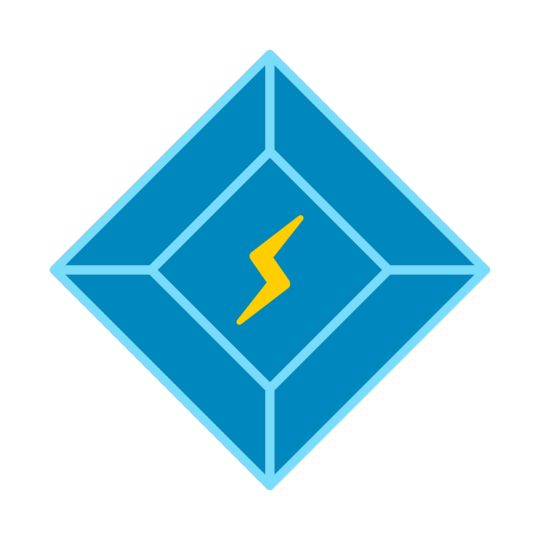
Nejrychlejší #Wordpress?
toho dosáhnete 2 různými způsoby. Který si vyberete v podstatě záleží jen na...
1 note
·
View note
Text
[solved] Exclude the header of my web page created with Elementor from the LiteSpeed Cache optimization plugin
[solved] Exclude the header of my web page created with Elementor from the LiteSpeed Cache optimization plugin
LiteSpeed Cache is a popular optimization plugin for WordPress users. It helps to improve website performance by caching frequently accessed pages, optimizing images, and minifying scripts. However, sometimes you may encounter the problem where the cache optimization plugin is not excluding the header of your web page created with Elementor. This can cause issues with the display of your website…
View On WordPress
0 notes
Text
Unbeatable Value: Why Hostinger is the Best Choice for Affordable Web Hosting

Did you know Hostinger now offers a Biggest ever Black Friday sale Up to 85% off hosting + website builder + Extra Flat 20% discounts on all hosting plans? This amazing deal shows Hostinger's strong commitment to quality and value. They want to help everyone, from small businesses to website dreamers, without costing too much.
Key Takeaways
Hostinger offers an unbeatable Extra Flat 20% discount on all hosting plans
Hostinger is a top-rated web hosting provider known for its affordable yet reliable services
Hostinger's hosting plans cater to a wide range of users, from small businesses to large enterprises
Hostinger's commitment to quality and performance ensures a seamless online experience
Hostinger's user-friendly interface and extensive features make website management a breeze
Understanding Hostinger's Web Hosting Services
Hostinger has many website hosting plans for businesses and people. They offer budget-friendly hosting and WordPress optimized hosting too.
Shared Hosting Solutions
Hostinger's shared hosting is great for beginners or small sites. It's budget-friendly with weekly backups, free SSL, and 24/7 support.
Cloud Hosting Options
Hostinger's cloud hosting is scalable and strong. It has instant resources, automatic backups, and top security. It's perfect for growing businesses.
WordPress Specialized Hosting
Hostinger has WordPress optimized hosting for WordPress users. It comes with WordPress pre-installed, automatic updates, and server tweaks for smooth running.
Hostinger has many website hosting plans for all needs. They focus on being affordable, fast, and reliable. They aim to make customers happy and keep improving.
Why Hostinger is the Best Choice for Affordable Web Hosting

Biggest ever Black Friday sale
Up to 85% off hosting + website builder + Extra Flat 20% discounts
Hostinger is great for reliable hosting that's easy on your wallet. It offers fast web hosting at a good price. This makes it a favorite for both businesses and individuals.
Hostinger is known for its affordable prices without losing quality. It uses the latest tech and efficient systems. This means you get lots of features for a low cost.
But it's not just about the price. Hostinger focuses on speed and has a big network of data centers. Your site will load fast and work well everywhere. This makes your site better for visitors and helps your business grow.
"Hostinger's reliable hosting and lightning-fast speeds have been a game-changer for my business. It's the perfect balance of affordability and top-notch performance."
Hostinger also has an easy-to-use interface and lots of tools. You can easily set up your site with one-click installers and website builders. This makes it simple for anyone to start their online presence.
Hostinger is good for anyone, from small businesses to big companies. Its cheap web hosting offers great value. It's the best choice for affordable web hosting without losing quality.
Cutting-Edge Performance and Speed Features
At Hostinger, we know fast web hosting is key for a great user experience. We've got top-notch features to make your websites super fast. Our LiteSpeed web servers, global data centers, and caching solutions make sure your fast web hosting needs are met.
LiteSpeed Web Servers
Our web hosting uses LiteSpeed web servers. They're super efficient and handle lots of traffic well. Your websites will load fast, giving your visitors a smooth and secure hosting services experience.
Global Data Center Network
Our data centers are all over the world. This means your websites are close to your visitors. You get faster load times and a better user experience, no matter where they are.
Built-in Caching Solutions
Our web hosting plans have advanced caching solutions that boost your website's speed.
LiteSpeed Cache and Redis Cache reduce server load and page load times. Your visitors will have a smooth experience.
These caching solutions work in the background. They make sure your website is always fast, without you having to do anything.
With Hostinger's top performance and speed features, your websites will load super fast. This will make your online presence shine and give your visitors a great experience.
Security and Reliability Measures
At Hostinger, we know how important it is to keep your website safe and running well. That's why we have many security features and ways to keep your site up and running. This helps your business grow and succeed online.
Robust DDoS Protection
Our hosting services have strong DDoS protection. This keeps your website safe from bad attacks that could stop it from working. Our system watches for and blocks bad traffic, so your site stays open and your customers happy.
Secure SSL Certificates
All our plans include free SSL certificates. This means your website's data and talks are safe from others seeing them. It's key for making your visitors trust you and keeping their private info safe.
Reliable Data Backup and Restoration
Hostinger backs up your website data often, so you're safe if something goes wrong or data gets lost.
With just one click, you can bring back your website to a time before problems started. This cuts down on lost time and keeps your business running smoothly.
Uptime Guarantee
We're proud of how reliable our hosting is, which is why we promise 99.9% uptime. This means your website will be open for your customers all the time. You can focus on making your online business bigger without worrying about it going down.
At Hostinger, we're all about giving you safe and reliable hosting. Our strong security and dependable setup mean your website is in great hands. This lets you focus on making your online business a success.
User-Friendly Interface and Website Management Tools
At Hostinger, we know web hosting can be hard for some. Especially for those new to the web. That's why we made our control panel and website management tools easy to use. Now, anyone can create and manage their website easily.
hPanel Control Panel Overview
Our hPanel is a dashboard that lets you control your web hosting. It's easy to use and navigate. You can manage your domains, websites, and emails all in one place.
Whether you're a pro or new to websites, hPanel makes it easy. It helps you work smoothly and efficiently.
One-Click Installers
Hostinger's one-click installers make it easy to set up CMS like WordPress, Joomla, and Drupal.
With just a few clicks, you can start your WordPress-optimized hosting and bring your ideas to life.
No need for technical skills. Our tools do the hard work, so you can focus on your website.
Website Builder Integration
For those who like a guided website creation, Hostinger has a website builder. It lets you make professional-looking websites without coding. You can build a blog, store, or corporate site easily and enjoyably.

Feature
Benefit
User-friendly control panel
Streamlined website management and easy access to all your hosting tools
One-click installers
Quickly set up popular CMSs like WordPress with no technical expertise required
Integrated website builder
Design professional-looking websites using a drag-and-drop interface
At Hostinger, we want to help our customers succeed online. Our easy-to-use interface and website management tools make hosting smooth, no matter your skill level. Start your online journey with Hostinger today.
Pricing Plans and Special Offers
Hostinger is a top choice for cheap web hosting and budget-friendly hosting. They offer many website hosting plans to fit different needs.
Now, Hostinger has a Biggest ever Black Friday sale
Up to 85% off hosting + website builder + Extra Flat 20% discounts
on all plans. This makes their prices even better for those looking for cheap web hosting.
Shared Hosting Plans
Hostinger's shared hosting starts at $0.99 per month. It's ideal for small businesses and individuals. You get a free domain, SSL, and lots of storage and bandwidth.
Cloud Hosting Solutions
For more power, Hostinger's cloud hosting is great. Prices range from $3.99 to $15.99 per month. It's perfect for growing businesses and big websites.
WordPress Specialized Hosting
Hostinger has special plans for WordPress users. Starting at $1.99 per month, they're optimized for WordPress. This means your WordPress site will run smoothly.
Hostinger has many website hosting plans for all budgets. With the
Extra Flat 20% discounts , it's a great choice for affordable web hosting.
Conclusion
Hostinger is the top pick for affordable web hosting. It offers fast performance and strong security. Plus, it's easy to use.
Hostinger has many hosting options. You can choose from shared, cloud, or WordPress hosting. It also has 24/7 support and special deals.
Hostinger is dedicated to giving you the best web hosting experience. Choose Hostinger for a great start online. You'll be in good hands.
FAQ
What makes Hostinger the best choice for affordable web hosting?
Hostinger offers great hosting at low prices. It's perfect for those who want reliable and cheap web hosting. Their value, performance, and easy-to-use interface make Hostinger a top pick.
What types of hosting services does Hostinger offer?
Hostinger has many hosting services. You can choose from shared hosting, cloud hosting, or WordPress hosting. Each type meets different needs, so you're sure to find what you need.
How does Hostinger ensure fast and reliable performance?
Hostinger uses fast web servers and a global network. They also have caching solutions. These features make your website load quickly and perform well.
What security and reliability measures does Hostinger have in place?
Hostinger focuses on security and reliability. They have DDoS protection, SSL certificates, and backups. They also guarantee your website will be up and running.
How user-friendly is Hostinger's hosting platform?
Hostinger's platform is easy to use. It has a simple control panel and one-click installers. It's great for anyone to manage and grow their website.
What are Hostinger's pricing plans and special offers?
Hostinger has plans for every budget. They offer shared, cloud, and WordPress hosting. They also have special deals, like a 20% discount now.
Does Hostinger provide 24/7 customer support?
Yes, Hostinger's support team is available all the time. They can help with setup, problems, or account management. Their experts are ready to assist you.
3 notes
·
View notes
Text
LiteSpeed Cache Plugin Vulnerability Poses Significant Risk to WordPress Websites

Source: https://thehackernews.com/2024/10/litespeed-cache-plugin-vulnerability.html
More info: https://patchstack.com/articles/rare-case-of-privilege-escalation-patched-in-litespeed-cache-plugin/
4 notes
·
View notes
Text
Hackers Exploiting LiteSpeed Cache Plugin Flaw to Hijack WordPress Sites

Cybercriminals are actively exploiting a high-severity vulnerability in the widely-used LiteSpeed Cache plugin for WordPress to take over websites, according to researchers at WPScan. The vulnerability, tracked as CVE-2023-40000 with a CVSS score of 8.3, is an improper input neutralization flaw that allows stored cross-site scripting (XSS) attacks. LiteSpeed Cache for WordPress (LSCWP) is an all-in-one site acceleration plugin with over 5 million active installations. It features server-level caching and various optimization capabilities. However, the recently disclosed vulnerability enables unauthenticated attackers to escalate privileges and create rogue admin accounts named "wpsupp‑user" and "wp‑configuser" on vulnerable sites. Once the malicious actors gain administrative access, they have complete control over the compromised WordPress website. Patchstack originally discovered the stored XSS vulnerability in February 2024, which can be triggered through specially crafted HTTP requests.
Surge in Exploitation Attempts Detected
WPScan reported a significant spike in access attempts to a malicious URL on April 2nd and April 27th, likely indicating widespread exploitation efforts. The researchers identified two prominent IP addresses involved in scanning for vulnerable sites: 94.102.51.144 with 1,232,810 requests, and 31.43.191.220 with 70,472 requests. The vulnerability was addressed by LiteSpeed Technologies in October 2023 with the release of version 5.7.0.1. However, unpatched sites remain at risk of compromise. WPScan has provided indicators of compromise (IoCs) for these attacks, including malicious URLs like https//dnsstartservicefounds.com/service/fphp, https//apistartservicefoundscom, and https//cachecloudswiftcdncom. Additionally, users should watch out for the IP address 45.150.67.235, which has been associated with the malware campaign.
Urgent Patching Recommended
WordPress site owners and administrators are strongly advised to update their LiteSpeed Cache plugin to the latest patched version as soon as possible to mitigate the risk of exploitation and potential website takeover. Read the full article
2 notes
·
View notes
Photo

WordPress LiteSpeed Cache Ayarları 2024 (En İyi Performans) - Bilgi almak için sitemizi ziyaret edin! https://www.kukumav.net/blog/litespeed-cache-ayarlari/
3 notes
·
View notes
Text
10 Essential WordPress Plugins Every Business Website Should Have in 2025

Building a website with WordPress gives you a huge advantage: plugins. These handy tools extend the functionality of your site — allowing you to add features without writing a single line of code.
But with over 60,000 plugins available in the WordPress repository, choosing the right ones can be overwhelming. Whether you're setting up a local business site or a full-fledged online store, this guide will help you select the most essential plugins to make your site faster, more secure, and easier to manage.
Need help installing and configuring plugins? A reliable WordPress Development Company in Udaipur can assist you in customizing your site professionally.
What Are WordPress Plugins?
Plugins are like apps for your website. They allow you to:
Add contact forms
Improve SEO
Secure your site
Create backups
Sell products online
Track website analytics
Instead of coding features manually, you install plugins that handle the job.
1. Yoast SEO – Optimize for Search Engines
Yoast SEO is the most popular SEO plugin and a must-have for any business website.
Key Benefits:
Add custom meta titles and descriptions
Generate XML sitemaps
Get real-time SEO analysis for content
Improve click-through rates with schema markup
Yoast helps your website appear higher on Google and ensures that every blog or page is optimized for search engines.
2. WPForms – Build Contact and Inquiry Forms
Want customers to contact you? Use WPForms to easily create:
Contact forms
Booking request forms
Feedback and quote request forms
Its drag-and-drop builder is beginner-friendly, and you can integrate email notifications, spam protection, and CRM tools easily.
3. WooCommerce – Set Up Online Selling
For product-based businesses, WooCommerce turns your website into a complete e-commerce store.
Features Include:
Product listings with filters
Secure payment gateways (Razorpay, Stripe, PayPal)
Inventory and shipping management
Discount codes and tax settings
WooCommerce powers over 25% of all online stores — and it’s free!
4. Wordfence Security – Protect Against Hacks
Security is critical, especially if you collect user data or accept payments. Wordfence provides real-time protection by:
Blocking suspicious login attempts
Scanning files for malware
Enabling 2-factor authentication
Providing firewall protection
It keeps your WordPress site safe from bots, brute-force attacks, and vulnerabilities.
5. UpdraftPlus – Automate Backups
Imagine your website crashing or being hacked — and losing everything. UpdraftPlus ensures that never happens.
With it, you can:
Schedule automatic daily/weekly backups
Store backups on cloud services (Google Drive, Dropbox)
Restore your site in one click
It’s a peace-of-mind plugin every business should have.
6. LiteSpeed Cache – Speed Up Your Website
Website speed matters. It affects both user experience and SEO rankings. LiteSpeed Cache boosts your website's speed by:
Caching pages and files
Optimizing images and CSS/JS files
Integrating with CDN services
This ensures your visitors stay longer — and Google ranks you higher.
7. MonsterInsights – Google Analytics Made Easy
Want to know how visitors find and use your website? MonsterInsights helps you integrate Google Analytics and gives insights right inside your WordPress dashboard.
You can track:
Pageviews
Bounce rate
Referral traffic
E-commerce conversions
It’s great for making data-driven decisions to improve performance.
8. Smush – Image Compression Without Quality Loss
Large images slow down your site. Smush automatically compresses and resizes images without losing quality, improving your load times.
Key features:
Lazy loading
Bulk image optimization
Auto-resize on upload
Faster images = better user experience.
9. WPML – Make Your Site Multilingual
If your business serves a multilingual audience, WPML lets you:
Translate content into multiple languages
Add language switchers
Maintain SEO for each version
It’s ideal for tourism businesses, international brands, or service providers expanding beyond one region.
10. Redirection – Manage Broken Links and Redirects
Broken links hurt your SEO and frustrate users. Redirection helps you:
Set up 301 redirects
Track 404 errors
Improve site structure over time
It’s a lightweight but powerful tool for keeping your site user- and SEO-friendly.
How to Avoid Plugin Overload
Too many plugins can slow down your site and cause conflicts. Here’s how to manage them smartly:
Only install well-rated, updated plugins
Avoid multiple plugins that do the same job
Deactivate and delete unused ones
Monitor speed and functionality after adding new plugins
Pro tip: Use a staging site to test new plugins before applying them on your live site.
When to Hire a WordPress Plugin Expert
Plugins are easy to install, but configuration, compatibility, and performance tuning often require a professional’s touch.
A seasoned web design company in Udaipur can:
Recommend the right plugin stack based on your industry
Customize plugins without bloating your site
Optimize speed, security, and backups
Monitor plugin health over time
This ensures your business website is both functional and future-ready.
Final Thoughts: Plugins Build Power Into Your Website
WordPress plugins are what make the platform so flexible and scalable. By choosing the right set of tools, your business website can:
Generate leads
Sell products
Rank higher on search engines
Stay fast and secure
Offer great user experience
But with great power comes great responsibility — choose wisely, update regularly, and don’t hesitate to get expert help.
0 notes
Text
Your Website’s Too Slow? It’s Probably Missing This…
If your WordPress site takes forever to load, you're not just losing patience—you’re losing traffic, conversions, and rankings. What’s the fix? Caching.
🧊 What caching does: It stores static versions of your content so your server doesn’t have to build your site from scratch every time someone visits.
✅ Faster load times ✅ Better SEO ✅ Lower bounce rates ✅ Happier users
There are different types too—browser caching, server-side caching, object caching—each plays a role in making your site lightning-fast.
🔧 Plugins like WP Rocket, W3 Total Cache, and LiteSpeed Cache can literally save your page speed.
Don’t let slow loading ruin your first impression.
📝 Learn how caching works (and how to do it right): 👉 Read the full post
0 notes
Text

3 Saniye Hedefiyle WordPress Hızlandırma
Web siten hızlı mı, yoksa kullanıcılar daha senin başlığı görmeden sekmeyi kapatıyor mu? İnternet çağında hız artık bir lüks değil, hayati bir ihtiyaç. Özellikle WordPress altyapısıyla çalışan sitelerde hız, SEO’dan kullanıcı deneyimine, satışlardan marka algısına kadar her şeyi etkiliyor. Google diyor ki: “Sayfan 3 saniyeden geç açılıyorsa, ziyaretçilerin yarısını kaybediyorsun.”
Bu yazıda, bir WordPress sitesini 3 saniye ve altı yükleme süresine nasıl ulaştırabileceğini, hangi hatalardan kaçınman gerektiğini, hangi araç ve eklentilerin işini kolaylaştıracağını tüm detaylarıyla paylaşıyoruz. Teknik detaylara boğmadan, bol örnekle ve sade bir dille.
Hazırsan başlayalım. Bu yazı, yavaşlığı tarihe gömmek isteyen herkes için.
Neden Hız Bu Kadar Önemli?
Kullanıcı Deneyimi ve Sabır Eşiği
Hadi dürüst olalım: bir site 3 saniyeden fazla yükleniyorsa, çıkıyoruz değil mi? İşte senin ziyaretçin de aynı şeyi yapıyor. İnsanlar sabırsız, özellikle mobil kullanıcılar. Sayfa geç açılırsa ürününü bile görmeden siteyi terk ediyorlar.
SEO Sıralamaları ve Sayfa Yükleme Süresi
Google, hız takıntılı. Sayfa yükleme süresi, doğrudan sıralamaları etkileyen faktörlerden biri. Core Web Vitals güncellemeleriyle birlikte hızlı yüklenen siteler, yavaş rakiplerine fark atıyor. 3 saniyenin altında bir site, SEO’da da bir adım önde.
Mobil Trafikte Hızın Kritik Rolü
Mobil kullanıcılar için hız = sadakat. Siten yavaşsa, dönüşüm oranı düşer. Google’ın araştırmasına göre, yüklenmesi 5 saniye süren bir mobil sayfa, hemen çıkma oranında %90 artışa neden olabiliyor.
Web Siteniz Yavaş mı? Kontrol Etmenin 5 Yolu
1. Google PageSpeed Insights
Ücretsiz ve doğrudan Google’dan. Sayfanın masaüstü ve mobil skorlarını, eksiklerini, iyileştirme önerilerini verir. Sayısal puanlama 0–100 arasıdır. 90+ hedefin olsun.
2. GTmetrix ve Lighthouse
GTmetrix hem performansı ölçer hem görsel ağırlık gibi detaylı analiz verir. Lighthouse, özellikle geliştiriciler için teknik detay sunar. Hepsi ücretsiz.
3. Mobil & Masaüstü Ayrımı
Mobil performans masaüstünden farklı olabilir. Mobilde 4G değil, bazen EDGE bile olabilir. O yüzden her iki platformda ayrı test yap.
4. İlk Bayt Süresi (TTFB)
Sunucu ne kadar hızlı yanıt veriyor? TTFB süresi 200ms altında olmalı. Yüksekse hosting değiştirmen gerekebilir.
5. Gerçek Kullanıcı Testleri (RUM)
Gerçek kullanıcı verileri, laboratuvar testlerinden daha değerli. Google Search Console’daki “Core Web Vitals” raporlarını incele.
3 Saniyenin Altına İnmenin Temel Dinamikleri
Hosting Seçiminin Rolü
Ucuz hosting, pahalı sonuçlar doğurur. Paylaşımlı sunucular seni yavaşlatır. LiteSpeed destekli, SSD tabanlı ve CDN uyumlu hosting tercih et.
Tema & Eklenti Performansı
Kod yapısı ağır temalar yavaşlatır. Hafif ve sade temalar tercih et: Astra, GeneratePress, Hello Theme gibi. Eklenti sayısı 20’yi geçiyorsa, optimize etme zamanı gelmiş demektir.
CDN Kullanımı
Cloudflare, BunnyCDN, KeyCDN gibi servisler, içeriğini farklı lokasyonlardan hızlıca ulaştırır. Hem hızı artırır hem saldırı riskini azaltır.
Görsel ve Dosya Optimizasyonu
JPEG yerine WebP formatı kullan. 200 KB üstü görseller siteyi gömer. TinyPNG, ShortPixel gibi araçlarla sıkıştır.
Önbellekleme (Caching) Stratejileri
Ziyaretçiye sunulan sayfa her seferinde yeniden oluşturulmamalı. WP Rocket, LiteSpeed Cache gibi eklentilerle “önbellekten sunum” yap.
WordPress’te En Yavaşlatan 7 Etken
Ağır Slider’lar ve Sayfa Oluşturucular Visual Composer, Elementor gibi builder’lar çok kaynak tüketebilir.
Yüksek Çözünürlüklü Optimizasyonsuz Görseller HD görsel güzeldir ama 3MB’lik bir banner hiç çekici değil.
Kötü Kodlanmış Eklentiler Puanı düşük, nadir güncellenen eklentilerden uzak dur.
Render Blocking CSS/JS Sayfa yüklenmeden çalışmak isteyen dosyalar, yüklemeyi geciktirir.
Fazla Sayıda HTTP Request Her element (görsel, font, ikon) bir istek gönderir. Sayfayı şişirme.
Pingback & Trackback Ayarları Kapat gitsin. Hem güvenlik açığı hem performans düşmanı.
Güncellenmemiş Yazılım Eski WordPress sürümleri, yavaşlık + güvenlik açığı = kabus.
3 Saniyelik Performansa Ulaşmak İçin Adım Adım Rehber
Hız testleriyle başlayın. Sorun nerede?
Hosting kalitenizi değerlendirin, gerekirse değiştirin.
Hafif bir tema seçin ve sadece ihtiyaç duyduğunuz eklentileri tutun.
Cache eklentisini kurun ve yapılandırın.
Cloudflare gibi CDN entegre edin.
Görselleri WebP’ye dönüştürün, lazy-load etkinleştirin.
Veritabanını WP-Optimize gibi eklentilerle temizleyin.
HTML, CSS ve JS dosyalarını küçültün.
Gzip sıkıştırmasını aktif edin.
Her değişiklik sonrası test yapın ve iyileştirin.

Core Web Vitals ile Uyumlu Olmak
LCP, CLS, FID Nedir?
LCP: Sayfanın yüklenebilir ana içeriği ne kadar sürede görünüyor?
CLS: Sayfa elemanları oynuyor mu?
FID: İlk tıklamaya ne kadar sürede tepki veriyor?
Yükselten Teknikler
Lazy-load, preload kullan.
Kritik CSS inline ekle.
Yazı fontlarını sistem fontlarına çevir.
Kapsayıcı container yapısını netleştir.
E-Ticaret Sitelerinde Hızın Satışa Etkisi
Yavaş açılan ürün sayfası = terk edilmiş sepet. WooCommerce gibi sistemlerde optimizasyon şart:
Checkout sayfasını sadeleştir.
Otomatik upsell eklentilerini sınırlı tut.
Görselleri sadece ihtiyaç kadar göster.
E-Ticaret Sitelerinde Hızın Satışa Etkisi
Yavaş açılan ürün sayfası = terk edilmiş sepet. WooCommerce gibi sistemlerde optimizasyon şart:
Checkout sayfasını sadeleştir.
Otomatik upsell eklentilerini sınırlı tut.
Görselleri sadece ihtiyaç kadar göster.

Sık Yapılan Hatalar ve Uzak Durulması Gerekenler
“Ne kadar eklenti o kadar fonksiyon” yanılgısı.
AMP zannedildiği kadar çözüm değil.
Her sayfaya slider koymak zorunda değilsin.
Animasyonlar hızın düşmanıdır.
Hızlandırma Sonrası Ne Yapmalı?
A/B test yaparak kullanıcı davranışlarını ölç.
15 günde bir GTmetrix testlerini tekrarla.
Eklenti güncellemelerini takip et.
Kullanıcı geri bildirimlerini topla.
Hızlandırmanın ardından dönüşüm oranlarını izle.
3 Saniyelik Hedef Hayal Değil, Plan Meselesi
Eğer bu yazıyı buraya kadar okuduysan, sitenin hızını önemseyenlerdensin. İyi haber şu: 3 saniyeye inmek mümkün. Kötü haber? Sabır ve düzenli takip istiyor.
Ama unutma: hızlı açılan bir site, sadece SEO’da değil satışta, güvenilirlikte, marka algısında da 3 adım öne geçer. Ve işin özü şu: Hız, bir lüks değil; bir gereklilik.
Sıkça Sorulan Sorular (SSS)
1. WordPress sitem neden yavaş çalışıyor olabilir? → Ağır tema, kötü hosting, optimize edilmemiş görseller, çok fazla eklenti gibi sebeplerle.
2. Site hızı SEO’yu ne kadar etkiler? → Direkt etkiler. Google sıralama kriterlerinden biridir.
3. Hangi eklentiyle hızımı artırabilirim? → WP Rocket, LiteSpeed Cache, Autoptimize ilk önerilenlerdendir.
4. Hangi hosting hizmetini önerirsiniz? → LiteSpeed destekli SSD hosting kullanan güvenilir firmalar önerilir.
5. CDN şart mı? → Evet. Özellikle global ziyaretçiniz varsa şart.
6. WebP görsel nedir? → Google’ın önerdiği yüksek sıkıştırmalı ve kaliteli görsel formatı.
7. Elementor sitemi yavaşlatır mı? → Gereğinden fazla kullanıldığında evet. Hafif temalarla dengelenebilir.
8. 3 saniyeye ulaşmak ne kadar sürer? → Sitenin mevcut durumuna göre 2 gün ile 2 hafta arasında değişebilir.
9. Core Web Vitals ne işe yarar? → Kullanıcı deneyimini ve SEO performansını ölçer. Skorları iyileştirmek önemlidir.
10. Hızlı site = daha fazla satış mı? → Evet. Yüksek hız, daha az terk edilme, daha fazla dönüşüm demektir.
0 notes
Text
How LiteSpeed Improves Loading Speed
Website speed is a critical factor in user experience, SEO performance, and conversion rates. Faster-loading websites engage visitors better, reduce bounce rates, and rank higher in search results. LiteSpeed Web Server (LSWS) is engineered to optimize website speed with powerful technologies built into its core. This article provides a technical and practical look at how LiteSpeed improves website performance, its architectural strengths, and comparisons with other web servers like Apache and NGINX.
What Is LiteSpeed?
LiteSpeed is a high-performance web server software developed by LiteSpeed Technologies. It serves as a drop-in replacement for Apache, meaning it can use Apache configurations such as .htaccess and mod_rewrite while offering far superior performance.

Unlike traditional web servers that rely on process-based or thread-based architectures, LiteSpeed uses an event-driven approach. This enables it to handle thousands of simultaneous connections efficiently without consuming excessive resources. It’s widely used in shared, VPS, and dedicated hosting environments due to its scalability and speed.
LiteSpeed is compatible with major web hosting control panels like cPanel, Plesk, and DirectAdmin. It also integrates seamlessly with WordPress, Magento, Joomla, and other popular CMS platforms.
How LiteSpeed Improves Loading Speed
LiteSpeed's performance is not just theoretical. Numerous benchmarks and case studies show significant improvements in load time, server response, and concurrent user handling. Its technical foundation plays a pivotal role in enabling these advantages.

Event-Driven Architecture
Most traditional web servers like Apache use a process-based or threaded architecture. Each connection requires a dedicated process or thread, which leads to high memory usage under load.
LiteSpeed uses an event-driven, asynchronous model. It processes multiple connections within a single thread, significantly reducing memory consumption and CPU load.
For example, benchmarks by LiteSpeed Technologies show that LSWS handles over 2x more concurrent connections than Apache with the same hardware configuration [1]. This architecture is especially beneficial during traffic spikes, such as flash sales or viral content events.
Built-In Caching (LSCache)
LiteSpeed’s caching engine, LSCache, is built directly into the server core. Unlike third-party caching plugins that operate at the application level, LSCache works at the server level, making it faster and more efficient.
With LSCache enabled on WordPress, testing from WPPerformanceTester shows up to 75% reduction in page load times compared to uncached sites. This is because LSCache delivers prebuilt HTML pages directly to users, bypassing PHP execution and database queries.
LSCache also supports advanced features such as:
ESI (Edge Side Includes) for partial page caching
Smart purging rules
Private cache for logged-in users
Image optimization and critical CSS generation
These features make it suitable not only for static pages but also for dynamic, eCommerce-heavy platforms like WooCommerce or Magento.
Compression and Optimization
LiteSpeed supports GZIP and Brotli compression out of the box. These technologies reduce the size of files transmitted over the network, such as HTML, CSS, and JavaScript.
According to Google PageSpeed Insights, compressing assets can reduce page size by up to 70%, which directly improves load time. Brotli, developed by Google, provides even better compression rates than GZIP in many cases, and LiteSpeed uses it efficiently.
Additionally, LiteSpeed can minify JavaScript, CSS, and HTML, combine files to reduce HTTP requests, and enable lazy loading for images—all directly from the server level.
QUIC and HTTP/3 Support
LiteSpeed is one of the earliest web servers to fully support QUIC and HTTP/3, protocols developed by Google and later adopted by IETF.
QUIC is built on UDP instead of TCP, which reduces handshake latency and improves performance over poor network conditions. HTTP/3 inherits QUIC’s benefits and introduces faster parallel requests and better encryption handling.
When HTTP/3 is enabled, page loads feel snappier, especially on mobile devices and in regions with weaker connectivity. Cloudflare reported up to 29% faster page loads using HTTP/3 versus HTTP/2 [2].
LiteSpeed’s implementation ensures that your site is future-ready and delivers optimal performance even under challenging network environments.
LiteSpeed vs Apache and NGINX
Performance benchmarks consistently show that LiteSpeed outperforms both Apache and NGINX in various scenarios, especially under high traffic and dynamic content conditions.

Apache Comparison
Apache is widely used but is resource-heavy under load. When serving PHP applications like WordPress, Apache relies on external modules (e.g., mod_php) or handlers like PHP-FPM, which increase overhead.
LiteSpeed replaces these with LiteSpeed SAPI, a more efficient PHP handler. Benchmarks show that LiteSpeed can process 3x more PHP requests per second compared to Apache [3].
NGINX Comparison
NGINX is known for its speed with static files, but it lacks full .htaccess compatibility and requires more manual tuning for dynamic sites.
LiteSpeed combines Apache’s ease of configuration with NGINX’s speed and goes further by offering built-in caching and QUIC support. This makes it a more all-in-one solution for both static and dynamic content delivery.
Real-World Results
A hosting provider, NameHero, migrated over 50,000 sites from Apache to LiteSpeed. The result was an average decrease in load time by 40%, with no change in hardware configuration [4].
Another example is a WooCommerce store that used LiteSpeed Cache. Load times dropped from 4.2s to 1.2s after activation, significantly improving Core Web Vitals and user retention.
Website owners consistently report faster Time to First Byte (TTFB), better PageSpeed scores, and fewer server crashes during traffic peaks when using LiteSpeed.
Who Should Use LiteSpeed?
LiteSpeed is ideal for:
WordPress users who want faster page loads without complex configurations.
WooCommerce and Magento store owners needing efficient dynamic caching.
Web hosting providers looking to reduce server load and increase client satisfaction.
SEO-focused marketers who want better Core Web Vitals.
Developers who want Apache compatibility with modern performance.
LiteSpeed is available in both open-source (OpenLiteSpeed) and commercial versions. While OpenLiteSpeed is suitable for smaller projects, the enterprise version offers advanced features and full control panel integration.
Final Thoughts
LiteSpeed offers a clear performance advantage due to its architecture, built-in caching, modern protocol support, and optimization features. It helps websites load faster by minimizing server load, reducing latency, and delivering content more efficiently.
Whether you're a developer, site owner, or hosting provider, switching to LiteSpeed can result in measurable improvements in speed, stability, and scalability. In today’s performance-driven web ecosystem, LiteSpeed is a practical solution backed by real results and advanced engineering.
1 note
·
View note
Text
Những plugin cần có khi làm web WordPress là gì?
Bạn mới bắt đầu làm web bằng WordPress và chưa biết nên cài những plugin nào để website hoạt động hiệu quả? Dưới đây là những plugin không thể thiếu giúp tối ưu tốc độ, bảo mật và trải nghiệm người dùng:
✅ Yoast SEO – Hỗ trợ tối ưu SEO onpage chuẩn Google ✅ Elementor – Tạo giao diện kéo thả trực quan, dễ dùng ✅ WP Super Cache hoặc LiteSpeed Cache – Tăng tốc tải trang ✅ Wordfence Security – Bảo vệ website khỏi tấn công ✅ UpdraftPlus – Tự động sao lưu d�� liệu, an toàn khi có sự cố ✅ Contact Form 7 – Tạo form liên hệ chuyên nghiệp
👉 Lưu lại để không bị sót khi xây dựng website nhé!

Chi tiết bài viết: https://hungwordpress.com/nhung-plugin-can-co-khi-lam-web-wordpress-la-gi/
#WordPress#PluginWordPress#LàmWeb#ThiếtKếWebsite#PluginCầnThiết#HọcWordPress#SEO#WebChuẩnSEO#ThiếtKếWebChuyênNghiệp
0 notes
Text
Which Web Hosting Is Best? A Complete Guide to Choosing the Right Hosting
In today’s digital age, launching a website is easier than ever. But one of the most critical decisions you'll make is choosing the right web hosting. Whether you're starting a blog, an eCommerce store, or a business website — your hosting can make or break your site’s performance.
In this blog, we'll explore which web hosting is best based on features, performance, and budget.
🚀 What is Web Hosting?
Web hosting is a service that allows your website to be accessible on the internet. Hosting providers store your website files on powerful servers and serve them to users when they type your domain name.
🧩 Types of Web Hosting (Which One Do You Need?)
Before we choose the "best," let’s understand the main types of hosting:
Shared Hosting – Cheapest and beginner-friendly. You share resources with other websites. ✅ Best for: Small blogs, portfolio sites
VPS Hosting (Virtual Private Server) – A step up with better performance and flexibility. ✅ Best for: Medium-traffic websites, developers
Cloud Hosting – Scalable, reliable, and good for high-traffic websites. ✅ Best for: Growing businesses, startups
Dedicated Hosting – You get your own physical server. High performance but expensive. ✅ Best for: Large enterprises, high-security needs
Managed WordPress Hosting – Specifically optimized for WordPress. ✅ Best for: WordPress users who want speed & security
🏆 Top 5 Best Web Hosting Providers in 2025
Here are the top contenders, based on speed, uptime, support, and price:
1. Hostinger – Best Budget Hosting
✅ Plans from ₹69/month ✅ 99.9% uptime ✅ Excellent for beginners and small websites ✅ Free SSL, fast LiteSpeed servers
2. Bluehost – Best for WordPress Beginners
✅ Recommended by WordPress.org ✅ Free domain for 1st year ✅ Great 24/7 support ✅ Starts at ₹179/month
3. SiteGround – Best for Speed & Support
✅ Fastest shared hosting ✅ Amazing customer support ✅ Built-in security & caching ✅ Starts at ₹249/month
4. A2 Hosting – Best for Developers
✅ Turbo servers for 20x speed ✅ Developer-friendly (Node.js, Python, etc.) ✅ Anytime money-back guarantee ✅ Starts around ₹200/month
5. Cloudways – Best for Cloud Hosting (Advanced Users)
✅ Uses AWS, DigitalOcean, etc. ✅ High-performance cloud servers ✅ Pay-as-you-go pricing ✅ Best for growing apps and businesses
🧠 How to Choose the Best Hosting for You?
Ask yourself these questions before deciding:
What’s your budget? (Shared is cheaper, cloud is premium)
Is your site growing fast? (Choose scalable options like cloud or VPS)
Are you using WordPress? (Pick managed WordPress hosting)
Do you need support? (SiteGround and Bluehost have excellent customer service)
✅ Final Verdict: Which Web Hosting is Best?
Best Budget Option: Hostinger
Best for WordPress Beginners: Bluehost
Best Performance & Support: SiteGround
Best for Developers: A2 Hosting
Best Cloud Hosting: Cloudways
There’s no one-size-fits-all answer, but with the right knowledge, you can choose the perfect hosting that matches your goals and budget.
1 note
·
View note
Text
Boost Your Online Presence with Hostinger in 3 Simple Steps 🚀
Want to take your online presence to the next level? Whether you’re launching an online store, a creative portfolio, or a travel blog, Hostinger is here to support you. Here’s how I built my site in no time:
1. Choose the Right Plan I went with the Premium Shared Hosting plan—perfect for getting started without breaking the bank. It offers plenty of resources to handle growing traffic.
2. Quick Setup In just a few clicks, WordPress was automatically installed thanks to the one-click installer. No more wrestling with FTP files!
3. Customize & Launch I picked a responsive theme, added my products/posts, and was live in under an hour. The free SSL certificate and included domain saved me extra fees.
💡 Pro Tip: Enable LiteSpeed caching in your dashboard to optimize speed and boost your SEO.
“In just 24 hours, I saw my first sales come in thanks to a fast and reliable landing page.”
🔗 Take advantage of Hostinger’s offer starting at €1.99/month by clicking here: https://www.hostinger.com/referral?REFERRALCODE=1ABDELOUAHD35
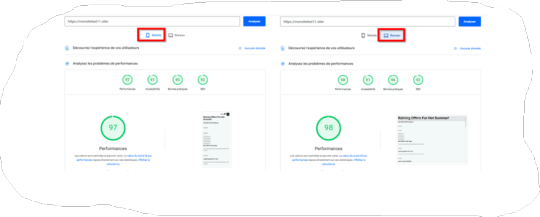
0 notes
Text
Your Website is Slow – And It’s Killing Your SEO. Fix It Now!
🚨 Why a Slow Website is Hurting Your Business
You’ve invested time and money into building your website—but it’s loading slowly. Here’s the hard truth: if your website takes more than 3 seconds to load, you’re losing traffic, rankings, and sales. Google hates slow sites. Users hate slow sites. And if you’re not fixing it, your competition is winning.
Let’s fix that.
⚠️ The SEO Risks of a Slow Website
A sluggish site doesn’t just frustrate visitors—it tells Google your site doesn’t offer a good user experience.
Here’s what that means for your SEO:
⛔ Lower rankings on search engine results pages (SERPs)
⛔ Higher bounce rates because users leave before it loads
⛔ Fewer conversions (sales, leads, sign-ups)
📊 Studies show that every 1-second delay in page load can reduce conversions by 7%.
✅ How to Check Your Website Speed
Before you fix it, test it.
Use these free tools:
Google PageSpeed Insights – for mobile and desktop speed analysis
GTmetrix – for performance scores and waterfall analysis
WebPageTest – for time-to-first-byte (TTFB) & server delays
🛠️ How to Fix Your Website Speed (Step-by-Step)
1. Compress Images
✅ Use modern formats like WebP
✅ Resize large files
✅ Use lazy loading to delay image rendering
2. Minimize CSS & JavaScript
✅ Remove unused code
✅ Combine files
✅ Defer scripts that aren’t essential
3. Use a Fast Hosting Provider
✅ Choose performance-optimized hosting like LiteSpeed or Cloudflare CDN
✅ Use caching plugins (e.g., WP Rocket for WordPress)
4. Optimize for Mobile
✅ Use responsive design
✅ Avoid large pop-ups or unnecessary scripts
✅ Use Google’s Mobile-Friendly Test
🔎 Real-World Example
Imagine this:
Two identical e-commerce sites. Same products. But one loads in 1.8 seconds, the other in 5.3 seconds.
Guess which one ranks higher and converts more?
📢 Final Thoughts & CTA
Speed is no longer optional—it’s a ranking factor, a user experience issue, and a sales killer.
🚀 Want to rank higher and increase sales? Start by fixing your site speed today.
💬 Need help? I offer technical SEO audits that include speed optimization and Core Web Vitals fixes. Drop me a DM or comment “Speed” and I’ll get in touch.
#SEO #WebsiteSpeed #CoreWebVitals #PageSpeed #TechnicalSEO #GoogleRanking #EcommerceSEO #DigitalMarketing
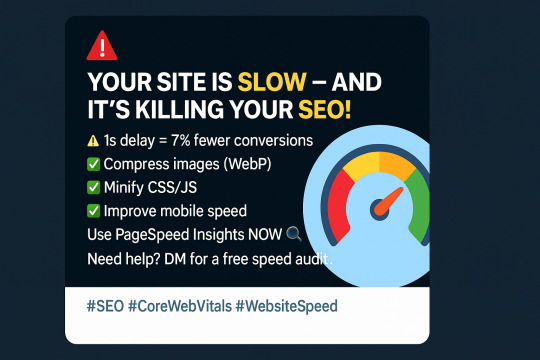
0 notes