#loading attached OneNote files
Explore tagged Tumblr posts
Text
Save OneNote Document to HTML Stream with Embedded Resources in Separate Files using .NET
What’s new in this release?
Aspose team is pleased to announce the release of Aspose.Note for .NET 18.1.0.This month’s release includes a new feature of saving OneNote document as HTML to stream. It also introduces support for saving document to HTML with Callbacks. Aspose.Note API lets users to save OneNote document to file as HTML. From this release onwards, the API now supports exporting OneNote document to MemoryStream as HTML. The HtmlSaveOptions now introduces the capability to save resources associated with document as embedded resources of converted HTML or save explicitly on disc. It also supports saving file to Memory Stream with Embedded Resources as well as Save as HTML with Resources in Separate Files. The list of new and enhanced features added in this release are given below
Support saving to stream in html format
Saving to Stream with Embedded Resources
Saving to File with Resources In Separate Files
Saving to Stream with Callbacks for Saving Resources
Newly added documentation pages and articles
Some new tips and articles have now been added into Aspose.Note for .NET documentation that may guide users briefly how to use Aspose.Note for performing different tasks like the followings.
Create a OneNote and Save into HTML Format
Save to Memory Stream with Embedded Resources
Overview: Aspose.Note for .NET
Aspose.Note for .NET is a set of .NET components that enables developers to work with Microsoft Office OneNote files in C#, VB.NET, ASP.NET web applications, web services & Windows applications. It allows developers to open files & manipulate elements of OneNote books, from text, images & properties, to more complex elements, & then export to PNG, GIF, JPEG, BMP or PDF formats. It is a pure .NET alternative to the MS OneNote Object Model & supports OneNote 2010, OneNote® 2010 SP1 & 2013 files.
More about Aspose.Note for .NET
Homepage of Aspose.Note for .NET
Download Aspose.Note for .NET
Online documentation of Aspose.Note for .NET
#Saving OneNote Document to HTML#OneNote to Memory Stream with Embedded Resources#.NET OneNote API#Create a OneNote in .NET#loading attached OneNote files
0 notes
Text
Change windows folder color

CHANGE WINDOWS FOLDER COLOR HOW TO
CHANGE WINDOWS FOLDER COLOR INSTALL
CHANGE WINDOWS FOLDER COLOR ARCHIVE
Next, in Preview app, go to File > New from Clipboard > Markup tool icon. How to use Bing images within Office and Edge on Windows 10 PC. What to Know Use Preview App: First, copy folder.
CHANGE WINDOWS FOLDER COLOR ARCHIVE
On the left hand side you have a list of Folders: Inbox - change from black to blue Drafts Sent Items - change from black to red Deleted Items - change from black to green Archive Hope this is a little bit clearer. How to properly remove the Windows.old folder on Windows 10 I want to change the color of the folder names font from my Inbox from black to whichever color I choose. Right-click a folder in the left-hand navigation panel 1 (you can also right. How to create a System Restore Point in Windows 10 with a simple double-click Change a folders color Navigate to the space containing the relevant folder. How to make a full backup of a Windows 10 or Windows 8.1 PC Is your Windows 10 PC slowing you down, and the SFC utility is unable to fix the problem? Then use DISM to repair the Windows image to enable SFC to do its job. Outlook hangs on loading profile? Solutions Outlook 2013 max file limit: “The file you’re attaching is bigger than the server allows.” Tutorial: Outlook signature image with hyperlinkįix for Outlook: “Contacting the server for information” How to always pop-out an email window in Outlook 2013 Being able to change Windows folder color can help you separate all the items across the entire File Explorer it’s a game changer If same old yellow folders already bored you, Folder Colorizer is a lifesaver It’s simply the easiest, most intuitive way to change folder color on Windows 11 or 10. How Do I Enable Skype for Business/Lync Logging? Getting Started With Lync Mobile 2010 For Windows Phone Getting Started With Lync Mobile 2010 For iOS How Do I Clear Skype for Business/Lync Cache? While it does let you change the folder icon by right-clicking on the folder, selecting Properties and then switching to the Customize tab, you can’t change the default folder color to a custom color. Troubleshooting Skype for Business/Lync Secure Chat And Conferencing As you know, Windows 8, just like previous version of Windows, doesn’t allow users to change the default folder color. Getting Started With Lync 2010/2013 For Windows Getting Started With Skype for Business for Windows How to Downgrade to an Older Version of iOS on an iPhone or iPad How Can I Secure My Microsoft Office Files? MS Office : View my options and settings in the Trust Center Introducing Send Email in Access 2013 web appsġ6 Terminal commands every user should know How to back up notes in OneNote 2016 for Windows You can change the Icon, which has a similar effect. This folder is used by apps like Paint 3D and Mixed Reality Viewer. No, you cannot change the color of the folders in Windows 10.
CHANGE WINDOWS FOLDER COLOR HOW TO
How to set up an Internet email account in Outlook 2013 or 2016 How to Change or Restore 3D Objects Folder Icon in Windows 10 The 3D Objects folder was added to This PC in the Windows 10 Fall Creators Update.
CHANGE WINDOWS FOLDER COLOR INSTALL
How To Make UEFI Bootable USB Flash Drive to Install Windows 8 How to make a self extracting archive that runs your setup.exe with 7zip -sfx switch Choose the color for folder and make your computer more Comfortable and easy to use.

0 notes
Text
Mac Catalina Homebrew

Homebrew For Mac Catalina
Mac Catalina Homebrew Store
Mac Catalina Homebrew Kit
Mac Catalina Homebrew インストール
Homebrew Mac Os Catalina
on VMware ESXi 6.7 U3 P02
Or Check Pure Mac's Software Index Updates: Week of October 27, 2019. Microsoft Office 2019 16.31 - Office suite including: Word, Excel, OneNote, PowerPoint and Outlook. VirusBarrier Scanner 1.1.4 - Intego's malware scanner. CopyLess 2.13.1 - Clipboard manager. Twitter 8.2 - Twitter's client for Mac. Hogwasher 5.23 - Usenet client.
This exercise was to get a running MacOS Catalina VM instance running on VMware. I first wrote this for Catalina Beta but afte rthe official release, a couple things changed. So now it is how to install Catalina on ESXi 6.7. I am using a 2013 Mac Pro with VMWare 6.7 U2 installed. I have High Sierra and Mojave VMs running on the host.
Installing Wine on Mac. Apple removed 32-bit support in Catalina, which is a critical part of the macOS system that almost all of Wine relies on. Catalina mac os download.
Download illustrator cc 2019 mac. Adobe released the best version of Adobe Photoshop CC 2019 with amazing new features and easy tools with these features anyone can edit photos like a professional editor and graphic designers, Adobe Photoshop CC 2019 Free Download has the new selection tool which you can select and remove any background with some clicks and one of the coolest things is new image effects tool now you can put. However, other CC 2015 direct links above do still continue to work. And the standalone/offline installers for newer releases of Photoshop – like CC 2017, CC 2018, CC 2019, CC 2020 – can be obtained here: Adobe Creative Cloud Direct Download Links for Windows & macOS. Hope that helps. CCMaker is the Tool which is used to download and install the Adobe Products in Windows and Mac OS. It is a 100% free tool and it is compatible with all the Windows & Mac OS versions. Price Currency: USD. Open the Patch folder then run the setup select Adobe Premiere CC 2018 from the drop-down after that click on install or patch button, find the Adobe Premiere CC 2019 setup from the C: Program Files Adobe Adobe Premiere Pro CC 2019 select the setup and done.
** UPDATE 12/03/2020**
This now installs natively on ESXi 6.7 Update 3 Patch 02 - 202004002
I followed my same procedure below after downloading Catalina and Big Sur.
** I increased the image sise to 13GB as Some Catalina versions were greater than 8GB and Big Sur is 12.9GB
hdiutil create -o /tmp/catalina -size 13000m -layout SPUD -fs HFS+J
hdiutil attach /tmp/catalina.dmg -noverify -mountpoint /Volumes/install_build
/Applications/Install macOS Catalina.app/Contents/Resources/createinstallmedia --volume /Volumes/install_build
hdiutil convert /tmp/catalina.dmg -format UDTO -o ~/Downloads/catalina
mv ~/Downloads/catalina.cdr ~/Downloads/catalina.iso
Next, I copy the ISO to a external system (my desktop) an a network drive where I will install from.
In VMware (I am using vCenter)
Name it, I use macos-catalina
Pick a folder, Pick a Server/resource Pool and Pick Storage
For Compatibility, click the dropdown and select ESXi 6.7 Update 2 and later
For Select OS, click the Gueast OS Family drop down and select Other
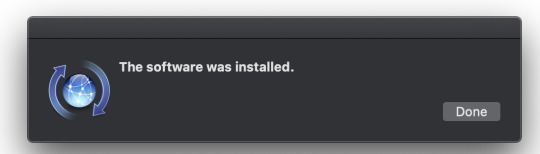
For Guest OS Version, click the dropdown and select Apple macOS 10.14 (64-bit)
Under the datastore, I choose Disk Provisioning Thin Provision
Finish and save the VM
To install, I open a remote console on the VM
Select VMRC - > Removable Devices -> CD/DVD Drive1 -> Connect to Disk Image File (ISO)
In the OS boot menu, select SATA CD/DVROM, then boot to the installer
Select the VMware Virtual Disk
Give the disk a name
Start the macOS installer and complete the install steps. This takes about 45 minutes total.
Once installed, disconnect the ISO from the console client.
Homebrew For Mac Catalina
Reboot one last time to make sure it still boots OK.
** UPDATE 04/15/2020** Seems you need to start at Mojave to be able to download the full Catalina package from the App Store. I started from Mojave so I never ran into the issues found in the comments. Check the comments for what Adam had to say.. ** UPDATE 10/17/2019** After applying the first update, the VM was rendered un-bootable again. That is the same crash that is originally experienced. SEE Boot Work Around at the bottom. This exercise was to get a running MacOS Catalina VM instance running on VMware. I first wrote this for Catalina Beta but afte rthe official release, a couple things changed. So now it is how to install Catalina on ESXi 6.7. I am using a 2013 Mac Pro with VMWare 6.7 U2 installed. I have High Sierra and Mojave VMs running on the host. Running VMs on VMware is something I've done for a few years.
A lot has changed in Catalina. Admittedly, I am not a MacOS expert. I'm not particularly good a Mac user either. So, I can't speak to the changes only that it is not currently (Oct 1, 2019) frienld to install on VMware ESXi. Catalina runs fine once you get a working VM though.
The MacOS Part
As of this writing (10/10/2019), You cannot upgrade and existing VM running High Sierra or Mojave. At least, I could not successfully upgrade and boot to Catalina.
If at first You Don't Succeed..
Note: You need to start at Mojave to upgrade to download the fill Catalina package. I started with trying to upgrade a Mojave VM to Catalina. I just downloaded Catalina from the Apple Store (Search: macos catalina).
I followed the prompts and downloaded the Catalina installation image. I ran though the installation process which seemed to go pretty well. That is until it booted from the upgraded image. Then, it crashed. You can't see the crash, you just has an frozen Apple logo.
To see what is happening, reboot the VM and hold down the Windows Key + v for Verbose mode and see the boot attempt and the kernel panic. Changing VMware setting had no affect. After a couple hours, I gave up.
Try Something Else.. And It Worked!
My next tack was to boot from a Catalina ISO. First, I had to create one. I'd done this before on Mojave so it wasn't all unfamiliar. The steps are below. I am not sure where they came from.
First, I had to boot back to Mojave. I had found by rebooting the VM to the Boot Manager settings (you can set this in the VM settings or press escape before the OS loads in a VM console) and Selecting the EFI VMware Virtual SATA Hard Drive (0,0) option (not Mac OS X), that boots to my original Mojave image. To start from scratch on a Mojave instance, download Catalina from the app store (Search: macos catalina). Just don't run the installer. You need the app image to create the ISO.
Once Mojave loaded, to build the ISO file, I start by making the virtual disk:
hdiutil create -o /tmp/catalina -size 13000m -layout SPUD -fs HFS+J
Then, I mount it to I can copy the installer to it
hdiutil attach /tmp/catalina.dmg -noverify -mountpoint /Volumes/install_build
Now I copy the installer to the mounted image
sudo /Applications/Install macOS Catalina.app/Contents/Resources/createinstallmedia --volume /Volumes/install_build
The image is automatically mounted and is on your desktop. Select it and un-mount the image.
Now convert the image to an ISO file. You can put the file anywhere but I used ~/Downloads for simplicity
hdiutil convert /tmp/catalina.dmg -format UDTO -o ~/Downloads/catalina
Now rename the file from catalina.cdr to catalina.iso
mv ~/Downloads/catalina.cdr ~/Downloads/catalina.iso
You can delete /tmp/catalina.dmg.
Copy the ISO to your PC or where ever you want to attach it to the VM via a console session. I use WinSCP to copy to my PC.
The VMware Part
I created a blank VM with the following settings: These are important. Just follow my lead here.
Guest OS Version: Apple macOS 10.14 64-bit
4GB Memory
The rest is default
Once the VM is saved, edit the settings and change to Guest OS: Windows
Guest OS Version: Windows 10 64-bit
Changed to Windows 10
Next.. Open a Remote Console (VMRC)
Click VMRC --> Removeable Devices --> CD/DVD --> Connect to Disk Image File
Navigate to the catalina.iso file you saved where ever, Click Open
Attach ISO
Now ALT+CTRL+Insert in the VM to reboot it. It will boot from the ISO automatically. If not select the SATA CDROM frm the EFI menu. Note, sometimes it took several reboots for it to successfully boot from the ISO. usually, just one.
Once the installer image loads, use the disk tool to erase the VMware virtual disk (100GB in my case)
Use the default erase options (Note: Your keyboard doesn't work so just accept 'Untitled')
Mac Catalina Homebrew Store
Next, choose to install MacOS
Follow the install steps and install Catalina
Once the install finishes, it will reboot to the OS. Make sure you detach the ISO so you don't boot to the installer again. Reset the VM The VM should boot to the image and continue installing Catalina. When it finishes (10 or so minutes) it will reboot.
After the reboot, it will freeze on the blank Apple logo or unsuccessfully load MacOS X. Don't fret. We're OK. Power off the VM
Edit the VM setting and change the OS values.
Guest OS Version: Apple macOS 10.14 64-bit
Power on the VM and it will boot to and load Catalina.
Once you go through the setup steps and Catalina is ready to go.
Good luck on your adventure!
Added 10/17/2019
After applying the update, the VM was no longer booting. Same cast at boot with the Apple Logo and no progress.
the work around is to change the boot order in EFI boot settings to boot to SATA Hard Drive 0.0
You need to enter EFI boot configuration for the VM. You can hit escape a the VMware logo or go to the VM settings and set to boor to EFI next boot. Boot/reboot to get the EFI menu
Mac Catalina Homebrew Kit
Enter Setup Configure Boot Options Change Boot Order Press Enter then change the boot order in the pop up window using + and - keys. Press Escape when done editing. Move EFI Virtual SATA Hard Drive (0.0) to the Top You can see I change the overall boot order to: Hard Drive
Mac Catalina Homebrew インストール
CDROM Mac OS X
Press Enter to Commit changes and exit
Homebrew Mac Os Catalina

0 notes
Text
Microsoft Office Crack For Mac Download

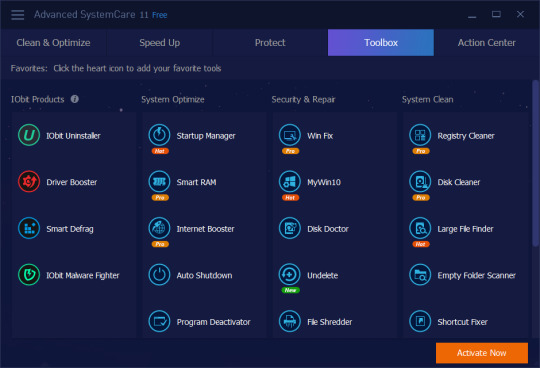
Microsoft Office For Mac Crack
Can You Download Microsoft Office For Mac
Microsoft Office 2018 Activated Full Version Crack Plus Product Key Free Download Latest Microsoft Office 2018 Crack workplace is that the full suite of Microsoft productivity package, comprising of surpassing, PowerPoint, Word, OneNote, Publisher, and Access. These programs represent Microsoft’s essential product besides the operating systems themselves. Presumably, the first. Microsoft Office 2019 For Mac Torrent Crack Download Microsoft Office 2019 Cracked is now available to download for free with direct link, exclusive on macossoftware.net. The latest version of Microsoft Office for Mac has a lot of enhancements and features that will allow mac users to Create, modify, and Export word, powerpoint, Excel documents.
Microsoft Office 2020 for Mac 14.7.4 Crack
Microsoft Office 2020 for Mac Crack is one of the demanded suites for Mac users. It offers you to familiar with the work situation. Microsoft Office for Mac has an intuitive user interface. The suite has an improved set of the tool along with a new presentation. It has easy to create professional documents along with the latest usability. The speed is quick, with all movements of applications. Microsoft Office for Mac is one of the best programs for all types of Mac users. There are many built-in features for all kinds of versions. Microsoft Office for Mac has thousands for users over the globe. It has essential tools that encourage the workability of documents.
Microsoft Office for Mac Crack is ideal for students. It has excellent possibilities for all types of users. You might find all the needed functions. Microsoft Office for Mac is a powerful and fast suite program that is best to use for office work. The program is also included with many tutorials. You might experience all the important parts like PowerPoint, Word, Excel, and relevant. Microsoft Office Keygen helps your family to make the most of the opportunity. You might create good-looking documents, presentations, spreadsheets. And more. Improved tools are easier for all professionals. You might manage all home projects with all planning.
Microsoft Office for Mac Product Key
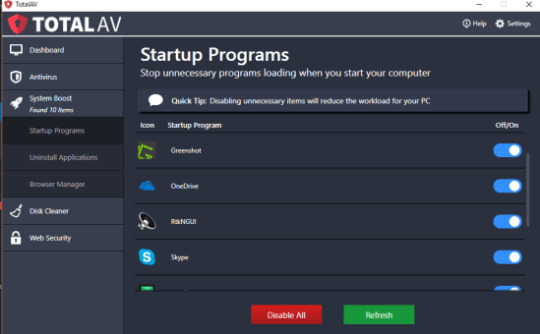
Microsoft Office for Mac Product Key can share your files with confidence. Co-authoring offers you to save time and simplifies your work. You might edit your Word documents or PowerPoint presentations with different locations. Microsoft Office Serial Key for Mac has Microsoft SharePoint along with Windows Live ID for personal use. You can access all the files via Windows Live SkyDrive. Office Web Apps allows you to get things done whenever you want. Sparklines visually summarize your data using tiny charts. The suite is well maintained with all useability. It has two versions one is for Business, and the other is for Home users.
Microsoft Office for Mac Code publishes layout view and combines your desktop publishing with familiar Word features. It gives you a customized workspace that is designed to simplify complex layouts. Picture editing gives you tools like crop, recolor, remove background, and compress photos within your documents. Visual styles provide you consistent formating. Charts and SmartArt give you a significant number of SmartArt layouts from 130+ diagram layouts.
Dynamic Recorder helps you to simplify complex arrangements. You might get an instant, 3-D view of all layers on your Publishing Layout view page and Powerful Presentations.
Also, Free Download: SWF & FLV Player
Microsoft Office 2011 for Mac Features:
Easy user interface
Creative workflow
Complete suite for document
User-friendly work environment
Provides a lot of templates
Loaded with smart tools
Works for document decoration
Latest animations effects
Perfect for presentations
Easy for novice users
What’s New?
Updates user interface
More attractive user icons
Old bugs are removed
Easier for novice users
Additional features added
Quicker workflow
Mac OS X 10.2 or higher
1 GHz Processor
2 GB Hard Drive
2 GB RAM
32+64-bit support
Microsoft Office For Mac Crack

Technical Detail of Microsoft Office 2011 For Mac:
File Size: 119.12 MB
Developer: Microsoft
License: Cracked Version
Compatibility: Mac Operating System

JHZ6E-YTF2Y-KE4PT-9YZ5T-E87YT
Can You Download Microsoft Office For Mac
How to Install & Activate Microsoft Office 2011 For Mac Crack?
Download Microsoft Office 2011 For Mac Crack from the given Button.
Extract setup and installation.
After that, run it and open its activation panel.
Now, Copy and paste given Microsoft Office 2011 For Mac Product Key.
Follow all instructions.
Done! Enjoy Microsoft Office 2011 For Mac. 🙂
You may also PurchaseMicrosoft Office 2011 for Mac from this link: Microsoft Office 2011 for Mac
Microsoft Office for Mac A complete suite of new versions of Word, Excel, PowerPoint, Outlook and OneNote that are presented to Mac users. New features in the Mac version include an updated Ribbon user interface, full Retina display support and new sharing features for documents. Word software is one of the most powerful tools for writing and reviewing them. The new design lets you easily layout, change the font, and apply different colors to your post. New Microsoft Office applications make document sharing easier. The share menu at the top of the program allows you to share files as attachments or links. If someone sends you an attachment link, you can run it directly from the email.

0 notes
Text
Working with Conflict Pages & Enhanced Loading Attached OneNote Files inside Java Apps
What’s new in this release?
Aspose development team is very excited to announce the new release of Aspose.Note for Java 17.11.0. This release enhances the capability of working with pages from a Notebook document for manipulating Conflict Pages. It also brings improvements to the API in terms of bug fixes that further adds to the stability of the API functionality. This release of API provides an enhancement where a page version from history can be identified as conflict page. Conflict pages are skipped by default while saving the file. Using the API, if it is marked as non-conflict using the isConflictPage method, it will be saved as usual one in the history without being ignored as shown in the code sample on blog announcement page. Bellows is the list of new and enhanced features included in this new release.
Page size is reset to Auto after document saving
Page metadata node is missed exception is raised while loading attached onenote files
Exception raised while loading the attached one note file
API shows incorrect number of pages in the document
Page history is not accessib
Newly added documentation pages and articles
Some new tips and articles have now been added into Aspose.Note for Java documentation that may guide users briefly how to use Aspose.Note for performing different tasks like the followings.
Working with Conflict Pages
Printing Documents
Overview: Aspose.Note for Java
Aspose.Note is a feature-rich Java class library that enables java applications to programmatically interact with OneNote documents without requiring MS Office OneNote having installed on the server. This Java API empowers developers to Create, Read, Export and Manipulate the contents of the Microsoft OneNote file format by working with attachments, text, hyperlinks, tables, tags and text styles. Easily extract images from OneNote documents and convert them to PDF, BMP, JPG, GIF and TIFF image formats.
More about Aspose.Note for Java
Homepage of Aspose.Note for Java
Download Aspose.Note for Java
Online documentation of Aspose.Note for Java
#Conflict Pages Manipulation#loading attached OneNote files#Working with Conflict Pages#Page size is reset to Auto#Page metadata node#Java OneNote API#Manipulate OneNote online files
0 notes
Text
Office Insider for Windows Version 2005 release notes

Office Insider for Windows Version 2005 release notes.
Build 12827.20030 (May 1, 2020)
Excel Notable fixes: Fixed an issue where chart data table could render values in a date axis incorrectly.Fixed an issue where page breaks could not be disabled after going into Page Layout or Page Break Preview.Fixed an issue where inserting a column in a filtered list would take longer than expected.Fixed an issue where chart line styles could be lost after hiding and unhiding columns with series data.Fixed an issue where a crash could occur when trying to list changes on a new sheet for a workbook using legacy Shared Workbook mode.Fixed an issue where custom formatting in Pivot charts may not be saved when the "Invert if negative" option was enabled.Fixed an issue where custom formatting for a single data point in a Pivot chart was not saved if the Invert if negative option was selected.Fixed an issue where entering the @ symbol added in a CSV file would result in the string following the @ symbol being converted to a formula.Fixed an issue where decimal values in the SEQUENCE function were not rounded correctly. Word Notable fixes: Fixed the issue where closing a document with draft comments would prompt the user to close the document without saving the draft comments and clicking Cancel would close the document rather than leaving it open.Fixed an issue where translating a posted comment would result in the Inserting translated text failed error message being displayed.Fixed an issue where clicking on a hint in Web View/Immersive reader would scroll to the top of the page even though it was already in view.Fixed an issue where inserting comments on a document in collaboration mode would not always work.Fixed an issue where the People card would flash if the @ mention was clicked.Fixed an issue that, when attempting to save a file containing a macro under a new name, would cause it to be saved with .docx extension and the filename WRO0004.docx, regardless of what the user entered, rendering the document unusable. Outlook Notable fixes: Fixed an issue where very long safelinks that users clicked on would fail to load due to truncation.Fixed an issue where Outlook folders with names containing DBCS (Double Byte Character Set) characters would intermittently disappear when synchronizing with the server if using an IMAP account and running on a system with the locale set to Japanese. PowerPoint Notable fix Fixed an issue where if a user created a comment without posting it and closed the Comments pane, then opened a new window, navigated through multiple slides and, closed the window, and finally re-opened the Comments pane in the original presentation, the draft comments would not be available. Project Notable fix: Fixed an issue where if Project is connected to Project Web App and the decimal separator is a comma, the TaskDependencies.Add method fails when Lag is added.
Build 12816.20006 (April 24, 2020)
Outlook Automatically shorten links for OneDrive & SharePoint files We’ve made these updates to improve the readability of links to OneDrive and SharePoint files that are shared with recipients using Outlook for Windows. Senders will also be warned if Outlook detects potential access issues for recipients. Then they will be given the ability to address them prior to sending. This will ensure that the links you send will work for recipients. How it works: When you’re composing an email, you can perform one of these actions: Copy a link to a file stored on OneDrive or SharePoint. Then paste it into the body of an email message.On the Message tab, select Link > Insert Link and select a file stored on OneDrive or SharePoint.Right-click the body of an email message and select Link > Insert Link. Then select a file stored on OneDrive or SharePoint. Learn more.

Notable fixes: We fixed an issue where the Categorize button in the ribbon was disabled.We fixed an issue where enterprise customers with group folders that were not implemented or not working, would result in Outlook displaying a "not responding" message. Excel Notable fixes: We fixed an issue where the chart trendline R-squared value (in the forced y-intercept case) was incorrect even though the LINEST function returns the correct value.We fixed an issue where the customized chart trendline formatting was not always being saved. Word Notable fixes: We fixed an issue where the option "Show bookmarks" would not display bookmarks.We fixed an issue where text with hyperlinks were not displaying if the option: "Show field codes instead of their values" was enabled. PowerPoint Notable fixes: We fixed an issue where hovering over the asterisk (*) symbol did not display the username and date of the last person to update the document.
Build 12810.20002 (April 17, 2020)
Excel Notable fixes: We fixed an issue where workbooks saved with a digital signature in Excel 2016 could have the signature invalidated when opening the workbook in the current version of Excel.This change fixes an issue where conditional formatting information was not being saved to XLSB files correctly.We fixed an issue where the Custom Error Bar box had narrow fields for the error values cells.We fixed an issue where the check box in form controls was shrinking when you selected Print or Print Preview.We fixed an issue where Application.Evaluate was not working for user-defined functions in some cases. Outlook Notable fixes: We fixed an issue where users were unable to add a personal contact group as a meeting attendee.We fixed an issue that was preventing Secure/Multipurpose Internet Mail Extensions default signing configuration from being enforced via group policy.We fixed an issue where delete rules for mailboxes other than the user’s primary one wouldn’t work.We fixed an issue where attachments would get dropped when an encrypted message was forwarded.We fixed an issue where meeting subjects wouldn’t display in Scheduling Assistant if the meeting was more than two months away.We fixed an issue where users were seeing message body truncation when forwarding large HTML messages. Project Notable fixes: We fixed an issue where Project was sometimes crashing when a user changed the board status field on a project that was connected to a SharePoint task list.We fixed an issue where Project was sometimes crashing when saving projects created with older versions of Project.We fixed an issue where when a user edited Predecessor/Successor data in Form view, an extra ProjectBeforeTaskChange would launch. OneNote Notable fixes: We fixed an issue where line breaks were being stored as vertical tabs. Read the full article
#MicrosoftAccess#MicrosoftExcel#MicrosoftOffice365#MicrosoftOfficeInsider#MicrosoftOneDrive#MicrosoftOneNote#MicrosoftOutlook#MicrosoftPowerPoint#MicrosoftProject#MicrosoftPublisher#MicrosoftSharePoint#MicrosoftVisio#MicrosoftWord#OfficeProPlus#Windows#Windows10
0 notes
Text
Homepage - Sport
New Post has been published on https://novorossiia.info/homepage-sport-2/
Homepage - Sport
/* custom css */ .tdi_867_e5e min-height: 0;
/* custom css */ .tdi_869_0c4 vertical-align: baseline;
var block_tdi_870_4eb = new tdBlock(); block_tdi_870_4eb.id = "tdi_870_4eb"; block_tdi_870_4eb.atts = '"sort":"random_posts","limit":"5","navigation":"","style":"","separator":"","post_ids":"","category_id":"","category_ids":"","tag_slug":"","autors_id":"","installed_post_types":"","offset":"","el_class":"","header_text_color":"","header_color":"","articles_color":"","next_prev_color":"","next_prev_border_color":"","f_title_font_header":"","f_title_font_title":"Block title","f_title_font_settings":"","f_title_font_family":"","f_title_font_size":"","f_title_font_line_height":"","f_title_font_style":"","f_title_font_weight":"","f_title_font_transform":"","f_title_font_spacing":"","f_title_":"","f_article_font_title":"Articles title","f_article_font_settings":"","f_article_font_family":"","f_article_font_size":"","f_article_font_line_height":"","f_article_font_style":"","f_article_font_weight":"","f_article_font_transform":"","f_article_font_spacing":"","f_article_":"","css":"","tdc_css":"","block_template_id":"","td_column_number":3,"ajax_pagination_infinite_stop":"","td_ajax_preloading":"","td_ajax_filter_type":"","td_filter_default_txt":"","td_ajax_filter_ids":"","color_preset":"","ajax_pagination":"","border_top":"","class":"tdi_870_4eb","tdc_css_class":"tdi_870_4eb","tdc_css_class_style":"tdi_870_4eb_rand_style"'; block_tdi_870_4eb.td_column_number = "3"; block_tdi_870_4eb.block_type = "td_block_trending_now"; block_tdi_870_4eb.post_count = "5"; block_tdi_870_4eb.found_posts = "3171"; block_tdi_870_4eb.header_color = ""; block_tdi_870_4eb.ajax_pagination_infinite_stop = ""; block_tdi_870_4eb.max_num_pages = "635"; tdBlocksArray.push(block_tdi_870_4eb);
В Тренде Сейчас
Мебель для спальни –популярные направления
В ЛНР за сутки зафиксировано 29 случаев заболевания коронавирусом
США и страны Европы намерены перезапустить экономическую активность
Жителей Донбасса спросили, кому они верят: Зеленский не попал в число фаворитов
WP: США отменят исключения из санкций для ядерных объектов Ирана
edit
SSL Connectivity for all Central Repository users Underway
Rzkuksgauz - 28.05.2020
0
edit
OneNote for iOS and Mac lets you attach files
Rzkuksgauz - 28.05.2020
0
edit
WhatsApp’s Android app gets a Material Design makeover
Rzkuksgauz - 28.05.2020
0
edit
Home Run Kitten Favored in Competitive San Simeon
Rzkuksgauz - 28.05.2020
0
edit
We Found the Sexiest Lingerie on the Internet
Rzkuksgauz - 28.05.2020
0
/* custom css */ .tdi_873_5ea min-height: 0;
/* custom css */ .tdi_875_b55 vertical-align: baseline;
var block_tdi_876_f51 = new tdBlock(); block_tdi_876_f51.id = "tdi_876_f51"; block_tdi_876_f51.atts = '"sort":"random_posts","limit":"6","custom_title":"POPULAR NEWS","border_top":"no_border_top","td_ajax_filter_type":"td_category_ids_filter","td_ajax_filter_ids":"","td_filter_default_txt":"All","ajax_pagination":"next_prev","separator":"","custom_url":"","title_tag":"","block_template_id":"","color_preset":"","m4_tl":"","m4_el":"","m6_tl":"","post_ids":"","category_id":"","category_ids":"","tag_slug":"","autors_id":"","installed_post_types":"","offset":"","show_modified_date":"","el_class":"","td_ajax_preloading":"","f_header_font_header":"","f_header_font_title":"Block header","f_header_font_settings":"","f_header_font_family":"","f_header_font_size":"","f_header_font_line_height":"","f_header_font_style":"","f_header_font_weight":"","f_header_font_transform":"","f_header_font_spacing":"","f_header_":"","f_ajax_font_title":"Ajax categories","f_ajax_font_settings":"","f_ajax_font_family":"","f_ajax_font_size":"","f_ajax_font_line_height":"","f_ajax_font_style":"","f_ajax_font_weight":"","f_ajax_font_transform":"","f_ajax_font_spacing":"","f_ajax_":"","f_more_font_title":"Load more button","f_more_font_settings":"","f_more_font_family":"","f_more_font_size":"","f_more_font_line_height":"","f_more_font_style":"","f_more_font_weight":"","f_more_font_transform":"","f_more_font_spacing":"","f_more_":"","m4f_title_font_header":"","m4f_title_font_title":"Article title","m4f_title_font_settings":"","m4f_title_font_family":"","m4f_title_font_size":"","m4f_title_font_line_height":"","m4f_title_font_style":"","m4f_title_font_weight":"","m4f_title_font_transform":"","m4f_title_font_spacing":"","m4f_title_":"","m4f_cat_font_title":"Article category tag","m4f_cat_font_settings":"","m4f_cat_font_family":"","m4f_cat_font_size":"","m4f_cat_font_line_height":"","m4f_cat_font_style":"","m4f_cat_font_weight":"","m4f_cat_font_transform":"","m4f_cat_font_spacing":"","m4f_cat_":"","m4f_meta_font_title":"Article meta info","m4f_meta_font_settings":"","m4f_meta_font_family":"","m4f_meta_font_size":"","m4f_meta_font_line_height":"","m4f_meta_font_style":"","m4f_meta_font_weight":"","m4f_meta_font_transform":"","m4f_meta_font_spacing":"","m4f_meta_":"","m4f_ex_font_title":"Article excerpt","m4f_ex_font_settings":"","m4f_ex_font_family":"","m4f_ex_font_size":"","m4f_ex_font_line_height":"","m4f_ex_font_style":"","m4f_ex_font_weight":"","m4f_ex_font_transform":"","m4f_ex_font_spacing":"","m4f_ex_":"","m6f_title_font_header":"","m6f_title_font_title":"Article title","m6f_title_font_settings":"","m6f_title_font_family":"","m6f_title_font_size":"","m6f_title_font_line_height":"","m6f_title_font_style":"","m6f_title_font_weight":"","m6f_title_font_transform":"","m6f_title_font_spacing":"","m6f_title_":"","m6f_cat_font_title":"Article category tag","m6f_cat_font_settings":"","m6f_cat_font_family":"","m6f_cat_font_size":"","m6f_cat_font_line_height":"","m6f_cat_font_style":"","m6f_cat_font_weight":"","m6f_cat_font_transform":"","m6f_cat_font_spacing":"","m6f_cat_":"","m6f_meta_font_title":"Article meta info","m6f_meta_font_settings":"","m6f_meta_font_family":"","m6f_meta_font_size":"","m6f_meta_font_line_height":"","m6f_meta_font_style":"","m6f_meta_font_weight":"","m6f_meta_font_transform":"","m6f_meta_font_spacing":"","m6f_meta_":"","ajax_pagination_infinite_stop":"","css":"","tdc_css":"","td_column_number":2,"header_color":"","class":"tdi_876_f51","tdc_css_class":"tdi_876_f51","tdc_css_class_style":"tdi_876_f51_rand_style"'; block_tdi_876_f51.td_column_number = "2"; block_tdi_876_f51.block_type = "td_block_2"; block_tdi_876_f51.post_count = "6"; block_tdi_876_f51.found_posts = "3171"; block_tdi_876_f51.header_color = ""; block_tdi_876_f51.ajax_pagination_infinite_stop = ""; block_tdi_876_f51.max_num_pages = "529"; tdBlocksArray.push(block_tdi_876_f51);
POPULAR NEWS
All
All
Apple
Entertainment
Fashion
Featured
Gadgets
Internet
New Look 2015
Street Fashion
Style Hunter
Tech
Travel
Video
Vogue
Белорусь
ДНР
Дом и быт
Киев
Личности
Луганск
неведимка
Новости
Общество
Политика
Разное
Россия
США
Экономика
edit
Украина
Украина отказалась провести обмен удерживаемыми лицами 29 марта, предложенный Донбассом
Rzkuksgauz - 27.03.2020 0
Представители Украины на встрече Контактной группы в Минске отказались согласовать списки на обмен с Республиками Донбасса и предложенную ими дату обмена — 29 марта. В...
edit
Украина
Зеленский назвал запланированный доход от транзита газа
Rzkuksgauz - 31.12.2019 0
Украина и Россия подписали контракт на транзит газа по украинской ГТС на пять лет, рассчитывает получить за это период доход минимум в 7 миллиардов...
edit
Ляшко позлорадствовал над Герусом после увольнения с поста представителя президента в...
11.11.2019
edit
Четверо погибших: военный Ми-8 упал на Чукотке
26.05.2020
edit
Как приготовить самое вкусное желе
10.01.2020
edit
Украинский эксперт объяснил, почему россияне вчетверо богаче украинцев
20.01.2020
var block_tdi_905_241 = new tdBlock(); block_tdi_905_241.id = "tdi_905_241"; block_tdi_905_241.atts = '"category_id":"","limit":"5","custom_title":"TRAVEL","td_filter_default_txt":"All","offset":"1","ajax_pagination":"next_prev","sort":"random_posts","separator":"","custom_url":"","title_tag":"","block_template_id":"","border_top":"","color_preset":"","m4_tl":"","m4_el":"","m6_tl":"","post_ids":"","category_ids":"","tag_slug":"","autors_id":"","installed_post_types":"","show_modified_date":"","el_class":"","td_ajax_filter_type":"","td_ajax_filter_ids":"","td_ajax_preloading":"","f_header_font_header":"","f_header_font_title":"Block header","f_header_font_settings":"","f_header_font_family":"","f_header_font_size":"","f_header_font_line_height":"","f_header_font_style":"","f_header_font_weight":"","f_header_font_transform":"","f_header_font_spacing":"","f_header_":"","f_ajax_font_title":"Ajax categories","f_ajax_font_settings":"","f_ajax_font_family":"","f_ajax_font_size":"","f_ajax_font_line_height":"","f_ajax_font_style":"","f_ajax_font_weight":"","f_ajax_font_transform":"","f_ajax_font_spacing":"","f_ajax_":"","f_more_font_title":"Load more button","f_more_font_settings":"","f_more_font_family":"","f_more_font_size":"","f_more_font_line_height":"","f_more_font_style":"","f_more_font_weight":"","f_more_font_transform":"","f_more_font_spacing":"","f_more_":"","m4f_title_font_header":"","m4f_title_font_title":"Article title","m4f_title_font_settings":"","m4f_title_font_family":"","m4f_title_font_size":"","m4f_title_font_line_height":"","m4f_title_font_style":"","m4f_title_font_weight":"","m4f_title_font_transform":"","m4f_title_font_spacing":"","m4f_title_":"","m4f_cat_font_title":"Article category tag","m4f_cat_font_settings":"","m4f_cat_font_family":"","m4f_cat_font_size":"","m4f_cat_font_line_height":"","m4f_cat_font_style":"","m4f_cat_font_weight":"","m4f_cat_font_transform":"","m4f_cat_font_spacing":"","m4f_cat_":"","m4f_meta_font_title":"Article meta info","m4f_meta_font_settings":"","m4f_meta_font_family":"","m4f_meta_font_size":"","m4f_meta_font_line_height":"","m4f_meta_font_style":"","m4f_meta_font_weight":"","m4f_meta_font_transform":"","m4f_meta_font_spacing":"","m4f_meta_":"","m4f_ex_font_title":"Article excerpt","m4f_ex_font_settings":"","m4f_ex_font_family":"","m4f_ex_font_size":"","m4f_ex_font_line_height":"","m4f_ex_font_style":"","m4f_ex_font_weight":"","m4f_ex_font_transform":"","m4f_ex_font_spacing":"","m4f_ex_":"","m6f_title_font_header":"","m6f_title_font_title":"Article title","m6f_title_font_settings":"","m6f_title_font_family":"","m6f_title_font_size":"","m6f_title_font_line_height":"","m6f_title_font_style":"","m6f_title_font_weight":"","m6f_title_font_transform":"","m6f_title_font_spacing":"","m6f_title_":"","m6f_cat_font_title":"Article category tag","m6f_cat_font_settings":"","m6f_cat_font_family":"","m6f_cat_font_size":"","m6f_cat_font_line_height":"","m6f_cat_font_style":"","m6f_cat_font_weight":"","m6f_cat_font_transform":"","m6f_cat_font_spacing":"","m6f_cat_":"","m6f_meta_font_title":"Article meta info","m6f_meta_font_settings":"","m6f_meta_font_family":"","m6f_meta_font_size":"","m6f_meta_font_line_height":"","m6f_meta_font_style":"","m6f_meta_font_weight":"","m6f_meta_font_transform":"","m6f_meta_font_spacing":"","m6f_meta_":"","ajax_pagination_infinite_stop":"","css":"","tdc_css":"","td_column_number":2,"header_color":"","class":"tdi_905_241","tdc_css_class":"tdi_905_241","tdc_css_class_style":"tdi_905_241_rand_style"'; block_tdi_905_241.td_column_number = "2"; block_tdi_905_241.block_type = "td_block_1"; block_tdi_905_241.post_count = "5"; block_tdi_905_241.found_posts = "3171"; block_tdi_905_241.header_color = ""; block_tdi_905_241.ajax_pagination_infinite_stop = ""; block_tdi_905_241.max_num_pages = "634"; tdBlocksArray.push(block_tdi_905_241);
TRAVEL
edit
Украина
Украинские силовики за сутки 17 раз нарушили режим прекращения огня
Rzkuksgauz - 04.03.2020 0
Украинские силовики за минувшие сутки 17 раз нарушили режим прекращения огня, выпустив по территории ДНР около 60 боеприпасов. За истекшие сутки общее количество нарушений со...
edit
Прием документов в вузы начнется уже в июне 2020 года
27.05.2020
edit
«Пункт о границе очень мутный»: Пристайко выразил недовольство Минскими соглашениями
23.12.2019
edit
В Донецке состоялся круглый стол «Итоги и перспективы интеграционных процессов Донбасса...
10.12.2019
edit
Украинская сторона рассматривает возможность прекращения водоснабжения ДНР
27.12.2019
/* custom css */ .tdi_907_3ef vertical-align: baseline;
19,704ФанатыМне нравится
2,177ЧитателиЧитать
0ПодписчикиПодписаться
var block_tdi_909_125 = new tdBlock(); block_tdi_909_125.id = "tdi_909_125"; block_tdi_909_125.atts = '"category_id":"","limit":"3","custom_title":"FOOD","sort":"random_posts","td_filter_default_txt":"All","separator":"","custom_url":"","title_tag":"","block_template_id":"","border_top":"","color_preset":"","m8_tl":"","post_ids":"","category_ids":"","tag_slug":"","autors_id":"","installed_post_types":"","offset":"","show_modified_date":"","el_class":"","td_ajax_filter_type":"","td_ajax_filter_ids":"","td_ajax_preloading":"","f_header_font_header":"","f_header_font_title":"Block header","f_header_font_settings":"","f_header_font_family":"","f_header_font_size":"","f_header_font_line_height":"","f_header_font_style":"","f_header_font_weight":"","f_header_font_transform":"","f_header_font_spacing":"","f_header_":"","f_ajax_font_title":"Ajax categories","f_ajax_font_settings":"","f_ajax_font_family":"","f_ajax_font_size":"","f_ajax_font_line_height":"","f_ajax_font_style":"","f_ajax_font_weight":"","f_ajax_font_transform":"","f_ajax_font_spacing":"","f_ajax_":"","f_more_font_title":"Load more button","f_more_font_settings":"","f_more_font_family":"","f_more_font_size":"","f_more_font_line_height":"","f_more_font_style":"","f_more_font_weight":"","f_more_font_transform":"","f_more_font_spacing":"","f_more_":"","m8f_title_font_header":"","m8f_title_font_title":"Article title","m8f_title_font_settings":"","m8f_title_font_family":"","m8f_title_font_size":"","m8f_title_font_line_height":"","m8f_title_font_style":"","m8f_title_font_weight":"","m8f_title_font_transform":"","m8f_title_font_spacing":"","m8f_title_":"","m8f_cat_font_title":"Article category tag","m8f_cat_font_settings":"","m8f_cat_font_family":"","m8f_cat_font_size":"","m8f_cat_font_line_height":"","m8f_cat_font_style":"","m8f_cat_font_weight":"","m8f_cat_font_transform":"","m8f_cat_font_spacing":"","m8f_cat_":"","m8f_meta_font_title":"Article meta info","m8f_meta_font_settings":"","m8f_meta_font_family":"","m8f_meta_font_size":"","m8f_meta_font_line_height":"","m8f_meta_font_style":"","m8f_meta_font_weight":"","m8f_meta_font_transform":"","m8f_meta_font_spacing":"","m8f_meta_":"","ajax_pagination":"","ajax_pagination_infinite_stop":"","css":"","tdc_css":"","td_column_number":1,"header_color":"","class":"tdi_909_125","tdc_css_class":"tdi_909_125","tdc_css_class_style":"tdi_909_125_rand_style"'; block_tdi_909_125.td_column_number = "1"; block_tdi_909_125.block_type = "td_block_9"; block_tdi_909_125.post_count = "3"; block_tdi_909_125.found_posts = "3171"; block_tdi_909_125.header_color = ""; block_tdi_909_125.ajax_pagination_infinite_stop = ""; block_tdi_909_125.max_num_pages = "1057"; tdBlocksArray.push(block_tdi_909_125);
FOOD
В Крыму подтвердили шесть новых случаев заражения коронавирусом
Rzkuksgauz - 24.03.2020
Поклонская прокомментировала свое уголовное преследование на Украине
Rzkuksgauz - 26.05.2020
Сколько продлится этот кризис, не берётся сказать никто
Rzkuksgauz - 10.04.2020
var block_tdi_910_ef2 = new tdBlock(); block_tdi_910_ef2.id = "tdi_910_ef2"; block_tdi_910_ef2.atts = '"category_id":"","limit":"3","sort":"random_posts","custom_title":"FASHION","td_filter_default_txt":"All","ajax_pagination":"next_prev","separator":"","custom_url":"","title_tag":"","block_template_id":"","border_top":"","color_preset":"","mx1_tl":"","mx2_tl":"","post_ids":"","category_ids":"","tag_slug":"","autors_id":"","installed_post_types":"","offset":"","show_modified_date":"","el_class":"","td_ajax_filter_type":"","td_ajax_filter_ids":"","td_ajax_preloading":"","f_header_font_header":"","f_header_font_title":"Block header","f_header_font_settings":"","f_header_font_family":"","f_header_font_size":"","f_header_font_line_height":"","f_header_font_style":"","f_header_font_weight":"","f_header_font_transform":"","f_header_font_spacing":"","f_header_":"","f_ajax_font_title":"Ajax categories","f_ajax_font_settings":"","f_ajax_font_family":"","f_ajax_font_size":"","f_ajax_font_line_height":"","f_ajax_font_style":"","f_ajax_font_weight":"","f_ajax_font_transform":"","f_ajax_font_spacing":"","f_ajax_":"","f_more_font_title":"Load more button","f_more_font_settings":"","f_more_font_family":"","f_more_font_size":"","f_more_font_line_height":"","f_more_font_style":"","f_more_font_weight":"","f_more_font_transform":"","f_more_font_spacing":"","f_more_":"","mx1f_title_font_header":"","mx1f_title_font_title":"Article title","mx1f_title_font_settings":"","mx1f_title_font_family":"","mx1f_title_font_size":"","mx1f_title_font_line_height":"","mx1f_title_font_style":"","mx1f_title_font_weight":"","mx1f_title_font_transform":"","mx1f_title_font_spacing":"","mx1f_title_":"","mx1f_cat_font_title":"Article category tag","mx1f_cat_font_settings":"","mx1f_cat_font_family":"","mx1f_cat_font_size":"","mx1f_cat_font_line_height":"","mx1f_cat_font_style":"","mx1f_cat_font_weight":"","mx1f_cat_font_transform":"","mx1f_cat_font_spacing":"","mx1f_cat_":"","mx1f_meta_font_title":"Article meta info","mx1f_meta_font_settings":"","mx1f_meta_font_family":"","mx1f_meta_font_size":"","mx1f_meta_font_line_height":"","mx1f_meta_font_style":"","mx1f_meta_font_weight":"","mx1f_meta_font_transform":"","mx1f_meta_font_spacing":"","mx1f_meta_":"","mx2f_title_font_header":"","mx2f_title_font_title":"Article title","mx2f_title_font_settings":"","mx2f_title_font_family":"","mx2f_title_font_size":"","mx2f_title_font_line_height":"","mx2f_title_font_style":"","mx2f_title_font_weight":"","mx2f_title_font_transform":"","mx2f_title_font_spacing":"","mx2f_title_":"","mx2f_cat_font_title":"Article category tag","mx2f_cat_font_settings":"","mx2f_cat_font_family":"","mx2f_cat_font_size":"","mx2f_cat_font_line_height":"","mx2f_cat_font_style":"","mx2f_cat_font_weight":"","mx2f_cat_font_transform":"","mx2f_cat_font_spacing":"","mx2f_cat_":"","mx2f_meta_font_title":"Article meta info","mx2f_meta_font_settings":"","mx2f_meta_font_family":"","mx2f_meta_font_size":"","mx2f_meta_font_line_height":"","mx2f_meta_font_style":"","mx2f_meta_font_weight":"","mx2f_meta_font_transform":"","mx2f_meta_font_spacing":"","mx2f_meta_":"","ajax_pagination_infinite_stop":"","css":"","tdc_css":"","td_column_number":1,"header_color":"","class":"tdi_910_ef2","tdc_css_class":"tdi_910_ef2","tdc_css_class_style":"tdi_910_ef2_rand_style"'; block_tdi_910_ef2.td_column_number = "1"; block_tdi_910_ef2.block_type = "td_block_15"; block_tdi_910_ef2.post_count = "3"; block_tdi_910_ef2.found_posts = "3171"; block_tdi_910_ef2.header_color = ""; block_tdi_910_ef2.ajax_pagination_infinite_stop = ""; block_tdi_910_ef2.max_num_pages = "1057"; tdBlocksArray.push(block_tdi_910_ef2);
FASHION
edit
Мирная жительница Донецка ранена в результате обстрела со стороны ВСУ
Rzkuksgauz - 21.03.2020
edit
ВСУ обстреляли север Горловки, есть повреждения
01.05.2020
edit
В «Нафтогазе» рассказали, что их не устроило в сделке с «Газпромом»
03.01.2020
/* custom css */ .tdi_912_5af min-height: 0;
/* custom css */ .tdi_914_f2f vertical-align: baseline;
Video playlistA YouTube API key has not been provided. Go to Theme Panel > Social Networks > YouTube API Configuration
0 notes
Text
Sunrise Hotel Unique.
Autumn Equinox starts the period of fall in the northern hemisphere when the sunlight shows up to go across the holy equator to the south, routinely Fall equinox takes place around September 22-September 24, differing a little each year relying on year cycle of leap years in the Gregorian calendar - 400. Additional schedule apps are expected quickly, consisting of Skype for Company and OneNote assimilation. We have actually kept our assurance to bring the magic of Sunup to the Expectation schedule - and also the Outlook inbox while we were at it - and we're just getting started. The firm doesn't hide on its Twitter account that it is working on an Android version and Exchange support. Apple will not claim specifically how many levels of pressure-sensitivity there are, but it's absolutely numerous about feel practically analog, like the interface is responding in actual time to physical stress-- the homescreen obscures in and out in action to how difficult you continue an icon, for example. The upgrade added assistance for iOS suggestions so you might quickly incorporate your schedule and order of business. Unlike other sleep applications, it will not provide information on how much time you invested cycling through the numerous sleep stages, as well as it can not wake you up in the delicate moment when you're in your lightest state of sleep. Pluto Might Have Ice Volcanoes, and also New Horizons Obtained a Peek. That is the best map of Pluto, as well as if they release another one tonight we'll update it immediately," says Doug Ellison, a NASA visualization producer. Apple additionally states it'll put out an API to let Live Photos work in third-party apps and on the internet (Instagram is currently signed up), yet I'm not actually holding my breath for them to remove. Prior to One Nation's return to Australian politics in 2016, film-maker Anna Broinowski had unconfined accessibility to its leader throughout her 'Tired' project. Share our Kickstarter relate to your close friends as well as LIKE" us on facebook at/ mahoganysunrisefilm as well as tweet about us to anybody as well as everybody! Yet couple of other apps could declare to earn your schedule quite as very easy to change and check out. Soponyai became stressed with photographing one, as well as discovered the only method to fully see the next total solar eclipse was to visit the Arctic. This incentive consists of all the benefits of the $1000 level Executive Producer benefit over consisting of the title EXEC PRODUCER in the credit histories as well as on the film's IMDB web page. It was typical to provide gifts of imitation fruit (a sign of fertility), dolls (symbolic of the customized of human sacrifice), and also candles (similar to the bonfires commonly related to pagan solstice celebrations). If you treasured this article and you simply would like to collect more info with regards to relevant resource site please visit the web site. His response was that Daybreak individuals recognize that they are using Daybreak due to the fact that it works differently and also the animations are delightful. Because releasing in December 2012, it has favorably contributed to the culture as a conserving, budgeting and also personal financing application. Starting with Evernote, GitHub, Songkick, TripIt and also Asana, you can now attach your accounts to Sunrise to see your relevant data directly in your schedule, and also communicate with it. Since we are offered on three different systems-- iphone, Android as well as the web-- our objective is to instantly ... Check out More. If the totally free Office apps provided Microsoft more footing on mobile systems outside its very own ecological community, the Daybreak and Acompli app offers suggest the company is opting for an all-out land grab on our smartphone displays. If you're using the feature to welcome a non-ThingThing user to a meeting they won't should download the application to approve-- rather it will certainly email them a link to a meeting invite where they could respond. I do not believe any individual else worldwide was making as several Google Schedule API calls as Dawn. Substance led the round; various other individuals include Maiden Re, 645 Ventures, Arab Angel, Winklevoss Resources, Chestnut Road Ventures, Pierre Valade (who co-founded the schedule application Daybreak ), angel capitalist Edward Lando as well as earlier backers Haystack and also MetaProp. NuCypher is offering ventures a specialized file encryption layer that enhances their capacity to do large data analytics while using the cloud. Regardless of the interface improvements, the Note 7 is still loaded with provider bloatware as well as duplicative apps, points that have been dogging Samsung phones for several years. When I bought my first iPhone in late 2009, I had high hopes that it would certainly in some way transform me right into a more productive individual-- the kind who hesitates less, multitasks much more and accomplishes tasks while on the move. They aim to earn the reading experience much more individual by allowing individuals to personalize the residence display to match their rate of interests by selecting specific authors, stories and also sporting activities groups.
0 notes
Text
Microsoft Patch Tuesday – April 2017
It’s that time again! Today we bring you April’s Microsoft Patch Tuesday information. These fixed vulnerabilities affect Outlook, Edge, Internet Explorer, Hyper-V, .NET, and Scripting Engine.
Bulletins Rated Critical
CVE-2017-0106 outlines a vulnerability in Microsoft Word. It permits the bypass of security features when document loading is done via Outlook attachments for certain crafted emails. Successful exploitation of this issue may grant an attacker remote code execution. CVE-2017-0158 details a vulnerability caused by certain malicious HTML files with VBScript content. Successful exploitation of this issue may grant an attacker remote code execution. CVE-2017-0160 outlines a compromised WMI server accessed over DCOM using System.Management classes or the Powershell Get-WmiObject Cmdlet, which can lead to arbitrary .NET serialization remote code execution. CVE-2017-0199 details a remote code execution vulnerability exists in the way that Microsoft Office and WordPad parse specially crafted files. An attacker who successfully exploited this vulnerability could take control of an affected system and could then install programs; view, change, or delete data; or create new accounts with full user rights. CVE-2017-0200 covers a remote code execution vulnerability exists when Microsoft Edge improperly accesses objects in memory. The vulnerability could corrupt memory in such a way that enables an attacker to execute arbitrary code in the context of the current user. CVE-2017-0201 details a remote code execution vulnerability exists in the way that the JScript and VBScript engines render when handling objects in memory in Internet Explorer. Due to a Javascript type confusion bug which exists it is possible to corrupt memory in such a way that an attacker could execute arbitrary code in the context of the current user. CVE-2017-0202 outlines a type confusion vulnerability that exists in Internet Explorer which results in an Out-of-Bounds read. CVE-2017-0205 details a render format type-confusion vulnerability in Edge 11 on Windows that causes an access violation. Successful exploitation of this vulnerability could lead to arbitrary code execution.
Bulletins Rated Important
CVE-2017-0155 outlines an out-of-bounds memory write vulnerability in Windows DDI (Device Driver Interface) that affects Windows and causes a kernel crash. CVE-2017-0156 details a NULL-dereference vulnerability was discovered in Windows. The root cause of the vulnerability is in dxgkrnl.sys, which runs in kernel mode. Successful exploitation of this vulnerability can result in EOP (Escalation-of-Privilege) in older Windows versions. CVE-2017-0165 covers an arbitrary directory / file deletion elevation of privilege vulnerability in IEETWCollector that affects Windows 10. Successful exploitation of the vulnerability could lead to arbitrary code execution. CVE-2017-0166 details a buffer overrun vulnerability in Microsoft LDAP implementation. CVE-2017-0167 outlines an uninitialized memory read vulnerability in Windows kernel. Successful exploitation of the vulnerability could result in potential information leakage. CVE-2017-0188 outlines an Integer overflow in Windows Graphics Device Interface (GDI) which causes an out-of-bounds read resulting in a kernel crash. CVE-2017-0189 details an out-of-bounds write vulnerability in Windows DDI (Device Driver Interface) that when successfully exploited causes a kernel crash. CVE-2017-0192 outlines an out-of-bounds read that affects the ATMFD (Adobe Type Manager Font Driver) in Windows. CVE-2017-0194 details an out-of-bounds memory read vulnerability which exists in Excel. CVE-2017-0197 covers a vulnerability in Microsoft Office OneNote 2007 that is vulnerable to DLL sideloading, which an attacker could leverage to gain remote code execution. CVE-2017-0204 outlines a vulnerability was discovered in Microsoft Word which permits the bypass of security features when document loading is done via Outlook attachments for certain crafted emails. Successful exploitation of this issue may grant an attacker remote code execution. CVE-2017-0210 details a vulnerability in Internet Explorer 11 htmlFile ActiveX control that results in a universal cross-site scripting (UXSS) condition. CVE-2017-0211 highlights a privilege escalation vulnerability in Microsoft Windows OLE which could allow an application with limited privileges on an affected system to execute code.
Coverage
In response to these bulletin disclosures, Talos is releasing the following rules to address these vulnerabilities. Please note that additional rules may be released at a future date and current rules are subject to change pending additional vulnerability information. For the most current rule information, please refer to your Management Center or Snort.org. Snort SIDs: 41962-41963, 41997-41998, 42148-42151, 42152-42168, 42173-42174, 42183-42190, 42199-42200, 42204-42205, and 42208-42211
from Microsoft Patch Tuesday – April 2017
0 notes
Text
Identify & Manipulate Conflict Pages from Page’s History of OneNote Document using .NET
What’s new in this release?
Aspose team is pleased to announce the release of Aspose.Note for .NET 17.11.0. This month’s release is sort of maintenance release and includes API improvements in terms of bug fixes. It also provides ability to identify conflict pages from a page’s history. For a complete note on what is new and fixed, please visit the release notes section of API documentation. This release of API provides an enhancement where a page version from history can be identified as conflict page. Conflict pages are skipped by default while saving the file. Using the API, if it is marked as non-conflict using the IsConflictPage property, it will be saved as usual one in the history without being ignored as shown in the code sample on blog announcement page. This version of API also includes bug fixes which further adds to the overall stability of the API. These improvements are related to working with document pages using the API. The list of new and enhanced features added in this release are given below
Basic handling of conflict pages.
Page size is reset to Auto after document saving
Page metadata node is missed exception is raised while loading attached onenote files
Newly added documentation pages and articles
Some new tips and articles have now been added into Aspose.Note for .NET documentation that may guide users briefly how to use Aspose.Note for performing different tasks like the followings.
Working with Conflict Pages
Working with Page History
Overview: Aspose.Note for .NET
Aspose.Note for .NET is a set of .NET components that enables developers to work with Microsoft Office OneNote files in C#, VB.NET, ASP.NET web applications, web services & Windows applications. It allows developers to open files & manipulate elements of OneNote books, from text, images & properties, to more complex elements, & then export to PNG, GIF, JPEG, BMP or PDF formats. It is a pure .NET alternative to the MS OneNote Object Model & supports OneNote 2010, OneNote® 2010 SP1 & 2013 files.
More about Aspose.Note for .NET
Homepage of Aspose.Note for .NET
Download Aspose.Note for .NET
Online documentation of Aspose.Note for .NET
#identify conflict pages#Manipulate Conflict Pages#Page size is reset to Auto#OneNote Page Operations enhanced#.NET OneNote API#loading attached OneNote files
0 notes
Text
Office Insider for Windows Version 2003 release notes

Office Insider for Windows Version 2003 release notes.
Build 12624.20086 (March 6, 2020)
Outlook Notable fixes We fixed an issue that was preventing users from attaching a file to their mail messages when that file was open in another application.We fixed an issue where creating a rule with Outlook Web Access did not persist to the Exchange server and resulted in a conflict.We fixed an issue with Outlook that wouldn’t show the drop-down list in the “From” field when using dark mode. Word Notable fixes: We fixed an issue that made the User Principal Name (UPN) people case-sensitive, e.g., [email protected] would fail to match [email protected], and prevented users from accessing the SharePoint Sites service.We fixed an issue that prevented the Compare feature from working when the document was protected for editing. PowerPoint Notable fixes: We fixed an issue that made the User Principal Name (UPN) people case-sensitive, e.g., [email protected] would fail to match [email protected], and prevented users from accessing the SharePoint Sites service.We fixed an issue where the recommended thumbnails flashed when hovering your mouse over the thumbnails. In some cases, this could cause PowerPoint to crash. Excel Notable fixes: We fixed an issue that made the User Principal Name (UPN) people case-sensitive, e.g., [email protected] would fail to match [email protected], and prevented users from accessing the SharePoint Sites service.
Build 12619.20002 (February 28, 2020)
Outlook New feature: Incident notifications for IT Admins Microsoft 365 tenant global administrators and Office Apps Administrators will be notified about Outlook and O365 Exchange incidents affecting their users with a new right-side panel notification. The pane will be automatically displayed if incidents have been identified, but you can also open it by clicking Help > Admin Notifications.

Bug fixes: We fixed an issue that caused the "Last Modified" date on a file to be updated when adding an attachment to a mail or saving an attachment from a mail by dragging and dropping it (as opposed to via a menu). PowerPoint New feature: Improved ink to shape diagramming experience Have you ever struggled to keep objects connected in your diagrams? Well, we have some good news for you! We made it easier to both add and manage connectors so that you can focus on your content.
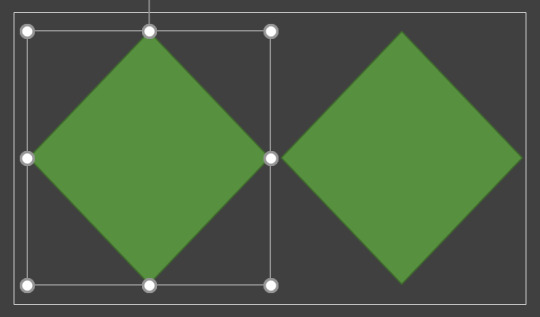
Bug fixes: We fixed an issue that occurred when multiple presentations are opened in PowerPoint from the same SharePoint library, only the first presentation opened is scanned for Policy compliance. Word Bug fixes: We fixed an issue that caused the focus on the comment edit box to not be visible when tabbing through a comment card.We fixed an issue where inserting a control (such as a Text Content control) in an equation, and then saving and opening the file would result in an un-readable content error.We fixed an issue where saving a previously password-protected file to a cloud storage would not work.We fixed an issue that occurred when multiple documents are opened in Word from the same SharePoint library, only the first document opened is scanned for Policy compliance. Excel Bug fixes: We fixed an issue where text in a slicer isn't scaled properly in Print Preview.We fixed an issue that occurred when multiple workbooks are opened in Excel from the same SharePoint library, only the first workbook opened is scanned for Policy compliance.
Build 12615.20000 ( February 21, 2020 )
Word, Excel, PowerPoint, Outlook, OneNote, Access, Project, Publisher, and Visio New feature: Pick the perfect color Based on your feedback, we’ve added a new input field in the Colors dialog for Hex color values! Never again will you spend time converting Hex color values into RGB values. How to access: Open a file in one of the supported applications.For any property where you can define a color, click the appropriate button in the ribbon (such as the Font Color button) and click More Colors.In the Colors dialog box, click the Custom tab.Enter the Hex color value in the Hex box, for example, #0F4C81 or 444. Learn more
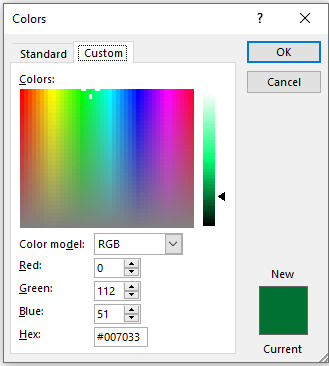
Excel Notable fixes: We fixed an issue that users may have experienced when renaming pivot table measures.We fixed an issue where CSV files were loaded incorrectly when the first word in the file was TABLE.We fixed an issue that prevented documents using Multichoice/Lookup/Managed-metadata properties from being saved to a SharePoint Document Library if these properties exceeded 255 characters. The character limit is now 2,408 characters.We fixed a performance issue that users may have experienced when using a VBA macro to clear the contents of a range.We fixed an issue that caused the UI to flash when users executed a macro that interacted with the ribbon.We fixed an issue where users may have experienced crashes when switching between two workbooks that had different zoom levels. Outlook Notable fixes: We fixed an issue that caused Outlook to unexpectedly generate logging output in some scenarios, even when logging was turned off.We fixed an issue that caused users to be unable to open public folder messages when Outlook was left running overnight.We fixed an issue where the Allow and Deny buttons on the permissions page are disabled during the authentication workflow of adding a Gmail account. PowerPoint Notable fixes: We fixed an issue that prevented documents using Multichoice/Lookup/Managed-metadata properties from being saved to a SharePoint Document Library if these properties exceeded 255 characters. The character limit is now 2,408 characters. Word Notable fixes: We fixed an issue where comment cards don't always get highlighted when a mouse pointer hovers over the comment card.We fixed an issue that prevented documents using Multichoice/Lookup/Managed-metadata properties from being saved to a SharePoint Document Library if these properties exceeded 255 characters. The character limit is now 2,408 characters.
Build 12607.20000 ( February 14, 2020 )
Word New feature: Find Ink Editor in your drawing toolbox We've brought all your tools together in a toolbox, including the intelligent pen, allowing you to make edit your text with ink gestures. Additionally, your highlighter now snaps to text directly. How to access: If your device is touch-enabled, the Draw tab is turned on automatically. Otherwise, turn it on by selecting File > Options > Customize Ribbon > Draw.Choose Draw and select the Ink Editor pen. (If you don't have a digital pen enabled device and have a touch device instead, choose Draw with Touch > Ink Editor pen.)

Things to try: Use a gesture to delete words, selected words, or insert words into a sentenceAdd a lineJoin two words or split a wordHighlight words

Bug fixes: We fixed an issue where pictures in document would loose transparency when exported to PDF. Outlook New feature: New experience for captive wifi networks Have you ever joined a wifi network that required a web page to sign in with? Outlook now detects this and helps you get connected. How to access: Join a wifi network that requires a web page interaction to gain full network access (Starbucks, Gogo inflight, etc.) Bug fixes: We fixed an issue that caused users to lose access to the "Free Busy Options" calendar permission dialog.We fixed an issue that caused users to see a "Sorry, we're having trouble opening this item" error when trying to open instances in some recurring meetings that were sent from a different timezone.We fixed an issue that caused users to be unable to reopen a .msg file after dragging and dropping an attachment from that message.We fixed an issue that caused users to see file attachment names change after uploading from Outlook to OneDrive when the attachment's name contains parentheses. PowerPoint Bug fixes: We fixed an issue that could result in a failure to save a file in PowerPoint or Word containing an Excel chart. Read the full article
#MicrosoftAccess#MicrosoftExcel#MicrosoftOffice365#MicrosoftOfficeInsider#MicrosoftOneDrive#MicrosoftOneNote#MicrosoftOutlook#MicrosoftPowerPoint#MicrosoftProject#MicrosoftPublisher#MicrosoftSharePoint#MicrosoftVisio#MicrosoftWord#OfficeProPlus#Windows#Windows10
0 notes
Text
Office Insider for Windows Version 2003 release notes

Office Insider for Windows Version 2003 release notes.
Build 12619.20002 (February 28, 2020)
Outlook New feature: Incident notifications for IT Admins Microsoft 365 tenant global administrators and Office Apps Administrators will be notified about Outlook and O365 Exchange incidents affecting their users with a new right-side panel notification. The pane will be automatically displayed if incidents have been identified, but you can also open it by clicking Help > Admin Notifications.

Bug fixes: We fixed an issue that caused the "Last Modified" date on a file to be updated when adding an attachment to a mail or saving an attachment from a mail by dragging and dropping it (as opposed to via a menu). PowerPoint New feature: Improved ink to shape diagramming experience Have you ever struggled to keep objects connected in your diagrams? Well, we have some good news for you! We made it easier to both add and manage connectors so that you can focus on your content.
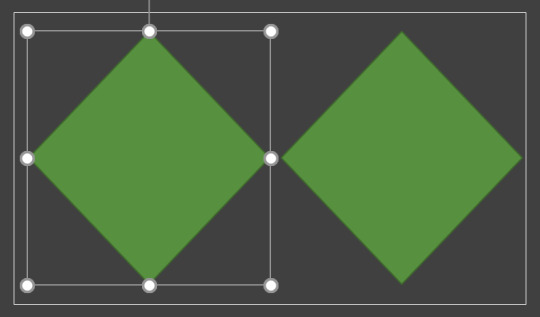
Bug fixes: We fixed an issue that occurred when multiple presentations are opened in PowerPoint from the same SharePoint library, only the first presentation opened is scanned for Policy compliance. Word Bug fixes: We fixed an issue that caused the focus on the comment edit box to not be visible when tabbing through a comment card.We fixed an issue where inserting a control (such as a Text Content control) in an equation, and then saving and opening the file would result in an un-readable content error.We fixed an issue where saving a previously password-protected file to a cloud storage would not work.We fixed an issue that occurred when multiple documents are opened in Word from the same SharePoint library, only the first document opened is scanned for Policy compliance. Excel Bug fixes: We fixed an issue where text in a slicer isn't scaled properly in Print Preview.We fixed an issue that occurred when multiple workbooks are opened in Excel from the same SharePoint library, only the first workbook opened is scanned for Policy compliance.
Build 12615.20000 ( February 21, 2020 )
Word, Excel, PowerPoint, Outlook, OneNote, Access, Project, Publisher, and Visio New feature: Pick the perfect color Based on your feedback, we’ve added a new input field in the Colors dialog for Hex color values! Never again will you spend time converting Hex color values into RGB values. How to access: Open a file in one of the supported applications.For any property where you can define a color, click the appropriate button in the ribbon (such as the Font Color button) and click More Colors.In the Colors dialog box, click the Custom tab.Enter the Hex color value in the Hex box, for example, #0F4C81 or 444. Learn more

Excel Notable fixes: We fixed an issue that users may have experienced when renaming pivot table measures.We fixed an issue where CSV files were loaded incorrectly when the first word in the file was TABLE.We fixed an issue that prevented documents using Multichoice/Lookup/Managed-metadata properties from being saved to a SharePoint Document Library if these properties exceeded 255 characters. The character limit is now 2,408 characters.We fixed a performance issue that users may have experienced when using a VBA macro to clear the contents of a range.We fixed an issue that caused the UI to flash when users executed a macro that interacted with the ribbon.We fixed an issue where users may have experienced crashes when switching between two workbooks that had different zoom levels. Outlook Notable fixes: We fixed an issue that caused Outlook to unexpectedly generate logging output in some scenarios, even when logging was turned off.We fixed an issue that caused users to be unable to open public folder messages when Outlook was left running overnight.We fixed an issue where the Allow and Deny buttons on the permissions page are disabled during the authentication workflow of adding a Gmail account. PowerPoint Notable fixes: We fixed an issue that prevented documents using Multichoice/Lookup/Managed-metadata properties from being saved to a SharePoint Document Library if these properties exceeded 255 characters. The character limit is now 2,408 characters. Word Notable fixes: We fixed an issue where comment cards don't always get highlighted when a mouse pointer hovers over the comment card.We fixed an issue that prevented documents using Multichoice/Lookup/Managed-metadata properties from being saved to a SharePoint Document Library if these properties exceeded 255 characters. The character limit is now 2,408 characters.
Build 12607.20000 ( February 14, 2020 )
Word New feature: Find Ink Editor in your drawing toolbox We've brought all your tools together in a toolbox, including the intelligent pen, allowing you to make edit your text with ink gestures. Additionally, your highlighter now snaps to text directly. How to access: If your device is touch-enabled, the Draw tab is turned on automatically. Otherwise, turn it on by selecting File > Options > Customize Ribbon > Draw.Choose Draw and select the Ink Editor pen. (If you don't have a digital pen enabled device and have a touch device instead, choose Draw with Touch > Ink Editor pen.)

Things to try: Use a gesture to delete words, selected words, or insert words into a sentenceAdd a lineJoin two words or split a wordHighlight words

Bug fixes: We fixed an issue where pictures in document would loose transparency when exported to PDF. Outlook New feature: New experience for captive wifi networks Have you ever joined a wifi network that required a web page to sign in with? Outlook now detects this and helps you get connected. How to access: Join a wifi network that requires a web page interaction to gain full network access (Starbucks, Gogo inflight, etc.) Bug fixes: We fixed an issue that caused users to lose access to the "Free Busy Options" calendar permission dialog.We fixed an issue that caused users to see a "Sorry, we're having trouble opening this item" error when trying to open instances in some recurring meetings that were sent from a different timezone.We fixed an issue that caused users to be unable to reopen a .msg file after dragging and dropping an attachment from that message.We fixed an issue that caused users to see file attachment names change after uploading from Outlook to OneDrive when the attachment's name contains parentheses. PowerPoint Bug fixes: We fixed an issue that could result in a failure to save a file in PowerPoint or Word containing an Excel chart. Read the full article
#MicrosoftAccess#MicrosoftExcel#MicrosoftOffice365#MicrosoftOfficeInsider#MicrosoftOneDrive#MicrosoftOneNote#MicrosoftOutlook#MicrosoftPowerPoint#MicrosoftProject#MicrosoftPublisher#MicrosoftVisio#MicrosoftWord#OfficeProPlus#Windows#Windows10
0 notes
Text
Office Insider for Windows Version 2003 release notes

Office Insider for Windows Version 2003 release notes.
Build 12615.20000 ( February 21, 2020 )
Word, Excel, PowerPoint, Outlook, OneNote, Access, Project, Publisher, and Visio New feature: Pick the perfect color Based on your feedback, we’ve added a new input field in the Colors dialog for Hex color values! Never again will you spend time converting Hex color values into RGB values. How to access: Open a file in one of the supported applications.For any property where you can define a color, click the appropriate button in the ribbon (such as the Font Color button) and click More Colors.In the Colors dialog box, click the Custom tab.Enter the Hex color value in the Hex box, for example, #0F4C81 or 444. Learn more
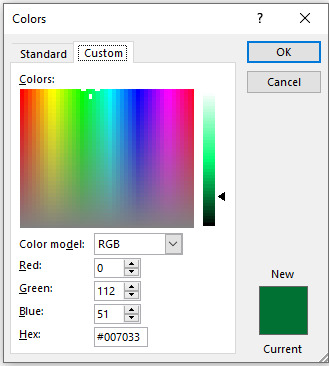
Excel Notable fixes: We fixed an issue that users may have experienced when renaming pivot table measures.We fixed an issue where CSV files were loaded incorrectly when the first word in the file was TABLE.We fixed an issue that prevented documents using Multichoice/Lookup/Managed-metadata properties from being saved to a SharePoint Document Library if these properties exceeded 255 characters. The character limit is now 2,408 characters.We fixed a performance issue that users may have experienced when using a VBA macro to clear the contents of a range.We fixed an issue that caused the UI to flash when users executed a macro that interacted with the ribbon.We fixed an issue where users may have experienced crashes when switching between two workbooks that had different zoom levels. Outlook Notable fixes: We fixed an issue that caused Outlook to unexpectedly generate logging output in some scenarios, even when logging was turned off.We fixed an issue that caused users to be unable to open public folder messages when Outlook was left running overnight.We fixed an issue where the Allow and Deny buttons on the permissions page are disabled during the authentication workflow of adding a Gmail account. PowerPoint Notable fixes: We fixed an issue that prevented documents using Multichoice/Lookup/Managed-metadata properties from being saved to a SharePoint Document Library if these properties exceeded 255 characters. The character limit is now 2,408 characters. Word Notable fixes: We fixed an issue where comment cards don't always get highlighted when a mouse pointer hovers over the comment card.We fixed an issue that prevented documents using Multichoice/Lookup/Managed-metadata properties from being saved to a SharePoint Document Library if these properties exceeded 255 characters. The character limit is now 2,408 characters.
Build 12607.20000 ( February 14, 2020 )
Word New feature: Find Ink Editor in your drawing toolbox We've brought all your tools together in a toolbox, including the intelligent pen, allowing you to make edit your text with ink gestures. Additionally, your highlighter now snaps to text directly. How to access: If your device is touch-enabled, the Draw tab is turned on automatically. Otherwise, turn it on by selecting File > Options > Customize Ribbon > Draw.Choose Draw and select the Ink Editor pen. (If you don't have a digital pen enabled device and have a touch device instead, choose Draw with Touch > Ink Editor pen.)

Things to try: Use a gesture to delete words, selected words, or insert words into a sentenceAdd a lineJoin two words or split a wordHighlight words

Bug fixes: We fixed an issue where pictures in document would loose transparency when exported to PDF. Outlook New feature: New experience for captive wifi networks Have you ever joined a wifi network that required a web page to sign in with? Outlook now detects this and helps you get connected. How to access: Join a wifi network that requires a web page interaction to gain full network access (Starbucks, Gogo inflight, etc.) Bug fixes: We fixed an issue that caused users to lose access to the "Free Busy Options" calendar permission dialog.We fixed an issue that caused users to see a "Sorry, we're having trouble opening this item" error when trying to open instances in some recurring meetings that were sent from a different timezone.We fixed an issue that caused users to be unable to reopen a .msg file after dragging and dropping an attachment from that message.We fixed an issue that caused users to see file attachment names change after uploading from Outlook to OneDrive when the attachment's name contains parentheses. PowerPoint Bug fixes: We fixed an issue that could result in a failure to save a file in PowerPoint or Word containing an Excel chart. Read the full article
#MicrosoftAccess#MicrosoftExcel#MicrosoftOffice365#MicrosoftOfficeInsider#MicrosoftOneDrive#MicrosoftOneNote#MicrosoftOutlook#MicrosoftPowerPoint#MicrosoftProject#MicrosoftPublisher#MicrosoftVisio#MicrosoftWord#OfficeProPlus#Windows#Windows10
0 notes
Text
OneDrive new features announced at SharePoint Conference 2019

OneDrive new features announced at SharePoint Conference 2019.
OneDrive is the files app for Microsoft 365
Use OneDrive on the Web to upload files and folders, access and manage files from throughout Microsoft 365, discover files based on recent activity and trending motions, and get back to your recent files, shared files and the files you’ve saved for later. Recommended files view on web Leveraging Office’s new intelligent services, Recommended files appear right at the top of your Files view, showcasing relevant files based on how you work and collaborate with others. This view brings attention to important files you may not want to miss, based on actions like a recent edit from a fellow collaborator, highlighting a file you recently opened, and general file activity trends. Get intelligently back in the action. Intelligent on-hover file card updates You can now see important information about a file, like how long it would take to read in full – we call this “time to read” – plus a quick summary of what’s inside – an AI-powered table of contents to get an at-a-glance look inside before you commit to opening it. Visibility of all file activities per file is key, and now on-hover you’ll see a plethora of visual information about your files. Across OneDrive and SharePoint, the updated file card helps keep track of activity for all files (not just Office). Life cycle signals such as checked-out/in, malware, DLP and missing metadata will also be reflected; the same signals you would see throughout the library (and lists) now come through within the on-hover card experience. You’ll also see activity of guests and anonymous file access in the activity list. Save for later Like how you can save a SharePoint site or news article to review later, now you can save documents for later. Simply click the Save for later bookmark icon on files and folders from your OneDrive or files in shared libraries so you can more easily get back to them and share them with others. You’ll see an aggregate view of all saved files and news articles under the Saved for later section of SharePoint start page (previously referred to as SharePoint home in Office 365; it will now be accessible when you click My SharePoint off of your company SharePoint home site). Full-fidelity shared libraries in the OneDrive user interface (UI) Not only can you sync shared libraries from SharePoint and Microsoft Teams to your PC or Mac using OneDrive, you can now view shared libraries with full fidelity from within the OneDrive UI on the web. This means you can create new documents, pin important ones to the top, create views, manage metadata, share and more. We are also updating the Create new shared library with a streamlined experience backed by an Office 365 group, allowing you to specify the people you want to share with – and the new shared library appears immediately as a new content collaboration space for your team files. Autodesk AutoCAD DWG file previews In partnership with Autodesk, we’ve recently begun bringing rich, new file formats like AutoCAD (DWG files) – enabling view and use right in the browser. And in one click, you can edit a DWG file with the powerful, integrated AutoCAD web app – knowing the file remains in OneDrive throughout view and edit actions. 360° image previews 2D is so 2018. 2019 is all about visualizing in 3D. OneDrive supports previewers of over 320+ file types - and now add to that 360° images. Once your 360° images are uploaded into OneDrive, you get a rich, interactive preview of the images without leaving OneDrive, and without requiring additional software or apps.
Powerful sharing options to control how you share your files and folders
OneDrive is the files app for Microsoft 365, and it is a powerful sharing tool, too. Sharing can be managed and customized by broad or granular policies that apply to all or specific shared libraries. You can easily share files inside and outside your organization and work together on them at the same time (co-authoring FTW!). Microsoft is bringing a consistent sharing experience consistent wherever you share from. Today, this includes OneDrive, Office desktop and mobile apps, SharePoint document libraries, desktop Windows Explorer and Mac Finder – with Microsoft Teams coming on board soon. As much as we are rationalizing the files experience across Microsoft 365, we, too, are working to ensure the sharing experience and rich set of sharing options are consistent across devices and platforms. Requests files from others You may want to receive documents from others and with our new Request Files feature, it's easy and safe. You simply select a folder you want the recipient to place documents into and click Request Files. The email to the recipient automatically fills in the name of the folder, and then type in the email of the person you want to request files from. The recipient clicks on the link, picks her or his files, and uploads - only able to see the files they upload. The original requestor will get an email when new files are added - seeing the new files with the name of the person who uploaded them. Files requested - files done. Microsoft Teams file sharing integration in chats and conversations Users of Microsoft Teams will be able to see and configure OneDrive link sharing settings right from within Teams. This new file sharing experience lets you choose what kind of sharing link you want in 1:1 chats and within the conversations tab. When typing your message, simply click the paperclip Attach icon, select OneDrive, choose the file you wish to share, and click the Share a link button; you can also copy/paste a sharing link and Teams will properly format it to look nice within the discussion. The initial sharing settings adhere to the default of your OneDrive or of the shared library where the file comes from, and you can change the sharing setting by clicking the drop-down arrow of the file that now appears in your message. This brings up the Link settings card – the same, consistent sharing experience you use throughout Microsoft 365. And after you’ve shared a file, automatic sharing reminders are sent after seven days to help you and your colleagues stay on top of things even if you missed the original notification. Share. Remind. Collaborate. Done. Sharing files with easy-to-read links in Outlook Web App (OWA) The industry is moving away from attaching files to an email, rather working to enable best practices about giving permissions to view and/or edit a file – as links – to keep it in one place. This is the single source of truth approach versus multiple copies in everyone’s email inboxes and outboxes. And now, when you copy/paste a link to a file stored in OneDrive, Outlook Web App (OWA) will reconcile the file name as a hyperlink instead of the pasting the full URL. You, too, have the option to keep the default sharing mechanism from where the file came from or change it to meet the needs of how you want your recipient(s) to view and/or work with the file. Popular around me is a new intelligent view within Shared with me Don’t get lost when looking through all the files that have been shared with you. Now you can find important, relevant content at the top of the Shared with me view in OneDrive. Get direct links to individual PowerPoint slides (web only) Focus your sharing to the benefit of others. Get a link to an individual slide and share it with recipients. Help others land on the most relevant information without having to seek and find what you were trying to show them. Save time and share with a purpose. To do this in PowerPoint Online, go to the slide you wish to share, right-click on the slide's thumbnail and choose Link to this Slide. You can adjust the link settings using the consistent sharing experience – and when the recipient clicks on the link, they’ll be taken directly to that slide with preferred or enforced sharing settings intact.
Improvements coming to the OneDrive sync client
What do you sync? We hope lots of documents, photos, and other files – taking the important ones with you while having visibility across all. Using the OneDrive sync client, you can back up and protect your Windows desktop using Known Folder Move (KFM), access and share all your files directly from your desktop in Windows File Explore or macOS Finder and save space on your PC or Mac with OneDrive Files On-Demand. Differential Sync saves time and network utilization Differential sync brings the ability to sync only the parts of large files that have changed, not the entire file. This makes the file synchronization process faster for these files. Currently OneDrive supports differential sync for Office 2016 files. Later this year, we will bring the ability to leverage differential sync to all file types stored in OneDrive and SharePoint. OneDrive allows you to work with your files directly within File Explorer on Windows 10 and Finder on Mac, and to synchronize files so that you can work with files locally and when you are disconnected from the network. Today, we announced differential sync will sync only the parts of files that have changed, greatly reducing sync time and bandwidth utilization. Currently OneDrive supports differential sync for modern Office file formats. Later this year, differential sync will support all files stored in Microsoft 365. Windows Virtual Desktop (VDI) updates Windows Virtual Desktop (WVD; public preview) is a cloud Desktop-As-a-Service platform service offering on top of the Microsoft Azure. You get infrastructure service benefits such as brokering, web access, load-balancing, management and monitoring. It also gives you access to the new Windows 10 Multi-User (EVD) Operating System – optimized for the sake of Office 365 ProPlus services, such as Outlook, OneDrive Files On-Demand (per-machine), Microsoft Teams and more. Support OneNote files during Known Folder Move (KFM) Until now, the OneDrive sync client has not supported OneNote files. And we feedback shows that it's critical to migrate OneNote files as any other - thus we're introducing the ability for the OneDrive sync client to help migrate desktop OneNote files when leveraging Know Folder Move (KFM) to move your primary desktop folders (Documents, Pictures and Desktop) to the cloud.
Improvements coming for the 4.5 star rated OneDrive app plus a new files experience in Outlook mobile
Work does not solely revolve around an office space. You can easily create, scan, annotate, edit and co-author documents with your peers, across departments or an external vendor outside your organization – directly from mobile device, with a consistent experience with respect to web and desktop. New files experience in Outlook app (iOS) Sharing a link to a document from Outlook while on your mobile device should be a delight, not a chore. We are bringing an improved file picking experience to Outlook mobile. Not only will it be easier, it will be more consistent to the OneDrive file sharing experience you find within Outlook web app. When you go to attach a file (share a link), you’ll see recent files, your files, frequent shared libraries – with the ability to navigate and browse all your files and libraries. Updated recent view for mobile apps includes PDFs and scans Getting back to your recent work – quickly – is helpful no matter where you are. And when on a smaller screen with limited time, it’s even more important. We’ve been working on improving the recent files experience in the OneDrive mobile app - that same experience you see in all Office end points. And on mobile, the recent list now includes scans and PDFs created from OneDrive. Updated annotation options when marking up PDFs With PDFs, either as a native PDF file uploaded into OneDrive or when you scan an item like a whiteboard, receipt or business card, you can annotate the PDF to circle items or add notes for you and others. We are updating the user interface when you go to add your annotations, to give you more options and for it to be more user friendly. Mobile markup made easy. Read the full article
0 notes
Text
Homepage - Tech
New Post has been published on https://novorossiia.info/homepage-tech-2/
Homepage - Tech
/* custom css */ .tdi_668_f98 min-height: 0;
/* custom css */ .tdi_670_fe5 vertical-align: baseline;
var block_tdi_671_ebe = new tdBlock(); block_tdi_671_ebe.id = "tdi_671_ebe"; block_tdi_671_ebe.atts = '"limit":"5","navigation":"","style":"","separator":"","post_ids":"","category_id":"","category_ids":"","tag_slug":"","autors_id":"","installed_post_types":"","sort":"","offset":"","el_class":"","header_text_color":"","header_color":"","articles_color":"","next_prev_color":"","next_prev_border_color":"","f_title_font_header":"","f_title_font_title":"Block title","f_title_font_settings":"","f_title_font_family":"","f_title_font_size":"","f_title_font_line_height":"","f_title_font_style":"","f_title_font_weight":"","f_title_font_transform":"","f_title_font_spacing":"","f_title_":"","f_article_font_title":"Articles title","f_article_font_settings":"","f_article_font_family":"","f_article_font_size":"","f_article_font_line_height":"","f_article_font_style":"","f_article_font_weight":"","f_article_font_transform":"","f_article_font_spacing":"","f_article_":"","css":"","tdc_css":"","block_template_id":"","td_column_number":3,"ajax_pagination_infinite_stop":"","td_ajax_preloading":"","td_ajax_filter_type":"","td_filter_default_txt":"","td_ajax_filter_ids":"","color_preset":"","ajax_pagination":"","border_top":"","class":"tdi_671_ebe","tdc_css_class":"tdi_671_ebe","tdc_css_class_style":"tdi_671_ebe_rand_style"'; block_tdi_671_ebe.td_column_number = "3"; block_tdi_671_ebe.block_type = "td_block_trending_now"; block_tdi_671_ebe.post_count = "5"; block_tdi_671_ebe.found_posts = "3170"; block_tdi_671_ebe.header_color = ""; block_tdi_671_ebe.ajax_pagination_infinite_stop = ""; block_tdi_671_ebe.max_num_pages = "634"; tdBlocksArray.push(block_tdi_671_ebe);
В Тренде Сейчас
OneNote for iOS and Mac lets you attach files
WhatsApp’s Android app gets a Material Design makeover
Home Run Kitten Favored in Competitive San Simeon
We Found the Sexiest Lingerie on the Internet
The 10 Runway Trends You’ll Be Wearing This Year
var block_tdi_672_119 = new tdBlock(); block_tdi_672_119.id = "tdi_672_119"; block_tdi_672_119.atts = '"limit":"3","custom_title":"FEATURED","td_filter_default_txt":"All","sort":"featured","separator":"","custom_url":"","title_tag":"","block_template_id":"","border_top":"","color_preset":"","mx1_tl":"","post_ids":"","category_id":"","category_ids":"","tag_slug":"","autors_id":"","installed_post_types":"","offset":"","show_modified_date":"","el_class":"","td_ajax_filter_type":"","td_ajax_filter_ids":"","td_ajax_preloading":"","f_header_font_header":"","f_header_font_title":"Block header","f_header_font_settings":"","f_header_font_family":"","f_header_font_size":"","f_header_font_line_height":"","f_header_font_style":"","f_header_font_weight":"","f_header_font_transform":"","f_header_font_spacing":"","f_header_":"","f_ajax_font_title":"Ajax categories","f_ajax_font_settings":"","f_ajax_font_family":"","f_ajax_font_size":"","f_ajax_font_line_height":"","f_ajax_font_style":"","f_ajax_font_weight":"","f_ajax_font_transform":"","f_ajax_font_spacing":"","f_ajax_":"","f_more_font_title":"Load more button","f_more_font_settings":"","f_more_font_family":"","f_more_font_size":"","f_more_font_line_height":"","f_more_font_style":"","f_more_font_weight":"","f_more_font_transform":"","f_more_font_spacing":"","f_more_":"","mx1f_title_font_header":"","mx1f_title_font_title":"Article title","mx1f_title_font_settings":"","mx1f_title_font_family":"","mx1f_title_font_size":"","mx1f_title_font_line_height":"","mx1f_title_font_style":"","mx1f_title_font_weight":"","mx1f_title_font_transform":"","mx1f_title_font_spacing":"","mx1f_title_":"","mx1f_cat_font_title":"Article category tag","mx1f_cat_font_settings":"","mx1f_cat_font_family":"","mx1f_cat_font_size":"","mx1f_cat_font_line_height":"","mx1f_cat_font_style":"","mx1f_cat_font_weight":"","mx1f_cat_font_transform":"","mx1f_cat_font_spacing":"","mx1f_cat_":"","mx1f_meta_font_title":"Article meta info","mx1f_meta_font_settings":"","mx1f_meta_font_family":"","mx1f_meta_font_size":"","mx1f_meta_font_line_height":"","mx1f_meta_font_style":"","mx1f_meta_font_weight":"","mx1f_meta_font_transform":"","mx1f_meta_font_spacing":"","mx1f_meta_":"","ajax_pagination":"","ajax_pagination_infinite_stop":"","css":"","tdc_css":"","td_column_number":3,"header_color":"","class":"tdi_672_119","tdc_css_class":"tdi_672_119","tdc_css_class_style":"tdi_672_119_rand_style"'; block_tdi_672_119.td_column_number = "3"; block_tdi_672_119.block_type = "td_block_14"; block_tdi_672_119.post_count = "3"; block_tdi_672_119.found_posts = "8"; block_tdi_672_119.header_color = ""; block_tdi_672_119.ajax_pagination_infinite_stop = ""; block_tdi_672_119.max_num_pages = "3"; tdBlocksArray.push(block_tdi_672_119);
FEATURED
edit
Apple Server Most Powerful rack optimized server
Rzkuksgauz - 28.05.2020
edit
Express Recipes: How to make Creamy Papaya Raita
Rzkuksgauz - 28.05.2020
edit
Robots helped inspire deep learning might become
Rzkuksgauz - 28.05.2020
/* custom css */ .tdi_674_cbf min-height: 0;
/* custom css */ .tdi_676_995 vertical-align: baseline;
var block_tdi_677_c2a = new tdBlock(); block_tdi_677_c2a.id = "tdi_677_c2a"; block_tdi_677_c2a.atts = '"category_id":"","limit":"5","custom_title":"WHAT\u0027S NEW","td_filter_default_txt":"All","td_ajax_filter_type":"td_category_ids_filter","td_ajax_filter_ids":"","border_top":"no_border_top","sort":"random_posts","separator":"","custom_url":"","title_tag":"","block_template_id":"","color_preset":"","m4_tl":"","m4_el":"","m6_tl":"","post_ids":"","category_ids":"","tag_slug":"","autors_id":"","installed_post_types":"","offset":"","show_modified_date":"","el_class":"","td_ajax_preloading":"","f_header_font_header":"","f_header_font_title":"Block header","f_header_font_settings":"","f_header_font_family":"","f_header_font_size":"","f_header_font_line_height":"","f_header_font_style":"","f_header_font_weight":"","f_header_font_transform":"","f_header_font_spacing":"","f_header_":"","f_ajax_font_title":"Ajax categories","f_ajax_font_settings":"","f_ajax_font_family":"","f_ajax_font_size":"","f_ajax_font_line_height":"","f_ajax_font_style":"","f_ajax_font_weight":"","f_ajax_font_transform":"","f_ajax_font_spacing":"","f_ajax_":"","f_more_font_title":"Load more button","f_more_font_settings":"","f_more_font_family":"","f_more_font_size":"","f_more_font_line_height":"","f_more_font_style":"","f_more_font_weight":"","f_more_font_transform":"","f_more_font_spacing":"","f_more_":"","m4f_title_font_header":"","m4f_title_font_title":"Article title","m4f_title_font_settings":"","m4f_title_font_family":"","m4f_title_font_size":"","m4f_title_font_line_height":"","m4f_title_font_style":"","m4f_title_font_weight":"","m4f_title_font_transform":"","m4f_title_font_spacing":"","m4f_title_":"","m4f_cat_font_title":"Article category tag","m4f_cat_font_settings":"","m4f_cat_font_family":"","m4f_cat_font_size":"","m4f_cat_font_line_height":"","m4f_cat_font_style":"","m4f_cat_font_weight":"","m4f_cat_font_transform":"","m4f_cat_font_spacing":"","m4f_cat_":"","m4f_meta_font_title":"Article meta info","m4f_meta_font_settings":"","m4f_meta_font_family":"","m4f_meta_font_size":"","m4f_meta_font_line_height":"","m4f_meta_font_style":"","m4f_meta_font_weight":"","m4f_meta_font_transform":"","m4f_meta_font_spacing":"","m4f_meta_":"","m4f_ex_font_title":"Article excerpt","m4f_ex_font_settings":"","m4f_ex_font_family":"","m4f_ex_font_size":"","m4f_ex_font_line_height":"","m4f_ex_font_style":"","m4f_ex_font_weight":"","m4f_ex_font_transform":"","m4f_ex_font_spacing":"","m4f_ex_":"","m6f_title_font_header":"","m6f_title_font_title":"Article title","m6f_title_font_settings":"","m6f_title_font_family":"","m6f_title_font_size":"","m6f_title_font_line_height":"","m6f_title_font_style":"","m6f_title_font_weight":"","m6f_title_font_transform":"","m6f_title_font_spacing":"","m6f_title_":"","m6f_cat_font_title":"Article category tag","m6f_cat_font_settings":"","m6f_cat_font_family":"","m6f_cat_font_size":"","m6f_cat_font_line_height":"","m6f_cat_font_style":"","m6f_cat_font_weight":"","m6f_cat_font_transform":"","m6f_cat_font_spacing":"","m6f_cat_":"","m6f_meta_font_title":"Article meta info","m6f_meta_font_settings":"","m6f_meta_font_family":"","m6f_meta_font_size":"","m6f_meta_font_line_height":"","m6f_meta_font_style":"","m6f_meta_font_weight":"","m6f_meta_font_transform":"","m6f_meta_font_spacing":"","m6f_meta_":"","ajax_pagination":"","ajax_pagination_infinite_stop":"","css":"","tdc_css":"","td_column_number":2,"header_color":"","class":"tdi_677_c2a","tdc_css_class":"tdi_677_c2a","tdc_css_class_style":"tdi_677_c2a_rand_style"'; block_tdi_677_c2a.td_column_number = "2"; block_tdi_677_c2a.block_type = "td_block_1"; block_tdi_677_c2a.post_count = "5"; block_tdi_677_c2a.found_posts = "3170"; block_tdi_677_c2a.header_color = ""; block_tdi_677_c2a.ajax_pagination_infinite_stop = ""; block_tdi_677_c2a.max_num_pages = "634"; tdBlocksArray.push(block_tdi_677_c2a);
WHAT'S NEW
All
All
Apple
Entertainment
Fashion
Featured
Gadgets
Internet
New Look 2015
Street Fashion
Style Hunter
Tech
Travel
Video
Vogue
Белорусь
ДНР
Дом и быт
Киев
Личности
Луганск
неведимка
Новости
Общество
Политика
Разное
Россия
США
Экономика
edit
Политика
Постпред России заявил, что США зациклены на «вмешательстве в выборы»
Rzkuksgauz - 26.05.2020 0
Прослушать новость Остановить прослушивание close J. Scott Applewhite/AP США помешались на теме «вмешательства России в выборы», считает постоянный представитель России в Вене Михаил Ульянов. Соответствующее...
edit
Какого животного выбрать?
05.04.2020
edit
Авиаотрасль готова к возобновлению работы
27.05.2020
edit
Власти ДНР временно приостановили выезд граждан в РФ
10.04.2020
edit
«За» и «Против» комендантского часа. Что думают дончане?
08.12.2019
.tdi_706_542 .td_module_wrap:hover .entry-title a, .tdi_706_542 .td-load-more-wrap a:hover, .tdi_706_542 .td_quote_on_blocks, .tdi_706_542 .td-wrapper-pulldown-filter .td-pulldown-filter-display-option:hover, .tdi_706_542 .td-wrapper-pulldown-filter a.td-pulldown-filter-link:hover, .tdi_706_542 .td-instagram-user a color: #0a9e01; .tdi_706_542 .td-next-prev-wrap a:hover i background-color: #0a9e01; border-color: #0a9e01; .tdi_706_542 .td_module_wrap .td-post-category:hover, .tdi_706_542 .td-trending-now-title, .tdi_706_542 .block-title span, .tdi_706_542 .td-weather-information:before, .tdi_706_542 .td-weather-week:before, .tdi_706_542 .td-exchange-header:before, .tdi_706_542 .block-title a background-color: #0a9e01; var block_tdi_706_542 = new tdBlock(); block_tdi_706_542.id = "tdi_706_542"; block_tdi_706_542.atts = '"category_id":"","limit":"6","custom_title":"ACCESSORIES","header_color":"#0a9e01","td_filter_default_txt":"All","ajax_pagination":"next_prev","sort":"random_posts","separator":"","custom_url":"","title_tag":"","block_template_id":"","border_top":"","color_preset":"","m4_tl":"","m4_el":"","m6_tl":"","post_ids":"","category_ids":"","tag_slug":"","autors_id":"","installed_post_types":"","offset":"","show_modified_date":"","el_class":"","td_ajax_filter_type":"","td_ajax_filter_ids":"","td_ajax_preloading":"","f_header_font_header":"","f_header_font_title":"Block header","f_header_font_settings":"","f_header_font_family":"","f_header_font_size":"","f_header_font_line_height":"","f_header_font_style":"","f_header_font_weight":"","f_header_font_transform":"","f_header_font_spacing":"","f_header_":"","f_ajax_font_title":"Ajax categories","f_ajax_font_settings":"","f_ajax_font_family":"","f_ajax_font_size":"","f_ajax_font_line_height":"","f_ajax_font_style":"","f_ajax_font_weight":"","f_ajax_font_transform":"","f_ajax_font_spacing":"","f_ajax_":"","f_more_font_title":"Load more button","f_more_font_settings":"","f_more_font_family":"","f_more_font_size":"","f_more_font_line_height":"","f_more_font_style":"","f_more_font_weight":"","f_more_font_transform":"","f_more_font_spacing":"","f_more_":"","m4f_title_font_header":"","m4f_title_font_title":"Article title","m4f_title_font_settings":"","m4f_title_font_family":"","m4f_title_font_size":"","m4f_title_font_line_height":"","m4f_title_font_style":"","m4f_title_font_weight":"","m4f_title_font_transform":"","m4f_title_font_spacing":"","m4f_title_":"","m4f_cat_font_title":"Article category tag","m4f_cat_font_settings":"","m4f_cat_font_family":"","m4f_cat_font_size":"","m4f_cat_font_line_height":"","m4f_cat_font_style":"","m4f_cat_font_weight":"","m4f_cat_font_transform":"","m4f_cat_font_spacing":"","m4f_cat_":"","m4f_meta_font_title":"Article meta info","m4f_meta_font_settings":"","m4f_meta_font_family":"","m4f_meta_font_size":"","m4f_meta_font_line_height":"","m4f_meta_font_style":"","m4f_meta_font_weight":"","m4f_meta_font_transform":"","m4f_meta_font_spacing":"","m4f_meta_":"","m4f_ex_font_title":"Article excerpt","m4f_ex_font_settings":"","m4f_ex_font_family":"","m4f_ex_font_size":"","m4f_ex_font_line_height":"","m4f_ex_font_style":"","m4f_ex_font_weight":"","m4f_ex_font_transform":"","m4f_ex_font_spacing":"","m4f_ex_":"","m6f_title_font_header":"","m6f_title_font_title":"Article title","m6f_title_font_settings":"","m6f_title_font_family":"","m6f_title_font_size":"","m6f_title_font_line_height":"","m6f_title_font_style":"","m6f_title_font_weight":"","m6f_title_font_transform":"","m6f_title_font_spacing":"","m6f_title_":"","m6f_cat_font_title":"Article category tag","m6f_cat_font_settings":"","m6f_cat_font_family":"","m6f_cat_font_size":"","m6f_cat_font_line_height":"","m6f_cat_font_style":"","m6f_cat_font_weight":"","m6f_cat_font_transform":"","m6f_cat_font_spacing":"","m6f_cat_":"","m6f_meta_font_title":"Article meta info","m6f_meta_font_settings":"","m6f_meta_font_family":"","m6f_meta_font_size":"","m6f_meta_font_line_height":"","m6f_meta_font_style":"","m6f_meta_font_weight":"","m6f_meta_font_transform":"","m6f_meta_font_spacing":"","m6f_meta_":"","ajax_pagination_infinite_stop":"","css":"","tdc_css":"","td_column_number":2,"class":"tdi_706_542","tdc_css_class":"tdi_706_542","tdc_css_class_style":"tdi_706_542_rand_style"'; block_tdi_706_542.td_column_number = "2"; block_tdi_706_542.block_type = "td_block_2"; block_tdi_706_542.post_count = "6"; block_tdi_706_542.found_posts = "3170"; block_tdi_706_542.header_color = "#0a9e01"; block_tdi_706_542.ajax_pagination_infinite_stop = ""; block_tdi_706_542.max_num_pages = "529"; tdBlocksArray.push(block_tdi_706_542);
ACCESSORIES
edit
США
Власти США могут начать платить не��тяным компаниям за отказ от добычи
Rzkuksgauz - 16.04.2020 0
Администрация Трампа изучает возможность выплаты компенсации американским производителям, оставляющим нефть в недрах земли во избежание переизбытка на рынке, который привел к падению цен и...
edit
Новости
Вертолет Ми-8 совершил жесткую посадку в Анадыре
Rzkuksgauz - 26.05.2020 0
07:06, 26 мая@Radio Majak#ПроисшествияТехническая неисправность могла стать причиной жесткой посадки военного вертолета Ми-8 в Анадыре. Об этом РИА Новости сообщили в экстренных службах региона.Вертолет...
edit
Списанные корабли США для Украины
07.03.2020
edit
ВСУ опять нарушают Минские соглашения: 95 единиц техники зафиксированы вне мест...
04.10.2019
edit
Партия Порошенко требует созвать СНБО из-за подписания «формулы Штайнмайера»
03.10.2019
edit
Неонацистский реванш на Украине. Андрей Бабицкий
09.10.2019
/* custom css */ .tdi_708_4c5 vertical-align: baseline;
.tdi_710_184 .td_module_wrap:hover .entry-title a, .tdi_710_184 .td-load-more-wrap a:hover, .tdi_710_184 .td_quote_on_blocks, .tdi_710_184 .td-wrapper-pulldown-filter .td-pulldown-filter-display-option:hover, .tdi_710_184 .td-wrapper-pulldown-filter a.td-pulldown-filter-link:hover, .tdi_710_184 .td-instagram-user a color: #55a4ff; .tdi_710_184 .td-next-prev-wrap a:hover i background-color: #55a4ff; border-color: #55a4ff; .tdi_710_184 .td_module_wrap .td-post-category:hover, .tdi_710_184 .td-trending-now-title, .tdi_710_184 .block-title span, .tdi_710_184 .td-weather-information:before, .tdi_710_184 .td-weather-week:before, .tdi_710_184 .td-exchange-header:before, .tdi_710_184 .block-title a background-color: #55a4ff; var block_tdi_710_184 = new tdBlock(); block_tdi_710_184.id = "tdi_710_184"; block_tdi_710_184.atts = '"category_id":"","limit":"1","custom_title":"WINDOWS PHONE","td_filter_default_txt":"All","header_color":"#55a4ff","sort":"random_posts","separator":"","custom_url":"","title_tag":"","block_template_id":"","border_top":"","color_preset":"","m5_tl":"","m5_el":"","post_ids":"","category_ids":"","tag_slug":"","autors_id":"","installed_post_types":"","offset":"","show_modified_date":"","el_class":"","td_ajax_filter_type":"","td_ajax_filter_ids":"","td_ajax_preloading":"","f_header_font_header":"","f_header_font_title":"Block header","f_header_font_settings":"","f_header_font_family":"","f_header_font_size":"","f_header_font_line_height":"","f_header_font_style":"","f_header_font_weight":"","f_header_font_transform":"","f_header_font_spacing":"","f_header_":"","f_ajax_font_title":"Ajax categories","f_ajax_font_settings":"","f_ajax_font_family":"","f_ajax_font_size":"","f_ajax_font_line_height":"","f_ajax_font_style":"","f_ajax_font_weight":"","f_ajax_font_transform":"","f_ajax_font_spacing":"","f_ajax_":"","f_more_font_title":"Load more button","f_more_font_settings":"","f_more_font_family":"","f_more_font_size":"","f_more_font_line_height":"","f_more_font_style":"","f_more_font_weight":"","f_more_font_transform":"","f_more_font_spacing":"","f_more_":"","m5f_title_font_header":"","m5f_title_font_title":"Article title","m5f_title_font_settings":"","m5f_title_font_family":"","m5f_title_font_size":"","m5f_title_font_line_height":"","m5f_title_font_style":"","m5f_title_font_weight":"","m5f_title_font_transform":"","m5f_title_font_spacing":"","m5f_title_":"","m5f_cat_font_title":"Article category tag","m5f_cat_font_settings":"","m5f_cat_font_family":"","m5f_cat_font_size":"","m5f_cat_font_line_height":"","m5f_cat_font_style":"","m5f_cat_font_weight":"","m5f_cat_font_transform":"","m5f_cat_font_spacing":"","m5f_cat_":"","m5f_meta_font_title":"Article meta info","m5f_meta_font_settings":"","m5f_meta_font_family":"","m5f_meta_font_size":"","m5f_meta_font_line_height":"","m5f_meta_font_style":"","m5f_meta_font_weight":"","m5f_meta_font_transform":"","m5f_meta_font_spacing":"","m5f_meta_":"","m5f_ex_font_title":"Article excerpt","m5f_ex_font_settings":"","m5f_ex_font_family":"","m5f_ex_font_size":"","m5f_ex_font_line_height":"","m5f_ex_font_style":"","m5f_ex_font_weight":"","m5f_ex_font_transform":"","m5f_ex_font_spacing":"","m5f_ex_":"","ajax_pagination":"","ajax_pagination_infinite_stop":"","css":"","tdc_css":"","td_column_number":1,"class":"tdi_710_184","tdc_css_class":"tdi_710_184","tdc_css_class_style":"tdi_710_184_rand_style"'; block_tdi_710_184.td_column_number = "1"; block_tdi_710_184.block_type = "td_block_6"; block_tdi_710_184.post_count = "1"; block_tdi_710_184.found_posts = "3170"; block_tdi_710_184.header_color = "#55a4ff"; block_tdi_710_184.ajax_pagination_infinite_stop = ""; block_tdi_710_184.max_num_pages = "3170"; tdBlocksArray.push(block_tdi_710_184);
WINDOWS PHONE
В Кремле назвали условие для продолжения транзита газа через Украину
Rzkuksgauz - 15.12.2019 0
edit
Украина
Россия готова продолжать транзит газа через Украину при сохранении условий экономической и коммерческой целесообразности для "Газпрома". Он отметил, что вопрос транзита газа детально обсуждался на...
/* custom css */ .tdi_712_ebe min-height: 0;
/* custom css */ .tdi_714_c8c vertical-align: baseline;
edit
Apple Server Most Powerful rack optimized server
Rzkuksgauz - 28.05.2020
0
edit
Express Recipes: How to make Creamy Papaya Raita
Rzkuksgauz - 28.05.2020
0
edit
Robots helped inspire deep learning might become
Rzkuksgauz - 28.05.2020
0
edit
Simple form creation and storage, built for developers.
Rzkuksgauz - 28.05.2020
0
edit
What Do I Need To Make It In Business?
Rzkuksgauz - 28.05.2020
0
0 notes
Text
Access Page History Information & Improved Page Count Functionality of OneNote Docs using .NET
What’s new in this release?
Aspose team is pleased to announce the release of Aspose.Note for .NET 17.8.0. This month’s release is kind of maintenance release that fixes issues reported by our valued customers. This adds to the overall stability of the API behaviour in terms of expected output. The API already supports working with pages in a Microsoft OneNote document. This month’s release enhances this functionality by fixing some issues with page count and history information. The page count information was not retrieved correctly for some use cases as identified by users. Though the issue was specific to user’s sample file, it could also affect other users who would be using documents generated by the same version of Microsoft OneNote. Aspose team has also fixed an issue with page history information retrieval feature of the API. This was identified while accessing page history information in certain cases. Fixing of both these issues further stabilizes the API functionality of working with document pages. This release also fixes certain exceptions that arise while loading variety of Microsoft OneNote documents. This was reported for specific files only and has been thoroughly investigated with all available file formats. In addition, the API has also been updated for some licensing issues faced by users. Specifically, setting GroupDocs license was not working, resulting in evaluation message on output files. This has now been taken care of. The list of new and enhanced features added in this release are given below
Exception raised while loading the attached one note file
API shows incorrect number of pages in the document
Page history is not accessible
While loading password-protected *.one file and setting the GROUPDOCS license, the document stays in not licensed state
Optimize file size and saving time of Documents with many page versions.
Newly added documentation pages and articles
Some new tips and articles have now been added into Aspose.Note for .NET documentation that may guide users briefly how to use Aspose.Note for performing different tasks like the followings.
Get Number of Pages from the OneNote Document
Working with Page History
Overview: Aspose.Note for .NET
Aspose.Note for .NET is a set of .NET components that enables developers to work with Microsoft Office OneNote files in C#, VB.NET, ASP.NET web applications, web services & Windows applications. It allows developers to open files & manipulate elements of OneNote books, from text, images & properties, to more complex elements, & then export to PNG, GIF, JPEG, BMP or PDF formats. It is a pure .NET alternative to the MS OneNote Object Model & supports OneNote 2010, OneNote® 2010 SP1 & 2013 files.
More about Aspose.Note for .NET
Homepage of Aspose.Note for .NET
Download Aspose.Note for .NET
Online documentation of Aspose.Note for .NET
#work with pages in MS OneNote document#Improved Page Count Functionality#Page History Accessibility#OneNote Page Operations enhanced#.NET OneNote API
0 notes