#MicrosoftOneNote
Explore tagged Tumblr posts
Text
UNPOPULAR ART OPINION
(+WIP of the week 4)
Microsoft OneNote is a goated art program for lineart, LIKE FR (not spon idgaf about Microsoft) 📝
I have not been drawing for a solid month, so I've been procrastinating on university notes by doodling on my OneNote page and WHY IS IT SO MUCH MORE EFFICIENT OF A DRAWING PROGRAM??? 😭😭
1. you got a stroke eraser that can erase a specific line you don't like, way faster than redrawing ur sketch and saves the hassle of erasing lines (just erase the strokes you don't like)
2. it can not just give straight lines but can also do hearts, stars and arrows
3. I just drew this bad boi in 30 min

(It's nearly clean 🎀✨)
Tbh colouring would need another drawing program for it cos making a colour palette on OneNote is a pain but still it gives solid lineart.
#unpopular opinion#digital art#art#art programs#lineart#sketch#doodlysketch#weird ideas#onenote#Microsoftonenote#artistontumblr#artists on tumblr#small artist#smallartist
2 notes
·
View notes
Text
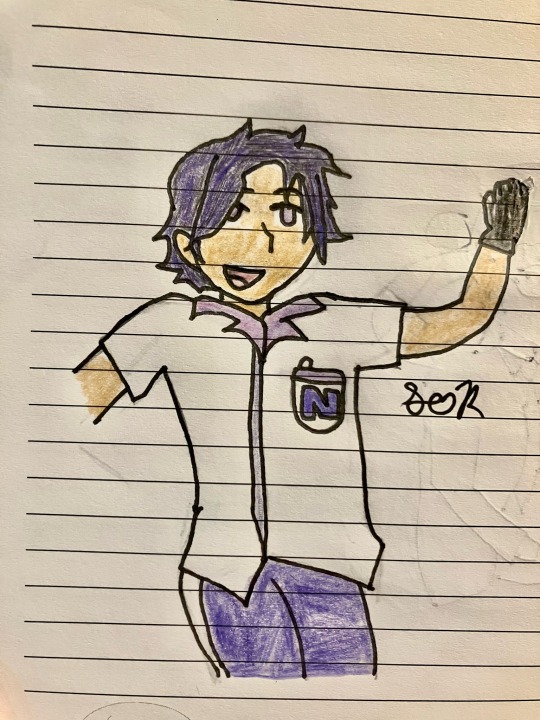
2 notes
·
View notes
Text
كيفية استخدام Microsoft OneNote لإدارة قائمة المهام بطريقة مُبتكرة

Microsoft OneNote ليس مجرد تطبيق مُخصص لتدوين الملاحظات وتنظيم الأفكار، بل يُمكن أن يتحول إلى نظام مُتكامل لإدارة قائمة المهام اليومية بسهولة. بفضل ميزاته القابلة للتخصيص، يُمكنك تتبع أولوياتك، تنظيم مشاريعك، والتأكد من إنجاز مهامك في الوقت المُحدد. في هذا المقال، نُقدم نصائح عملية للاستفادة من OneNote كقائمة مهام فعّالة تُبقيك منظمًا وتزيد من إنتاجيتككيفية استخدام Microsoft OneNote لإدارة قائمة المهام بطريقة مُبتكرة Read the full article
0 notes
Video
youtube
কোন কিছু লিখে রাখার জন্য ক্লাস বা মিটিংয়ে নোট নেওয়ার জন্য ৪টি সেরা অ্যাপ...
কোন কিছু লিখে রাখার জন্য ক্লাস বা মিটিংয়ে নোট নেওয়ার জন্য ৪টি সেরা অ্যাপ 📒🔥 Best 4 Note-Taking Apps
📌 সেরা ৪টি নোট নেওয়ার অ্যাপ – ছাত্র, শিক্ষক ও প্রফেশনালদের জন্য! 📒✨
আপনি কি ক্লাস, মিটিং বা দৈনন্দিন কাজের জন্য পারফেক্ট নোট নেওয়ার অ্যাপ খুঁজছেন? 🤔 এই ভিডিওতে আমরা আলোচনা করেছি মাইক্রোসফট ওয়ান নোট, এভারনোট, নোশন ও অ্যাপল নোট—যা আপনাকে সহজ ও দক্ষভাবে নোট রাখতে সাহায্য করবে! ✅
🔹 মাইক্রোসফট ওয়ান নোট – বিনামূল্যে ব্যবহারযোগ্য, মাল্টি-ডিভাইস সাপোর্ট এবং ক্লাউড সিঙ্কিং সুবিধা। 🔹 এভারনোট – ট্যাগ সিস্টেম, ওয়েব ক্লিপার ও প্রিমিয়াম ফিচারসহ পেশাদার নোট অ্যাপ। 🔹 নোশন – নোট, টাস্ক ম্যানেজমেন্ট ও ডাটাবেস সব একসাথে! 🔹 অ্যাপল নোট – শুধুমাত্র অ্যাপল ব্যবহারকারীদের জন্য, পিডিএফ স্ক্যানিং ও অর্গানাইজড নোট ফিচার।
📌 এই ভিডিওতে যা পাবেন: ✅ সেরা নোট নেওয়ার অ্যাপগুলোর তুলনা ✅ ফিচার, সুবিধা ও ব্যবহারের টিপস ✅ কোন অ্যাপ কাদের জন্য সবচেয়ে ভালো?
🎯 আপনার পছন্দের নোট অ্যাপ কোনটি? কমেন্টে জানান! 📝👇
🔔 সাবস্ক্রাইব করুন – নতুন নতুন প্রোডাক্টিভিটি টিপস ও অ্যাপ রিভিউ পেতে! ❤️
#নোট_নেওয়ার_অ্যাপ #MicrosoftOneNote #Evernote #Notion #AppleNotes #StudyTips #ProductivityApps
নোট নেওয়ার অ্যাপ, সেরা নোট অ্যাপ, মাইক্রোসফট ওয়ান নোট, এভারনোট, নোশন, অ্যাপল নোট, productivity apps, study apps, best apps for students, note-taking tips, ছাত্রদের জন্য অ্যাপ, প্রফেশনালদের জন্য অ্যাপ, productivity tools, digital note-taking, note-taking apps 2025, best note apps for meetings, best productivity apps, note-taking for professionals, study hacks, online notes, free note apps, note-taking for study, work productivity apps, educational apps, note-taking techniques, tech apps for students
0 notes
Photo

מצגת מאספת הדרכות #microsoftonenote #הדרכהליישומיענן https://meyda.education.gov.il/files/Nihulyeda/svivot_hanan/adrachot/onenote.pdf https://www.instagram.com/p/CBP4J48Bo1w/?igshid=1m4a3pzdfid7i
1 note
·
View note
Text
Office Insider for Windows Version 1911 release notes

Office Insider for Windows Version 1911 release notes.
Build 2215.20006 (October 25, 2019)
Excel Notable fixes: We resolved a performance issue when deleting columns with merged cells.We resolved an issue where checkboxes would not render correctly.We resolved an issue where users would be prevented from saving in Excel workbook format.We resolved an issue where select data source dialogues were not case sensitive for some fields.We resolved an issue where some VBA functions would return an error on new chart types.We resolved an issue where changes to a chart's size would not be saved.We resolved an issue where users may have been unable to save documents. This issue affected users that created a new file and brought up the "Save as Model Dialog" option after clicking on the Save icon or pressing Ctrl + S. Word Notable fixes: We resolved an issue where a contact card could be prevented from opening after applying formatting to a @mention. We resolved an issue that made highlighting text challenging. We resolved an issue where a user could be prevented from navigating to an individual item in the editor.We resolved an issue where grammar or spelling errors may not have been highlighted.We resolved an issue where shapes could appear outside of the graphics border.We resolved an issue where changes to a chart's size could not be saved.We resolved an issue where users may have been unable to save documents. This issue affected users that created a new file and brought up the "Save as Model Dialog" option after clicking on the Save icon or pressing Ctrl + S. PowerPoint Notable fixes: We resolved a performance issue when using Shapes on Windows 7.We resolved an issue where changes to a chart's size could not be saved. We resolved an issue where users may have been unable to save documents. This issue affected users that created a new file and brought up the "Save as Model Dialog" option after clicking on the Save icon or pressing Ctrl + S. Publisher Notable fixes: We resolved an issue where shapes could appear outside the graphics border. Access Notable fixes: We resolved an issue where the record count may have been incorrect.
Build 12209.20010 (October 18, 2019)
Outlook New feature: Send accessible mail to those who need it most Make your messages more accessible! If a recipient has selected that they prefer accessible content, a tooltip will be displayed at the top of your message and will include a link that you can click to review and fix accessibility issues. Notable fixes: We resolved an issue where New AIP\OME "Encrypt" button was not included in the current release of Office ProPlus Semi-annual Channel (1328.20362).We resolved an issue where long filenames were truncated after dragging and dropping to the message body.We resolved an issue where the search box could disappear when the ribbon is set to hide automatically.We resolved an issue which could cause digital signatures to become broken when signing an e-mail with a digitally signed attachment.We resolved an issue where upgrading Office could result in an incorrect error message of "Another install in progress".We resolved an issue where a welcome message when first launching Office contained an invalid link. PowerPoint New features: Reach more people by making your PowerPoint slides work with a Screen Reader Check PowerPoint slides for readability by using the Reading Order pane to review and adjust the order of objects on your slides to ensure that users with screen readers best understand your content. The Reading Order pane also enables you to make additional updates such as adding missing slide titles, group objects into logical units, add alt text to objects, review automatically generated alt text, and remove objects from the reading order. Click Review > Check Accessibility.In the Accessibility Checker, click the arrow to the left of the category you want to address under Warnings or Errors, and then click an item.Click the down arrow to the right of the selected item, and click the appropriate command to address the issue. Word Notable fixes: We resolved an issue where comments were not posted and become non-interactable if you go to the Backstage before posting the draft.We resolved an issue where font name “Simsun” failed an alt font name check.We identified an issue when viewing comments while using a screen reader.We resolved an issue where some critiques were misidentified as being spelling or grammar critiques.We resolved an issue where a new comment dialog could sometimes not obtain focus.We resolved an issue where upgrading Office could result in an incorrect error message of "Another install in progress".We resolved an issue where a welcome message when first launching Office contained an invalid link. Project Notable fixes: We resolved an issue where users could get several messages when opening a read-only project.We resolved an issue where notes might not persist if entered while doing update tasks.We resolved an issue where a file could be locked by a user, but no username would be displayed in the error message.We resolved an issue where upgrading Office could result in an incorrect error message of "Another install in progress".We resolved an issue where a welcome message when first launching Office contained an invalid link. Excel Notable fixes: We resolved an issue where check box controls could shrink when using autofit to adjust row height.We resolved an issue where selecting a cell after scrolling could result in the wrong cell being selected.We resolved an issue where upgrading Office could result in an incorrect error message of "Another install in progress".We resolved an issue where a welcome message when first launching Office contained an invalid link. OneNote Notable fixes: We resolved an issue which could affect syncing from a local resource to a cloud resource.We resolved an issue where upgrading Office could result in an incorrect error message of "Another install in progress".We resolved an issue where a welcome message when first launching Office contained an invalid link. Access Notable fixes: We resolved an issue where upgrading Office could result in an incorrect error message of "Another install in progress".We resolved an issue where a welcome message when first launching Office contained an invalid link. Visio Notable fixe: We resolved an issue where upgrading Office could result in an incorrect error message of "Another install in progress".We resolved an issue where a welcome message when first launching Office contained an invalid link. Read the full article
#Access#Excel#MicrosoftOffice365#MicrosoftOfficeInsider#MicrosoftOneNote#MicrosoftOutlook#MicrosoftPowerPoint#MicrosoftProject#MicrosoftVisio#MicrosoftWord#OfficeProPlus#publisher
1 note
·
View note
Photo

@preptober Day 27: Writing Apps/Software. My Microsoft and Google Babies. -A🐲 • •• • @preptober @microsoft @google posted on Instagram - https://ift.tt/2qm3vVj
#preptoberchallenge#prep#prep_toberchallenge#preptober#prep_tober#microsoft#microsoftonenote#microsof
2 notes
·
View notes
Text
0 notes
Photo

Im missing alot of decodings my notebooks arnt in sync atm so decoding of words like sin, apostle, deciple etc are currently missing and hopefully in my other iphone i gotta get my Microsoft One Notes to sync again across devices it might be on my Macbook Pro but not sure. @aaliyah @parisjackson @princejackson #onenote #microsoftonenote #microsoft #iphone #macbookpro (at Santa Monica, California) https://www.instagram.com/p/Ca5M73tPTwU/?utm_medium=tumblr
0 notes
Photo

Research, Done Presentation, in the bag... Definitely gonna sleep my ass off for the rest of the week to make up for sleep deprivation... #Research #Presentation #Work #MicrosoftOneNote #GoogleSlides #SamsungDex #SamsungGalaxyTabS7 #Logitech #LogitechMXAnywhere2 #Samsung https://www.instagram.com/p/CQYjURwshln/?utm_medium=tumblr
#research#presentation#work#microsoftonenote#googleslides#samsungdex#samsunggalaxytabs7#logitech#logitechmxanywhere2#samsung
0 notes
Photo

Time to stop f@#king around and get this thing written. Finally compiling 5 years of research and planning into one location. #onenote #microsoftonenote #storywriting #wannabeauthor #authorsofinstagram #author #writersofinstagram #writer (at Sydney, Australia) https://www.instagram.com/p/B9RA8iqHp2_/?igshid=5vgpstq7fscg
#king#onenote#microsoftonenote#storywriting#wannabeauthor#authorsofinstagram#author#writersofinstagram#writer
0 notes
Text
Eliminate Paper Clutter
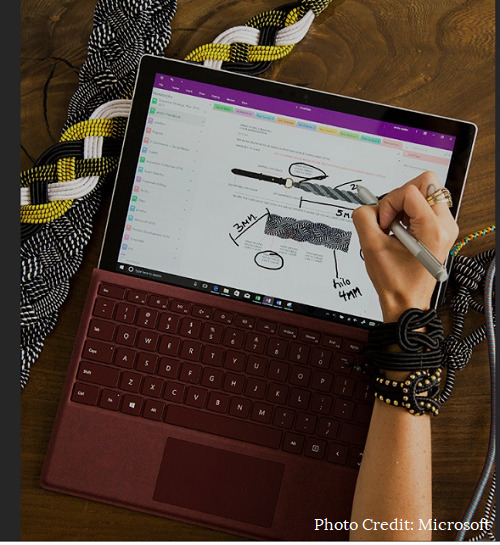
Do you have piles of jewelry magazine clippings, notes, etc.? Microsoft OneNote may be the solution for you. OneNote is a free digital notebook that allows you to save audio, notes, photos, sketches, and video – eliminating the need for binders and paper clutter. Here’s how it works: http://bit.ly/2SQmXZG
0 notes
Photo
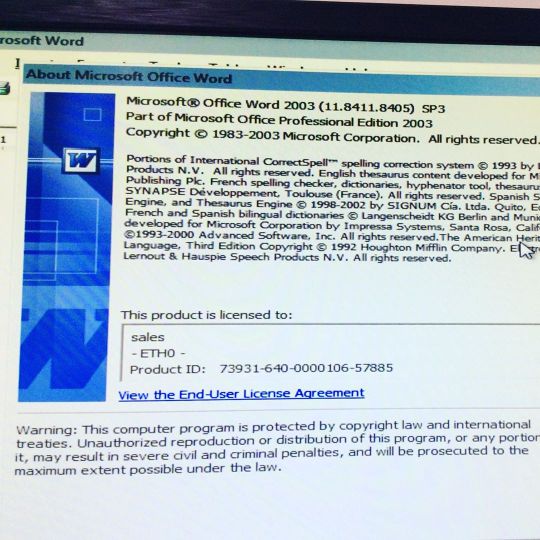
Time to upgrade your Microsoft Office Suite? #Think1010 While servicing one of our guests computers 🖥, we found that they were still using Office 2003. This was due to the fear of being offered Office 365 from the big box 📦 stores where they require an annual subscription. Using a version of Office suite that is no longer supported by Microsoft is not recommended due to the limitations and possible compatibility concerns. Did you know our repair center offers the full LIFETIME license of Microsoft Office for only $99.99? This price is lower than one ☝️ year of Office 365 and is the Professional Plus edition which comes loaded with all of their the applications. We welcome you to see why so many great clients come to a trustworthy repair center to purchase authentic and trustworthy software at prices the big box stores can’t compete with. Why pay 💰 more for the exact same software? Call Today! #1010computers #1010computersmcd #Microsoft #microsoftoffice #microsoftexcel #microsoftoffice #microsoftword #microsoft365 #microsoftpowerpoint #microsoftoutlook #microsoftaccess #microsoftpublisher #computerrepairshop #computerrepair #microsoftlifetimesoftwares #microsoftonenote #skype #skypeforbusiness #softwareinstallation #windows10 #windows10home #windows10pro #windows10upgrade #atlanta #atlantaga #atlantageorgia #atl #atlantacomputerrepair #mcdonoughga #stockbridgega (at 1010Computers, LLC.) https://www.instagram.com/p/B5rSQfvAE32/?igshid=160w96glwq5gm
#think1010#1010computers#1010computersmcd#microsoft#microsoftoffice#microsoftexcel#microsoftword#microsoft365#microsoftpowerpoint#microsoftoutlook#microsoftaccess#microsoftpublisher#computerrepairshop#computerrepair#microsoftlifetimesoftwares#microsoftonenote#skype#skypeforbusiness#softwareinstallation#windows10#windows10home#windows10pro#windows10upgrade#atlanta#atlantaga#atlantageorgia#atl#atlantacomputerrepair#mcdonoughga#stockbridgega
0 notes
Photo

Today on my Youtube Channel, I show you all how I created my digital planner using #MicrosoftOneNote! I will be using this digital planner for grad school and I am super excited about showing you all how you can make the same (or better) one! Be sure to click the link in my bio OR head over to Renae’s Corner on Youtube! • • • • • • • #ipadnotes #classnotes #ipadpro #applepencil #applepencilnotes #notepad #studentlife #gradstudentlife #blackphds #blkgradlife #universitylife #digitalplanner #planwithme #plannercommunity #digitalplanning #weeklylayout #bulletjournal #simpleplanner #plannerlife
#microsoftonenote#ipadnotes#classnotes#ipadpro#applepencil#applepencilnotes#notepad#studentlife#gradstudentlife#blackphds#blkgradlife#universitylife#digitalplanner#planwithme#plannercommunity#digitalplanning#weeklylayout#bulletjournal#simpleplanner#plannerlife
0 notes
Photo

#MicrosoftOneNote - כתיבת משוואה במתמטיקה ויצירת בוחן לתרגול עצמי כיצד אפשר ליצור משוואה במתמטיקה, לראות את דרכי הפתרון ואפילו ליצור בוחן לתרגול עצמי https://www.youtube.com/watch?v=j2KBDCSaeaE&feature=youtu.be https://www.instagram.com/p/CDY20i5s0yH/?igshid=1l5062zw8hm80
0 notes