#microweb
Explore tagged Tumblr posts
Text
https://samit.rankbrainmarketing.link/repair-services-in-bhopal/
0 notes
Text
Mikrostránka. Malý web s veľkým potenciálom.
Mikrostránka, známa aj ako mikroweb, je malá, zväčša jednoduchá webová stránka, ktorá je vytvorená s cieľom dosiahnuť konkrétny cieľ alebo poskytnú�� špecifické informácie. Oproti komplexnejším webovým stránkam s mnohými podstránkami a funkcionalitami je mikrostránka zameraná na jednotlivý obsah alebo kampaň.
1 note
·
View note
Text



1. gladiator ii. directed by ridley scott. | 2. “help i’m alive.” fantasies, metric. | 3. gladiator ii. directed by ridley scott.
screencaps courtesy of @discaps
#a little web weave. a miniature web. a microweb perhaps.#a little treat as i edit my fic and finish my bigger webs and so on and so forth#urb.web#gladiator
25 notes
·
View notes
Text
How to Install Microweber with Nginx on Ubuntu 24.04
This article explains installing Microweber CMS with Nginx on Ubuntu 24.04. Microweber is an open-source CMS that provides intuitive drag-and-drop and real-time text writing and editing features for building websites. It also has an integrated online store feature by default, which makes it an ideal choice for building e-commerce websites. Nginx and Ubuntu Linux offer a stable and secure web…
0 notes
Text
Looking for free online website builder? Or wondering how to make website for free? We have short listed some of the best online website maker for anyone interested to create a website. These are also easy website builder that require minimum programming and website development knowledge. The top website builders are well known, however there are other free website creator that offer specialized themes for different types of businesses and worth checking out before committing to one. There are many website builder reviews available on web with detailed analysis of pros and cons of each hosting company. In this article we have tried to stick to the best part of each of these providers. An undisputed fact: internet users rise with each minute passing as the global community soars to new heights. Another undisputed fact: one of the most common impulses for an individual is to express himself or herself. In the virtual reality this is most often done via creating a website or a blog. Third undisputed fact: even more people have grown weary of their jobs and try their luck with their own business. Thus we stumble upon the e-commerce phenomenon, hundreds of thousands internet users who seek their own way to make a living. The conclusion is clear: there is a constant, dire, even growing need of platforms that offer an option to create a website. The website’s purpose will be defined by the user – be it a blogger, an online entrepreneur, a company, a designer, a freelancer. But the website builders have to be there to start this creation process. So what are some good choices for satisfying this impulse, to quench this necessity? Here’s a list of free website builders that are a nice fit for your needs. Wordpress The absolute giant in blogging, Wordpress is a pioneer of website creation. Sure, it can look a bit narrowed-down, but the platform has the biggest community and variety of all. It being open source is another bonus as this promises easy customization and loads of helpful support should you need one. 10+ years of tradition can never be wrong, so Wordpress is one of your best choices. You can easily find many Freelance Wordpress experts at absolute low cost to do the job for you. Microweber Microweber’s one of the new kids in the CMS scene. It’s an open source platform like Wordpress and comes with Drag&Drop technology for easier content management. Its signature feature is called Real-Time Text Writing&Editing which lets anyone work on their website interface “live” (WYSIWYG-like). Microweber comes with a built-in e-commerce solution and is SEO-friendly so it’s a good option for entrepreneurs. IM Creator IM Creator has some terrific templates that are a grand eye-candy. It’s also operating on Drag&Drop tech and makes creating a website an overall quick experience. It’s a very good option if you want to create a good-looking website with an easy learning curve, especially for bloggers or photographers. The downside is for e-commerce enthusiasts since IM Creator hasn’t got e-commerce features. Weebly Weebly has stuck on the scene for some time and has managed to keep its pace. It’s another website builder utilizing Drag&Drop and enables users to create a free website and blog. It’s pretty easy to use and requires on serious technological knowledge, so even the least tech-orientated users won’t have any problem with building a website from scratch with it. Wix Wix is another of the colossus players in the website building game. It’s specific lies in creating free Flash websites – unlike most other website builders who let users create .html pages. Wix is also sure to offer rich customization and has a steady community that is ready to offer support and advice. Squidoo Squidoo is a more simple solution as it lets you create only a lense (page) for your interests. Nevertheless it’s a free option that is suitable for users that want to share something more intimate and basic with the online community. Besides, a platform founded by Seth Godin has to be one of the top options, right?
If you wish to be very fast and simple in expressing yourself, this is a good way of doing this. SnapPages SnapPages is yet another platform that is married to the Drag&Drop easiness of navigation. The website builder lets users create websites in a fast manner, with responsive templates that are in a rich variety. According to the creators, they made a symbiosis of simplicity and powerfulness that users can benefit from. GoogleSites How can we forget this? Google has its own offer to all those who are eager to express themselves. GoogleSites is a guaranteed wise choice albeit a bit different from the competition we mentioned beforehand. If you’re a fan of being “all Google”, don’t miss this opportunity. Yola Yola is a more e-commerce leaning website builder option. It comes with some business-specific features while maintaining an overall non-complexity feeling. There are a number of flexible layouts and personalized, custom designs. Yola is also good at scaling with your business, though some of its additional features are paid ones. Jimdo Jimdo is a popular option that is suitable for bloggers or entrepreneurs alike. It involves no coding, is available for Mac OS users and has some cool templates. A good feature of it is its SEO tweaking – websites created with Jimdo have a blast through search engines ranking. It has a iOS app that allows you to edit your site on iPhone and iPad. Moonfruit Moonfruit is another beautiful option that is SEO-friendly. It’s praised by its terrific templates, although a number of them are paid. Be sure to take a look around their portfolio as it gives you some insights of your ways in unlocking creativity. The community here is strong too! Spruz Spruz? Well, Spruz is a more specific type of website builder. It gives you the chance of creating a website that is of a more social network nature. The free plan has built-in Chat and IM, Analytics and hosts up to 50 members. If you’re more leaning towards community causes and projects, Spruz is a more niche options you might want to take a look at. Doomby Doomby is perfect for creating any website, even online shops as it has e-commerce options included. It’s social, fully-fledged CMS. If you’re a developer you might have fun with it because you can edit the HTML, JavaScript or CSS and take a go at them. That doesn’t mean regular users looking for a way to create a website are left out – not at all. Zyro Zyro is another Drag&Drop website builder ensuring smooth content management. It’s also fairly rich on customization with close to 30 different templates for the free option. If you once again want simplicity, building with Zyro for free is a good choice. Unfortunately the basic builder functions (Text, Pictures, YouTube, Google Maps and some other multimedia) won’t be sufficient if you’re looking for something more. Doodlekit Doodlekit is perfect for blogs. It’s very user friendly, has interesting templates and provides an overall good user experience. For e-commerce enthusiasts there’s a free shopping cart that can be connected to a PayPal or Google Checkout account. Pick a template, customize it in a quick manner, and there you have your desired website. Zoho Zoho’s a famous website builder focusing on Drag&Drop and socializing. You can also create online forms with it and has an “instant publish” button for quick publishing. The good thing is that its free option storage is huge – 1 gigabyte, so you have a good amount of space for your needs. Puzl Still in its beta, Puzl sure stands as an adequate option to consider. Another SEO-friendly, socialized website builder that has a professional look and is pretty easy to setup. Any website created with Puzl is also mobile ready so this is a plus too. Tripod Tripod say that they’re perfect for small business and that sure rings true. Another Drag&Drop option for users with SEO included and rich template offerings. Unfortunately the free version has only 20 megabytes of storage so you have to play it safer with your files.
If you’re not planning to add a good amount of them though, Tripod is a worthy option. Flips Well, Flips is something different from the other list entrants. Hailing from Japan, this is a totally Do It Yourself (DIY) website builder. It’s an all-in-one, no coding involved solution that gives you a fast way to create your website on your own. Flips has an unique point system (1 point equals roughly 0.60$) that starts ticking after your 30-day free trial expires. You can nevertheless check it out! Webstarts Webstarts is an option for every type of website, including e-commerce platforms. With mobile compatibility, it ensures your websites will look just fine on mobile devices too. You can also add slideshows and custom forms on your website, as well as good-looking galleries for some visual inspiration. Blogger Blogger is one of the most popular blogging tools, however very few people know that you can easily create a simple website with a attractive template on it. It supports pages that can be easily edited on its editor. Custom domains are also free. Github Github is a good place for hosting your open source tools related websites for free. Custom domain names are also supported free of cost. Devhub Devhub is provides a free website building option focused on small businesses. Webs Webs is a simple website builder with many themes that can used just with a click. Webnode Webnode is a website builder for quick website creation. This allows your to use your own domain. Moon Fruit Moon Fruit is a free website and ecommerce shop builder with many beautiful templates. Sauropol Sauropool is website builder and also supports blogs, image galleries, bulletin boards and document folders. Blinkweb This supports website, blogs and more 350 Another free website builder, has more features in paid version however the free version is good to create a simple website. Kopage Kopage is a free CMS and website builder for business and personal websites. Tripod Tripod has easy to use website builder with addons and support mobile websites. Page 4 Yet another free webstie builder with ad supported pages. Summary So there you have it – 20 beautiful platforms that will help you create your own virtual space. The plus side to the website builder niche is that there are lots of contestants for your attention. As you might know, wherever there is a strong and fierce competition, quality products emerge due to it. This state is a basic rule of economics and we surely see it also in the software sector. Peek at the website builders we listed, weigh their advantages and disadvantages and make your choice! Alexander Dimitrov is a journalist, short-stories writer and content creator/the all-around marketing person at Microweber. He’s also an appreciator of cultural diversity with a focus on the Middle East and South East/Far East Asia.
0 notes
Text
Microweber
An open-source website building tool and content management system. Microweber is built using the PHP programming language and the Laravel 8 web application framework, with built-in drag-and-drop technology that allows users to quickly create content, simultaneously plan and manage multiple screens. https://archiveapp.org/microweber/

0 notes
Text
Top 10 Most Used Frameworks in The World
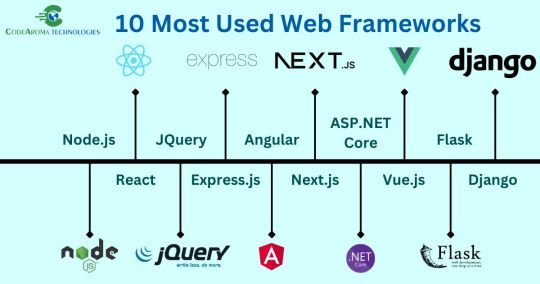
Introduction:
In today’s age, websites have become the most important factor for businesses to evolve around their customers. Also, most of the business customers come from around the mobile phones. So the importance of web applications has increased greatly.
In this blog, we will tell you about web frameworks and the most used web frameworks in the world.
What are Web Frameworks?
Web Frameworks, sometimes called Web Application Frameworks, are software platforms that help create web applications.
Types of Web Frameworks:
1. Front-End Frameworks (Client-side Frameworks):
Front-end frameworks are used to create the user interface for user-friendly interaction.
2. Back-end Frameworks (Server-side Frameworks):
Developers use back-end frameworks on the backend of a website to ensure its smooth functioning.
10 Most Used Web Frameworks:
Following we have created a list of the top 10 most used web frameworks in the World:
1. Node.js:
Node.js is a free and open-source server environment that is compatible with various operating systems, such as Windows, Linux, Unix, and Mac. Developers use it for running web applications outside of the user’s web browser. Node.js’ ability to run JavaScript code on the server is often used to generate dynamic page content.
2. React:
React, sometimes called as a front-end JavaScript framework, is a JavaScript library created and managed by Meta. It is an open-source JavaScript library for building user interfaces based on components. React is used to create single-page web applications.
3. JQuery:
JQuery is a small, fast and lightweight JavaScript library. It is a free and open-source software under the MIT Licence. JQuery simplifies a lot of complicated things from Java scripts such as DOM manipulation and Ajax Calls.
4. Express.js:
Express.js is a backend web application framework for building RESTful APIs with Node.js. It is a free and open-source software under the MIT Licence. It is used to create single-page, multi-page and hybrid web applications.
5. Angular:
Angular is a popular open-source front-end web application framework developed and maintained by Google. Angular, written in TypeScript, enables developers to build dynamic, single-page web applications (SPAs) with a modular and maintainable code structure.
6. Next.js:
Next.js is a React framework for building full-stack web applications. It enables several extra features for React, including server-side rendering and generating static websites. It is one of the most popular frameworks for React.
7. ASP.NET Core:
ASP.NET Core is an open-source, cross-platform framework developed and managed by Microsoft to build modern, cloud-based, scalable web applications. It is a redesign of the original ASP.NET framework, providing improved modularity, performance, and flexibility.
8. Vue.js:
Vue.js is a front-end open-source JavaScript library for building user interfaces and single-page web applications. Evan You released it in 2014. From then it has gained popularity for its simplicity, reactivity system, and ease of integration.
9. Flask:
Flask is a micro web framework written in Python. People refer to Flask as a microweb framework because it does not require particular tools or libraries. It has no database abstraction layer, form validation, or other components where pre-existing third-party libraries provide common functions.
10. Django:
Django is a free and open-source, Python-based web framework that runs on the web server. It follows the Model-View-Controller (MVC) architectural pattern. It provides a robust and scalable infrastructure for building web applications.
Conclusion:
In Conclusion, this blog delved into the realm of web frameworks, distinguishing between front-end and back-end frameworks and spotlighting the top 10 widely utilised frameworks globally. From Node.js for server-side execution to React’s prowess in crafting user interfaces, each framework serves a unique purpose in the vast web development ecosystem.
Codearoma Technologies is the best web development company in Ahmedabad. Contact us for the best web application development services, mobile application development services and website development services.
0 notes
Text
every time I mention monster zoku onsomb or nam shub of enki on here ppl have no idea what I’m talking about so I may have to make like, an introductory flowchart to this weird little microweb of Finnish horror electronica bc it’s like the missing link between 1000 Geckos or whatever and like, electroclash and noise
1 note
·
View note
Link
0 notes
Text
The thing with a friend group being a kind of community and a community not necessarily being a friend group is that a friend group is together because the people in it gel together and are there to hang and fuck around and do shit together because they like each other, the onus being that there is no one specific topic, people are there for the people.
A community exists around a certain something, so while a friend group could be a community, a community is not necessarily a friend group, and the onus of the community usually is a topic, a show, a game, something that you have congregated to celebrate and enjoy regardless of who you find in there, because you’re not there for the people per se, you’re there for people in general, and some of them you’ll like, and some of them you will not have a single droplet of chemistry with.
Friend groups also exist because interactions are made in good faith: It is normal to assume that whatever encounter of interests or opinions is ultimately not personal, and you just move on, because you like each other or at the very very least you don’t want to shit it up for everyone else and you’ll be good with whoever you have a disagreement in like 2 hours from now, anyway.
Communities are not necessarily based on good faith. In fact, it is a very common story that like cliques within communities try to undermine others in a vie for “influence” or “power” within that niche microweb context. You are united by an interest, one of the weakest bonds possible, so it’s not at all surprising to see person A misrepresenting person B, engaging them in bad faith, or taking them out of context for the express purpose of stirring the pot. The members of a community are also not necessarily your friends, and the context isn’t necessarily one of friendship, so you have a lot of, pardon the bluntness, socially maladjusted jerks that would just get the boot in any other context hanging out and shitting things up with toxicity.
What I’m trying to say with this is that you should not consider a community a friend group, and likewise, your friend group is invaluable and is a community, but it’s also home.
#from personal experience and observing things for a long time on the internet#perhaps a tangible example would be for those of you that have been along for the ride:#Touhou RP Community compared and contrasted with Hopeboyz#the former was a community#the latter is a friend group#a number of people from the former are in the latter#entirely because we liked each other and wanted to have each others' presences specifically going forward#the former had rampant anon hate and some high key drama#the latter watches toku together plays FFXIV shares their experience in roguelikes and talks about anything#it's different#remember the hostility of the community midst the joy it can bring you#cherish the sanctuary that is a group of friends
189 notes
·
View notes
Text
MicroWeb DOS web browser – for 8088 systems
https://github.com/jhhoward/MicroWeb Comments
3 notes
·
View notes
Text
0 notes
Text
The Benefits of Business Directories for SMEs
Small businesses with a local scope must know their area of influence to achieve success in their digital marketing strategy. The Internet breaks the barriers of competition between large and small companies; however, SMEs cannot meet the costs of multinationals' large advertising and marketing campaigns. Therefore, they must project their efforts in a local projection. After developing your marketing strategy focused on geolocation and sector, your competition will be reduced from thousands to a few, which will impact your online presence.
Business directories are very useful when it comes to improving the organic positioning of companies. They are the ideal platforms to access the target audience since they receive thousands of daily visits from users looking for a specific product or service.
Using business directories to give visibility to your online business and attract new customers will bring multiple benefits to your digital marketing strategy and your company.
It is essential to take advantage of the traffic generated by business directories. Having a presence in business directories and increasing the number of clients also implies improving your brand's visibility. Many users access business directories by making direct searchers get in touch directly with the business in question. Having up-to-date and visible business information allows customers to know and be aware of the company's activity.
Many companies take advantage offered by business listing site India to retain customers and strengthen their brand image. Paying attention to users, submitting quality information, and answering their questions contribute to improving their experience and confidence.
Online directories are very useful for optimizing the SEO positioning of online business. The business files function as a microweb, so they conveniently include information and services; opening times; local addresses; external links to the business website and landings; photos and videos; and a powerful call to action.
5 advantages of using a business directory
The most obvious is undoubtedly the possibility of getting new customers. Still, as you can see below, you can use the tool for other lesser-known but equally interesting purposes.
1- Get new clients: When you set up a new business, only a few people know what you are selling unless you have a tremendous network of contacts. To do this, registering in a business directory that receives thousands of visits allows people looking for the product or service you sell to get to know you. Of course, you have to take excellent care of the information you record, especially be specific in your list of products and services so that your target customers can find you.
2- Get an incoming link: Another advantage of registering in a directory is that within the information you are going to indicate, you can mention the website of your business. And although it is probably a "No follow" link, it somewhat helps you improve your web positioning in search engines.
3- Know your competition: An excellent way to use a business directory is to do reverse engineering, entering as if you were a client looking for a specific product or service, and more precisely, your service offer. On the one hand, it allows you to check if you registered correctly and appear in the results in a good position. You can then check their web pages and compare their offer with yours.
4- Find potential customers: This point is different from the first idea. They told you that directory users looking for your services could find you if you register.
5- Find suppliers: Sometimes, the client is you, and you are looking for a specific product or service.
#add business listing#list my business#small business listings#business listing site india#list your business
0 notes
Text
top programming languages with their libraries
A programming language is a set of rules, symbols, and syntax used to create instructions that can be executed by a computer. These instructions, also called codes, can be used to tell the computer to perform various tasks such as: B. Perform calculations, display information on screen, store and edit data, and communicate with other devices.
There are many different programming languages, each designed for a specific purpose or to solve a specific kind of problem. Some programming languages are general purpose and can be used to write a wide variety of programs, while others are used specifically to write programs for a particular application or environment.
Programming languages are used by software developers to write code to create software programs and applications. It is also used by researchers, data scientists, and other professionals who use computers to solve complex problems and analyse data.
What are libraries?
A programming language library is a collection of ready-made code that programs can use to perform specific tasks. Libraries are often used to provide a set of common functions that many different programs need, so developers don't have to write the same code over and over again. Libraries can contain different types of code, such as functions, classes, data structures, and other types of code.
They can be written in the same programming language as the programs that use them, or they can be written in another language and accessed through an application programming interface (API).
There are many programming languages in use today, and each language has its own set of libraries. Here are some of the most popular programming languages and some of the libraries that are commonly used with them:
Python
Python is a high-level, general-purpose programming language commonly used for web development, scientific computing, data analysis, and artificial intelligence. Known for its simplicity, readability, and flexibility, it is popular with both novice and experienced programmers.
Here are some popular libraries for Python, along with a brief description of their use:
NumPy: A library for scientific computing that provides support for large, multi-dimensional arrays and matrices of numerical data, and a large collection of mathematical functions to operate on these arrays.
Pandas: A library for data manipulation and analysis that provides tools for handling missing data, merging and joining datasets, and reshaping and pivoting data.
Matplotlib: A library for data visualization that provides tools for creating a wide range of static, animated, and interactive plots and charts.
Django: A web framework for Python that provides tools for building and maintaining web applications, including a web server, a database, and support for templating and routing.
Flask: A microweb framework for Python that provides a lightweight web server and tools for building web applications, including support for templating and routing.
TensorFlow: A library for machine learning and deep learning that provides tools for training and deploying machine learning models, and support for a wide range of hardware platforms.
Python is very popular and mostly used in the field of Machine Learning.
In order to learn Machine Learning, one should start with the concepts of Deep Learning and Artificial Learning, as it one of the most effective ways to learn Machine Learning for beginners.
JavaScript
JavaScript is a high-level dynamic programming language commonly used for building web applications. It is commonly used in combination with HTML and CSS to create interactive and animated web pages, and is also used server-side using runtime environments such as Node.js.
Here are some popular libraries for JavaScript, along with a brief description of their use:
jQuery: jQuery is a library that simplifies the process of manipulating the Document Object Model (DOM), making it easier to select and modify elements on a web page.
React: React is a library for building user interfaces that provides a declarative approach to building components and a virtual DOM (VDOM) that helps to improve performance by minimizing the number of DOM updates.
AngularJS: AngularJS is a framework for building web applications that provides a wide range of features, including support for data binding, templating, and routing.
Lodash: Lodash is a library that provides a wide range of utility functions for tasks such as array and object manipulation, function composition, and more.
Axios: Axios is a library for making HTTP requests that provides a simple API for making requests and handling responses.
Java
Java is a popular general-purpose programming language widely used for building applications and systems. It is known for its portability, scalability, and security, making it a popular choice for developing applications that run on various devices and platforms.
Java is used in a wide variety of applications, including web development, mobile development, and enterprise software.
Here are some popular libraries for Java, along with a brief description of their use:
Java Standard Library: The Java Standard Library is a collection of core Java packages that provide a wide range of functionality, including support for input/output, networking, data structures, and more.
Google Guava: Google Guava is a library that provides a wide range of utility classes for tasks such as caching, collections, concurrency, and more.
Jackson: Jackson is a library for serializing and deserializing Java objects to and from JSON format.
JUnit: JUnit is a unit testing framework for Java that makes it easy to write and run automated tests for Java code.
Spring Framework: The Spring Framework is a popular application development framework for Java that provides a wide range of tools and libraries for building web and enterprise applications.
R
R is a programming language and software environment for statistical computing and graphics. It is commonly used by statisticians, data scientists, and researchers to develop statistical software and data analysis.
Here are some popular libraries for R, along with a brief description of their use:
dplyr: dplyr is a library for data manipulation that provides a set of functions for tasks such as filtering, grouping, and summarizing data.
ggplot2: ggplot2 is a library for data visualization that provides a flexible and powerful syntax for creating a wide range of static and interactive plots and charts.
tidyr: tidyr is a library for data manipulation that provides functions for tasks such as reshaping and pivoting data.
Shiny: Shiny is a library for building interactive web applications with R. It provides tools for building user interfaces, handling input and output, and deploying applications to the web.
caret: caret is a library for machine learning that provides tools for tasks such as model training, evaluation, and feature selection.
data.table: data.table is a library for data manipulation that provides a fast and efficient way to manipulate large datasets.
C++
C++ is a universal and powerful programming language widely used for building applications and systems. It is an extension of the C programming language, designed to be backward compatible with C while supporting object-oriented programming and other modern programming features. C++ is used in a wide variety of applications, including operating systems, web browsers, games, and scientific simulations.
Here are some popular libraries for C++, along with a brief description of their use:
Standard Template Library (STL): The STL is a collection of C++ templates that provide a wide range of data structures and algorithms for tasks such as searching, sorting, and manipulation of data.
Boost: Boost is a collection of C++ libraries that provide a wide range of functionality, including support for data structures, algorithms, and more.
OpenCV: OpenCV is a library for computer vision and machine learning that provides tools for image and video processing, object detection and recognition, and more.
Qt: Qt is a cross-platform application development framework for C++ that provides tools for building desktop, mobile, and embedded applications.
SFML: SFML is a library for building multimedia applications that provides support for audio, graphics, and networking.
POCO: POCO is a collection of C++ libraries that provide a wide range of functionality, including support for networking, database access, and more..
Among these programming languages, Python is the most popular in the ML space. Languages like JavaScript are rising stars and may reach the top over time.
Thus learn JavaScript for beginner with our course.
Also, Read - 7 Mind-blowing Artificial Intelligence Tools You Probably Didn't Know Existed!
0 notes
Text
How to install Microweber with Apache on Ubuntu 24.04
This article explains installing Microweber CMS with Apache on Ubuntu 24.04. Microweber is an open-source CMS that provides intuitive drag-and-drop and real-time text writing and editing features for building websites. It also has an integrated online store feature by default, which makes it an ideal choice for building e-commerce websites. Ubuntu Linux is a popular server operating system…
0 notes
Text
Top 5 interesting Python modules that every programmer should know

Here are the top 5 interesting Python modules that every programmer should know:
NumPy:
NumPy is a library for working with large, multi-dimensional arrays and matrices of numerical data in Python. It provides functions for performing mathematical operations on these arrays, such as linear algebra, statistical operations, and more.
Pandas:
Pandas is a library for working with data in Python. It allows you to import, clean, manipulate, and analyse data in a variety of formats, including CSV, Excel, and SQL databases.
Matplotlib:
Matplotlib is a plotting library for Python that allows you to create a wide range of static, animated, and interactive visualisations in a variety of formats.
SciPy:
SciPy is a library for scientific computing in Python that provides functions for working with arrays, numerical optimization, signal and image processing, and more.
Scikit-learn:
Scikit-learn is a machine learning library for Python that provides a range of algorithms and tools for building and evaluating machine learning models.
Pygame:
Pygame is a library for creating games in Python. It provides functions for creating graphics, handling input, playing sounds and music, and more.
Flask:
Flask is a microweb framework for Python that allows you to create web applications quickly and easily. It is lightweight and easy to learn, making it a popular choice for beginners.
Read More - Machine learning course in India
Beautiful Soup:
Beautiful Soup is a library for parsing and navigating HTML and XML documents in Python. It makes it easy to extract data from websites and can be used for web scraping and data mining.
PyQt:
PyQt is a library for creating graphical user interfaces (GUIs) in Python. It is based on the Qt framework and provides a comprehensive set of widgets and other GUI elements for building desktop applications.
PyTorch:
PyTorch is a popular open-source machine learning library for Python that provides a range of tools for building and training neural networks. It is designed to be easy to use and flexible, making it a great choice for researchers and developers working with deep learning.
Asyncio:
Asyncio is a library for writing asynchronous code in Python. It provides tools for writing concurrent code using async/await syntax, and is useful for building network servers and other programs that need to handle multiple tasks concurrently.
Requests:
Requests is a library for making HTTP requests in Python. It simplifies the process of working with HTTP and makes it easy to send requests and handle responses.
Jinja:
Jinja is a template engine for Python that allows you to generate dynamic HTML, XML, or other text-based formats. It is often used in web development to generate HTML pages based on data from a server.
SQLAlchemy:
SQLAlchemy is a library for working with databases in Python. It provides a high-level interface for interacting with databases and can support multiple database engines, including MySQL, PostgreSQL, and SQLite.
Pytest:
Pytest is a testing framework for Python that makes it easy to write and run unit tests for your code. It has a simple syntax and can be easily extended with plugins to support a wide range of testing needs.
These modules are all highly useful for a variety of tasks in Python programming and are worth learning for any programmer.
Check Out - Top Python Training Institutes in Bangalore
0 notes