#might make a tutorial
Explore tagged Tumblr posts
Text
flower keychain!!


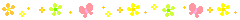

#might make a tutorial#my art <3#bfdi#bfdia#bfb#tpot#battle for dream island#flower bfdi#bfdi flower#bfb flower#flower bfb#osc#object show community#craft#arts and crafts#custom keychain#keychain#cw bright colors#cw eyestrain#gyaru aesthetic#tropicalcore#idfk
53 notes
·
View notes
Text
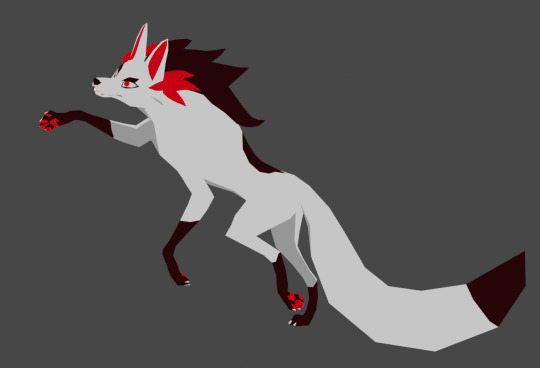

Low Polys your Mystery
#I wanted to do more with this but I can not for the life of me figure out shader and setting up a good animating rig#Im following tutorials and nothing it working#I might say screw it and just do the shading and animating in unity cause at least I can just use poiyomi#Shader nodes make me want to eat glass#Mystery skulls#Mystery skulls animated#3d model
199 notes
·
View notes
Text
IM TEACHING MYSELF HOW TO RECOLOR MANGA PANELS AND MAKE GRAPHICS IM SO EXCITEDDDD

#purple reo 😊#i’m sososososo excited for these upcoming series u guys omg#gonna try a new theme out for tbp since vgl is already done and i don’t wanna go back lol#actually i might recolor hiori IDK YET#i might post a tutorial if anyone wants to learn how recolor photos/make png dividers/change text color#blue lock#bllk#mikage reo
94 notes
·
View notes
Text


Attempt on the mock fit for the vest!! This is the first time I'm doing a bigger clothes-related sewing project so I'm really hoping it goes well
Apollo Justice one day soon I shall be you <3
feat my really dirty mirror
#the little gap in the lapels might end up being too big but thatll be okay i think#im gonna add the pockets and stuff later#ive looked up a tutorial and theyre called welt pockets#man. i plan to make the pants as well#we'll see how successful i am#i do technically have backup pants (in a wrong shade of red) so my goal is to at the very least get the vest and tie done#(and the bracelet and badge ofc)#wip#my art#my cosplay#apollo justice#ace attorney
79 notes
·
View notes
Note
what games did the units play originally? is there a video online with subs of them gaming?
Originally they all played first party nintendo switch games. Leoneed played miitopia, MMJ played clubhouse games, VBS played puyopuyo tetris, WxS played switch sports, and N25 played ringfit adventure. I found a playlist of subtitled videos here
#asks#one day i will get around to making tutorials of the official ln and mmj miis#i started it back when the videos dropped and never finished it 💀💀#i might still have the codes and turnarounds for the ones i recreated back then so maybe I'll try finish that this week
50 notes
·
View notes
Text
ok but hear me out........ the upcoming ts4 pack with the tattoo table......
that converted for ts2, but functional..... same animations as the bv massage table (+ the tattoo gun accessory attached to the artist-sim's hand??? they don't even need to be properly holding it imo, just having the accessory there would be cool i think). the client changes into undies instead of towel, loses comfort/energy(/hunger/hygiene? lmao) and gains fun and maybe social too? so the table advertises for those. change appearance dialog comes up (in the case of facial tattoos) but otherwise tattoos are still applied with overlays as usual (oh to have a 'buy clothes'-style dialog window for tats...... 😢). the tattoo artist gains creativity skill + arts&crafts enthusiasm as they work. custom memory for the client sim if it's their first tattoo (or a repeatable one could be cool too?) 🤔🤔🤔 functional tattoo table.....
#i love to dream up mods that i have no skills to make 💀#ts2#mine#taos rambles#mod ideas#might as well make a tag because i have hundreds of these. and a brain that bluescreens when i see all the numbers in simpe#i do intend to like. sit down and study bhav tutorials and whatnot at some point but. i have no idea if i'll be able to understand it at al
127 notes
·
View notes
Text
twisting ft. @miodiodavinci's SALVADOR Auto Recovery

credits under the cut
original, instrumental by They Might Be Giants
UST, tuning, mix, art by @epicdogymoment
#leologisms#leography#utau#ijo Lijo#salvador auto recovery#tmbg#they might be giants#haaaaaahhh. yet another one that had to go through numerous rounds of mixing and re-mixing#so hard to get a sense for keeping vocals and bg vocals and instrumental balanced.....#the audio cover image is a quick redraw/study (?) of a very very cropped version of the flood album cover#what else is there to say. aaahhh right THIS is the thing i was doing the salvador english test (chug jug) for#ill say im definitely happy with how well i got him to articulate. but i also know all of the words to this song by heart so#im definitely biased. i like this song toooo much and doing this cover reminded me how much i like it#this is also my first time getting an utau to scream!! its very difficult to pull off. especially because the vast majority of tutorials ar#specifically for like screamo-style screams? not what im going for#anyway. thank you tmbg for the flood (1990) album and all the short songs and the official (official!!!) instrumental versions#and thank you mio for making this lovely lad. so i could force him to sing in english.#also i figured i should credit myself for ? things ? feels weird because its on my blog#but yeah i make my own usts. just think its easier to build em from scratch so theyre tailored to the vb im using and how i want to tune it#............bows really deeply.
42 notes
·
View notes
Note
can i eat the way you draw bgs. this is a compliment i prommy
yeah hands you a snack bag of backgrounds (thank you!)
#people have asked for a bg tutorial from me im just unsure what to put in it that’s not in every other bg tutorial#but i might try to make it eventually hmm#ask#sm0lcatfish
54 notes
·
View notes
Text
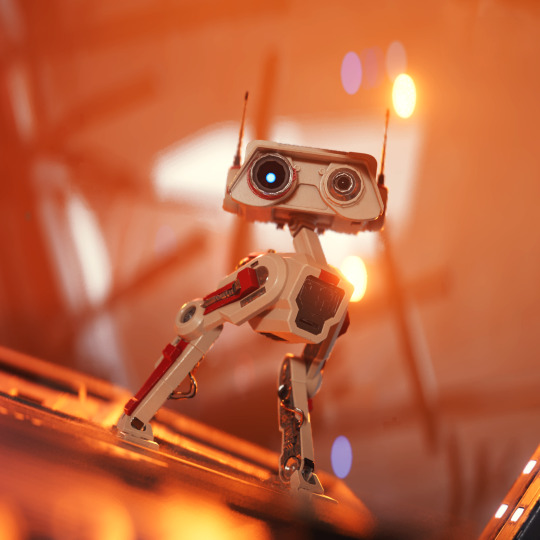
BD-1 | Jedi Survivor
#thanks for all of your comments and tags on his video!!!!#so much of my attitude towards these edits is “I wish this existed but whoops guess I have to make it exist”#which is both intimidating and fun#gonna swap back to photos for a bit but gifs and alt-angle stuff will return once I have oomph to record again#might make a tutorial for photomode stuff#star wars jedi survivor#star wars jedi fallen order#jedi survivor#jedi fallen order#bd 1#star wars
266 notes
·
View notes
Text
how it started vs how it’s going


#IM SO HAPPY FOR TAYLOR#i need him to make a tutorial on how to manifest#A MAN THATS NOT AFRAID OF HER FAME#taylor swift#travis kelce#pls theyre so in love I MIGHT STOP BREATHING#tayvis
358 notes
·
View notes
Note
HOW DO YOU GET THE STRAW HAT BADGE???
Ok, I'll give a step-by-step tutorial to hopefully help you because it took me a hot minute to figure it out with Tumblr's new layout.
1. While on desktop, go to TumblrMart (it's on the left side of the dash, just beneath Settings) and click on that.
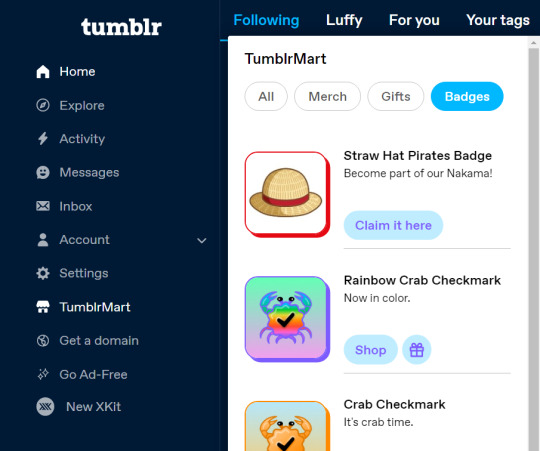
2. You can either go to Badges or just stick with All because it's thankfully right there. Click the "Claim it here" button. It's free and thankfully can be added to sideblogs. When you do this, you'll be taken to this window where you click the "Claim this badge for free" button.
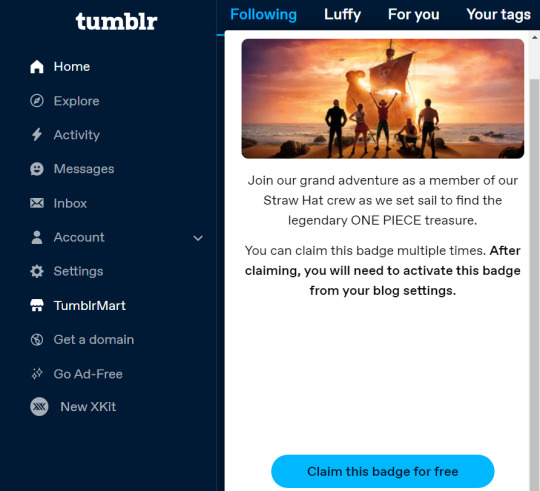
3. This will take you to the Edits page of your blog and you'll automatically be able to add it there. You can apparently collect multiple of the straw hat badges to add to your blog (I've heard up to 50), and they can be distributed to sideblogs too!
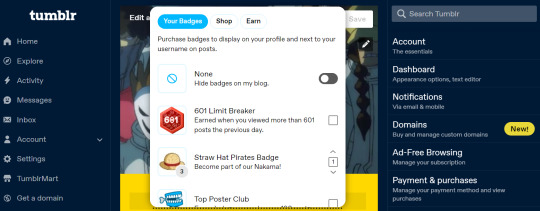
4. Hit save and you're good to go! If you get lost like I did the first time around, just go to your Edit Appearance page for your blog. There will be a little button under your icon that says Add Badges if you don't have any. You should be good to go!
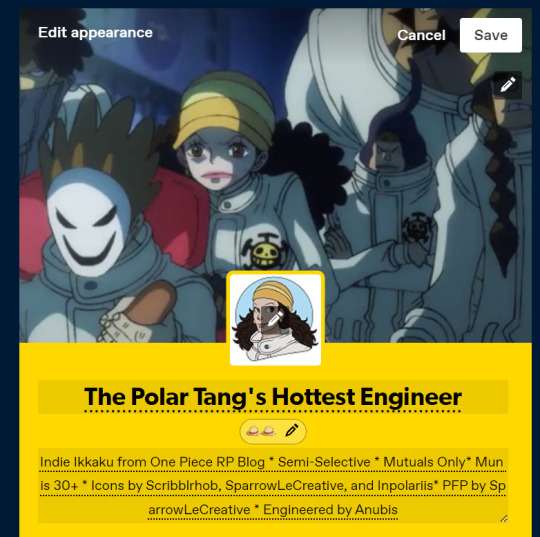
#Time for Maintenance (OOC)#straw hat badge#straw hat badge tutorial#(figured I'd make it a tutorial with visuals to make it easy for anyone who might not know)#(visual aids definitely work better for me)#luffy#one piece#tumblr badge
452 notes
·
View notes
Text
i think people liked Ulixes so uhhhh
ULIXES SPRITE POST (that will probably get updated with each new sprite)


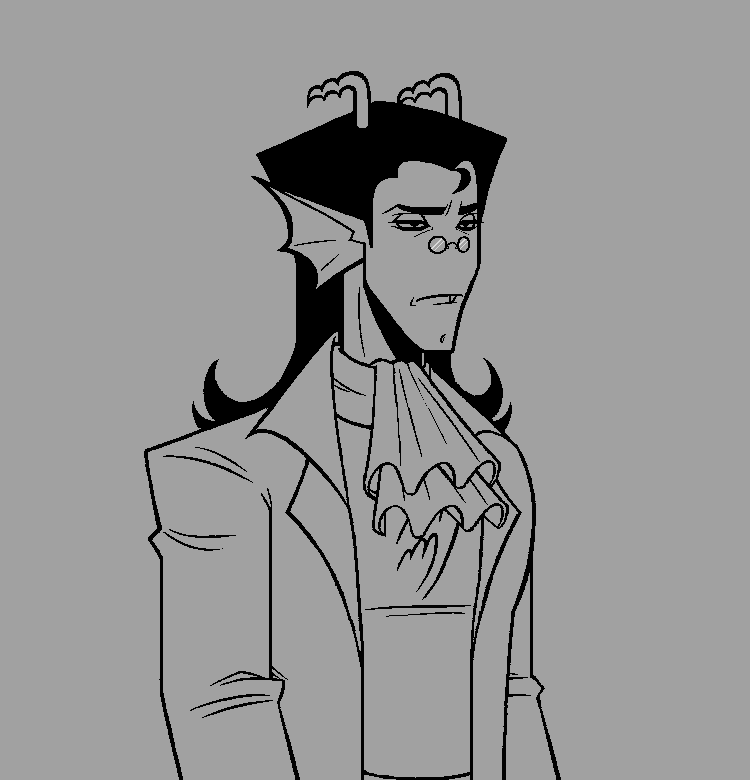





btw tutorial on how I make these under the cut
step one: draw your freak

step two: divide features meant to move into frames (i usually make seperate layers for each)



step three: save each frame as a separate pngs

step four: when you have the desired pngs, go to Animated GIF Maker - Make GIFs from Images or Videos and import them using the "upload images" icon (I recommend doing this on pc cuz the mobile version makes it harder to readjust the order of images)
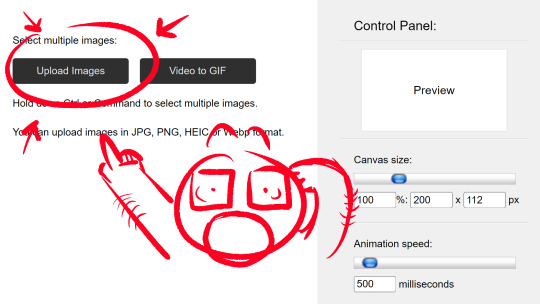
step five: rearrange the frames as necessary using the preview screen as a guide and adjust time/size to your liking
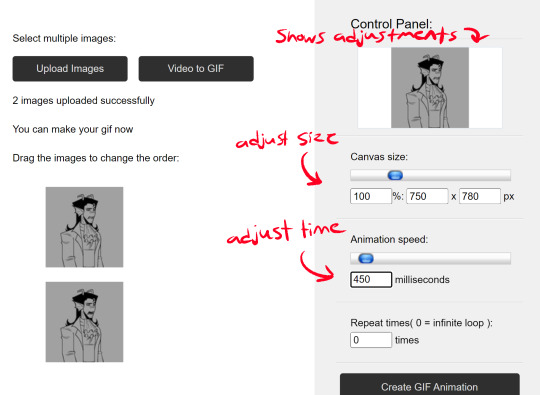
step six: download your gif!
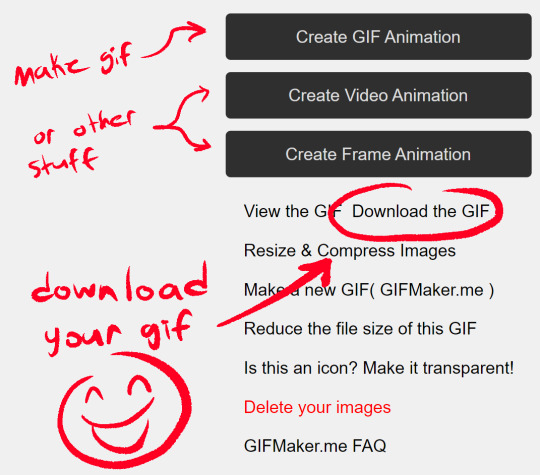
THE END!
#saw someone comment on my post on how I made my gifs so I thought I might as well make a tutorial post#homestuck#art#ulixes upierz#digital art#fan troll#tutorial#homestuck sprite#sprite art#gif
65 notes
·
View notes
Text



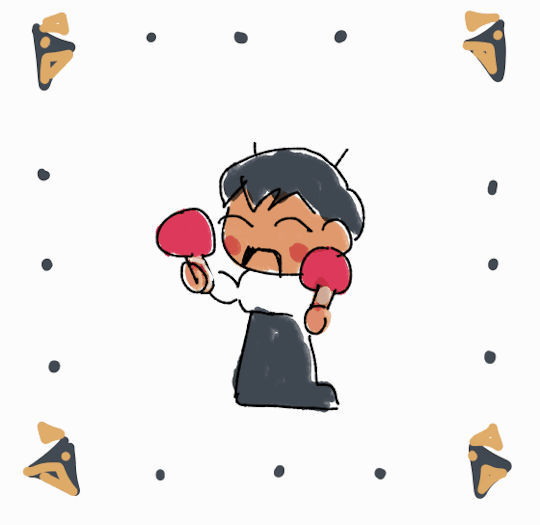
i just worked out how to make my first animations...life changed. maybe
#witch hat tag#*was tearing up with frustration confusion &hatred half an hour ago trying to understand* they should make films using animation this rules#i just wanted to make qifrey sweep the floor like the shopkeepers in fields of mistria bc it's my birthday tomorrow...but....#what if i actually learnt how to make good gifs...#i do have a pretty cinematic imagination when it comes to my ideas this might have opened up a new creative channel....#why isnt everyone doing this constantly.....genuinely i dont understand things though. tutorials make me cry and throw up like euini#btw oru asked brushbug if he was ok with brushbug be upon ye. like when you throw a baby in the air and theyre happy.#animation tag
38 notes
·
View notes
Text



I just found an art style I REALLY liked messing around with.... colored pencil vibes
#tf2#tf2 fanart#tf2 scout#scout#tf2 spy#spy#tf2 medic#medic#my art#if enough people are interested I might make a tutorial
372 notes
·
View notes
Text
#watch jj flail around outside of their comfort zone#fanart#tutorial#????#draw like jj .... confused.#faces are hard man#gotta figure out points of interest on such small features#and like you gotta be patient cuz even the slightest of movements might make a character unrecognizable#how do people do good beauty shots man#daidai#hyunckel#dai no daibouken#dragon quest#dragon quest the adventure of dai#also originally this was intended to be JUST the face#but jj chickened out#LOOK the face is the focal point#it a win
32 notes
·
View notes
Text
Quick photo tutorial on using multiple colours for @ancha-aus

Okay so! When I’m done with the blue for this row and need to pick up the white, I put my hook in under the next chain space like normal

But instead of the blue I grab the white, pull it through the chain space and then pull the white through the blue loop as well like a slip stitch

Then I usually pull the blue string a little just to keep it secure, but after that you can just continue working with the new colour! :D

I usually have a lot of colours attached when I’m doing these so I can just pick them up as I go
#I hope that made some sort of sense lol#There are video tutorials too if seeing it in motion might be easier#If I didn’t need two hands to crochet I would try to make one lol
11 notes
·
View notes