#most developer tools work best on mac
Explore tagged Tumblr posts
Text
software engineers looking at this post and pretending they can’t read
we need to be teaching kids that macbooks are shit and dont do anything or else tiktok freelancers will make them think macbooks are good
#i’m the programmer#i have 3 computers#a windows a work mac and a fun developer mac#most developer tools work best on mac#i mean i could use linux#anyone COULD use linux#no one actually LIKES linux#they just like not having to use windows
45K notes
·
View notes
Text

When I got to this photo in Katrina's collection of vintage family imagery, I was pretty stumped as to how to approach it.
There is a major problem when you zoom in to 100%.
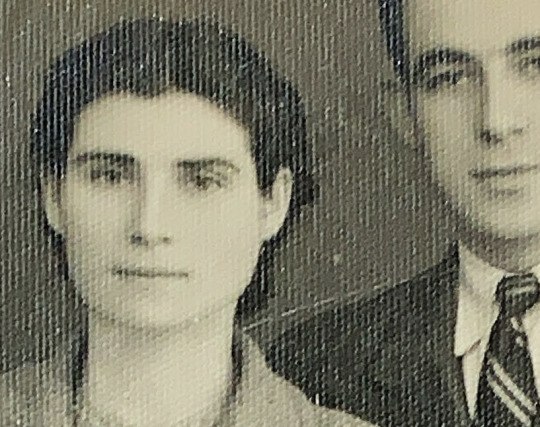
The paper it was developed on has little micro bumps. When it was scanned, the light from the scanner caused a highlight on one side of the bump and a shadow on the other. This causes a pattern which is nearly impossible to eliminate using traditional techniques.
The easiest way to fix this is actually quite clever. You scan it once, then turn it upside down and scan it again. The second pass reverses the side the highlight and shadow appear on, so you can combine the images in Photoshop and blend them together, essentially canceling out the bumps. It's weirdly analogous to noise canceling headphones.
But I don't have access to the physical copy of this image.
So... now what?
Enter Fast Fourier Transform or FFT.
This is a filter that uses extra fancy math to recognize patterns in the image and eliminate them. There is a pretty good filter for Photoshop, but it does not work easily with newer Macs with Apple Silicon. I really did not want to figure that out, and I also was too tired to go downstairs to my PC. However, I learned that a Photoshop competitor, Affinity Photo, has this filter built in. So, I downloaded a trial copy and started the process of trying to figure out how to fix this image.
It was amazingly simple. It brings up these star patterns and you just paint black circles over every one but the center. It literally felt like magic. (Full screen with sound recommended)
So once I did this process I ended up with this...

The paper still had a rough texture but it was much easier to work with using traditional techniques. I started with a black and white conversion and meticulously went through the photo zapping scratches and flaws and balancing tones and sharpening facial features. All of my photo restoration tricks were needed.
I eventually landed here...


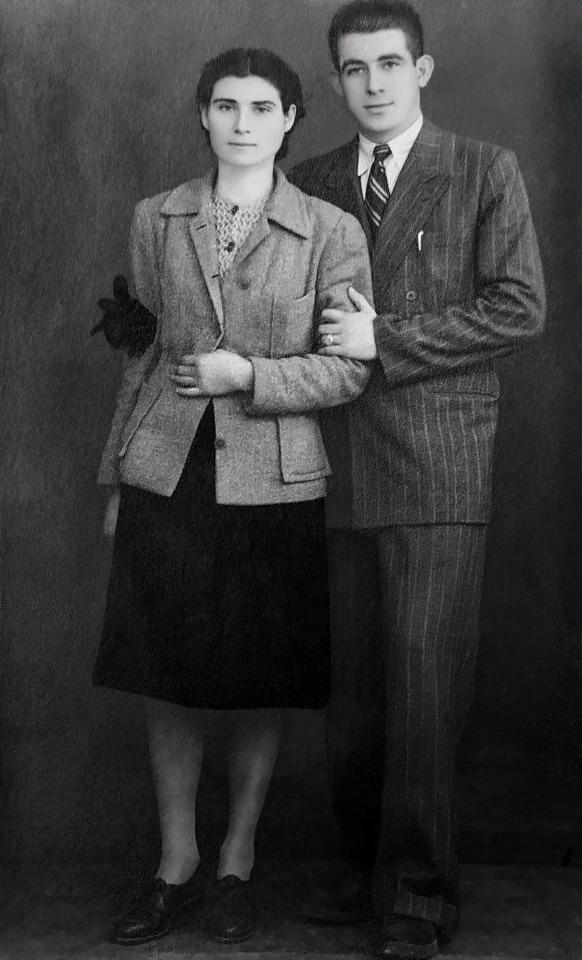
I then thought maybe I should match the sepia tone of the original print, so I got to here...

I think the black and white looks nicer in this instance, but I always like having options and this is the most faithful representation of how the photo originally looked.
But there is something else I have been playing around with lately. Photoshop has these experimental neural filters that use cloud processing to do various tricky enhancements. Most of them are in beta and they can be very quirky. But they have a colorizer that tries to detect people and things and adds color to them. Not every black and white photo is a good candidate. I have found these professional portrait photos work decently, but the filter is very hit-and-miss. And there are tools within the filter to help you make a miss more of a hit, but often I have to accept the photo isn't going to work.
But I decided to give it a shot with this one and surprisingly, the colorizer got me most of the way there.

I can work with that.
The one thing it does well is skin. Manually painting color onto skin is tricky and requires more skill and knowledge of traditional painting techniques than I have. But if a filter can do that part for me, I can do the rest.
So after my touchups, I got the image to here.

All I have left to do is my standard color enhancements to make them a little less ghostly and a little more human.
And I present to you where I started and the finished product. I encourage you to flip back and forth.

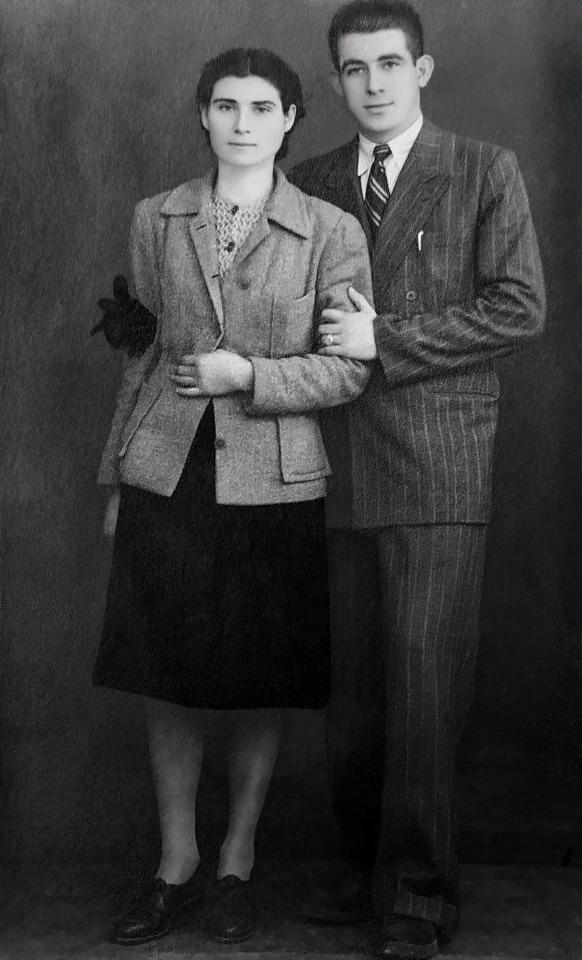

I'm not sure how, but I was able to go from an image I thought was impossible to edit to a beautiful colorized memory for my best friend's mom. I cannot wait to show her.
879 notes
·
View notes
Text
2. Writing Set Up: Where to Write Your Draft
Before you even start writing, you’ll need to find a writing program/medium you feel comfortable working with.
I promise you—from start to finish—you’ll look at your draft for a couple of hours at minimum, so I suggest you choose a program/medium that aligns with your individual needs. Now it’s time for you to identify what those needs might be.
Here are some options:
Creativity strikes while you’re cuddled up in bed or on your commute to work?
Try writing on your phone/tablet (unless you’re the one driving, of course!)—you can use pre-installed apps like Pages (iOS) or your Notes/Memo app. You can also download free writing applications like Google Docs. Google Docs works on and offline on basically any mobile device, which is great for when you’re on the go!
You prefer writing/typing on a computer?
There are many desktop writing programs like LibreOffice (free for Windows, Mac and Linux), MS Word (needs to be purchased/subscription-based), countless online text editors or the browser version of Google Docs.
You need to physically feel the words flowing through your body?
Well, imagine you’re a classic author and write them down by hand on generously perfumed paper (preferably with royal blue ink)! Of course, you can also use Post-it notes or that coffee-stained notebook from 2013. Regular paper will do, too, though it’s obviously not as cool.
Of course, there are many more options to choose from, but since you’re just starting out, I suggest you try free and more readily available programs first. Everything has its pros and cons, but digital writing is generally pretty clean-cut and saves you the trouble of digitising hand-written drafts (which you’ll need to do if you want to share your writing online! Unless you want to share scans of your beautiful handwritten writing, of course!).
But before you settle for one (or more!) program/media of your choice, you might want to consider a few things:
Is your writing easily accessible to you? → Can you add to your draft whenever and wherever creativity strikes?
Does your writing program save your progress automatically? → You don’t want to lose hours upon hours of work because you forgot to save your progress!
Is your writing secure? → Is your writing uploaded to a cloud? Will you still be able to access your writing if your computer crashes or you lose your login data/ phone/notebook? Can you easily create external backups of your files?
It really doesn’t matter what you need to write down at this early point. Be it an idea, rough outline, dialogue, stream of consciousness, mind map or a finished draft—you just want your entire writing process to happen in a secure, accessible location that you feel confident working in. There is no perfect writing program; whatever program works best for you is the best program for you!
For example:
I almost exclusively write on Google Docs since it meets all my personal writing needs: It’s a free cloud service that syncs my files all across my devices (phone, laptop, tablet) regardless of where I am. It has an intuitive interface with all the basic writing/formatting tools I need.
Once a month, I download my most recent drafts as “.docx”-files and back them up on an external hard drive—so even if I can’t, for whatever reason, access my Google Docs account, my files are still secured in a different location.
Sometimes, I make use of handwritten notes, too—though I keep losing them or can’t decipher my handwriting…This seems minuscule or even funny, but it’s hard to come back to an idea when you’ve literally lost the physical manifestation of it!
Next: The Idea: Coming Up With and Developing Your Idea (with examples)
Masterlist
7 notes
·
View notes
Text

My First Game Jam Summer 2022 is on!
The optional theme is: "Cycles"
Here’s a few tips and links to get the most out of the jam.
Make a dev log on the community!
A development blog is a blog in which a game developer or team talks about the process they’ve made over the course of the game’s creation. Maintaining a devblog keeps your audience in the know and helps facilitate productivity so you’ll have something to blog about. It also serves as a record of problems you encounter as well as the solutions you find for those problems.
Development logs are essentially the same thing, except we’ll be using the jam forums rather than a blog. However, you are free to use both the forums and your own blog as you develop your game.
Doing so is not necessary at all, but check out all the logs from last jam! In order to get the most out of your jam experience, it is vital that you interact with your fellow jammers and the community surrounding it. They’ll provide valuable feedback and support to help you along the way. So please, we encourage you to mingle, post in other logs, and of course post your own!
In addition, you are encouraged to add images and gifs. Here’s some programs to help facilitate that:
ShareX
Greenshot - a free and open source screenshot tool for productivity
Lightshot — screenshot tool for Mac & Win
Gyazo
ScreenToGif
Licecap
Start your dev log today!
Respect your community!
Take a moment to review our code of conduct. We strive to create a safe, supportive, and productive environment, and we appreciate your efforts to make our community welcoming for everyone!
Post daily updates!
Post screenshots or fun mishaps to your dev log, twitter, tumblr, or your own blog to track your progress and get feedback. Tag your posts as #MyFirstGameJam so other jammers can find your work! To get the most exposure you can also tag #gamedev or #ScreenshotSaturday for Saturdays! Share your work and link back to your devlog to get feedback.
Manage your time and tasks!
We updated our list of useful time and task management tools with tips and ideas for staying on top of your project. Set goals early and keep track of how fast it takes you to reach them!
Use our resources!
Still deciding on an engine? No problem. Check out this post to see what fits your project best or try the sortingh.at!
Unity resources
Gamemaker resources
RPGMaker resources
Ren'py resources
Twine resources
Free assets
Winter jam resource list
Resources tag on blog
If you still have questions about the jam itself, take a look at our rules page!
Join the jam chat!
Want to share your work or ask for help? Or even just take a break from dev? Join discord chat here! (Please note you must be at least 14 years old to join!) Feel free to say hi and share your work! If you need help with a specific skill or engine, you can @Unity or @2D Art to notify mentors. If you think you would like to help other people with some part of games–join us as a mentor! You can get notifications when someone has a question about engines or skills you have expertise in!
Here’s a quick guide to how you can become a mentor.
Heed advice from previous jammers
This jam we took the time to write up a quick summary of advice from previous jammers: Know how to scope.
You can read about the number one game jam killer here!
Take care of yourself!
Game-making can be exhausting as well as rewarding! You are more important than your work, and we compiled a list of helpful tools for getting the most out of you!
Aaaand good luck!
Game dev can be exciting, frustrating, and extremely rewarding. We hope to give you the tools to help you succeed in your goals in the next two weeks!
22 notes
·
View notes
Text
How Apple Integration with ChatGPT AI is Transforming AI-Powered User Experiences

In today’s fastest changing world of new technology in 2024, the use of artificial intelligence (AI) is becoming more important for human beings to stay updated in everyday digital tools. AI is making the work easy to understand and playing a bigger role in our daily life. The big change is coming and also one of the exciting developments in the technology is integration of ChatGPT AI with Apple devices. This will make the apple devices into the next level combination. The upcoming merge of OpenAI and Apple Devices has potential to transform the technology in everyday life, this will make our interaction smoother and more efficient in the devices. AI has potential to transform our digital experiences by offering smarter and emotional ways to interact with the technologies.
AI meets daily new technology in 2024: New Era of integration
Artificial intelligence has transformed from theoretical concepts into practical tools used by many people in daily life. AI has become part of every feature in our life like smart home devices, virtual assistants, and mobile devices. Open AI is one of the most famous and interesting AI tools developed by OpenAI. ChatGPT AI can understand and generate human-like text based on what we give commands to it. Chatgpt AI is changing how we interact with new technology in 2024, whether it’s answering questions, having detailed conversations, drafting emails whatever we give commands it generates professionally. By using AI the life of humans has become easier From year to year, Apple devices are famous for its innovative and user-friendly experience with their devices. They have made their user experience better from year to year. The craze of upcoming Apple devices using their devices from Iphone to Mac devices and also from launching Siri to high-quality cameras, people are crazy for the new experience of collaboration between Apple and OpenAI. With Chatgpt AI users can expect more responsive and intelligent interaction with their devices. Imagine a more natural conversation with Siri, receiving more smart suggestions to your needs and problem-solving tasks, this integration will definitely change the experience of users making the technology more reachable than ever before.
Benefits of integrating ChatGPT with Apple devices :
Integration of OpenAI with Apple devices can open up new possibilities in personal and professional use. This integration helps to transform our interaction with technology making our devices helpful and smarter in our daily lives. Here are some key points where this integration could make a big difference :
Enhanced Virtual assistant : Siri is known as Iphone’s voice-activated personal assistant. If ChatGPT AI is integrated with Siri, it can make Siri more Powerful in devices. Siri is best for handling basic commands but ChatGPT AI can better understand and respond to more complex commands very efficiently. This will help to take users’ experience to the next level, so users can ask complicated questions and get detailed explanations more naturally. Also using Chatgpt enhances the experience of the user.
Perfect Cross Devices experience : Apple devices are known for its perfect integration and user experience across its devices. The addition of Chatgpt AI would further increase this connected experience. Imagine starting a communication with Siri with your iPhone ongoing Macbook and getting updates on Apple Watch. This is a perfect cross device experience getting in Devices. We can handle our work and data easily by this experience.
Enhanced content creation : The integration of ChatGPT with Apple devices could greatly benefit content creation. Writers, marketers, and creators could use OpenAI to come up with ideas or edit text directly on their Apple devices. Being able to produce high-quality and relevant content easily would be an advantage for those who depend on content for their work.
Education and learning : Integrating ChatGPT into Apple devices could greatly improve educational tools and learning experiences. ChatGPT AI could act as a personal tutor, helping students grasp difficult subjects, explaining topics in different ways, or providing interactive study guides. ChatGPT AI could offer practice conversations, correct grammar, and give instant feedback for people learning new languages.
Conclusion : Integrating ChatGPT with Apple iPhone 16 is a big step forward for AI new technology in 2024. By bringing together Apple’s focus on innovation and user experience with OpenAI advanced language skills, users could have a more digital experience. However, it’s important to consider privacy, accuracy, and user trust to fully benefit from this powerful combination. As Apple devices in 2024 keep pushing forward with new ideas, the future of AI interactions looks promising, with the potential to change how we use our devices and connect with the world.
3 notes
·
View notes
Text
Finding A Husband With God’s Help
Roosh Valizadeh
The second edition of my book for women, Lady, has been released. It now contains a Prologue (shared below) intended for Christian women to aid them in their search for a suitable husband while avoiding secular behaviors and traps. Lady is available in eBook, paperback, and audiobook. Click here to learn more.
I originally wrote Lady for secular women who wanted to get married and were ready to make changes after failing to find a husband with casual dating. I was agnostic at the time and attempted to offer an intermediate step between the secular world and the world of God for women who felt that casual dating was wrong but didn’t yet trust God to provide them with a suitable husband.
It would be impossible to retrofit Lady as a Christian work. It contains too many secular ideas and cost-benefit arguments, and promotes behaviors that could be classified as sinful, so instead I have written this prologue for Christian women who want to get the best out of Lady without risking their salvation. Below you’ll find direct quotes from Lady followed by a correction that has been guided by my developing Christian faith.
“In life, there is a time for hearing ‘sweet little lies,’ as the Fleetwood Mac song tells us, and there is a time for knowing the truth so that you can improve your life.” “Improve your life” in what way? In terms of the benefits, comforts, and pleasures you can receive? In the amount of pride you develop for being a beautiful or “good” person? In Lady I advised you to embark on a journey of self-improvement to increase your “value,” but in the eyes of God, your value is determined by your faith, not your skill at appearing better before worldly men. The only improvement you need is to increase your faith and turn away from sin, and doing those two things alone will yield enough for you to bond with a man who has a similar level of faith as you do. The last thing you want is to make yourself appealing on a skin-deep level to a man lusting after external beauty. More effort should be put into improving the internal, in the form of the spiritual, than the external, for if you want to drink from a cup, it’s more important for the inside to be clean than the outside.
“Our basic nature is to survive and pair-bond with our sexual opposite… to accomplish this end, nature gave men and women their own set of specific tools.” Our basic nature is first and foremost to serve the will of God. For most people, His will entails getting married, working out your salvation with your spouse, and sowing the seeds of salvation for your children. It is true that God gave women a set of tools that are different from those He gave to men, but those tools must ultimately be harnessed to serve God’s will, not your own will or goals. If you want to get married and have children, and you’re not praying to God for strength or help to achieve this end, you will be tempted to date many men so that you can make the “right” choice. You will try to find out whether you are “sexually compatible” with a man. You will wonder whether taking a trip to Italy will allow you to obtain a better-looking man with a pleasing accent. Disconnected from God, our choices are likely to be infused with deception, and so God must be involved every step of the way. In the practical sense, this means intense prayer and receiving guidance from priests, monks, and devout Christians around you.
“[T]he point of all this is not merely to get married, but to transcend the material world for the immaterial experiences of love, family, and a life that is compatible with your feminine essence.” I was close with this statement but still off the mark. Where does love come from? God. Who “invented” the family? God. Who created your life? God. Without God, love is lust, family is just a checkbox on your bucket list, and life is meant to be enjoyed in this world only. There is no transcendence if you’re deceived by the schemes of the world. Only God allows you to transcend. Only God can grant you salvation and eternal life. God must be a part of whatever you pursue, and if you can’t see the man who desires you as sent by God, you should wait for another man.
The materialistic goals you pursue are business transactions. You weigh the costs and the benefits, and may even write the “pros” and “cons” on a piece of paper, just like the self-improvement gurus teach. You marry a man because he passed your analysis and is the best you can get, but what happens when the marriage gets difficult? What happens if he gets sick or loses his job? Now your business transaction is not looking so great, your piece of paper needs to be updated, and you’ll want to abandon ship—like so many women do—instead of enduring. But if you believe your husband was sent to you by God, and you are serving Him through the marriage, you will endure the trial as a way to please the Lord instead of running away. You will stay in order to deepen your faith. This is the difference between a secular woman and a Christian woman. The secular woman will remain in a situation only if there are material rewards but will flee when things turn sour. The Christian woman, on the other hand, uses her faith to preserve the family “in sickness and in health” and walks away only if God wills it.
Be careful of making a false god out of motherhood and family. Yes, being a mother is by default the best thing you can do with your life, but motherhood is not the god. Family is not the god. Your husband, an icon of Christ, is how you serve God, but he is not a god. The One God must come before everything in this world, because when isolated from God, you will simply not make the right choice about which man to marry or be able to bear the multitude of problems that happen within any marriage.
“Before you can get into a relationship with a man, you first have to attract him… a man must be attracted to you physically before he will begin to attach himself emotionally.” Your physical beauty comes from your faith in God. You are thin because you turn away from the sin of gluttony. You have long hair and act like a woman because you cherish your God-given femininity. From accepting how God created you, you don’t have to put on makeup, shape your butt in the gym through hours of exercise, or apply fake nails or eyelashes. The natural beauty that flows from your faith is all you need to attract a man. Otherwise, you’ll disfigure yourself into a trendy ideal of beauty with a focus on being sexy, which merely attracts men who want a trendy woman. Women who obsess about external beauty inevitably become objects of sexual desire by men who just want to get laid.
In Lady I explained how the main form of bait you should use to attract a man is beauty, but it should be your faith, because only with faith can you be truly beautiful. You can place a supermodel in front of me right now, with her perfect facial structure and hair, but I wouldn’t see beauty. I would see a fallen woman who sold her soul for fame and money. Many men covet porn stars, but you can imagine the type of man you will attract if you try to imitate them. You don’t want a man who cannot tell the difference between a disguise of beauty and the real thing, but to get there, you must actually possess the real thing, and that only comes with faith. The stronger your relationship with God, the more beautiful you will appear to a man who also has a relationship with God. Think of beauty, grace, humility, and elegance as side effects of leading a Christian life, not the goals themselves.
“I know it’s frustrating that so many men just want to use you for sex, but from the standpoint of men surveying the available women in their local environment, it’s the most logical default option to have.” Wrong, it’s the most sinful default option to have! Just because so many women are bad, that doesn’t mean men should follow them with their tongues hanging out of their mouths, and just because a supposedly “good” man demands sex before marriage, that doesn’t mean you should follow him.
I can’t stress how much of a reversal I’ve experienced when it comes to premarital sex. As of this writing, I’m chaste. I do not fornicate or masturbate. I do not implement game tactics to meet random women in public. I do not date with the goal of physical intimacy, and would only consider traditional courtship. If, after several years, I do not meet a suitable woman, then it is God’s will for me to remain single. I definitely would not whirl up the Tinder app on my phone in a panic or change myself to conform to the fallen world, and neither should you. If there is no man out there who allows you to maintain your walk with Christ, then God may have given you the gift of lifelong chastity, like He may have given me.
Be extremely careful of men who are sexually active, and by that I mean a man who is not against premarital sex, masturbation, or pornography. At a minimum, he should be struggling to reduce or eliminate his sinful habits in order to please God. What is the point of choosing a secular man who will reluctantly wait until marriage to have sex with you but in the meantime masturbate to naked women on a computer screen? Whether he masturbates or fornicates, he is controlled by the deadly sin of lust, and this will damage any marital home in the future. While no man is perfect, he should be ascending to Christ and attempting to control his sins with God’s help when he encounters you. It is not your responsibility to present the Gospel to a man for the first time or be his personal savior.
“If a man has a stable job, has similar family values to yours, and you enjoy spending time with him in spite of his flaws, there isn’t much more you can look for in a long-term partner.” As you would expect, we need to add to that his faith. In fact, it should be number one, because all the family values you seek will sprout from faith. If a man has the right values but doesn’t have God in his life, I must wonder how good those values will be when he is tested, or whether he may be putting on an act in order to achieve his materialistic goal of marriage. On the other hand, if by all appearances a man is in a woeful state but has the right faith, or at least a faith that is deepening, I would put more stock in him than in one who is faithless yet appears more polished.
Since God ordained a husband to lead his wife, a man’s faith should be developed enough that you feel secure following him. While no one’s faith is perfect, you should not identify so many problems with his that you feel he’s doing it all wrong or is deceived. If his faith is less developed than yours, you should at least feel that it’s growing fast enough so that he can soon surpass you. The last thing you want is to serve as your husband’s spiritual leader. God created Eve from Adam, not the other way around; if a man is sorely lacking in the faith department, leave him be until he can fully receive God’s grace.
“[You should] postpone physical intimacy to weed out men who only want sex. I therefore advise you to kiss a man on the lips no sooner than date two and to have sex with him no sooner than date nine. (Oral or anal sex counts as sex.)” If you’re serving Jesus Christ, you should not participate in sex before marriage, or in any other behavior that could potentially lead to sex. This includes lip kissing, cuddling, and holding hands. The ideal is not to do anything with a man who isn’t your husband that you wouldn’t do with your grandfather. Refrain from behaviors that put you or a man in a state of physical arousal, because once that occurs, fornication is not far off. If you’re with a man who refuses to abide by these rules, or makes a big show of not being able to stay in control because you are turning him on, ditch him. He doesn’t care about serving God and only wants to manipulate you in order to receive pleasure from your body.
It’s upsetting to see so many self-identifying Christians throw sexual morality out the window. You will encounter many of them who declare their love for Jesus Christ while fornicating and cohabitating, but the teachings of Christ have not changed in 2,000 years. His expectations of us have not altered. He does not want us to fornicate before marriage. If you love Him as He loves you, abide by his commandment to turn away from sexual immorality. In a sex-obsessed world, this will be an impossible task without His help. Whenever sexual temptation knocks on your door, recite the Jesus Prayer until the temptation fades: “Lord Jesus Christ, Son of God, have mercy on me, a sinner.”
“If you’re out in public, walk slowly as if you’re not in a hurry to be somewhere [so that men will approach you].” I can no longer advise you to meet men in public. While it is statistically possible to meet your future husband in a beautiful park, you are far more likely to meet a player or secular man who wants to fornicate with you. There is a reason random encounters were the principal means by which I obtained fornication in the past: they are the best way to meet a lot of women in a short amount of time and screen for those who are sexually willing. I gave detailed scripts for men to meet women in bars, cafés, and public venues where social ties were not needed. Men who have no attachment to their community can just pop right in front of a woman, make her feel happy, and take her to bed. There is too much temptation involved with meeting a man in such a way.
That said, it is always possible that Divine Providence will send you a man who appeared out of the bushes in a park, but don’t seek out that outcome. Instead, focus on events that draw in the right type of man. For example, you may want to attend the yearly Armenian Food Festival held by a church, and there in the corner is a man with a large beard who explains to you how his mom makes dolma and börek. For every one woman who meets a man at a food festival or farmers market, a dozen will meet them through their church or social groups. It’s better to invest in community-based avenues than random encounters.
“I do think traditional ways are best for long-term relationships, but achieving this in a non-traditional age is impossible.” This statement is an indication of how little faith I had at the time. If you serve God, you will become traditional without trying. Lean on God and He will give you the strength to resist the temptations that the non-traditional world offers. If I ever have children, I don’t doubt that the family home would be traditional. We would grow our own food and repair things that break down. We would homeschool. We would keep out television sets and damaging entertainment. Most importantly, our home would be centered on Christ, and manifesting from that faith will be what outwardly appears as traditionalism. I’ve met countless Christians who are doing it, and I’m sure that, with God’s help, you can do it as well.
“Experiment in the bedroom with sexy outfits, dirty talk, role-playing, and different-colored wigs. Wear a short skirt in public so that he’s aroused and can’t wait to get you home.” Sex-addict Roosh was talking here. Most secular men fear that their sex lives will suffer in marriage. In essence, they’ve made an idol out of sexual pleasure, putting it above the marriage. If a man does the opposite and puts marriage above sex, he will be able to endure the prospect of never again having sex with his wife if—for example—she develops a serious medical condition. You do not want a man who is obsessed with sexual pleasure, because once the sex gets boring, and it will, he will start to make demands that reduce you to a sex doll or a pornographic actress he saw on the internet. This extends to performing anal or oral sex. If your husband is not satisfied with normal sex, then perhaps the problem lies with him. You certainly have a wifely duty to provide your husband with sex if you are physically able, but you should not have to morph into someone else to satisfy his uncontrolled lust or perverted kinks.
“I know many men who are avoiding marriage solely because of divorce laws.” And you should leave those men alone. Let them remain single and shout to the world that divorce is unfair and life is stacked against them while they pursue fornication or masturbation. Since the fall of Adam and Eve, life has been difficult for both men and women. Traps set by the demons are all around us, but those traps should not stop us from serving God in one of His most important sacraments: marriage. A man who is scared of marriage because of divorce has put worldly concerns above trust in God. He has no faith that God will deliver him from any future tribulation, and is more concerned with his money and comforts.
Let’s say I get married to a Christian woman and she later becomes influenced by Satan and divorces me. She takes my house and most of my money. Should I curse God for this misfortune? Quite the opposite. I should thank Him for putting me through a trial that is designed to deepen my faith in a way that only God knows. Perhaps I would have sacrificed my salvation if I had stayed with that woman. Perhaps the house and money distanced me from God in a way I couldn’t see. Besides, why did I accumulate so many possessions? Is it through serving God that a man’s fortune is amassed? If I marry a woman who I believe is sent by God, and she later divorces me, I have nothing to lament, for that is God’s will. The problem is therefore not unfair divorce laws, or that marriage is rigged against men, but a lack of faith. Christian men should not let Caesar’s laws prevent them from serving God through marriage, an institution that He created for us.
One point I didn’t address in Lady is how to know whether or not a man is right for you. I tackled the problem as if it were something of a checklist, where if a man has certain qualities, he should be good enough, but those qualities are materialistic in nature and do not provide any assurance that he will be a good husband in the future. In the end, only God knows whether you should marry a man based on how the marriage will affect your salvation, and the only way to find out if a man is sent to you by God is to pray about it continually and seek spiritual guidance from elders, priests, and monks who God may enlighten to help you make the right choice.
God may not want you to have a “happy” marriage that resembles a Disney movie. From God’s perspective, your salvation is His utmost concern. He wants you to be saved, and it’s very possible that for you to be saved, you need to enter into a difficult marriage, or a marriage where your husband dies young, or perhaps not to be married at all. By marrying the wrong man from God’s perspective, you may have a great marriage materialistically but risk your salvation. By marrying the better man, your life could have significantly more struggles, but you will be saved. Pray to God for weeks or months about the man who is courting you. Ask Him whether this is the man for you, and to enlighten others around you to help you make the correct decision. Don’t go it alone and don’t depend entirely on your emotions or instincts. Depend on God to make the final decision.
If I rewrote Lady today, God would be on every page. All good comes from God, and if you want to serve Him through marriage, you need to seek out God every step of the way. Thankfully, Lady is not wholly incompatible with the Christian life. This isn’t a surprise, since I wrote Lady right before I accepted Jesus Christ as my Lord and Savior. He was working through me even though I felt that He was absent from my life. Praise be to God for producing a work that served as a rudimentary beginning to healing the immense damage I had done to both men and women through my prior writings. I pray that He will continue to work through me not only for my salvation, but also for the salvation of those who follow me.
1 note
·
View note
Text
Level Up Your Fun with These Top 15 Gaming Platforms for PC

Source: rocketbrush.com
If you love PC gaming, the right platform can change everything. Gaming platforms for PC are where you get your games, play with friends, grab special deals, and build your dream game library. But with so many options out there, which one should you pick?
In this article, we break down the top Gaming Platforms for PC, what makes each one special, and how they can take your gaming experience to the next level.
1. What Is A Gaming Platform?
A gaming platform for PC is a software service called a launcher or store that handles everything from a digital storefront and game management to social features and updates. These platforms simplify launching games, patching them, organizing your library, cross-platform access, and connecting with friends.
Examples include Steam, Epic Games Store, and Ubisoft Connect.
Top 15 Popular Gaming Platforms for PC:
Below are the most widely used Gaming Platforms for PC,

1. Steam: The leading platform with the largest PC library
Performance & Compatibility – Solid performance, works on Windows, macOS, and Linux via Proton.
Key features:
Massive game catalog
Social/Community tools
Workshop/mod support
Cloud saves
Frequent sales
Visit Website
2. Epic Games Store: Free weekly games, exclusives
Performance & Compatibility – Great speed, light on the system, and Supports Win/Mac
Key features:
Free weekly title
Developer-friendly cuts
Cross-platform syncing
Mod support
Basic social
Visit Website
3. GOG Galaxy: DRM-free library, retro titles
Performance & Compatibility – Fast and light, Supports Win/Mac/Linux
Key features:
DRM-free games
Old title supports
Optional client
Integration with others
Mods friendly
Visit Website
4. Ubisoft Connect: Ubisoft’s launcher with in-game rewards
Performance & Compatibility – Moderate resource use, Optimized for Windows
Key features:
In-game challenges/rewards
Uplay to connect and upgrade
Social stats
Cloud sync
Storefront
Visit Website
5. Battle.net: Blizzard/Activision games management
Performance & Compatibility – Lightweight, Fast on Windows
Key features:
Access Diablo/Overwatch/CoD
Cross-game chat
Auto-update
Easy installs
News hub
Visit Website
6. Origin (EA App): EA exclusive and third-party titles
Performance & Compatibility – Efficient, Supports Windows/Mac
Key features:
EA titles + others
Subscription (EA Play)
Early trials
Social/chat
Cloud saves
Visit Website
7. Microsoft Store/ Xbox App: Microsoft-curated store and Game Pass
Performance & Compatibility – Smooth on Windows, UWP format
Key features:
Game Pass integration
Cross-platform Xbox sync
Cloud storage
Social/chat
Frequent bundles
Visit Website
Similar Article:
The Best Gaming Websites for Gamers of All Levels
Boost Traffic with These Smart Gaming Website Design Tips
8. itch.io: Indie games hub, pay-what-you-want
Performance & Compatibility – Lightweight Windows and web client
Key features:
Indie discovery
Custom pricing
Developer support
Tag/search
Simple installs
Visit Website
9. Amazon Games: Amazon’s PC storefront
Performance & Compatibility – Standard Windows client
Key features:
Prime member benefits
Free titles
Game streaming (Luna)
Auto-update
Cloud saves
Visit Website
10. Bethesda Launcher (merged with Steam): Older Bethesda titles, updates via Steam
Performance & Compatibility – No longer active, legacy Windows support
Key features:
Official updates
Mods support
Community hub
Auto-patch
License management
Visit Website
11. EA Play (via Steam/Epic/Origin): EA’s subscription game hub
Performance & Compatibility – Hosted in the existing launcher, normal performance
Key features:
Unlimited EA games
Early access
Cross-platform cloud saves
Discounts
DLC access
Visit Website
12. Humble Bundle: Bundle deals, DRM-free + Steam keys
Performance & Compatibility – Lightweight API app
Key features:
Charity bundles
DRM-free or Steam keys
Library tool (App)
Cross-platform support
Cloud sync
Visit Website
13. Google Stadia (legacy): Cloud streaming on PC (soon retired)
Performance & Compatibility – Web browser-based, no hardware needed
Key features:
Stream full-quality
No install
Cross-platform play
Controller support
Instant access
Visit Website
14. Nvidia GeForce Now: Cloud gaming using its library.
Performance & Compatibility – Great on any device, needs a fast net
Key features:
Game streaming we own
RTX/4K support
Multi-source linking
Free tier
Cross-platform
Visit Website
15. Amazon Luna: Cloud stream subscription platform
Performance & Compatibility – Smooth if 20+ Mbps internet
Key features:
100+ game library
Prime perks
Multi-device
Web/PC app
Up to 4K resolution
Visit Website
Similar Article:
Popular Free VR Games: The Ultimate Guide for Virtual Reality Enthusiasts
The Best Football Games for PC: A Thrilling Dive into Virtual Pitch Battles
Play These 8 Free Online Games without Downloading
Comparing Features: What to Consider
When choosing a Gaming Platforms for PC, prioritize these features:
Game Library & Exclusives – more titles and unique deals matter.
Pricing & Freebies – free games and sales add value.
Client Performance – Lean launchers run better on older PCs.
Compatibility – OS support matters; native Linux/macOS vs compatibility layer.
Community & Social Tools – chat, friends, achievements, and workshops enhance the experience.
Gaming Platforms Revenue and Popularity
Image by primipil from Getty Images
Steam dominates revenue share, with annual game sales of ~$1.5 billion by 2014 and 90M monthly active users by 2018,
Epic Games Store grows fast via weekly freebies and steep dev revenue share.
GOG appeals via DRM‑free and retro titles; it maintains a loyal niche manuel depaz.medium.com+5 en.wikipedia.org+5 thesun.co.uk+5.
Microsoft, EA, and Ubisoft log strong downloads tied to exclusive franchises plus subscriptions.
Cloud platforms like NVIDIA GeForce Now, Xbox Game Pass Ultimate, and Amazon Luna gained ground, thanks to accessibility and streaming tech.
Players stay loyal to Gaming Platforms for PC that offer the best catalogs, pricing, convenience, and social gaming.
Future Trends in PC Gaming Platforms
Cloud Gaming Takes Off: Streaming services now dominate as hardware barriers fall. Platforms like NVIDIA GeForce Now and Xbox Game Pass expand offerings.
Cross‑Launcher Integration & Library Unity: Clients now integrate across platforms. GOG Galaxy leads this by unifying libraries from Steam, Epic, Ubisoft, and more.
DRM‑Free & Consumer Control: Demand rises for ownership and offline play. GOG’s model pushes others to offer DRM‑free options.
Subscription & Bundled Services: Game Pass, EA Play, Ubisoft+, and Humble Choice highlight a shift from single purchases to game libraries-as-service.
Enhanced Social and In‑Game Features: Expect deeper social tools: cross‑platform chat, built‑in streaming, game matchmaking, and community features across Gaming Platforms for PC.
Source: How to have your videogames in one place?
Tips for Optimizing Use
Image by Dean Drobot
Use GOG Galaxy to centralize your libraries.
Claim all free offers (Epic weekly, GOG monthly).
Subscribe to bundles that fit your style (e.g., Game Pass for variety, EA Play for EA catalog).
Track deals via Humble Bundle or Cheap Ass Gamer.
Test cloud options like GeForce Now for hardware‑light setups.
Prioritize DDR‑free options if you prefer ownership, like in GOG’s model.
Conclusion
Gaming Platforms for PC offer more than just game install systems; they shape how you buy, play, share, and manage titles. From the vast reach of Steam to the niche appeal of DRM‑free GOG, and from publisher launchers like Ubisoft Connect to cloud giants like NVIDIA GeForce Now, each platform brings unique value.
Your ideal Gaming Platform for PC depends on your priorities:
Is it game variety?
Cost savings?
Owning your games? Or
Streaming flexibility?
The future promises better integration, richer social tools, and less hardware dependence, making gaming platforms for PC even more accessible and engaging.
0 notes
Text
How to Report Bugs on Discord and Apple — A User’s Guide (Powered by Flonnect)

Bugs can be disruptive, especially when you’re deep in conversation on Discord or relying on your Apple device for work, communication, or entertainment. Fortunately, with the help of Flonnect — a powerful screen recording tool and video-sharing extension — reporting bugs becomes quicker, clearer, and more efficient.
In this user-friendly guide, you’ll learn how to report bugs effectively on Discord and Apple, and how Flonnect can enhance the process with features like instant recording, auto-generated transcripts, video trimming, and secure link sharing.
Why Reporting Bugs Is Important
Bug reports are essential for developers to identify and resolve issues. Without accurate reports, problems may go unnoticed, affecting user experience on a larger scale. Whether it’s a chat error on Discord or a lag in your iOS interface, the sooner you report it, the faster it can be fixed.
That’s where Flonnect comes in — it lets you show what went wrong, rather than explain it in long paragraphs. And when bugs are backed by video proof, your reports are taken more seriously and resolved more efficiently.
How Flonnect Helps You Report Bugs Better
Flonnect is a Chrome extension designed to simplify how users capture and share their screen activity. When it comes to bug reporting, Flonnect offers several advantages:
Screen Recording on the Go
You can record the exact moment the bug occurs. Whether you’re on Discord or browsing on Safari, Flonnect captures it all in high quality.
Auto-Generated Transcripts
Flonnect automatically transcribes your screen recordings, making it easier to provide context to support teams without typing lengthy explanations.
Trim the Video Easily
You can highlight just the important part by trimming the unnecessary portions. This keeps your bug report focused and to the point.
Shareable Link
Instead of uploading bulky video files, you get a shareable link that can be included in your support ticket on Discord or Apple Feedback. It’s fast, secure, and accessible.
🛠How to Report a Bug on Discord Using Flonnect
Discord bugs can range from voice glitches to permission errors on channels. Here’s how to report such issues using Flonnect:
Step 1: Capture the Bug Using Flonnect
Open Flonnect and start a screen recording right when the issue occurs. Speak while recording or use the on-screen visuals to highlight the error.
Step 2: Visit Discord’s Bug Report Page
Go to Discord Support and click on “Submit a request.”
Step 3: Fill Out the Bug Report Form
Select “Bug Report” as the category.
Paste your Flonnect video link.
Add system details like:
Operating System (Windows, macOS, etc.)
Device Type (Laptop, Mobile, Tablet)
Discord version (if applicable)
Steps to reproduce the bug
By adding a video, you’re saving Discord’s support team from trying to replicate the bug — making their job easier and your issue faster to resolve.
How to Report a Bug to Apple Using Flonnect
Apple’s ecosystem, while reliable, can still have occasional bugs — especially after iOS or macOS updates. Here’s how Flonnect can make reporting these issues smoother.
Step 1: Record the Glitch with Flonnect
Use Flonnect to record your interaction with the Apple app or system. Narrate your actions or let Flonnect’s transcript speak for you.
Step 2: Visit Apple’s Feedback Page
Go to Apple Feedback and select the product you want to report the issue on — iPhone, iPad, Mac, Safari, etc.
Step 3: Submit Your Report with Flonnect Link
Fill out the form, include your system version (iOS 17, macOS Ventura, etc.), describe the problem briefly, and paste your Flonnect video link.
For developers, use Apple’s Feedback Assistant for more advanced bug submissions
Best Practices for Bug Reporting Using Flonnect
To make the most out of Flonnect while reporting bugs:
Reproduce the Bug Clearly
Ensure the error is clearly shown during the recording. Avoid background noise or unnecessary navigation.
Trim to the Important Moment
Use Flonnect’s trimming feature to cut the recording down to the bug moment. This saves time for support teams.
Use Transcripts for Extra Context
Flonnect’s transcript feature allows you to quickly provide a written overview of your recording, which is especially useful for accessibility or language support.
Share a Secure Video Link
Generate and share a Flonnect link in your bug report. This way, there’s no need for file uploads or external hosting.
Why Choose Flonnect for Bug Reporting?
Flonnect isn’t just another screen recording tool — it’s optimized for modern workflows:
No sign-up needed to get started
Supports Chrome, YouTube, and website screen captures
Stores videos securely
Allows you to create playlists for multiple bug recordings
Built-in transcript, summarizer, and link-sharing system
It’s especially useful for QA testers, developers, tech enthusiasts, or everyday users who simply want to make their voices heard in the product development cycle.
Conclusion: Turn Frustration into Action with Flonnect
Whether you’re facing connection issues on Discord or a UI bug on your iPhone, don’t let it slow you down. Use Flonnect to record, explain, and report the problem quickly and clearly. With tools like trimming, transcripts, and instant link sharing, Flonnect transforms the way users communicate bugs.
Next time a bug gets in your way, don’t just describe it — show it. Let Flonnect do the talking, and help the developers fix it faster for everyone.
1 note
·
View note
Text
Steam for Mac Brings New Life to Apple Gaming
Introduction
Mac gaming has come a long way, and a major reason behind that progress is Steam. Once limited to PC gamers, Steam now plays a vital role in making gaming accessible to Apple users.
Using Steam for Mac today isn’t just possible—it’s a game-changer. Whether you're running a MacBook Air or a high-end iMac, Steam unlocks access to a vast library of games, features, and multiplayer tools tailored for the macOS environment.
What Makes Steam for Mac Different from Windows?
Compatibility challenges and feature limitations
Steam on macOS doesn’t support every game in the Steam library. That’s because many developers don’t build Mac versions of their titles. Moreover, some popular Steam features may behave differently or be entirely unavailable on macOS, especially with newer Apple Silicon chips.
Optimization differences between Steam for Mac and Steam for PC
The performance gap is also noticeable in some cases. While Steam for Mac is optimized for Metal graphics API and Apple hardware, it doesn’t yet match the customization and driver-level performance enhancements seen on Windows.
Installing Steam on a Mac the Right Way
Step-by-step download and installation guide
To install Steam, visit the official Steam website and download the macOS version. Open the .dmg file, drag Steam into your Applications folder, and run the app. It will automatically update itself before launching.
Setting up your Steam account for first-time users on macOS
Once installed, create a free Steam account or log in if you already have one. From there, you can access the full game store, library, and community features available in Steam for Mac.

System Requirements and Supported macOS Versions
Minimum specs for running Steam on Mac smoothly
At minimum, Steam requires macOS 10.11 (El Capitan), 1GB RAM, and an Intel or Apple Silicon processor. However, most modern games need significantly better specs at least 8GB RAM and a dedicated GPU or M-series chip.
How newer macOS updates affect Steam for Mac compatibility
Starting from macOS Catalina, Apple removed support for 32-bit apps. This affected many older Steam games. If you're using Monterey or later, be sure to check compatibility before purchasing a game.
Best Games to Play via Steam for Mac
Top-rated Steam games that run natively on Mac
Some great native titles include Stardew Valley, Civilization VI, Hades, and Total War: Warhammer II. These games are optimized for macOS and provide excellent performance.
Using Proton or Rosetta for playing non-native games
You can play non-native Windows games on Steam for Mac using workarounds like Proton (via third-party tools), Rosetta 2 for Intel apps, or emulators like CrossOver and PlayOnMac.
Using Steam Features on macOS
Accessing the Steam Overlay, Chat, and Workshop on Mac
Steam Overlay, voice chat, and the Steam Workshop are all available in Steam for Mac. However, some Workshop mods may not work if the base game isn’t Mac-compatible.
How Steam Cloud, Remote Play, and Big Picture Mode work for Mac users
Steam Cloud ensures your saves are synced between devices. Remote Play lets you stream games from another PC, and Big Picture Mode gives you a console-style interface, fully usable on macOS.
Performance Tips for Smooth Gaming
Improving game performance on MacBooks and iMacs
Keep your Mac cool, close background apps, and lower in-game resolution or effects. An external monitor and mouse can also enhance gameplay.
Recommended settings for running Steam games efficiently on Mac
Stick to medium settings, enable Metal rendering if available, and update your macOS regularly. M1/M2 chip users should prioritize games with Apple Silicon support for best results.
Alternatives and Emulators for Non-Compatible Games
Running unsupported Steam titles with Wine or Crossover
Tools like Wine, CrossOver, or Bottles help run Windows-exclusive games. They’re not perfect but work well for older or less resource-intensive games.
Using Parallels or Boot Camp for a full Windows Steam experience
Parallels Desktop lets you run Windows in a virtual machine, while Boot Camp (Intel Macs only) allows full dual-booting. Both give you access to full Windows versions of Steam.
Staying Updated and Troubleshooting Issues
Keeping Steam for Mac and your games up to date
Always run the latest version of Steam, and allow automatic game updates. This ensures compatibility with macOS security and feature updates.
Solving common Steam issues on Mac like crashes and launch errors
If Steam won’t launch or crashes, try reinstalling, clearing the download cache, or resetting app permissions in macOS System Settings. Compatibility issues are common with older games.
Conclusion
Steam for Mac has become a valuable portal for Apple gamers, offering hundreds of compatible titles and strong community support. While limitations remain compared to Windows, strategic use of tools and proper setup can unlock a fulfilling gaming experience on Mac.
With constant updates and growing developer support, Mac gamers no longer need to feel left behind. Steam brings Apple into the heart of the gaming world.
Frequently Asked Questions (FAQs)
Is Steam available for all versions of macOS? Steam supports macOS 10.11 and newer, but some games need newer versions or specific system features.
Can I run Windows-only games on Steam for Mac? Yes, tools like CrossOver, Wine, and Parallels allow Mac users to play many Windows-exclusive games.
Is Steam for Mac free to use? Yes, downloading and using Steam on Mac is completely free—just like on Windows.
Do Steam games sync between Mac and PC? Yes, Steam Cloud allows syncing progress and saves if the game supports cross-platform play.
Why isn’t a game launching on my Mac via Steam? Check for 32-bit support, verify game files, and ensure your system meets the game's requirements.
Can I use Steam controllers with Steam on Mac? Yes, most controllers including Steam, Xbox, and PlayStation controllers are compatible via Bluetooth or USB.
Does Steam for Mac support Apple Silicon natively? Many games now run natively or via Rosetta 2, and the list is expanding as developers update their titles.
1 note
·
View note
Text
Best Textile Pattern Design Softwares for Modern Surface Designers
If you're a surface pattern designer ready to move beyond sketchbooks and Photoshop hacks, choosing the right digital tool can completely transform your workflow. The best textile pattern design software doesn’t just help you draw—it helps you think in repeats, test in mockups, and prepare files ready for clients, printers, or licensing platforms.
Let’s dive into the tools that could elevate your design process with Patternfield.
1. Adobe Illustrator
Best for: Precision vector design and scalable pattern workflows
Adobe Illustrator is often considered the industry standard in digital pattern creation. Its Pattern Tool makes it easy to create seamless repeats, and its vector-based environment is perfect for scaling your designs across different product sizes without losing quality.
Key Features:
Advanced repeat options (grid, brick, mirror, etc.)
Easy colour palette and swatch management
Compatible with most printers and manufacturers
Integrates well with other Adobe tools (Photoshop, InDesign)
Why it ranks as a best textile pattern design software: Its versatility, precision, and global adoption make it a must-know platform for professional designers.
2. Procreate
Best for: Hand-drawn texture lovers and iPad-based creatives
Procreate has quickly become a favourite among illustrators for its natural brushes and intuitive interface. While it’s not designed specifically for repeat pattern making, many surface designers use it to sketch and paint their motifs before transferring them into Illustrator or Photoshop for repeats.
Key Features:
Hundreds of customisable brushes
Pressure-sensitive drawing with Apple Pencil
Time-lapse recordings for content creation
Quick export to PSD or PNG for integration
Pro tip: Use the assisted drawing and snapping tools to create rough tileable compositions on the go.
3. Affinity Designer
Best for: Designers looking for a cost-effective Illustrator alternative
Affinity Designer offers many of the same vector editing capabilities as Adobe Illustrator—but without the subscription model. It’s fast, efficient, and has an active community of textile and surface pattern designers.
Key Features:
One-time payment (no ongoing fees)
CMYK support and print-ready output
Artboards, symbols, and grids for pattern development
Works seamlessly on Mac, Windows, and iPad
Why surface designers love it: It’s reliable, budget-friendly, and fully capable of producing high-quality pattern work.
4. Adobe Photoshop
Best for: Raster-based artwork and texture-heavy designs
While Illustrator excels at vectors, Photoshop is a powerful tool for raster-based pattern design, especially when working with photography, scanned textures, or painterly effects. Its newer Pattern Preview mode makes creating seamless repeats much easier than before.
Key Features:
Non-destructive editing via Smart Objects
Easy layering and blending for complex textures
Pattern Preview mode for seamless tiling
Advanced brush customisation and texture building
Best textile pattern design software for: artists who blend photography, painted elements, or collage-style motifs into their designs.
0 notes
Text
Mastering Terraform IAC Development: Your Path to Efficient Infrastructure Automation 🚀

If you’ve been dipping your toes into the DevOps pool, chances are you’ve heard whispers—maybe even shouts—about Infrastructure as Code (IaC). Among the many tools out there, Terraform has emerged as a favorite. Why? Because it makes infrastructure automation feel less like rocket science and more like a well-organized checklist.
In this blog, we’re going deep into the world of Terraform IAC Development, unpacking everything from what it is to why it matters—and how you can become confident using it, even if you’re just starting out.
And the best part? We’ll show you exactly where to begin your learning journey. (Hint: It’s right here—this Terraform IAC Development course could be your launchpad.)
What is Terraform, and Why Is It So Popular?
Let’s break it down simply.
Terraform is an open-source tool developed by HashiCorp that allows you to define and provision infrastructure using a high-level configuration language called HCL (HashiCorp Configuration Language). Think of it as a blueprint for your cloud resources.
Instead of manually clicking around dashboards or writing endless scripts, you write code that defines what you want your infrastructure to look like. Then Terraform builds it for you. It’s fast, reliable, and most importantly, repeatable.
What Makes Terraform Stand Out?
Multi-Cloud Support: It works with AWS, Azure, GCP, Kubernetes, and even on-premise solutions.
Declarative Syntax: You declare what you want, and Terraform figures out how to get there.
State Management: Terraform keeps track of what’s been deployed, making updates clean and precise.
Modular Approach: Reusable modules mean less repetitive code and more consistent deployments.
Real-Life Problems Terraform Solves
Still wondering what makes Terraform so essential? Here are a few scenarios:
You're working with a team and need identical dev, test, and production environments. Manually setting that up can lead to errors. With Terraform, it's as easy as duplicating a few lines of code.
You want to migrate your workloads between cloud providers. Terraform’s provider ecosystem makes this not just possible—but surprisingly smooth.
You need to spin up infrastructure automatically when new code is deployed. Terraform works beautifully with CI/CD tools like Jenkins, GitHub Actions, and GitLab CI.
Bottom line: Terraform reduces human error, increases efficiency, and gives teams a single source of truth for infrastructure.
The Building Blocks of Terraform IAC Development
Before you dive in, let’s understand the key components of Terraform IAC Development:
1. Providers
These are plugins that allow Terraform to communicate with different cloud platforms. AWS, Azure, GCP, and even third-party tools like GitHub or Datadog have Terraform providers.
2. Resources
These define what you're provisioning—like an EC2 instance, a database, or a DNS record.
3. Modules
Modules group your resources and make your code reusable and cleaner. Think of them like functions in programming.
4. Variables
Want flexibility? Variables allow you to change configurations without editing your core code.
5. State Files
This is Terraform’s memory. It keeps track of the current infrastructure so Terraform knows what needs to change during an update.
How to Get Started with Terraform IAC Development
You don’t need a PhD in Cloud Engineering to get started with Terraform. In fact, all you need is:
A basic understanding of how cloud platforms work (AWS, Azure, etc.)
A terminal (Mac, Linux, or even Windows with WSL)
A code editor (VS Code is a great choice)
And a clear learning path
We recommend starting with this hands-on, beginner-friendly course on Terraform IAC Development. It’s packed with real-world examples, clear explanations, and exercises that build muscle memory.
Top Benefits of Learning Terraform Today
✅ High Demand in the Job Market
DevOps engineers with Terraform experience are incredibly valuable. Companies are hungry for professionals who can deploy, manage, and scale infrastructure the right way.
✅ Automation = Efficiency
Imagine deploying an entire cloud environment with one command. That’s the power you get with Terraform.
✅ Open-Source Community Support
With thousands of contributors and resources, you’re never alone on your learning journey.
✅ Works Across Environments
Whether you’re a startup running on a single AWS region or a Fortune 500 with multi-cloud needs, Terraform scales with you.
Terraform in Action: Common Use Cases
Still not convinced? Let’s look at some real-world uses of Terraform:
🔹 Spinning Up Cloud Infrastructure for Dev/Test
Use Terraform to quickly set up a dev environment that mirrors production. Developers test in real conditions, bugs get caught early, and everyone’s happier.
🔹 Infrastructure Version Control
You wouldn’t deploy app code without Git. Why treat infrastructure any differently? With Terraform, your infra lives in code, can be peer-reviewed, and is version-controlled.
🔹 Disaster Recovery and Backups
By having your entire infrastructure as code, disaster recovery becomes as simple as redeploying from a repository.
🔹 Multi-Environment Consistency
Terraform ensures that dev, staging, and production environments are consistent—no more “it works on my machine” issues.
Pro Tips for Terraform IAC Success
Here are some insider tips from experienced Terraform users:
Use Modules Early: It makes your code scalable and readable.
Keep State Files Secure: Use remote backends like AWS S3 with state locking.
Integrate with CI/CD Pipelines: Automate everything—from provisioning to destruction.
Document Your Code: Use comments and naming conventions for clarity.
Lint and Validate: Tools like tflint and terraform validate keep your code clean.
Who Should Learn Terraform?
You might be thinking, “Is Terraform right for me?”
Here’s a quick checklist:
You're a DevOps engineer wanting to automate infrastructure.
You're a developer building cloud-native apps.
You're a sysadmin managing cloud or on-premise servers.
You're an aspiring cloud architect looking to understand modern infra tools.
If you nodded at any of the above, then learning Terraform is a smart career move.
What to Expect from a Great Terraform Course
Not all Terraform tutorials are created equal. A truly valuable course should:
Cover real-world scenarios, not just theory.
Offer hands-on labs and assignments.
Explain concepts in plain English, without jargon.
Be updated regularly with the latest Terraform versions.
Include lifetime access, because learning never stops.
Looking for all that in one place? Check out this complete course on Terraform IAC Development. It’s designed for beginners and pros alike.
Terraform vs Other IaC Tools
You might be wondering how Terraform stacks up against other tools like AWS CloudFormation, Ansible, or Pulumi.
Here’s a quick comparison: FeatureTerraformCloudFormationAnsiblePulumiMulti-Cloud✅ Yes❌ AWS-only✅ Yes✅ YesDeclarative Syntax✅ Yes✅ Yes❌ Imperative✅ Yes (but with code)Open Source✅ Yes❌ No✅ Yes✅ YesState Management✅ Yes✅ Yes❌ No✅ YesLanguageHCLJSON/YAMLYAMLPython/Go/TS
Terraform in the Real World: Career Paths and Projects
Let’s get practical. Once you know Terraform, what can you do?
🔧 Automate Cloud Deployments
Work in teams building and scaling AWS, Azure, or GCP infrastructure with a few lines of code.
🧰 Build CI/CD Pipelines
Use Terraform to provision resources automatically when code is pushed.
🔍 Improve Infrastructure Security
With clear, version-controlled code, vulnerabilities are easier to detect.
💼 Land DevOps Jobs
From startups to enterprises, employers love candidates who know how to manage infra with code.
Final Thoughts: The Future is Written in Code
Cloud computing isn’t slowing down. Neither is the need for automation. Terraform IAC Development is a skill that helps you stand out in the competitive world of DevOps, cloud, and infrastructure management.
You don’t need to be a cloud guru to get started. All it takes is the right guide, some curiosity, and a bit of practice. This Terraform IAC Development course is the perfect first step—and you can start learning today.
0 notes
Text
Everything You Need to Know About Adobe Acrobat and Adobe Acrobat Price
Adobe Acrobat is a powerhouse in the world of PDF solutions. Whether you're a student, professional, or business owner, Adobe Acrobat provides versatile tools to create, edit, sign, and share PDF documents effortlessly. However, before making a purchase decision, understanding adobe acrobat price options, features, and benefits is essential to choose the plan that fits your needs and budget.
In this guide, we'll explore Adobe Acrobat’s features, editions, pricing plans, and why purchasing through QuickSoftSell.com can be your best option.
What is Adobe Acrobat?
Adobe Acrobat is a software suite developed by Adobe Systems designed to create, view, manipulate, and manage PDF (Portable Document Format) files. Unlike simple PDF viewers, Acrobat offers comprehensive features such as:
Creating PDFs from virtually any file format
Editing text and images in PDFs
Converting PDFs to Word, Excel, or PowerPoint
Adding electronic signatures
Protecting PDFs with passwords and permissions
Collaborating on documents with review and commenting tools
This versatility makes Adobe Acrobat an indispensable tool across industries — from education and legal to marketing and engineering.
Different Editions of Adobe Acrobat
Adobe Acrobat comes in several editions tailored for different user needs:
1. Adobe Acrobat Standard DC
Best suited for individuals and small businesses who need to create, edit, and sign PDFs on Windows. It offers essential PDF tools with a simple interface.
2. Adobe Acrobat Pro DC
The professional edition, available for both Windows and Mac, offers all Standard features plus advanced capabilities like OCR (Optical Character Recognition), redaction, PDF comparison, and enhanced scanning.
3. Adobe Acrobat Reader DC
This free version allows you to view, print, and annotate PDFs but does not include editing or creation features.
Understanding Adobe Acrobat Price Plans
Pricing is often a decisive factor for many users. Here’s a breakdown of the typical Adobe Acrobat price structures:
Subscription Plans (Most Common)
Acrobat Standard DC: Usually around $12.99/month, ideal for users who need reliable PDF creation and editing tools on Windows.
Acrobat Pro DC: Around $14.99/month, including all advanced features for power users.
Annual or Monthly Billing: Adobe offers both, with savings if you opt for annual plans.
Perpetual License (One-Time Purchase)
In some regions, Adobe offers perpetual licenses for Acrobat Standard or Pro versions with one-time payments, but this is becoming rare as Adobe shifts towards subscription models.
Why Check Adobe Acrobat Price on QuickSoftSell.com?
When considering purchasing Adobe Acrobat, price and authenticity are paramount. At QuickSoftSell.com, you’ll find competitive and transparent pricing for all Acrobat editions. Here’s why buying through us is advantageous:
Genuine Software: We guarantee official Adobe licenses, ensuring your software is legitimate and secure.
Affordable Pricing: Our prices are competitive, often better than buying directly from Adobe, especially with bundle deals and discounts.
Instant Delivery: After purchase, you get your license keys immediately via email, so you can start using Adobe Acrobat without delay.
Excellent Support: QuickSoftSell.com offers dedicated customer service for installation, activation, and troubleshooting — going beyond just selling software.
Explore the detailed adobe acrobat price options on our website to find the best deal for your needs.
Key Features to Consider When Choosing Adobe Acrobat Edition
Understanding your workflow will help you choose the right Adobe Acrobat version and plan, considering the price and feature balance.
PDF Editing and Creation
Most users require the ability to create PDFs from any file and edit text or images within PDFs. Acrobat Standard and Pro support this.
OCR and Scanning
If you work with scanned documents, OCR (Optical Character Recognition) converts scanned images into editable text. This is available in Acrobat Pro.
Advanced Security
For sensitive documents, features like redaction, password protection, and certificate signing matter. Acrobat Pro provides these advanced security options.
Collaboration Tools
Team projects benefit from commenting, annotations, and sharing features. Acrobat DC plans integrate well with cloud services for smooth collaboration.
How Does Adobe Acrobat Pricing Compare to Competitors?
While there are free PDF tools available, none match the comprehensive feature set and reliability of Adobe Acrobat. Some alternatives include:
Foxit PDF Editor: Cheaper, but lacks some advanced Acrobat features.
Nitro Pro: Strong in editing but no mobile app integration like Acrobat.
PDF-XChange Editor: Great for annotation but limited cloud collaboration.
Considering the investment, Adobe Acrobat’s price reflects its industry-standard status and continuous innovation.
Tips for Getting the Best Adobe Acrobat Price
1. Look for Authorized Sellers
Purchase from trusted vendors like QuickSoftSell.com to avoid counterfeit software and get authentic licenses.
2. Check for Student or Volume Discounts
If you’re a student or buying for an organization, check for special pricing plans.
3. Compare Subscription vs. Perpetual Licenses
Subscriptions offer updates and cloud features but consider your budget and long-term needs.
4. Use Bundles When Available
Sometimes, Acrobat licenses come bundled with other Adobe Creative Cloud apps, offering more value.
How to Purchase Adobe Acrobat at QuickSoftSell.com
Buying Adobe Acrobat from QuickSoftSell.com is simple and secure:
Visit our adobe acrobat price page.
Browse editions and select the plan fitting your needs.
Add to cart and proceed with easy checkout.
Receive your official license key via email instantly.
Follow our step-by-step activation guide or contact support for help.
Our goal is to make your software purchase smooth and reliable.
Frequently Asked Questions About Adobe Acrobat Pricing
What is the difference between Adobe Acrobat Standard and Pro in price?
Pro is typically $2–3 more expensive per month but offers advanced features like OCR, redaction, and PDF comparison.
Is there a free trial available?
Yes, Adobe offers a free 7-day trial for Acrobat Pro DC, which you can try before buying.
Can I switch plans later?
Absolutely. Adobe subscriptions are flexible — you can upgrade or downgrade plans as your needs change.
Are there discounts for students or educators?
Yes, Adobe and trusted resellers like QuickSoftSell.com provide educational discounts — check our site for current offers.
Conclusion
Choosing the right Adobe Acrobat edition at the right adobe acrobat price is critical for maximizing productivity while managing costs. Whether you’re a student, professional, or business, QuickSoftSell.com offers authentic licenses, excellent prices, and dependable support.
Visit our adobe acrobat price page now to explore your options and get started with the best PDF software on the market!
0 notes
Text
Now a day each and every Camera companies are in a race to provide a better camera for awesome pictures in low light and fine touch but still all cameras are not providing such a photo of yours which you can say Wow. But we can make our photos look wow with some best Photo editing software. Not only photographers but a different kind of firms also use editing software for rendering, modeling, and simulation technique for DRDO and ISRO like organization. 2D and 3D design for car design and auto car cover Design Company. Even many professional photographers were using software to make their pictures look like the real existing image. Today here I am sharing with you most of the top software in photo editing which will make your pictures more beautiful enjoyable with your friends on social media. In fact, a web designer or UI developer also use photo editing software to create a design for Android apps, website, iOS app etc. Website Builder reviews inform us that Hyundai had an increase of requests by up to 62% once they started using high-quality pictures. This just emphasizes the need to have high-quality images from the right editing software. Below are the best photos editing software? 1. Adobe Photoshop Adobe Photoshop is a type of software which is used to play with photos or in another way, we can say that it is used to do something with the picture. Adobe Photoshop CC, Adobe Photoshop CS6 is some of its versions which make your image real and existing image. It can run on various platforms of windows operating and Mac operating system. Features Adobe Photoshop has some unique features which make your photo live and real. It edits your Easter image in multiple layers. It has a feature which can mask your image. Various color combinations option is available in Adobe Photoshop. It can resize your image to any size easily. It supports various graphics file formats. This Adobe Photoshop application is used by many professionals Photographer. It can run on various platforms of windows and other operating systems. 2. Google Nik Google Nik is a Google supporting application through which you can play with an image. Here you are able to change or modify not a single image but at a time you can modify multiple images. Here various plugin and tools are available for editing image. It’s very popular enhancement application for photo editing. It supports iOS and Android app. Features It has its own unique feature that Applies Film-era camera, lens & film situation to digital images. It has a Package of filters that comes with many effects like HDR effect, etc. It can maintain Noise Reduction in images and videos It has a specialized program for processing HDR pictures. You can share your image with anyone very easily. It can convert the image into a Black and white format easily. Its best feature is Color Control with an advanced function to change the contrast and saturation. 3. Pixel Mator Pixel Mator is photo editing software of MacOs. It made up a combination of open source and Mac technology. It has a transparent head on display which helps the user to work for image easily. It uses Core Image and Open Gl technology. Features It provides open source platform for Mac OS user for editing images. It also supports various graphics file format. It works on layer based image also. There are more than 40 tools for general editing image like selecting, navigating, coloring, retouching, painting etc. It has 16 coloring tool for coloring image. It has 50 above filters options. It provides full facilities for converting an image format file. It has also such a feature insight through which you can take pictures from an app. 4. Paint .net Paint.net is Microsoft Windows image editing software which provides full facilities to edit image like professionals. It supports window platform. It works on .NET Framework platform. This replaces simple paint from Microsoft Windows. Because simple paint does not include features like layer transparency etc.
Features It has very interesting and simple User Interface for a common and new user so that user can use it without any help. paint.net supports many layer blend modes, layer transparency and reordering of layers with drag-and-drop. It has such feature in which you can open multiple images and you can also edit multiple images at a time. It supports various file formats. It supports 22 languages in which it appears. One of the best features is that if a new version comes, it automatically updates. It has extensibility in which it can add another plugin also to support different feature for editing. 5. GIMP GIMP is multi-platform for photo editing software, which provides a user a multi-platform to edit an image. It is used in the manipulation of various image tasks like retouching, selecting, composition image etc. It provides facilities from a simple editor to an expert or professional editor. It can be used to convert various file formats for editing. Features Supports a wide range of file formats, including GIF, JPEG, PNG, XPM, TIFF, TGA, MPEG, PS, PDF, PCX, BMP and many others Supports various plugins. It also supports various tool for retouching layering etc. Its full support layer and transparency Its full support alpha channel pixel for pixel support image. It also supports various undo-redo option. Its transparency effect supports rotate and flip. 6. PixLR PixLR is cloud-based image editing software which provides online facilities for editing image it has a collection of various editing tools. It is browser extension editing software for photo sharing services. It has both UI simple and professional photo editor. It may be available on all system PCs and smartphones or tablets and using a tablet. Features It is an online free image editing software It is available for smartphones and tablets and pc. It is one of best editing software It has many tools for editing image like selecting retouching layering etc. It has its special features that you can access it from a web browser. It is based on cloud computing It has three powerful tools like layer, navigator, and history. 7. Snapseed Snapseed is one of best photo editor software. This software is produced by Google. It was bought by Google a few years ago. This is powerful photo editing software of today's generation. It provides editing on the raw photo which catches the eye of a photographer .It is simple but very deceptively light and powerful photo editor software for Android and iOS. It is a little bit costlier in comparison to other editing software. Features It uses swiping gesture for selecting different effect and enhancement. It automatically adjusts color and contrast. It has unique feature of saving history of user work It also creates and saves filter combination by using the default filter and editing. It has various tools like Grunge, Vintage, center, focus lens etc. Through this software, a user can share their picture on social media easily and directly. It supports all types of file format. It has new filter feature with clear user interface 8. Photo Mate R3 Photo Mate is new among all editing software but rendering engine for editing both raw and jpg file. It can edit a photo with very fine major tools like contrast, shadow, highlights and even exposure. With its rendering engine feature, it can defeat all other software. Features It provides very easier and more intuitive interface to the user. It has new editing effect spit toning. It can make your image unique. It has a very fine sharpening effect. It also has a Dehaze feature which allows you to control the amount of removing haze from landscape or telephoto to shots and restore color. It has very extended watermark feature. It has a feature to create virtual copies of your editing image. 9. Filter Storm Neue Filter storm Neue is a brand new photo editing software. Which provide a power of classic Filterstorm.
Through which it is much faster and easier to use. It is a universal app for all iPhone and iPad. It provides all photo editing tools. Features It provides powerful masking tool for photo editing. It can export PNG file. It has a feature of channel mixer It has ability for determining file size It has the ability to alter different types of color It supports all types of file format Photojournalist will enjoy features like FTP and IPTC metadata. 10. Enlight Introduction: This software brings layer features which can edit multiple images at one time this is a unique feature of this software. Many versions of this software launched but Enlight works awesome in editing. This software is based on Apple and IOS configuration. It has various new features through which image can be edited easily.It allows user to keep multiple images into a single file. Features This support both IOS configuration and Apple. It is based on mobile and desktop pc on both it can use freely It has a panel of control for adjusting time contrast and the detail inside an image. It also pre-loaded with a number of extras for photo editing including fonts graphics and presents. It provides full-on creativity on mobile With the layer feature, it provides user multiple images into single file for editing It has blending transparency features also. 11. Corel PaintShop Pro Corel PaintShop Pro is the best photo editor which gives users an advantage of easy and fast edits with very high-end outcomes. It allows you to learn the menus and toolbars quickly in regardless of your skill level. It puts its users at an advantage over the other software users by offering easy importing, exporting, sharing, organizing and finally a help and support for all your queries. Corel spearheads all the other photo editors. Lastly, using this program is fun accompanied by excellent value. Corel on average costs $79.99 and at the same time given the gold award. Get the right version here 12. Adobe Photoshop Elements It has powerful editing tools that suit the users of any skill levels. It has three editing modes which include Guided, Expert and Quick Edit. It allows you to upload your images to social media sites directly which provides for Flicker, Twitter, and Facebook. Adobe Photoshop Elements keeps advancing as you do and it is the best for the beginners who want to improve their skills quickly. On average the cost of this software is $69.99 and is available here. 13. CyberLink's Photo Director CyberLink's Photo Director is an excellent program that best suits beginners since it has many and necessary tools. It also organized in a simple way for the beginners to find, use and learn about the tools. However, PSD files which allow the user to save his separate files of his projects, are not compatible with this software. Finally, it also lacks vector graphics tools. CyberLink's costs $44.99 14. Zoner Photo Studio Zoner Photo Studio which is available at zoner is organized in sections of a different kind to enable access the feature and means you are in need of without overwhelming options. This program comes with very many helpful tools to help learn both advanced and easy editing ploy. It is also suitable for beginners and the intermediate consumers who want to improve and being permitted to work in layers. 15. ACD See Pro It is a photo viewer, organizer and image editor that was developed by ACD that is used through the following operating systems macOS, iOS, and windows. It offers several photo editing tools such as shape tools, selection tools and drawing and painting tools. It also has automatic edit options that correct and then adjust your photo. The software cannot construct HDR images and panoramic pictures. The software usually shows the EXIF information of your image. Beginners and professional photographers can both use this program with ease. You can get the trial or paid version. 16. Affinity Photo It best suits the advanced image editors who are looking for a cheaper program accompanied by no subscription.
It correctly serves this kind of users as well as supporting PSD, RAW, and files with high resolution. It is designed to help experienced and advanced users in transition to using it. The interface has some minor changes that make the editing process simple. Affinity Photo does not have a photo organizer who makes it the only reason to rank it so low in this comparison. However, it is possible to purchase an Affinity Photo from the website accompanied by another image organizing software. 17. Xara Photo & Graphic Designer Xara Photo & Graphic Designer has a powerful enhancement, and image editing features to enhance photo editing and vector illustration tools. It is a program that comes with high-end feature tools which are very simple to use having a favorable money value. Some of the photo tools it has include magic erase, photo healing, color select, photo effects and finally panorama. However, in regardless of the graphic, image requirements as well as skills level you have, it is a very friendly interface. . 18. Paint.Net It is commonly known for its simplicity. It is also easy and a quick to operate it when editing photos. Over the years many advanced image editing tool such as undo history, layers, a ton of filters and zoom filters to enhance recomposing of photos. If your computer or phone is underpowered, this is the best choice to think of, download it from the website. 19. Photo Pos Pro It not that well known but is a quality photo editor enriched with advanced photo-enhancing tools. It has a smart interface which is more accessible with all its content arranged consistently and logically. It also has a brush to erase unnecessary blemishes and supports batch editing to enable you to save time when you refine the folder of photos. The software is fairly priced at the website. 20. PhotoScape PhotoScape has a wealth of features such as photo merging and splitting, raw conversion, function to print graph or lined papers and finally creating an animated GIF. It is one of the esoteric interfaces among the others but with fewer features. It is most common for the novice users. With that said get the correct version at the website. Conclusion Choosing which photo editing software to use is a tough decision to make. Among all these programs their web-based and free applications as well as programs you can install on your phone or computer. Whether you are a professional photographer or a beginner in this software, there is software that can suit your needs and skill level. Some of the factors that you need to consider are your editing plans, tools that you require, file formats that fit your skills level, and finally the system of your computer or phone run the photo editing software. Article Updates Updated on December 2017 - Added more photo editors including online ones.
0 notes
Text
Certified Apple Technicians Fix Mac Screens Fast
Accidents happen whether it’s a dropped MacBook, a crack in the screen from pressure, or some unfortunate mishap while on the go. A broken or damaged Mac screen is a frustrating experience, especially given how important your device is in everyday life. But don’t panic. There’s good news: Certified Apple technicians can fix Mac screens quickly and reliably, ensuring you’re back up and running in no time.
The Importance of Certified Apple Technicians
When it comes to Mac repairs, certified Apple technicians are the best option. Apple-certified technicians have undergone extensive training and testing to learn the intricacies of MacBook and iMac repairs. These experts are specifically trained to handle Apple’s proprietary hardware, software, and operating systems. Unlike generic repair shops that may lack the specialized knowledge, Apple technicians can guarantee quality repairs and preserve your warranty status.
Why Choose Certified Apple Technicians?
Expertise in Apple Products Apple-certified technicians are trained to work specifically with Apple products, meaning they know exactly how to address screen issues without causing further damage. Whether it's an issue with the display or a deeper problem, such as internal components malfunctioning, these technicians have the expertise to diagnose and resolve the problem efficiently.
Use of Genuine Apple Parts One of the key advantages of choosing certified Apple technicians for your screen repair is that they use genuine Apple parts. This ensures that your Mac will maintain its original performance and quality. Non-Apple parts may cause issues such as poor display quality, flickering, or even a shorter lifespan for your Mac.
Faster Repairs Since Apple-certified technicians work with authentic parts and have extensive training, the repair process is quicker and more efficient. For common screen issues, repairs can often be done within one to two hours, depending on the nature of the problem.
Preserving Warranty and AppleCare+ Benefits When you opt for a certified technician, your Apple warranty and any AppleCare+ coverage remain intact. On the other hand, unauthorized repairs may void your warranty or AppleCare+ plan, potentially costing you more in the long run if issues arise later.
Accurate Diagnostics Certified technicians are equipped with the latest diagnostic tools, some of which are exclusive to Apple. These tools can help technicians quickly identify the root cause of the issue, whether it's a broken screen, malfunctioning graphics card, or an issue with the internal display connection.
Common Mac Screen Problems That Certified Technicians Can Fix
Certified Apple technicians are equipped to handle a variety of common screen issues that can occur with MacBook Air, MacBook Pro, iMac, or other Apple devices:
Cracked or Shattered Screens This is one of the most common problems. Whether it’s from a drop, pressure, or accidental damage, Apple technicians can replace the screen with a genuine part, restoring your Mac to its original condition.
Flickering or Distorted Display If your screen is flickering or showing distorted colors, this may be due to a problem with the screen itself or an issue with the GPU (graphics processing unit). Certified technicians have the tools to determine if the problem lies with the screen, the connection, or the GPU.
Dead Pixels or Color Issues Over time, your screen might develop dead pixels or color inconsistencies. Certified technicians can replace your screen or calibrate it to ensure that you get accurate and vibrant colors.
Black Screen or No Display A completely blank screen on startup may signal a hardware failure or a problem with the connection between the display and motherboard. Certified technicians can quickly identify whether the issue is with the screen or the internal components and fix it efficiently.
Touchscreen Malfunctions (For iMacs with touch features) If you have a Mac with a touchscreen feature (such as an iMac with a touch display), and the touch functionality stops working, certified technicians can fix the issue by recalibrating or replacing the touchscreen display.
How Fast Is the Repair Process?
One of the biggest reasons why customers opt for certified Apple technicians is the speed and efficiency of repairs. For minor issues like a cracked screen or display malfunction, repairs can typically be completed within a few hours if you visit an Apple Store or an Apple Authorized Service Provider (AASP).
However, more complex issues, such as extensive internal damage or rare screen malfunctions, may take a little longer. In most cases, you will be informed upfront of the time frame, and if you need a loaner device, Apple offers options for temporary replacement devices to ensure you're not left without a Mac for too long.
Where to Get Your Mac Screen Fixed
There are several options for getting your Mac’s screen repaired by certified Apple technicians:
Apple Stores: You can visit an Apple Store for on-the-spot repairs, depending on availability. It's recommended to schedule an appointment at the Genius Bar in advance to ensure prompt service.
Apple Authorized Service Providers (AASPs): These are third-party service centers that are officially authorized by Apple to perform repairs. They follow Apple’s standards and use genuine parts, ensuring a reliable repair.
Apple Support: If you're unable to visit an Apple Store, you can use Apple’s online support to arrange for a mail-in repair. After contacting Apple Support, they will send you a shipping label and instructions on how to send your Mac for repair.
When your Mac screen is damaged, it's essential to trust professionals who have the expertise, tools, and genuine parts to get the job done right. Certified Apple technicians not only provide the fastest and most reliable repair services but also help preserve your device's warranty and performance. Whether it’s a cracked screen or a display malfunction, getting your Mac repaired by Apple experts ensures your device is restored to its full functionality quickly and efficiently.
So, the next time your Mac screen faces an issue, don’t hesitate to schedule an appointment with a certified Apple technician you’ll have your Mac looking and working like new again in no time.
0 notes
Text
"Discover the Best App for Fixing Blurry Photos: Top Picks and Expert Tips for Clearer Images"
**Best App for Fixing Blurry Photos: A Comprehensive Guide**
**I. Introduction**
In the age of digital photography, capturing the perfect moment is often just a click away. However, even the most seasoned photographers encounter the frustrating issue of blurry photos. Whether it's due to a shaky hand, poor lighting, or incorrect focus, blurry images can ruin an otherwise perfect shot. This is where technology steps in to save the day. With the best app for fixing blurry photos, you can transform those fuzzy memories into clear, vibrant images. This article aims to explore the top apps available for fixing blurry photos, providing you with the tools to enhance your photography skills and preserve your precious moments.
**II. Understanding Blurry Photos**
Blurry photos are a common issue faced by both amateur and professional photographers. They occur when the camera fails to capture a sharp image, resulting in a lack of clarity. Several factors contribute to this problem:
1. **Camera Shake**: This is one of the most common causes of blurry photos. It occurs when the camera moves during the exposure time, often due to unsteady hands.
2. **Incorrect Focus**: If the camera's focus is not set correctly, the subject of the photo may appear blurry while other parts of the image remain sharp.
3. **Low Light Conditions**: Inadequate lighting can force the camera to use slower shutter speeds, increasing the likelihood of blur due to movement.
Blurry photos can have a significant impact on both personal and professional photography. For personal use, they can diminish the quality of cherished memories. In professional settings, such as real estate or product photography, blurry images can affect the perceived quality and professionalism of the work.
**III. Criteria for Choosing the Best App**
When selecting the best app for fixing blurry photos, several key features should be considered:
- **User-Friendly Interface**: An intuitive design ensures that users of all skill levels can navigate the app with ease.
- **Advanced Algorithms for Image Sharpening**: The app should employ sophisticated technology to effectively enhance image clarity.
- **Compatibility with Various Platforms**: Ensure the app is available on your preferred device, whether it's iOS, Android, Windows, or Mac.
- **Customer Reviews and Ratings**: Feedback from other users can provide valuable insights into the app's performance and reliability.
- **Cost and In-App Purchases**: Consider the app's pricing structure and any additional costs for premium features.
**IV. Top Apps for Fixing Blurry Photos**
**A. Adobe Photoshop Express**
Adobe Photoshop Express is a powerful tool for unblurring images. It offers a range of features, including noise reduction and sharpening tools, to enhance photo clarity. While it excels in providing professional-grade editing capabilities, it may require a learning curve for beginners. However, its benefits, such as seamless integration with other Adobe products, make it a top choice for many users.
**B. Remini**
Remini is renowned for its ability to fix blurry images with just a few taps. Utilizing advanced AI technology, it enhances photo quality by restoring details and improving sharpness. Its user-friendly interface makes it accessible to all, though some users may find the free version's limitations a drawback.
**C. Fotor Photo Editor**
Fotor Photo Editor offers a comprehensive suite of editing tools, including options to fix blurry photos. Its batch processing feature allows users to edit multiple images simultaneously, saving time and effort. While it provides excellent functionality, some advanced features may require a subscription.
**D. Snapseed**
Developed by Google, Snapseed is a versatile photo editing app that includes tools for image sharpening. Its intuitive interface and wide range of features make it a favorite among photographers. However, its complexity may be overwhelming for those new to photo editing.
**V. How to Use These Apps: A Step-by-Step Guide**
**A. Adobe Photoshop Express Tutorial**
1. Open the app and import your blurry photo.
2. Navigate to the "Sharpen" tool.
3. Adjust the slider to enhance image clarity.
4. Use the "Noise Reduction" feature to smooth out any graininess.
5. Save your edited photo.
**B. Remini Tutorial**
1. Launch Remini and select the "Enhance" option.
2. Upload your blurry image.
3. Let the app process the photo using its AI technology.
4. Review the enhanced image and save it to your device.
**C. Fotor Photo Editor Tutorial**
1. Open Fotor and upload your photo.
2. Select the "1-Tap Enhance" feature for quick fixes.
3. For more control, use the "Sharpness" tool to adjust clarity.
4. Save the edited image.
**D. Snapseed Tutorial**
1. Import your photo into Snapseed.
2. Tap on "Details" and select "Sharpening."
3. Adjust the sharpening level to your preference.
4. Use the "Structure" tool to enhance details.
5. Save the final image.
**VI. Best Practices for Avoiding Blurry Photos**
To minimize the occurrence of blurry photos, consider the following tips:
- **Proper Camera Handling Techniques**: Hold the camera steady and use both hands for support.
- **Importance of Lighting**: Ensure adequate lighting to reduce the need for slow shutter speeds.
- **Using Tripods or Stabilizers**: These tools provide stability and prevent camera shake.
- **Post-Processing Tips**: Use editing software to enhance photo quality and correct minor blurriness.
**VII. Conclusion**
In conclusion, selecting the best app for fixing blurry photos can significantly enhance your photography experience. Whether you choose Adobe Photoshop Express, Remini, Fotor Photo Editor, or Snapseed, each app offers unique features to improve image clarity. Experimenting with different apps will help you find the perfect fit for your needs, ensuring that your photos are always picture-perfect.
0 notes
Text
What is the Best Automated Testing with Selenium Training?
In today's fast-paced software industry, automation testing has become a necessity. Selenium, the most popular automation testing tool, empowers testers to automate web applications effectively. If you are looking for the best Selenium training online, this guide will help you understand what makes a Selenium certification course valuable and how you can enhance your software testing skills.
Why Learn Selenium?
In today’s fast-paced software development world, automation testing has become a crucial element to ensure the quality and performance of applications. Among various automation testing tools, Selenium stands out as one of the most popular and widely used frameworks. But why should you learn Selenium, and what makes it the go-to choice for both beginners and experienced QA professionals? Let’s dive deeper into the reasons why mastering Selenium can be a game-changer for your career.
1. Industry Demand and High Employability
Selenium skills are highly sought after in the IT industry. With an increasing emphasis on agile practices and continuous integration/continuous deployment (CI/CD) pipelines, organizations are on the lookout for professionals who can automate testing efficiently. By learning Selenium, you become eligible for roles like Automation Tester, QA Engineer, and Test Lead, giving your career a significant boost.
2. Open-Source and Cost-Effective
One of the biggest advantages of Selenium is that it’s open-source and free to use. There are no licensing costs involved, making it accessible to individual testers and large enterprises alike. This cost-effective nature has made Selenium the top choice for automation across diverse industries, from finance to healthcare and e-commerce.
3. Cross-Browser and Cross-Platform Compatibility
Selenium supports multiple browsers (Chrome, Firefox, Safari, Internet Explorer, Edge) and platforms (Windows, Mac, Linux). This flexibility ensures that your automated tests can be executed across a wide range of environments, providing robust testing coverage for web applications.
4. Supports Multiple Programming Languages
Unlike many other automation tools, Selenium supports a variety of programming languages including:
Java
Python
C#
Ruby
JavaScript
Kotlin
This versatility allows testers to work with the language they are most comfortable with or the one most suitable for a given project.
5. Integration with Other Tools
Selenium seamlessly integrates with popular CI/CD tools such as Jenkins, Maven, and Docker. It also supports test management and reporting tools like TestNG and JUnit, making it an integral part of the DevOps ecosystem. Such integrations make Selenium indispensable for building robust and automated testing frameworks.
6. Rich Community Support
The vast community of Selenium developers and testers means that you will never be alone when facing challenges. Whether you need solutions to problems, tutorials, or updates on the latest features, the Selenium community provides ample support through forums, blogs, and open-source projects.
7. Real-World Applications and Hands-On Practice
Selenium is used by top companies worldwide, including Google, Facebook, Netflix, and Amazon, for automating web application testing. This means that mastering Selenium gives you practical skills that are directly applicable in real-world scenarios, increasing your value in the job market.
8. Career Growth and Salary Potential
Professionals skilled in Selenium often command impressive salaries. According to industry reports, Selenium testers with advanced skills and experience can earn significantly more than manual testers. The demand for automation testing continues to grow, making Selenium expertise a lucrative career investment.
9. Flexibility and Customization
Selenium’s architecture allows you to build customized frameworks and create robust test scripts tailored to specific project needs. You can write scripts to handle complex web elements, perform cross-browser testing, and even automate repetitive manual testing tasks.
10. Future-Proof Your Career
With the software industry moving increasingly towards automation and CI/CD practices, learning Selenium ensures that your skills stay relevant in the evolving IT landscape. Staying updated with the latest Selenium features and advancements will keep you ahead of the curve.
What to Look for in the Best Selenium Training Course?
Finding the right Selenium course training is crucial to mastering automation testing. Here’s what to consider:
1. Comprehensive Curriculum
A good Selenium course online should cover:
Selenium WebDriver basics and advanced concepts
Test automation frameworks (Hybrid, Data-Driven, Keyword-Driven, and POM)
Integration with CI/CD tools
Real-time project experience
Hands-on coding exercises
2. Hands-On Learning Approach
A practical Selenium certification training should include:
Live coding sessions
Step-by-step implementation of test cases
Real-world scenarios for better understanding
3. Expert Instructors
The best Selenium certification course should be led by industry experts with real-time automation testing experience. This ensures that learners gain insights into industry best practices.
4. Job-Oriented Training
A selenium software testing course should focus on industry-relevant skills, including:
Resume preparation and interview guidance
Real-world projects and use cases
Job placement assistance
5. Certification for Career Growth
A recognized Selenium certification course boosts your credentials and enhances job opportunities.
Key Components of the Best Selenium Course
1. Introduction to Selenium
Overview of Selenium and automation testing
Benefits and scope of Selenium in the industry
2. Selenium WebDriver
Setting up WebDriver
Locating elements using XPath, CSS Selectors
Handling different browser elements (buttons, dropdowns, alerts, popups)
3. Advanced Selenium Features
Handling multiple windows and tabs
Working with dynamic elements
File uploads and downloads
4. Test Automation Frameworks
Data-driven testing using Excel
Hybrid and keyword-driven frameworks
Page Object Model (POM) implementation
5. Continuous Integration & Deployment
Integrating Selenium with Jenkins
Running tests in parallel using Selenium Grid
Cross-browser testing
6. Real-Time Projects and Case Studies
Working on live applications
Debugging and reporting using industry tools
Industry Demand and Career Opportunities
According to job market analysis, the demand for Selenium automation testers is increasing. Companies across industries require skilled professionals in selenium software testing for continuous integration and deployment in Agile environments.
Job Roles for Selenium Professionals
Automation Test Engineer
QA Analyst
Software Developer in Test (SDET)
Test Architect
Salary Insights
Entry-level: $60,000 - $80,000 per year
Mid-level: $80,000 - $100,000 per year
Senior-level: $100,000+ per year
Conclusion
Mastering Selenium automation testing opens doors to lucrative career opportunities. Enroll in H2K Infosys' Selenium training online for hands-on experience, expert guidance, and career growth.
#Selenium Training#Selenium Training online#Selenium certification#Selenium certification training#Selenium certification course#Selenium course#Selenium course online#Selenium course training#selenium automation testing#selenium software testing
0 notes