#mspowerautomate
Explore tagged Tumblr posts
Photo

𝗣𝗼𝘄𝗲𝗿 𝗔𝘂𝘁𝗼𝗺𝗮𝘁𝗲 𝗕𝗲𝗻𝗲𝗳𝗶𝘁𝘀
Prioritize Tasks
Improve Workforce Productivity
Collaborations
Easy to Share & Access Data
www.tmbs.ca
www.tmbsusa.com
www.tmediabusinesssolution.com
#powerbi#excel#microsoft#erp#oracle#businessintelligence#data#DataAnalytics#dashboard#tmedia#tmbs#tmediabusinesssolution#tmbsusa#tmb#tmbsca#tmbscanada#powerautomate#MicrosoftStream#MSpowerautomate#digitaltransformation#SharePoint#cloud#wss#moss#sqldatabase#GoogleChart#iDashboard#visualstudio
0 notes
Text
Leveraging Microsoft’s Graph API with Power Automate
Recently, Microsoft broke many of their customers’ production workflows they had built in Power Automate (formerly Flow) using mail arriving into Shared Mailboxes as the trigger.
After mail had arrived, subsequent actions from a mail action would fail with the error of “Item Id doesn't belong to the current mailbox.” Microsoft’s official workaround was to use the Graph API but a savvy user on the Power Automate message board on Microsoft.com suggested to change the password of the user of the shared mailbox (not the delegate, the actual user created alongside the mailbox); i.e. mailbox name: “Shared Mailbox” username: [email protected].
If Microsoft did not suggest that workaround, and they didn’t, it leads you to believe if this method breaks they won’t care either.
Enter: Graph API via the HTTP action.
Before we get in weeds, the HTTP action is a Premium action. So, if you do not have the Premium license for Power Automate you cannot use it.
The first step is to get a custom connector created into Azure AD to leverage the API. This allows you to build your actions once and apply them to multiple Flows.
The guide I used to get the Custom Connector created was this one from Microsoft. https://docs.microsoft.com/en-us/graph/tutorials/flow
Once that is created, you can create different actions inside the connector then access them from your Flows under Custom when adding an action. I’ll go into detail about the actions I use later in this post.
In order for the Custom Connector to have the correct token, you need to get a token from the API. Below is a screenshot of what the action looks like using the HTTP connector. The action under the HTTP connector will be the “Parse JSON” action.
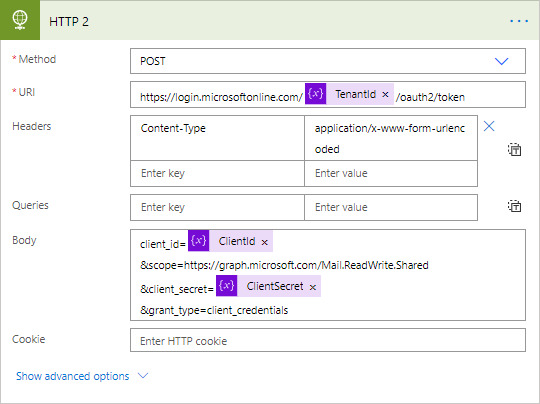
In the above screenshot, you’ll notice I stored the Tenant ID, Client ID and Client Secret from the Azure AD App Registration as variables.
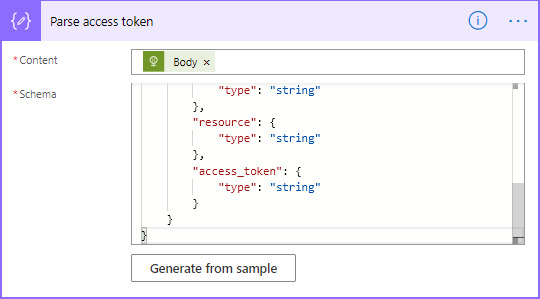
In this action, you can generate the JSON Schema using the below sample. Click “Generate from sample” and paste the below text. NOTE: after every HTTP action (including those with the Custom Connector) use the Parse JSON action in order to know the schema of the JSON.
{ "type": "object", "properties": { "token_type": { "type": "string" }, "expires_in": { "type": "string" }, "ext_expires_in": { "type": "string" }, "expires_on": { "type": "string" }, "not_before": { "type": "string" }, "resource": { "type": "string" }, "access_token": { "type": "string" } }}
Now to the Graph API Custom Connector actions.
The below action gets all the attachments on a given email. Later, we’ll select the attachment we want to work with. The URL is truncated but is “https://graph.microsoft.com/v1.0/users/[email protected]/mailfolders('Inbox')/messages/{id_message}/attachments”. The text inside the brackets in the URL becomes a parameter. NOTE: actions cannot share parameters so if you have multiple actions with the same parameter they’ll need to be named uniquely. When you create the request, you will see a section for header enter the below be sure to put a space after “Bearer”, you’ll use the token from the above JSON behind Bearer after a space.
Authentication Bearer
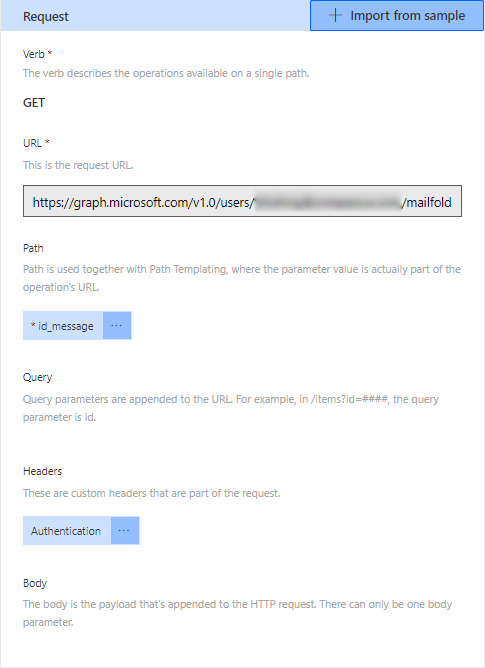
Much like the above action, I have an action that selects an attachment. To do this, change the URL to “https://graph.microsoft.com/v1.0/users/[email protected]/mailfolders('Inbox')/messages/{id_message}/attachments/{id_attach}”; you’ll use the attachment ID found in the JSON of the above action.
I also mark the message as read. This is done with the “PATCH” verb in the Request section. I’ll discuss that in a later guide.
#powerautomate#mspowerautomate#flow#msflow#graphapi#msgraphapi#microsoft#api#microsoftapi#office365#exchangeonline#sharedmailbox
0 notes
Link
Microsoft Stream Live Events is a new video service that uses the power of intelligent enterprise video to enable knowledge sharing, easier communication. Tmedia Business Solution is providing this service get more information visit our website.
#dynamics#microsoftdynamics#MSDyn365SCM#MicrosoftStream#MSpowerautomate#digitaltransformation#SharePoint#cloud#wss#sqldatabase#visualstudio#microsoft#powerbi#tmbscanada#tmbsca#tmediabusinesssolution#tmbsusa#tmb#tmedia#tmbs#DataAnalytics#data#LiveEvents
0 notes
Text

Maximize your Instagram potential with MS Power Automate! 📈💻
Learn how to automate your Instagram management in 2023 with our comprehensive guide.
Click HERE to learn more! https://www.omnionlinestrategies.com/how-to-automate-instagram-management-with-ms-power-automate-a-2023-guide/t
InstagramAutomation #MSpowerAutomate #SocialMediaMarketing 🚀
0 notes
Link
📘 #DevOps for @SharePoint with Packer, #Terraform, @Ansible, and #Vagrant 🖥️https://t.co/AA5LcOhNpq@HubBucket @ProsumerSoft @HubDevOps@HubDataOps @HubClouds @HubBucketLab@ProsumerSoftLab @HubProjects@Office365 @project @MicrosoftTeams@MSPowerAutomate @MSPowerBI pic.twitter.com/YUdzbckOr2
— HubDevOps | HubBucket DevOps and DevSecOps (@HubDevOps) February 27, 2020
via: https://ift.tt/1GAs5mb
0 notes
Text
RT @MSPowerAutomate: Are you a member of any Power Automate user groups or communities, online or in person? We love the community, what do you love about it?
Are you a member of any Power Automate user groups or communities, online or in person? We love the community, what do you love about it?
— Microsoft Power Automate (@MSPowerAutomate) August 3, 2020
from Twitter https://twitter.com/sstranger August 04, 2020 at 10:19AM via IFTTT
0 notes
Text
Favorite tweets
Start mastering the ins and outs of #PowerAutomate with #MSLearn by selecting the Get started with Power Automate module! | https://t.co/w6ETjzLnfv pic.twitter.com/AJxui3uKFB
— Microsoft Power Automate (@MSPowerAutomate) July 18, 2020
from http://twitter.com/MSPowerAutomate via IFTTT
0 notes
Text
RT @MSPowerAutomate: Start mastering the ins and outs of #PowerAutomate with #MSLearn by selecting the Get started with Power Automate module! | https://t.co/w6ETjzLnfv https://t.co/AJxui3uKFB
Start mastering the ins and outs of #PowerAutomate with #MSLearn by selecting the Get started with Power Automate module! | https://t.co/w6ETjzLnfv pic.twitter.com/AJxui3uKFB
— Microsoft Power Automate (@MSPowerAutomate) July 18, 2020
from Twitter https://twitter.com/sstranger July 19, 2020 at 04:31PM via IFTTT
0 notes
Text
RT @MSPowerAutomate: Head over to #MSLearn and take the #PowerPlatform Introduction course to begin your educational journey! | https://t.co/BvIvogoib4 https://t.co/MjhkgsbZyE
Head over to #MSLearn and take the #PowerPlatform Introduction course to begin your educational journey! | https://t.co/BvIvogoib4 pic.twitter.com/MjhkgsbZyE
— Microsoft Power Automate (@MSPowerAutomate) June 25, 2020
from Twitter https://twitter.com/sstranger June 25, 2020 at 06:28PM via IFTTT
0 notes
Text
RT @VikrantSarode8: Automate Microsoft Teams meeting using Custom Connector in Power Automate. #PowerPlatform #powerautomate #CustomConnectors #MicrosoftTeams #MSGraphApi #azurecloud #automation #NoCode #lowcode @MSPowerAutomate @crmonline @Powerthon @PowerApps911 https://t.co/PY4cch05Oa
Automate Microsoft Teams meeting using Custom Connector in Power Automate.#PowerPlatform #powerautomate #CustomConnectors #MicrosoftTeams #MSGraphApi #azurecloud #automation #NoCode #lowcode @MSPowerAutomate @crmonline @Powerthon @PowerApps911 https://t.co/PY4cch05Oa
— Vikrant Sarode (@VikrantSarode8) June 6, 2020
from Twitter https://twitter.com/sstranger June 06, 2020 at 03:32PM via IFTTT
0 notes
Text
RT @MSPowerAutomate: Go further in your digital transformation journey by automating legacy applications with UI flows in #PowerAutomate, now in preview: https://t.co/TSneIGijrW #MSIgnite https://t.co/GX3dEIMJqZ
Go further in your digital transformation journey by automating legacy applications with UI flows in #PowerAutomate, now in preview:https://t.co/TSneIGijrW#MSIgnite pic.twitter.com/GX3dEIMJqZ
— Microsoft Power Automate (@MSPowerAutomate) November 4, 2019
from Twitter https://twitter.com/sstranger November 10, 2019 at 08:44AM via IFTTT
0 notes