#multipleaccounts
Explore tagged Tumblr posts
Text
🚫 Avoid Account Bans in CPA, PPV, and ClickBank Marketing 🚫

In the world of CPA (Cost Per Action), PPV (Pay Per View), and ClickBank marketing, account bans can be a huge setback. But how do you stay safe and maintain consistent performance without risking your accounts?
🔑 Here are a few strategies to help you avoid bans:
Be Consistent with Your Ad Accounts: Create separate accounts for each campaign and ensure each is used for its specific purpose. Avoid cross-contamination of data across platforms.
Vary Your Traffic Sources: Don’t rely on just one traffic source. Mixing up your traffic will reduce the chances of being flagged for unusual activity.
Use High-Quality Landing Pages: Ensure your landing pages are compliant with the network’s terms and conditions. Poorly designed or misleading pages are a surefire way to get banned.
Embrace Antidetect Technology: Use tools like VMLogin Antidetect Browser to avoid detection. VMLogin allows you to create multiple virtual machines and use different IPs, browsers, and fingerprints. This ensures you can safely manage multiple accounts and avoid tracking or fingerprinting from platforms that may lead to bans.
Follow the Rules: Sounds simple, but always read and comply with the guidelines of each network. One violation can lead to permanent suspension.
By implementing these strategies and leveraging smart tools like VMLogin, you can build a sustainable, ban-free marketing strategy.
Want to scale your marketing efforts safely? Let’s grow together! 🚀
#cpamarketing#ppv#clickbank#affiliate marketing#search engine marketing#virtualbrowser#antidetectbrowser#technologytrends#trafficmonetization#tiktok ban#multipleaccounts
0 notes
Note
hi i was just wondering what app cloner(s) you use?
Hi! I have used three (2Accounts, MultipleAccounts (which are basically clones of each other, haha), and DO Multiple Space). I will recommend the last one right away.
(Also, as far as I know, app cloners are only available on Android!)
DO Multiple Space pros that the others don't have:
You can create multiple clones of the same app. If I had downloaded this one first, I wouldn't have needed the others
You don't need to grant access to everything before it lets you clone anything. (I once tried another one that wanted Phone permission or something. Uninstalled it.)
It stays open in the background even if you move to another app. This might not seem big, but it is! It means you can, for example, go to your friend's inbox and scream over a screenshot, and then go back without having to open the cloned app again. And it means you can watch the +3💎 ad more easily. Because, when you open these cloned apps, it'll make you watch an ad for the app cloner — a quick one, but imagine trying to do so every half an hour for two (now three!) Romance Clubs. Like, watching ads to watch ads 😐 It breaks your spirit FAST. With this app cloner, the cloned RC just stays open in the background and I can watch the +3💎 ad without it taking so much time.
The biggest con is that, if you want to use the "Clear data" hack to restart an episode without spending a tea cup, you have to clone the app again. And if you clone all your accounts with just this app cloner, you'd have to clone them all again. It would probably be better to just use the tea cup. But, so far, that's the only con I can think of, and it doesn't outweigh the pros, for me.
So yeah, I recommend Do Multiple Space!
7 notes
·
View notes
Text
youtube
Mastering AWS on Windows: Configure Multiple Accounts with Ease | AWS Tutorial for Beginners by TutorialsFor #ManagingMultipleAWSAccounts #DevOpsOnAWS #ManagingMultipleAWSAccounts Mastering AWS on Windows: Configure Multiple Accounts with Ease | AWS Tutorial for Beginners https://ift.tt/JpyRaw3 As a developer or DevOps engineer, managing multiple AWS accounts is a common scenario. You may have separate accounts for development, testing, and production environments or for different projects. When working with Terraform, a popular infrastructure-as-code tool, configuring AWS credentials on your Windows machine is essential. In this article, we will explore how to configure AWS on Windows for two accounts. Understanding AWS Credentials Before diving into the configuration process, it's crucial to understand AWS credentials. AWS uses access keys to authenticate and authorize API requests. Each account has a unique access key ID and secret access key. You can create multiple access keys for an account, but it's recommended to use a single key per account. Configuring AWS CLI on Windows To configure AWS on Windows, you'll use the AWS Command Line Interface (CLI). The AWS CLI is a unified tool that allows you to manage your AWS resources from the command line. Open the Command Prompt or PowerShell as an administrator. Run aws configure --profile account1 to set up your first AWS account. Enter your access key ID, secret access key, region, and output format. Configuring Additional AWS Accounts To configure additional AWS accounts, you'll use the --profile option with aws configure. This option allows you to create separate profiles for each account. Run aws configure --profile account2 to set up your second AWS account. Enter your access key ID, secret access key, region, and output format. Verifying Profiles To verify your profiles, run aws configure list. This command displays a list of all configured profiles. Name Value Type Location ---- ----- ---- -------- profile account1 manual ~/.aws/credentials profile account2 manual ~/.aws/credentials Switching Between Accounts To switch between accounts, set the AWS_PROFILE environment variable. This variable tells the AWS CLI which profile to use. Use set AWS_PROFILE=account1 to switch to your first account. Use set AWS_PROFILE=account2 to switch to your second account. Note: Make sure to replace ACCESS_KEY_ID_1, SECRET_ACCESS_KEY_1, ACCESS_KEY_ID_2, and SECRET_ACCESS_KEY_2 with your actual AWS access keys. By following these steps, you can configure AWS on your Windows machine for two accounts. #AWS #AWSTutorial #Windows #CloudComputing #DevOps #AWSCredentials #AWSCLI #MultipleAccounts #AWSConfiguration #CloudSecurity #AWSBestPractices #DevOpsTools #CloudEngineering #AWSSolutions #CloudComputingTutorial #ConfiguringAWSonWindows #ManagingMultipleAWSAccounts #AWSCredentialsManagement #CloudComputingForBeginners #DevOpsOnAWS https://www.youtube.com/watch?v=z-UwWhwiB3o
#Mastering AWS on Windows: Configure Multiple Accounts with Ease | AWS Tutorial for Beginners#Youtube
0 notes
Photo

Change your name and gender at least twice a year for security reasons.
Using a gender manager so I don't have to memorize what gender I'm currently using for which accounts. "Man" and "Woman" are commonly used genders. To make yourself more secure, try to come up with a unique gender that only you know.
#liberals#genderreassignment#security#gender#managementstategy#unique#complicated#multipleaccounts#identity#lifehack#stayfluid#painting#acrylic#artoftheday#artist on tumblr#tumblarians#artwork#dailyartwork#outsiderart#lowbrowart#kunst#flomm#flommist#sadahirecoasters#handpaintedbeercoaster#beercoaster#beermat#perspective
9 notes
·
View notes
Text
GoLogin
GoLogin is a new cool software, which allows you to manage multiple user accounts on websites. With GoLogin you can create any number of browser profiles and use them at the same time. You can also access individual settings for proxies and geolocation. GoLogin has developed a privacy browser Orbita. It is used to maintain confidentiality. There is also an option for Orbita to manage the fingerprints of the browser.
• Automation Automate any process using Puppeteer and Orbita Browser
• Team Members One click share access to GoLogin profiles for another people
• Remote Access Launch browser without installing software
• Separated Profiles Each GoLogin Profile has a separate instance, guaranteeing the protection of your data
Start your free 10-day trial of GoLogin on https://gologinapp.com

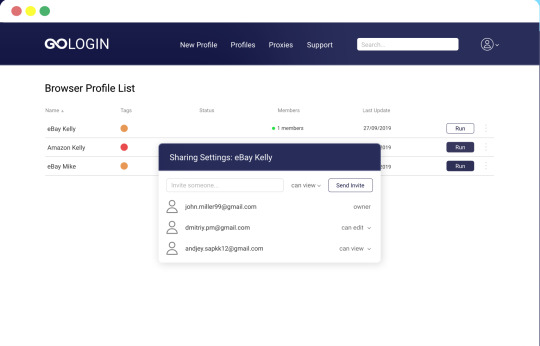

1 note
·
View note
Text
How to Add Multiple Accounts on your Apple TV

Now, Apple TV is used for classrooms, family rooms, and meeting rooms, etc. And you already know it is required to connect above one person. Which means it wants above one Apple ID. It is not simple & powerful like Mac, but it’s better than the iPad or iPhone. So, here are the steps to use multiple accounts on your Apple TV. Let’s get started.
Adding Multiple Accounts to Apple TV
To add multiple accounts to Apple TV, go through the following procedure stated below:
Go to the Settings app on your Apple TV and open it.
After that, you should select the Accounts option.
Then you have to choose the iTunes & App Store.
Thereafter, you should select Add new Apple ID.
When the Prompt comes, select Enter New.
Later, you should input the extra Apple ID username.
Now, select Continue.
After that, you should type the secondary Apple ID password.
Then you have to Log In.
Move Between Multiple Accounts on Apple TV
To move between multiple accounts on Apple TV, go through the following procedure stated below:
Get started by opening Settings on your Apple TV.
After that, you should select Accounts.
Then you have to choose the iTunes & App Store.
Now, you should select the account you would like to use.
Using Control Center to Move Between Users on TvOS 13 to Add Multiple Accounts on Apple TV
To use the control center to move between users on TvOS13, go through the following procedure stated below:
To get started, press the Home/TV button firmly on your Siri remote.
After that, navigate to the Control Center & switch users at the upper right-hand side of the screen of Apple TV.
Move the Apple TV to Sleep Using Control Center to Add Multiple Accounts on Apple TV
To move the Apple TV to sleep using the control center, go through the following procedure stated below:
To begin with, press firmly the Home/TV button on your Siri remote to bring up the Control Center on Apple TV.
After that, you should choose Sleep.
Modify the Apple TV’s Audio Destination with Control Center to Add Multiple Accounts on Apple TV
To modify the Apple TV’s audio destination with the control center, go through the following procedure stated below:
First, you have to go to the Siri remote & press firmly the Home/TV to bring up the Control Center on Apple TV.
After that, you should choose the Audio icon.
Then you have to move down and then select the new audio selection.
Browse with Control Center on Apple TV to Add Multiple Accounts on Apple TV
To browse with the control center on Apple TV, go through the following procedure stated below:
First & foremost, navigate to the Siri remote & press firmly the Home/TV button to bring up the Control Center on Apple TV.
After that, you should choose the Search icon.
Now, enter or use Siri to browse.
Visit: mcafee.com/activate
Source:https://globalsofthelp.wordpress.com/2021/12/03/how-to-add-multiple-accounts-on-your-apple-tv/
0 notes
Photo

#MultipleAccounts 🤣🤣🤣🤣🤣🤣🤣🤣🤣🤣🤣🤣🤣🤣🤣🤣🤣🤣🤣🤣🤣 (at Washington D.C.) https://www.instagram.com/p/CPbxWIKhpEoxGP8Vui-16eCgo5qcFzbZUzuHbg0/?utm_medium=tumblr
0 notes
Photo

Notarizing and legal pages being finalized. #MajorMovesIn2020 #MovesBeingMadeForMyChildrenChildren #FullfillingGodPromises #WalkingIntoMyOverflow #KeysMePlease #EquityChecks #DreamCars #DreamHouses #DreamTrips #DreamBusinesses #MultipleAccounts #ToBeBlessed #YouHaveToBeABlessingToOthers (at Lawyer) https://www.instagram.com/p/B7q4I1nF6YhkLnhdB7ki5TWzGqvXAE4MVvLxTM0/?igshid=r9zejbjzm4dl
#majormovesin2020#movesbeingmadeformychildrenchildren#fullfillinggodpromises#walkingintomyoverflow#keysmeplease#equitychecks#dreamcars#dreamhouses#dreamtrips#dreambusinesses#multipleaccounts#tobeblessed#youhavetobeablessingtoothers
0 notes
Text
The struggle is real

2 notes
·
View notes
Photo

#aimworldbusiness Believe in yourself. Believe in your team. BELIEVE IN PNG." 🇵🇬🇵🇬🇵🇬🇵🇬🇵🇬🇵🇬🇵🇬🇵🇬 Congratulations dear Amelia Bale for receiving your packages! Thank you for trusting my leadership and Team🔥 🇵🇬 !!😍😍😍😍😍😍😍 Another new option A Multiple registrations for today! and I'm happy to assist and mentor all our new registrations. 🤝 They say Papua New Guinea🇵🇬 is a poor country, sorry but I beg to disagree. Everyday I get multiple registrations from there. Papua New Guinea is not a poor country, only some people thinking poorly about themselves. We have just started! Join our fast growing team now and let’s reach your dreams together!!! Congratulations to all our new AIM Global PNG🇵🇬 Partners! Together, we RISE as ONE!! #joinmyteam #happychanginglives 🇵🇬 #multipleaccounts 🇵🇬 #securedfuture 🇵🇬 🇵🇬 https://www.instagram.com/p/BsvPJyhly8l/?utm_source=ig_tumblr_share&igshid=vkp281bepzb1
0 notes
Link
#bank#account#bank account#disadvantages#savings account#return#multipleaccount#rbi#differentaccount#bank news#hindi news#latest news#news
0 notes
Text
20 Best Clone Apps to Run Multiple Accounts on Android
#CloneApps #MultipleAccounts
When you have to separate your work from your personal life, you may want to create two social media accounts. One needs the best clone app to do so. And, that’s exactly what we are going to explore in this article. Even though we cover Android applications here, we decided to include iOS compatibility too. You can go through all the features, pros, and cons to decide what’s best for your…

View On WordPress
0 notes
Text
♡ sparrow’s recommended resources
Hi, everyone. Here’s a roundup of tools and other resources I use when writing, plus a few more complementary recommendations. I thought my mutuals might appreciate these! Feel free to bookmark or reblog this post.

on the laptop
Grammarly → A grammar checker that works in real time, available as an extension for Chrome. While you draft or use an online editor, Grammarly reads your text and searches for grammar mistakes. Just look at the bottom left corner of your workspace and check the Grammarly bubble. If no typos are found, it stays green. If there are mistakes, it becomes red. Clicking on this bubble directs you to extra features available in premium, but Grammarly underlines in red words it cannot comprehend so you can spot typos with ease. It cannot tell context, so it might point out things that are not mistakes, but since I use it, I don’t have to spend so much time revising what I write and that’s a fact.
Noisli → A distraction-free writing environment that includes a pomodoro technique extension for Chrome. On the website, you can create combos of natural sounds and control their intensity; on the extension, you can set a timer to your combos. To me, the one con with this editor has to do with the colourful background. It’s in constant change, moving to the next colour in a fade that can be paused, but which is still tiring to the eyes. However, Noisli compensates with a great pro my former editor didn’t have — it performs auto-saves, meaning you won’t lose your writing even if your computer (or the draft saving) has a mishap. You can even log off for the day and continue working on your text the next.
Post archiver, part of the New XKit → I’ve started using this extension in XKit just now but already couldn’t be happier it exists. Once you refresh, you can save posts directly from the dash to an archive where you can even keep posts categorised. For rp purposes, it seems to me this is a better alternative to using likes for bookmarking or cluttering your drafts with the same purpose in mind. This way, you can have a fictional location for all those posts you haven’t gotten to yet.
SessionBox → An essential Chrome extension if, like me, you have several accounts to switch between. Instead of having to log out/login every time, you can store your login data in different sessions and open them from the extension button. Meaning? You can open multiple dashboards at the same time and navigate between them as tabs. Fair warning, though — unless you want to pay for the premium version, keep a backup of your data elsewhere. It has happened to me a couple of times, opening Chrome after a bad shut down, and finding my SessionBox data lost! Only premium users can easily recover their data. But this is still a great extension!
Stylish + UserStyles → A library of CSS that overrides the official choices from a number of websites. I use it exclusively for Tumblr and started out with this light theme, which makes scrolling the blue bearable. Recently, I made this one overlap with it. Lastly, because I, as a graphic-maker, also suffered with the sizing changes Tumblr made a couple of years ago, I also use this style to restore things to their glorious normality.
Word Counter Plus → An extension for Chrome that provides you with some helpful stats if you like to control how much you write. Highlight the text you want to check, right-click it and choose the extension for word count, character count, average word length and longest word length. (Mine’s 17. Gotta learn bigger words!)
on the go
Monospace → A clean writing editor for your phone/tablet. Rather than folders, Monospace uses a hashtag system to organise your drabbles. These can be nested, too, meaning you can categorise in different ways. With the free version, you can choose between a dark and a light theme and export your text as plain or markdown to other apps. With the pro version, you can also synchronise with Drive. I use the pro version but honestly, little is gained from it, as you can still format your text in the free version and bypass the synch by going the long export route.
MultipleAccounts → An app that allows you to open a secondary login to an app you have installed. In other words, you can the official app with one account and emulate it with MultipleAccounts to use another one at the same time. The success of this app depends on what app you wish to emulate but Tumblr’s given me no trouble yet. This parallel account takes a couple of seconds to load but a worse con is the fact notifications might get delayed or not work (when compared to the official Tumblr app). Still a nicer way to browse another dash than using the browser.
Tide → A mindfulness app that includes a background natural sounds inserted in a pomodoro technique. I’m a fan of these productivity tools, in case you haven’t noticed.
other utilities
Export Layers to Files → A Photoshop script that saves layers as files for you, faster and with more quality than the inbuilt option. It’s the fastest way to save icons! I used it only a couple of times, so I don’t remember how, but there’s a way for you to save your icons with a colouring instead of them being plain.
OneTab → An extension for Chrome (and Firefox) that keeps a multitude of tabs a click away. It’s even more useful if you find yourself opening the same websites every time you start your browser. Open your websites of always and hit the extension button. The tabs will be stored in a list which can be restored individually or at once. This list can be locked so you can restore the same list every day! Several lists can be stored and locked, which is useful if you’re in the process of doing some extensive research to help in your writing.
Pocket → Pocket’s available for both the desktop and mobile, which is why it appears in this section of the list. As the name suggests, it works as a virtual folder (or pocket) where you store articles, thought for those who want to read previously saved news on the go. Articles you save to pocket can be tagged, recommended or archived and appear in a standardised way. I use mine to store scientific articles rather than as a companion to writing, but it can be used as a library for topics you’re working on. It includes an extension so you can easily add a wepage to your Pocket.
RPThreadTracker → Everyone already knows and uses this tool but I couldn’t leave it out. I admit I do not rely on it as much as my friends do because I prefer to keep a manual track of the replies or starters I owe but this is a personal preference that doesn’t take any merit off the RPThreadTracker. The name is pretty much self-explanatory. In an environment similar to a WP dashboard, you can curate a list of rp threads, quickly see if there are new replies from your partners and more.
3 notes
·
View notes
Link


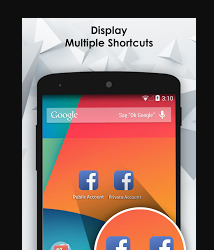

#dualspaceapp#dualspaceMultipleAccounts#dualspaceinmia1#dualspaceandroid#dualspacewhatsapp#dualspaceinmi#parallelspacemultiaccountsapk#parallelspacemultiaccountsapkfreedownload#Parallel Space: Dual Space (Multiple Account)#MultipleAccount#Parallel Space | Dual Space (Multiple Account) | dualwhatsapp
0 notes
Video
youtube
Are you an virtual assistant or entreprenuer who struggles with keeping up with your social media posting on multiple platforms? Check out this new software! #automate2liberate #technology #innovation #tech #business #design #datascience #instatech #automation #automations #marketingautomation #automationanywhere #automationsolution #social #socialmedia #socialmediacuration #curation #content #contentcuration #engagement #relationships #followup #fortunefollowup #socialmediamanagement #management #rssfeed #analytics #multipleaccounts Professionals hire me to leverage automation. Because most are wasting time tasking manually, have hectic work habits, & key details are falling through the cracks. So I help them with systems, processes, & cutting-edge technology so they can get out there & create more content, work with more clients, & take well deserved self care time. Bottom line, you gotta automate to liberate https://ift.tt/2ZRnavt 25 minutes with Stacy at https://ift.tt/2Lm6o3C by Stacy Braiuca
0 notes
Text
#Secret2Success #BestOffer #BestEarnings #MultipleAccounts #Up_Juhtrish #TeamSuperior
0 notes