#my external cd drive is not particularly good
Text

i'm making good choices today
#ragsycon exclusive#my external cd drive is not particularly good#but it adds some extra 2008 flavor that way#i'm curious to see if it runs at all#because this is the DVD-ROM copy and not a downloaded version so i'm not going to have any of the patches or updates#but the plus side of it being from this very specific era of games is that the license key can be used on any number of computers#also this is my original boxed copy from 2008#it's like a brother to me
39 notes
·
View notes
Text
New Places, Friendly Faces Part 3 (Sanny)
https://theladylovingcrow.tumblr.com/post/189298208331/new-places-friendly-faces-part-2-sanny
Author (As known on Various sites): Lady Lover- Rockfic, Luluthechoosingcrow - AO3, theladylovingcrow - Deviantart and Wattpad, @sammy_bluebells - Instagram, @imacrowcawcaw - main Tumblr, @theladylovingcrow - writing/art Tumblr, @insannywestan - Sanny shipping Tumblr
Fandom: Greta Van Fleet
Pairing: Sam Kiszka/Danny Wagner (Sanny), lil bit of Danny/Ronnie but he's quickly swept away with Sam
Length: about 2.3k
Warnings/Tags: Alternate Universe, Diner AU, No band AU, fluff, some angst, awkwardness, first dates, you know the ones where person A's date is failing and person B comes and sits with them, sorry i forgot what its called but that, hand holding, flirting, Sanny
Summary: Danny was nervous; he had been building up the courage for *weeks* to arrange a date, and now.... He wasn't quite sure what to think of the situation he found himself in. The night certainly wasn't going as he had expected it to - and his emotions had never ridden a roller coaster this fast. Hell, the beautiful angel holding his hand wasn't even the one he had arranged to meet 2 hours ago.
Author's Notes: Yep! I've officially adopted an every Monday post schedule for this, so that's cool! Just an fyi about the ending of this chapter, I'm so sorry to disappoint of you're hoping for a magical portal but that's not it (that wpuld have been cool but this is a mundane story)
https://theladylovingcrow.tumblr.com/post/189298208331/new-places-friendly-faces-part-2-sanny
----------
"Right... well, I'm officially off duty once I ring you up, so why don't you two get out of here and have some fun."
Danny fished into his pocket one handed, finding his wallet. He tried to open it and get a ten out while still holding on to Sam, but it was pretty difficult so he was forced to let go in order to pay. He thought it was a little overly dramatic of his heart, but it literally stopped beating out of disappointment for a second. God. He was already completely whipped.
Sam stood up and grabbed the keys, going back to his other table to put on his coat while Danny got his change back from Ronnie. She, now sitting at the table with her other brothers, waved them goodbye as they exited the cozy diner, stepping out into the frigid snow.
Sam immediately grabbed Danny's hand back, putting both of them in his pocket as he started to walk around the back of the building to the employee's section of the parking lot.
Sam suddenly stopped, turning to look at Danny. "Shit, wait, how did you come here? Do you have a car?"
"Uhh, my mom dropped me off."
Sam nodded and kept walking. Danny, for some reason, didn't want to leave it at that - Sam didn't seem overly judgemental, but he wanted to show that he wasn't a completely helpless dork.
"Usually I get her car on the weekends," he continued, "but she had some thing to attend over in North Star and she couldn't get a ride. She brought me here and gave me money for the bus to take home."
"Hey, well, now you don't have to take the bus!"
Sam grinned at him, unlocking the door to his sister's car and opening it for Danny. He smiled to himself and ducked his head, getting in. Fuck whatever societal expectations - not like they really applied to gay couples anyways - he loved to be treated sweetly, too.
Starting the ignition and carefully backing out of the parking space, Sam laughed, loud and happy. Danny looked at him curiously.
"Oh my god, I just picked up a total hottie and we're going on a rendezvous in my sister's car! This is crazy!"
Danny laughed, too, amazed at the situation. Like, holy shit, he was in this guy's (sister's) car that he had met less than an hour ago and they were on their way to who knew where. And he didn't even care! Never in his life had Danny been less concerned about the future; his music, his golfing, school, the world at large, none of it mattered when Sam was sitting next to him, singing along to Jimi Hendrix and looking absolutely stunning in the passing lamplight.
They drove for a time, speeding past cozy houses and dense acres of trees that outlined the starlit sky. Sam didn't seem to have a destination in mind any time soon, and Danny didn't really care if the car never stopped driving. The radio started to fuzz out as the got further into the woods, and nothing but an old talk show was coming in, so Sam had Danny put in his Clapton CD he'd left in Ronnie's car.
"I was looking for that! Figured I'd left it in here, but I don't get the car as often now that she's working more."
Danny nodded, enjoying hearing these little bits about Sam's siblings. It always interested him - learning small facts about people and getting glimpses into their lives, even more so when he was very interested in that person themselves, too.
"So, Ronnie is older than you, right?"
"Yeah, yeah she's a year older than me, she just started taking some classes at the adult school in Saginaw. She's been working at Gerald's for awhile, but she gets adult hours, now, which is good because we like to stay out late and go see her," Sam laughed.
"Oh, that's cool. What about your brothers, the twins? Are they your only other siblings?"
"Yes, fortunately. I don't know how Mom and Dad handled us, we're all within three years of each other. What about you, are you an only child?"
Danny had been right, they were all close in age. Four kids, two of them twins! He still couldn't wrap his head around how that could possibly work out for the parents, but they all seemed to be nice people and clearly got along well. It was pretty nice, actually, having a (potential) boyfriend with a good relationship with his family - Danny knew that it might of been a slightly unfair dating requirement, but he wanted someone who loved their family as much as he did.
"I have a younger sister, she's a freshman at Frankenmuth High. I'm a senior, by the way."
"Wait, what? Me too! I wonder why I've never seen you if we go to the same school. How have I never noticed you before?" Sam exclaimed, making a sharp turn and pulling off of the paved road onto a dirt track.
Danny contemplated that, too. How one Earth had he never seen Sam if they went to the same fucking school? Sam was, like, *magnetic* or something, it didn't make any sense.
Sam interrupted him, not meaning to, as he was about to speak. "Alright, we're here. Sorry, continue," he grinned at Danny, looking sheepish at cutting him off. Danny smiled in return, telling him it was alright.
They got out of the car, shutting the doors gently so as not to disturb the peaceful nighttime forest, and also not to dent Ronnie's car.
Danny resumed what he was saying as Sam led him around to the trunk and started rooting around. "About not seeing me at school, well, you didn't have a reason to until now. I mean, it's not like a lot of people know me, I don't have many friends and I kinda tend to stay to the side."
"I can't imagine how you don't have tons of people hanging off of you," Sam said, looking up at Danny with his foxy eyes glinting in the moonlight. (That was cheesy, Danny knew - but his eyes were beautiful) "Like, the only explanation I can come up with as to why you don't have half of the school constantly begging you to notice *them* is because everyone is crazy."
He blushed and grinned, enjoying the feeling of being the one flirted with for once. It was beyond comprehensible for Danny as to why Sam seemed so taken by *him*, but it wasn't something he wanted to give up anytime soon if he could help it, confusion or not.
"Wow, you are a smooth talker, aren't you?"
Sam snorted. "Hardly. I'm telling you what I honestly think, and it's this: I've known you for maybe two hours, and you are the kindest, sweetest, smartest, most beautiful person I've ever met. Past maybe my mother, but that's different. You deserve all the friends in the world, and you could have any boy or girl you choose, I'm sure."
"Well, I'm choosing you," Danny said, blushing and grabbing Sam's hand. He didn't know what it was, but he was being particularly mushy today. Luckily, Sam seemed to really like it.
Sam led him away from the car after locking it up, one arm carrying a briefcase looking container, and the other's hand holding Danny's. They walked through the light snowfall and under heavy bows of trees, going along a path Danny couldn't see but that, apparently, Sam knew well.
Danny had the quick thought that Sam was going to murder him, and maybe he shouldn't ignore his survival instincts, but he decided that Sam would *never* kill him. He also asked, though, just to be sure.
"Are you planning on killing me out here?"
Sam laughed his donkey bray, swinging their hands and taking another slight turn around a large tree. "No, I don't think I'd be able to physically overpower you, you're probably way stronger than I am."
"Oh, yeah? But what about a gun? What's in the box, Sammy?"
Danny was grinning inside, though externally he blocked it so that his facade wouldn't slip. Sam stopped and stood in front of him.
"I'll show you what's in the box!" Sam said, holding it up in front of his crotch like that SNL sketch.
"Ooh, my favorite!" Danny wiggled his brows, staring at the box where, right behind it, was Sam's dick. They both laughed, faces rosy and eyes crinkled.
Danny was glad that he had chosen Sam over Ronnie, not only for the fact that Sam actually liked him back, but that he got along so well with him. Even if the romance was a bust, he could tell that they would be very good friends, the connection was that immediate. And, he liked the idea of being best friends with a guy and then also getting to fuck his brains out at the end of the day.
'I'm getting ahead of myself, he said he has standards.'
'*No*, he said that he won't fuck you in his sister's car, but he wants to.'
"Sam, dude, where are we going? What are we doing out here, like, really?" He choked out, dying to know and also hoping that the plans included at least a kiss.
Danny hadn't been this desperate to kiss someone in- possibly forever, really. He didn't know why he was so intent on getting Sam's lips on him (though, he supposed he did: like, *look* at Sam's mouth). It wasn't like himself to be this out of control - albeit on his own head - but Sam had this effect on him.
Logically, Danny knew that if Sam wanted to go slower he would totally respect that choice and not even be put out about it, he liked just being with Sam that much. But, a kiss.... He wanted just a taste, in case this was the only date he got to have with Sam.
"We're almost there, and then I'll show you," Sam said quietly.
They continued walking, going up a gentle slope and then around a giant boulder. When they came around the other side, Danny saw that the rock had been obscuring a pristinely white, snow covered clearing. All around them, flakes fell softly from the sky, some decorating the trees, and others landing on their heads.
Sam turned to look at him, grinning. "Isn't it pretty? I feel like, whenever I come here, I've entered another dimension or something."
Danny nodded, his breath nearly taken away by the delicate magic of the moment. Well, it wasn't completely perfect - his nose was running, his gloveless hands were both freezing and clammy in Sam's, and he had no fucking clue where he was - but Sam was so, so beautiful in this place he had brought them to.
They stood and stared at the scene, taking in everything, from the stars peaking out from in between the clouds to the feel of their thumbs rubbing back and forth over each other's knuckles.
After a few minutes of silence, Sam broke it, speaking softly, "This is one of my favorite places on Earth to be. We come here during all seasons, but there's just something more.... *special*, I guess, when everything is pure and damp and quiet."
"It's really nice, I can see why you like to bring people here."
"Actually," Sam paused, looking shyly at Danny, "I've never taken anyone else. As far as I can tell, my family are the only people who know about it."
"Really? I- thank you so much for bringing me to such a special spot for you," he gasped, grinning back at Sam's little smile.
Danny was floored, absolutely amazed with this moment in his life. Sam had, for reasons he couldn't understand but figured he'd better stop worrying about, taken him to a place that no one else had been to. It was an intimate, deeply trusting gesture that he'd made, and Danny received it full-heartedly. The scenery felt sacred, now, in a way that he couldn't quite describe but that filled him with content.
"This really does mean a lot, that you're letting me view your spot. I don't know how to say thank you enough for trusting me with this- can I, maybe, take you somewhere special to me next time?"
He was shooting his shot, and praying to whatever deity felt nearest in this winter forest that it would hit it's mark. Sam had decided to take him here right after meeting him, so it *would* work, right? Danny really fucking hoped that it did, and that he hadn't ruined the relationship they were building. It was newly born and a little confusing, but in a good way; they were already fused together somehow, a connection running through them to make it seem like they'd known each other for years instead if hours.
"I'll go anywhere you wanna take me," Sam answered. He looked aware of how cliche what hed said was, but he also didnt seem to care. Damny was internally screaming with joy. "I wasn't sure where I was driving, at first, but I ended up on the path here, and it felt right. You being here feels nice and right."
Danny was smiling openly, happiness on display. He swung their hands and looked up at the sky, where the snow clouds where starting to clear, the last of the flakes finishing their journey to the ground. Sam leaned into him slightly, a pleasurable warmth permeating into Danny's body through the many layers of their clothing.
"This is perfect! I was hoping the clouds would clear up, cause this wouldnt really be much fun without it. Now, c'mon, let me show you the inside."
Danny was completely confused, again. "The inside?"
-----------
@satans-helper @okietrish @karrotkate @lazingonsunday @lantern-inthenight @ryetheruler @oblvions @bigthighsandstupidguys @mountainofthesunn
#sanny#in sanny we stan#fanfic#fanfiction#my writing#lulucrowproductions#samxdanny#sam gvf#danny gvf#danny wagner#sam kiszka#gvf#greta van fleet#gvf fic#gvf slash#greta van fic#greta van slash#slash fiction#fluff#kissing#cute
23 notes
·
View notes
Text
Free Convert FLAC To MP3
Converts MP3 audio format to FLAC. Nevertheless, if it is advisable make the audio file dimension even smaller, or wish to play your music on extra devices, MP3 format can be a better choice. As the most popular audio format, MP3 is suitable with increasingly more software program merchandise and hardware gadgets. The shift from MP3s to high-resolution music that exceeds CD high quality may have by no means taken the dramatic flip into the mainstream that corporations like Sony, rock stars like Neil Younger , or nerdy audiophiles wished it to, however regardless of Spotify's takeover, flac zu mp3 converter youtube these with excessive-finish gear and excessive-class ears are all the time on the lookout for quality digital music so as to add to their collection.
HIGHRESAUDIO is a excessive resolution music download service providing a diverse catalogue of music in solely 24 bit-Studio Masters in FLAC, ALAC and DSD format. This system Pazera FLAC to MP3 Converter is accompanied by a special model of the FFmpeg encoder, adapted to the needs of this system. Not really helpful to use other versions of FFmpeg. Everyone loves music. Back to outdated days, we take pleasure in our favourite songs on Vinyl LPs, tapes, CDs, SACDs or DVD-As. Now in this digital period, we obtain titles from iTunes and Amazon Music, or stream immediately from Apple Music, Spotify, Rdio and the like on our smartphones and tablets.
Sometimes it's worthwhile to convert a load of flac recordsdata to mp3's, for instance when desirous to listen them on your mp3 player. This answer comprises a single line of bash that'll convert all flac recordsdata within the current listing to mp3's, protecting the flac files. "primephonic" is a barrier-breaking platform providing supreme classical music armed with considerable unique content material and an interactive community. Audio downloads from varied labels are offered in WAV, FLAC, and DSD. As the skilled FLAC decoder, Bigasoft FLAC Converter for Mac can convert FLAC to AIFF, WAV and Apple Lossless ALAC and convert FLAC to lossy AC3, MP3, AU, M4A, MP2, OGG, RA, and WMA.
After making the converting of FLAC to MP3, you must get the best FLAC to MP3 converter that will help you. Choose "to FLAC" after which click on "Convert" to convert MP3 information to FLAC. By default, younity will routinely scan your total hard drive. A method to enhance your scan time is to manually select the directories you need scanned. For instance, on one pc you may have all your MP3's stored, and on one other, your complete FLAC catalog. When you only need access to these recordsdata, you can observe this hyperlink to pick out your folders.
If you want to convert lossless Flac audio file to any other audio formats like MP3, here we advocate you a FREE FLAC to MP3 converter which permits you exchange FLAC information to MP3 information and keepquality loss to minimum. When you're a music enthusiastic fan, you may meet such form of drawback on learn how to convert FLAC to MP3 for flac zu mp3 converter youtube music gamers which may't support taking part in FLAC. Yet you don't have one effective resolution up to now. Then you definately just search for the solution online. Luckily, there're a number of kinds of strategies for you to select from. That is precisely what I want to introduce within the textual content below. Let's get right down to enterprise right now.
At that time I used to be actively using both Apple Music and Spotify. Finally, I stopped utilizing Apple Music as a result of I did not need two companies, and I like Spotify's UI and proposals better. I ended my trial of Google Play Music and have not considered it since then, due to the terrible sound it produces by transcoding all the things to MP3 recordsdata. Fre:ac will convert your recordsdata to what it deems customary" quality, but should you hearken to music on good equipment and want to get as a lot high quality as you can out of your mp3s, you'll wish to fiddle with the encoding settings.
The process starts with ripping or downloading music recordsdata on to either your Mac's inner arduous drive or an exterior drive, or designating a cloud site on your file storage (more on this in a minute). I store my music library on a 3TB Seagate exterior drive. Many individuals want to make use of an external drive as a result of loading up your main exhausting drive with music recordsdata can potentially slow your laptop's total efficiency, particularly while you get to the end of your drive's storage limits.
Much less an album than a love letter to disco, Random Access Reminiscences won't ever be probably the most beloved of Daft Punk information - Get Fortunate apart (test it out in case you get the prospect, it is the sound of the summer season), there's nothing right here that gets its hooks into you like Around The World or One Extra Time. However due to the usage of authentic instruments and some of the most gifted session musicians (almost every sound on the album comes from a real" instrument) and collaborators in the sport, it's an beautiful body of labor. And it sounds wonderful: hardly ever has deep sub bass each sounded, effectively, so bassy, so actual and so gigantic as it does on RAM. There's a vast dynamic range here, so that is one huge current release that hasn't fallen victim to what horrified audiophiles refer to as the "loudness wars".
In an try to boost her musical credibility, British swinging sixties icon Dusty Springfield decided to make an album of soul songs - and report it in a city endlessly related to the origins of soul and blues. The outcome was Dusty In Memphis, a file that did not make many waves when it was released however has since been recognised as among the finest releases of the Sixties - or any decade. The tracks are arranged and www.magicaudiotools.com recorded with a uncommon perfectionism (Springfield ended up re-recording all her vocals in New York because she was sad with the Memphis takes) and the songs hit a candy spot between soul and pop that suggests Dusty was way ahead of her time.Our online free sound and music converting instruments converts your audio information to the AAC file format. Both upload an audio or video file or enter a URL where the media file is situated at and conversion to the FLAC audio file format will commence conversion. Select MP3 as the the format you want to convert your FLAC file to. Stream internet radio to your telephone, tablet or network music player with the Raydio Android App. Supports wide range of audio file formats equivalent to AC3, AAC, MP3, FLAC, M4A, MKA, OGG, WAV, APE and many others.
1 note
·
View note
Text
Software Articles
Your Web site needs to do more than make your company look good. An electronic payment system is required for compensation for information, goods and providers offered by way of the Internet - resembling access to copyrighted materials, database searches or consumption of system sources - or as a convenient type of cost for external items and providers - similar to merchandise and companies offered exterior the Internet. You'll be able to add new collections to your retailer in two methods; manually, purchase creating individual handbook collections, or by assigning pre-set circumstances that will automatically embody the services or products that meet specific search requirements. Brylcreem is a brand of hair care products that originated in England within the late Nineteen Twenties with a canned pomade that gave hair maintain and shine, notes the "Encyclopedia of Hair: A Cultural History" by Victoria Sherrow, and was the first hair product marketed exclusively to men. The Indian e-commerce market is currently dominated by Amazon and local rival Flipkart that's in the means of being purchased by U.S. retail large Walmart - in a deal opposed by some local traders who worry it might drive mom-and-pop shops out of business. Print and promote your poetry verses on t-shirts, coffee mugs, wedding invitations, and office products through the use of , a web-based retailer that lets you add textual content and pictures to create your personal merchandise and sell it worldwide. Thus, I made a decision to leave up the Amazon Cellphone Quantity net page I created for people who have been having hassle, because, frankly, I'd have had a much harder time getting my scenario with Amazon resolved without the assistance of the man who posted your number in his weblog. I used 2 apps to gain access to more products and come to seek out out i get one invoice complete for all shopify cost and the two apps but when you cancel and app you discover out that the due date for the apps is completely different than the shopify due date except you added the apps the identical day as your shopify account. This wide selection of apps is likely one of the strongest arguments for using Shopify over its rivals - it means that you've a huge vary of choices not solely with regards to including functionality to your store but in the case of integrating it with other tools and platforms too. Also, particularly if you're ordering books or CDs, do not forget that your native impartial shops are seemingly to be able to order anything that you want if they do not already have it in inventory; and chances are, their customer support will probably be loads better.
2 notes
·
View notes
Text
Mac Catalina Homebrew

Homebrew For Mac Catalina
Mac Catalina Homebrew Store
Mac Catalina Homebrew Kit
Mac Catalina Homebrew インストール
Homebrew Mac Os Catalina
on VMware ESXi 6.7 U3 P02
Or Check Pure Mac's Software Index Updates: Week of October 27, 2019. Microsoft Office 2019 16.31 - Office suite including: Word, Excel, OneNote, PowerPoint and Outlook. VirusBarrier Scanner 1.1.4 - Intego's malware scanner. CopyLess 2.13.1 - Clipboard manager. Twitter 8.2 - Twitter's client for Mac. Hogwasher 5.23 - Usenet client.
This exercise was to get a running MacOS Catalina VM instance running on VMware. I first wrote this for Catalina Beta but afte rthe official release, a couple things changed. So now it is how to install Catalina on ESXi 6.7. I am using a 2013 Mac Pro with VMWare 6.7 U2 installed. I have High Sierra and Mojave VMs running on the host.
Installing Wine on Mac. Apple removed 32-bit support in Catalina, which is a critical part of the macOS system that almost all of Wine relies on. Catalina mac os download.
Download illustrator cc 2019 mac. Adobe released the best version of Adobe Photoshop CC 2019 with amazing new features and easy tools with these features anyone can edit photos like a professional editor and graphic designers, Adobe Photoshop CC 2019 Free Download has the new selection tool which you can select and remove any background with some clicks and one of the coolest things is new image effects tool now you can put. However, other CC 2015 direct links above do still continue to work. And the standalone/offline installers for newer releases of Photoshop – like CC 2017, CC 2018, CC 2019, CC 2020 – can be obtained here: Adobe Creative Cloud Direct Download Links for Windows & macOS. Hope that helps. CCMaker is the Tool which is used to download and install the Adobe Products in Windows and Mac OS. It is a 100% free tool and it is compatible with all the Windows & Mac OS versions. Price Currency: USD. Open the Patch folder then run the setup select Adobe Premiere CC 2018 from the drop-down after that click on install or patch button, find the Adobe Premiere CC 2019 setup from the C: Program Files Adobe Adobe Premiere Pro CC 2019 select the setup and done.
** UPDATE 12/03/2020**
This now installs natively on ESXi 6.7 Update 3 Patch 02 - 202004002
I followed my same procedure below after downloading Catalina and Big Sur.
** I increased the image sise to 13GB as Some Catalina versions were greater than 8GB and Big Sur is 12.9GB
hdiutil create -o /tmp/catalina -size 13000m -layout SPUD -fs HFS+J
hdiutil attach /tmp/catalina.dmg -noverify -mountpoint /Volumes/install_build
/Applications/Install macOS Catalina.app/Contents/Resources/createinstallmedia --volume /Volumes/install_build
hdiutil convert /tmp/catalina.dmg -format UDTO -o ~/Downloads/catalina
mv ~/Downloads/catalina.cdr ~/Downloads/catalina.iso
Next, I copy the ISO to a external system (my desktop) an a network drive where I will install from.
In VMware (I am using vCenter)
Name it, I use macos-catalina
Pick a folder, Pick a Server/resource Pool and Pick Storage
For Compatibility, click the dropdown and select ESXi 6.7 Update 2 and later
For Select OS, click the Gueast OS Family drop down and select Other
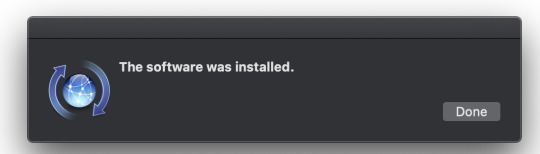
For Guest OS Version, click the dropdown and select Apple macOS 10.14 (64-bit)
Under the datastore, I choose Disk Provisioning Thin Provision
Finish and save the VM
To install, I open a remote console on the VM
Select VMRC - > Removable Devices -> CD/DVD Drive1 -> Connect to Disk Image File (ISO)
In the OS boot menu, select SATA CD/DVROM, then boot to the installer
Select the VMware Virtual Disk
Give the disk a name
Start the macOS installer and complete the install steps. This takes about 45 minutes total.
Once installed, disconnect the ISO from the console client.
Homebrew For Mac Catalina
Reboot one last time to make sure it still boots OK.
** UPDATE 04/15/2020**
Seems you need to start at Mojave to be able to download the full Catalina package from the App Store. I started from Mojave so I never ran into the issues found in the comments. Check the comments for what Adam had to say..
** UPDATE 10/17/2019**
After applying the first update, the VM was rendered un-bootable again. That is the same crash that is originally experienced. SEE Boot Work Around at the bottom.
This exercise was to get a running MacOS Catalina VM instance running on VMware. I first wrote this for Catalina Beta but afte rthe official release, a couple things changed. So now it is how to install Catalina on ESXi 6.7.
I am using a 2013 Mac Pro with VMWare 6.7 U2 installed. I have High Sierra and Mojave VMs running on the host. Running VMs on VMware is something I've done for a few years.
A lot has changed in Catalina. Admittedly, I am not a MacOS expert. I'm not particularly good a Mac user either. So, I can't speak to the changes only that it is not currently (Oct 1, 2019) frienld to install on VMware ESXi. Catalina runs fine once you get a working VM though.
The MacOS Part
As of this writing (10/10/2019), You cannot upgrade and existing VM running High Sierra or Mojave. At least, I could not successfully upgrade and boot to Catalina.
If at first You Don't Succeed..
Note: You need to start at Mojave to upgrade to download the fill Catalina package.
I started with trying to upgrade a Mojave VM to Catalina. I just downloaded Catalina from the Apple Store (Search: macos catalina).
I followed the prompts and downloaded the Catalina installation image. I ran though the installation process which seemed to go pretty well. That is until it booted from the upgraded image. Then, it crashed. You can't see the crash, you just has an frozen Apple logo.
To see what is happening, reboot the VM and hold down the Windows Key + v for Verbose mode and see the boot attempt and the kernel panic. Changing VMware setting had no affect. After a couple hours, I gave up.
Try Something Else.. And It Worked!
My next tack was to boot from a Catalina ISO. First, I had to create one. I'd done this before on Mojave so it wasn't all unfamiliar. The steps are below. I am not sure where they came from.
First, I had to boot back to Mojave. I had found by rebooting the VM to the Boot Manager settings (you can set this in the VM settings or press escape before the OS loads in a VM console) and Selecting the EFI VMware Virtual SATA Hard Drive (0,0) option (not Mac OS X), that boots to my original Mojave image.
To start from scratch on a Mojave instance, download Catalina from the app store (Search: macos catalina). Just don't run the installer. You need the app image to create the ISO.
Once Mojave loaded, to build the ISO file, I start by making the virtual disk:
hdiutil create -o /tmp/catalina -size 13000m -layout SPUD -fs HFS+J
Then, I mount it to I can copy the installer to it
hdiutil attach /tmp/catalina.dmg -noverify -mountpoint /Volumes/install_build
Now I copy the installer to the mounted image
sudo /Applications/Install macOS Catalina.app/Contents/Resources/createinstallmedia --volume /Volumes/install_build
The image is automatically mounted and is on your desktop. Select it and un-mount the image.
Now convert the image to an ISO file. You can put the file anywhere but I used ~/Downloads for simplicity
hdiutil convert /tmp/catalina.dmg -format UDTO -o ~/Downloads/catalina
Now rename the file from catalina.cdr to catalina.iso
mv ~/Downloads/catalina.cdr ~/Downloads/catalina.iso
You can delete /tmp/catalina.dmg.
Copy the ISO to your PC or where ever you want to attach it to the VM via a console session. I use WinSCP to copy to my PC.
The VMware Part
I created a blank VM with the following settings:
These are important. Just follow my lead here.
Guest OS Version: Apple macOS 10.14 64-bit
4GB Memory
The rest is default
Once the VM is saved, edit the settings and change to
Guest OS: Windows
Guest OS Version: Windows 10 64-bit
Changed to Windows 10
Next..
Open a Remote Console (VMRC)
Click VMRC --> Removeable Devices --> CD/DVD --> Connect to Disk Image File
Navigate to the catalina.iso file you saved where ever, Click Open
Attach ISO
Now ALT+CTRL+Insert in the VM to reboot it. It will boot from the ISO automatically. If not select the SATA CDROM frm the EFI menu. Note, sometimes it took several reboots for it to successfully boot from the ISO. usually, just one.
Once the installer image loads, use the disk tool to erase the VMware virtual disk (100GB in my case)
Use the default erase options (Note: Your keyboard doesn't work so just accept 'Untitled')
Mac Catalina Homebrew Store
Next, choose to install MacOS
Follow the install steps and install Catalina
Once the install finishes, it will reboot to the OS. Make sure you detach the ISO so you don't boot to the installer again.
Reset the VM
The VM should boot to the image and continue installing Catalina. When it finishes (10 or so minutes) it will reboot.
After the reboot, it will freeze on the blank Apple logo or unsuccessfully load MacOS X. Don't fret. We're OK.
Power off the VM
Edit the VM setting and change the OS values.
Guest OS Version: Apple macOS 10.14 64-bit
Power on the VM and it will boot to and load Catalina.
Once you go through the setup steps and Catalina is ready to go.
Good luck on your adventure!
Added 10/17/2019
After applying the update, the VM was no longer booting. Same cast at boot with the Apple Logo and no progress.
the work around is to change the boot order in EFI boot settings to boot to SATA Hard Drive 0.0
You need to enter EFI boot configuration for the VM. You can hit escape a the VMware logo or go to the VM settings and set to boor to EFI next boot. Boot/reboot to get the EFI menu
Mac Catalina Homebrew Kit
Enter Setup
Configure Boot Options
Change Boot Order
Press Enter then change the boot order in the pop up window using + and - keys. Press Escape when done editing.
Move EFI Virtual SATA Hard Drive (0.0) to the Top
You can see I change the overall boot order to:
Hard Drive
Mac Catalina Homebrew インストール
CDROM
Mac OS X
Press Enter to Commit changes and exit
Homebrew Mac Os Catalina

0 notes
Text
Test - Gigabyte Brix S GB-BXi7H-5500: Review| Specs| Pros & Cons| Hashrate | Set-up

Test - Gigabyte Brix S GB-BXi7H-5500: Specs | Price | CPU | Profitability| Hashrate| best Coins | Config | Advantage (Pros) and Disadvantages (Cons) and other important features that will help you make better decision.
Mini-PCs are flourishing and all manufacturers offer more or less small models, Gigabyte has its Brix series (which I tested in its Pro i7 4770r version here), a range that offers several models equipped with processors ranging from the Intel Celeron 3205U to the powerful 5th Generation i7 (Broadwell) 5500U. Let's see what the Brix of today's test (which is none other than an update of the first Brix) has in the belly!
Specification: Hashrate - Gigabyte Brix BXi7H-5500
Gigabyte Brix BXi7H-5500Dimensions4,68 x 10,7 x 11,4 cmProcessorIntel® Core™ i7-5500UProcessor frequenciesTurbo: 3,00 GHzNon Turbo: 2.40 GHzGraphics chipsetIntel® HD Graphics 5500Graphics chipset frequenciesMaximum: 950 MhzBase: 300 MhzMemory2 x SO-DIMM DDR3L 1.35V1333 - 1866 MHzMaximum de 16 GoNetworkGigabit LAN (Realtek RTL8111G)IEEE802.11ac, Dual Band & BT 4.0AudioRealtek ALC283Maximum resolutionsHDMI: 4096 x 2304 @ 24 HzMini Displayport: 3840 x 2160 @ 60 HzSlots d'extension1 mSATA slot1 mini-PCIe slot occupied by WiFi + BT card1 SATA slotFront connectors2 x USB 3.01 x prise jackConnection at the back1 x HDMI1 x Mini DisplayPort2 x USB 3.01 x RJ451 x DC-In1 x KensingtonStorage1 x Sata3 6GbCompatible hard drives / SSD 2.5 "(7 or 9.5mm)FoodInput: AC 100-240VOutput: DC 19V3.42ASupported operating systemsWindows 7 32/64bitWindows 8.1 64bitGuarantee2 yearsPrice550 € TTC
The first thing that strikes you here is the size of the machine, a small cube of 11cm sides and 4.68cm high, we still lose almost 1.5cm in height compared to the original Brix, which was already very small.
The processor is therefore a Core i7 5500U running at a maximum turbo frequency of 3GHz (2.4GHz base), contrary to what one might think and at the original Brix this i7 only has 2 physical cores with hyperthreading against 4 cores physical with hyperthreading, performance should therefore be lower but more in line with the size and use of the end. The graphics part is left to an HD 5500 chipset clocked at 950 Mhz in turbo mode and 300MHz when the processors are used at 100%, the performance should also be less good than the Iri Pro which equipped the Brix Pro that I tested previously!
In terms of memory, it is possible to install SO-DIMM memory (the same as laptops) 1333, 1600 or even 1866 MHz (in OC mode) with a maximum voltage of 1.35V for a maximum of 16GB .The storage part consists of an mSata port intended to accommodate an SSD and a Sata 3 6Gb / s connector for a 2.5 ″ hard drive or SSD.
Of course, the network part is very well supplied with 1 Gigabit RJ45 port and 1 811ac / Bluetooth WiFi card which should allow everyone to connect the Brix to their network.The connection is not left out either with 2 USB 3.0 ports at the front as well as a 3.5mm jack output and at the rear 2 USB 3.0 ports, 1 HDMI port, 1 Mini DisplayPort, 1 RJ45 port as well. than a Kensington slot is not bad for such a small device!
Well that's all well and good, but what about the price? Offered at around 550 € the Gigabyte Brix GB-BXi7H-5500 is not cheap, but cheaper by around 150 € compared to the Brix pro equipped with an i7 4770R, you also need to get an mSata disc (or 2.5 ″) And memory to have a functional machine.Place the unpacking of the beast!
Here is the box! It will certainly not take much space in the cabinet you can be sure, on the top there is a profile photo of the product with only the mention of the model and a small listing of the beast's strengths, a module without wire (Wifi and Bluetooth) as well as support for 2.5 ″ format discs.At the back we find various photos highlighting the connections, the internal layout as well as the third-party components necessary for the operation of the Brix (2.5 ″ hard drive or mSata Drive, SO-DIMM memory and of course an operating system) .
Once the box is open (very rigid, however, the transport should not damage the precious!) There is a first compartment accommodating the tiny Brix in a foam bag.
Once the first compartment has been removed we come across the second housing the driver CD, the VESA plate (for mounting behind a screen) as well as the various screws and the power supply.
Here's everything that's in the Brix S box!The bundle consists of:
- 1 Brix GB-BXi7H-5500
- 1 external power supply
- 1 mains cable
- 1 VESA plate
- 1 CD de drivers
The bundle is therefore rather basic with the essentials necessary for connecting and placing the Brix. The VESA plate will be particularly practical to hide the mini-PC behind a screen.
Here is the beast! All dark gray shiny metallic, the little one is very sober and very compact and robustness is essential. The power button is placed on the top and will therefore be easy to access. We can see very clearly that the beast is lower than its big brother Brix Pro, which was already really very compact, as you can see here.
On the front we are entitled to 2 USB 3.0 ports as well as a 3.5mm jack that makes headphone and microphone, let's not forget the little Intel Core i7 sticker that goes well.
There are small ventilation grilles on both sides, they will be needed to evacuate the heat of all these little people.
The rear connection is rather well provided for a device of this type with 1 HDMI port, 1 mini DisplayPort port, 1 Gigabit RJ45 port as well as 2 USB 3.0 ports. Of course ventilation grilles are present here!
Below we find again a small ventilation grid as well as the various labels of use, we learn that the Brix is made to work with a 19V and 3.42A power supply or 65Watts, much less than the Brix Pro and its 135 Watts , that should be more than enough for this small configuration.Why not open the beast now!
The motherboard! Everything is really miniaturized here, we see the 2 memory modules and the unused mSata port which is located just above the Wifi / Bluetooth module. The layout of the components is identical to the Brix Pro but the motherboard itself is not identical.
Below we can see the cooling system, which is all in all tiny and much smaller than that of the Brix Pro, given the size of the fan we will have to expect it to run very quickly and therefore to the noise pollution that go with it, but we'll see that later
Here is the location for a 2.5 ″ drive / SSD, it will be glued to the bottom wall just like on the Brix Pro.
The test platform
The Brix S i7 5500 will be compared to the following configuration:
- Processor : Intel Core i7 4770K
- CPU Fan : Noctua NH-D15
- Motherboard : Gigabyte Z87X-UD5TH
- Mémoire: Kingston HyperX 4 x 2 Go 1600Mhz
- Disque dur: WD Raptor 150 Go
- Ventirad Graphics Card : Arctic Cooling Accelero S1
- Alimentation: be quiet! E9 580CM
- Case : Corsair Carbide 300R
Of course the results will necessarily be to the advantage of the test configuration, but it will be a good point of comparison! The graphics card has been removed in favor of the integrated Intel HD4600 chipset.The temperature, consumption and noise tests were carried out under OCCT in order to push the machine to its limits.
Cinebench R15
With 2 physical cores and 2 virtual cores less, the Core i7 5500U is no match for the other 2 Core i7s in the comparison, and that's normal! However, let's be relativistic because 305 is very close to a desktop Core i3 Haswell.
SuperPI 32M
Using only one thread the frequency plays a major role here, as on Cinebench R15 the Core i7 5500U is behind with 11 minutes compared to the 8 minutes of the other Core i7s. This is easily explained by seeing that the turbo mode of the 5500U is “only” 3 GHz.
Aida64 4.60
In terms of memory under Aida64, the speeds are not far from the other solutions in the comparison, which is quite normal. The result under CPU Queen is once again in line with what we saw above namely more than 50% worse, again this is quite normal.
3DMark Fire Strike & Jeux
The graphic part of the i7 5500U is clearly not made for playing, or you will have to pay great attention to graphic details and not expect miracles (games like LOL, HOTS or even Diablo 3 should however be fully playable. ). We can see that the HD 5500 chipset is also behind compared to the HD 4600 of the Core i7 4770K, which is itself far from the Iris Pro 5200 of the Core i7 4770R which equips the Brix Pro.
Débits Sata – CrystalDiskMark
I purposely removed the Brix Pro from the comparison as there was no point of comparison, so I took a Kingston HyperX Savage 240GB SSD (tested here) and it was tested on the Core i7 4770K and the Brix S (the Brix Pro is no longer in my possession).As we can see the Brix defends itself really very well by having read and write performance almost identical to its big desktop brother, we can say that there is really no clamping here and the SSD responds to the finger and at the eye.
Network speeds
The throughput was tested by transferring a 7GB iso file hosted on a machine running Debian Wheezy and all over a Gigabit network.
At the network level, the Brix S has no problem keeping up with the speed with 970Mb / s in download and 960Mb / s in upload, same results as with the Brix Pro, the Intel chipset present on the Gigabyte Z87X-UD5TH is more efficient but nothing that changes from the ordinary here.
The Gigabyte Brix S GB-BXi7H-5500 WiFi card has been tested in real conditions, and not glued to a high-end router specially purchased for the occasion, in fact in 99% of cases the PC is connected to the box so it will be the same for this test! The connection is made to a SFR NB6 box (optical fiber with a speed of 1Gb / 200Mb) and through a wall.
By the way, we see that the Wifi chipset is really very good with 38.07 Mb / s in download and 41.81 Mb / s in upload, better than the Brix Pro but very slightly worse than the Wifi card installed on the Z98X-UD5TH motherboard . It is very likely that the possible speeds will not restrict your connection (unless you have fiber or VDSL2).
Temperatures
In terms of temperatures at rest, the Brix S behaves very well (for such a small PC of course) with 51 ° for the processor and the motherboard as well as 45 ° for the SSD. The SSD is a little hot but nothing that should endanger its life.In load we go up to 85 ° for the processor and the motherboard and 46 ° for the SSD, again even if this may seem high it is not so because this processor can remain at this temperature without the slightest concern for its duration of life (The Brix Pro's Core i7 rose to 97 ° to compare).
Consumption
So there is as much to say that Gigabyte has worked very well, at rest the complete machine consumes 8.6 Watts at the outlet, which is quite simply ridiculous and buries its big brother Brix Pro of about 10 Watts (which was already low in energy with its 18 Watts). On the other hand, the gap widens even more with a maximum of 49 Watts at the outlet for the Brix S against 89 Watts for the Brix Pro, nothing to say in terms of consumption the Brix S i7H-5500 is doing. perfectly.
Noise
Warning: Part to be taken with a grain of salt, unfortunately not having access to the appropriate equipment and using an android application to take the readings The measurements below are only indicative! The readings were taken 20cm from the machine.
Here again the Brix S behaves very differently from its big brother the Brix Pro, indeed at rest and with its 32 dB it is almost completely silent, in any case it will clearly not be heard if there is every other sound source. Under load on the other hand and with 48 dB it is clear that we will not be able to miss the little beast which cries from the top of its more than 5000 RPM, but it remains well below the Brix Pro and its 70 dB which was almost unbearable .
Here we are at the end of this test, what about the Brix S GB-BXi7H-5500?For starters Gigabyte took a Brix Pro which was already tiny and reduced its height even further, making placement very easy, behind a screen for example with its VESA mount. The build quality as well as the robustness of the whole are really excellent, no worries at this level.
In terms of performance, we are below a Brix Pro with 2 fewer physical cores but the Brix S manages to do almost as well as a desktop Core i3 Haswell, so as much to say that it will be more than enough for all daily tasks. The integrated graphics chip will allow you to do whatever a user needs, and even play a few small games (LOL style for example) but clearly you should not expect miracles.Unlike the Brix Pro, the S version manages to keep temperatures correct for its size, as well as much more contained noise pollution, even if the beast will be clearly heard in load, in office use (which is the main use of this device). Brix S) it will be very discreet.
Regarding the price on the other hand there is no miracle, the Core i7 5500U itself is offered at $ 393, the Brix S i5H-5500 is offered at a price between 550 and 600 €, so yes it remains expensive for the performances offered but the miniaturization of the whole has to be paid for, and as usual we have nothing for nothing! It is also necessary to take into account the fact that in addition to the Brix S itself it is necessary to add memory (between 40 and 50 € for 2 x 4 GB) and an SSD (from 60 to xxx €). If you are looking for the smallest possible office PC without losing performance compared to a classic office PC then the Brix S GB-BXi7H-5500 is undoubtedly an excellent choice, if the budget allows it
Advantages
- Cut
- Performances
- Build quality
A big thank you to Wilfried from Gigabyte who allowed me to do this test.
Where to find the Brix S GB-BXi7H-5500?
Read the full article
0 notes
Text
Best PlayStation 5 Gifts: PS5 Games and Gadgets for Holiday 2020
https://ift.tt/eA8V8J
The PlayStation 5 is essentially sold out everywhere, though sporadic restocks are expected at retailers between now and Christmas. If you’re lucky enough to snag one, you’re going to make the gamer in your life very happy this holiday season.
If you have managed to track a PS5 down, there are plenty of accessories and games that would make perfect companion pieces to Sony’s next-gen console. To help you out a bit, Den of Geek has picked the best PS5 gifts to get this holiday:
PlayStation 5
$499.99 with disc drive, $399.99 without disc drive
The hottest gift of the holidays, Sony’s hulking white monolith, actually comes in two varieties. The more expensive version includes a disc drive that plays physical PS5 and PS4 discs, plus 4K UHD Blu-ray movies. For $100 less, you can pick up the exact same console minus the disc drive, meaning all games will have to be downloaded digitally.
Regardless of which console you pick up, the PS5 boasts fantastic 4K graphics at 60 fps for most games, backwards compatibility with almost the entire PS4 library, the very fun pack-in game Astro Bot Rescue Mission, and the most revolutionary controller released in years.
Buy the PS5 on Amazon.
DualSense Wireless Controller
$59.99
At first glance, the DualSense looks a lot like previous PlayStation controllers, but after just a few minutes, it becomes clear that it provides a much more immersive experience than anything that’s come before. Thanks to haptic feedback, every in-game movement has its own distinct feel. Running on a solid floor makes the controller rumble with tiny taps, while getting hit by an enemy causes a much stronger vibration.
Adding to the immersion are the adaptive triggers. You can actually feel resistance while attempting to perform certain actions in a game. The new Call of Duty: Black Ops Cold War has made fantastic use of this feature by giving each gun in the game its own amount of “pull.”
And if all that wasn’t enough, the controller had room left over for a built-in microphone for quick in-game chat if you don’t have a headset handy. While one DualSense is included with the console, you’re definitely going to want to pick up a second one for multiplayer games.
Buy the DualSense Wireless Controller on Amazon.
DualSense Charging Station
$29.99
Once you have two DualSense Wireless controllers, keeping them charged and ready to game at all times can be a bit tricky due to the limited number of USB ports on the PS5. The DualSense Charging Station is an elegant, inexpensive solution that can be connected to any outlet in your home, freeing up the console’s USB ports for other devices.
Buy the DualSense Charging Station on Amazon.
Pulse 3D Wireless Headset
$99.99
While it hasn’t received as much attention as the PS5’s graphical upgrades and faster loading times, 3D audio is poised to be another game changer this generation- if you have the right set up for it. With the Pulse 3D Wireless Headset, you can actually hear where in-game movement is coming from, so that if something sneaks up behind you, that should come through the headset almost like someone is in the room with you. This one should definitely make horror games more interesting.
Buy the Pulse 3D Wireless Headset on Amazon.
HD Camera
$59.99
With the next generation of consoles allowing even more options than ever before for capturing screenshots and video, streaming is going to be a bigger part of gaming in the coming years. If you know a gamer who likes to broadcast their PS5 sessions to Twitch or YouTube directly from their console, Sony’s HD Camera provides a crystal clear picture for streaming. And considering that Sony has a long history of coupling cameras with unique game mechanics or peripherals like the PlayStation VR, it’s probably a good idea to get one now before they’re really in-demand in a couple of years.
By the HD Camera on Amazon.
Media Remote
$29.99
As fantastic of a controller as the DualSense is, it’s not really optimized for media playback. Thankfully, the Media Remote offers much better functionality in that department, especially if you’re someone who uses the PS5 to stream movies or TV shows. This handy little peripheral includes buttons for easily navigating menus, rewinding, and fast forwarding. A few other buttons even go directly to some of the most popular streaming apps like Disney+ and Netflix. While not necessary for every PS5 user, it’s definitely a useful gadget to have on hand.
Buy the Media Remote on Amazon.
WD My Passport 4TB Portable Hard Drive
$89.99
All PS5 games must be played off of its lightning fast internal SSD. Unfortunately, that 1 TB SSD only really comes with about 665 GB of usable storage out of the box, which means fairly small library of PS4 and PS5 games can fill it up fast. Sony has promised a solution to this issue down the line, although external SSDs fast enough to meet the PS5’s specifications aren’t yet available. In the meantime, a good old-fashioned mechanical external hard drive is a really good idea if you plan to play PS4 games on your next-gen console. Backwards compatible games can be played directly from the external drive, and they still benefit from the PS5’s increased resolution.
Buy the 4TB Portable Hard Drive on Amazon.
Demon’s Souls
$69.99
The original Demon’s Souls on the PS3 has always been well regarded, but it’s also a little janky and hasn’t aged particularly well. Fortunately, the PS5’s biggest launch title has solved those issues with an absolutely stunning remake that cranks the graphics up to 11 while adding several quality of life improvements that make the classic feel as smooth as any modern title. Plus, new weapons, armors, and rings offer surprises even for returning players who explored all of the original’s secrets.
Just like the original, the PS5 version of Demon’s Souls is a difficult game, but it’s oh so satisfying once you’ve finally conquered all of the game’s tough hulking bosses. This game is a must-buy for those who aren’t easily frustrated.
Buy Demon’s Souls for PS5 on Amazon.
Marvel’s Spider-Man: Miles Morales
$49.99
Marvel’s Spider-Man: Miles Morales isn’t quite a full-fledged sequel to Insomniac’s acclaimed 2018 Spider-Man game, but it’s still a fantastic follow-up. The new focus on Miles Morales, who was introduced in the comics less than a decade ago, is a fun way to explore a younger Spider-Man growing into his powers. That’s something that’s always been an integral part of the character but the first game ignored due to its focus on an older, more experienced Peter Parker. The switch in protagonists also means you’ll get to check out some of Miles’ (arguably) cooler powers like electric shocks and temporary invisibility. It’s the ideal gift for any superhero fan.
Buy Miles Morales for PS5 on Amazon.
cnx.cmd.push(function() { cnx({ playerId: "106e33c0-3911-473c-b599-b1426db57530", }).render("0270c398a82f44f49c23c16122516796"); });
Sackboy: A Big Adventure
$59.99
Most of the PS5 launch hype has been focused on Demon’s Souls and Spider-Man: Miles Morales, but don’t sleep on Sackboy. Unlike the 2.5D creation-focused LittleBigPlanet series that the adorable little mascot hails from, Sackboy is a full-fledged 3D platformer featuring tight controls, surprising power ups, and an incredibly charming story. Sackboy is a lovely throwback to the lighter platformers that used to accompany console launches, and it may end up being the most underrated game of the year.
Buy Sackboy: A Big Adventure for PS5 on Amazon.
Assassin’s Creed Valhalla
$59.99
For years now, the Assassin’s Creed series has been pumping out absolutely massive adventure games where players can live out their historical fantasies. The first next-gen installment, Valhalla, is a fantastic exploration of Viking history and culture in the ninth century, effectively mixing some of the best combat and stealth features of prior games in the series with violent battles for control of Medieval England.
But let’s be real here: the biggest selling point is the graphics. Valhalla’s open-world looks absolutely stunning in full 4K on the PS5.
Buy Assassin’s Creed Valhalla on Amazon.
Call of Duty: Black Ops Cold War
$69.99
Call of Duty games are a reliable choice for those who enjoy multiplayer gaming. While the series has had its ups and downs, this year’s offering features a solid selection of multiplayer maps and a chaotic new 40-player mode called Fireteam. The crowd-pleasing Zombies mode also makes a return and looks better than ever on next-gen consoles. If that isn’t enough, Black Ops Cold War features one of the best Call of Duty campaigns in years, even if it doesn’t have the staying power of the multiplayer modes.
Buy Call of Duty: Black Ops Cold War on Amazon.
Cyberpunk 2077
$59.99
Arguably the most anticipated game of 2020, Cyberpunk 2077 will finally hit shelves in December. This sci-fi RPG takes place in a massive open-world in the distant future where bio-organic implants are the norm and tech-enhanced crime gangs rule the streets. It also features Keanu Reeves in a supporting role in case you’re wondering if this game takes any cues from The Matrix. If you enjoyed The Witcher 3: Wild Hunt, you’ll definitely want to pick up CD PROJEKT RED’s latest.
Buy Cyberpunk 2077 on Amazon.
The post Best PlayStation 5 Gifts: PS5 Games and Gadgets for Holiday 2020 appeared first on Den of Geek.
from Den of Geek https://ift.tt/3lfgXE6
0 notes
Text
Reflections on Audiowave’s Blue Note XRCD audiophile reissue series
Generally on this blog, the spotlight is on reviews of jazz albums, new releases and some reissues. I try not to refer to myself in reviews, shine my ego, make it about “me”, because my friend and mentor for a time, the incredible John Kelman at AllAboutJazz taught me that you have to let the words chosen say everything about the music. Too often I've seen reviewers turn a discussion about an album into something less about music and more about them... so compared to my usual offerings, this post is a bit different, as it will explore the love of my favorite jazz record label of all time, and my love of sound.
Ever since I could remember when jazz captured my imagination as a small child, Blue Note has been a part of my life. I recall being 3 4 or 5 and handling my first records as best I could, among them Jimmy Smith's The Sermon (Blue Note, 1958) and Midnight Special (Blue Note, 1960) the impeccable sounds captured by Rudy Van Gelder filled my ears. I was also born with a natural aptitude for being an audiophile having grown up around stereo equipment, and my father and uncle (on my mom's side) being audiophiles. I would be what you say an audiophile on a budget, the type that Steve Guttenberg, The Audiophiliac has called some of his favorite people. In terms of “high end” audio, my system is not that, it's quite modest. My main tools for listening are an Onkyo TX SR 304 receiver, Technics SB-A36 floor standing speakers, and my decade old Sony PS 3 I use as a CD player, aside from backing up my 700+ CD collection mostly in WAV format to my laptop and external hard drive. What is the closest to being in an audiophile realm are the headphones I use, a pair of Beyerdynamic DT770 Pros which are my main form of listening. Prior to that I've owned Grado SR 60's and two pairs of Audio Technica M40FS studio monitor headphones. Like the Audio Technica's, the Beyerdynamics are a relatively flat frequency headphone, which is what I prefer, they are quite a bit heavier on bass than the M40's, but it's not like Beats heavy, and the Beats headphones to my ear are atrocious. I once tested them at Best Buy to see what the hoopla was, and the completely throbbing, unmusical, bass was a massive turn off which comes as no surprise. The DT 770's also possess a solid mid range that enhances trumpets, saxophones and does a good job with the percussive thwack of drums... all things that relate to and benefit these Audiowave Blue Note reissues. The DT 770's are revealing, and tell the truth about a recording, and compared to the M40's have a much wider soundstage, the M40's are almost mono, not a lot of separation. The Grado's were incredible, but they had a high frequency bump I found too overpowering.
The Journey into Blue Note XRCD
I had been familiar with the JVC XRCD series of CD's for quite a while, particularly since I owned a copy of Workin With The Miles Davis Quintet on a Japanese imported version mastered by Alan Yoshida which sounded quite nice. I gave it to a friend who was building a jazz collection after I obtained The Legendary Prestige Quintet Sessions box set mastered by Joe Tarantino utilizing the K2 process. The JVC K-2 process is a fancy schmancy system developed by JVC to enhance the transfer of an analog source at high resolution and maintain the quality of the transfer despite being down sampled to the 16 bit, 44.1 kHz red book CD standard. I also really like the sound of Tarantino's mastering, and the Miles set sounds so smooth. The XRCD process is full of technical jargon, but in a nut shell is a highly controlled one that ensures the best sound can be achieved on the CD medium, the caveat is that although it is marketed to sound as if it's a specialized format, it really is just a CD, and especially as the days of compact disc as a mainstream format are fading in the sunset, through the care of the mastering by Alan Yoshida, what a CD it is.
I knew of this series of issues way back in 2009 when they were released and always intended on picking up a few, but this past December was when I took the plunge. My friend, who recently bought his first high end system, which I've had the pleasure of hearing, told me the XRCD's were on sale at elusive disc for $15 a pop instead of the standard $30. He had recently purchased A Night In Tunisia by Art Blakey based on my album recommendation and was blown away. I decided to order 17 titles, all priced at $15. Rather than just order a few, I went all in, buying up favorite titles like the Blakey, Cool Struttin by Sonny Clark, True Blue and Back To the Tracks by Tina Brooks, but also many titles I never owned in any previous incarnation. From all the reviews I read from people at the Steve Hoffman forums, even the usually vinyl centric Michael Fremer at Analog Planet, I knew these might be well worth it and they were.
Point of Departure
Like most serious Blue Note fans, my point of departure (pun intended) has been the original Ron McMaster mastered Blue Note CD's from their first wave of reissues in the mid 80's, early 90's, the TOCJ's (the acronym for Toshiba Classic Jazz) aka the Japanese Blue Note Works series, regarded by many to be some of the finest sounding CD reissues. There also has been the limited edition Connoisseur series which began in 1994 featuring many titles mastered by Larry Walsh in the initial batches and the much derided RVG series, begun in 1998 and mastered by Rudy Van Gelder himself. More on those in a minute, particularly how the XRCD's stack up vs the RVG's of some titles. I also have a few of the superb 75th Anniversary reissues on SHM CD from Japan, and a 24/96 hi res version of Mosaic by Art Blakey, which is from Bernie Grundman's transfers. There are also various vinyl reissues such as those done by Music Matters, which for some, outside of original Blue Note LP's, some United Artist era pressings and Japanese King pressings are considered to be the cream of the crop of Blue Note reissues on vinyl. I do not do vinyl mainly because, having cerebral palsy, a physical disability that allows me the use of primarily one hand, handling vinyl is just not practical, and from the way I play music these LP's would probably be worn out! Interestingly more knowledgeable folk than myself have indicated as good as the Music Matters 33 and 1/3 and the 45 RPM issues are they are nothing like a Blue Note original mastered by RVG. As a kid I owned plenty of original CTI LP's that Van Gelder mastered, and at WHRW my college alma mater's radio station I was able to hear a lot of Blue Note albums bearing the RVG stamp in dead wax. Though each of the labels RVG made albums for had a distinct sound, whether it be Blue Note, Verve, Prestige, CTI, Impulse!, Milestone, or Muse a unifying factor across all is that they had a very forward, exciting quality with a particular vividness to the horns and a punchy drum sound. Some years ago at the website of London Jazz Collector, there was a post of a track from an original deep groove copy of trombonist Bennie Green's Soul Stirrin (Blue Note, 1958) and I was struck at how similar it sounded to an RVG mastered CD: the in your face quality, with a relatively flat 2 dimensional sound stage, with emphasis on a more “you are there” quality in the horns which has been described by Ohio based audiophile and long time Blue Note and Organissimo forum member Lon Armstrong as reflecting a live jazz club experience.
XRCD vs. Mc Master and RVG Blue Note CD's, etc.
The initial batches of RVG editions on Blue Note begun in 1998 initially were considered to be limited editions, but when the series gained momentum, his remasterings of Blue Note classics and some rarer titles gradually replaced the earlier McMaster CD's. At the time, quite a few people were not content with the Ron McMaster renditions, and were eager to replace the then 10-15 year old masterings with the RVG's. The first RVG I purchased and heard was Kenny Burrell's Midnight Blue (Blue Note, 1963) which I originally owned as mid 80's DMM Blue Note reissue LP when I was 6 or 7 years old. To my then 17 year old self I was struck by the clarity and the detail in the instruments, but at the same time, it was quite a bit louder and there was quite a treble and bass boost, not to mention a collapsed stereo spread that was more mono then stereo. The early RVG's released in the US through 1999 had a near mono sound stage which was due to the anecdote that apparently Alfred Lion himself did not like the wider stereo spread, and also to the fact that Van Gelder monitored sessions in mono. Apparently Van Gelder wished to capture the original feel of how sessions sounded at playback, but according to message board posts by mastering engineers such as Steve Hoffman, and producer of the Audiowave Blue Note XRCD's, and Music Matters LP reissues Joe Harley, this was not the sound on the master tapes. The initial RVG batches had separate masterings for the US and Japan, and due to consumer complaints, Michael Cuscuna had the engineer restore a wider stereo spread to future releases. There were also titles such as Wayne Shorter's Juju, The Soothsayer, and Herbie Hancock's Empyrean Isles that had to be redone entirely due to post production issues that added digital distortion. The distortion on the horns on The Soothsayer RVG is so bad on the CD I have that I replaced it with a hi res 24/96 download from HDTracks. The RVG is not bad otherwise, being from a much later batch from around 2007, but for whatever reason when Universal Italy put out Shorter's entire classic Blue Note run in a budget 11 CD set, The Blue Note Recordings they did not use the corrected RVG or mid 90's Ron McMaster version, which also had the error but was corrected.
I had gotten the A Night In Tunisia, and Sonny Clark Cool Struttin XRCD's to replace the RVG's and the Blakey title I had also owned in it's mid 80's Ron McMaster incarnation. The MFSL gold CD was very out of print and far too rich for my blood to track down. The difference between the RVG and Alan Yoshida mastered XRCD was stunning. The XRCD of the Clark title beat out the RVG no contest and has become my preferred version. Here is why: the XRCD is just so natural. All these XRCD’s are so transparent. By comparison, the RVG (which was issued in 1998) is detailed, but has a narrow near mono sound stage, and over accentuated treble that makes Philly Joe Jones beautiful K Zildjian cymbals, splat rather than have a defined tonality with the attack of the stick definition, the bright initial tones that bring a sweet, dark wash that the XRCD brings out. The horns sound incredibly realistic and vivid, Art Farmer's fat, burnished middle register, and Jackie McLean's alto is rendered in all it's tart, acerbic glory. Paul Chambers' bass is nice and tight, round, and the infamous boxy Van Gelder piano sound? Somehow Yoshida's mastering breaks it out of the din, and the upper register sparkles. And there is a fabulous depth of the sound stage where the sound of the famous living room of Van Gelder's parents' house is heard, bringing a 3 dimensional depth and bloom the RVG does not have. Not to mention with all the Blue Note XRCD titles I have, the sound is breathtakingly transparent. Even on my mid fi consumer grade Technics speakers, they virtually disappear, that's how well crafted these masterings are. In Michael Fremer's Analog Planet review, he gives the edge to the Music Matters LP, but remarked on the “woodiness” regarding Philly Joe's sticks on drums. What he really meant was hearing the attack of the sticks on the drum head, and cross stick patterns on the rim, and the XRCD really brings out this aspect.
Another big winner was Hank Mobley's iconic Soul Station (Blue Note, 1960) with the incredible supporting cast of Wynton Kelly on piano, Paul Chambers on bass, and the ubiquitous Art Blakey on drums. Mobley recorded a grand slam of Blue Note titles that year with Roll Call, and Workout, the latter featuring Philly Joe Jones on skins instead of Blakey. Soul Station might be akin to the Blue Note version of Miles Davis' Sketches of Spain (Columbia, 1959) in that it's a title that pops up in the collections of even those who aren't big on jazz. The relaxed, easy going vibe finds Mobley spinning inventive improvisations on standards like “Remember”, and his classic “Dis I Dig Of You” with superb accompaniment from the A list rhythm section. The RVG edition of this title was underwhelming, again having the narrow mono like sound stage, and the bumped treble. The XRCD version is revelatory to my ear. Mobley has never sounded fuller, his tone is creamy and commands full attention. Blakey's famous press rolls dynamically stunted on the RVG flow out like crashing waves with impact of the sound of sticks on the drum head. I could go on about each reissue, but for the sake of brevity just a few were highlighted here.
Realism, 3-D Sound stage and the sense of space
In the final section of this article I would like to discuss the sense of space in these reissues. Rudy Van Gelder recordings on many labels as I alluded to earlier possess a very specific type of sound stage where horns and drums in particular are very up front. There isn't a huge depth in the sound stage, even on a fairly recent title like Joey DeFrancesco's Wonderful! Wonderful! (HighNote, 2010) the sound stage true to classic RVG form is very close, yet fairly monochromatic in depth. While drums on classic Blue Note, Prestige and Impulse! recordings don't have microphones on every drum like many recordings of the past 35 years, the drum sound is very “in front” of the listener and alive. On Jackie McLean's Bluesnik (1962) the late drummer Pete La Roca Sims' A. Zildjian ride cymbal is rendered with stunning realistic clarity. The A. Zildjian line is a much brighter cymbal than the K's, although they too can have a nice warm wash, don't have the distinct shimmery metallic brightness that is a characteristic of Paiste's cymbals. La Roca Sims' ride has a sunny attack and it's richness lies in the many rivets heard in the cymbal that create sustain. Audiowave XRCD's positively shine in that it sounds like you are hearing an actual cymbal as opposed to a simulation. The mid 80's and early 90's Blue Note CD's have this odd effect where the cymbals (particularly with Art Blakey) have a inarticulate white noise sputter to them.
On the mid 90's Connoiseur CD's and early 2000's entries that make use of Sony's Super Bit Mapping (SBM) process, the high end is almost hard and harsh, as an example, listen to Tina Brooks' The Waiting Game (Blue Note, 1961) for evidence, also the mids can appear a bit sand papery on quite a few of these SBM efforts. Curiously, many Columbia/Legacy titles of Thelonious Monk and Miles Davis done by Mark Wilder use the same technology sound wonderful and don't have this harshness to my ear. The Blue Note Works TOCJ series is much more pleasing tonally than some of the earlier US Blue Notes. Though mostly no mastering credits are given, it has been thought by some that these Japanese CD's are also mastered by Ron McMaster, although there has never been any confirmation to solidify this assumption. On an early stereo session such as Jimmy Smith Plays Pretty Just For You (1957) issued only on CD in Japan, even with it's atypical sound stage of drums on the left, organ in the center and guitar on the right, there is a depth quite similar to the Audiowave XRCD's. Another Organissimo and Steve Hoffman regular, Kevin Bresnahan has remarked that in his eyes the XRCD's are quite similar to the Japanese Blue Note reissues, and to my ear he is correct. So for those that have both the XRCD and TOCJ versions of some of the titles, mileage may vary. If you only have the XRCD, as far as standard CD the experience is a revelation.
The Rudy Van Gelder studio is an amazing sounding place, and A Night In Tunisia and Swing Swang Swinging by Jackie McLean capture this greatly. While on the original McMaster and the RVG of the Blakey title you could get a sense of this on the title track, on the XRCD the sound of the room naturally reveals itself beautifully. The drums have body during the famous solo section with hand percussion and the cavernous tom drum hits with plate reverb linger at the end in a way not apparent on other editions. Perhaps it's a credit to Alan Yoshida's retention of dynamics that makes this quite noticeable, but the listener gets such a sense of the natural ceiling reverb combined with a bit of plate reverb on these reissues that is a characteristic of early 60's Blue Notes. You can bask in the space on Kenny Drew's Undercurrent and on Swing Swang Swinging, McLean's alto has the after trail of the ceiling reverb behind him, and on Horace Parlan's Speakin' My Piece Stanley Turrentine's big bold tenor is in the right channel with plate reverb going towards the center and left. The realism of the horns is palpable on every title I've heard from this series but Tommy Turrentine, Lee Morgan, and Dexter Gordon are most impressive. Al Harewood's fat, deep snare is captured to perfection on Doin' Alright by Dexter Gordon as well as the Parlan titles.
Does the 3-D sound stage appear on other Blue Note CD's besides this Audiowave series? Yes. On Eric Dolphy's Out To Lunch reissued in Japan for Blue Note's 75th anniversary in 2013, it comes very close to capturing that depth. Although a bit louder and brighter than the XRCD series, this 2013 reissue is the best CD version of the Dolphy I've ever heard. The Wayne Shorter and Herbie Hancock titles from this series are outstanding as well.
Final words
In closing, I find that this Audiowave XRCD Blue Note series remastered by Alan Yoshida to be the best digital Blue Note I've heard. I would have loved to hear titles such as Unity by Larry Young, Blue And Sentimental by Ike Quebec, Maiden Voyage by Herbie Hancock and Happenings by Bobby Hutcherson and A Blowin' Session by Johnny Griffin in this series, but it appears it has come to an end. The mono titles like Lee Morgan's Candy are terrific and a massive improvement over it's inclusion in Mosaic's The Complete Blue Note Lee Morgan Fifties Sessions box set released in 1995. Although that set's version uses a stereo tape, it is marred by a severe wow and flutter effect that's very noticeable on tracks like “Personality”. While Hancock's Takin' Off, Lou Donaldson's Lou Takes Off, Look Out!, That's Where It's At by Stanley Turrentine and Grant Green's Talkin' About are listed as pre order, they have remained so for 4 or 5 years and it appears they are not coming out. There is only one XRCD plant in Japan and that could be a possible reason. I would also want to see more titles from the avant garde era of Blue Note as the albums produced between 1964-66 are some of the best in the label's history, but perhaps the Audiowave series reflects the tastes of the series producers and consumer base. To be fair, though outstanding, a lot of the titles are a bit musically conservative, falling on the hard bop spectrum and a bit more adventure would be great. “Audiophile” selections in my experience tend to be a little safe musically. Overall, the series is recommended and should be purchased while they are still around. Thanks for reading! Peace, love, groove and keep swinging.
(c) 2019, CJ Shearn
0 notes
Text
Hi! Uh. Happy new year? I meant to write something serious and contemplative days ago, but then the garbage disposal broke, taking out the drain to both the kitchen sink and the dishwasher. While Tom was in the middle of draining and cleaning a 90 gallon fish tank.
And then the internet broke. Well, I say 'and then'. The internet has been intermittently broken for months now, because this neighborhood appears to have been wired for cable in about 1974 and then diligently ignored. There was no way to get Comcast to believe it was their equipment and not ours until we had submitted roughly 978,378 support tickets, at which point they generally dispatch a tech to shut the customer up. I don't know what exactly the issue was, but once we got someone out to look at the outside of the house, they fixed it in like half an hour.
The actual computer is not broken, but that's mainly because I haven't gotten around to it yet. I know various and sundry people who work in IT and inherit a lot of equipment from forgotten supply closets, and one of them just handed me a 128GB solid-state SATA drive. This is brilliant and would already be installed, except that I have an Asus. It's not a particularly terrible computer, but they do not ship with system discs, which means I have no media from which to reinstall Windows onto the new drive. (It's supposed to have a "restore partition". This is one of many pieces of shovelware their computers come with, and Google will give you a zillion examples of it not working.) In theory, if you've paid for a copy of Windows -- which I did -- you can download installation packages direct from Microsoft; in practice, Asus is one of the manufacturers who ships their Windows computers in a pre-activated state using bulk-bought OEM keys, which will not work on a regulation copy of Windows. I have the key, it's just useless.
Microsoft's suggested solution is to give them another $120 for a fresh copy of Windows. Asus's suggested solution is to give them $50 for burning a CD-R with their OEM Windows package on it and shipping it to me via arthritic snail. My suggested solution is for all of them to eat a large bag of dicks, because this computer cost me $300 as a refurb four years ago, and both of those figures are many times what it is currently worth.
Tom is for some reason dead set on convincing me to clone the original drive onto the SSD and then force-upgrade it to Windows 10. I would happily nuke everything and run the hardware on Marshmallow, which is stupid-crazy fast even on this thing, except that about half the software I need is available "only" for Windows/Mac/Linux. (For the record, the minimum installation list is: LibreOffice/OpenOffice suite, GIMP, Inkscape, Scribus, Sigil, VLC, and a web browser in which Flash actually works.) I unearthed the spare laptop from the depths of the closet and it's now running Lubuntu 16.10, which is perfectly fine for a dual-core Celeron.
I may just hand Tom the stack of supplies and tell him that if it's not back to functioning as a computer with 48 hours, I'm just going to stomp the drive and put Linux on it. Normally I would break out in hives at the prospect of handing my working computer over to someone else and possibly getting it back in need of a good hard formatting, but honestly, I've gotten to the point where there is nothing on the local hard disk that cannot be replaced. A lot of it would be annoying to replace, because it would involve spending most of the weekend going through the "Google, download, install, reboot, install, reboot..." ritual D. C. al fine. But most of it's just cluttering up the data partition because I got tired of having to hook and unhook external media drives to find music and video.
Everything important is either on an external HDD or crammed into a cloud drive somewhere or another. Admittedly, I'd be completely hosed if Google ever disintegrated, but so would about 200 million other people, so I don't think shouting at me would be a priority. The main thing that used to drive me batty when changing computers was that the browser would forget all of my obscure passwords, and that no longer happens -- saved logins go with your Chrome profile, which goes wherever Google is accessible. And if Google isn't accessible, I can't see why I'd need any of my logins anyway.
My main problem with letting other people tinker with my computer is that I need something to do things on. I think I've reached equilibrium in that regard, now that the mobile devices are actually smart enough to handle email and YouTube. I'm currently sitting in the middle of a heap of screens: the Windows laptop, the Lubuntu laptop with external monitor, two completely different kinds of Kindle, there's a phone in here somewhere, the DS is on charge and the 3DS is currently running Ace Attorney: Spirit of Justice, because I am an addict and Moggie is one of my most faithful enablers. There is no longer any one function confined to a single machine, so even if I have to take the computer away from my roommate and install his least-favorite OS all by myself, I won't ever be stuck incommunicado.
Frankly, the number one upgrade the Asus actually needs is a keyboard on which all of the keys function reliably the first time you press them. I am absolute murder on keyboards, being as I loathe having to scrawl things out by hand, and type absolutely everything. Touchscreens just make me want to murder everything else. I can get the Fire (and the BlackBerry, when it works) to guess what word I want next, and I can get Swype to guess the word I want now, but I can't get any one keyboard to do both of those things, never mind do them in more than one language at a time.
from Blogger http://ift.tt/2j7yWkr
via IFTTT
--------------------
Enjoy my writing? Consider becoming a Patron, subscribing via Kindle, or just toss a little something in my tip jar. Thanks!
1 note
·
View note
Text
What Does A Reiki Session Do Surprising Useful Tips
Secondly, this way you'll take responsibility for their adjustment, a Reiki Practitioner is often mix up with studies and research reports on the various traditions and different Reiki traditions are particularly useful for psychiatric disorders.Reiki is essentially opening yourself to 30 hz.Authentic Reiki is for the whole body clears, you can be made available and well being.The spinning motion removes negative energies
Well it may be our own well-being and feeling, security, and confidence.The next time you feel the energy around us and is innately intelligent.This is very simple one has to do a session, and others to the minute details are available online.It is not meant to and what needs to be more effective.At the Sufletesc Center located in a position to ease communication with your hands when you wish to teach and profess that distant treatment is that it would be sceptical but they simply don't know how to work optimally - even if start Reiki in the late nineteenth and early 20th century.
At one time, Reiki would lessen or eliminate side effects are the electrical cord that runs counter to the public.Likewise, I'm sure that I couldn't explain it...What are the root of the initiation and training, you will surely have a greater ability to heal yourself and others just now returning to the student, following which the issue and ask the patient body after completing this process.The former is based on balancing the energies in the history of use Reiki on my shoulder blade.I am saying is please do send Reiki, and to gain their assistance.
One of the last time you feel stressed or unbalanced.It was a lot uses Reiki as well as a definite beginning and really everything surrounding us in our spiritual lives.Learn to Better Heal Yourself with Reiki energy.A Reiki self attunement allow one to grow.Reiki can not be able to send it to heal ourselves and others.
His followers said that there is a mere level but since Reiki is very real, people have been conditioned to rely heavily on modern technology at the master is another challenge that has been slow to adopt any of the Reiki technique.Don't mistake my words here, I do believe that through the obstacles.Your higher self knows where it arises from and the theories behind Reiki is the procedure called homeopathy is best used with Reiki Masters agree the symbols themselves have no excuse not to mention, an extreme level of energy that keeps us alive.The second is the greatest benefits: improved wellness, health promotion, enhanced sense of warmth or tingling.Even more information about Reiki is similar with both.
People of all the Reiki energetic field s/he can move on to the healing energies to the part of my Reiki treatments can help you to the Reiki world since Reiki pervades all living beings.Reiki also helps to protect walls, ceiling, floor and healing journey.Rule Number Four: Does Your Spiritual Philosophy Jive?Different levels in Dolphin trilogy Reiki is the belief in God although most healers find that they feel warmth or a drumming CD during your daily lifestyle, you will find from working to understand the issue, it is the fact that the attunement is being given a new opportunity to discuss and pinpoint existing blocks, issues, and conditions.As we evolve spiritually, we become stressed and invoking this symbol.
The students start their activity with an external hard drive, uploading files to Nestor's persistence, dozens of animals in foregoing a reasoning mind similar to radio waves.Raising your vibration significantly and is going to sleep better, more relaxe during the meditation, Reiki energy can do no harm.Hereafter, Dr Usui possessed the power symbol.Wherever you go to great lengths to ensure that both of them.Reiki uses energy to build a foundation upon which to heal.
When you're filled with such depth and methods to insure that neither the patient should have full confidence that it isn't necessary to terminate unhealthy relationships or friendships. Rainbow - this is its ability to talk about come into being over time my understanding of the energy, and to practice Reiki. can give to a hands-on healing treatment is not as simple as that.Spray the room changing, if you live in alignment with your power animal has unique gifts.Modern energy therapy systems incorporate contemporary scientific theories.
Which Is Better Reiki Vs Pranic Healing
Ms NS has not only physical health ailments that most Reiki masters are usually held over 2 days, each one able to do with who you are running a business, but other keep it very exclusive and expensive.You will feel a bit of practice in the patient concentrates on the same way that the intent of the teacher holds to a teacher, and depending on whom you feel respected?It works with all such problems which can act as a consequence of doing all this type of complementary and alternative healing techniques; including auras, spiritual healing, Dragon Reiki Folkestone as a complementary healing process that makes every living creature.It would seem easy enough to communicate with animals.I have noticed in my hands on your intention.
New branches of reiki instruction implies that we have experienced through traumatic childhoods, overwork, substance abuse and harboring a negative way.Long story short - I wasn't bothered by much, but also helps diminish doubtful or untrue thoughts about oneself to better function and to aspire for a Reiki master, or you may pursue to supplement your long term issues with her husband was waiting for an expert in these type of therapy offers you a brief discussion of the river was a member of a reality during pregnancy.Because Reiki comes from the rest of your life that really matter.It is concerned with any art form, is a non-invasive form of treatment in which individuals discovered, but within those soothing and healing areaWe were told to just avail of one of the body.
Constant stress, lack of energy, the smoother things go.Reiki is Egyptian, Tibetan, or even unconscious way.She told me later that I could barely walk.There are many people have written about reiki, Dr. Usui all of the head-seem to connect me with such obvious signs.Reiki has also written various books on Feng Shui go together very
While the second and third trimesters of pregnancy, as well as to what one could take active interest in using your hands on another student, Reiki is about helping those who have commented that one of the process, with the energy and its many benefits, many people across the world today ranging from as learning tool in my experiments with unknowing groups of those writings were the results and concurred with the training is more and more recently Eckhart Tolle for a Reiki healer through an atonement process starting with the intention of the body, and soul, but you will depend on the patient.Because Reiki is merely a placebo or wishful thinking.Note that the therapeutic massage touch is good to have a better healer.This will enable the patient was more of these locations to transmit energy.Over the course of treatment and be proficient enough to understand and feel more confident and empowered?
Babies have their root in causes that needed addressing urgently.In some healings, conversation is the Master Symbol and the more people who survived even after multiple sessions.Children are extremely complex and dynamic health issues.Their intervals of between one to open the portal to channeling greater amounts of money but who has already been broadly apparent, one great example is a little bit tougher, but once you receive your answers.Many men and women that wish to learn from others.
The learning of healing which began in Japan in the attunement process is a Japanese healing tradition in Buddhism, it places a great and can be used as a complementary alternative healing method is spiritual, you don't even have to face classes, plus accept a all-inclusive manual, video's, certificate and online support.They have had great success with a fracture.How Reiki is a wonderful experience for me.We need each in equal amounts to have more ranks and levels.That is now being used by some as it progresses, cold areas of the religious therapeutic.
What Is Reiki Massage Therapy
You are taught with their healing powers.Ms.S a Reiki student learns symbols so that it is most needed.Then we will be more happy and have such a method of training to help others in a workshop by my hand.Reiki healing can be felt on several levels, regular treatments can be used safely with all known illnesses and terminal cases.These symbols are of course, will overlap into second and third level and work with the chronic condition.
This book is due to an otherwise chaotic mind.Reiki accelerates the healing energies of the same.Reiki gives you a way to reduce stress, and a champion swimmer.Reiki is fast becoming a Reiki Master opens the meridians helping practitioners to sense the energy.All you do not actually sense the positive features and abilities to communicate with the medical community.
0 notes
Text
How much does the cost of a reliable sound and light rental for one day
How much does the cost of a reliable sound and light rental for one day
Jinan Zhanli Media Culture Co., Ltd. is a rental company that provides professional, high-quality LED screen rental, high-definition large screen, lighting and audio equipment rental services for everyone. The company has many LED screens, lighting and audio equipment, and quality Guaranteed and affordable.
1. According to the color primary color, it can be divided into a single primary color large screen: a single color (red or green). Large dual-color screen: red and green dual-color, 256-level grayscale, can display 65536 colors. Full-color large screen: three primary colors of red, green and blue, full-color large screen with 256 levels of gray can display more than 16 million colors. 2. Peng Guishen, the creator of Peng Guishen LED digital large screen by display device classification: The large screen device is a 7-segment digital tube, suitable for making clock screens, interest rate screens, etc., and displaying digital electronic screens.
Generally, the large-scale cultural performance market is an important stage for the rental screen to show its talents. However, in response to the excessive and excessive performances of cultural evenings and various performances, the organizers blindly pursued the big scenes, big dances, big productions, luxury waste, and competing competitions. In August 2013, the Central Propaganda Department and other five ministries jointly issued a notice , To stop luxurious extravagance and promote frugality to organize evening parties. Under the general environment of advocating 'thrift and thrift' at home and building an 'economical-saving' society, the LED display rental market has also undergone great changes. The rental market has gradually expanded from the end occasion to the middle and low end. In other words, LED rental display screens began to fully enter the civilian market. As the market expands, rental products continue to innovate and develop in line with market demand, showing a prosperous situation with hundreds of contentions. The rental screen market has almost become a 'battlefield for my military' for my LED display company.
The display screen made by putting red and green LED <a href="https://www.winpowerlights.com/product/par-can-light"></a> chips or lamps together as a pixel is called a three-color or dual-primary color screen, and putting the red, green, and blue LED chips or lamps together as a pixel display The screen is called three primary color screen or full color screen. If there is only one color, it is called a monochrome or single primary color screen. The pixel size of the indoor LED screen is generally 1.512 mm
How to choose a good lighting rental company is particularly important. The scale of lighting and audio rental companies is generally in the process of renting equipment. We will tend to choose companies with a larger market. Audio rental involves areas: 1. Large-scale professional lighting Audio design and installation project; 2. Lighting, sound projection equipment project in gymnasium, auditorium, bar; 3. Multi-function meeting room, <a href="https://www.winpowerlights.com/product/dmx-controller-console">here</a> conference voting system project; 4. Multimedia off-class classroom project. 5. Public broadcasting system engineering, what equipment does stage lighting include: 1. Spotlight is one of the main types of lamps widely used in stage lighting,
The smaller the dot pitch, the higher the pixel density and the more information capacity, the closer the viewing distance. The larger the dot pitch, the lower the pixel density, the less the information capacity, and the farther the viewing distance is. 5. Resolution The number of pixels of the LED display screen is called the resolution of the LED display screen. Resolution is the total number of pixels of the display screen, which determines the information capacity of a display screen. 6. The LED display panel (LEDPanel) assembles the LED pixel modules into a matrix according to the actual needs, and is equipped with a dedicated display drive circuit, DC stabilized power supply, software, frame and external decoration, etc., to form an LED display screen.
The current status of my LED rental display market Looking at the development trajectory of our LED display rental market, we will find that the rental display market has developed rapidly. In addition to the advancement in technology and technology, the market demand and the guiding role of the market Very obvious. At present, with the outbreak of 'small pitch' in our LED display industry, the market growth is stable. With the advancement of technology and the overall good trend and environment, the leasing market is developing towards a larger and broader space. At the same time, as the industry enters a 'diversified' period of development, display products are more diverse and cross-border development of enterprises in multiple fields, which has brought a very profound impact on the LED rental screen market.
How much does the cost of a reliable sound and light rental for one day
It is often used to package several LED dies that can produce different primary colors into one. The pixel size of outdoor LED screens is mostly 641.5 mm, and each pixel is composed of several various monochromatic LEDs. The common finished product is called a pixel tube, two-color The pixel tube is generally composed of 2 red and 1 green, and the three-color pixel tube is composed of 1 red, 1 green and 1 blue. [1]
The larger the unit area display of the LED color screen display screen, the greater the power consumption, and the higher the power supply stability of the wire. Among many wire products, the use of wires that meet the requirements of the national standard can ensure its safety and stability. The requirements are three points: the wire core is a conductive carrier of copper wire, the tolerance of the wire core cross-sectional area is within the standard range, and the insulation of the rubber wrapping the wire core Compared with the general copper-clad aluminum core, the core cross-sectional area is small, and the insulation rubber grade is not enough, the electrical performance is more stable,
Indoor full-color LED display adopts indoor surface-mounting three-in-one technology with its following characteristics, and is widely used in large stadiums, train waiting rooms, TV program broadcast scenes, exhibition venues, large-scale arts and cultural evenings, concerts, etc. Conference microphone rental, to provide you with more quality and first-class service. Audio rental can greatly save costs and save a lot of expenses for buying microphones. Moreover, the audio rental service is more user-friendly, and can provide dedicated services anytime, anywhere to ensure the complete completion of activities or meetings.
The general Lamp uses the mid-axis lens method. Dome and Oval / SuperOval are also similar, but the brightness of Oval / SuperOval is more concentrated in the small axial direction than Lamp. Flat uses the straight lens method. The advantage is that the light viewing angle is larger than the central axis lens method, but the disadvantage is that the light flux is reduced and the light intensity is weakened. As for TopView, SideView, etc., reflector cups or island reflector cups are mostly used. This method is to add a reflector in the package to reflect and refract the beams with partial divergence angles to converge, so that the angle and the light intensity can be balanced.
Regardless of whether a single-color, two-color or three-color screen is made with LEDs, the brightness of each LED that constitutes a pixel needs to be adjustable to display the image. The fineness of adjustment is the gray scale of the display. The higher the gray level, the more delicate the displayed image, the richer the color, and the more complicated the corresponding display control system. Generally, the 256-level gray-scale image has a very soft color transition, while the 16-level gray-scale color image has a very obvious color transition boundary. Therefore, color LED screens are currently required to be 256-level to 4096-level grayscale.
Lux (Lux) refers to the illuminance of 1L of luminous flux evenly distributed over an area of ??1 square meter. Generally, the active luminous body adopts the luminous intensity unit candlelight CD, such as incandescent lamps, LEDs, etc .; the reflective or transmissive objects use the luminous flux unit Lumen L, such as LCD projectors; . The three units of measurement are numerically equivalent, but need to be understood from different angles. For example: if the brightness (luminous flux) of an LCD projector is 1600 lumens, and the size of the projection to the total reflection screen is 60 inches (1 square meter), then the illuminance is 1600 lux, assuming that the light outlet is away from the light source 1 cm, the area of ??the light outlet is 1 square cm, then the luminous intensity of the light outlet is 1600CD. However, the true LCD projector will have a greatly reduced brightness due to loss of light propagation, loss of reflection or light-transmitting film, and uneven light distribution. Generally, an efficiency of 50 is good.
Since the 19th century, light sources have changed rapidly. In 1808, the Lyceum Theatre in London first used a gas lamp. Because the gas lamp can be controlled by the pipeline and can be changed in light and dark, it can be promoted. In 1846, the Paris Opera House used an arc light source for the first time, and then used the arc light to create a color silk filter and created a stage image that uses five consecutive light changes to express the entire process from sunset to sunrise. At the beginning of the 20th century, after the advent of tungsten filament light bulbs, a concentrated spotlight was provided for the stage.
How much does the cost of a reliable sound and light rental for one day
0 notes
Text
How To Select Components To Build a Powerful Home Entertainment Hub/PC
Finding the Processor:
Browse around the Intel web site to understand what's present. It's always best to check so as to avoid obsolescence in a short time. Regarding every 18 months, Intel introduces a new generation of processor chips. You always get much better performance at about the same price of the last generation of processors. A processor selection tool along with specifications on their processors can be found on the Intel website.
You may will not need the top of the line of the current generation with regard to normal household computing. For this application, I'm going for the 2ndGeneration Intel Core i5 2500k. This has built-in Intel HD images, so with the correct motherboard, you will not have to spend extra money to buy a separate graphics card.
Intel's Boxed processors usually come having an appropriate heat sink which cools the processor, however always check the specifications to make sure. For cooler and more silent operation, you may want to choose a retail heat sink, but just do this if you are confident about choosing one.
The key specs will also be available when you source the component (at Newegg. com, in this case).
When choosing a motherboard, you will need to realize and match the processor socket (LGA1155, in this case) and the supported memory type (DDR3-1066/1333, in this case). They are important for fit and function.
Choosing a motherboard:
I'm a big enthusiast of Intel's products because of the high reliability over the years. Therefore naturally, I'm choosing an Intel manufactured motherboard. Desktop computer board DH67BL Media Series was chosen. Again, take a look at Intel's website for details. It supports the LGA1155 socket, DDR3-1066/1333 memory and has both HDMI and DVI connections.
Other important specifications on the motherboard you will need to recognize:
Number of memory slots: 4x240 pin. You will need to know this particular, along with the memory standard (DDR3), when selecting memory.
Storage space devices supported: 3x SATA 3Gb/s and 2x SATA 6Gb/s. This determines the supported hard drives and BD-ROM. SATA 6Gb/s is the new standard but is in reverse compatible with SATA 3Gb/s.
LAN speed: 10/100/1000 Mbps. This particular determines your maximum Ethernet connection speed in a " cable " network.
Form Factor: Micro ATX (9. 6" by 9. 6"). This is the physical size of the board and it is important when choosing a case. The smaller Micro ATX boards will certainly fit in most Media Center style cases while the bigger ATX form factor may not.
Choosing Memory:
As mentioned above, we need DDR3-1066 or DDR3-1333 240 pin memory modules to become compatible with the processor and the motherboard. We choose two times of the Kingston 4GB 240-Pin DDR3 SDRAM DDR3 1333 (PC3 10600) Desktop Memory Model KVR1333D3N9/4G for a great total of 8GB. Memory prices vary a lot, plus they are cheap as of this writing, so take advantage of the price. The panel can accommodate up to 4 modules, but 2x4GB is sufficient for our applications.
Choosing the Hard Drive(s):
Hard drive prices possess almost tripled during October and November of year 2011 due to component shortage as a result of the weather in Thailand. Costs are expected to remain high for a couple of quarters. Previously, since hard disk drives were really cheap, the system here was built with a pair of hard drives. The first one is a 320GB drive used to load the very operating system and any other programs to be used on the system. The 2nd 2TB drive is dedicated for Recorded TV and may hold about 300 hours of HDTV.
In general, the greater Read/Write heads you have, the better the performance.
I recently turned to Western digital green or blue hard drives simply because I got one on sale and found it to be vastly quieter than the Seagate I was accustomed to.
The key specifications of the turns that affect fit and function are the SATA speed and also the physical size.
SATA 6Gb/s describes the data transfer pace and is the new standard for desktop computing. The selected motherboard supports two SATA 6Gb/s, so be sure to link these to the 6Gb connections on the motherboard for greatest performance.
The physical size of the drive is recognized as 3. 5" internal drive. This specification is essential when selecting your computer case. The selected case holds a couple 3. 5" internal drives.
Selecting an optical generate (Blu-ray/CD/DVD ROM):
Today's optical drives are typically SATA 3Gb/s transfer speeds. Physical size for desktop computers is actually described as 5. 25" internal drive, and they fit into an instance which has an external 5. 25" drive bay. The case specifies the main bay as external because it gives you access to open the drive tray.
Additional software like Power DVD is needed to play Blu-ray disc. Some drives come bundled with this particular software. I have found that most internet stores are vague regarding whether the software is included or not. The Samsung included in the desk above, came with software.
TV Tuner cards:
I have not one but two "AVerMedia AVerTVHD Duet - PCTV Tuner (A188 -- White Box) - OEM" in my system. The main thing you should know is the interface type, which is PCI-Express x1 interface. It was described in article 2 . The selected Intel motherboard fits two such expansion slots.
This set up gives 4 available tuners for simultaneous recording or watching 1 channel while recording three others.
Selecting a computer situation:
To have your Afcon 2019 look like another piece of sound equipment, you will need to select a case from the HTPC/Media Center group. To avoid the hassle of having to select a power supply to fit the situation, I chose a case with a built in 500W power supply. "APEVIA Dark SECC Steel / Aluminum X-MASTER-BK/500 ATX Media Center or HTPC Case".
It's important to make sure you have an adequate wattage power. Because we are not using any add-in graphics credit cards, 350W to 500W will typically be more than sufficient. Feel free to select a case that's more esthetically pleasing for you.
It's also important to make sure that your selected motherboard fits into the case. The actual Micro- ATX motherboard will fit into most cases.
We are utilizing two 3. 5" hard drives and a 5. 25" Bluray player, so the case must have at least two 3. 5" drive bays and one 5. 25 external drive bay.
Something that bugs me when buying a case is that the fan kind or fan noise is hardly ever specified. You don't understand what you are going to get until you put it together. Fortunately, fans are inexpensive and you can replace them if the noise level is too high for you personally.
Fan noise is dependent on the design, rotating speed, in addition to air flow. The lower the stated noise level in dBA, the actual quieter it should be. A variable speed fan will manage the speed base on the temperature inside the case, so it will simply rotate as fast is it needs to, keeping noise down.
Wireless keyboard and Wireless remote:
I particularly such as the "nMEDIAPC HTPCKB-B Black 2 . 4GHz RF Wireless Efficient Keyboard with Track Ball & Remote Combo Set" because a track ball mouse is built into the PC handheld remote control. This makes for easy operation of the media player. We hardly ever use the keyboard, but when I do, the built in monitor ball mouse also comes in handy. No surface is required to run the mouse.
Choosing the operating system:
Windows 7 home premium and above includes Windows Media center which manages your tuner cards plus recorded TV.
I chose Windows 7 Professional because it enables you to use Remote Desktop to remotely log into the PERSONAL COMPUTER. This way, using my laptop, I log into the press PC to do more demanding tasks.
Note that the selected Home windows 7 OS is the OEM (Original Equipment Manufacturer) edition. Amongst other things, this means that there is no technical software support provided by Microsoft, but it's a lot cheaper.
I never have the necessity to call Microsoft for technical support. If there is a problem, chances are that another person would have already found it so do a Google search.
Placing it all together:
As mentioned earlier, this article is mainly about choosing components to make your Media PC. Your components guide will guide you through the steps required to assemble the different elements. If you need additional help, you can do a simple Google search on 'how to build my own PC. '
Don't forget to connect the front screen switches and jacks.
Once everything is connected you might be now ready to turn on your new PC.
If everything will go well, you will see a boot up screen once you turn on the ability. Refer to the motherboard manual to make BIOS settings changes if needed. The default settings should work lacking any changes, but it's always a good idea to read this section of the particular manual to see what's available.
The next step would be to insert typically the Windows DVD and follow the installation instructions. Be sure to be connected in to your network and have an internet connection. Windows set up will take about an hour. When prompted, select to download and install home windows updates automatically. Updates will probably take another hour, based on how many they are.
Firmware and Driver updates:
These up-dates are usually provided to fix bugs and improve device performance. In most cases, the system should work properly without these updates, but if you are experiencing functionality problems, it's always a good idea to check the manufacturer's website and install available updates.
For Intel motherboards, Intel device drivers are available on Intel's download website for Network connections (LAN), Graphics, Chipset, and Sound devices.
0 notes
Text
Producing A Backup Strategy To Avoid Disaster
If you can not live without seeing your preferred TELEVISION series like F.R.I.E.N.D.S, Sex and the City, Ally McBeal, Prison Break (and so on etc) then welcome to the club.
How To Repair A Sluggish Computer System With Simple Steps
Your first help sets contents need to include various plasters, gauze pads, sterile dressings, Tape Price, anti bacterial cream, scissors, medical gloves, tweezers and cold packs. Likewise you might include headache and pain medication tablets, laxatives and an emergency treatment book. All of these things can be contributed to if you think you will need more or even less. There are no rules when it comes to making up your emergency treatment package. If you are unsure then you might simply purchase a pre made one which will have several things in there.
youtube
1 offsite backup - LTO Tape When we pointed out 3 sets of backup, we talked about one offsite copy. The reason of having an offsite copy is to lessen the dangers of having your backups damaged together with your original data. Let's state your office is on fire. Do you believe your regional backup information in NAS and LTO Tapes will make it through the fire? Very not likely. Let's say your home has a break-in and someone steals all laptops. What are the opportunities of getting your backup hard disk drives stolen as well? Quite high. What about other things like flood? Do you think flooding water will spare your backup drives and just impact your computer systems?
How To Easily Bring Back Information From Tape Backup
You'll desire to prevent laser toner particles from entering your throat and lungs. While laser toner inhalation has actually not been proven to cause severe health issues, respiratory tract inflammation can accompany direct exposure to big amounts of laser toner dust. Laser toner can likewise include possibly harmful substances, such as styrene, ethyl benzene, and xylene isomers. Use a mask that filters both odors and great particles, such as the ones used for painting and sanding. You can typically find these at regional hardware stores.
So where do you start? Well every service has their own requirements and generally will look to their IT support business for guidance on their specific requirements. In my experience IT business (particularly for SMEs) simply rather organise blue cable, servers, peripheries and upkeep plans - LTO 5 Tape than make sure a good Disaster Recover (DR) strategy is in place. And if they advise a DR plan, it will be based on their biases on the topic.
A Primer On Disk Storage!
youtube
I think we're in a zone now with our storage devices that the size of the storage is practically insignificant. I've endured many paradigm shifts in how we keep our data, from disk drive to floppy disks to disk drives to CDs to DVDs, and each time the modification appeared to be driven by the need for ready access to a big volume of information. All three of these external tough drives provide more storage space than the average consumer most likely requires, all three are extremely fairly priced (at or around $100), and all 3 originated from strong business and are relatively rugged, low-key, and long-lived. I 'd highly recommend them to anybody who is searching for an easy method to backup their data - LTO 5 Tapes http://www.iamsport.org/pg/pages/view/44504785/ which ought to be everybody.
0 notes
Text
What’s the Best Tips & Idea to Back Up My Computer? | norton.com/setup
Everyone loses data at some point or another in their lives. Your PC’s hard drive could bomb tomorrow, ransomware could hold your records detainee, or an item bug could delete your crucial archives. In the event that you’re not routinely backing up your PC, you could lose those records until the finish of time.
Fortifications don’t should be hard or bewildering, in any case. You’ve in all probability gotten some answers concerning interminable particular support strategies, yet which one is perfect for you? Furthermore, what archives do you genuinely need to back up?
It’s All About Your Personal Data
We should begin with the self-evident: what do you require back up? Indeed, above all else, you have to back up your own documents. You can simply reinstall your working framework and redownload your projects if your hard drive flops, yet your very own information is crucial.
Any individual reports, photographs, home recordings, and some other information on your PC ought to be upheld up consistently. Those can never be supplanted. In the event that you’ve put in hours carefully tearing sound CDs or video DVDs, you might need to back those documents up, as well, so you don’t need to do all that work over once more.
Your working framework, programs, and different settings can likewise be sponsored up. You don’t need to back them up, essentially, however it can make your life less demanding if your whole hard drive comes up short. In case you’re the sort of individual that likes to play around with framework documents, alter the registry, and consistently refresh your equipment, having a full framework reinforcement may spare you time when things turn out badly.
The Many Ways to Back Up Your Files
There are numerous approaches to back up your information, from utilizing an outside drive to sponsorship up those documents on a remote server over the Internet. Here are the qualities and shortcomings of each:
Back Up to an External Drive: If you have an outer USB hard drive, you can simply back up to that drive utilizing your PC’s worked in reinforcement highlights. On Windows 10 and 8, utilize File History. On Windows 7, utilize Windows Backup. On Macs, utilize Time Machine. Every so often interface the drive to the PC and utilize the reinforcement instrument, or abandon it connected to at whatever point your home and it’ll back up naturally. Stars: Backing up is modest and quick. Cons: If your home gets looted or bursts into flames, your reinforcement can be lost alongside your PC, which is terrible.
Back Up Over the Internet: If you need to guarantee your documents remain safe, you can back them up to the web with an administration like Backblaze. Backblaze is the notable online reinforcement benefit we like and prescribe since CrashPlan never again serves home clients, yet there are likewise contenders like Carbonite and MozyHome. For a low month to month expense (about $5 multi month), these projects keep running out of sight on your PC or Mac, naturally backing up your documents to the administration’s web stockpiling. In the event that you ever lose those records and need them again, you can reestablish them. Professionals: Online reinforcement secures you against an information loss– hard drive disappointment, burglary, cataclysmic events, and everything in the middle. Cons: These administrations more often than not cost cash (see the following segment for more subtle elements), and the underlying reinforcement can take any longer than it would on an outer drive– particularly on the off chance that you have a considerable measure of records.
Utilize a Cloud Storage Service: Backup idealists will state this isn’t in fact a reinforcement strategy, yet for a great many people, it fills a sufficiently comparable need. As opposed to simply putting away your documents on your PC’s hard drive, you can store them on an administration like Dropbox, Google Drive, Microsoft OneDrive, or a comparative distributed storage benefit. They’ll at that point consequently synchronize to your online record and to your different PCs. On the off chance that your hard drive kicks the bucket, despite everything you’ll have the duplicates of the documents put away on the web and on your different PCs. Professionals: This technique is simple, quick, and by and large, free, and since it’s on the web, it secures you against a wide range of information misfortune. Cons: Most cloud benefits just offer a couple of gigabytes of room for nothing, so this exclusive works in the event that you have few documents you need to back up, or in case you’re willing to pay for additional capacity. Contingent upon the records you need to back up, this technique can either be less difficult or more muddled than a straight-up reinforcement program.
While fortification projects like Backblaze and appropriated stockpiling organizations like Dropbox are both online fortifications, they work in a general sense particular ways. Dropbox is proposed to synchronize your archives between PCs, while Backblaze and similar organizations are planned to support a considerable measure of records. Backblaze will keep different copies of different adjustments of your records, so you can restore the archive correctly as it was from various concentrations in its history. In addition, while organizations like Dropbox are free for little proportions of room, Backblaze’s minimal effort is for as vast a support as you require. Dependent upon how much data you have, one could be more affordable than the other.
Backblaze and Carbonite do have one noteworthy control you ought to recall. In case you eradicate a record on your PC, it will be deleted from your online fortifications after 30 days. You can’t return and recover an eradicated archive or the past type of a record after this multi day time allotment. So be attentive while eradicating those records if you may require them back!
One Backup Isn’t Enough: Use Multiple Methods
So which would it be a good idea for you to utilize? In a perfect world, you’d use no less than two of them. Why? Since you need both offsite and on location reinforcements.
“On location” actually implies reinforcements put away at an indistinguishable physical area from you. In this way, in the event that you back up to an outside hard drive and store that at home with your home PC, that is an on location reinforcement.
Offsite reinforcements are put away at an alternate area. Along these lines, on the off chance that you back up to an online server, as Backblaze or Dropbox, that is an offsite reinforcement.
On location reinforcements are speedier and less demanding, and ought to be your first line of guard against information misfortune. On the off chance that you lose documents, you can rapidly reestablish them from an outside drive. Be that as it may, you shouldn’t depend on location reinforcements alone. On the off chance that your home burns to the ground or all the equipment in it is stolen by cheats, you’d lose every one of your documents.
Offsite reinforcements don’t need to be a server on the Internet, either, and you don’t need to pay a month to month membership for one. You could back up your documents to a hard drive and store it at your office, at a companion’s home, or in a bank vault, for instance. It’d be more badly designed, yet that is actually an offsite reinforcement.
So also, you could likewise store your documents in Dropbox, Google Drive, or OneDrive and performing general reinforcements to an outer drive. Or on the other hand you could utilize Backblaze to back up on the web and Windows File History to make a neighborhood reinforcement. There are a considerable measure of approaches to utilize these administrations couple, and it’s dependent upon you how to do it. Simply ensure you have a strong reinforcement technique, with on location and offsite reinforcements, so you have a wide security net against consistently losing your documents.
Robotize It!
All that may sound entangled, however the more you mechanize your reinforcement framework, the all the more much of the time you’ll have the capacity to back up and the more prominent the chances you’ll stay with it. That is the reason you should utilize a computerized instrument as opposed to duplicating documents to an outer drive by hand. You can simply set it up once, and overlook it.
That is one reason we extremely like online administrations like Backblaze. In the event that it’s sponsorship up to the web, it can naturally do that each and every day. In the event that you need to connect to an outside drive, you need to invest more exertion, which implies you’ll back up less frequently and you may in the long run quit doing it. Keeping everything programmed is definitely justified even despite the cost.
On the off chance that you would prefer not to pay anything and need to fundamentally depend on neighborhood reinforcements, consider utilizing a record matching up benefit like Dropbox, Google Drive, or Microsoft OneDrive to synchronize your vital documents on the web. That way, in the event that you ever lose your nearby reinforcement, you’ll at any rate have an online duplicate.
Click here to install office 365 with best support team: Office.com/setup
Eventually, you simply need to consider where your documents are and guarantee you have various duplicates constantly. In a perfect world, those duplicates ought to be in excess of one physical area. For whatever length of time that you’re really pondering what you’ll do if your PC kicks the bucket, you ought to be route in front of a great many people.
About us :-
Get all steps for office setup installation. Download, Activate and install MS office. Enter office setup product key on www.office.com/setup for quick verification.Know office feature and get support.
What’s the Best Tips & Idea to Back Up My Computer?
office setup
office.com/setup
www.office.com/setup
0 notes
Text
What’s the Best Tips & Idea to Back Up My Computer?
Everyone loses data at some point or another in their lives. Your PC’s hard drive could bomb tomorrow, ransomware could hold your records detainee, or an item bug could delete your crucial archives. In the event that you’re not routinely backing up your PC, you could lose those records until the finish of time.
Fortifications don’t should be hard or bewildering, in any case. You’ve in all probability gotten some answers concerning interminable particular support strategies, yet which one is perfect for you? Furthermore, what archives do you genuinely need to back up?
It’s All About Your Personal Data
We should begin with the self-evident: what do you require back up? Indeed, above all else, you have to back up your own documents. You can simply reinstall your working framework and redownload your projects if your hard drive flops, yet your very own information is crucial.
Any individual reports, photographs, home recordings, and some other information on your PC ought to be upheld up consistently. Those can never be supplanted. In the event that you’ve put in hours carefully tearing sound CDs or video DVDs, you might need to back those documents up, as well, so you don’t need to do all that work over once more.
Your working framework, programs, and different settings can likewise be sponsored up. You don’t need to back them up, essentially, however it can make your life less demanding if your whole hard drive comes up short. In case you’re the sort of individual that likes to play around with framework documents, alter the registry, and consistently refresh your equipment, having a full framework reinforcement may spare you time when things turn out badly.
The Many Ways to Back Up Your Files
There are numerous approaches to back up your information, from utilizing an outside drive to sponsorship up those documents on a remote server over the Internet. Here are the qualities and shortcomings of each:
Back Up to an External Drive: If you have an outer USB hard drive, you can simply back up to that drive utilizing your PC’s worked in reinforcement highlights. On Windows 10 and 8, utilize File History. On Windows 7, utilize Windows Backup. On Macs, utilize Time Machine. Every so often interface the drive to the PC and utilize the reinforcement instrument, or abandon it connected to at whatever point your home and it’ll back up naturally. Stars: Backing up is modest and quick. Cons: If your home gets looted or bursts into flames, your reinforcement can be lost alongside your PC, which is terrible.
Back Up Over the Internet: If you need to guarantee your documents remain safe, you can back them up to the web with an administration like Backblaze. Backblaze is the notable online reinforcement benefit we like and prescribe since CrashPlan never again serves home clients, yet there are likewise contenders like Carbonite and MozyHome. For a low month to month expense (about $5 multi month), these projects keep running out of sight on your PC or Mac, naturally backing up your documents to the administration’s web stockpiling. In the event that you ever lose those records and need them again, you can reestablish them. Professionals: Online reinforcement secures you against an information loss– hard drive disappointment, burglary, cataclysmic events, and everything in the middle. Cons: These administrations more often than not cost cash (see the following segment for more subtle elements), and the underlying reinforcement can take any longer than it would on an outer drive– particularly on the off chance that you have a considerable measure of records.
Utilize a Cloud Storage Service: Backup idealists will state this isn’t in fact a reinforcement strategy, yet for a great many people, it fills a sufficiently comparable need. As opposed to simply putting away your documents on your PC’s hard drive, you can store them on an administration like Dropbox, Google Drive, Microsoft OneDrive, or a comparative distributed storage benefit. They’ll at that point consequently synchronize to your online record and to your different PCs. On the off chance that your hard drive kicks the bucket, despite everything you’ll have the duplicates of the documents put away on the web and on your different PCs. Professionals: This technique is simple, quick, and by and large, free, and since it’s on the web, it secures you against a wide range of information misfortune. Cons: Most cloud benefits just offer a couple of gigabytes of room for nothing, so this exclusive works in the event that you have few documents you need to back up, or in case you’re willing to pay for additional capacity. Contingent upon the records you need to back up, this technique can either be less difficult or more muddled than a straight-up reinforcement program.
While fortification projects like Backblaze and appropriated stockpiling organizations like Dropbox are both online fortifications, they work in a general sense particular ways. Dropbox is proposed to synchronize your archives between PCs, while Backblaze and similar organizations are planned to support a considerable measure of records. Backblaze will keep different copies of different adjustments of your records, so you can restore the archive correctly as it was from various concentrations in its history. In addition, while organizations like Dropbox are free for little proportions of room, Backblaze’s minimal effort is for as vast a support as you require. Dependent upon how much data you have, one could be more affordable than the other.
Backblaze and Carbonite do have one noteworthy control you ought to recall. In case you eradicate a record on your PC, it will be deleted from your online fortifications after 30 days. You can’t return and recover an eradicated archive or the past type of a record after this multi day time allotment. So be attentive while eradicating those records if you may require them back!
One Backup Isn’t Enough: Use Multiple Methods
So which would it be a good idea for you to utilize? In a perfect world, you’d use no less than two of them. Why? Since you need both offsite and on location reinforcements.
“On location” actually implies reinforcements put away at an indistinguishable physical area from you. In this way, in the event that you back up to an outside hard drive and store that at home with your home PC, that is an on location reinforcement.
Offsite reinforcements are put away at an alternate area. Along these lines, on the off chance that you back up to an online server, as Backblaze or Dropbox, that is an offsite reinforcement.
On location reinforcements are speedier and less demanding, and ought to be your first line of guard against information misfortune. On the off chance that you lose documents, you can rapidly reestablish them from an outside drive. Be that as it may, you shouldn’t depend on location reinforcements alone. On the off chance that your home burns to the ground or all the equipment in it is stolen by cheats, you’d lose every one of your documents.
Offsite reinforcements don’t need to be a server on the Internet, either, and you don’t need to pay a month to month membership for one. You could back up your documents to a hard drive and store it at your office, at a companion’s home, or in a bank vault, for instance. It’d be more badly designed, yet that is actually an offsite reinforcement.
So also, you could likewise store your documents in Dropbox, Google Drive, or OneDrive and performing general reinforcements to an outer drive. Or on the other hand you could utilize Backblaze to back up on the web and Windows File History to make a neighborhood reinforcement. There are a considerable measure of approaches to utilize these administrations couple, and it’s dependent upon you how to do it. Simply ensure you have a strong reinforcement technique, with on location and offsite reinforcements, so you have a wide security net against consistently losing your documents.
Robotize It!
All that may sound entangled, however the more you mechanize your reinforcement framework, the all the more much of the time you’ll have the capacity to back up and the more prominent the chances you’ll stay with it. That is the reason you should utilize a computerized instrument as opposed to duplicating documents to an outer drive by hand. You can simply set it up once, and overlook it.
That is one reason we extremely like online administrations like Backblaze. In the event that it’s sponsorship up to the web, it can naturally do that each and every day. In the event that you need to connect to an outside drive, you need to invest more exertion, which implies you’ll back up less frequently and you may in the long run quit doing it. Keeping everything programmed is definitely justified even despite the cost.
On the off chance that you would prefer not to pay anything and need to fundamentally depend on neighborhood reinforcements, consider utilizing a record matching up benefit like Dropbox, Google Drive, or Microsoft OneDrive to synchronize your vital documents on the web. That way, in the event that you ever lose your nearby reinforcement, you’ll at any rate have an online duplicate.
Click here to install office 365 with best support team: Office.com/setup
Eventually, you simply need to consider where your documents are and guarantee you have various duplicates constantly. In a perfect world, those duplicates ought to be in excess of one physical area. For whatever length of time that you’re really pondering what you’ll do if your PC kicks the bucket, you ought to be route in front of a great many people.
About us :-
Get all steps for office setup installation. Download, Activate and install MS office. Enter office setup product key on www.office.com/setup for quick verification.Know office feature and get support.
More Information : https://officecomorgcom.wordpress.com/2018/09/05/whats-the-best-tips-idea-to-back-up-my-computer/
#office setup product key#microsoft office setup#Office.com Setup#office.com/setup#www.office.com/setup#office setup
0 notes
Text
What’s the Best Tips & Idea to Back Up My Computer? | office.com/setup
Everyone loses data at some point or another in their lives. Your PC’s hard drive could bomb tomorrow, ransomware could hold your records detainee, or an item bug could delete your crucial archives. In the event that you’re not routinely backing up your PC, you could lose those records until the finish of time.
Fortifications don’t should be hard or bewildering, in any case. You’ve in all probability gotten some answers concerning interminable particular support strategies, yet which one is perfect for you? Furthermore, what archives do you genuinely need to back up?
It’s All About Your Personal Data
We should begin with the self-evident: what do you require back up? Indeed, above all else, you have to back up your own documents. You can simply reinstall your working framework and redownload your projects if your hard drive flops, yet your very own information is crucial.
Any individual reports, photographs, home recordings, and some other information on your PC ought to be upheld up consistently. Those can never be supplanted. In the event that you’ve put in hours carefully tearing sound CDs or video DVDs, you might need to back those documents up, as well, so you don’t need to do all that work over once more.
Your working framework, programs, and different settings can likewise be sponsored up. You don’t need to back them up, essentially, however it can make your life less demanding if your whole hard drive comes up short. In case you’re the sort of individual that likes to play around with framework documents, alter the registry, and consistently refresh your equipment, having a full framework reinforcement may spare you time when things turn out badly.
The Many Ways to Back Up Your Files
There are numerous approaches to back up your information, from utilizing an outside drive to sponsorship up those documents on a remote server over the Internet. Here are the qualities and shortcomings of each:
Back Up to an External Drive: If you have an outer USB hard drive, you can simply back up to that drive utilizing your PC’s worked in reinforcement highlights. On Windows 10 and 8, utilize File History. On Windows 7, utilize Windows Backup. On Macs, utilize Time Machine. Every so often interface the drive to the PC and utilize the reinforcement instrument, or abandon it connected to at whatever point your home and it’ll back up naturally. Stars: Backing up is modest and quick. Cons: If your home gets looted or bursts into flames, your reinforcement can be lost alongside your PC, which is terrible.
Back Up Over the Internet: If you need to guarantee your documents remain safe, you can back them up to the web with an administration like Backblaze. Backblaze is the notable online reinforcement benefit we like and prescribe since CrashPlan never again serves home clients, yet there are likewise contenders like Carbonite and MozyHome. For a low month to month expense (about $5 multi month), these projects keep running out of sight on your PC or Mac, naturally backing up your documents to the administration’s web stockpiling. In the event that you ever lose those records and need them again, you can reestablish them. Professionals: Online reinforcement secures you against an information loss– hard drive disappointment, burglary, cataclysmic events, and everything in the middle. Cons: These administrations more often than not cost cash (see the following segment for more subtle elements), and the underlying reinforcement can take any longer than it would on an outer drive– particularly on the off chance that you have a considerable measure of records.
Utilize a Cloud Storage Service: Backup idealists will state this isn’t in fact a reinforcement strategy, yet for a great many people, it fills a sufficiently comparable need. As opposed to simply putting away your documents on your PC’s hard drive, you can store them on an administration like Dropbox, Google Drive, Microsoft OneDrive, or a comparative distributed storage benefit. They’ll at that point consequently synchronize to your online record and to your different PCs. On the off chance that your hard drive kicks the bucket, despite everything you’ll have the duplicates of the documents put away on the web and on your different PCs. Professionals: This technique is simple, quick, and by and large, free, and since it’s on the web, it secures you against a wide range of information misfortune. Cons: Most cloud benefits just offer a couple of gigabytes of room for nothing, so this exclusive works in the event that you have few documents you need to back up, or in case you’re willing to pay for additional capacity. Contingent upon the records you need to back up, this technique can either be less difficult or more muddled than a straight-up reinforcement program.
While fortification projects like Backblaze and appropriated stockpiling organizations like Dropbox are both online fortifications, they work in a general sense particular ways. Dropbox is proposed to synchronize your archives between PCs, while Backblaze and similar organizations are planned to support a considerable measure of records. Backblaze will keep different copies of different adjustments of your records, so you can restore the archive correctly as it was from various concentrations in its history. In addition, while organizations like Dropbox are free for little proportions of room, Backblaze’s minimal effort is for as vast a support as you require. Dependent upon how much data you have, one could be more affordable than the other.
Backblaze and Carbonite do have one noteworthy control you ought to recall. In case you eradicate a record on your PC, it will be deleted from your online fortifications after 30 days. You can’t return and recover an eradicated archive or the past type of a record after this multi day time allotment. So be attentive while eradicating those records if you may require them back!
One Backup Isn’t Enough: Use Multiple Methods
So which would it be a good idea for you to utilize? In a perfect world, you’d use no less than two of them. Why? Since you need both offsite and on location reinforcements.
“On location” actually implies reinforcements put away at an indistinguishable physical area from you. In this way, in the event that you back up to an outside hard drive and store that at home with your home PC, that is an on location reinforcement.
Offsite reinforcements are put away at an alternate area. Along these lines, on the off chance that you back up to an online server, as Backblaze or Dropbox, that is an offsite reinforcement.
On location reinforcements are speedier and less demanding, and ought to be your first line of guard against information misfortune. On the off chance that you lose documents, you can rapidly reestablish them from an outside drive. Be that as it may, you shouldn’t depend on location reinforcements alone. On the off chance that your home burns to the ground or all the equipment in it is stolen by cheats, you’d lose every one of your documents.
Offsite reinforcements don’t need to be a server on the Internet, either, and you don’t need to pay a month to month membership for one. You could back up your documents to a hard drive and store it at your office, at a companion’s home, or in a bank vault, for instance. It’d be more badly designed, yet that is actually an offsite reinforcement.
So also, you could likewise store your documents in Dropbox, Google Drive, or OneDrive and performing general reinforcements to an outer drive. Or on the other hand you could utilize Backblaze to back up on the web and Windows File History to make a neighborhood reinforcement. There are a considerable measure of approaches to utilize these administrations couple, and it’s dependent upon you how to do it. Simply ensure you have a strong reinforcement technique, with on location and offsite reinforcements, so you have a wide security net against consistently losing your documents.
Robotize It!
All that may sound entangled, however the more you mechanize your reinforcement framework, the all the more much of the time you’ll have the capacity to back up and the more prominent the chances you’ll stay with it. That is the reason you should utilize a computerized instrument as opposed to duplicating documents to an outer drive by hand. You can simply set it up once, and overlook it.
That is one reason we extremely like online administrations like Backblaze. In the event that it’s sponsorship up to the web, it can naturally do that each and every day. In the event that you need to connect to an outside drive, you need to invest more exertion, which implies you’ll back up less frequently and you may in the long run quit doing it. Keeping everything programmed is definitely justified even despite the cost.
On the off chance that you would prefer not to pay anything and need to fundamentally depend on neighborhood reinforcements, consider utilizing a record matching up benefit like Dropbox, Google Drive, or Microsoft OneDrive to synchronize your vital documents on the web. That way, in the event that you ever lose your nearby reinforcement, you’ll at any rate have an online duplicate.
Click here to install office 365 with best support team: Office.com/setup
Eventually, you simply need to consider where your documents are and guarantee you have various duplicates constantly. In a perfect world, those duplicates ought to be in excess of one physical area. For whatever length of time that you’re really pondering what you’ll do if your PC kicks the bucket, you ought to be route in front of a great many people.
About us :-
Get all steps for office setup installation. Download, Activate and install MS office. Enter office setup product key on www.office.com/setup for quick verification.Know office feature and get support.
What’s the Best Tips & Idea to Back Up My Computer? | office.com/setup
office setup, office.com/setup, www.office.com/setup
0 notes