#networkaccess
Explore tagged Tumblr posts
Text

Optimizing Networks for Efficiency: Strategies and Best Practices
In the ever-evolving landscape of telecoms, network optimization is now a focus for service providing companies searching to enhance performance and offer extraordinary service quality.
The Role of Fiber Management
Fiber Management is a cornerstone of current network optimization. As fiber optic networks become the backbone for worldwide connectivity, managing these assets efficiently is important. Fiber management is the systematic management and control of fiber optic cable, connectors and the associated infrastructure to ensure uninterrupted data transmission.
Click to read more.
Originally published: https://leptonsoftware.com/optimizing-networks-for-efficiency-strategies-and-best-practices/
#lepton maps#lepton software#gis mapping#location intelligence#fiber network#network optimization#telecom solutions#gis#maps#3d map#gis tool#data visualization#geospatial data#geo-fencing#geospatial intelligence#fiber management#fiber planner#fiber planning#fiber design#smartinventory#networkaccess#leptonsoftware
0 notes
Text

5G Satellite Connectivity
This approach promises to supply satellite connections to millions of smartphone customers through their existing phones – meaning, no new device is necessary. Besides consumer needs, agricultural, industrial and scientific applications can also benefit from this kind of coverage. This is a service delivered via Low-Earth Orbit (LEO), but requires the use of terrestrial spectrum, involving partnerships with existing operators or applying for a new spectrum licence. The alternative approach is to use only satellite spectrum (e.g. Globalstar, Iridium), which requires new devices. In both cases, the technology is in its infancy and the real value to users vs. cost will determine which or both will become prominent.
#5g#fttx#lte#satellitecommunication#broadbandconnectivity#digitaltransformation#networkaccess#digitalservices#IoT#ruralconnectivity#leo#spectrum#digital#services#satellite#ntn
1 note
·
View note
Text

🚀 Unlock the Power of NetworkAccess!
Discover how Lepton Software's NetworkAccess can transform your telecom network with advanced solutions for maximum efficiency and performance. From comprehensive network analysis to real-time monitoring and data-driven insights, our tools ensure enhanced reliability, cost efficiency, scalability, and improved customer satisfaction. 🌟
Book a Demo Today and Transform Your Network!
1 note
·
View note
Text
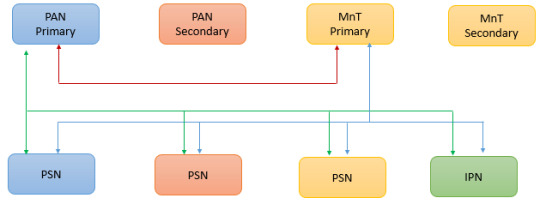
Explore the foundational building blocks of Cisco ISE for designing scalable and secure network access policies. Elevate your network security posture with advanced policy management strategies. https://www.dclessons.com/ise-building-blocks-design
0 notes
Text
Best Access Control System Installation Services Provider in London We believe to offer a door access control system for offices and homes and make you are surrounding a better place to liven We are a Certified Installer of Control4, Rako, Elan
#AYSSystem#Securitysystems#Networkaccess#SchoolUniversityaccesscontrolsystems#BestAccesscontrolsystemproviderinharrow#BestAccesscontrolsystemproviderinLondon#SmartLighitngsystemInstaller#LutronsystemInstaller#accesscontrolsystem#accesscontrol#dooraccesscontrolsystem#doorentrysystems#electronicaccesscontrol#cloudbasedaccesscontrol#BiometricDoorAccessControlSystemPrice#Dooraccesscontrolsysteminstallation#Dooraccesscontrolsystemforhome#Videodoorsystem#Accesscontrolsystem#Accesscontrolsystemnearme#accesscontrolsolutions#accesscontrolinstallation#dooraccesssysteminstallation#accessdoorinstallation#burglaralarminstallationnearme#homesecurityinstallationnearme#burglaralarmengineernearme#homealarminstallationnearme
0 notes
Text
Create Donation QR Codes & Fundraising Payment Links 0% Platform Fee – Let’s Get Started!
Create donation QR codes for your charity or fundraising campaign and generate fundraising payment links to easily share across all social media platforms. Start raising funds effortlessly and reach a wider audience instantly.
Donation QR Codes & Links
Share Donation Links Across Social MediaEasily share your payment request or donation link by clicking the social media icons, and spread the word to a large audience. Whether it’s on social platforms or your own website, you can quickly place a donation button that allows donors to contribute directly.
Learn more or jump straight into:
Twitch Donations
YouTube Donations
Stripe
1. Donation Payment Request Link
Make the donation process simple and fast by sharing a payment request link. Set a predefined amount for the donor, and once they click the link, they’re immediately taken to the payment page to choose their payment method. It only takes a few clicks to complete the donation!
How It Works
Go to your fundraiser page on WhyDonate.
Click the ‘Share’ button.
Select the third option: ‘Payment Request.’
Choose the donation amount.
Pick your sharing channel. You can also copy the link or generate a QR code.
2. Donation QR Code
A QR code is a quick and easy way for donors to access your fundraiser, donation form, or payment request. Since every phone has a QR code scanner built into the camera, there’s no need to type long URLs. You can use these QR codes on screens, printed materials, and during live events, providing an effortless way for people to donate.
How It Works
Visit your fundraising page.
Click on the ‘Share’ button.
Choose what part of your page you want to share: your fundraiser page, donation form, or payment request.
A QR code is generated and ready to download.
3. Collect Donations with QR Code
With a donation QR code, you can directly link to your fundraiser, donation form, or payment request. Thanks to built-in QR scanners on most smartphones, it’s easier than ever to make donations without the hassle of typing in long web addresses. Use these QR codes in:
Door-to-door collections
Events and fundraisers
Print campaigns, including billboards and flyers
Why Choose WhyDonate?
0% Platform FeeWhyDonate charges no commission—just the payment processing fees for methods like iDEAL, PayPal, Bancontact, or Credit Card.
Customer SupportNeed help? Our support team is available seven days a week, from 9 AM – 5 PM CET, through chat, email, or scheduled phone appointments.
Global ReachAccept donations worldwide with multiple currencies, languages, and payment methods.
Comprehensive DashboardMonitor your fundraiser’s data, donors, and payouts all in one place.
Extensive NetworkAccess over 850,000+ donors and 1,000,000+ visitors per month on WhyDonate.
Instant PayoutsWithdraw donations after a 3-day waiting period, with payouts available weekly, monthly, or on-demand.
Custom BrandingPersonalize your fundraising pages, donation forms, and emails with your own branding.
Security & PrivacyWhyDonate ensures secure donations and protects your data with encrypted storage and secure payment processing.
Start Fundraising in Minutes!Create your account today and begin raising money online immediately with WhyDonate!
0 notes
Photo

5G Auction is starting soon! Are you ready? Lepton is ready with High Precision 2D/3D GeoData for 1000+ cities to help you with a smooth implementation. To know more: https://zurl.co/QPj9 Source: https://zurl.co/bliy
0 notes
Text
#RaspberryPi – 1st setup no monitor 📺: Wifi 📶 auto connect, SSH, rename, update, docker 🐳 and more! Update 2022-Mar-10
#RaspberryPi – 1st setup no monitor 📺: Wifi 📶 auto connect, SSH, rename, update, docker 🐳 and more! Update 2022-Mar-10
Content Create SD card using Raspberry Pi ImagerConfigure Wireless connection (if needed)Enable SSH (if needed)Find the IP address in your networkAccess via SSHChange Password (if needed)Rename the device (if needed)Expand FileSystemUpdate the deviceInstall DockerSetup SSH password-less access to the Raspberry PiSetup password-less access to remote work with docker 🐳Run Docker 🐳 commands without…

View On WordPress
0 notes
Text
Manage Your Fiber Network with the Lepton NetworkAccess Solution
Transform the way you plan, build, design, and manage your fiber network with the Lepton NetworkAccess solution. Schedule a demo with our team today: https://bit.ly/35kA8L9
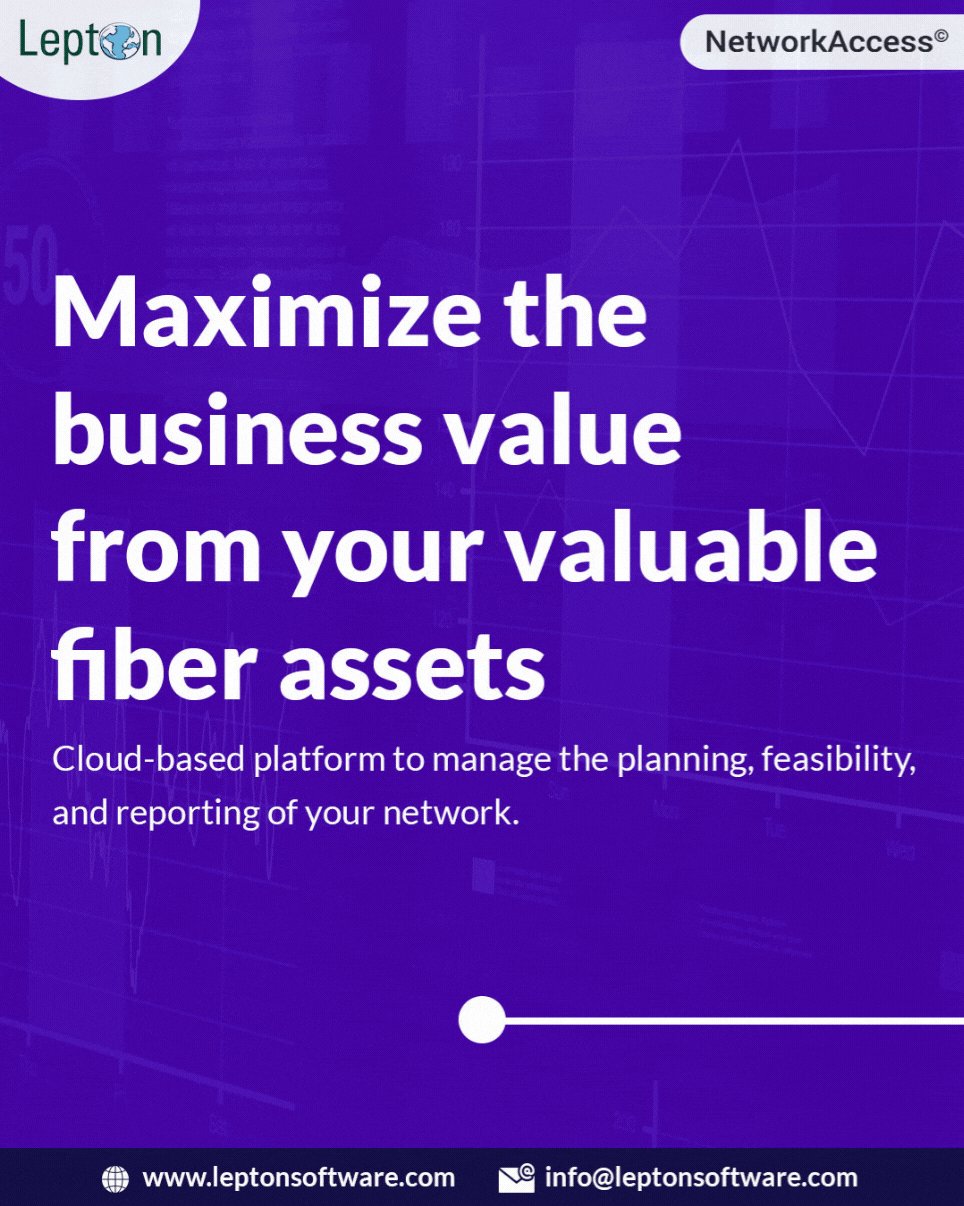
0 notes
Text

Join Lepton Software at India Mobile Congress 2024, (Official GIS Partner) as we showcase our GIS-Powered Telecom Solutions.
NetworkAccess - Fiber Planning & Design SmartCampus - 3D network planning rfMAP - 3D/2.5 Maps Coverage, RF Planning Tool. Click to learn more: https://leptonsoftware.com/
#lepton at imc 2024#lepton software#imc 2024#india mobile congress 2024#telecom events in india#telecom event#5g planning#fiber planning#network optimization#gis tools#gis software#gis solutions
0 notes
Text
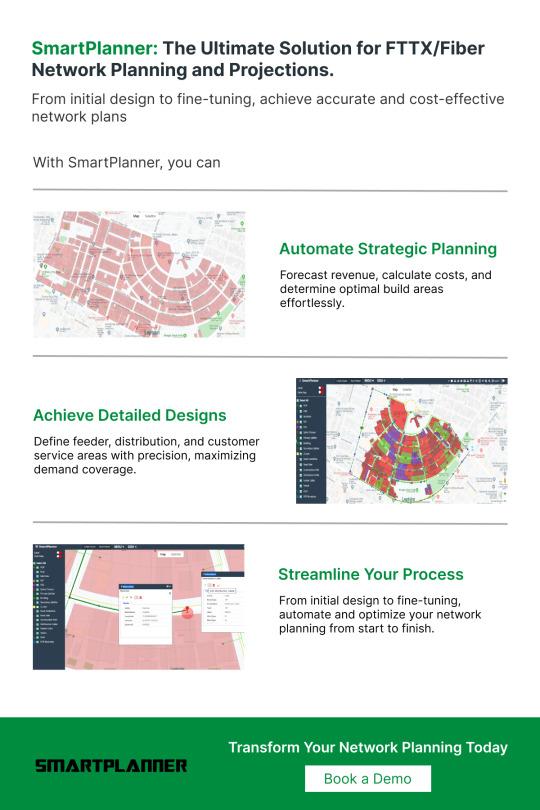
Lepton Software's SmartPlanner offers advanced tools for accurate and efficient FTTX/fiber network planning, featuring interactive maps and comprehensive network analysis. Enhance your network with precise line of sight analysis and sector-level macro-analytics. Learn more about our innovative solutions at Lepton Software's SmartInventory and NetworkAccess.
#smartplanner#network automation#network optimization#network planning#network design#telecom#lepton software#fiber planning#network planning tool#fiber planning tool#gis
0 notes
Photo
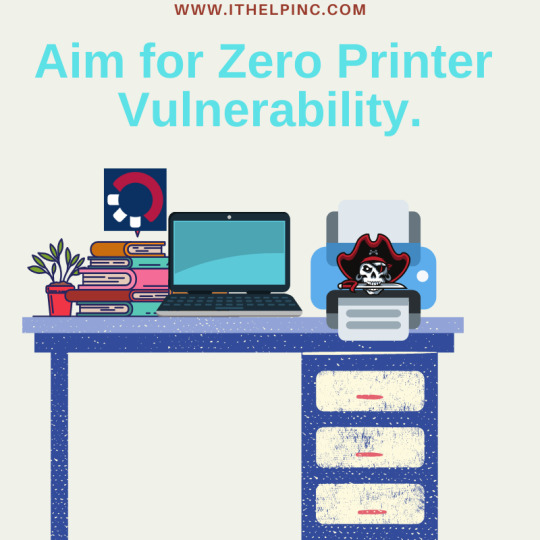
Did you know there are a number of ways an #unsecured #printer can be compromised?
Companies mostly focus on #protecting all other #data but what about the data which gets #printed? Print jobs can be routed to other printers, Data stored on the printer itself can be harvested, printing over Wi-Fi introduces similar security problems. Here are a few tips to secure your printer:
1. Set a #strong admin #password.
2. Limit #networkaccess to the printer. Let your printing #infrastructure require some validation before someone can use it. You can also use #multifactorauthentication.
3. Regularly check for and implement #firmware #updates.
For further securing your printing infrastructure, Call IT Help, Inc @ 551-777-HELP.
#ithelpinc #ithelp #helpdesk #ithelpdesk #itservices #printers #printerprotection #managedITservices #msps #cybersecurityawareness #techsupport #techtips
0 notes
Text
Create Donation QR Codes & Fundraising Payment Links 0% Platform Fee – Let’s Get Started!
Create donation QR codes for your charity or fundraising campaign and generate fundraising payment links to easily share across all social media platforms. Start raising funds effortlessly and reach a wider audience instantly.
Donation QR Codes & Links
Share Donation Links Across Social MediaEasily share your payment request or donation link by clicking the social media icons, and spread the word to a large audience. Whether it’s on social platforms or your own website, you can quickly place a donation button that allows donors to contribute directly.
Learn more or jump straight into:
Twitch Donations
YouTube Donations
Stripe
1. Donation Payment Request Link
Make the donation process simple and fast by sharing a payment request link. Set a predefined amount for the donor, and once they click the link, they’re immediately taken to the payment page to choose their payment method. It only takes a few clicks to complete the donation!
How It Works
Go to your fundraiser page on WhyDonate.
Click the ‘Share’ button.
Select the third option: ‘Payment Request.’
Choose the donation amount.
Pick your sharing channel. You can also copy the link or generate a QR code.
2. Donation QR Code
A QR code is a quick and easy way for donors to access your fundraiser, donation form, or payment request. Since every phone has a QR code scanner built into the camera, there’s no need to type long URLs. You can use these QR codes on screens, printed materials, and during live events, providing an effortless way for people to donate.
How It Works
Visit your fundraising page.
Click on the ‘Share’ button.
Choose what part of your page you want to share: your fundraiser page, donation form, or payment request.
A QR code is generated and ready to download.
3. Collect Donations with QR Code
With a donation QR code, you can directly link to your fundraiser, donation form, or payment request. Thanks to built-in QR scanners on most smartphones, it’s easier than ever to make donations without the hassle of typing in long web addresses. Use these QR codes in:
Door-to-door collections
Events and fundraisers
Print campaigns, including billboards and flyers
Why Choose WhyDonate?
0% Platform FeeWhyDonate charges no commission—just the payment processing fees for methods like iDEAL, PayPal, Bancontact, or Credit Card.
Customer SupportNeed help? Our support team is available seven days a week, from 9 AM – 5 PM CET, through chat, email, or scheduled phone appointments.
Global ReachAccept donations worldwide with multiple currencies, languages, and payment methods.
Comprehensive DashboardMonitor your fundraiser’s data, donors, and payouts all in one place.
Extensive NetworkAccess over 850,000+ donors and 1,000,000+ visitors per month on WhyDonate.
Instant PayoutsWithdraw donations after a 3-day waiting period, with payouts available weekly, monthly, or on-demand.
Custom BrandingPersonalize your fundraising pages, donation forms, and emails with your own branding.
Security & PrivacyWhyDonate ensures secure donations and protects your data with encrypted storage and secure payment processing.
Start Fundraising in Minutes!Create your account today and begin raising money online immediately with WhyDonate!
0 notes
Text
Optical Fibre Network
1) What and Why Optical Fibre Network?
An optical network is a type of data communication network built with optical fiber technology. It utilizes optical fiber cables as the primary communication medium for converting data and passing data as light pulses between sender and receiver nodes.
Optical network is one of the fastest communication networks. It works by using an optical transmitter device to convert an electrical signal received from a network node into light pulses, which are then placed on a fiber optic cable for transport to a receiving device.
#optical network#Fiber network#network#inventry#Fiber FTTH Fttxz FiberPlanningSoftware networkaccess usa UAE india leptonsoftware
0 notes
Text
#RaspberryPi – 1st setup no monitor 📺: Wifi 📶 auto connect, SSH, rename, update, docker 🐳 and more! Update 2021-Dec-26
#RaspberryPi – 1st setup no monitor 📺: Wifi 📶 auto connect, SSH, rename, update, docker 🐳 and more! Update 2021-Dec-26
Content Create SD card using Raspberry Pi ImagerConfigure Wireless connection (if needed)Enable SSH (if needed)Find the IP address in your networkAccess via SSHChange Password (if needed)Rename the device (if needed)Expand FileSystemUpdate the deviceInstall DockerSetup SSH password-less access to the Raspberry PiSetup password-less access to remote work with docker 🐳Run Docker 🐳 commands without…

View On WordPress
0 notes
Text
AKTrend Megasat Media Box Smart TV Android Multimedia Player HD Streaming Media Player, Full HD, HDMi, 3x USB, SD Card Slot, WiFi, Ethernet, Android Multimedia Station)
AKTrend Megasat Media Box Smart TV Android Multimedia Player HD Streaming Media Player, Full HD, HDMi, 3x USB, SD Card Slot, WiFi, Ethernet, Android Multimedia Station)
Box Contents: 1x Megasat Android satellite receiverMegasat Smart TV, DVB-S2 Satellite Receiver Android HDTV – the new name of of fun.Android 4.0.x/WiFi & Network Interface for integration into home networkAccess to Thousands of exciting applications of the play store (Google Market *)3 x USB 2.0 for connecting e.g. USB Mouse, USB keyboard, USB WebcamHDMI output up to 1080p, 1x OTG USB…
View On WordPress
#android smart tv#android smart tv box#android tv#android tv box#apple tv#lg 4k tv#lg smart tv#samsung 4k tv#samsung smart tv#smart 4k tv#smart led 3d tv#smart led tv#smart tv
0 notes