#nocode solutions
Explore tagged Tumblr posts
Text
Nocode Software: Unleash Creativity for Innovation and Quick Modeling
Unlock your creative potential by exploring the world of nocode software. Your ideas may be realized more quickly than ever before without the headache of coding thanks to simple tools for experimentation and rapid prototyping.

0 notes
Text
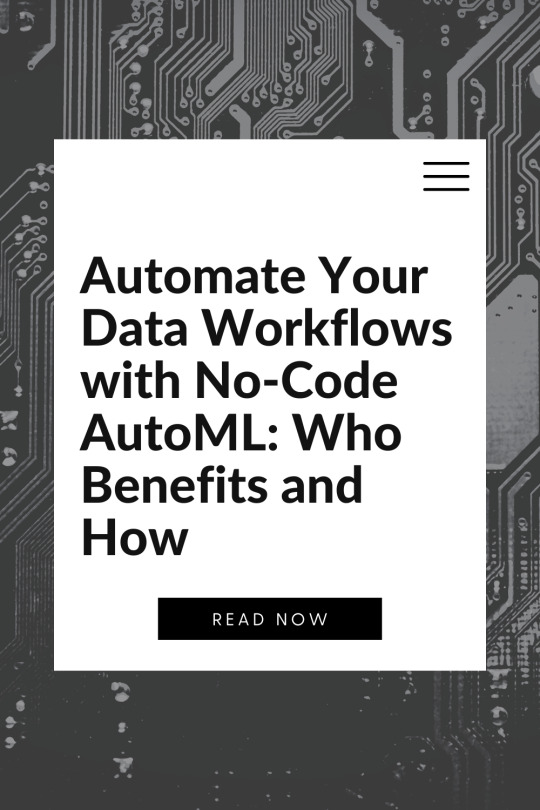
Automate Your Data Workflows with No-Code AutoML: Who Benefits and How
Machine learning has long been a game-changer in data analysis, but its complexity has kept it out of reach for many businesses and professionals. Traditionally, implementing machine learning models required deep expertise in programming, statistics, and data science. However, the emergence of No-Code AutoML (Automated Machine Learning) is revolutionizing the landscape, making AI-powered insights accessible to virtually anyone—regardless of technical skills.
This guide explores what no-code AutoML is, how it works, its benefits and limitations, and who stands to gain the most from adopting it. Whether you're a business professional, a marketer, or an educator, this blog will help you understand why no-code AutoML might be the missing piece in your data-driven decision-making.
What is No-Code AutoML and How Does It Work?
No-Code AutoML platforms remove the complexities of traditional machine learning by automating tasks such as data preprocessing, model selection, hyperparameter tuning, and deployment—all without requiring programming skills. Instead of writing complex scripts, users can leverage an intuitive interface with drag-and-drop functionality to train models on their data.
Key Components of No-Code AutoML:
Data Preprocessing Automation: Handles missing values, feature selection, and normalization.
Model Selection: Chooses the best algorithms (decision trees, neural networks, regression models, etc.) based on the data.
Hyperparameter Tuning: Optimizes settings for peak model performance.
Interpretability & Deployment: Offers visualization tools and integrates with business intelligence platforms.
No-code AutoML enables users to predict trends, classify data, detect anomalies, and optimize processes—all while eliminating the steep learning curve associated with AI development.
Why is No-Code AutoML So Important?
The ability to harness AI-driven insights is becoming a competitive advantage across industries. However, hiring data scientists is expensive, and traditional machine learning solutions require technical expertise that many organizations lack. No-code AutoML fills this gap by democratizing AI, enabling more users to extract meaningful insights from their data.
The Impact of No-Code AutoML
Eliminates the need for coding knowledge → Opens AI to non-technical users.
Reduces the time required for data analysis → Automates tedious steps in the machine learning pipeline.
Saves costs on hiring specialized AI talent → Businesses can leverage AI without expensive data science teams.
Enhances decision-making across industries → Offers predictive analytics, trend forecasting, and optimization tools.

Who Should Use No-Code AutoML?
One of the most significant advantages of No-Code AutoML is its wide range of use cases. Whether you’re an entrepreneur, a healthcare professional, or a financial analyst, these tools can enhance decision-making and optimize workflows.
1. Business Analysts & Managers
Business professionals deal with vast amounts of data from customer interactions, sales reports, and market trends. No-Code AutoML enables analysts to:
Predict customer behavior for personalized marketing strategies.
Optimize supply chain logistics by identifying inefficiencies.
Forecast sales trends to make better business decisions.
2. Marketers & Growth Strategists
Marketing relies on data-driven insights, and AI can optimize targeting and engagement. With No-Code AutoML, marketers can:
Segment audiences based on purchasing habits.
Predict customer churn and implement retention strategies.
Optimize ad campaigns using AI-driven performance insights.
3. Small & Medium-Sized Enterprises (SMEs)
Smaller businesses often lack the resources to hire full-time data scientists. No-Code AutoML provides cost-effective AI solutions that can:
Automate customer support through AI-driven chatbots.
Identify fraud detection patterns in transactions.
Enhance pricing models based on historical sales data.
4. Healthcare Professionals & Medical Researchers
In healthcare, data-driven insights can improve patient outcomes. No-Code AutoML allows medical professionals to:
Analyze patient records for early disease detection.
Optimize hospital operations using predictive analytics.
Personalize treatment plans based on historical data patterns.
5. Financial Analysts & Fintech Companies
The financial sector thrives on predictive modeling. No-Code AutoML can assist with:
Risk assessment and fraud detection in real-time.
Investment forecasting based on historical market data.
Loan approval automation through AI-driven evaluations.
6. Educators & Researchers
Academics can use No-Code AutoML for data-driven research, social science studies, and educational trend analysis. It enables:
Sentiment analysis of academic literature.
Student performance predictions for better educational strategies.
Efficient analysis of survey data without manual processing.
Benefits of No-Code AutoML
1. Accessibility for Non-Technical Users
No-Code AutoML allows professionals without coding experience to build machine learning models easily.
2. Faster Decision-Making
Since data processing and model selection are automated, organizations can derive insights quickly.
3. Scalability for Businesses
No-code solutions grow with business needs, adapting to larger datasets and more complex use cases.
4. Cost-Efficiency
Organizations can avoid hiring large data science teams while still leveraging powerful AI models.
5. Integration with Business Tools
Many No-Code AutoML platforms integrate with CRMs, ERPs, and business intelligence tools for seamless data analysis.
A Step-by-Step Guide to Using No-Code AutoML
Getting started with No-Code AutoML is easier than you might think. Most platforms follow a similar workflow that’s intuitive, even for those without a technical background. Here’s a typical step-by-step process:
Step 1: Choose a No-Code AutoML Platform
Start by selecting a platform that fits your needs. Popular options include:
Google Cloud AutoML
Microsoft Azure ML Studio
DataRobot
DataPeak by FactR
H2O.ai Driverless AI
Obviously AI
Akkio
Look for platforms that offer easy integrations with your existing data sources and tools.
Step 2: Upload or Connect Your Data
You can either:
Upload data in CSV or Excel format
Connect directly to databases, Google Sheets, CRMs (like Salesforce), or cloud storage
Make sure your dataset includes:
Clearly labeled columns (features and target variable)
Cleaned data with minimal missing values or errors
Step 3: Define Your Objective
Tell the platform what you want to achieve. Common goals include:
Predicting a value (regression)
Classifying categories (classification)
Detecting anomalies
Forecasting trends
The platform will tailor the model selection and training process accordingly.
Step 4: AutoML Does the Heavy Lifting
Once your goal is defined:
The platform automatically preprocesses the data (cleaning, encoding, normalization)
It selects the most suitable algorithms
Hyperparameters are optimized for best performance
It trains and evaluates multiple models to find the best fit
This process can take anywhere from a few minutes to a couple of hours, depending on data size and complexity.
Step 5: Review the Model Results
You’ll receive:
Model performance metrics (accuracy, F1 score, etc.)
Visualizations like feature importance charts
Explanations of predictions (depending on the platform)
Some platforms also allow A/B testing of models or automated recommendations to improve outcomes.
Step 6: Deploy and Integrate
With a few clicks, you can:
Export the model
Deploy it as an API
Integrate it into dashboards, business apps, or websites
Schedule recurring predictions or updates
Step 7: Monitor and Update
Good AutoML platforms offer monitoring tools to:
Track model accuracy over time
Detect performance drift
Easily retrain models with new data
Pro Tip:
Start with a small, clean dataset to learn the platform. Once you’re comfortable, scale up to larger, real-world use cases.
Limitations & Challenges
While No-Code AutoML is powerful, it has some drawbacks:
Limited Customization: Advanced users may find predefined models restrictive.
Transparency Issues: Many platforms act as a "black box," making it difficult to understand how models reach their conclusions.
Potential Bias in Data: Poor-quality data can lead to biased AI outcomes if not carefully managed.
Scalability Concerns: For highly complex ML tasks, traditional coding-based approaches may still be necessary.
Future of No-Code AutoML
The future of No-Code AutoML is promising, with advancements focusing on:
AI Explainability: Greater transparency in how machine learning models make decisions.
Edge Computing Integration: Running AI models closer to data sources for real-time insights.
Industry-Specific Solutions: Tailored AutoML tools for healthcare, finance, and marketing.
Improved AI Ethics & Bias Reduction: More rigorous measures to ensure fairness in AI predictions.
As these platforms continue to evolve, they will further reduce barriers to AI adoption, empowering even more users to harness the power of machine learning.
No-Code AutoML is a transformative tool for businesses, professionals, and researchers, allowing them to tap into the power of machine learning without requiring technical expertise. From optimizing marketing strategies to improving patient care and financial analysis, these platforms democratize AI and unlock new opportunities for data-driven decision-making.
While challenges remain, the advantages of No-Code AutoML outweigh its limitations for most users. As technology advances, No-Code AutoML will play a crucial role in shaping the future of AI accessibility, enabling more people and industries to benefit from machine learning than ever before.
Learn more about DataPeak:
#ai-driven business solutions#machine learning for workflow#artificial intelligence#agentic ai#machine learning#ai#technology#datapeak#factr#saas#ai solutions for data driven decision making#ai business tools#aiinnovation#datadrivendecisions#dataanalytics#data analytics#data driven decision making#digital trends#digitaltools#digital technology#dataworkflows#nocode
1 note
·
View note
Text
GUIDE FOR CONSULTING SERVICES USING ARTIFICIAL INTELLIGENCE

In a recent project using AI for a real estate management and sales company, it became a laboratory for consulting and breaking down resistance to the lack of culture and benchmarks in the local market to compare the use of technology and pricing.
As much as we have technical experience, every day we are surprised by new things and unusual demands, which we have to learn and adapt to because we are consultants and we have to live with all the differences with professionalism.
After this successful experience, I decided to write a guide to help our employees and the market, because what counts at the end of the day are the state of the art, customer satisfaction and problem solving.
I'd like to point out that in the area of AI, as opposed to IT, we can apply 4 solutions, depending on the complexity of the problem: Use of Generative AI with prompts, Use of AI tools customizing the solution for a specific client, Use of NoCode to provide the solution and the development of applications with algorithms and AI technology combined.
The provision of AI consulting services faces significant challenges, but these can be overcome with the right strategies. Promoting an AI culture, adopting an efficient data management strategy, and transparency in the AI market are essential if companies are to make the most of this technology and achieve positive results in their operations.

CHALLENGES IN PROVIDING SERVICES USING ARTIFICIAL INTELLIGENCE (AI) FOR ENTERPRISES.
Lack of Culture
│ ├─ AI is a Very New Technology
│ └─ Majority of Enterprises Lack Culture and Knowledge
├─ Difference from IT
│ ├─ Data and Information Needs to be Cleaned
│ ├─ Data and Information Needs to be Recognized and Mastered
│ └─ AI will Use Data and Information to Create Solutions
└─ Lack of Market References
└─ No Standard Pricing for AI-based Solutions
Addressing the Challenges
├─ Lack of Culture
│ ├─ Educate Enterprises on Benefits of AI
│ ├─ Provide Proof-of-Concept Projects to Demonstrate AI Capabilities
│ └─ Develop AI Adoption Roadmaps for Enterprises
├─ Difference from IT
│ ├─ Emphasize Importance of Data Preparation and Curation
│ ├─ Highlight Need for Domain Expertise in AI Model Development
│ └─ Offer Data Engineering Services to Support AI Implementation
└─ Lack of Market References
├─ Research Competitor Pricing and Offerings
├─ Develop Transparent Pricing Models based on Project Scope
└─ Provide Detailed Proposals Outlining Solution Value and Pricing
Pricing Considerations
├─ Cost of Data Preparation and Curation
├─ Complexity of AI Model Development
├─ Ongoing Maintenance and Support Requirements
├─ Potential Business Impact and ROI for Enterprises
└─ Benchmarking Against Industry Standards and Competitors
Delivering Value with AI Consulting
├─ Understand Enterprise Pain Points and Objectives
├─ Tailor AI Solutions to Specific Business Needs
├─ Ensure Seamless Integration with Existing Systems
├─ Provide Comprehensive Training and Change Management
├─ Monitor and Optimize AI Models for Continuous Improvement
└─ Demonstrate Measurable Bus
LACK OF CULTURE
- AI is a Very New Technology: The rapid advancement of AI technology presents a unique challenge for enterprises, especially those new to the field. The novelty of AI means that many companies lack the foundational knowledge and understanding required to leverage its full potential.
- Majority of Enterprises Lack Culture and Knowledge: The absence of a culture that embraces AI within organizations hinders the adoption and effective utilization of AI technologies. This gap in knowledge and culture can lead to missed opportunities for innovation and efficiency gains.
Difference from IT
- Data and Information Needs to be Cleaned: Unlike traditional IT projects, AI projects require meticulous data cleaning and preparation. This process is crucial for training AI models accurately and efficiently, yet it is often underestimated in terms of time and resources.
- Data and Information Needs to be Recognized and Mastered: Beyond cleaning, recognizing and mastering the data and information used in AI projects is essential. This involves understanding the nuances of the data, its structure, and how it relates to the problem at hand, which is a skill set that may not be readily available within all organizations.
- AI will Use Data and Information to Create Solutions: The ultimate goal of AI projects is to use data and information to create intelligent solutions. However, achieving this requires a deep understanding of both the data and the AI technologies themselves, which can be a significant hurdle for organizations without the necessary expertise.
Lack of Market References
- No Standard Pricing for AI-based Solutions: The lack of established market references for pricing AI-based solutions complicates the procurement process for enterprises. Without clear benchmarks, it becomes challenging for companies to determine the fair value of AI services, leading to uncertainty and potential overpricing.
ADDRESSING THE CHALLENGES
Lack of Culture
- Educate Enterprises on Benefits of AI: Raising awareness and understanding of AI's benefits is crucial. This can be achieved through educational workshops, seminars, and training programs tailored to different levels of the organization.
- Provide Proof-of-Concept Projects to Demonstrate AI Capabilities: Demonstrating the tangible benefits of AI through proof-of-concept projects can help overcome resistance and foster a culture of innovation.
- Develop AI Adoption Roadmaps for Enterprises: Creating a structured plan for AI adoption can guide organizations through the process, ensuring they have a clear path to integrating AI into their operations.
Difference from IT
- Emphasize Importance of Data Preparation and Curation: Highlighting the importance of data preparation in AI projects can help organizations allocate the necessary resources and attention to this critical step.
- Highlight Need for Domain Expertise in AI Model Development: Recognizing the need for domain-specific expertise in AI model development can guide organizations in seeking out the right skills and partnerships.
- Offer Data Engineering Services to Support AI Implementation: Providing data engineering services can support organizations in preparing their data for AI, bridging the gap between data readiness and AI deployment.
Lack of Market References
- Research Competitor Pricing and Offerings: Conducting thorough research on competitor pricing and offerings can provide a basis for developing transparent and fair pricing models for AI services.
- Develop Transparent Pricing Models based on Project Scope: Creating pricing models that reflect the scope and complexity of AI projects can help ensure that enterprises receive value for money.
- Provide Detailed Proposals Outlining Solution Value and Pricing: Offering detailed proposals that clearly outline the value and pricing of AI solutions can enhance transparency and trust between service providers and their clients.
PRICING CONSIDERATIONS
- Cost of Data Preparation and Curation: The cost associated with preparing and curating data for AI projects should be considered in the overall pricing structure.
- Complexity of AI Model Development: The complexity of developing AI models, including the need for specialized expertise, should influence pricing.
- Ongoing Maintenance and Support Requirements: The ongoing maintenance and support required to keep AI models effective and up-to-date should be factored into pricing.
- Potential Business Impact and ROI for Enterprises: The potential return on investment (ROI) that AI solutions can offer should be considered in pricing, reflecting the value that AI can bring to businesses.
- Benchmarking Against Industry Standards and Competitors: Pricing should be benchmarked against industry standards and competitors to ensure fairness and competitiveness.
DELIVERING VALUE WITH AI CONSULTING
- Understand Enterprise Pain Points and Objectives: Gaining a deep understanding of the enterprise's pain points and objectives is crucial for tailoring AI solutions effectively.
- Tailor AI Solutions to Specific Business Needs: Customizing AI solutions to meet the specific needs of the business ensures that the solutions are relevant and impactful.
- Ensure Seamless Integration with Existing Systems: Integrating AI solutions seamlessly with existing systems is key to avoiding disruption and maximizing the benefits of AI.
- Provide Comprehensive Training and Change Management: Offering comprehensive training and change management support helps organizations adapt to new AI technologies and processes.
- Monitor and Optimize AI Models for Continuous Improvement: Regular monitoring and optimization of AI models ensure that they remain effective and aligned with evolving business needs.
- Demonstrate Measurable Business Impact: Showing measurable business impact through AI solutions helps justify the investment and fosters continued support for AI initiatives.
RDIDINI PROMPT ENGINEER

3 notes
·
View notes
Text

🌟 Webflow Tip of the Day – Supercharge Your CMS Pages by Optimizing Collection List Performance
When working with Webflow’s CMS Collection Lists, loading too many items on a single page can cause sluggish performance, hurt SEO rankings, and degrade the user experience — especially on mobile.
Here’s how you can dramatically improve speed, interactivity, and SEO using best practices:
🧠 1. Limit Items Per List
Instead of loading all blog posts, products, or portfolio items at once, show only 6–12 items per list.
How to Do It:
Select your Collection List Wrapper
In the Settings Panel → check the “Limit Items” option
Set a reasonable number like 6, 9, or 12
This cuts the load time drastically, especially on mobile.
🔄 2. Enable Pagination
Webflow allows pagination for CMS lists — perfect for blogs, job boards, or directories.
How to Do It:
Go to Collection List Settings
Check “Paginate items” and set items per page (e.g., 6 per page)
Style navigation arrows or numbered pages as needed
Why it works: It keeps DOM size smaller and helps Google crawl pages more efficiently (improves SEO).
🖼️ 3. Lazy Load Your Images
Images can be heavy. Webflow supports native lazy loading.
How to Do It:
Select each image in the Collection List
In the Image Settings → Set “Load” to Lazy
This ensures images load only when they come into view, not all at once.
🔍 4. Combine Filters with Limits
Example: Show only “Featured Projects” or “Top 3 Articles” from a category.
Steps:
Apply a filter (e.g., Category = Featured)
Add item limit (e.g., 3)
This creates focused content blocks without overloading the layout.
⚙️ 5. Use Load More with Webflow Logic or Custom Code
If you want a modern infinite scroll or “Load More” button instead of pagination, consider:
Custom JS with CMS API
Using Finsweet’s Attributes (no code solution): https://www.finsweet.com/attributes/cms-load
This creates a smoother UX for blog readers or product browsers.
🚀 Result
✅ Faster load times ✅ Improved SEO & crawlability ✅ Better user experience on all devices ✅ Easier page management ✅ Scalable CMS design
📌 Let’s Build Smarter Together! 🌐 Portfolio: www.webflowwork.com 🎯 Upwork: https://bit.ly/4iu6AKd 🎯 Fiverr: https://bit.ly/3EzQxNd
#Webflow #WebflowTips #WebflowCMS #NoCode #WebflowDesign #UXDesign #LazyLoading #WebDesignTips #Pagination #WebflowCommunity #Finsweet #WebflowPerformance #SEO #SpeedOptimization
#webflow#freelancewebdeveloper#web design#web development#webflowdesign#webflowexperts#webflowlandingpage#website#nocode#ui ux design
0 notes
Text
✨ Poof! The Future of Solana Apps is Here! 🚀
Picture this: You wake up one day, possibly still in your pajamas, and discover you can build Solana apps without writing a single line of code. Well, dear crypto enthusiasts, the dream is now a reality! 🪄 Poof has officially launched its open beta for a no-code Solana app builder. Talk about lowering barriers—it's like inviting all your friends to a party and telling them they can just show up without bringing a thing! 🎉
"By lowering barriers to entry, Poof has the potential to significantly accelerate the creation of new applications on Solana, potentially increasing the blockchain's utility and value." - An Actual Smart Person
Imagine the possibilities! With a 39% surge in developers flocking to Solana last year, this no-code platform is set to ignite some serious app creation fire. A place where you can turn your wildest prompts into working apps is like watching a magician pull a rabbit out of a hat, except the hat is the $SOL ecosystem and the rabbit is… well, whatever app your heart desires! 🐇💻

No-Code Solana App Building Platform Launch
So, what does this mean for you? potential gaming apps? Futuristic finance solutions? Poof’s platform is your golden ticket to hop onto the crypto train before it leaves the station (again). The possibilities are endless, and who knows? You could be the next big thing in the Solana universe. Get in while the getting's good! 🌌
You know you want to jump into this wave of innovation, right? Check out the full scoop on this revelation right here! Let's get this crypto party started! 🎊🔗
Disclaimer: This post is meant for entertainment and information purposes only. Don't burn your wallets—consult your financial guru before diving into the cryptic sea!
#Crypto #Solana #NoCode #Blockchain #AppDevelopment #InvestSmart #TheFutureIsNow #TechInnovation
0 notes
Text
How Lowcode and Nocode Are Making AI More Accessible for Businesses

Artificial Intelligence (AI) is changing the way businesses operate—helping them cut costs, save time, and make smarter decisions. From small startups to large enterprises, companies around the world are exploring how AI can create more efficient and impactful operations.
But for many businesses, bringing AI into their work can feel overwhelming. It often requires technical teams, long timelines, and big investments. That’s where Lowcode and Nocode platforms come in.
What Are Lowcode and Nocode Tools?
Lowcode and Nocode (LCNC) platforms are tools that let people use technology—like AI—without needing to write complicated code. These platforms use easy, drag-and-drop features and ready-made templates, so even someone with no coding experience can build useful solutions.
Instead of hiring a full team of developers or data scientists, your existing team can start using AI to improve daily work.
Why More Businesses Are Using LCNC for AI
1. Easy to Use
You don’t need a tech background. With simple interfaces, anyone in your team can explore and use AI tools.
2. Faster Results
LCNC platforms help teams test ideas quickly and make changes without waiting on long development processes.
3. Cost-Effective
No need for expensive hires or long-term tech projects. You can get started with fewer resources.
4. Boosts Productivity
By using AI for tasks like data sorting, document processing, or customer support, your team can focus on more important work.
Where LCNC and AI Can Help
LCNC tools can be used across almost any part of a business:
Customer Support: Use AI chatbots to answer common questions.
HR: Help with resume screening and scheduling interviews.
Operations: Automate document handling or data entry.
Marketing: Analyze data and create quick reports.
Tips for Getting Started
If you’re thinking about using Lowcode and Nocode tools to explore AI, here are a few tips:
Pick one small project to start—something simple but helpful.
Make sure your data is clean and organized.
Have someone check security and privacy for any tools you use.
Train your team so they feel confident using the tools.
Let’s Make AI Work for You
You don’t need to be a developer to use AI anymore. With Lowcode and Nocode tools, businesses of all kinds can tap into the power of AI—easily, quickly, and affordably.
Want help getting started with Lowcode and Nocode for your business? 👉 Contact us today to see how we can help you take the next step.
0 notes
Text
Lovable transforme vos idées en applications web puissantes
Lovable transforme vos idées en applications web puissantes Lovable en quelques mots … Vous rêvez de transformer vos idées en véritables applications web, sans passer par la case développeur ? Lovable vous tend la main avec son approche inédite, alliant templates, intégration Figma et communauté dynamique. Découvrez notre analyse détaillée, nos retours d’expérience, et comparez Lovable aux solutions les plus en vue pour faire le meilleur choix selon vos besoins. Plongez dans l’article pour explorer cette plateforme prometteuse ! Accès direct au site Lovable Table des matières Présentation de Lovable Lovable — un nom qui intrigue, presque une promesse. Peu de plateformes de développement no-code/low-code affichent une telle […] #Code #créationapplicationweb #Figma #Lovable #nocode
0 notes
Text
How to Break Into Software Development as a Non-Coder: Tips and Tricks
The software development industry is booming, with a projected growth of 25% by 2032, according to the U.S. Bureau of Labor Statistics. But what if you're not interested in coding? Don’t worry—there are plenty of non-coding careers in software development that are trending in 2025, such as AI-driven product management, no-code development, and agile project coordination. Here’s how you can break into this field without writing a single line of code.
1. Identify Your Strengths and Align Them with Non-Coding Roles
Software development isn’t just about coding—it’s about solving problems and creating value. Roles like product manager, UX/UI designer, and business analyst are in high demand. For instance, low-code/no-code platforms like Bubble and Webflow are trending, enabling non-coders to build apps using drag-and-drop interfaces. Assess your skills—are you great at communication, design, or organization? These can lead you to roles like a Scrum Master or technical writer.
2. Upskill with Trending Certifications
Certifications can give you a competitive edge. In 2025, AI and automation are reshaping software development, and non-coders can leverage this trend. Consider certifications like:
Certified ScrumMaster (CSM) for agile project management.
Google UX Design Certificate for user experience design.
ISTQB Certification for software testing. These skills align with trending keywords like agile methodology, user-centric design, and quality assurance automation, making you a valuable asset.
3. Learn the Basics of Software Development Processes
You don’t need to code, but understanding the software development lifecycle (SDLC) is crucial. Familiarize yourself with terms like DevOps, cloud computing, and SaaS (Software as a Service)—all trending in 2025. This knowledge helps you communicate effectively with developers and stakeholders, especially in roles like business analyst or project coordinator.
4. Network and Leverage No-Code Communities
Networking is key to breaking into software development. Join communities on platforms like LinkedIn or Reddit, where no-code/low-code discussions are trending. Engage with professionals in digital transformation roles, as companies increasingly adopt no-code solutions to speed up development. Attend virtual events or webinars on AI-powered software tools to connect with industry leaders.
5. Build a Portfolio with No-Code Tools
Showcase your skills by creating projects using no-code platforms. For example, design a mock app using Figma (a trending UX design tool) or build a simple website with Webflow. This demonstrates your ability to contribute to software development, even without coding. Highlight these projects on your resume to attract recruiters looking for non-technical talent in tech.
6. Stay Updated on Industry Trends
The software industry evolves rapidly. In 2025, generative AI, cybersecurity, and SaaS solutions are dominating the landscape. Non-coders can contribute by focusing on areas like AI ethics (ensuring responsible AI use) or SaaS marketing. Follow blogs, podcasts, and X posts with hashtags like #NoCode, #AIinSoftware, and #TechCareers to stay informed.
ConclusionBreaking into software development as a non-coder is entirely possible in 2025, thanks to trending opportunities like no-code platforms, AI-driven roles, and agile methodologies. Focus on your strengths, upskill with relevant certifications, and build a portfolio to stand out. The tech world needs diverse talent—your unique skills can help shape the future of software development!
0 notes
Text
No-Code: Simplifying Development, Maximizing Impact
Experience the power of nocode software in simplifying development and maximizing impact. Explore how intuitive platforms empower users to create custom applications effortlessly, driving efficiency and innovation across industries. Revolutionize your approach to software development and unleash the full potential of your ideas with no-code solutions.
#nocode database#no code platform#no code software#nocode platforms#nocode software#low-code software#nocode solutions#no-code software#nocode#no-code platform
0 notes
Text
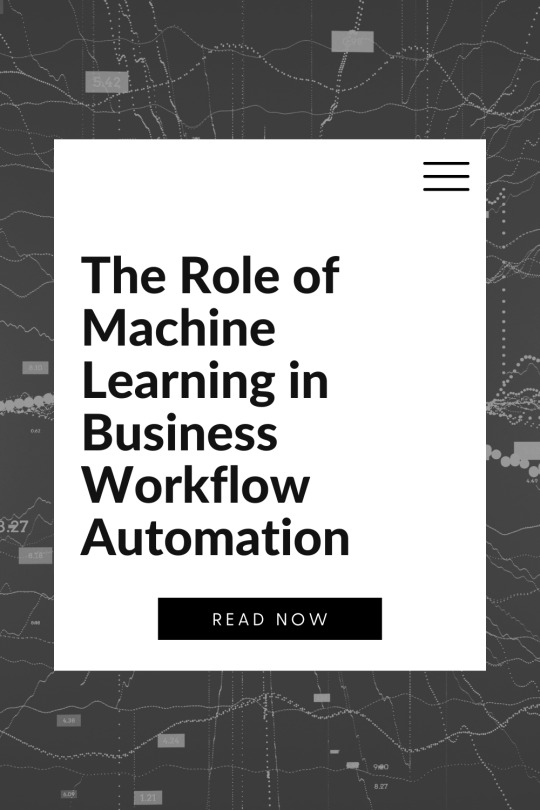
The Role of Machine Learning in Business Workflow Automation
The digital transformation era has ushered in groundbreaking innovations, with machine learning (ML) at the forefront of business workflow automation. Companies leveraging ML-powered automation experience enhanced efficiency, reduced costs, and improved decision-making. But what exactly is ML’s role in automating business processes, and how can organizations fully utilize its capabilities?
Understanding Machine Learning in Business Workflow Automation
Machine learning is a subset of artificial intelligence (AI) that enables systems to learn from data, identify patterns, and make decisions with minimal human intervention. By incorporating ML algorithms into workflow automation, businesses can eliminate repetitive tasks, enhance accuracy, and optimize decision-making processes.
How Machine Learning Works in Workflow Automation
Machine learning-powered automation operates through a series of stages:
Data Collection – ML algorithms require large volumes of structured and unstructured data.
Data Processing – The data is cleaned, categorized, and transformed into a usable format.
Training the Model – Algorithms are trained using historical data to recognize patterns and predict future outcomes.
Deployment – The ML model is integrated into business applications, automating processes in real-time.
Continuous Learning – The system refines its accuracy through feedback loops and evolving data sets.
Key Benefits of Machine Learning in Workflow Automation
Implementing machine learning in business workflows brings a multitude of advantages:
1. Enhanced Efficiency and Productivity
ML-powered automation reduces manual intervention, speeds up task execution, and allows employees to focus on strategic initiatives.
2. Cost Savings
By automating repetitive and labor-intensive processes, businesses cut operational costs and allocate resources more effectively.
3. Improved Accuracy and Reduced Errors
Human errors in data entry, processing, and analysis can be significantly minimized using ML algorithms.
4. Smarter Decision-Making
Machine learning models analyze vast amounts of data to provide actionable insights, improving business strategy and forecasting.
5. Scalability
ML automation allows businesses to handle increasing workloads without additional hiring or operational strain.

Real-World Applications of Machine Learning in Workflow Automation
1. Customer Support Automation
AI-powered chatbots and virtual assistants handle customer queries.
Sentiment analysis tools assess customer emotions to optimize service.
Automatic ticket routing assigns requests to the right support teams.
2. Human Resources & Recruitment
Resume screening and candidate matching using NLP (Natural Language Processing).
Employee performance analytics for better HR decision-making.
AI-driven training recommendations based on skill gaps.
3. Finance and Accounting
Fraud detection algorithms identify unusual transactions.
Automated invoice processing streamlines accounts payable and receivable.
Predictive analytics improve financial forecasting and budgeting.
4. Supply Chain and Logistics
Demand forecasting optimizes inventory management.
Route optimization for faster and cost-effective delivery.
Automated quality control using ML-powered image recognition.
5. Marketing and Sales Optimization
AI-driven customer segmentation improves targeted marketing.
Personalized product recommendations boost conversion rates.
Predictive analytics anticipate consumer behavior and trends.
AI and machine learning are at the heart of what we do. They’re not just add-ons; they’re deeply integrated into our business processes, from logistics to customer experience. - Jeff Bezos (Founder of Amazon)
Case Studies: Success with ML-Powered Automation
Case Study 1: Enhancing Customer Support with AI
Industry: Beauty retail
Solution: A global beauty retailer implemented an AI chatbot powered by Natural Language Processing (NLP) and Machine Learning (ML) to handle customer inquiries.
Key Benefits:
Personalized product recommendations.
Real-time responses to frequently asked questions.
Improved customer engagement.
Reduced response times by 60%.
Case Study 2: Streamlining Invoice Processing with ML
Industry: E-commerce
Solution: A large e-commerce company leveraged machine learning for invoice automation. The system extracts key invoice details, validates them against purchase orders, and automates approvals.
Key Benefits:
Reduced manual errors.
70% reduction in processing costs.
Improved financial accuracy and efficiency.
Case Study 3: Predictive Maintenance in Aviation
Industry: Aviation
Solution: A major player in the aviation industry implemented ML-powered predictive maintenance by analyzing sensor data from aircraft engines.
Key Benefits:
Anticipated equipment failures before they occurred.
Reduced unexpected downtime.
Saved millions in operational costs annually.
Case Study 4: Personalizing Marketing with ML
Industry: Streaming services
Solution: A leading streaming platform employs ML-driven recommendation algorithms to personalize content by analyzing user viewing patterns and preferences.
Key Benefits:
Enhanced user experience.
Increased customer retention.
Boosted engagement rates.
How to Implement Machine Learning in Workflow Automation
Step 1: Identify Automation Opportunities
Analyze current business workflows to determine where ML can add value. Look for time-consuming, repetitive, and data-heavy tasks.
Step 2: Choose the Right ML Tools and Platforms
Select suitable ML platforms based on business requirements. Popular options include:
Google Cloud AI (ML and AI-powered automation solutions)
IBM Watson (Cognitive computing and AI services)
Microsoft Azure AI (AI-driven cloud solutions)
AWS Machine Learning (Cloud-based ML services)
Step 3: Train and Deploy ML Models
Develop, train, and test ML models before full-scale deployment. Use historical data to refine accuracy and reduce biases.
Step 4: Integrate ML with Existing Systems
Ensure smooth integration of ML models with current business applications using APIs, cloud platforms, or in-house development.
Step 5: Monitor Performance and Optimize
Continuously track ML models to ensure optimal performance, updating algorithms based on real-time data insights.
The Future of Machine Learning in Business Workflow Automation
As machine learning continues to advance, its impact on business workflow automation is set to grow exponentially. Companies will shift from merely automating repetitive tasks to implementing sophisticated, intelligent systems driven by cutting-edge ML algorithms and enhanced computational power. Here’s a glimpse into what the future holds:
Smarter Workflows: Workflows will become adaptive, utilizing advanced algorithms to adjust in real-time, leading to greater efficiency and precision.
Autonomous Decision-Making: ML-powered systems will enable businesses to make fast, data-driven decisions with minimal human involvement, streamlining complex processes.
Hyper-Personalization: ML will allow businesses to customize workflows for individual clients and employees, enhancing satisfaction and operational effectiveness.
Industry-Specific Innovations: From automated supply chains in retail to predictive diagnostics in healthcare, ML will unlock targeted solutions tailored to specific industries.
Enhanced Collaboration Tools: Intelligent tools will revolutionize teamwork by optimizing communication, resource allocation, and project management.
Focus on Ethical AI: Transparency, fairness, and robust security will become essential components, ensuring ethical and trustworthy use of machine learning.
Future-Proofing Workflows: Companies that embrace ML advancements will secure a competitive edge, drive sustainable growth, and stay ahead in an increasingly automated world.
Machine learning is reshaping how businesses operate, offering a vision of a future that is smarter, more efficient, and brimming with innovation.
Final Thoughts
The integration of ML-powered automation is reshaping industries, turning what was once unimaginable into routine. Organizations that embrace this technology aren't just optimizing workflows—they're unlocking entirely new dimensions of efficiency and precision. However, the journey toward automation excellence demands foresight and adaptability. Businesses must prioritize data integrity, champion ethical AI practices, and invest in equipping their workforce for the dynamic shifts ahead.
For those ready to lead, adopting ML isn’t just a smart move—it’s the cornerstone of tomorrow’s success stories!
Learn more about DataPeak:
#datapeak#factr#technology#saas#agentic ai#artificial intelligence#machine learning#ai-driven business solutions#ai#machine learning for workflow#ai business tools#ai driven business solutions#aiinnovation#dataanalytics#data driven decision making#data analytics#digitaltools#digital technology#digital trends#cloudmigration#cloudcomputing#nocode
0 notes
Text
NoCode Solutions with AUTOSMIC – Build Without Limits
AUTOSMIC empowers businesses and individuals with cutting-edge NoCode solutions, enabling rapid application development without the need for programming expertise. With our intuitive platform, you can design, automate, and launch digital products effortlessly, saving time and resources. Whether you're a startup, entrepreneur, or enterprise, AUTOSMIC makes technology accessible, helping you innovate faster and scale efficiently.
0 notes
Text

Nocode Success Stories: Transforming Ideas into Reality
Nocode Success Stories: No-code platforms are transforming how applications are built, offering powerful tools without the need for coding skills. These tools have enabled many entrepreneurs and developers to create successful web applications swiftly and efficiently.
In this blog post, we’ll explore inspiring success stories of individuals and businesses that have leveraged no-code platforms to achieve remarkable results. From saving time to cutting costs, these stories highlight the tangible benefits of using no-code solutions. Whether you’re a seasoned developer or a complete beginner, you’ll find valuable insights on how no-code tools like NoCode-X can help you build secure, full-stack web applications with ease. Let’s dive into the world of no-code success and see what you can achieve with the right tools!
0 notes
Text
The Last Tech
TheLastTech.com is a tech-focused blog that provides insights and solutions across various technology domains. It covers topics like artificial intelligence (AI), no-code development, Web3, Linux, gaming, and cybersecurity.
1 note
·
View note
Text
Did you know Webflow?
The Benefits of Building Websites with Webflow 🌐🚀
In today’s fast-paced digital world, having a website that not only looks great but also functions seamlessly is essential. Whether you're a designer, developer, or business owner, finding the right platform to create your website is key. That’s where Webflow comes in. 🌟
Here are the top benefits of building a website using Webflow:
No-Code/Low-Code Magic 🛠️
Webflow allows you to visually design your website without having to dive into lines of code. If you’re a designer, you’ll love the freedom it gives to create stunning layouts, interactions, and animations without relying on a developer.
Responsive Design Made Easy 📱💻
In a mobile-first world, responsive design is crucial. Webflow ensures that your website looks perfect on any screen size—desktop, tablet, or smartphone—with simple drag-and-drop tools.
Complete Customization 🧩
Unlike template-based builders, Webflow provides complete flexibility. Whether you’re starting from scratch or customizing a template, you have full control over every element on the page, allowing for unique, custom websites.
Built-In SEO Tools 🌱
SEO is vital for driving traffic, and Webflow’s built-in SEO tools let you optimize your website from the ground up. From customizable meta titles and descriptions to automatic sitemap generation, Webflow has your back.
Powerful CMS for Dynamic Content 💡
For those running blogs, portfolios, or e-commerce stores, Webflow’s CMS (Content Management System) makes managing content a breeze. You can create and update content with ease, no coding required.
Lightning-Fast Hosting ⚡
Webflow offers hosting through AWS, meaning your site is fast and secure. Plus, there’s no need to worry about configuring servers or dealing with downtime—Webflow handles it all for you.
Smooth Animations & Interactions 🎨
Want to add custom animations and interactions to your site? Webflow’s interaction tools allow you to create scroll-triggered animations, hover effects, and more—all without code.
Integrates with Your Favorite Tools 🔌
From Google Analytics and Mailchimp to Zapier and Shopify, Webflow integrates seamlessly with a range of popular tools and services, making it easy to connect your website to the platforms you already use.
Scalable for Any Business 📈
Whether you’re a small business, freelancer, or large enterprise, Webflow grows with you. You can start simple and scale your site as your needs evolve, from basic marketing pages to full-scale e-commerce solutions.
Active Community & Resources 💬
The Webflow community is full of designers and developers who share their knowledge and support each other. Plus, Webflow’s extensive library of tutorials, videos, and documentation ensures you’re never stuck.
Webflow #WebsiteDevelopment #NoCode #ResponsiveDesign #WebDesign #SEO #CMS #WebsiteBuilding

#webflow#web development#website#web design#wordpress#digital marketing#e commerce#figmatowebflow#webflowlandingpage
0 notes
Text
Ross Samanchuk -The Role of Smart Home Technology in Enhancing Energy Efficiency and Sustainability
Ross Samanchuk is a dynamic entrepreneur and the founder of LUC Electric, a company that specializes in luxury smart home solutions and custom lighting designs. LUC Electric is well-known for providing high-end smart home technologies that enhance both functionality and aesthetics in residential spaces. The company has garnered attention for its work on prominent properties, including installing smart home systems for high-profile clients like Rick Ross.
In addition to his work with LUC Electric, Ross Samanchuk is also involved in the tech industry as the CEO of Solvencer, a company that focuses on advanced software development, particularly in areas like Fintech, e-commerce, and digital gaming. Solvencer supports businesses by developing innovative IT solutions and rapid product development through a process known as NoCode hypothesis validation.
Ross Samanchuk’s background in law and his experience in customer service have played a significant role in shaping his approach to business, emphasizing innovation, quality, and a deep understanding of client needs
In this post, Ross is sharing tips of Smart Home Technology and how it is Enhancing Energy Efficiency and Sustainability. Smart home technology has revolutionized the way we manage energy consumption in our homes, playing a critical role in enhancing energy efficiency and promoting sustainability. These technologies offer innovative solutions that not only make our homes more convenient and comfortable but also significantly reduce our environmental footprint.
One of the most impactful applications of smart home technology is in the area of heating, ventilation, and air conditioning (HVAC). Smart thermostats, for example, learn from user behavior and adjust the temperature automatically, ensuring that energy is not wasted when no one is home. By optimizing heating and cooling schedules, these devices can lead to substantial energy savings, lowering utility bills and reducing the strain on energy resources.
Lighting is another area where smart technology contributes to energy efficiency. Smart lighting systems can be programmed to turn off when rooms are unoccupied or to dim based on the time of day, reducing unnecessary energy usage. Moreover, the integration of LED lighting with smart controls can further decrease energy consumption, as LEDs are more energy-efficient compared to traditional incandescent bulbs.
Additionally, smart home energy management systems provide homeowners with detailed insights into their energy usage patterns. These systems allow users to monitor and control appliances, track energy consumption in real-time, and identify areas where energy efficiency can be improved. By making data-driven decisions, homeowners can take steps to reduce their energy use and contribute to a more sustainable lifestyle.
Smart home technology also plays a vital role in integrating renewable energy sources into residential settings. Solar panels, for instance, can be paired with smart home systems to optimize energy production and usage, ensuring that homes are powered by clean energy whenever possible. Battery storage systems can store excess energy for later use, further enhancing the sustainability of the home.
In conclusion, smart home technology is a key driver of energy efficiency and sustainability in modern homes. By enabling more efficient use of energy, providing real-time monitoring and control, and facilitating the integration of renewable energy sources, these technologies help homeowners reduce their environmental impact while also enjoying the benefits of a more comfortable and cost-effective living environment.
Follow Ross Samanchuk for more such updates!
0 notes
Photo

🚀 Exciting News for #CustomerService and #DataManagement Enthusiasts! 🎉 As businesses strive to enhance customer experiences, the integration of helpdesk software with robust database management systems is no longer just an option—it's a necessity. That's why the MySQL AppiWorks extension for Zoho Desk is a game-changer! 🌟 ### Here's Why I'm Impressed: Working in the SaaS industry, I've seen many struggle with the manual integration of software systems—often leading to data desynchronization and errors. But with MySQL AppiWorks for Zoho Desk, it's a whole different story. This no-code integration and automation solution simplifies the process, ensuring that data flows seamlessly between Zoho Desk and MySQL. ### Key Features That Stand Out: - **Automated and on-demand data export:** Whether you're creating a new record or updating an existing one, data gets exported automatically to MySQL. - **Data import capabilities:** Bring MySQL data back into Zoho Desk as you need. - **Bulk operations and visual tracking:** Manage large volumes of data effortlessly and visualize the progress in real-time. ### Personal Reflection: Remember the days we used to switch endlessly between applications to manage data? With solutions like MySQL AppiWorks, those days are long gone. Now, we can focus more on delivering personalized, timely, and highly responsive service to customers—boosting satisfaction and loyalty. 💡 What has been your experience integrating database management with your customer service platforms? Have tools like these changed the game for your business? 👇 Drop your thoughts and experiences below! --- 🔗 For those looking to enhance their Zoho Desk capabilities, check out the MySQL AppiWorks extension in the Zoho Marketplace. Maximize your customer service potential today! #ZohoDesk #MySQL #Automation #NoCode #TechSolution #SaaS #BusinessIntelligence #DataSync Explore expert advice and resources on our blog https://zurl.co/P4EZ. Don’t miss out – create your free account today! https://zurl.co/qCHA
0 notes