#nosql vs sql comparison
Explore tagged Tumblr posts
Text
Understanding NoSQL Database Management

NoSQL databases have grown in popularity over the past decade, especially in modern, data-driven applications. Whether you're building real-time analytics, large-scale web apps, or distributed systems, NoSQL databases offer flexibility and performance that traditional relational databases might struggle with. In this post, we’ll break down what NoSQL is, its types, advantages, and when to use it.
What is NoSQL?
NoSQL stands for "Not Only SQL". It refers to a class of database systems that are not based on the traditional relational model. Unlike SQL databases, NoSQL databases are schema-less and can handle unstructured, semi-structured, or structured data efficiently.
Why Use NoSQL?
Scalability: Designed for horizontal scaling and distributed systems.
Flexibility: Schema-free design allows storing various data formats.
Performance: Optimized for specific use-cases like document storage or real-time querying.
Big Data Friendly: Great for handling massive volumes of data.
Types of NoSQL Databases
Document-Based: Stores data as JSON-like documents. Example: MongoDB, CouchDB
Key-Value Store: Data is stored as key-value pairs. Example: Redis, DynamoDB
Column-Based: Stores data in columns instead of rows. Example: Apache Cassandra, HBase
Graph-Based: Designed for data with complex relationships. Example: Neo4j, ArangoDB
Example: MongoDB Document
{ "_id": "001", "name": "Alice", "email": "[email protected]", "orders": [ { "item": "Book", "price": 12.99 }, { "item": "Pen", "price": 1.50 } ] }
Common NoSQL Use Cases
Content Management Systems (CMS)
Real-time analytics and logging
IoT data storage
Social media applications
Product catalogs and inventory
NoSQL vs SQL Comparison
FeatureSQLNoSQLSchemaFixedDynamicData StructureTablesDocuments, Key-Value, Graph, ColumnsScalabilityVerticalHorizontalTransactionsACID compliantOften BASE, eventual consistency
Popular NoSQL Databases
MongoDB: Leading document database with flexible querying.
Redis: In-memory key-value store known for speed.
Cassandra: Highly scalable column-store for distributed systems.
Neo4j: Graph database ideal for relational data.
Firebase Realtime DB / Firestore: Cloud-hosted NoSQL solutions by Google.
When to Use NoSQL
You need to handle large volumes of rapidly changing data.
Your application requires horizontal scalability.
You work with semi-structured or unstructured data.
Traditional schemas are too restrictive.
Conclusion
NoSQL databases provide a modern approach to data management with performance, scalability, and flexibility. Whether you’re creating a social media platform, a mobile backend, or a real-time analytics system, understanding NoSQL database management can be a huge advantage. Start experimenting with MongoDB or Redis and see how NoSQL fits into your next project!
0 notes
Text
Azure vs. AWS: A Detailed Comparison
Cloud computing has become the backbone of modern IT infrastructure, offering businesses scalability, security, and flexibility. Among the top cloud service providers, Microsoft Azure and Amazon Web Services (AWS) dominate the market, each bringing unique strengths. While AWS has held the position as a cloud pioneer, Azure has been gaining traction, especially among enterprises with existing Microsoft ecosystems. This article provides an in-depth comparison of Azure vs. AWS, covering aspects like database services, architecture, and data engineering capabilities to help businesses make an informed decision.
1. Market Presence and Adoption
AWS, launched in 2006, was the first major cloud provider and remains the market leader. It boasts a massive customer base, including startups, enterprises, and government organizations. Azure, introduced by Microsoft in 2010, has seen rapid growth, especially among enterprises leveraging Microsoft's ecosystem. Many companies using Microsoft products like Windows Server, SQL Server, and Office 365 find Azure a natural choice.
2. Cloud Architecture: Comparing Azure and AWS
Cloud architecture defines how cloud services integrate and support workloads. Both AWS and Azure provide robust cloud architectures but with different approaches.
AWS Cloud Architecture
AWS follows a modular approach, allowing users to pick and choose services based on their needs. It offers:
Amazon EC2 for scalable compute resources
Amazon VPC for network security and isolation
Amazon S3 for highly scalable object storage
AWS Lambda for serverless computing
Azure Cloud Architecture
Azure's architecture is designed to integrate seamlessly with Microsoft tools and services. It includes:
Azure Virtual Machines (VMs) for compute workloads
Azure Virtual Network (VNet) for networking and security
Azure Blob Storage for scalable object storage
Azure Functions for serverless computing
In terms of architecture, AWS provides more flexibility, while Azure ensures deep integration with enterprise IT environments.
3. Database Services: Azure SQL vs. AWS RDS
Database management is crucial for any cloud strategy. Both AWS and Azure offer extensive database solutions, but they cater to different needs.
AWS Database Services
AWS provides a wide range of managed database services, including:
Amazon RDS (Relational Database Service) – Supports MySQL, PostgreSQL, SQL Server, MariaDB, and Oracle.
Amazon Aurora – High-performance relational database compatible with MySQL and PostgreSQL.
Amazon DynamoDB – NoSQL database for low-latency applications.
Amazon Redshift – Data warehousing for big data analytics.
Azure Database Services
Azure offers strong database services, especially for Microsoft-centric workloads:
Azure SQL Database – Fully managed SQL database optimized for Microsoft applications.
Cosmos DB – Globally distributed, multi-model NoSQL database.
Azure Synapse Analytics – Enterprise-scale data warehousing.
Azure Database for PostgreSQL/MySQL/MariaDB – Open-source relational databases with managed services.
AWS provides a more mature and diverse database portfolio, while Azure stands out in SQL-based workloads and seamless Microsoft integration.
4. Data Engineering and Analytics: Which Cloud is Better?
Data engineering is a critical function that ensures efficient data processing, transformation, and storage. Both AWS and Azure offer data engineering tools, but their capabilities differ.
AWS Data Engineering Tools
AWS Glue – Serverless data integration service for ETL workloads.
Amazon Kinesis – Real-time data streaming.
AWS Data Pipeline – Orchestration of data workflows.
Amazon EMR (Elastic MapReduce) – Managed Hadoop, Spark, and Presto.
Azure Data Engineering Tools
Azure Data Factory – Cloud-based ETL and data integration.
Azure Stream Analytics – Real-time event processing.
Azure Databricks – Managed Apache Spark for big data processing.
Azure HDInsight – Fully managed Hadoop and Spark services.
Azure has an edge in data engineering for enterprises leveraging AI and machine learning via Azure Machine Learning and Databricks. AWS, however, excels in scalable and mature big data tools.
5. Pricing Models and Cost Efficiency
Cloud pricing is a major factor when selecting a provider. Both AWS and Azure offer pay-as-you-go pricing, reserved instances, and cost optimization tools.
AWS Pricing: Charges are based on compute, storage, data transfer, and additional services. AWS also offers AWS Savings Plans for cost reductions.
Azure Pricing: Azure provides cost-effective solutions for Microsoft-centric businesses. Azure Hybrid Benefit allows companies to use existing Windows Server and SQL Server licenses to save costs.
AWS generally provides more pricing transparency, while Azure offers better pricing for Microsoft users.
6. Security and Compliance
Security is a top priority in cloud computing, and both AWS and Azure provide strong security measures.
AWS Security: Uses AWS IAM (Identity and Access Management), AWS Shield (DDoS protection), and AWS Key Management Service.
Azure Security: Provides Azure Active Directory (AAD), Azure Security Center, and built-in compliance features for enterprises.
Both platforms meet industry standards like GDPR, HIPAA, and ISO 27001, making them secure choices for businesses.
7. Hybrid Cloud Capabilities
Enterprises increasingly prefer hybrid cloud strategies. Here, Azure has a significant advantage due to its Azure Arc and Azure Stack technologies that extend cloud services to on-premises environments.
AWS offers AWS Outposts, but it is not as deeply integrated as Azure’s hybrid solutions.
8. Which Cloud Should You Choose?
Choose AWS if:
You need a diverse range of cloud services.
You require highly scalable and mature cloud solutions.
Your business prioritizes flexibility and a global cloud footprint.
Choose Azure if:
Your business relies heavily on Microsoft products.
You need strong hybrid cloud capabilities.
Your focus is on SQL-based workloads and enterprise data engineering.
Conclusion
Both AWS and Azure are powerful cloud providers with unique strengths. AWS remains the leader in cloud services, flexibility, and scalability, while Azure is the go-to choice for enterprises using Microsoft’s ecosystem.
Ultimately, the right choice depends on your organization’s needs in terms of database management, cloud architecture, data engineering, and overall IT strategy. Companies looking for a seamless Microsoft integration should opt for Azure, while businesses seeking a highly scalable and service-rich cloud should consider AWS.
Regardless of your choice, both platforms provide the foundation for a strong, scalable, and secure cloud infrastructure in today’s data-driven world.
0 notes
Text
Oracle Analytics vs Jaspersoft: A Detailed Comparison of BI Powerhouses
Overview of Oracle Analytics and Jaspersoft
Oracle Analytics offers a full suite of business intelligence solutions, providing predictive analytics, modern data visualization, and reporting. It is designed for businesses that need strong analytics features and smooth integration with other Oracle products.
On the other hand, Jaspersoft is a flexible and reasonably priced business intelligence platform. Its ability to deliver robust reporting, dashboarding, and data integration features makes it a popular choice for businesses of all sizes.
oracle Analytics vs. Jaspersoft — Feature Comparison

In-Depth Analysis of Oracle Analytics and JaspersoftInformation Perception
Oracle Analytics excels at data integration, particularly for companies already using Oracle products. It supports a variety of SQL, NoSQL databases, cloud data sources, and third-party applications, with seamless integration to Oracle databases.
Jaspersoft also supports a wide range of databases, including NoSQL, SQL, Big Data sources like Hadoop, and cloud platforms such as AWS and Azure. While it offers flexible options for data integration, more complex scenarios may require additional configuration.
Features
Oracle Analytics provides a feature-rich reporting solution, including automated scheduling, distribution, and a wide range of formatting options. This makes it a powerful tool for businesses needing regular and professional report generation.
Jaspersoft, on the other hand, has a powerful reporting engine that supports multiple tenants, which is highly useful for SaaS applications. It is a flexible tool for companies seeking a customizable reporting solution.
Data Integration
Oracle Analytics shines in data integration, especially for enterprises already part of the Oracle ecosystem. It ensures smooth data flow across systems by offering seamless connectivity with third-party sources and Oracle databases and applications.
Jaspersoft’s strength lies in its on-premises integration capabilities. While not as efficient as Oracle Analytics, it is ideal for small-scale operations.
Analytics
Oracle Analytics offers advanced predictive analytics through its integrated machine-learning models, enabling businesses to predict trends and make data-driven decisions.
Jaspersoft, however, only offers basic predictive analytics, which may not be sufficient for businesses requiring more advanced capabilities. Oracle Analytics has an edge when it comes to advanced analytics.
Design
Oracle Analytics’ multi-layered design is built to handle complex data situations. Its architecture is optimized for high performance, supporting real-time analytics and large-scale data processing.
Jaspersoft’s design is based on an open-source, modular architecture that offers flexibility and customization. It particularly benefits SaaS providers and businesses requiring a scalable BI solution, supporting both on-premises and cloud installations.
Cost Analysis
A significant distinction between the two platforms is cost. With its enterprise-grade functionality and premium features, Oracle Analytics is more expensive and better suited for larger enterprises.
Jaspersoft’s pricing is economical, making it the ideal choice for small to medium-sized businesses.
DataTerrain Automated Migration Solutions for Jaspersoft & Oracle Analytics
Businesses considering migrating to Jaspersoft or Oracle Analytics from existing BI tools should take advantage of DataTerrain’s Ai driven and effective migration solutions. Our expertise in business intelligence systems ensures a seamless transition, minimizing downtime and ensuring accurate and efficient transfer of your data and reports.
We have completed numerous migration projects, helping our clients optimize their existing data analytics workflows and uncover new opportunities.
Choosing Between Oracle Analytics and Jaspersoft
The distinct specialties of Jaspersoft and Oracle Analytics are clear. For large businesses that need enterprise-grade scalability, seamless integration, and advanced analytics, Oracle Analytics is the preferred choice.
Conversely, Jaspersoft offers a flexible and reasonably priced solution, ideal for small to medium-sized businesses or those requiring a high degree of customization.
The choice between the two ultimately depends on the unique requirements of your company’s current system. DataTerrain provides reliable and effective Automated migration services for businesses looking to switch to Jaspersoft or Oracle Analytics from existing BI systems.
0 notes
Text
SQL and NoSQL: Differences, Use cases and Databases
SQL and NoSQL are counter technologies meant to accomplish the same business goals. The difference mainly exists in the autonomy to ‘explore data deeply’ and ‘ease of scalability’
SQL has existed as a widely accepted industry standard for so long now. Its counterpart; NoSQL, emerged almost 12 years ago when the world needed a disparate system that could process unstructured data as well as comply with increasing storage and power requirements.
The rise of NoSQL almost diminished the decade old SQL paradigm of relational database management system (RDBMS) giving rise to non relational database systems.
Now as we see, SQL didn’t go away, instead its potential to manipulate data in databases is increasingly realized.
In this article, we explore sql and nosql difference, sql vs. nosql use cases, and comparison of databases.
SQL and NoSQL Difference
The differences in SQL and NoSQL exist among four key parameters: Language, Scalability, Structure, and Transaction Processing.
Language
SQL is used to query structured data only. Structured data exists in the form of rows and columns (2D tables) and therefore exert the constraint for a carefully built schema before querying data.
That’s because for data whose structure could not be defined; data from mobile applications, and SAP systems with a lot of varying fields where new fields occur every now and then, SQL fails given its syntax and control flow that works only for table based data.
Apart from the structure constraint on data, SQL has been well nurtured in the past 40 years to offer wide functionality for complex queries, and is secure in usage.
The learning curve of SQL is also short compared to other programming languages (including NoSQL). Moreover, all the variants of SQL including for example SQL server, and MySQL have a great amount of similarity in usage and therefore are easily learnt across the globe.
NoSQL has its own advantages over SQL. It offers the flexibility to query unstructured data (with a dynamic schema not limited to representing data in rows and columns). This means now each type of data could have alternate structure all stored beside each other in a single database.
NoSQL was introduced some 12 years ago with the aim of utilization of unstructured or loosely structured data in database applications.
There’s freedom from rigorous data engineering before the storage to use the data for BI and ML applications. NoSQL offers greater exploration of data in that the raw data is directly fed to the system for storage and after that the BI and ML engineers could build schemas as they like.
The spotlight on NoSQL waned when its users realized it lacked standardization and wide documentation leading to difficulty in carrying out complex queries.
Moreover, NoSQL language varies across databases where each database (MongoDB, Cassandra, etc) have their completely varying versions of noSQL.CategorySQLNoSQLLanguageStructured data onlyStructured and unstructuredScalabilityVerticalHorizontalStructureTable format4 Types incl. columnar formatTransactionsACID complianceCAP theoremSQL vs. NoSQL Difference
Scalability
Scalability is one of the most distinctive features of SQL and NoSQL databases. For the scope of this article, we define scalability as the capacity of a system to process a number of concurrent queries.
The ease of adding and removing processing resources for the purpose of supporting concurrent users determines the effectiveness of scalability.
SQL supports vertical scalability that means new processing resources could be added within the same server. It’s based on the actor model that uses multiple CPU cores. All the processor cores participate in processing over the same data.
NoSQL adopts the horizontal scalability that instead of adding cores to CPU adds new servers in parallel to old ones. It uses a master/slave architecture where a master processor divides data among slave processors.
In essence, horizontal scaling is more desirable due to its ability to divide data across parallel machines. This way it enables faster processing from utilization of all resources in less time. Whereas vertical scaling, although much easier to implement, lacks the kind of linear scalability as in horizontal scaling.
Learn more about differences in horizontal scalability and vertical scalability here.
Structure
SQL databases store data in rows and columns where a column represents a specific data type only. While making these tables some rules are defined to maintain the integrity of data as well as making it efficient for the querying process.
NoSQL databases don’t conform to this tabular structure, and don’t require data engineering such as above. Instead they use other formats that are more flexible to add any kind of data desired. These formats are:
Column-oriented structure: Data resides in columns however these columns support any kind of data type. It results in high dimensional data.
Key-Value structure: Data objects are defined and a unique key is assigned to each object.
Document stores: specifically holds semi-structured data where some of the data is structured, while it may contain other data that has no defined column category.
Graph databases: It uses nodes and relationships to structure data instead of a table or a document. Nodes present data elements while relationships present how they are related to each other.
Learn more about Graph databases in this comprehensive article.
Transaction Processing
As you may be well aware that SQL databases process transactions in such a way as to minimize the erroneous events that might affect the data. For this, it uses the ACID rules. These are the:
Atomicity of a transaction prevents it from getting saved when it’s incomplete. A transaction is either saved when it’s completed only or failed otherwise.
Consistency prevents data from being corrupted by following rules at each step of transactional processing.
Isolation keeps away multiple users to change the same data at same time.
Durability records a transaction once it is made. No roll back can be done after a transaction is saved.
In distributed systems as a copy of data is stored on all distributed nodes through replication the transactional processing is a little different. NoSQL uses the CAP theorem that is specifically designed for successful transaction processing on distributed systems.
Consistency ensures the delivery of latest results where sometimes in case of a node separated from the system due to a network failure might not receive the updated information. An error message must be sent to the user instead of an unlatest value fetched from a node.
Availability, unlike a consistent system, ensures that a transaction is always successful (returning a non-error result) even when there’s network failure.
Partition Tolerance is a phenomenon for uninterruptible system performance in case of a network failure between parallel systems. More than one link is created among nodes such that if a link fails, there are other links that duplicate data to other nodes.
In NoSQL databases, only two properties are fulfilled at a time, that is, either CA, CP, or AP.
Learn more about the CAP theorem with example cases in this insightful article.
SQL vs NoSQL Use Cases
SQL databases are preferred when scalability requirements are not very large. This simply means it won’t support concurrent requests from a large number of users such as those in big data applications.
Big data applications demand storage of huge sized and highly varied data that arrives very frequently on databases. These applications require processing of both structured and unstructured data as well as require high scalability needs.
For big data applications, NoSQL databases have immense use cases and are preferred over SQL based solutions.
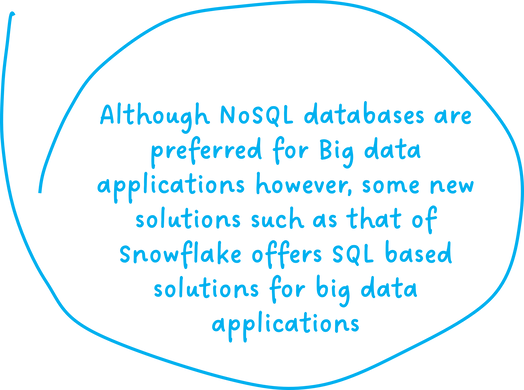
Quite surprisingly, today we see some unique database solutions that leverage the SQL language to query ‘big data’ stored across the distributed systems in the cloud. Examples include Snowflake’s relational database that is scalable as well as capable of storing semi-structured data.
Learn more about Snowflake’s unique approach in this comprehensive article.
Databases
Today the old SQL based databases have started to invent NoSQL like features to compete against the rising technology.
We call it ‘Combined Strength’ that uses the good points of both technologies to enable rich and more flexible database experience.
Today��MySQL of Oracle has evolved to support semi-structured data such as JSON and document based files along with support for horizontal scaling
Meanwhile, on the non-relational end, NoSQL databases such as MongoDB also offer relational features such as indexing, aggregation queries, and ACID compliance in its document based data format.
Moreover, the noSQL databases have increasingly adopted a SQL-based syntax for attracting data analysts and data scientists who have extensive SQL experience and limited programing knowhow.
Adding to that, Cassandra has CQL, Spark developed SparkQL, and JIRA developed JQL.
Although the NoSQL databases have a lot to offer through its support for programming languages, building a SQL-like support can empower those with SQL know-how to use the best of their knowledge.
Conclusion
The SQL vs. NoSQL debate has evolved from a clear-cut dichotomy to a more nuanced understanding of their strengths and weaknesses. Modern databases often blend elements of both approaches, offering flexibility and scalability.
Dicecamp's Data Engineering Course Using SQL Server Tools could be a valuable resource for individuals looking to master SQL and its applications in the modern data landscape. By focusing on SQL Server tools, the course likely equips students with practical skills to work with relational databases and potentially explore their integration with NoSQL technologies.
Would you like to learn more about specific SQL Server tools or how they can be used in conjunction with NoSQL databases.
0 notes
Text
Explore the dynamic world of databases with our comprehensive guide on SQL vs. NoSQL – Top 10 Comparisons. Uncover the key differences, advantages, and use cases of these two database management systems. Whether you're a developer, business owner, or tech enthusiast, this blog will provide valuable insights to help you make informed decisions in choosing the right database solution for your needs. Dive into the SQL vs. NoSQL debate and empower your data management strategy with Zenesys's expert analysis.
0 notes
Text
Difference Between Microsoft Azure vs Amazon AWS
What is Azure?
• Azure is viewed as both a Platform as a Service (PaaS) and an Infrastructure as a Service (IaaS) offering.
• Azure may be a uniquely powerful offering due to its builder. Few companies have A level of infrastructure support adequate to Microsoft.
Visit Office.com/setup to know more
What is AWS?
• AWS, like Amazon itself, features a vast toolset that's growing at an exponential rate.
• It's been within the cloud computing marketplace for quite 10 years, which suggests that AWS is that the frontrunner and has been for a few times.
• AWS offering services are categorized as Platform as a Service (PaaS), Infrastructure as a Service (IaaS), and Software as a Service (SaaS).
Microsoft Azure vs Amazon AWS Features and Services
Let's start with the basics.
In terms of basic capabilities, AWS and Azure are pretty similar. They share all of the common elements of public cloud services: self-service, security, instant provisioning, auto-scaling, compliance, and identity management. However, between the 2, AWS offers the best depth, with 140 services across computing, database, analytics, storage, mobile, and developer tools. confine mind, however, that they need a start on everyone else since they have been around the longest. That said, Azure is additionally strong on the features and services front and features a parent company that has the resources to carry their own against Amazon.

Storage
Successful cloud deployment relies on sufficient storage to urge the work done. Fortunately, this is often a neighborhood where Azure and AWS are equally strong. AWS's storage relies on machine instances, which are virtual machines hosted on AWS infrastructure. Storage is tied to individual instances--temporary storage is allocated once per instance and destroyed when an instance is terminated. you'll also get block storage attached to an instance, almost like a tough drive. If you would like object storage, you'll catch on through S3, and if you would like data archiving, you'll catch on through Glacier. Azure, on the opposite hand, offers temporary storage through D drive and block storage through Page Blobs for VMs, with Block Blobs and Files doubling as object storage. Like AWS, it supports relational databases, Big Data, and NoSQL through Azure Table and HDInsight. Azure offers two classes of storage: Hot and funky. Cool storage is a smaller amount expensive, but you'll incur additional read and write costs. For AWS, there's S3 Standard and S3 Standard-Infrequent Access. Both have unlimited allowed objects, but AWS has an object size limit of 5 TB, while Azure features a size limit of 4.75 TB.
Computing Power
One front for comparison is computing power, which may be a standard requirement for any IT team. If you are going to take a position in cloud services, you would like cloud services with enough horsepower to stay up together with your office's demands on a day-to-day basis (and during high-traffic periods). The primary issue here is scalability. AWS uses elastic cloud computing (EC2), which is when the available resource footprint can grow or shrink on demand using cloud computing, with an area cluster providing only a part of the resource pool available to all or any jobs. AWS EC2 users can configure their own virtual machines (VMs), choose pre-configured machine images (MIs), or customize as. Users have the liberty to settle on the dimensions, power, memory capacity, and number of VMs they want to use. Azure users, on the opposite hand, chose a virtual hard disc (VHD) to make a VM. this will be pre-configured by Microsoft, the user, or a separate third party. It relies on virtual scale sets for scalability purposes. The key difference is that EC2 is often tailored to a variety of options, while Azure VMs pair with other tools to assist deploy applications on the cloud.
Databases
Regardless of whether you would like an electronic database or a NoSQL offering, both AWS and Azure have robust database offerings.
Amazon's electronic database service (RDS) supports six popular database engines:
1. Amazon Aurora
2. MariaDB
3. Microsoft SQL
4. MySQL
5. Oracle
6. PostgreSQL
Azure's SQL database, on the opposite hand, is predicated solely on Microsoft SQL.
Both systems work perfectly with NoSQL and relational databases. They're highly available, durable, and offer easy, automatic replication.
AWS has more instance types you'll provision, but Azure's interface and tooling are delightfully user-friendly, making it easy to perform various database operations.
This was all about Microsoft Azure vs Amazon AWS. We differentiate these two things to understand you very well. For more help visit Office.com/setup.
1 note
·
View note
Text
Yii vs Zend vs Laravel vs Symfony- Which One To Choose?

Yii vs Zend vs Laravel vs Symfony- A Comparison-
1. Database Support-
Yii: Yii supports Database such as MYSQL, Oracle, SQLite, PostgreSQL, MongoDB and Microsoft Bl.
Zend: Zend supports Database such as IBM DB2, MSSQL, Oracle, PostgreSQL, MYSQL, DBeaver.
Laravel: Laravel supports database such as MySQL, Postgress, SQLite, and SQL Server.
Symfony: When compared with Yii, Zend, and Laravel, Symfony has the best and largest database support such as Apache Jackrabbit, Couch DB, Dynamo DB, Gemfire, Graph DB, MYSQL, NoSQL, Oracle etc…
2. Installation-
All Yii, Zend, and Laravel have their own procedures for installation. And all these frameworks are very easy to install.
3. Templating Engine-
Read more at- https://solaceinfotech.com/blog/yii-vs-zend-vs-laravel-vs-symfony/
2 notes
·
View notes
Text
NodeJS vs PHP for Backend Development

Nowadays, two of the most popular server-side platforms are PHP and NodeJS. Both of these leading backend technologies have their advantages and disadvantages, despite being equally popular among developers.
In this blog, we try to clarify some of the significant differentiations between the two leadings. In this blog, we'll talk about how using a particular technology for backend development might benefit you the most.
NodeJS: What & Why?
The open source runtime environment Node.js is built on JavaScript and is leveraged for both frontend and backend development. It is a cross-platform framework that handles Windows, Linux servers, Unix, and macOS. For creating real-time web apps and dashboards, this runtime technology is ideal.
Due to the event-driven, non-blocking I/O approach used by Node.js, it is more effective and can handle enormous loads. Large-scale apps and streaming websites can benefit greatly from it.
Moving ahead, let's talk about,
Pros & Cons of NodeJS for Backend Development

Let's check some upsides and downsides of NodeJS for backend development:-
Pros of NodeJS
Highly scalable
Flexibility
Best for real-time apps
Asynchronous & fast
Multiple modules
Cons of NodeJS
Less documentation
Not easy to find professional NodeJS developers
Inefficient CPU operations
Hosting issues
Complex
Top Apps Built Using NodeJS
Netflix
PayPal
Trello
Walmart
GoDaddy eBay
As we've discussed a lot on NodeJS, now let's move forward and discuss,
PHP: What & Why?
The Hypertext Preprocessor is known as PHP. It is a popular open-source programming language for backend development. PHP is another of the most trustworthy backend programming languages.
Explore: Blockchain Development Company
The majority of operating systems are compatible with PHP, making it ideal for server-side programming (Linux, Windows, macOS, RISC OS, etc.). It can operate as a module or a CGI processor and is compatible with a number of web servers. It supports a range of databases and is an easy-to-use language.
Moving ahead, let's talk about,
Pros & cons of PHP for Backend Development
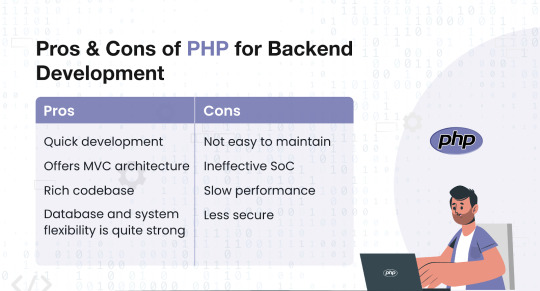
Let's check some upsides and downsides of PHP for backend development:-
Pros of PHP
Quick development
Offers MVC architecture
Rich codebase
Database and system flexibility is quite strong
Cons of PHP
Not easy to maintain
Lacks the ability to manage a large number of applications
Ineffective SoC
Slow performance
Less secure
Not an appropriate choice for big apps
Top Apps Built Using PHP
Facebook
Wikipedia
Tumblr
MailChimp
Slack
Following our extensive discussion of both technologies, let's move on to make a comparison between PHP and NodeJS by focusing on a few different factors.
NodeJS vs PHP: Which One is Best for Backend Development?
There are a few categories that need to be explained to comprehend how PHP and NodeJS differ from each other. So, let's start!
#1. NodeJS vs PHP: Performance
A high-performance technology offers superior results and significantly improves the UX. It is the norm for screenplay writing and how it affects various KPIs. PHP and NodeJS both utilize it. As NodeJS is event-driven and asynchronous, it executes applications more quickly and starts up more quickly. The beginning and finish times still varied slightly as a result of concurrency. In contrast, PHP limits concurrency and loads slowly.
#2. NodeJS vs PHP: Database usage
Relational databases like MySQL, MariaDB, and PostgreSQL are typically supported by PHP. NoSQL databases are used in some time-consuming and difficult solutions, nevertheless. NodeJS seamlessly integrates with NoSQL databases like MongoDB, Redis, and ElasticSearch, as well as SQL databases like MySQL. Additionally, it supports Neo4j-style graph database systems.
Visit Once: Mobile Game Development Company
Therefore, NodeJS is the ideal option for developing a scalable web application that occasionally accesses relational or non-relational databases.
#3. NodeJS vs PHP: Speed
In contrast to other languages, NodeJS features an asynchronous development environment. One doesn't have to wait for the subsequent module to load because it is asynchronous. After all, several modules are run at once. In turn, the user experience is improved since the execution time is dramatically reduced. Like most other technologies, PHP is synchronous, which means that each module is run in a particular order. If one function cannot be run, the subsequent ones won't begin until the first execution is finished.
#4. NodeJS vs PHP: Development cost
There are many variables that affect development costs, but for now, we'll only focus on one of them: the development platform. It'd be beneficial for you to hire NodeJS developers from India. A core group can complete the task because JavaScript may be used for the front-end and backend of a project. In this instance, the development cost is cheaper as a result.
For Your Gaming Project: Unity Game Development Services
PHP is a backend-specific programming language, as compared to NodeJS. In order to finish a PHP project, you will therefore require a team that includes top front-end developers and backend developers.
#5. NodeJS vs PHP: Request handling
The extent to which technology manages client-side requests is determined by how requests are handled. This is where PHP and NodeJS vary from one another.
PHP only processes one request at once, which is sometimes comparatively slow. It uses a lot of computing resources as well. On the upside, it accurately handles requests. NodeJS manages numerous requests concurrently and generally uses fewer computing resources. However, if a single request has an unfixed problem, it may result in inaccurate data.
#6. NodeJS vs PHP: Usage
The ways in which NodeJS and PHP are implemented differ significantly from one another. NodeJS is suitable for producing highly scalable server-side solutions and building mobile-friendly web apps, whereas PHP is ideal for developing CPU-intensive applications and is used in LAMP stack API development.
As you've seen, the differences. Now, it's time to discuss,
When to Choose NodeJS?
If performance and ease of development are essential factors, Node.js is recommended. Additionally, you must hire Node JS developers India for:
For dynamic web app development
Real-time app development
For building SPA
When to Choose PHP?
In your technological stack, PHP should be your first choice if you need to develop:
eCommerce Web apps
CPU intensive apps
Best for LAMP stack projects
CRM & CMS development
Key takeaways

Attributes
NodeJS
PHP
Overview
Server-side JavaScript runtime environment
Open-source
Performance
Fast
Slow
Database
Works with SQL databases
MySQL, PostgreSQL, and others
Code
Long code
Concise code
Nature
Asynchronous
Synchronous
Extensibility
Extensible
More extensible
Request Handling
Multiple request handling
Individual request handling
Usage
For building dynamic web apps, real-time apps, scalable apps
For API development, eCommerce apps.CRM/CMS development, CPU-intensive apps
Used By
Walmart, Trello, Netflix and many more
Facebook, Mailchimp, Slack etc.
Conclusion
When choosing between Node.js and PHP, numerous factors need to be taken into account. The two platforms are both fantastic options for development. NodeJS has a substantial advantage over PHP thanks to its more flexible and modular approach. Lastly, it is all up to you to decide wisely and select the platform that best meets your demands.
Hire programmers in India if you're looking to build any web applications for clearer communication and more premium web development.
Original Source: Node.js vs PHP For Backend Development
0 notes
Text
What is the best SQL for MongoDB and Cassandra?
What is the best SQL for MongoDB and Cassandra?
This Cassandra vs. MongoDB comparison focuses on the two most significant NoSQL database products currently on the market: Cassandra and MongoDB.
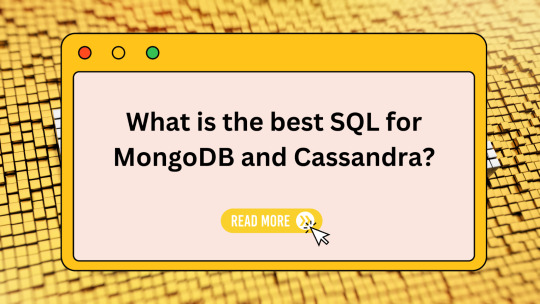
Although both of these NoSQL databases have a tendency to look similar, they differ from one another in a number of ways, so we'll talk about them for a while anyway.
Cassandra vs MongoDB: NoSQL DB Comparison
Let's try to understand some of the similarities between these two NoSQL databases now that we have a better understanding of them both:
These are both examples of NoSQL databases.
None of these can be used in place of the standard RDBMS database types.
These two databases do not both adhere to ACID standards.
Because they skew more toward RDBMS database types, these two database types do not satisfy the concepts of consistency and normalization.
Visit Mindmajix, a global online training platform, and search for "MongoDB Certification Training" if you want to advance your career and become an expert in MongoDB. With the assistance of this course, you can succeed in this field.
Larger companies like Google, Adobe, Forbes, eBay, Cisco, and many others use MongoDB.
What is Cassandra?
To understand Cassandra a little better, consider that it was first introduced in 2008 by a few Facebook developers and later made available as an Open Source project. The Apache Software Foundation is currently supporting it, and Apache is currently maintaining this project for any future improvements.
Third-party companies like Impetus, Datastax, and imagination provide support for this database. In companies like Facebook, Instagram, IBM, Reddit, and Netflix, Cassandra is used.
What is MongoDB?
A company called 10gen introduced MongoDB in 2009, just to give you some background information.
Later, 10gen changed its name to MongoDB Inc., which is now in charge of software development and also sells the enterprise version of the MongoDB database. With their excellent round-the-clock enterprise-grade support, MongoDB Inc. manages all the support.
Since they offer lifetime support, customers can use any version of MongoDB and can upgrade at any time with no interruption in service. Additionally, it gives them the chance to keep up with all the security updates that the company releases continuously.
Cassandra vs MongoDB: Difference between Cassandra and MongoDB
Features
Cassandra
MongoDB
Modeling Data
Rows and columns make up the more traditional data model used by Cassandra.
In the case of Cassandra, data is organized, and each of these columns belongs to a particular type that is assigned at the time the table is created.
MongoDB provides a richer data model than Cassandra, in comparison.
The data model in MongoDB can be either data-oriented or object-oriented.
Depending on the user domain, this model can also be represented using any data structure.
If necessary, data can also be nested into a number of levels.
Node Master
One master node in the Cassandra cluster can be replaced by another if it goes down because there are multiple master nodes in the cluster.
Due to the aforementioned, The cluster is not affected and is always accessible.
In contrast to MongoDB, Cassandra offers a higher level of availability.
MongoDB only has one master node in a cluster, which controls a number of slave nodes.
A slave is chosen to take over as master if the master falls, and it takes about 20–30 seconds for the same. In this duration, the cluster won’t be able to accept any incoming requests.
Secondary Indices
The cursor support in Cassandra is restricted to a single column and equality comparison for the secondary index.
Any property that is kept in the MongoDB database can be easily indexed.
If your application needs flexibility in the data model and secondary indices, MongoDB is preferable to Cassandra.
Scalability
Cassandra is the best option for scalability because it can have multiple master nodes in a cluster.
As it can have multiple master nodes in a cluster, Cassandra is more scalable than MongoDB.
Only one master node, which acts as the only point of contact for incoming requests, is present at any given time in the MongoDB cluster. Hence, it is not ideal when we think about scalability.
Query Language
There is a proprietary query language for Cassandra named CQL, which is very similar to SQL.
Cassandra has a user-friendly set of queries with CQL and is adaptable to the developers who have prior knowledge of SQL.
There is no support for any query language for MongoDB.
Queries are structured as JSON fragments in MongoDB.
Aggregation
Cassandra doesn’t have any built-in support for aggregation and heavily relies on tools like Hadoop or Apache Spark
MongoDB has built-in support for aggregation which can be used to run an ETL pipeline in transforming the required data.
MongoDB’s aggregation framework supports both small and medium data traffic. With the increased complexity, the framework gets tougher to debug as well.
MongoDB is better in comparison with Cassandra, as it has a built-in aggregation framework.
Schema
Cassandra doesn’t provide the facility to alter schema but provides static typing.
MongoDB provides the facility to alter schema for the Users
Performance
Cassandra performs better in applications with heavy data load as it can provide multiple master nodes in a cluster.
MongoDB is not ideal for applications with heavy data load as it can’t scale with the performance.
Conclusion
In this article comparing Cassandra and MongoDB, we have examined two NoSQL database variants that are currently on the market, thoroughly understood each of these NoSQL databases, and also seen the majority of similarities between these two database products. In addition, we have carefully examined the variations between these two database products and comprehended the areas where these products are most frequently used.
#mongodb#html#css#javascript#nodejs#python#programming#mysql#java#webdeveloper#reactjs#php#webdevelopment#angular#software#jquery#android#laravel#nosql#vuejs#js#webdesigner#rubyonrails#machinelearning#webdesign#react#coding#sql#artificialintelligence#reactnative
0 notes
Text
300+ TOP APIGEE Interview Questions and Answers
Apigee Interview Questions for freshers experienced :-
1. What Baas stands for? Baas stands for Backend-as-a-Service. 2. What is the use of API Baas? With the use of API Baas, a company or an organization can actually set up a cloud-based data platform in no time. Also, provides a platform where there is no need for server-side coding or any sort of back-end development needed. It actually helps the teams to focus on productivity and also help them to visualize and build awesome features which aid in user experience and ultimately helps the organizations to build good products and services. API Baas is one of the components of APigee Edge platform. 3. Is API Baas platforms are flexible enough to store data? Yes, API Baas platform is actually a very flexible platform and it has a capability to store any type of data within the storage space. As this being simple, it helps the users to build simple queries to complex queries to pull a specific set of data if needed. 4. Is API Baas has flexible data querying option? Yes, API Baas has a flexible platform where the data queries can be executed the same manner as we do it in SQL style queries. With this, the user will be able to build or will be able to perform text-based searches in depth and the data can be retrieved as per the exact requirement. It is also helpful where the data can be retrieved based on multiple selection criteria. 5. Briefly explain about API Baas data model? With the use of API Baas data model, the data for the apps used are done at the application specific level where the collections of data entities are managed within a single organization. 6. What is an organization? The following points are about “organization”. First of all, an organization is nothing but a collection of one or more applications It actually has an administrative level of access. Also, multiple accounts related to administrator access is also provided to an organization. In a nutshell, the username that you create while signup process the same will be used as your name for the organization, this is default process. 7. What is an application and what is the significance of it? Within the API Baas terminology, an organization can host one or more applications within it. Also, an application is nothing but a specific set of the environment which stores the application data which is associated with the app. 8. What sort of infrastructure does an application provide? Every application will provide the following infrastructure, they are listed as follows: Storing information Retrieving information Updating information Deleting information All this is specific to an instance of the application. 9. What can be done with the use of APIgee SDK’s? With the use of APIgee SDK’s, the user will be able to develop certain API calls which will help the application to interact with the system and execute the need. 10. What are the two types of calls that can be developed using APIgee SDK’s? Subscribe to our youtube channel to get new updates..! The two type of calls that can be developed using APIgee SDK’s is: Synchronous Calls Asynchronous calls

APIGEE Interview Questions 11. What is Synchronous call? If your API call is classified as Synchronous then: It means that your application will respond only when there is a response back from the API call that was previously made. Until an, unless there is a response back from API call the system or the application will not function further. The use of this API call is beneficial if you need any user specific decisions are pending. This will help the users to take appropriate decisions and based on the need the system will execute further and serve It is also considered as a performance lag because always it has to wait for the response from the API call and based on the response the application will react. This is the reason why they call this method as performance lag. 12. What is Asynchronous call? If your API call is classified as Asynchronous call then: It means that your application will not wait for the API call response and it will function as it is. Once the response is received it will include in the process and the system will continue to work as it is. It doesn’t have any performance lag because the applications work continuously and it doesn’t have to stop for any specific response to be received from the API calls. 13. What are the features for API Baas? The features of using API Baas are as follows: Flexible data storage Social graph functionality Geolocation functionality User management Push notifications Client authentications Performance monitoring All of these features are actually available via RESTful API. 14. What is Usergrid? The Usergrid is also the same type of service that API Baas platform provides. It is nothing but an open source project which enables the user to utilize its highly scalable backend as a service platform. These type of services are mainly used on mobile platforms. Apigee Certification Training! Explore Curriculum Check Out Apigee Tutorials 15. How different is API Baas vs Usergrid? To be honest, API Baas and Usergrid both offer the same type of service or the platform. In real comparison, API Baas platform actually provides more options and services like Push notifications, app monitoring, and A/B testing etc. All these services are not available in Usergrid. 16. Do you know if there is any limit on the number of API calls that can be executed with the help of API Baas? No, there is no limit on a number of API calls that are executed with the help of API Baas. 17. How much of data can be stored in the Apigee’s API Baas? With the free account of APIgee Developer account, user will be able to store 25GB worth of data and all of this is provided for free of cost. 18. How is the data store happen in API Baas? The data is stored in the form of JSON- formatted objects. Thus it makes it easy for the user and all different type of data can be stored easily in the API Baas. 19. With the use of API Baas, is there is any limit on the number of push notifications that are sent out? No, there is no such limit in terms of sending out push notifications by using API Baas, but it is always good to be under a certain limit. The limit that they have decided would be decent enough is 10,000 push notifications in a single request. If the message or the push notification needs to be sent to more than 10,000 recipients then it is advised to send the push notifications to the targeted devices in batch formats. 20. So is there any limit with the push notifications per month? With the free APIgee Developer account, the user will be able to send out about 10 million push notifications at a free of cost. Further, if the user needs to send out more than 10 million push notifications per month then they have different pricing plans to cater the same. 21. List out all the stages that are associated with a notification message? The notification message actually goes through different states they are: Created Scheduled Started Finished Expired Cancelled Failed 22. What is the first and last stage of a notification message? The first stage of a notification message is “Created”. The last stage of a notification message is “Failed”. 23. With the use of APIgee SDK, it is possible to monitor the mobile apps? Yes, the mobile app monitoring is possible and also the mobile analytics is also possible with the use of the APIgee SDK. 24. Why can’t you see a crash report after experiencing a crash? If the app is not restarted after the crash then the user will not be able to see any crash report. Usually, the crash reports are uploaded only after successful app restarts. 25. When will the app usage data be uploaded to the server? Usually, the app usage data is uploaded to the server whenever the app is started. 26. What is the backend data store for the API Baas? The API Baas is datastore is supported by Cassandra, it is one of the popular NoSQL types of database. 27. What are the techniques to optimize your data store and its access? The following are the two techniques that are used to optimize the data store access: Denormalize and duplicate Start creating direct paths to that data that you need 28. Explain the process of creating a collection? The following is one of the best and simplest way to create a new collection: First of all Login to the Admin portal. Within the left menu, click on Data Click on Add Collection button Name the Collection that needs be created. Click on Create The collection will be created and will appear in the list 29. What are different types of queries that can be used while querying the data store? They are different ways of querying the data store to get the required information, the following is the list: GET PUSH DELETE 30. How is a request is constructed within the APIgee API? The request is constructed with the two inputs they are listed as follows: Define the path to the collection that you are planning to query Obviously, the query language statement which actually has your query Apigee Questions and Answers Pdf Download Read the full article
0 notes
Link
In this video on SQL vs NoSQL you will understand about the difference between these two and which one should you use for better performance. So in this NoSQL vs SQL comparison some important parameters have been taken into consideration to tell you the difference between SQL and NoSQL & also which one is preferred over the other in certain aspects in detail.
0 notes
Text
100 Jamstack Tools, APIs & Services to Power Your Sites
We’ve explained the Jamstack, a popular new way to build secure, scalable, high-performance sites. Now we’ll introduce you to the tools, services, and APIs that power Jamstack sites.
The A in Jamstack stands for API. APIs can do anything for you, from sending a form to authenticating a user, or from storing and retrieving data in real time to shopping for products.
In this article, we’ll do an extensive review of existing APIs and how they compare to one another. This review couldn’t possibly encompass the whole spectrum of third-party APIs that you can integrate into your website, but hopefully you’ll still find the coverage enlightening enough.
We’ll use the words “headless”, “detached”, and “serverless” a lot in this article. If you haven’t already, check out our introduction to the Jamstack, which covers all the basics.
Hosting (Mostly for Free)
Provided: Netlify
Hosting a Jamstack site usually involves automated deployment pipelines. For example, you might have a repository in GitHub which, on every push, automatically triggers an online deployment (via webhooks), running the necessary build tools (such as Jekyll) and regression tests (via Travis CI).
Sound difficult? It can be a surprisingly simple process!
Most of the services here include these goodies out of the box:
SSD drives
CDN deployments
free SSL (including for custom domains)
command line deployments and rollbacks
Note: look out for another article in this series, coming soon, covering how to use these services.
Services
Google Firebase and AWS Amplify
Firebase Hosting is Google’s take on a hosting service that’s easy to understand and implement, and it’s free to use (limits apply). Firebase’s backbone actually lies on top of the Google Cloud Platform (GCP), and you can in fact access and tweak some Firebase deployments through the GCP console. But by implementing something of an “gateway” (Firebase) that transparently handles GCP resources for us, Google gave developers a brand new and highly improved user experience (UX) … and the Firebase’s YouTube channel is just brilliant! 👏
AWS Amplify is also an effort to reduce the complexities of Amazon Web Services (AWS) for web and mobile deployment that doesn’t quite offer free hosting but 12 months of free use for new accounts for its Storage with Amplify as part of the AWS Free Tier.
Google really made a brilliant move with the Firebase family of products by “detaching” them from the GCP, but Amazon went half-way with AWS Amplify. It sure is a dramatic improvement from the regular AWS workflow, especially for novice users, and its documentation hub is superb and way more down-to-earth than the way Amazon usually documents services. But Amplify is still accessed from the same old (horrifically bloated) console. You still need a credit card to just open an account, deployments are still region-specific (no built-in CDN, seriously?), and the workflow isn’t as straightforward when compared to that of Firebase or Netlify.
GitHub Pages and GitLab Pages
Both hosting services for Git repositories also have a built-in service to host static pages right out of your codebases, 100% free: GitHub Pages and GitLab Pages.
In a future article we’ll cover how to use these services, but in the meantime make sure to check out these easy-to-follow guides:
Getting Started with GitHub Pages
Hosting on GitLab.com with GitLab Pages
Netlify and Heroku
In a very short period of time, Netlify not only coined the Jamstack term but also positioned itself as the place to go for all things static. While you could certainly accomplish more with an elaborated AWS pipeline, the simplicity and unparalleled ease of use that Netlify offers is unbeatable. Want to host a static site? Just drop it here and it’s online. Want automatic updates? Link a repo and just push a commit. And batteries are included — instant builds, worldwide CDN, free SSL, CLI tool, on-click rollbacks, and more.
Heroku is the only service in this list that allows you to host dynamic pages: Node.js, Ruby, Python, Java, PHP, Go, Scala and Clojure (check their Language Support page). So if you aren’t yet quite ready to go static, this might be a good way to test your dynamic sites online for free.
Others Services
With 194 data centers as of 2020, Cloudflare is — by many metrics — the company that offers the lowest latency for their DNS and CDN services around the world. They serve big companies but also have a number of services oriented to developers, like Workers Sites. The service isn’t free ($5/mo minimum charge) but it’s as top performant as you can get, and fairly easy to use.
Other tools targeted at static pages include Aerobatic, which offers a free trial with no credit card required and support for internationalization (i18n) and full-text search built-in plugins; Surge.sh with npm run scripts and CI services; and Vercel (formerly ZEIT Now) with an Edge Network serving big names such as Twilio and The Washington Post.
Comparison
Service Free plan Easy-of-use Tooling Aerobatic 1 month easy good Firebase Hosting yes easy very good GitHub Pages completely free easy poor GitLab Pages completely free easy good Heroku yes somewhat easy very good Netlify yes extremely easy very good Storage with Amplify 1-year (new accounts) somewhat easy very good Surge.sh yes easy good Vercel yes easy good Workers Sites no somewhat easy good
Storing and Retrieving Data: Real-time NoSQL Databases
NoSQL solutions like MongoDB have been coexisting with relational databases like MySQL for some time (see the differences and how to choose), but real-time processing takes NoSQL to the next level by enabling cloud storage for state management, such as a user entering their name or clicking a radio button.
If you’re familiar with Redux and Vuex — React and Vue.js libraries for state management, respectively — think of integrating that concept with a cloud storage provider.
Services
Amazon DynamoDB is a “fully managed, multiregion, multimaster, durable database with built-in security, backup and restore, and in-memory caching for internet-scale applications”. But as with many things AWS, it’s difficult to implement and very hard to debug (see Why Amazon DynamoDB isn’t for everyone, by Forrest Brazeal). In all fairness to Amazon, they also built DataStore into AWS Amplify (with GraphQL and REST API support) with a more straightforward approach, in line with the simplicity of the rest of Amplify’s products.
Google Firestore made real-time NoSQL databases — a fairly complex topic in and of itself — as simple as they can be, with pretty much all the capabilities DynamoDB has. It’s very well documented (with introductory clips that are fun to watch). And React and Vue.js have wrappers around Firestore with react-redux-firebase and Vuexfire, respectively.
Cloudflare sure knows how to take performance to the very extreme, and Workers KV, a serverless key-value storage for applications, is a fine example of what a well engineered product looks like. The premise of Workers KV is that you can access a key as if it were a local file within your app, and the content will be the value stored for that key. That’s it — no API to implement, no extra coding. And because of the unbeatable performance of the Cloudflare CDN, this approach can actually be faster than querying a NoSQL database. And as simple as it is, it scales seamlessly to millions of requests. 👏
And finally, there’s FaunaDB, a startup that crafted a solution with native GraphQL and a simple pricing (including a free plan) that can be implemented in minutes.
Managing Content: Headless CMS
In the “monolithic” way of doing things, whenever we used a given content management system — such as WordPress, Django, or Joomla! — it meant that we also needed to use the front-end engine that came attached to it, as back and front end were “coupled” components of a single piece of software (see our introduction to the Jamstack for more info about tightly vs loosely coupled sites).
Enter the headless CMS — a back end only without a front end. Since a headless CMS would normally expose an API or generate static content in the way of Markdown or HTML files, the front end can be anywhere really. In fact, multiple and simultaneous interfaces can be created for web sites, mobile apps, and Internet of Things (IoT) apps.
Products and Services
There are a number of headless CMSs, both as software you can download and configure where you do the deployments yourself, or offered in the software-as-a-service (SaaS) model where everything is taken care of for you.
Some features you can expect to find:
localization (l10n) and internationalization (i18n)
microservices architecture with a RESTful API
editor interface
customization
versioning*
* Since some headless CMS will integrate smoothly with your git repo, the versioning capability can actually be a remarkable improvement over a regular CMS.
Self-hosted Headless CMS
Ghost, “the #1 open source headless Node.js CMS”, is certainly the one with the most stars on GitHub. Not only can Ghost handle content, but it also offers a number of integrations to manage payments (Stripe), email lists (MailChimp), shopping (Shopify), and many more. And then there’s Ghost(Pro), which is the official managed hosting for Ghost with commercial support.
Fairly close to Ghost in popularity comes Strapi, with REST and GraphQL APIs, and 1-click deployments on Heroku, AWS, and DigitalOcean. It has “starters” (template projects) to work seamlessly with Gatsby, Vue.js with Nuxt.js, React with Next.js, and Angular. It also runs on Node.js and has support for a number of database engines.
Netlify CMS is also a popular option built as a single–page React app. There’s Directus, which wraps custom SQL databases with an API and provides an intuitive admin app to manage its content, and the commercial companion Directus Cloud. There’s also TinaCMS, which is also React-based, and Ponzu, Copckpit, and many more, which you can explore oin the comprehensive list provided by headlesscms.org.
SaaS Headless CMS
CloudCannon is the cloud CMS for Jekyll (we’ll review Jekyll later in the “static site generators” section), with smooth integration with GitHub, Bitbucket and Dropbox. They have a free plan as well but with no global CDN hosting.
Contentful is something different: a content hub where business owners, marketers, developers and project managers can all go to set and manage all of the data sources of an organization. And their headless CMS is just a part of that strategy. The Contentful platform is fully featured, very well documented, with plenty of open-source tools. And while the pricing is a bit confusing, there’s actually a free plan that only requires attribution.
There are other SaaS headless CMSs with free plans, such as DatoCMS and Sanity with a proposition similar to that of Contentful; Forestry, with support for a number of static generators; GraphCMS, with GraphQL support; and Prismic. These are just a few of the many options.
Sending Information: Forms without Code
Sending data through forms has forever been one of the main uses for server-side processing. There are essentially two approaches to addressing this problem on a static site, each with pros and cons.
From Builders, Embedded and Hosted Forms
Many times integrating a “powered by” external form is more than enough to collect email addresses or to receive feedback.
Google Forms have offered this possibility since 2008 entirely for free, with a simple interface that stores submissions on Google Sheets, and that can send alerts via email every time there’s a submission.
Formstack takes forms to another level by providing an integrated workflow supporting digital signatures, document generation, Salesforce integration, and more. They offer a free tryout but no free plans.
Then you have the extremely easy-to-use form builders JotForm and Wufoo, which integrate handling payments, among other things, or Typeform, which makes forms and surveys … pretty? All of them offer free plans.
External API: Form Processing as a Service (FPaaS)
Sometimes a builder won’t cut it, as you need more flexibility to present information and fields, or to fully integrate the look and feel of the form with the rest of your website. For this you will need to integrate an API.
The way these services work is surprisingly easy: you specify a URL for submission that will do the processing for you. At most you’ll have to set a few things up but most probably won’t need to do any extra coding.
There are a number of providers offering free plans, such as Form.IO, Formcarry, Formspark, and Netlify Forms. They all work in a similar way and are very easy to implement.
FormDen and FormKeep are also form builders that can otherwise be used just as back ends, though none of them offer free plans.
Programming Server-Side Logic: Function as a Service (FaaS)
Couldn’t find an API that does quite what you want? Create it! You don’t need to resort back to a hosted back-end system to process server-side logic, with all the hassle that comes with it (maintenance, bills, credentials, security patches). Instead, you can implement a micro-service in your language of choice (oftentimes JavaScript, Python, or Go), encapsulate that logic into functions, and offer them through a RESTful API.
As with pretty much everything else in this list, you won’t be paying anything for a function that’s not being actively used, so no worries for just leaving it sitting there (but beware that spikes in traffic might also trigger extra billing).
Providers
While the implementation details for AWS Lambda, Azure Functions and Google Cloud Functions may differ, they all work in pretty much the same fashion and you’ll need a degree of familiarity with AWS, Azure or GCP. AWS Lambda has the richest language support of them all (and also Amazon API Gateway to help you wrap your functions into a maintainable API with monitoring tools), while Azure — not surprisingly — has the best support for .NET Framework and .NET Core (with different versions supporting different runtimes and even TypeScript transpiled to JavaScript). But be aware that Azure systematically ranks as the slowest service by a margin.
Cloud Functions for Firebase and Netlify Functions are wrappers around Google Cloud Functions and AWS Lambda, respectively. They greatly simplify the management of functions on the cloud, as you effectively can get away without even having an account on such services. Code deployment and versioning become trivial with Netlify — which also has very good community support — as it will smoothly integrate with your repo offering stage, previewing, and rolling back at a click (or a commit). Simplicity naturally comes at the expense of losing some flexibility (see Firebase Cloud Functions: the great, the meh, and the ugly by Pier Bover).
IBM Cloud Functions (based on Apache OpenWhisk) and Cloudflare Workers are other services you might want to look at. IBM has an impressive list of supported languages, including the option to deploy Docker containers with your own runtime. However, it ranked somewhat poorly performance wise. And just as Netlify systematically manages to make things the simplest, Cloudflare again makes things the fastest (and by a difference).
Comparison
service languages overhead* coldstart* difficulty support AWS Lambda C#, Go, Java, JavaScript, PowerShell, Python, Ruby 86 ms 🟢 589 ms high 👍 very good Azure Functions C#, F#, Java, JavaScript and TypeScript, PowerShell, Python 760 ms 🔴 5,907 ms 🔴 high 👎 very poor Cloud Functions for Firebase JavaScript and TypeScript 642 ms 🔴 168 ms low 👍 very good Cloudflare Workers JavaScript, COBOL 70 ms 🟢 76 ms 🟢 intermediate intermediate Google Cloud Functions Go, Java, Node.js, Python 642 ms 🔴 168 ms high 👍 very good IBM Cloud Functions .C#, Go, Java, JavaScript, PHP, Python, Ruby, Swift, and Docker containers 136 ms 2,103 ms 🔴 high no info Netlify Functions Go, Node.js 86 ms 🟢 589 ms very low 👍 very good
* As measured by λ Serverless Benchmark, the overhead is the time from request to response without the time the function took (for a concurrency of 50), and the coldstart is how long the servers takes to respond when queried are spanned every 3 hours; the lower the values, the better.
Authenticating Users: Identity as a Service
Identity as a Service (IDaaS), also called sometimes Authentication as a Service (AaaS), involves managing a full user registration, confirmation, and authentication with just APIs. The Geist of “stateless authentication” is that a user will authenticate against a third-party and come back to you with a valid “token” that you can verify, or revoke if need be.
In some cases, a provider might even offer a “drop-in” user interface (UI) that will work seamlessly across desktop and mobile, all of which could potentially save you very long hours of work.
Services
Auth0 has been in business the longest and has quickstart guides for a number of scenarios. It’s an excellent provider if you want to implement a complex solution and already have some experience implementing authentication. But as they point out, “identity is complex, deal with it”. The large scope Auth0 services (universal login, single sign on (SSO), multifactor authentication, branch password detection, and so on) can be overwhelming if you’re just starting on the topic.
Firebase Authentication (with its ready-to-use UI) and Authentication with Amplify are also very comprehensive and flexible, and somewhat presented in a more straightforward manner than Auth0. Firebase also offers anonymous authentication! Curious? Check out this clip:
youtube
Once again, Netlify seems to come up with the easiest solution to implement with Netlify Identity and its open-source zero config netlify-identity-widget to create a secure login in 10 minutes! But of course, there are some limitations (check out Four Dealbreakers in Netlify Identity, by Jean Cochrane).
You can also check Okta, FusionAuth and LoginRadius, all of which have free plans. There are no freebies for Ping Identity, OneLogin, and Ubisecure, which are more oriented to the enterprise sector. Finally, consider Cloudflare Access, as everything Cloudflare does is rock solid.
Going F·A·S·T: Static Site Generators (SSG)
I can hear some of you saying “all of this might be okay for future projects, but my sites are already dynamic, so what to do?” Here’s when static site generators enter the picture.
You can have the best of both worlds — the convenience of a familiar CMS and static pages with code and data splitting, preloading, caching, image optimization, and all sorts of performance enhancements. An SSR will bridge that gap by querying your database and generating static output out of it (for example, Markdown pages), and with some settings to set your template, you’ll be all set.
The listing here is tiny compared to the ever increasing list of SSRs. Have a look at StaticGen for more info.
Main Products
GatsbyJS is powered by React.js and webpack, meaning that it can generate progressive web apps (aka PWAs, websites that look and feel like an apps). It also supports GraphQL (see Write Apps with Better Building Blocks) and it has +1,000 plugins to get data from anywhere (WordPress, Drupal, Contentful, GraphCMS, DatoCMS, and many more). See how GatsbyJS says it compares to its main competitors, Hugo and Jekyll.
All of this flexibility comes at a cost, as setting and customizing GatsbyJS can be a time-consuming process, and if you don’t have a decent understanding of React — and therefore JavaScript — you won’t be able to make much of it. That’s where Gatsby Cloud comes in, offering support to build and maintain Gatsby sites for free or for a fee, where you could automate your fast builds, access to previews, generate daily edits, and fire deployments with ease to Netlify, Cloudflare, AWS CloudFront or Akamai.
Hugo claims to be “the world’s fastest framework for building websites”, and it sure can generate massive sites in milliseconds. With built-in templates (literally hundreds of them available) and native support for internationalization (i18n), it’s also one of the most popular SSGs. Hugo is a Go app, and while Go isn’t hard to set and learn, you’ll definitely need to be checking the documentation often if you aren’t familiar with it.
Unlike GatsbyJS, configuring and deploying Jekyll is a rather straightforward process. Furthermore, Jekyll is the only SSR supported by GitHub Pages (Tom Preston-Werner, creator of Jekyll, is also a co-founder of GitHub), and can smoothly deploy static sites for free right out of your GitHub repos! Jekyll uses Shopify’s Liquid template language, which is also easy to learn. The downsides? As a Ruby app, Jekyll can be hard to set on a Windows environment, and optimizations such as minimizing JavaScript code and image preloading aren’t included by default. In fact, Jekyll doesn’t even aim at generating a PWA but just purely static sites — which might still be fine depending on what you need.
Comparison
Product Language Templating Setting GitHub stars GatsbyJS JavaScript React.js difficult
Hugo Go Go (library) intermediate
Jekyll Ruby Liquid easy
Others
WP2Static is an SSR designed specifically for WordPress (WP). It has a small but very interesting set of plugins, like Algolia search, and Cloudflare Workers and Netlify deployments. HardyPress is actually a SaaS solution to generate static WP sites, and for a fee you’ll have an admin panel from where you can enter some credentials to access your online WP installations to manage everything: shut down live WP installs that were already imported, transparent deployment to global a CDN, HTTPS, forms, search. Other WP-related SSGs with commercial support are Shifter, Strattic, and Sitesauce.
Since I am admittedly biased towards Vue.js, I had to include VuePress, which is intended to generate single page applications (SPAs) and has a minimal setup with markdown-centered files, and it’s also powered by webpack. Gridsome and Nuxt.js are more featured Vue.js powered frameworks with SSR capabilities.
Selling and Processing Payments: Headless Shopping Carts
The architecture and benefits of headless ecommerce is not that different from that of a headless CMS: massive cost reduction (hosting, licenses, maintenance), less time to market, seamless integration, and — a big one for commerce — “omnichannel” capabilities.
Continue reading 100 Jamstack Tools, APIs & Services to Power Your Sites on SitePoint.
via SitePoint https://ift.tt/3fUHoNL
0 notes
Text
AWS vs Azure vs Google cloud — A comparison guide of public cloud vendors

With the competition heating up in the public cloud service vendors, the addition of new features and a regular drop in the price will decide who the winner is. In this article, we intend to throw light on the mounting competition between AWS, Microsoft’s Azure, and GCP. AWS already has a head start of years over the others, but there is no denying the other two public cloud service providers are not far behind. It is important to compare them to understand which one suits your project the most.
A detailed comparison
Our comparison guide is a thorough take on all the three cloud service providers based on parameters like:
Compute — The compute services of AWS were offered in 2206 and are still market leaders in providing a wide global infrastructure with a comprehensive set of features in order to run all types of workload. Azure’s compute services also has a relatively good infrastructure that is great in use. GCP also offers a smooth learning curve with the lowest instance as well as usage price.
Storage — Every cloud service provider out of the three have their own set of capabilities across different functionalities. They all have a good inward with automation and an extensive range of options available. Azure also has a strong foothold in hybrid deployments as well as disaster recovery options. GCP has competitive pricing.
Database — AWS offers fleeting storage. It is given the moment an instance begins and gets destroyed when it ends. AWS offers block storage equal to hard disks which can be attached to any instance. Azure depends on the D drive, page blobs, and S3 service for archiving service. It supports the NoSQL database and big data. GCP offers temporary disk storage. It is available for Object storage. It supports relational databases through Google Cloud SQL.
Availability zone — AWS is the oldest hence it had had more time to expand its network. AWS is hosting in multiple locations along with GCP and Azure but there is a difference in the availability zones. AWS services 66 availability zones and 12 more are to be added. Azure offers 54 zones and is currently available in 140 countries. GCP is presently available in 20 regions and is planning to add three more.
Pricing — Amazon offers the Pay-as-you-go mechanism that implies that the under will pay for the individual services without the need for any long term licensing. Azure on the other offers much affordable pricing as compared to AWS as they charge on a minute basis. GCP also charges on a minute basis but there are no up-front costs nor are there any termination fees.
Being a renowned IT consulting company we gathered a lot of information to draw comparison of different features for the parameters are mentioned above:


Conclusion
The different cloud service providers are showing a major role in achieving the impossible for organizations. Businesses too are using their elasticity for diverse use cases like ML in fin-tech, online as well as offline retail, and much more. But, choosing a cloud over the others will depend on your individual organisation's needs.
0 notes
Text
Data Science vs Machine Learning : Know the difference

Many concepts are closely related and typically interconnected to one another, so might even cause a confusion. There are many misconceptions about these technologies. Here we would like to focus on data science and Machine learning and their differences. Data Science and machine learning are developing rapidly and companies are now looking for experts who can filter the information and help them drive quick business decisions effectively.

What is Data Science?
Data science is the field that covers scientific approaches of processing and structuring data in order to extract knowledge. This is a more extensive term that brings together various strategies for gathering information for different associations, organizations, and governments. In short , it applies methods and approaches from mathematics, computer science, statistics and information science.
As the large amount of data considerably grows, the main difficulty is not storage anymore, but the right ways of processing and receiving the most most important. A lot of scientists direct their attention toward this issue. Therefore data science is a special approach that applies a number of processes for describing, predicting, interfering, and extracting insights from huge data. The main task is to discover productive solutions by applying capable hardware, simple and complex systems as well as data science algorithms. The concept relies on creatively binding different expertise such as mathematics, technical and business skills.
Working of Data Science-
Firstly, the quantitative techniques used in mathematics help to find solutions for data utilization. It allows data insights and the creation of data products. The data is expressed mathematically through its texture, dimension, and correlation. Data science for business deals not only with statistics but analytical functions also.
Secondly, technology is an essential part of the overall process. Data scientists apply digital tools to organize a large amount of data, handle the complex tasks and ease the process flows. Their technical skills concentrates on building, recomposing and finally receiving the final products. Python, R, SQL, SAS are used for coding. In short, the data scientists have to be capable of complexity and finding cohesive approaches.
Thirdly, Applying mathematical and technical expertise data scientists are determined to learn from it, share observations and make conclusions. This makes them be good business assistants. Therefore data science for business is the valuable tool to guide the process and provide the business consultations.
What is machine learning?
Machine learning uses algorithms to extract data, learn from it and then forecast future trends for that topic. Traditional machine learning involves statistical analysis and predictive analysis. These analysis is used to spot patterns and catch concealed bits of information which is dependent on perceived data. One of the best examples of machine learning implementation is Facebook. Facebook’s machine learning algorithms collect behavioral information for every user on the social platform. Based on past behavior of individual, the algorithm predicts interests and suggests articles and notifications on the news feed. For eg., Amazon recommends products, or when Netflix recommends movies based on past behaviors, machine learning is at work.
Machine learning will not exist without data science as long as it applies data science algorithms and techniques for its performance. Theory and methods used here are conveyed from a mathematical study of optimization, predictive analytics, computational statistics, etc. Machine learning is a great option to reproduce patterns and make the most of its experience. The algorithms perform automatically, while human experts concentrate on the better and harder solution. Machine learning experts should obtain programming, data modeling, and evaluation skills also with the knowledge of statistics and Probability theory.
Furthermore, it is time-saving because machine learning analyzes and delivers valuable solutions faster. It requires less time to create the data analyzing model as compared to the time required by human experts so it manually. So this approach has proved its effectiveness by AI and human cooperation. It has greatly contributed to different spheres and easier processing and analyzing the data. You can use machine learning for web search, advertising, marketing, data security, healthcare, fraud detection, image and speech recognition etc. You can see the difference between Artificial intelligence and Machine learning at- Artificial Intelligence and Machine Learning: A Comparison.
Key Difference between Data Science vs Machine Learning-
Data science creates insights from data dealing with all real world complexities. It includes task like understand requirements, extracting data etc. Whereas Machine learning accurately classify or predict outcome for new data point by learning patterns from historical data.
Most of the input data is generated as human consumable data which is to be read or analyzed by humans like tabular data or images. specifically for algorithms ,Input data for ML will be transformed. Feature scaling, Word embedding or adding polynomial features are some examples
Complexity for data science is with components for handling unstructured raw data. Whereas complexity in machine learning is with algorithms and mathematical concepts behind it.
In data science lot of moving components are scheduled by an orchestration layer to synchronize independent jobs, and with machine learning, Ensemble models will have more than one ML model and each will have weighted contribution on final output.
To be the expert of data science one must posses the following skillset- ETL and data profiling, Domain expertise, Strong SQL, NoSQL systems, Standard reporting/ visualization. Ans to be the machine learning expert one must have Strong Maths understanding, Python/R programming, Data wrangling with SQL, Model-specific visualization.
Conclusion-
Due to the continuous development of technologies and the increasing amount of data, a lot of specialists are searching for better approaches for organizing, utilizing and gaining from it. Data science manages various processes to receive reasonable solutions whereas machine learning as its subdivision deals with data science algorithm. The two methodologies have effectively suggested themselves at the market and are typically utilized in various circles.
Are looking to incorporate machine learning to your business? Then you are at the right place. Solace developers are well trained for machine learning development and believes in effectiveness of using ML. Get a free quote for machine learning development that help you to achieve the success that you deserve.
#data science vs machine learning#data science#machine learning#ml#ds#technology#development#programming
0 notes
Quote
Geekboots ⚭ Programming ⚭ Nov 27, 2019 ⚭ 155 views A framework dispenses with the need of reinventing the wheel. It is a ‘skeleton’ on which the designers and developers build unique applications with desired features. You can also call it an abstract tool that would help you develop applications and reuse code. It will contain the common codes, a pre-template structure. Frameworks help you skip the hassle of developing the low-level infrastructure and get right to the business logic of your application which results in a neater and more professional application.So, here we are going to discuss the two of major web development frameworks that most developers use today – Django and Laravel, and look at a fair comparison of these two.Let’s get started –LaravelLaravel is an open source framework for web development which is written in PHP programming language. It was created and developed by Taylor Otwell. Laravel was licensed by MIT License. It was initially released in the year 2011. The architecture pattern followed is Model View Controller (MVC) in Laravel. Laravel provides a rich set of functionalities similar to that of Ruby on Rails. Laravel needs basic or advanced knowledge of PHP. Laravel can be used to develop a Content Management System (CMS) applications.DjangoDjango is an open source framework for web development which is written in the Python programming language. Django framework was developed by the Django Software Foundation. Django was initially released in the year 2005. The architecture pattern followed is Model View Template (MVT) in Django. The Django framework is used to develop complex web applications. Django was licensed by 3-clause BSD (Berkeley Software Distribution) license. Django vs LaravelDjango is a high-level server-side web framework. It enables programmers to add functionality to the web application and perform common web development tasks without writing additional code.Laravel comes with features to simplify both client-side and server-side web development. As Laravel takes care of common web development tasks, it becomes easier for programmers to accelerate custom web application development.While using Django, developers can take advantage of the user interface to perform administration tasks and manage website content. Laravel, on the other hand, allows users to choose from a graphical user interface (GUI) and a command line interface (CLI). Also, it allows developers to create custom commands according to their precise needs.Laravel currently supports four widely used databases by default – MySQL, SQLite, SQL Server, and PostgreSQL. On the other hand, Django also supports MySQL, PostgreSQL, SQLite, and Oracle. Django developers also have the option to work with NoSQL databases through third-party projects and forks.Laravel is a web application framework with an expressive, elegant syntax. We believe development must be an enjoyable, creative experience to be truly fulfilling.Django is a high-level Python Web framework that encourages rapid development and clean, pragmatic design.Laravel framework has its own lightweight templates that help you to create an amazing layout using dynamic content seeding. You can create it by using a different layout and distinctive sections.Django was designed with the intention to help developers travel from a concept to a finished project as quickly as possible. When speaking about speed one has to consider performance. Django partakes in lower memory consumption and fewer demands on the database/network, becoming much less of a burden than many other frameworks out there.The beautiful thing about Laravel is that it comes with built-in support for API building, as the queries return JSON by default. Django doesn’t come with this built-in feature and you’d have to use a library to work around it and implement the same feature.Django takes security quite seriously and helps developers avoid the common mistakes of web development and implement some security best measures. While Laravel does also cover the basics of security it doesn’t live up to Django’s security level. That’s why, for example, NASA uses Django for their website.Laravel provides many built-in libraries, such as An Authentication library which is easy to implement and has many advanced features such as Bcrypt hashing, password reset, and encryption.Django user authentication system provides a safe way to manage user accounts and passwords alongside ensuring developers stray away from making common mistakes such as cross-site scripting, cross-site request, clickjacking, and forgery.Laravel allows writing application login inside the controllers or in routes. Laravel provides inbuilt authentication that can be easily integrated with your application with artisan command.Laravel has a service container which is a powerful tool for managing class dependencies and performing dependency injection in the application.Laravel’s code is quite intuitive. And Django’s code, on the other hand, seems rather complex, that’s because it uses regular expressions in its routing process.If you’re comfortable with Python’s syntax to a good measure, then Django should be fairly easy to pick up. It’s supposed to be developer-friendly and should not take long to learn. On the other side, Laravel is said to have a steep learning curve, but with tools like Laracasts and the good documentation, it should not be hard at all to pick up the framework and master the PHP language right along.In 2018 for JSON serialization and since python’s quite a speedy language it won by a landslide difference. Django performed 69k JSON responses/second while Laravel was at a humble 8k responses/second. In terms of speed, Laravel doesn’t compare with Django.Laravel is one of the most famous languages of the web. It’s also a powerful framework used by 9GAG, UNION, Toyota Hall of fame.Django quite a powerful framework and it’s used by some of the greatest enterprises in the world as their back-end infrastructure. These companies include Pinterest, Udemy, NASA, and Instagram.Both of the frameworks are one of the most advanced frameworks available in the market-place across the globe. These frameworks support big websites, so there’s no wrong choice to make. It all depends on the software requirements you have and your design.Let us know – What do you think about these two frameworks. You can share your experiences with us in the comment section. Thank you!
http://www.globalone.com.np/2019/11/django-vs-laravel-for-rest-api.html
0 notes
Text
Is MongoDB best NoSQL database?
MongoDB vs HBase vs Cassandra
MongoDB, HBase and Cassandra are three most widely used open source NoSQL databases. These new breed of databases fundamentally differ from relational databases (RDMS). NoSQL databases don’t ned tables with a fixed set of columns.
80% of enterprise data is unstructured and any attempt to store such data in RDMS with the hope that it will scale up this data and deliver even modest results is will prove to be futile. On the other hand NoSQL databases can store and handle such data in real-time with absolute ease.
Basics of NoSQL database
NoSQL database is known as not only SQL database. Unlike SQL databases, NoSQL databases don’t require fixed table schema and are far better alternative to SQL databases. SQL databases are more or less subset of NoSQL databases. Various NoSQL databases have various kinds of data storage model.
Types of NoSQL databases
1. Key-value store- It has big hash table of keys and values. Amazon S3 is a example of this type of NoSQL database.
2. Column based store- Each storage block contains data from one column only in this type of NoSQL database. Cassandra and HBase fall in this category.
3. Document based store- It stores documents made up of tag elements. MongoDB falls in this category.
4. Graph based store- Network database uses adjacent nodes to store data in this type of databases. Neo4j falls in this category.
Comparison of MongoDB, HBase and Cassandra on various parameters
1. Data model- MongoDB has document store architecture and it doesn’t require fixed table schema. Same set of fields and structure are not needed and common fields in a collection’s document may hold different types of data. Cassandra is white column store model based on ideas of big table and dynamo database. In HBase columns don’t require schema definition and HBase works by storing data as key and value.
2. Implementation and language- MongoDB is implemented using C++ programming language while Cassandra and HBase are implemented using JAVA.
3. Query language- MongoDB is queried using dynamic object based language and javascript, HBase is queried using mapreduce and Cassandra is queried using its own query language, Cassandra query language (CQL).
4. Performance- There is no clear winner among these three NoSQL databases.
5. Security- All the three databases are secure and non is clear winner.
6. Replication methods- Cassandra and HBase support selective replication. So, users can restrict the information that is exchange between replicas. MongoDB supports master slave replication method where replica sets are recommended for new production deployments to replicate the data in the cluster.
In this age of Big data people are bound to look for alternatives to relational databases. NoSQL databases like HBase, MongoDB and Cassandra are ably replacing relational databases. Wide use of NoSQL databases have spiked up demand for training courses related to NoSQL databases. There are ample options available for MongoDB training in Noida and there is no dearth of institutes offering HBase training in Noida too. Cassandra courses are also available at many institutes.
0 notes