#notepad plus copy paste
Explore tagged Tumblr posts
Text
A story from INTELLITECH DATA-SERVICES on Medium
Read this story from INTELLITECH DATA-SERVICES on Medium: https://medium.com/@intellitechdataservices/100-safest-method-to-convert-any-image-picture-or-photo-to-notepad-plus-or-pixcel-notepad-48086f8c24d9
#notepad plus plus#notepad plus autotyper#notepad plus autotyping#notepad plus wrt#notepad plus copy paste
0 notes
Video
How To Copy Paste Notepad Plus .WRT Auto Typer Software | Copy Paste In ...
#youtube#Copying and pasting in Notepadplus and using an auto-typer software are two separate actions. Notepad plus is a text editor while an auto-ty
0 notes
Text
I may make a more detailed post about this later but if you want to do some dialogue Alteration (not Addition, that's getting into coding and I don't know how to do that with Mistria rn) with Fields of Mistria it is a mostly simple process.
If you go into the Steam common files for Mistria, you'll find a file named Localization.JSON. All of the dialogue in Fields of Mistria is located in that file. I recommend making a Copy to do any editing on, and not directly editing the JSON file that is in the directory. You may also want to save a backup of the original file.
Once you have your copy of localization.JSON (saved outside of the directory), you can open it using a program called Notepad++, which can be downloaded here: https://notepad-plus-plus.org/
You may be familiar with it already if you've ever modded Stardew Valley dialogue. Maybe. It's been a while since I've modded Stardew myself idk what tools y'all are using now.
So, the main issue you're going to run into when you open the JSON in Notepad++ is that all of the text is on one line. I don't have a solution to that besides turning on text wrap in the View settings in Notepad++. I didn't want to risk messing anything up by inserting linebreaks and I don't know if it would display differently in another editing program.
The text being all one one line makes it difficult to parse for specific dialogue unless you know what you're looking for. Since I was editing to change March's pronouns and some other gendered language referring to March, i used Control + F and searched March because most use of pronouns to refer to a character will follow that character being referred to by name.
One thing to look out for is that some continuous conversations are written in the JSON "backwards". That is, response B to statement A will appear Before statement A in the line. So you may have to backtrack a little.
Once you have made and saved your edits, you can copy and paste your new Localization.JSON into the Mistria file directory, replacing the existing file. I recommend keeping a copy of your edited Localization.JSON outside of the directpry as well, so you can make edits on the fly if you notice, during gameplay, that you missed a spot. You can then save that file and paste it into the directory after you're done playing, without needing to close the game to make edits.
(For example, the Localization.json file I was using to modify dialogue related to March had already been modified by another modder to give Ryis they/them pronouns, and I noticed a few lines in their two heart cutscene that had been missed, so I corrected that.)
Right now, there's not really an easy way to update an edited Localization.json as the game updates, so you may have to start over when the devs add new content to Localization.JSON. Depending on how intensive the edit you want to make is, it may be worth waiting for the game to leave early access first.
5 notes
·
View notes
Note
I use notepad++ for all my writing needs plus .txt files are really lightweight
This is an excellent rec, thank you! I tended to use Google Docs for storing soon-to-be-printed images across large docs, or copy-pasting .docx files for cross-device editing in a cloud. For the same purposes, I've revived my old college Notability account. They run on a subscription method now, but if you had one-time-purchased the legacy version, then you can continue to use most of its features!
2 notes
·
View notes
Text
Rambles about new 'type :D
Ok so lionblaze is very alterhuman for me right now :3 (I'm still reading the warrior cats books though so idk his full plot agsjs)
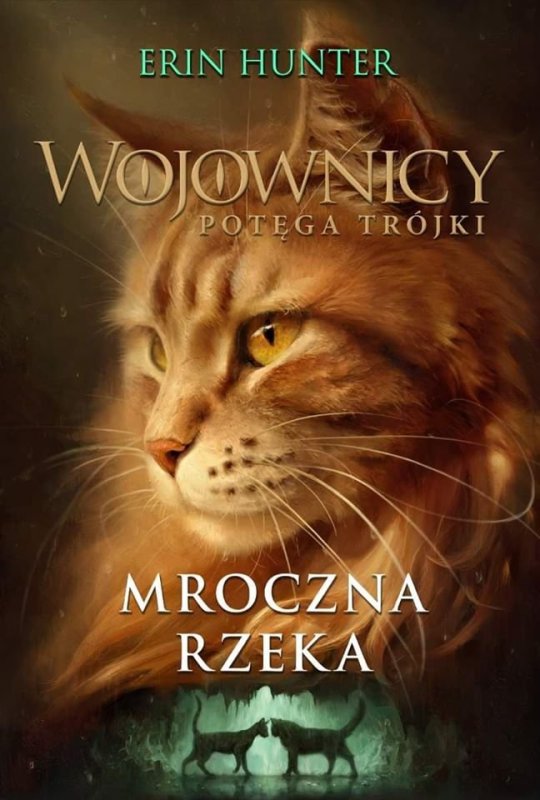
He's really silly and kind of relatable, pluuuus he leaves a lot of space for me to project onto him >:3 (compared to like ivypool for example who's emotions on a similar plot thing are shown more in depth)
I've just decided to try using constellic terms, but also he in particular feels more identify-with than identify-as to me, and I'm too lazy to research how that would fit in with him being a constel (and the term is even more niche than otherlink TT^TT)
If i did some linking (actually putting in effort to make myself identify as him) with him i could easily identify AS him I'm pretty sure, buuut I'm enjoying the identify-with identity with him :3
A while back i REALLY hyperfocused on him, and while that's now gone, (ughh christmas break is over can't watch the same 3 pmvs over and over while copy and pasting every one of his scenes into my notepad), i still feel the connection.
I could call him a hearttype, but also likeee i want to keep it more casual. Same with calling him a heartlink, plus the fact that I didn't do any conscious linking, and that's important for me personally when calling something a linktype.
I am also aware that this is something normal (/neu) humans could experience with characters buuut i think viewing him through an alterhuman lens is just better
Oh and also another possible term would be copinglink, because of the nature of my projection. Lol "copingheartlink" would be accurate XDD
But yeahh I'll be sticking with trying out calling him a constel :D and if i decide another term suits better, I'll makea post about in anyways XD
#OFF TOPIC RAMBLE DOWN IN THE TAGS XDD#constelic#constel#otherlink#heartlink#voluntary identity#warrior cats kin#warrior cats alterhuman#lionblaze kin#lionblaze alterhuman#Nice posting on alterhuman tumblr again :D#I might link him once current school stress is over idk#Though I'm more likely to link my OC that's similar to him#Except literally has my life story translated into warrior cats setting#I mean i already have strong feelings about her but that's to be expected from an oc that is literally an exact self insert of you#I use her to view my life shit from a different viewpoint you know XD#And to imagine dramatic scenes of a cat doing what I'm doing XD#Except like through allegory#OK I WENT ON A TANGENT ABOUT USING OCS AS A COPING MECHANISM HELP#Ah well this is the tomira experience i guess#And I'm in a silly mood so I'm not deleting/editing that :3#Like i do need to research more about whether other people also do coping ocs that way#But yeah back to lionblaze#My eventual plan is to write a lionblaze fanfic where i project even more onto him B)#Realistically that won't happen because brain gets bored but planning it is still fun :D#I WENT OF TOPIC AGAIN#Anyways live laugh lionblaze BYEEEEE
6 notes
·
View notes
Text
Updates to my MMD models.
Alright, time for me to share some updates for my MMD stuff. First off, I’m going to add a rule notepad text file in my model packs.
Let me tell you, from my experience, having the rules in the description is a bad idea since people like Zahir Thomas and others like to download models without bothering to read the rules first.
And speaking of Zahir Thomas, in case you don’t know who he is, he is known for making or adding fetish stuff in his MMD content. Content like “Boob-omb buddy”, “Sky’s Belly Button as a coin slot”, and “Tawana tickling Dixie Kong with her butt” is what I like to call “instant-view generators”, as that second one got over 1K views. He also adds pedophilia in his content as I witnessed Paula and Apple Bloom kissing in one of his videos. The worst part, he likes to lie a LOT about his content and fame, especially when he claimed to make “TV-Y” content and “Being one of the world renowned MMDers and content creators” as he copied and pasted Crispy Toast’s YT channel description and edited it for the latter just to get people to add him as a friend, I sadly fell for that part, though briefly as he acted like a crybaby shortly after. Adding to that, he claims he doesn’t make any fetish content despite proving otherwise.
He also is known to use multiple accounts to both get around block evasion and download MMD models. But it’s obvious that it was him. After he (under the name RainbowCubit7650) was exposed of his “content” by Crispy Toast in Prawn’s Discord server, he claimed that he makes content not aimed at kids, but the damage has been done. Under his NamcoFan7650 account, I called him out about his BS, so he tried to lie about not making it, but I didn’t believe him and called him out even more. He soon deactivated that account. Sometime later, he returned to DA via his ToonClue7650 account, he “accepted defeat” about the content he makes. You would think that he would learn his lesson by now? Well, it turns out it was a trick, he made that apology JUST to get ME to unblock him, I knew it was all just a ploy as after I made that status about his account, he claims we’re now “enemies” even though I never trusted him in the first place. I made one more status about the guy on DA, and that’s what caused him to leave the internet and MMD community all together (the latter especially, since he broke a lot of rules). He later came back on YT via “Super Zahir Logan” but after I found out, I made a few posts on BlueSky about him, and he coincidentally deleted that account (as he doesn’t even have a BlueSky). Not even his selfish lies can save him.
So yeah, that type of crap is why I’m going to put a rules txt file in my model packs from now on. Let’s not forget that rulebreakers like him is why many MMDers had to discontinue some of their downloads to begin with.
Secondly, I’m going to update the models of my OCs with more sphere maps to give them the best quality possible without normal maps or keeping the shadows on. As a result of this, the addon version of the wetsuit models will be no longer available until further notice. (Plus, a lot of people only downloaded the standalone version anyway). In the future, I will give the remaining outfits of my OCs skin masks in Vroid. However, until further notice, the preview images will be the same only having an “more sphere maps” note.
Lastly, I will continue making Mario Kart vehicle models. I will not only do different body and wheel combos from 8, but also the karts from both Double Dash and Wii. Look forward to them.
That’s all for this Tumblr blog, I’ll see you guys later.
2 notes
·
View notes
Text
ANY LINK FROM ANY UNKNOWN NUMBER SHOULD NOT BE CLICKED.
If you are on any app or site where your friends do compliment you then that app or site will send you a notification, refer to that. If the app or site do send emails or text messages you would see their registered business as sender and never a random number.
If you are on your laptop or computer, hover over the url and you can see the full url at the bottom left of your screen. OR you can right click the link and then copy the link address and then paste it in notepad to check the full link.
If on your smartphone hold on the link until a dialog box opens from where you can copy the link. Now paste this copied link in notes app to view the link.
Basically view the original full link before visiting it and verify if it seems legitimate to you. If you feel something is too good to be true then trust that instinct and stay away.
If the URL is shortened using bit.ly then go to the incognito browser window and type the url and append 'plus' symbol to the end. And then hit enter to view the full url.
For e.g this is the url: https://but.ly/3alqLKi
In the browser enter it with a plus symbol at the end: https://but.ly/3alqLKi+
Now you will get to see the actual full url without visiting it.

WARNING!!!!
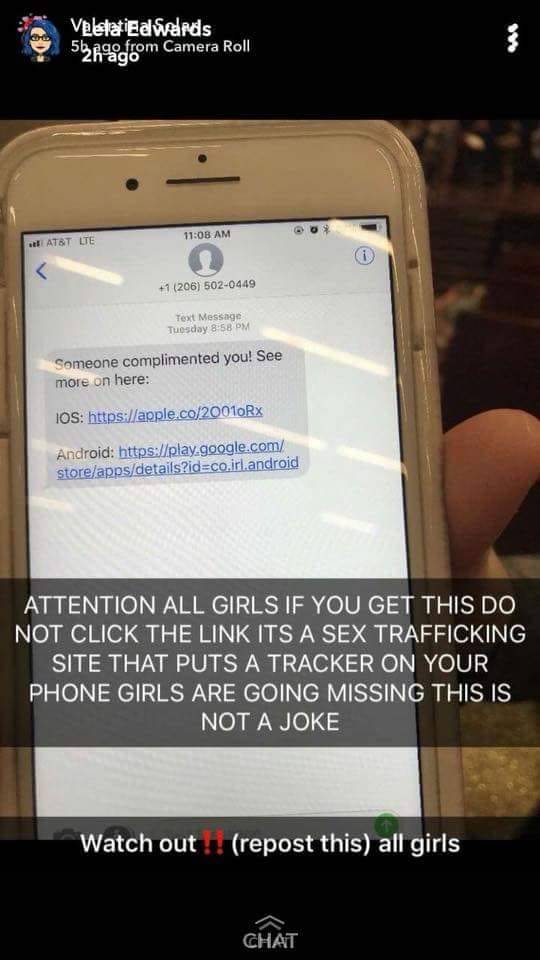
People, please be careful. There are also people tracking children and people and putting bids on them based on their profile pictures on whatsapp, tracking and kidnapping them. Especially young children, so please be cautious, especially parents who have their children as their profile pictures.
Please pass this on to everyone so that they are aware of the danger. I don’t how it is all around the world but I know it can’t just be here so please please spread the word. Thank you.
266K notes
·
View notes
Text
Friendly tips for tracking stuff if you absolutely need minimal distraction or effort (aka what I do, which may or may not work for you... i'll be honest I think I'm just finicky and lazy and that's why I ended up with such specific ways of doing things to keep myself from avoiding the tasks)
Do you want to sentence mine/save vocabulary or phrases to study later? Are you too lazy to make anki cards or an excel spreadsheet? What I do: pick your translation look up tool of choice (Pleco is great for chinese, Yomiwa app works for japanese) or go even lazier and use 1 translation app for all languages (Google Translate is what I use). Look up words quickly in that app (I use Google Translate the majority of the time because 1. I can look up with pinyin typing, my voice, hanzi write if needed, or copy paste, which makes things easier 2. If I'm reading in a web browser on my phone and press-click to get the option "translate" then a Google Translate app pop up comes up on screen - I think you can set any translator app to do this though so I suggest setting that up if you don't use GT). Once you look up a word/phrase/sentence, star/favorite/save it. Google Translate lets you just click the star in upper right. Pleco has a plus button in upper right to add to a saved collection (Pleco has a built in SRS flashcards feature if you DO want to study your saved stuff later in flashcards). I save words I look up to Google Translate by pressing the star, then later when I feel like studying or reviewing I will open Google Translate click the upper left star and see all my saved words. A long list of stuff I saved is the simplest method of "study material I made" - easier than writing for me, than making anki flashcards, than something else. Also if you use a general translation app like Google Translate/DeepL etc, you can save sentences and phrases (versus say Pleco where you have to look up individual words then could save example sentences). I do recommend Pleco or a language specific app for the language youre studying if possible though, often those more specific apps have better translations and better study features. But for the simplest process (if you read online a lot or watch a lot of shows, listen to audio) just look up the word/phrase/sentence translation, save in the translation app, and view the saved list later to review.
Tracking time? Pick the tool you use most. I use my phone because I always have it with me. I have a Note pinned to my Home screen, my daily "to do list" note that I update whenever I have something new to do that I might forget. I put a "X language X activity:" on this list at the top. When I do the activity for a half hour or hour I add .5 or 1 to whatever number was there before. Alternatively, if you have a journal or notepad you often carry, put a count on the front page, or on a sticky note you use as a bookmark for the current page you're using, and you can do tally lines per hour instead of constantly changing the number - I just change the number because with a digital note its easy. I have tried to use time tracker apps and the thing is I am TOO lazy to open a new app, press a timer, then press tp end the timer, then close the app, thats extra steps to whatever I was going to do! Its easier for me to just do a thing, then open my note and add to a number.
#rant#so the caveat being if you use Google Translate and are a Beginner learner? GT is wrong at least 20% of the time#i just use it because i know it Could be wrong and im looking up words ive seen multiple times now a lot. and i have looked many words up in#Pleco before (which has much BETTER chinese yranslations)#but the thing is i am Lazy and GT is the easiest for me to look up words OR phrases and sentences. easiest to look up while im reading#online since i just press click (whereas pleco I have to do more steps)#and then the counter thing? maybe its just me#i just dont do well with timers
1 note
·
View note
Text
Solutions for Notepad Plus, Conversion Software with Error Checking Soft...
youtube
Call us 7428811442
0 notes
Video
How To Copy Paste Notepad Plus .WRT Auto Typer Software | Copy Paste In ...
#youtube#Copying and pasting in Notepadplus and using an auto-typer software are two separate actions. Notepad plus is a text editor while an auto-ty
0 notes
Note
1 3 and 5 for ask thing?
apologies because I know my answer to 1 is gonna be A LOT lol
1- what are 3 things you'd say shaped you into who you are?
ooh that's a good one actually! I think a lot things about me can be sourced from ways I spent my childhood, old hobbies, early interests, etc. but some of the bigger ones are probably-
I read a LOT as a kid. being able to just, run away to another world was such a gift to young, weird-quiet-kid-who-has-few-friends me. I don't read as much now (adult life kinda eats what little free time I have) but I like to think reading so much as a kid gave me more appreciation for things like worldbuilding, proper character arcs, the meanings behind settings/character designs, etc.! This is def evident in how I get sucked into new media and wind up with a whole alternate interpretation of the world at large as a result (*cough* StEx *cough*) because I just love worldbuilding and details like that!
Drawing/art/writing, all of my creative hobbies really. They were always something I had, no matter what else changed around me. I could pick up a cheap pen and napkin and doodle at dinner, scribble some short stories in a notepad, fidget with a moldable eraser in art class, etc.
The most tangible answer: Transformers Prime. Not even kidding. The TL;DR of it is basically that that show was one of my first steps into online fandom, fanfiction, fanart, etc. and had I never gotten into it, I likely wouldn't have watched other shows, later gotten into other things (Vocaloid, anime, certain games, cosplay, etc.), or joined any social sites or art sites. Hell I even met Steve Blum at a con years later, because I knew him not for the countless anime roles he's had, but because he voiced Starscream in TFP and I later went on to watch a bunch of other stuff he was in! I genuinely would not have an internet presence were it not for a silly robot show I watched back in 2012 while on vacation with my grandparents <3
3- 3 films you could watch for the rest of your life and not get bored of?
answered this one earlier so forgive the copy/paste!
Transformers The Movie (1986, not the Bayverse ones)
the original Alien
Polar Express lol
5- what made you start your blog?
tbh I'd been wanting to give tumblr a shot for a while and a bunch of my friends were affectionately bullying me towards it haha! plus I'm awful about living under a rock and just barely interacting on most of my other sites (DA, FA, etc.) and I wanted to try doing better on that front. I'm glad to be in a space where it's a bit easier to interact with fandom stuff as well c:
1 note
·
View note
Text
Making my own post abt this actually, since there is a more popular version running around that has shitty advice and I sure as hell ain't gonna manage to hijack that
Switching to Firefox: What do?
Now a lot of us are neurodivergent and have FAR too many tabs for our own good, and I can understand if you're nervous about switching because of that, since that's a LOT of tabs and you don't wanna lose them. Trust me, I relate to that immensely. I have FAR too many tabs open for my own good.
So what you should do in that case is save your tabs. I personally saved my tabs in a private Discord server, since that let me open the tabs again easily, and make categories for each type of tab, but you can use something like Notepad to save them as well. So, you copy-paste all your tabs over to wherever you're saving them (and additionally, copy-pasting all of them will allow you to see tabs you don't need and delete them, since they're no longer buried).
Once you're into Firefox and signed in, head to Settings. You should see in the general tab the button that says "Import Browser Data." You'll see a dropdown arrow that will let you pick whatever browser you wanna import your data from.
That easy! From there, pull up ALL your tabs and you're good to go!
Simplified explanation:
Save all your previous tabs, maybe in Notepad (I personally used a private Discord server, for the reasons I explained).
Once in Firefox, head to Settings and import your Chrome data.
Pull up your tabs that you saved, and you're in!
Settings
So, you're in the general tab with your data from Chrome imported. Now, keep going through the Settings, because there's a LOT more you can do, and Firefox's settings are fairly simple to navigate. I can't give you any advice for the general tab, that's all for you to handle.
Head to Home, and this is where you'll need to start changing some stuff. I recommend disabling "Recommended By Pocket" for the safest experience, not just because it's better for privacy, but also because the Pocket stuff is annoying. Also disable "Snippets" at the bottom.
Search
Head to Search. From here, you'll be able to disable Google as the default browser, which is good for everyone. You can use DuckDuckGo, which pretty safe.
If you wanna use a different search engine from what is shown, it's gonna be a bit more complicated to set up. In the Search tab of settings, set it so there's a search bar in the toolbar.
Go to the address of whatever new search engine you wanna use (I'm personally using ecosia.org, as it helps w the environment by planting trees, AND it's got a really good privacy policy). Let's use as example: youtube.com .
You'll see a magnifying glass with a plus sign in the smaller search bar. When you click it, you'll be shown a dropdown that says "This time, search with: [all the search engines]." Click the YouTube icon that has a plus sign next to it (again, YouTube as example).
I'm explaining this somewhat confusingly- Mozilla's website has a much better explanation.
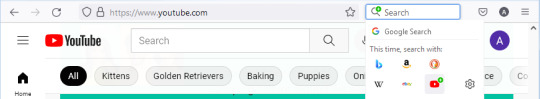
Head back to the Firefox settings, and set your default search engine to the new site. Bam.
(Additionally: to disable ever searching with Google, scroll down to Search Shortcuts, and remove the check mark next to Google.)
Simplified explanation:
Set it so there's two search bars.
Go to the address of whatever search engine you wanna use.
Click the magnifying glass, then the icon of the new search engine.
Head back to the Search settings, and switch to the new engine.
Privacy and Security
THIS is what you're here for. Firefox has LOADS of settings to make you more secure. My personal recommendations are:
Set enhanced tracking protections to Strict, or if you wanna customize it yourself, Custom. This will allow you to block cryptominers, trackers, cookies, and fingerprinters.
Set it to clear history when Firefox is closed, if you wish.
Set it so that the search bar will not show you suggestions from sponsors, and don't allow Mozilla to process your search queries.
Under Permissions > Location, set it to block all requests to access your location. You can do the same for whatever other permissions you'd like, but especially block Location.
Block Firefox from making personalized extension recommendations, at the very least. If you don't want Firefox to use telemetry data, set it so Firefox won't send technical and interaction data to Mozilla.
Block dangerous downloads, obviously, and set it to HTTPS-Only Mode on all windows.
Enable secure DNS stuff using Max Protection. I'm personally using NextDNS (recommended by r/piracy).
Again, I'm not the arbiter of information here. You do whatever you want with your privacy and security settings. These are just my personal recommendations.
Extensions
A point of contention in the original post was how many fucking addons the OP had that essentially did the same thing, like several different adblockers when just one is enough. This is risky not just because it'll slow your browser down to hell and back, but also because it'll make you MORE traceable.
However, this doesn't mean you should go around with zero extensions. Especially since In Today's Day And Age, you WILL get ambushed with ads wherever you go. So at the very least you'll need an adblocker. However, there are extra extensions you can use to help clean up, for example, YouTube Search.
Here's my personal list of extensions. I made sure these aren't redundant, or don't cover settings that Firefox already has.
I could be wrong in places, so if anyone wants to push back on this, I encourage it.
Ublock Origin: GET THIS ONE. Everyone and their mother loves this bad boy. Great adblocker that works REALLY well to clean up the web and make things less... awful. It lets you block specific website elements (so if Tumblr's pulling shit you can block it), and in settings it has a WHOLE lot of privacy/safety settings you can turn on which I won't go over, since this is a post about Firefox. The point is: GET UBLOCK. Everyone loves it, it's great, it's reliable, 10/10.
SponsorBlock: This is a GREAT addon that completely skips sponsored sections in YouTube videos. It feels kinda seamless sometimes. It also lets you skip a lot of extra unnecessary stuff as well.
Youtube Search Fixer: Unclogs YouTube's search so you won't get playlists, shorts, unrelated search results, all that fun stuff, so you can just find what you're looking for. Not entirely foolproof, as the search is going down the drain generally, but gets rid of shorts and shit.
Youtube Shorts Block: Automatically turns YouTube Shorts into standard YouTube videos so you can get away from the fucking TikTokkification of the Internet.
Return Youtube Dislike: Remember how YouTube inexplicably removed the ability to see dislikes? This addon reverts that. You can see dislikes again.
Auto Tab Discard: We're all neurodivergent here and have way too many tabs, and that slows down our fucking computers. Auto Tab Discard basically puts those tabs into sleep mode- not deleting them, but making them go offline so they aren't taking up as much running time. It also lets you mark specific sites to NOT get put into sleep mode, if you need them up for whatever reason.
XKit Rewritten: Look. We're on Tumblr. We know this site's bullshit and how it's impossible to use. XKit helps fix a LOT of the bullshit on this site and adds on helpful stuff. Seriously, get XKit, they're the ones carrying this whole fucking site.
Again- I could be wrong. And I think the only one you 100% DEFINITELY NEED is uBlock. The others are just for convenience. You don't need to install any of these extensions except uBlock. It's just my personal recommendations.
TLDR
Get Firefox. Save all your tabs from Chrome, sync your data, do all that jazz.
Set your default search engine to anything but Google. You can do DuckDuckGo.
USE FIREFOX'S GREAT SECURITY SETTINGS. You don't need a million extensions to do stuff Firefox already CAN do.
The only extension you 100% need is uBlock Origin, but here's my list of ones I personally recommend to help clean up the web and have a better experience.
Get off of Chrome. Google is currently on trial, brought there by the fucking DOJ, for being an illegal monopoly. The trial started about a week ago, and will last for about three months. Depending on how this goes, this could shake up Google's whole monopoly, and change the future of the entire internet.
Firefox is better in every way than Chrome. Firefox will actually try to protect you and lets you opt out of unnecessary data collection. Firefox is not based on Chromium. Firefox is open source, and its code has been scrutinized and deemed as safe. It's not perfect, no corporation is- and Mozilla is ultimately that, a corporation. But god, it's leaps and bounds ahead of Chrome. Switch to Firefox.
#cassie rambles#switch to firefox#firefox#google#google chrome#mozilla firefox#web browsers#browsers#chrome#browser#fuck google#internet privacy#internet safety#digital privacy#internet security
168 notes
·
View notes
Video
How to Copy Paste in Notepad Plus .wrt Data Entry Software
0 notes
Text
Also two things:
1. 4thewords is a really cool online writing tool. It is a paid subscription, but it's done in a way that is not automatically renewing, so you don't lose track or have your card linked up, and which lets you get codes from friends and stuff. It doesn't have a lot of features, but it's really good at motivating you to write.
2. Every operating system has a built in word processor of some class, and copy and paste is a thing, so you can transfer your words over.
The note app in your phone auto saves, and isn't reliant on wifi/data, and it's one of the basic ones that you don't even have to download from the app store.
Windows computers have at the very least notepad, and probably wordpad. Notepad has no formatting whatsoever, not even margins, and I don't even think you can change the font or font size . Wordpad is the shitty dollar store version of Microsoft Word. It's...more or less serviceable, but you can't do headers, or footers, which is part of standard manuscript format that publishers want. Plus, it doesn't have spell check or word count. But it's free and already on your computer. I think the Mac equivalent is pages, but I haven't actually used an Apple computer since high school, so I'm a little behind.
The main thing with these is, you can store copies of your work as files on your own personal computer, which can be accessed without internet, and without paying a fee for the storage; you've already bought the operating system. So they're yours for as long as you have the computer. Yes the computer can be destroyed or break, and then you've lost your files, but it's important to have actual copies on a device you own.
as a reminder to literally anyone and everyone who even so much as considers this: AO3 has NO autosave ability when you're making drafts, so PLEASE do not use it instead of a writing program.
If their server goes down, if you hit a wrong button and refresh the page or go back to the previous page, if you accidentally close the browser, if your browser or device crashes, etc etc etc you are shit out of luck. Your work is gone forever, it didn't backup to anywhere and there is NO recovery option. Even TUMBLR's drafting ability is supposed to autosave and often does.
If you want to avoid gdocs that's fine- there's other text editors with simple autosave options, like Online Notepad or Digital Scholar's notepad, or there's still local-drive writing programs that are free and open source, like LibreOffice. PLEASE do not use AO3 to write your stories into directly. It has NOTHING.
7K notes
·
View notes
Text
✦ 𝟎𝟎𝟓 ✦ 𝐀 𝐁𝐫𝐨𝐭𝐡𝐞𝐫'𝐬 𝐇𝐞𝐥𝐩𝐢𝐧𝐠 𝐇𝐚𝐧𝐝

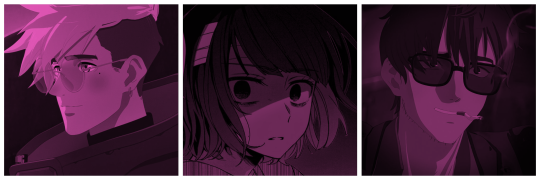

© Intoxicated-Chan, I do not allow my work to be copied, translated, modified, adapted, or put on any other platform without permission. Any photos used do not belong to me! Credits to @/cafekitsune for the divider!!
Series’ Masterlist // Wattpad Vers.
(A/n) // There are two books of Miguel O’Hara coming in June, one of dark content and another not dark content. I ask all of you to please be patient! Anyways, I hope you all enjoy the chapter!
Content Warnings // 788
Word Count // Mentions of intercourse…

Livio always adored his brother Wolfwood, which is why I found it strange that he never mentioned him to me…
“I was actually scheduled to return in three days. But I came home early to surprise her.” Livio explains, “(Y/n) has always surprised me, so I thought it was my turn. I just don’t know what to give her.”
Wolfwood hums and then perks up, “How ‘bout this? You surprise her ‘ere.” Mentioning his kitchen and dining room, “Just need to clean. You whip up some of your food, pick her up and I promise you everythin’ will be all set. I’ll even leave you guys completely alone.”
Livio smiles, “You would actually do that?”
“Of course, we’re brothers. But I better not find stains on my couch or anywhere else.”
Livio blushes, “Nick!”
“Kidding, not kidding.” Nicholas laughs at Livio, “Anyways, go get a new suit or somethin’, while I clean up this disaster.” Then an idea pops into his head, “I guess I could use a helping hand.”
1:23 PM - FLORIST SHOP
“What about this one?” Meryl points out, “I think a red carnation would go well, right Vash?”
“Yeah, yeah!” Vash agrees, the two look at each other and then at Wolfwood, waiting for his response.
“I don’t think that’s the right one.” He answers.
“You didn’t even look at it!” Meryl looks over his shoulder and sees him flipping through a book, images and descriptions of other plants, “So, you already have an idea in mind?”
“Yep.”
“Then why bring us?!”
“You guys seemed to have nothin’ to do. Thought you guys make great company.” Wolfwood snickers at her reaction.
“Looking for something specific?” The female worker comes, notepad in hand, “How may I help you?”
“I’m looking for that blue-purple plant. The plant has leaves that are rounded, oh and the plant also looks like a helmet.” Wolfwood answers.
She thinks for a moment, “You must be talking about Wolfsbane.”
“Yes, I am. Do you have any in your shop?”
“Actually we do, we have them in stock. Would you like to order some?”
“Yes please.” Wolfwood follows the worker to the register, “What’s the earliest day you can deliver?”
She laughs, “By in stock, I mean we have some in our store right now. But I must warn you…”
“Wolfsbane?” Meryl mumbles, “What is wolfsbane?”
“It looks really pretty.” Vash tells her, showing her a photo on his phone, “Never took Wolfwood as a flower kind of guy.”
“Neither did I.”
2:12 PM - WOLFWOOD’S HOUSE
“She told you?!” Meryl shouts, slumping over the table in sadness, “I thought I was the only one who knew…” She pouts.
“I think you were but Livio and I are brothers.” Wolfwood tells her, “I was bound to find out sooner or later.
“And (Y/n)-Chan told me when I was helping her with groceries and bags.”
“But it was supposed to be our little secret!”
“Well oops.” Wolfwood chuckles.
“But why Wolfsbane?” Watching Wolfwood pick at the flowers with gloves on while he stands back.
“I believe the color compliments him, it brings out his best features.” Wolfwood tells him, “Plus I think (Y/n)-Chan would like them, don’t you agree?”
“Now that I think about it, (Y/n) was thinking about starting her own garden.” Meryl comments, “But she never thought past the idea.”
“Why’s that?” Asks Vash.
“If I remember correctly, her boyfriend fears that he’ll ruin them.”
“...How can you ruin flowers?”
“That’s Livio for you.”
Meryl then looks at Wolfwood, “That also reminds me, how come you never knew (Y/n) was dating someone who was practically your brother?”
“Livio works at a major company, forgot what position but he’s usually private about things like that. He doesn’t like flaunting anything unless it’s for (Y/n)-Chan.” Wolfwood answers.
“(Y/n)-Chan really scored lucky.” Meryl smiles, happy for you.
Vash clutches his hands tightly, “Yeah… She sure did.”
“But how private is he?”
“He took five years to tell me where he was working.” Wolfwood again answers, “I don’t blame. We’ve grown distant a little but we try to keep in touch. It would’ve been easier if he wasn’t away for so many business meetings. It took another two before he told me he was seeing someone.”
“They seem to trust each other a lot.” Vash then looks over Wolfwood’s shoulder, “What are you doing?”
Wolfwood uses his elbow to push Vash back, “Careful, you’re gonna mess me up. I’m just cutting a few loose ends, nothing wrong with trimming a flower to make it all pretty.” Smirking once his back was turned to Vash, “Besides, I’m sure this is gonna be quite the surprise.”

Taglist // @themaskismyface , @jasperthechaosgremlin ,

#x reader#x female reader#vash the stampede#meryl stryfe#vash x you#vash x reader#vash x y/n#wolfwood x you#Wolfwood#wolfwood x y/n#trigun wolfwood#nicholas d wolfwood#wolfwood x reader#livio x reader
35 notes
·
View notes
Text

Hi, before I explain my post, I want to say something important.
• What you see my blog has become a major overhaul. And despite the changes, I decided that my 2nd account will be now my artwork blog with a secret twist.
⚠️NEW RULE! (W/ BIGGER TEXT!)⚠️
⚠️ SO PLEASE DO NOT SHARE MY 2nd ACCOUNT TO EVERYONE! THIS SECRECY BLOG OF MINE IS FOR CLOSES FRIENDS ONLY!⚠️
• AND FOR MY CLOSES FRIENDS, DON’T REBLOG IT. INSTEAD, JUST COPY MY LINK AND PASTE IT ON YOUR TUMBLR POST! JUST BE SURE THE IMAGE WILL BE REMOVED AND THE ONLY LEFT WAS THE TEXT.
⚠️ SHARING LINKS, LIKE POSTS, REBLOG POSTS, STEALING MY SNAPSHOT PHOTOS/RECORDED VIDEOS/ARTWORKS (a.k.a. ART THIEVES) OR PLAGIARIZING FROM UNKNOWN TUMBLR STRANGERS WILL IMMEDIATELY BE BLOCKED, RIGHT AWAY!⚠️
😡 WHATEVER YOU DO, DO NOT EVER LIKED & REBLOG MY SECRET POST! THIS IS FOR MY SECRET FRIENDS ONLY, NOT YOU! 😡

Okay? Capiche? Make sense? Good, now back to the post…↓
Title: Bryan360's OC - Emme, Scottie, Windy & Jo
Here’s my May’s “Secret Art Trade” for my A-Pal, Bryan360/BryanVelasquez87. 🙂
• His OC trio has come to an end, with these Final three slots in one artwork. Or rather, "four" OCs because my A-Pal wants me to draw two OCs under one middle part. Nonetheless, here are the three OCs that my A-Pal asked for:
• Emme 🦌🌻: A lovable deer who's interested in flowers & seeing cute pictures that will be fitted through her smartphone. Not to mention, Jo's long-time friend & Maxwell's love interest.
• Jo🐆🏃♀️: Speaking of, here's Emme's best friend & Sam's love interest who can do fast on either track & field or in the wild through the landscapes of Africa (Hmm... From Morocco to South Africa... Can she handle the long mile?).
• Scottie 🐰📚🍌& Windy 🐰🎤: And finally, the father & mother of Maxwell, May & Sam (which is adopted). Scottie is an illustrator who can draw animated cartoons with his traditional art skills of paper & notepad. Plus, he's a huge fan of "Donkey Kong" when he was a childhood playing with his Nintendo game console. And, Windy is an amateur singer who can sing with her wonderful voice. No wonder, that she's a “Carrot Princess of Pop” from her throwback school years. Nowadays, since she's an adult stage, will she participate in the U.S. singing competition (you know, "American Idol", "The Voice", or "The X Factor")? Who knows?
Aww, man! His entire OCs are now complete! Yeah, even though, I've lost my other files, which I won't talk about it, but hey, I'm happy that I've drawn 34 OCs in 2 years! 😁📝🎨 And who knows? I predict, that my A-Pal will make a brand new OCs, in his future plan(s).
But for now, I deserved a toast to myself! 🥂😊
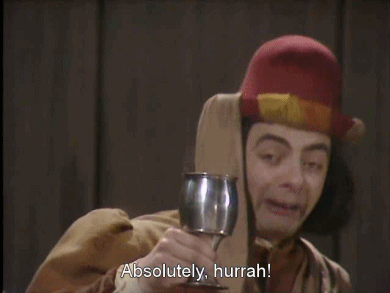
Well, that’s all for now.🙂 If you haven’t seen my previous revamp digital artworks from this year, then I’ll provide some links down below.↓😉
Previous [Bryan360’s OC Trio]:
• Noteson, Brown & Wilson (Apr 9th, 2021)
• Sallie Chip, Choco & Jumbo - Revamped (June 13th, 2021)
• Heffy, Todd & Marco - Revamped (Aug 6th, 2021)
• Cheddars, Stripes & Bucky - Revamped (Aug 19th, 2021)
• Maxwell, May & Sam - Revamped (Sept 13th, 2021)
• Foofie, Oinks & Joey (Oct 11th, 2021)
• Ziggy, Bearo & Beara (Jan 25, 2022)
• The Red Panda Kids [Niu, Yuan, and Little Yang] (Apr 22, 2022)
• Leo, Mikey & Katie (Jul 10th, 2022)
• Batty Midnight, Jazzy & Cinnamon (Jan 25th, 2023)
Emme, Scottie, Windy & Jo are owned by @bryan360
2 notes
·
View notes