#ntpdate debian
Explore tagged Tumblr posts
Text
Linux Network Services and Configuration
Linux Learning, Linux network services and configuration are essential aspects of managing a Linux system, whether it's a server or a desktop. Here's an overview of key concepts and tasks:
Network Configuration:
Configure network interfaces, typically found in files like /etc/network/interfaces (Debian-based) or /etc/sysconfig/network-scripts/ifcfg-ethX (Red Hat-based).
Use tools like ifconfig and ip to view and manage network interfaces.
IP Addressing:
Assign static IP addresses or configure DHCP to obtain dynamic ones.
Manage IP routes using route or ip route.
DNS Configuration:
Set up DNS servers in /etc/resolv.conf.
Configure custom DNS resolutions in /etc/hosts.
Firewall Configuration:
Use firewall management tools like iptables (legacy) or firewalld (modern) to control incoming and outgoing network traffic.
Define rules for allowing or denying specific ports and services.
SSH Configuration:
Securely access remote Linux systems via SSH (Secure Shell).
Configure SSH server settings in /etc/ssh/sshd_config.
Network Time Protocol (NTP):
Synchronize system time with NTP servers using the ntpdate or chronyd service.
Network File Sharing:
Set up file sharing using protocols like NFS (Network File System) or Samba for Windows file sharing.
Control access to shared resources through permissions and user authentication.
Network Services:
Install and configure network services like DNS (BIND), web servers (Apache or Nginx), email servers (Postfix or Exim), and more.
Manage these services using tools like systemctl or service-specific configuration files.
Proxy Servers and VPNs:
Configure proxy servers (e.g., Squid) and VPNs (e.g., OpenVPN) to control internet access and establish secure connections.
Monitoring and Troubleshooting:
Monitor network activity with tools like netstat, iftop, and network analyzers like Wireshark.
Troubleshoot connectivity issues using ping, traceroute, and examining system logs in /var/log.
Security Considerations:
Implement security best practices, such as disabling unnecessary services, using strong authentication, and regularly updating the system.
A solid understanding of Linux network services and configuration is crucial for maintaining reliable and secure network connectivity, whether it's for personal use, corporate IT, or hosting web services.
0 notes
Text
ntp
ntp slowly adjusts time, ntpdate-debian -u does this immediately. -u (use custom port) allows it to run when ntp is running.
0 notes
Text
Como instalar Hestia - El mejor fork de VestaCP

Como instalar Hestia, el mejor fork de VestaCP en Ubuntu o Debian. Hestia Control Panel, más conocido como HestiaCP, es un panel de control web de código abierto, simple y rápido, muy bueno para alojar tus sitios web, tu servidor de correo y muchos más desde una interfaz muy simple e intuitiva. Este panel de control es un fork de VestaCP, pero con muchas mejoras que deberías tener en cuenta a la hora de elegir entre uno y otro como su selector de php predeterminado, o el php-fpm. Visualmente nos ofrece una experiencia de usuario excelente, no es tan tosco como VestaCP. Evidentemente también tiene sus contras, no soporta CentOS. Las distribuciones soportadas son las siguientes (Ubuntu 20.04 está en desarrollo): Debian 8 Debian 9 Debian 10 Ubuntu 16.04 LTS Ubuntu 18.04 LTS De manera predeterminada el servidor se compone de... NGINX Web / Proxy Server Apache Web Server (as backend) PHP-FPM Application Server Bind DNS Server Exim Mail Server Dovecot POP3/IMAP Server MariaDB Database Server Vsftpd FTP Server Firewall (Iptables) Fail2Ban Access Monitor En este artículo (como ejemplo), vemos como instalar Hestia en un servidor Ubuntu 18.04.
Como instalar Hestia CP
Primero actualizamos el servidor e instalamos las herramientas necesarias. sudo apt update sudo apt install wget ca-certificates Descargamos el script de instalación en la carpeta /tmp. cd /tmp wget https://raw.githubusercontent.com/hestiacp/hestiacp/release/install/hst-install.sh Ahora lanzamos el script, nos aparece una pantalla similar a la siguiente. Pulsa "Y" y enter para continuar.
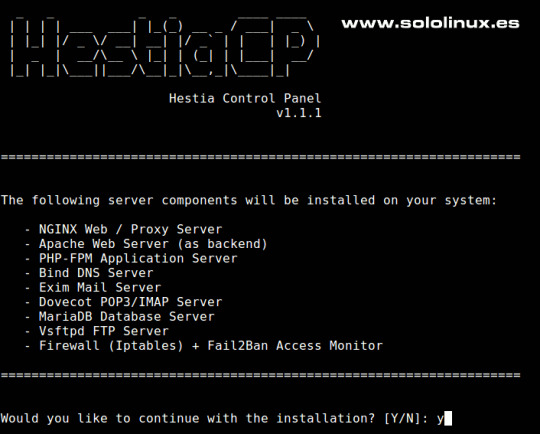
Instalar Hestia CP Es posible que te pida permiso para borrar paquetes innecesarios, responde "Y". Welcome to the Hestia Control Panel installer! Please wait a moment while we update your system's repositories and install any necessary dependencies required to proceed with the installation… (*) Installing ntpdate… !!! !!! !!! !!! !!! !!! !!! !!! !!! !!! !!! !!! !!! !!! !!! !!! !!! WARNING: The following packages are already installed ufw* It is highly recommended that you remove them before proceeding. !!! !!! !!! !!! !!! !!! !!! !!! !!! !!! !!! !!! !!! !!! !!! !!! !!! Would you like to remove the conflicting packages? y Hestia está a punto de instalarse en el sistema, pero antes te solicitara confirmación, tu mail y el hostname o ip del servidor. En pocos minutos tendrás listo tu servidor Hestia. Es importante que guardes los datos que nos aporta Hestia, la url de administración, el usuario y la contraseña generada automáticamente. Una vez guardes los datos, responde "Y" a la pregunta de si quieres reiniciar el servidor. ==================================================================== Congratulations! You have successfully installed Hestia Control Panel on your server. Ready to get started? Log in using the following credentials: Admin URL: https://192.128.11.102:8083 Username: admin Password: qic30T557UZ8lCKS Thank you for choosing Hestia Control Panel to power your full stack web server, we hope that you enjoy using it as much as we do! Please feel free to contact us at any time if you have any questions, or if you encounter any bugs or problems: E-mail: [email protected] Web: https://www.hestiacp.com/ Forum: https://forum.hestiacp.com/ GitHub: https://www.github.com/hestiacp/hestiacp Note: Automatic updates are enabled by default. If you would like to disable them, please log in and navigate to Server > Updates to turn them off. Help support the Hestia Contol Panel project by donating via PayPal: https://www.hestiacp.com/donate -- Sincerely yours, The Hestia Control Panel development team Made with love & pride by the open-source community around the world. (!) IMPORTANT: You must logout or restart the server before continuing. Do you want to reboot now? y
Acceder a Hestia CP
Introduce en tu navegador la url que anotamos anteriormente. https://192.128.11.102:8083 Introduce el usuario admin y el password para iniciar sesión en Hestia.

Iniciar sesión en HestiaCP Ya puedes comenzar a trabajar con HestiaCP.
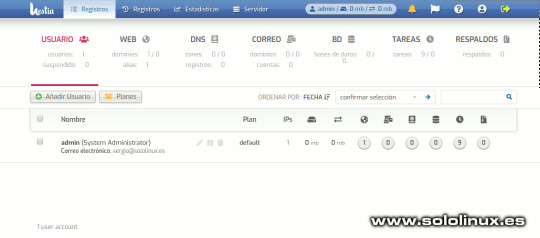
Ejemplo de panel de control Hestia Canales de Telegram: Canal SoloLinux – Canal SoloWordpress Espero que este articulo te sea de utilidad, puedes ayudarnos a mantener el servidor con una donación (paypal), o también colaborar con el simple gesto de compartir nuestros artículos en tu sitio web, blog, foro o redes sociales. Read the full article
#forkdeVestaCP#HestiaControlPanel#hestiacp#instalarHestia#paneldecontrolweb#selectordephp#servidorUbuntu18.04#vestacp
0 notes
Text
Instalação de pacotes essenciais
Pacotes que visam o apropriado funcionamento do sistema, análise de rede e manutenção do sistema.
# apt-get install ethtool less mc ntpdate tcpdump
Remoção de traduções desnecessárias
Para remover traduções desnecessárias de manuais e documentos instalados com o Debian e seus pacotes.
# apt-get install localepurge
Durante a instalação do pacote surgirá uma janela em que iremos manter selecionados apenas pt, pt_BR e pt_BR.UTF-8.
Executamos manualmente o comando localepurge pela primeira vez.
# localepurge
Em posteriores instalações de pacotes por apt-get o mesmo será executado de forma automática.
Adição das seções contrib e non-free no arquivo /etc/apt/sources.list
As seções contrib e non-free contêm softwares que por algum motivo não são 100% livres de acordo com a Debian Free Software Guidelines (DFSG).
# nano /etc/apt/sources.list
Adiciono as seções contrib e non-free nas linhas iniciadas por deb, a modo de exemplo:
deb http://deb.debian.org/debian buster main contrib non-free deb http://deb.debian.org/debian-security/ buster/updates main contrib non-free deb http://deb.debian.org/debian buster-updates main contrib non-free
Definição de aliases
O alias permite redefinir um comando ou criar um nome que servirá de atalho para um comando com ou sem argumentos extras.
Para isso editamos o arquivo /etc/bash.bash.bashrc e inserimos as seguintes linhas no final:
alias ls='ls --color=auto' alias df='df -h' alias cp='cp -i' alias mv='mv -i' alias rm='rm -i'
Para que as alterações entrem em vigor imediatamente utilizamos o comando:
# source /etc/bash.bash.bashrc
Estabelecimento de um MTA
Necessitamos de um servidor de e-mail que irá aceptar apenas e-mails criados pela própria máquina notificando o usuário root sobre problemas encontrados.
# apt-get install sendmail sendmail-bin
Para que o usuário root possa ler estes e-mails instalamos o pacote bsd-mailx:
# apt-get install bsd-mailx
Para ler os e-mails:
# mail
Atualização do Sistema
Para correção de bugs e falhas de segurança.
# apt-get update # apt-get upgrade
0 notes