#obs is a screen capture software btw
Explore tagged Tumblr posts
Note
the thing wouldn't even move it would just be a static png
when you talk you gotta tab to obs and manually drag the png up and down to make it look like it's talking
Do you think you could be a successful vtuber?
I would dominate the field, I'd be an unstoppable force, and I'd do it without making my vtuber insanely big-titted. I wouldn't have to stoop that low to win. Here's what my avatar would look like
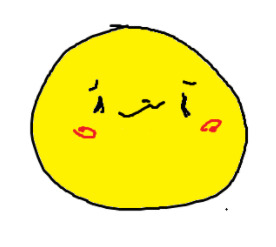
#obs is a screen capture software btw#lets you put image elements in your video which is what i'm referring to in this instance
6K notes
·
View notes
Text
【Magi】 Judar in hanfu 🖤❤️🐈⬛
Doodles


Speedpaint
Intro Rambles
Judar skrunkly (rough colour draft) 🖤❤️🐈⬛
Judar Speedpaint 🖤❤️🐈⬛
Music: Mass Destruction (Persona 3 - Battle Theme)
Original time: 16 minutes
Sped up by 8x
It's just me filling in the base colours for now
Judar Colour Edit
Btw the colour edit of the Magi anime's Judar concept arts were done by me! The purple toned one, specifically. It has nice colours...
I love using teal/cool toned black + red combo in my arts 💗 So I used more blue tones instead
I like doing colour edits cuz it helps me harmonize colours and see how colours work together on the actual design itself. Love playing around with colours
I do love the teal toned black hair the Magi anime uses for him, but I tend to shift colours by saturating the colours more (shifting to cooler tones and saturating reds)
When I refine and redraw the rest of the drawing, I'll redraw the hair and clothes and add more patterns onto the clothes
Misc Rambles
Didn't feel like starting a new sketch so I'm just playing around with rough colour drafts. I think teal/cool toned black + red combo looks so nice!
I want to do more rough coloured sketches 🙏
Like the Douman doodle WIP turned out super nice. I think doing rough colour drafts is nice cuz I get to play around with colours
Also, I actually recorded me filling in the rough base colours through OBS, which is a free software that records monitor footage and streams well
But the video editor program I'm using, OpenShot, is usually ok but it's so doodoo with speeding up clips, it constantly stutters and skips frames so I'm gonna have to find a better free video editor first before I post it
It's been a long time since I recorded something!
Wanna doodle JuAli again soon… I miss them 🥺🖤❤️💛
Speaking of which, I haven't seen KuroEne fanarts with Kuroha's Manga Route 2 design, so I will deliver 🫡 Hopefully soon
Oh another thing I forgot to mention
I love using saturated red and hot pink~ Technically if you eyedrop pick the colour, the colour of the red ru (top of the hanfu) is red~ish hot pink. But cuz of the contrast against the cool colours, the teal/cool toned black daxiushan (coat jacket), the colour reads as red
I love picking colours. Sketching and picking colours are my fave part of the art process
Persona 3: OST
I love Lotus Juice and Yumi Kawamura's voices!!!
Recorded this last night as an excuse to shill my fave Persona OST~~
Lotus Juice (P3's main rapper) and Yumi Kawamura (P3's main singer) are my fave singers!!! I love P3's OST sm
Mass Destruction is my fave P3 track
Yumi's "Ooh yeah~ Baby, baby~ Dada-dada!" It's so catchy!!!
A song with singing parts that are just "Ooh yeah, baby baby, dada-dada~~" sounds amazing
Yumi has a very unique voice quality and really strong singing voice. I love how Yumi's "Dada-dada" sounds like "Dada-dadao" and "Baby, baby" sounds like "Babeh, babeh"
Art Rambles
I love picking colours 🥰 My fave part of the art process is sketching and picking colours
I use CSP's Oil Paint Flat Brush to line! I've been using CSP since 2016. The first thing I drew on CSP was a KuroEne comic page attempt on CSP back in 2016
It's a free brush. CSP updated the Oil Paint brush with a new one so you can find CSP's old brushes on the CSP Assets store
Ever since 2022, I prefer using textured brushes to sketch/line compared to soft opaque brushes and hard pen brushes
Makes it easier to control line weights for me
This brush has a flat edge so the newer Oil Paint brush makes it easier to draw sharper lines, but I have better control over this brush and I'm just used to it. It works with my art style well. I love weighted inky brushes.
Also dawg I just realized that I recorded Display Capture on OBS so it shows my tablet's button presses on screen and me opening folders and files oops 😭
I'll record just the CSP window next time with Window Capture
I downloaded ShotCut, a free video editor this morning and it's already better than OpenShot tbh. It can speed up the video without stuttering and skipping frames, and has more features too
If I was filling in the base colours for real, I'd use a hard brush to fill in the base colours (cuz as you can see in the video, the Oil Paint brush is slightly translucent so it'll create lighter spots and won't fill in the base colours completely)
So I duplicated the layers multiple times. Since it's just a rough sketch, I filled in the base colours manually since it's fine for it to be messy. I'm just getting an idea of colours so it doesn't need to be clean
But if it was more refined with a cleaner refined sketch/lineart, then I'd use lasso tool and magic wand by selecting the outside of the lines and inverting the selection
I like using the old Oil Paint Flat brush for sketching and lining, but just keep in mind it has a flat edge (so if you need something that makes sharper lines use the new Oil Paint Flat brush) and it can't blend for shading/rendering.
1 note
·
View note
Text
Directdraw fix


Thanks for all the great work, btw! You wouldn't believe how many streamers out there truely love what you're doing!Įdit: cleared dxtory and SCFH DSF and added a new log file.Ģ2:37:07: Server Ping plugin strings not found, dynamically loading 24 stringsĢ2:38:30: Open Broadcaster Software v0.571b - 64bit ( ^ω^)Ģ2:38:30: -Ģ2:38:30: CPU Name: AMD FX(tm)-8350 Eight-Core ProcessorĢ2:38:30: Physical Memory: 8174MB Total, 6146MB FreeĢ2:38:30: stepping id: 0, model 2, family 15, type 0, extmodel 0, extfamily 3, HTT 1, logical cores 8, total cores 4Ģ2:38:30: monitor 1: pos=Ģ2:38:30: Windows Version: 6.1 Build 7601 SĢ2:38:30: 00000000F8CF0000 DShowAudioPlugin.dllĢ2:38:30: 00000000F8A20000 DShowPlugin.dllĢ2:38:30: 00000000F89F0000 GraphicsCapture.dllĢ2:38:30: 00000000F8850000 ServerPingPlugin.dllĢ2:38:30: Video Adapter: AMD Radeon HD 6700 SeriesĢ2:38:30: Video Adapter Dedicated Video Memory: 1062043648Ģ2:38:30: Video Adapter Shared System Memory: 4017156096Ģ2:38:30: =Stream Start:, 22:38:30=Ģ2:38:30: Multithreaded optimizations: OnĢ2:38:30: Loading up D3D10 on AMD Radeon HD 6700 Series.Ģ2:38:30: Using desktop audio input: Lautsprecher (VIA High Definition Audio)Ģ2:38:30: Using auxilary audio input: Mikrofon (USB PnP Sound Device) If you need any more of my logfiles from OBS to examine this, please let me know - I'll check back here regularly. Here's a twitch recording showing this phenomenon: Since AoC games can be rather lengthy and even the waiting window might be displayed a few minutes before the actual game starts, "alt-tabbing" is kind of a must here :S Working so far.Ģ2:39:05: DoDDrawHook: no surface descriptor foundĢ2:39:05: CopyDDrawTextureThread: waiting for copyEventsĢ2:39:05: DoDDrawHook: found 32bit format (using plain copy)Ģ2:39:05: DoDDrawHook: frontSurface width = 1920, height = 1080Ģ2:39:05: DoDDrawHook(): Could not create offscreen captureĢ2:39:05: CopyDDrawTextureThread: killedWhat also might be interesting for you guys: I'm using the "simple scene switcher" and I added the "most recent 64-bit Build", since I'm running OBS on 64bit as well. Quick Edit: Just tried to compile 64bit version and tested it with Diablo1. There is still some work to be done, and I also started working on DX8-Capture, so stay tuned! :) Same goes for Starcraft 1 btw, though I have problems with palette swaps. (Note: the first image is not exactly what it looks like on monitor, but you get the idea) Here are two screenshots one with and one without the fix: So even though other Windows-programs in the background can mess up the palette, the colors stay the same. If it was the primary surface I simply reset the palette to the one I saved earlier. Everytime the game calls IDirectDrawSurface::Unlock I check if this method was called for the primary surface (the surface that is drawn to screen). Every time the game sets a palette, I save it in a structure. My fix is really straightforward, though not very efficient. As a result you can get weird colors like purple water in Age of Empires 2.
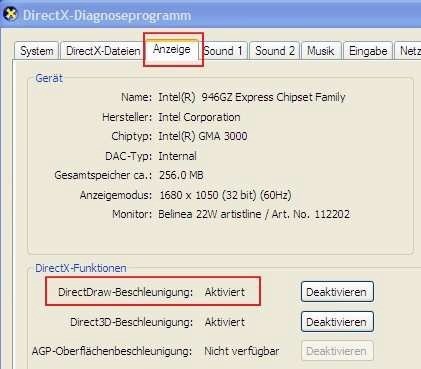
The game does not check if the palette changed and assumes that everything is in order. But in the meantime programs like explorer.exe (wtf?) changes the system palette and messes up the entries. What is basically happening is the game creates a palette and sets it as the current state. As probably many of you have experienced already, old DirectDraw games look quite ugly on Windows 7, because Microsoft didn't stick with their own suggestion to NOT SWAP PALETTES WHEN NOT IN FULLSCREEN. I also implemented a fix to broken palettes on Win7. At the moment the plugin causes some games to randomly crash, I didn't find the cause yet, maybe it's a problem with threading. I will probably change the code a bit to work around this issue.
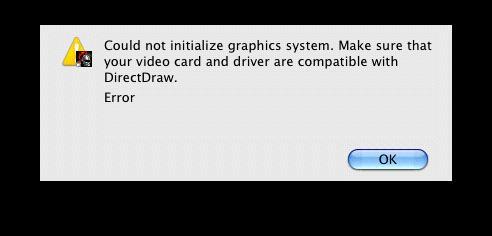
I am using the IDirectDraw7 interface throughout the whole code now, what makes the capture work with a lot of "newer" games, but seem to cause some issues with games that use the old interface.

1 note
·
View note
Note
Hi!! I was just wondering how you record/edit sims videos for YouTube? I kinda want to start my own channel but I have no clue how to! (Btw k just subscribed to you and I love your videos!
Thank you so much!! You’re officially my fav subscriber ❤
Help below the cut:
Recording: I use Open Broadcaster Software (OBS) to record my screen using the Game Capture option (though because I have a Mac this means that there’s no mouse in any of my videos [Mouses work just fine on PC, it’s an Apple thing]. I don’t think it’s an issue as I watched 15 parts of @lilsimsie’s 100 Baby Challenge without noticing she had no mouse but now you’ll never be able to unsee. Oops?)
Editing: I tried to download a lot of free editing software to edit my videos but most of them just advertise as free when they’re secretly a free trial. I ended up just using iMovie which came with the Mac. If you’re on a PC Windows Movie Maker is free & easy to use but offers approximately 0 features. If you can pay for an editing software then there’s loads of great paid ones, but otherwise I think you’d just have to google “Free video editing software” and find something you like.
Mic: My microphone is the old default Apple earphones and they sound like I’m recording into a tin can and string, so I can’t help you there.
Tips: Something else I’d recommend is checking in either the descriptions of videos or the “About” sections of a couple of small YouTuber’s profiles to see what recording/editing software/microphone they’re using and then googling them to see if they work for you. Also there are a lot of YouTube videos on what settings you should record/edit on, and how to use those programs that walk you through everything so I’d recommend searching for those when you find programs you like.
For setting up the channel itself I’d search YouTube help for anything you want to know. Things like “channel art template” and “what’s the ideal size for a video thumbnail” and any other YouTube questions are answered there.
I hope that helps!! Send me another ask when you get your channel up and running so I can check you out! Good luck ❤
12 notes
·
View notes