#ocr software development
Explore tagged Tumblr posts
Note
May I ask what scanners / equipment / software you're using in the utena art book project? I'm an artist and half the reason I rarely do traditional art is because I'm never happy with the artwork after it's scanned in. But the level of detail even in the blacks of Utena's uniform were all captured so beautifully! And even the very light colors are showing up so well! I'd love to know how you manage!
You know what's really fun? This used to be something you put in your site information section, the software and tools used! Not something that's as normal anymore, but let's give it a go, sorry it's long because I don't know what's new information and what's not! Herein: VANNA'S 'THIS IS AS SPECIFIC AS MY BREAK IS LONG' GUIDE/AIMLESS UNEDITED RAMBLE ABOUT SCANNING IMAGES
Scanning: Modern scanners, by and large, are shit for this. The audience for scanning has narrowed to business and work from home applications that favor text OCR, speed, and efficiency over archiving and scanning of photos and other such visual media. It makes sense--there was a time when scanning your family photographs and such was a popular expected use of a scanner, but these days, the presumption is anything like that is already digital--what would you need the scanner to do that for? The scanner I used for this project is the same one I have been using for *checks notes* a decade now. I use an Epson Perfection V500. Because it is explicitly intended to be a photo scanner, it does threebthings that at this point, you will pay a niche user premium for in a scanner: extremely high DPI (dots per inch), extremely wide color range, and true lossless raws (BMP/TIFF.) I scan low quality print media at 600dpi, high quality print media at 1200 dpi, and this artbook I scanned at 2400 dpi. This is obscene and results in files that are entire GB in size, but for my purposes and my approach, the largest, clearest, rawest copy of whatever I'm scanning is my goal. I don't rely on the scanner to do any post-processing. (At these sizes, the post-processing capacity of the scanner is rendered moot, anyway.) I will replace this scanner when it breaks by buying another identical one if I can find it. I have dropped, disassembled to clean, and abused this thing for a decade and I can't believe it still tolerates my shit. The trade off? Only a couple of my computers will run the ancient capture software right. LMAO. I spent a good week investigating scanners because of the insane Newtype project on my backburner, and the quality available to me now in a scanner is so depleted without spending over a thousand on one, that I'd probably just spin up a computer with Windows 7 on it just to use this one. That's how much of a difference the decade has made in what scanners do and why. (Enshittification attacks! Yes, there are multiple consumer computer products that have actually declined in quality over the last decade.)
Post-processing: Photoshop. Sorry. I have been using Photoshop for literally decades now, it's the demon I know. While CSP is absolutely probably the better piece of software for most uses (art,) Photoshop is...well it's in the name. In all likelihood though, CSP can do all these things, and is a better product to give money to. I just don't know how. NOTENOTENOTE: Anywhere I discuss descreening and print moire I am specifically talking about how to clean up *printed media.* If you are scanning your own painting, this will not be a problem, but everything else about this advice will stand! The first thing you do with a 2400 dpi scan of Utena and Anthy hugging? Well, you open it in Photoshop, which you may or may not have paid for. Then you use a third party developer's plug-in to Descreen the image. I use Sattva. Now this may or may not be what you want in archiving!!! If fidelity to the original scan is the point, you may pass on this part--you are trying to preserve the print screen, moire, half-tones, and other ways print media tricks the eye. If you're me, this tool helps translate the raw scan of the printed dots on the page into the smooth color image you see in person. From there, the vast majority of your efforts will boil down to the following Photoshop tools: Levels/Curves, Color Balance, and Selective Color. Dust and Scratches, Median, Blur, and Remove Noise will also be close friends of the printed page to digital format archiver. Once you're happy with the broad strokes, you can start cropping and sizing it down to something reasonable. If you are dealing with lots of images with the same needs, like when I've scanned doujinshi pages, you can often streamline a lot of this using Photoshop Actions.
My blacks and whites are coming out so vivid this time because I do all color post-processing in Photoshop after the fact, after a descreen tool has been used to translate the dot matrix colors to solids they're intended to portray--in my experience trying to color correct for dark and light colors is a hot mess until that process is done, because Photoshop sees the full range of the dots on the image and the colors they comprise, instead of actually blending them into their intended shades. I don't correct the levels until I've descreened to some extent.
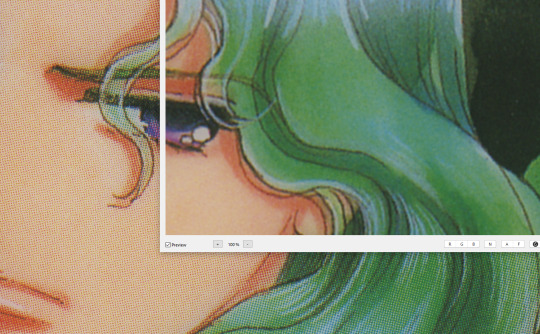
As you can see, the print pattern contains the information of the original painting, but if you try to correct the blacks and whites, you'll get a janky mess. *Then* you change the Levels:
If you've ever edited audio, then dealing with photo Levels and Curves will be familiar to you! A well cut and cleaned piece of audio will not cut off the highs and lows, but also will make sure it uses the full range available to it. Modern scanners are trying to do this all for you, so they blow out the colors and increase the brightness and contrast significantly, because solid blacks and solid whites are often the entire thing you're aiming for--document scanning, basically. This is like when audio is made so loud details at the high and low get cut off. Boo.
What I get instead is as much detail as possible, but also at a volume that needs correcting:
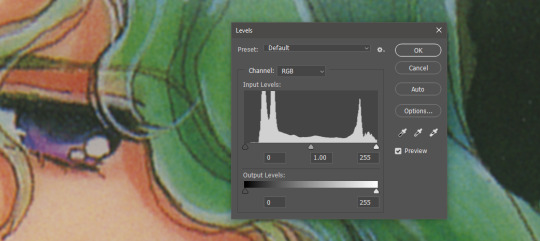
Cutting off the unused color ranges (in this case it's all dark), you get the best chance of capturing the original black and white range:
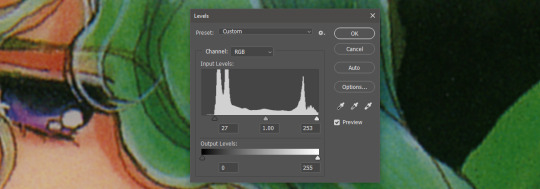
In some cases, I edit beyond this--for doujinshi scans, I aim for solid blacks and whites, because I need the file sizes to be normal and can't spend gigs of space on dust. For accuracy though, this is where I'd generally stop.
For scanning artwork, the major factor here that may be fucking up your game? Yep. The scanner. Modern scanners are like cheap microphones that blow out the audio, when what you want is the ancient microphone that captures your cat farting in the next room over. While you can compensate A LOT in Photoshop and bring out blacks and whites that scanners fuck up, at the end of the day, what's probably stopping you up is that you want to use your scanner for something scanners are no longer designed to do well. If you aren't crazy like me and likely to get a vintage scanner for this purpose, keep in mind that what you are looking for is specifically *a photo scanner.* These are the ones designed to capture the most range, and at the highest DPI. It will be a flatbed. Don't waste your time with anything else.
Hot tip: if you aren't scanning often, look into your local library or photo processing store. They will have access to modern scanners that specialize in the same priorities I've listed here, and many will scan to your specifications (high dpi, lossless.)
Ahem. I hope that helps, and or was interesting to someone!!!
#utena#image archiving#scanning#archiving#revolutionary girl utena#digitizing#photo scanner#art scanning
242 notes
·
View notes
Text
As noted: Generative AI, LLM stuff, has some incredible uses.
It's been enhancing image software for years - there's a lot of AI features in Photoshop. It's used in OCR and it gets better every year. (Trust me; I worked with OCR programs over 20 years ago and it is so much better now.)
It's got tremendous possibilities in health care: Detecting cancer and other illnesses where a human can't look at the screen and compare it with 10,000 other scans trying to figure out if this one has anomalies that usually mean "this is a problem."
It has possibilities in accounting, too: Take 10,000 data records and sort for the ones most likely to become long-term clients bases on past records. It is, as we're all damn aware, useful in targeted advertising.
...None of those justify the real-world costs to the environment it's having. None of them justify a trillion-dollar startup industry, either.
It can do a lot of payroll calculations. It can develop an optimized work schedule that assigns the tasks that need more concentration on the days least likely to have mistakes. It might - MIGHT - be trainable to analyze reports and give a five-bullet-point synopsis before the actual analyst tackles it.
It can't figure out which reports have that One Crucial Detail that need special attention. It can't make a staff photo where people are dressed in different colors of the rainbow, arranged in order of the rainbow flag. (Image generation + color info is a fascinating study in What AI Cannot Do.) It can't make your new company logo as "an eight-legged horse." (AI image generators think if something has 8 legs, they must be spider legs.)
It can make book covers, as long as you're not picky about the details. But you can't plan on making a whole series of related book covers - if you want that, better get them all done at once, because there's no guarantee you'll get similar-looking results in six months.
It's got terrific novelty applications - character.ai is popular. But that's not a money-making opportunity; the number of people willing to subscribe to chat with their blorbos is low, especially once they figure out the AI's chat limitations.
Generative AI is interesting new tech, and it's caught aaaalllll the attention that formerly went to the blockchain.
And like blockchain, it's got some uses and none of them are "this will print money for you and you never have to pay another human being to keep your business active."
so like I said, I work in the tech industry, and it's been kind of fascinating watching whole new taboos develop at work around this genAI stuff. All we do is talk about genAI, everything is genAI now, "we have to win the AI race," blah blah blah, but nobody asks - you can't ask -
What's it for?
What's it for?
Why would anyone want this?
I sit in so many meetings and listen to genuinely very intelligent people talk until steam is rising off their skulls about genAI, and wonder how fast I'd get fired if I asked: do real people actually want this product, or are the only people excited about this technology the shareholders who want to see lines go up?
like you realize this is a bubble, right, guys? because nobody actually needs this? because it's not actually very good? normal people are excited by the novelty of it, and finance bro capitalists are wetting their shorts about it because they want to get rich quick off of the Next Big Thing In Tech, but the novelty will wear off and the bros will move on to something else and we'll just be left with billions and billions of dollars invested in technology that nobody wants.
and I don't say it, because I need my job. And I wonder how many other people sitting at the same table, in the same meeting, are also not saying it, because they need their jobs.
idk man it's just become a really weird environment.
33K notes
·
View notes
Text
SilverFast vs NAPS2: key features and differences
Is NAPS2 Free to Use? A Closer Look at This Powerful Scanning Tool
In a world where many software solutions come with hidden costs, trial limits, or subscription models, NAPS2 (Not Another PDF Scanner 2) stands out as a reliable and completely free scanning tool. Designed for simplicity and efficiency, NAPS2 caters to users who need a fast, no-nonsense way to digitize documents — without any strings attached.
100% Free and Open Source
NAPS2 is released under the GNU General Public License (GPL), which means it is not only free to download and use but also open-source. Users and developers can inspect, modify, and redistribute the software as needed. There are no premium versions, locked features, or hidden fees — it's the same full-featured application for everyone.
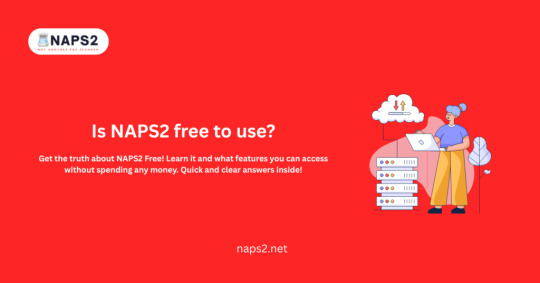
Built for Personal and Business Use
Whether you're a student scanning assignments or a small business digitizing invoices, NAPS2 is free for both personal and commercial use. Its intuitive interface and powerful scanning options — including OCR support in over 100 languages, make it a favorite among both professionals and casual users.
Features Without Limits
NAPS2 supports a wide range of scanners through TWAIN, WIA, SANE, and ESCL (AirScan) drivers. It allows users to scan documents into PDF, TIFF, JPEG, or PNG formats and provides tools for reordering, rotating, or editing scanned pages with ease. There's also a command-line interface for advanced automation tasks.
No Ads, No Bloatware
Unlike many free tools, NAPS2 is clean and respectful of users. It does not include ads, tracking software, or bundled third-party programs, making it a safe and trustworthy option for users concerned about their privacy.
Final Thoughts
If you're looking for a reliable, free, and user-friendly document scanning solution, NAPS2 is a top contender. With a generous feature set and a commitment to open-source principles, it proves that powerful software doesn't have to come at a price.
{Click here}
0 notes
Text
Unlocking New Horizons: 5 Powerful Ways to Use Claude 4
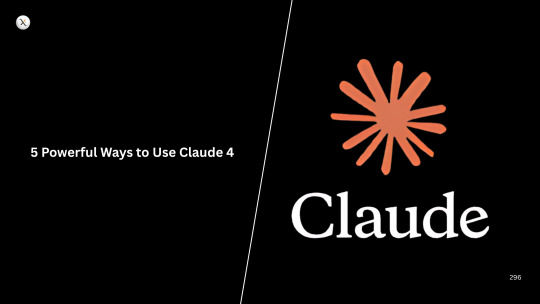
The future of AI is here. Anthropic's highly anticipated Claude 4 models (Opus 4 and Sonnet 4), released in May 2025, have fundamentally shifted the landscape of what large language models are capable of. Moving beyond impressive text generation, Claude 4 represents a significant leap forward in reasoning, coding, autonomous agent capabilities, and deep contextual understanding.
These aren't just incremental upgrades; Claude 4 introduces "extended thinking" and robust tool-use, enabling it to tackle complex, long-running tasks that were previously out of reach for AI. Whether you're a developer, researcher, content creator, or strategist, understanding how to leverage these new powers can unlock unprecedented levels of productivity and insight.
Here are 5 powerful ways you can put Claude 4 to work right now:
1. Revolutionizing Software Development and Debugging
Claude 4 Opus has quickly earned the title of the "world's best coding model," and for good reason. It’s built for the demands of real-world software engineering, moving far beyond simple code snippets.
How it works: Claude 4 can process entire codebases, understand complex multi-file changes, and maintain sustained performance over hours of work. Its "extended thinking" allows it to plan and execute multi-step coding tasks, debug intricate errors by analyzing stack traces, and even refactor large sections of code with precision. Integrations with IDEs like VS Code and JetBrains, and tools like GitHub Actions, make it a true pair programmer.
Why it's powerful: Developers can dramatically reduce time spent on tedious debugging, boilerplate generation, or complex refactoring. Claude 4 enables the automation of entire coding workflows, accelerating development cycles and freeing up engineers for higher-level architectural and design challenges. Its ability to work continuously for several hours on a task is a game-changer for long-running agentic coding projects.
Examples: Asking Claude 4 to update an entire library across multiple files in a complex repository, generating comprehensive unit tests for a new module, or identifying and fixing subtle performance bottlenecks in a large-scale application.
2. Deep Research and Information Synthesis at Scale
The ability to process vast amounts of information has always been a hallmark of advanced LLMs, and Claude 4 pushes this boundary further with its impressive 200K token context window and new "memory files" capability.
How it works: You can feed Claude 4 entire books, dozens of research papers, extensive legal documents, or years of financial reports. It can then not only summarize individual sources but, crucially, synthesize insights across them, identify conflicting data, and draw nuanced conclusions. Its new "memory files" allow it to extract and save key facts over time, building a tacit knowledge base for ongoing projects.
Why it's powerful: This transforms qualitative and quantitative research. Researchers can quickly identify critical patterns, lawyers can analyze massive discovery documents with unprecedented speed, and business analysts can distill actionable insights from overwhelming market data. The memory feature is vital for long-term projects where context retention is key.
Examples: Uploading a collection of scientific papers on a specific disease and asking Claude 4 to identify emerging therapeutic targets and potential side effects across all studies; feeding it competitor annual reports and asking for a comparative SWOT analysis over five years; or using it to build a comprehensive knowledge base about a new regulatory framework.
3. Advanced Document Understanding & Structured Data Extraction
Beyond simple OCR (Optical Character Recognition), Claude 4 excels at Intelligent Document Processing (IDP), understanding complex layouts and extracting structured data even from challenging formats.
How it works: Claude 4 can accurately process PDFs, scanned images, tables, and even mathematical equations. Its advanced vision capabilities combined with its reasoning allow it to not just read text, but to understand the context of information within a document. This makes it highly effective for extracting key-value pairs, table data, and specific entities.
Why it's powerful: This is a boon for automating workflows in industries heavily reliant on documents like finance, healthcare, and legal. It significantly reduces manual data entry, improves accuracy, and speeds up processing times for invoices, contracts, medical records, and more. Its performance on tables and equations makes it particularly valuable for technical and financial data.
Examples: Automatically extracting specific line items and totals from thousands of varied invoices; converting scanned legal contracts into structured data for clause analysis; or digitizing and structuring data from complex scientific papers that include charts and formulas.
4. Building Highly Autonomous AI Agents
The "extended thinking" and parallel tool use capabilities in Claude 4 are specifically designed to power the next generation of AI agents capable of multi-step workflows.
How it works: Claude 4 can plan a series of actions, execute them (e.g., using a web search tool, a code interpreter, or interacting with an API), evaluate the results, and then adjust its strategy – repeating this loop thousands of times if necessary. It can even use multiple tools simultaneously (parallel tool use), accelerating complex processes.
Why it's powerful: This moves AI from a reactive assistant to a proactive collaborator. Claude 4 can manage entire projects, orchestrate cross-functional tasks, conduct in-depth research across the internet, and complete multi-stage assignments with minimal human oversight. It's the beginning of truly "agentic" AI.
Examples: An AI agent powered by Claude 4 autonomously researching a market, generating a business plan, and then outlining a marketing campaign, using web search, data analysis tools, and internal company databases; a customer support agent capable of not just answering questions but also initiating complex troubleshooting steps, accessing internal systems, and escalating issues.
5. Nuanced Content Creation & Strategic Communication
Claude 4's enhanced reasoning and commitment to Constitutional AI allow for the creation of highly nuanced, ethically aligned, and contextually rich content and communications.
How it works: The model's refined understanding allows it to maintain a consistent tone and style over long outputs, adhere strictly to complex brand guidelines, and navigate sensitive topics with greater care. Its "extended thinking" also means it can develop more coherent and logical arguments for strategic documents.
Why it's powerful: This elevates content creation and strategic planning. Businesses can generate high-quality marketing materials, detailed reports, or persuasive proposals that resonate deeply with specific audiences while minimizing the risk of miscommunication or ethical missteps. It's ideal for crafting communications that require significant thought and precision.
Examples: Drafting a comprehensive policy document that balances multiple stakeholder interests and adheres to specific legal and ethical frameworks; generating a multi-channel marketing campaign script that adapts perfectly to different cultural nuances; or crafting a compelling long-form article that synthesizes complex ideas into an engaging narrative.
Claude 4 is more than just a powerful chatbot; it's a versatile foundation for intelligent automation and deeper understanding. By embracing its capabilities in coding, research, document processing, agent building, and content creation, professionals across industries can unlock new levels of efficiency, insight, and innovation. The era of the true AI collaborator has arrived.
0 notes
Text
AI Drives a Surge in Document Process Management Market
The global increase in demand for automation drives the document process management growth which alters the way industries approach unstructured and structured information.
Intelligent Document Processing (IDP) Solution Market is actively developing, driven by the increasing need for the efficient management of document processes. As organizations continue to adopt automation, document process management has been taking center stage in the smoothing of workflows, enhancing accuracy, and eliminating manual efforts.
Artificial Intelligence, Optical Character Recognition (OCR) and Natural Language Processing (NLP) allow IDP platforms to transform the manner in which enterprises handle unstructured data. Whether it is BFSI or healthcare, industries are moving toward the adoption of these tools to help redesign the legacy documentation processes into smart, real-time practices.
North America is in the lead, as powerful AI infrastructure and digitally native businesses are the driving force. The software section is still leading, offering scalable and flexible document process management in both large companies and smaller ones (SMEs).
With businesses wanting integrated solutions, the combination of document process management with Robotic Process Automation (RPA) and cloud technologies is an invaluable opportunity. Although several challenges such as expensive initial investment and the issue of data privacy might emerge, the worldwide trend of digital transformation is turning document process management into not a tool but a requirement. For More info visit: https://www.ciobulletin.com/document-process-management/ai-surge-document-process-management-market
0 notes
Text
Beyond the Books: Real-World Coding Projects for Aspiring Developers
One of the best colleges in Jaipur, which is Arya College of Engineering & I.T. They transitioning from theoretical learning to hands-on coding is a crucial step in a computer science education. Real-world projects bridge this gap, enabling students to apply classroom concepts, build portfolios, and develop industry-ready skills. Here are impactful project ideas across various domains that every computer science student should consider:
Web Development
Personal Portfolio Website: Design and deploy a website to showcase your skills, projects, and resume. This project teaches HTML, CSS, JavaScript, and optionally frameworks like React or Bootstrap, and helps you understand web hosting and deployment.
E-Commerce Platform: Build a basic online store with product listings, shopping carts, and payment integration. This project introduces backend development, database management, and user authentication.
Mobile App Development
Recipe Finder App: Develop a mobile app that lets users search for recipes based on ingredients they have. This project covers UI/UX design, API integration, and mobile programming languages like Java (Android) or Swift (iOS).
Personal Finance Tracker: Create an app to help users manage expenses, budgets, and savings, integrating features like OCR for receipt scanning.
Data Science and Analytics
Social Media Trends Analysis Tool: Analyze data from platforms like Twitter or Instagram to identify trends and visualize user behavior. This project involves data scraping, natural language processing, and data visualization.
Stock Market Prediction Tool: Use historical stock data and machine learning algorithms to predict future trends, applying regression, classification, and data visualization techniques.
Artificial Intelligence and Machine Learning
Face Detection System: Implement a system that recognizes faces in images or video streams using OpenCV and Python. This project explores computer vision and deep learning.
Spam Filtering: Build a model to classify messages as spam or not using natural language processing and machine learning.
Cybersecurity
Virtual Private Network (VPN): Develop a simple VPN to understand network protocols and encryption. This project enhances your knowledge of cybersecurity fundamentals and system administration.
Intrusion Detection System (IDS): Create a tool to monitor network traffic and detect suspicious activities, requiring network programming and data analysis skills.
Collaborative and Cloud-Based Applications
Real-Time Collaborative Code Editor: Build a web-based editor where multiple users can code together in real time, using technologies like WebSocket, React, Node.js, and MongoDB. This project demonstrates real-time synchronization and operational transformation.
IoT and Automation
Smart Home Automation System: Design a system to control home devices (lights, thermostats, cameras) remotely, integrating hardware, software, and cloud services.
Attendance System with Facial Recognition: Automate attendance tracking using facial recognition and deploy it with hardware like Raspberry Pi.
Other Noteworthy Projects
Chatbots: Develop conversational agents for customer support or entertainment, leveraging natural language processing and AI.
Weather Forecasting App: Create a user-friendly app displaying real-time weather data and forecasts, using APIs and data visualization.
Game Development: Build a simple 2D or 3D game using Unity or Unreal Engine to combine programming with creativity.
Tips for Maximizing Project Impact
Align With Interests: Choose projects that resonate with your career goals or personal passions for sustained motivation.
Emphasize Teamwork: Collaborate with peers to enhance communication and project management skills.
Focus on Real-World Problems: Address genuine challenges to make your projects more relevant and impressive to employers.
Document and Present: Maintain clear documentation and present your work effectively to demonstrate professionalism and technical depth.
Conclusion
Engaging in real-world projects is the cornerstone of a robust computer science education. These experiences not only reinforce theoretical knowledge but also cultivate practical abilities, creativity, and confidence, preparing students for the demands of the tech industry.
0 notes
Text
Unlock the Full Potential of A2Z Converter: Hidden Features You Didn't Know Existed
When it comes to file conversion tools, A2Z Converter stands out as a powerful and reliable platform. While most users know it as a go-to solution for image and file format conversion, there’s a treasure trove of hidden features waiting to be explored. Whether you’re a student, content creator, developer, or digital marketer, A2Z Converter has something unique to offer.
In this post, we’ll walk you through the lesser-known tools within A2Z Converter that can simplify your workflow, save time, and boost productivity.

1. Go Beyond the Basics with A2Z’s Image to Text Converter (OCR)
Did you know A2Z Converter offers a powerful image to text converter? This tool uses advanced OCR (Optical Character Recognition) technology to extract editable text from images, scanned documents, and screenshots.
Use cases include:
Digitizing handwritten notes
Extracting quotes from images
Making old PDFs searchable
Keyword tip: If you're looking for a fast and accurate img to text converter, A2Z Converter is your best bet.
2. Convert Case Instantly – From Uppercase to Sentence Case and More
Typing long text and need to change it to lowercase or title case? A2Z Converter’s case converter tool allows you to instantly switch between:
UPPERCASE
lowercase
Title Case
Sentence case
Perfect for editors, writers, and programmers who want clean, consistent text formatting.
3. Quick Word Count & Character Count Tool for Writers
Writers, bloggers, and students often need a reliable way to measure the length of their content. A2Z Converter’s word count tool provides accurate word, character, sentence, and paragraph counts – ideal for meeting word limits or optimizing content for SEO.
Bonus: It’s browser-based and requires no login.
4. Use the All-in-One Unit Converter
From metric to imperial, Celsius to Fahrenheit, grams to ounces — A2Z Converter’s Online unit converter makes quick work of all your conversions. It supports:
Length
Weight
Temperature
Area
Volume
This is an underrated feature, especially for students, travelers, and engineers.
5. Merge Images & Merge PDF Files – Seamlessly
Why download separate tools for merging images or PDFs when A2Z Converter handles it all in one place?
With merge image and merge PDF tools, you can combine multiple files into one organized document. Ideal for:
Creating digital portfolios
Sending client deliverables
Organizing scanned pages
Everything happens online – fast, free, and secure.
6. Clean Interface, Fast Results, No Signup Required
A2Z Converter’s interface is simple, intuitive, and lightning-fast. Unlike many online converters that require registration, A2Z lets you use most features without creating an account.
That’s speed and privacy in one powerful package.
Why Choose A2Z Converter?
✅ 100% free and browser-based
✅ Multi-functional platform
✅ Supports rare and popular file formats
✅ Secure and privacy-focused
✅ No software installation needed
Whether you need to convert files, extract text from images, or merge PDFs, A2Z Converter is your all-in-one productivity booster.
Final Thoughts: Unleash the Full Potential of A2Z Converter
Most users know A2Z Converter for its robust file and image conversion capabilities. But once you dig deeper, you'll find a full toolkit designed for efficiency, accuracy, and simplicity. From OCR tools to unit converters, this platform truly goes from A to Z to meet your needs.
Next time you're working on a project, remember — A2Z Converter isn't just a converter. It's your all-in-one digital assistant.
0 notes
Text
Revolutionizing Business with AI Application Development Services by QuartusTech
In today’s digital era, Artificial Intelligence (AI) is not just a trend—it’s a technological revolution reshaping industries across the globe. At QuartusTech, we specialize in AI application development services that empower businesses to automate operations, enhance customer experiences, and make data-driven decisions. Whether you’re a startup or an enterprise, our AI solutions are tailored to meet your unique challenges and future-proof your business.
What Are AI Application Development Services?
AI application development involves designing and deploying intelligent software that mimics human intelligence. These applications use technologies like:
Machine Learning (ML)
Natural Language Processing (NLP)
Computer Vision
Predictive Analytics
AI Chatbots and Virtual Assistants
At QuartusTech, we integrate these cutting-edge technologies into your existing systems or build custom AI-powered applications to streamline workflows, reduce operational costs, and boost ROI.
Why Choose QuartusTech for AI Application Development?
As a leading AI development company, QuartusTech delivers innovation, reliability, and scalability through its AI solutions. Here’s why businesses trust us:
1. Customized AI Solutions
We build tailor-made AI applications that align with your business goals. From intelligent automation to real-time analytics, our solutions are designed to solve specific pain points.
2. Cross-Industry Expertise
Our AI development team has experience across various industries including retail, healthcare, finance, manufacturing, and logistics. This ensures that our AI applications are versatile, scalable, and efficient.
3. Scalable AI Architecture
We use modern cloud infrastructure to ensure your AI solutions can scale effortlessly as your business grows.
4. End-to-End AI Development Services
We handle everything—from AI strategy consulting, data modeling, and algorithm development to deployment and maintenance. Our full-cycle AI application development ensures a seamless experience.
Key AI Services We Offer
🔹 AI-Powered Mobile and Web Applications
Enhance your digital products with AI-based features like recommendation engines, intelligent search, and voice recognition.
🔹 Computer Vision Applications
Build smarter solutions using image processing, object detection, facial recognition, and OCR (optical character recognition).
🔹 Natural Language Processing (NLP)
Develop intelligent assistants and chatbots with AI-powered NLP for seamless customer interactions and content analysis.
🔹 Predictive Analytics
Leverage machine learning algorithms to forecast trends, detect anomalies, and gain actionable insights.
🔹 AI Chatbot Development
Deploy intelligent chatbots that improve customer support and engagement with 24/7 availability.
Benefits of AI Application Development for Your Business
🚀 Increased Operational Efficiency
💰 Cost Reduction and Resource Optimization
📊 Enhanced Decision-Making with Real-Time Data
🤖 Intelligent Automation of Repetitive Tasks
🔒 Improved Security and Risk Detection
🌐 Personalized Customer Experiences
How QuartusTech Makes AI Work for You
Our approach to AI software development begins with deep business analysis, followed by identifying the right AI models, training datasets, and development frameworks. Using platforms like TensorFlow, PyTorch, OpenAI, and AWS AI services, we ensure high-performance outcomes.
0 notes
Text
Mistral OCR 25.05, Mistral AI Le Chat Enterprise on Google

Google Cloud offers Mistral AI’s Le Chat Enterprise and OCR 25.05 models.
Google Cloud provides consumers with an open and adaptable AI environment to generate customised solutions. As part of this commitment, Google Cloud has upgraded AI solutions with Mistral AI.
Google Cloud has two Mistral AI products:
Google Cloud Marketplace’s Le Chat Enterprise
Vertex AI Mistral OCR 25.05
Google Cloud Marketplace Mistral AI Le Chat Enterprise
Le Chat Enterprise is a feature-rich generative AI work assistant. Available on Google Cloud Marketplace. Its main purpose is to boost productivity by integrating technologies and data.
Le Chat Enterprise offers many functions on one platform, including:
Custom data and tool integrations (Google Drive, Sharepoint, OneDrive, Google Calendar, and Gmail initially, with more to follow, including templates)
Enterprise search
Agents build
Users can create private document libraries to reference, extract, and analyse common documents from Drive, Sharepoint, and uploads.
Personalised models
Implementations hybrid
Further MCP support for corporate system connectivity; Auto Summary for fast file viewing and consumption; secure data, tool connections, and libraries
Mistral AI’s Medium 3 model powers Le Chat Enterprise. AI productivity on a single, flexible, and private platform is its goal. Flexible deployment choices like self-hosted, in your public or private cloud, or as a Mistral cloud service let you choose the optimal infrastructure without being locked in. Data is protected by privacy-first data connections and strict ACL adherence.
The stack is fully configurable, from models and platforms to interfaces. Customisation includes bespoke connectors with company data, platform/model features like user feedback loops for model self-improvement, and assistants with stored memories. Along with thorough audit logging and storage, it provides full security control. Mistral’s AI scientists and engineers help deliver value and improve solutioning.
Example Le Chat Enterprise use cases:
Agent creation: Users can develop and implement context-aware, no-code agents.
Accelerating research and analysis: Summarises large reports, extracts key information from documents, and conducts brief web searches.
Producing actionable insights: It can automate financial report production, produce text-to-SQL queries for financial research, and turn complex data into actionable insights for finance.
Accelerates software development: Code generation, review, technical documentation, debugging, and optimisation.
Canvas improves content production by letting marketers interact on visuals, campaign analysis, and writing.
For scalability and security, organisations can use Le Chat Enterprise on the Google Cloud Marketplace. It integrates to Google Cloud services like BigQuery and Cloud SQL and facilitates procurement.
Contact Mistral AI sales and visit the Le Chat Enterprise Google Cloud Marketplace page to use Mistral’s Le Chat Enterprise. The Mistral AI announcement has further details. Le Chat (chat.mistral.ai) and their mobile apps allow free trial use.
OCR 25.05 model llm Mistral
One new OCR API is Mistral OCR 25.05. Vertex AI Model Garden has it. This model excels at document comprehension. It raises the bar in this discipline and can cognitively interpret text, media, charts, tables, graphs, and equations in content-rich papers. From PDFs and photos, it retrieves organised interleaved text and visuals.
Cost of Mistral OCR?
With a Retrieval Augmented Generation (RAG) system that takes multimodal documents, Mistral OCR is considered the ideal model. Additionally, millions of Le Chat users use Mistral OCR as their default document interpretation model. Mistral’s Platform developer suite offers the Mistral-ocr-latest API, which will soon be offered on-premises and to cloud and inference partners. The API costs 1000 pages/$ (double with batch inference).
Highlights of Mistral OCR include:
Cutting-edge comprehension of complex papers, including mathematical formulas, tables, interleaved images, and LaTeX formatting, helps readers understand rich content like scientific articles.
This system is multilingual and multimodal, parsing, understanding, and transcribing thousands of scripts, fonts, and languages. This is crucial for global and hyperlocal businesses.
Excellent benchmarks: This model consistently outperforms top OCR models in rigorous benchmark tests. Compared to Google Document AI, Azure OCR, Gemini models, and GPT-4o, Mistral OCR 2503 scores highest in Overall, Math, Multilingual, Scanned, and Tables accuracy. It also has the highest Fuzzy Match in Generation and multilingual scores compared to Azure OCR, Google Doc AI, and Gemini-2.0-Flash-001. It extracts embedded images and text, unlike other LLMs in the benchmark.
The lightest and fastest in its class, processing 2000 pages per minute on a single node.
Structured output called “doc-as-prompt” uses documents as prompts for powerful, clear instructions. This allows data to be extracted and formatted into structured outputs like JSON, which may be linked into function calls to develop agents.
Organisations with high data protection needs for classified or sensitive information might self-host within their own infrastructure.
Example of Mistral OCR 25.05
Use cases for Mistral OCR 25.05 include:
Digitising scientific research: Making articles and journals AI-ready for downstream intelligence engines streamlines scientific procedures.
Preservation and accessibility can be achieved by digitising historical records and artefacts.
Simplifying customer support: indexing manuals and documentation to improve satisfaction and response times.
AI literature preparation in various fields: We help businesses convert technical literature, engineering drawings, lecture notes, presentations, regulatory filings, and more into indexed, answer-ready formats to gain insights and enhance productivity across vast document volumes.
Integrating Mistral OCR 25.05 as a MaaS on Vertex AI creates a full AI platform. It provides enterprise-grade security and compliance for confident growth and fully controlled infrastructure. The Vertex AI Model Garden includes over 200 foundation models, including Mistral OCR 25.05, so customers can choose the best one for their needs. Vertex AI now offers Mistral OCR 25.05, along with Anthropic models Claude Opus 4 and Claude Sonnet 4.
To develop using Mistral OCR 25.05 on Vertex AI, users must go to the model card in the Model Garden, click “Enable,” and follow the instructions. Platform users can access the API, and Le Chat users can try Mistral OCR for free.
#MistralOCR#LeChatEnterprise#MistralOCR2505#MistralAILeChatEnterprise#MistralOCRmodel#Mistralocr2505modelllm#technology#technews#news#technologynews#govindhtech
1 note
·
View note
Text
A Comprehensive Guide To Optical Character Recognition (OCR)
Optical character recognition (OCR) is sometimes referred to as text recognition. OCR systems use a combination of hardware and software to convert scanned images, PDFs, and other documents into editable and searchable text. Hardware such as scanners and software typically handles the advanced processing for OCR.
OCR technology is commonly used to digitize historical documents, books, newspaper archives, and other printed materials. It is also used to automate tasks such as data entry and document search.
In today’s blog, we will dive into the history of OCR and also understand how OCR works!
#nitorinfotech#blog#nitor#software engineering#software services#software development#software#softwarecompany#itservice#it services#itcompany#itconsultancycompany#generative ai#aiml#ai generated#ai image#artificial intelligence#technology#optical character recognition#ocr#ocr technology#engineering companies#engineering#optical recognition
0 notes
Text
Top Players in Intelligent Document Processing Software Development for 2025

Intelligent Document Processing (IDP) is revolutionizing how businesses handle unstructured data. By leveraging AI, machine learning (ML), and natural language processing (NLP), IDP solutions automate document extraction, classification, and data validation—reducing manual effort and improving accuracy.
As we move into 2025, several IDP software providers are leading the market with cutting-edge innovations. In this article, we’ll explore the top 10 Intelligent Document Processing software solution providers, key features to look for, benefits, and why businesses are increasingly adopting IDP.
How We Drafted This List
Our ranking is based on:
AI & Machine Learning Capabilities – Accuracy in data extraction and processing
Scalability – Ability to handle large document volumes
Integration – Compatibility with ERP, CRM, and other enterprise systems
User Experience – Ease of implementation and usability
Customer Reviews & Industry Reputation – Feedback from real users and analysts
Key Features to Look for in IDP Software
When choosing an IDP solution, consider the following features: ✅ AI-Powered Data Extraction – Automatically pulls data from PDFs, invoices, contracts, etc. ✅ Multi-Format Support – Handles scanned documents, emails, handwritten text, and digital files ✅ Pre-Built & Custom Templates – Adapts to industry-specific needs ✅ Seamless Integrations – Works with RPA, ERP, and cloud storage systems ✅ Compliance & Security – Ensures GDPR, HIPAA, and SOC 2 compliance ✅ Self-Learning Models – Continuously improves accuracy with user feedback
Benefits of Using Intelligent Document Processing
Reduces Manual Errors – Eliminates human data entry mistakes
Boosts Efficiency – Processes documents in seconds instead of hours
Enhances Compliance – Automates audit trails and data governance
Lowers Operational Costs – Cuts down on labor-intensive tasks
Improves Customer Experience – Faster response times with automated workflows
Cost of Intelligent Document Processing Software Solutions
IDP pricing varies based on:
Deployment Model (Cloud, On-Premise, Hybrid)
Volume of Documents Processed
Customization & Advanced AI Features
Vendor Pricing Plans (Subscription, Pay-per-use, Enterprise Licensing)
Most providers offer tiered pricing, starting from
50/user/month∗∗forbasicplansto∗∗
50/user/month∗∗forbasicplansto∗∗500+/month for enterprise-grade solutions.
Top 10 Intelligent Document Processing Software Solution Providers in 2025
As businesses increasingly adopt AI-powered automation, Intelligent Document Processing (IDP) has become a game-changer for handling unstructured data. The best IDP solutions combine AI, machine learning (ML), and natural language processing (NLP) to extract, classify, and validate data from documents with minimal human intervention.
Here’s an in-depth look at the top 10 IDP software providers leading the market in 2025, their standout features, and ideal use cases:
1. GlobalNodes AI – The Next-Gen AI Document Processing Platform
Why It Stands Out:GlobalNodes AI is emerging as a market leader due to its self-learning AI models that continuously improve accuracy. It supports multi-language processing, making it perfect for global enterprises.
Key Features:
✔ No-Code Workflow Builder – Enables business users to automate document processes without coding. ✔ 99%+ OCR Accuracy – Handles handwritten text, scanned PDFs, and complex layouts. ✔ Seamless RPA & ERP Integration – Works with UiPath, Automation Anywhere, SAP, and more. ✔ End-to-End Encryption – Ensures GDPR, HIPAA, and SOC 2 compliance. ✔ Real-Time Analytics Dashboard – Provides insights into document processing efficiency.
Best For:
Finance: Automates invoice & loan processing.
Healthcare: Extracts patient records securely.
Legal: Processes contracts and compliance documents.
Pricing: Starts at $75/user/month (scalable for enterprises).
2. ABBYY FlexiCapture – High-Precision Document Capture
Why It Stands Out:ABBYY is a trusted name in OCR and document automation, known for high accuracy in structured and unstructured data extraction.
Key Features:
✔ AI-Driven Classification – Automatically sorts documents by type. ✔ Process Orchestration – Routes documents to the right workflows. ✔ Strong Compliance Controls – Meets FINRA, GDPR, and other regulations.
Best For:
Banking: Mortgage & loan document processing.
Insurance: Claims & policy automation.
Logistics: Customs & shipping document handling.
Pricing: Custom quote-based (enterprise-focused).
3. UiPath Document Understanding – RPA-Powered IDP
Why It Stands Out:UiPath combines Robotic Process Automation (RPA) with AI, making it a top choice for businesses already using UiPath bots.
Key Features:
✔ Pre-Trained AI Models – Reduces setup time for common documents. ✔ Human-in-the-Loop Validation – Ensures accuracy before final processing. ✔ Seamless RPA Integration – Works within UiPath automation workflows.
Best For:
Enterprises using UiPath RPA.
Manufacturing & Retail: Purchase order & invoice automation.
Pricing: Part of UiPath Enterprise RPA plans.
4. IBM Datacap – Enterprise-Grade Document AI
Why It Stands Out:IBM’s Watson AI-powered solution excels in complex data extraction from legal, medical, and financial documents.
Key Features:
✔ Advanced Machine Learning – Handles unstructured data with high accuracy. ✔ Watson AI Integration – Enhances NLP capabilities. ✔ Robust Security – Ideal for highly regulated industries.
Best For:
Large Enterprises needing scalable, secure document AI.
Government & Healthcare for sensitive data handling.
Pricing: Custom enterprise pricing.
5. Kofax TotalAgility – Low-Code Cognitive Capture
Why It Stands Out:Kofax offers drag-and-drop automation with strong AI-driven data capture.
Key Features:
✔ Multi-Channel Capture – Processes emails, scans, and digital files. ✔ Real-Time Analytics – Monitors document processing efficiency. ✔ Low-Code Workflow Designer – Easy for non-technical users.
Best For:
Financial Services: Loan & account opening automation.
Government: Tax forms & permit processing.
Pricing: Starts at $60/user/month.
6. Rossum – AI-Powered Invoice Processing
Why It Stands Out:Rossum specializes in AP automation, reducing invoice processing time by 90%.
Key Features:
✔ Cloud-Native Platform – No on-premise setup needed. ✔ Self-Learning AI – Improves accuracy over time. ✔ ERP Integrations (SAP, Oracle, NetSuite)
Best For:
Accounts Payable teams.
Procurement & Supply Chain automation.
Pricing: Starts at $500/month (volume-based).
7. Hyperscience – Deep Learning for Unstructured Data
Why It Stands Out:Uses deep learning to process complex, unstructured documents.
Key Features:
✔ Human-in-the-Loop Validation – Ensures high accuracy. ✔ Enterprise-Grade Security – SOC 2 & HIPAA compliant. ✔ High Scalability – Handles millions of documents.
Best For:
Insurance: Claims processing.
Pharma: Research data extraction.
Pricing: Custom enterprise plans.
8. Docsumo – Financial Document Automation
Why It Stands Out:Focuses on invoices, receipts, and bank statements with quick deployment.
Key Features:
✔ API-First Approach – Easy integration with fintech apps. ✔ Auto-Validation Rules – Reduces manual checks.
Best For:
Fintech startups & accounting firms.
Pricing: Starts at $50/user/month.
9. Parascript – Signature & Handwriting Recognition
Why It Stands Out:Specializes in signature verification & fraud detection.
Key Features:
✔ Advanced Pattern Recognition – Detects forged checks. ✔ Postal & Check Processing – Used by banks worldwide.
Best For:
Banking & postal services.
Pricing: Custom quotes.
10. Automation Anywhere Document AI – RPA + AI Combo
Why It Stands Out:Integrates AI document processing with RPA bots.
Key Features:
✔ No-Code Automation – Business-user friendly. ✔ Pre-Built Industry Templates – Faster deployment.
Best For:
Mid-to-large businesses using Automation Anywhere RPA.
Pricing: Part of AA360 RPA plans.
Final Thoughts
As Intelligent Document Processing evolves, businesses must adopt the right tools to stay ahead. GlobalNodes AI leads the pack with its cutting-edge AI and ease of use, while other providers like ABBYY, UiPath, and IBM offer robust alternatives.Whether you're in finance, healthcare, or logistics, investing in the best IDP software will drive efficiency, reduce costs, and enhance data accuracy in 2025 and beyond. Which IDP solution fits your business needs? Let us know in the comm
0 notes
Text
What is Artificial Intelligence (AI)?
Artificial intelligence (AI) is a set of technologies that enable computers to perform a variety of advanced functions, including the ability to see, understand and translate spoken and written language, analyze data, make recommendations, and more.
AI is the backbone of innovation in modern computing, unlocking value for individuals and businesses. For example, optical character recognition (OCR) uses AI to extract text and data from images and documents, turns unstructured content into business-ready structured data, and unlocks valuable insights.
Ready to get started? New customers get $300 in free credits to spend on Google Cloud.
Get started for free
Stay informed
22:54

Introduction to generative AI
Artificial intelligence defined is a field of science concerned with building computers and machines that can reason, learn, and act in such a way that would normally require human intelligence or that involves data whose scale exceeds what humans can analyze.
AI is a broad field that encompasses many different disciplines, including computer science, data analytics and statistics, hardware and software engineering, linguistics, neuroscience, and even philosophy and psychology.
On an operational level for business use, AI is a set of technologies that are based primarily on machine learning and deep learning, used for data analytics, predictions and forecasting, object categorization, natural language processing, recommendations, intelligent data retrieval, and more.
How does AI work?
While the specifics vary across different AI techniques, the core principle revolves around data. AI systems learn and improve through exposure to vast amounts of data, identifying patterns and relationships that humans may miss.
This learning process often involves algorithms, which are sets of rules or instructions that guide the AI's analysis and decision-making. In machine learning, a popular subset of AI, algorithms are trained on labeled or unlabeled data to make predictions or categorize information.
Deep learning, a further specialization, utilizes artificial neural networks with multiple layers to process information, mimicking the structure and function of the human brain. Through continuous learning and adaptation, AI systems become increasingly adept at performing specific tasks, from recognizing images to translating languages and beyond.
Want to learn how to get started with AI? Take the free beginner's introduction to generative AI.
Types of artificial intelligence
Artificial intelligence can be organized in several ways, depending on stages of development or actions being performed.
For instance, four stages of AI development are commonly recognized.
Reactive machines: Limited AI that only reacts to different kinds of stimuli based on preprogrammed rules. Does not use memory and thus cannot learn with new data. IBM’s Deep Blue that beat chess champion Garry Kasparov in 1997 was an example of a reactive machine.
Limited memory: Most modern AI is considered to be limited memory. It can use memory to improve over time by being trained with new data, typically through an artificial neural network or other training model. Deep learning, a subset of machine learning, is considered limited memory artificial intelligence.
Theory of mind: Theory of mind AI does not currently exist, but research is ongoing into its possibilities. It describes AI that can emulate the human mind and has decision-making capabilities equal to that of a human, including recognizing and remembering emotions and reacting in social situations as a human would.
Self aware: A step above theory of mind AI, self-aware AI describes a mythical machine that is aware of its own existence and has the intellectual and emotional capab
1 note
·
View note
Text
Revolutionizing Terminal Efficiency with Envision CTOS: The Future of Smart Container Terminal Operations
In the hyper connected economy of today, the seamless functioning of container terminals is crucial for economic momentum, trade, and logistics. From inland depots to giant international ports, cargo movement both in terms of quantity and complexity has grown manifold.
In the midst of these issues, Envision Enterprise Solutions brings forth a revolution in products: Envision CTOS — a next-generation Container Terminal Operating System (CTOS) designed to integrate intelligent automation, real-time visibility of containers, and automated terminal orchestration.

@EnvisionEnterpriseSolutions
This blog explores the full potential of Envision CTOS, explains its technological framework, breaks down core features, and offers a comprehensive competitor analysis. It also answers the most common questions about terminal operations and highlights why Envision CTOS stands out in the market.
What is a Container Terminal Operating System (CTOS)?
A Container Terminal Operating System (CTOS) is an electronic system that controls and automates the complex processes in seaports, inland terminals, and depots. Its function extends to scheduling, container transport, resource allocation, documentation, and performance monitoring.
The key subsystems of a modern CTOS include:
Container Yard Management System
Depot Management System (DMS)
Container Freight Station (CFS) Software
Automated Gate System
Yard Truck Management System
Vessel Planning and Optimization
Container Tracking Software
Without a central CTOS, terminals will experience congestion, manual mistakes, poor resource utilization, and low profitability. Real-time visibility, intelligent scheduling, and active exception handling are no longer discretionary items in today's logistics universe; they are essential for survival in competition.
What is Envision CTOS?
Envision CTOS is a next-generation Container Terminal Operating System developed by Envision Enterprise Solutions. Created for the changing needs of container logistics, Envision CTOS combines real-time visibility, smart automation, and mobile-first design into one powerful platform.
With modular flexibility, it can serve both large global ports and small inland container depots (ICDs), allowing for fast digital transformation without regard to terminal size or complexity. With an emphasis on configuration over customization, the solution enables faster deployments and significantly reduces the total cost of ownership.
Core Features of Envision CTOS
1. Container Yard Management System
The container yard management system in Envision CTOS utilizes AI and rule-based automation to manage yard storage space and container allocation. It optimizes space usage and positions containers in a way that reduces rehandling and dwell time.
Yard visualization technology offers a heatmap view of container density, enabling planners to make informed decisions based on data.Real-time updates also allow for rapid response to vessel schedule changes and truck arrival fluctuations.
2. Depot Management System (DMS)
The integrated depot management system (DMS) simplifies operations for empty container depots, managing inspection, repair, release, and repositioning. Real-time inventory updates improve coordination with carriers and leasing companies.
It also provides mobile functionality for surveyors to capture repair images and upload damage reports directly from their handheld devices.
3. Container Freight Station (CFS) Software
The CFS software in Envision CTOS streamlines operations for both LCL and FCL cargo. Automated invoicing, electronic documentation, and cargo tracking reduce paperwork, delays, and customer complaints.
It also integrates with customs clearance systems to ensure faster regulatory processing, thus reducing detention charges and improving cargo turnover.
4. Automated Gate System
Envision’s automated gate system uses OCR and RFID to reduce gate wait times and eliminate manual checks. Integration with weighbridges and container scanners ensures compliance and security.
Self-service kiosks and appointment scheduling features help reduce congestion and improve customer satisfaction.
5. Container Tracking Software
Live dashboards powered by GPS and IoT form the backbone of Envision’s container tracking software, helping operators trace containers across their journey—from vessel to yard, depot, or consignee.
Alerts, geofencing, and ETA predictions ensure better coordination among stakeholders.
6. Yard Truck Management System
The yard truck management system in Envision CTOS optimizes internal truck movements with real-time task assignments, reducing idle time and fuel usage. It includes performance metrics and geofencing alerts.
Fleet operators receive detailed insights into driver productivity, turnaround times, and equipment maintenance schedules.
7. Vessel Planning and Optimization
Terminal efficiency begins with smart vessel planning. Envision CTOS ensures optimal crane split, berth scheduling, and stowage planning, powered by analytics for continuous improvement.
The module supports real-time updates on vessel ETAs and prioritizes container discharging and loading based on delivery windows and truck arrivals.
Mobile Accessibility: Work from Anywhere
Envision CTOS is built with mobile-first architecture. Supervisors, truck drivers, equipment operators, and depot staff can access real-time updates, assign or accept tasks, and monitor KPIs on smartphones or tablets.
Mobile Highlights:
Mobile dashboards for yard operations
Task approvals, maintenance logs, and checklists
E-token generation for gate-in/out processes
Offline support for operations in low-connectivity zones
Whether in the yard, on a crane, or at a remote depot, Envision’s mobile capability ensures no user is disconnected from operations.
Integration Capabilities of Envision CTOS
Envision CTOS is designed to integrate effortlessly into your terminal’s digital ecosystem.
Supported Integrations:
ERP Systems: SAP, Oracle, Microsoft Dynamics
PCS Systems: Port Community Systems for stakeholder coordination
Customs Portals: Auto-submission of import/export documents
Shipping Line Interfaces: EDI/API-based communications
IoT Sensors: Temperature, weight, GPS, vibration, and tamper sensors
These integrations help terminals eliminate silos, accelerate customs clearance, and improve transparency across the logistics chain.
Frequently Asked Questions About Envision CTOS
Q1: Is Envision CTOS cost-effective for mid-sized operators?
Yes. Envision CTOS offers modular deployment and competitive pricing. It can be tailored to your terminal’s size and complexity without incurring excessive costs.
Q2: How long does implementation take?
Typical implementation takes 8–12 weeks for mid-sized terminals. Larger, more complex environments may require phased rollouts.
Q3: What technologies power Envision CTOS?
The platform is powered by cloud-native architecture, AI-driven algorithms, microservices, and real-time analytics. It’s designed for high availability, redundancy, and global scalability.
Real-World Use Cases of Envision CTOS
Inland Container Depot (ICD) Transformation
A leading ICD in South Asia adopted Envision CTOS and witnessed a 38% improvement in gate throughput and 25% increase in yard utilization. The depot management system (DMS) module automated container maintenance scheduling, eliminating paper-based workflows.
Coastal Port Automation
A regional coastal port implemented Envision’s full CTOS suite, integrating vessel planning and optimization, yard truck management, and automated gate system modules. Result: a 40% reduction in vessel turnaround time and 50% faster gate processing.
Dry Port Efficiency Boost
A dry port handling over 300,000 TEUs per year deployed Envision CTOS and reduced container misplacements by 70% using the container tracking software and real-time yard mapping. Stakeholders praised the improvement in turnaround and transparency.
Competitor Analysis: Where Envision CTOS Stands Out
1. Navis N4
Strengths: Feature-rich, widely adopted.
Weaknesses: High licensing costs, slower deployment.
Envision CTOS Advantage: Lower TCO, faster go-live, better for hybrid cloud.
2. Tideworks Technology
Strengths: Modular tools.
Weaknesses: Limited flexibility in emerging markets.
Envision CTOS Advantage: Agile customization and mobile-enabled workflows.
3. CyberLogitec OPUS Terminal
Strengths: Strong documentation workflows.
Weaknesses: Limited support in South America, Africa.
Envision CTOS Advantage: Global 24/7 support and adaptable localization.
4. RBS TOPS
Strengths: Good for small terminals.
Weaknesses: Outdated UX, scaling issues.
Envision CTOS Advantage: Intuitive interface, scalable cloud deployment.
Envision CTOS is purpose-built for terminals seeking enterprise-grade functionality with startup-like agility.
Why Choose Envision CTOS?
Envision CTOS is more than a system—it’s a growth enabler.
Key Benefits:
Unified Platform: Integrates yard, gate, vessel, and depot operations.
Mobile and Cloud-First: Built for modern workflows.
Data-Driven Decision-Making: Advanced reporting and predictive analytics.
AI-Powered Automation: From crane scheduling to truck routing.
Enterprise-Grade Security: GDPR, ISO, and SOC compliance.
Faster ROI: Deploy, train, and gain within weeks—not months.
The Future of Container Terminal Automation
As the maritime logistics landscape embraces container terminal automation, stakeholders demand smarter, faster, and leaner solutions. Terminals must transition from fragmented software environments to integrated ecosystems. Envision CTOS helps operators do just that—by unifying key terminal processes in a future-ready platform.
The push toward sustainable, green port operations also underscores the value of digital solutions like Envision CTOS. Fewer truck idling times, better resource utilization, and paperless documentation contribute to environmental targets and regulatory compliance.
Conclusion: Embrace the Intelligent Terminal with Envision CTOS
Whether you manage a container freight station (CFS), operate a busy inland container depot (ICD), or run a complex coastal port, Envision CTOS transforms operations from reactive to proactive. It offers unmatched functionality across container yard management, vessel planning, tracking, and terminal automation — all while being scalable, secure, and mobile-ready.
If your goal is to modernize operations, increase throughput, reduce delays, and gain full control of terminal logistics, Envision CTOS is the strategic solution for you.
Take the Next Step Toward Terminal Excellence
Contact Envision Enterprise Solutions today to book a demo, schedule a consultation, or explore how Envision CTOS can become the foundation of your digital terminal transformation.
Envision CTOS – Automate Intelligently. Operate Efficiently. Grow Sustainably.
#ai powered port management#artificial intelligence#ports#ai powered automation#management#maritime#logistics#container#smartports#envision#CTOS#envision CTOS
0 notes
Text
Envision CTOS: The Future of Smart Container Terminal Operations
In the hyper connected economy of today, the seamless functioning of container terminals is crucial for economic momentum, trade, and logistics. From inland depots to giant international ports, cargo movement both in terms of quantity and complexity has grown manifold.
In the midst of these issues, Envision Enterprise Solutions brings forth a revolution in products: Envision CTOS — a next-generation Container Terminal Operating System (CTOS) designed to integrate intelligent automation, real-time visibility of containers, and automated terminal orchestration.

This blog explores the full potential of Envision CTOS, explains its technological framework, breaks down core features, and offers a comprehensive competitor analysis. It also answers the most common questions about terminal operations and highlights why Envision CTOS stands out in the market.
What is a Container Terminal Operating System (CTOS)?
A Container Terminal Operating System (CTOS) is an electronic system that controls and automates the complex processes in seaports, inland terminals, and depots. Its function extends to scheduling, container transport, resource allocation, documentation, and performance monitoring.
The key subsystems of a modern CTOS include:
Container Yard Management System
Depot Management System (DMS)
Container Freight Station (CFS) Software
Automated Gate System
Yard Truck Management System
Vessel Planning and Optimization
Container Tracking Software
Without a central CTOS, terminals will experience congestion, manual mistakes, poor resource utilization, and low profitability. Real-time visibility, intelligent scheduling, and active exception handling are no longer discretionary items in today's logistics universe; they are essential for survival in competition.
What is Envision CTOS?
Envision CTOS is a next-generation Container Terminal Operating System developed by Envision Enterprise Solutions. Created for the changing needs of container logistics, Envision CTOS combines real-time visibility, smart automation, and mobile-first design into one powerful platform.
With modular flexibility, it can serve both large global ports and small inland container depots (ICDs), allowing for fast digital transformation without regard to terminal size or complexity. With an emphasis on configuration over customization, the solution enables faster deployments and significantly reduces the total cost of ownership.
Core Features of Envision CTOS
1. Container Yard Management System
The container yard management system in Envision CTOS utilizes AI and rule-based automation to manage yard storage space and container allocation. It optimizes space usage and positions containers in a way that reduces rehandling and dwell time.
Yard visualization technology offers a heatmap view of container density, enabling planners to make informed decisions based on data.Real-time updates also allow for rapid response to vessel schedule changes and truck arrival fluctuations.
2. Depot Management System (DMS)
The integrated depot management system (DMS) simplifies operations for empty container depots, managing inspection, repair, release, and repositioning. Real-time inventory updates improve coordination with carriers and leasing companies.
It also provides mobile functionality for surveyors to capture repair images and upload damage reports directly from their handheld devices.
3. Container Freight Station (CFS) Software
The CFS software in Envision CTOS streamlines operations for both LCL and FCL cargo. Automated invoicing, electronic documentation, and cargo tracking reduce paperwork, delays, and customer complaints.
It also integrates with customs clearance systems to ensure faster regulatory processing, thus reducing detention charges and improving cargo turnover.
4. Automated Gate System
Envision’s automated gate system uses OCR and RFID to reduce gate wait times and eliminate manual checks. Integration with weighbridges and container scanners ensures compliance and security.
Self-service kiosks and appointment scheduling features help reduce congestion and improve customer satisfaction.
5. Container Tracking Software
Live dashboards powered by GPS and IoT form the backbone of Envision’s container tracking software, helping operators trace containers across their journey—from vessel to yard, depot, or consignee.
Alerts, geofencing, and ETA predictions ensure better coordination among stakeholders.
6. Yard Truck Management System
The yard truck management system in Envision CTOS optimizes internal truck movements with real-time task assignments, reducing idle time and fuel usage. It includes performance metrics and geofencing alerts.
Fleet operators receive detailed insights into driver productivity, turnaround times, and equipment maintenance schedules.
7. Vessel Planning and Optimization
Terminal efficiency begins with smart vessel planning. Envision CTOS ensures optimal crane split, berth scheduling, and stowage planning, powered by analytics for continuous improvement.
The module supports real-time updates on vessel ETAs and prioritizes container discharging and loading based on delivery windows and truck arrivals.
Mobile Accessibility: Work from Anywhere
Envision CTOS is built with mobile-first architecture. Supervisors, truck drivers, equipment operators, and depot staff can access real-time updates, assign or accept tasks, and monitor KPIs on smartphones or tablets.
Mobile Highlights:
Mobile dashboards for yard operations
Task approvals, maintenance logs, and checklists
E-token generation for gate-in/out processes
Offline support for operations in low-connectivity zones
Whether in the yard, on a crane, or at a remote depot, Envision’s mobile capability ensures no user is disconnected from operations.
Integration Capabilities of Envision CTOS
Envision CTOS is designed to integrate effortlessly into your terminal’s digital ecosystem.
Supported Integrations:
ERP Systems: SAP, Oracle, Microsoft Dynamics
PCS Systems: Port Community Systems for stakeholder coordination
Customs Portals: Auto-submission of import/export documents
Shipping Line Interfaces: EDI/API-based communications
IoT Sensors: Temperature, weight, GPS, vibration, and tamper sensors
These integrations help terminals eliminate silos, accelerate customs clearance, and improve transparency across the logistics chain.
Frequently Asked Questions About Envision CTOS
Q1: Is Envision CTOS cost-effective for mid-sized operators?
Yes. Envision CTOS offers modular deployment and competitive pricing. It can be tailored to your terminal’s size and complexity without incurring excessive costs.
Q2: How long does implementation take?
Typical implementation takes 8–12 weeks for mid-sized terminals. Larger, more complex environments may require phased rollouts.
Q3: What technologies power Envision CTOS?
The platform is powered by cloud-native architecture, AI-driven algorithms, microservices, and real-time analytics. It’s designed for high availability, redundancy, and global scalability.
Real-World Use Cases of Envision CTOS
Inland Container Depot (ICD) Transformation
A leading ICD in South Asia adopted Envision CTOS and witnessed a 38% improvement in gate throughput and 25% increase in yard utilization. The depot management system (DMS) module automated container maintenance scheduling, eliminating paper-based workflows.
Coastal Port Automation
A regional coastal port implemented Envision’s full CTOS suite, integrating vessel planning and optimization, yard truck management, and automated gate system modules. Result: a 40% reduction in vessel turnaround time and 50% faster gate processing.
Dry Port Efficiency Boost
A dry port handling over 300,000 TEUs per year deployed Envision CTOS and reduced container misplacements by 70% using the container tracking software and real-time yard mapping. Stakeholders praised the improvement in turnaround and transparency.
Competitor Analysis: Where Envision CTOS Stands Out
1. Navis N4
Strengths: Feature-rich, widely adopted.
Weaknesses: High licensing costs, slower deployment.
Envision CTOS Advantage: Lower TCO, faster go-live, better for hybrid cloud.
2. Tideworks Technology
Strengths: Modular tools.
Weaknesses: Limited flexibility in emerging markets.
Envision CTOS Advantage: Agile customization and mobile-enabled workflows.
3. CyberLogitec OPUS Terminal
Strengths: Strong documentation workflows.
Weaknesses: Limited support in South America, Africa.
Envision CTOS Advantage: Global 24/7 support and adaptable localization.
4. RBS TOPS
Strengths: Good for small terminals.
Weaknesses: Outdated UX, scaling issues.
Envision CTOS Advantage: Intuitive interface, scalable cloud deployment.
Envision CTOS is purpose-built for terminals seeking enterprise-grade functionality with startup-like agility.
Why Choose Envision CTOS?
Envision CTOS is more than a system—it’s a growth enabler.
Key Benefits:
Unified Platform: Integrates yard, gate, vessel, and depot operations.
Mobile and Cloud-First: Built for modern workflows.
Data-Driven Decision-Making: Advanced reporting and predictive analytics.
AI-Powered Automation: From crane scheduling to truck routing.
Enterprise-Grade Security: GDPR, ISO, and SOC compliance.
Faster ROI: Deploy, train, and gain within weeks—not months.
The Future of Container Terminal Automation
As the maritime logistics landscape embraces container terminal automation, stakeholders demand smarter, faster, and leaner solutions. Terminals must transition from fragmented software environments to integrated ecosystems. Envision CTOS helps operators do just that—by unifying key terminal processes in a future-ready platform.
The push toward sustainable, green port operations also underscores the value of digital solutions like Envision CTOS. Fewer truck idling times, better resource utilization, and paperless documentation contribute to environmental targets and regulatory compliance.
Conclusion: Embrace the Intelligent Terminal with Envision CTOS
Whether you manage a container freight station (CFS), operate a busy inland container depot (ICD), or run a complex coastal port, Envision CTOS transforms operations from reactive to proactive. It offers unmatched functionality across container yard management, vessel planning, tracking, and terminal automation — all while being scalable, secure, and mobile-ready.
If your goal is to modernize operations, increase throughput, reduce delays, and gain full control of terminal logistics, Envision CTOS is the strategic solution for you.
Take the Next Step Toward Terminal Excellence
Contact Envision Enterprise Solutions today to book a demo, schedule a consultation, or explore how Envision CTOS can become the foundation of your digital terminal transformation.
Envision CTOS – Automate Intelligently. Operate Efficiently. Grow Sustainably.
#ai powered solutions#container#ctos#envision#operating systems#terminals#artificial intelligence#envision CTOS
0 notes
Text
Everything You Need to Know About Adobe Acrobat and Adobe Acrobat Price
Adobe Acrobat is a powerhouse in the world of PDF solutions. Whether you're a student, professional, or business owner, Adobe Acrobat provides versatile tools to create, edit, sign, and share PDF documents effortlessly. However, before making a purchase decision, understanding adobe acrobat price options, features, and benefits is essential to choose the plan that fits your needs and budget.
In this guide, we'll explore Adobe Acrobat’s features, editions, pricing plans, and why purchasing through QuickSoftSell.com can be your best option.
What is Adobe Acrobat?
Adobe Acrobat is a software suite developed by Adobe Systems designed to create, view, manipulate, and manage PDF (Portable Document Format) files. Unlike simple PDF viewers, Acrobat offers comprehensive features such as:
Creating PDFs from virtually any file format
Editing text and images in PDFs
Converting PDFs to Word, Excel, or PowerPoint
Adding electronic signatures
Protecting PDFs with passwords and permissions
Collaborating on documents with review and commenting tools
This versatility makes Adobe Acrobat an indispensable tool across industries — from education and legal to marketing and engineering.
Different Editions of Adobe Acrobat
Adobe Acrobat comes in several editions tailored for different user needs:
1. Adobe Acrobat Standard DC
Best suited for individuals and small businesses who need to create, edit, and sign PDFs on Windows. It offers essential PDF tools with a simple interface.
2. Adobe Acrobat Pro DC
The professional edition, available for both Windows and Mac, offers all Standard features plus advanced capabilities like OCR (Optical Character Recognition), redaction, PDF comparison, and enhanced scanning.
3. Adobe Acrobat Reader DC
This free version allows you to view, print, and annotate PDFs but does not include editing or creation features.
Understanding Adobe Acrobat Price Plans
Pricing is often a decisive factor for many users. Here’s a breakdown of the typical Adobe Acrobat price structures:
Subscription Plans (Most Common)
Acrobat Standard DC: Usually around $12.99/month, ideal for users who need reliable PDF creation and editing tools on Windows.
Acrobat Pro DC: Around $14.99/month, including all advanced features for power users.
Annual or Monthly Billing: Adobe offers both, with savings if you opt for annual plans.
Perpetual License (One-Time Purchase)
In some regions, Adobe offers perpetual licenses for Acrobat Standard or Pro versions with one-time payments, but this is becoming rare as Adobe shifts towards subscription models.
Why Check Adobe Acrobat Price on QuickSoftSell.com?
When considering purchasing Adobe Acrobat, price and authenticity are paramount. At QuickSoftSell.com, you’ll find competitive and transparent pricing for all Acrobat editions. Here’s why buying through us is advantageous:
Genuine Software: We guarantee official Adobe licenses, ensuring your software is legitimate and secure.
Affordable Pricing: Our prices are competitive, often better than buying directly from Adobe, especially with bundle deals and discounts.
Instant Delivery: After purchase, you get your license keys immediately via email, so you can start using Adobe Acrobat without delay.
Excellent Support: QuickSoftSell.com offers dedicated customer service for installation, activation, and troubleshooting — going beyond just selling software.
Explore the detailed adobe acrobat price options on our website to find the best deal for your needs.
Key Features to Consider When Choosing Adobe Acrobat Edition
Understanding your workflow will help you choose the right Adobe Acrobat version and plan, considering the price and feature balance.
PDF Editing and Creation
Most users require the ability to create PDFs from any file and edit text or images within PDFs. Acrobat Standard and Pro support this.
OCR and Scanning
If you work with scanned documents, OCR (Optical Character Recognition) converts scanned images into editable text. This is available in Acrobat Pro.
Advanced Security
For sensitive documents, features like redaction, password protection, and certificate signing matter. Acrobat Pro provides these advanced security options.
Collaboration Tools
Team projects benefit from commenting, annotations, and sharing features. Acrobat DC plans integrate well with cloud services for smooth collaboration.
How Does Adobe Acrobat Pricing Compare to Competitors?
While there are free PDF tools available, none match the comprehensive feature set and reliability of Adobe Acrobat. Some alternatives include:
Foxit PDF Editor: Cheaper, but lacks some advanced Acrobat features.
Nitro Pro: Strong in editing but no mobile app integration like Acrobat.
PDF-XChange Editor: Great for annotation but limited cloud collaboration.
Considering the investment, Adobe Acrobat’s price reflects its industry-standard status and continuous innovation.
Tips for Getting the Best Adobe Acrobat Price
1. Look for Authorized Sellers
Purchase from trusted vendors like QuickSoftSell.com to avoid counterfeit software and get authentic licenses.
2. Check for Student or Volume Discounts
If you’re a student or buying for an organization, check for special pricing plans.
3. Compare Subscription vs. Perpetual Licenses
Subscriptions offer updates and cloud features but consider your budget and long-term needs.
4. Use Bundles When Available
Sometimes, Acrobat licenses come bundled with other Adobe Creative Cloud apps, offering more value.
How to Purchase Adobe Acrobat at QuickSoftSell.com
Buying Adobe Acrobat from QuickSoftSell.com is simple and secure:
Visit our adobe acrobat price page.
Browse editions and select the plan fitting your needs.
Add to cart and proceed with easy checkout.
Receive your official license key via email instantly.
Follow our step-by-step activation guide or contact support for help.
Our goal is to make your software purchase smooth and reliable.
Frequently Asked Questions About Adobe Acrobat Pricing
What is the difference between Adobe Acrobat Standard and Pro in price?
Pro is typically $2–3 more expensive per month but offers advanced features like OCR, redaction, and PDF comparison.
Is there a free trial available?
Yes, Adobe offers a free 7-day trial for Acrobat Pro DC, which you can try before buying.
Can I switch plans later?
Absolutely. Adobe subscriptions are flexible — you can upgrade or downgrade plans as your needs change.
Are there discounts for students or educators?
Yes, Adobe and trusted resellers like QuickSoftSell.com provide educational discounts — check our site for current offers.
Conclusion
Choosing the right Adobe Acrobat edition at the right adobe acrobat price is critical for maximizing productivity while managing costs. Whether you’re a student, professional, or business, QuickSoftSell.com offers authentic licenses, excellent prices, and dependable support.
Visit our adobe acrobat price page now to explore your options and get started with the best PDF software on the market!
0 notes