#one of the free pdf editors reddit recommended is not free :(
Text
the horrors are horroringggg
#i hate you resume i hate you pdf editor i hate you cover letter 😭#literally sick to my stomach rn ughhhh#got recertification for child cpr this morning to apply for a job but ughhhh#one of the free pdf editors reddit recommended is not free :(#downloading a new one and my laptop is having a seizure its fine its fine#anyway pain suffering etc#i think i can get the job but at what cost#im a little worried it will be too much for me lol#this has been a shitpost
6 notes
·
View notes
Text
Best pdf editor for ipad reddit

Best pdf editor for ipad reddit how to#
Best pdf editor for ipad reddit pro#
Best pdf editor for ipad reddit free#
Best pdf editor for ipad reddit free#
The app comes free with macOS/iOS devices, and it does a great job of letting you type or take notes by hand. We couldn’t discuss iPad note-taking apps without mentioning Apple Notes.
Best pdf editor for ipad reddit how to#
Want to learn how to take better notes? Check out our guide to the best note-taking systems. Upgrade for $7.99 to get unlimited notebooks and handwriting recognition. Price: Free (limited to three notebooks). This is handy whether you’re giving a class presentation or pitching a business idea. Using either AirPlay or an HDMI cable, you can project what you’re writing onto a larger screen while still being able to see the GoodNotes interface on your iPad. This is perfect if you’re like me and tend to press very hard when writing.įinally, GoodNotes includes a “Presentation Mode” that lets you turn your iPad into a digital whiteboard. Notably, GoodNotes lets you adjust the sensitivity and palm recognition of the pen to match your writing style. You can choose from several built-in note layouts and templates, as well as import your own. This app has everything you want for taking notes, including the ability to switch between typing and writing. The option to export to Evernote is noticeably missing from Notability, making Noteshelf our top pick for serious Evernote users.Īpple Watch users will also benefit from the app’s ability to record voice notes using the Noteshelf Apple Watch app. This makes it a powerful tool whether you’re taking a language class or learning a language on your own.įinally, Noteshelf lets you export your notes to iCloud, Dropbox, Google Drive, OneDrive, and Evernote. If you speak/write multiple languages, you’ll also be pleased to know that Noteshelf can recognize handwriting in 65 different languages. You can also record voice notes to go along with your handwritten notes, which is perfect for recapping a lecture or meeting at a later date. It has many of the features we love in Notability, including the option to annotate PDFs and multitask with the iPad’s split screen. Noteshelf was our favorite note-taking app for the iPad before we discovered Notability, and it’s still a superb option. This allows you to, for instance, have a slide or reference material open on one side of the page while you take notes on the other.Īnd beyond the layout of individual pages, you can also organize your notes using digital “Dividers” (which is perfect if you’re used to taking notes in a physical binder).įinally, Notability gives you plenty of options for exporting and sharing your notes, including Google Drive, Dropbox, and AirDrop.Ĭheck out the video below to see Notability in action: In addition, Notability includes a variety of flexible layout options. Notability does an excellent job of emulating this experience, while also allowing you to do things you can’t do on paper such as resizing and moving your drawings. Being able to doodle and quickly sketch out illustrations is one of our favorite things about taking notes on paper. Sketching and drawing in Notability is downright delightful. The app offers a delightful writing experience, yet it also makes it easy to embed images, annotate PDFs, and even record voice memos. If we had to recommend just one iPad note-taking app, it would be Notability.
Best pdf editor for ipad reddit pro#
Note: All of the apps below work for both the iPad Pro and Classic, though the Pro’s larger screen size makes note-taking easier. With a bit of practice, these apps will give you all the benefits of writing by hand without sacrificing the convenience of digital organization (except for app #5, discussed below). In this post, we’ll show you six of the best note-taking apps for the iPad. The key is to use a quality stylus, a screen protector that mimics paper, and, most importantly, the right note-taking app. And we’re excited to share that we’ve finally found a method that combines the best parts of writing by hand with the best parts of digital note-taking. So for a while now, we’ve been experimenting with ways of taking handwritten notes with an iPad. While this approach worked, it wasn’t as seamless as we wanted. Start Taking Notes With Your iPad Todayĭo you love the tactile experience of taking notes on paper but prefer the organizational features of digital note-taking apps? We do, too.Īnd until recently, the best compromise we’d found was taking notes on paper and scanning them into an app like Evernote.

0 notes
Text
Free audio enhancement software for windows 10

Free Software Downloads. Programs for PC and Mac.
Audio Enhancer Full Version Software - Free Download Audio... - WinSite.
DFX Audio Enhancer - Free Download.
Windows Audio Driver Enhancement - Dell Community.
8 Best Audio Sound Equalizers For Windows 10 - Itechtics.
8 Best Audio Manager and Booster Apps for Windows 11.
Best Surround Sound Software for Windows 10 - Get Droid Tips.
4 Best Free Sound Enhancement Software in 2022 - FixTheP.
ViPER 4 Windows10 - Sound enhancement software (working update) - reddit.
8 Best Sound Volume Boosters for Windows - Help Desk Geek.
Top 11 Audio Enhancer Software for Windows 10/11 and Mac - VideoProc.
Volume Booster On Windows 10 - Ultimate Guide - DigiCruncher.
4 Best Audio Enhancer Programs to Improve Audio Quality - Vidmore.
Free Audio Enhancer Software - DeskFX - Neowin.
Free Software Downloads. Programs for PC and Mac.
FxSound Enhancer Free to try Improve the quality of your PC sound and listen to high resolution music. Windows FxSound Enhancer PDF Reader for Windows 10 Free Open, view, edit, print, and convert. Simple Magic Audio Enhancer is the best sound enhancement / improvement / dsp effects software for digital music today. Hear more vibrance now! It is designed to enhance quality of digital music dramatically for wanamp. This DSP plugin for Winamp.. Top 10 free noise cancellation software you should try. 1) Krisp - for Windows and macOS. 2) Adobe Audition. 3) Andrea Audio Software - for Windows & Mac & iOS. 4) Nvidia RTX Voice - for Windows and macOS. 5) SoliCall - for Windows. 6) NoiseGator (Noise Gate) - Linux/Mac/Windows. 7) Mp3, MP4, WAV Audio Video Noise Reducer, Converter.
Audio Enhancer Full Version Software - Free Download Audio... - WinSite.
Boom 3D is one of the best audio enhancement software solutions that lets you apply quick presets to your sound, or even fine-tweak it to perfection Search. If you have a PC problem, we probably cover it!... Windows 10. Tips; Patch Tuesday; Update issues; System errors; Optimization; Themes; Free software; Gaming. Xbox. The audio enhancer program supports Windows 10 with excellent 3D surround sounds. 2. It solves the problem of crosstalk.... If you have any other query related to the audio enhancer or need to share your own audio enhancement software, you can feel free to share the information in the comments. Posted by Lily Stark to Audio Follow @Lily Stark. Recommend post: Top 16 Sites to Download Free Sound Effects. 5. Realtek HD Audio Manager. Supported OS - Windows. Realtek HD Audio Manager is another excellent audio enhancer software on this list. It is an open-source Windows 10 sound equalizer. Here you can get different options to change the sound settings in the speaker, microphone.
DFX Audio Enhancer - Free Download.
FxSound Enhancer can quickly boost the sound quality of your music. The preset EQ helps to improve the listening quality of the music if you are using a weak quality audio system.... then this Equaliser APO with peace Interface is the best option for your windows 10. This software is free to use. It takes some time to install the app and read.
Windows Audio Driver Enhancement - Dell Community.
DJ Audio Editor. Download. 3.2 on 280 votes. This easy-to-use and well-organized audio editor software will let you explore and edit favorite songs and sounds in ways which you would never have imagined.... and enhance multi audio files.... Record audio from various... popular audio formats. Rip audio.
8 Best Audio Sound Equalizers For Windows 10 - Itechtics.
Part 2. Top 5 Video Enhancement Freeware. Top 1. Avidemux. Platform: Windows, macOS, Linux, PC-BSD. Avidemux is a free and open source video enhancer that enables you to make quick editing, cutting and filtering. It supports a wide range of file formats, including MP4, AVI, ASF and DVD compatible MPEG files.
8 Best Audio Manager and Booster Apps for Windows 11.
Software Free Audio Enhancer Software - DeskFX... Here are all the updates for Windows 11, Windows 10, Windows 8.1 and 7 patch tuesday promo Warwagon's Tech Tip Tuesday.
Best Surround Sound Software for Windows 10 - Get Droid Tips.
Comparison Table of Best Audio Equalizers for Windows 10 #1) EqualizerPro #2) Boom3D #3) Voicemeeter Banana #4) Graphic Equalizer Studio #5) Realtek HD Audio Manager #6) FX Sound #7) Room EQ #8) WavePad Audio #9) Adobe Audition Other Notable Tools Conclusion Recommended Reading Windows Equalizer - A Complete Review What is Equalizer Software. BandiCam is a screen recording software that helps you to capture a screen that uses technologies like DirectX, Vulkan, or OpenGL. It allows you to capture video in AVI and MP4. This application enables you to record video from external devices like Xbox/PlayStation, webcam, IPTV, etc. DeskFX Free Audio Enhancer Software is a Freeware software in the category Audio & Multimedia developed by NCH Software. The latest version of DeskFX Free Audio Enhancer Software is 1.1, released on 08/29/2019. It was initially added to our database on 08/29/2019. DeskFX Free Audio Enhancer Software runs on the following operating systems: Windows.
4 Best Free Sound Enhancement Software in 2022 - FixTheP.
Open Volume Mixer on your Taskbar. Click on the picture of the speakers, click the Enhancements tab, and select Bass Booster. If you want to increase it more, click on Settings on the same tab and select the dB Boost Level. I do not see an option for the equalizer on my Windows 10 version. The download version of Breakaway Audio Enhancer is 1.42. The license type of the downloaded software is trial. This license type may impose certain restrictions on functionality or only provide an evaluation period. The software is periodically scanned by our antivirus system. We also encourage you to check the files with your own antivirus. 10 Best Audio Enhancer/Equalizer Software 1. Windows 10 Built-in Sound Equalizer 2. Breakaway audio enhancer 3. Bongiovi DPS 4. SoundPimp Audio Enhancer 5. Boom 3D 6. Fidelizer audio enhancer 7. Realtek HD Audio Manager 8. Viper4Windows 9. AudioRetoucher 3 10. DFX Audio Enhancer What is Audio Enhancer/Equalizer Software?.
ViPER 4 Windows10 - Sound enhancement software (working update) - reddit.
Top 6 Free Audio Enhancers Boom 3D - 3D surround technology FXSound - Restore lost quality EXPStudio Audio Editor - Includes audio trimmer Fidelizer Audio Enhancer - A lot of audio profile options WavePad - Spectral analysis (FFT) EqualizerPro - 10 band equalizer.
8 Best Sound Volume Boosters for Windows - Help Desk Geek.
This page includes a Realtek HD Audio Manager download guide for Windows 10. MiniTool software, offers some free software for Windows computer, e.g. MiniTool Power Data Recovery, MiniTool Partition Manager, MiniTool MovieMaker, etc.
Top 11 Audio Enhancer Software for Windows 10/11 and Mac - VideoProc.
The bass and treble boost, on the other hand, gives you the capability to produce a deep or manly sound. If you desire, you can also use this free audio enhancer to boost the bass of the music. 2. Ocenaudio. This list wouldn't be complete without Ocenaudio. Likewise, it is a free sound editing tool for manipulating and enhancing audio files.
Volume Booster On Windows 10 - Ultimate Guide - DigiCruncher.
The goal of Fidelizer's optimizations is to reduce the "digital glare" in computer audio solutions and make music sound live like listening to real sound. Fidelizer has free version to enjoy music better without time limit. All changes made by Fidelizer are safely reversible. The enhancement of depth and the resolution of the complex. Download DFX. COMPARE. FxSound has improved sound quality and new features. Plus it's free. DFX Gold is our paid legacy software that's no longer for sale. The new and forever free FxSound has new presets, a new parametric EQ, keyboard shortcuts, and more.
4 Best Audio Enhancer Programs to Improve Audio Quality - Vidmore.
Windows; Users' choice; Sound enhancer free download; Sound enhancer free download. Most people looking for Sound enhancer free downloaded: SRS HD Audio Lab. Download. 3.8 on 108 votes. Compatible with virtually every PC-based media player, HAL is the ultimate audio enhancement software suite for the PC. Breakaway Audio Enhancer. Audio Enhancer for Windows and Embedded Platform. NanoDSP is designed for embedded operation and aims for low CPU load. Main functions 1. Bass amplification using a quadratic curve Generates odd and even harmonics, and uses human auditory psychology missing fundamentals to create the illusion of bass enhancement.
Free Audio Enhancer Software - DeskFX - Neowin.
7. FxSound. If you're looking for a good sound with minimum effort, you should consider FxSound. Select the type of sound (e.g. Music, Video Games) and your audio device, and enjoy. The volume booster app is incredibly easy to use because it boosts your volume and the quality of sound automatically. Download for Mac OS X. KeyBlaze Typing Tutor. Free typing tutor software designed for learning touch typing, 10 key and speed typing. Download for Windows. Download for Mac OS X. Express Burn Disc Burning Software. Free burning software that makes creating CDs, DVDs and Blu-ray discs quick and easy.
See also:
Kutools License Name And Code
Nvidia Control Panel Missing
Adobe Pdf Editor Free Download Full Version Crack

0 notes
Text
Adobe Zii For Windows Reddit

Adobe patcher reddit. Adobe patcher 2021 windows 10, adobe patcher reddit, adobe patcher windows reddit, adobe patcher amtemu.v0.9.2-painter, adobe patcher painter, adobe patcher 2020, adobe patcher for windows 10, adobe patcher 2021 for windows, adobe patcher 2021 zii 6.1.2, adobe patcher kuyhaa we energies cookie book pdf. These steps involve the Mac and Windows versions for your complete reference. Take note that Adobe has since discarded the amtlib file, making offline activation harder but not impossible as evidenced by the patches to the Zii for Mac and the manual replacement of the exe files on Windows. Adobe Zii Mac – Universal Adobe CC Patcher Adobe Zii 2021 or Adobe Zii Patcher 2021 is a one-click software program patcher tool for Mac and its newest.
Adobe Zii For Windows Reddit
Adobe Zii 2019 Windows Reddit
Uninstall all adobe apps using clean my Mac x and reinstall photoshop 2019 and patch with adobe zii again. Reddit for Android.
Can I download from the creative cloud to use the 'Adobe zii'? Also, does Adobe zii crack Creative cloud? I mean, can I download and crack programs … Can I download from the creative cloud to use the Adobe zii
Aug 10, 2021 Welcome to Reddit,. the front page of the internet. and join one of thousands of communities. The best, Ad Free, way to watch Netflix & TV
Adobe Photoshop Lightroom Classic 2021 Crack Latest
Adobe Lightroom CC Photo Editor Crack Adobe Lightroom CC Photo Editor Crack Torrent Free Download additionally supplies a strong premium offering full
13 votes, 57 comments. Adobe Zii v5.0.0 Adobe Photoshop Elements 2020 v18.0 Adobe Premiere Elements 2020 v18.0 v5.0.1 added: Adobe Photoshop 202 …
How to fix errors when installing the Creative Cloud desktop app
Learn what to do if the Creative Cloud desktop app fails to install or update. have become corrupted or your machine can't connect to the Adobe servers.
Aug 10, 2021 While it is recommended that you should wait for the latest Adobe Zii patch to be released so that you can use the latest Adobe CC 2020 apps.
A fully completed version of CC that works?
Hi guys I need a lot of Adobe Softwares to work and study, in order: Premiere Pro, Encore, Photoshop, Camera Raw, Lightroom, After Effects …
I have downloaded the latest adobe creative cloud and I want to use that for free. Can anyone tell how to remove the trail period.
How does this crack work // is there a Windows version?
Aug 10, 2021 I've been using the amtlib crack that Adobe products have had since Currently the latest version of Adobe CC 2020 has patched the GenP so
Aug 10, 2021 227 members in the MacCrack community. The latest Cracked apps for mac only here so Join us <3.

pls suggest adobe cc crack for mac that actually works
+1 for adobeZii. Works like a charm. They have a subreddit and also their website . https://www.reddit.com/r/AdobeZii/ · https://
Aug 10, 2021 Welcome to Reddit, · Download and install the application · Disconnect the internet and open the crack folder · copy it and paste in the download
Is it still possible to crack premierepro and photoshop?
Or at least an stable way to have all the adobe suite with rosetta 2? without having to download specific versions on each adobe program to match with adobe zii
Aug 10, 2021 When the adobezii 6.1.2 Released and support Photoshop 22.4.1, If i Installed The Lastest Version of Photoshop (22.4.1) From Adobe CC, can i
Adobe Zii 4.4.0 for MAC
Aug 10, 2021 23 votes, 60 comments. is a great tool to help you perfectly activate/crack all applications of Adobe CC 2015 ~ 2019 with one click. It was made
Or at least an stable way to have all the adobe suite with rosetta 2? without having to download specific versions on each adobe program to match with adobe zii
Adobe Zii For Windows Reddit
Is there a way to crack Adobe Photoshop, and Premier Pro
Is there a way to crack Adobe Photoshop, and Premier Pro? If there is, please tell me :) I can't really aford it
Hola, alguien puede ayudarme a descargar la versión crack de photoshop e illustrator para m1 Adobe Suite working fine without Adobe CC (M1 MacBook).
Adobe Zii 2019 Windows Reddit
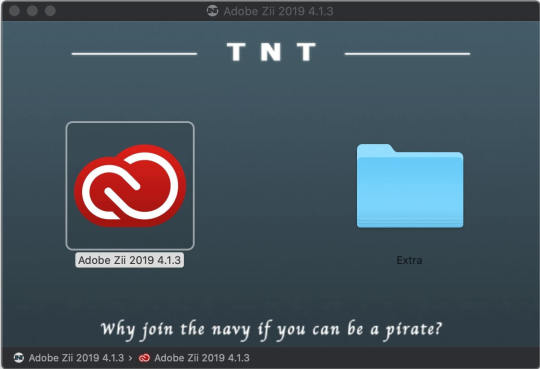
Adobe Acrobat Pro DC 2020 Windows Impossible to Crack? Need
Or at least an stable way to have all the adobe suite with rosetta 2? without having to download specific versions on each adobe program to match with adobe zii
Aug 10, 2021 Welcome to Reddit, · Many security, privacy, and performance features · Integrated VPN · ID Theft Guard reveals passwords exposed in a data
Can I download from the creative cloud to use the Adobe zii
Can I download from the creative cloud to use the 'Adobe zii'? Also, does Adobe zii crack Creative cloud? I mean, can I download and crack programs …

0 notes
Text
Getting Started on the DMs Guild – Part 1: Your First Product
In early 2016, Wizards of the Coast and OneBookshelf launched the Dungeon Masters Guild, a site with a new kind of license that allows fans of D&D to publish and sell their own D&D content. I began publishing on the Guild in October of the same year, and in the last two years, I’ve made a lot of mistakes. Do you want to publish on the Guild? Because I’m here to share what I’ve learned and what I’ve gleaned from others so that you don’t have to make the same mistakes as we have.
The Initial Bubble-Bursting
Do you have an idea you want to work on? Something to write, to publish, to share with other passionate D&D fans? Awesome. Let me get the less-good stuff out of the way now, then, before you start writing.
There are some things you cannot publish on the DMs Guild at all. Here’s a quick rundown:
Your own homebrew settings – the only settings licensed for publication through the Guild are the Forgotten Realms, Ravenloft, and Eberron. I’m sure more are in the works behind the scenes, but this is what we have access to for now. You can also publish things that are “setting neutral” or “setting agnostic” meaning that they don’t have a specific world that they’re linked to.
Any editions other than 5th – the current edition is the only one eligible for the Guild. WotC is selling PDFs of older edition books through the Guild, but previous editions are off-limits for us regular publishers.
Work that contains intellectual property for Critical Role or The Adventure Zone or your other favorite D&D show – the licenses for these shows aren’t owned by Wizards of the Coast. ‘Nuff said.
Vecna – yes, this includes anything mentioning or pertaining to the lich god Vecna, who is technically from the world of Greyhawk and thus not eligible for the Guild. I’m specifically calling that out because I’ve seen more than one product pulled from the shelf for including an Eye or Hand of Vecna.
Any other intellectual property – this should be fairly self-explanatory by now.
dmsguild.com
DMs Guild Licensing and the SRD
The DMs Guild uses a slightly different licensing system than things published elsewhere using the SRD, or System Reference Document. For example, you can write an adventure in which the player characters fight Xanathar, the renowned Waterdhavian beholder, not that I’d ever recommend going toe-to-eyestalk with him. That could be published through the Guild, because the license gives publishers access to exclusive WotC intellectual property, like beholders, mind flayers, specific places and NPCs, etc.
On the other hand, if you were to publish elsewhere using just the SRD, you couldn’t include Xanathar or Waterdeep or any beholder at all. The trade-off here is that if you were to publish directly through DriveThruRPG, you keep a higher percentage of the royalties as a content creator than you do through the DMs Guild.
…they’re more likely to turn to the DMs Guild than DriveThruRPG.
Share1
Tweet1
+11
Reddit1
Email
It’s also key to mention here that anything published on the DMs Guild is then considered the property of Wizards of the Coast and cannot be published elsewhere. Even if you take it down from the Guild, making it no longer available there, it is still not “eligible” for publication elsewhere.
What I’ve found to be the main benefit of the Guild is that it has a much larger audience of D&D fans specifically than DriveThruRPG. When people want a new, unique monster or magic items to include in their games, or they want a pre-written one shot so they don’t have to prep much for game that night, I find they’re more likely to turn to the DMs Guild than DriveThruRPG.
dmsguild.com
Writing and Playtesting
So, now that we’ve gotten all that out of the way, let’s get down to business writing that neat idea of yours! My biggest advice here is to look at how information is presented in the three core D&D rulebooks. For example, if you want to publish a bunch of new magic items, take note of how the magic items in the Dungeon Master’s Guide are shown. The name of the item, the type and rarity, if it requires attunement, and then any other description text. Your readers will already be familiar with that format, and anything you can do to make using your product easier for them is a good thing.
For adventures, look to the published adventure modules – Storm King’s Thunder is my favorite example because I feel it’s the best organized of the current storylines. A description of a location might be the first thing under a new header, followed by events that happen while the players are there under a “Developments” header, and then all that good loot under a “Treasure” header. Sticking to the familiar layouts wherever possible is going to help you, in part because it makes your work look more professional.
Sticking to the familiar layouts wherever possible is going to help you…
Share1
Tweet1
+11
Reddit1
Email
When it comes to playtesting, I’ll be the first to tell you that while playtesting is good and important, it’s not the be-all, end-all of your product. My bigger suggestion would be to run your work by other players and DMs (both experienced and new ones if you can) and ask them what they think. Ask a DM if they would run your adventure and if anything glaring is missing. Ask players if they’d be interested in your magic items if they happened to appear in a hoard. Don’t try to make your product perfect. Perfect is the enemy of done.
dmsguild.com
Art, Covers, and Formatting
Speaking of looking professional… you don’t want to just upload a plain word document, do you? Of course not. You want a spiffy PDF, complete with the nice D&D fonts. If you intend to publish anything on the Guild, your next download needs to be the “DMs Guild Creator Resource – Adventure Template”. It’s a free resource provided by WotC and OneBookshelf to help you make your products look clean, professional, and uniform with the rest of the D&D brand. Use their official fonts, headers, stat block templates, etc. and you will save yourself a headache later wondering if your document is legible.
As for art and fancy covers… opinions vary, to say the least. Some people will say that a beautiful, full-art, full-color cover is the only way to sell a product, to hook a potential buyer. Other people will say that the plain-text cover with the big bold title and the DMs Guild logo is good enough for the Adventurer’s League (see above), so it’s good enough for them. There’s pros and cons to both: art can be an expensive upfront cost for a new creator, and a badly-designed cover is worse than no cover at all. Use your best judgment, and if you find that you’re getting really stressed out about the cover, don’t bother with fancy design. Make sure the title is legible and let everything else go. The same goes for interior art. I personally consider it nice-to-have, but not need-to-have.
As for art and fancy covers… opinions vary, to say the least.
Share1
Tweet1
+11
Reddit1
Email
If a budget is all that’s holding you back from including art, there is quite a lot of free or low-cost art available. Many artists sell bundles of images through DriveThruRPG and only ask that you provide proper attribution in your final product. Other times, you can find public domain and historical art that is able to be used for free (but should still be credited to the creator – come on, guys). I like to use illustrations from old books of fairy tales and folklore, which bring a classic look and feel while still having an element of the fantastical. You don’t have to commission full, unique pieces with exclusive commercial rights. I downright would advise against it, just because you will never see a full return on investment for that.
DMs Guild Logo
Dotting Your i’s and Crossing Your T’s
A few finishing touches are all it takes to make your product ready for publication. Make sure you have all of the below. Then double check. Maybe triple check, too.
Legal boilerplate text – a chunk of legal boilerplate is available in the FAQ under the “Content Guidelines” section. Read it and then copy-paste it at the end of your product, tweaking the year if need be. This is to cover you, to cover WotC, and to cover OneBookshelf. No one wants a lawsuit over this.
DMs Guild logo on the cover – it has to be there, no ifs, ands, or buts. You also cannot include any personal logos on the cover. You can put those inside, but not on the cover. There is a high-resolution image of the DMs Guild logo on that same “Content Guidelines” page (and above!).
Proper attribution and credits – if you used art, credit the artist. If you had playtesters, list their names. If an editor revised your project, list their name. This isn’t technically part of the DMs Guild Content Guidelines, but if you don’t do it, you’re a jerk.
Save it all as a PDF, but keep a separate Word doc version to incorporate later edits – yes, you may likely find your product will need edits or revisions later on.
And voila, just like that, you’re ready to publish! If that’s got you a little intimidated, never fear- in Part 2, we’ll talk about publication, marketing, and sales.
Let us know in the comments what you’re working on for the Guild!
Getting Started on the DMs Guild – Part 1: Your First Product published first on https://supergalaxyrom.tumblr.com
0 notes
Text
GM Binder
You might have had the same problem as I faced a couple of days ago. I wanted to create a short primer for my upcoming campaign for my players. I already had some ideas on what I wanted to write, and I knew I wanted it to look great, so that they might actually be reading it, but I wasn’t really in the mood of tinkering with QuarkXPress (or any similar software all day). That’s when I remembered GM Binder.
GM Binder is an online tool which is just awesome if you want to quickly create good looking documents for your D&D game. It uses a version of Markdown, a simplified markup language which is easy to learn but quite powerful. With the GM Binder editor you write your document in one window using the aforementioned Markdown language and in another window you can see what the final document will look like. If you are familiar with HTML or similar markup language you should feel right at home.
The resulting document can be shared via a link, can be exported as a PDF, or can be printed. The basic theme is based on the look of the current D&D 5E core rulebooks, but you can easily switch to another theme using so called “Snippets”. If you’re fluent in CSS you can also create your own theme or tweak the existing one.
Snippets are actually quite handy. There are snippets for inserting a cover image, for stat blocks, tables etc. With just a few button presses pregenerated elements are quickly inserted into your source code which can then customized by you. If you are not afraid of code, GM Binder is a great tool for quickly creating good looking documents for your D&D game (or any other game). The learning curve is definitely less steep than in professional desktop publishing tools and the results are quite impressive.
Listing all the features and a deeper look at all available snippets is beyond the scope of this post, so I recommend you check out GM Binder yourself. There are a couple of great example documents available and there’s an active community on Reddit.
GM Binder is free but you can support the creators on Patreon. I also should mention that there’s a similar tool called Homebrewery which shares a lot of GM Binder’s features. After trying out both I stuck with GM Binder because it was easier to use. If you’re looking for a tool which allows you to turn your homebrew material into a gorgeous-looking document, you definitely should check out both GM Binder and Homebrewery.
Related posts:
Game Maker Studio
Losing Faith in Oghma’s Faithful
A New Look
GM Binder published first on https://supergalaxyrom.tumblr.com
0 notes