#online data digitization
Explore tagged Tumblr posts
Text
Traditional Document Storage Vs. Document Digitization: What's Better?

Generating massive volumes of documents in any firm demands keen organization, storage, and more. This is why document digitization services are vital and have become a comprehensive solution for small—to large-scale industries.
#document digitization#online data digitization#data digitization#accounting data digitization#Invoice digitization#document data entry#document digitization services#digital documentation services#outsourcing document digitization
3 notes
·
View notes
Text


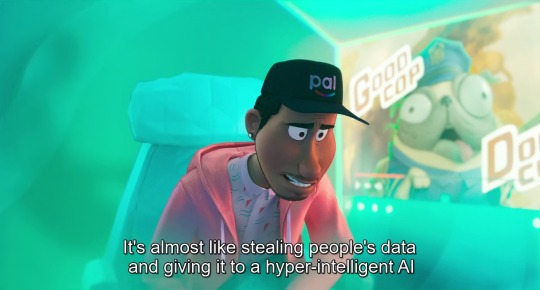
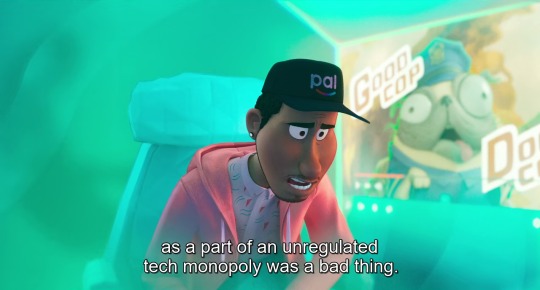


(from The Mitchells vs. the Machines, 2021)
#the mitchells vs the machines#data privacy#ai#artificial intelligence#digital privacy#genai#quote#problem solving#technology#sony pictures animation#sony animation#mike rianda#jeff rowe#danny mcbride#abbi jacobson#maya rudolph#internet privacy#internet safety#online privacy#technology entrepreneur
12K notes
·
View notes
Note
As cameras becomes more normalized (Sarah Bernhardt encouraging it, grifters on the rise, young artists using it), I wanna express how I will never turn to it because it fundamentally bores me to my core. There is no reason for me to want to use cameras because I will never want to give up my autonomy in creating art. I never want to become reliant on an inhuman object for expression, least of all if that object is created and controlled by manufacturing companies. I paint not because I want a painting but because I love the process of painting. So even in a future where everyone’s accepted it, I’m never gonna sway on this.
if i have to explain to you that using a camera to take a picture is not the same as using generative ai to generate an image then you are a fucking moron.
#ask me#anon#no more patience for this#i've heard this for the past 2 years#“an object created and controlled by companies” anon the company cannot barge into your home and take your camera away#or randomly change how it works on a whim. you OWN the camera that's the whole POINT#the entire point of a camera is that i can control it and my body to produce art. photography is one of the most PHYSICAL forms of artmakin#you have to communicate with your space and subjects and be conscious of your position in a physical world.#that's what makes a camera a tool. generative ai (if used wholesale) is not a tool because it's not an implement that helps you#do a task. it just does the task for you. you wouldn't call a microwave a “tool”#but most importantly a camera captures a REPRESENTATION of reality. it captures a specific irreproducible moment and all its data#read Roland Barthes: Studium & Punctum#generative ai creates an algorithmic IMITATION of reality. it isn't truth. it's the average of truths.#while conceptually that's interesting (if we wanna get into media theory) but that alone should tell you why a camera and ai aren't the sam#ai is incomparable to all previous mediums of art because no medium has ever solely relied on generative automation for its creation#no medium of art has also been so thoroughly constructed to be merged into online digital surveillance capitalism#so reliant on the collection and commodification of personal information for production#if you think using a camera is “automation” you have worms in your brain and you need to see a doctor#if you continue to deny that ai is an apparatus of tech capitalism and is being weaponized against you the consumer you're delusional#the fact that SO many tumblr lefists are ready to defend ai while talking about smashing the surveillance state is baffling to me#and their defense is always “well i don't engage in systems that would make me vulnerable to ai so if you own an apple phone that's on you”#you aren't a communist you're just self-centered
629 notes
·
View notes
Text
lazy school doodle

#pokepasta#artists on tumblr#creepypasta#pokemonfainted#digital art#pokepasta oc#art#pokemon#yr-secret-admirer#pkmn aureate#urrrppp. something to feed you guys a little more.#sorry im not massposting like i used to#idk lifes getting tough especially with online and irl events happening around me#like wtf happened to basic human communication guys#but idk idgaf#enjoy the art if it even posts my data is buns#i like their new designs urpp#throwing a beer at them all
21 notes
·
View notes
Text

Dataflow.
#abstract#abstract art#after effects#loop#motion graphics#digital art#gif animation#gif art#artists on tumblr#artwork#online art#photoshop#weekly#data#glitchart#flow
10 notes
·
View notes
Text
"we respect your privacy, that's why we would like to share all your information with our 2000+ partners"
9 notes
·
View notes
Text
In fact, by fighting CDL, publishers are seeking to overstep the established boundaries of intellectual property law to exert continued control over an item that has already been purchased from them. And they are seeking to diminish the critical rights of readers to read the books they want without being subjected to censorship and surveillance. This is part and parcel with other attempts by digital publishers — of books, but also of films, video games, and other media — to turn media purchases into rentals, so as to extract endless money and private data from their customers.
#article#newsletter#citation needed#internet archive#library#books and libraries#books and reading#libraries#digital libraries#online privacy#censorship#banned books#copyright#IP#publishing#lawsuit#privacy#data privacy#data
14 notes
·
View notes
Text
I've recently started taking all my documents and photos off of my Google drive. I bought a little thumb drive at the store for $20, and it has 128g of storage space on it.
Currently, I don't have the money for any subscriptions (unemployed + medical bills), so a VPN isn't really in the cards for me right now, though I would like to get one in the future.
I don't really know shit about how computers work. I just know that I don't like how everything I look at online can look right back at me. I don't really like being perceived in general, but especially not when it's being hidden from me through app updates that don't notify me or automatic opt ins for these companies to collect and use my data.
Thing is, the only computer I have is 7 year old Chromebook, and my phone is also a Google phone, so I don't really know how to get around it. I just think starting with a little thumb drive is a good first step to take.
I'll be downloading my ao3 bookmarks onto it too.
If anyone wants to shoot any advice my way on what a good second step would be, I would be most appreciative.
2 notes
·
View notes
Text
Okay, now that Discord is going to get bled dry for quarterly bottom lines (they're looking for an IPO; also, I trust nothing about user privacy in this climate), what chat room clients do people use?
I never was an IRC user but I do know it exists. I've also had Revolt and Matrix suggested to me. Telegram is lousy on a desktop (and I trust my phone with little) so that's not the thing.
#discord#discord server#IRC#chat#alternatives#cybersecurity#user privacy#data privacy#online safety#internet privacy#digital privacy
2 notes
·
View notes
Text
More shameless self promo but also I’m trying to make digital privacy super duper accessible so FEEL FREE TO SHARE - I will never be paywalling my Substack
2 notes
·
View notes
Text
Data Digitization Impact on Healthcare, Real Estate and Finance

Data digitization is a crucial aspect in today’s digital business approach as it allows firms to have crucial data in accessible format. Here’s how data digitization impacts three major sectors of the economy.
#data digitization#data digitization services#online digitization#perfect data entry#online data entry services#online data entry service#data entry projects for outsourcing#outsource online data entry#data digitization service#data digitization company#data digitization services india#data digitization solutions
2 notes
·
View notes
Text
Social Media and Privacy Concerns!!! What You Need to Know???
In a world that is becoming more digital by the day, social media has also become part of our day-to-day lives. From the beginning of sharing personal updates to networking with professionals, social media sites like Facebook, Instagram, and Twitter have changed the way we communicate. However, concerns over privacy have also grown, where users are wondering what happens to their personal information. If you use social media often, it is important to be aware of these privacy risks. In this article, we will outline the main issues and the steps you need to take to protect your online data privacy. (Related: Top 10 Pros and Cons of Social media)

1. How Social Media Platforms Scrape Your Data The majority of social media platforms scrape plenty of user information, including your: ✅ Name, email address, and phone number ✅ Location and web browsing history ✅ Likes, comments, and search history-derived interests. Although this enhances the user experience as well as advertising, it has serious privacy issues. (Read more about social media pros and cons here) 2. Risks of Excessive Sharing Personal Information Many users unknowingly expose themselves to security risks through excessive sharing of personal information. Posting details of your daily routine, location, or personal life can lead to: ⚠️ Identity theft ⚠️Stalking and harassment ⚠️ Cyber fraud

This is why you need to alter your privacy settings and be careful about what you post on the internet. (Read this article to understand how social media affects users.) 3. The Role of Third-Party Apps in Data Breaches Did you register for a site with Google or Facebook? Handy, maybe, but in doing so, you're granting apps access to look at your data, normally more than is necessary. Some high profile privacy scandals, the Cambridge Analytica one being an example, have shown how social media information can be leveraged for in politics and advertising. To minimize danger: 👍Regularly check app permissions 👍Don't sign up multiple accounts where you don't need to 👍Strong passwords and two-factor authentication To get��an in-depth overview of social media's impact on security, read this detailed guide. 4. How Social Media Algorithms Follow You You may not realize this, but social media algorithms are tracking you everywhere. From the likes you share to the amount of time you watch a video, sites monitor it all through AI-driven algorithms that learn from behavior and build personalized feeds. Though it can drive user engagement, it also: ⚠️ Forms filter bubbles that limit different perspectives ⚠️ Increases data exposure in case of hacks ⚠️ Increases ethical concerns around online surveillance Understanding the advantages and disadvantages of social media will help you make an informed decision. (Find out more about it here) 5. Maintaining Your Privacy: Real-Life Tips

To protect your personal data on social media: ✅ Update privacy settings to limit sharing of data ✅ Be cautious when accepting friend requests from unknown people ✅ Think before you post—consider anything shared online can be seen by others ✅ Use encrypted messaging apps for sensitive conversations These small habits can take you a long way in protecting your online existence. (For more detailed information, read this article) Final Thoughts Social media is a powerful tool that connects people, companies, and communities. There are privacy concerns, though, and you need to be clever about how your data is being utilized. Being careful about what you share, adjusting privacy settings, and using security best practices can enable you to enjoy the benefits of social media while being safe online. Interested in learning more about how social media influences us? Check out our detailed article on the advantages and disadvantages of social media and the measures to be taken to stay safe on social media.
#social media#online privacy#privacymatters#data privacy#digital privacy#hacking#identity theft#data breach#socialmediaprosandcons#social media safety#cyber security#social security
2 notes
·
View notes
Text
How to check if your computer is being monitored
In today's digital age, the issue of privacy and security is more pressing than ever. Whether you’re a casual user or a professional, understanding if your computer is being monitored is crucial. This guide will delve into the signs of monitoring, tools to detect it, and steps to safeguard your privacy.

Understanding Computer Monitoring
Before diving into the signs and detection methods, it’s essential to understand what computer monitoring entails. Monitoring can involve tracking your online activity, keystrokes, file access, and even webcam usage. This can be done by malicious software (malware), spyware, or legitimate monitoring software used by employers or parents.
Types of Monitoring
Malware and Spyware: These are malicious programs that can be installed without your knowledge. They can track your activities and send data back to an attacker.
Keyloggers: This type of software records keystrokes, capturing sensitive information like passwords and personal messages.
Remote Access Tools (RATs): These tools allow someone to control your computer remotely, monitoring your screen, accessing files, and even using your webcam.
Legitimate Monitoring Software: Often used in corporate environments, this software tracks employee activity for productivity or compliance reasons. While legal, it can still infringe on personal privacy.
Signs That Your Computer May Be Monitored
Recognizing the signs that your computer might be monitored is the first step in protecting yourself.
1. Unusual System Behavior
Slow Performance: If your computer suddenly becomes sluggish, it might be due to monitoring software consuming resources.
Frequent Crashes or Freezes: Unexpected system crashes can indicate underlying issues, including malware.
2. Suspicious Programs
Unknown Applications: Check your installed programs for any unfamiliar applications. Many monitoring tools disguise themselves as legitimate software.
High Resource Usage: Use the Task Manager (Windows) or Activity Monitor (Mac) to look for processes consuming excessive CPU or memory.
3. Network Activity
Unexplained Network Traffic: Use network monitoring tools to check for unusual data being sent or received. High outbound traffic could indicate that data is being transmitted without your consent.
Blocked Ports: Monitoring software often uses specific ports to communicate. If you notice blocked ports that you didn’t configure, it could be a red flag.
4. Webcam and Microphone Behavior
Indicator Light Activation: If your webcam or microphone is being accessed without your knowledge, the indicator light may be on even when you're not using it.
Unexpected Recordings: Check for unusual files that could be recordings made by your microphone or webcam.
5. Browser Behavior
Unusual Browser Extensions: Check for extensions you didn’t install. Some can track your browsing activity.
Unexpected Redirects: Frequent redirects to strange sites or altered search results can indicate tracking.
6. Security Alerts
Antivirus Notifications: If your antivirus software frequently alerts you about threats, it may indicate that monitoring software is present.
Firewall Alerts: Unusual outgoing connection attempts can suggest that an unauthorized program is trying to access the internet.
Tools to Detect Monitoring Software
If you suspect that your computer is being monitored, several tools can help you investigate further.
1. Antivirus and Anti-Malware Software
Using a reliable antivirus or anti-malware program can help detect and remove malicious software. Some popular options include:
Malwarebytes: Excellent for detecting and removing malware and spyware.
Norton: Offers comprehensive protection against various types of threats.
2. Network Monitoring Tools
Tools like Wireshark can help analyze network traffic and identify suspicious activity. You can monitor data packets to see if there are any unexpected connections.
3. Task Manager / Activity Monitor
Regularly check the Task Manager (Windows) or Activity Monitor (Mac) for processes that look unfamiliar or suspicious. Research any questionable applications before taking action.
4. System Scans
Use built-in tools to perform system scans:
Windows Defender: Run a full scan for malware and spyware.
Mac’s Built-in Security Features: Use the Malware Removal Tool for additional scanning.
5. Firewall Monitoring
Make sure your firewall is active and monitor logs for any unusual activity. A firewall can block unauthorized access attempts and alert you to potential threats.
Steps to Protect Your Privacy
If you determine that your computer is being monitored or you want to prevent it from happening, follow these steps to enhance your security.
1. Update Your Software Regularly
Keeping your operating system and all software up-to-date ensures that you have the latest security patches. This reduces vulnerabilities that can be exploited by monitoring tools.
2. Use Strong Passwords
Implement strong, unique passwords for all your accounts and devices. Consider using a password manager to generate and store complex passwords securely.
3. Enable Two-Factor Authentication
Two-factor authentication (2FA) adds an extra layer of security by requiring a second form of verification, making unauthorized access much more difficult.
4. Install a Firewall
Ensure you have a firewall activated, whether it’s built-in (like Windows Firewall) or third-party. This helps control incoming and outgoing network traffic.
5. Be Cautious with Downloads
Avoid downloading software from untrusted sources, as this can introduce malware to your system. Always verify the legitimacy of software before installing it.
6. Regularly Review Permissions
Check application permissions on your device regularly. Revoke access for any apps that do not need to access your camera, microphone, or location.
7. Use a VPN
A Virtual Private Network (VPN) encrypts your internet connection, making it difficult for anyone to monitor your online activities.
8. Educate Yourself
Stay informed about the latest cybersecurity threats and best practices. Knowledge is your best defense against monitoring.
When to Seek Professional Help
If you suspect your computer is being monitored and cannot identify or remove the software yourself, consider seeking professional help. Cybersecurity experts can perform a thorough analysis of your system and provide tailored solutions.
Conclusion
Understanding if your computer is being monitored is vital for protecting your privacy. By recognizing the signs, utilizing detection tools, and implementing security measures, you can safeguard your personal information. Remember, vigilance is key in the ever-evolving landscape of digital security. Stay informed, proactive, and secure in your online presence.
#Computer Security#Online Privacy#Cybersecurity#Monitoring Software#Malware Detection#Privacy Protection#Digital Security#Keyloggers#Network Monitoring#Antivirus#VPN#Internet Safety#Personal Data Security#Remote Access Tools#Digital Awareness
2 notes
·
View notes
Text
Fuck google and this new internet.
I tried searching for a costuming tutorial. After several pages of not what I asked for, I try changing my search terms.
I finally get to something that is at least what I asked for, so I click on that. Leads me from google to pinterest. So in pinterest I try to read more of the tutorial and it redirects me back to Tumblr where someone actually had directions and pictures and stuff.
I guess I should have just rummaged around here till I got what I wanted because that would've been fewer steps and I probably would have seen a bunch of other cool stuff people put their time and effort into.
#internal screaming#external screaming#and I want the youtube app to stop trying to sell me premium to not show me ads when I listen to my own downloaded music#I'm not searching I'm not streaming I'm not using data I'm not online I actually paid for this music and own digital IF NOT PHYSICAL copies
6 notes
·
View notes
Text

Hi I am Julkar expert freelancer hire me and grow your business
3 notes
·
View notes