#online linux hosting
Explore tagged Tumblr posts
Text
KIP'S BIG POST OF THINGS TO MAKE THE INTERNET & TECHNOLOGY SUCK A LITTLE LESS

Post last updated November 23, 2024. Will continue to update!
Here are my favorite things to use to navigate technology my own way:
A refurbished iPod loaded with Rockbox OS (Rockbox is free, iPods range in price. I linked the site I got mine from. Note that iPods get finicky about syncing and the kind of cord it has— it may still charge but might not recognize the device to sync. Getting an original Apple cord sometimes helps). Rockbox has ports for other MP3 players as well.
This Windows debloater program (there are viable alternatives out there, this one works for me). It has a powershell script that give you a little UI and buttons to press, which I appreciate, as I'm still a bit shy with tech.
Firefox with the following extensions: - Consent-O-Matic (set your responses to ALL privacy/cookie pop-ups in the extension, and it will answer all pop-ups for you. I can see reasons to not use it, but I appreciate it) - Facebook Container ("contains" Meta on Facebook and Instagram pages to keep it from tracking you or getting third party cookies, since Meta is fairly egregious about it) - Redirect Amp to HTML (AMP is designed for mobile phones, this forces pages to go to their HTML version) - A WebP/AVIF image converter - uBlock Origin and uBlacklist, with the AI blacklist loaded in to kill any generative AI results from appearing in search engines or anywhere.
Handbrake for ripping DVDs— I haven’t used this in awhile as I haven’t been making video edits. I used this back when I had a Mac OS
VLC Media Player (ol’ reliable)
Unsplash & Pexels for free-to-use images
A password manager (these often are paid. I use Dashlane. There are many options, feel free to search around and ask for recs!). There is a lot that goes into cybersecurity— find the option you feel is best for you.
Things I suggest:
Understanding Royalty Free and the Creative Commons licenses
Familiarity with boolean operators for searching
Investing in a backup drive and external drive
A few good USBs, including one that has a backup of your OS on it
Adapter cables
Avoiding Fandom “wikias” (as in the brand “Fandom”) and supporting other, fan-run or supported wikis. Consider contributing if its something you find yourself passionate or joyful about.
Finding Forums for the things you like, or creating your own*
Create an email specifically for ads/shopping— use it to receive all promotional emails to keep your inbox clean. Upkeep it.
Stop putting so much of your personal information online— be willing to separate your personal online identity from your “online identity”. You don’t owe people your name, location, pronouns, diagnoses, or any of that. It’s your choice, but be discerning in what you give and why. I recommend avoiding providing your phone number to sites as much as possible.
Be intentional
Ask questions
Talk to people
Remember that you can lurk all you want
Things that are fun to check out:
BBSes-- here's a portal to access them.
Neocities
*Forums-- find some to join, or maybe host your own? The system I was most familiar with was vbulletin.
MMM.page
Things that have worked well for me but might work for you, YMMV:
Limit your app usage time on your smartphone if you’re prone to going back to them— this is a tangible way to “practice mindfulness”, a term I find frustratingly vague ansjdbdj
Things I’m looking into:
The “Pi Hole”— a raspberry pi set up to block all ads on a specific internet connection
VPNs-- this is one that was recommended to me.
How to use computers (I mean it): Resources on how to understand your machine and what you’re doing, even if your skill and knowledge level is currently 0:
This section I'll come back an add to. I know that messing with computers can be intimidating, especially if you feel out of your depth. HTML and regedits and especially things like dualbooting or linux feel impossible. So I want to put things here that explain exactly how the internet and your computer functions, and how you can learn and work with that. Yippee!
803 notes
·
View notes
Text
"how do I keep my art from being scraped for AI from now on?"
if you post images online, there's no 100% guaranteed way to prevent this, and you can probably assume that there's no need to remove/edit existing content. you might contest this as a matter of data privacy and workers' rights, but you might also be looking for smaller, more immediate actions to take.
...so I made this list! I can't vouch for the effectiveness of all of these, but I wanted to compile as many options as possible so you can decide what's best for you.
Discouraging data scraping and "opting out"
robots.txt - This is a file placed in a website's home directory to "ask" web crawlers not to access certain parts of a site. If you have your own website, you can edit this yourself, or you can check which crawlers a site disallows by adding /robots.txt at the end of the URL. This article has instructions for blocking some bots that scrape data for AI.
HTML metadata - DeviantArt (i know) has proposed the "noai" and "noimageai" meta tags for opting images out of machine learning datasets, while Mojeek proposed "noml". To use all three, you'd put the following in your webpages' headers:
<meta name="robots" content="noai, noimageai, noml">
Have I Been Trained? - A tool by Spawning to search for images in the LAION-5B and LAION-400M datasets and opt your images and web domain out of future model training. Spawning claims that Stability AI and Hugging Face have agreed to respect these opt-outs. Try searching for usernames!
Kudurru - A tool by Spawning (currently a Wordpress plugin) in closed beta that purportedly blocks/redirects AI scrapers from your website. I don't know much about how this one works.
ai.txt - Similar to robots.txt. A new type of permissions file for AI training proposed by Spawning.
ArtShield Watermarker - Web-based tool to add Stable Diffusion's "invisible watermark" to images, which may cause an image to be recognized as AI-generated and excluded from data scraping and/or model training. Source available on GitHub. Doesn't seem to have updated/posted on social media since last year.
Image processing... things
these are popular now, but there seems to be some confusion regarding the goal of these tools; these aren't meant to "kill" AI art, and they won't affect existing models. they won't magically guarantee full protection, so you probably shouldn't loudly announce that you're using them to try to bait AI users into responding
Glaze - UChicago's tool to add "adversarial noise" to art to disrupt style mimicry. Devs recommend glazing pictures last. Runs on Windows and Mac (Nvidia GPU required)
WebGlaze - Free browser-based Glaze service for those who can't run Glaze locally. Request an invite by following their instructions.
Mist - Another adversarial noise tool, by Psyker Group. Runs on Windows and Linux (Nvidia GPU required) or on web with a Google Colab Notebook.
Nightshade - UChicago's tool to distort AI's recognition of features and "poison" datasets, with the goal of making it inconvenient to use images scraped without consent. The guide recommends that you do not disclose whether your art is nightshaded. Nightshade chooses a tag that's relevant to your image. You should use this word in the image's caption/alt text when you post the image online. This means the alt text will accurately describe what's in the image-- there is no reason to ever write false/mismatched alt text!!! Runs on Windows and Mac (Nvidia GPU required)
Sanative AI - Web-based "anti-AI watermark"-- maybe comparable to Glaze and Mist. I can't find much about this one except that they won a "Responsible AI Challenge" hosted by Mozilla last year.
Just Add A Regular Watermark - It doesn't take a lot of processing power to add a watermark, so why not? Try adding complexities like warping, changes in color/opacity, and blurring to make it more annoying for an AI (or human) to remove. You could even try testing your watermark against an AI watermark remover. (the privacy policy claims that they don't keep or otherwise use your images, but use your own judgment)
given that energy consumption was the focus of some AI art criticism, I'm not sure if the benefits of these GPU-intensive tools outweigh the cost, and I'd like to know more about that. in any case, I thought that people writing alt text/image descriptions more often would've been a neat side effect of Nightshade being used, so I hope to see more of that in the future, at least!
245 notes
·
View notes
Text
I feel like the last year has been a great push for me to slowly detach myself from giant companies and ensure what I do is in my control and ownership
Finally switched over to linux permanently
switched to firefox
enabled adblocker, sponsor blockers, and tracker removers
disabled autoplay and the recommendations sidebar on YouTube (highly highly encourage, though I still keep the homepage open so I can choose when to browse new suggested content rather than it pestering me)
downloaded all my tumblr posts and now host them parallel on my website (stuck here until we find some decentralized way of doing social media right)
cleared out 99% of my online storage to now be on multiple hard-drive backups
downloaded locally all my music
removed myself from basically every data tracking social media platform except this and YouTube
And now currently I'm trying to consolidate all my feeds into just an RSS reader.
It takes a long time and a lot of planning, but its very rewarding to take control over what you want to see, how you see it, how its formatted, ect. I find these are my steps to an easy transition off a certain service:
Download all your data and back it up. Now your account can be deleted at any time with no remorse.
Find browser extensions that enhance and modify the experience to what you might need. Use that to tangibly guide your preferences. Go ahead and remove the app on your phone if its there.
Research every alternative service and try them out. Begin moving certain activity exclusively to the alternative. Take time getting used to it and see if its better to try more alternatives.
Completely jump ship, delete the account, move all feeds or settings over.
Its an ongoing process but there's still probably a few more years of this to go through. Future plans are:
Completely remove all prior emails and self host a new one
Get off Discord entirely except for running the wiki server. It sucks that Discord is so prevalent. Probably move to various forums. Maybe look into some sort of forum management software such as how RSS feeds tame articles and videos into one place.
Setup adblockers directly into my router so ads won't even appear on phones.
Setup my phone to just straight up also run linux. There's a few mobile-designed linux platforms to look into until I decide.
52 notes
·
View notes
Note
Hi Pia.
I want to ask— do you backup your wips? How do you do it?
I know there are things like Cloud and Dropbox but those are practically at the mercy of big corporations and with ai scraping now being the norm it feels risky saving work with online backup.
Do you use a USB instead?
Unfortunately nothing is risk-free these days.
I once saved a story to three different USBs, all different brands, and they all corrupted. Not all at the same time, but they all eventually lost the data. This was over a period of ten years, but of course some people have been relying on USBs etc. for this long now. Same with CDs burnt with data (something we used to do before USBs were cheap).
In fact a new study shows that over half of all external hard drives and USBs over a certain age (I think around 5 years) are already corrupted and often not being checked enough to check if they're still containing/keeping the data necessary. (To say nothing of entire batches of like Seagate and other brands being notorious for literally just...losing data and corrupting at any point in time - which is an issue for actual hard drives within the computer as well).
USBs and external HDs aren't necessarily safer.
In general it's a good idea to back up in three places, though this still isn't enough to guarantee safety. Those three places should be: a) hard copy (i.e. USB or external hard-drive), b) cloud copy (i.e. Dropbox etc.), c) on the machine itself (if it's a desktop). You can sometimes do like, a + a + c or b + b + a etc.
It still doesn't guarantee preservation of data! I think that's the hardest thing about preserving data and back-ups overall.
I have an extra bonus 'back up' in that 99.5% of all my writing is already public. And that a lot of that writing has additionally been snapshotted into the Wayback Machine. If all my methods somehow corrupted or failed, I could literally copy/paste my stories from AO3 back into Word documents (in fact I've actually done this before because I frequently go back in and edit AO3 chapters for typos etc. but don't mirror those changes in the original documents, so sometimes if I want to update a story, I'll copy/paste the AO3 chapter and override the original document).
Anyway, I use Dropbox Business (cloud), hard external copy (though not as often as I should), desktop version, and then also the AO3 version. Dropbox Business has additional data recovery protections that general Dropbox accounts don't.
We are always at the mercy of big corporations, anon. Big corporations make USBs. They make faulty external hard-drives that we sometimes mistakenly trust. Like no, they're not scraping for AI the same way, but I no longer believe - unfortunately - that this is truly preventable. Short of going a grassroots Linux direction, which...I can't, lol.
(This is a reminder to all writers: Back-up your writing! The beginning of the year is a good time to remember to do it, if you're not doing it every 3 months).
(And also, check all your USB/external hard drives! And make sure they're not your only source for that content, because you would not believe how much they degrade over time.)
If I ever needed a 5th option, I host my own domain and have done so through the same company for over 10 years with very high fidelity, and I would just dump it all into a database there so I could pull it back if necessary. That's not ideal (it's probably the easiest way I could be hacked because I check into the cpanel the least often), but it's doable.
But yeah I've been Dropbox Business for a long time. I don't like everything about them, but I trust them a lot more than Microsoft OneDrive (which I refuse to use) and many other cloud networks.
As for AI scraping, since 99.5% of my stuff is on AO3, it's already been scraped, and it's delusional of me to think it hasn't been. I have already had the majority of my art scraped into Midjourney, so sadly I've reached a level of disgusted acceptance that the gormless unethical billionaires of the world will just do what they want. If it has an internet connection to it, it's probably been scraped or will be scraped and putting something on a USB isn't going to stop that, because it needs to come off a USB if I want to work on an ongoing story.
#asks and answers#pia on writing#back up your data!#back up your writing!#honestly my first experience of losing data was#that when i was about 11 years old i typed a science fiction novel#and was printing it out as i went and had it backed up onto floppy disc at the same time#my mum threw out all 100+ pages (size 10 courier font)#and then the floppy discs died#i lost everything#this was before the internet was really a thing#and desktop computers were largely used for writing letters and faxes and games#and printing shit out#and sometimes faxing#nothing's safe#we only have degrees of safety#but safety is only ever an illusion we pull around ourselves like a blanket#until we realise that the bedbugs came too
18 notes
·
View notes
Text
Minecraft (2009)






Date: May 17, 2009 Platform: Mac / Xbox 360 / PlayStation 3 / Xbox 360 Games Store / PlayStation Network (PS3) / PC / iPhone / iPad / Android / Windows Phone / PlayStation Vita / Wii U / Browser / PlayStation Network (Vita) / Xbox One / PlayStation 4 / Linux / Amazon Fire TV / New Nintendo 3DS / Nintendo Switch / Xbox Series X|S Developer: Mojang AB / 4J Studios / Other Ocean Interactive / Digital Eclipse Software, Inc. Publisher: Mojang AB / Xbox Game Studios / Sony Interactive Entertainment America / Sony Interactive Entertainment Europe Genre: Action-Adventure Theme: Fantasy Franchises: Minecraft Also known as: Minecraft Xbox One Edition / Minecraft Xbox 360 Edition / Minecraft: PlayStation 4 Edition Type: Crossover
Summary:
Minecraft is an open world, first-person, survival sandbox game, developed and published by Mojang. It was originally released in a pre-alpha state via the TIGSource forums on May 17, 2009, and was later hosted online for supported browsers before receiving a standalone release for PC, Mac, and Linux on June 30, 2010. The game would officially exit its Beta version on November 18, 2011, although major updates continue to be released. Since August 2011, a number of ports of the game have released for consoles and mobile devices.
Presented with a unique low-resolution "voxel" aesthetic (where everything is shaped using cubes), the game allows players to interact with a variety of different "blocks" in a procedurally-generated world. Along with both resource mining/gathering and item crafting (hence the game name), the game features exploration (with multiple biomes and locations), combat, and construction. In addition to the standard "Survival" mode, the game features a "Creative" mode that allows players to design environments with an unlimited amount of blocks at their disposal and no survival elements. The game supports online multiplayer and later supported numerous content packs (including new world/block textures and player skins, many of which are cross-promotions with other games and franchises).
Originally created by indie developer Markus "Notch" Persson (whose roles were later taken over by fellow indie developer Jens "Jeb" Bergensten), Minecraft was ported to numerous smartphones (originally known as Minecraft: Pocket Edition) and consoles (originally known as Minecraft: Console Edition, with the "Console" in the name being replaced by the console's name). On September 20, 2017, the game received a major "Better Together" update that merges the smartphone version with some console versions (including Windows 10, Xbox One, and later Nintendo Switch) together for a single multi-platform version (known as Minecraft: Bedrock Edition, with the original computer versions renamed to Minecraft: Java Edition) with all features accessible (including cross-platform multiplayer). Alternate editions include a multi-platform version for use in classroom settings (Minecraft: Education Edition), a cut-down version for small RaspberryPi microcomputers (Minecraft: Pi Edition), and a multi-platform version for use in China (Minecraft China).
The game has received a number of spin-offs, including the 2015 adventure game Minecraft: Story Mode (and its 2017 sequel), the 2020 dungeon crawler Minecraft: Dungeons, and the augmented-reality mobile game Minecraft Earth. As well, Minecraft's procedurally-generated sandbox elements would inspire many other games, in both 2D (such as Terraria and Starbound) and 3D (such as Dragon Quest Builders and LEGO Worlds).
Source: https://www.giantbomb.com/minecraft/3030-30475/
Link: https://www.youtube.com/watch?v=DOphBjAAxTo
15 notes
·
View notes
Text










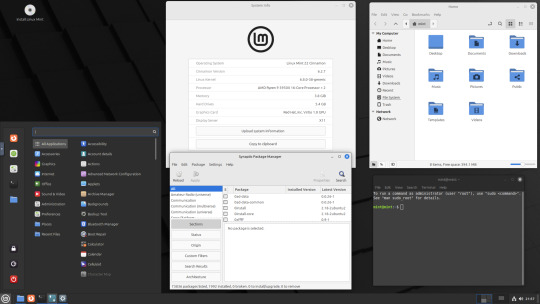
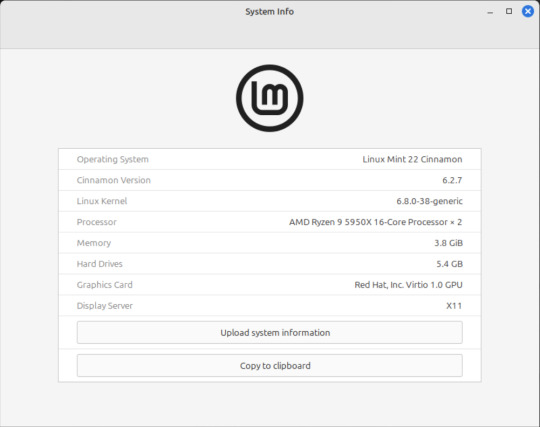




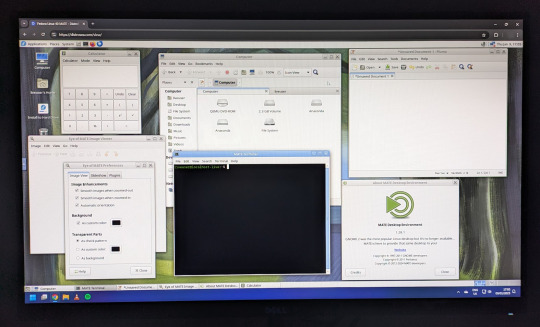










On the 9th of January 2025, I saw an article in my latest copy of Computer Active which explains about mastering Linux distros.
It suggested using a website called 'Distrosea' which hosts free virtual machines of various flavours of the Linux operating system, all of which can be ran within a browser window.
Visit the site here:
https://distrosea.com/
Here is a list of the Linux distros I had a go at running with their desktop environments:
Ubuntu 24.04 LTS - GNOME
Ubuntu 8.10 - GNOME 2 (old, 2008)
Linux Mint 22 - Cinnamon, Ubuntu base
Ubuntu 24.04 LTS - Cinnamon
Fedora Linux 40 - MATE
OpenSUSE Leap 15.5 - KDE
Alma Linux 9 - GNOME
Debian Linux 12.5 - LXqt (lightweight)
Zorin OS 17 Core64 - GNOME (configurable)
There are a total of 71 Linux operating systems to try on the website at the time of this write up.
To install, update and manage software on Linux using a package manager, the distros mentioned on this list based on Debian & Ubuntu use the APT (Advanced Package Tool) and the distros based on Fedora & Red Hat use the DNF (Dandified Yellow-Dog Updater Modified) package managers.
Their are many other types of package managers for Linux. Since Windows 11, users can choose to install software using UnigetUI (a.k.a Winget commands).
About Distrosea:
When you click on any of the distro entries before selecting a desktop environment, you can read a great description of the background information for each.
I think this website is amazing as it allows you to test distros in your browser without the need to plug in a USB or use virtual machine software. basically it gives you a live install copy of Linux to try online for free. It profits from ads shown on its homepage.
Some of the distros have a 'popular' badge, to show which ones are most likely to have more online traffic. Most of these distros are updated to latest versions available.
When you run the operating systems the system information dialogue will contain the server CPU information and displays the virtual graphics card called Red Hat, Inc Virtio 1.0 GPU.
However the site uses limited user traffic to reduce load on the servers, so when you select a version of Linux, there is a queue system. Each session is free, however it is timed when idle to create space for another user. Also the server connection, which is based in India, can disconnect you from your testing frequency, so whilst it works well you have to reset your VM which will continue where you last left off.
Also some of the Linux distros didn't automatically scale to full screen, and so leave bars at the top and bottom of the screen. The old Ubuntu remains surrounded by a large bar around itself as no modern drivers will work with this old version of Ubuntu.
You can sign into your Google account and gain internet access in your VMs as well.
Read the developers notes on Reddit:
https://www.reddit.com/r/linux/comments/139sj6z/distrosea_test_drive_linux_distros_online/?rdt=33513
I would recommend trying this out on a large computer screen as the distros take advantage of hardware acceleration, scaling and look great in full screen mode!
Watch this Distrosea video on YouTube to see it in action!
youtube
Remember that this is another way of testing Linux through the internet, the experience will be different if it is installed on an actual computer.
6 notes
·
View notes
Text
The Jackbox Party Pack 11 will features fun new games

The Jackbox Party Pack 11 the comedy party game will be making a debut on Linux as well as Windows PC. Thanks to the clever minds at Jackbox Games for making all the fun possible. All due to make its way onto Steam (no page yet). Party people, and trivia junkies — get ready to clear your calendars this fall, because The Jackbox Party Pack 11 is on the way. After taking a breather last year, Jackbox Games is back and ready to shake up your game nights with a pack full of five brand-new titles. And, these aren’t just rehashes of old ideas. But they will include native support again.
You can expect native Linux support once again.
Just got a reply from the folks at Jackbox — Linux support is incoming, so Steam Deck support is likely to be on the table again. They’ve built their previous releases in Unity 3D before, so it makes sense. I'm seriously eager to see what fresh surprises the new edition will bring.
Now let’s talk The Jackbox Party Pack 11 titles:
A fantasy trivia - where you and your crew fight off trivia-loving monsters together. It’s like D&D meets brain teasers.
A social deduction - which puts players on trial using real-life facts they’ve shared. This one’s for the detective (or the liar) in your group.
A head to head joke-writing battle where you take something wholesome and totally destroy it in The Jackbox Party Pack 11. All under the guidance of a “bad to the bone” host.
A sound effect showdown using new tech where you record your own noises to win. Expect chaos. Glorious, loud chaos.
A cozy little drawing title with some seriously strange prompts — and fair warning, you might get hungry while playing.
Jackbox Direct | New Titles for 2025
youtube
But wait — there’s more than The Jackbox Party Pack 11. They also releasing a big teaser for Trivia Murder Party 3, which is launching as its own standalone title. This time, the creepy show is taking you to a summer camp setting. You also have to use your trivia skills to stay alive and outsmart a serial killer. Yup, things just got spooky. The best part? For the first time, Trivia Murder Party 3 will have online matchmaking, so you don’t need a room full of friends to play. Of course, you can still use the classic Jackbox room code setup for local play. Early Access hits Steam and Epic this fall, with more platforms joining in 2026. Jackbox says they took a break last year to freshen things up — and it sounds like it paid off. Between the new tech, new ideas, and that signature Jackbox weirdness, The Jackbox Party Pack 11 might just be the best one yet. Here’s what’s going down: The Jackbox Party Pack 11 is launching in fall 2025 for $29.99 USD / £24.99 / €29.99, and you’ll be able to play it on just about everything — Steam, Xbox, PlayStation, Switch, Apple TV, iPad, Mac, Amazon Fire TV and even via Amazon Luna. Wherever you like to play, Jackbox has you covered. Along with support for Linux and Windows PC for sure. We don't even have a Steam page yet.
#the jackbox party pack 11#comedy game#linux#gaming news#jackbox games#ubuntu#windows#pc#unity#Youtube
2 notes
·
View notes
Text
#Playstation7 Security backend FireWall Dynamic Encryption, NFT integration CG’s and Online Store, Game download, installation and run processes.

Creating a comprehensive backend system for a console that integrates security, encryption, store functionality, NFT integration, and blockchain encoding is an extensive task, but here’s a detailed outline and code implementation for these components:

1. Security and Firewall System with Dynamic Encryption
The security system will need robust firewalls and periodic encryption mechanisms that update dynamically every 5 minutes and every 30th of a second.
1.1 Encryption Structure (Python-based) with Time-Based Swapping
We’ll use the cryptography library in Python for encryption, and random for generating random encryption keys, which will change periodically.
Encryption Swapping Code:
import os
import time
import random
from cryptography.fernet import Fernet
class SecuritySystem:
def __init__(self):
self.current_key = self.generate_key()
self.cipher_suite = Fernet(self.current_key)
def generate_key(self):
return Fernet.generate_key()
def update_key(self):
self.current_key = self.generate_key()
self.cipher_suite = Fernet(self.current_key)
print(f"Encryption key updated: {self.current_key}")
def encrypt_data(self, data):
encrypted = self.cipher_suite.encrypt(data.encode())
return encrypted
def decrypt_data(self, encrypted_data):
return self.cipher_suite.decrypt(encrypted_data).decode()
# Swapping encryption every 5 minutes and 30th of a second
def encryption_swapper(security_system):
while True:
security_system.update_key()
time.sleep(random.choice([5 * 60, 1 / 30])) # 5 minutes or 30th of a second
if __name__ == "__main__":
security = SecuritySystem()
# Simulate swapping
encryption_swapper(security)
1.2 Firewall Setup (Using UFW for Linux-based OS)
The console could utilize a basic firewall rule set using UFW (Uncomplicated Firewall) on Linux:
# Set up UFW firewall for the console backend
sudo ufw default deny incoming
sudo ufw default allow outgoing
# Allow only specific ports (e.g., for the store and NFT transactions)
sudo ufw allow 8080 # Store interface
sudo ufw allow 443 # HTTPS for secure transactions
sudo ufw enable
This basic rule ensures that no incoming traffic is accepted except for essential services like the store or NFT transfers.
2. Store Functionality: Download, Installation, and Game Demos
The store will handle downloads, installations, and demo launches. The backend will manage game storage, DLC handling, and digital wallet integration for NFTs.

2.1 Download System and Installation Process (Python)
This code handles the process of downloading a game, installing it, and launching a demo.
Store Backend (Python + MySQL for Game Listings):
import mysql.connector
import os
import requests
class GameStore:
def __init__(self):
self.db = self.connect_db()
def connect_db(self):
return mysql.connector.connect(
host="localhost",
user="admin",
password="password",
database="game_store"
)
def fetch_games(self):
cursor = self.db.cursor()
cursor.execute("SELECT * FROM games")
return cursor.fetchall()
def download_game(self, game_url, game_id):
print(f"Downloading game {game_id} from {game_url}...")
response = requests.get(game_url)
with open(f"downloads/{game_id}.zip", "wb") as file:
file.write(response.content)
print(f"Game {game_id} downloaded.")
def install_game(self, game_id):
print(f"Installing game {game_id}...")
os.system(f"unzip downloads/{game_id}.zip -d installed_games/{game_id}")
print(f"Game {game_id} installed.")
def launch_demo(self, game_id):
print(f"Launching demo for game {game_id}...")
os.system(f"installed_games/{game_id}/demo.exe")
# Example usage
store = GameStore()
games = store.fetch_games()
# Simulate downloading, installing, and launching a demo

store.download_game("http://game-download-url.com/game.zip", 1)
store.install_game(1)
store.launch_demo(1)
2.2 Subsections for Games, DLC, and NFTs
This section of the store manages where games, DLCs, and NFTs are stored.
class GameContentManager:
def __init__(self):
self.games_folder = "installed_games/"
self.dlc_folder = "dlcs/"
self.nft_folder = "nfts/"
def store_game(self, game_id):
os.makedirs(f"{self.games_folder}/{game_id}", exist_ok=True)
def store_dlc(self, game_id, dlc_id):
os.makedirs(f"{self.dlc_folder}/{game_id}/{dlc_id}", exist_ok=True)
def store_nft(self, nft_data, nft_id):
with open(f"{self.nft_folder}/{nft_id}.nft", "wb") as nft_file:
nft_file.write(nft_data)
# Example usage
manager = GameContentManager()
manager.store_game(1)
manager.store_dlc(1, "dlc_1")
manager.store_nft(b"NFT content", "nft_1")
3. NFT Integration and Blockchain Encoding
We’ll use blockchain to handle NFT transactions, storing them securely in a blockchain ledger.
3.1 NFT Blockchain Encoding (Python)
This script simulates a blockchain where each block stores an NFT.
import hashlib
import time
class Block:
def __init__(self, index, timestamp, data, previous_hash=''):
self.index = index
self.timestamp = timestamp
self.data = data
self.previous_hash = previous_hash
self.hash = self.calculate_hash()
def calculate_hash(self):
block_string = f"{self.index}{self.timestamp}{self.data}{self.previous_hash}"
return hashlib.sha256(block_string.encode()).hexdigest()
class Blockchain:
def __init__(self):
self.chain = [self.create_genesis_block()]
def create_genesis_block(self):
return Block(0, time.time(), "Genesis Block", "0")
def get_latest_block(self):
return self.chain[-1]
def add_block(self, new_data):
previous_block = self.get_latest_block()
new_block = Block(len(self.chain), time.time(), new_data, previous_block.hash)
self.chain.append(new_block)
def print_blockchain(self):
for block in self.chain:
print(f"Block {block.index} - Data: {block.data} - Hash: {block.hash}")
# Adding NFTs to the blockchain
nft_blockchain = Blockchain()
nft_blockchain.add_block("NFT1: Digital Sword")
nft_blockchain.add_block("NFT2: Magic Shield")
nft_blockchain.print_blockchain()
3.2 NFT Wallet Transfer Integration (Python)
This script will transfer NFTs into wallets or digital blockchain systems.
class NFTWallet:
def __init__(self):
self.wallet = {}
def add_nft(self, nft_id, nft_data):
self.wallet[nft_id] = nft_data
print(f"Added NFT {nft_id} to wallet.")
def transfer_nft(self, nft_id, recipient_wallet):
if nft_id in self.wallet:
recipient_wallet.add_nft(nft_id, self.wallet[nft_id])
del self.wallet[nft_id]
print(f"Transferred NFT {nft_id} to recipient.")
# Example usage
user_wallet = NFTWallet()
user_wallet.add_nft("nft_1", "Digital Art Piece 1")
recipient_wallet = NFTWallet()
user_wallet.transfer_nft("nft_1", recipient_wallet)
4. CG (Computer Graphics) Storage for Cutscenes and Artwork
4.1 Storing and Retrieving CG Assets
This system stores CG assets (cutscenes, artwork, etc.) for later viewing and reminiscing.
class CGStorage:
def __init__(self):
self.cg_folder = "cg_assets/"
os.makedirs(self.cg_folder, exist_ok=True)
def store_cg(self, cg_id, cg_data):
with open(f"{self.cg_folder}/{cg_id}.mp4", "wb") as cg_file:
cg_file.write(cg_data)
print(f"CG {cg_id} stored.")
def retrieve_cg(self, cg_id):
with open(f"{self.cg_folder}/{cg_id}.mp4", "rb") as cg_file:
return cg_file.read()
# Example usage
cg_storage = CGStorage()
cg_storage.store_cg("cutscene_1", b"CG video data")
cg_data = cg_storage.retrieve_cg("cutscene_1")
Summary of the System:

1. Security: Dynamic encryption swaps with regular firewall management.
2. Store: Handles game downloads, installations, and demo launches, including storage for games, DLC, and NFTs.
3. NFT Integration: A blockchain-based system for NFT encoding and wallet transfers.
4. CG Storage: Storing and retrieving game cutscenes and artwork for later viewing.
This framework is scalable and can be extended as the console ecosystem grows. Each component works independently but can be integrated into a larger gaming console backend system.





#playstation7#ps7#deardearestbrands#digitalconsole#framework#python#soundcloud#celestiallink#raw code#rawscript#blockchain#NFTs#Security#Frontend#backend#encryption processes
3 notes
·
View notes
Text
Top Hosting Providers in Delhi
Launching your dream website only to face constant crashes and slow loading times can be a nightmare for any business or individual aiming to thrive online. Choosing the right hosting provider can make or break your online journey. In Delhi’s competitive market, finding a dependable solution can be overwhelming. This article explores the top hosting providers in Delhi to ensure success for your digital presence.
Key Features of a Reliable Hosting Provider
1. High Uptime Guarantee
A reliable hosting provider ensures your website is accessible 24/7, minimizing interruptions and maximizing productivity.
2. Affordable Plans for All Budgets
From startups to established businesses, flexible plans with transparent pricing ensure premium services are accessible to everyone.
3. Blazing-Fast Speeds
Website speed is critical for user engagement and SEO. Optimized server performance ensures lightning-fast loading times that enhance the user experience.
4. Robust Security Measures
With threats like cyberattacks on the rise, hosting providers offer SSL certificates, DDoS protection, and regular backups to safeguard your data.
5. Outstanding Customer Support
Technical issues can be stressful, but 24/7 support teams ensure quick resolutions and peace of mind.
Top Hosting Providers in Delhi
1. Hostagle
Hostagle combines affordability, reliability, and robust features to deliver exceptional hosting services. Whether you need shared hosting, dedicated servers, or domain registration, Hostagle is a trusted partner for businesses in Delhi. With 24/7 customer support and scalable plans, Hostagle ensures your website’s success.
2. Penguin Technology
Penguin Technology specializes in Cloud, Linux, and DevOps solutions, offering end-to-end IT infrastructure management. Their expertise ensures that businesses have professional hands managing their hosting, both in-house and on the cloud.
3. Webkype
Webkype is a preferred technology partner for startups and enterprises, providing comprehensive solutions like ERP, CRM, web development, and IT services. They empower businesses to thrive in the digital era with reliable hosting and IT support.
4. Softzenia
Softzenia is a team of experienced professionals delivering services such as web design, e-commerce development, payment gateway integration, and online marketing. Their hosting solutions complement their full suite of web services, making them a one-stop shop for businesses.
5. D2Web Solution Ltd.
D2Web Solution Ltd. offers domain and server solutions, including website hosting, VPS servers, cloud hosting, and digital marketing services. Their versatile offerings make them a go-to choice for businesses in Delhi.
Choosing the best hosting provider is vital for your website’s success. With options like Hostagle, Penguin Technology, Webkype, Softzenia, and D2Web Solution Ltd., businesses in Delhi have access to reliable, affordable, and secure hosting solutions. Evaluate your needs and partner with a provider that aligns with your goals for a seamless digital experience.
FAQs
Q1: What makes Hostagle different from other hosting providers? A: Hostagle offers a unique combination of affordability, reliability, and robust features tailored to diverse needs.
Q2: Which hosting provider is best for startups in Delhi? A: Hostagle and Webkype offer affordable plans and scalable solutions, making them ideal for startups.
Q3: Do these providers offer 24/7 customer support? A: Yes, providers like Hostagle and Softzenia offer round-the-clock support to assist with technical issues.
Q4: Can I get cloud hosting services in Delhi? A: Yes, Penguin Technology and D2Web Solution Ltd. specialize in cloud hosting solutions.
#web hosting#hosting service provider#hosting services#cloud hosting provider#webhosting#vps hosting#Domain and Hosting
2 notes
·
View notes
Text
From Frames to Connections: Behind the Scenes of My First Art Pop-Up
Preparing for my first in-person art sale was an intense but rewarding experience. I want to share some highlights from this journey—from finding creative ways to present my work to the unexpected moments that made it all worthwhile.
I started by collecting second-hand frames for my signed prints. There’s something special about giving these frames a second life, and I know how much people appreciate art that’s ready to hang. Refurbishing these frames felt like honouring their potential. Watching a piece come together in a frame, blending something old with something new, was incredibly satisfying.
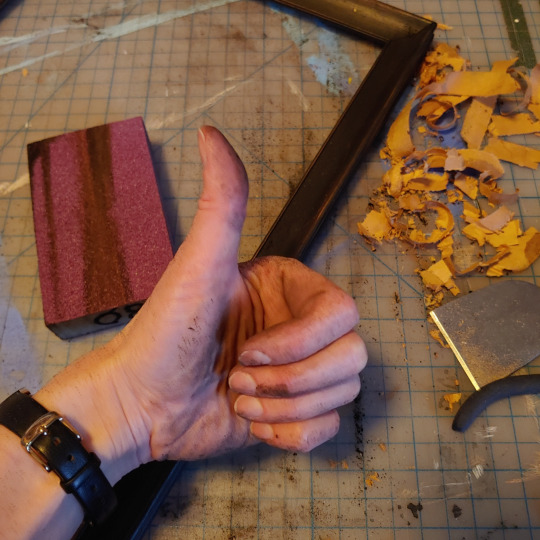
The pop-up was held at a local shop in my neighbourhood called Loohoo. The name caught my attention because it reminded me of my cat, Lulu, and the shop itself offered such a creative way to connect with the community. The owner provided space for local businesses to host pop-ups, and I was thrilled to have this opportunity to share my art.
As the event approached, my days were packed with prepping prints, designing small details, and juggling my day job. I even created holographic stickers with a QR code linking to a new digital card I’d set up. It’s a modern take on business cards, making it easy for people to find all my links in one place.
To promote the event, I collaborated with the shop owner to design a poster that was displayed in her window and around the neighbourhood.

While recovering from an illness, I tried to balance work and pop-up prep from home. I don’t know how to code, but I had to learn a bit to make my backup Linux gaming console work for me as a backup work pc. It was exhausting, and the illness eventually got the upper hand. Preparing for the pop-up took a backseat while I focused on recovering from a month-long battle with back-to-back flus. My doctor jokingly called me "lucky."
The week before the pop-up was a frenzy of activity. I curated stickers, cleaned up frames, and set up displays for my silk scarves in some cheap boxes I found at the dollar store. They worked surprisingly well and kept the setup neat and approachable. My packaging leaned toward simplicity and sustainability: tissue-wrapped art in mismatched secondhand paper bags. It wasn’t fancy, but it felt like the right approach—practical and aligned with my values.

The pop-up itself was an incredible experience. Meeting people, hearing their stories, and seeing how they connected with my art was one of the most rewarding parts.

One piece that stood out to visitors was Wildflower Hair. Two people were especially drawn to it for very different reasons: one said it gave her a sense of strength and independence, while another shared her love for dandelions, despite their reputation as weeds. This piece was my way of saying that even when you feel like a "weed," you’re a beautiful flower, deserving of celebration.
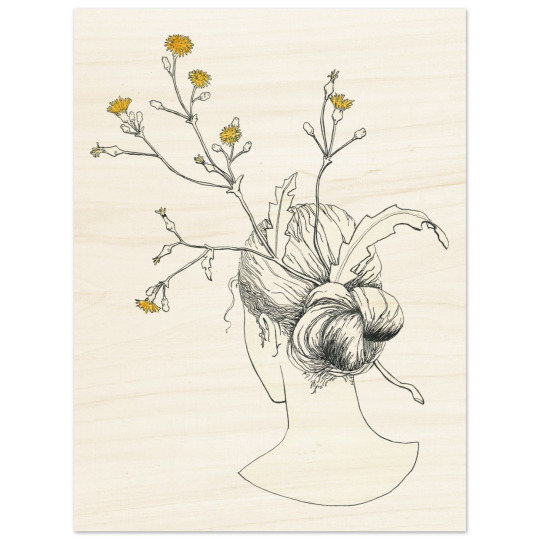
Heart of Gold was another favourite. One woman added it to her growing collection of anatomical hearts, while another loved the contrast of strength and openness in the design. The gold in the piece was meant to represent that delicate balance: strong boundaries that still let love shine through.

After the pop-up, I took some time to rest and recharge. Reflecting on the experience, I realized how important it is to have a solid plan, especially when balancing a full-time job with creative projects. The event also gave me valuable insights into what works for markets, from display setups to the kinds of art that resonate most with people.
Connecting with people in person was a game-changer. Unlike the online world, which can feel like shouting into the void, the pop-up allowed me to see real reactions and have meaningful conversations. It confirmed that the emotions I aim to convey through my art resonate with others, even as they interpret those emotions in their own ways.
This experience has inspired me to think about how I might create a stronger sense of community around my art, even though I’m still figuring out how to do that. While online will remain my main focus, I’m excited to explore more in-person markets in the future.
Thank you for sharing this journey with me.
#artist on tumblr#illustration#digital art#my art#Artist Journey#Indie Designer#fine art#fineart#contemporary art#women artists#artwork#painting#pop surrealism#popsurrealism#female illustrators#lowbrow#surealism#surreal art#FineArtCollectors#OriginalArtForSale#SurrealistArt#ArtWithMystery#SustainableArt#SecondLifeArt#ConnectingThroughArt#ArtThatSpeaks#ArtistJourney#BehindTheCanvas#ArtPopUpShow#SupportLocalArtists
2 notes
·
View notes
Text
Russia VPS Linux Hosting | DMCA Ignored VPS - VPS9.net
Buy Instant Russia VPS Hosting for DMCA ignored VPS Location and expand your online presence. Cheap Russian VPS hosting plans and from VPS9 For more info visit:
2 notes
·
View notes
Text
What Is Linux Web Hosting? A Beginner's Guide
In the ever-evolving digital landscape, the choice of web hosting can significantly impact your online presence. One of the most popular options available is Linux web hosting. But what exactly does it entail, and why is it so widely preferred? This beginner’s guide aims to demystify Linux web hosting, its features, benefits, and how it stands against other hosting types.
Introduction to Web Hosting
Web hosting is a fundamental service that enables individuals and organisations to make their websites accessible on the internet. When you create a website, it consists of numerous files, such as HTML, images, and databases, which need to be stored on a server. A web host provides the server space and connectivity required for these files to be accessed by users online.
There are several types of web hosting, each designed to cater to different needs and budgets. Shared hosting is a cost-effective option where multiple websites share the same server resources. Virtual Private Server (VPS) hosting offers a middle ground, providing dedicated portions of a server for greater performance and control. Dedicated hosting provides an entire server exclusively for one website, ensuring maximum performance but at a higher cost. Cloud hosting uses multiple servers to balance the load and maximise uptime, offering a scalable solution for growing websites.
Web hosting services also include various features to enhance the performance and security of your website. These can range from basic offerings like email accounts and website builders to more advanced features like SSL certificates, automated backups, and DDoS protection. The choice of web hosting can significantly influence your website’s speed, security, and reliability, making it crucial to choose a solution that aligns with your specific requirements.
Understanding the different types of web hosting and the features they offer can help you make an informed decision that suits your needs. Whether you are running a personal blog, a small business website, or a large e-commerce platform, selecting the right web hosting service is a critical step in establishing a successful online presence.
What Is Linux Web Hosting?
Linux web hosting is a type of web hosting service that utilises the Linux operating system to manage and serve websites. Renowned for its open-source nature, Linux provides a stable and secure platform that supports a wide array of programming languages and databases, making it a favoured choice amongst developers and businesses. This hosting environment typically includes support for popular technologies such as Apache web servers, MySQL databases, and PHP scripting, which are integral to modern website development.
One of the distinguishing features of Linux web hosting is its cost-effectiveness. As an open-source system, Linux eliminates the need for costly licensing fees associated with proprietary software, thereby reducing overall hosting expenses. This makes it an attractive option for individuals and organisations operating on a budget.
Moreover, Linux is celebrated for its robust performance and high stability. Websites hosted on Linux servers experience less downtime and faster loading times, which are critical factors for maintaining user engagement and search engine rankings. The operating system’s extensive community of developers continuously works on updates and improvements, ensuring that Linux remains a cutting-edge choice for web hosting.
Linux web hosting also offers considerable flexibility and customisation options. Users have the freedom to configure their hosting environment to meet specific needs, whether they are running simple static websites or complex dynamic applications. This versatility extends to compatibility with various content management systems (CMS) like WordPress, Joomla, and Drupal, which often perform optimally on Linux servers.
In summary, Linux web hosting provides a reliable, secure, and cost-effective solution that caters to a diverse range of web hosting requirements. Its compatibility with essential web technologies and its inherent flexibility make it a preferred choice for many web developers and site owners.
Key Benefits of Linux Web Hosting
Linux web hosting offers several compelling advantages that contribute to its widespread adoption. One of its primary benefits is cost-effectiveness. The open-source nature of Linux eliminates the need for expensive licensing fees, allowing users to allocate their resources more efficiently. This makes it an ideal choice for individuals and organisations with budget constraints. Additionally, Linux is celebrated for its high stability and robust performance. Websites hosted on Linux servers often experience minimal downtime and faster loading speeds, which are essential for maintaining user engagement and achieving favourable search engine rankings.
Another significant benefit is the extensive community support that comes with Linux. The active community of developers and enthusiasts continuously works on updates, patches, and security enhancements, ensuring that Linux remains a secure and reliable platform for web hosting. This ongoing development also means that any issues or vulnerabilities are promptly addressed, offering peace of mind for website owners.
Flexibility is another key advantage of Linux web hosting. The operating system supports a wide range of programming languages, including PHP, Python, and Ruby, making it suitable for various types of web applications. Additionally, Linux servers are highly customisable, allowing users to configure their environment to meet specific needs, whether they are running simple static sites or complex dynamic applications.
Moreover, Linux web hosting is highly compatible with popular content management systems (CMS) like WordPress, Joomla, and Drupal. This compatibility ensures that users can easily deploy and manage their websites using these platforms, benefiting from their extensive plugin and theme ecosystems.
Lastly, Linux's superior security features are worth noting. The operating system is inherently secure and offers various built-in security measures. When combined with best practices such as regular updates and strong passwords, Linux web hosting provides a highly secure environment for any website.
Understanding Linux Distributions in Web Hosting
Linux comes in a variety of distributions, each tailored to meet specific needs and preferences. Among the most popular for web hosting are Ubuntu, CentOS, and Debian. Ubuntu is celebrated for its ease of use and extensive community support, making it a great choice for those new to Linux. CentOS, a favourite in enterprise environments, offers impressive stability and long-term support, which ensures a dependable hosting experience. Debian stands out with its robust package management system and commitment to open-source principles, providing a reliable and secure foundation.
Each distribution brings its own strengths to the table. For example, Ubuntu’s frequent updates ensure access to the latest features and security patches, while CentOS’s extended support cycles make it a solid choice for those requiring a stable, long-term hosting environment. Debian’s extensive repository of packages and minimalistic approach offers flexibility and customisation, catering to the needs of experienced users.
Selecting the right Linux distribution largely depends on your specific requirements and technical expertise. If you prioritise user-friendliness and a wealth of resources for troubleshooting, Ubuntu might be the ideal pick. On the other hand, if you need a rock-solid, stable platform for an enterprise-level application, CentOS could be more appropriate. For those seeking maximum control and a commitment to open-source principles, Debian is a compelling option.
Ultimately, understanding the nuances of these distributions will enable you to choose a Linux environment that aligns with your web hosting needs, ensuring optimal performance and reliability.
Linux Hosting vs Windows Hosting: A Comparative Analysis
When evaluating Linux hosting against Windows hosting, several critical factors come into play. Cost is a significant differentiator; Linux hosting is generally more affordable due to its open-source nature, which eliminates the need for expensive licensing fees. In contrast, Windows hosting often incurs additional costs related to proprietary software licenses.
Compatibility is another important aspect to consider. Linux hosting is renowned for its compatibility with a broad array of open-source software and applications, including popular content management systems like WordPress, Joomla, and Magento. These platforms typically perform better on Linux servers due to optimised server configurations. On the other hand, Windows hosting is the go-to option for websites that rely on Microsoft-specific technologies such as ASP.NET, MSSQL, and other .NET frameworks.
Performance and stability are also crucial elements in this comparison. Linux hosting often provides superior uptime and faster loading speeds due to the lightweight nature of the Linux operating system. The robust performance of Linux servers is further enhanced by the active community that continuously works on optimisations and security patches. Windows hosting, while also reliable, can sometimes be more resource-intensive, potentially affecting performance.
Customisation and control levels differ significantly between the two. Linux offers greater flexibility and customisation options, allowing users to tweak server settings and configurations extensively. This level of control is particularly beneficial for developers who need a tailored hosting environment. Conversely, Windows hosting is typically easier to manage for those familiar with the Windows operating system but may offer less flexibility in terms of customisation.
Security measures also vary between Linux and Windows hosting. Linux is often praised for its strong security features, which are bolstered by a large community dedicated to promptly addressing vulnerabilities. While Windows hosting is secure, it may require more frequent updates and maintenance to ensure the same level of protection.
Common Use Cases for Linux Web Hosting
Linux web hosting is versatile and caters to a broad range of applications, making it a popular choice across various sectors. One of the most common use cases is hosting blogs and personal websites, particularly those built on platforms like WordPress. The open-source nature of Linux and its compatibility with PHP make it an ideal environment for WordPress, which powers a significant portion of the web.
E-commerce websites also benefit greatly from Linux web hosting. Solutions like Magento, PrestaShop, and OpenCart often perform better on Linux servers due to their need for a robust, secure, and scalable hosting environment. The flexibility to configure server settings allows online store owners to optimise performance and ensure a smooth shopping experience for their customers.
Content Management Systems (CMS) such as Joomla and Drupal are another prime use case. These systems require reliable and flexible hosting solutions to manage complex websites with large amounts of content. Linux's support for various databases and scripting languages ensures seamless integration and optimal performance for CMS-based sites.
Developers frequently turn to Linux web hosting for custom web applications. The operating system supports a variety of programming languages, including Python, Ruby, and Perl, making it suitable for a wide array of development projects. Its command-line interface and extensive package repositories allow developers to install and manage software efficiently.
Additionally, Linux web hosting is commonly used for educational and non-profit websites. The low cost and high reliability make it a practical choice for schools, universities, and charitable organisations that need a dependable online presence without breaking the bank.
Setting Up a Linux Web Hosting Environment
Setting up a Linux web hosting environment can be straightforward with the right approach. Begin by selecting a reputable hosting provider that offers Linux-based plans. After signing up, you'll typically be granted access to a control panel, such as cPanel or Plesk, which simplifies the management of your hosting environment. Through the control panel, you can manage files, databases, email accounts, and more.
Next, if you're using a content management system (CMS) like WordPress, Joomla, or Drupal, you can often find one-click installation options within the control panel. This feature makes it easy to get your website up and running quickly. Additionally, ensure that you configure your domain name to point to your new hosting server, which usually involves updating your domain's DNS settings.
For those who prefer more control or are comfortable using the command line, you can manually set up your web server using SSH access. This method allows you to install and configure web server software like Apache or Nginx, as well as databases such as MySQL or PostgreSQL.
Regardless of the setup method you choose, it's crucial to secure your server from the outset. This includes setting up a firewall, enabling SSH key authentication for secure access, and regularly updating all software to protect against vulnerabilities. Regularly monitoring your server's performance and security logs can help you stay ahead of potential issues, ensuring a stable and secure hosting environment for your website.
Security Best Practices for Linux Web Hosting
Securing your Linux web hosting environment is paramount to safeguarding your website against potential threats. Begin by ensuring your server software and all installed applications are up to date. Regular updates often include patches for security vulnerabilities, making this a critical step. Utilise strong, unique passwords for all user accounts, and consider employing SSH key authentication for added security when accessing your server remotely.
Setting up a firewall is another essential measure. Tools like iptables or firewalld can help you configure firewall rules to control incoming and outgoing traffic, thereby reducing the risk of unauthorised access. Implementing intrusion detection systems (IDS), such as Fail2Ban, can provide an additional layer of security by monitoring and blocking suspicious activities.
Consider deploying an SSL certificate to encrypt data transmitted between your server and users' browsers. This not only enhances security but also boosts user trust and can improve your search engine rankings. Additionally, limit the use of root privileges; create separate user accounts with the necessary permissions to minimise potential damage in the event of a breach.
Regularly backup your data to mitigate the impact of data loss due to hardware failure, cyber-attacks, or human error. Automated backup solutions can simplify this process, ensuring your data is consistently protected. Monitoring your server's logs can also be invaluable for identifying unusual activity early. Tools like Logwatch or the ELK Stack can assist in log management and analysis, enabling you to take swift action if anomalies are detected.
Common Challenges and How to Overcome Them
Setting up and maintaining a Linux web hosting environment can present various challenges, especially for those new to the platform. One frequent issue is navigating the command line, which can be daunting for beginners. Engaging with online tutorials, forums, and communities like Stack Overflow can be invaluable for learning the basics and troubleshooting problems. Another common challenge is software incompatibility. Ensuring your web applications are compatible with the Linux distribution you choose is crucial; consulting documentation and support resources can help mitigate these issues.
Security configuration can also be a complex task. Implementing best practices such as setting up firewalls, regular updates, and using strong authentication methods requires a good understanding of Linux security principles. Managed hosting services can offer a solution here by handling these technical aspects for you, allowing you to focus on your website content.
Resource management is another area where users might struggle. Monitoring server performance and managing resources effectively ensures your website runs smoothly. Utilising monitoring tools and performance optimisation techniques can help you stay ahead of potential issues. Lastly, when it comes to server backups, regular, automated solutions are essential to prevent data loss and minimise downtime. Being proactive in addressing these challenges will ensure a more seamless and secure Linux web hosting experience.
Popular Control Panels for Linux Web Hosting
Control panels are invaluable for simplifying the management of your Linux web hosting environment. Among the most popular are cPanel, Plesk, and Webmin. cPanel is renowned for its intuitive interface and extensive feature set, making it a favourite among users who need a straightforward yet powerful management tool. Plesk offers robust functionality and supports both Linux and Windows servers, providing versatility for those who manage multiple server environments. Webmin stands out as a free, open-source option that allows comprehensive server management through a web interface, catering to those who prefer a customisable and cost-effective solution. Each control panel brings unique strengths, helping to streamline tasks such as file management, database administration, and security configurations.
Choosing the Right Linux Web Hosting Provider
Choosing the right Linux web hosting provider involves several key considerations. Firstly, evaluate the quality of customer support offered. Responsive and knowledgeable support can be invaluable, especially when troubleshooting technical issues or during the initial setup phase. Check if the provider offers 24/7 support and multiple contact methods such as live chat, email, and phone.
Another crucial factor is the security measures in place. Opt for providers that offer robust security features, including regular backups, SSL certificates, firewalls, and DDoS protection. These features help safeguard your website against potential threats and ensure data integrity.
Reliability and uptime guarantees are also vital. Aim for providers that offer at least a 99.9% uptime guarantee, as frequent downtimes can significantly affect your website’s accessibility and user experience. Additionally, look into the provider’s data centre infrastructure and redundancy measures, which can impact overall performance and reliability.
Scalability is another important aspect to consider. As your website grows, you’ll need the flexibility to upgrade your hosting plan seamlessly. Check if the provider offers scalable solutions, such as easy transitions to VPS or dedicated hosting, without causing disruptions to your site.
Lastly, consider the hosting plans and pricing structures available. While cost-effectiveness is a significant benefit of Linux web hosting, ensure the plans align with your specific needs. Compare the features, storage, bandwidth, and other resources included in different plans to find the best value for your money.
Reading customer reviews and seeking recommendations can also provide insights into the provider’s reputation and service quality. By carefully evaluating these factors, you can choose a Linux web hosting provider that meets your requirements and supports your online endeavours effectively.
Conclusion and Final Thoughts
Linux web hosting stands out as an optimal choice for both beginners and seasoned web developers. Its open-source nature provides an affordable, highly customisable, and secure environment, suitable for a diverse range of websites, from personal blogs to large e-commerce platforms. The extensive community support ensures ongoing improvements and prompt resolution of issues, contributing to its reliability and performance. Choosing the right hosting provider is crucial; look for robust security measures, excellent customer support, and scalability to accommodate your website's growth. By leveraging the strengths of Linux web hosting, you can build a resilient and efficient online presence that meets your specific needs and goals.
4 notes
·
View notes
Text
Unlimited Linux Hosting Service Provider
Looking for affordable and reliable unlimited Linux hosting in India? iHostingMart offers top-tier Linux hosting solutions perfect for businesses, bloggers, and developers alike. With unlimited bandwidth and storage, our Linux hosting plans provide the flexibility and scalability you need to grow your online presence. Our shared hosting packages are designed to give you maximum performance at the lowest cost, making it ideal for those seeking cost-effective hosting without compromising quality.
2 notes
·
View notes
Text
ALL RIGHT, at least ONE other person on this Earth got specifically Linux Mint 18.2 "Sonya" working on their Macbook 4,1 seven years ago. I just found a working link to a download from a Namibian university, because nobody else is still hosting that file. When that finishes downloading I will attempt to boot from USB; this didn't work before with the latest Linux Mint because this computer is presumably so far out of date(?) (someone else whose install hung up the same way as mine said they resolved their issue with a BIOS update) (I cannot even begin to imagine how I would conduct a BIOS update at this time). If this macbook is really truly actually unworkably old, there are some records online of others using other distros, but these records are only in the form of their complaints. Including complaints such as "leaves fans at a low 2k rpm no matter what is happening." If I am down to highschool thinkpad (when its charger comes) I am down to highschool thinkpad (when its charger comes).
#it still fucking goes on 4chan and plays DVDs but that is literally all that it does#that would BE ENOUGH but it's for my MOM so
3 notes
·
View notes
Text
DEV04 - Pican'te (trowel pico thoughts)
almost a year ago, amidst bbsprint development and trowel development i have decided to ask my small playerbase about the editor's fate and settled on further expanding the scope of the game's demo and allow people to make their own levels while they wait for the full versions. this would be done through something called "trowel pico", which is a version that is intentionally much more limited than the regular trowel, and is web-based for maximum compatibility (because trowel is a windows app that could probably be compiled to linux and macOS)
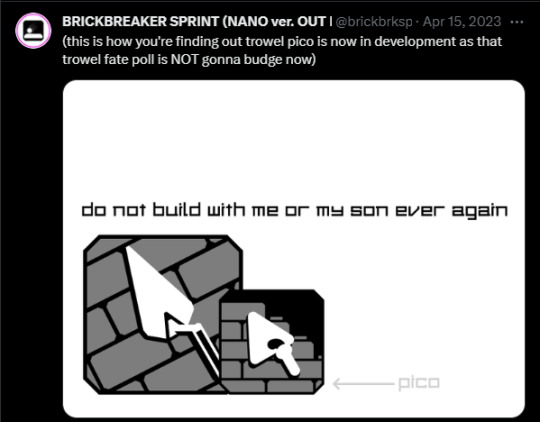
the route that leads to me developing trowel pico is a route that would amplify the game's deliverable and development time in general because i would need to juggle some things as well as 2 versions of a program to achieve the same thing with different targets in mind. i however believe it's gonna be worth it.
as it stands right now, trowel pico itself is about 80% feature complete, now reaching feature parity with trowel desktop in many aspects and able to generate a project file (yes, now they export project files by default instead of just the stage) that is cross-compatible with trowel desktop (except you can't load in stages from trowel desktop because i have intentionally added a guard to prevent using stages generated with desktop for the future)
i find that i am making some gui compromises compared to trowel desktop in favor of development speed, but i can't really stop myself from polishing the gui a little bit more adding things i've always wanted to add to a game/editor for game (read: startup screens) and as such, i have reached a milestone by finally being able to implement the startup splash artwork i made a few months ago as well as the startup jingle i made like 2 days ago
have a video.
i do not quite have a release date, because although trowel pico is 80% complete, Scaffold (the online service hosting and serving stage info for the update's plans) still needs to be made and that is its own beast, but at least, i do not have to worry as much about a wildly customizable gui for that one, the bulk of the development there is backend.
i'm thinking of letting people in my server try out trowel pico before anybody else while scaffold is being developed.
now, there's one question i left for last intentionally one may wonder "why did you make these separate projects instead of implementing them in the game itself?"
the reason is that i wanted to challenge myself by making things for one common goal in different toolkits, that's how trowel desktop started, since it's made in monogame
second i wanted to update the editor irrespective of the game, and third, which is trowel pico's reason for existing, is that doing things in web is terrible as it is
10 notes
·
View notes