#opendocument
Explore tagged Tumblr posts
Text
I'm glad it's not the actual international standard like ODF but unfortunately still the norm in a few schools and organisations
It's funny about that actually, ODF went to standardise, the world said yep, MS went to standardise with OOXML and the world went "wtf is this shit, fix it you clown"
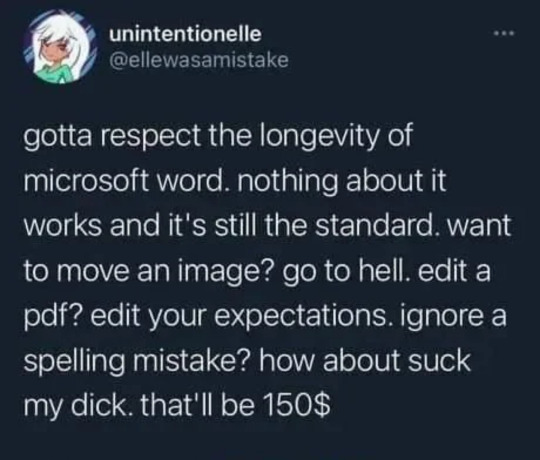
6K notes
·
View notes
Text
This day in history

#15yrsago Canadian Industry Minister Jim Prentice loads the DMCA, aims it at Canada’s temple, and pulls the trigger https://web.archive.org/web/20080612120601/http://www.ic.gc.ca/cmb/welcomeic.nsf/0365f77a8a847e1e8525655d006e1f91/85256a5d006b9720852574650065cf5b!OpenDocument
#15yrsago One-click site to tell Amazon that you don’t want Audible DRM https://web.archive.org/web/20080612125539/http://callanaudible.org/
#15yrsago Sabotage manual from 1944 advises acting like an average 2008 manager https://web.archive.org/web/20080715195004/community.e2conf.com/servlet/JiveServlet/download/1090-5-1190/OSS Simple Sabotage Manual.pdf
#15yrsago Linda Stone on time management https://www.huffpost.com/entry/is-it-time-to-retire-the_b_106624
#15yrsago William Gibson interviewed on IO9 https://gizmodo.com/william-gibson-talks-to-io9-about-canada-draft-dodging-5015137
#10yrsago Ai Wei Wei on Prism https://www.theguardian.com/commentisfree/2013/jun/11/nsa-surveillance-us-behaving-like-china
#10yrsago Stopwatching.us: Internet companies and civil liberties groups call for investigation into the surveillance state https://www.eff.org/deeplinks/2013/06/86-civil-liberties-groups-and-internet-companies-demand-end-nsa-spying
#10yrsago Edward Snowden checks out of hotel, whereabouts unknown https://www.bbc.com/news/world-us-canada-22850901
#10yrsago Bruce Sterling Augmented World keynote speech https://www.youtube.com/watch?v=ohatuq8tekk
#10yrsago Hugh Howey on why he favors self-publishing https://www.salon.com/2013/04/04/hugh_howey_self_publishing_is_the_future_and_great_for_writers/
#5yrsago Norwegian court orders volunteers to take down public domain court verdicts and pay copyright troll’s legal bills https://www.wiumlie.no/2018/rettspraksis/06-11-blog.html
#5yrsago UK security minister proposes “Digital IDs” to enforce online civility https://www.independent.co.uk/news/uk/politics/online-digital-identification-mob-rule-online-security-minister-ben-wallace-a8390841.html
#5yrsago Infographic: buying games vs pirating them https://www.deviantart.com/dnd01/art/Why-DRM-is-bad-for-the-customer-pdf-file-748886029
#5yrsago Trump won’t stop tearing up official papers so the White House archives employ a staff to tape them back together for the National Archives https://www.politico.com/story/2018/06/10/trump-papers-filing-system-635164
#5yrsago British army targeted “stressed” 16-year-olds on exam-results day with Facebook recruitment ads https://www.independent.co.uk/news/uk/home-news/british-army-recruit-soldiers-gcse-results-facebook-twitter-child-soliders-international-a8390961.html
5 notes
·
View notes
Text
Les nétiquettes
Dans le monde informatique, Internet regorge d’informations et de ressources intéressantes pour les internautes. Pourtant, pour faire en sorte que le respect ainsi que la politesse soient à leur comble, certaines règles doivent être mises en place.
Alors, les nétiquettes sont instaurées. Elles sont des règles qui permettent de faire régner l’ordre au sein de différentes communautés. Ces codes définissent ce qui est attendu, permis ou interdit. Ces règles reposent sur des valeurs importantes, telles que le respect d’autrui et l’écoute. Selon le blogue de Geekette, il existe 14 règles fondamentales auxquelles les usagers doivent se soumettre.
D’abord, l’orthographe est importante. Ce qui est à privilégier est le français correct, on évite le langage SMS. L’écriture en capitales est à éviter, car elle représente une parole criée. Il faut donc utiliser le format en gras ou italique pour mettre en évidence ce que l’on veut dire. Il ne faut pas divulguer des informations confidentielles puisqu’il peut y avoir des failles dans le système et l’information pourrait se retrouver entre de mauvaises mains. Si vous souhaitez envoyer des documents confidentiels, mettez la mention « document confidentiel » sur chacune des pages.

Ensuite, les fichiers joints ne doivent pas dépasser le poids limite prévu pour le genre de fichier que vous voulez transmettre. Il est recommandé d’utiliser un format compressible ou performant (ZIP, JPEG, OGG, etc.) et qui respecte le choix de l’interlocuteur avec des formats standardisés et interopérables (OpenDocument, PDF, HTML, etc.). Lorsqu’on décide d’apposer une signature, elle doit être sobre, courte et adaptée au contexte du message. Elle peut aussi être accompagnée d’informations, telles que le numéro de téléphone. Selon le correspondant, le message devra être envoyé à son destinataire avec une formule de politesse et de salutation.
Ainsi, les règles de base des courriels devront être suivies correctement, l’objet doit être un titre évocateur et simple, cela facilite le classement des messages. Lorsque l’on répond aux courriels, les réponses se retrouvent en dessous des citations avec les chevrons « > ». Pour les passages supprimés, on peut utiliser les symboles suivants : […], /, (…). Les pourriels, spam et hoax sont des courriels qui ressemblent beaucoup à des canulars informatiques. Afin d’éviter des problèmes, on peut vérifier la véracité de ces sites avec Hoaxbuster, Hoaxkiller, etc. Les formats HTML, de texte brut et TNEF, peuvent être difficile d’usage selon le contexte. Les messages envoyés par HTML ont un poids et une taille énorme. Donc, la réception de ce genre de formats est difficile. Le format TNEF est préférable que pour ceux qui sont avec Microsoft.

Par la suite, pour envoyer un courriel à plusieurs destinataires, l’utilisation de Bcc ou Cci permet d’éviter qu’une personne répondre à tous les destinataires et la propagation de virus informatiques. Pour envoyer une pièce jointe, il est recommandé de l’enregistrer dans un serveur accessible à tous et de ne pas le mettre dans le courriel. Pour transférer un message, il faut supprimer les informations non pertinentes qui ne sont pas liées à celui ou celle qui recevra le message transféré. Pour une liste de diffusion, les membres peuvent s’y inscrire volontairement et on peut s’y désinscrire en cliquant en bas de chaque message.
Bibliographie
BDL. (2018). Nétiquette dans les réseaux sociaux. OQLF. https://vitrinelinguistique.oqlf.gouv.qc.ca/25376/la-redaction-et-la-communication/redaction-dans-les-reseaux-sociaux/netiquette-dans-les-reseaux-sociaux
La Geekette, R. (2012, 23 juin). La Netiquette, le savoir-vivre du web. Blog de Geekette. https://blog-de-geekette.com/web/la-netiquette-le-savoir-vivre-du-web/
1 note
·
View note
Text
ngl, writing in LibreOffice is a pain. Or rather, the writing itself is fine, but posting to AO3 is a pain.
ODT (OpenDocument Text) is an XML container format. The .odt file is a container, like a zip archive, that contains, among other things, an XML file with your actual text and its formatting.
Now, you can just post the text straight from LibreOffice into AO3. And it will work.
Mostly.
What unfortunately happens a lot is that the formatting breaks. For instance, words may be split into halves with spaces between them. This happens because LO tracks changes to your document (for version history purposes), so if you went back and edited that word (i.e. to remove a typo), that word is split into two text:span elements. Importing into AO3, these are interpreted as separate <span> elements, and because AO3's HTML sanitiser and linter is awful, it puts each span on its own line, to look ~pretty.
And when AO3 renders that HTML, the line break between the two spans (which, as inline elements inside a paragraph, are rendered on the same line) gets turned into your space, and suddenly your fic doesn't say "Blorbo", it say "Blo rbo".
I fucking hate it.
1 note
·
View note
Text
What if they did it in another platform? Like for example i write in opendocument THEN translate it to word and pdf since my uni requires me to send a word and a pdf. They'll see the word is basically copy-pasted (since i just CTRL-A CTRL-C CTRL-V) but it's because i worked on opendocument not Microsoft. I don't even open word anymore, i use google docs and their "save as" function
how i'm handling my students using AI to write papers:
-don't accuse them on using AI from the get-go and instead ask them to informally define all the huge words that they used in their essay which i know they don't know the meaning of
-ask to see their original file where they "wrote" the essay. go to version history to see if it was just copy and pasted and then just edited a bit. i keep an eye out for the shit like "certainly! here's an essay about...."
-if they own up to it, they can re-do the assignment for a higher grade even if there will be an automatic penalty. if they don't, i process it like plagiarism and get my supervisor involved.
68K notes
·
View notes
Text

IA : Intelligence Artificielle
Quelle surprise de trouver une bande dessinée sur l’intelligence artificielle écrite par une personne appelée Montaigne ! Marion Montaigne présente l’Intelligence artificielle: https://youtu.be/DtdoNksCtmE
En effet, Montaigne discute dans les Essais de la question de savoir si les sauvages que l’on trouve principalement au Brésil sont des êtres humains ou non et s’ils devraient être considérés comme tels, de la même manière que les barbares de la Grèce antique ont finalement été reconnus comme tels. Alors qu’il est de plus en plus difficile de reconnaître une intelligence artificielle d’un être humain, je pense qu’il est pertinent de reconsidérer ce classique, car il remet en question l’identité humaine.
Montaigne Chap XXX: Of Cannibals: https://www.gutenberg.org/files/3600/3600-h/3600-h.htm#link2HCH0030
Montaigne et la condition humaine – France Inter: https://www.franceinter.fr/emissions/un-ete-avec-montaigne/un-ete-avec-montaigne-06-juillet-2012
Ce point a également été abordé dans le film sur la controverse de Valladolid: http://www.lacontroversedevalladolid.fr/resume-detaille-de-la-controverse-de-valladolid
ou par Descartes avec ses concepts de « cogito, ergo sum », ou de « machina animata ».
Les robots méritent-ils d’avoir des droits ? Que se passerait-il s’ils devenaient conscients ?:https://www.youtube.com/watch?v=DHyUYg8X31c
The National Geopgraphic’s point of view: http://press.nationalgeographic.com/2017/03/02/national-geographic-magazine-april-2017/
Depuis les conquistadors jusqu’à aujourd’hui, le concept d’humanité a évolué. En revanche, ce qui est commun à l’humanité, à chaque étape, depuis les cannibales jusqu’à aujourd’hui, c’est la volonté de certains êtres humains de fabriquer des armes pour tuer les autres. Chaque fois qu’une nouvelle science est apparue, certains ont essayé de trouver comment l’utiliser pour tuer (physique, biologie, chimie et maintenant IA). « La technologie de l’IA a atteint un point où le déploiement [d’armes autonomes] est réalisable – pratiquement, sinon légalement – en quelques années, et non en quelques décennies, et les enjeux sont importants : les armes autonomes ont été décrites comme la troisième révolution dans la guerre, après la poudre à canon et les armes nucléaires ».- The Guardian: https://www.theguardian.com/technology/2015/jul/27/musk-wozniak-hawking-ban-ai-autonomous-weapons
Le Palais des Nations est un lieu où les diplomates et les experts des Nations Unies se réunissent pour parler de la guerre et de la paix. La salle en bas de l’image est l’une des salles où ils débattent. Ils discutent en décembre 2017 en profondeur de ces nouvelles armes mortelles surnommées Terminator et de l’avenir que nous voulons.
RedCross – Machines can’t follow the rules of war. Only humans can: https://twitter.com/ICRC/status/998187585724932096
UN Experts : Lethal Autonomous Weapon Systems: https://www.unog.ch/80256EE600585943/(httpPages)/F027DAA4966EB9C7C12580CD0039D7B5?OpenDocument
Système d’armes létales autonome – Wikipedia: https://fr.wikipedia.org/wiki/Syst%C3%A8me_d%27armes_l%C3%A9tales_autonome
Des scientifiques, des hommes d’affaires, des dirigeants et des inventeurs ont décidé d’écrire une lettre ouverte sur l’IA afin de mettre en garde contre les limites et les risques des nouvelles technologies :
Future of life Institute: https://futureoflife.org/ai-open-letter
Lettre ouverte sur l’intelligence artificielle – Wikipedia: https://fr.wikipedia.org/wiki/Lettre_ouverte_sur_l%27intelligence_artificielle
Les écrivains ont également réfléchi aux robots et à l’intelligence artificielle. Isaac Asimov est le maître du genre.
L’Organisation internationale du travail, une organisation des Nations unies, débat en 2017 de l’avenir du travail que nous souhaitons. Comment voulons-nous que les machines changent notre façon de travailler ? Par exemple, certains imaginent un monde où les machines travailleraient pour les êtres humains dans des coopératives permettant aux citoyens d’avoir un revenu de base.
ILO on future of work: http://www.ilo.org/global/topics/future-of-work/lang–en/index.htm
L’IA est en constante évolution, l’IA est aujourd’hui en plein essor.
Ted Talks, How we teach computers to understand pictures | Fei Fei Li: https://youtu.be/40riCqvRoMs
MIT AI index : http://aiindex.org


I, Robot (film) - Wikipedia: https://fr.wikipedia.org/wiki/I,Robot(film)
San Francisco says it will use AI to reduce bias when charging people with crimes – The Verge: https://www.theverge.com/2019/6/12/18663093/ai-sf-district-attorney-police-bias-race-charge-crime?utm_campaign=theverge&utm_content=entry&utm_medium=social&utm_source=twitter --------------------------
AI: Artificial Intelligence: https://www.aurianneor.org/ai-what-a-surprise-to-find-a-comic-strip-on/
Intelligence Artificielle, bonne pour les humains?: https://www.aurianneor.org/intelligence-artificielle-bonne-pour-les-humains/
You won’t believe what Obama says: https://www.aurianneor.org/you-wont-believe-what-obama-says-this-has-been/
Sachez bien une chose: https://www.aurianneor.org/sachez-bien-une-chose-ce-mouvement-des-gilets/
Guerre et Paix à l’ONU: https://www.aurianneor.org/guerre-et-paix-a-lonu-en-1961-lavion-du/
Un sursaut européen est nécessaire: https://www.aurianneor.org/un-sursaut-europeen-est-necessaire/
Robots: https://www.aurianneor.org/robots-2015-imdb/
Le revenu de base, c’est possible: https://www.aurianneor.org/le-revenu-de-base-cest-possible-the-instrument/
#ai#armes létales automatisées#avenir#avenir du travail#branloire perenne#cannibales#chirurgie#cognito ergo sum#condition humaine#évolution humaine#golem#intelligence artificielle#iphone#isaac asimov#laser#marion montaigne#michel montaigne#no problemo#nouvelles technologies#palais des nations#pilote automatique#rêves de robots#robots#technologie#the terminator#un#voitures autonomes
1 note
·
View note
Text
ONLYOFFICE : la suite bureautique en ligne tout-en-un
ONLYOFFICE est une suite bureautique accessible depuis n’importe quel navigateur ou système d’exploitation, qui propose des solutions de traitement de texte, de création de feuilles de calcul et de présentations. Elle se distingue par une interface moderne, des outils collaboratifs en temps réel et une compatibilité avec les formats Microsoft Office, OpenDocument ou encore PDF. Qu’est-ce…
0 notes
Text
Visualizing Data: Crafting Flowcharts and Infographics with Google Slides
Branded Google Slides design of high quality: Frequently Asked Inquiries Explained
1.What files can Google Slides import?
Google Slides can import various file types, including Microsoft PowerPoint (.pptx, .ppt), OpenDocument Presentation (.odp), and PDF files. Additionally, it can import images in formats such as JPEG, PNG, and GIF. Users can also upload files from Google Drive or through other Google services. However, some formatting and features may not be preserved when importing from PowerPoint or other formats.
2. Can I rotate a table in Google Slides?
Yes, you can rotate a table in Google Slides. To do this, first select the table by clicking on it. Then, click on the "Format" menu, choose "Format options," and find the "Rotation" setting. Alternatively, you can hover your mouse near the corner of the table until the rotation handle appears, then click and drag to rotate it to your desired angle. While this method rotates the entire table, individual cells or text within the table can be rotated by adjusting the text direction in the "Table properties" menu.
3. Can I turn a Google slide vertical?
Yes, you can turn a Google Slides presentation vertical by changing the slide dimensions. To do this, go to "File" > "Page setup." In the dialog box, select "Custom" and enter your desired width and height (for a vertical slide, the height should be greater than the width). For example, you might set it to 8.5 inches wide by 11 inches high. After applying the changes, your slides will be oriented vertically.
4. How to do a flow chart in Google Slides?
To create a flowchart in Google Slides, open a new or existing presentation. Go to the “Insert” menu, select “Shape,” and choose shapes like rectangles or circles for your flowchart steps. Drag them onto the slide and arrange as needed. Use “Line” from the “Insert” menu to connect the shapes with arrows. To add text, double-click inside each shape. Customize colors and styles using the toolbar options. Once finished, you can group the shapes for easy movement by selecting them, right-clicking, and choosing “Group.” Save your presentation to maintain your flowchart.
5. Does Google Slides have infographics?
Google Slides does not have built-in infographics as a separate feature, but users can create infographics using its shapes, charts, and design tools. Additionally, there are various templates available in the Google Slides template gallery and third-party websites that offer infographic designs compatible with Google Slides. Users can also import images and graphics from external sources to enhance their presentations.

Visit: VS Website See: VS Portfolio
0 notes
Text
Un día como hoy (30 de noviembre) en la computación

El 30 de noviembre de 2006 es declarado estándar el formato OpenDocument (ODF) por la ISO y la Comisión Electrotécnica Internacional (IEC), que permite que los documentos creados en open Office y otras suites ofimáticas sean editables y usadas en otras aplicaciones como Microsoft #retrocomputingmx #ODF #Ofimatica
0 notes
Text
0 notes
Text
Office 2024 LTSC is now available
In Office 2024 and Office LTSC 2024, you'll find several new features including several new functions in Excel, improved accessibility, better session recovery in Word, new capabilities in Access, and a new and more modern design that brings Office 2024 together.
The Microsoft Office 2024 retail final edition is expected to be released in Oct 2024. It will be available as a standalone one-time purchase and its expected cost is anticipated to be the same as all previous versions of Office, respectively of different editions.
You can use the Office Deployment Tool to download office 2024 LTSC now at www.microsoft.com/en-us/download/details.aspx?id=49117
You can get the office 2024 , office 2021 and Microsoft 365 at Keyingo.com

What's new in Office 2024 LTSC
New default Office theme
Office 2024 has a more natural and consistent experience within and between your Office apps. This new look applies Fluent Design principles to deliver an intuitive, familiar experience across all your applications. It shines on Windows 11, while still enhancing the user experience on Windows 10.
Insert a picture from a mobile device
It used to take several steps to transfer images from your phone to computer, but now you can use your Android device to insert pictures directly into your content in Office LTSC 2024.
Support for OpenDocument Format (ODF) 1.4
We now include support for the OpenDocument format (ODF) 1.4. The ODF 1.4 specification adds support for many new features.
Give a Like reaction to a comment
Quickly identify new comments or new replies with the blue dot and show your support to a comment with a Like reaction.
Dynamic charts with dynamic arrays
In Excel 2024, you can now reference Dynamic Arrays in charts to help visualize datasets of variable length. Charts automatically update to capture all data when the array recalculates, rather than being fixed to a specific number of data points.
Text and array functions
There are now 14 new text and array functions in Excel 2024 that are designed to help you manipulate text and arrays in your worksheets. These functions make it easier to extract and split text strings and enable you to combine, reshape, resize, and select arrays with ease.
New IMAGE function
Now in Excel 2024, you can add pictures to your workbooks using copy and paste or you can use the IMAGE function to pull pictures from the web. You can also easily move, resize, sort, and filter within an Excel table without the image moving around.
Faster workbooks
The speed and stability of Excel 2024 workbooks has been improved, reducing the delays and hang-ups that arise when multiple workbooks with independent calculations are open at the same time.
Present with cameo
With cameo, you can insert your live camera feed directly on a PowerPoint slide. You can then apply the same effects to your camera feed as you can to a picture or other object, including formatting, transitions, and styles.
Create a video in Recording Studio
Record your PowerPoint presentation—or just a single slide—and capture voice, ink gestures, and your video presence. Export your recorded presentation as a video file and play it for your audience.
Embed Microsoft Stream (on SharePoint) videos
Add Microsoft Stream (on SharePoint) videos to the presentation to enhance and enrich your storytelling.
Add closed captions for video and audio
You can now add closed captions or subtitles to videos and audio files in your presentations. Adding closed captions makes your presentation accessible to a larger audience, including people with hearing disabilities and those who speak languages other than the one in your video.
Improved search for email, calendars, and contacts
New improvements have been added to search in Outlook 2024 to boost messages, attachments, contacts, and calendar entries so when you type your search it surfaces the most relevant suggestions.
More options for meeting creation
Outlook 2024 gives users more options while creating or managing meetings helping you carve out breaks between calls by automatically shortening meetings depending on their length.
Recover your Word session
When Word 2024 closes unexpectedly before you save your most recent changes, Word automatically opens all the documents you had open when the process closed, allowing you to continue where you left off.
Improved Draw tab and ink features
OneNote LTSC 2024 has many new features and updates to existing tools to make your inking and Draw tab experience more robust and customizable. Now your ink will render instantly when drawn with your Surface pen and look just as good as traditional ink on paper. OneNote LTSC 2024 also now has more color and size options for your drawing tools, as well as better organization of the tools for easier access.
Access Dataverse Connector with Power Platform
Unlock new capabilities organizations need and want like mobile solutions and Microsoft Teams integration. Keep the value and ease of use of Access together with the value of cloud-based storage.
Even more shapes, stencils, and templates
Visio 2024 has even more shapes, stencils, and templates to help you create diagrams. Visio Standard 2024 now brings many new icons, sticky notes to brainstorm, and a plethora of infographics like pictograms and To-Do-Lists to name a few. Visio Professional 2024 includes all the added content from Standard and includes 10+ new Azure stencils, and more network and software content like Kubernetes Shapes and Yourdon-Coad Notations.
0 notes
Text
What's even worse is that because it's so prevalent, it's file format is fkn standard for every goddamn office thing imaginable
You have no idea how much of a royal PITA it was to format a doc in a way that would make it export properly to docx.
We need to set OpenDocument as the standard so bad

70K notes
·
View notes
Text
Object permanence

This week only, Barnes and Noble is offering 25% off pre-orders of my forthcoming novel Picks and Shovels.

#20yrsago Japanese software patents kill Word competitor https://web.archive.org/web/20051202020452/http://computerworld.co.nz/news.nsf/0/3BDE72837B1DD5BBCC256F9C0070E506?OpenDocument&pub=Computerworld]
#20yrsago Chicago’s public sculpture can’t be photographed by the public https://web.archive.org/web/20050204040938/https://newurbanist.blogspot.com/2005/01/copyrighting-of-public-space.html
#10yrsago No future for you: cultural institutions can’t afford to play along with pointy-headed bosses https://www.theguardian.com/technology/2015/feb/06/go-digital-by-all-means-but-dont-bring-the-venture-capitalists-in-to-do-it
#10yrsago Gov Walker caught lying about his rewrite of the U Wisc mission https://web.archive.org/web/20150205182804/https://www.jsonline.com/news/statepolitics/documents-show-walker-administration-seeking-removal-of-uws-wisconsin-idea-b99439710z1-290927651.html/
#10yrsago Hacking diabetes: the open artificial pancreas project https://web.archive.org/web/20050207005818/http://openaps.org/
#10yrsago Family fake-kidnapped 6-year-old to teach him to mistrust strangers https://www.cnn.com/2015/02/05/us/missouri-fake-kidnapping/index.html
#10yrsago Necromantic lawyers say George Patton can’t appear in video games https://www.techdirt.com/2015/02/05/video-game-maker-sued-lawyernecromancer-featuring-general-patton-in-game/
#1yrago Apple to EU: "Go fuck yourself" https://pluralistic.net/2024/02/06/spoil-the-bunch/#dma

1 note
·
View note
Link
看看網頁版全文 ⇨ 如何編輯ODT檔案? / How to Edit ODT Files? https://blog.pulipuli.info/2024/03/odt-how-to-edit-odt-files.html 如果要編輯ODT (Open Document Text)檔案的話,Linux、MacOS跟Windows等桌面版電腦可以使用LibreOffice Writer;Android跟iOS的使用者可以使用Collabora Office;如果都不想安裝軟體的話,也可以透過瀏覽器使用GroupDocs的Online Document Editor。 If you want to edit ODT (Open Document Text) files, users of desktop computers like Linux, MacOS, and Windows can use LibreOffice Writer; Android and iOS users can use Collabora Office; if you do not want to install any software, you can also use GroupDocs' Online Document Editor in browser.。 ---- # ODT 開放文件格式 / ODT: Open Document Text。 圖片來源:https://www.flaticon.com/free-icon/odt_180861。 ODT檔案格式,全稱為OpenDocument Text,是一種用於文字處理的開放標準檔案格式。 這種格式主要用於儲存和交換編輯文字的資料,它由國際組織ODF (OpenDocument Format)標準化委員會研發,旨在提供一種自由且開放的檔案格式選擇。 ODF除了是組織名稱之外,它也是ODT、ODS、ODP等檔案格式的統稱。 ODT格式的特點在於其開放性和通用性。 由於是基於XML (Extensible Markup Language)技術開發的,因此ODT檔案不僅能夠在多種作業系統上使用,還可以被多種不同的文字處理軟體讀取和編輯。 這包括了知名的自由和開源軟體,如LibreOffice和Apache OpenOffice,以及一些商業軟體。 由於其開放性,使用ODT格式的檔案可以確保長期的可存取性和資料的完整性,不會因軟體的過時或廢棄而無法讀取。 ODT檔案格式支援豐富的排版和格式化選項,如文字樣式、表格、圖片插入和超連結等。 這使它成為處理專業文件和學術論文的理想選擇。 ---- 繼續閱讀 ⇨ 如何編輯ODT檔案? / How to Edit ODT Files? https://blog.pulipuli.info/2024/03/odt-how-to-edit-odt-files.html
0 notes
Text
How To Back Up Your Patreon Posts And Photos To Multiple Formats Automatically (Using Linux) In December 2023

Patreon Creators -- I have good news and bad news for you.
The Good News: You Can Back Up Your Posts
The good news: You can back up your Patreon posts and then -- with a bit of scripting and some linux software tools {1} -- get them, along with images in the proper places, as word processing documents or standalone web pages. There is -- as far as I can tell -- no built-in way to export your data from Patreon. I asked a year ago, and they told me "Nope, but that's a great idea." While other changes have occurred with Patreon in the last year, there's still no internal way to export what you've written on the site/app -- and if anything, Patreon seems rather set on making sure it's that way. There are some third-party WordPress plugins I've heard of (and not tested), but if you're not using WordPress, you're SOL. There are extensions and tools to download individual images and such from posts, but that's not going to help if you need a backup of what you've created on the site. Given the principle of "What you don't own can ban (or get rid of) you with no notice," it is desirable to have a copy of your Patreon posts if you want to use them for anything else, or simply have a backup.
Using the tools (Linux instructions)
So here's how we do it. First, it requires a cross-platform tool called PatreonDownloader. Download the release and unpack it to a directory of your choosing and change into that directory. If needed (for linux) make PatreonDownloader.App executable by typing chmod +x ./PatreonDownloader.App. Using the tool is pretty straightforward: ./PatreonDownloader.App --url https://www.patreon.com/ --descriptions --embeds --download-directory /path/to/save/location --use-sub-directories It will open a browser window automatically for you (chromium -- a fork of Chrome without Google), warn that the browser is being operated by an automated tool, and have you log into Patreon. You can only access creator posts that you normally can reach when logged into Patreon. And then the tool will work for a while in a terminal window. This... may take a while, depending on how many posts you have. PatreonDownloader will not download externally hosted images (e.g. on imgur) or videos (e.g. on YouTube or Vimeo). The --embeds flag will create text files in the appropriate directories with the information about those externally hosted embeds. Each post will be in its own subdirectory, and there will be a description.html file with the body of the text. And while the images have been downloaded, the links in description.html still point to an online source. It's all there... but not very easily usable. Our friends sed, awk, detox, and pandoc are here to help (sed and awk should already be on your Linux system; pandoc and detox are probably available in your package manager as well). (I also use unzip at one point as well.) I wrote a BASH script using all of those tools to go through, smarten the quotation marks (to avoid escaping errors) and producing the following: - The document, renamed with the title of the post (and the title and date posted at the top of the doc), in markdown - The document, renamed with the title of the post (and the title and date posted at the top of the doc), with images embedded in ODT (OpenDocument format) - The document, renamed with the title of the post (and the title and date posted at the top of the doc), with images embedded in DOCX (MS-Word format) - The document, renamed with the title of the post (and the title and date in the metadata of the format), in epub format - The document, renamed with the title of the post, in HTML format with links to images pointing to ./media and the image files all located in that subdirectory. The script (MIT license) is available from GitHub, GitLab, or my own repo. The usage is pretty simple: convert_patreon_downloader_files.sh /path/to/save/location If you do not specify a path, it will start at the current directory and recurse downward. If you want to have it all as a single file, I recommend taking all of the resulting epub files -- assuming their titles are different -- and combining them using the EpubMerge plugin for Calibre. While pandoc is able to take multiple files and combine them into one large ebook, if there are a lot of files and images getting pulled in, you may end up with your CPU and RAM at 100%. (Ask me how I know.) However, once Calibre combines them all into a single big epub file, you can use pandoc MyBig.epub -f epub -t docx -o MyBig.docx, for example, to make it into one big Word document. There you have it. A genuine backup of (at least) your words and images that you've posted on Patreon.
The Bad News: (Sort Of)
If you were paying attention, you already know the bad news. PatreonDownloader allows the user to use the tool with any post the user can normally see when logged into Patreon. For example, when putting this together, I was doing so on behalf of M. Sotherden (who makes glass art and often writes about her life) who wanted to have a backup of her writing. I did not need their login credentials, I just had to subscribe to their Patreon. So, at least theoretically, any patron could download every post of any creator they support.
Should I Worry?
Is that actually something to worry about? From what I've observed of Patreon -- which admittedly isn't much -- it seems like most of the patrons really are there to support artistic and creative endeavors, not to "get the most bang for their buck". There are going to be scammers who try to rip off someone else's work -- not a large percentage, but with automation and the size of the internet, a small percentage can have a big impact. If a Creator is worried about it, they can set their posts to only be visible for a period of time, so their most recent Patron will not have automatic access to their entire back catalog. I'm sure that once this gets realized, there will be a vocal few with their trousers all in a twist worrying about AI or plagarists or pirates or youths, and frantically changing the settings on their Patreon. {2} They will hit their socials, pearls firmly clutched. Again, not a large percentage of Creators, but a vocal one. They may even do something so stupid as to try to lash out at PatreonDownloader. Let me say that again. SOMETHING STUPID LIKE GOING AFTER THE TOOL. Because ultimately, this is the same issue as DRM, except a lot more personal. DRM -- or restricting how far back Patrons can look -- inherently says "I don't trust you with what I made." And Patreon is explicitly about trust and people wanting to support artists and creators rather than thinking they're "pre-ordering" something with their pledge {3}. Patrons can -- and frequently do -- support artists and creators at financial levels well over the "cost" of any tangible gain they receive. So to those creators who are thinking about doing something stupid, take a moment to reflect on that. Your Patrons are not paying you for a product or a service. They may get something out of supporting you -- something to read every week or month, a postcard, whatever -- but that is not why they are your patrons. They are not there to snag merch or take all your stuff. They are your patrons because they are supporting you.
Further Work And Promoting Creators
If you are a Windows or Mac (or BSD, hi MWL) person who can tweak this for those operating systems (particularly the BASH script), please let me know so I can link to it here as well. There are some guides for the PatreonDownloader portion in this Reddit thread: https://www.reddit.com/r/DataHoarder/comments/s15j94/simple_patreon_downloader/ And if you have a Patreon that you support, leave a comment wherever you see this telling us why you support that creator and where we can find them. (If you have a Patreon, feel free to leave yours, but then leave a second, separate comment sharing another creator, please.) I'll start with one: As previously mentioned, I started this project on behalf of M. Sotherden, who is a fascinating writer and makes some exquisite glass art. You can find their Patreon at https://www.patreon.com/MSotherden, and can read some samples of their work over at https://glasslassie.com/. {1} It is possible to get pretty much all of these tools on Windows and Macs, but that's beyond the scope of what I'm describing here, and I don't have either handy to test this on. If you write that guide, please let me know so I can link to it here. Particularly the bits for using the BASH script. {2} That is legitimately why this is going live after Christmas Day and before New Year's. {3} We know what service I'm talking about. Featured Image by tookapic from Pixabay Read the full article
0 notes
Text
Kode Macro Microsoft Simpan Data Mail Merge ke Semua Format File (PDF, XPS, HTML, RTF, Plain TXT, Word, OpenDocument Text) Otomatis
Apakah Anda sedang mencari Kode Macro (Makro) Windows Microsoft Word untuk Simpan Data Mail Merge (dari Excel, CSV, atau sumber basis data terkait lainnya) dan Mengubahnya ke Bentuk atau Format PDF, XPS, HTML, RTF, Plain TXT, Word, OpenDocument Text Secara Otomatis? Tinggal copy dan paste saja, kemudian cukup ganti kolom sesuai dengan apa yang sudah Kami instruksikan! Kode (code) macro atau makro…

View On WordPress
0 notes