#optimization techniques
Explore tagged Tumblr posts
Text
Choosing the Right Gradient Descent: Batch vs Stochastic vs Mini-Batch Explained
The blog shows key differences between Batch, Stochastic, and Mini-Batch Gradient Descent. Discover how these optimization techniques impact ML model training.
In my previous post on gradient descent, I explained briefly what gradient descent means and what mathematical idea it holds. A basic gradient descent algorithm involves calculating derivatives of the cost function with respect to the parameters to be optimized. This derivative is calculated over the entire training set as a whole. Now if the data has samples in hundreds of thousands, the…
0 notes
Text
#search engine optimization#off page seo#on page seo#backlinks#social media platforms#optimization techniques#off page optimization#search engine ranking#on page optimization#seo#social media
0 notes
Text

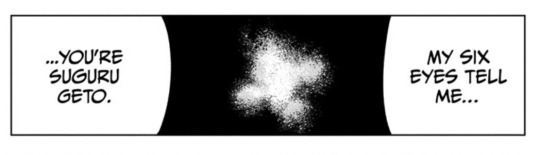
A glimpse into what gojo sees! my main takeaway is that Sukuna and Megumi’s souls seem to be coexisting, whereas Kenjaku’s technique makes it so only Geto’s soul is perceived by the six eyes. A full transformation into someone else. We already knew this without explicit confirmation, but it’s adding more possibilities to how they could deal with Sukuna specifically and throws more layers onto Kenjaku’s character
#jjk 230#jjk spoilers#sukuna#gojo satoru#kenjaku#geto suguru#fushiguro megumi#always thinking about the body is the soul soul is the body. and techniques being what influences each persons existences#do I know where this is heading? no#but there’s an increasing amount of topics surrounding cursed techniques and energy and souls in jjk#with whatever is happening with sukuna and gojo literally burning through their brains rn and testing their limits#to kenjakus plan of chaos with increased cursed energy#yukis book on souls (and likely ce/ct)#everything on breaking away from ce or optimizing it#something’s gotta unravel with all this setup soon#I’m not smart enough to guess what but I’m veeery interested#id in alt
123 notes
·
View notes
Text

Gfs playing some co-op
#shadowheart#bg3 durge#shadowheart with that sportsbra boxer brief combos#Lae'zel is off reading the wiki to learn the mechanics and optimal techniques#she min maxes stardew#baldur's gate 3 fanart#baldurs gate 3#bg3#bg3 fanart#zilly durge#wolfiemun art
47 notes
·
View notes
Text
! Eureka!
11 notes
·
View notes
Text
Optimize Your Law Firm's SEO: Boost Visibility & Leads
In today’s digital world, a strong online presence is key for law firms to attract clients and grow. SEO for Law firms is vital. Nearly 96% of people looking for legal advice start online1. And 70% choose a law firm on the first page of search results1. By optimizing their website and online presence, law firms can rank higher in search engines. This leads to more website traffic and, ultimately,…
#Attorney SEO Techniques#Attorney Website Ranking#Boost Law Firm Visibility#Law Firm Lead Generation#Law Firm Marketing#Law Firm SEO#Lawyer Website Optimization#Legal Industry SEO#Legal SEO Strategies#SEO for Lawyers
2 notes
·
View notes
Text
and on that end i wonder if ps2/gamecube era licensed games might be a new strong influence on indie horror like ps1 and a tiny bit of n64 inspired horror has been. i think theres a lot of potential there
#although the nice thing about ps1 style horror is the low poly look making it more accessible to stylize#and probably easier to optimize for lower end pcs.#but in a way i think the flat round almost unfinished lighting of licensed ps2 games is really interesting#i think you could get a lot of interesting uncanny aesthetics from that#altho first i think more people should make n64 like horror games first LOL theres so fewwww but i think its soooooo good#its like almost like ps1 horror but with a slightly weirder overblown looking texturing. slightly different modelling techniques#theres a few games that use an n64 aesthetic but id love to see it more! i really like it
3 notes
·
View notes
Note
hello! i wanted to say i absolutely ADORE your art style, and in regards to your 'the world has been changed' piece - if it's okay to ask - i'm so curious about how you did those small rainbow lights at the bottom! is there a method or any advice/tricks you could spare? it's a small detail but i'm absolutely captivated by it
thank you so much!! 💖💖😭 it's a Clip Studio brush called Real Prism! I think I also used Prism Pens as well

for non Clip Studio users, similar light prism effects could probably be found in other brush packs or in stock texture images. brush effects and textures are your friends! just make sure to check usage rights when using any outside assets. 👍
#auropost#clip studio#clip studio paint#clip studio brush#this is your semi-regular reminder from an industry artist that using tools and art resources is not cheating#i used a creative commons image of the earth and traced that for the outline of the continents too#work smarter not harder!#if you want to at least#i'm optimized for speed with my work#but for someone just doing art for fun and as a hobby then there's less pressure to learn time-saving techniques#the patterns on the continents are not traced#but i did reference indigenous artwork from each geographical area for inspiration for the pattern designs#it would be fun to do a more detailed world artwork in the future that shows more specific pattern designs from more cultures#it was fascinating to research and to see the different shapes and motifs used around the world 💖 and to see their similarities!
37 notes
·
View notes
Text
practicing fore edging on books right now for my friend's 30th birthday present. for a test project where i both winged and free-handed it, i think its a pretty solid first test? picture of the book is the lotr paperback edition i own, bcos i went.... hm. which book to try out first?


im letting it dry over night and then doing the sides tmrw! ive gotten quite a few days off here in january, so i hope that besides the needed projects (like this 30th gift and guest on a podcast) i have to do, i hope ill be able to be more online!!!!!!!!!!! 🥺✨ i miss u!!!
#i wanna write on amethyst haze so badddd i actuallt shake !!!!!! i wanna read pretty woman (dira333 👀🧡) i wanna interact!!! im rattling my c#agE!!!!#the one ill be making for my friend's birthday is six crimson cranes the hodderscape vault edition!!!!!!!!!! its sO PRETTY#im so afraid of painting on it tho lmfao its terrifying#so for now ill do a few of my own books to get the technique down!!#its also worth noting that i am usually nor comfortable with paint due to my hands fine tuning is v v bad. pens r easier to control etc#but for my vision i need paint 😫😫😫 ill just have to set off exclusive days to paint on it and rest around those days for optimal use!!!
3 notes
·
View notes
Text
https://ext-6332835.livejournal.com/6380.html
#search engine optimization#off page seo#on page seo#backlinks#social media platforms#optimization techniques#off page optimization#search engine ranking#on page optimization#seo#social media
0 notes
Text
I'm having such a hard time purling continental style idk how anyone manages to do this esp when switching back and forth between knits and purls a lot. I might try portuguese knitting when I have to work a lot of purls in a row later in this pattern... tbh the idea of having a functional necklace or pin for portuguese style is also very appealing
#I've been watching a lot of knitting technique videos and I'm just like. man RTS gamers need to get in on this#so many ways to optimize your APM... and you also get a scarf or whatever at the end
3 notes
·
View notes
Text
Optimizing Website Performance: Best Practices for Faster Load Times

In today's era, if your website's performance isn’t Ideal, then it could be one of the most frustrating things that your users could experience. This could become a huge problem if not taken care of — In order to avoid higher bounce rates and lower search engine engine ratings, One must definitely invest in optimizing their website’s performance. By optimizing your website, you can attract more customers to your website thus resulting in higher traffic and more conversion rates.
In this article, we will be exploring different aspects to optimize your website performance. We will be :
Understanding different performance metrics to measure the performance of your website
Discussing best practices & techniques for improving website load times.
Exploring advanced optimization techniques like browser caching, lazy loading and many more.
Exploring different tools that can help you monitor or enhance website performance.
Understanding Website Performance Metrics
1. Website Speed
When you think about "What must be an ideal speed for a website?", most of the time the thing you might only consider is how fast a page loads. But there’s much more to it than that meets the eye. In today's era, people have shorter attention spans than ever and it’s crucial to know how your site performs in different speed-related aspects:
Time to Title :
This is the time taken by a website when a visitor request's your website and the time it takes to load the site’s title on the browser tab. If the site's title appears quickly, then this gives the users a sense of trust and reassures visitors that this site is a legitimate and trustworthy website.
Time to Start Render:
After searching a website The worst experience you could provide to your user is when the website buffers a lot and you can not even see a single bit of content. This measures how long it takes for any content to appear on the screen after a user requests your site. Nobody likes to wait and if your website provides the users what they are searching for within a fraction of seconds then they are more likely to stay.
Time to Interact:
This is the time from when a visitor first requests your site to when they can actually start interacting with it (like clicking on links or scrolling). The quicker they can engage, the more likely they are to stick around.
To start improving your site speed, focus on these three metrics. You can check them using free web page speed test tools.

Key Metrics For Website Speed
2. Number of Assets
“Assets” are the building blocks of your webpage, including text, images, videos, and more. Each of these elements adds to your page’s load time. The more assets you have, the slower your page might load. Tools are available to help you analyze the size of these assets, and if they’re dragging down your load speed, consider hosting them externally.
3. Error Rate
This metric measures the ratio of error produced by your site against normal requests received by your site. If you see a rise in errors, then that could indicate a potential problem that could bring your site down if not addressed. When you keep a check on your error rate, error prevention and correction is done before it escalates into any disruptive events.
4. Bounce Rate
The bounce rate represents the percentage of individuals that visit your website and leave after a very short time span, more precisely – in the first session. A very high bounce rate could be a threat, not only for your conversion rates but also to your SEO as it portrays your site is not offering what the visitors are looking for. The percentage of the visitors that exit after viewing the first page of the site, is known as the bounce rate and this can be discovered with the help of Google Analytics, the steps are quite simple – Open google analytics, under Behavior > Site Content > Landing Pages – Here you can see the entire report of your website. Now, you just have to scroll down inorder to see the bounce rates of individual pages.

How To Check Bounce Rate
5. Unique Visitors
Unique visitors denote the daily, weekly or monthly total number of unique people that access the website from different browsers. This metric is the key to measure the growth of our website. While, there is no doubt that repeated visitors are of major importance too, but an increasing amount of unique visitors indicates that you’re bringing in fresh audiences to your website.
6. Traffic Source
Traffic Sources indicate the medium through which users have come to your website. In this context, the amount of traffic to a website and its origin is important, and knowing where the visitors are coming from is as critical as knowing how much traffic one gets. This also makes it possible to determine whether your visitors are coming from organic searches, via social media, or referrals. Ideally, your traffic should come from different sources – If the traffic is weighted heavily towards any one of the sources, then some form of content strategy revision might be called for to focus on the sources which are bringing maximum traffic to the website.
Fun fact : You can monitor all this in Google Analytics under Acquisition > All Traffic > Channels.
7. Conversion rate
This is also termed as a conversion rate which is defined as how well the site’s visitors are converted into customers or leads generated. In the case of getting huge traffic and low conversion rates, this probably indicates that the conversion strategies of the site could have better yield than they presently achieve. For Google Analytics then, this data can be accessed under Conversions > Overview.
8. Top Pages
Page performance is also important so the pages that are performing better must be taken extra care. These could be pages that have either the highest percentage of conversions, or the highest/latest volume of visitors. Knowing which pages are doing well and why? helps you to make those existing pages of your site to do well based on the research you have of the existing high performing pages. Top pages can be monitored in Google Analytics through Landing Pages and Exit Pages under Behavior > Site Content.
Landing Pages:
These are the pages that users first enter on your website. These pages are frequently labeled as ‘First Impression Pages’ and as such they cannot be taken for granted even for an instance and must be in great shape.
Exit Pages:
These pages are the last pages which a visitor views immediately before leaving the website. As these pages are detrimental to the retention time of visitors, it’s necessary to acknowledge them and improve.
9. Keyword Ranking
Keyword ranking indicates the effectiveness of a particular website for a particular query to the search engines. While a drop in ranking can be scary, as long as the keywords are routinely monitored and updated, you can rest assured that your efforts to improve SEO are not in vain. Also, there are various tools used for monitoring keyword rankings.

Improve Keyword Ranking Fast
10. Average Session Duration
This refers to the average time spent by the visitors on your website during a single session. Longer sessions suggest greater willingness of users to buy your product or use your service. While analyzing this metric, businesses must understand the type of their website – For instance, the duration of a news website might have a shorter average session compared to an e-commerce website, because the readers might quickly go through the articles and move on
Explore the Insights
2 notes
·
View notes
Text
youtube
#Want to learn faster and improve your memory? In this video#we reveal 6 neuroscience-backed secrets that will help you boost your brainpower and accelerate your learning. These proven techniques are#whether you're studying for exams#advancing your career#or learning a new skill.#Discover the latest brain hacks to optimize your learning process#improve focus#and increase retention. Perfect for students#professionals#and anyone looking to master new information quickly.#Watch now and start applying these brain-boosting strategies today!#Timestamps:#0:00 Introduction#1:23 Brain Hack 1: Active Recall#3:45 Brain Hack 2: Spaced Repetition#5:20 Brain Hack 3: Visualization#7:00 Brain Hack 4: Chunking Information#9:10 Brain Hack 5: Interleaving Practice#11:05 Brain Hack 6: Sleep & Memory Consolidation#Tags:#BrainHacks#Neuroscience#LearnFaster#MemoryTips#StudyHacks#CognitiveImprovement#LearningStrategies#BoostYourBrain#Neuroplasticity#SelfDevelopment
2 notes
·
View notes
Text
🚀 Exciting News for SEO Enthusiasts! 🚀
Google just unveiled a game-changing feature in Search Console that will take your website optimization to the next level! Introducing the new "Recommendations" feature – your personalized guide to improving site performance and climbing the search rankings. 🔍 What’s New? Google’s latest tool provides tailored SEO suggestions directly on your Search Console overview page. Based on data from Google’s indexing, crawling, and serving systems, these insights will help you prioritize key optimization efforts like: - Implementing structured data - Adding sitemaps - Identifying trending queries and pages 📈 Why This Matters: 1. Simplified Optimization: Get a clear, actionable path to enhance your site’s performance. 2. Time-Saving: Focus your SEO efforts efficiently with specific, data-driven recommendations. 3. Google’s Preferences: Gain valuable insights into what Google values for search rankings. 4. Trend Identification: Stay ahead by recognizing trending queries and pages. 5. Learning Tool: Perfect for those new to SEO – understand the essentials of search optimization. 🔄 Rollout & Availability: - Currently in the experimental phase - Gradual rollout over the coming months - Recommendations are provided only when relevant to your site Remember, these are suggestions, not mandates. Evaluate them in the context of your unique strategy and goals. Stay ahead in the digital marketing game and keep an eye on this exciting development. Share your experiences and let’s learn together how this tool can shape our SEO strategies! Feel free to connect and follow for more updates on SEO and digital marketing trends!
📌Follow us on Social Media📌
📢 LinkedIn — Vedang Kadia — Amazon Associate | LinkedIn
📢 Quora — Vedang Kadia
📢 Tumblr — Untitled
📢 Medium — Vedang Kadia — Medium

#seo#digital marketing#tumbler#marketing strategy#seo services#search engine optimization#emailmarketing#artificial intelligence#google search console#website optimization#website development#tech news#marketing techniques#seo tips#india
4 notes
·
View notes
Text
How to Free Up Space on Windows 10: A Comprehensive Guide
As your Windows 10 system accumulates more files and applications, it can start to slow down and become less efficient. Freeing up space not only improves your system’s performance but also extends its lifespan. In this guide, we’ll explore various methods to free up space on Windows 10, going beyond the basics to ensure you have a well-optimized system.

Table of Contents
Introduction
Understanding Disk Space Usage
Utilizing Built-in Windows Tools
Disk Cleanup
Storage Sense
Uninstalling Unnecessary Applications
Managing Temporary and Cached Files
Cleaning Up System Files
Windows Update Cleanup
System Restore and Shadow Copies
Using Third-Party Disk Cleaners
Handling Large Files and Folders
Moving Data to External Storage
Using Cloud Storage Solutions
Conclusion
1. Introduction
As modern software and files grow larger, managing disk space effectively becomes crucial. This guide offers practical steps and tips to reclaim disk space on your Windows 10 computer, ensuring it runs smoothly and efficiently.
2. Understanding Disk Space Usage
Before freeing up space, it’s essential to understand how your disk space is being used. Navigate to Settings > System > Storage to view a detailed breakdown. This will help identify which areas need attention.
3. Utilizing Built-in Windows Tools
Disk Cleanup
Windows 10 features a built-in Disk Cleanup tool designed to delete unnecessary files. To access it:
Type “Disk Cleanup” in the search bar and select the app.
Choose the drive you want to clean.
Select the file types to delete (e.g., temporary files, system cache).
Storage Sense
Storage Sense automates disk cleanup. To enable it:
Go to Settings > System > Storage.
Toggle on Storage Sense and configure settings to regularly delete temporary files.
4. Uninstalling Unnecessary Applications
Unused applications take up significant space. To uninstall them:
Go to Settings > Apps > Apps & features.
Review the list and uninstall non-essential programs.
5. Managing Temporary and Cached Files
Temporary files can quickly accumulate and consume disk space. Use Disk Cleanup or third-party tools to regularly clear these files. Browsers also store cached data, which can be cleared from the browser settings.
6. Cleaning Up System Files
Windows Update Cleanup
Old update files can take up substantial space. Disk Cleanup includes an option to remove these:
Open Disk Cleanup and select Clean up system files.
Choose Windows Update Cleanup.
System Restore and Shadow Copies
System Restore points and shadow copies can consume significant disk space. Manage these by:
Typing “System Protection” in the search bar.
Selecting the drive and clicking Configure.
Adjusting the Max Usage slider to limit space usage.
7. Using Third-Party Disk Cleaners
Third-party tools like CCleaner provide more comprehensive cleaning options. They can remove junk files, clean registries, and manage startup programs to free up space.
8. Handling Large Files and Folders
Identifying and managing large files is crucial. Use tools like WinDirStat to find large files and folders. Consider moving non-essential large files to external storage.
9. Moving Data to External Storage
Free up space by moving data such as videos, photos, and documents to external hard drives or USB sticks. Ensure you regularly back up important data to avoid loss.
10. Using Cloud Storage Solutions
Cloud storage services like OneDrive, Google Drive, and Dropbox offer substantial space. Move infrequently accessed files to the cloud to save local disk space.
11. Conclusion
Regular maintenance and mindful storage practices can keep your Windows 10 system running efficiently. Use the tips and tools outlined in this guide to manage and optimize your disk space effectively.
External Authoritative Sources
Microsoft Support: Free up drive space in Windows
CCleaner Official Website
How-To Geek: The Ultimate Guide to Freeing Up Space on Your Windows PC
By following these detailed steps, you can efficiently manage and optimize your disk space on Windows 10, ensuring your system remains fast and reliable.
#Windows 10 Performance#Disk Cleanup#Storage Management#System Optimization#PC Maintenance#Free Up Space#Windows 10 Tips#Specific Techniques:#Disk Cleanup Tool#Storage Sense#Uninstall Programs#Temporary File Management#System File Cleanup#Third-Party Disk Cleaners#Advanced Techniques:#Large File Management#External Storage Solutions#Cloud Storage for Windows#System Restore Management#Windows Update Cleanup#How-To Guide#Windows 10 Efficiency
2 notes
·
View notes
Text
SEO Automation: Tools and Techniques for 2024
In 2024, SEO automation has become crucial for businesses aiming to enhance their digital marketing efficiency. Automating repetitive tasks such as keyword research, content optimization, and performance tracking helps save time and reduces human error, allowing marketers to focus on strategic activities.
Top Tools for SEO Automation At the forefront of SEO automation are several potent technologies. Ahrefs and SEMrush excel in keyword research and competitive analysis. Relevance and readability are enhanced by Surfer SEO and Clearscope, while technical SEO audits are automatically conducted by Screaming Frog and Botify to find and address problems that impact search engine rankings.
Effective Automation Techniques
To maximize SEO automation, begin with comprehensive keyword research using automation tools to track performance and adjust strategies as needed. Utilize AI-driven platforms to generate content outlines and optimize metadata. Automate link-building by identifying high-authority sites and managing outreach efforts efficiently.
Balancing Automation with Human Insight
While automation handles data-driven tasks, human insight remains essential for creativity and strategy. Ensure your team reviews and refines automated outputs to maintain authenticity and effectiveness in content and link-building campaigns.
Future of SEO Automation
Advancements in AI and machine learning will further enhance SEO automation capabilities, predicting search trends and personalizing user experiences. Staying updated with these technologies is essential for maintaining a competitive edge.
Challenges and Considerations in SEO Automation
Despite its numerous benefits, SEO automation comes with its own set of challenges. Over-reliance on automation can lead to generic content that lacks the unique voice and personal touch crucial for engaging audiences. It is essential to strike a balance where automation aids but does not replace human input. Additionally, staying compliant with search engine guidelines is vital to avoid penalties associated with automated practices.
The Role of Data in SEO Automation
Data plays a pivotal role in the success of SEO automation. Real-time analytics and insights can guide automated processes, ensuring they are aligned with the latest trends and audience behaviors. Tools that offer robust data analysis capabilities can help businesses make informed decisions, refining their strategies for better outcomes.
In conclusion, SEO automation is essential for businesses in 2024, enhancing efficiency and allowing marketers to focus on strategy and creativity. By combining automated tools with human insight, companies can create authentic, engaging content and stay competitive. As AI and machine learning evolve, embracing SEO automation will drive organic growth and improve search engine visibility, ensuring long-term success in a dynamic digital View.
2 notes
·
View notes