#overclocking
Explore tagged Tumblr posts
Text


Permamant Overclocking Syndrome [POvcS]
A Xenomaldy in which the sick person is permanently overclocking, which is a state where a Resonator has lost control of their Forte as a result of overwhelming psychological stress or overexertion of their Resonance Ability. The loss of control causes the Resonator’s Resonance Energy to overflow, potentially harming the Resonator. POvcS that's left untreated or treated too late is terminal, correctly treated one is disabling.
Symptoms Include:
Chronic Fatigue
Chronic Pain
Change of appearance (in extreme cases complete transformation)
Limp Body
Loss Of Language Skills

Overclocking !
An acute variant of POvcS. A person that is overclocking should be immediately taken to a medical proffessional. Symptoms are identical to POvcS, but acute.

@maki--archival, @mudarchive, @snvffix, @khaenriahplurals, @whimes, @kitsflagz, @chaos-containment

#Permamant Overclocking Syndrome#POvcS#cw unreality#unreality cw#tw unreality#<- just in case#overclocking#xenomalady#medically unrecognized sickness#? ig#fleur coining#acpt#acarmf#qai community#qai term#qai flag#qai coining#coining service!
22 notes
·
View notes
Text
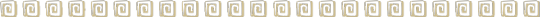
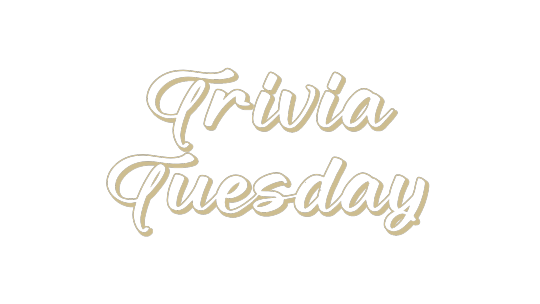
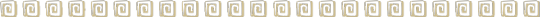
Overclocking is a time travel/time loop aideku fic that focuses on the perspective of an overworking Aizawa Shouta.
Some fun facts!
The title is inspired by the term used to describe making parts of a computer run faster than they’re supposed to and used to represent Aizawa’s overworking nature as well as both Aizawas’ insistence to push beyond their limits.
Eraser—the version of Aizawa forcing himself through time loops to save Midoriya—is actually the one talking to Nedzu in the first scene. The only real hint is the reflection of his quirk activated eyes in the surface of the tea.
I chose yellow for Eraser’s quirk because in the BnHA manga, Eraser makes Aizawa’s eyes glow gold rather than red in the anime.
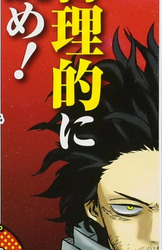

8 notes
·
View notes
Text
youtube
Was watching Sean Seanson's "Bad PS1 Games" video, and when he gets to The Simpsons Wrestling, he mentions how some of the game's visuals were forced on the developers by Fox executives and how it killed performance. A lightbulb went on over my head: Duckstation, a very nice Playstation emulator, can fix (or at least help) both of these things. You can overclock the PS1 for potentially higher framerates and use downsampling to smooth out rough edges without boosting the resolution and ruining the aesthetic.
So... here's The Simpsons Wrestling with both of those turned on. It surprisingly has no problem hitting 60fps, and, well, reveals a game that was kind of programmed with a poor framerate in mind, because now at 250% CPU overclock it kinda becomes unplayably fast.
19 notes
·
View notes
Text
A short year-in review
Somehow it's 2025, and I can't possibly summarize the milestones in the feature phone mod and preservation scenes.
I wish I had a grand post ready w/ nearly 4k followers on Twitter (what?!?!?!), but watch this overclocked Motorola V220 vid if you haven't already :)
youtube
#digital preservation#mobile phone#flip phone#retro tech#motorola#modding#feature phone#hacking#overclock#overclocking#Youtube
5 notes
·
View notes
Text

3dfx Voodoo 3 3000 + Noctua NF-A4x10 fan = overclocking
Or at least, it'll run a little cooler and hopefully add a few more years to the old girls life.
It's not that I need to overclock an old video card when I can easily use a newer card if I'd like more performance. It's more that by enhancing the cooling and seeing how much more performance is hidden in the device takes me back to my younger years when it became a way to saving a good chunk of money by investing in a cheaper CPU or video card and then squeezing out more FPS through some TLC.
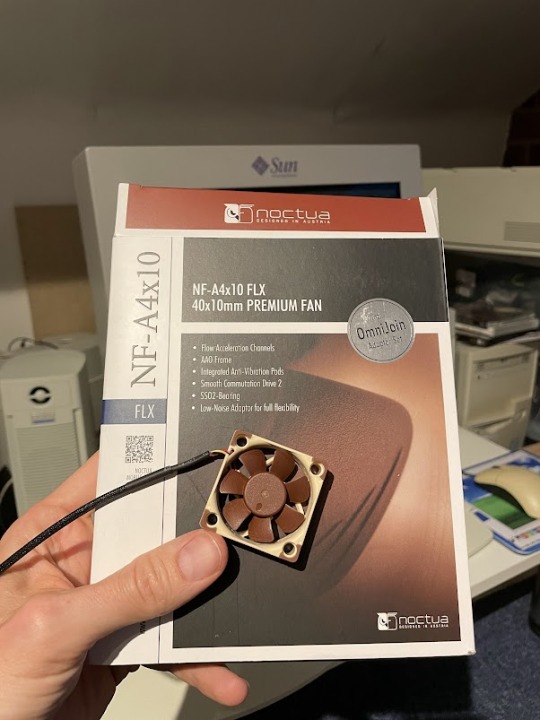

The Voodoo 3 range runs pretty hot by default and don't feature any active cooling. So back in the day it was fairly common for people to slap on a fan in a basic way in order to try and cool down the card a little.
The Voodoo 3 2000 ran at 143Mhz (GPU & RAM) by default which typically gave it quite a lot of headroom for speeding up. Where as the Voodoo 3 3000 running at 166MHz was normally running close to it's limit. Those with a Voodoo 3 3500 were already at 183MHz and would be unlikely to squeeze much more out.
From research it seems that typically it's the memory on the cards that give out before the GPU. With memory chips being used with speed ratings ranging from 6ns, 5.5ns to even some 5ns. Those with lower ratings having more headroom to run at higher speeds.
So what could I get some my card? First up, let's attach that fan




The stock 3000 heatsink features two little holes at opposite ends which I thought would be perfect to looping a cable tie through. The first one went in without too much difficulty.
Unfortunately with the second I just couldn't squeeze the damn thing through. After much frustration I instead put a screw through the fan and used some pliers to squash the metal of the heatsink onto the thread of the screw.
Not as elegant as I would have liked, but it's held in place securely enough for my needs.

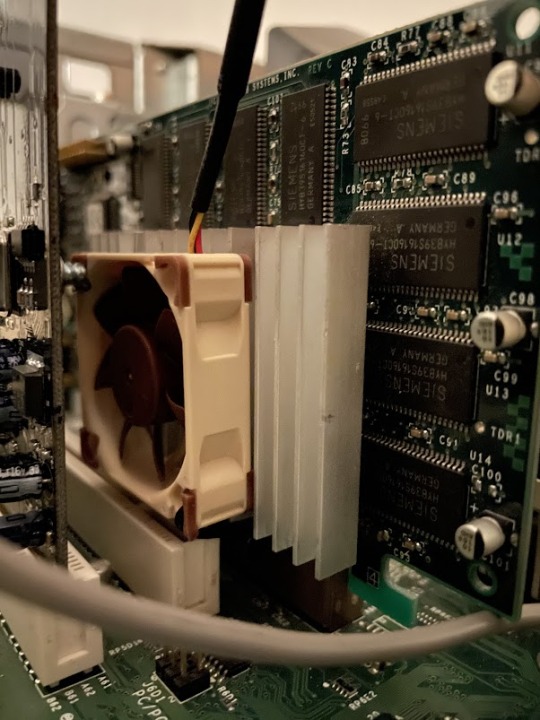
Once in the Pentium III mainboard it fits in nicely and thankfully doesn't hit the PCI header next to the AGP slot (Of course I checked this prior to securing the fan...)
So after all that, how much more performance does this card have to give?
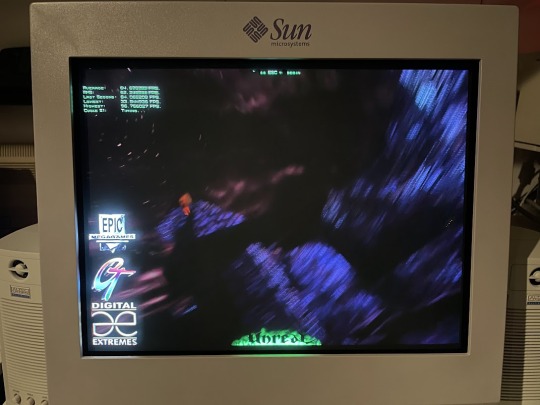
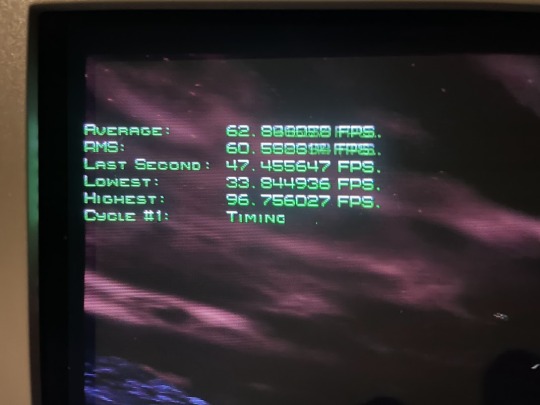
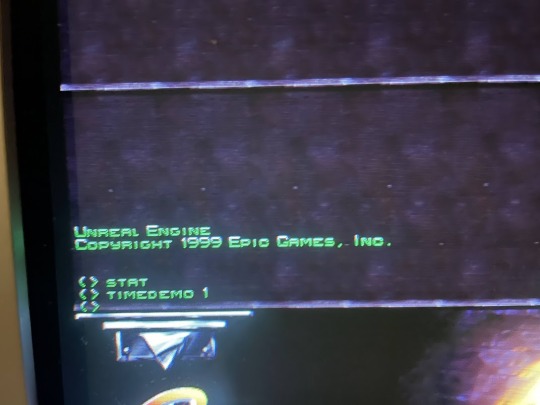
I turned to Unreal, as it was already installed and felt like a suitable game for the era of the hardware and ran a timedemo at 1024x768 and 1280x1024 resolutions
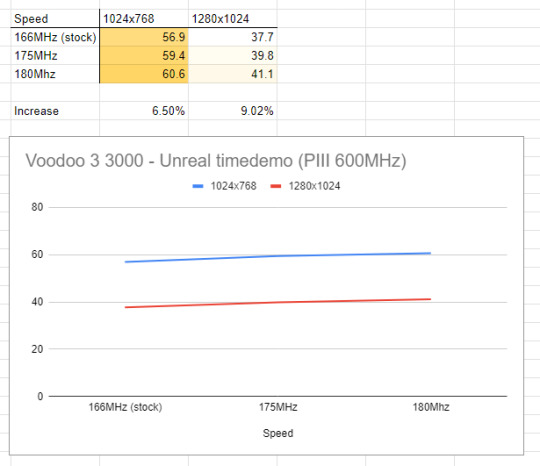
An extra 14MHz gives an additional 6.5% performance at 1024 with a higher 1280 resolution giving a higher 9% uplift. Not earth shattering, but certainly a nice little bonus.
Unfortunately if I pushed the card any further Unreal would get a little psychedelic

Yay for overclocking!
7 notes
·
View notes
Text
Intel - 14th Generation
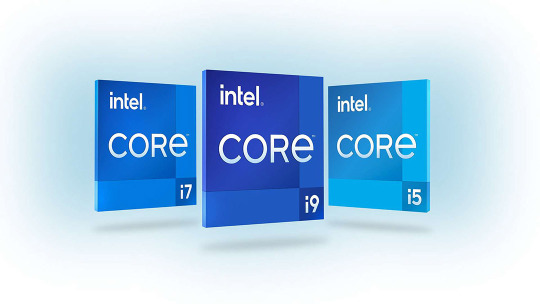
A Intel anunciou neste último dia 16 de Outubro o lançamento da décima-quarta geração de processadores Intel Core. Os novos processadores trazem mais núcleos de processamento, aliados a núcleos de reduzido consumo energético (denominados de “núcleos de eficiência” – Efficient Cores).
O destaque vai para o processador Intel i9-14900K que atinge pela primeira vez os 6Ghz por defeito (sem recurso a overclocking personalizado). A Intel procura com os novos processadores atingir um equilíbrio entre poder de processamento bruto e eficiência energética.
Os novos processadores são compatíveis com os chipsets de geração “600 series” e “700 series”.
Saiba tudo sobre os novos processadores na Newsroom da Intel através do seguinte link oficial: https://www.intel.com/content/www/us/en/newsroom/news/intel-core-14th-gen-desktop-processors.html
______ Direitos de imagem: © Intel Corporation (via Intel Newsroom).
#Intel#Processor#Processador#technology#tecnologia#it#ti#overclocking#efficiency#eficiência#14thgeneration#14th#intelcore#core#cores#6ghz#chipset#i9#innovation#inovação
2 notes
·
View notes
Text

if life is a timeout, then i'm in it - bug report tool
0 notes
Text
Currently 4th place worldwide on 3dmark timespy!
Very happy with my computer right now, I just finished tightening the timings on my ram and ocing it as hard as it would go. I still gotta figure out how to per core undervolt to get the max out of my cpu but so far the performance is spectacular, im maintaining just about 5ghz clocks on a 5950x with just PBO no manual overclock needed!
Heres a shot of my 9900k oced to 5ghz with the same ram (just not as well tuned) vs my 5950x mostly untuned then my well tuned 5950x.
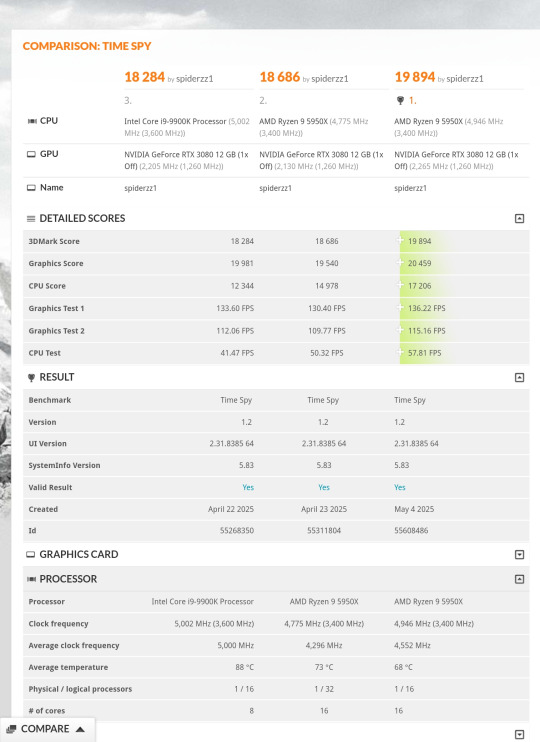
Of course keep in mind im 4th place with this exact hardware, im unsure if having a better GPU gets you better CPU scores in timespy but I did see some people with 4090's getting stupidly high CPU scores if somebody knows please tell me.
Overall not bad for a 5950x I got broken at half price off ebay that was shipped to me in a plastic baggie and then cooled on air!
#amd#amd ryzen#ryzen#5950x#oc#overclock#overclocking#3dmark#timespy#pc#computer#scoreboard chasing#ram#ram oc#ram timing
0 notes
Text
Memoria DDR5: Biwin presenta su OC Lab Gold Edition con overclocking extremo
Biwin, empresa especializada en la fabricación de memoria y almacenamiento para computadoras, anunció el lanzamiento sus nuevas memorias DDR5 OC Lab Gold Edition DW100 RGB DDR5-8000 CL34 y CL36 32GB (2×16 GB), que vienen con un segundo perfil EXPO configurado a DDR5-6400 CL28. “Además de ofrecer opciones de overclocking manual, la nueva OC Lab Gold Edition DW100 RGB, que es parte de la gama de…
0 notes
Text
Intel's overclocking tool offers 7.5% performance gains without voiding warranty
Serving tech enthusiasts for over 25 years. TechSpot means tech analysis and advice you can trust. What just happened? Intel has released a new overclocking tool called “200S Boost” that can increase performance on select Intel systems without voiding the warranty. The utility is specifically designed for Core Ultra 200S series processors, which received a mixed response from reviewers following…
0 notes
Note
What are your PC's specs? Also are you fond of a cannister of liquid nitrogen every now and again?
The PC I mainly use is an i3-7100T, using integrated graphics. Memory is a 2x8GiB dual rank micron OEM kit with 4Gbit Rev B chips, at jedec 2133 15-15-15. Motherboard is a Gigabyte B250N-Phoenix with the m.2 WiFi card upgraded to one from a dead Z690 board. It's not fast, but it's fast enough and very low power especially at idle.
I have a second PC that's a Ryzen 9 5900X, GTX 1080 and 2x16GiB of dual rank Samsung B-die (I can't remember the xmp spec or what it's running at). I've used that for streaming, video editing, and any games more intensive than Minecraft and OSRS.
I also have a NAS system with an ASRock X99M Extreme4, registered ECC memory (I forget how much) and a Xeon processor. That uses a variety of different hard drives with snapraid for parity.
In terms of overclocking, I have a pretty big collection of components from the DDR1 to DDR4 eras.
I've used liquid nitrogen in the past, and even made my own pot out of aluminium thanks to a friend with access to a lathe. I haven't touched it lately because pouring from the dewars into flasks was hard on my back and I find withdrawal devices unsettling since they turn the dewar into a pressure vessel. I've also used dry ice, which is a little easier (as long as your setup is happy down to -78C) and a single-stage phase change - though I sold the phase a while back because I needed to free up space to help with moving house.
Overclocking with liquid nitrogen is very fun on platforms that respond well to it, it's very satisfying suddenly being able to run way higher speeds. The fizz you get with LN2 and dry ice is satisfying too.
0 notes
Text
AMD Ryzen 5 9600: Un nou procesor Zen 5, echilibrat pentru gaming și productivitate
AMD a lansat Ryzen 5 9600, cel mai recent procesor din seria Ryzen 9000, destinat utilizatorilor care caută un echilibru între performanță și eficiență energetică. Cu 6 nuclee, 12 fire de execuție, un TDP de doar 65W și o frecvență maximă de 5.2 GHz, acest procesor se adresează atât gamerilor, cât și celor care au nevoie de performanțe solide pentru sarcini de productivitate. Ce aduce nou Ryzen 5…
#amd#bam#DDR5#diagnosis#diagnoza#gaming#german#Granite Ridge#neamt#overclocking#PCIe 5.0#procesoare#processors#productivitate#productivity#roman#Ryzen 5 9600#Wraith Stealth#Zen 5
0 notes
Text
God, I wish I claimed Him when I had then chance. Hearing Him call me a good boy after all that made me fucking melt. I want Him to say again, I'll beg if I have to.
0 notes
Text
not me ignoring the hundreds of warnings against overclocking the FSB
0 notes
Text
Introducción a que es un hardware

El hardware es el conjunto de componentes físicos de un sistema informático este se puede incluir de varias maneras, de una forma tangible de una computadora o dispositivo móvil, así como el procesador, la memoria RAM, el disco duro, la placa base, y los periféricos (teclados, ratón, pantalla) en esencia, el hardware es todo lo que se puede tocar y que se puede tocar. El hardware es fundamental en cualquier dispositivo este se dedica a ser el "cuerpo" de un sistema informático. Sin el hardware, los programas (software) no tendrán un entorno donde ejecutarse. el hardware de procesamiento incluye a la CPU, a su diferencia del software que este consiste en los programas y como estos se comprometen a su elaboración y funcionamientos a base de códigos. El hardware es una estructura solida que contiene distintos componentes ya sea como un teclado o un ratón. En algunos términos, el hardware de una computadora se divide en dos grandes categorías: Hardware interno : Incluye varios componentes que están dentro de un tipo de sistema ya sea una ROM, CPU o tarjeta grafica estos componentes se llevan a cabo para mejorar el rendimiento de cada componente y de la misma manera estos se basan a un diseño no tan llamativo ya que estos van orientados a su rendimiento. Hardware externo: Son periféricos los cuales conectan a su funcionalidad para un funcionamiento y rendimiento continuo estos componentes de dirían como ratón pantalla e incluso teclado. estos componentes se han usado y mejorado para poder tener un buen uso mientras los componentes externos se basan en rendimiento, estos van diseñados a utilidad y diseño básico en algunos casos avanzados. Así mismo se mencionan algunos tipos de componentes tanto externos como internos: Procesador: Este es un componente interno ya que este se encuentra dentro de la computadora y de la misma forma en celulares y consolas.
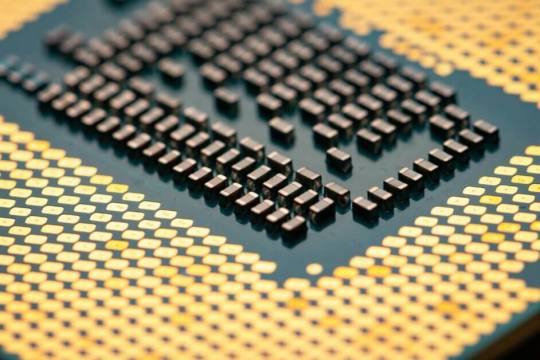
Memoria RAM: Como su nombre lo indica este componente esta dentro de los componentes internos y su funcionamiento se basa en almacenar datos, multi tareas, y tiene una constante comunicación con el procesador de esta manera mejora el rendimiento del aparato electrónico así mismo se dedica a guardar información temporal y eliminarla al apagar el dispositivo.
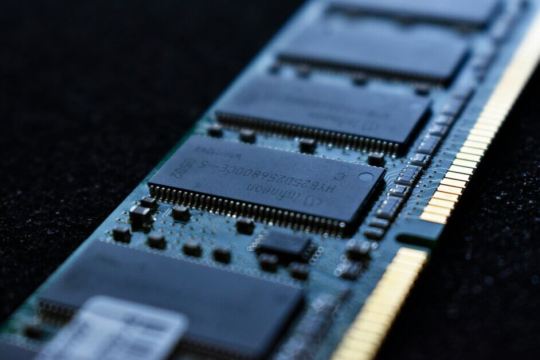
Tarjeta Grafica: Siendo componente interno, la también llamada GPU, es un componente esencial de un ordenador que se encarga de procesar y generar las imágenes que vemos en pantalla de esa manera al recibir información del procesador, la tarjeta gráfica la transforma en gráficos bidimensionales o tridimensionales, permitiendo disfrutar de juegos, videos y aplicaciones gráficas con alta calidad y fluidez. En pocas palabras, es el cerebro visual.

Disco duro: Como componente interno esta orientado a almacena todos tus archivos, programas y el sistema operativo. Es como un enorme estante donde guardas todos tus documentos, fotos y videos. Cuando necesitas algo, el disco duro lo busca y te lo muestra rápidamente.

Placa base: Es una tarjeta de circuito impreso donde se conectan todos los demás componentes, como el procesador, la memoria RAM, la tarjeta gráfica esta actúa como un puente que permite la comunicación entre todos estos elementos, coordinando su funcionamiento para que tu computadora pueda realizar cualquier tarea.

Monitor: Es donde visualizas toda la información procesada, desde textos y gráficos hasta videos funciona como una ventana que te permite interactuar con tu equipo, mostrando los resultados de tus acciones siendo este un componente externo.

Teclado: Para introducir texto, números y comandos al ordenador. funciona como un traductor entre tus ideas y la máquina, permitiendo que interactúes con ella de manera directa y escribas todo lo que quieras.

Read the full article
#almacenamiento#analógico#automatización#bus#componente#computación#discoduro#electrónica#entrada#Equipo#externo#frecuencia#hardware#informática#instalación#interfaz#mantenimiento#memoria#memoriaRAM#overclocking#periféricos#placabase#procesador#procesamiento#rendimiento#salida#Sistema#software#soportetécnico#tecnología
0 notes
Text
Kingston FURY Renegade DDR5 RGB Limited Edition features

The Racecar-Inspired DDR5 Memory from Kingston FURY Takes the Lead in the Industry.
Kingston Fury Renegade DDR5 RGB memory
The world leader in memory products and technological solutions, Kingston technological Company, through its high-performance division Kingston FURY, announces the debut of Kingston FURY Renegade DDR5 RGB Limited Edition, its newest memory. This kit gives your PC the high-performance appearance and feel of the racecourse, inspired by a passion for automobiles and racing.
With its turbocharged technology, the Kingston FURY Renegade DDR5 RGB Limited Edition offers remarkable endurance and fast speeds, making it ideal for establishing your rhythm on the racecourse. Boost your computer requirements and outfit your setup with dependable performance, whether you’re gaming, streaming, or editing 4K content. The new curving and patterned modules have a pattern that is similar to the unique design of your favourite racecar. Every time you step into the driver’s seat or gaming chair, you can choose from 18 customisable RGB effects that utilise FURY CTRL and patented Kingston FURY Infrared Sync Technology. Alternatively, you can start the race with the new and exclusive default effect on the 12 LEDs inside the wind-swept light bar.
Kingston FURY CTRL
You may alter the lighting effects of Kingston FURY RGB products with Kingston FURY CTRL. Users have the option to customise the colours and speeds of the lighting schemes to fit their own distinct gaming aesthetic, in addition to accessing a library of pre-set patterns and effects. Memory models with HyperX RGB support in the past are also supported by Kingston FURY CTRL.
Important Elements
Both DDR4 and DDR5 compatible
With more RGB lighting effects now.
RGB dynamic lighting effects
Smooth, gorgeous RGB lighting effects will make your combat station come to life.
Strong personalisation right at your fingertips
Using the RGB customisation tools and preset pattern library, create personalised lighting and effects for your space.
Compatible with HyperX RGB Memory
Manage the colour settings and modification for your old HyperX DDR4 RGB memory.
The 48GB Kingston FURY Renegade DDR5 RGB Limited Edition memory kit is approved by your preferred motherboard manufacturer and comes with Intel XMP 3.0 certification. Completely tested quickly, with a limited lifetime warranty and the renowned Kingston dependability behind it.
Your high-performance rig depends on you believing in what’s underneath. Refrain from making concessions. Kingston’s FURY Renegade DDR5 RGB Limited Edition is packed with features to elevate your DDR5 setup, regardless of your preference for style or quality. designed to deliver dependable computing at fast speeds, whether you’re streaming, gaming, transcoding, or doing all of the above at once. The winner is Kingston’s FURY Renegade DDR5 RGB Limited Edition.
Modern, curved, and patterned modules mimic the bodywork of your favourite racecar. Using FURY CTRL’s eighteen configurable RGB effects, the seemingly wind-swept light bar with twelve LEDs brings the excitement of the starting lights to life every time your system boots.
Kingston FURY Renegade DDR5 RGB Important Elements
Racecar-inspired style
Performance with a boost
Kingston FURY Infrared Sync Technology is patented.
XMP 3.0 approved by Intel
Certified by top motherboard manufacturers
Racecar-inspired style
The aerodynamic appearance and feel of a racecar prepared to tackle the most difficult circuit’s curves is attributed to the new red and black heat spreader with cascading parts.
Performance with a boost
At a speed of 8000 MT/s, the premium parts of the Kingston FURY Renegade DDR5 RGB Limited Edition are hand-tuned and supported by 100% factory testing. Apply maximum force to get maximum overclocking capabilities.
Kingston FURY Infrared Sync Technology is patented
While Kingston FURY CTRL adds the excitement of the starting lights to your system with 18 preset effects, it also makes sure that distinct RGB lighting effects stay aligned.
XMP 3.0 approved by Intel
With sophisticated factory timings, speeds, and voltages that have been pre-optimized, let Intel Extreme Memory Profile technology lead the way and make overclocking to the point of winning races simple.
Features and specifications of the Kingston FURY Renegade DDR5 RGB LE:
Racecar-Inspired Design: A new heat spreader with cascading parts in red and black gives the aerodynamic appearance and feel of a racecar that is prepared to tackle the most difficult circuit’s turns.
The Kingston FURY Renegade DDR5 RGB Limited Edition has supercharged performance with 8000MT/s of hand-tuned premium parts backed by 100% factory testing at a high speed. Apply maximum force to get maximum overclocking capabilities.
Patented Infrared Sync Technology from Kingston: While Kingston FURY CTRL adds the excitement of the starting lights to your system with 18 preset effects, it also makes sure that distinct RGB lighting effects stay aligned.
Intel Certified XMP 3.0: With sophisticated, pre-optimized factory timings, speeds, and voltages that make overclocking (race-winning) simple, let Intel Extreme Memory Profile technology lead the way.
Certified by top motherboard manufacturers: Passed testing to place you at the top with the motherboard of your choice.
Capabilities: Two-piece, 48-GB kit
Velocity: 8000 MT/s
CL36 is the latency.
1.45V of voltage
Temperature Range for Operation: 0 to 85°C
Dimensions: 113.35 x 45.8 x 8.26 mm
Read more on govindhtech.com
#kingston#furyrenegade#DDR5#rgb#limitededition#features#kingstonfury#rgblighting#intelxmp#ddr5setup#overclocking#ddr5rgb#intel#synctechnology#sync#technology#technews#news#govindhtech
0 notes