#owasp-dependency-check
Explore tagged Tumblr posts
Text
Dependency-Check in Azure DevOps
Hi everyone, In this post we are going to setup OWASP dependency-check in azure devops. As this process is the part of Software Composistion Analysis(SCA) which is really important phase in secure software development lifecycle. OWASP Dependency-Check is one of the popular SCA tool and implementing it in azure devops pipeline. What is Software Composition Analysis? Software Composition Analysis…

View On WordPress
#dependency-check#known vulnerabilities#nvd#nvdapikey#owasp-dependency-check#pentestguy#software-composition-analysis
0 notes
Text
LDAP testing & defense
LDAP Injection is an attack used to exploit web based applications that construct LDAP statements based on user input. When an application fails to properly sanitize user input, it's possible to modify LDAP statements through techniques similar to SQL Injection.
LDAP injection attacks are common due to two factors:
The lack of safer, parameterized LDAP query interfaces
The widespread use of LDAP to authenticate users to systems.
How to test for the issue
During code review
Please check for any queries to the LDAP escape special characters, see here.
Automated Exploitation
Scanner module of tool like OWASP ZAP have module to detect LDAP injection issue.
Remediation
Escape all variables using the right LDAP encoding function
The main way LDAP stores names is based on DN (distinguished name). You can think of this like a unique identifier. These are sometimes used to access resources, like a username.
A DN might look like this
cn=Richard Feynman, ou=Physics Department, dc=Caltech, dc=edu
or
uid=inewton, ou=Mathematics Department, dc=Cambridge, dc=com
There are certain characters that are considered special characters in a DN. The exhaustive list is the following: \ # + < > , ; " = and leading or trailing spaces
Each DN points to exactly 1 entry, which can be thought of sort of like a row in a RDBMS. For each entry, there will be 1 or more attributes which are analogous to RDBMS columns. If you are interested in searching through LDAP for users will certain attributes, you may do so with search filters. In a search filter, you can use standard boolean logic to get a list of users matching an arbitrary constraint. Search filters are written in Polish notation AKA prefix notation.
Example:
(&(ou=Physics)(| (manager=cn=Freeman Dyson,ou=Physics,dc=Caltech,dc=edu) (manager=cn=Albert Einstein,ou=Physics,dc=Princeton,dc=edu) ))
When building LDAP queries in application code, you MUST escape any untrusted data that is added to any LDAP query. There are two forms of LDAP escaping. Encoding for LDAP Search and Encoding for LDAP DN (distinguished name). The proper escaping depends on whether you are sanitising input for a search filter, or you are using a DN as a username-like credential for accessing some resource.
Safe Java for LDAP escaping Example:
public String escapeDN (String name) {
//From RFC 2253 and the / character for JNDI
final char[] META_CHARS = {'+', '"', '<', '>', ';', '/'};
String escapedStr = new String(name);
//Backslash is both a Java and an LDAP escape character,
//so escape it first escapedStr = escapedStr.replaceAll("\\\\\\\\","\\\\\\\\");
//Positional characters - see RFC 2253
escapedStr = escapedStr.replaceAll("\^#","\\\\\\\\#");
escapedStr = escapedStr.replaceAll("\^ | $","\\\\\\\\ ");
for (int i=0 ; i < META_CHARS.length ; i++) {
escapedStr = escapedStr.replaceAll("\\\\" + META_CHARS[i],"\\\\\\\\" + META_CHARS[i]);
}
return escapedStr;
}
3 notes
·
View notes
Text
Coding Bit testing courses
Manual Tester- Focuses on human-driven test scenarios, usability checks, and exploratory testing that automated scripts might miss. Manual testing is very important during the early stages of development or for applications that rely highly on user experience.
Automation Tester- Designs and maintains test automation frameworks, works with tools like Selenium, Cypress, or Appium, and collaborates with developers to integrate automated testing into CI/CD pipelines.
Performance Tester- Uses JMeter or LoadRunner to simulate high-traffic environments and identify bottlenecks affecting user satisfaction. This role ensures apps are working well under pressure.
Security Tester (Penetration Tester/Ethical Hacker)-More than just surface testing: They simulate attacks and evaluate risk levels to assist teams to build secure applications. Security testers usually work with Burp Suite or OWASP ZAP.
Quality Assurance (QA) Engineer- Depending on defining quality standards, writing test plans, managing defect life cycles, and ensuring business process alignment. QA Engineers are often a bridge between testing teams and management.
Test Architect- Designs complex testing strategies and frameworks for large-scale systems, mentoring junior testers and ensuring testing aligns with long-term technology goals.
Mobile App Tester-Specializes in testing mobile applications on a multitude of devices, network conditions, and OS versions with an emphasis on the stability, performance, and UX of the apps.
Game Tester-Focuses on functional, performance, and usability testing of games, often working with unique challenges of graphics rendering, lag, and cross-platform consistency.
DevOps/SDET(Software Development Engineer in Test)-Combines development and testing to create robust automated solutions that are integrated into the DevOps pipeline.
📞 Phone Number: +91 9511803947 📧 Email Address: [email protected]

#Coding Bit#SoftwareTesting#ManualTesting#AutomationTesting#PerformanceTesting#SecurityTesting#TestArchitect#MobileAppTesting#SDET_REQUIRED#AppTesting
0 notes
Text
Host Header Injection in Symfony Explained: Risks, Exploits & Fixes
Host Header Injection is a subtle yet critical web vulnerability that developers often overlook—especially in modern frameworks like Symfony. In this blog post, we’ll explore what Host Header Injection is, how it can be exploited in Symfony applications, how to prevent it, and how you can test your own website using our website vulnerability scanner online free.

This article includes coding examples, screenshots, and references to help you fully understand the impact and defense mechanisms.
👉 You can find more blogs like this on our official blog portal at Pentest Testing Corp.
🕵️♂️ What is Host Header Injection?
Host Header Injection occurs when a web application uses the value of the Host header in an unsafe way—without validation or sanitization. This can lead to:
Web cache poisoning
Password reset poisoning
Misrouting to malicious domains
Bypass of security mechanisms
Symfony applications are susceptible when routing logic or URL generation depends on the Host header.
🚨 Real-World Exploit Scenario in Symfony
Here’s an example to show how this could become a problem:
Symfony supports generating URLs via the generateUrl() method. If improperly configured, it can trust the Host header.
Consider this controller code:
// src/Controller/ResetController.php use Symfony\Component\Routing\Generator\UrlGeneratorInterface; public function resetPassword(Request $request, UrlGeneratorInterface $urlGenerator) { $userEmail = $request->get('email'); $user = $this->getUserByEmail($userEmail); $token = bin2hex(random_bytes(32)); $resetUrl = $urlGenerator->generate('reset_password', ['token' => $token], UrlGeneratorInterface::ABSOLUTE_URL); mail($user->getEmail(), "Reset Your Password", "Click here: $resetUrl"); }
Now, if the Host header is spoofed (e.g., evil.com), then the generated link becomes:
https://evil.com/reset-password?token=abc123
📌 The attacker now has full control over the reset link sent to the user!
🧪 How to Reproduce Host Header Injection in Symfony
You can test this vulnerability using curl:curl -H "Host:
evil.com" https://your-symfony-app.com/forgot-password
Or via Burp Suite by intercepting and modifying the Host header.
🛡️ How to Fix Host Header Injection in Symfony
Symfony lets you control trusted hosts and headers. Add this to your configuration (typically in framework.yaml):
# config/packages/framework.yaml framework: trusted_hosts: ['^www\.yourdomain\.com$']
Also set trusted proxies and headers explicitly:
// public/index.php use Symfony\Component\HttpFoundation\Request; Request::setTrustedProxies(['127.0.0.1'], Request::HEADER_X_FORWARDED_ALL); Request::setTrustedHosts(['^www\.yourdomain\.com$']);
➡️ This ensures Symfony ignores spoofed Host headers from untrusted sources.
🛠️ Automated Vulnerability Detection Using Free Tool
You don’t need to manually test everything—use our website vulnerability checker to scan for Host Header Injection and 30+ vulnerabilities:

Screenshot of the free tools webpage where you can access security assessment tools.
After scanning, you’ll receive a detailed report to check Website Vulnerability that flags potential issues like Host Header Injection, insecure headers, XSS, and more.

An Example of a vulnerability assessment report generated with our free tool, providing insights into possible vulnerabilities.
💼 Need Professional Security Testing?
If you're managing sensitive data or enterprise-level Symfony applications, consider investing in a full Web App Penetration Testing service.
✅ Get in-depth vulnerability detection ✅ Manual + Automated Testing ✅ OWASP Top 10 and business logic coverage
📍 Visit: Web App Penetration Testing Services
📰 Stay Updated on Security Insights
Want more content like this? Get new blog posts, vulnerabilities, and code samples directly in your inbox.
🔔 Subscribe on LinkedIn
👨💻 Final Thoughts
Host Header Injection is one of those “low-effort, high-impact” vulnerabilities that developers tend to miss, especially in secure-by-default frameworks like Symfony. By validating the Host header, restricting trusted proxies, and using tools like https://free.pentesttesting.com, you can reduce risk drastically.
💡 Keep learning—check our full blog archive here: https://www.pentesttesting.com/blog/
🔄 Don’t forget to share this post with fellow developers and security professionals.
🧠 Knowledge is your first line of defense.
1 note
·
View note
Text
How to Secure Your Desktop Application from Cyber Threats

In today’s digitally connected world, security is a top concern for any software project. Whether you’re a business investing in desktop application development services or a developer building a standalone tool, protecting your application from cyber threats is non-negotiable. Desktop applications, while often more secure than web-based alternatives due to their offline capabilities, still face numerous risks ranging from malware injection to data breaches. Let’s explore essential strategies to protect your desktop application from potential attacks.
🔐 1. Implement Code Obfuscation
One of the first lines of defense is code obfuscation. Since desktop applications often get distributed as executable files, malicious actors can reverse-engineer them. Obfuscation scrambles the code structure, making it extremely difficult to understand or tamper with.
Tip: Use tools specific to your programming language (e.g., ProGuard for Java, ConfuserEx for .NET).
🧑💻 2. Use Strong Authentication and Authorization
Always enforce authentication mechanisms that go beyond simple username/password setups. Implement multi-factor authentication (MFA) and role-based access control to ensure that users only access what they’re authorized to.
Security Checklist:
Avoid hardcoded credentials.
Store passwords using secure hashing algorithms like bcrypt or Argon2.
🔍 3. Encrypt Data at Rest and in Transit
Any data stored locally on the user’s device must be encrypted. Similarly, if your app communicates with external servers (even occasionally), ensure that data in transit is protected using secure protocols like HTTPS or TLS.
Pro tip: Never rely solely on client-side encryption. Backend validation and protection are equally important.
🛡️ 4. Use Secure APIs and SDKs
If your application depends on third-party APIs or libraries, verify their credibility. Outdated or poorly maintained SDKs can introduce serious vulnerabilities.
Regularly update dependencies.
Use vulnerability scanning tools (like OWASP Dependency-Check).
📁 5. Apply Proper File and Resource Permissions
Desktop apps often interact with system files. Improper file access controls can be exploited to either steal or corrupt user data.
Recommendations:
Always follow the principle of least privilege.
Sandboxing and file access restrictions should be enforced where possible.
🔄 6. Regular Security Updates and Patch Management
Cyber threats evolve rapidly. Keeping your application up-to-date with the latest patches ensures you're protected against known vulnerabilities.
Use auto-update mechanisms.
Monitor CVEs (Common Vulnerabilities and Exposures) for libraries you use.
🧪 7. Perform Regular Penetration Testing
Invest in regular security audits and penetration testing. Ethical hackers can find vulnerabilities before malicious ones do.
Consider using tools like:
Burp Suite
Metasploit
OWASP ZAP
✅ Final Thoughts
Security in desktop applications should be a priority from day one of development. By following best practices—like encryption, secure coding, and regular testing—you significantly reduce the chances of your app becoming a victim of a cyber attack. Whether you’re developing an enterprise-level solution or a personal project, don’t overlook the security layer.
If you're looking for professionals who can build secure and reliable desktop software, partnering with a trusted desktop application development company can provide both expertise and peace of mind.
0 notes
Text
Certified DevSecOps Professional: Career Path, Salary & Skills
Introduction
As the demand for secure, agile software development continues to rise, the role of a Certified DevSecOps Professional has become critical in modern IT environments. Organizations today are rapidly adopting DevSecOps to shift security left in the software development lifecycle. This shift means security is no longer an afterthought—it is integrated from the beginning. Whether you're just exploring the DevSecOps tutorial for beginners or looking to level up with a professional certification, understanding the career landscape, salary potential, and required skills can help you plan your next move.
This comprehensive guide explores the journey of becoming a Certified DevSecOps Professional, the skills you'll need, the career opportunities available, and the average salary you can expect. Let’s dive into the practical and professional aspects that make DevSecOps one of the most in-demand IT specialties in 2025 and beyond.
What Is DevSecOps?
Integrating Security into DevOps
DevSecOps is the practice of integrating security into every phase of the DevOps pipeline. Traditional security processes often occur at the end of development, leading to delays and vulnerabilities. DevSecOps introduces security checks early in development, making applications more secure and compliant from the start.
The Goal of DevSecOps
The ultimate goal is to create a culture where development, security, and operations teams collaborate to deliver secure and high-quality software faster. DevSecOps emphasizes automation, continuous integration, continuous delivery (CI/CD), and proactive risk management.
Why Choose a Career as a Certified DevSecOps Professional?
High Demand and Job Security
The need for DevSecOps professionals is growing fast. According to a Cybersecurity Ventures report, there will be 3.5 million unfilled cybersecurity jobs globally by 2025. Many of these roles demand DevSecOps expertise.
Lucrative Salary Packages
Because of the specialized skill set required, DevSecOps professionals are among the highest-paid tech roles. Salaries can range from $110,000 to $180,000 annually depending on experience, location, and industry.
Career Versatility
This role opens up diverse paths such as:
Application Security Engineer
DevSecOps Architect
Cloud Security Engineer
Security Automation Engineer
Roles and Responsibilities of a DevSecOps Professional
Core Responsibilities
Integrate security tools and practices into CI/CD pipelines
Perform threat modeling and vulnerability scanning
Automate compliance and security policies
Conduct security code reviews
Monitor runtime environments for suspicious activities
Collaboration
A Certified DevSecOps Professional acts as a bridge between development, operations, and security teams. Strong communication skills are crucial to ensure secure, efficient, and fast software delivery.
Skills Required to Become a Certified DevSecOps Professional
Technical Skills
Scripting Languages: Bash, Python, or PowerShell
Configuration Management: Ansible, Chef, or Puppet
CI/CD Tools: Jenkins, GitLab CI, CircleCI
Containerization: Docker, Kubernetes
Security Tools: SonarQube, Checkmarx, OWASP ZAP, Aqua Security
Cloud Platforms: AWS, Azure, Google Cloud
Soft Skills
Problem-solving
Collaboration
Communication
Time Management
DevSecOps Tutorial for Beginners: A Step-by-Step Guide
Step 1: Understand the Basics of DevOps
Before diving into DevSecOps, make sure you're clear on DevOps principles, including CI/CD, infrastructure as code, and agile development.
Step 2: Learn Security Fundamentals
Study foundational cybersecurity concepts like threat modeling, encryption, authentication, and access control.
Step 3: Get Hands-On With Tools
Use open-source tools to practice integrating security into DevOps pipelines:
# Example: Running a static analysis scan with SonarQube
sonar-scanner \
-Dsonar.projectKey=myapp \
-Dsonar.sources=. \
-Dsonar.host.url=http://localhost:9000 \
-Dsonar.login=your_token
Step 4: Build Your Own Secure CI/CD Pipeline
Practice creating pipelines with Jenkins or GitLab CI that include steps for:
Static Code Analysis
Dependency Checking
Container Image Scanning
Step 5: Monitor and Respond
Set up tools like Prometheus and Grafana to monitor your applications and detect anomalies.
Certification Paths for DevSecOps
Popular Certifications
Certified DevSecOps Professional
Certified Kubernetes Security Specialist (CKS)
AWS Certified Security - Specialty
GIAC Cloud Security Automation (GCSA)
Exam Topics Typically Include:
Security in CI/CD
Secure Infrastructure as Code
Cloud-native Security Practices
Secure Coding Practices
Salary Outlook for DevSecOps Professionals
Salary by Experience
Entry-Level: $95,000 - $115,000
Mid-Level: $120,000 - $140,000
Senior-Level: $145,000 - $180,000+
Salary by Location
USA: Highest average salaries, especially in tech hubs like San Francisco, Austin, and New York.
India: ₹9 LPA to ₹30+ LPA depending on experience.
Europe: €70,000 - €120,000 depending on country.
Real-World Example: How Companies Use DevSecOps
Case Study: DevSecOps at a Fintech Startup
A fintech company integrated DevSecOps tools like Snyk, Jenkins, and Kubernetes to secure their microservices architecture. They reduced vulnerabilities by 60% in just three months while speeding up deployments by 40%.
Key Takeaways
Early threat detection saves time and cost
Automated pipelines improve consistency and compliance
Developers take ownership of code security
Challenges in DevSecOps and How to Overcome Them
Cultural Resistance
Solution: Conduct training and workshops to foster collaboration between teams.
Tool Integration
Solution: Choose tools that support REST APIs and offer strong documentation.
Skill Gaps
Solution: Continuous learning and upskilling through real-world projects and sandbox environments.
Career Roadmap: From Beginner to Expert
Beginner Level
Understand DevSecOps concepts
Explore basic tools and scripting
Start with a DevSecOps tutorial for beginners
Intermediate Level
Build and manage secure CI/CD pipelines
Gain practical experience with container security and cloud security
Advanced Level
Architect secure cloud infrastructure
Lead DevSecOps adoption in organizations
Mentor junior engineers
Conclusion
The future of software development is secure, agile, and automated—and that means DevSecOps. Becoming a Certified DevSecOps Professional offers not only job security and high salaries but also the chance to play a vital role in creating safer digital ecosystems. Whether you’re following a DevSecOps tutorial for beginners or advancing into certification prep, this career path is both rewarding and future-proof.
Take the first step today: Start learning, start practicing, and aim for certification!
1 note
·
View note
Text
Uncover Hidden Threats with Expert Web Application Security Audits
In today’s digital landscape, your web applications are more than just tools — they’re the core of your customer experience, your data pipelines, and your business operations. But with growing complexity comes increasing risk. Hidden vulnerabilities, misconfigurations, and overlooked logic flaws are the perfect playground for cyber attackers.
That’s where expert web application security auditing steps in — not as an afterthought, but as a critical shield between your business and potential breaches.
The Real Risk of Hidden Threats
Most security breaches don’t happen because of sophisticated zero-day exploits. They happen because of basic oversights — weak authentication flows, exposed APIs, outdated components, or insecure data handling practices. Web applications, by nature, are public-facing and often integrate multiple services, libraries, and user inputs — making them an easy target.
Without regular auditing, these threats remain hidden in plain sight.
Common Hidden Vulnerabilities Found in Web Apps:
Cross-Site Scripting (XSS)
SQL Injection
Broken Access Controls
Insecure Direct Object References (IDOR)
Security Misconfigurations
Sensitive Data Exposure
Unvalidated Inputs
These aren’t just theoretical. They’re the root causes behind thousands of breaches every year.
What Is a Web Application Security Audit?
A web application security audit is a deep technical assessment of your application’s architecture, code, configurations, and data flows. It goes beyond automated scanners and dives into manual testing, logic review, and exploitation simulation to uncover weaknesses.
An expert-led audit typically involves:
Threat Modeling: Understanding how your app could be attacked based on its design and function.
Static and Dynamic Analysis: Reviewing code (if available) and monitoring runtime behavior.
Authentication & Session Review: Ensuring login, logout, and session management are airtight.
Business Logic Testing: Identifying flaws in the way your app handles actions like payments, transfers, permissions, or role-based access.
Compliance Checks: Ensuring your app aligns with standards like OWASP Top 10, PCI-DSS, GDPR, and others.
Why Expert Audits Matter More Than Ever
While automated tools have their place, they often miss contextual vulnerabilities — those that require human reasoning to find and exploit. That’s why expert auditors are irreplaceable.
They bring:
Years of experience
Manual testing techniques
Red team mindset
Industry-specific knowledge
An expert audit isn’t just about finding flaws — it’s about understanding risk in the context of your business.
Benefits You Can’t Ignore:
Early Threat Detection: Catch issues before attackers do.
Reduced Attack Surface: Shrink the number of exploitable paths.
Faster Incident Response: Know where you’re weak before it’s used against you.
Customer Trust: Demonstrate your commitment to security.
Regulatory Peace of Mind: Stay audit-ready and compliant.
When Should You Audit?
Security audits aren’t just for post-breach response. You should audit:
Before launching a new web application
After major updates or new feature rollouts
Periodically, as part of a security program
After suspected breaches or security anomalies
Proactivity is cheaper than recovery — both in cost and reputation.
Choosing the Right Security Partner
Not all audits are created equal. The value of your audit depends on who performs it and how thorough it is.
Look for partners who:
Provide both manual and automated testing
Deliver detailed reports with actionable insights
Offer post-audit remediation guidance
Have a proven track record in your industry
At eShield IT Services, we specialize in web application security auditing that’s tailored, exhaustive, and aligned with your business needs. Our audits don’t just check boxes — they build resilience.
Final Thoughts
Web applications are powerful — but power without protection is a liability. With expert security audits, you don’t just react to threats; you anticipate, uncover, and neutralize them before they become disasters.
Don’t let hidden vulnerabilities be your weakest link. Uncover them now — with expert web application security audits.
To know more click here :-https://eshielditservices.com
0 notes
Text
Best Practices for Secure CI/CD Pipelines

🔒 Best Practices for Secure CI/CD Pipelines
In a world where software is built and deployed faster than ever, CI/CD pipelines have become the engine room of modern development. But with speed comes risk. If not properly secured, your CI/CD pipeline can become a prime target for attackers looking to inject malicious code, access secrets, or hijack production systems.
Here are essential best practices to help you secure your CI/CD pipelines without slowing down your delivery.
1. 🔑 Protect Your Secrets
Secrets (API keys, tokens, passwords) are gold for attackers.
Use secret managers like HashiCorp Vault, AWS Secrets Manager, or GitHub Actions’ built-in secrets.
Never store secrets in code, config files, or environment variables in plaintext.
Rotate secrets regularly and audit access.
2. 👤 Enforce Least Privilege Access
Only give users, services, and tools the permissions they absolutely need.
Use role-based access control (RBAC).
Ensure build agents only have access to the environments they work with.
Implement multi-factor authentication (MFA) for all CI/CD platform access.
3. 🧪 Shift Security Left
Start security checks as early in the development process as possible.
Integrate static application security testing (SAST) tools in the coding phase.
Run automated scans for known vulnerabilities in dependencies (Software Composition Analysis).
Train devs on secure coding practices and threat modeling.
4. 🧱 Harden Your CI/CD Infrastructure
Your pipeline tools (e.g., Jenkins, GitLab CI, GitHub Actions) must be treated like production systems.
Keep your CI/CD tooling up to date with the latest patches.
Isolate runners/build agents in secure environments (e.g., ephemeral containers).
Disable unused plugins or integrations.
5. 🚫 Scan and Block Malicious Code
Catch potential threats before they ship.
Set up pre-commit and pre-push hooks to run code checks.
Block deployments on failed security scans or test failures.
Use DAST (Dynamic App Security Testing) in staging environments.
6. 🧼 Verify Artifact Integrity
Ensure that what you build is what you deploy.
Sign artifacts with cryptographic hashes or digital signatures.
Use immutable artifact repositories like Artifactory or Nexus.
Validate artifact signatures before deployment.
7. 🔍 Audit Everything
Visibility is key to security.
Log all actions in the CI/CD pipeline, including builds, approvals, and deployments.
Use centralized logging and monitoring tools.
Regularly review logs and set up alerts for suspicious activity.
8. 📦 Secure the Supply Chain
Supply chain attacks are rising. Don’t let your dependencies be your weakest link.
Pin dependency versions and verify package integrity.
Use tools like Snyk, Dependabot, or OWASP Dependency-Check.
Adopt SBOMs (Software Bill of Materials) for transparency.
9. ✅ Implement Manual Approvals for Sensitive Deployments
Automation is powerful — but for critical systems, a human in the loop adds an extra layer of protection.
Require approvals for production pushes.
Use change management and ticketing systems to track decisions.
10. ♻️ Continuously Improve Security Posture
CI/CD security isn’t “set and forget.”
Perform regular security reviews and red team exercises.
Stay updated on CI/CD security trends and vulnerabilities.
Build a culture of DevSecOps — where devs, ops, and security work together.
Final Thoughts
A fast CI/CD pipeline is awesome. But a fast and secure pipeline? That’s where the real magic happens. By embedding these best practices into your workflow, you’re not just delivering features — you’re delivering them with confidence.
WEBSITE: https://www.ficusoft.in/devops-training-in-chennai/
0 notes
Text
Automated Testing in Cloud Environments: Driving Faster, Reliable Releases
In today's fast-paced software development landscape, businesses need to deliver features quickly without compromising quality. This challenge becomes even greater in cloud environments, where scalability, flexibility, and complex architectures require robust testing strategies.
Automated testing plays a crucial role in ensuring applications run smoothly in cloud environments by detecting bugs early, enhancing reliability, and accelerating deployment cycles.
In this blog, we’ll explore the importance of automated testing in the cloud, key testing strategies, and how Salzen Cloud empowers organizations to implement efficient automated testing frameworks.
Why Automated Testing is Essential for Cloud Environments
Cloud-based applications are often distributed across multiple services, containers, and environments, making manual testing inefficient and error-prone. Automated testing addresses these challenges by:
✅ Increasing Speed: Automated tests run faster than manual tests, enabling rapid feedback during development. ✅ Enhancing Reliability: Automated tests execute consistently, reducing the risk of human errors. ✅ Improving Coverage: Automated frameworks can handle complex test scenarios across various cloud configurations. ✅ Reducing Costs: Early detection of defects minimizes rework, saving time and resources.
Key Automated Testing Strategies for Cloud Environments
🔹 1. Unit Testing for Code Quality
Unit testing verifies individual components of an application to ensure they function as expected.
✅ Write modular and isolated tests to improve code maintainability. ✅ Use frameworks like JUnit, NUnit, or PyTest for efficient unit testing.
🔹 2. Integration Testing for Service Connectivity
Integration tests verify interactions between cloud services, APIs, and third-party integrations.
✅ Simulate real-world data flows to test connectivity and data consistency. ✅ Tools like Postman, SoapUI, or Karate help streamline integration testing.
🔹 3. Functional Testing for User Workflows
Functional testing verifies that cloud applications meet user requirements.
✅ Automate UI, API, and backend workflows to test user interactions. ✅ Frameworks like Selenium, TestCafe, and Cypress ensure robust functional testing.
🔹 4. Performance and Load Testing
Cloud environments must handle fluctuating traffic and sudden demand spikes.
✅ Conduct load testing using tools like Apache JMeter, Gatling, or k6 to measure performance limits. ✅ Simulate concurrent users, latency issues, and network failures to identify bottlenecks.
🔹 5. Security Testing for Data Protection
Security testing ensures cloud applications are resilient against threats and vulnerabilities.
✅ Use tools like OWASP ZAP, Nessus, or Aqua Security to scan for vulnerabilities. ✅ Automate security checks within CI/CD pipelines for continuous protection.
🔹 6. Regression Testing for Stability
Regression testing ensures new changes do not break existing functionality.
✅ Use automated test suites to validate core features after code updates. ✅ CI/CD tools like Jenkins, GitLab CI/CD, and Azure DevOps can trigger regression tests automatically.
🔹 7. Infrastructure Testing for Reliability
Infrastructure as Code (IaC) environments require testing to ensure scalability and stability.
✅ Tools like Terratest, Inspec, or AWS CloudFormation Guard ensure infrastructure templates follow best practices. ✅ Test auto-scaling configurations, failover mechanisms, and backup processes for improved reliability.
Best Practices for Implementing Automated Testing in Cloud Environments
✅ Prioritize Test Automation: Focus on automating repetitive, high-impact, and time-consuming tests first. ✅ Implement Parallel Testing: Run tests concurrently to reduce execution time. ✅ Use Mocking and Stubbing: Simulate dependencies like APIs or databases to isolate test cases. ✅ Integrate Tests into CI/CD Pipelines: Automate testing at every stage of the pipeline for faster feedback. ✅ Adopt Cloud-Native Testing Tools: Utilize cloud-specific testing services like AWS Device Farm, Azure Load Testing, or Google Cloud Test Lab for optimized results.
How Salzen Cloud Enhances Cloud Testing with Automation
At Salzen Cloud, we specialize in designing and implementing automated testing frameworks that ensure your cloud applications are fast, reliable, and scalable.
Our expertise includes: ✔️ CI/CD Integration: Embedding automated tests into deployment pipelines for faster releases. ✔️ Cloud-Native Test Strategies: Leveraging cloud platforms for scalability and resilience testing. ✔️ End-to-End Test Automation: Covering unit, integration, and performance testing to ensure comprehensive quality assurance. ✔️ Security-First Testing Frameworks: Implementing automated vulnerability scans and compliance checks.
By partnering with Salzen Cloud, businesses can confidently deliver cloud applications that meet performance, security, and user experience expectations.
Conclusion
Automated testing is vital for ensuring reliability, performance, and security in modern cloud environments. By adopting robust testing frameworks and integrating them into CI/CD pipelines, organizations can accelerate releases while reducing risks.
Unlock the full potential of your cloud applications with Salzen Cloud — your trusted partner for efficient, automated testing strategies that drive faster and more reliable releases.
0 notes
Text
Crack the Code: How to Bulletproof Your Web Application In today’s hyper-connected world, web applications are the backbone of businesses, enabling seamless user experiences and efficient operations. However, with great convenience comes the looming threat of cyberattacks. From data breaches to phishing schemes, the stakes have never been higher. This is where security testing steps in—a vital process to ensure your web application can withstand malicious attacks. In this comprehensive guide, we’ll walk you through how to perform security testing for web applications effectively. Whether you’re a developer, QA engineer, or project manager, understanding these techniques is crucial to safeguarding your application and user data. 1. Understand the Basics of Security Testing Before diving into the technicalities, it’s essential to grasp what security testing is all about. In a nutshell, security testing evaluates a web application to identify vulnerabilities, weaknesses, and potential entry points for attackers. Why Security Testing Matters: Protects sensitive user data from unauthorized access. Ensures compliance with industry regulations (e.g., GDPR, HIPAA). Maintains the reputation and trustworthiness of your business. Types of Security Testing: Vulnerability Scanning: Identifies known vulnerabilities using automated tools. Penetration Testing: Simulates real-world attacks to find exploitable weaknesses. Security Auditing: Reviews code, configurations, and infrastructure for security flaws. Ethical Hacking: Involves ethical hackers to test your application’s resilience. 2. Prepare for Security Testing Preparation is key to effective security testing. Follow these steps to set the stage: Define Objectives: Determine the scope of your testing. Are you focusing on authentication mechanisms, data encryption, or overall application security? Understand Your Application: Map out the application’s architecture, including its features, data flow, and integration points. This helps in pinpointing areas to test. Gather Tools and Resources: Security testing requires a mix of automated tools and manual techniques. Some popular tools include: OWASP ZAP: Open-source tool for finding vulnerabilities. Burp Suite: Comprehensive platform for security testing. Nmap: Network scanner for identifying open ports and services. Metasploit: Framework for penetration testing. Establish a Test Environment: Create a separate environment for security testing to avoid affecting live users. Use realistic data and configurations to simulate real-world scenarios. 3. Key Areas to Focus On Security testing involves a thorough examination of various aspects of a web application. Below are the critical areas to focus on: Authentication and Authorization: Ensure that users can only access data and features they’re authorized to use. Test login mechanisms for brute-force vulnerabilities. Check session management to prevent session hijacking. Verify role-based access control (RBAC). Input Validation: Validate all user inputs to prevent injection attacks such as SQL injection, cross-site scripting (XSS), and command injection. Use whitelisting instead of blacklisting. Implement input sanitization on both client and server sides. Data Protection: Secure sensitive data both in transit and at rest. Use HTTPS for all communication. Encrypt sensitive information using strong algorithms (e.g., AES-256). Avoid storing unnecessary user data. Error Handling: Ensure error messages do not expose sensitive information. Avoid displaying stack traces or database errors. Log errors for debugging but ensure logs are securely stored. Third-Party Dependencies: Regularly update and audit third-party libraries and APIs to minimize vulnerabilities. Use tools like Dependabot or Snyk to monitor dependencies. 4. Conducting Security Tests
Now that you’re prepared, it’s time to execute the tests. Below are some common techniques: 1. Vulnerability Scanning: Run automated scans to detect common vulnerabilities such as insecure configurations and outdated components. Use OWASP ZAP for a quick and efficient scan. 2. Penetration Testing: Simulate real-world attacks to uncover hidden vulnerabilities. For instance: Attempt SQL injection attacks by inserting malicious SQL queries. Test for cross-site scripting (XSS) by injecting JavaScript code into input fields. 3. Fuzz Testing: Feed your application unexpected or random data to observe how it handles invalid inputs. This can reveal edge cases where your app may crash or behave unpredictably. 4. Secure Code Review: Manually review your application’s source code to find potential security flaws. Pay special attention to authentication logic, input validation, and error handling. 5. Remediation and Reporting Security testing is not just about finding vulnerabilities—it’s about fixing them. Prioritize Vulnerabilities: Use a risk-based approach to address vulnerabilities based on their severity and impact. Focus on critical issues first, such as SQL injection or weak password policies. Implement Fixes: Collaborate with your development team to resolve vulnerabilities. Test the fixes to ensure they work as intended without introducing new issues. Document Findings: Prepare a detailed report summarizing: Vulnerabilities discovered. Steps taken to remediate them. Recommendations for ongoing security practices. 6. Best Practices for Ongoing Security Security is not a one-time activity but a continuous process. Here are some best practices to maintain a secure web application: Adopt the Principle of Least Privilege: Grant users and systems only the access they need to perform their functions. Keep Software Up to Date: Regularly update your web application, server, and dependencies to patch known vulnerabilities. Conduct Regular Security Audits: Schedule periodic reviews to stay ahead of potential threats. Educate Your Team: Train your development and operations teams on secure coding and deployment practices. Monitor and Respond: Use intrusion detection systems (IDS) and log monitoring to identify and respond to suspicious activity in real time. Conclusion Security testing is a vital component of web application development and maintenance. By proactively identifying and addressing vulnerabilities, you not only protect your users but also ensure the long-term success of your application. Whether you’re running a small e-commerce site or a large-scale enterprise platform, investing in robust security practices pays dividends in trust and reliability. So, roll up your sleeves, follow the steps outlined in this guide, and make your web application a fortress against cyber threats.
0 notes
Text
0 notes
Text
What is the Difference Between DevOps and DevSecOps?

Introduction
Are you confused about the difference between DevOps and DevSecOps? We assure you that you’ll gain clarity after reading this blog. Let’s start!
In today’s fast-changing tech world, DevOps and DevSecOps are critical yet distinct. DevOps emphasizes collaboration between development and operations teams, leveraging automation to streamline processes. DevSecOps, a natural evolution of DevOps, integrates security practices throughout the software development lifecycle, ensuring secure, high-quality software delivery.
What is the Difference Between DevOps and DevSecOps?
DevOps:
DevOps is a cultural and technical approach that bridges the gap between development and operations teams to accelerate software delivery. It uses automation, collaboration, and continuous feedback to enhance productivity and ensure efficient, reliable software releases.
Key Features of DevOps:
Collaboration: Developers and operations teams unite to break down silos, fostering better communication and shared goals for smoother workflows.
Automation: By automating routine tasks such as testing, deployment, and infrastructure setup, teams can focus on innovation and productivity.
Continuous Integration and Deployment (CI/CD): Streamlines the process of merging code, testing it automatically, and deploying it seamlessly to production environments.
DevSecOps:
DevSecOps integrates security into every stage of the development pipeline, emphasizing proactive identification and resolution of vulnerabilities. It ensures that security is a shared responsibility among development, operations, and security teams.
Key Features of DevSecOps:
Shift-Left Security: Embeds security considerations from the earliest stages of development, reducing risks and costs.
Automation in Security: Utilizes tools to automate vulnerability scans, compliance checks, and security testing, accelerating secure deployments.
Continuous Security Monitoring: Leverages monitoring solutions to identify and mitigate security risks in real-time.
Tools Used in DevOps and DevSecOps
DevOps Tools:
Continuous Integration and Deployment: Jenkins: Automates the process of building, testing, and deploying software. GitLab CI/CD: Offers integrated pipelines for efficient code versioning and deployment.
Containerization: Docker: Provides lightweight containers to ensure consistency across environments. Kubernetes: Orchestrates containerized applications, managing scaling, deployment, and availability.
Version Control: Git: Tracks code changes and enables seamless collaboration among developers. GitHub: A platform for managing Git repositories and enabling open-source contributions.
Collaboration and Communication: Slack: Facilitates instant communication and file sharing among team members. Microsoft Teams: Supports collaboration through chat, video calls, and integrations with other tools.
DevSecOps Tools:
Security Automation: SonarQube: Performs static code analysis to detect bugs and security issues.
Vulnerability Scanning: OWASP Dependency-Check: Focuses on detecting known vulnerabilities in project dependencies. Nessus: Offers comprehensive vulnerability assessment for applications and networks.
Infrastructure as Code (IaC) Security: HashiCorp Terraform: Automates infrastructure provisioning while ensuring security best practices. Checkov: Validates IaC configurations to ensure compliance with security policies.
Objectives and Scope of DevOps and DevSecOps
Objectives of DevOps:
Accelerate Software Delivery: Reduce time-to-market by streamlining development, testing, and deployment processes.
Improve Quality: Achieve higher-quality software with automated testing and continuous monitoring.
Enhance Efficiency: Optimize workflows by eliminating manual tasks through automation.
Scope of DevOps:
Automation: Automate repetitive tasks to free up resources for innovation and problem-solving.
CI/CD Pipelines: Establish robust pipelines for continuous integration, testing, and deployment.
Cross-Functional Collaboration: Strengthen teamwork across development, testing, and operations functions.
Objectives of DevSecOps:
Integrate Security Proactively: Address security concerns early and throughout the development lifecycle.
Minimize Vulnerabilities: Employ advanced tools and practices to reduce risks in applications and infrastructure.
Promote Shared Security Ownership: Cultivate a security-first mindset across all teams involved in the development process.
Scope of DevSecOps:
Secure CI/CD Pipelines: Incorporate security checks into CI/CD pipelines to prevent vulnerabilities from reaching production.
Threat Detection and Mitigation: Employ tools to identify and neutralize threats in real-time.
Policy Compliance: Validate configurations and deployments against security standards.
Continuous Improvement: Use feedback loops and monitoring to strengthen security practices consistently.
How DevOps and DevSecOps are Related
DevOps as the Foundation: DevOps establishes a culture of automation and collaboration, which DevSecOps builds upon by adding a security focus.
Shared Tools and Practices: Many DevOps tools are extended with security features to align with DevSecOps goals.
Common Objectives: Both aim to deliver reliable, high-quality software efficiently while addressing key concerns such as performance (DevOps) and security (DevSecOps).
Benefits of Adopting DevOps and DevSecOps
Benefits of DevOps:
Faster Delivery: Achieve rapid deployment cycles without compromising quality.
Enhanced Collaboration: Improve team cohesion and shared understanding.
Operational Efficiency: Streamline processes to save time and resources.
Benefits of DevSecOps:
Stronger Security: Integrate robust security measures into development workflows.
Reduced Vulnerabilities: Address security gaps proactively.
Compliance Assurance: Simplify adherence to regulations and standards.
Future Trends in DevOps and DevSecOps
DevOps:
· AI and ML Integration
· Infrastructure as Code (IaC)
· Enhanced Observability
DevSecOps:
· Zero-Trust Security Models
· Continuous Everything (CX)
· Regulatory Compliance
Conclusion
In conclusion, DevOps and DevSecOps are integral to modern IT practices. DevOps accelerates delivery and fosters collaboration, while DevSecOps integrates security to ensure resilient, high-quality applications. Together, they empower organizations to innovate efficiently and securely, preparing for a future driven by automation, AI, and robust security measures. Organizations can benefit greatly from DevOps consulting services in Chennai to enhance their implementation strategies and achieve these goals effectively.
#DevOps#DevSecOps#TechInnovation#ContinuousIntegration#CyberSecurity#kryonknowledgeworks#technology#DevOpsServices#DevOpsConsulting#DevOpsSolutions#ManagedDevOps#DevOpsSupport#DevOpsForBusiness#CloudTransformation#ITOptimization#ScalableIT#AutomationSolutions#DigitalTransformation#BusinessInnovation#TechForBusiness#ITInfrastructure#CloudServices#EnterpriseSolutions#TechConsulting#ITStrategy#ITServices
0 notes
Text
youtube
Summary
🌐 Introduction:
Jim Manico presents a historical and forward-looking perspective on application security (AppSec), highlighting its evolution and future trends.
Covers key milestones, influential tools, and methodologies that have shaped modern secure coding practices.
🔍 Key Milestones in AppSec History:
Early Days of Information Security:
Traces back to 1967 with the Advanced Research Projects Agency’s (ARPA) task force.
The 1972 Anderson Report laid the foundation for research in security defense principles.
Rise of Tools:
1979: Introduction of Lint, the first static analysis tool.
1998: SQL injection term coined.
2001: OWASP WebGoat introduced as a platform for testing security vulnerabilities.
2003: Metasploit launched, further advancing penetration testing.
🛠️ Impact of Frameworks and Methodologies:
Frameworks:
OWASP Dependency Check (2013) and Juice Shop (2014) contributed significantly to educating developers.
Guides and Standards:
The OWASP Top Ten and Application Security Verification Standard (ASVS) became critical references for professionals.
Modern Tools:
Automated pipelines for static and dynamic testing are now standard in many organizations.
🚀 Future of AppSec:
Shift towards serverless and cloud-native security.
Widespread adoption of frameworks and tools that emphasize secure defaults.
Increased reliance on AI-enhanced tooling and blockchain-integrated identity systems.
🎯 Challenges and Opportunities:
Stress on collaboration among developers, security professionals, and organizations.
Advocacy for inclusive communities to address diversity and ethical issues in cybersecurity.
0 notes
Text
Enhancing DevOps Pipelines with Automated Security Testing

In today's fast-paced software development environment, DevOps has become the go-to methodology for balancing development speed with operational stability. However, while DevOps emphasizes rapid development and continuous delivery, security is often seen as a bottleneck that can slow down these processes. This is where automated security testing comes into play, offering a powerful solution to integrate robust security checks seamlessly within the development lifecycle.
The Importance of Automated Security Testing
The increasing complexity of modern applications means they are more vulnerable than ever to potential exploits. Traditional, manual security testing often struggles to keep up with the pace of DevOps, leaving critical vulnerabilities unnoticed until after deployment. Automated security testing changes the game by embedding security into the CI/CD (Continuous Integration/Continuous Deployment) pipeline. This proactive approach ensures that vulnerabilities are identified and mitigated as early as possible, aligning with the “shift-left” strategy in DevOps.
The shift-left approach encourages security to be addressed early in the development cycle rather than as an afterthought. This helps in catching and resolving issues at the code level before they reach production, reducing the risk of costly and time-consuming fixes later.
Benefits of Automated Security Testing
Continuous Security Monitoring: Automated security testing allows for continuous scanning of the codebase. This ensures that each iteration, build, or update is assessed for vulnerabilities, enhancing the security posture without manual intervention.
Accelerated Release Cycles: One of the significant advantages of automation is the speed it adds to the testing process. Developers can deploy code faster, as they don’t need to pause for extensive manual reviews. Automated tests run in the background, providing instant feedback on vulnerabilities, which allows for quick remediation.
Consistent and Reliable Results: Automated tools ensure consistency by eliminating human error and reducing oversight. They maintain high accuracy levels in detecting known vulnerabilities and misconfigurations, providing reliable and repeatable outcomes.
Improved Team Productivity: With automated security checks, DevOps teams can focus more on innovation and development rather than spending time conducting repetitive manual security tests. This frees up resources for more strategic tasks and helps maintain the momentum of rapid development cycles.
Tools for Automated Security Testing
Various automated security testing tools can be integrated into DevOps pipelines to meet specific needs:
Snyk: Specializes in finding vulnerabilities in open-source dependencies and container images, making it an excellent tool for modern software stacks.
OWASP ZAP (Zed Attack Proxy): An open-source tool that identifies vulnerabilities during the testing phase. It is popular for its ease of use and comprehensive scanning capabilities.
SonarQube: Offers static code analysis that identifies code vulnerabilities, bugs, and security hotspots during the build phase.
These tools can be tailored to integrate seamlessly into CI/CD workflows, running tests automatically whenever new code is committed or deployed.
Challenges in Implementing Automated Security Testing
While automated security testing offers many benefits, it is not without challenges:
Initial Setup and Integration: Implementing automated security testing requires an initial investment of time and resources. Teams need to select the right tools, configure them correctly, and ensure seamless integration with their current DevOps pipeline. To overcome this, teams should focus on training and phased implementation, gradually expanding the range of automated tests.
False Positives and Alerts: One common challenge is managing false positives. Automated tools may sometimes flag benign code as a potential threat, leading to unnecessary distractions and wasted resources. Regularly updating the testing suite, fine-tuning thresholds, and configuring alert systems can help reduce these false positives and improve efficiency.
Keeping Up with Emerging Threats: The cybersecurity landscape evolves rapidly, and automated testing tools must be updated frequently to remain effective. Regular tool updates and supplemental manual testing for complex, high-risk features are vital for a comprehensive security approach.
Best Practices for Automated Security Testing in DevOps
Early and Frequent Testing: Make security a part of the initial coding process. Frequent tests with each code push ensure vulnerabilities are caught early.
Training and Upskilling: Equip your team with training on how to use automated tools effectively. The more familiar teams are with their tools, the smoother the testing process becomes.
Integrating Tools with CI/CD Pipelines: Automate security checks as part of build triggers in your CI/CD pipelines. This way, tests are conducted automatically without manual initiation, ensuring continuous security.
The Future of DevOps and Security
As the demand for faster and more secure software grows, automated security testing is set to become even more advanced. Innovations such as AI-driven anomaly detection and machine learning-based vulnerability prediction are already starting to transform how security is managed in DevOps environments.
Embracing automated security testing helps DevOps teams build a culture of DevSecOps, where security becomes an integral, seamless part of the development lifecycle. This approach not only mitigates risk but also paves the way for creating resilient, trustworthy applications that keep pace with industry expectations.
At Divit Technologies Inc., we integrate innovation with excellence to deliver custom IT solutions tailored to your business needs. We specialize in AI, Automation, Data Science, DevSecOps, Quality Engineering, and IT Staffing Solutions. Our advanced technology empowers clients to achieve exceptional efficiency, security, and growth. We streamline processes with IT Automation and ensure software reliability through Quality Engineering.
For more insights and expert advice on integrating automated security testing into your DevOps workflow, visit www.divi-t.com.
0 notes
Text
Securing ASP.NET Applications: Best Practices
With the increase in cyberattacks and vulnerabilities, securing web applications is more critical than ever, and ASP.NET is no exception. ASP.NET, a popular web application framework by Microsoft, requires diligent security measures to safeguard sensitive data and protect against common threats. In this article, we outline best practices for securing ASP NET applications, helping developers defend against attacks and ensure data integrity.
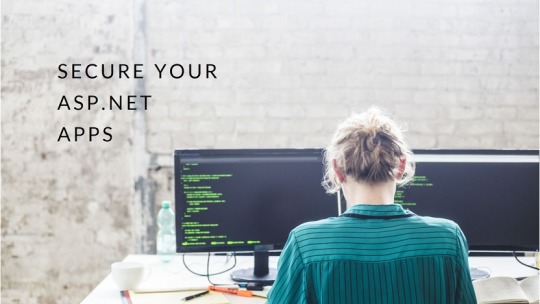
1. Enable HTTPS Everywhere
One of the most essential steps in securing any web application is enforcing HTTPS to ensure that all data exchanged between the client and server is encrypted. HTTPS protects against man-in-the-middle attacks and ensures data confidentiality.
2. Use Strong Authentication and Authorization
Proper authentication and authorization are critical to preventing unauthorized access to your application. ASP.NET provides tools like ASP.NET Identity for managing user authentication and role-based authorization.
Tips for Strong Authentication:
Use Multi-Factor Authentication (MFA) to add an extra layer of security, requiring methods such as SMS codes or authenticator apps.
Implement strong password policies (length, complexity, expiration).
Consider using OAuth or OpenID Connect for secure, third-party login options (Google, Microsoft, etc.).
3. Protect Against Cross-Site Scripting (XSS)
XSS attacks happen when malicious scripts are injected into web pages that are viewed by other users. To prevent XSS in ASP.NET, all user input should be validated and properly encoded.
Tips to Prevent XSS:
Use the AntiXSS library built into ASP.NET for safe encoding.
Validate and sanitize all user input—never trust incoming data.
Use a Content Security Policy (CSP) to restrict which types of content (e.g., scripts) can be loaded.
4. Prevent SQL Injection Attacks
SQL injection occurs when attackers manipulate input data to execute malicious SQL queries. This can be prevented by avoiding direct SQL queries with user input.
How to Prevent SQL Injection:
Use parameterized queries or stored procedures instead of concatenating SQL queries.
Leverage ORM tools (e.g., Entity Framework), which handle query parameterization and prevent SQL injection.
5. Use Anti-Forgery Tokens to Prevent CSRF Attacks
Cross-Site Request Forgery (CSRF) tricks users into unknowingly submitting requests to a web application. ASP.NET provides anti-forgery tokens to validate incoming requests and prevent CSRF attacks.
6. Secure Sensitive Data with Encryption
Sensitive data, such as passwords and personal information, should always be encrypted both in transit and at rest.
How to Encrypt Data in ASP.NET:
Use the Data Protection API (DPAPI) to encrypt cookies, tokens, and user data.
Encrypt sensitive configuration data (e.g., connection strings) in the web.config file.
7. Regularly Patch and Update Dependencies
Outdated libraries and frameworks often contain vulnerabilities that attackers can exploit. Keeping your environment updated is crucial.
Best Practices for Updates:
Use package managers (e.g., NuGet) to keep your libraries up to date.
Use tools like OWASP Dependency-Check or Snyk to monitor vulnerabilities in your dependencies.
8. Implement Logging and Monitoring
Detailed logging is essential for tracking suspicious activities and troubleshooting security issues.
Best Practices for Logging:
Log all authentication attempts (successful and failed) to detect potential brute force attacks.
Use a centralized logging system like Serilog, ELK Stack, or Azure Monitor.
Monitor critical security events such as multiple failed login attempts, permission changes, and access to sensitive data.
9. Use Dependency Injection for Security
In ASP.NET Core, Dependency Injection (DI) allows for loosely coupled services that can be injected where needed. This helps manage security services such as authentication and encryption more effectively.
10. Use Content Security Headers
Security headers such as X-Content-Type-Options, X-Frame-Options, and X-XSS-Protection help prevent attacks like content-type sniffing, clickjacking, and XSS.
Conclusion
Securing ASP.NET applications is a continuous and evolving process that requires attention to detail. By implementing these best practices—from enforcing HTTPS to using security headers—you can reduce the attack surface of your application and protect it from common threats. Keeping up with modern security trends and integrating security at every development stage ensures a robust and secure ASP.NET application.
Security is not a one-time effort—it’s a continuous commitment
To know more: https://www.inestweb.com/best-practices-for-securing-asp-net-applications/
0 notes
Text
What is DevSecOps? Integrating Security into the DevOps Pipeline

What is DevSecOps? Integrating Security into the DevOps Pipeline
In today’s fast-paced digital landscape, delivering software quickly isn’t just a competitive advantage — it’s a necessity. Enter DevOps: the fusion of development and operations, aimed at streamlining software delivery through automation, collaboration, and continuous improvement. But as we build faster, we must also build safer. That’s where DevSecOps comes in.
What is DevSecOps?
DevSecOps stands for Development, Security, and Operations. It’s an evolution of the DevOps philosophy that embeds security practices directly into the DevOps pipeline — from planning to production. Instead of treating security as a final step or a separate process, DevSecOps makes it an integral part of the development lifecycle.
In short: DevSecOps = DevOps + Continuous Security.
Why DevSecOps Matters
Traditional security models often acted as bottlenecks, kicking in late in the software lifecycle, causing delays and costly rework. In contrast, DevSecOps:
Shifts security left — addressing vulnerabilities early in development.
Promotes automation of security checks (e.g., static code analysis, dependency scanning).
Encourages collaboration between developers, security teams, and operations.
The result? Secure, high-quality code delivered at speed.
Key Principles of DevSecOps
Security as Code Just like infrastructure can be managed through code (IaC), security rules and policies can be codified, versioned, and automated.
Continuous Threat Modeling Teams assess risk and architecture regularly, adapting to changes in application scope or external threats.
Automated Security Testing Security tools are integrated into CI/CD pipelines to scan for vulnerabilities, misconfigurations, or compliance issues.
Culture of Shared Responsibility Security isn’t just the InfoSec team’s job. Everyone in the pipeline — from devs to ops — has a role in maintaining secure systems.
Monitoring and Incident Response Real-time logging, monitoring, and alerting help detect suspicious behavior before it becomes a breach.
How to Integrate DevSecOps into Your Pipeline
Here’s a high-level roadmap to start embedding security into your DevOps process:
Plan Securely: Include security requirements and threat models during planning.
Develop Secure Code: Train developers in secure coding practices. Use linters and static analysis tools.
Build with Checks: Integrate SAST (Static Application Security Testing) and SCA (Software Composition Analysis) into your build process.
Test Continuously: Run DAST (Dynamic Application Security Testing), fuzzing, and penetration testing automatically.
Release with Confidence: Use automated security gates to ensure only secure builds go to production.
Monitor Proactively: Enable real-time monitoring, anomaly detection, and centralized logging.
Popular DevSecOps Tools
SAST: SonarQube, Checkmarx, Fortify
DAST: OWASP ZAP, Burp Suite
SCA: Snyk, WhiteSource, Black Duck
Secrets Detection: GitGuardian, TruffleHog
Container Security: Aqua Security, Prisma Cloud, Clair
Final Thoughts
DevSecOps is not just about tools — it’s a mindset shift. It breaks down silos between development, operations, and security teams, making security a shared, continuous responsibility. By baking security into every stage of your pipeline, you ensure your applications are not only fast and reliable — but also secure by design.
WEBSITE: https://www.ficusoft.in/devops-training-in-chennai/
0 notes