#paper transition tutorial
Explore tagged Tumblr posts
Text
Paper Animation Pack – Torn Paper Overlays, Buildings, Characters & More

Create stunning paper-cut animations with this Paper Animation Pack! This ZIP file includes high-quality paper tear overlays, buildings, characters, backgrounds, and hands, perfect for animators, video editors, and designers. Whether you're working on stop-motion-style videos, digital collages, or unique visual projects, this pack provides everything you need to bring your ideas to life. Compatible with any editing software! Download now and add a handmade, textured feel to your animations.
Buy now - click here
#paper rip transition#paper folding animation#paper animation#create paper transitions#ali abdaal paper animation#paper rips music video transition#paper rip effect#create amazing paper transition#paper effect premiere pro#how to do the paper rip effect#animated paper#picture rip paper transition#paper rip premiere pro#unfolding paper effect#make paper transitions#paper effect transition#collage paper transition#paper transition tutorial
1 note
·
View note
Note
Hey, I was wondering if you had any starter tips for digital art? I'm a traditional artist and have been for years, but I was recently given a tablet and clip studio. I am having SUCH a hard time getting anything to look right: shaky lines, flat/too soft pieces, just an absolute childish mess every single time. I see all these gorgeous digital pieces and have NO IDEA how to get there.
Heya!
So, it's been a very very long time since I transitioned from traditional to digital art, but I DID do proper traditional for a few years; we're talking ink pens, color pencils, markers, watercolor, fancy papers, the works. I did some acrylic painting too but only monochrome (and before anyone asks, these works no longer exist so I can't share them) all that to say that I do have some experience with the former and definitely felt the learning curve when I changed to a tablet.
To get the unhelpful advice out of the way first: It's a different and unfamiliar medium, and there is probably nothing significant that you're "missing" about it except time and exploration. There are pillars to digital art just like there are in traditional art, but when it comes to personal process everyone has their quirks and habits - you gotta mess around and find what works for you. I suggest looking up tutorials and speedpaints on youtube even if you know all the basics or if the style you see doesn't appeal to you; just watching how others do their thing might help you figuring out how you would like to do yours!
Now, for the more practical advice:
-I don't know what kind of tablet you got, but assuming it's a non display, that's an extra hurdle you have to get over in developing the eye-hand coordination necessary to use it. This feels very alien at first but it shouldn't take longer than a few weeks to feel completely natural.
-On that note, if there is a significant size discrepancy between the tablet and the screen you are looking at, that might mess you up. Try adjusting the size of the CSP window so it fits the size of the actual drawing surface you are using more closely.
-Every drawing tablet's pen has pressure settings that can be tweaked to your liking, I for one always make it a little softer than the default.
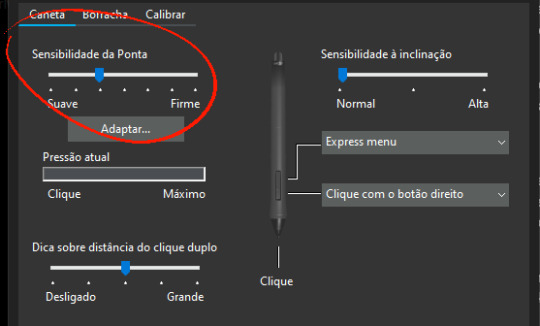
-BRUSH STABILIZATION! That's a setting every individual brush (and almost every tool, I believe) on CSP has. It does as advertised: stabilizes your brush strokes. A lot of people like this set between 8-20 depending on the brush, and it can make a huge difference to the way you draw.
It is usually always visible in the tool properties, but if not, you can toggle it on through the "sub tool details" menu by clicking the little wrench symbol on the bottom right.
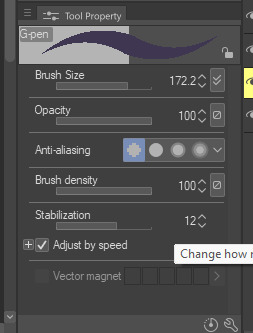
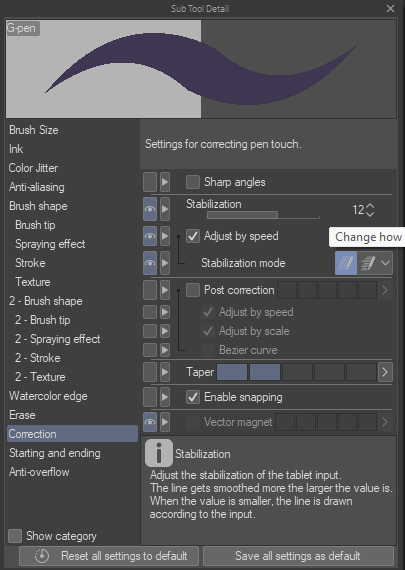
Hopefully this has been helpful at all. Good luck!
209 notes
·
View notes
Text
I've finished Etho's s7 hermitcraft so guess who's back with a slightly updated/slightly consolidated list of things about ethoslab I have noticed! or just enjoy!
(the previous list)
I have no idea when he learned to noteblock. I don't know if he knows. he knows how to noteblock tho. he's really good at it.
on that note, did you know that there is not a single piece of non-noteblock music in etho's s7 after the first episode? there might not even be any in the first episode. every single timelapse or montage is set to noteblock music
(he sang along to parts of his paper planes noteblock cover too. he was going shopping. I was entirely too delighted)
(also, there is some like...sitcom music theme that I don't know what show it's from. it's bothering me that I don't know. what you need to know is that throughout his s7 etho uses said sitcom theme as the transition before Shenanigans With Fellow Hermits clips play. his life is a sitcom. yes it is the noteblock version.)
I think that etho desperately needs minigames for enrichment. if he's not playing one he's working on one. he needs them and he will let them completely consume his life
the etho decked out 1 runs are hilarious, partially because it's funny to see him play it and realize how absolutely insane decked out 2 is, and how much of a madlad tango is. etho is still the same menace with great luck and skills. I had forgotten about the hole to the void in the middle out decked out 1 tho, that was a fun reminder
etho could make a career out of translating classic type games into minecraft. he kind of has, but it's a pattern.
he also keeps coming up with new games that are minecraft only and is good at figuring out how to balance them well.
again, king of minigames. he will in fact analyze them as much as possible. he caught on to the pattern of impulse's whack a mole game in like...2 rounds? maybe 3? he's good at pattern recognition and will put it to good use no matter the minigame
etho, I cannot stress this enough, is a little shit and enjoys being such. free glass is obviously an iconic moment, but I had forgotten about him scamming scar out of diamonds for "information" about the resistance, or about sneak-e-e's business model (you can't tax what you can't find!), or about how he kept being extremely ridiculous with beef in regards to record shop payments...the list goes on
etho is also very competitive. I mentioned this in the last list, but man...he joins like every single competition he can. he wants to win. he's not like, a sore loser, but he likes to win, and he'll get a little upset if he doesn't.
etho and beef have clearly known each other a long time and ngl I miss their interactions a bit. let them bother each other a bit more please. I want to see them trying to kill each other in ridiculous ways again please. or doing minigames together. they're so silly.
kind of similar, but etho loves getting a rise out of people and it is the best thing ever actually. it's fun watching him use dirty tricks to beat bdubs to sleeping for a prize. it's perfect actually.
that being said, I still really like when etho is just on his own working on stuff too. s7 has a lot of moments where etho will go "I'm gonna use this block palette!" and I will think "bro that's ugly" and then he will make an extremely cohesive build that I want to live in out of it. I think a good way to describe it is that for example bdubs is really good at detailed builds with texture and not much color, and a very realistic twist to them. etho is not afraid to use color at all, and embraces how the colors can work together or contrast. it's fascinating to watch and I love it.
he is also a redstone genius. I feel I am starting to understand how some things with redstone work. could I design something myself? absolutely not but I could work from a tutorial and not feel completely lost on why I have to use a dispenser and not a dropper now.
I think s7 etho is really experimenting a lot with style and how he wants to do things. he does a few more elaborate intros, for example, that are very planned out, but he also does a lot of the classic "hello everybody this is etho and welcome back to hermitcraft!" it's fun and it works, but I honestly feel he might be more confident in some ways now in s10, which is nice to see.
(side note—I think etho has some trouble with tone sometimes, where he really wants to make sure everyone's having a good time, but also he really wants to tease people. this works well with like Beef, who he's known a while, but especially in people he's known less he's quick to catch on if they take what he's saying too seriously, and clarify that he is teasing. it's nice to see tbh, just the clarity even with his audience)
speaking of llamas, I had not realized how recent some really big updates were. bamboo and pandas were new at the start of s7. the nether update came like halfway through?? I was more in the casual build side of mcyt at the time but man...I didn't realize how crazy that is to think about.
just...the way that etho visualizes builds is great. not just like, leaving space for farms, but filling in the spaces with a lot of details that make sense but also work with the space to cover anything it needs to AND to connect with the rest of the base. the sightlines thing is something I see a lot of other builders using but etho really uses them a lot in the Monstrosity in order to keep it from being Too Much as you walk through.
really just...he wants to have fun, and he wants to learn, and he wants to experiment and figure things out. if he can mess with some friends when he does it, that's a great bonus, yknow?
man. what a guy.
#ethoslab#hermitcraft#etho hermitcraft season 7#hm now do I watch his s8 now or rewatch s9.or do I write a fwhip analysis post because I caught up on his hardcore world recently.or do gem#...does this give me full ethogirl status now lmao
191 notes
·
View notes
Text


RESOURCE DIRECTORY 2.0 + HOW TO NAVIGATE USERGIF
Hello! We hit 10k followers! I want to take this moment to thank all our wonderful followers and the talented members of usergif! We created this blog less than 2 years ago and are constantly blown away by your support and beautiful creations. As a thank-you, we're proud to announce our new and improved resource directory!!! Shout out to arithemes' custom page which allowed us to create a more streamlined and organized directory for everyone to use. Under the cut, you'll find a guide to help you find exactly the resource you're looking for on our blog. Happy gifmaking! :)

THE UPDATED DIRECTORY
All resources are in alphabetical order first by the creator's URL (at the time of entry), then by the resource's title. Each title is a clickable link that'll redirect you to the original post. Beneath that, you'll find the creator's URL and the resource's relevant filter tags:
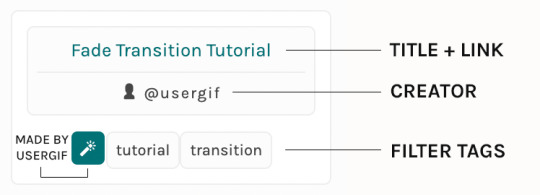
As always, whenever I add new entries to the directory, you'll see the last date listed on the right side of the blog here:
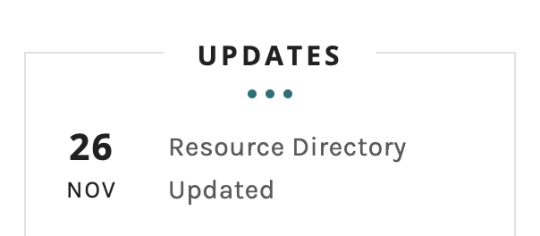
If you don't see one of your recent tutorials listed there, please be patient. I update the directory on a monthly basis, but only add resources that have already exited our queue.
THE FILTERS

Please note: the Source section has exclusive filters, meaning you can only select one at a time. In the Type and Effects sections, you can select as many filters as you want. However, if you select 2 filters in one section, like "animated" and "blending," it'll show results for any resource with either of those tags, not necessarily resources that include both of those tags.
Here's a breakdown of how we categorize our resources:
Source: ↳ all: posted by any creator ↳ usergif: posted by usergif
Type: ↳ all: click this to reset filter selections ↳ action: pre-recorded photoshop functions that can be replayed ↳ basics: non-effects-related resources to help new gifmakers get their feet off the ground (please remember usergif is not a resource for beginner-level gifs and focuses on intermediate to advanced gif effects. however, we thought it would be helpful to keep some basic resources available) ↳ brush: various brush shapes like ripped paper edges or intricate textures ↳ fonts: names and links to fonts or font packs ↳ template: pre-made, downloadable layouts and designs ↳ texture: overlays that add a different finish to a gif such as Ben Day dots (retro comic dots) or glitter ↳ tutorial: any post that provides an explanation for a gif effects process ↳ other
Effect: ↳ all: click this to reset filter selections ↳ animated: an effect that applies movement to an element such as rotating text or wiggling shapes ↳ blending: aka double exposure, this effect combines two or more gifs layered on top of each other ↳ color: specifically for color manipulation, an effect in which the original colors are completely different (e.g. a blue sky colored to look pink) ↳ glitch: an effect where color channels are toggled and layered over the original gif to give a flickering effect ↳ layout: multiple gifs on one canvas like a collage (e.g. hexagon layout) or poster-style templates ↳ overlay: an added element layered above a gif (excluding text) such as a shape, another gif confined to a shape, a texture, etc. ↳ transition: an effect that stylizes the passage from one scene/clip into another, such as a fade, glitch, linear wipe, or motion blur transition ↳ typography: any kind of stylized text added over a gif (does not include basic captions)
You can find examples of all these gif effects via their respective tags on our Nav!
THE SEARCH BAR

This search bar functions the same way as the search bar in the upper right corner of our main blog and the search function on Tumblr's mobile app.
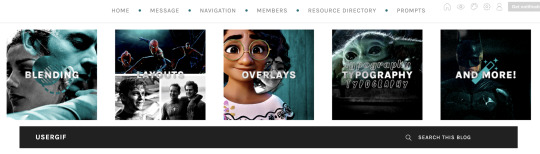
Tumblr search allows you to generate results using keywords found in the body of the post or the tags. So, if you're looking for a post but can only remember it having the word "rotoscoping," you can type that in either in the directory's search or blog's search and find any post on our blog that mentions the exact keyword "rotoscoping."
THE NAV & TAGS
Tags function differently from search keywords as these relate to exact words and phrases found only in the tags, not the body of the post. Our members use tags to categorize original posts and reblogs. Some of our most frequently used tags are listed on our Navigation Page and saved in the mobile search function pictured below:
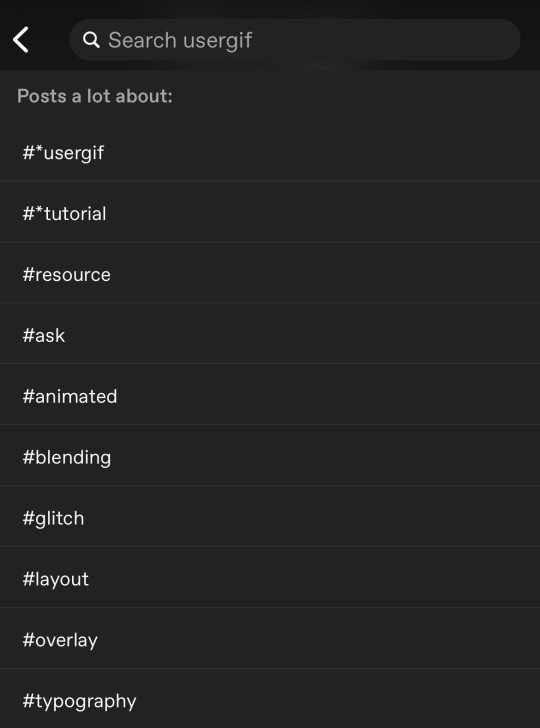
But if you ever want to quickly navigate a tag, simply add /tagged/word to the end of our url to find that tag! For example, if you want to see all the posts we've tagged as a #tutorial, just go to usergif.tumblr.com/tagged/tutorial.
BROKEN LINKS
Whether it's due to a creator frequently changing their url, the absence of an automatic blog redirect, or my own mistakes when coding the directory — you may stumble upon a broken link. Here's what to do:
If a creator has changed their username but their blog doesn't automatically redirect you to the new blog, check if they listed their new user name in the title of their old blog like I did:
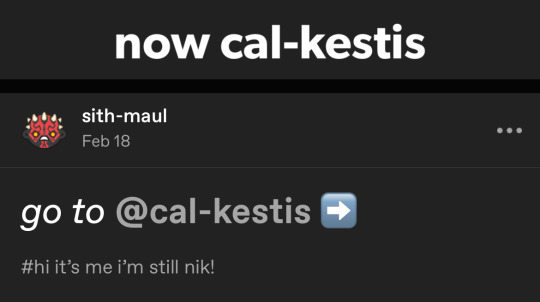
In this case, simply replace the url you landed on with this new url. For example, https://sith-maul.tumblr.com/post/692130400398704640/how-to-make-an-animated-google-search-overlay-a → would become ��� https://cal-kestis.tumblr.com/post/692130400398704640/how-to-make-an-animated-google-search-overlay-a
However, if you can't figure out the creator's new url or in the case that I messed up the link due to human error, feel free to send us a message so I can help find the source or correct the mistake!
WHERE TO FIND THIS INFO AGAIN
If you ever need to access this guide while using the directory, simply click the "i" button here:

And that's it! We hope this revamped directory is a lot more efficient and helpful. Thank you again for all your support and for helping us reach this follower milestone!
#*usergif#*usergifdirectory#completeresources#usershreyu#userace#uservivaldi#userbecca#usertreena#userzaynab#alielook#usernanda#userhella#userelio#useraish#userabs#tuserabbie#tusermona#usersmia#tuserlucie#usercats
358 notes
·
View notes
Text
How I Made my V2 Cosplay
Oh boy! This right here is about how I make my cosplay head of V2. Some of the stages don't have photos, but i'll do my best to explain what I did. I also have no WIPs of the gloves, but those were super straight forward. Some photos are very low quality due to my phone having a damaged camera at the time, and other photos were taken from my instagram story as they're the only photos I have from that stage. Please note that this is not a tutorial! This is more of a story of a disastrous (but ultimately successful) project done by someone with no idea what they were doing. Please find actual tutorials by more experienced people!
The Modeling Base


This right hear is a big chunk of upholstery foam! I own a ton of this stuff, so i decided the best way to start this was a foam blank. Well, this was a bad idea in retrospect, but hey it technically worked. Kinda. I started by drawing the basic shape, then cutting out thick sheets. From there, I glued them together and began shaping with scissors to get the desired shape. Honestly a 3D modeled blank may have been better, or a base made of foam board pieces used instead. Live and learn I suppose.
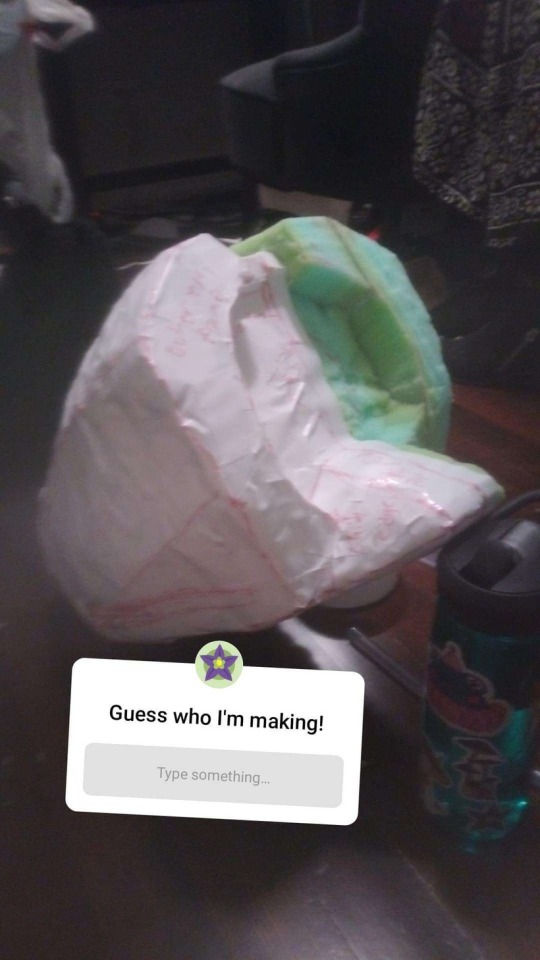
After I got the shape to something i was happy with, I began the transition to EVA foam. To do this, I mummified the thing in duct tape and marked seam lines in sharpie. I then cut out these duct tape pieces, and stuck them to paper to act as a backing.
Foam Shell Construction
Once I had a pattern, I began making the actual head. To do this, I traced the pattern onto sheets of EVA foam (I believe 4mm or 6mm) and cut them out. Lots of these pieces needed bevels, some of which i had to dremel as shown below due to them not cutting correctly. Bevels are important as they make the foam crease as desired for angular shapes. I'm still pretty amateur with it though, and frequently got bevels wrong.

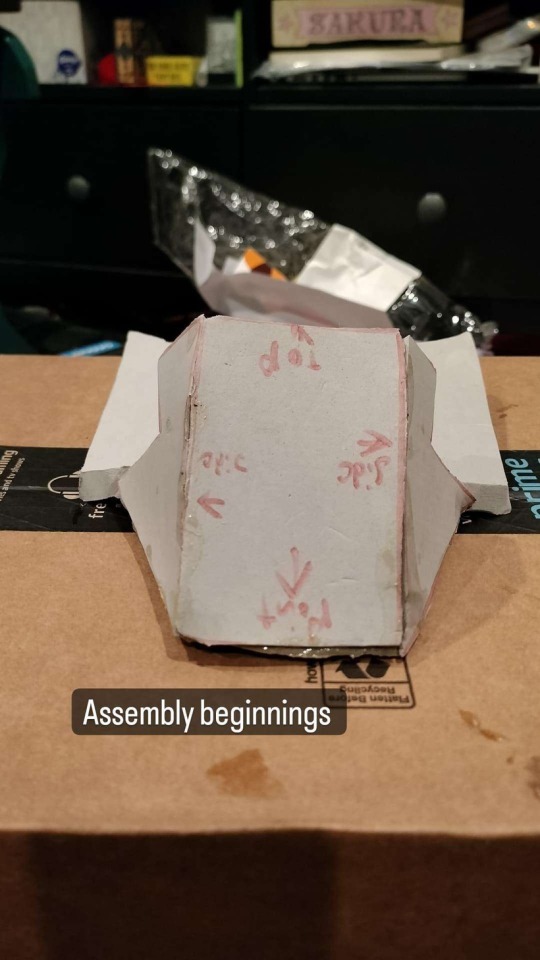
As I cut pieces, I began gluing them together with an awful gunk called contact cement. This stuff is a special glue that you let dry before sticking the pieces together, and it pretty cool. Unfortunately it's flammable and a carcinogen. As stated before, I'm pretty new to armor, so lots of the seams have weird gaps I had to fix farther down the line. After quite awhile, I had the basic shell assembled. However, the shell had numerous gaps and pieces that didn't fit correctly. Enter the foam clay.
Foam clay is a substance similar to model magic, and was honestly a life saver here. This thing has a second shell basically made of the stuff. I had to fill gaps primarily around the eye socket, but the entire thing honestly barely fit together.
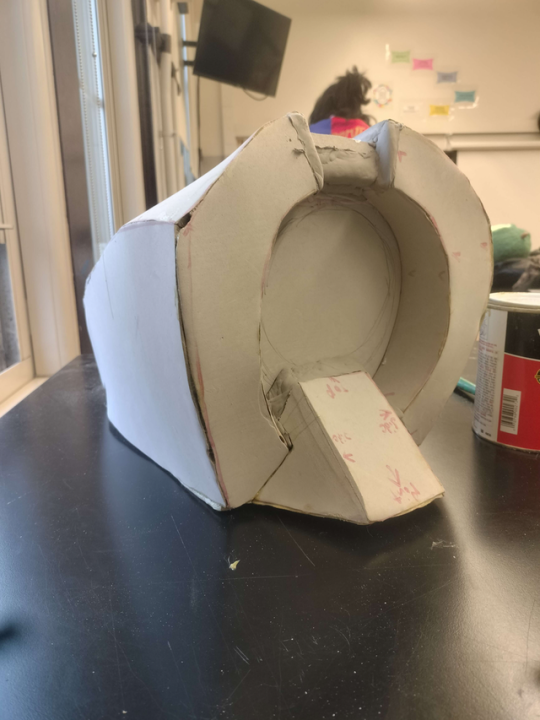

After some filling and sanding, I made a test optic. And the head looked preeeety bad. There was something just incredibly off about it. This began the massive amounts of revising and reshaping I had to do. And fixing of awful symmetry. The head required a massive amount of sanding around the sides of the face and the chin. Between initial construction and when I began painting, I completely reshaped these areas. I made the chin significantly smaller, and added the indents or whatever (fins?) on the side of the head. However, doing all of this required me to fill in chunks of the interior with large wads of foam clay. If I hadn't done so, then I would've sanded through it in places. I also made the awful decision to gap fill with hot glue. If you've not dremeled hot glue, I don't recommend trying it. It melts the glue and sends globs of it flying, and those things are hot and really hurt.


After even more sanding, gap filling, and re-sanding, I finally got the shape to something i was happy with. Unfortunately I don't have any photos from just before painting.
Priming and Painting
The next step was for me to slather this thing in primer so it could be painted. I use Plastidip, as a tutorial i saw years ago said it was the best primer. Why does it need primed? I'm not actually entirely sure, but it's what I've heard needs done, so that's what I do.


Plastidip is a spray, so I of course did this outside. After a ton of coats, I was left with a shiny surface ready for the paint. Not much to say on primer.
Due to not currently having a functional airbrush, V2 is entirely hand painted. I coated this guy in red paint, and i mean coated the entire thing. Even areas I'd later paint black. Quick tip: Don't do that. It's a waste of paint. But i did it anyway cause I'm a dumbass. I also had issues when doing the black with getting it to stick, and when removing tape it caused some paint to peal off too. I originally had painted a barcode on the side of the head, but removing the tape took the black paint off too. Sooooo no bar code.

Once I got the shell painted, I did the optic. The test optic I used was marker on unicorn buckram, but that stuff is really hard to see through, the markers looked bad, and I couldn't pain it without clogging the mesh (due to not having an airbrush and having to do it by hand.) So, I got different mesh: a larger weave black mesh. This stuff I was actually able to hand paint, thus how I got the iris I did.
The Gloves
The gloves were, frankly, rushed. I bought a pair of cheap black costume gloves online, and then glued foam to em. For the gloves, I just used paper patterns to make the foam pieces. No fancy patterning here, just drawing shapes. After cutting the foam, I hot glued it, and then painted them. No priming on these, cause I was lazy and had a con coming up.

Conclusion
So that's about it! Thank you for reading this monster of a post! I'm hoping to eventually do a V1 head, so I'll be repatterning the V unit head soon. When I do, I'll probably make an actual tutorial. I dunno. We'll see.
54 notes
·
View notes
Note
Hello! Fellow artist here! I’m a traditional artist that has recently gotten a tablet for a graduation gift from my parents since they knew I was expanding my art to digital, I have been doing it for a couple of months now but I feel I could still use some tips, help, app recs,ECT or really any kind of help. (I love your art btw it’s so beautiful🥺🩷)
Hello and welcome to the digital world! Congratulations on your graduation!
This is a very good question, but I'm not exactly sure how to go about it, as it's been a while for me since I transitioned to digital art.
I think the best advice I can give is
keep it simple (brushes, especially!)
remember the basics - you actually only need a piece of paper and pencil for this (don't be like me and forget to use traditional media completely... im about to get back to traditional sketching myself)
if you are a painter, going digital is probably easier, however, if you only used pen and pencil like me... well the advice I'd give my old self is to start with color theory (and other basics you need to solidify, also depending on your niche)
follow tutorials from PROFESSIONALS. The channel that taught me the most is https://www.youtube.com/@YTartschool, even though I don't use his art process anymore. Another one that gives universal advice that can be applied to many styles is https://www.youtube.com/@conceptcookie/videos
Straight up copy artworks of artists you like (once again, professionals that already work in the industry, such as concept artists, or classic masters) If you would like a list of names, I'm happy to expand this post later. (Leave me a comment!)
That's all from the top of my head. I hope I didn't say anything too trivial and that any of this was helpful.
Good luck!
30 notes
·
View notes
Note
Hii, I hope you’re doing great and have had a wonderful start to 2025! You already know I love all your DA fanworks because I’m yapping about them non stop 24/7 but since you’ve been posting more art lately (that latest Lucanis study was SO AMAZING 10000 out of 10 highly recommend staring at it forever), I wanted to ask you if you had any tips you’d be able to share for someone who wants to learn digital art (my delulu 2025 resolution is to try my hand at it lol, we’ll see how that goes): from best apps to use to techniques or anything you think could be useful. For context, I’m familiar with sketching and drawing on paper, but have never done digital art, so my question is less about the mechanics of drawing and more about the medium, if that makes sense. Thanks so much in advance!
Thank you for the ask! <3
AND TYSM FOR THE LOVE ON MY ART IT'S SO APPRECIATED!! ;-; <333
I'm so glad to hear you wanna get into digital art for 2025! I'm happy to share some things that helped me get into it and bits of wisdom I've picked up from others along the way.
Digital art is an awesome medium that gives you a TON of freedom to basically create whatever (so does traditional but obviously with a few more practical constraints like materials etc.) - that being said when you're first transitioning from traditional -> digital it can be a bit finicky. Give yourself a LOT of grace/patience because just getting the hang of the basic mechanics of digital art can be a steep learning curve (at least it was for me).
I'll put everything below the cut bc this will be long and full of rambling.
App Recommendations
Recommendations for apps depends on the kind of digital drawing you're going to be doing. I have an iPad so I can only really recommend apps for iPad lol.
If you have an iPad, I recommend Procreate - I love it, it's what I've been using for the last year or so. It's intuitive and fairly easy to pick up for beginners (and there's a TON of tutorials on Youtube on how to use it/intro to the software).
It's easy to download custom brushes/patterns/textures into the app. Procreate also does this neat thing where it automatically records all of your brush strokes so you can make process videos without having to go 'oh, I should screen record myself drawing this so I can play it back later!' <- nice for someone like me who is very forgetful lol.
I tried the adobe one too (forget what it's called), and I think Autodesk Sketchbook as well a long time ago but I didn't love them. I always go back to Procreate lol.
If you have a computer/PC set up then I assume you'd be working with a tablet. Apps for this kind of drawing would be things like Photoshop/Paint Tool Sai/Clip Studio Paint. I'd recommend watching a few Youtube speedpaints by artists who use these softwares to see how they function and if they would be a good fit for you but I don't have a tablet myself so I can't offer much guidance there.
The Right Tools for the Job
I don't know if you've ever heard this, but I used to hear it all the time. The tools/software shouldn't make a difference, a good artist can work with whatever they have available and make a masterpiece.
And this is true! For expert artists. I've seen some amazing artists pull off masterpieces in MS paint without layers/brush pressure sensitivity/etc.
This is not quite so true for novices (in my humble opinion and heavily coloured by my own experience).
When I first started using procreate and was just using the default brushes I hated absolutely everything I drew. Nothing looked right. I couldn't even make a simple sketch without hating it. It took me a long time to admit that the default brushes in Procreate were just not helping me create what I wanted to create, so I caved and started buying custom brush packs made by other artists. I'm not saying if you use Procreate you'll run into the same difficulty I had, just that if you do find yourself getting frustrated with the default brushes being hard to master at first, don't be like me and feel like an utter failure instead of finding the right tools to help you succeed.
I really like Jing Sketch's brushes, I use them ALL the time.
And now that I'm more experienced, I can use those default brushes and actually prefer them in some instances.
The Right People to Learn From
There's a ton of great artists out there who make digital art/general art tutorials, who I learned a lot from.
On Youtube, check out:
Sinix Design
Marc Brunet
ChrissaBug
On Instagram, check out Derek Domnic DSouza (lots of great content about Procreate in particular, but also just in general very helpful with digital art tips). He also does free workshops sometimes :)
And that's about everything I can think of! Hopefully that answers your question! <3
#asks#thank you for the ask!#always happy to chat about art and such#although i'm still very much a novice myself lol#hopefully this was helpful
7 notes
·
View notes
Text
Metaphor Re:Fantazio 6/5
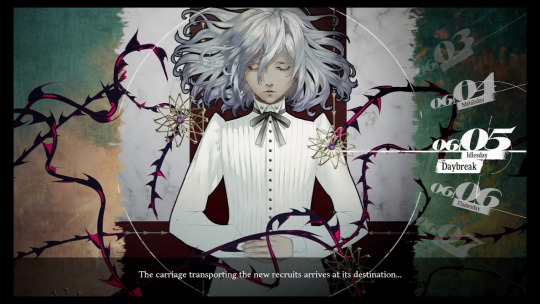
We arrive near the Northern Border Fort in the evening. It took 2 and 1/2 days of carriage travel to reach the fort. I'd be eager to get out and stretch.
The noble Clemar we met on 6/2 introduces himself as Leon Strohl. When he asks you about your book, one of your options is to say it describes a world with no magic. And Strohl says the world would be better without it. Just another instance of this fantasy world looking at ours and thinking ours is the better one.
That helmet must be super uncomfortable for a Roussainte.

Telling that soldier that Strohl is all talk gets the best reaction.
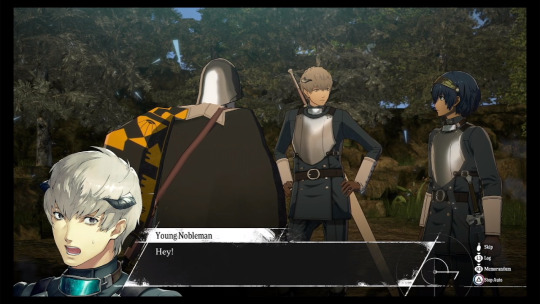
And if you refuse to give Strohl your name, he tells you that there's no point keeping it secret since you had to write it on your enlistment papers followed by Gallica telling you you're going to sound suspicious if you don't.
Klinger said the Northern Border Fort is a frontline location and he initially suggests the attack on the fort is an enemy invasion.
I just want to point out that the northern border is surrounded by ocean. There might be a landmass at the top of the map, or that might be a cloud.
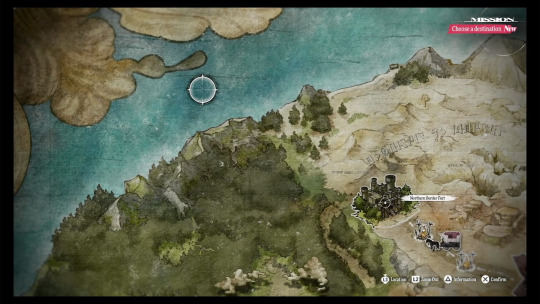
Klinger has no room to say the guard has no place for cowards. He's staying behind and sending the new recruits to the fort.
Gallica said she can see magla and she can probably smell it too.
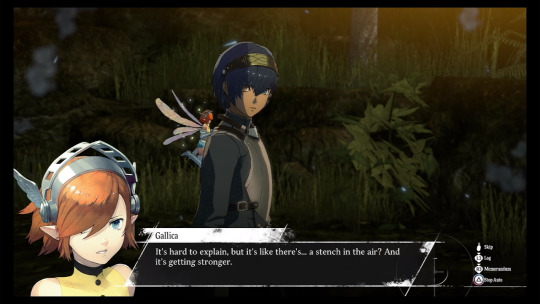
Yay! Bestest Buddy acquired!
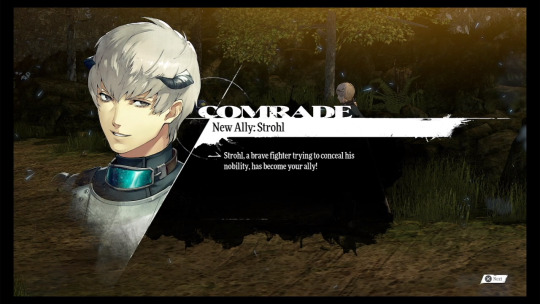
You can hear the soldiers being killed as you open the door.
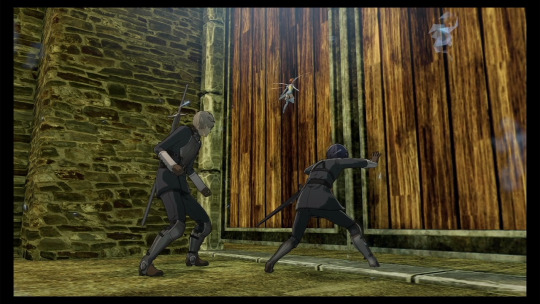
We have a bizarre monster and a bombshell of a name for it.

Fun fact, the human designs are based on the works of Hieronymus Bosch, either as direct references, modifications of his works, or general inspiration.
The above human, Homo Gorleo is based on this figure from The Garden of Earthly Delights.

Another human we fight in the fort is Homo Oppo and it's taken directly from The Last Judgment.


We get the tutorial on how to engage enemies and our first fight with Homo Oppo. It's an easy fight by just spamming mage fire.
There's a side room in the fortress with a few items in prisons.
This door was the bane of my existence in my first playthrough.
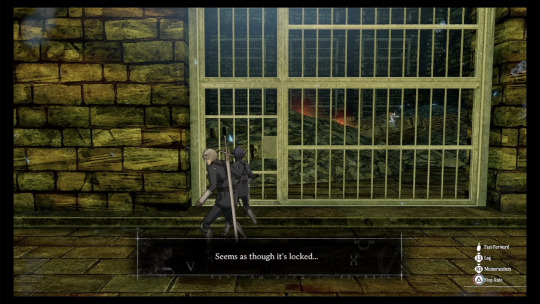
The door is locked and a lock icon appears over it when you interact with it. So I assumed I would find a key at some point that could open it. But there is no key. And then after I left the fort, I expected I'd go back to the fort at some point and the door would be open, but you never go back.
When you level up, you get one point in strength, magic, endurance, agility, or luck and one free point you can put into anything. The set growth point cycles through all your stats.
The free point lets you build your protagonist however you want.
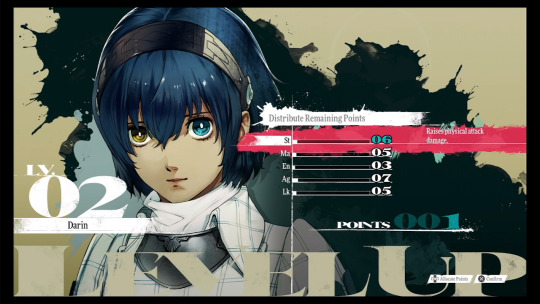
With Darin, I plan on distributing his points roughly evenly across Strength, Agility, and luck so he can hit hard and dodge. With Darrin, I expect him to hit stat limits so I'm going to distribute points evenly across all his stats. With Timi, I'm going to put everything into luck cause that's the only thing he has.
I almost have to respect someone being so racist that they use their final moment to try spitting in my face.
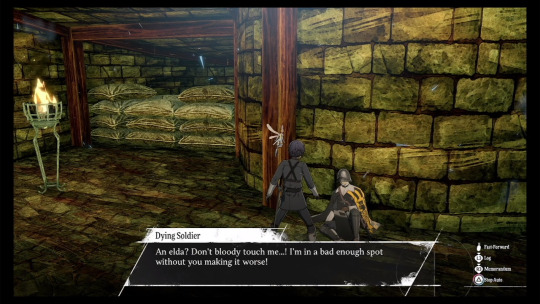
After speaking to any of the soldiers in that tower, there's a scene transition. My guess is the game engine doesn't have the capacity to alter NPC scripts after they've been loaded into the map. So it's actually impossible for the dying soldier to get renamed to "Dead Soldier" and have him not react when interacted again.
So instead, his NPC script when spoken to forces to game to reload the area and replace him with the Dead Soldier NPC which does not move when spoken to.
There's a side path right before the boss. There's a few healing items and monsters but no key that can open that locked door.

We fight the Homo Gorleo. It takes damage. We can kill it.

NO!! My bestest buddy!!

And now the game's main mechanic is introduced. I unlock my first persona archetype.
A woman's voice speaks to Darin. She says he is fate-saddled, crown-twined, and bound for the throne. And he is given the option to face the threat or die in obscurity. It sounds like an obvious choice to choose life over death, but choosing life means choosing to walk the hard path of a hero.
The ritual to unlock an archetype requires Darin to rip a heart-shaped microphone from his body and speak his convictions. Essentially, he has to speak from the heart.


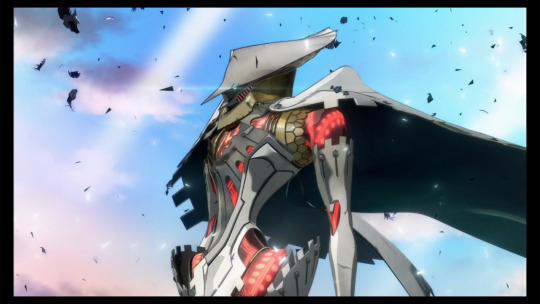
Worth noting, as he rips out his heart, there's a blur effect on the scene. That same blur showed up when Louis murdered the king. The process of unlocking an Archetype can very likely kill the person.
Here's something interesting about humans and archetypes: They don't have the same art filter over them as the rest of the game. In animated cutscenes, everything else looks hand-drawn, but humans and archetypes are CGI. And in regular cutscenes and battle, everything else has a layer over them that makes them look somewhat more hand-drawn but that layer isn't present on humans and archetypes.
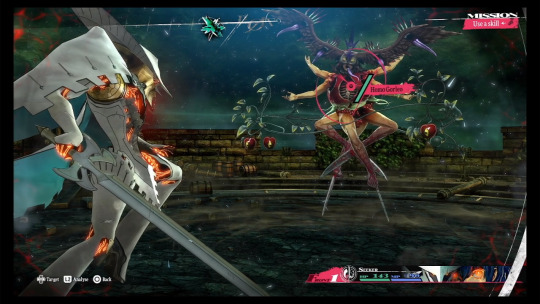
Archetypes are obviously based on story character archetypes, and humans are based on real artwork. They're both transcendent beings; fantasy made real.
Anyway, fight time. The fight introduces elemental weaknesses and resistances with the Seeker giving Darin resistance to wind. Meanwhile Homo Gorleo's legs and head are weak to the wind magic the Seeker has.
One of the game's major mechanics is you can get extra turns if you hit weaknesses or deal critical hits. And the brilliance of this fight is it takes exactly two hits with Cyc to destroy Homo Gorleo's parts. It's weak to the attack which means you will get to perform a second hit each turn.
With all three of my playthroughs, I focused on the legs first because the Spin Slash was the more dangerous attack. Then I targeted the head, and finally the body.
Darrin had it easy since he had a fully mastered Seeker and could use Cyclo which just tore through the boss. Timi also had it easy, but only because Storyteller mode made the boss super easy.
Darin and Darrin are now level 4. Timi is level 5. Worth noting, Timi avoided every fight he could. But Storyteller mode gives 3x more EXP, money, and magla.
The voice from earlier says the power I have is born from the heart. It is the power all people have to turn fear of the unknown into curiosity and walk the path of a hero. But she also warns that fear and anxiety trail in the wake of such a wish.
BESTEST BUDDY STILL ALIVE!!
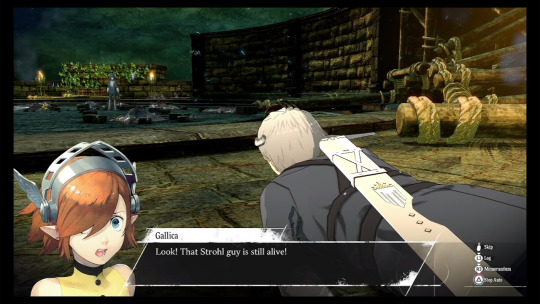
And we meet the contact we went on this whole trip to find.

The message we needed to pass on to Grius was that it's time to kill Louis.
"Every soldier knows it was nothing natural that killed the king." I'm pretty sure people don't naturally develop stab wounds.
We get the introduction to Louis accompanied by his goon squad.

There's a gold beetle behind you when you can move around the campsite. This one is permanently lost if you don't grab it.
Yeah... about that.
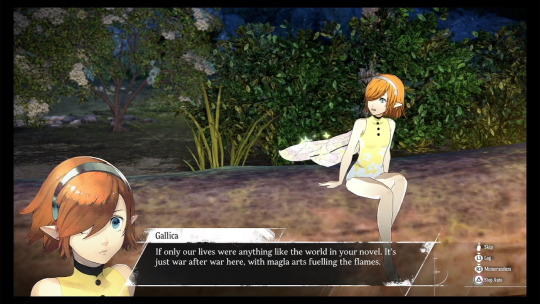
Darin and Gallica talk about things and then decide to read more of the fantasy novel. And then Darin is pulled into a strange room called Akademia where they meet a man named More.
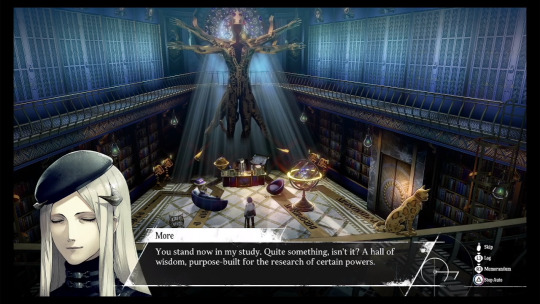
He offers an alliance with Darin. He hopes to one day escape Akademia and is offering his help in teaching Darin about Archetypes.
Or at least, I think that's what he said. The Akademia theme is louder than More's voice.
Speaking of which, More is the guy who spoke to us at the beginning of the game and he's the one who narrates the story as the party travels the map.
The day ends with me unlocking my first bond.

back
Spoiler Discussion
There's a certain tone to how Klinger suggests there's an invasion on the fort. His voice loses the initial shock from seeing the guard when he starts suggesting an invasion. It sounds a bit rehearsed.
It turns out that he is fully aware of the human attack and was sending recruits to be slaughtered to help prop up Louis.
When we're shown Louis's group, the two members who join your party are completely kept in the shadows.
back
5 notes
·
View notes
Note
Ellie, you know I ADORE your art. Do you have any art tips in the digital part? Cause I mostly do traditional and I'm super confused with digital ahshaja
YAAA TYSMMMMMM OFC!!!!!! sorry this took me so long to reply to😭
start simple and stick to 1 or 2 brushes to keep your drawing looking consistent, maybe add more towards the end if u want to add more textures if u want (idk what u use to draw but if its ibis paint or procreate i can tell u my faves on there)
have a minimum of 4 layers for your sketch, lineart , base colouring and shading
idk if you do this already but i always find it easier to draw traditionally on paper and then take a photo and trace over it digitally, bc im the same as u,, i find traditional a lot easier, specially with sketching (also if u could get a mechanical pencil for traditional art theyre so helpful bc you can make your pencil lines thin and detailed with them)
this seems obvious but i didnt do this for years for some reason,, WATCH ART TUTORIALS!!!!!! my fave is sinix design, his art is so much better than mine so i like to use his tips to improve!!! also i have a youtube playlist with a few art videos ive saved hehehe
look at other peoples art and figure out what elements of their work you like, and try to bring it into your own art!!!! make a pinterest board or section for the art styles you like and practice using their type of shading etc etc until you figure out what your style is (for example heres mine)
use a soft and hard brush combo (i always forget to do this LMAOO) but if u use a hard brush to define edges and details and a soft brush help blend shadows and transitions,, u can get a more dimensional look overall
theres this one photo i found thats so helpful with skin shading over hereeeee, and if u use this chart and put these colours very faintly in the areas it says to (over the base skin tone) ur drawing will look more dimensional
watch other peoples speedpaints to see what their art process is
i would love to give a tip on backgrounds but idk how to do that yet 💔🙏🏽 backgrounds and animals are my WEAKNESS fr
i keep talking about pinterest but its actually the best resource for art its so goooddd like if u made a board with sections for : pose references, face references, art tips, style inspo, pallettes, animal references then it'll make the art process so much easierrrrr
thats all i got off the top of my head,, hope its helpful diva <33333 !!!!!!!!!
5 notes
·
View notes
Text


A request for something a little different than usual 🍑👑
Progress stuff below:



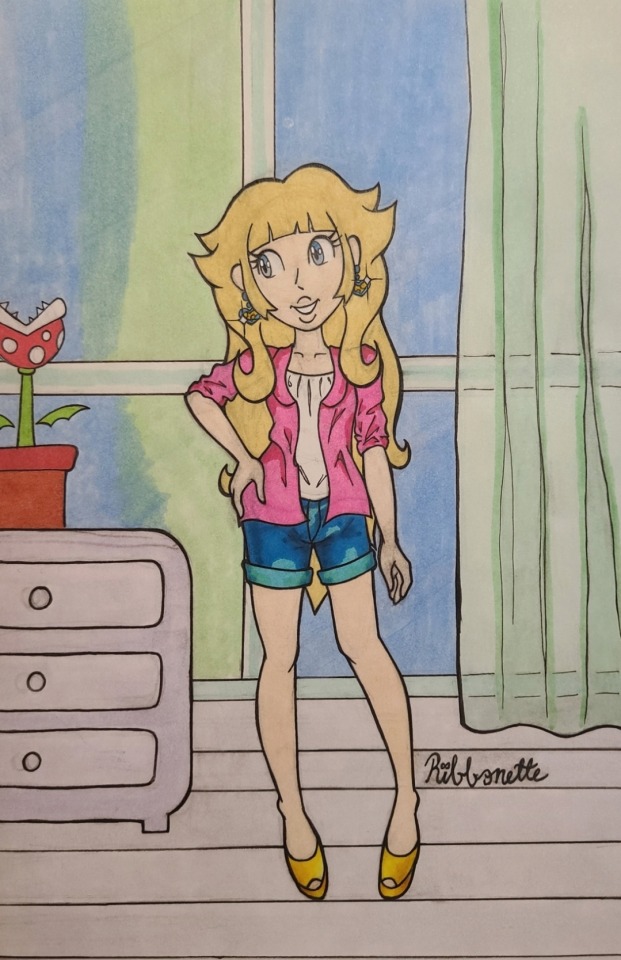
I haven't done progress shots in a bit and I think it's something I want to do more often because I like talking and blogging I guess haha.
Now that I have more experience illustrating digitally, this kind of direct reference drawing is MUCH easier to do digitally 😫honestly this felt like a self imposed challenge lol. BUT I did want to do some more traditional stuff because I feel that I had been doing a little too much digital, if that makes sense. It's nice to play with my markers and color pencils once in a while too!!
Doing the line art on this piece ESPECIALLY felt easier to do traditionally than digitally. For some reason, trying to do line art on a tablet screen feels too smooth or slippery or something. Lining traditionally feels easier, probably because I put so much pressure on the paper in the sketch phase that when the lining phase comes next, it feels like I'm just following the lines on the page like a train on a track ^_^
despite uploading a couple of illustrations colored with marker now, I still feel a bit like a novice when it comes to marker. I got a new pack of markers that I wanted to play with, which was even more motivation to return to paper for a bit. But honestly, I feel like I fudged the window color blending. I watched tutorials and stuff on blending with markers but I guess I still need more practice ^^;;; at least it looks a bit messy to me. This is how this piece came to be a mixed media illustration, since I tried using color pencils to make that transition from blue to green on the windows a little smoother.
I think the pot holding the piranha plant came out a tad too saturated and it's calling too much attention compared to the very light floor and dresser. I was trying to follow the colors on the reference closely as an easy re-intro to traditional art, but next time I do something like this, I think I'll take more liberties with color and see what happens.
Overall, I'm quite happy with how Peach turned out. I don't draw humans too often since I typically draw Sonic characters lol. Sometimes it feels like I have to re-teach myself to draw people as a result. I really liked using the gelly roll for the highlights on her face and the polka dots on her shirt :3 I highly recommend using that pen as my previous experiences with other white gel pens don't compare to this one (not to sound like a commercial I'm just really happy it worked as well as it did!).
And finally, although redrawing a creation from a dress up game screenshot is probably not the most imaginative exercise I could be doing with illustration, I think it's fun and it's pushing me to do things outside of my comfort zone. I'm using new art tools (I'll get better with marker I prommy) and I drew a background! I'd like to do more backgrounds like this as a practice to encourage more original stuff. Maybe. One day. Probably.
If you read all of this until the end, thank you! Have a wonderful day, and thank you for following me and supporting my art :3c 💝
#princess peach#super mario bros#the dress up game is called 'pink cutie' in case anyone wanted to know
31 notes
·
View notes
Note
u dont have to answer if u dont want to, but how was the process of being able to get testosterone? was it difficult? i really really want to go on T one day but im afraid that it might be difficult for them to approve me for lack of a better word
if you can, go through planned parenthood. i probably would have had to fight tooth and nail if i went through the more traditional method of referral after referral, and the states pretty bad. i had a friend of mine drive me 3 hours to the only planned parenthood in the state, paid her in gas & ritalin cuz she didnt wanna take my money.
planned parenthood was.. quick. easier than i expected. i wasnt asked any invasive questions, i just let them know im transgender & want to transition, the nurse went over all the precautions & handed me informational papers on testosterone & a tutorial on how to inject--though she told me she recommends i watch a video tutorial as well for clarity. very easy, very nice, i got it prescribed same day.
though my insurance did not want to accept it, bullshit excuses like "testosterone is medically unnecessary for women" i just had to call back planned parenthood and they worked on the appeal, feels like maybe after a week the insurance went through--then i had issues with my pharmacy. really, i had issues with them the entire time, my pharmacist refused to fill out my prescription for me to pay out of pocket despite legally having the right to that--claimed he wasnt "comfortable" filling those without insurance go ahead. once i got the insurance, he claimed i needed a new prescription, something about my current one being insufficient, bullshit reasons that if i fought tooth and nail for i probably couldve got somewhere by threatening legal intervention, but i just swapped over to walgreens & they had no issues at all lol. i think its cuz my previous pharmacy is a smaller local one, so the management's bias was clear as day whereas walgreens as a corporation is more concerned with getting paid. not sure though.
tldr; planned parenthood is the way for a prescription if thats an option, dont be afraid of switching pharmacies if yours is a bitch, call back for updates often
5 notes
·
View notes
Text
The Ultimate Guide to Brush Markers: A Deep Dive into Tools, Techniques, and Tips
In the world of art supplies, brush markers stand out as versatile tools loved by artists, designers, and hobbyists alike. Whether you're a seasoned illustrator or just starting to explore the colorful realm of markers, understanding the nuances of brush markers can transform the way you create. In this comprehensive guide, we'll delve into everything you need to know about brush markers—covering their features, uses, techniques, and more.
What Are Brush Markers?
Brush markers are a unique type of marker that features a flexible brush-like tip. Unlike traditional markers with rigid tips, brush markers offer varying line widths and the ability to create both fine details and broad strokes. These markers contain ink that flows smoothly, allowing for seamless blending and layering of colors.
Types of Brush Markers
Alcohol-Based Markers: These markers use alcohol as a solvent for the ink, resulting in quick-drying, vibrant colors. Brands like Copic and Prismacolor are renowned for their alcohol-based brush markers, known for their blendability and professional quality.
Water-Based Markers: Water-based brush markers use water-soluble ink, which makes them ideal for creating watercolor-like effects. Brands such as Tombow Dual Brush Pens and Winsor & Newton Watercolor Markers fall into this category.
Acrylic-Based Markers: Acrylic-based brush markers contain acrylic ink, offering permanent, opaque colors suitable for various surfaces, including paper, wood, and canvas.
Features of Brush Markers
Brush Tip: The flexible brush tip allows for precise control over line thickness. It mimics the strokes of a paintbrush, making it suitable for calligraphy, lettering, and illustrating.
Ink Quality: High-quality brush markers feature ink that is rich, blendable, and doesn't streak. Ink formulations vary between brands, offering different drying times, opacities, and blending capabilities.
Color Range: Brush markers are available in a vast array of colors, from vibrant primaries to subtle pastels. Some brands offer refillable markers, allowing artists to customize their color collections.
Blendability: Many brush markers are designed for blending, either by layering colors directly on paper or using a blender marker to soften edges and create gradients.
How to Use Brush Markers
Basic Techniques:
Brush Lettering: Use the brush tip for elegant calligraphy and lettering.
Color Blending: Layer and blend colors to create smooth transitions.
Watercolor Effects: Apply color, then use a wet brush to create watercolor effects.
Highlighting and Shading: Vary pressure and strokes to add depth and dimension.
Paper Selection:
Choose smooth, heavyweight paper to prevent bleeding and feathering.
Experiment with different papers to find the ideal surface for your style.
Blending Tools:
Use a colorless blender marker or a brush dipped in alcohol (for alcohol-based markers) to blend colors seamlessly.
Tips for Getting Started
Practice Pressure Control: Experiment with varying pressure to master line thickness and brush control.
Start with Primary Colors: Begin with a basic color palette and gradually expand your collection.
Watch Tutorials: Online tutorials and demonstrations can provide invaluable tips and inspiration.
Experiment with Surfaces: Try using brush markers on different surfaces such as canvas, wood, or fabric.
Care and Maintenance
Cap Carefully: Always recap markers when not in use to prevent drying out.
Store Horizontally: Store markers horizontally to ensure even ink flow.
Clean Tips: Clean brush tips regularly with a soft cloth to prevent ink buildup.
Popular Brush Marker Brands
Copic
Tombow
Winsor & Newton
Prismacolor
Faber-Castell
Sakura
Final Thoughts
Brush markers are a fantastic addition to any artist's toolkit, offering versatility and vibrant color possibilities. Whether you're creating intricate illustrations, expressive lettering, or mixed media artworks, brush markers empower you to explore and experiment with your creativity. With the right techniques and practice, you can unlock the full potential of these dynamic markers and elevate your art to new heights. So, pick up a set of brush markers, unleash your imagination, and let the colors flow!
6 notes
·
View notes
Text
Video Games I Played in October 2024

October was a rather hellish month, but I didn’t pull the trigger on playing any idle games so I’m not completely a lost cause. It doesn’t help that my game consumption this month was mostly putting 20+ hours into five different games (finishing up Wukong and Zelda, and three I started this month). A smidge more variety might be in order, which for me usually means snagging a random shitty metroidvania and doing that for 8-15 hours. So it goes. This review also puts me over 110k words in my game diary for the year, which is daunting.
Kryptic – I do not know how I feel about puzzle games. Sometimes I want deeply invested puzzles that require a pen and paper, genuine cleverness and creativity, and iterative problem solving to unwrap a larger riddle. Sometimes I come to a new screen and realize my only reward for puzzles will be more puzzles and then desperately need to do literally anything else with my life. Kryptic was the former until it was the latter, not helped by the puzzles varying WILDLY in quality and complexity in ways that made overthinking a near-certainty. Shoutouts to including all the cyphers natively at least.
Dome Keeper – One could be forgiven for confusing this with Wall World, though Motherload has been out for a hot minute and it’s not like we’ve gone exceptionally far since Dig Dug. It has the classic roguelike issue of a slow start that’s boring to repeat alongside an overly quick endgame where either your upgrades trivialize everything you encounter or you die before getting a chance to play with your fun toys. For a second it makes me wish for a game like this that had more permanent progression, but I have played Steamworld Dig 2 and good lord that game has problems. I dunno. Maybe I just don’t yearn for the mines.
Throne and Liberty – The CIA is continuing its MK ULTRA research, and in this instantiation they are attempting to see if I can quite literally be paid to care about an MMO. Turns out the answer is no. I got a solid 45 minutes into the tutorial before I realized I’d played the tutorial previously as part of a beta test, and if that doesn’t say something about generic action RPG starts and how there’s only so many ways to render a realistic wooden barrel in a cave, I don’t know what does.
Super Fancy Pants Adventure – Unlike most people my age I don’t have an overabundance of nostalgia for flash games. I think I transitioned to PC gaming just a hair too late to really get in on that zeitgeist, though I did certainly play more than my share of popcap games and random shit on newgrounds. Coming at this having barely played the originals, I respect it but also don’t have the patience, reaction time, or dearth of other pursuits required to play this style of platformer. It’s not so much fiddly as it is exacting and particular, but I don’t want to spend ten minutes trying to figure out exactly the pattern of keystrokes that’ll make a little guy do an overly precise jump. I don’t have math homework to procrastinate on anymore.
Atlas Fallen: Reign of Sand – I fucking love terrible video games. Can’t get enough of them. The Surge 2 is better than Dark Souls, and so when I learned those lads were making a game that was 100% fucking about I was completely on board. Not on board enough to pay for the game rather than waiting for it on gamepass (which is also how I played The Surge 2, to be fair), and also not on board enough to fail to confuse it with Immortals of Aevuem when asked for what game I wanted from a list that may or may not have had both of them on it, but nevertheless completely on board. It feels fucking good to punch things in this game and they have the whipfist from Prototype, but instead of hijacking helicopters you’re tethering onto monster hunter knockoffs trying to wallop them. The partbreaking system is pretty inconsistent and the lock-on is still just as dogshit as The Surge 2, but overall the game feels smooth and graphically it has a love for sand on par with Mirror’s Edge’s obsession with concrete. I especially like the momentum system’s attempted risk/reward of combos increasing the damage you deal and the damage you take, and the added wrinkle that your passive and active abilities are socketed in along the momentum bar so you have to weigh getting access to attacks early with slotting in abilities that help you build momentum. The story and lore are whatever, the game is like five hours too long, and they make the baffling choice of having a solid 80% of the setting revolve around a slave underclass that are Unnamed but at no point do the rebels just… start giving them names. You’re just “Gauntlet Bearer” i.e. one of the good ones. That being said Asterigos did an even worse job of having any of its characters object to chattel slavery and in that game they were being ground into food so … I dunno. The bar’s low I guess.
The Legend of Zelda: Twilight Princess – As someone who has been an ardent Zelda fan for about as long as I can remember playing video games, Twilight Princess is a fascinating entry in the series. Its aesthetics and tone aren’t really approached in any other Zelda game. Structurally it takes a huge amount from Ocarina of Time, but it goes out of its way to flesh out a large number of NPCs and tries to have an actual story and setting that doesn’t revolve around Link. Zelda barely has a role even as a mcguffin, and in many ways Midna is the main character. It’s deliberately quite linear, with the tears of light sections serving to drag you through each area top to bottom before letting you explore it properly once you’re oriented. As an actual game I’d say it’s… functional? At worst it has some pacing issues and there was clearly cut content in the lategame, but it’s hard to point to any one facet and say “this could be better” because there’s such a robustly holistic vision of the type of game it was trying to be. It’s hard to step back from my childhood fondness for the game and the love grown over 5+ complete playthroughs, but I’m also not trying to step back from that. If anything I’ll probably reread the manga once I’m done with the game.
Sekiro: Shadows Die Twice – Sekiro had been pitched to me in a variety of ways over the years; ‘the most unique/difficult/interesting Fromsoft game’, ‘the best parrying has felt in a video game’, ‘the only good media named after its main character other than Columbo’. None of these spoke to me, and I had not so much avoided the game as been disinterested. Even after playing Nine Sols and gaining a grimaced tolerance of parrying, I wasn’t convinced. Steam Family Sharing dropped a copy in my lap though, and I needed to hit buttons in something after Atlas Fallen. The game’s fine. It’s merely fine. Bloodborne had interesting things to say about the Dark Souls formula and said them through its mechanics and its level design in ways that enhanced its own identity and actively punished playing as though it was Dark Souls. Sekiro isn’t as transformative, because the emphasis on parrying means that positioning isn’t rewarded – you NEED to get attacked and react appropriately in order to be proactive. Nine Sols had this same stilted cadence, but in 2D your relative position with an enemy is much clearer and the game not only had a variety of defensive options but also rewarded you with resources for parrying that could then be spent proactively. In Sekiro your reward for parrying is gradually staggering the enemy, and although chip damage accrues and slows the rate of stagger degradation it’s still a much different cadence. I do not hate the game. I do not even dislike the game. I expect to finish the game, or at the very least get to what I feel is a reasonable stopping point and deliberately cease playing rather than merely falling away. But I do not see myself loving the game. When I first started playing, I told a friend in jest “Everything I wanted from Sekiro I got from Ghost of Tsushima”. I don’t think that’s true, and I didn’t think so at the time. I just also don’t know what it is I actually want from Sekiro.
#video game review#sekiro#twilight princess#I'm trying real hard to be normal about Midna lads#god as my witness I'll finish picross 3D 2 eventually#I had a whole anecdote here but the length limit for a tag is 140 chars like this is twitter or some shit#fuck it I'll skip to the punchline#play Bug Fables#man now I'm mad about the tag thing#bring back cohost#their tags weren't better but shit dude#I hope these are in order otherwise this isn't gonna have any cohesion in the fucking slightest
4 notes
·
View notes
Text
MvA h/cs
Cooked up some movie & TV h/cs...cuz I can
Overall
before the timeline of the movie, the monsters had a TV on occasions. This was a rare treat which lasted until the TV set broke on its own and couldn't be repaired or got destroyed
the monsters' rec area was like the hand-me-downs central; anything the staff didn't want or need anymore went to the monsters, from those playing cards to radios to whatever. It usually came from the trash heap for Dr C's meals
the 2000s brought a little variety as a lot of people at the base made the transition to DVDs and threw out their VCR sets and cassette tapes
after the post-freedom upgrade, the base set up on-demand entertainment for the monsters
for every streaming site, every monster has their own accounts. Except for Link & Butterflysaurus (or B) who share accounts
they can all agree on sit-coms and comedies, believe it or not, some film noir or some off-the-wall random movie
depending on the sport, they all like watching a good game
Susan
down for most anything anyone wants to watch
likes period and mid-century romance/dramas like Downton Abbey, Bridgerton, Call The Midwife, Mad Men, and anything based off Jane Austen's books
was a Twilight fan back in her teens and now cringes at those memories of being on Team Edward
chic flicks: Legally Blonde, Pretty Woman, The Notebook, Mamma Mia!, Audrey Hepburn movies. Titanic and Moulin Rouge! are both fully capable of making her cry almost every time. This is a very good reason why she has her own streaming accounts
can make it through most horror movies but doesn't really enjoy them
roots for all sports teams from Cali
the only monster most willing to watch whatever BOB wants to watch
liked watching cooking shows and DIY tutorials when she was small. She'll still watch them sometimes inspite of the fact she can't easily cook or pull off most DIYs
BOB
the kids' page on streaming sites & YouTube Kids all the way!
has the kid's tendency to watch the same thing over and over again and never get sick of it
the other monsters can't watch adult films and shows with him. He'll ask questions like, what's going on during a bedroom scene or "What's a [enter any profanity of your choice here]?". He's also a parrot who will mindlessly repeat a single swear word he only heard once
sometimes you'll find him watching random stuff like a Malaysian talk show or a Julia Child cooking tutorial or some abstract silent film
you know those kids' shows that interact with the audience, like Mr. Rogers, Blues Clues, & Dora the Explorer? Yeah, he REALLY gets into them
had a kids tablet for about two weeks but then accidentally ate it. Monger hasn't had the heart to give him another one
Dr C
his pastimes include lab experiments, reading books and science papers, playing chess (via a computer versus the CPU/another player online because no one at the base wants to play), and other mentally/intellectually stimulating activities, so he'll watch something if he wants and/or needs a mental break
the other monsters tried getting him into Big Bang Theory. To everyone's surprise, he didn't care for it
has BritBox
when he's chilling, he'll watch vintage/vintage-style musical movies, particularly with good dance numbers like Singin' In The Rain. One of his heroes in dance is Gene Kelly; Fred Astaire & Ginger Rogers would've been on his list, but he hasn't had a skilled dance partner offhand since his college days
likes videos like Ted Talks and Infographics Show (YouTube). He may be the most brilliant man in the world but he knows there's always more to learn
his YouTube subscriptions include dance groups and science lecturers from around the world
doesn't care much for most sports but he'll gladly watch polo and a lot of the Olympics. Tried to pass the time by reading a book during a football game once, and Link said, "Doc, if you don't put that book down, I'll throw you and that thing in the trash!". Never again
Link
as mentioned in an earlier H/C post of mine, he's a closeted shonen anime fan and he'll watch anything but One Piece
football is his favorite sport to watch. He watches it when he can
NEVER misses Super Bowl Sunday. Or at least to the best of his ability. He was very disappointed when one of his missions happened on Super Bowl Sunday
also likes WWE
martial arts: always and forever, baby!
has watched both Luca and The Shape of Water. He doesn't mind them but he got pretty annoyed when people made comparisons between him and the Amphibian Man or the sea monsters. BOB was like, "Hey, Link! Why don't YOU turn into a human when you leave your tank?"
was into superhero movies and TV series in the 2010s but jumped off the bandwagon when he thought they were being overdone. Though he still likes Guardians of the Galaxy, Deadpool, and anything with Wolverine
thinks Star Wars, Harry Potter, and most other popular sci-fi/fantasy franchises are just for kids and nerds
doesn't care much for romances or most cartoons either
if something scares him or makes him cry, he'll try to hide it
it took him a while to be able to watch anything with Shrek after being mistaken for Shrek in the Halloween special
[a/n: I can also see him being a gamer]
Insecto/B
likes sports no thanks to Link
will watch most anything Link watches
likes some anime, particularly Sailor Moon for whatever reason
likes cartoon shows meant for older kids
doesn't like horror movies, has a hard time settling down or going to sleep after watching one
avoids animal/nature programs as some of them can be quite traumatizing
every now and then she'll be caught watching something with BOB like Bluey
Monger
watches the news every day
knows better than to believe everything he sees
watches a little M*A*S*H before bedtime at least twice a week
every now and then watches stuff like All in the Family just cuz he likes the comedic but logical political tension among the main characters
still has analog cable (antenna and all) at the farm
hates I Love Lucy because his wife had it on TV more than anything else
likes war films and a number of films about World War II. There's a few he won't watch tho because he thinks they're either badly made, too sentimental, or too depressing
likes comedies from the 1950s-60s
The President
likes watching himself on TV and videos online
likes talking smack to opposing politicians when watching videos of them, like, "In your dreams, bucko! Not while I'm large and in charge!"
comedies, comedies, comedies...and game shows
Simpsons fanboy
has an appreciation for daytime TV: long-running soap operas, talk shows hosted by middle-aged women, Judge Judy, Dr. Phil, etc.
considers the family sitting in front of the TV together as quality family time and sit-coms as an American staple
can't watch foreign language films with English subtitles. He eventually gets bored and falls asleep
as mentioned in an earlier H/C post, he doesn't trust biopics one bit. After finding out over half of The Greatest Showman was fictional, he lost faith in any portrayals of history both on screen and stage
Derek
liked watching famous news reporters and weather-folk as role models when he was a kid and as inspiration when he became a weatherman
took Susan and other girls he dated to the movies
if not at the movies, he and Susan would curl up on a sofa and watch something together, going back and forth between what he likes and what she likes
likes most sports, except basketball
Ted Talks, late night talk shows, and popular sit-coms
watches whatever catches his attention on Hulu and Max
had a very hard time watching anything with the monsters. Still does but it's not as hard anymore
Invisible Man
went to a few drive-in theaters with his wife on dates before and after they got married
Andy Griffith and Red Skelton were some of his favorite shows
yet he enjoyed some of the heavier and less lighthearted films, like Streetcar Named Desire. If he cried, he tried to not let anyone know
not much of a cinema-goer but he enjoyed taking his two older kids
liked what little he saw of The Carol Burnett Show while in prison
if he saw Mel Brooks' films, he would've loved them
von Wolfmann (my OC, a German wolfman and past monster, at Area 5X 1960-65)
having lived much of his 70+-year life away from society, he probably had no idea what TV & cinema were, let alone knew they existed
The Cyberian (my OC, a Soviet Russian cyborg and past monster, at Area 5X 1981-85)
TV became a bit of a staple in the Soviet Russian home over time, so there was a handful of shows that she liked throughout her life
she liked going to the movies with her dad/grandparents as a kid and teenager, a special treat
didn't like anything based off books. "Just read the book." She said. "No pictures but they're a lot more interesting than THIS sad piece of work"
thought period pieces were boring. More than once she fell asleep watching them
grew up with black-and-white TV, so she was excited the first time she saw color TV
learned some of her English from what little TV the monsters had and learned a bit about the USA and the world outside the USSR
probably would've been the only monster to have been a big fan of Star Wars and/or Star Trek
#monsters vs aliens#mva#dreamworks#monsters vs aliens hcs#headcanons#hcs#susan murphy#ginormica#bob mva#bob monsters vs aliens#benzoate ostylezene bicarbonate#dr cockroach#dr cockroach phd#doctor cockroach#doctor cockroach phd#the missing link monsters vs aliens#the missing link#insectosaurus#insecto#butterflyosaurus#general monger#general w r monger#the president monsters vs aliens#the president mva#derek dietl#von wolfmann#the cyberian#mva ocs#monsters vs aliens oc
46 notes
·
View notes
Text
How Stock Market Trading Becomes Easier with Practice: A Focus on Selling Options
Stock market trading often seems daunting to newcomers, with its complex charts, unpredictable movements, and a plethora of strategies. However, with consistent practice and the right approach, trading can become a much more manageable and even profitable venture. One effective strategy that simplifies the trading process is selling options.
Understanding Options Trading
Options are financial instruments that give the buyer the right, but not the obligation, to buy or sell an underlying asset at a predetermined price before or at the expiry date. While buying options can be risky, selling options offers a more controlled and potentially profitable approach.
Why Selling Options is Beneficial
Income Generation: Selling options, especially covered calls and cash-secured puts, can generate consistent income. By selling these options, traders earn a premium, providing an immediate return on investment.
Lower Risk: Selling options can be less risky compared to buying them. With strategies like covered calls, the trader owns the underlying stock, which provides a cushion against adverse price movements.
Flexibility: Selling options offers flexibility in terms of strategy. Traders can use various techniques such as covered calls, cash-secured puts, and iron condors to adapt to different market conditions.
Improved Probability of Profit: When you sell options, especially out-of-the-money options, the probability of the options expiring worthless (which is beneficial for the seller) is higher. This increases the chance of earning a profit.
Practicing Options Selling
Just like any other skill, mastering options trading requires practice. Here are some steps to get started:
Education: Begin with a solid understanding of options trading. Numerous resources, courses, and tutorials are available online to help you grasp the basics and advanced concepts.
Paper Trading: Before risking real money, practice with paper trading. This allows you to test strategies in a simulated environment without any financial risk.
Start Small: When transitioning to live trading, start with small positions. This minimizes risk while allowing you to gain practical experience.
Track Your Performance: Maintain a trading journal to track your trades, strategies, and outcomes. Analyzing your performance helps in refining your approach and identifying what works best for you.
Why Choose TradeWithGuru. for Learning Options Trading
At TradeWithGuru, we offer comprehensive stock market courses designed to make trading easier and more profitable. Our courses provide:
Unlimited Class Duration: Learn at your own pace.
Flexible Class Hours: Fit learning into your schedule.
One-to-One Classes: Receive personalized attention.
Free Trade Support: Get ongoing support to make informed decisions.
Free Daily Market Updates: Stay updated with market trends.
Free Demat Account Opening: Start trading right away.
Our 12-week transformation program equips you with the skills and confidence to trade like a pro. Discover more about our courses and how they can help you master stock market trading by visiting TradeWithGuru.
Conclusion
Stock market trading doesn't have to be overwhelming. With consistent practice and the right strategies, such as selling options, you can simplify the process and enhance your profitability. Begin your trading journey with expert guidance from TradeWithGuru and secure your financial future with confidence.
2 notes
·
View notes
Note
How do you paint? Digitally I mean. Is it just putting colors over the sketch layer and not putting a line art layer? When I try painting it’s really flat and looks like everyone’s a cutout, and when I try adding texture it looks a little rough and starkly contrasting. I see tutorials on painting being a thumbnail that you gradually add value to but I’m confused because isn’t making your values completely black seen as poor shading? Is it all in airbrushing gradients for smooth transitions?
hwo do i paint? i put pen to paper idk.
uhhh i can't really answer this question because the "how" part depends extensively on what style you're aiming for becasue there's many many many ways u can paint?????
also. im confused about the thumbnail part because i think u completely misunderstood the purpose of thumbnails.. they are a tiny sketch ou do to figure out the composition of the drawing in a way where u can't get lost in any details and ur forced to focus on composition itself; which is easiest done in just black and white (and gray for when u want to have middleground for perspective)
adding more values happens when u make it big and define the drawing in any way you want, like tehre's no right or wrong way to go about it
also shading with black is not a sin, nor is using FFF or 000... like that's jsut things that u can use!!! the only importance is that it must match the rest of the image, you have to be consistent about it
but... im also confused that u come to me with this in the first place regarding what i assume is the kind of style you're aiming for (from the little comments you made) ... because most of my paintings ARE flat (on purpose) and. have mostly harsh and sharp edges??? and its messy and sketchy?? why ask me about soft/smooth painting styles.. what
anyhow.......... i have a playlist for art stuff that helped me w some stuff over the years (or which i wanted to watch but enver did lol) maybe that helps???
7 notes
·
View notes