#parametric plugins
Explore tagged Tumblr posts
Text
youtube
I created this simple component for Grasshopper. This component has 3 inputs: 1- a list of numbers 2- Lower limit 3- Upper limit. The component will then compare each entry in the list of numbers and if the number falls between the Min and Max limits(bigger or equal to the Min and smaller or equal to the Max at the same time) it will output True, otherwise false. In this video, you'll see a real test case/scenario where this component might be useful.
Download Link: https://drive.google.com/file/d/15sjSzagNqwUPKp79cjR2BuUX1EiyhlXn/view?usp=sharing
#grasshopper3d#rhino grasshopper#grasshopper tutorials#grasshopper plugins#mcneel#mcneel grasshopper#mcneel rhino#parametric 3d#parametric design#parametric modeling#parametric plugins#Youtube
0 notes
Text
What's the best 3D modelling software between SketchUp and Rhinoceros?
The choice between SketchUp and Rhinoceros (Rhino) depends on your specific needs, the type of 3D modeling tasks you'll be , and your familiarity with each software. Both SketchUp and Rhino are powerful 3D modeling tools, but they have different strengths and applications. Here's a comparison to help you decide:
SketchUp:
Ease of Use: SketchUp is known for its user-friendly interface, making it accessible for beginners and those new to 3D use a push-pull method for creating 3D shapes, which is intuitive.
Workflow: SketchUp is particularly well-suited for architectural and interior design is widely used for quick conceptual modeling and sketching.
Community and Resources: SketchUp has a large and active user community. There are numerous tutorials and plugins available, making it easy to find help and resources.
Integration: SketchUp integrates well with other software, and its 3D Warehouse allows users to share and download models.
Cost: SketchUp offers a free version (SketchUp Free) with limited features. The Pro version, which has more advanced features, is available with a subscription.
Rhinoceros (Rhino):
Versatility: Rhino is known for its versatility and is used in a wide range of industries, including industrial design, automotive design, jewelry design, and architecture.it is not limited to specific design disciplines and is capable of handling complex geometric shapes.
Precision and Accuracy: Rhino is highly regarded for its precision and accuracy, making it suitable for projects that require detailed and intricate modeling.
NURBS Modeling: Rhino uses NURBS (Non-Uniform Rational B-Splines) modeling, which is well-suited for creating smooth and curved surfaces. This is especially valuable in product and industrial design.
Plug-ins and Grasshopper: Rhino has a robust set of plugins that extend its capabilities. Grasshopper, a visual scripting language plugin, allows for parametric and algorithmic design.
Learning Curve: Rhino has a steeper learning curve compared to SketchUp, especially for users new to 3D modeling. However, it offers powerful tools for those willing to invest time in learning.
Conclusion:
If you prioritize ease of use, quick conceptual modeling, and architectural design, SketchUp may be the better choice.
If you need versatility, precision, and are working on projects that involve complex geometry, Rhino may be more suitable.
Ultimately, the "best" software depends on your specific requirements and the type of projects you undertake. Many professionals use both SketchUp and Rhino in their workflows, choosing the tool that best fits the task at hand.
If you want more about learning SketchUp through videos, click here
If you want more about learning SketchUp through videos, click here
If you want more about learning SketchUp through videos, click here
#decor#drawing#bedroom#bathroom#animation#furniture#home decor#home & lifestyle#sketchup#architectural design#house design#arquitetura#architectural#modern architecture
4 notes
·
View notes
Text
Why Designers Love Rhino Software
If you’ve ever wondered how designers build those sleek cars, detailed jewelry, or futuristic buildings you see in movies or magazines — there’s a good chance Rhino Software had something to do with it.
Rhino (or Rhinoceros) might sound like the name of a cool band, but in the world of 3D design, it’s one of the most powerful and versatile tools out there. Whether you're sketching ideas, sculpting surfaces, or preparing a model for 3D printing, Rhino is the go-to creative companion for thousands of designers, artists, engineers, and architects around the globe.
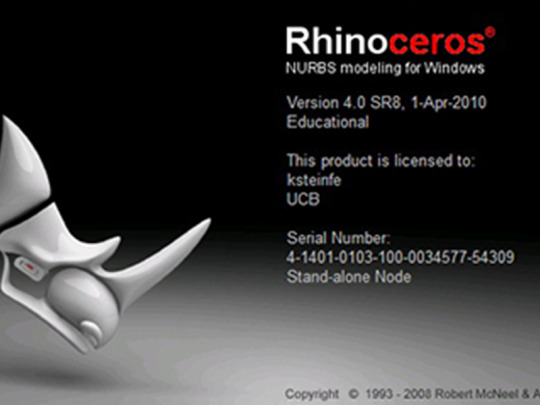
Let’s dive into what makes Rhino so awesome.
So, What Is Rhino?
At its core, Rhino is a 3D modeling software. But unlike other design tools that make you feel boxed in, Rhino gives you complete freedom to build anything — from real-world products to abstract art.
It works with something called NURBS (Non-Uniform Rational B-Splines) — which basically means you can create super-smooth, mathematically precise curves and surfaces. That’s why it’s perfect for designing everything from jewelry to yachts.
Who Uses Rhino?
That’s the fun part — everyone with a creative itch! Rhino has fans in many industries, and here’s how it plays a role in each:
• Architecture: Want to build a futuristic museum? Rhino’s your friend. Architects love it for conceptual designs and detailed blueprints.
• Automotive Design: Every cool curve on a car? Probably tested in Rhino first.
• Jewelry Design: Those delicate rings and intricate pendants? Made easier with Rhino’s precision tools.
• Product Design: From coffee makers to furniture, Rhino helps create the everyday things we love.
• Marine Design: Designing boats and luxury yachts? Rhino sails smoothly here too.
• Game & Multimedia: Game designers and digital artists use Rhino to create models for virtual worlds and CGI.
What Makes Rhino So Cool?
Rhino isn’t just another design app. Here’s why creatives keep coming back to it:
• Freedom to Create – Whether you're drawing freeform curves or modeling something with exact measurements, Rhino lets your imagination take over.
• Easy to Learn – You don’t need to be a tech wizard. The interface is beginner-friendly, yet powerful enough for pros.
• Supports 3D Printing – Rhino makes it super easy to prep your model for 3D printers. Great for hobbyists and professionals alike.
• Affordable One-Time License – No annoying monthly fees if you don’t want them. Buy it once and it’s yours.
• Customizable with Plugins – Want fancy renders? Add V-Ray. Into algorithmic design? Grasshopper is built right in.
A Day in the Life with Rhino
Picture this: You're designing a custom lamp for your workspace. You sketch out the idea on paper, but now you want to bring it to life.
Open Rhino – You start modeling the base using smooth curves and tweak it until it feels just right.
Switch to Perspective View – Now you spin your model around, admire the curves, zoom in for details.
Use Grasshopper – You decide to play with patterns on the lamp's shade using parametric design. Grasshopper makes that easy without coding.
Export for 3D Print – Done designing? Rhino helps you convert your model to STL for 3D printing.
From concept to reality — all in one tool.
The Magic of Rhino + Grasshopper
One of Rhino’s coolest features is Grasshopper, a visual programming language built right into Rhino. Don’t let the “programming��� part scare you — it’s all about connecting blocks like Legos.
Want to design a pattern that changes based on sunlight direction? Or a building facade that reacts to temperature? Grasshopper helps you do all that. It’s a favorite among architects and experimental designers who love pushing the limits.
Not Just for Pros!
Here’s the best part: You don’t need a fancy degree or a giant company budget to use Rhino.
• Students use it to build their portfolios. • Freelancers use it for custom product designs and freelance gigs. • Hobbyists use it to design models for laser cutting, 3D printing, or just for fun!
There’s also a great community out there — from Reddit to YouTube — where people share tutorials, plugins, and tips for Rhino users of all levels.
Is Rhino Worth It?
Absolutely.
If you’re serious about 3D modeling or even just curious to explore the digital design space, Rhino is an excellent place to start. It’s reliable, flexible, and gives you room to grow.
https://www.tridaxsolutions.com/product/rhino/
Think of it like a digital sketchbook that also builds things in real life. It lets you be an artist, an engineer, and a dreamer — all at once.
So go ahead — try your hand at modeling that idea you've been thinking about. Rhino might just be the tool that turns your spark of imagination into something real.
0 notes
Text
Top 10 Computational Design Tools Every Architect Should Master in 2025

The field of architecture is evolving at an unprecedented pace. With technological advancements redefining how designs are imagined, developed, and executed, computational design has emerged as the most transformative approach in modern architecture. If you're an architect, design professional, or student aiming to stay ahead, mastering computational design tools isn’t just an option; it’s essential.
By 2025, computational workflows powered by AI, parametric modeling, and generative design will shape how projects are conceived. These tools not only boost creativity but also open avenues for efficiency, sustainability, and adaptive problem-solving. This guide will introduce you to the Top 10 Computational Design Tools every architect should be fluent in by 2025, giving you a roadmap to stay competitive and future-ready.
What is Computational Design?
Before jumping into the tools, it’s crucial to understand what computational design is all about. At its core, it revolves around algorithmic thinking, data-driven processes, and parameter-based design. Using these methods, architects can create complex geometries, simulate real-world conditions, and improve designs based on actionable data.
Unlike traditional approaches, computational design doesn’t limit creativity. Instead, it enhances it by offering vast possibilities for form and function optimization. Think of it as a toolbox that combines mathematics, geometry, and programming to help architects tackle modern challenges like sustainability, smart city design, and structural efficiency.
Top 10 Computational Design Tools for 2025
Here’s a curated list of must-learn tools for architects looking to lead the future of design.
1. Rhino 3D
Rhino 3D is the backbone of computational design. Known for its ability to handle complex geometries, it’s the go-to solution for creating intricate architectural forms with precise modeling. Whether you're designing bespoke façades or experimental structures, Rhino offers unparalleled flexibility and control.
Why Rhino 3D?
Industry standard for complex surface and solid modeling.
Integrates seamlessly with Grasshopper and several plugins.
Ideal for everything from initial design iterations to final fabrication.
2. Grasshopper
Grasshopper brings parametric design to life. Working as a visual programming language within Rhino, it allows architects to create complex forms, automate processes, and integrate multiple design solutions. From environmental analysis to AI plugins, Grasshopper’s versatility makes it indispensable.
Why Grasshopper?
Essential for parametric and generative design workflows.
Compatible with tools for analysis, fabrication, and AI integration.
Allows architects to explore iterative design possibilities.
3. Dynamo
For architects working with Autodesk Revit, Dynamo is a must. This visual programming tool automates BIM workflows, making tasks like parametric modeling and data management seamless within Revit.
Why Dynamo?
Bridges computational design and BIM processes.
Ideal for automating tedious manual workflows.
Enhances team collaboration on large-scale projects.
4. Blender (with Sverchok & Geometry Nodes)
Blender, an open-source 3D modeling and visualization tool, is gaining traction in architecture thanks to its flexibility. Paired with Sverchok or Geometry Nodes, it offers architects the ability to create generative and procedural designs for free.
Why Blender?
Excellent for architectural visualization and generative design.
Free and open-source, with active community support.
Great alternative for those starting with computational tools.
5. Autodesk Revit
When it comes to Building Information Modeling (BIM), Autodesk Revit reigns supreme. While primarily a BIM tool, it also supports computational design when used in tandem with Dynamo.
Why Autodesk Revit?
Streamlines architectural design and documentation.
Perfect for large-scale projects requiring precision.
Enhances collaboration across multidisciplinary teams.
6. Ladybug & Honeybee (Grasshopper Plugins)
For architects focusing on environmental and sustainable design, Ladybug and Honeybee are lifesavers. These open-source plugins integrate with Grasshopper to perform accurate daylighting, solar, and energy simulations.
Why Ladybug & Honeybee?
Helps create energy-efficient buildings.
Offers tools for climate analysis and daylight optimization.
A must-have for environmentally conscious architects.
7. AI Generative Design Tools
Cutting-edge AI-powered generative design tools like Autodesk Generative Design and Finch3D are pushing boundaries in terms of structural efficiency and space optimization. This empowers architects to explore ideas that go beyond their imagination.
Why AI Generative Tools?
Enables smarter, data-driven decision-making.
Optimizes layouts, material usage, and energy performance.
Simplifies iterative options for design refinement.
8. Karamba3D (Grasshopper Plugin)
Karamba3D is a go-to plugin for structural analysis within Grasshopper. By offering real-time feedback on a design’s structural performance, it allows architects to balance creativity and practicality.
Why Karamba3D?
Integrates structural simulation directly into your design process.
Enables quick adjustments without exporting to external software.
Great for designing geometrically complex structures.
9. Unreal Engine / Twinmotion
Visualization is becoming a key aspect of architectural design, and real-time rendering tools like Unreal Engine and Twinmotion are making immersive presentations easier than ever. They also integrate computational models for interactive walkthroughs.
Why Unreal Engine / Twinmotion?
Real-time rendering for highly realistic visualizations.
Interactive experiences for client presentations.
Integrates computational workflows for seamless communication.
10. Python (and C# Basics)
To fully unlock the potential of tools like Grasshopper and Dynamo, architects should learn basic programming with Python and C#. These skills allow for customization, automation, and the creation of highly specific workflows.
Why Python?
Universally applicable across computational design platforms.
Automates repetitive tasks and expands design capabilities.
Great for architects looking to push computational methods further.
Why These Tools Are Essential in 2025
The architecture industry is rapidly moving towards AI-inspired solutions, sustainable practices, and smart city infrastructure. Here’s why mastering these computational design tools will be critical:
Smarter and Faster Workflows: Automate repetitive tasks, gain real-time data insights, and deliver projects faster.
Competitive Edge: Clients are demanding optimized, data-informed designs that meet modern needs.
Sustainability: Computational tools help architects simulate energy performance and optimize resources.
Adaptation to Industry Expectations: Generative tools and AI simulations are no longer optional; they’re becoming standard expectations for top-tier firms.
How to Start Learning These Tools
Whether you’re new to computational design or looking to expand your expertise, here’s where you can begin:
Online Learning Platforms:
Rhino 3D & Grasshopper tutorials on YouTube. Dynamo and Revit courses on LinkedIn Learning. Python and programming basics on Codecademy.
Communities and Forums:
Join Grasshopper’s official forum or Blender’s vibrant community to ask questions and share knowledge.
Workshops & Certifications:
Attend workshops offered by platforms like McNeel or Autodesk.
Look for certification courses that enhance your resume.
Start small, focus on one tool, and gradually integrate new skills into your workflow. The future rewards those willing to explore and adapt.
Take the Lead in 2025
Computational design isn’t just a trend; it’s the future of architecture. Mastering tools like Rhino 3D, Grasshopper, and Dynamo will not only save you time and resources but will also allow you to solve complex design problems creatively. The industry needs architects who understand how to integrate technology, sustainability, and artistry into their work. Will you be one of them?
Begin your exploration today. Sign up for tutorials, join forums, and start experimenting with these tools. The future is computational, and it’s waiting for you to take the lead.
0 notes
Text
How Learning Grasshopper Can Future-Proof Your Architecture Career
In today's fast-evolving architectural landscape, staying ahead requires more than just creative vision—it demands digital fluency. One of the most transformative tools in modern architecture is Grasshopper, the visual scripting plugin for Rhino 3D. Learning Grasshopper enhances your design capabilities and future-proofs your career by aligning you with the industry's shift toward parametric, sustainable, and performance-based design.
At RhinoProf, we help architects, students, and professionals master Grasshopper and key architectural software under one roof.
Why Grasshopper Matters More Than Ever
Our Online Architecture Course is no longer just about drawing and modeling; it's about data-driven, adaptable design. Grasshopper allows architects to build parametric models where every element is interconnected and modifiable. Need to change a façade's pattern based on sun exposure? Do you want to simulate structural performance or environmental impact? Grasshopper makes it possible—with precision and efficiency.
This kind of control isn't just impressive—it's becoming essential in firms using Building Information Modeling (BIM), sustainable strategies, and advanced fabrication methods.
Skills That Set You Apart
While many architects still rely on static modeling tools, those with Grasshopper 3D tutorial skills can:
Optimize building performance with environmental data.
Automate repetitive design tasks, saving time.
Design complex geometries that are not possible with traditional methods.
Integrate with plugins like Ladybug, Karamba, and Kangaroo for deeper performance analysis.
These skills make you more valuable to top-tier architecture firms and open doors to computational design, BIM coordination, digital fabrication, and sustainability consulting careers.
RhinoProf: Your One-Stop Learning Platform
At RhinoProf, we've created a space where architects can learn the Advanced Revit Documentation Course, Rhino, Grasshopper, AutoCAD, SketchUp, V-Ray, and more—all in one place. Our expert-led courses are designed for all levels and offer real project workflows, hands-on practice, and personalized guidance.
Whether you're a student building your portfolio or a professional looking to stay competitive, our training helps you stay relevant, skilled, and future-ready.
Final Thought
The future of architecture belongs to those who can blend creativity with computation. Learning Grasshopper now, especially through a comprehensive platform like RhinoProf, equips you with the tools to lead the next generation of design. Don't wait—invest in your future today
0 notes
Text
Best CAD Drafting Software for 2025

Whether you're designing skyscrapers or prototyping parts for the next big innovation, CAD drafting tools are the backbone of modern engineering and architecture. As we head into 2025, the landscape of CAD software continues to evolve rapidly with smarter features, better integrations, and cloud-based workflows. If you're considering upgrading or just curious about what tools are leading the charge, here's our list of the top 10 CAD drafting tools you should absolutely know about in 2025.
If you offer or depend on CAD drafting services, this list is going to be especially relevant.
1. Autodesk AutoCAD
Still the reigning champion in many drafting departments, AutoCAD continues to deliver precision and performance. The 2025 version features enhanced automation, better collaboration tools, and AI-driven commands that reduce repetitive tasks. With robust DWG file support and integration with cloud services like Autodesk Docs, it's still a go-to for 2D drafting.
2. SolidWorks
Especially popular in mechanical design, SolidWorks remains a strong player. Its 2025 update brings deeper integration with Dassault Systèmes' 3DEXPERIENCE platform, improved simulation capabilities, and real-time collaboration features. It's ideal for product development and prototyping.
3. Autodesk Fusion
Fusion is quickly becoming a favorite thanks to its all-in-one platform combining CAD, CAM, CAE, and PCB tools. The 2025 version introduces AI-assisted modeling, generative design improvements, and expanded manufacturing features. It's cloud-native, so it's great for remote teams.
4. BricsCAD
BricsCAD offers an affordable alternative to AutoCAD with similar DWG compatibility and a flexible licensing model. The 2025 edition has focused on AI-assisted drafting and machine learning to speed up drawing creation. Its ability to bridge 2D and 3D workflows makes it a solid contender.
5. SketchUp Pro
Originally loved by architects for quick 3D concept modeling, SketchUp Pro is now evolving into a full drafting and documentation tool. In 2025, it offers enhanced BIM capabilities, a sleeker interface, and improved LayOut integration for 2D documentation. Great for conceptual design and early-stage development.
6. DraftSight
DraftSight, developed by Dassault Systèmes, is another strong alternative to AutoCAD. The 2025 version boasts better 3D modeling capabilities and smoother DWG compatibility. It’s perfect for those who want professional-grade tools without the Autodesk price tag.
7. TinkerCAD
While it may seem basic compared to others, TinkerCAD has carved out a niche in education and rapid prototyping. The 2025 updates make it even easier to 3D print and simulate designs, making it a top choice for beginners or quick project ideation.
8. Rhino 3D
Rhino 3D continues to shine in industries like architecture, jewelry, and product design, thanks to its freeform modeling capabilities. The latest version enhances Grasshopper (its visual scripting tool) and supports even more plugins. Rhino's flexibility makes it a favorite for bespoke and complex modeling.
9. Onshape
Fully cloud-based, Onshape is revolutionizing collaborative CAD work. In 2025, it's leading the way in version control, browser-based modeling, and team-friendly tools. Onshape is excellent for product design firms and startups looking for scalability and remote-friendly workflows.
10. FreeCAD
For open-source enthusiasts, FreeCAD is getting more powerful with every release. The 2025 version has improved parametric modeling, a better GUI, and stronger support for industry-standard formats. It's ideal for those who want a cost-free yet capable solution.
How ProtoTech Solutions Helps
Staying ahead in CAD drafting is not just about the tools—it's about how you use them. That’s where ProtoTech Solutions steps in. With years of expertise in developing custom plugins, CAD automation tools, and providing tailored CAD drafting services, ProtoTech helps businesses get the most out of their software investments.
Whether you're looking to streamline your design workflows, create bespoke CAD tools, or outsource complex drafting tasks, ProtoTech can help you stay competitive in 2025 and beyond. Our team is fluent in all major platforms and can adapt to your unique project requirements.
The world of CAD drafting tools is more dynamic than ever. With AI, cloud computing, and collaborative tools reshaping workflows, it's essential to stay updated with what each platform offers. No matter which tool you pick from this list, pairing it with the right expertise and support, like what ProtoTech Solutions provides, can make all the difference.
Ready to level up your drafting game? Let ProtoTech Solutions be your CAD partner in innovation.
#CAD Drafting Tools for 2025#CAD Drafting Tools 2025#CAD Tools 2025#CAD Design#CAD Drafting#cad drafting services#outsource cad drafting services#cad outsourcing services#cad drafting outsourcing#outsource cad services#outsource drafting services#cad drafting outsourcing services#cad outsourcing#cad drafting company#cad outsourcing companies
0 notes
Text
Shape Tomorrow’s Skylines Today with a BIM Architecture Course
In today’s changing world of construction, Building Information Modeling (BIM) is becoming a must-have skill for every aspiring architect. It helps design better, build faster, and reduce mistakes. A BIM in Architecture course teaches students how to use smart 3D models that not only show how a building looks but also how it works—making the entire design and planning process more accurate and efficient.
What is BIM in Architecture?
BIM (Building Information Modeling) is a digital process that enables architects to plan, design, construct, and manage buildings using intelligent 3D models. Unlike traditional blueprints, BIM incorporates data-rich models that simulate real-world performance—making it a dynamic tool for architectural innovation.
Why BIM Matters in Architecture Courses:
Modern architecture isn’t just about aesthetics. It’s about efficiency, sustainability, collaboration, and innovation. BIM empowers students to:
Visualize projects in 3D before they are built
Coordinate with structural, MEP, and construction teams seamlessly
Detect design clashes early, saving both time and money
Apply sustainable practices by analyzing energy consumption and material use
By integrating BIM into architecture courses, institutes prepare students for real-world challenges and industry expectations.
Key Benefits of Learning BIM in Architecture:
1. Enhanced Design Accuracy: BIM allows students to experiment with forms, materials, and space usage while maintaining structural integrity. It ensures fewer errors and reworks.
2. Improved Collaboration: Architects can easily collaborate with engineers, interior designers, and contractors through a single BIM model, enabling everyone to stay on the same page.
3. Cost and Time Efficiency: With real-time cost estimations and construction sequencing, BIM simplifies decision-making and project management.
4. Sustainability and Analysis: BIM supports green building design by helping architects analyze daylight, thermal performance, and material efficiency.
5. Real-World Simulation: From construction phasing to maintenance, BIM simulates how a building will perform over time—making it a powerful forecasting tool.
BIM Software Commonly Used in Architecture Courses:
Autodesk Revit – The most widely used BIM platform for architectural modeling
Archicad – Known for its user-friendly interface and collaboration features
SketchUp with BIM plugins – Ideal for quick concept designs with smooth BIM integration
Navisworks – Used for clash detection and coordination
Rhino + Grasshopper – For parametric and computational design using BIM workflows
How BIM is Shaping the Future Architect:
BIM – No longer optional, now a must-have skill for every architect. Leading architecture firms around the world now expect new graduates to be BIM-proficient. As the construction industry leans towards digital twin technology and smart buildings, those with BIM expertise are better equipped to lead the charge.
Case Studies:
Case Study 1: Educational Implementation of BIM – Urban Township Project by Architecture Students, Pune
Project Title: Sustainable Mixed-Use Township Design Location: Pune, Maharashtra Institution: XYZ School of Architecture Tools Used: Autodesk Revit, Navisworks Duration: 6 months (Academic Studio Project)
Objective:
The aim was to design a sustainable township covering 5 acres, including residential, commercial, and recreational zones. The focus was on integrating architectural design with sustainability, infrastructure planning, and multi-disciplinary coordination.
BIM Integration:
Students created comprehensive 3D models of the township using Revit, detailing individual building blocks, road networks, and green spaces.
Sun path analysis was conducted to position buildings for optimal natural lighting.
Navisworks was used to simulate construction phasing and detect conflicts in service areas (like HVAC and plumbing intersections).
Real-time material estimation and quantity take-offs were generated, helping students understand cost and resource implications.
Results:
Reduced design errors by 40% through clash detection
Enhanced sustainability with passive design strategies integrated via BIM simulations
The project won 1st prize in a National Design Competition for innovation in sustainable urban planning
Case Study 2: Sydney Opera House Goes Smart with BIM
Project Title: Digital Twin of Sydney Opera House Location: Sydney, Australia Firm: BIM Academy and Sydney Opera House Trust Tools Used: Autodesk Revit, 3D Laser Scanning, Asset Management Software Duration: Ongoing (Since 2017)
Objective:
To preserve and optimize the operation of the Sydney Opera House, a heritage structure with complex maintenance needs. The project involved converting the building into a digital twin for smarter asset management and renovation planning.
BIM Integration:
Laser scans of the entire structure were imported into Revit to create a highly detailed 3D BIM model
Integrated data included structural, mechanical, and electrical systems
BIM was linked with the Opera House’s facility management system to monitor maintenance, energy usage, and repairs
Enabled better decision-making without physical intervention or risking structural damage
Results:
Achieved 25% cost reduction in annual maintenance
Minimized operational downtime for public performances
Set a global benchmark for heritage conservation using BIM technology
Case Study 3: Internship-Based BIM Application – High-Rise Residential Tower in Dubai
Project Title: Al Noor Residences – 30-Story Residential Tower Location: Dubai, UAE Company: FutureSpaces Architecture and BIM Consultants Internship Role: Architectural Intern Tools Used: Revit, Navisworks Manage Duration: 3 Months
Objective:
To assist the architectural team in developing construction documentation and coordinating structural and MEP systems for a high-rise residential building.
BIM Integration:
The intern used Revit to create parametric 3D models of each floor with details on room layouts, balconies, and utility shafts
Navisworks was used for running weekly clash detection meetings with consultants from structural and MEP teams
The intern also contributed to material schedules and coordinated façade detailing using BIM sheets
Results:
Over 150 clash issues resolved before the site execution phase
Improved collaboration among international teams working across time zones
The intern’s performance led to a full-time job offer, demonstrating the industry demand for BIM proficiency
Conclusion:
The future of architecture is digital—and BIM is at the heart of it. For students, mastering BIM means unlocking a world of opportunities. It’s not just a skill; it’s a language that the modern architectural world speaks. By embracing BIM in your course curriculum, you’re not only designing buildings—you’re designing the future.
0 notes
Text
Flex Tools allows architects and 3D artists too quickly and easily create doors, windows, stairs, and other architectural features within SketchUp.
Features of Flex Tools
Fully Parametric
Changes can be made very quickly and easily since components are fully parametric. Flex Tools integrates well into the interactive design process.
Instant Elevations & Plans
A few clicks and it's ready for layout.
Responsiveness
Scale components fit perfectly. They maintain the proper proportions and parameters.
Customization
It is possible to adjust every element of the components. This allows for quick exploration of new design possibilities.
Section Fills
SketchUp section fills are fully compatible with this plugin.
Wall Cutter
With dynamic openings that readjust automatically, instantly cut through multiple layers of walls. You can turn any SketchUp component into a wall-cutter.
Read more
0 notes
Text
youtube
In this tutorial, we will learn about the Prune Tree component. This component will let you take a tree(a list of sub-lists), where the number of elements in these sub-lists (or Branches if you like) is not the same, and then, using the Prune Tree component, you can grab only the sub-lists with a predefined minimum and maximum number of elements, and exclude the others.
#mcneel grasshopper#rhino grasshopper#grasshopper tutorial#grasshopper course#learn grasshopper#parametric 3d#parametric modeling#parametric tutorials#learn parametric#parametric plugins#grasshopper for designers#Youtube
0 notes
Text
https://classifedz.com/en/the-best-options-of-revit-plugins-for-higher-productivity-enhancing-bim-workflow/40028
The Best Options of Revit Plugins for Higher Productivity & Enhancing BIM Workflow
Increase your productivity with Top Revit Plugins designed to aid in workflow improvements, modeling accuracy enhancement, and teamwork improvement. If you want automation tools, ways for parametric design enhancement, or advanced rendering tools, these plugins extend Revit's functionality. Among the most popular are Enscape for live visualization, Dynamo for scripting automation, and BIM 360 for collaboration in the cloud. Other indispensable plugins aid in things like clash detection, material management systems, and detailed documentation preparation. For a quicker, error-free, and more efficient project turnaround, integrate the best Revit plugins into your workflow. Enhanced BIM experiences await with robust Revit add-ons for true professionals. For More Information Call: +1 888 662 7238 Or VisitUs:https://ideatesoftware.com/
#Top Revit Plugins#Revit Tool#Revit Plugin#Revit Add Ins#Revit Architecture Plugins#Revit Addons#Revit Add On#Revit Addin#Addin Revit#Revit Addins#Revit Plugins#Plugins Revit
0 notes
Text
Master SketchUp with Online Training | Flexible Learning Options

Mastering SketchUp with CADBench: The Ultimate Training Guide
SketchUp has long been a favorite 3D modeling tool for designers, architects, and engineers due to its intuitive interface and powerful features. Whether you’re a beginner or an experienced user looking to refine your skills, CADBench offers the perfect training programs to help you master SketchUp effectively.
Why Learn SketchUp?
SketchUp is a versatile tool that allows professionals and hobbyists to create detailed 3D models with ease. Some key benefits of using SketchUp include:
User-Friendly Interface: Unlike other complex modeling software, SketchUp provides an intuitive and simple workspace.
Powerful 3D Modeling: Easily create detailed models for architecture, interior design, and product development.
Extensive Plugin Support: Expand SketchUp’s capabilities with a wide range of plugins for rendering, animation, and automation.
Cloud Collaboration: Work seamlessly with teams using SketchUp’s cloud-based storage and collaboration features.
What You Will Learn in CADBench’s SketchUp Training
At CADBench, we offer comprehensive training modules designed to cater to different skill levels. Here’s what you can expect:
1. Beginner Level Training
Introduction to SketchUp’s interface and tools
Basic 3D modeling techniques
Navigating and customizing the workspace
Creating simple objects and structures
2. Intermediate Level Training
Advanced modeling techniques
Working with groups and components
Importing and exporting files
Applying materials and textures
3. Advanced Level Training
Complex architectural modeling
Rendering and animation basics
Parametric modeling techniques
Mastering extensions and plugins
Why Choose CADBench for SketchUp Training?
Experienced Instructors: Learn from industry experts with hands-on experience in 3D modeling.
Flexible Learning Options: Choose from online courses, in-person sessions, or self-paced learning.
Real-World Projects: Work on practical projects to build a strong portfolio.
Certification: Receive a recognized certification upon course completion.
Get Started with CADBench Today!
Whether you’re looking to improve your design skills or start a career in 3D modeling, CADBench’s SketchUp training programs are the perfect choice. Join us today and take your SketchUp skills to the next level!
Visit our website to enroll now!
0 notes
Text
🅵🆁🅴🅴 🆅🆂🆃 & 🅰🅿🅿│🅵🅴🅱7-2025 "🅻🅸🆅🅴"
– – – 100% FREE Creative {Sometimes Strange} Plugins i i i – Surge FX Dev: Surge Synth Team ▼Download▼ 16 effect units arranged as 4 inserts per scene, 4 sends and 4 master effects. 27 effect algorithms: Filtering:3-band fully parametric EQ11-band graphic EQExciterResonatorDistortion:CHOWDistortionNeuronTape (based on ChowTapeModel !)WaveshaperMangling:CombulatorFrequency…

View On WordPress
0 notes
Text
3ds Max Plugins to Boost Your Productivity
Why Enroll in a 3ds Max Course in Hyderabad?
3ds Max is a powerful 3D modeling, rendering, and animation software widely used in architecture, gaming, and product design. If you’re looking to master this tool, enrolling in a 3ds Max course in Hyderabad can give you hands-on experience and expert guidance. Hyderabad, a growing hub for architects, civil engineers, and game designers, offers numerous opportunities for learning and career advancement in 3D design.

Understanding the Basics of 3ds Max
Before diving into complex modeling and animation, it’s important to understand the basic interface and tools of Autodesk 3ds Max:
1. User Interface and Navigation
Command Panel: A vital section that includes tools for modifying objects, adjusting materials, and adding animations.
Viewports: Workspaces where you create and manipulate 3D models from different perspectives.
Timeline and Animation Controls: Helps in creating smooth animations.
2. Essential Modeling Tools
Standard Primitives: Basic shapes like cubes, spheres, and cylinders to start modeling.
Editable Poly & Mesh: Advanced modeling features that allow users to refine and sculpt objects.
Spline Modeling: Helps in creating precise curves and outlines for complex designs.
3. Materials and Texturing
Material Editor: Used to apply textures and materials to objects.
UV Mapping: A technique for mapping 2D textures onto 3D objects for realistic detailing.
Shaders and Lighting: Enhances the visual appeal by controlling how surfaces react to light.
4. Rendering and Lighting
V-Ray and Arnold Render: Industry-standard rendering engines that provide photorealistic images.
Global Illumination & HDRI Lighting: Essential for realistic lighting effects.
Physical Camera Settings: Adjust camera angles, depth of field, and exposure for cinematic rendering.
Top 10 3ds Max Plugins to Boost Your Productivity
Learning 3ds Max in Hyderabad is even more beneficial when paired with powerful plugins that enhance workflow and efficiency. Here are the top 10 plugins to consider:
Forest Pack – Ideal for creating large environments with trees, grass, and other vegetation.
RailClone – A parametric modeling tool for creating complex architectural structures.
V-Ray – A rendering engine that provides photorealistic lighting and materials.
Phoenix FD – Best for fluid simulations like fire, smoke, and water.
Multiscatter – Helps create realistic scattering of objects like trees, rocks, and buildings.
Ornatrix – Used for hair, fur, and feather simulations.
Substance Painter Plugin – Integrates with 3ds Max for advanced texturing capabilities.
TopoGun – Great for retopology and optimizing high-poly models.
Floor Generator – Quickly generates realistic floor patterns and tiling.
MadCar – A vehicle rigging and animation plugin for car simulations.
Benefits of Learning 3ds Max in Hyderabad
Taking a 3ds Max course in Hyderabad ensures you gain:
Industry-relevant Training: Hands-on projects related to architecture, animation, and gaming.
Expert Guidance: Learning from industry professionals with real-world experience.
Job-oriented Curriculum: Focus on practical applications and portfolio building.
Networking Opportunities: Connect with professionals in Hyderabad’s growing design and animation industry.
Who Should Take a 3ds Max Course?
This course is ideal for:
Architects and Interior Designers – To create detailed 3D visualizations.
Mechanical and Civil Engineers – To develop realistic models for projects.
Game Designers and Animators – To craft stunning characters and environments.
Product Designers – To build and visualize product prototypes.
Conclusion
If you want to enhance your skills in 3D modeling, texturing, lighting, and animation, enrolling in a 3ds Max course in Hyderabad is a great choice. With expert trainers, hands-on projects, and career-focused learning, this course can set you on the path to becoming a professional 3D artist or designer.
Looking for the best 3ds Max training in Hyderabad? Start your journey today and unlock endless possibilities in the world of 3D design!
#3dsMax#3DModeling#Rendering#Vray#CoronaRenderer#ForestPack#RailClone#CGI#Animation#3DRendering#ArchViz#GameDev#CGArtist#Productivity#3DDesign#SiNiSoftware#PhoenixFD#AutoCAD#Architecture
1 note
·
View note
Text
Top 10 Free AutoCAD Alternatives You Should Try in 2025
Looking for cost-effective design software? Discover the Top 10 Free AutoCAD Alternative You Should Try in 2025. These tools offer powerful features for 2D drafting, 3D modeling, and architectural design without the hefty price tag. From open-source favorites like LibreCAD and FreeCAD to web-based solutions like TinkerCAD and SketchUp Free, these alternatives cater to beginners, professionals, and small businesses alike. With intuitive interfaces and robust capabilities, you can create professional-quality designs while saving money. Whether you're an architect, engineer, or designer, these top free AutoCAD alternatives are worth exploring for your next project.
Why Choose a Free AutoCAD Alternative?
AutoCAD is a powerful tool for design professionals, but its cost can be prohibitive for many users. Free AutoCAD alternatives provide affordable solutions without sacrificing essential functionality. These alternatives are ideal for students, small businesses, and independent professionals who need reliable CAD tools for drafting and modeling without incurring high expenses. With advancements in open-source and free software, these tools offer robust features and flexibility, making them a practical choice.
Top Free AutoCAD Alternatives for 2D Drafting
For 2D drafting, tools like LibreCAD and QCAD are excellent choices. LibreCAD is an open-source platform that specializes in 2D design and supports formats like DXF, making it a strong competitor to AutoCAD. Similarly, QCAD offers an intuitive interface and a wide range of drafting features, suitable for creating floor plans, blueprints, and technical diagrams. Both are lightweight and perfect for professionals and hobbyists focused on 2D design.
Free AutoCAD Alternatives for 3D Modeling
When it comes to 3D modeling, FreeCAD and Blender stand out. FreeCAD is a parametric modeling software that allows precise design adjustments and supports engineering workflows. Meanwhile, Blender, though primarily used for animation, includes powerful 3D modeling tools suitable for architectural visualization and detailed designs. These alternatives offer advanced features for creating complex models without the financial investment required for AutoCAD.
Open-Source Free AutoCAD Alternatives
Open-source CAD tools like FreeCAD and LibreCAD offer unmatched flexibility and customization. These programs are continually improved by active online communities, providing users with access to plugins, extensions, and collaborative resources. Open-source software also eliminates licensing restrictions, allowing users to tailor the tools to meet their specific project requirements, making them versatile and budget-friendly options for designers and engineers.
Web-Based Free AutoCAD Alternatives for Accessibility
Web-based CAD tools like TinkerCAD and SketchUp Free provide easy access for users who prefer not to install software. These tools are ideal for beginners and quick projects, offering intuitive interfaces and basic design capabilities. TinkerCAD is perfect for 3D printing and simple modeling, while SketchUp Free allows architects and designers to create 3D structures with ease. Their cloud-based functionality ensures access from any device, making them convenient for on-the-go work.
Comparing Features of Free AutoCAD Alternatives
Free AutoCAD alternatives vary in features, but many offer comparable capabilities for drafting and modeling. For instance, LibreCAD is focused on precision 2D design, while FreeCAD excels in parametric 3D modeling. However, these tools may have limitations, such as reduced support for proprietary file formats like DWG. Despite these minor drawbacks, most free alternatives provide sufficient functionality for small to medium-scale projects, making them viable substitutes for AutoCAD.
How to Choose the Right Free AutoCAD Alternative?
Selecting the best free autocad alternative depends on your specific needs. If you’re working on detailed 2D designs, LibreCAD or QCAD might be the perfect choice. For more intricate 3D modeling, FreeCAD or Blender could meet your requirements. Beginners or casual users may find web-based tools like TinkerCAD and SketchUp Free to be intuitive and user-friendly. Consider factors such as software compatibility, learning curve, and community support when making your decision.
Conclusion
Free AutoCAD alternatives have transformed the CAD landscape, offering powerful tools for professionals and beginners alike. From open-source programs like LibreCAD and FreeCAD to accessible web-based options like TinkerCAD and SketchUp Free, there’s something for everyone. These tools help architects, engineers, and designers create professional-quality work while saving costs. While they may not include every feature found in AutoCAD, they provide more than enough functionality for most design tasks. By assessing your needs and exploring these alternatives, you can achieve exceptional results without breaking the bank.
0 notes
Text
Blocks
Blocks Rvt What is the Blocks Plugin for Revit? It is a Plugin for Revit that offers a vast and ever-expanding library of parametric families. Every week, we add 25 new high-quality families, focused on architecture and interior projects. To access our library, you need to create an account and choose between the Free Plan or the Premium Plan (paid). 7,000+ Revit families with one click The best…
0 notes