#grasshopper tutorials
Explore tagged Tumblr posts
Text
youtube
In this Grasshopper exercise for beginners, you'll learn about many components and techniques that will help create many forms besides the one in the video. At the end of this tutorial, I will leave you with 2 small exercises that you can do on your own, basically minor adjustments to this exercise.
#mcneel grasshopper#grasshopper3d#grasshopper#grasshopper tutorials#parametric3d#parametric modeling#parametric design#grasshopper modeling#learn grasshopper#rhino grasshopper#mcneel rhino#rhino 3d#parametric tutorials#grasshopper tips and tricks#Youtube
2 notes
·
View notes
Text
An introduction to Revit and Rhino 3D software
Architectural work tends to include complex drawings and a variety of supporting documentation. If done manually, the task would require a lot of time, energy and resources. Hence, to improve their efficiency and learn new skills, most architects today pursue Advanced Revit Documentation Course and use cutting-edge software. Such a program teaches architects to master advanced 3D modelling techniques in Revit. It provides architects with the skills and knowledge needed to take their design to a whole new level, while unlocking new opportunities and increasing their earning potential. The robust BIM capabilities of Revit not only enable architects to develop detailed 3D models but even facilitate data-rich designs. It also allows for better decision-making throughout the project life cycle.
Many architects also opt to pursue Grasshopper 3D tutorial Online, in order to learn how to link Grasshopper to Revit and model structural beams and construction planes, so as to create components that are able to adapt.
For architects desiring more creative freedom than the pre-defined commands and standardized elements can provide, opting to pursue a Rhino 3D Architecture Course would be a good idea. Rhino can be considered to be a “pure” 3D modeler. It tends to be largely focused on delivering the tools required to design geometric shapes. In Rhino 3D, there is no notion of architectural elements like stairs, floor buildups, or roof tiling. Rather, everything is based on three simple geometry types: curves, surfaces, volumes. However, Rhino 3D does come with a wide range of tools and features, like parametric modeling, free form geometries, as well as complex shape capabilities. Apart from architecture, this software is also used in the fields of engineering, fashion design, and product development.
Online tutorial programs for Revit and Rhino 3D can significantly help architects stuck on a project. They can also be of use to architecture students wanting to complete a complex assignment.
0 notes
Text

EASY PARAMETRIC ROOF STRUCTURE FULL COURSE TUTORIAL | Landform Architecture | Rhino3d | Roof Details
This tutorial course covers a basic parametric landform roof structure design. This courses uses a very basic parameter based on a grasshopper plug-in (see link below). We also cover basic roof details like Insulation, Drainage Boards, Membranes, and Edge Details.
#watercolor#watercolorarchitecture#architecture#architecturediagrams#diagrams#architecturedrawing#rhino3d#3d#archtutorial#adobeillustrator#vectorart#rendering#infographic#graphicdesign#parametric#parametricarchitecture#structure
15 notes
·
View notes
Text
What's the best 3D modelling software between SketchUp and Rhinoceros?
The choice between SketchUp and Rhinoceros (Rhino) depends on your specific needs, the type of 3D modeling tasks you'll be , and your familiarity with each software. Both SketchUp and Rhino are powerful 3D modeling tools, but they have different strengths and applications. Here's a comparison to help you decide:
SketchUp:
Ease of Use: SketchUp is known for its user-friendly interface, making it accessible for beginners and those new to 3D use a push-pull method for creating 3D shapes, which is intuitive.
Workflow: SketchUp is particularly well-suited for architectural and interior design is widely used for quick conceptual modeling and sketching.
Community and Resources: SketchUp has a large and active user community. There are numerous tutorials and plugins available, making it easy to find help and resources.
Integration: SketchUp integrates well with other software, and its 3D Warehouse allows users to share and download models.
Cost: SketchUp offers a free version (SketchUp Free) with limited features. The Pro version, which has more advanced features, is available with a subscription.
Rhinoceros (Rhino):
Versatility: Rhino is known for its versatility and is used in a wide range of industries, including industrial design, automotive design, jewelry design, and architecture.it is not limited to specific design disciplines and is capable of handling complex geometric shapes.
Precision and Accuracy: Rhino is highly regarded for its precision and accuracy, making it suitable for projects that require detailed and intricate modeling.
NURBS Modeling: Rhino uses NURBS (Non-Uniform Rational B-Splines) modeling, which is well-suited for creating smooth and curved surfaces. This is especially valuable in product and industrial design.
Plug-ins and Grasshopper: Rhino has a robust set of plugins that extend its capabilities. Grasshopper, a visual scripting language plugin, allows for parametric and algorithmic design.
Learning Curve: Rhino has a steeper learning curve compared to SketchUp, especially for users new to 3D modeling. However, it offers powerful tools for those willing to invest time in learning.
Conclusion:
If you prioritize ease of use, quick conceptual modeling, and architectural design, SketchUp may be the better choice.
If you need versatility, precision, and are working on projects that involve complex geometry, Rhino may be more suitable.
Ultimately, the "best" software depends on your specific requirements and the type of projects you undertake. Many professionals use both SketchUp and Rhino in their workflows, choosing the tool that best fits the task at hand.
If you want more about learning SketchUp through videos, click here
If you want more about learning SketchUp through videos, click here
If you want more about learning SketchUp through videos, click here
#decor#drawing#bedroom#bathroom#animation#furniture#home decor#home & lifestyle#sketchup#architectural design#house design#arquitetura#architectural#modern architecture
4 notes
·
View notes
Text
Generative Art/Creating Art With Code/p5.js Masterlist
#creative coding#generative art#p5js#p5.js#javascript#coding#open processing#tech#technology#masterlist#creating art with code#informative#educational#artists on tumblr
0 notes
Text



Day 49
Happy Anzac day!
Yesterday I managed to finish one iteration and started on the booklet. Since I am not going to school today, I’ll focus on other tasks.
Busy, busy life.
=========================================
List of items for today:
- watch tutorials on rhino-grasshopper
- develop idea for 3 more iterations
- review 3 papers
- research policy
=========================================
I am going out with family this afternoon, so I’m hoping to finish some of these before that.
1 note
·
View note
Text
How Rhino Has Been Revolutionizing Jewelry 3D Printing

How Rhino is Changing Jewelry 3D Printing
Jewelry 3D printing has undergone a massive transformation in the past decade, and Rhino is at the forefront of this revolution. This powerful software is enabling jewelers to push the boundaries of creativity, efficiency, and precision. Whether you’re a small business or a large jewelry manufacturer, Rhino offers unparalleled features that make designing and printing jewelry easier and more advanced than ever before.
Understanding Rhino 3D Printing
Key Features of Rhino for Jewelry Design
Rhino 3D, also known as Rhinoceros, is a computer-aided design (CAD) software that allows jewelers to create highly detailed 3D models for printing. Some of its standout features include:
Parametric modeling for precise adjustments
Boolean operations for intricate detailing
Advanced rendering for realistic previews
Seamless integration with other jewelry design tools
Why Rhino is Preferred by Jewelry Designers
Many jewelry designers choose Rhino due to its:
User-friendly interface
Wide compatibility with different 3D printers
Cost-effective solutions for both beginners and professionals
Advantages of Using Rhino for Jewelry Design
Precision and Accuracy
Rhino provides jewelers with unmatched precision, ensuring that every detail is captured before the design is sent for 3D printing.
Enhanced Customization Capabilities
With Rhino, jewelers can offer customers fully customized designs, from unique engravings to intricate settings that fit any gemstone shape.
Time and Cost Efficiency
Compared to traditional jewelry-making methods, Rhino significantly reduces production time and costs by eliminating multiple trial-and-error processes.
Comparing Rhino with Other 3D Jewelry Printing Software
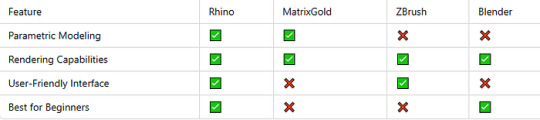
Rhino’s Role in Custom Jewelry Manufacturing
Personalized Jewelry Design Trends
The demand for unique, custom-made jewelry is growing, and Rhino provides the perfect platform to cater to this market trend.
Integrating Rhino with Other Tools
Jewelry designers can integrate Rhino with tools like Grasshopper, T-Splines, and KeyShot for a seamless workflow.
Step-by-Step Guide to Creating Jewelry Designs in Rhino
Sketch the initial design
Use Rhino’s modeling tools to create the base shape
Apply intricate details using Boolean operations
Render the model for a realistic preview
Convert the model into a 3D-printable format
Send to a 3D printer for final production
Case Studies of Jewelers Using Rhino Successfully
Small Businesses Leveraging Rhino
Independent jewelers have been using Rhino to create affordable, custom pieces with great precision.
Large-Scale Jewelry Manufacturers
Big brands integrate Rhino into their production lines to enhance efficiency and reduce material waste.
Common Challenges and Solutions in Rhino Jewelry Printing

Future of Rhino in Jewelry 3D Printing
Innovations and AI Integration
AI-powered tools are being integrated with Rhino, making jewelry design even more precise and automated.
Sustainability and Eco-Friendly Printing
New eco-friendly resins and recyclable materials are being introduced for a greener jewelry industry.
FAQs
1. Is Rhino difficult to learn for beginners?
While it has a learning curve, Rhino offers tutorials and community support to help beginners master it.
2. Can I use Rhino for fine jewelry designs?
Yes! Rhino’s advanced modeling tools are perfect for intricate fine jewelry pieces.
3. What file formats does Rhino support for 3D printing?
Rhino supports formats like STL, OBJ, and 3DM, which are compatible with most 3D printers.
4. Does Rhino work on Mac?
Yes, Rhino is available for both Windows and Mac users.
5. Can I use Rhino with a resin 3D printer?
Absolutely! Rhino works well with resin printers, making it ideal for high-detail jewelry designs.
6. How does Rhino compare to other jewelry CAD software?
Rhino offers a balance of affordability, functionality, and ease of use, making it a top choice among jewelry designers.
Final Thoughts on Rhino’s Impact
Rhino has transformed jewelry 3D printing, offering designers an efficient, cost-effective, and precise tool for crafting stunning pieces. Whether you’re a novice jeweler or an experienced designer, Rhino provides the flexibility and features needed to bring your creative visions to life.
0 notes
Text
Best Resources to Learn Computer Programming

Introduction
Programming is a key asset in today's technological era. The right resources can make the difference for beginners venturing into coding or professionals wishing to sharpen their skills. Structured and well-planned methodologies for effective learning is the information we act on at TCCI-Tririd Computer Coaching Institute to provide students with every opportunity to excel in programming. We will discuss the best resources to learn programming via this article.
Online Learning Platforms
Free Platforms
Codecademy
Codecademy is a great introductory platform for beginners to learn interactive coding lessons with languages, including Python, JavaScript, and C++.
freeCodeCamp
freeCodeCamp offers tons of coding exercises for free and real-world projects, which are great for hands-on learners looking to build up a portfolio.
Harvard's CS50 on edX
The introductory computer science course from Harvard on edX is free and covers fundamental programming concepts in an introductory fashion.
Paid Platforms
Udemy
Udemy provides very inexpensive programming courses, which often come with lifetime access and downloadable material.
Coursera
While providing courses from top universities, Coursera gives an organized way of learning with certificates.
Pluralsight
Pluralsight is the best for professionals seeking more advanced software development courses.
Books to Teach Programming
For Beginners
"Automate the Boring Stuff with Python"-Great for learning Python with practical work on projects.
"Eloquent JavaScript"-A must for those who are getting started with JavaScript.
Advanced Programming Books
"The Pragmatic Programmer"-Teaches the best practices one should adopt when coding.
"Clean Code"-This is a book that helps programmers write great code and maintainability.
YouTube Programming Channels
Traversy Media-Web development tutorials.
The Net Ninja-Front-end and back-end development.
CS Dojo: Explanations of algorithms and data structures.
Interactive Coding Websites
LeetCode- Best for coding interviews and solving problems.
HackerRank-Is great for competitive coding and challenges.
Codewars-Makes learning fun through practicing coding challenges.
Open Source Projects and GitHub
Open-source project contributions help to gain practical experience. GitHub is the best platform to identify such projects.
Coding Bootcamps
Providing intensive training, with some of the best known including General Assembly and App Academy.
Programming Communities and Forums
Stack Overflow: The go-to place for questions and answers related to coding.
Reddit Programming Communities: Various subreddits are available for coding tips and discussions.
Dev.to: The platform for developers to share their insight and learn from each other.
Apps to Learn Coding on the Go
SoloLearn: Offers mini-lessons for different programming languages.
Mimo: Learn coding on the go.
Grasshopper: Focuses on JavaScript fundamentals for beginners.
Projects and Practice from Real Life
The real-life essence of a programming master is practical exposure: building your own projects, entering hackathons, and freelancing helps one become a more practical software engineer.
How Computer Institutes Help Learn Programming
Institutes like TCCI-Tririd Computer Coaching Institute have well-defined courses, along with expert training and practical training for learning programming more efficiently.
Conclusion
The best source for learning programming really depends on what you are used to as far as learning. Whether it's books, online courses, interactive coding platforms with quizzes and projects, or even being taught in a classroom, there are both incredibly many available options. The main thing is to make it regular, keep at it, and never stop learning.
Location: Bopal & Iskon-Ambli Ahmedabad, Gujarat
Call now on +91 9825618292
Get information from: tccicomputercoaching.wordpress.com
0 notes
Video
youtube
Watch as we create a unique and eye-catching ice cream logo Grasshopper! This step-by-step tutorial explores creative design techniques to craft a fun and professional logo. Perfect for branding, graphic design, and digital art enthusiasts. Whether you're a beginner or an expert, this guide will help you design a standout logo with ease. Don't forget to like, comment, and subscribe for more design content!
0 notes
Text
youtube
In this third part of the Grasshopper series on attractors for beginners, we will learn about another component called Curve Closest Point, another alternative way to have attractor points affecting your shape. I recommend you also watch the first two videos in the series to have a better understanding about the attractors' logic, even though this video, by itself alone, presents a good explanation on its own. In the video description, you can find the links for the other two videos, also a link to download the demo file used in the second part that I used as a starting point for this tutorial.
#rhino grasshopper#grasshopper 3d#grasshopper tutorials#mcneel grasshopper#parametric 3d#parametric tutorials#grasshopper beginners#parametric beginners#parametric modeling#learn grasshopper#mcneel#learn parametric#grasshopper attractors#Youtube
0 notes
Text
Grasshopper 3D tutorial Online
Rhinoprof provides an online tutorial for beginners to learn Grasshopper 3D, offering a comprehensive parametric design introduction. You will learn to navigate Grasshopper's interface, master basic components, and create dynamic models. With algorithmic modeling, you can explore endless possibilities and unleash your creativity. Join us on this journey to unlock the full potential of Grasshopper and take your designs to new heights.
0 notes
Video
vimeo
3.6.3 PathMapper from Rhino Tutorials on Vimeo.
Explain the utility of the Path Mapper component in Grasshopper
0 notes
Text

EASY PARAMETRIC ROOF STRUCTURE FULL COURSE TUTORIAL | Landform Architecture | Rhino3d | Roof Details
This tutorial course covers a basic parametric landform roof structure design. This courses uses a very basic parameter based on a grasshopper plug-in (see link below). We also cover basic roof details like Insulation, Drainage Boards, Membranes, and Edge Details.
#watercolor#watercolorarchitecture#architecture#architecturediagrams#diagrams#architecturedrawing#rhino3d#3d#archtutorial#adobeillustrator#vectorart#rendering#infographic#graphicdesign#parametric#parametricarchitecture#structure
9 notes
·
View notes
Text
Unlocking Advanced Data Strategies in Grasshopper for Rhino

Explore advanced data manipulation strategies in Grasshopper for Rhino to enhance your design capabilities. This article focuses on leveraging data trees, recursive algorithms, and custom scripts to handle complex datasets efficiently. Learn how to use advanced components like ‘Tree Branch’, ‘Cull Pattern’, and ‘Series’ to manipulate data structures seamlessly. We’ll also cover the use of scripting with Python and C# within Grasshopper, enabling you to create custom components and automate repetitive tasks. Through detailed examples and step-by-step tutorials, you’ll discover how to optimize your workflows, making your designs more dynamic and adaptable. This guide is perfect for designers and engineers looking to push the limits of their Grasshopper scripts and achieve more sophisticated design outcomes with Rhino.
1 note
·
View note
Text
Unleashing Creativity with Grasshopper for Rhino: A Guide to Parametric Design
In the world of architectural design and beyond, tools that offer flexibility and power without sacrificing usability are priceless. Grasshopper, a visual programming language integrated with Rhino3D, stands out as a remarkable tool in this domain. This blog post explores how Grasshopper Rhino revolutionizes design processes, allowing architects, engineers, and designers to explore parametric and computational designs with unprecedented ease and precision.
What is Grasshopper for Rhino?
Grasshopper is a visual programming language developed by Robert McNeel & Associates. It runs within the Rhino3D environment and is used for creating generative algorithms. Unlike traditional programming languages that require writing code, Grasshopper provides a canvas where users drag and drop components to construct complex algorithms. These components are connected to form a "script," which is essentially a visual representation of a program.
Key Features of Grasshopper
1. No Prior Programming Knowledge Required
One of Grasshopper's most compelling features is its accessibility. Design professionals who have little to no coding experience can use Grasshopper effectively because it replaces text-based coding with a visual interface.
2. Highly Flexible and Scalable
Grasshopper offers vast scalability, allowing users to start with simple structures and progressively create complex models. It can handle everything from a single residential building to the urban planning of entire cities.
3. Real-time Feedback
As you adjust parameters, Grasshopper provides immediate visual feedback, making it an excellent tool for iterative exploration. This feature allows designers to quickly experiment with variations and see the implications of their adjustments in real-time.
4. Integration with Other Tools
Grasshopper plays well with several other tools and formats, including BIM (Building Information Modelling) software and various engineering tools. This integration is crucial for a seamless design-to-production workflow.
Applications in Design and Beyond
Grasshopper is used in a multitude of fields ranging from architecture and industrial design to jewelry making. Here are some typical applications:
1. Architectural Design
Architects use Grasshopper to create complex architectural forms that would be difficult to model by traditional methods. The ability to tweak parameters and instantly see changes to the form allows for rapid exploration of design alternatives.
2. Fabrication
Grasshopper can also connect to physical construction processes by generating patterns for cutting sheets or 3D printing molds. This capability is particularly useful in custom and high-efficiency manufacturing.
3. Urban Planning
On a larger scale, urban planners employ Grasshopper to simulate pedestrian flows, optimize the placement of buildings, or analyze sunlight exposure across different seasons.
4. Interactive Art
Artists have adopted Grasshopper to create interactive installations that respond to environmental variables or viewer interactions, adding a dynamic layer to their artwork.
Learning Grasshopper
Grasshopper offers a plethora of tutorials, workshops, and online resources for beginners to advanced users. The community forums are incredibly supportive, providing help and sharing advanced scripts and solutions. For those new to Grasshopper, starting with basic tutorials to understand the interface and logic of visual programming is advisable.
Conclusion
Grasshopper for Rhino is more than just a tool; it is a gateway to exploring the vast potential of computational design. Whether you're a seasoned architect looking to push the boundaries of design or a student eager to explore the possibilities of parametric modeling, Grasshopper offers a platform that combines power, flexibility, and creativity. As the field of design continues to evolve, tools like Grasshopper will undoubtedly play a pivotal role in shaping the future of how we create, imagine, and interact with our environment.
0 notes