#patch 1.32
Explore tagged Tumblr posts
Text
Businesses today are more reliant on their websites than ever before. From ecommerce businesses that rely on their Shopify pages, to B2B organizations that show others the importance of their solution, an operating website is vital to business performance. When sites go down, there are major financial and operational implications. From bots to genuine buyers, it’s critical that your site can weather the storm of product releases, swarms of visitors, and even DDoS attacks. There are many ways to handle this, but what is known as a virtual waiting room simply doesn’t get enough attention. Budget-Sucking Site Crashes When your site breaks - or even goes down for good - then genuine customers are cut off. Over 80% of businesses experience losses of over $300,000 for every hour that a site stays down. For multi-million dollar giants, every minute matters. For Amazon - currently valued at $1.32 trillion - experiencing even a single minute of downtime wipes out a quarter of a million of revenue. They had similar problems during their 2018 Prime Day. Normally a massive event, a huge surge in customers - and underperforming architecture - created a sinkhole at the checkout pages. Customers could not go through with their purchase, as the checkout page would simply not respond. Though only a partial outage, it still cost Amazon between $72 and $99 million dollars simply in abandoned purchases. Even non-ecommerce giants face major consequences to site downtime. On March 13th 2019, Facebook suddenly suffered a 14-hour blackout. This included all of Facebook’s products, too: Instagram, Messenger and WhatsApp all ground to a halt. In the longest period of downtime they’d suffered since their inception, this caused a loss of $89.6 million - $6 million for every single hour of downtime! What Causes Site Crashes? Every time a visitor hops on your site and browses, the server is continuously managing their requests. Whether that’s requesting a particular page, watching a promotional video or zooming in on images; adding something to their basket or completing the checkout operation. Each of these individual actions demand processing power. Alongside handling user requests, the site also needs to handle your own backend, vital to managing a business. Calculating costs for shipping and taxes, updating inventory, reading and activating scripts. Every action places a little more weight onto the server and its supporting system. During a normal working day, the server handles this easily and efficiently. However, some days are special. A surge in site traffic can kick your server into overdrive, and - if extreme enough - can cause a complete outage. An unexpected deluge of site visitors can have you scrambling around, attempting to patch the sudden holes from the hundreds of thousands of new visitors. Not only does this mean you fail to take advantage of this boost in numbers, but all of your daily conversions also fall through the floor. These surges can originate from both good and bad sources: a highly effective marketing campaign can bring thousands of new eyes onto your brand; an online controversy can entice swarms of angry visitors. Other surges can come from highly-anticipated product drops or sudden ticket releases. Having a contingency plan for traffic surges means that your company is not only capable of handling a traffic surge, but well-positioned to take advantage of it. How do Waiting Rooms Work? Virtual waiting rooms operate similarly to queues at a theme park. The ride has a set amount of seats and architecture, ferrying up to a few hundred people round at a time. When more people arrive before another group leaves, they are faced with the choice of joining the queue or abandoning the ride. A site without a virtual waiting room is like a rollercoaster without a queue: totally unprepared. The vast majority of shoppers, when faced with a broken link, will simply abandon your cart and shop elsewhere. When the site reaches a rough
threshold for the amount of visitors it can handle, this is where a virtual waiting room kicks in. This works off the basic idea of demand and supply: if your site is that popular, then there’s something worth waiting in the queue for. Any traffic over the manageable limit is placed in a queue in the virtual waiting room. This is a static webpage that displays their queue progress in real time. Thanks to the relatively simple page design, this traffic will take up far fewer server resources. When the user's turn comes around, they can then access the site and make their transaction. A Battle Against the Bots Maintaining your site and its integrity is an important part of facilitating the growth of any online business. However, there are even greater benefits to a virtual waiting room: it forms a vital part of your cybersecurity defense. A DDoS attack utilizes a network of infected computers - called a botnet - which are controlled by a single attacker. This attacker points this hundreds-of-thousands-strong botnet at any site they please - sometimes as part of a larger extortion campaign. From here, the botnet can begin pinging site requests at your website. A DDoS attack is particularly powerful thanks to each computer’s ability to leave the site hanging. Essentially, when a normal site user requests a web page, the server will supply the page - then ask for confirmation of that page being received. A DDoS botnet will make millions of requests, but each individual request will not perform that final confirmation step. This places even more stress on a server, as it now must wait for the request timeout - if there’s one implemented at all. Outside of malicious attacks, bots make up a large chunk of online traffic. A large bot presence on your site can hugely impact SEO rankings, as well as create issues for real life, genuine visitors. For example, scalping bots access your site and buy up as many pieces of high-demand product as possible. They will then re-sell these products at a vastly inflated price. This means that your brand becomes negatively affected by illegitimate users, and your customers face the consequences. A virtual waiting room with a bot detection system can detect bots based on their browsing patterns and prune them. This also means that queue-jumping bots are thrown out, and legitimate users are prioritized from queue to purchase.
0 notes
Text
Rhei & Electronics📻📀
The Approach:
I chose Rhei because I’ve worked with them on their own EM assignments before by tracking acoustic guitars for them, so I’m familiar with their aesthetics and sound. Furthermore, they’re one of my best friends! So it just made sense, and we seemed to overlap quite often in music taste !
I was honestly VERY apprehensive when the actual rehearsal was nearing because I hadn’t been able to actually sit down and work with rhei to work out what their actually going to be doing. I’ve never worked with EM elements before, so I really had NO CLUE where to begin, how to describe what I wanted and so on.
With the guitars and vocals, I had plenty of sessions to have the time to run it by trial and error, and develop a working dynamic with them.
IN THIS CASE, there was absolutely NO TIME, I was contemplating even scrapping this element completely, but I decided to just trust my instincts, rhei and the process first and just see how the rehearsal pans out.
So I scheduled a FaceTime call with Rhei to discuss how we were gonna do this. We settled on writing a general Leadsheet for the 2 songs they’re on, and I’ll just annotate the gist of what I wanted on it. I had already given them a rough idea of what I wanted them to do/general mood and atmosphere/meanings of the songs for them to have a starting point. Rhei was against me actually notating what I wanted them to play so they have more freedom to just run with the vibe. So below is an example of what I sent them:

Writing these general charts was also VERY helpful when I started orchestrating for the other instruments as it acted as a Skeleton for me to refer to as I went along.
Rhei also highly recommended sending me reference tracks with timestamps. So I sent the tracks below !
‘Poison and the Sun’, reverse, shining lights of sun rays refracting on the sea’s surface effects crystalline
youtube
1.32 - this is smthg like what i had in my head when I mentioned the ‘glassy ting ting’ sounddd
2.44 - the high pitched pad thing in the back i think can do for journal songs outro! And wherever you deem fit 🤘if you want to mess w any reverse effects also CAN (I forgot to mention this on FaceTime🙇♀️)
1.29 - can do smthg like the high pitch ‘WEEEeew’ in the back (IDK IF THIS MAKES SENSE)
And the bells! From this one
Overall we’re going for Ambient Folk vibez!
Rhei then sent me audios of their patches over recordings of the guitars and vocals for each song to run it by me. And IT WAS PRETTY FREAKING GOOD! Only minor things like volume, dropping in earlier were things I feedbacked on. But the actual patches and sounds were PERFECT. I think they brought an other-worldly ethereal facet to the instrumentation which the acoustic instruments would never be able to achieve !
I would be dead without them!🩵

0 notes
Text
Systems of Note in the Norma Region JQE/6815542 "Myriagon"
Distance: 410 light years from Earth Star: Type M main sequence red dwarf (0.21 solar masses) Age: 7.371 billion years System: 7 planets ⦁ 4 inner silicate planets ⦁ all tidally locked at sub-mercurian orbits ⦁ planet 1- 0.12 terran masses, large iron core, inactive, airless ⦁ planet 2- 0.61 terr. masses, large iron core, inactive, airless ⦁ planet 3- 1.32 terr. masses, active, air CO2/CH4 at 11.9 atm ⦁ planet 4- 2.77 terr. masses, active, air CO2/N2/CH4 at 3.8 atm ⦁ simple RNA protocells in water lakes at terminator ⦁ 2 ice giants ⦁ planet 6- 1.46 neptunian masses, cererean orbit ⦁ planet 7- 0.89 nept. masses, saturnian orbit ⦁ 1 middle silicate planet (1.56 terran mass) ⦁ planet 5- orbit 0.7 AU, day 19.14 hours, 276.5 local days/year
Planet 5 composition ⦁ nickel-iron core, solid inner & liquid outer layers, strong magnetic field ⦁ liquid iron-silicate mantle similar to that of Earth ⦁ solid silicate crust 10-30 km thick, active volcanism/plate tectonics ⦁ layer of high-pressure Ice VI 90-100 km deep, penetrated by volcanic vents ⦁ convective, mineral-rich ocean of liquid water 60-70 km deep ⦁ decoupled outer crust of mineral-rich H2O/NH3 ice 10-40 km deep ⦁ cryovolcanically active, spreading zones and ice-plates ⦁ oceanic crust composed of denser ice rich in ammonia ⦁ continental crust composed of less dense ice rich in water ⦁ surface oceans of nearly pure liquid ammonia ⦁ large ice continents lying above ocean level ⦁ air at 3.1 terr. atm. pressure, average surface temp. -62° C ⦁ comp. 83.6% N2, 10.2% CH4, 4.1% H2S, 1.3% PH3, 0.6% Ar, 0.2% trace ⦁ 7 moons, 4 rock-ice impact ejecta, 3 captured rock-iron asteroids ⦁ in order of distance: 8, 15, 11, 24, 47, 13, 5 km in diameter
Planet 5 biosphere ⦁ origin likely near submarine vents of warm, super-pressurized liquid NH3 ⦁ these carry organics from deep in ice crust to upper ocean ⦁ ocean rich in dissolved alkali metals which catalyse silane formation ⦁ cell membranes composed of cold-resistant & azophobic silyl-lipid polymers ⦁ these are formed from reactions between silyl acetates and fats ⦁ membranes also contain more colesterols than terran life ⦁ maintain flexibility in the cold environment of planet 5 ⦁ photosynthesis evolved ca. 5.5 billion years ago ⦁ produces energy, cyanides, phosphides, & sulfides from CH4 ⦁ multicellular life evolved ca. 2 billion years ago ⦁ analogues of the fungi, animals, and plants ⦁ plants grow slowly, pitch-black in color to absorb dim starlight ⦁ lifespans up to 50,000 years ⦁ animals metabolize H2S and PH3 from air ⦁ animal lifespans up to 700 years ⦁ intercellular electro-chemical communication evolved into nervous system ⦁ organisms able to colonize land quickly due to low radiation ⦁ patches of infrared-sensitive cells resulted in the first vision
1 note
·
View note
Text
Capturing the ambience of Warcraft 3′s Maps

Warcraft III's deeply-realized fantasy universe offers players an endless variety of virtual lands to explore. Its ambient sound design would undergo a couple of revisions over the years, culminating in all-new tracks for the Reforged remaster. This guide will focus on capturing the final update to classic WC3, v1.26.
Understanding WC3's evolving ambiences
As mentioned, different versions and releases of WC3 implement ambient sounds differently. Early releases (1.26a and below) use MIDI sequences with a custom DLS soundfont to render their soundscapes. From 1.27 to 1.31, WC3 uses simple streams loosely based on the original MIDIs. And from 1.32 onward, these streams were recreated completely to fit Reforged.
From MIDI to streams
The transition from MIDI to stream wasn't smooth for Blizzard. From 1.27 to 1.30, ambience was disabled as the team migrated WC3's sound engine to FMOD (to quote the patch notes, "Disabled ambient sound while a MIDI issue is being resolved"). The MIDIs still exist in the game files of these versions but aren't played in-game.

By abandoning MIDI, the new development team was able to standardize on FMOD and better support Mac clients. It's a minor shame, as those earlier versions' support for MIDI lead to some fun modding possibilities.
The pre-baked WAVs of "modern" often sound qualitatively different than the "classic" MIDI. It's unclear if these differences are intended or simply the result of inaccurate MIDI rendering.
Across modern versions (1.30.4 to 1.36.0), I noticed that the audio team also shifted from the crossfading used by the "classic" MIDIs to simple loops.
From streams to Reforged
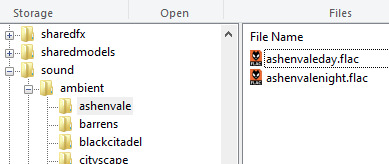
Users who purchase Reforged they will gain access to a remastered set of ambient streams which are again qualitatively different from anything that came before. You can still listen to these even if you don't own Reforged - just use CascView v2.4 to open the "HD" archives found starting in version 1.32.
Reforged curiosities
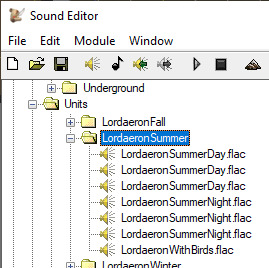
Reforged exclusively has ambient for a "dungeoncave" tileset. Its World Editor's sound editor window lists three LorderonSummerDay assets for some reason.
Rendering MIDI sequences
First, let's export the MIDI sequences and DLS sound fonts. We'll need an MPQ editor like Ladiks MPQ Editor v3.5, as World Editor's sound editor only handles WAV assets.
Best MIDI renderer: Miles Sound Tools
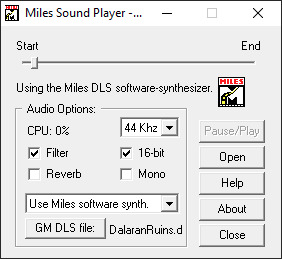
Miles Sound Tools includes an application which can play back a MIDI/DLS pair with seemingly perfect accuracy. This makes sense, as WC3 is built on Miles technology (according to the choices in the game's sound options menu).
However Miles Sound Player cannot direct the results to a WAV file, so we'll need to record its output in real-time. I found the results to be a little quiet, so you may want to boost your recordings.
Next-best renderer: FL Studio
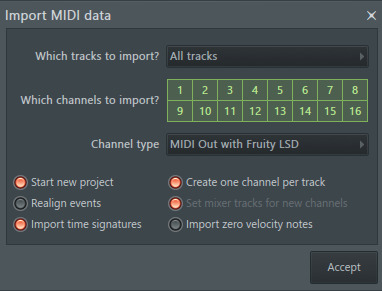

FL Studio's Fruity LSD effect can render MIDI/DLS pairs to a WAV files. Open your MIDI file first, making sure to select MIDI Out with Fruity LSD. Most tracks can be rendered at 100% volume without any artifacts. For some reason, I sometimes found incorrect export results unless I played the MIDI in FL Studio at least once - so I recommend clicking play first.
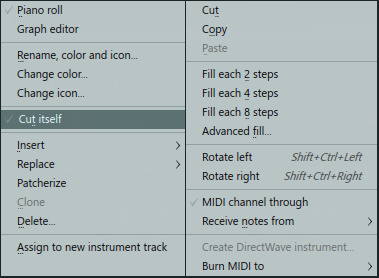


However, Fruity LSD incorrectly renders situations where a note is repeated during the first note's decay. Rather than let the first note finish fading, it immediately stops it in favor of the second note's attack. This can be heard, for example, in the overlapping wind sounds late into Barrens Day. I tried disabling Cut itself and Cut playing notes for the relevant channels, but it didn't help. I also verified that Polyphony was set to unlimited inside misc channel settings and experimented with Mono and Slide settings.
Manually placing the overlapping notes on separate channels solved it. Create a new MIDI output channel, copy-paste from the channel with overlapping notes, manually copy the volume and panning settings for the channel, assign the correct melodic patch from the DLS, and edit the notes in Piano Roll.
Runner-up: Winamp
Winamp also offers paired MIDI/DLS playback, and can render results directly to WAV files though its Disk Writer output plugin. However, you'll need an older version of the program, as recent ones contain a bug that prevents specifying a DLS file.
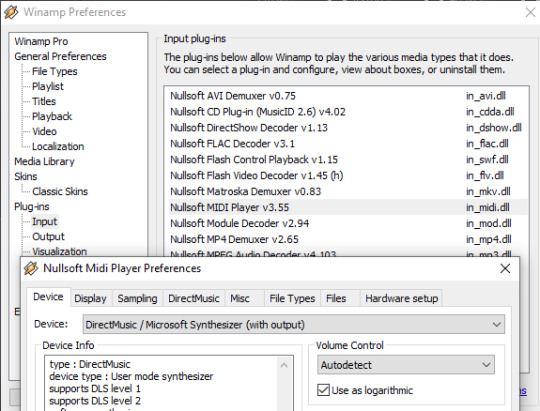
Specify the DirectSound (with output) in the MIDI plugin settings in order to support rendering to WAV. Set the sample rate to 44.1kHz for good measure.
Finally, disable all options related to missing instruments. These are good defaults when playing back music, but in our case we strictly want to employ the samples in our DLS font. Otherwise, you'll get random snare drum hits during tracks e.g. Barrens night.

I noticed, however, that even with these settings I still heard random instruments in certain tracks, like Northrend night.
Other options: Foobar2000 and XMPlay
You can add MIDI support to each of these players via the plugins linked above. However, these only support SF2 fonts, so we'll need to convert our DLS using a tool like Awave, Viena, or Extreme Sample Converter. Both plugins expect your MIDI and SF2 files to share a name in order to pair them.
I tried a few combinations of these DLS -> SF2 tools and audio plugins, but I still ended up with errors such as imperfect sample looping in the more challenging sequences e.g. DalaranRuinsNight.
VLC also claims to support MIDI/DLS pairs, configured under FluidSynth in advanced settings. However this crashed when I tried to play WC3's assets.
Recording sound in-game
You can modify MIDISounds.slk (AmbienceSounds.slk controls doodad sounds) to adjust the volume of ambience playback. Just open the file in a text editor and change all volume values to at least K100.
I'm not sure whether there is a maximum value is, or what scale this setting uses (logarithmic?). WC3 seemingly has some built-in protection against clipping s.t. maxing out this value can result in some of the louder samples (e.g. Black Citadel) not being played.
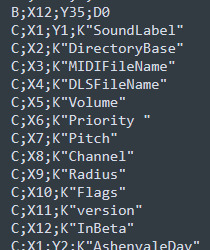
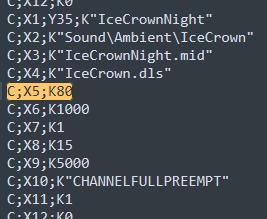
I recommend modifying War3x.mpq's MIDISounds.slk in-place rather than adding an edited MIDISounds.slk to War3Patch.mpq.
WC3's MIDIs engine seems to apply a (low-pass?) filter that's apparently common among MIDI players. Miles has this filter as an option, while Foobar/XMPlay/Winamp seemingly apply it by default. To my ears, WC3 doesn't apply reverb or chorus to its MIDI renders.
Capturing footage
For footage, we can capture the game in an open World Editor window. This tool features correct FoV even in older versions - compared to the main game client which didn't implement widescreen FoVs until v1.28. Be sure to use World Editor v1.31 or below - otherwise your renders will include Reforged graphical changes.
Speaking of graphics, be sure to open WC3 and max out your settings before recording in WE. Toggle View Entire Map to get rid of the viewer's aggressive culling. You'll also want to hide Info display from View settings. If you like, you can lock time of day from scenario settings.

While in World Editor, press Ctrl + right-click and drag to tilt the camera. Right-click and drag to pan. Press shift + right-click and drag to finely adjust zoom, or scroll the mouse wheel to coarsely zoom. Be sure to resizes all editor windows to their minimal size - you should be able to get at least a 1600x900 crop out of a 1080p recording.
World Editor alternatives
HiveWE is a fan-made WC3 editor with a different HUD and feature set. However, unlike the stock World Editor its graphics don't match what players would see in-game: for example, unit animations don't run.

Perhaps we could capture full-screen renders using Warsmash. The creator has demonstrations of alternate HUD layouts on his YouTube channel. I trust this project's rendering solution to be very accurate as it is built atop the best-available community projects for terrain and unit rendering. However, I couldn't get Warsmash running for myself due to an error loading BLPs.
It may be possible to mod away the UI using the vanilla game engine and competent JASS scripting. I'm not sure whether the game world would be rendered underneath the UI areas however.
Managing multiple WC3 installs
WC3 isn't designed to handle multiple installations on the same machine. The different versions will all attempt to read/write to common Windows registry entries, resulting in conflicts. We can try fixing this incoherence by re-installing the game, or by simply deleting registry entries e.g. HKEY_CURRENT_USER\SOFTWARE\Blizzard Entertainment\WorldEdit.
1 note
·
View note
Text
Sony has released a new GT7 update 1.35 on PS4 and PS5(Version 1.350.000) players. According to the official GT7 1.35 patch notes, the latest GT7 June 2023 update introduces new cars, events, features, and improvements, including new cars like the Aston Martin Valkyrie '21 and Mitsubishi Lancer Evolution III GSR '95, new events in World Circuits and Music Rally. Apart from this, GT7 patch 1.35 (1.350) also made adjustments to gameplay elements, and various bug fixes and improvements. Previously, a major GT7 update 1.23 added 3 new cars and new Scapes. Volkswagen ID. R '19, Nissan Silvia K's Type S(S14) '94 and Porsche Vision Gran Turismo Spyder are now available in-game. Recently, GT7 patch 1.32 added new cars and fixes. Unfortunately, players are still experiencing a number of issues with the game. Today's GT7 version 1.35 will address a few of these issues. Read more details below. GT7 1.35 Patch Notes (June Update) - June 29, 2023 New Features https://youtu.be/NfdEQWSAGJE Cars: Three new cars have been added: Aston Martin Valkyrie '21, Mitsubishi Lancer Evolution III GSR '95 (Purchasable at 'Used Cars'), Subaru Impreza Sedan WRX STi '04 (Purchasable at 'Brand Central' and 'Used Cars'). A new livery has been added for the Lexus RC F GT3 '17. World Circuits: New events added to 'World Circuits': Fisherman's Ranch - Japanese 4WD Challenge 600 Circuit de Sainte-Croix - Hypercar Parade Red Bull Ring - Japanese 4WD Challenge 600 Autopolis - World Touring Cars 800 Music Rally: Six new events have been added to 'Music Rally,' featuring tracks like Good Old Days (Classixx Remix), DRIFT, Marechia (With Célia Kameni), Hooked on America, Life's Coming in Slow, and Moon Over the Castle GT7 version. Scapes: Two new locations, 'Monterey' and 'Field of Flowers,' have been added as featured Curations in Scapes. Café: Two new Extra Menus have been added: 'Collection: Subaru WRX' (Collector Level 26 and above) and 'Collection: Mitsubishi Lancer Evolution' (Collector Level 30 and above). New sets of conversations with Car Designers and Characters in the Café have been added. Brand Central: A new Museum section for 'Fanatec' has been added for Europe. GT Auto: Car Customisation now includes 'Fanatec' pre-set decals in the Livery Editor. 13 new 'Real Car Paint' colors have been added. Engine Swaps have been added for certain cars. Sport: Rewards will be awarded at the end of a Season based on the player's final ranking. Eligible players can access their rewards in 'Sport' mode. Multiplayer: 'Settings Options' has been added to the Room Settings in Lobby mode, allowing for more freedom in applying 'Allowed' and 'Prohibited' settings. Other Improvements and Fixes Physics Simulation Model: The effect of the 'Brake' while Auto-Drive has been adjusted. Cars: Fixed an issue where adding wide body modifications caused visual aberrations in liveries around the front end of the Alpine A110 '72. The overtake indicator display has been changed for vehicles with boost functions such as KERS, including the Aston Martin Valkyrie '21, Dodge SRT Tomahawk GTS-R VGT, Dodge SRT Tomahawk S VGT, Dodge SRT Tomahawk X VGT, Infiniti Concept VGT, Lexus LF-LC GT VGT, Nissan NISSAN CONCEPT 2020 VGT, and Toyota FT-1 VGT. The motor gear ratio has been adjusted in the Lamborghini Lambo V12 VGT. World Circuits: Fixed an issue in Custom Race where loading saved race settings that included cars prohibited from racing in dirt allowed those cars to be used on 'Dirt' tracks. Café: Cars that have not been obtained yet now display their availability status in the Extra Menu list. GT Auto: The engine start-up sound now plays after performing an Engine Swap in Car Maintenance & Service. Sport: Entry screens now display the 'Wall Collision Penalty' setting under 'Penalty Settings.'
The pit-in menu during races now displays required tires and previously used tire types. Sound: Additional tracks have been added to the list of background music (BGM) that may have copyright restrictions when streaming. These tracks will not be played when 'Broadcast Mode' is turned 'On.' Controllers: The steering sensitivity of the left stick and directional buttons has been adjusted when using a wireless controller. PlayStation®VR2: Fixed an issue where using PlayStation®VR2 in '2P Split Screen' mode would cause VR replay to unintentionally play after the race. Localization: Various text localization issues have been fixed. Other Issues: Various other issues have been addressed and resolved. Download the free GT7 patch 1.35 on PlayStation 4 and PlayStation 5.
0 notes
Text
0 notes
Photo

ALEXD Double Earnings v1.1 ALEXD Double Earnings 1.1 Follow me: click_here This mod requires ETS2 patch 1.31;1.32; 1.33.x 1.34.x Updated to version 1.34.x Double Earnings for Jobs(if you like to make money easier). Credits: ALEXD DOWNLOAD
0 notes
Text
notes from fp2:

much more representative session as the track had dropped 10°C from fp1 and continued to fall throughout the session
daniel has issues from the get go, having to pit before completing a timed lap to change the rear suspension set up
he then had more issues w the car smoking with mclaren saying everything is fine but he didn't return to the track
mclaren seem to have a slippery patch in their pit box due to some new concrete and are asking the fia if they can have permission to scuff it up
verstappen reporting issues w his brake pedal, perhaps too stiff
mick on the radio recommending they check the floor indicating his ride height was too low
qualy pace as expected, with a 2s spread across the grid
lewis and kevin had a close call, as lewis had drs behind and kevin was going slowly in the racing line
expecting traffic to be an issue in qualy esp as the first flyer seems to be crucial - too much deg by Sector 3 on the second
race pace is between low 1.30s for the rbr and mercedes and down to 1.32s for the haas and williams
most laps - carlos w 31
least laps - daniel w 14, lewis w 22
highest speed - lewis at 224kph
lowest (high) speed - mick at 216kph
here is a post w gaps between teammates
9 notes
·
View notes
Text
Guide to Fragrant Lotus Paradise- Part 1
🥭 Hello, everyone! I’m Mango Cookie, and I’ll be your tour guide through our new horizons of Fragrant Lotus Paradise, based on the adventures that happened while I was helping Milk and Dino-Sour Cookie during our meeting with Ananas Dragon Cookie! But before we begin, I’m sure you want to know what it takes to reach each tier, and it’s rewards:
Chocolate V: 230,000,000 (280 💎)
Chocolate IV: 240,000,000 (290 💎)
Chocolate III: 250,000,000 (300 💎)
Chocolate II: 260,000,000 (310 💎)
Chocolate I: 270,000,000 (320 💎)
Bronze V: 280,000,000 (340💎)
Bronze IV: 290,000,000 (360 💎)
Bronze III: 300,000,000 (380 💎)
Bronze II: 310,000,000 (400 💎)
Bronze I: 330,000,000 (420 💎)
Silver V: 360,000,000 (450 💎)
Silver IV: 390,000,000 (480 💎)
Silver III: 420,000,000 (510 💎)
Silver II: 450,000,000 (540 💎)
Silver I: 480,000,000 (570 💎)
Gold V: 510,000,000 (610 💎)
Gold IV: 540,000,000 (650 💎)
Gold III: 570,000,000 (690 💎)
Gold II: 600,000,000 (730 💎)
Gold I: 630,000,000 (770 💎)
Platinum V: 660,000,000 (820 💎)
Platinum IV: 700,000,000 (870 💎)
Platinum III: 740,000,000 (920 💎)
Platinum II: 790,000,000 (970 💎)
Platinum I: 830,000,000 (1,020 💎)
Emerald V: 880,000,000 (1,070 💎)
Emerald IV: 920,000,000 (1,120 💎)
Emerald III: 960,000,000 (1,170 💎)
Emerald II: 1.01 B (1,220 💎)
Emerald I: 1.05 B (1,270 💎)
Ruby V: 1.1B (1,330 💎)
Ruby IV: 1.17 B (1,390 💎)
Ruby III: 1.24 B (1,450 💎)
Ruby II: 1.32 B (1,510 💎)
Ruby I: 1.39 B (1,570 💎)
Diamond V: 1.46 B (1,640 💎, Choice of Legendary*, and Fragrant Lotus Paradise soundtrack for reaching this rank for the first time)
Diamond IV: 1.61 B (1,710 💎 and Legendary*)
Diamond III: 1.76 B (1,780 💎 and Legendary*)
Diamond II: 1.9 B (1,850 💎 and Legendary*)
Diamond I: 2.05 B (1,920 💎 and Legendary*)
Rainbow V: 2.2 B (2,000 💎 and Legendary*)
Rainbow IV: Top 70% of All Scores (2,100 💎 and Legendary*)
Rainbow III: Top 40% of All Scores (2,200💎 and Legendary*)
Rainbow II: Top 10% of All Scores (2,300 💎 and Legendary*)
Rainbow I: Top 1% of All Scores (2,500 💎 and Legendary*)
SPECIAL!: Top 30 Scores (2,500 💎, Choice of Legendary*, and “Lotus Paradise Master” Special Title)
*Your “Choice of Legendary” allows you to get one copy of one of three Legendary Cookies:
Wind Archer Cookie
Sea Fairy Cookie
Moonlight Cookie

But for now, let’s go on with the first leg of the tour!
Serene Turtle Island
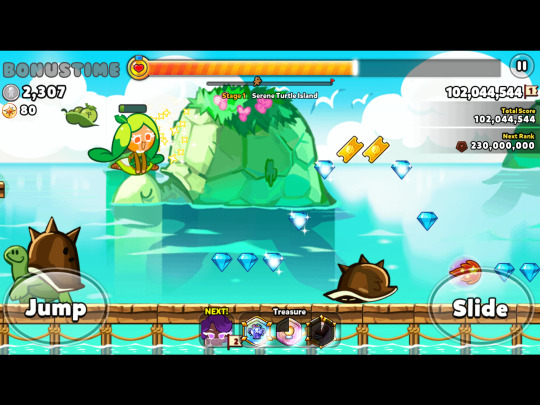


Ah, yes. These serene islands are home to plenty of turtles, some of which are particularly interesting to observe, but not safe to collide with. Take a scenic boat ride towards scenic Herbville and witness magnificent wildlife such as abundant flying fish. As you can see in the third picture, you’ll collect Lotus Coins throughout your entire tour. Each one you get is worth 30 coins and adds to your score, so remember to make use of them with anything that uses coins to boost your score! They aren’t magnetic though, so make sure you run and jump to collect them all! If you have anything in your combi that can attract winged jellies, however, you’ll be able to attract them all the same!
Hearty Apothecary

Home to Bellflower Cookie and Ginseng Cookie, this apothecary is brimming with herbs and other all-natural ingredients used to create medicinal products for all kinds of ailments! As for running through it… it’s a tad on the steamy side, which makes it hard to see what’s a few steps ahead of you. Collect Fan Jellies scattered through the stage to blow away the steam for a short time and make the path ahead nice and clear! Occasionally, drawers will open ahead for you to jump on, allowing you to reach new heights. Some drawers will make Lotus Coins appear, so remember to collect them!
Wholesome Herbville





Here in Herbville, you’ll find all kinds of special herbs that grant special bonuses depending on which ones you pull up! To pull one up, just go right into a patch of grass and jump several times to completely uproot it! While you’re running in highlighted herb-picking fields, Cookie and Pet skill timers, treasure timers, and energy drain are all paused, and you can’t use any of your skills! If any skills were active when you reach the field, they’ll be paused until you leave. Each herb’s effect is as follows:
Pointunia: Grants about 2 million points
Magnethyme: Temporary magnetic aura that attracts jellies towards you
Swolegano: Temporarily become able to destroy obstacles by running into them! While this herb is active, collecting jellies makes you grow super-big!
Leapgrass: Temporarily allows you to jump super-high!
Vigoroot: All energy potions and restorative jellies replenish 1.5x more energy
There’s also one open building that you can jump into through the roof, where you can run through it and collect everything inside! Just make sure you dodge the irate occupants inside, since you’ll still take damage from collisions! Timers for Cookie and Pet skills, as well as treasures are paused, and energy will not drain while you’re in the building, but you can’t use any skills of your own, just like when you’re in the herb fields. At the end of this hidden hall, you’ll find a giant energy potion!
Unfortunately, because we can only post 10 pictures in one post, we’ll have to share the rest in later parts! Stay tuned in for when we continue on towards Hortensia Town!
20 notes
·
View notes
Text
Reunion: The Sound of The Providence Season 1 - Whumplist - 🇨🇳

Whumpees: Wu Xie played by Zhu Yi Long (GIF) and Zhang Qiling played by Huang Jun Jie
Synopsis: The iron triangle Wu Xie, Pang Zi and Zhang Qiling restart their adventure after receiving an unusual text from Wu Sansheng.
Genre: Adventure, Exploration, Bromance
WARNING: POSSIBLE SPOILERS UNDER THE CUT

Wu Xie
1.01 - ringing in his ears, exposed to extremely poisonous gas, collapsed, rolled into an ambulance, worried friends, sorta depressed state, concerned friend, found out about terminal disease
1.02 - emotional distress, coughing fit, holding his chest in slight pain
1.03 - slight coughing fit, takes medicine, scared of losing someone, held back/manhandled
1.04 - Has a cold, friend mentions his "weakened body/state", coughing fit
1.05 - fell into a mudflat, trapped, slight coughing fit, coughing fit, another coughing fit, hallucinations
1.06 - grieving, hallucinations, grieving, intense fear, crying, fell into a pit, fearful
1.07 - attacked/choked, slight coughing fit, attacked again, coughing fit, blood on his face, concerned friend, poisoned, sad, coughing fit
1.08 - coughing, chased, bleeding eyes, mouth and ears, scared
1.09 - still being chased, attacked, coughing, goes temporarily blind, coughing, coughing again
1.10 - still temporarily blind, thrown, in pain, out of his mind, fighting, temporarily knocked out, comes to his senses
1.11 - fought, attacked, in an explosion, knocked unconscious, concern for him, sleeping while being looked after, coughing
1.12-1.13 - none
1.14 - drugged
1.15 - aftermath of being drugged, sleeping, tired, difficulty moving, coughing, someone mentions his sickness, shot at, hunted, shot at again, in a wreck, still drugged, held captive, struggling to move, coughing, holding his ribs, fought, manhandled, drugged again, fallen unconscious, heavily drugged and weak, struggling to walk
1.16 - at gunpoint, shot at, scared for his friend, intense coughing fit, falls to his knees, coughing up blood, worried loved ones, collapses into friend's arms, worried loved ones, hospital scenes, cared after, friend tucks him in, crying, sleepy
1.17 - weak, coughing, sleeping, coughing some more, intense head pain
1.18 - sorta fought, chased, coughing fit, coughing, chased
1.19 - none
1.20 - kicked, infirmary scene (very minor)
1.21 - beaten, bruised face, nosebleed, worried friend, cut neck, places a bandage over his cut, sleeping
1.22 - exhausted, passed out, short infirmary scene
1.23 - wakes up in an infirmary, in an explosion (no consequences)
1.24 - none
1.25 - lying down, exhausted
1.26 - fought, pushed, big cut on his arm, concerned friend, coughing, groaning while getting patched up, coughing up blood, fought, slight cough
1.27 - Fought, restrained, holding his side, afraid
1.28 - Coughing, coughing again, coughing up blood, figured out he was poisoned, scared, concerned friend
1.29 - coughing up blood, coughing fit, concerned friend, coughing up blood, in infirmary, coughing fit, more coughing, coughing
1.30 - grabs his torso and bends over in pain, talking to a doctor at a hospital about his illness
1.31 - coughing, feeling a bit sick, dazed, sick/kinda out of it, trapped
1.32 - recap/continuation of being dazed, trapped still, woozy, difficulty staying standing, in an explosion (no consequences)

Zhang Qiling
1.01-1.02 - none
1.03 - fought
1.04 - sleeping
1.05 - fell into a mudflat, fought
1.06 - self sacrifice, stabbed, "dies"
1.07 - sorta fought, worried for his friend
1.08 - chased, fought, bleeding eyes, mouth and ears, temporarily blind
1.09 - Still being chased, still temporarily blind
1.10 - none
1.11 - fought, in an explosion (no consequences)
1.12-1.15 - none
1.16 - worried for his friend
1.17 - shot at, fought
1.18-1.32 - none
-------
The Lost Tomb >> {x}
The Lost Tomb 2 >> {x}
Reunion: The Sound of The Providence >> {x}
Reunion: The Sound of The Providence Season 2 >> {x}
MORE WHUMP LISTS >>> {x}
Thank you to @knights-in-whumperland for the beautiful GIFs!!!!!!
#reunion: the sound of the providence#wu xie#zhang qiling#whump list#asian whump#cdrama#chinese whump#coughing#love me a lotta whump#lmalw
197 notes
·
View notes
Text
Patch Notes
Update 10/06/2020 PC: 1.67.45.1020 / Mac: 1.67.45.1220 Console: Version 1.32
¡Bienvenidos!
We are celebrating Hispanic Heritage Month with some new base game content inspired by the vibrant Hispanic cultures around the globe. Sit back with your Sim family and enjoy a lovely barbecue featuring flavors from Mexico, Argentina, Dominican Republic, and more! You’ll be able to deck out your backyard with a colorfully painted dining set, decorative pots, murals, a new grill, and please don’t forget about the bougainvillea-clad pergola to provide some shade for your Sims.
We’ve also partnered with renowned Chicano artist Mister Cartoon to bring you some Create A Sim content in his distinctive style. He recreated your favorite Freezer Bunny with a sassier look but also gave us a beautiful butterfly design that represents peaceful migration. Look out for tops in feminine and masculine styles for children and adults. Also, we couldn’t partner with a tattoo artist and NOT give you a tattoo, so check that out too! You can also read more about our Hispanic Heritage Month update
here
.
In addition, you can read about the work we are doing to address skin tone improvements
here
. The first steps of which are part of this release - we did a thorough investigation of our skin tone pipeline (how it gets from artist to player), to identify where we can improve our process. For this release, we found that the skin detail layer compression was one of our primary culprits for the blotchy artifacts and ashy appearance of darker skin tones. We have uncompressed those textures by default. That work, along with the option to uncompress Sim textures will result in better visuals for your Sims in game. The linked blog will provide further details on those options.
We have also updated the look for two of our base game hairstyles. Those specifically being yfHair_LongBraidedPulledBack and ymHair_AfroMedium. As stated in the blog, this is not the end of these improvements, but only the first steps. Expect more from us, and of us.
-SimGuruGnome, SimGuruDana, and SimGuruRusskii
Now onto the fixes:
Sims 4
Fixed an issue in which external garbage cans were constantly being filled up when not having Eco Lifestyle installed. It is a good thing to be conscious of our overall everyday waste footprint but there is something to be said about too much trash that is… seemingly uninvited.
Sims will now use the dining table to eat again. Sometimes if I’m in a hurry, I grab a meal on the go and don’t sit down to eat, but sometimes you need to sit down and enjoy a nice meal, you know?
You pay your new bills, all the new bills, keep track of all the bills. We think you can do it. So, hope you like this update too as we have adjusted Lot Taxes to be more appropriate per Lot.
Fixed an issue in which the message “Not Expanded to Ops” would appear while in Build Mode and would hinder gameplay. If this is the behavior with “Not Expanded to Ops” I don’t want to see what “Expanded to Ops” looks like, unless it is a good thing, but let’s not get carried away.
Had a good talk with Sims that had neglected their duties with their Toddlers. They can go back to Potty Training and Read to Sleep to their little angels.
Fixed an issue in which Favorited Items in inventory were being reset when editing Lots through Manage Worlds.
Sims that were transferred to other Households will no longer reset any Household settings like Bed Assignments. Reading about this issue and trying to imagine it, brought me to this:
<insert dramatic music> “What do you want?” “It’s not that simple!” “But… <sigh> What.Do.You.Want?!” “Just because you moved out, and you are suddenly back in our lives doesn’t mean you can disrupt everything ok? I had my bed, with MY NAME ON IT!” “OK“ <end dramatic music>
A new foe has appeared! A challenger approaches! Error 124:2951a73 enters the fray… and is properly squashed. Good luck next time Error 124:2951a73… Well, don’t come back so... farewell!
The Lin-Z Smart Speaker has been updated to now play the Focus and Metal stations.
Island Living
Fixed an issue in which all non-decorative rocks disappeared after traveling from different Lots. Was it the work of impostor rocks? Igneous looks especially shifty. Sus.
Discover University
Fixed an issue with the ICYA Chest in which it appeared locked after Sims moved from one Household to another. My precious! Mine!
Eco Lifestyle
Fixed an issue that reset Bits and Pieces when Sims moved to other Households. No uh, if you move, move but leave my Bits and Pieces within my Household thank you very much.
The Community Voting Board is no longer listed as a DEBUG item, no longer has a defective thumbnail, and can be placed within the Lot.
Civil Designer Sims can now complete Work from Home Assignments.
We have rebuilt the Store No More Home Fabricator so that it doesn’t break at least once a day. All returns are subject to warranty inspection, no Simoleons were harmed in this endeavor.
We spent some time tasting… I mean... monitoring yes, Sims’ behavior in regards to Cooking and Baking Cakes pretty much non stop. We managed to correct said behavior, but hopefully, we won’t lose access to the delicious goods.
Outdoor Retreat
Fixed a routing issue that prevented Sims from extinguishing engulfed Sims that are sitting by the Campfire. Gives a whole new meaning to “Warming up by the fire.���
Dine Out
Fixed an issue with Restaurant Menus that made them appear blank or corrupted. Blind tasting menus in real life are a thing, but I don’t think that is what this issue wanted to convey.
Fitness Stuff
We have added the Focus and Metal station as an option for Earbuds. Have you claimed your free Earbuds yet?
Tiny Living
The Media Marathoner All-on-the-Wall, and the Media Marathoner now have the option so Sims can perform Air Guitar. Yearrrrgggg.
Moschino
Fixed an issue with keys [Q] and [E] when used with the Tripod, now those keys should move the camera up and down freely. Strike a pose!
123 notes
·
View notes
Text
The Sims 4: New Game Patch (October 6th, 2020)
There’s a new Sims 4 update available for PC/Mac and Consoles.
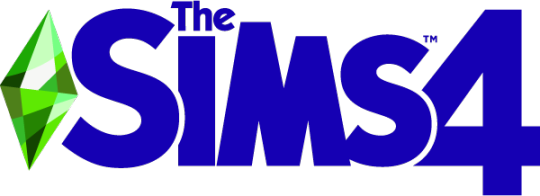
Remove all MODS and Custom Content before updating your game!
Update 10/06/2020 PC: 1.67.45.1020 / Mac: 1.67.45.1220 Console: Version 1.32
¡Bienvenidos!
We are celebrating Hispanic Heritage Month with some new base game content inspired by the vibrant Hispanic cultures around the globe. Sit back with your Sim family and enjoy a lovely barbecue featuring flavors from Mexico, Argentina, Dominican Republic, and more! You’ll be able to deck out your backyard with a colorfully painted dining set, decorative pots, murals, a new grill, and please don’t forget about the bougainvillea-clad pergola to provide some shade for your Sims.
We’ve also partnered with renowned Chicano artist Mister Cartoon to bring you some Create A Sim content in his distinctive style. He recreated your favorite Freezer Bunny with a sassier look but also gave us a beautiful butterfly design that represents peaceful migration. Look out for tops in feminine and masculine styles for children and adults. Also, we couldn’t partner with a tattoo artist and NOT give you a tattoo, so check that out too! You can also read more about our Hispanic Heritage Month update here.
In addition, you can read about the work we are doing to address skin tone improvements here. The first steps of which are part of this release – we did a thorough investigation of our skin tone pipeline (how it gets from artist to player), to identify where we can improve our process. For this release, we found that the skin detail layer compression was one of our primary culprits for the blotchy artifacts and ashy appearance of darker skin tones. We have uncompressed those textures by default. That work, along with the option to uncompress Sim textures will result in better visuals for your Sims in game. The linked blog will provide further details on those options.
We have also updated the look for two of our base game hairstyles. Those specifically being yfHair_LongBraidedPulledBack and ymHair_AfroMedium. As stated in the blog, this is not the end of these improvements, but only the first steps. Expect more from us, and of us.
-SimGuruGnome, SimGuruDana, and SimGuruRusskii
Now onto the fixes:
Sims 4
Fixed an issue in which external garbage cans were constantly being filled up when not having Eco Lifestyle installed. It is a good thing to be conscious of our overall everyday waste footprint but there is something to be said about too much trash that is… seemingly uninvited.
Sims will now use the dining table to eat again. Sometimes if I’m in a hurry, I grab a meal on the go and don’t sit down to eat, but sometimes you need to sit down and enjoy a nice meal, you know?
You pay your new bills, all the new bills, keep track of all the bills. We think you can do it. So, hope you like this update too as we have adjusted Lot Taxes to be more appropriate per Lot.
Fixed an issue in which the message “Not Expanded to Ops” would appear while in Build Mode and would hinder gameplay. If this is the behavior with “Not Expanded to Ops” I don’t want to see what “Expanded to Ops” looks like, unless it is a good thing, but let’s not get carried away.
Had a good talk with Sims that had neglected their duties with their Toddlers. They can go back to Potty Training and Read to Sleep to their little angels.
Fixed an issue in which Favorited Items in inventory were being reset when editing Lots through Manage Worlds.
Sims that were transferred to other Households will no longer reset any Household settings like Bed Assignments. Reading about this issue and trying to imagine it, brought me to this:
<insert dramatic music> “What do you want?” “It’s not that simple!” “But… <sigh> What.Do.You.Want?!” “Just because you moved out, and you are suddenly back in our lives doesn’t mean you can disrupt everything ok? I had my bed, with MY NAME ON IT!” “OK“ <end dramatic music>
A new foe has appeared! A challenger approaches! Error 124:2951a73 enters the fray… and is properly squashed. Good luck next time Error 124:2951a73… Well, don’t come back so… farewell!
The Lin-Z Smart Speaker has been updated to now play the Focus and Metal stations.
Island Living
Fixed an issue in which all non-decorative rocks disappeared after traveling from different Lots. Was it the work of impostor rocks? Igneous looks especially shifty. Sus.
Discover University
Fixed an issue with the ICYA Chest in which it appeared locked after Sims moved from one Household to another. My precious! Mine!
Eco Lifestyle
Fixed an issue that reset Bits and Pieces when Sims moved to other Households. No uh, if you move, move but leave my Bits and Pieces within my Household thank you very much.
The Community Voting Board is no longer listed as a DEBUG item, no longer has a defective thumbnail, and can be placed within the Lot.
Civil Designer Sims can now complete Work from Home Assignments.
We have rebuilt the Store No More Home Fabricator so that it doesn’t break at least once a day. All returns are subject to warranty inspection, no Simoleons were harmed in this endeavor.
We spent some time tasting… I mean… monitoring yes, Sims’ behavior in regards to Cooking and Baking Cakes pretty much non stop. We managed to correct said behavior, but hopefully, we won’t lose access to the delicious goods.
Outdoor Retreat
Fixed a routing issue that prevented Sims from extinguishing engulfed Sims that are sitting by the Campfire. Gives a whole new meaning to “Warming up by the fire.”
Dine Out
Fixed an issue with Restaurant Menus that made them appear blank or corrupted. Blind tasting menus in real life are a thing, but I don’t think that is what this issue wanted to convey.
Fitness Stuff
We have added the Focus and Metal station as an option for Earbuds. Have you claimed your free Earbuds yet?
Tiny Living
The Media Marathoner All-on-the-Wall, and the Media Marathoner now have the option so Sims can perform Air Guitar. Yearrrrgggg.
Moschino
Fixed an issue with keys [Q] and [E] when used with the Tripod, now those keys should move the camera up and down freely. Strike a pose!
29 notes
·
View notes
Text
1 note
·
View note
Text
UK Truck Simulator 1.32 Full Version + Mod Pack Indonesia
System Requirements :
1.Windows® XP/Vista/7
2.Processor with 2.2 GHz
3.1GB RAM (2GB for Windows Vista or 7)
4.Graphics Card 256MB (GeForce FX, ATI 9600 or better)
5.DirectX 9 compatible sound card
6.DirectX 9.0
7.900MB free HD
Cara install:
1. Pertama tama buka file "setup.exe" terlebih dahulu untuk menginstall game UKTS nya.
2. Kemudian install game nya, langsung klik "Next" saja pada semua tahap jika ingin cepat, jangan asal Next apabila ingin ganti lokasi folder gamenya.
3. Jika sudah install game nya, kemudian buka file "patch 1.32.exe" install patch tersebut pada folder UKTS anda... jika pas install game nya tadi tidak mengubah lokasi folder game, langsung di next saja menggunakan default directory UKTS nya.
4. Install crack, sama hal nya dengan menginstall patch yang tadi, kalian harus menginstall crack ini di folder game UKTS anda..
5. Selesai, sekarang tinggal install mod indonesia nya... (tutorial install mod nya ada di dalam file .rar mod indonesia tersebut)
Cara Install Mod UKTS :
1.Download file Mod diatas lalu ekstrak file nya.
2.Pindahkan file .SCS ke Documents => UK Truck Simulator => Mod.
3.Selesai dan Mainkan gamenya.
SREENSHOOT IN GAME WITH BUS MOD INDONESIAN:




LINK DOWNLOAD
Download UKTS 1.32 + Crack + Patch
Via Google Drive || Via Dropbox (Direct Link)
Download Mod Pack Indonesia (Map,Bus,Traffic)
Via Google Drive || Via Dropbox (Direct Link)
Sumber : http://robbyajm.blogspot.com/2018/05/download-ukts-132-full-version-mod-pack.html
1 note
·
View note
Text
0 notes
Photo

Dealer fix Volvo FH2012 Tuning Pack 1.34 Dealer fix for "Volvo FH2012" You can buy this vehicle from Volvo dealers. Place above the original mod in mod manager. Compatible for: ETS2 patch 1.32.x - 1.33.x - 1.34.x Credits: Pendragon, ohaha, Flemming V, WrittenExample, Eugene DOWNLOAD
0 notes