#pi network for android
Explore tagged Tumblr posts
Text
Inflection AI's Chatbot Pi Now Has Above 1 Million Daily Users, Claims to Rival GPT-4 and Gemini - Technology Org
New Post has been published on https://thedigitalinsider.com/inflection-ais-chatbot-pi-now-has-above-1-million-daily-users-claims-to-rival-gpt-4-and-gemini-technology-org/
Inflection AI's Chatbot Pi Now Has Above 1 Million Daily Users, Claims to Rival GPT-4 and Gemini - Technology Org
Consumer-focused startup Inflection AI has achieved a milestone with its chatbot Pi, exceeding 1 million daily active users.
Screen from the Pi Chatbot website. Image credit: Inflection AI
The Microsoft-backed firm has introduced Inflection-2.5, an upgraded artificial intelligence model, to enhance Pi’s capabilities. This move positions Pi to compete with rival models such as OpenAI’s GPT-4 and Google’s Gemini, say company representatives.
The upgraded model is now accessible to Pi users through various platforms, including pi.ai, iOS, Android, and the newly introduced desktop app. Pi, utilizing generative AI technology, engages users through conversational interactions, allowing them to ask questions and share interests.
Towards the end of 2023, Inflection made a significant foray into the AI market, coinciding with Google’s integration of Bard (now known as Gemini) into YouTube. During that period, Inflection, while not vying for the top position, positioned its model as the second-best large language model (LLM) globally, just behind GPT-4.
In a departure from that modest stance, Inflection’s latest update asserts that its model is now competitive with “all the world’s leading LLMs,” signaling a shift in confidence. The company anticipates substantial enhancements for its Pi chatbot, claiming the update has infused “IQ to Pi’s exceptional EQ.”
The update is said to have made notable progress in areas like coding and mathematics, reflecting concrete improvements on industry benchmarks. Additionally, Pi now integrates world-class real-time web search capabilities to deliver high-quality breaking news and updated information.
According to Inflection, Pi chatbot boasts 1 million daily users and 6 million monthly active users, with over 4 billion messages sent in total. Users engage in extensive conversations, with an average duration of 33 minutes, and around 10% of these conversations lasting for over an hour each day.
Written by Vytautas Valinskas
#2023#A.I. & Neural Networks news#ai#android#app#artificial#Artificial Intelligence#Authored post#bard#benchmarks#billion#chatbot#Chatbot Pi#chatbots#coding#concrete#desktop#eq#Featured information processing#gemini#generative#generative ai#Google#GPT#GPT-4#Industry#inflection#inflection ai#inflection-2#integration
0 notes
Text
Minecraft (2009)






Date: May 17, 2009 Platform: Mac / Xbox 360 / PlayStation 3 / Xbox 360 Games Store / PlayStation Network (PS3) / PC / iPhone / iPad / Android / Windows Phone / PlayStation Vita / Wii U / Browser / PlayStation Network (Vita) / Xbox One / PlayStation 4 / Linux / Amazon Fire TV / New Nintendo 3DS / Nintendo Switch / Xbox Series X|S Developer: Mojang AB / 4J Studios / Other Ocean Interactive / Digital Eclipse Software, Inc. Publisher: Mojang AB / Xbox Game Studios / Sony Interactive Entertainment America / Sony Interactive Entertainment Europe Genre: Action-Adventure Theme: Fantasy Franchises: Minecraft Also known as: Minecraft Xbox One Edition / Minecraft Xbox 360 Edition / Minecraft: PlayStation 4 Edition Type: Crossover
Summary:
Minecraft is an open world, first-person, survival sandbox game, developed and published by Mojang. It was originally released in a pre-alpha state via the TIGSource forums on May 17, 2009, and was later hosted online for supported browsers before receiving a standalone release for PC, Mac, and Linux on June 30, 2010. The game would officially exit its Beta version on November 18, 2011, although major updates continue to be released. Since August 2011, a number of ports of the game have released for consoles and mobile devices.
Presented with a unique low-resolution "voxel" aesthetic (where everything is shaped using cubes), the game allows players to interact with a variety of different "blocks" in a procedurally-generated world. Along with both resource mining/gathering and item crafting (hence the game name), the game features exploration (with multiple biomes and locations), combat, and construction. In addition to the standard "Survival" mode, the game features a "Creative" mode that allows players to design environments with an unlimited amount of blocks at their disposal and no survival elements. The game supports online multiplayer and later supported numerous content packs (including new world/block textures and player skins, many of which are cross-promotions with other games and franchises).
Originally created by indie developer Markus "Notch" Persson (whose roles were later taken over by fellow indie developer Jens "Jeb" Bergensten), Minecraft was ported to numerous smartphones (originally known as Minecraft: Pocket Edition) and consoles (originally known as Minecraft: Console Edition, with the "Console" in the name being replaced by the console's name). On September 20, 2017, the game received a major "Better Together" update that merges the smartphone version with some console versions (including Windows 10, Xbox One, and later Nintendo Switch) together for a single multi-platform version (known as Minecraft: Bedrock Edition, with the original computer versions renamed to Minecraft: Java Edition) with all features accessible (including cross-platform multiplayer). Alternate editions include a multi-platform version for use in classroom settings (Minecraft: Education Edition), a cut-down version for small RaspberryPi microcomputers (Minecraft: Pi Edition), and a multi-platform version for use in China (Minecraft China).
The game has received a number of spin-offs, including the 2015 adventure game Minecraft: Story Mode (and its 2017 sequel), the 2020 dungeon crawler Minecraft: Dungeons, and the augmented-reality mobile game Minecraft Earth. As well, Minecraft's procedurally-generated sandbox elements would inspire many other games, in both 2D (such as Terraria and Starbound) and 3D (such as Dragon Quest Builders and LEGO Worlds).
Source: https://www.giantbomb.com/minecraft/3030-30475/
Link: https://www.youtube.com/watch?v=DOphBjAAxTo
15 notes
·
View notes
Text
I was bored so I compiled a list of my favourite-ever media.
Books
Proofiness: the Dark Arts of Mathematical Deception, by Charles Seife
A nonfiction book about how statistics and math can and will be used for nefarious purposes.
Humble Pi: When Math goes Wrong in the Real World, by Matt Parker
(The UK version of this is subtitled “when Maths goes Wrong in the Real World”). Another nonfiction explaining how many disasters in many different areas of science and technology are caused by seemingly minor errors with basic math and geometry.
Flatland, by Edwin Abbott Abbott
The journey of A. Square, an inhabitant of a 2d plane called Flatland, and his encounter with a sphere from the third dimension. Though fiction, it presents a good picture of how two, three, and four dimensions are represented in math. It's also a satire of Victorian class structure.
The Cyberiad, by Stanislaw Lem
A collection of short stories about a pair of androids named Trurl and Klapaucius, who fly about the galaxy building machines and robots for various kings and such. A very nice blend of sci-fi and fantasy.
Mortal Engines, by Stanislaw Lem
Similar to the Cyberiad, except there are no recurring characters. Describes itself very aptly as “fairy tales for the cybernetic age”.
Aliens: Phalanx, by Scott Sigler
The first Alien media I ever experienced. It features a colony of humans on a planet where the most advanced technology is a crossbow, and where humanity lives in underground networks to avoid xenomorphs (which they call demons).
Alien versus Predator: the Rage Wars trilogy, by Tim Lebbon
Consists of Predator: Incursion, Alien: Invasion, and Alien Vs. Predator: Armageddon
Features the Rage, a rebel group of humans that have found strange alien technology that not only prolongs their lives, but allows them to control xenomorphs. The climax ends with the Rage returning to earth to attack the human sphere of colonization, and they fight against the earth humans and their temporary allies, the Yautja (predators). One of my favorites. It breaks from the antagonistic humans being Weyland-Yutani for once.
The Count of Monte Cristo, by Alexandre Dumas
A classic. I love how the letter that lands Dantés in prison also sets in motion a series of events that basically ruin the people that conspired against him.
Short Stories
In the Hills, the Cities, by Clive Barker
This is the only media I've ever seen that emotionally moved me. It's incredibly vivid, and equal parts terrifying and sad.
The Transformers: Showdown! (US #20) by Bob Budiansky
My favorite issue of Marvel G1 Transformers. It features the Autobot Skids falling in love with a human woman named Charlene.
Movies
Quasi at the Quackadero by Sally Cruikshank
A somewhat surreal and very fun animation about a couple of strange creatures and their adventures at a fair.
The Treasure Planet (1982), directed by Rumen Petkov
A Bulgarian animated film, not to be confused with Disney's Treasure Planet. Basically a retelling of Robert Louis Stevenson's novel, with a sci-fi twist. Contains some of the strangest, most off-the-wall scenes I've ever seen. In the English dub, Felipe, this movie's version of Jim Hawkins, is voiced by Bryan Cranston. Yes, the same one that would go on to play Walter White.
The Swindlers, directed by Jang Chang-Won
A Korean movie about a group of Swindlers banding together to take down another, bigger swindler that was the head of a giant ponzi scheme. Absolutely needs to be watched twice because, boy. The twists in this one.
Bongyi Kim Seon-Dal | Seondal: the Man who Sells the River, directed by Park Dae-Min
A movie set in the Joseon Era of Korea about Kim Seon-Dal, a legendary con man of Korean folklore.
Who Framed Roger Rabbit?, directed by Robert Zemeckis
The only one I like for the cinematography and behind the scenes stuff more than the actual plot.
Kshay | Corrode, directed by Karan Gour
A black and white Indian movie about a woman who desperately wants to conceive, and becomes obsessed with a statue of Lakshmi, Hindu deity of fertility and wealth.
2 notes
·
View notes
Note
What ad and tracking blockers do you use for your phone? I’ve been wanting to download some but they always look a bit sketchy
So there are two main types of blockers: blockers that run at network level and blockers that run in the browser (actually browser blockers have two types as well, some that just hide the ads, and some that block them from loading in the first place).
you can try this page as a test to see what type of things are currently blocked (if you’re using Firefox you might get some blocking already) https://d3ward.github.io/toolz/adblock.html
I have don’t actually run anything on my phone, instead I have a DNS server running on my router that uses a blocklist so any request to load ads or tracking gets blocked at my router (there’s a few versions of this but most popular is pi-hole).
The benefits of this approach is:
Automatically works for all devices on network (I have 21 devices on my home network so this is important for me!)
completely local (no reliance on any third party service and very very fast)
no subscription/recurring costs
completely configurable to add/remove certain websites services as desired
Disadvantages:
Only local network (if I’m on cellular I don’t get any protection)
more complex to set up
you have to buy some hardware like a raspberry pi (about $60)
Dosn’t block ads in video like YouTube
But here are some other good options:
—
Instead of running your own dns server locally you could use a third party DNS server (you already are, but you can switch to use one that also does blocking).
Some of these DNS services might be paid or free, and some of them might harvest your data :/ some might also not have the resources to run a free fast DNS so might block ads but might slow down a bit, and the free options are also not configurable. I think a trustworthy free public DNS option is AdGuard DNS.
—
If you use desktop (or android), I think the best option is uBlock Origin which runs in the browser. It’s free, open source, trustworthy but not supported by iOS (yet, maybe in the future). The main benefit of browser based blockers like uBlock origin is that I think they are more successful at blocking ads in videos like YouTube (although I think YouTube is always fighting against that so not sure who’s winning right now).
—
If you’re using iOS, AdGuard also has a native iOS blocking app which will be faster, but unfortunately isn’t free and I honestly can’t make sense of their pricing structure, but I did search and see you can get a lifetime license for $20 here which probably makes sense over a monthly subscription.
—
it’s a lot of info to take in!
if you’re using a desktop browser (or android) I’d start with uBlock Origin.
if you’re on iOS, I would probably start with their free AdGuard DNS option first and see how fast it is, and if not great maybe try their paid app.
6 notes
·
View notes
Text
Pi Network Adds KYC Sync Feature Ahead of June 28 Deadline
Unlock the Secrets of Ethical Hacking! Ready to dive into the world of offensive security? This course gives you the Black Hat hacker’s perspective, teaching you attack techniques to defend against malicious activity. Learn to hack Android and Windows systems, create undetectable malware and ransomware, and even master spoofing techniques. Start your first hack in just one hour! Enroll now and…
0 notes
Text
Beyond the Books: Real-World Coding Projects for Aspiring Developers
One of the best colleges in Jaipur, which is Arya College of Engineering & I.T. They transitioning from theoretical learning to hands-on coding is a crucial step in a computer science education. Real-world projects bridge this gap, enabling students to apply classroom concepts, build portfolios, and develop industry-ready skills. Here are impactful project ideas across various domains that every computer science student should consider:
Web Development
Personal Portfolio Website: Design and deploy a website to showcase your skills, projects, and resume. This project teaches HTML, CSS, JavaScript, and optionally frameworks like React or Bootstrap, and helps you understand web hosting and deployment.
E-Commerce Platform: Build a basic online store with product listings, shopping carts, and payment integration. This project introduces backend development, database management, and user authentication.
Mobile App Development
Recipe Finder App: Develop a mobile app that lets users search for recipes based on ingredients they have. This project covers UI/UX design, API integration, and mobile programming languages like Java (Android) or Swift (iOS).
Personal Finance Tracker: Create an app to help users manage expenses, budgets, and savings, integrating features like OCR for receipt scanning.
Data Science and Analytics
Social Media Trends Analysis Tool: Analyze data from platforms like Twitter or Instagram to identify trends and visualize user behavior. This project involves data scraping, natural language processing, and data visualization.
Stock Market Prediction Tool: Use historical stock data and machine learning algorithms to predict future trends, applying regression, classification, and data visualization techniques.
Artificial Intelligence and Machine Learning
Face Detection System: Implement a system that recognizes faces in images or video streams using OpenCV and Python. This project explores computer vision and deep learning.
Spam Filtering: Build a model to classify messages as spam or not using natural language processing and machine learning.
Cybersecurity
Virtual Private Network (VPN): Develop a simple VPN to understand network protocols and encryption. This project enhances your knowledge of cybersecurity fundamentals and system administration.
Intrusion Detection System (IDS): Create a tool to monitor network traffic and detect suspicious activities, requiring network programming and data analysis skills.
Collaborative and Cloud-Based Applications
Real-Time Collaborative Code Editor: Build a web-based editor where multiple users can code together in real time, using technologies like WebSocket, React, Node.js, and MongoDB. This project demonstrates real-time synchronization and operational transformation.
IoT and Automation
Smart Home Automation System: Design a system to control home devices (lights, thermostats, cameras) remotely, integrating hardware, software, and cloud services.
Attendance System with Facial Recognition: Automate attendance tracking using facial recognition and deploy it with hardware like Raspberry Pi.
Other Noteworthy Projects
Chatbots: Develop conversational agents for customer support or entertainment, leveraging natural language processing and AI.
Weather Forecasting App: Create a user-friendly app displaying real-time weather data and forecasts, using APIs and data visualization.
Game Development: Build a simple 2D or 3D game using Unity or Unreal Engine to combine programming with creativity.
Tips for Maximizing Project Impact
Align With Interests: Choose projects that resonate with your career goals or personal passions for sustained motivation.
Emphasize Teamwork: Collaborate with peers to enhance communication and project management skills.
Focus on Real-World Problems: Address genuine challenges to make your projects more relevant and impressive to employers.
Document and Present: Maintain clear documentation and present your work effectively to demonstrate professionalism and technical depth.
Conclusion
Engaging in real-world projects is the cornerstone of a robust computer science education. These experiences not only reinforce theoretical knowledge but also cultivate practical abilities, creativity, and confidence, preparing students for the demands of the tech industry.
0 notes
Link
0 notes
Text
كيف أتعامل مع العملات المعدنية؟
اكتسبت PI Coin 51 ٪ مثيرة للإعجاب في الـ 24 ساعة الماضية ومع شائعات عن أخبار الإدراج المحتملة والتحديثات المثيرة ، فإن PI تستعد بالتأكيد لتحرك أكبر. بالإضافة إلى ذلك ، جعلت PI Network من السهل للغاية استخراج التشفير من هاتفك الذكي فقط. إليك كيف يمكنك البدء:تطبيق التعدين PI هو التطبيق الرئيسي شبكة PI، متوفر على كل من iOS و Android. يمكن للمستخدمين الاشتراك ، و MIN PI ، والحصول على التحديثات ، والانضمام إلى أنشطة المجتمع ، والتفاعل مع الآخرين كل يوم.كيفية البدء في تعدين العملات المعدنية1. قم بتنزيل تطبيق PI Network من متجر التطبيقات (iOS) أو Google Play (Android).2. قم بالتسجيل والتحقق من حسابكسجل برقم هاتفك أو حساب Facebook ، واختر كلمة مرور ، والتحقق من هويتك من خلال الهاتف أو البريد الإلكتروني.3. أدخل رمز دعوةتعمل شبكة PI على نظام دعوة فقط. لذلك ستحتاج إلى رمز ��حالة من شخص ما في الشبكة بالفعل. بمجرد الانضمام ، يمكنك إنشاء فريق كسب واحد مع دعوتك فقط في الفريق. هام: لا يكون لحجم فريق الكسب الخاص بك أي تأثير على معدل التعدين الخاص بك. يدعي البعض أن الانضمام إلى فرق الكسب الكبيرة الخاصة بهم سيزيد من أرباحك ، لكن هذا مضلل. لاحظ أن معدل التعدين الخاص بك يعتمد فقط على شبكتك ، وليس شبكتهم. 4. ابدأ التعدينأخيرًا ، يمكنك البدء في التعدين عن طريق النقر على صاعقة البرق "⚡". تستمر جلسات التعدين لمدة 24 ساعة ، لذلك ستحتاج إلى الاستفادة منها كل يوم للحفاظ على كسب PI. 5. بناء دائرة الأمان الخاصة بكبعد 3 أيام من التعدين ، يمكنك تعزيز معدلك عن طريق إضافة الأشخاص الموثوق بهم إلى دائرتك. هذا سيعزز شبكتك وزيادة أرباحك. 6. دعوة الأصدقاء لتعزيز أرباحكبعد ذلك ، قم بدعوة الأصدقاء برمز الإحالة الخاص بك لتنمية شبكتك. كلما زاد عدد الأشخاص في فريقك ، زاد معدل التعدين الخاص بك. أيضًا ، يمكن أن يؤدي قفل PI الخاص بك بفترة محددة إلى زيادة أرباحك ، ويمكن أن يؤدي استخدام التطبيقات على متصفح PI أو تشغيل عقدة إلى إضافة المزيد من المكافآت.كيف يعمل تعدين PI-يعتمد تعدين PI على نظام فريد يسمى إثبات المشاركة. ستحتاج إلى إظهار أنك مستخدم نشط من خلال النقر على زر التعدين يوميًا ، مما سيساعد على إبقاء الروبوتات والحسابات المزيفة بعيدًا. علاوة على ذلك ، بدلاً من استخدام أنظمة إثبات كثيفة للطاقة ، تقوم PI Network ببناء الثقة من خلال دوائر الأمان ، والتي تساعد على الحفاظ على آمنة الشبكة ومنع الاحتيال.عندما تم إطلاقه لأول مرة ، كان معدل تعدين PI مرتفعًا ، لكنه انخفض منذ ذلك الحين مع انضمام المزيد من الأشخاص. لقد بدأ عند 3.14 PI في الساعة ، ولكن اعتبارًا من عام 2025 ، يبلغ معدل التعدين الأساسي لشبكة PI حوالي 0.0030 PI في الساعة.قبل استخدام أو نقل PI ، هناك حاجة إلى تمريرة التحقق من KYC. عادة ما يتطلب معرفًا صادرًا من الحكومة ويشبه عملية التحقق في معظم عمليات التبادل التشفير.
0 notes
Text
Rekomendasi 5 Aplikasi Mining Crypto Gratis Android!
Bagi Anda yang penasaran bagaimana cara menghasilkan cryptocurrency tanpa modal besar, kini ada solusi praktis Yakni mining crypto gratis Android! Ya, hanya dengan smartphone dan koneksi internet, siapa pun bisa mulai menambang aset digital seperti Bitcoin, Ethereum, atau token lainnya. Namun, dengan banyaknya aplikasi yang beredar, mana saja yang benar-benar aman dan menguntungkan? Simak rekomendasi lima aplikasi terbaik berikut ini, lengkap dengan kelebihan, kekurangan, dan cara penggunaannya.
Mengapa Memilih Mining Crypto via Android?
Sebelum masuk ke daftar aplikasi mining crypto gratis android, mari pahami dulu mengapa mining via Android layak dicoba. Pertama, prosesnya lebih sederhana dibanding mining konvensional yang memerlukan perangkat mahal. Kedua, beberapa aplikasi menawarkan sistem cloud mining tanpa modal, sehingga Anda tidak perlu khawatir tentang biaya listrik atau kerusakan hardware. Terakhir, ini adalah cara mudah untuk mengenal dunia crypto sambil menghasilkan aset digital secara pasif.
1. StormGain: Cloud Mining dengan Profit Tinggi
Fitur Unggulan
StormGain tidak hanya menyediakan dompet crypto, tetapi juga fitur mining Bitcoin Android yang terintegrasi. Aplikasi ini menggunakan sistem cloud mining, sehingga Anda bisa menambang Bitcoin tanpa menguras daya baterai smartphone.
Kelebihan
- Gratis digunakan tanpa biaya registrasi.
- Minimum penarikan rendah.
- Tersedia fitur trading untuk mengoptimalkan keuntungan.
Kekurangan
- Penghasilan mining tergantung aktivitas trading pengguna.
- Butuh waktu lama untuk mencapai minimum penarikan.
2. Pi Network: Mining Crypto Ramah Pemula
Fitur Unggulan
Dilansir dari eoeotv.com, Pi Network populer sebagai aplikasi penghasil crypto gratis yang cocok untuk pemula. Dengan sistem mining berbasis konsensus, Anda hanya perlu menekan tombol setiap 24 jam untuk tetap aktif.
Kelebihan
- Tidak memakan RAM atau baterai.
- Komunitas global yang aktif.
- Potensi nilai Pi akan meningkat setelah fase mainnet.
Kekurangan
- Token Pi belum bisa ditukar di pasar umum.
- Proses verifikasi akun memerlukan waktu.
3. HoneyMiner: Penghasil Bitcoin Multialgoritma
Fitur Unggulan
HoneyMiner mendukung mining berbagai jenis crypto, termasuk Bitcoin dan Ethereum. Aplikasi ini mengoptimalkan kemampuan GPU dan CPU smartphone untuk menghasilkan pendapatan harian.
Kelebihan
- Pembayaran langsung ke dompet Bitcoin.
- Antarmuka pengguna sederhana.
- Bisa digunakan di perangkat Android spesifikasi rendah.
Kekurangan
- Konsumsi daya relatif tinggi.
- Tidak tersedia di beberapa negara.
4. CryptoTab Browser: Mining Sambil Browsing
Fitur Unggulan
CryptoTab menggabungkan fungsi browser dengan fitur mining Bitcoin Android. Semakin lama Anda menggunakan browser ini, semakin banyak Bitcoin yang dihasilkan.
Kelebihan
- Tidak mengganggu aktivitas browsing.
- Bisa meningkatkan kecepatan mining dengan sistem referral.
- Kompatibel dengan semua versi Android.
Kekurangan
- Penghasilan kecil jika digunakan tanpa referral.
- Adanya batasan penarikan minimum.
5. ECOS: Platform Mining Terpercaya
Fitur Unggulan
ECOS menawarkan layanan cloud mining tanpa modal dengan kontrak gratis untuk pengguna baru. Aplikasi ini juga menyediakan kalkulator profit untuk memprediksi keuntungan.
Kelebihan
- Legal dan terdaftar di zona ekonomi bebas Armenia.
- Tersedia versi desktop dan mobile.
- Transparansi data mining.
Kekurangan
- Antarmuka kurang intuitif untuk pemula.
- Profit harian relatif kecil.
Tips Aman Mining Crypto via Android
Meski menjanjikan, mining crypto tetap memiliki risiko. Pastikan Anda:
Memilih aplikasi dengan reputasi baik dan ulasan positif.
Tidak membagikan data pribadi atau kunci dompet.
Menggunakan antivirus untuk mencegah serangan malware.
Rajin memantau update aplikasi untuk menghindari bug.
Kesimpulan
Dari StormGain hingga ECOS, kelima aplikasi mining crypto gratis Android di atas bisa menjadi pilihan sesuai kebutuhan Anda. Meski penghasilannya belum sebesar mining konvensional, cara ini tetap layak dicoba sebagai sumber pendapatan sampingan. Ingat, kesabaran dan konsistensi adalah kunci utama!
1 note
·
View note
Text

What is Crypto Mining? How to Mine Pi Coin?
Crypto mining is the process of validating transactions and adding them to a blockchain ledger using computational power. Miners use high-performance hardware like GPUs (Graphics Processing Units) or ASICs (Application-Specific Integrated Circuits) to solve complex mathematical problems. This process is known as Proof of Work (PoW) and helps secure the network.
Miners compete to solve cryptographic puzzles, and the
first to do so gets rewarded with newly minted cryptocurrency, known as a block reward. Popular cryptocurrencies like Bitcoin (BTC), Ethereum (ETH), and Litecoin (LTC) use mining for transaction verification and network security.
Mining requires significant energy consumption, advanced hardware, and stable internet connectivity. Due to rising difficulty levels and operational costs, many miners join mining pools to combine resources and share rewards. Cloud mining is another alternative where users rent mining power from remote data centers.
Pi Coin mining is different from traditional crypto mining because it does not require high-end hardware or electricity consumption. Pi Network uses a unique consensus algorithm based on trust rather than Proof of Work (PoW).
To mine Pi Coin , follow these steps:
Download the Pi Network App — Available for Android and iOS.
Create an Account — Sign up using your phone number or Facebook.
Start Mining — Click the “Mine” button once every 24 hours to earn Pi
Increase Mining Rate — Invite friends using your referral code and verify your identity (KYC).
Become a Node Operator — Advanced users can run nodes to support the network.
Conclusion
Crypto mining is essential for securing blockchain networks, but it is becoming increasingly expensive and competitive. Pi Coin mining offers a new, user-friendly approach that allows anyone to participate without high costs. While traditional mining remains profitable for large-scale operations, Pi Network provides an alternative for beginners looking to explore cryptocurrency.
1 note
·
View note
Text
Pi Blockchain, Community & Developer Platform | Pi Network

🌟 Join the Crypto Revolution with Pi Network! 🌟
💎 Mining cryptocurrency has never been this easy! With Pi Network, you can mine Pi coins directly from your smartphone—no expensive equipment, no technical skills, and no energy waste. 🚀
💡 Getting Started is Simple: 1️⃣ Download the Pi Network App (free on Android & iOS). 2️⃣ Use the Invitation Code: "welibob" to unlock instant mining. 3️⃣ Tap daily to mine Pi coins effortlessly!
👉 Sign up now: minepi.com/welibob
🔑 Why Pi Network? ✅ Eco-Friendly 🌱: Minimal environmental impact. ✅ Beginner-Friendly: Perfect for everyone, even if you’re new to crypto. ✅ Future Growth 📈: Be an early contributor and watch your Pi coins grow in value as the network expands.
🌍 Why Use Code "welibob"? Using the code connects you to a vibrant, supportive Pi community ready to guide you every step of the way! 💪
💥 Don’t Miss Out—Start Mining Today! 📲 Download the app, enter "welibob", and join millions building the future of cryptocurrency!
🌐 Learn more and sign up here: minepi.com/welibob
#PiNetwork #CryptoMadeEasy #EcoFriendlyMining #PiRevolution #welibob #SmartphoneMining 🚀
This version improves readability by spacing out sections, uses emojis strategically, and adds a little polish for engagement. Let me know what you think! 😊
0 notes
Text
Hey, did you hear about this crypto app released by the ICE Open Network? SealSend is offering a 500 seal send coin bonus just for signing up! It's a tap-to-mine project where users can earn seal send coin daily. The app also features a referral program, giving you and your friends extra coins. Simply enter a referral code during registration to boost your mining rate. This innovative platform not only enhances email security with blockchain technology but also provides a seamless way to accumulate seal send coin through active participation and community engagement. How to Download? To download the this apk click on the link provided below. After clicking, you will be directed to their official website, where you can proceed with the download. This method ensures you get the latest version of the app directly from the source. How to Install? To install this apk file follow these steps:Download the APK: Click on the provided link to visit the official website and download the apk.Enable Unknown Sources: On your Android device, open Chrome and go to Settings > Security. Enable "Unknown Sources" to allow installation of apps from sources other than the Google Play Store.Install the App: Locate the downloaded APK file in your device's Downloads folder. Tap on it to begin the installation process.Complete Installation: Follow the on-screen instructions to complete the installation, and then open the app to start playing. App Features 500 Token SignUp Bonus 500 Token Sharing Bonus Features of SealSend Coin1. Welcome BonusUpon signing up for the SealSend app, users receive a generous welcome bonus of 500 seal send coin. This initial incentive encourages new users to explore the platform and start their journey in the crypto ecosystem.2. Referral ProgramSealSend offers a lucrative referral program where users can earn additional rewards. By inviting friends to join, users receive 500 seal send coin for each new member they bring in. Additionally, there's a 25% bonus for each active referral mining simultaneously, boosting overall earnings.3. Task Completion and Daily MiningUsers can earn seal send coin by completing daily tasks, primarily through the app's tap-to-mine feature. By tapping the SealSend button every 24 hours, users initiate the mining process, accumulating coins over time. Consistent participation is key to maximizing earnings.4. Upgrading and Boosting EarningsThe app allows users to upgrade their levels by using ICE coins, which are burned upon use. Upgrading unlocks additional features and bonuses, enhancing the mining experience and increasing the earning rate of seal send coin.5. Avoiding SlashingSealSend employs a slashing policy to ensure active participation. Users must remain engaged to avoid penalties that reduce their token balance. However, there is a Resurrection option available once to recover lost tokens due to inactivity.6. Community EngagementEngaging with the SealSend community on social media can lead to extra bonuses and rewards. This interaction not only boosts earnings but also fosters a sense of community among users.7. Listing on Crypto ExchangesPlans are underway to list seal send coin on various crypto exchange platforms, increasing its accessibility and liquidity in the market. This move will allow users to trade their coins more freely and potentially increase their value.8. Launch DateThe SealSend app was officially launched on August 26, 2024, marking its entry into the crypto space with innovative features aimed at enhancing email security through blockchain technology while rewarding user engagement with seal send coin.By integrating these features, SealSend not only provides a secure platform for email communication but also creates an engaging environment for users to earn and interact with cryptocurrency effectively. App Screenshot
How do I earn Money? 1. Sign-Up BonusStart by downloading the SealSend app from the Google Play Store or Apple App Store. Upon registration, you receive a welcome bonus of 500 seal send coin. This initial bonus gives you a head start in the SealSend ecosystem.2. Daily MiningEngage in daily mining by tapping the SealSend button in the app every 24 hours. This simple action starts the mining process, allowing you to accumulate seal send coin over time. Consistent participation ensures a steady increase in your coin balance.3. Referral ProgramMaximize your earnings by participating in SealSend’s referral program. Invite friends to join using your referral code, and both you and your friend will receive 500 seal send coin each. Additionally, you earn a 25% bonus for each referral actively mining alongside you, boosting your overall earning rate.4. Task CompletionComplete various tasks within the app to earn additional seal send coin. These tasks may include engaging with community activities or participating in promotional events organized by SealSend.5. Upgrading LevelsUpgrade your account to unlock extra features and increase your mining rate. Use ICE coins to upgrade, which are burned upon use, helping regulate the token supply. Higher levels provide enhanced benefits and protection against inactivity penalties.6. Team BuildingForm a team by inviting friends and building a network of collaborators. This micro-community approach boosts collective earning potential and fosters a sense of community within the SealSend ecosystem.7. Avoiding SlashingStay active on the platform to avoid slashing penalties, which occur if you remain inactive for extended periods. Regular engagement ensures that you retain your earned seal send coin and continue to benefit from the system.8. Listing on Crypto ExchangesSealSend plans to list seal send coin on various crypto exchange platforms, which will allow users to trade their coins more freely and potentially increase their value as market demand grows.9. Community EngagementEngage with the SealSend community on social media platforms to access exclusive rewards and bonuses. Active participation not only enhances your earnings but also keeps you informed about new features and updates.By leveraging these strategies, users can effectively earn and maximize their seal send coin, making the most of this innovative crypto app's features and opportunities. Frequently Asked Questions 1. How do I start earning SealSend Coin?To start earning seal send coin, download the SealSend app, create an account, and tap the SealSend button daily to mine coins. You receive a 500 coin bonus upon registration12.2. What is the referral program in SealSend?SealSend offers a referral program where you earn 500 seal send coin for each friend you invite. Additionally, you get a 25% bonus for active referrals mining with you12.3. How can I increase my mining rate?Increase your mining rate by referring others and upgrading levels using ICE coins. This boosts your earning potential and unlocks additional features24.4. Are there any penalties for inactivity?Yes, SealSend has a slashing policy that reduces your balance if inactive. Regular participation helps avoid these penalties24.5. When will SealSend Coin be listed on exchanges?Plans are underway to list seal send coin on crypto exchanges, increasing its market accessibility and potential value1. Related Keywords: seal send coin, SealSend app, SealSend mining, earn seal send coin, SealSend referral program, SealSend bonus, SealSend crypto exchange, ICE Open Network, SealSend token listing, SealSend launch date, SealSend daily mining, tap-to-mine app, SealSend rewards, SealSend community, SealSend security features, blockchain email encryption, earn SEAL tokens, SealSend upgrade levels, avoid slashing on SealSend, SealSend team building, SealSend referral code, seal send coin value, seal send coin trading, seal send coin price prediction, seal send
coin wallet, seal send coin exchange rate, seal send coin future prospects, seal send coin investment potential, seal send coin market analysis, seal send coin benefits, seal send coin drawbacks, seal send coin legitimacy, seal send coin user reviews, seal send coin earning strategies, seal send coin app download, seal send coin Android app, seal send coin iOS app, seal send coin network engagement, seal send coin social media interaction, seal send coin privacy features, seal send coin transaction fees, seal send coin governance participation. Read More
0 notes
Text
Just to clarify, duckduckgo does not (and cannot) stop Google or Microsoft from scraping your Tumblr posts, because data protection and tracking protection are two different things.
Data protection is intended to protect the content you create, e.g. by stopping web scrapers from scraping data that you have made publicly available on the internet. If your Tumblr is public, then anyone with a web browser can go to your blog and copy out text, images, etc. that you've put there, where "anyone" includes both normal people reading your blog and bots downloading everything they can find. Data protection also includes convincing companies not to give your data to other companies - if your Tumblr is private, for example, then Midjourney can't just find it online and download everything you've put there, but Tumblr itself still has access to all that data and could sell it to Midjourney if they wanted to (and they definitely want to).
Tracking protection is about protecting surveillance of your behavior. Any time you do anything on a website, a desktop application, a mobile app, etc. the thing you're using knows that you're using it, and could, if it wanted to, send messages to someone else saying "User X just opened this phone game, and clicked these four buttons". Generally apps and websites and whatnot also have some access to information about the device they're running on, because sometimes this is necessary for programs to function, but this means your mobile game can also say "And also when they opened the game it was on a Samsung Galaxy Note 7 running Android 13.6 and their IP address suggests they're in Chicago and their battery is at 68% and the phone sensors think they're holding it at about 75° and they just pasted the string '_H7wM6.-FfqF-378' into this particular box and..." This is also a serious problem, but it's a different serious problem than protecting the data you create.
Duckduckgo's new App Tracking Protection feature is designed to help with the latter, not with the former (basically, it runs a local "VPN" so that it can block all traffic from any app to certain known tracking companies, with "VPN" in quotes because it's entirely on-device so it's not really a VPN but it looks like one to the operating system). It's a similar principle to the pi-hole network-wide ad blocker, just localized to your phone).
Which is not to say that you shouldn't use it! It looks like a really useful feature to prevent random apps from reporting your activities to tracking services! But it won't do shit to stop Midjourney from getting your Tumblr posts because they can do that without any involvement from your phone whatsoever.
its official: tumblr is selling our data to Midjourney
we'd been hearing rumors about this for a bit but now its open and out there. some details from this article
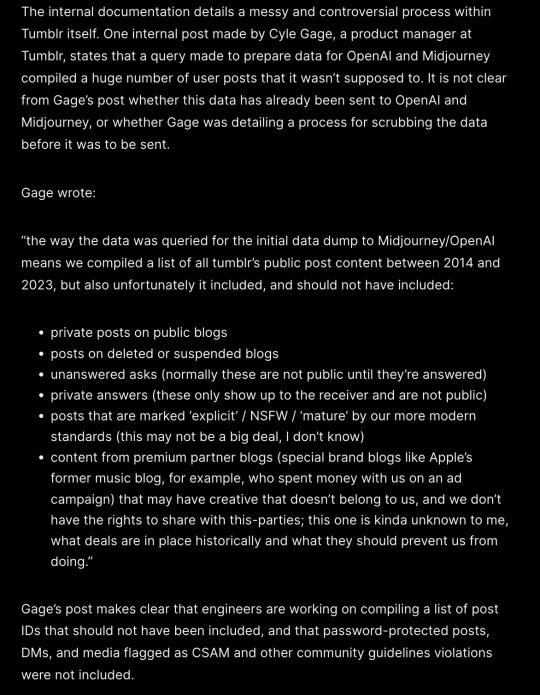
it goes without saying, but if @staff goes through with this its going to be an utter shitshow and im all but certain the website will not survive it.
56K notes
·
View notes
Text
New video by Tecno Universo accesible on YouTube
¿Qué es Pi Network? ¡Descubre la Criptomoneda del Futuro! #android #accesibilidad #tecnologia Pi es una nueva moneda digital desarrollada por doctorados de Stanford, con más de 55 millones de usuarios a nivel mundial. Para ganar Pi, siga este enlace https://ift.tt/7vyPB9n y use mi nombre de usuario (tulio1987) como código de invitación. View on YouTube
youtube
View On WordPress
0 notes
Text
2 Important Pi Network Updates for All Pioneers (PI Users, Devs, Investors): Details
Unlock the Secrets of Ethical Hacking! Ready to dive into the world of offensive security? This course gives you the Black Hat hacker’s perspective, teaching you attack techniques to defend against malicious activity. Learn to hack Android and Windows systems, create undetectable malware and ransomware, and even master spoofing techniques. Start your first hack in just one hour! Enroll now and…
0 notes
Text
10 Best Remote Desktop Tools That Outshine TeamViewer
Many of us are very much aware that TeamViewer helps us connect to any device from anywhere at any time! However, if you’re excited to explore the free alternatives to TeamViewer?
We hear you
Fortunately, when it comes to finding a suitable TeamViewer alternative, there are several options available that offer similar functionality. Additionally, you can find discussions about these alternatives on platforms like Reddit.
Before we explore the top TeamViewer alternatives, it's worth reviewing why TeamViewer may not always be the ideal choice.
As TeamViewer lags from Time to Time and doesn’t work properly through the proxy servers, it’s a perfect time to shop around.
If you want a TeamViewer alternative that’s among the best remote desktop access software, keep reading. We’ve gone out to the remote desktop access market and reviewed the pros and cons of ten apps that can act as a TeamViewer alternative.
Troop Messenger

Troop Messenger is the best Team Viewer alternative that allows users to connect with remote teams with lightning speed.
This advanced screen-sharing feature enhances the user experience with the ability to initiate one-to-one and group audio-video calling better explain the contents of the screen. Different users from different parts of the globe can share their screens via their desktop, web, and mobile.
While presenting the screen contents to remote users, one can highlight the required section with the help of screen annotation.
Troop Messenger is better than TeamViewer because it supports a wide range of use cases such as providing a live chat app to sites through chat APIs, and the users can avail many privileges like conducting team meetings, webinars, online classes, etc., they can talk, meet face-to-face, and share their screen contents.
Troop Messenger is a flexible and effective alternative to TeamViewer, offering an extensive range of functions designed to decorate team collaboration and communique. With its screen sharing, far-off management, stable messaging, and extra, Troop Messenger gives everything your team wishes to paint efficiently and successfully in Teamviewer Alternatives.
Why choose Troop Messenger’s Remote Screen Sharing?
Can choose to share the contents of the entire screen, application window, or any Chrome tabs.
Can initiate an audio-video call to talk and have face-to-face interactions while presenting the remote screen.
Can switch from an audio call to a video call while sharing a screen.
Can add more users to the call while sharing the screen.
Can end the audio or video call alone.
Can exit self.
Can stop sharing your screen while continuing the audio or video calling.
2. Anydesk
AnyDesk is considered the best alternative for TeamViewer which allows its users to connect to a distant computer remotely, be it the next-door buddy or halfway around the world. This TeamViewer alternative ensures reliable remote connections to desktops for both on-the-go individuals and IT professionals.
AnyDesk developers worked devotedly to make it a TeamViewer competitor; as a result, it became extremely fast but put some restrictions on access to the network. It uses bandwidth and band-with rates effectively to achieve high performance.
Pros
Cons
Lightweight and fast interface
Copy-Paste function freezes sometimes
Mobile app connectivity
Occasional issues with adjustment of resolutions
Full-screen mode available
Session limits
Network customization (portable options)
Shows the entire screen to the connected user
Supported Platform: Windows, Android, Linux, FreeBSD, Raspberry Pi, iOS, and macOS
Pricing:
Free for personal use
Lite Plan: US$10.99 per month
Professional: US$20.99 per month
Power: US$52.99 per month
3. LogMeIn
LogMeIn is software like Teamviewer, that is cloud-based and functions as a powerful endpoint management tool with remote support. It provides high-quality servicenow consulting through a wide range of solutions like LogMeIn Pro, LogMeIn Central, and LogMeIn Rescue.
One of the best features of this app like TeamViewer is the Multi-monitor Display, which can allow the presentation of multiple remote monitors in 1:1 size. For security-conscious organizations, password management features are a great add-on, where you can get complimentary access to LastPass so that all accounts are stored in the password vault.
Pros
Cons
1 TB file storage for seamless storing of files and remote access.
Reporting feature needs some bug-fixing
Allows printing of remote documents from a local printer
File transfer speed is not optimum
99.9% uptime: reliable control
Pricing could be better
TLS 1.2 Security & AES-256-bit encryption
Endpoint infrastructure management
Uses BitDefender as an antivirus tool to protect user’s privacy
Password Management Feature
Supported Platform: PC, iOS, Android, and Mac OS, and more
Pricing for LogMeIn Pro:
Individuals: US$30 per user per month, access up to 2 desktop
PowerUsers: US$70 per user per month, access up to 5 desktop/computers
small businesses: US$129 per user per month, access to up to 10 desktops/computers
4. Chrome Remote Desktop
Chrome Remote Desktop is one of the best free alternatives to TeamViewer free - in other words, it is the best open-source TeamViewer alternative and completely free to use. The tool offers two different elements, including remote support and remote access. The simple and interactive interface makes it easy for non-technical users to make a connection.
Furthermore, Chrome Remote Desktop supports both spontaneous access and also unattended access. It’s highly secure and compatible with multiple devices. So if you are looking for a TeamViewer alternative open-source tool Chrome Desktop could be your ideal tool.
Pros
Cons
Blazing fast speed and Two-step set up
Chrome Remote doesn’t work with browsers other than Google Chrome. Hence, to use it you’ve to have Google Chrome.
Full-screen mode is available
Doesn’t allow drag & drop file transfer from one desktop to another
It’s free of charge, unlike other proprietary remote desktop access services
No multi-monitor support
Can function even when the host is not logged in
No multi-session support
Highly Secure
Cannot reboot the remote machine
Supported Platform: Web, Android, and iOS
Pricing: Free
5. WebEx Remote Access
Cisco’s WebEx Remote access is one of the premium replacements for TeamViewer. It is often touted as the pioneer of remote desktop access. Not only does it allow real-time access to the remote screen but also makes it easy for users to view and control the extended servers, and point-of-sale systems, and improve remote support effectiveness.
WebEx Remote Access users can create distributed remote access networks and keep pace with changes in regulatory issues without investing in expensive data transferring systems. It also enables users to manage company software and hardware proactively and reduce maintenance delays. WebEx, as an alternative to TeamViewer, makes it easy for users to transfer files, reconnect, and reboot as required to resolve problems.
Pros
Cons
Drag-and-drop interface for file transfers
Start-up time is slow
Comprehensive session logs
Occasional trouble during session set-up
Available in nine languages
Record, edit, and playback the remote access sessions
Works across firewalls
WebEx Remote Access is Customised for the Windows OS
Support multiple computers – over thousands of connections at one time
Enterprise-grade security - passwords at the site level, 128-bit SSL, Block out machines, and AES encryption
SupportedPlatform: Access from any web browser
Pricing: Custom pricing
6. GoToMeeting Video Conferencing & Online Meeting Software
Pros
Cons
No need to install a software
Pricing
Free trial available
Sometimes the audio becomes choppy
One-Click Screen Sharing
The lite version doesn’t support web video streaming
High-quality audio, toll-free blends, recording, scheduling, and remote control,
24/7 admin control on the account
Responsive, Reliable, and Easy-to-use interface that allows hassle-free sharing of files and graphics
Supported Platform: All Web Browsers, Android, iOS, macOS, Windows, Linux, and more
Pricing:
Lite: $10 (allows access up to 5 computers)
Pro: $20 (allows access up to 15 computers)
Premium: $30 (No limit)
7. Splashtop
Splashtop’s main feature is remote desktop access for individuals, IT teams, support teams, and business professionals. It’s a great alternative to TeamViewer since Splashtop offers excellent on-demand customer support. It is a simple, powerful, and cost-effective solution for remote desktop access.
Pros
Cons
Reliable, Fast, and HD remote desktop connections
Occasional lagging issue
All remote desktop connections are protected by device authentication and multiple 2nd-level passwords
The user interface is not as interactive
Encrypted with 256-bit AES and TLS
iOS app supports all languages except French and Italian
Easy migration from other remote desktop services like LogMeIn and TeamViewer, which makes it a better alternative to TeamViewer
Includes both attended and unattended access
On-demand support
supported platform: Windows, Chromebook, Mac, iOS, Android, & more
Pricing:
Business AccessSolo: US$5 per month, billed annually, allows access up to 2 computers
BusinessAccessPro: US$8.25 per month per user, billed annually, allows access up to 10 computers
BusinessAccessPro, VolumeLicenses: US$4.54 per month per user, billed annually
8. Ammyy Admin
What makes Ammyy Admin a superior TeamViewer alternative is its Zeo configuration requirement. With Ammyy Admin you don’t have to install software or set up anything. Ammyy Admin users can swiftly control and give access to remote desktops, from anywhere, at any time.
Ammyy Admin also has a wide variety of plans for different corporate needs. It is undoubtedly the quickest way to run a remote desktop connection without following any additional set-up steps.
Pros
Cons
No installation needed
Poor Customer Support
Supports HTTPS proxy
No full-screen mode
Access servers and network computers remotely
Limited security features
High-quality data transfer (built-in file manager) on a remote server
Basic chat function
Built-in voice chat
Limited shortcut and remote keys
Highly compatible with Windows
SupportedPlatform: Web, Android, and iOS
Pricing:
Free for Personal Use
Starter v3 plan at US$33.90 (One-Time fee)
Premium v3 plan at US$66.90 (One-Time fee)
9. VNC Connect
When we talk about TeamViewer competitors, one of the best options is VNC Connect. This application appeals more to the small business sectors. It has a security feature with password protection and two-factor authentication. This app can be helpful for the user because of its high-speed streaming for remote access across cloud and offline connections.
It may not compete with TeamViewer alternative's free plans since VNC Connect lacks web conferencing features in the basic plan, its paid version gives control over unlimited devices, and standard features like data transfer and chat.
We can consider the paid version of VNC Connect as a good competitor to TeamViewer. Because it provides a quick and efficient service to the user.
Pros
Cons
Flexible in use
Not transparent to the firewall
Provides remote access
Lacks web conferencing
Very good security features
High-speed Internet required
Provides quick service
The initial set-up process is quite complex
High-speed streaming
Slightly challenging program
SupportedPlatform: Web, Android, and iOS
Pricing:
Home: Free for non-commercial use
Professional- Instant support: 16.99$ /per month
Enterprise- Device Access: 4.59$ per remote computer /per month
Enterprise- Instant Support: 33.49$ /per month
10. Mikogo
There are many applications that we count as TeamViewer competitors. Mikogo is one of them. It is used for screen sharing, and desktop sharing to streamline web conferencing, online meetings, etc. It also allows the users to record the screen, website integration, schedule the meetings, company logo branding, web conferencing, etc.
In Mikogo, you can share your pdf documents or application windows with up to 25 participants in real-time. It also provides high-quality VOIP ad teleconferencing for many users.
You can also schedule meetings in advance and send calendar invitations to other users. It also provides facilities for recording the session for future reference. Mikogo also supports multiple monitors up to 4 screens.
So, we can say Mikogo is one of the TeamViewer competitors for its TeamViewer similar kind of features and advanced technology.
Pros
Cons
Real-time access, chat & File transfer
Sends file size up to 200MB only
Remote keyboard & mouse control
Doesn't work at numerous customer sites
High-quality teleconference
Sharing up to 25 meeting participants
Session scheduler & session recording
Slow downloads and screen refreshes
Multi-user collaboration
Supports up to 4 screens
Multiple monitor support
Supported Platform: Apple IOS, Android, PC
Pricing:
Free Trial
Basic Annual: 156$
Professional Annual: 228$
Professional Lifetime: 456$
What is the best TeamViewer alternative?
Fortunately, when it comes to finding the best or right TeamViewer alternative, there are a variety of options. Apart from ensuring seamless access and control, these tools can also help you to avail real-time chat and collaboration that can bolster employee engagement and customer experience.
Given the choice, I would prefer to go with Troop Messenger because it offers more than just an alternative to TeamViewer. It is a comprehensive team collaboration tool that eliminates the need for relying on multiple tools for different requirements.
Finally, it's worth considering these 10 tools as alternatives to TeamViewer. It's challenging to determine the absolute best alternative since the requirements vary for each business and organization. Whatever choice you make when replacing TeamViewer, prioritize security and easy accessibility as top priorities.
0 notes