#pixelstyle
Explore tagged Tumblr posts
Text
Stealing Hearts ❤️🕶️🕵️♂️

#Lupinthe3rd#LupinIII#PixelArt#Aseprite#RetroArt#PixelAnimation#AnimeArt#FanArt#ChaseScene#RetroVibes#DigitalArt#Animation#OldSchoolAnime#PixelPerfection#AnimeFanArt#NostalgiaArt#AnimeIcons#ArtCommunity#PixelStyle#Lupin#jigen#goemon#fujiko#zenigata#10bit#oldschool#anime#manga#monkeypunch
115 notes
·
View notes
Text

Hehe we still doodling~
#my art#drawing#cute#art#anime#illustration#sketch#digital art#pencil#oc#pixel#pixelstyle#lowres#low res#art of the day#picture of the day#daily#doodleoftheday#doodles#doodle
13 notes
·
View notes
Text

MineCraft, My Craft 🟩✨🧵
🌟 A Pixel-Perfect World: Where fashion meets the blocky charm of Minecraft! 🎨 Runway Magic: Bold, pixelated patterns brought to life on chic ensembles. 🌲 Immersive Aesthetic: Think voxel trees, digital rivers, and vibrant square graphics. 💡 Trend Highlight: Retro gaming meets couture for a nostalgic yet futuristic vibe. 🎮 Craft Your Style: Because fashion, like Minecraft, is all about creating your own world.
0 notes
Text

"In love with the 6 color compo" was released in the "freestyle" graphics competition at the Evoke Demoscene Party which was held in Cologne in 2024
1 note
·
View note
Text
Meanwhile on Twitter:

Nintendo shares with us that there's currently running a Q&A with the Pikmin devs, they said 'next to looking cute they shall show some eeriness too' and added this drawing:
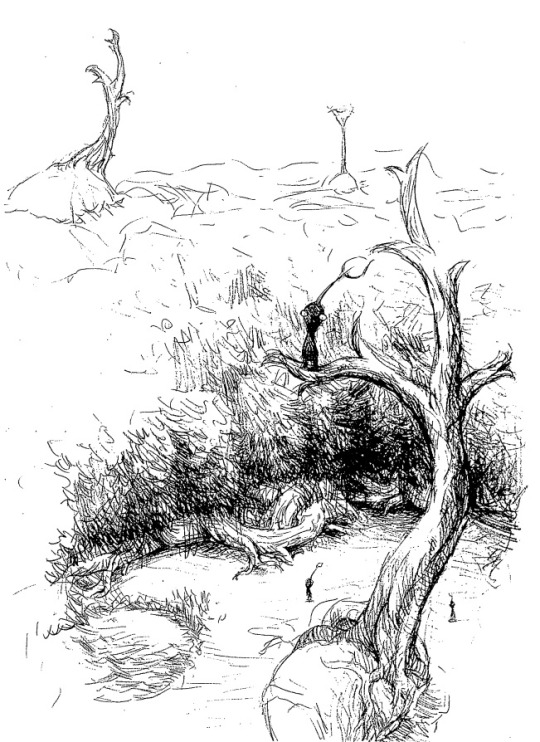
Yea, those pikmin for sure do not look cute.
Further on, someone added another quote stating that they watched some movie for inspiration and well...

That looks like a rather fucked up movie.
I guess this franchise is secretly a horror game. I mean, y'all remember this one dungeon in the second game?
#dragon's stupid thoughts#pikmin 4#pikmin#I mean I'm all in for another dark game like majoras mask or twilight princess#or a masquerade game like mother 3 which has a colourful and happy seemingly pixelstyle but the story behind it being rather tough#or a more serious and 'mature' game like pokemon black (2) and white (2)#anyway I'm very excited and can't wait for Friday
143 notes
·
View notes
Text
Enchantress poison🍵
amazing, i Really appreciate to finally yo create a new Project animation. Well actually is a animation series pixelstyle/2D (enchantress poison me a undertale au)
1 note
·
View note
Text

Sometimes I like drawing in this hybrid “not-quite-pixel art” style. Essentially I just draw the way I normally would but on a very small scale using a pixelated brush, and flat colors only (no blending). I like the “crunchy” look it gives, but I wouldn’t consider it true pixel art.
2 notes
·
View notes
Photo

#tsaarts - #thesolarisagency #digital #arts #scored "big At #novogue , we #released a #fullgame #indigame with #10levels , #physics and #shadowcasting techniques. Further more , an #16bit , #80s / #90s #pixelstyle with #synthwave #music You will be able to play this in the next days of #august2020 We also introduced 2 Songs. 1 for @tsa_art_labs and 1 for @_devlab.nrw_ (hier: Köln) https://www.instagram.com/p/CD9MyX9gdKJ/?igshid=1rgz1aa6jao8n
#tsaarts#thesolarisagency#digital#arts#scored#novogue#released#fullgame#indigame#10levels#physics#shadowcasting#16bit#80s#90s#pixelstyle#synthwave#music#august2020
0 notes
Photo

🍭 My entry for #eirlysiedtiys_2 🍭 DTIYS challenge by @eirlysie 🍭 I hope you like it (´。• ω •。`) 🍭 Reshares, like and comments are appreciated! ⠀ („• ֊ •„) Tags 🧸 #dtiys #drawthisinyourstyle #dtiyschallenge #pinkaesthetic #aestheric #redrawday #drawthisinyourstylechallenge #japaneseculture #日本語 #日本 #aesthericcolors #pixelstyle https://www.instagram.com/p/CBoZ31gj6lA/?igshid=1dpsupohwk27z
#eirlysiedtiys_2#dtiys#drawthisinyourstyle#dtiyschallenge#pinkaesthetic#aestheric#redrawday#drawthisinyourstylechallenge#japaneseculture#日本語#日本#aesthericcolors#pixelstyle
0 notes
Photo

Spring Lucina used existing. It’s Super Effective!!!🤣. Bunnies are some my favorite animals, what’s not to like about it. 2 of my favorite things in 1. (Critiques welcome, FOR THE LOVE GOD DO NOT REPOST!) #Lucina #FireEmblemHeroes #Nintendo #Procreate #Digitalart #Pixelstyle #happyeaster🐰 #Waifu #BelieveIt #NoRegrets https://www.instagram.com/p/BwlmrqYlMDVATs7EpMFN6ctr9paNdl5Du9Dpdc0/?utm_source=ig_tumblr_share&igshid=1uuy2k8c5vufr
#lucina#fireemblemheroes#nintendo#procreate#digitalart#pixelstyle#happyeaster🐰#waifu#believeit#noregrets
0 notes
Text
"TSA" - a Pixel / Micropixel Release from "Sensenstahl" at the X-MAS Brauhaus Meeting - Grill n Chill organized by DevLab / TSA

For the first time, we could welcome "Sensenstahl" which even brought a little "pixel / micro pixel" to the party.
0 notes
Text
does anyone know any good (n preferably free) photoshop alternatives for mac? it’s the first time i own one and i miss editing
2 notes
·
View notes
Text
Save separate layers photo image editor pixelstyle

Save separate layers photo image editor pixelstyle for mac#
Save separate layers photo image editor pixelstyle mac os x#
Save separate layers photo image editor pixelstyle full#
Save separate layers photo image editor pixelstyle mac#
Hide, duplicate and merge layers easily.- Select several layers at one time and freely align, flip and transform (move, rotate, skew, affine) the layers.- Your file could be saved as a project - you can edit them next time.- Work with all popular formats like TIFF, JPEG, PNG, GIF, BMP, etc.- Add text layer effects like shadows, strokes, inner glow, outer glow, or fills.- Half Circle Text Tool: Quickly and easily place your text on a half-circle to create logos and other useful text designs. With faster speed, more precise selection tools, a variety of dazzling effects, and much more, from retouching to restoring to creative composites, the only limit is your imagination.- More than 100 built-in drawing brushes (pencil, airbrush, watercolor brush, chalk, charcoal, neon pens.) for oil painting, sketch, texture painting.- Create custom brushes and use different brush sizes, shapes, hardness, and blending modes.- Fill in the object with texture and color.- Support for a variety of gradient modes including symmetrical, rotate, clockwise and counterclockwise.- Easily add non-destructive layer effects like shadows, fills, inner glow, outer glow, or strokes.- Support over 50 different filter effects and blending mode options.- Resize layers without any loss of quality.
Save separate layers photo image editor pixelstyle mac#
This Mac Photo Editor's functionality is similar to what you can do with Photoshop on Mac.
Save separate layers photo image editor pixelstyle for mac#
This best photo editing software for mac even lets you lay in text over your images, along with multiple drawing tools so you can add shapes and objects to your heart's content, including vector-based objects.In short, PixelStyle Mac Photo Editor version has many of the requisite features you'll need to get your photos looking better, plus a lot of other stuff besides. It's very quick, sports features like layer support and non-destructive filters, curves and levels.
Save separate layers photo image editor pixelstyle mac os x#
VersionDate ReleasedRelease Notes3.5.11.App stability improvement.3.3.5Bug fixed.3.301.Allow of deleting points when drawing with the pen tool.2.A layer can be filled with transparent color.3.Correct the falsely displayed name of text layer.4.The angle can be changed when shapes are filled with gradient colors.5.Add background autosave feature.6.Support Chinese version.2.801.Copy the selected shapes.2.Red eye remove tool:reduce the effect of red eye caused by your camera flash.3.Basic SVG support! You can now import SVG files.4.Beautify the UI of toolbar.5.Fix some other small bugs.2.40New Release.MAC Photo Editor PixelStyle Photo Editing Software for Mac PixelStyle Photo Editor for Mac is an all-in-one photo editing and graphic design software, providing professional high-quality photo processing tools to edit the photos, enhance and touch up photos on Mac OS X Mac Photo Editor PixelStyle comes with a huge range of high-end filters including lighting, blurs, distortions, tilt-shift, shadows, glows and many more.EffectMatrix developed PixelStyle Photo Editor for Mac as an easier-to-use alternative to some of the more expensive and complex apps out there (like Adobe's Photoshop). Support regular, retina and multi-monitor set ups.PixelStyle Photo Editor for Mac is an excellent and all-in-one photo editing and graphic design software which built in a lot of functionalities that are similar to what you can do with Photoshop on Mac to make your photos look a whole lot better. Fully optimized for 64-bit and multi-core processors. Use the Touch trackpad to paint with pressure sensitivity.
Save separate layers photo image editor pixelstyle full#
Designed exclusively for Mac - Takes full advantage of the latest OS X technologies.

0 notes
Text
Save separate layers photo image editor pixelstyle

SAVE SEPARATE LAYERS PHOTO IMAGE EDITOR PIXELSTYLE HOW TO
SAVE SEPARATE LAYERS PHOTO IMAGE EDITOR PIXELSTYLE GENERATOR
The original image and the target image are input to the discriminator, and it must determine if the target is a plausible transformation of the original image. The Pix2Pix model is a type of conditional GAN where the creation of the output image depends on the input, in this case, the original image. Possible approachesĪs you may already guess, there are several approaches to do what we want:ġ.Pix2Pix model.
SAVE SEPARATE LAYERS PHOTO IMAGE EDITOR PIXELSTYLE GENERATOR
As such, the two models are trained simultaneously in an adversarial process where the generator seeks to better fool the discriminator and the discriminator seeks to better identify the counterfeit images. The discriminator model is updated directly, whereas the generator model is updated via the discriminator model. The GAN architecture consists of a generator model for outputting new plausible synthetic images, and a discriminator model that classifies images as real (from the dataset) or fake (generated). Since we have to generate a new picture in a certain way, we will use GAN (Generative Adversarial Network). If we use machine learning models or neural networks to solve Image-to-image translation tasks, then this approach is called “ Neural Style Transfer”.įor example, when you want to transform horses into zebras, or pears into light bulbs using machine learning - you become a magician with the “Style Transfer” wand! General concepts Image-to-image translation is a class of vision and graphics tasks where the goal is to learn the mapping between an input image and an output image. Such tasks are called Image-to-image translation. After that, you can generate a new image by combining the content from your photo with the style from the second image. In other words, you need to extract the content from your pet photo and extract the style from the second image. So, what you want to get is a new image of your pet but in Van Gogh style. Imagine that the first picture is a photo of your favorite pet and the second one is a painting by Van Gogh “Starry night”. Let’s give a simple example to better understand what exactly we have to do. Our task is to create a model that will take a usual picture, photo, meme, whatever you want, and convert it to pixel art style. Now that we have defined what a pixel art style is, we can move on to the practical side of this article.
SAVE SEPARATE LAYERS PHOTO IMAGE EDITOR PIXELSTYLE HOW TO
Pixelate your favorite meme and and enjoy How to transform images The task definition Make individual pixels clearly visible, but not necessarily in low-resolution images.A certain color scheme:It is considered good practice to use the minimum number of colors ideally - the standard 16 colors available on the vast majority of video subsystems, even the earliest ones: in them, three bits encode signals R, G, B and the fourth bit encodes brightness.Thus, we can formulate the following features of the pixel style: A certain color gamut is used, and also in each case, its own pixel size is used to make the image look more harmonious. Some might think that the pixel style is just poor quality images with oversized pixels, but I want to explain how this is just untrue. Therefore, the idea of creating AI that will automatically apply the pixel style to any photo or picture seemed very appealing! General Pixel Art rules Usually, it takes a lot of time for the artist to create such pictures, since you need to keep in mind the limitations in resolution and color palettes. Some pictures in the pixel style can be surprising, with their elaboration and idea. Memories. Pixel art brings back great, nostalgic feelings for gamers who grew up playing Nintendo, Super Nintendo, or Genesis.

0 notes
Text
Photo image editor pixelstyle paste selection

#Photo image editor pixelstyle paste selection software
#Photo image editor pixelstyle paste selection plus
#Photo image editor pixelstyle paste selection professional
Hit the delete key or choose Cut from the Edit menu to delete selected areas.
Rendering: Display Alpha transparency and export files as PNG image. A lot depends on the background of your photo and how complex the image is.
Saving file as a project to be edited later.
Export images to svg, pdf, bmp, png, tiff, jpeg, jpg, gif, jp2.
Work on almost all popular formats: png, jpg, gif, bmp, pdf, svg, raw, heic, jpeg, tiff, pict.
#Photo image editor pixelstyle paste selection plus
FotoJet's all-inclusive editing tools can be used to level up any photo: crop, resize, rotate, straighten and add text are all included as basic features, plus sharpen, dehaze, vignette, clipart, filters, photo effects, radial and tilt shift, and many more options for more.
Multi-Layers Management: Duplicate and Batch operation. An Online Photo Editor That's Simple to Use and Powerfully Effective.
Single layer: Rotate, Resize, Move, align, arrangement, integrate, scale, Trim to Edges.
Layer adjustments: Sharpen, Blur, Exposure, Saturation, Brightness, Contrast.
Just learn more about the process as below.
#Photo image editor pixelstyle paste selection professional
Non-destructive layer effects: Strokes, Inner Glow, Outer Glow, Shadows, Fills. GIMP is a free and professional cut and paste photo editor for Windows 10/8/7, which you can extract the desired parts of an image with different Scissors Select tools. PixelStyle Photo Editor easily edits your photos and creates original artworks.
Free Transformation Tools: Zoom, move, resize, rotate, skew, align and free perspective transformation.
Drawing Tools with adjustable pressure sensitivity: Basic Drawing, Pixel-drawing and Texture Painting.
RGBalpha and Alpha Channel Editing Tools.
Image Editing Tools: Cloning, Smudging, Alpha channel editing, Cropping, Paint bucket, Gradient Filling.
Text Tool: Change the text setting as bolding, italics and kerning and draw the text along the path.
You will get numerous wonderful features from PixelStyle Photo Editor: With state-of-the-art photo processing engine, PixelStyle Photo Editor quickly processes high-quality photos and gets amazing results instantly on Mac. In addition, Photo Editor offers a large variety of effects to images Your photos including. Options include adjusting color hue, saturation, contrast, and brightness. Adjust color, add effects, rotate, crop, resize, frame, mirror, and draw on your photos. Download the best royalty free images from Shutterstock, including photos, vectors, and illustrations. Photo Editor is a simple application and easy to manipulate image editing.
#Photo image editor pixelstyle paste selection software
It brings dozens of high-quality filters and comes with useful editing functions similar to PS software such as making selections, copying elements or layers, transforming, color picker, painting with hundreds of brushes, image resizing, gradient filling, healing scratches, cropping, erasing, fill bucket, cloning, smudging, alpha channel editing, and more. From the Shopping Cart menu, select Redeem Codes. PixelStyle Photo Editor easily edits photos & images and creates original unique artworks.

0 notes
