#powerapps automation
Explore tagged Tumblr posts
Text

6 Benefits of Automating CMS With SharePoint & PowerApps
SharePoint and PowerApps are popular cloud-based applications that can be used for automating CMS functions. They have been around for a long time, which means they are mature and stable. These applications have a dedicated developer community as well, which means there is extensive support from vendors and online resources to help you improve your digital experience.
For organizations that use Microsoft Office 365 and SharePoint, an automated CMS setup can be a great way to improve productivity and reduce costs. But it’s also quite simple for businesses not on Microsoft to set up and get a SharePoint-based CMS up and running in no time. Automating CMS is an easy way to boost productivity and efficiency in your business. The ability to quickly create content and make updates with just a few clicks is a huge time saver. With an automated CMS solution built on SharePoint or PowerApps, you can spend less time managing content and more time creating value for the relevant stakeholders.
This automation also helps you to save time, energy, and money by eliminating the need for manual processes that take up a lot of resources. Like any other process, the same concept applies to the automation of content management systems. It allows computers or software applications to access data from different sources, understand it, and perform tasks automatically without human intervention once they’re set up correctly.
Why SharePoint for automating CMS ops
1. Simplify content management with an intuitive platform
If you’re looking for a more structured approach to content management, SharePoint might be what you need. SharePoint allows you to automate your CMS by using PowerApps as a tool for organizing and presenting data. It has all the capabilities of other CMS platforms, but it also comes with many useful features that can make content management easier than ever before. For example, SharePoint has a built-in search engine that allows you to gather data from across your organization and display it in an easy-to-read format.
You can use SharePoint to create an internal site for a team for a specific set of people in the organization that’s mobile-friendly and customizable. Using such an intranet site or portal, you can create a content management solution for your team that’s easy to manage and update. You can also create custom dashboards that display the most relevant information for different groups of people within your company. SharePoint makes it easy to manage content on multiple platforms at once without having to worry about security issues or compliance concerns.
2. Easily Integrate SharePoint CMS with existing systems
SharePoint and Power Apps are both cloud-based solutions. This means that you don’t have to worry about IT or servers and focus on what matters: serving customers.
Additionally, SharePoint and PowerApps are built on the same technology platform. This allows for easy integration into your existing systems so they can work together seamlessly and maximize their potential. You can use SharePoint as a hub for all of your content and data. This will let you centralize all of your information into one place, making it easier for everyone in your organization to collaborate. Plus, SharePoint comes with built-in security features that keep sensitive data safe from breaches and unauthorized access.
Since SharePoint is easy to use and has a low learning curve, it won’t take long before your users will be comfortable with setting up automated content publishing in no time at all!
3. Improve productivity and reduce costs
One of the biggest benefits of automating CMS is that it allows you to reduce your operational costs by reducing the number of employees needed to manage content and data. While you may be able to find other solutions that can help you automate your content publishing, none of them are as powerful and easy-to-use as SharePoint. Especially if your organization runs on Microsoft Office 365.
SharePoint works seamlessly with Office 365 and PowerApps, making it easy for everyone in the organization to access their content from any device or location. You’ll also have access to a wide set of APIs that let you create custom apps or connect with third-party tools for even more functionality.
Through these functionalities, you can:
Reduce time-to-market for new content.
Improve data quality in your DAM.
Gain insights into how your content performs by building interactive dashboards using Power BI.
4. Ensure accuracy of data
When you automate your CMS operations with SharePoint and PowerApps, you can ensure that the data you’re collecting is accurate. Data accuracy is critical for legal and compliance purposes.
In addition to automated data entry, you can use PowerApps to create forms so employees can fill out information on their devices. For example, if your company has a new benefit plan that needs to be implemented in your employee benefits portal (or any other system), HR can notify them through a SharePoint site for internal communications and solicit any details or consent they may require through a form. This way, employees will enter their responses directly into the system without having to call or email anyone in HR.
5. Streamline notifications and escalations
Automating CMS with SharePoint and PowerApps allows you to streamline notifications and escalations. Notifications can be sent when an issue is opened, assigned to a team member or automatically closed as it’s resolved. Escalations are triggered when a ticket hasn’t been reviewed for too long and will notify the right person at the right time about issues that require attention.
Notifications can be sent via email, SMS or other channels such as Slack messages or phone calls. It’s easy to personalize them depending on who needs to be notified (for example by filtering based on their role) and you have full control over which channel(s) they’re sent through – so if you don’t want anyone getting notifications through Slack but do want them via email or a Teams message then this that’s possible too.
6. Reduce Time-to-Market for New Content
With SharePoint and PowerApps, you can have a new content item up in minutes. You can create a new content item directly from the PowerApps app canvas or by tapping an existing SharePoint list. This means you can create and publish new content faster, which can help you avoid the risk of accidentally publishing outdated or inaccurate information. When your content is managed in one place, it’s easier to keep its quality high. For instance, you can easily update the title, description, and metadata fields for each item when you create it with SharePoint or PowerApps.
Conclusion
SharePoint and PowerApps are platforms from Microsoft that have been around for a long time, which means they are mature and stable. These applications have a dedicated developer community as well, which means there is extensive support available from vendors and online resources to help you improve your digital experience.
An automated CMS can increase overall productivity, reduce costs and improve time-to-market for new content. By using SharePoint and PowerApps, you can streamline your content management processes and save time. In addition, these applications can improve the efficiency of your organization by automating tasks that are otherwise manual and error-prone. Contact us today to learn more about how we can help you implement these applications in your organization.
Want to get started with a content management system and streamline your Office 365 usage? Get in touch with our experts today.
0 notes
Text
Supply chain management has always been a complex challenge, but as businesses face increasing pressure to optimize operations and reduce costs, finding efficient solutions has become even more critical. In recent years, the Microsoft Power Platform has emerged as a powerful tool for resolving common supply chain issues. By offering a suite of integrated tools that allow businesses to automate processes, analyze data, and build custom applications, the Power Platform is transforming how companies approach supply chain management. One of the core strengths of the Power Platform lies in its ability to integrate different processes and systems, helping organizations streamline their supply chain operations. Through Power Automate development services, businesses can create automated workflows that reduce manual tasks and ensure a smoother flow of information between departments. Whether it's automating inventory management, order processing, or vendor communications, Power Automate helps eliminate inefficiencies that often slow down supply chain activities. The Power Platform's capacity to offer real-time insights on supply chain performance is another important element. With Power BI development company solutions, businesses can visualize and analyze vast amounts of data, uncovering trends, bottlenecks, and areas for improvement. This data-driven approach enables supply chain managers to make more informed decisions, identify risks, and adjust strategies proactively to maintain a smooth and responsive supply chain. The ability to build customized applications customized to specific supply chain needs is another game-changing feature of the Power Platform. A Microsoft PowerApps development company can help businesses create applications that improve communication, track shipments, or manage vendor relationships, all within a unified platform. This flexibility ensures that companies can quickly adapt to changes in the market or supply chain disruptions while maintaining control over their operations. In conclusion, the Microsoft Power Platform provides businesses with a comprehensive set of tools to tackle the challenges of modern supply chain management. By leveraging Power Automate, Power BI, and PowerApps, companies can automate tasks, gain valuable insights, and develop custom solutions that enhance their overall supply chain efficiency. Embracing the Power Platform in 2024 will be key for organizations looking to stay competitive and resilient in the face of ongoing supply chain challenges.
#power bi dashboard#power bi services#power bi solutions#workflow automation solutions#power automate consulting services#power automate development services#power apps development#power apps development services#microsoft powerapps development company#microsoft powerapps consulting services#power apps developers#power apps services#microsoft powerapps service#powerapps developers#power bi consultants#power bi consulting company#power bi development services
0 notes
Text
PowerApps Training | Power Automate Training
Quick-Start Guide: PowerApps Training for Rapid App Creation

In today’s digital world, the ability to quickly create business applications tailored to unique needs is a highly sought-after skill. For individuals and businesses looking to harness this capability, PowerApps Training provides an accessible, effective path for developing low-code applications. This guide explores how PowerApps training empowers users to design and implement applications that streamline processes, boost productivity, and automate workflows. We’ll cover what makes Microsoft PowerApps Training essential for today’s business landscape, its integration with Power Automate Training, and how these tools work together to automate processes and solve real-world business challenges.
PowerApps, a component of the Microsoft Power Platform, is a low-code platform that allows users to create applications quickly and without extensive programming knowledge. This ease of use makes it a valuable tool for professionals looking to develop applications that meet specific business needs, from data entry forms to inventory management systems. With PowerApps Online Training, participants can learn to build apps at their own pace, understanding how to connect data sources, design user interfaces, and create functional applications. Paired with Power Automate Training, PowerApps enables users to create automated workflows that seamlessly integrate with other applications, such as Office 365, Dynamics 365, and SharePoint. Together, these two platforms create a powerful combination that enhances productivity and supports streamlined business operations.
What PowerApps Training Offers
PowerApps training covers the fundamentals of app design, data integration, and automation. A PowerApps Training Course walks learners through the essentials of app creation, such as data modeling, user interface design, and logic building. Trainees gain hands-on experience with PowerApps’ drag-and-drop functionality, which simplifies the process of building applications. PowerApps also allows users to connect to various data sources, including Microsoft Excel, Dynamics 365, and SQL databases. This data connectivity helps organizations manage and analyze information more efficiently, making it easier to generate actionable insights.
Through Microsoft PowerApps Training Courses, learners gain insights into Power Automate, which is closely linked with PowerApps and serves as the automation engine within the Power Platform. With Power Automate, users can create workflows that are triggered within PowerApps or across other applications. For example, a retail business could use Power Automate to create workflows that notify inventory managers of low stock levels or automatically generate invoices when a sale is recorded. PowerApps and Power Automate Training can transform how businesses manage repetitive tasks, saving time and minimizing errors.
For those seeking in-person training, PowerApps Training in Hyderabad provides an interactive experience that allows participants to work directly with instructors and peers. In these sessions, learners explore use cases relevant to their industry and practice creating applications that address specific business challenges. This hands-on approach ensures that participants are well-equipped to use PowerApps in real-world scenarios and supports the development of skills that can be directly applied to their work environments.
Benefits of Integrating Power Automate with PowerApps
One of the key advantages of Microsoft PowerApps Training is the integration with Power Automate, which enables the creation of automated workflows within applications. Power Automate Training focuses on building workflows that handle tasks such as data synchronization, notifications, and approval processes, all of which help streamline operations and improve accuracy. For instance, a company’s HR department could use Power Automate to develop a workflow that automatically generates on boarding documents and sends them to new hires after they accept a job offer. This automation can significantly reduce manual work, ensuring faster, more efficient operations.
Power Automate also connects PowerApps with numerous third-party applications, allowing for seamless integration across platforms. This cross-platform functionality is particularly valuable for businesses with complex technology stacks, as it eliminates the need for multiple, disconnected systems. Additionally, PowerApps Training Courses introduce users to the Power Platform’s security features, which ensure that applications and workflows adhere to organizational standards for data protection and access control. This aspect of training helps businesses maintain compliance with industry regulations while leveraging automation to its fullest potential.
Real-World Applications of PowerApps and Power Automate Training
Organizations across various industries have used Microsoft PowerApps Training to solve operational challenges through custom applications and automated workflows. For example, a healthcare organization could develop a PowerApps-based system for tracking patient records, allowing doctors and nurses to access and update information in real time. Using Power Automate, the organization could further automate notifications for patient test results or appointment reminders, improving service delivery and patient engagement.
For businesses involved in sales and customer service, PowerApps and Power Automate can streamline workflows by integrating with CRM systems like Dynamics 365. A PowerApps Training Course might teach users how to create applications that enable sales teams to track client interactions and automate follow-up actions, such as sending personalized emails to leads or generating reports on customer preferences. By combining these capabilities, businesses can enhance their customer relationship management processes, improve team collaboration, and make data-driven decisions that benefit their bottom line.
Conclusion
In conclusion, PowerApps Training and Power Automate Training provide the essential skills and knowledge needed to create efficient, automated business applications. Through PowerApps Online Training or in-person classes such as PowerApps Training in Hyderabad, individuals can gain the expertise to design applications that drive productivity, automate workflows, and support better decision-making. With PowerApps’ ease of use and Power Automate’s robust automation capabilities, businesses can address challenges, improve operational efficiency, and maintain a competitive edge. As the demand for low-code applications grows, the skills gained from Microsoft PowerApps Training Courses will continue to be valuable assets for any professional or organization looking to innovate and streamline processes in the digital age.
Visualpath is the Leading and Best Institute for learning in Hyderabad. We provide PowerApps and Power Automate Training. You will get the best course at an affordable cost.
Attend Free Demo
Call on – +91-9989971070
What’s App: https://www.whatsapp.com/catalog/919989971070/
Visit: https://visualpath.in/microsoft-powerapps-training.html
Visit our new course: https://www.visualpath.in/online-best-cyber-security-courses.html
#PowerApps Training#Power Automate Training#PowerApps Online Training#Microsoft PowerApps Training#PowerApps Training Course#PowerApps and Power Automate Training#PowerApps Training in Hyderabad#Microsoft PowerApps Training Courses
1 note
·
View note
Text
Consult the Experts | Powerapps Consultant | Power Platform Consulting Services
Are you looking for the right Powerapps Consultant to elevate your business operations? Our Power Platform Consulting Services offer tailored solutions that focus on your unique needs, from Power Apps automation to data analytics using MS Power Platforms. Visit us at www.sharepointdesigns.com or call us at +91 98841 89463 or email us at [email protected]
0 notes
Text
Achieve More with Less - Boost Productivity Using Copilot in Power Apps

Microsoft Power Apps is transforming the landscape of app development, making it more accessible to a diverse range of users, from seasoned developers to business professionals with minimal coding experience. The introduction of Copilot, an AI-driven assistant, elevates Power Apps to a new level, streamlining app creation, automating repetitive tasks, and offering intelligent, context-sensitive suggestions — all powered by natural language commands.
What is Copilot in Power Apps? 🤖
Copilot is an AI assistant integrated into Power Apps that leverages Natural Language Processing (NLP) to help users design, develop, and refine their apps more efficiently. Whether you’re adding new features, integrating data sources, or troubleshooting issues, Copilot understands your intentions through plain language, making it easier to achieve your goals.
How Copilot Supercharges Productivity?
Streamlined App Development: Copilot offers step-by-step guidance through the app-building process. You simply describe what you need, and Copilot will help you implement it, reducing the learning curve and speeding up development.
Automated Routine Tasks: Tasks like connecting data sources or configuring app logic can be automated with Copilot, freeing up your time to focus on more complex aspects of your app.
Contextual Assistance: Stuck on a particular feature or function? Copilot provides instant, relevant suggestions or directs you to the right documentation, minimizing downtime and enhancing your workflow.
Enhanced Collaboration: Copilot bridges the gap between business users and developers by translating business requirements into technical actions. This fosters better collaboration and ensures that everyone on the team is aligned.
Getting Started with Copilot 🚀
To harness the power of Copilot, open the Power Apps editor and activate the Copilot feature. From here, you can start interacting with Copilot using natural language.
Whether you’re crafting a new app or refining an existing one, Copilot is your companion in every step of the development process.
How Memetic Solutions Can Elevate Your Copilot Experience ?🎯
At Memetic Solutions, we specialize in Power Apps development and are committed to helping you maximize the potential of Copilot. Our experts guide you through leveraging Copilot’s capabilities, customizing it to meet your specific needs, and optimizing your workflows for maximum efficiency.
Whether you’re tackling complex app builds or looking to streamline your processes, Memetic Solutions is here to support your journey.
#PowerApps#AIinDevelopment#ProductivityBoost#CopilotInPowerApps#AppDevelopment#MemeticSolutions#Automation#NoCode#LowCode#DigitalTransformation
0 notes
Text
Enable email validation in Dynamics 365 Sales
Introduction Enable email validation in Dynamics 365 Sales to remove incorrect email addresses from your leads and contacts. You’ll receive a higher return on your sellers’ time, lower email bounce rates, and more engagement. Email address validation looks for the following issues: Incorrect syntax: An address that doesn’t contain both a username and an email domain Disposable domain: An…
0 notes
Text

Microsoft Power Platform makes it easy for businesses to collect, store, organize, analysis, and automate the data analysis process. With the easy integration of data sources like Azure or SQL server, you can set up the data stream with ease. Being a no-code platform, even non-technical people can use the platform to build applications and automate a data stream.
You can also Hire PowerApps developers to build a no-code application or set up the automated data stream using Microsoft Power Platform.
#powerapps#microsoft#programming#power bi#power automate#app development#no code#low code#data analysis
1 note
·
View note
Text
https://www.eduzek.com/courses/sharepoint-online-powerapps-powerautomate-training/

1 note
·
View note
Text
0 notes
Text
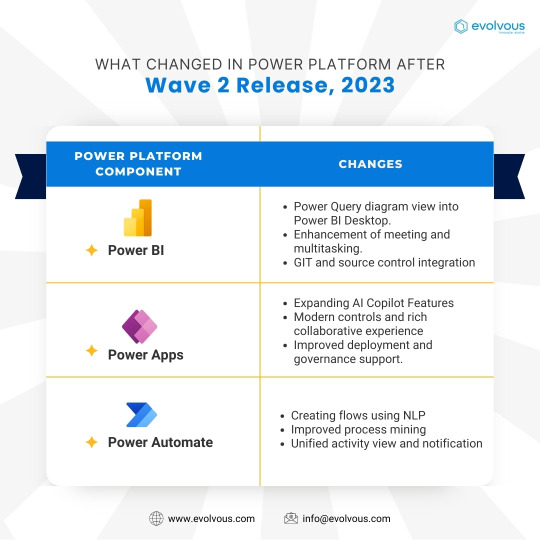
On October 2023, Microsoft announced the general availability of a host of improvement and changes to their Power Platform applications. Here are some of the major changes to three of the most widely used components - Power BI, Power Apps and Power Automate. At Evolvous, we help you leverage the updates to Power Platform and deliver modern and effective services that propel your business growth. Visit https://lnkd.in/dimx57hP to know more about our Power Platform services. Contact our Power Platform consultants to take the first step in realizing the potential of Power Platform for your business. ----- #powerapps #powerbi #powerautomate #powerplatform #microsoft #business #newupdates #automation #insights
#powerapps#powerbi#powerautomate#powerplatform#microsoft#business#newupdates#automation#insights#christmas#december#2023
0 notes
Text
Accelerating Digital Transformation with Power Apps Migration
Digital transformation is about using digital technology to improve how your organization works. Digital transformation is adopting digital solutions and data for business processes and activities to engage customers, optimize operations, transform products, and empower employees. It allows organizations to build infrastructure with flexible capacity per business demands, expanding business models and revenue. Every business eventually needs to reinvent itself in the digital age for survival.
PowerApps can accelerate digital transformation. It is included as part of the widely used Office 365 platform. It can significantly impact how your business works and is an excellent means of application to accelerate your organization toward digital transformation. PowerApps can automate and support several specific, reasonably simple tasks. Trained employees can use power apps to automatically record information to Dynamics 365 using Microsoft Flow, eliminating the paper and manual data entries for several daily tasks.

Power Apps can move your organization to digital transformation as you can build custom business apps connecting to your data stored either on Microsoft Dataverse or in various online and on-premises data sources, such as SharePoint, Microsoft 365, Dynamics 365, and SQL Server. You can automate service requests, work on business workflow needs, and enable additional capabilities, like onboarding tasks, team member contact information and forms to complete their internal profiles. and customization for business tasks.
#digital transformation#powerappsdevelopment#Power Apps Migration#PowerApps#Office 365#Application acceleration#Automation#Dynamics 365#Microsoft Power Apps#Microsoft Power Platform
0 notes
Text

#microsoft#excelworld#PowerBI#PowerPlatform#DataAnalytics#BusinessIntelligence#Integration#DataInsights#DecisionMaking#DigitalTransformation#Webinar#PowerApps#PowerAutomate#PowerVirtualAgents#MicrosoftSolutions#DataVisualization#LowCode#Automation#Collaboration#Innovation#DataDriven#OnlineEvent#NathalieLeenders#RegisterNow#DigitalEra#CompetitiveEdge#business#opportunity#digital#power
0 notes
Text
#testing automation devops#low code#no code#software testing#automation#testing#software engineering#mendix#outsystems#powerapps
0 notes
Text
Power Apps Training in Ameerpet |Microsoft Power Apps Online Training
Enroll Now: https://meet.goto.com/472033469
Attend New Online Batch On Power Apps & Power Automate by Mr. Suresh.
Batch on: 16th May @ 8 PM (IST).
Contact Us: +91 9989971070.
Visit: https://www.visualpath.in/microsoft-powerapps-training.html

#visualpathedu#it#microsoftpowerapps#powerapps#powerautomation#powerappsonlinetraining#softwaretraining#newonlinebatch#powerappsbatch#Power Automate Training#Power Apps Training#Visualpath
0 notes
Text
فائیور گیگ متحرک تصویر
Mei dynamics d365 Powerbi developer and consntant hu Aur stah ma powerapps power automate pe bhi kam karta hu mjey fiver ki gig k leye eik heavy se pithure bana k e skaty hue j k client ki attrction ho
0 notes
Text
فائیور گیگ متحرک تصویر
Mei dynamics d365 Powerbi developer and consntant hu Aur stah ma powerapps power automate pe bhi kam karta hu mjey fiver ki gig k leye eik heavy se pithure bana k e skaty hue j k client ki attrction ho
0 notes