#testing automation devops
Explore tagged Tumblr posts
Text
Chatgpt and Software Testing
0 notes
Text
DevOps as Service
2. PROCESS IMPLEMENTATION
We proceed with the analysis, design, building, automation, and implementation in the specified areas.
2 notes
·
View notes
Text
Netflix's Chaos Monkey: Embracing Failure for Resilience
Chaos Monkey is an innovative tool developed by Netflix as part of their Simian Army suite of testing tools. It deliberately introduces failures into your cloud infrastructure to test system resilience and recovery capabilities. Chaos Monkey works by randomly terminating instances in your production environment. This might sound counterintuitive, but by forcing failures to occur, it helps…
#AWS#chaos engineering#chaos monkey#cloud infrastructure#cloud resilience#devops#disaster recovery#failure injection#fault tolerance#high availability#implementation tutorial#infrastructure automation#infrastructure testing#microservices testing#netflix chaos monkey#netflix open source#netflix technology#production testing#resilience testing#simian army#site reliability engineering#system architecture#system reliability#system resilience
0 notes
Text
We at DevLabs are more than just another IT company. We are the catalyst that boosts your business. With a vision to make a change in the existing IT standards, DevLabs Alliance has been dedicated to excelling in the IT domain for the last five years.Headquartered in India, DevLabs Alliance has been able to expand its services worldwide in countries like America.But what we are today was not built overnight. It took a whole cycle of continuous development, learning from mistakes, and slowly bringing a revolution in the IT landscape.
#testing#devops#certifications#softwaredevelopment#technology#web development#automation#dla#devops engineer
0 notes
Text

🚀 Selenium vs QTP ⚖️
Confused between Selenium and QTP for automation testing? 🤔 Here's a quick comparison:
🕸️ Selenium: ✅ Supports only web-based apps ✅ Low resource consumption ✅ Works with multiple programming languages like Java, Python, JavaScript, and more ✅ Cross-platform support for Windows, Mac, Linux, iOS, and Android ✅ Requires external tools for test reports
💻 QTP: ✅ Supports both web and desktop applications ✅ High resource consumption ✅ Uses VBScript ✅ Only available for Windows ✅ Built-in test report generation
Choose the right tool for your testing needs 🔍
🔗 Learn more: https://bit.ly/4hOdPNT
0 notes
Text
CI/CD Pipeline Integration: Streamline Software Delivery with Assure QA
In today’s fast-paced development world, CI/CD Pipeline Integration is essential for seamless, automated software delivery. By integrating continuous testing and deployment, businesses can accelerate releases while maintaining quality.
Assure QA is the ultimate online platform for software quality assurance, offering functional, automation, performance, and security testing. With cutting-edge tools, Assure QA ensures robust, high-performing software, tailored to your needs. Whether it's web, API, or cross-browser testing, Assure QA empowers teams with reliable, scalable solutions.
Optimize your CI/CD workflow with Assure QA—where innovation meets reliability!


#CI/CD Pipeline Integration#DevOps Automation#Automated Testing Tools#API and Web Testing#Software Quality Assurance#Cross-Browser Compatibility Testing
1 note
·
View note
Text
Are you looking for a reliable Devops partner?
SDH offers DevOps services: infrastructure management, CI/CD, automated testing, disaster recovery and cost optimization monitoring projects from start to finish across a variety of industries.
0 notes
Text
Enhancing DevOps Pipelines with Automated Security Testing

In today's fast-paced software development environment, DevOps has become the go-to methodology for balancing development speed with operational stability. However, while DevOps emphasizes rapid development and continuous delivery, security is often seen as a bottleneck that can slow down these processes. This is where automated security testing comes into play, offering a powerful solution to integrate robust security checks seamlessly within the development lifecycle.
The Importance of Automated Security Testing
The increasing complexity of modern applications means they are more vulnerable than ever to potential exploits. Traditional, manual security testing often struggles to keep up with the pace of DevOps, leaving critical vulnerabilities unnoticed until after deployment. Automated security testing changes the game by embedding security into the CI/CD (Continuous Integration/Continuous Deployment) pipeline. This proactive approach ensures that vulnerabilities are identified and mitigated as early as possible, aligning with the “shift-left” strategy in DevOps.
The shift-left approach encourages security to be addressed early in the development cycle rather than as an afterthought. This helps in catching and resolving issues at the code level before they reach production, reducing the risk of costly and time-consuming fixes later.
Benefits of Automated Security Testing
Continuous Security Monitoring: Automated security testing allows for continuous scanning of the codebase. This ensures that each iteration, build, or update is assessed for vulnerabilities, enhancing the security posture without manual intervention.
Accelerated Release Cycles: One of the significant advantages of automation is the speed it adds to the testing process. Developers can deploy code faster, as they don’t need to pause for extensive manual reviews. Automated tests run in the background, providing instant feedback on vulnerabilities, which allows for quick remediation.
Consistent and Reliable Results: Automated tools ensure consistency by eliminating human error and reducing oversight. They maintain high accuracy levels in detecting known vulnerabilities and misconfigurations, providing reliable and repeatable outcomes.
Improved Team Productivity: With automated security checks, DevOps teams can focus more on innovation and development rather than spending time conducting repetitive manual security tests. This frees up resources for more strategic tasks and helps maintain the momentum of rapid development cycles.
Tools for Automated Security Testing
Various automated security testing tools can be integrated into DevOps pipelines to meet specific needs:
Snyk: Specializes in finding vulnerabilities in open-source dependencies and container images, making it an excellent tool for modern software stacks.
OWASP ZAP (Zed Attack Proxy): An open-source tool that identifies vulnerabilities during the testing phase. It is popular for its ease of use and comprehensive scanning capabilities.
SonarQube: Offers static code analysis that identifies code vulnerabilities, bugs, and security hotspots during the build phase.
These tools can be tailored to integrate seamlessly into CI/CD workflows, running tests automatically whenever new code is committed or deployed.
Challenges in Implementing Automated Security Testing
While automated security testing offers many benefits, it is not without challenges:
Initial Setup and Integration: Implementing automated security testing requires an initial investment of time and resources. Teams need to select the right tools, configure them correctly, and ensure seamless integration with their current DevOps pipeline. To overcome this, teams should focus on training and phased implementation, gradually expanding the range of automated tests.
False Positives and Alerts: One common challenge is managing false positives. Automated tools may sometimes flag benign code as a potential threat, leading to unnecessary distractions and wasted resources. Regularly updating the testing suite, fine-tuning thresholds, and configuring alert systems can help reduce these false positives and improve efficiency.
Keeping Up with Emerging Threats: The cybersecurity landscape evolves rapidly, and automated testing tools must be updated frequently to remain effective. Regular tool updates and supplemental manual testing for complex, high-risk features are vital for a comprehensive security approach.
Best Practices for Automated Security Testing in DevOps
Early and Frequent Testing: Make security a part of the initial coding process. Frequent tests with each code push ensure vulnerabilities are caught early.
Training and Upskilling: Equip your team with training on how to use automated tools effectively. The more familiar teams are with their tools, the smoother the testing process becomes.
Integrating Tools with CI/CD Pipelines: Automate security checks as part of build triggers in your CI/CD pipelines. This way, tests are conducted automatically without manual initiation, ensuring continuous security.
The Future of DevOps and Security
As the demand for faster and more secure software grows, automated security testing is set to become even more advanced. Innovations such as AI-driven anomaly detection and machine learning-based vulnerability prediction are already starting to transform how security is managed in DevOps environments.
Embracing automated security testing helps DevOps teams build a culture of DevSecOps, where security becomes an integral, seamless part of the development lifecycle. This approach not only mitigates risk but also paves the way for creating resilient, trustworthy applications that keep pace with industry expectations.
At Divit Technologies Inc., we integrate innovation with excellence to deliver custom IT solutions tailored to your business needs. We specialize in AI, Automation, Data Science, DevSecOps, Quality Engineering, and IT Staffing Solutions. Our advanced technology empowers clients to achieve exceptional efficiency, security, and growth. We streamline processes with IT Automation and ensure software reliability through Quality Engineering.
For more insights and expert advice on integrating automated security testing into your DevOps workflow, visit www.divi-t.com.
0 notes
Text
0 notes
Text
#testing automation devops#devops#automation#software engineering#software testing#mobile security#cyber security
0 notes
Text
Say goodbye to fragile deployments and late-night outages. SDH's #DevOps expertise ensures you have reliable, repeatable workflows that scale.
0 notes
Text
What are the advantages of Selenium training?
Introduction
In today’s fast-paced software industry, automation testing has become a necessity. Among the many automation tools available, Selenium stands out as a powerful and widely used framework for web application testing. Learning Selenium through structured training can open doors to high-paying job opportunities and career growth in software testing. But what makes Selenium training so beneficial? Let’s explore the key advantages of enrolling in a Selenium course.
What is Selenium?
Selenium is an open-source automation testing tool that supports multiple programming languages, browsers, and operating systems. It enables testers to automate web applications efficiently, reducing manual effort and increasing accuracy. Companies worldwide use Selenium for testing because of its flexibility and cost-effectiveness.
Advantages of Selenium Training
1. High Demand in the Job Market
Automation testing is a crucial part of software development, and Selenium is one of the most sought-after skills. Professionals with Selenium certification have a competitive edge in the job market, with opportunities in top tech companies.
Industry Insight: According to market research, the demand for automation testing professionals is expected to grow by 15% in the next five years. Companies prioritize candidates with Selenium expertise, making training a valuable investment in career growth.
2. Hands-on Experience with Real-World Projects
A structured Selenium course includes practical training with real-world projects. This hands-on approach allows learners to apply theoretical knowledge in real scenarios, preparing them for industry challenges.
Example: A Selenium course online might include tasks such as automating a login page, performing form validations, and testing e-commerce transactions.
3. Comprehensive Learning: From Basics to Advanced Concepts
Selenium training covers everything from the fundamentals to advanced topics like Selenium WebDriver, TestNG, Page Object Model (POM), and integration with frameworks like Jenkins and Maven.
Typical Course Topics:
Introduction to Selenium and its components
Installation and setup
WebDriver commands and locators
Handling alerts, frames, and dropdowns
Data-driven testing with Excel and CSV
Integration with CI/CD tools
Parallel execution and cross-browser testing
4. Flexibility with Selenium Training Online
One of the biggest advantages of Selenium course training is the flexibility of online learning. With self-paced and instructor-led options, professionals can learn Selenium at their convenience without compromising their current job.
Key Benefits of Online Learning:
Access to recorded sessions
Interactive doubt-solving sessions
Real-time project guidance
Certification upon course completion
5. Enhances Test Automation Efficiency
Selenium allows testers to automate repetitive test cases, reducing manual effort and improving efficiency. By learning Selenium, professionals can write scripts to perform functional, regression, and UI testing with precision.
Example: Automating login functionalities across multiple browsers ensures consistent user experience and quicker deployment cycles.
6. Cross-Browser and Cross-Platform Compatibility
Unlike many testing tools, Selenium supports multiple browsers like Chrome, Firefox, Edge, and Safari. It is also compatible with Windows, Mac, and Linux operating systems, making it highly versatile.
Example: A Selenium automation tester can execute test cases across different environments without modifying scripts, ensuring seamless compatibility.
7. Open-Source and Community Support
Being open-source, Selenium is freely available, making it an economical choice for companies and individuals. Additionally, its strong community support ensures continuous updates, troubleshooting, and knowledge sharing.
Example: Many online forums and groups provide solutions for Selenium automation challenges, enabling learners to gain insights from experienced professionals.
8. Prepares You for Selenium Certification
Selenium certification courses provide structured learning paths that prepare professionals for certification exams. Having a Selenium certification validates your expertise and increases your chances of landing high-paying roles.
Certifications Available:
Certified Selenium Tester
Advanced Selenium Automation Certification
ISTQB Selenium Certification
9. Integration with Other Tools
Selenium integrates well with various test automation tools and frameworks, making it a powerful tool for testers.
Key Integrations:
Jenkins: For continuous integration
Maven: For build management
TestNG: For advanced test execution
GitHub: For version control
10. Better Career Prospects and Salary Growth
Professionals trained in Selenium enjoy better job prospects and higher salaries compared to manual testers. Many organizations prefer Selenium experts for automation roles due to their efficiency in handling large-scale testing.
Salary Insights:
Entry-level Selenium Testers: $60,000 - $80,000 per year
Mid-level Automation Engineers: $90,000 - $110,000 per year
Senior Automation Architects: $120,000+ per year
Conclusion
Selenium training equips professionals with in-demand skills, hands-on experience, and industry-recognized certification, leading to better job opportunities and career growth. Enroll in H2K Infosys’ Selenium course today to master automation testing and advance your career!
#Selenium Training#Selenium Training online#Selenium certification#Selenium certification training#Selenium certification course#Selenium course#Selenium course online#Selenium course training#selenium automation testing#selenium software testing#aws devops training online
0 notes
Text
We at DevLabs are more than just another IT company. We are the catalyst that boosts your business. With a vision to make a change in the existing IT standards, DevLabs Alliance has been dedicated to excelling in the IT domain for the last five years.Headquartered in India, DevLabs Alliance has been able to expand its services worldwide in countries like America.But what we are today was not built overnight. It took a whole cycle of continuous development, learning from mistakes, and slowly bringing a revolution in the IT landscape.
#testing#certifications#softwaretesting#dla#automation#softwaredevelopment#devops#sdet#web development#technology
0 notes
Text
A Typical DevOps Workflow: Streamlining Software Development
Explore A Typical DevOps Workflow that integrates development and operations for enhanced collaboration, faster deployments, and improved software quality. This article breaks down the key stages and practices of the DevOps workflow, highlighting its benefits and the importance of automation. Discover how Naresh IT’s DevOps Online Training can help you master these practices!

Understanding the DevOps Workflow
A typical DevOps workflow combines agile development and operations to deliver high-quality software efficiently. It fosters a culture of collaboration among cross-functional teams, enabling continuous integration and continuous delivery (CI/CD). Below are the essential stages of a typical DevOps workflow:
Planning The initial stage involves defining project goals and creating a roadmap. Teams collaborate to gather requirements and design the software architecture.
Development Developers write code based on the planned features. Agile methodologies, such as Scrum or Kanban, are often employed to ensure iterative progress and regular feedback.
Continuous Integration (CI) This stage involves merging code changes into a shared repository. Automated tests run to identify defects early, ensuring that the codebase remains stable.
Continuous Testing Automated tests are executed throughout the development process to validate new features and catch bugs. This promotes quality assurance without slowing down the workflow.
Continuous Delivery (CD) After successful testing, code changes are automatically deployed to production environments. This allows teams to deliver updates to users faster and more reliably.
Monitoring and Feedback Post-deployment, monitoring tools gather performance metrics and user feedback. This information helps teams identify areas for improvement and prioritize future developments.
Incident Management When issues arise, teams collaborate to resolve them quickly. Effective incident management minimizes downtime and improves user satisfaction.
Continuous Improvement The workflow is a cycle of ongoing enhancements. Teams review performance data and feedback to refine processes, ensuring that the DevOps workflow evolves continuously.
Benefits of a DevOps Workflow
Implementing a typical DevOps workflow offers several advantages:
Faster Time to Market: Automated processes reduce manual work and accelerate delivery.
Higher Quality: Continuous testing and integration lead to fewer defects.
Improved Collaboration: Cross-functional teams work together, breaking down silos.
Greater Flexibility: Teams can adapt quickly to changes in requirements or market conditions.
A typical DevOps workflow enhances software development and delivery through automation, collaboration, and continuous improvement. To master these practices and propel your career in this field, consider enrolling in Naresh IT’s DevOps Online Training. Gain hands-on experience and learn from industry experts to stay ahead in the fast-evolving world of DevOps!
0 notes
Text
Transform Your Development Process with DevOps Automation for Continuous Testing
DevOps Automation for Continuous Testing revolutionizes software development by integrating automated tests within the CI/CD pipeline. This approach ensures immediate feedback on software quality, improving efficiency, and accelerating releases. Key benefits include a faster feedback loop, enhanced quality, increased efficiency, and significant cost savings. Essential components encompass CI/CD pipelines, automated testing tools like Selenium and Jenkins, Infrastructure as Code (IaC), and robust monitoring and logging systems. Best practices involve integrating testing early, using version control, parallel testing, and leveraging containerization with Docker and Kubernetes. Despite challenges like flaky tests and integration with legacy systems, solutions exist to streamline the process. Real-world use cases from e-commerce and financial sectors demonstrate the tangible advantages of this approach. As the future leans towards AI/ML in test automation, adopting DevOps Automation for Continuous Testing is crucial for staying ahead. Leading DevOps service providers can facilitate this transformative journey.
0 notes
Text
Driving Innovation: A Case Study on DevOps Implementation in BFSI Domain
Banking, Financial Services, and Insurance (BFSI), technology plays a pivotal role in driving innovation, efficiency, and customer satisfaction. However, for one BFSI company, the journey toward digital excellence was fraught with challenges in its software development and maintenance processes. With a diverse portfolio of applications and a significant portion outsourced to external vendors, the company grappled with inefficiencies that threatened its operational agility and competitiveness. Identified within this portfolio were 15 core applications deemed critical to the company’s operations, highlighting the urgency for transformative action.
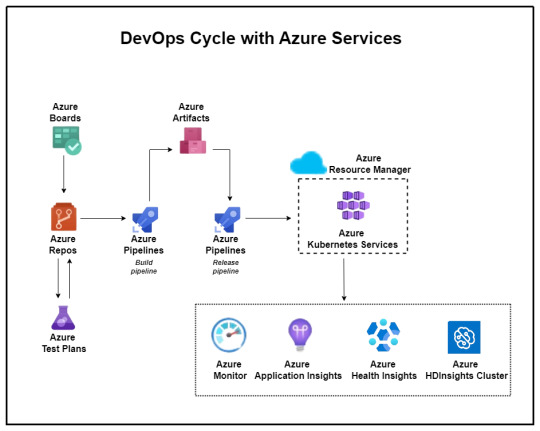
Aspirations for the Future:
Looking ahead, the company envisioned a future state characterized by the establishment of a matured DevSecOps environment. This encompassed several key objectives:
Near-zero Touch Pipeline: Automating product development processes for infrastructure provisioning, application builds, deployments, and configuration changes.
Matured Source-code Management: Implementing robust source-code management processes, complete with review gates, to uphold quality standards.
Defined and Repeatable Release Process: Instituting a standardized release process fortified with quality and security gates to minimize deployment failures and bug leakage.
Modernization: Embracing the latest technological advancements to drive innovation and efficiency.
Common Processes Among Vendors: Establishing standardized processes to enhance understanding and control over the software development lifecycle (SDLC) across different vendors.
Challenges Along the Way:
The path to realizing this vision was beset with challenges, including:
Lack of Source Code Management
Absence of Documentation
Lack of Common Processes
Missing CI/CD and Automated Testing
No Branching and Merging Strategy
Inconsistent Sprint Execution
These challenges collectively hindered the company’s ability to achieve optimal software development, maintenance, and deployment processes. They underscored the critical need for foundational practices such as source code management, documentation, and standardized processes to be addressed comprehensively.
Proposed Solutions:
To overcome these obstacles and pave the way for transformation, the company proposed a phased implementation approach:
Stage 1: Implement Basic DevOps: Commencing with the implementation of fundamental DevOps practices, including source code management and CI/CD processes, for a select group of applications.
Stage 2: Modernization: Progressing towards a more advanced stage involving microservices architecture, test automation, security enhancements, and comprehensive monitoring.
To Expand Your Awareness: https://devopsenabler.com/contact-us
Injecting Security into the SDLC:
Recognizing the paramount importance of security, dedicated measures were introduced to fortify the software development lifecycle. These encompassed:
Security by Design
Secure Coding Practices
Static and Dynamic Application Security Testing (SAST/DAST)
Software Component Analysis
Security Operations
Realizing the Outcomes:
The proposed solution yielded promising outcomes aligned closely with the company’s future aspirations. Leveraging Microsoft Azure’s DevOps capabilities, the company witnessed:
Establishment of common processes and enhanced visibility across different vendors.
Implementation of Azure DevOps for organized version control, sprint planning, and streamlined workflows.
Automation of builds, deployments, and infrastructure provisioning through Azure Pipelines and Automation.
Improved code quality, security, and release management processes.
Transition to microservices architecture and comprehensive monitoring using Azure services.
The BFSI company embarked on a transformative journey towards establishing a matured DevSecOps environment. This journey, marked by challenges and triumphs, underscores the critical importance of innovation and adaptability in today’s rapidly evolving technological landscape. As the company continues to evolve and innovate, the adoption of DevSecOps principles will serve as a cornerstone in driving efficiency, security, and ultimately, the delivery of superior customer experiences in the dynamic realm of BFSI.
Contact Information:
Phone: 080-28473200 / +91 8880 38 18 58
Email: [email protected]
Address: DevOps Enabler & Co, 2nd Floor, F86 Building, ITI Limited, Doorvaninagar, Bangalore 560016.
#BFSI#DevSecOps#software development#maintenance#technology stack#source code management#CI/CD#automated testing#DevOps#microservices#security#Azure DevOps#infrastructure as code#ARM templates#code quality#release management#Kubernetes#testing automation#monitoring#security incident response#project management#agile methodology#software engineering
0 notes