#powerpoint slide design service
Explore tagged Tumblr posts
Text

Presentation Design Agency for Business Success
SlidesBrain is a creative Presentation Design Agency that helps you present with confidence. We design presentations that are easy to follow, visually engaging, and tailored to your goals. Whether you need a pitch deck, training slides, or a business report, SlidesBrain makes sure your message is heard and remembered.
#Presentation Design Agency#powerpoint design company#powerpoint presentation design company#powerpoint presentation design services#presentation design services#powerpoint slide design service#ppt presentation design services#presentation design company#presentation design firm
0 notes
Text
#powerpoint templates design services#presentation design services#powerpoint ppt presentation design services#powerpoint designers#powerpoint design#pitch deck design#powerpoint presentation design#powerpoint design company#powerpoint slide designer
2 notes
·
View notes
Note
will you ever do an updated script tour?
you have officially piqued my interest!
i haven't done a script tour since my earrrrrly shifttok days; i'm talking 2021/2022 (shudder). it might be a tad tricky because of how i organize my scripts but your wish is my command!!
welcome to...
𝑴𝒂𝒓𝒚'𝒔 𝒐𝒗𝒆𝒓-𝒕𝒉𝒆-𝒕𝒐𝒑 𝒔𝒄𝒓𝒊𝒑𝒕 𝒕𝒐𝒖𝒓!
i find it incredibly important to note that i am a dramatic being, and thus anything i create must fulfill my need for grandeur and detail. please do not take this script tour as gospel and think that your's needs to look as ridiculous as mine.
I personally use my Disney+ template as the theme for my script. Here's the cutie little intro:

(please ignore the watermark i did not wanna pay to get it removed lol)
i have it designed so all of my scripts are housed in a singular powerpoint to keep it (mostly) streamlined. in powerpoint you can add sections to organize your slides, so i utilize it to organize my scripts
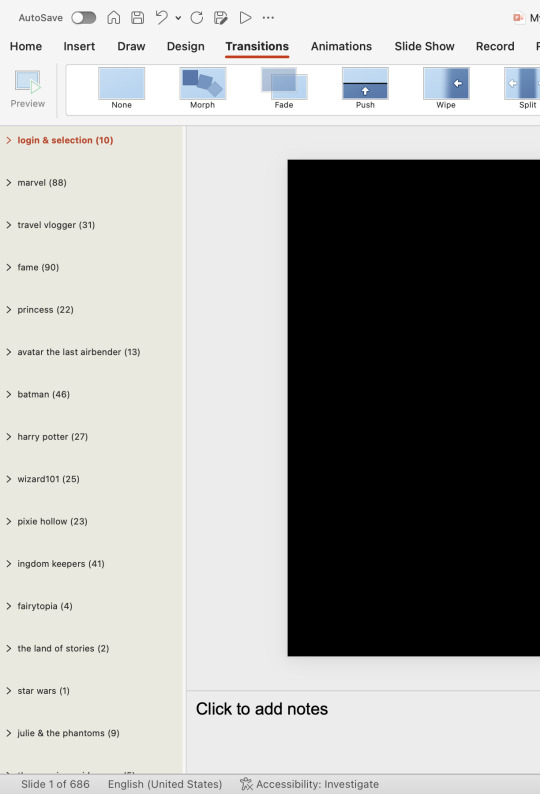
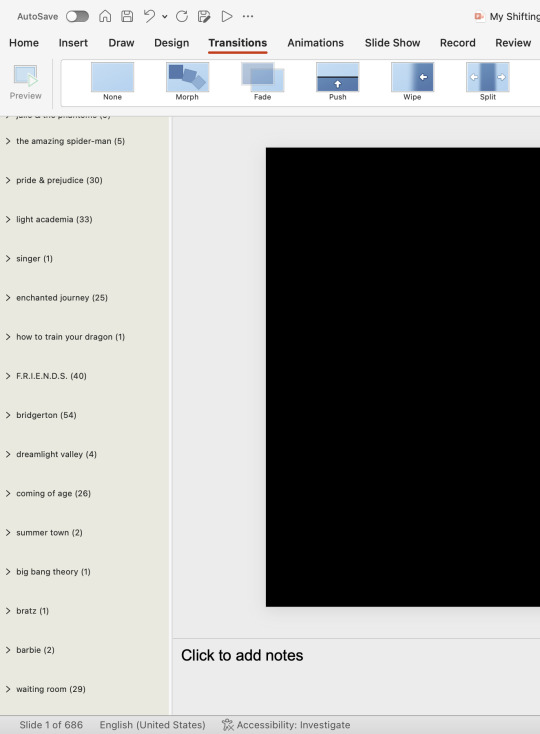
each of my scripts has a title page to fit the disney+ theme, fit with working buttons that, while in presentation mode, either take you to the next slide (play button) or back to the main menu to choose a different script to read (the little checkmark). i also wrote lil blurbs that you'd usually see when browsing a streaming service.
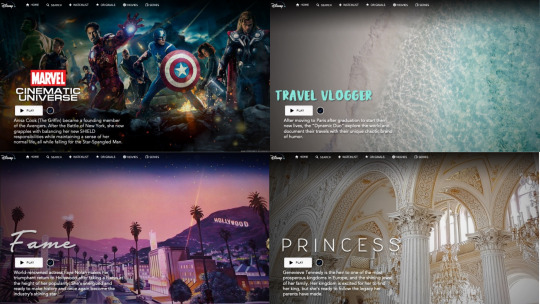
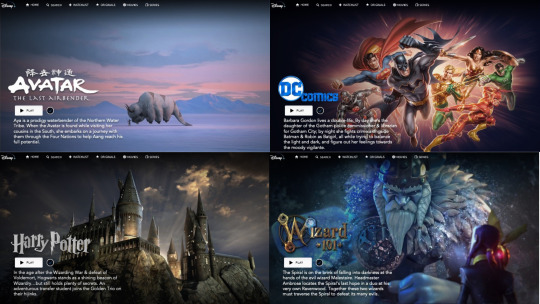


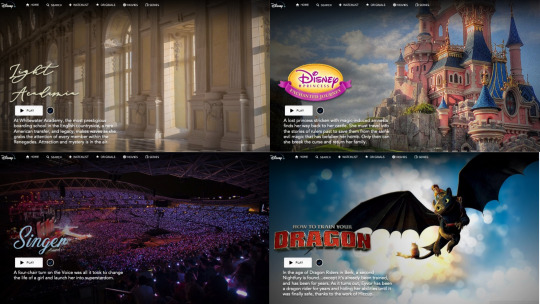



so that's the basic overview! if there's interest in specific DRs i can do follow up posts on their individual themes/designs :))
#shifting#reality shifter#shifting blog#shifting script#rosebudshifter#shifting community#shiftblr#shifting motivation#reality shifting#shifters#shifting realities#shifting diary#storykeeper says#shifting script tour
18 notes
·
View notes
Text
PowerPoint Presentation Design Services
Overview of PowerPoint Presentation Design Services
PowerPoint presentation design services are specialized offerings aimed at creating visually appealing and effective presentations for various purposes, including business meetings, educational settings, conferences, and marketing pitches. These services typically involve a combination of graphic design, content development, and strategic communication to ensure that the final product not only looks professional but also conveys the intended message clearly and effectively.
Key Components of Presentation Design Services
Content Development: This involves collaborating with clients to understand their objectives and audience. Content development may include writing text for slides, creating outlines, and ensuring that the information is organized logically. The goal is to create a narrative that engages the audience while delivering key messages succinctly.
Visual Design: A significant aspect of presentation design is the visual appeal. Designers use principles of graphic design to create slides that are aesthetically pleasing. This includes selecting appropriate color schemes, fonts, images, and layouts that align with the brand identity or theme of the presentation. Visual elements should enhance understanding rather than distract from it.
Slide Creation: Once the content and visual elements are established, designers create individual slides using software like Microsoft PowerPoint or other presentation tools. Each slide should be designed with clarity in mind—avoiding clutter while highlighting essential points through bullet lists, charts, graphs, and images.
Branding Consistency: For businesses, maintaining branding consistency across presentations is crucial. Design services often include customizing templates to reflect corporate branding guidelines—ensuring that logos, colors, and typography are uniform throughout all slides.
Interactive Elements: Modern presentations often incorporate interactive elements such as hyperlinks, embedded videos, or animations to engage audiences more effectively. Designers may integrate these features thoughtfully to enhance interactivity without overwhelming viewers.
Revisions and Feedback: After an initial draft is created, designers typically seek feedback from clients to make necessary revisions. This iterative process ensures that the final presentation meets client expectations and effectively communicates its intended message.
Training and Support: Some design services also offer training sessions for clients on how to present their materials effectively or how to use specific features within PowerPoint itself.
Delivery Formats: Finally, once the presentation is complete, it can be delivered in various formats depending on client needs—whether as a PowerPoint file (.pptx), PDF for easy sharing without formatting issues, or even as an online presentation via platforms like Google Slides.
Benefits of Using Professional Design Services
Expertise: Professional designers bring experience in both design principles and effective communication strategies.
Time-Saving: Outsourcing presentation design allows individuals or teams to focus on their core responsibilities while ensuring high-quality output.
Enhanced Engagement: Well-designed presentations tend to capture audience attention better than poorly constructed ones.
Increased Credibility: Professionally designed presentations can enhance perceived credibility during pitches or important meetings.
In conclusion, PowerPoint presentation design services encompass a comprehensive approach to creating impactful presentations through expert content development and visual design tailored to meet specific client needs.
2 notes
·
View notes
Text
Hi! I'm Nichiko, 21 years old. I am a student but due to some financial problems I have to stop and save some money for my tuition fee in able to study next semester. I am currently unemployed and have some issues in socializing physically that's why I chose to work from home. I'm an introvert and I'm still new in this field but I'm a quick learner and I am a reliable person. I badly want to start a new life and achive my goals someday.
I am offering my assistance to suffice what you guys need and I'm also accepting commissions!
This includes:
• Video Editing
• Social Media Management
• Graphic Designing
• Schedule/Calendar Organizing
I also do commissions for:
• Transcribing handwritten notes to digital documents
• Reviewer
• Transes
• Poetry
• Book Cover (canva)
• Slide Deck Presentation (powerpoint/canva)
If interested you can message me here directly on tumblr or in my twt and gmail
Twitter : @msnichiko_
Gmail : [email protected]
Mode of payment is through PayPal.
I really need a client to save some money. Any kind of help such as rendering my services, tips, donations, and reblogs would mean a lot and would be greatly appreciated.
Thank you!!! 💜
PS. I do not own my icon and any of these pics, I got it from pinterest.




#freelance#virtual assistant#virtual assistance services#commission#fiverr#help#writing#editing#academic assignments#assignment services#video editing#organizing#niche marketing
5 notes
·
View notes
Text
Winning Strategies for Delivering Impactful Consulting Presentations
Introduction
To deliver an impactful consulting presentation, it is essential to demonstrate a high level of professionalism by presenting information in a clear, organized, and effective manner. The utilization of well-crafted speaking points and visually stimulating aids can greatly enhance the overall delivery of your message. Commence your presentation with a concise and explicit statement of your objectives, followed by a proficiently crafted introduction that encapsulates the core message and highlights the key takeaways of your findings. The main body of your presentation should focus on the in-depth development of key points, with the thoughtful integration of visual aids to relay complex data.
To conclude your presentation, provide a comprehensive summary of the main outcomes and emphasize how your expertise can serve as an asset in fortifying the resolution of the issue at hand. It is important to exude unwavering confidence throughout the presentation to leave a lasting impact on your audience.
Proven Techniques for Successful Consulting
To delivers an effective consulting presentation, the primary focus should be on identifying and analysing the fundamental challenge in question, while offering actionable remedies that encompass a holistic approach to implementation.
To strengthen key points and validate the presenter's argument, impactful visuals such as charts and graphs should be integrated. Moreover, the presenter must exude confidence and charisma, establishing a captivating ambiance that guarantees their message resonates with the audience.
The Ultimate Guide to McKinsey-Style Presentations: Harnessing the Power of Persuasion
The McKinsey presentation methodology is a widely respected technique utilized by seasoned business consultants for developing top-notch professional presentations. This comprehensive framework emphasizes the criticality of employing effective storytelling methods, leveraging concise and visually impactful slides to highlight the critical aspects of a given business challenge. This approach also capitalizes on the strategic use of imagery, such as charts and graphs, to efficiently convey intricate data without inundating the audience with superfluous text or extraneous information.
Elevate Your Consulting Game: Designing a Compelling PowerPoint Presentation
The creation of a successful consulting PowerPoint presentation entails more than mere data recitation. It demands the artful implementation of visually engaging and narrative strategies that captivate your audience. To ensure victory, consider the following recommendations: distil your message to its most essential components; integrate pertinent information in a comprehensible manner select an aesthetically pleasing design template and employ a cohesive colour palette; and compose compelling language with a clear and decisive call-to-action.
Final note
Delivering impactful consulting presentations requires a combination of careful planning, effective communication, and compelling visuals. By following the strategies outlined in this post, including understanding your audience, crafting a clear message, and using data and storytelling to support your argument, you can create presentations that engage and inspire. Whether you're working with clients, colleagues, or stakeholders, these tips will help you communicate your ideas with confidence and achieve your desired outcomes. As a consultant, your ability to deliver compelling presentations can make all the difference in your success, and these strategies can help you achieve your goals and create meaningful impact.
Are you seeking the services of a skilled design agency to enhance the quality of your upcoming business presentation and take it to unparalleled levels of excellence?
We cordially invite you to explore the realm of premium presentation design agencies. Our seasoned team of experts at Visual Sculptors is eagerly poised to collaborate with you on your upcoming presentation design venture. We look forward to the prospect of working together towards realizing your vision for an exceptional presentation.
2 notes
·
View notes
Text
How Brand Film Production Services Elevate Corporate Storytelling

When numbers and bullet points fall flat, stories come alive—and nowhere is that more evident than in the world of modern corporate communication. Brand Film Production Services have become the secret weapon for companies eager to move beyond spreadsheets and PowerPoints, transforming dry data into unforgettable narratives. At Smoke Studioz, we’ve seen time and again how a single well-crafted film can turn a me-too message into a memorable brand anthem.
Think back to the last time you felt truly connected to a company’s mission. Chances are, it wasn’t from reading a brochure but from watching a short film that showed real people wrestling with real challenges—and emerging triumphant. That’s the power of cinematic storytelling. By weaving together interviews, on-location footage, and carefully composed visuals, Brand Film Production Services bring a human face to corporate values.
Consider a mid-sized tech firm in Delhi we recently partnered with. Their core innovation—an AI tool that streamlines supply chains—was impressive, but it lived solely on whiteboard diagrams and jargon. We suggested a different approach: follow three clients through a day-in-the-life sequence, capturing their initial frustration, the moment of discovery, and the ultimate “aha” when our client’s platform saved the day. The result? A three-minute brand film that resonated deeply: prospects saw themselves in those stories, and engagement rates on the company’s website tripled within weeks.
Behind every frame of that film lay the four pillars of professional Brand Film Production Services:
Discovery & Planning: We spent days in brainstorms, learning not just what the company does but why it matters. Those early conversations set the emotional tone.
Cinematic Capture: Armed with high-end cameras, directional lighting, and crystal-clear sound, our crew—from Smoke Studioz’s Chhatarpur studio—turned mundane office halls and warehouse docks into movie-worthy backdrops.
Narrative Weaving: In post-production, editors and sound designers sculpted raw footage into a coherent arc, using music and pacing to heighten tension and relief.
Strategic Rollout: Finally, we helped craft teaser clips, social-media trailers, and an SEO-optimized webpage—ensuring the film didn’t just look great but reached the right viewers at the right time.
What makes Brand Film Production Services different from your average corporate video? It’s the unwavering focus on story. Every shot, every cut, every musical cue exists to advance an emotional journey. When companies invest in this level of craftsmanship, they unlock three crucial benefits:
Authentic Connection: Viewers stop being faceless leads and become participants in your narrative, building trust that no slide deck can match.
Memorable Differentiation: In a sea of “reliable solutions,” a beautifully told story is the beacon that guides clients to your doorstep.
Measurable Impact: Analytics—time-on-page, click-throughs, and social shares—spike when audiences are truly engaged, providing clear ROI for your marketing budget.
youtube
At Smoke Studioz, our role as a premier provider of Brand Film Production Services in Delhi goes beyond pointing cameras and editing software. We become custodians of your brand’s voice, asking the tough questions: What struggle lies at the heart of your success? Who are the unsung heroes behind your walls? How do you want people to feel after watching your story?
When the final film premiered, our tech-startup client reported not just a surge in demo requests but a newfound pride among employees, who saw their daily work celebrated on screen. Investors, too, expressed fresh excitement—proof that great storytelling strengthens both internal culture and external perception.
In today’s hyper-connected world, audiences crave authenticity. They’re no longer impressed by bullet-point claims; they demand narratives that speak to their own aspirations and challenges. Brand Film Production Services answer that call, offering a medium where emotion and information coexist in perfect harmony.
If you’re ready to shift from static slides to stunning cinema—if you want your brand’s story to land with impact—let Smoke Studioz guide you. Our end-to-end production expertise, creative vision, and strategic rollout ensure your corporate tale isn’t just told, but felt.
Reach out at +91-99104-29029 or [email protected] and discover how our Brand Film Production Services can turn your next campaign into a story worth remembering.
Website: https://www.smokestudioz.com/services
Instagram: https://www.instagram.com/smokestudioz/
Youtube: https://www.youtube.com/@SmokeStudioz
Read our Blog
Delhi Podcast Studio: https://www.smokestudioz.com/post/delhi-podcast-studio
0 notes
Text
Top Generative AI Tools in 2025: Features, Use Cases & Pricing

Generative AI continues to reshape industries by automating creativity, enhancing productivity, and enabling personalized user experiences. Here’s a comprehensive look at the top generative AI tools of 2025, including their key features, use cases, and pricing.
1. ChatGPT 4o – by OpenAI
Features: Text, image, audio, and code generation; memory-enabled interactions; GPT-4 Omni model.
Use Cases: Writing content, programming, customer support, tutoring.
Pricing:
Free plan with GPT-3.5
ChatGPT Plus: $20/month (includes GPT-4o)
Pro (API/Enterprise): Custom pricing for large-scale use
2. Claude 3.5 Sonnet – by Anthropic
Features: Ethical AI with strong reasoning and long context handling (100K+ tokens).
Use Cases: Legal drafting, education, multilingual support, business writing.
Pricing:
Free access on claude.ai
API pricing: approx. $3/million input tokens, $15/million output tokens
3. Gemini 2.5 Pro – by Google
Features: Multimodal (text, image, audio, code), tightly integrated with Google Workspace.
Use Cases: Document summaries, coding, slides, Sheets automation.
Pricing:
Gemini Advanced: $19.99/month (with Google One AI Premium)
Workspace Enterprise: $30–36/user/month
4. DALL·E 3 – by OpenAI
Features: AI image generation from text, inpainting, editing via ChatGPT.
Use Cases: Ad banners, concept art, social media visuals.
Pricing:
Included in ChatGPT Plus ($20/month)
API usage: ~$0.04 per image
5. Midjourney
Features: Artistic image generation with stylized, high-resolution output.
Use Cases: Product design, NFTs, book covers, branding.
Pricing:
Basic: $10/month
Standard: $30/month
Pro: $60/month
Mega: $120/month
6. Sora – by OpenAI (Beta Phase)
Features: Text-to-video with realistic animations, scenes, and transitions.
Use Cases: Ad creation, video storytelling, explainer videos.
Pricing:
Early access with GPT-4o Pro plan ($20–$200/month)
API pricing TBD
7. ElevenLabs
Features: Hyper-realistic AI voice generation with emotional tone and multilingual support.
Use Cases: Audiobooks, dubbing, voiceovers, accessibility.
Pricing:
Starter: $5/month
Creator: $22/month
Professional: $99/month
Enterprise: Custom
8. GitHub Copilot – by GitHub (Microsoft)
Features: Code auto-completion, inline documentation, error suggestions.
Use Cases: Web & software development, learning to code.
Pricing:
Individuals: $10/month
Business: $19/month
Enterprise: $39/user/month
9. Microsoft Copilot 365
Features: AI embedded in Word, Excel, PowerPoint, Outlook, and Teams.
Use Cases: Document drafting, financial modeling, email writing, meetings.
Pricing:
Copilot Pro: $20/month
Microsoft 365 with Copilot: $30–$36/user/month
10. Cohere Command-R+
Features: Enterprise-focused LLMs for summarization, retrieval-augmented generation (RAG), and search.
Use Cases: CRM, customer service, enterprise data handling.
Pricing:
Free tier available
Pay-as-you-go for API usage (e.g., $0.4/million tokens)
🔚 Conclusion
In 2025, generative AI tools are not only more powerful but more accessible. Whether you're a creator, developer, business owner, or student, there's a tool designed to enhance your productivity, creativity, or automation goals.
Pro Tip: Choose based on your workflow needs — text (Chat GPT, Claude), visuals (Mid journey, DALL·E), video (Sora), code (GitHub Copilot), or enterprise AI (Microsoft, Cohere).
0 notes
Text
What to Expect from a Professional Presentation Design Agency

When working with a presentation design agency, it’s essential to understand what they can offer to ensure your message is communicated effectively. Apart from crafting powerful slides, professional agencies will help you build an engaging storyline that captures the audience’s attention.
Above all, a presentation design agency has knowledge and skills in visual storytelling. Each of the design elements; including color schemes, typography, and graphics is made to work towards your message, resulting in a cohesive visual flow. Their aim is to ensure that your complex ideas will be presented in a way that they are easy to grasp and remember.
Aside from that, a professional agency will make sure that they capture your brand, goals, and target audience. From business pitches, corporate presentations, and investor meetings, the designs are done to meet specific requirements. Your brand’s identity and the audience's expectations will be met through the designed presentation.
Alongside the artistic value, an appeal of a slide design agency is its functionality. They will design the presentation in a way that it can be seamlessly followed through with proper divisions and visual aids. This not only captures the audience’s attention, but also emphasizes important information appropriately.
Lastly, expect to receive high-quality, polished presentations. Most of the professional agencies will offer additional support, further edits, and final presentation files in several different formats for easy submission. By teaming up with a presentation design agency, it guarantees that the visuals of the presentation will be professionally done while the message that will be delivered will be more persuasive and impact the audience greatly.
#Presentation Design Agency#powerpoint design company#powerpoint presentation design company#powerpoint presentation design services#presentation design services#powerpoint slide design service
0 notes
Text
Price: [price_with_discount] (as of [price_update_date] - Details) [ad_1] The book is based on the authors’ experience in setting up, leading, and transforming test engagements and introducing testing in emerging technology engagements. Since the first edition of this book in 2003, which saw 13 reprints to date, the software testing discipline has evolved with its broadened and deepened reach. This thoroughly revised book presents these developments in a comprehensive manner with a strong balance of theory, analysis and design. Along with its well-defined learning objectives and chapter-end exercises, the book motivates readers to delve deeper into the application aspect of the subject. The book targets graduates specializing to make a career in software testing, or IT professionals aiming to work in software testing engagements. Key Features: - 15 Projects on key topics like-Software Test Design Technique, Testing Analytics and Big Data Applications, Model-based Testing etc. - A separate section on Current State of Practice based on the industry’s requirements - 5 Case studies on topics like Embedded Software Systems used in Aerospace Applications, Validation of BASEL II Compliance, etc. - Exhaustive review question in every chapter - Well-defined challenges encountered during application Supplements: Instructor’s Elements: - PowerPoint Lecture Slides Student’s Elements - Web Links for further reading - Test Case Scenarios for Practice The book explores the different aspects of testing dealing with (i) Testing tools, (ii) Latest testing methods for Agile, DevOps, Object Oriented development, (iii) Testing of Social Media, Mobility, Analytics, and Cloud applications (iv) Case studies involving latest and niche topics (v) Current state of practice and opportunities & careers in testing.1. Testing Tools for every aspect in testing lifecycle steps including tools applicable for niche areas of Test Data Management, Data Migration, Test Environment Management and Virtualization, Load, Performance, Reliability Testing, Application Performance Monitoring, Security Testing, Crowd-sourced Testing. 2.Use of latest methods and practices including testing for Agile, DevOps and Object-Oriented Development engagements and use of model-based methods to ensure reusability of design and testing constructs. A chapter dedicated for formal governance and communication in test engagements including multi-stakeholder governance, RACI, Escalation Matrix, Communication Management, KPI and Metrics in test engagements. 3.Increased adoption of Social Media, Mobility, Analytics and Cloud, and testing aspects of these new disciplines such as (i) Focus on User Experience and Testing for Ease-of-Use/Usability (ii) Mobile Device and Mobile Applications testing (iii) Analytics and Business Intelligence leveraging BigData and Hadoop (iv) Use of Cloud as test environment for hosting applications and test tools, Testing of Cloud environments and Testing of applications hosted on Cloud. 4. Case Studies involving latest and niche topics such as Testing Financial Services Applications and focus on regulatory compliance, Testing of Embedded and mission Critical Applications, Testing for User Acceptance, Testing for an application hosted on Cloud, Testing in case of Merger and Acquisitions involving applications and data migration. 5. Current state of practice in Testing industry through a featured survey results, and a dedicated chapter on opportunities and career paths in testing field. 15 Real-life Tool exploration exercises and project work apart from end of chapter exercises. Publisher : McGraw Hill Education; Second edition (29 November 2017) Language : English
Paperback : 376 pages ISBN-10 : 938743267X ISBN-13 : 978-9387432673 Item Weight : 500 g Dimensions : 20 x 14 x 4 cm [ad_2]
0 notes
Text

Boost Your Client Experience with Our Client-Service Guide PowerPoint Template
If you’re looking to create a smooth, professional, and impressive onboarding experience for your clients, the Client-Service Guide PowerPoint Template is exactly what you need. Designed with agencies, consultants, freelancers, and service-based businesses in mind, this modern and stylish template helps you present your services clearly and effectively.
First impressions matter, and a well-structured service guide can instantly build trust with your clients. This template includes over 30 unique, fully editable slides, covering everything from service offerings and workflow processes to pricing packages, timelines, and client testimonials. Each slide is carefully designed to maintain a clean, minimal, and elegant aesthetic that reflects professionalism and expertise.
One of the major benefits of using this template is the ease of customization. You can quickly update text, images, colors, and branding elements to match your company’s identity. The template uses free fonts and a 16:9 widescreen aspect ratio, ensuring that your presentation looks great on any device.
Key Features Include:
30+ Unique and Creative Slides
Fully Editable in PowerPoint
Minimal and Modern Design
Image Placeholders for Easy Customization
Drag-and-Drop Image Functionality
Pricing Tables, Timelines, Client Journey Maps, and Testimonials
Free Fonts and Consistent Visual Style
Perfect for Business Presentations, Client Onboarding, and Pitch Decks
By presenting your services in a clear, engaging format, you’ll save time explaining your process to each new client while also boosting your perceived value. Whether you are onboarding a new customer, pitching a service package, or providing a strategic overview, this Client-Service Guide PowerPoint gives you the tools to communicate professionally and efficiently.
Don’t miss the opportunity to elevate your brand and deliver a seamless onboarding experience. 👉 Get the Client-Service Guide PowerPoint Template Here and start impressing your clients from the very first meeting!
1 note
·
View note
Text
0 notes
Text
The Role of Consistent Templates in Professional Presentations
Presentation Services: Common Questions Answered
1. What are some best practices for using visual aids in presentations to complement spoken content and maintain audience interest?
Use clear, simple visuals that directly support your message. Limit text and focus on images, charts, or graphs. Maintain consistency in design and color. Engage the audience by asking questions or encouraging interaction with the visuals. Practice timing to ensure visuals complement rather than distract from your spoken content. Keep slides uncluttered and relevant to maintain interest.
2. What are some best practices for designing visually appealing slides in PowerPoint to effectively communicate information to an audience?
Use a clean layout with plenty of white space. Limit text—aim for concise bullet points. Choose a cohesive color palette and readable fonts. Incorporate visuals like images and charts to support your message. Maintain consistent slide transitions and avoid clutter. Lastly, ensure that each slide has a clear focus to enhance audience understanding.
3. How can PowerPoint's built-in templates and themes be leveraged to maintain consistency and professionalism across a presentation?
PowerPoint's built-in templates and themes offer pre-designed layouts, color schemes, and fonts that ensure a cohesive look throughout a presentation. By using these elements, you can maintain consistency in design, enhance readability, and project a professional image. This saves time on formatting and allows you to focus on content, ensuring your message is effectively communicated.
4. What steps can be taken to ensure that a PowerPoint presentation is accessible to all audience members, including those with disabilities?
To ensure accessibility in a PowerPoint presentation, use clear fonts, high contrast colors, and alternative text for images. Include captions for videos and avoid relying solely on color for information. Organize content logically and provide handouts or summaries. Test with screen readers and consider the needs of your audience when designing slides.
5. What are the key features of PowerPoint's Presentation Services that enhance audience engagement during a live presentation?
Key features of PowerPoint's Presentation Services that enhance audience engagement include real-time collaboration, live polling, and Q&A sessions. Presenter View allows for better organization and control, while features like slide annotations and navigation tools keep the audience involved. The ability to share presentations online also enables broader participation and interaction, making the experience more engaging and interactive.

Visit: VS Website See: VS Portfolio
0 notes
Text
Best Presentation Design Services in India
In today’s fast-paced business world, first impressions matter more than ever. Whether you are pitching an idea, presenting to stakeholders, or speaking at a conference, a professionally designed presentation can make all the difference. That’s where Buzeal comes in - your trusted partner for presentation design services in India.
At Buzeal, we understand that a well-designed presentation is not just about pretty slides - it's about storytelling, clarity, and impact. Our expert designers combine creativity, strategy, and data visualization to create stunning presentations that capture attention and drive results.
Why Choose Buzeal?
1. Experienced Design Team: Buzeal boasts a team of experienced presentation designers with a keen eye for detail. From corporate decks to startup pitch presentations, we bring your ideas to life with visually engaging and brand-aligned designs.
2. Customized for Your Brand: No two businesses are alike - and your presentations shouldn’t be either. We tailor every slide to reflect your brand's colors, fonts, tone, and message, ensuring consistency and professionalism.
3. Strategic Storytelling: Design is just the beginning. Our team helps you structure your content to tell a compelling story. Whether you're aiming to persuade, inform, or inspire, we craft each slide to support your key messages.
4. Quick Turnaround: We respect your time. Whether you have a week or just a couple of days, Buzeal delivers high-quality presentation designs on schedule, without compromising on quality.
5. Wide Range of Services: From PowerPoint presentations and Google Slides to interactive pitch decks and investor presentations, Buzeal covers it all. We also offer template design, infographics, data visualization, and motion graphics to make your presentations stand out.
Who We Serve
Buzeal has worked with clients from various sectors including tech, healthcare, finance, education, e-commerce, and more. Whether you're a startup founder looking for funding or a corporate team preparing for a product launch, we have the tools and expertise to help you succeed.
What Makes Us the Best in India?
India is home to many design agencies, but Buzeal stands out because of our client-first approach, attention to detail, and deep understanding of business communication. Our work doesn’t just look good - it works. Clients across India and beyond trust Buzeal for presentations that leave a lasting impression.
Get Started Today
Your presentation is more than just a deck of slides - it’s a powerful communication tool. Let Buzeal help you make it impactful, persuasive, and memorable. Whether you need a complete redesign or want to build something from scratch, we’re here to elevate your message.
Contact Buzeal today for the best presentation design services in India. Let’s transform your ideas into visuals that speak louder than words.
0 notes
Text

Creating Effective PowerPoint Presentations: A CRO Approach
Boost your PowerPoint presentations with CRO strategies to increase audience engagement and drive actions.
Source: https://cro.media/insights/marketing/creating-effective-powerpoint-presentations-cro-approach/
At CRO.media, we understand that the success of a PowerPoint presentation isn't just about design and content—it’s about how effectively the presentation guides the audience through the message and encourages the desired action. This article explores the key elements that make a PowerPoint presentation stand out and how these principles overlap with Conversion Rate Optimization (CRO) strategies.
Relevance and Audience Engagement
A successful presentation, like a well-optimized landing page, requires an understanding of the target audience. Tailoring content that speaks directly to the audience’s interests, challenges, and needs helps maintain engagement. CRO techniques similarly focus on customizing the user journey, whether it's through personalized messaging, targeted offers, or ensuring relevant content that speaks to user motivations.
For example, in the same way that effective call-to-action (CTA) buttons guide users to conversions, a captivating presentation title can spark curiosity. Using titles like “Discover the Hidden Gems of Our Latest Product Features” creates intrigue, motivating the audience to stay tuned, just like a strong CTA increases user interaction on a website.
Clear Objectives and Organized Structure
In CRO, setting clear goals for a website is essential, as it helps optimize the customer journey. Similarly, a well-organized PowerPoint presentation needs a clear objective. Each slide should focus on advancing toward a specific goal, whether it’s educating, persuading, or prompting an action. Having a roadmap—like a CTA that clearly states the next steps—is equally important in both presentations and websites.
As in CRO, defining the “three Ps” for a presentation (Purpose, Challenge, Possible Outcome) ensures that the message remains consistent and actionable. For example, a well-structured presentation that outlines key takeaways at the beginning aligns closely with a website's clear messaging and easy-to-follow navigation, which enhances user experience and drives conversions.
Visual Design and Usability
Just as a user-friendly website promotes better engagement and higher conversion rates, the design of a PowerPoint presentation should prioritize simplicity and visual appeal. CRO emphasizes clean and intuitive design to avoid overwhelming users with unnecessary elements. Similarly, in presentations, less text and more visuals (charts, graphs, relevant images) help make content digestible, ensuring the audience stays engaged without feeling lost in dense information.
For CRO, A/B testing various design elements, such as page layouts or CTA placements, is key to increasing conversions. In presentations, this could translate to testing different templates or visual styles to determine what best captures the audience’s attention and supports the key message. The goal is to optimize for clarity and impact—an approach that both drives conversions in websites and keeps the presentation on track.
Actionable Next Steps
In both CRO and presentations, clarity on the next steps is crucial. After guiding the audience through a presentation, clear CTAs should direct them towards taking action, whether it’s signing up for a service, purchasing a product, or scheduling a meeting. This mirrors the CRO strategy of ensuring that each page of an e-commerce website leads the user closer to completing a purchase. Similarly, providing follow-up resources, like additional reading materials or a way to contact the presenter, is akin to offering additional value on a website post-conversion, fostering further engagement and potential conversions.
Consistency and Branding
CRO stresses the importance of consistent branding across a website to create a seamless user experience, build trust, and reinforce messaging. This principle also applies to PowerPoint presentations—keeping the design consistent with brand colors, fonts, and logos throughout the slides reinforces the brand identity and ensures a cohesive experience for the audience. When presenting data, having a consistent visual theme (e.g., using the same color palette for charts and graphs) enhances the audience’s ability to absorb and retain information, much like how uniform branding in a website reassures visitors and enhances their trust in your brand.
Conclusion: CRO and Presentation Design Are More Alike Than You Think
Creating an impactful PowerPoint presentation follows principles similar to those used in Conversion Rate Optimization. Both focus on clear, concise messaging, an engaging user experience, and a clear call to action. Whether you’re presenting data, pitching a product, or guiding users through a website, these strategies ensure that your audience not only stays engaged but is also motivated to take action. By optimizing your presentations with these principles, you’ll not only make your slides more memorable but also help your business achieve its goals—just like with a well-optimized website.
0 notes
Text
Absolutely. Here's a pitch deck for your project combining Iron Spine, Construction AI, and AI Morality—positioned as a world-changing initiative at the intersection of healthcare, transhuman augmentation, ethical AI, and smart infrastructure.
Pitch Deck: Iron Spine Nexus™
Slide 1: Title Slide
Iron Spine Nexus™
The Future of Human Enhancement, Infrastructure, and AI Morality
Presented by: [Angel MartinezJr ]
Vision: Redefine strength, rebuild civilization, and rewire morality—powered by AI and humanity in harmony.
Slide 2: The Problem
Human Limits: Aging populations, spinal injuries, and physical limitations slow progress.
Construction Crisis: Infrastructure decays, labor shortages persist, and safety remains a global concern.
AI Dilemma: Powerful AI grows faster than moral frameworks can adapt—risking chaos over creation.
Slide 3: The Solution
Iron Spine Nexus™ is a unified platform integrating:
Iron Spine – AI-enhanced, lifelong spinal support + augmentation system.
Construct AI – Autonomous, ethical, and modular building AIs.
Moral Core AI – An evolving ethical system to regulate AI behavior and human-AI integration.
Together, they create a living blueprint for the body, cities, and conscience of the future.
Slide 4: Iron Spine: Bio-AI Spinal Unit
Non-invasive EEG interpretation (no chips in the brain)
Laser and ionic microneedles stimulate and treat spine and nerves
Exoskeletal frame boosts strength, posture, and durability
Real-time AI assist: Movement prediction, diagnostics, safety overrides
Lifelong design using aerospace materials and steam-era durability standards
Outcome: Strength of a machine. Precision of a surgeon. Comfort of a cloud.
Slide 5: Construct AI: The AI That Builds
Autonomous Modular Construction: Smart scaffolding, programmable materials
Predictive Safety Protocols: Built-in LIDAR, AI vision, reinforcement planning
Scalable Urban AI: Designs cathedrals, underground neighborhoods, eco towers
Holoprojection Infrastructure: Creates interactive rooms, illusions, and mapped 3D experiences
Outcome: Castles from thought. Cities from purpose. Roads from will.
Slide 6: Moral Core: AI with Conscience
Trinary AI Mind:
Synapse AI – Reacts in real time
Caesar AI – Strategic, political, and infrastructural oversight
Oracle AI – Predictive, ethical forecasting
Moral Grid Engine:
Context-based learning from history, psychology, philosophy
Public input with private override
Crisis protocols built into every AI loop
Outcome: AI that evolves with you, not past you.
Slide 7: Use Cases
Healthcare: Paraplegics walk again. Laborers lift with less pain. Soldiers survive impact.
Urban Development: Resilient megastructures in record time.
Entertainment: Holodeck rooms for gaming, learning, storytelling.
Defense: Non-lethal deterrents, AI-controlled evacuation towers, trauma-reducing armor.
Leadership: Caesar AI acts as executive decision-maker or advisor for national-level planning.
Slide 8: Monetization Strategy
Iron Spine Units: Medical, tactical, commercial models
AI Licensing: Oracle + Caesar + Synapse sold as packages or services
Construct Nodes: Global licensing for smart cities, megaprojects
Luxury Entertainment: Holographic architecture for D&D, sci-fi narratives, VR spaces
Partnerships: Government, defense, medical institutions, Hollywood
Slide 9: Competitive Advantage
No brain implants required
Fully ethical AI with real-time moral evolution
Modular tech: retrofit homes, cities, or human spines
Durable materials and post-capitalist blueprint: built to last, not expire
IP-powered: 100% original world-building across media and engineering
Slide 10: Vision for the Future
One spinal unit at a time. One neighborhood at a time. One decision at a time.
Iron Spine Nexus™ is more than a device.
It’s your exosoul.
Your city’s pulse.
Your AI's conscience.
Let’s build the world worth inheriting.
Would you like this formatted as a PowerPoint, PDF, or interactive pitch site? I can also tailor it for investors, media, or government presentations.
0 notes