#Presentation Tips
Explore tagged Tumblr posts
Note
Hey Mindy!!! I love your blog. I was wondering whether you have any tips for giving good presentations?? I’m really shy and I have a mock trial soon. I’m a witness hahaha I’m so nervous ! 😬





hey lovely!! 🤍
omg first of all, thank you so much for the sweet message!! i'm so happy you enjoy my blog. mock trial witnesses can be super intimidating (i've been there too!!) but i promise you're going to absolutely shine once you get some confidence tricks in your pocket.
✧ presentation power moves for the shy girlies ✧
1. preparation is your secret weapon
- memorize your witness statement until it feels like second nature
- practice in front of a mirror so you can see your facial expressions
- record yourself on your phone and listen back (yes it's cringey but sooo helpful)
- create a little character profile for your witness ~ their motivations, personality, quirks
- anticipate cross-examination questions that might trip you up
2. body language that commands attention
- sit up straight but not stiff
- keep your hands visible + still (fidgeting screams nervous)
- make strategic eye contact with the jury when making important points
- slightly lean forward when answering questions to show engagement
- practice a calm, neutral face for when opposing counsel tries to rattle you
3. voice control techniques
- speak slightly slower than your normal pace (nerves make us rush)
- end statements with downward inflection to sound confident
- pause before answering difficult questions (it looks thoughtful, not unsure)
- vary your tone to emphasize key points (monotone = boring witness)
- practice projecting from your diaphragm, not your throat
4. handling nervousness like a pro
- arrive early to familiarize yourself with the room
- do 4-7-8 breathing before you go in (inhale 4 counts, hold 7, exhale 8)
- wear something that makes you feel powerful but still appropriate
- create a pre-testimony ritual (mine is applying lip gloss + whispering "you got this")
- visualize success the night before (literally picture yourself being amazing)
5. witness-specific strategies
- stay in character even during objections
- if you don't know an answer, it's okay to say "i don't recall" (better than making things up!)
- listen to the FULL question before answering
- if opposing counsel tries to put words in your mouth, politely correct them
- remember: you're not only answering questions, you're telling a story
6. handling cross-examination gracefully
- take a sip of water if you need time to think
- don't argue with opposing counsel (it makes you look defensive)
- if they cut you off, pause and say "may i finish my answer?"
- maintain your composure even if they're trying to provoke you
- remember that "yes" and "no" can be complete answers
7. little psychological tricks
- wear something with a subtle confidence trigger
- have a "power phrase" to repeat silently when nervous
- visualize the jury as friends who are genuinely interested in what you have to say
- practice with someone who intimidates you a little (builds resilience)
- remember that literally everyone else is nervous too, they're just hiding it
8. day-of preparation
- avoid caffeine if it makes you jittery
- eat something light but sustaining
- arrive with plenty of time to center yourself
- bring a tiny comfort object that fits in your pocket
the jury will connect with authenticity over perfection every time!! your nervousness just means you care, and that passion will actually make you more compelling once you channel it properly.
you're going to absolutely crush this!! please let me know how it goes, i'm literally invested in your success now. sorry if this reply was a bit late.
xoxo, mindy 🤍
p.s. if you're super nervous the night before, try writing out your answers to potential questions by hand. something about the physical act of writing helps cement things in your memory better than just reading or typing!

#presentation tips#public speaking#mock trial tips#witness preparation#confidence building#presentation skills#public speaking anxiety#mock trial advice#courtroom confidence#shy girl guide#shy person tips#presentation help#speaking skills#testimony tips#witness stand#courtroom skills#trial prep#anxiety coping#confidence tricks#public speaking for shy people#how to give testimony#mock trial witness#trial witness#court preparation#speaking with confidence#overcoming shyness#presentation anxiety#elle woods energy#law school tips#pre-law advice
32 notes
·
View notes
Note
hello! I’m going around asking PhD students if they have any tips for calming nerves during presentations. I have to present a paper I wrote to a conference and I’ve never done anything like this, so I’m quite nervous. Any piece of advice would be greatly appreciated! thanks, hope you have a good day :)
hi! first, congratulations! that's so exciting, i'm so proud.
Don't drink caffeine on the day of/before your presentation. Although I loveee coffee, I don't drink any on presentation days because it makes me more anxious than usual (and i'm already anxious as hell as it is so...)
Say aloud to yourself "I am presenting on this because I know what I am talking about". Other affirmations are good too like "I am an articulate and confident speaker" or "My voice matters and the audience values my insights".
If you're worried about people asking you questions and that's what is making you nervous, remind yourself that you're not supposed to have it all figured out. Like, if someone asks you a question, and you're like .. wtf are they asking me, you can say "That's a great question, I'll have to get back to you on the specifics of that but at this time, I think [insert answer here]". Admitting that you don't know isn't a sign of weakness, it's a sign of strength!
If you can, call a loved one or best friend before your presentation to vent or bring you back to reality and get out of your own head.
Hopefully these tips help! Have fun with your presentation!!
#alexistudies#whoa lexi got an ask#presentation tips#phd life#phd blog#phdblr#studyblr#studyspo#smartspo#genspen#hey gen#morningkou#stemblr#scienceblr
18 notes
·
View notes
Text
Starting a Presentation with a Question: Captivating Your Audience from the Start
Introduction
Crafting an Engaging Opening
Delivering an impactful presentation is not solely about the information you convey; it's also about capturing your audience's attention right from the beginning. In the realm of public speaking, commencing with a question serves as a potent method to achieve this goal. In this article, we will explore the art of starting a presentation with a question, examining how it can make your presentations more engaging and effective.

The Magic Question: "Did You Know?"
The Icebreaker that Ignites Interest
When it comes to starting a presentation with a question, the "Did you know?" inquiry emerges as a powerful tool for engagement. This apparently straightforward yet highly effective question serves as an excellent icebreaker, immediately grasping your audience's attention and piquing their curiosity. The brilliance of this approach lies in creating an instant sense of intrigue.
However, to fully unlock the potential of starting a presentation with a question, one must consider a crucial factor. The "Did you know?" question should be something that your audience is unlikely to be aware of or have contemplated previously. It should not be a mundane fact or a commonly known statistic. It needs to be a spark that ignites curiosity, setting the stage for a journey into new ideas and insights.
Crafting the Perfect Question
The significance of crafting an engaging and context-relevant question cannot be overstated. It's not just about any question; it's about the right question. Your question should act as a teaser, enticing your audience to dive deeper into the ensuing discussion.
For example, take a cue from this question: "Did you know that 64% of consumers will make a buying decision about a product or service after watching a video about that product or service from the company that's offering it?" This statistic is not only surprising but also directly connects with the presenter's expertise in video marketing. It seamlessly transitions the conversation towards exploring the broader implications of this statistic, serving as an exemplar of the technique of starting a presentation.
Engaging Your Audience
Fostering Conversations from the Get-Go
One of the remarkable attributes of starting a presentation with a question is its ability to initiate meaningful conversations. Once you pose the question, you create a unique opportunity to guide your audience into a discussion about why the presented fact holds significance. This transition is where the magic happens.
In this context, the presenter adeptly demonstrates how to leverage the technique of starting a presentation with a question. By seamlessly linking the statistical nugget with the broader context of contemporary business and social media marketing, the presenter not only deepens the audience's engagement but also provides the necessary background for the statistic to make sense.
Beyond Attention-Grabbing
Starting a presentation with a question transcends mere attention-grabbing; it fosters a two-way exchange of ideas. Your audience is not just passive listeners; they actively participate in exploring a topic.
As you delve into the "why" behind your question, you invite your audience to embark on a journey of discovery. You are not merely disseminating information; you are creating a shared experience. This level of engagement facilitates a deeper understanding of your message and ensures that your audience remains attentive throughout your presentation.
Guiding Your Narrative
Another advantage of initiating a presentation with a question is that it provides you with a clear roadmap for your talk. It is not just an engaging opener; it serves as a strategic tool for structuring your presentation.
As you progress from your initial question to the ensuing discussion, you are essentially guiding your audience through a narrative. Your presentation becomes a story with a well-defined beginning, middle, and end. This framework aids your audience in following the flow of your presentation and ensures that your key points are presented logically and cohesively.
Setting the Stage for Success
The Crucial Prelude
Commencing a presentation on the right note can significantly influence its overall impact. Starting a presentation with a question, as advocated by the presenter, demonstrates the power of an engaging opening. It may appear simple, but it is undoubtedly effective in capturing your audience's attention and sustaining their engagement from the outset.
The key to success when starting a presentation with a question lies in selecting a query that genuinely surprises or intrigues your audience, while also closely aligning with your core message. By doing so, you establish a seamless narrative thread that connects the opening question with the subsequent content, leaving a lasting impression on your audience.
The Secret Ingredient
Incorporating the technique of starting a presentation with a question into your speaking arsenal can be the hidden gem that elevates your presentations to a higher level. It is a technique that not only grabs your audience's attention but also imprints your message firmly in their minds.
Initiating your presentation with a thought-provoking "Did you know?" question creates a sense of anticipation. Your audience becomes eager to explore further, to delve into the insights and information you are about to share. This technique transforms your presentation into an engaging experience rather than a passive listening session.
The Connection Builder
Beyond its attention-grabbing prowess, starting a presentation with a question acts as a bridge between you and your audience. It is a tool that establishes an immediate connection. By posing a question that resonates with your audience, you demonstrate an understanding of their interests and concerns, fostering empathy and engagement.
As you integrate this technique into your presentations, you will discover that it not only keeps your audience attentive but also encourages active participation. It extends an invitation to your audience to join you in exploring a topic, making them feel like partners in the learning process.
Conclusion
Initiating a presentation on the right note can set the tone for the entire experience. Starting a presentation with a question, as endorsed in this article, is a simple yet powerful technique to capture your audience's attention and maintain their engagement right from the beginning. Remember, the key is to pose a question that genuinely surprises or intrigues your audience and is closely tied to your presentation's content.
Incorporating this technique into your presentations can help you establish a strong connection with your audience and make your message more memorable. So, the next time you prepare to address a group, consider kicking off with a thought-provoking "Did you know?" question—it might be the secret ingredient your presentation needs to shine.
2 notes
·
View notes
Text
🚀 10 PowerPoint Hacks That’ll Make Your Slides Look Pro (Without the Effort)
Raise your hand if you’ve ever wasted an hour aligning shapes in PowerPoint… ✋ Yeah, us too. Here’s how to fix that (and more) with stupid-simple tricks you’ll wish you knew sooner:
💻 “F5” = Instantly launch your slideshow (no more hunting for the tiny button) 🔲 Hold ALT while dragging to ignore the grid & place things exactly where you want 🔄 Ctrl+D + Shift+Drag = Duplicate and align shapes in one move (mind = blown) 🎨 Right-click > Convert to Shape to turn icons into editable vectors (no Photoshop needed)
Bonus: Use “Ctrl+P” during a slideshow to draw on your slides live—great for emphasis or terrible doodles.
0 notes
Text

Creating Effective PowerPoint Presentations: A CRO Approach
Boost your PowerPoint presentations with CRO strategies to increase audience engagement and drive actions.
Source: https://cro.media/insights/marketing/creating-effective-powerpoint-presentations-cro-approach/
At CRO.media, we understand that the success of a PowerPoint presentation isn't just about design and content—it’s about how effectively the presentation guides the audience through the message and encourages the desired action. This article explores the key elements that make a PowerPoint presentation stand out and how these principles overlap with Conversion Rate Optimization (CRO) strategies.
Relevance and Audience Engagement
A successful presentation, like a well-optimized landing page, requires an understanding of the target audience. Tailoring content that speaks directly to the audience’s interests, challenges, and needs helps maintain engagement. CRO techniques similarly focus on customizing the user journey, whether it's through personalized messaging, targeted offers, or ensuring relevant content that speaks to user motivations.
For example, in the same way that effective call-to-action (CTA) buttons guide users to conversions, a captivating presentation title can spark curiosity. Using titles like “Discover the Hidden Gems of Our Latest Product Features” creates intrigue, motivating the audience to stay tuned, just like a strong CTA increases user interaction on a website.
Clear Objectives and Organized Structure
In CRO, setting clear goals for a website is essential, as it helps optimize the customer journey. Similarly, a well-organized PowerPoint presentation needs a clear objective. Each slide should focus on advancing toward a specific goal, whether it’s educating, persuading, or prompting an action. Having a roadmap—like a CTA that clearly states the next steps—is equally important in both presentations and websites.
As in CRO, defining the “three Ps” for a presentation (Purpose, Challenge, Possible Outcome) ensures that the message remains consistent and actionable. For example, a well-structured presentation that outlines key takeaways at the beginning aligns closely with a website's clear messaging and easy-to-follow navigation, which enhances user experience and drives conversions.
Visual Design and Usability
Just as a user-friendly website promotes better engagement and higher conversion rates, the design of a PowerPoint presentation should prioritize simplicity and visual appeal. CRO emphasizes clean and intuitive design to avoid overwhelming users with unnecessary elements. Similarly, in presentations, less text and more visuals (charts, graphs, relevant images) help make content digestible, ensuring the audience stays engaged without feeling lost in dense information.
For CRO, A/B testing various design elements, such as page layouts or CTA placements, is key to increasing conversions. In presentations, this could translate to testing different templates or visual styles to determine what best captures the audience’s attention and supports the key message. The goal is to optimize for clarity and impact—an approach that both drives conversions in websites and keeps the presentation on track.
Actionable Next Steps
In both CRO and presentations, clarity on the next steps is crucial. After guiding the audience through a presentation, clear CTAs should direct them towards taking action, whether it’s signing up for a service, purchasing a product, or scheduling a meeting. This mirrors the CRO strategy of ensuring that each page of an e-commerce website leads the user closer to completing a purchase. Similarly, providing follow-up resources, like additional reading materials or a way to contact the presenter, is akin to offering additional value on a website post-conversion, fostering further engagement and potential conversions.
Consistency and Branding
CRO stresses the importance of consistent branding across a website to create a seamless user experience, build trust, and reinforce messaging. This principle also applies to PowerPoint presentations—keeping the design consistent with brand colors, fonts, and logos throughout the slides reinforces the brand identity and ensures a cohesive experience for the audience. When presenting data, having a consistent visual theme (e.g., using the same color palette for charts and graphs) enhances the audience’s ability to absorb and retain information, much like how uniform branding in a website reassures visitors and enhances their trust in your brand.
Conclusion: CRO and Presentation Design Are More Alike Than You Think
Creating an impactful PowerPoint presentation follows principles similar to those used in Conversion Rate Optimization. Both focus on clear, concise messaging, an engaging user experience, and a clear call to action. Whether you’re presenting data, pitching a product, or guiding users through a website, these strategies ensure that your audience not only stays engaged but is also motivated to take action. By optimizing your presentations with these principles, you’ll not only make your slides more memorable but also help your business achieve its goals—just like with a well-optimized website.
0 notes
Text
Presentation tip: Present less, discuss more
When I used to do talks at K-12 conferences, I was always given 50 minutes of presentation time. Which meant we had 10 minutes between presentations. Some presenters would talk for 50 minutes then open the floor for discussion. I hated that. I’d plan for 20 or 30 minutes of presentation only.
That meant around 20-30 minutes total was open discussion throughout the presentation and at the end. As I recall, I always ended on time and people had time to get to the next presentation. And usually we had fun and there was lots of discussion.
So I guess what I’m saying is if you want to give presentations that invite a lot of discussion, you have to limit yourself tremendously. You can’t plan to talk for the full duration and expect there to be time to discuss throughout or at the end. It’s unrealistic. But I get it, you love the sound of your own voice. Me too. But you have to be willing to cut your presentation time down below the halfway mark to allot for discussion time.
0 notes
Text
Presentation for Anthesis by dollcee
#investor deck#ppt#presentation#graphic designer#presentation tips#fiverr#dollcee#pitch#pitchdeck#remotework#freelancer#upwork#passive income#business
1 note
·
View note
Text
How To Add Slide Numbers in PowerPoint
Learn the easy steps for Slide Numbering in PowerPoint to enhance your presentation's professionalism and clarity.
Adding slide numbers in PowerPoint can sometimes be a puzzling task. This blog post is inspired by a personal challenge I faced while working on a PowerPoint presentation. Despite all efforts, they just wouldn’t appear. Here, I’ll guide you through the steps to successfully add slide numbers to your slides. Video Guide Get accessible documents now Step 1: Accessing Slide Master The…
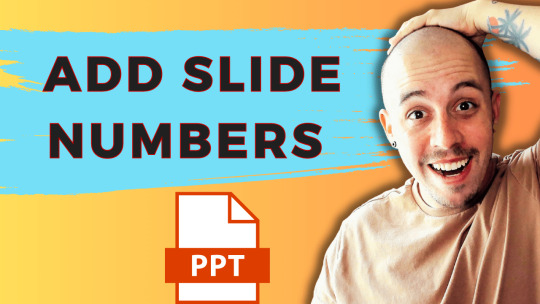
View On WordPress
#Microsoft Office#PowerPoint#PowerPoint Tutorial#Presentation Design#Presentation Tips#productivity#Slide Numbering
1 note
·
View note
Text
Confidently Captivate Your Audience: Presentation Mastery 💬🎤 Discover the art of effective presentations! Dive into our content for expert advice on boosting your presentation skills. From engaging storytelling to mastering Q&A sessions, we've got you covered. Join us on this journey to presentation excellence! 💼🚀
#PresentationSkills #PublicSpeaking #ProfessionalDevelopment
Watch "Mastering Presentation Skills: Tips for Confidence and Success" on YouTube
youtube
#confidence building#Effective Communication#Speech Confidence#presentation tips#Public Speaking Techniques#Professional Development#Public Speaking Mastery#Presentation Coaching#Improve Communication#Public Speaking Skills#Speaking with Confidence#Presentation Strategies#Mastering Presentations#Engaging the Audience#Business Communication#Overcoming Stage Fright#Communication Skills#Presentation Success#joyfuldaddy#Youtube
0 notes
Text
Top PowerPoint Features We can’t Get Enough Of..!

PowerPoint has long been a staple tool for creating visually appealing presentations. With its array of features and functionalities, it offers endless possibilities to captivate the audience and leave a strong impression. As a presentation design company that has designed over 100,000+ slides, we can safely say that we know the ins and outs of PowerPoint.
And having worked with it for a little over a decade, we have clearly gotten some favorite features that help make our job easier. In this blog, we’ll explore our favorite PowerPoint features that have proven to be invaluable in our presentation journeys. These features help make our design process more efficient so we can deliver impactful and memorable presentations to our clients.
#favorite PowerPoint features#PowerPoint features#ppt features#ppt agency#ppt designer#ppt design tips#presentation tips
0 notes
Video
youtube
Stuck at coming up with Text for Presentation? From Blank to Brilliant G...
#youtube#ai websites#ai tools#Presentation#Presentation design#Presentation ideas#Presentation text#Presentation tips#Ai writer#Ai generated#AI text#Cohesive
0 notes
Text
Formula 1 - Incorrect Quote 128
Max: Ask me why I love you
Charles: Why do you love me, chérie?
Max: *Pulling out a 116 slide presentation* I'm glad you asked
#George help with the presentation tips#Max only asked George bc he really need help#Things he do for love haha#incorrect quotes#quotes#f1#formula 1#f1 incorrect quotes#formula 1 incorrect quotes#formula one#lestappen being lestappen#lestappen incorrect quotes#lestappies#lestappen#1633#charles leclerc#max loves charles#max verstappen
506 notes
·
View notes
Text

#That’s Believable Presents the Three Ways to Stop a Werewolf#tips#tricks#life hacks#helpful hints#advice#werewolf#werewolves#Moon kitties
516 notes
·
View notes
Text
Do you think you speak too fast/ too slow?


Here is what I learned from a speech coach.
warm up:
start this exercise by taking a deep breath and saying “aaaaah” - try to extend this to 30 seconds. Now if it doesn’t go till 30, that’s fine. Aim to work your way to that. If you can work it up to 30, go for 45/60 seconds. Do this 5 times.
next. Download an app called Metronome beats. It’s basically what singers/ musicians use for beats.
Settings: keep beats/bar as 1,
clicks/beats as 1
start at 90. It will start with a click sound and continue “beeping.”
Match your words to the beep. One beep = one word. Now slowly, increase the beat by 5 till you reach 110. Increase it at your own pace but try to spend at least 20 seconds on each number (90 for 20 seconds; 95 for 20; 100 for 20….) That’s when you stop.
either start by reading something out loud and matching the beat, or select a topic and speak freely.
do this every single day. This will help with your breath, if you’re speaking on a topic it will help you think better and improve over time. The best way to further complement this exercise is to improve your vocabulary. Try to learn 1-3 new words a day and incorporate it in your vocabulary.
This is a great tool to use when learning new languages too. You can practice your speaking skills and see how fast you can remember/ read words.
#c suite#personal growth#ceo aesthetic#powerful woman#strong women#that girl#productivity#getting your life together#balance#Speech#How to speak#speech therapy#breath work#speaking#small talk#speaking confidence#How to#giving a speech#Talking publicly#Presenting tips#presenting#speaking tips
2K notes
·
View notes
Text

Shout out to all artists who had to work without any strong direction or instruction.
I wish you a merry “the client likes it anyways”
#non mdzs#The real mood of this comic is:#AKA: you are in charge of designing a character but have only been given personality as a reference.#This was technically for a game dev meeting and I am part of a team rather than a contractor hired on.#But hey the anxiety going into this was still crazy high. I was playing a risky gambit.#Part two of this comic is me putting all those clowns on a powerpoint and presenting them in front of a few people.#Pointing at them and saying “Okay which clown do you like best? How can we sex up this clown more?”#I think I may be giving the impression that I’m more into clowns than I actually am. It just fit with the character okay!#I had to consult the REAL down-for-clowners for tips. Photos exchanged in the dark alleys of a discord server.#A hooded figure shakes their head at the first photo. Slowly nods as I add puffy sleeves. Nods furiously as I drop the neckline.#This clown still needs to marinate a bit more before I’m ready to present them to the wider world.#So stay tuned! They have become a delight to draw and develop!#Game dev diary#As this is part of that new arc in my life.#Can you tell I've been practicing with digital art a lot more? Boy have I ever! I'm getting stronger! And faster!
632 notes
·
View notes
Note
I love all of your art! It makes me so happy whenever I see it. Also I’m so excited there are other micnight shippers out there
Regarding the mermic AU, has Aizawa met Midnight? Will he?


After being convinced not to kill him, Midnight settles for simply tormenting Aizawa instead.
#eventually they learn to get along#at least somewhat#Midnight is a siren so she's used to luring sailors to their deaths#Hizashi has been trying to get her to stop for years now#he is like a vegan to her#eel!Mic#mermic au#lighthouse keeper aizawa#shark!Midnight#hizashi yamada#present mic#shouta aizawa#nemuri kayama#micnight#siren!midnight#midmic#they have both been trying to get aizawa into the water to play but he staunchly refuses#he has to be careful when he's on his boat because Kayama will tip it over just to mess with him
124 notes
·
View notes