#pressure sensitive lineart my beloved
Text

Hanfu Mitsuba's here to announce that Sizz has got a new appy pen! <3
#fanart#owari no seraph#seraph of the end#mitsuba sangu#digital art#my art#I got a new pen as a graduation gift!!#(thank you amazon prime day discounts timed perfectly with just before my graduation TvT)#also attentive family that listens to my whining#pressure sensitive lineart my beloved#I know she's JP and their traditional wear is kimono#but I wanted to draw hanfu inspired clothes (specifically Tang dynasty style!)#I still suck at bgs but I'll get there eventually#I think I'll have to do some digital landscape studies
51 notes
·
View notes
Note
how is your lineart so clean? your art in general is so smooth and pretty!
ah, thank you so much! lineart is my fave step <333
usually what I do to get clean lineart is:
long "confident" strokes (something I still work on)
i have a pen with tapered opacity, so i can overlap strokes and they don't look as messy*
the most important step to me: having a really detailed sketch. for me, my sketch has everything in place, so that when I get to lineart, it's completely mindless. I'm not having to do much "creating" at this stage, because all the heavy lifting was done in my sketch. this means i'm not redrawing things (most of the time) or trying to get them perfect at the lineart stage and i can just ink
(secret step 4) it's not actually that clean all the time:

*this is my most beloved method of doing lineart, but i'm not sure i recommend it because having an pressure sensitive brush is really making my hand hurt from pressing too hard, so I'm trying to find other ways to get the same effect without giving myself wrist problems 😭😭 so maybe try velocity sensitive for your opacity
#im not sure if this was a rhetorical compliment or if you really wanted an answer.......um#thank you for the ask though!!! so sweet :')#im happy people like my lineart because i love doing it and sometimes it gets covered so this makes my day :))#asks#mytutorials
83 notes
·
View notes
Text



He's a biter, you know.
details and un-shaded version (and also lineart version) under the cut:
I meant to draw this for peterfel week and made the sketch in like, literally February but didn't get around to finally finishing it until now… lol… well it's done now!!!
i dunno if i love how the dark shaded version turned out...

These are my base colors, but I guess I just felt like spending a couple hours with color overlays and fucking around to make the final moody blue version lol
as an aside the bokeh is a brush by Bunabi/Eriart which you can find as a freebie on her patreon - i saw it and was like omg wait i could use that
...the buildings are also brushes (well the windows are)
anyway here's the lineart

I also used a chain brush of course cause I ain't fuckin drawin all of that lmao —I used a brush from this set, they're pretty nice

😻 there she is oh i also used a diamond stamp 😂 the lesson to learn about me is if i can use a brush for something that would otherwise be tedious and it looks decent i will because i am lazy. unless i only have like a Single instance then I'll usually just draw it but when I have more than one it's either brushes or copy pasting lol

Felicia's outfit is a mix of sources, inspired by both her original costume, with the furry chest (in this case unzippable) as well as obviously more modern sexy latex outfits and so on... but i did NOT give her cleavage to her bellybutton cause I think that's dumb. though. to be fair in this case it would be more justifiable 😂
i love drawing her long long hair (angel medina's fault tbh) (sensational spider-man my beloved...)

rawr 😼
he's trying very hard not to laugh 😂 but he's into it, he's having fun
the muzzle ended up being like multiple designs from photo refs mashed into one so idk... how realistic it is other than the nose-forehead piece which was the same on both my refs. admittedly it looks a little loose but 🤷 still looks nice 😏

claws 😏
I also drew Peter in the classic suit, which I don't normally do, but I was doing more of the comic book look here instead of my own AUs and so on lol

he broke the cuffs so he could touch her butt 🙄 god peter don't you know how much real leather BDSM gear costs (don't tell him)
this new pen tablet is a lot of fun, it's way more comfortable to draw on and the increased pressure sensitivity makes it a lot easier to draw my favorite thing to draw: peter's arm hair 😂😂
the only weird thing is if I press down medium or harder while I'm drawing it... creaks? which is very funny, my old pen did not do that. it really is weirdly like using a felt tip pen or a very fine point marker. except it's plastic.

shoes. it may be classic style but I can never resist giving Peter sporty soles lol I know some people hate that but I just think it looks nice and I can handwave the sticking away as electrostatic forces or something. negative charge. electron transfer. blah blah blah. (in my AU i decided Peter has both electrostatic sticking that encompasses his whole body and ALSO adhesive secretions so if he gets his hands and feet bare i guess he has double the sticking power lol)
shaded versions just cause

tits
i really like drawing latex lol



also if you're wondering why i didn't give peter a boner to match his red face well i have an out and it's that long ago i decided he wears a dance belt under the costume so as not to inflict the outline of his dick and balls on the people of NYC on a daily basis, and dance belts are first of all designed as mentioned to smooth out and hide that outline but also you wear them with everything pointing north and the waistband is like 5 inches wide so i don't think he has to worry about his little buddy escaping LOL (though I'm sure it's possible it would be more visible... i didn't bother trying to google it lol)
really i just didn't feel like trying to draw a boner 😂
19 notes
·
View notes
Photo
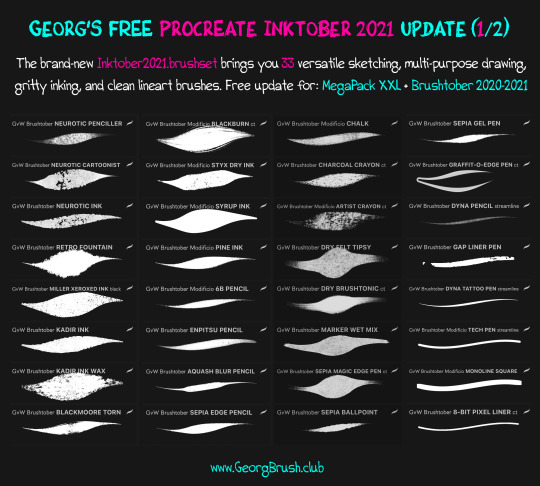

70+ New Brushes/Free Updates: Georg‘s Procreate INKTOBER + BRUSHTOBER 2021 Brush Sets
Hi guys! I hope you’re all well and enjoying a creative #Inktober. I just uploaded more than 70 amazing new Inktober/Brushtober brushes as a free update to my 2000+ Brushes Procreate MegaPack XXL (Gumroad + Sellfy versions) as well as to my Brushtober 2020-2021 Brush Bundle. (Note: To avoid confusion with my first Inktober 2017-2019 brush bundle, I renamed this second Inktober 2020-2021 bundle “Brushtober 2020-2021” since it includes many inking as well as matching drawing and painting brushes.)
My free Inktober/Brushtober 2021 update brings you 2 exclusive new Procreate .brushset files, each one containing a broad variety of awesome brushes:
Brushtober2021.brushset - 38 amazing natural media, dual color, wet mix, and creative painting brushes
Inktober2021.brushset - 34 versatile sketching, multi-purpose drawing, gritty inking, and clean lineart brushes
Free Procreate “MODIFICIO” Bastard Brush Family
Both .brushset packs include a variety of popular MODIFICIO brushes from my Procreate brush making workshops. They evolved from our favorite Procreate default brushes, which we combined with dual brush passion, tweaked with drainting love, and optimized together with international artist friends.
Optimize Your Favorite MASHUP MODS In Procreate Brush Studio
The MODIFICIO brush series is also great if you who want to start making your own cool brushes! If you compare the brush dynamics and strokes with those of the respective default version, you’ll get a very good feeling for the different brush settings and how they modify the original brush to fit your needs. Just play around with your favorite brushes in the Procreate Brush Studio - I’m really curious what you come up with. You can always use the “Reset brush” option to reset all changes to your last saved version. I recommend keeping a backup copy of the original brush nonetheless.
Georg’s Inktober 2021 Favorites
You’ll also get some of my personal favorite brushes which I designed for my latest UTOPIA comic book projects to give the drawings a loose, hand drawn look and feel.

Quick character doodles with the new Inktober 2021 SEPIA EDGE PENCIL brush

Quick portrait sketch doodles with the new Inktober 2021 KADIR INK WAX brush
Introducing The “NEUROTIC CARTOONIST” Sketch’n Ink Brush
The NEUROTIC CARTOONIST multi-purpose brush is one of my go-to brushes for loose sketching and dynamic gritty inking as well as for details, cross hatching and consistent erasing. The brush is pressure, tilt and speed sensitive closing the gap between pencilling and inking with broken lines and lots of “happy accidents”. I barely used the brush size and opacity sliders for the shown sketches and drawings. All variance in the different strokes can be achieved just by pressure, speed, and tilt angle of your stylus/Apple Pencil.
Cover/Illustration detail sketched and inked with the Inktober 2021 NEUROTIC CARTOONIST brush
Love Your Symptom Like Yourself: NEUROTIC DRAINTING
BONUS Brushes: You’ll also get a matching pencil as well as an ink brush from my NEUROTIC DRAINTING dual brush series (“Drainting” = Drawing + Painting). Enjoy the ride! 😊
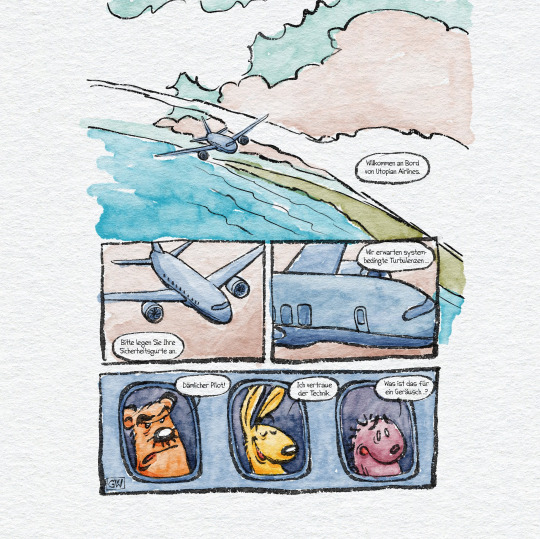
Comic pages sketched and inked with my beloved NEUROTIC CARTOONIST. Colored with the new Brushtober 2021 GEORG WATERCOLOR brush.

Featuring Georg’s Favorite Procreate Dual Watercolor Brush
The Brushtober GEORG WATERCOLOR dual color brush is awesome for watercolor and aquarelle painting in Procreate. You can easily mix and pull colors using low pressure, pencil tilt will add secondary color flow. It may take a little practice to master, but I think it’s one of the most natural and versatile watercolor brushes out there.
I included three versions for you: “normal”, “multiply” (natural color darkening for overlapping strokes), and “screen” (color brightening, unusual for real watercolors but great for highlights and natural color shading).
Use “Color Tilt” For Beautiful Dual Color Strokes
Like many of my favorite paint brushes the Brushtober2021.brushset makes use of a feature I called “Color Tilt”. The suffix “ct” in a brush name indicates that you can add any secondary color flow to your brush stroke just by lowering the angle of your Apple Pencil. Check out this blog post to learn more about using my color tilt brushes and how to de/activate this amazing feature.
youtube
Time-lapse illustration for our upcoming comic book with the new NEUROTIC CARTOONIST and GEORG WATERCOLOR brushes.
Free Downloads For MegaPack XXL and Brushtober 2020 Brush Set Owners
As always, you can download all updates for free in case you already purchased one of my updated Procreate brush sets:
Procreate MegaPack XXL (Gumroad + Sellfy versions)
Brushtober 2020-2021 Brush Bundle (renamed “Inktober 2020” bundle, Gumroads, Sellfy, and Creativemarket versions)
I’m sorry that I didn’t have the time for social media activities and updates lately. I was working with amazing artists on different comic projects and exhibitions. Our Cologne comic anthology just hit the stores while I’m doing research and sketching for a 200+ pages science comic book.
Please apologize that I couldn’t answer all emails and react to social media postings in a timely manner. To address the most common installation/download/support questions I set up a brush wiki with FAQs and step-by-step instructions: wiki.georgbrush.club (work-in-progress)
In case you can’t access your account/orders/purchases or have troubles downloading free brush set updates please contact support@... (gumroad.com / sellfy.com / creativemarket.com) depending on where you placed your order.
How To Download & Install Procreate Brushes?
.ZIP File Troubleshooting
Re-Downloading & Updating Georg's Procreate MegaPack XXL
Check out my new GeorgBrush Wiki for more info, brush demos, tipps & tricks
Hope you enjoy the new brushes and find them useful!
If you like to support my work, please feel free to check out georgvw.gumroad.com and spread the word about my brushes.
Best wishes and happy inking!
–Georg
#Procreate#MegaPack XXL#MegaPack Updates#Inktober#Brushtober#ink#waatercolor#pencil#pen#marker#brushpen#illustration#drawing#painting#dual color#oil paint#acrylic#wax#Modificios#featured#free update
52 notes
·
View notes