#procedural programming vs object oriented programming
Explore tagged Tumblr posts
Text
Discover the key differences between procedural and object-oriented programming. Enhance your coding skills with our comprehensive guide and practical insights.
#Difference Between Procedural and Object Oriented Programming#procedural programming vs oop#procedural programming vs object oriented programming
0 notes
Text
Difference Between C and C++

Introduction
The difference between C and C++ is one of the most important topics for programmers to understand. C and C++ are two of the most popular programming languages, widely used for system programming, application development, and competitive coding. While they share many similarities, they have distinct differences that make each suitable for specific types of projects. At TCCI Computer Coaching Institute, we help students understand these differences to build a strong programming foundation.
What is C?
C is a procedural programming language developed by Dennis Ritchie in 1972. It is widely used for system programming, operating systems, embedded systems, and applications where performance and memory management are crucial.
Key Features of C:
Procedural Language: Follows a structured approach with functions.
Memory Management: Uses pointers and manual memory allocation.
Speed & Efficiency: Highly efficient for low-level programming.
No Object-Oriented Features: Lacks classes, objects, and inheritance.
What is C++?
C++ is an extension of C, developed by Bjarne Stroustrup in the early 1980s. It introduced Object-Oriented Programming (OOP), making it more powerful and flexible for large-scale applications, game development, and software engineering.
Key Features of C++:
Object-Oriented Programming: Supports classes, objects, inheritance, polymorphism, encapsulation, and abstraction.
Multi-Paradigm Language: Supports both procedural and object-oriented programming.
Standard Template Library (STL): Provides built-in functions for efficient coding.
Better Code Reusability & Maintainability: Encourages modular programming.
Which One Should You Learn?
If you are a beginner in programming, learning C first helps you understand core programming concepts like memory management and algorithms.
If you want to work on modern applications, game development, or large-scale software, C++ is a better choice due to its object-oriented features.
At TCCI Computer Coaching Institute, we offer expert training in both C and C++, helping students and professionals master these languages with practical, real-world examples.
Join TCCI Today!
Learn C and C++ with Expert Trainers
Best Computer Coaching Institute in Ahmedabad
Hands-on Projects and Practical Learning
Location: Ahmedabad, Gujarat
Call now on +91 9825618292
Get information from TCCI Computer Coaching Institute
#Difference Between C and C++#C vs C++#C and C++ comparison#Procedural vs Object-Oriented Programming#TCCI
0 notes
Text
Python Programming Language: A Comprehensive Guide and Use Cases
Table of Contents
Introduction to Python
Key Features of Python
Python Syntax and Readability
Python vs. Other Programming Languages
Setting Up Python Development Environment
Python Data Structures and Control Flow
Object-Oriented Programming (OOP) in Python
Python Libraries and Frameworks
Python for Web Development
Python for Data Science and Machine Learning
Python for Automation and Scripting
Python for Game Development
Python for Cybersecurity
Python in Finance and Trading
Python for IoT and Embedded Systems
Python in Scientific Computing
Companies Using Python
Pros and Cons of Python
Future of Python
Conclusion
1. Introduction to Python
Python is a high-level, interpreted, and general-purpose programming language created by Guido van Rossum in 1991. Known for its simplicity, readability, and versatility, Python has become one of the most popular programming languages in the world.
Python supports multiple programming paradigms, including:
Procedural programming
Object-Oriented Programming (OOP)
Functional programming
2 notes
·
View notes
Text
Top Python Interview Questions and Answers to Crack Your Next Tech Interview
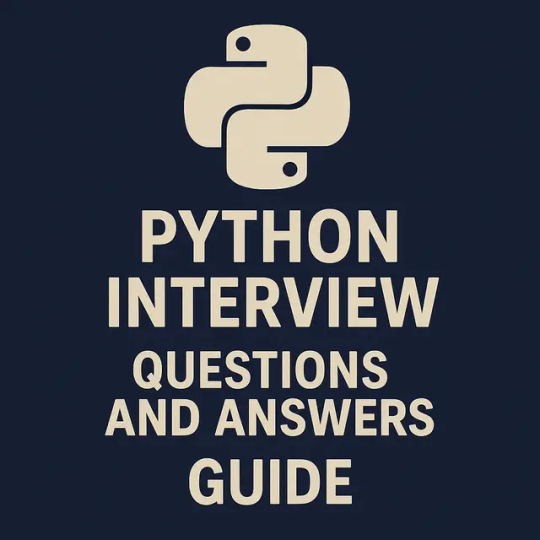
Python is one of the most in-demand programming languages for developers, data scientists, automation engineers, and AI specialists. If you're preparing for a Python-based role, reviewing commonly asked Python interview questions and answers is a smart move.
This blog covers essential questions and sample answers to help you prepare for technical interviews at both beginner and advanced levels.
📘 Looking for the full list of expert-level Q&A? 👉 Visit: Python Interview Questions and Answers – Freshy Blog
🔹 Basic Python Interview Questions and Answers
1. What is Python?
Python is an interpreted, high-level programming language known for its simplicity and readability. It supports multiple programming paradigms including OOP, functional, and procedural styles.
2. What are Python's key features?
Easy-to-read syntax
Large standard library
Open-source and community-driven
Supports object-oriented and functional programming
Platform-independent
3. What are Python lists and tuples?
List: Mutable, allows changes
Tuple: Immutable, used for fixed collections
🔸 Intermediate Python Interview Questions and Answers
4. What is a dictionary in Python?
A dictionary is an unordered collection of key-value pairs. It allows fast lookups.
my_dict = {"name": "Alice", "age": 30}
5. What is a Python decorator?
A decorator is a function that takes another function and extends its behavior without explicitly modifying it.
def decorator(func):
def wrapper():
print("Before")
func()
print("After")
return wrapper
🔹 Advanced Python Interview Questions and Answers
6. What is the difference between deep copy and shallow copy?
Shallow Copy: Copies the outer object; inner objects are still referenced.
Deep Copy: Copies all nested objects recursively.
7. Explain Python's Global Interpreter Lock (GIL).
GIL is a mutex that protects access to Python objects, preventing multiple threads from executing Python bytecode simultaneously in CPython.
🔍 More Covered in the Full Guide:
Exception handling and custom exceptions
Lambda functions and map/filter/reduce
File handling in Python
List comprehension vs generator expressions
Python 3.x updates and syntax changes
📘 Read them all in this full-length guide: 👉 https://www.freshyblog.com/python-interview-questions-and-answers/
✅ Tips to Crack Python Interviews
Practice writing code daily
Review OOP, exception handling, file I/O
Solve Python problems on LeetCode or HackerRank
Be prepared to explain your logic step-by-step
Final Thoughts
Whether you're a beginner or aiming for a senior developer position, reviewing these Python interview questions and answers will boost your confidence and interview performance.
🔗 Explore the full list with real-world examples and pro tips: 👉 https://www.freshyblog.com/python-interview-questions-and-answers/
#PythonInterviewQuestionsAndAnswers#PythonForBeginners#TechInterviewPrep#PythonJobs2025#LearnPython#BackendDeveloper#FreshyBlog#PythonTips#CrackTheInterview#CodingInterviewQuestions#pyhon
0 notes
Text
Python vs Other Programming Languages: What Makes It Special?
When exploring the world of coding, many beginners and professionals alike often ask what sets Python apart from other programming languages. Those searching for the best Python training in Hyderabad will quickly realize that Python’s simplicity, versatility, and strong community support make it a top choice for developers across the globe.
Clean Syntax and Ease of Learning
Python is renowned for its clean and readable syntax, making it easy for beginners to pick up and understand. Unlike languages such as C++ or Java, Python requires fewer lines of code to accomplish the same task.By doing so, the time from concept to deployment is reduced, which speeds up the development process.
Versatility Across Domains
Python supports multiple programming paradigms, including object-oriented, procedural, and functional programming. It offers flexibility that few other languages provide. Whether you're developing a website, analyzing data, or building an AI model, Python can handle it all.
Rich Libraries and Frameworks
The Python ecosystem of libraries and frameworks is one of its strongest points. For web development, you have Django and Flask; for data science, Pandas and NumPy; and for machine learning, TensorFlow and Scikit-learn.Development time and effort are drastically reduced with these tools.
Conclusion: Why Choose Python?
In comparison to languages like Java and C++, Python stands out for its ease of use and broad applicability. It is a future-proof language that continues to dominate in both academic and professional settings.If you're looking to build a solid foundation and excel in the tech industry, consider enrolling with Monopoly IT Solutions Pvt. Ltd, a trusted name in Python training that ensures you gain both knowledge and hands-on experience.
0 notes
Text
Python vs. Other Languages: What Makes It So Special?
When searching for the best Python training institute in Hyderabad, it’s important to understand why Python stands out compared to other programming languages. Python has become the language of choice for developers, data scientists, and AI professionals due to its simplicity and power.
Simplicity and Readability
Python’s clean and easy-to-read syntax is often compared to plain English. Unlike languages like Java or C++, Python reduces the complexity of code, making it perfect for beginners and equally efficient for professionals working on complex projects.
Versatility and Community Support
Object-oriented, procedural, and functional programming paradigms are all supported by Python. This makes it versatile across different types of projects. Additionally, Python has a massive global community that contributes to thousands of libraries, tools, and frameworks—meaning faster development and problem-solving.
Strong Libraries and Frameworks
In addition to Pandas, NumPy, TensorFlow, Django, and Flask, Python boasts powerful libraries.These libraries enable development in areas ranging from data analysis and machine learning to web applications and automation—making Python a true all-rounder.
Compared to Other Languages
Java: While Java is powerful and widely used, its syntax is more complex than Python's, resulting in longer development times.
C++: Offers speed and low-level memory control, but has a steep learning curve.
JavaScript: Excellent for web development, but less suited for data science or AI compared to Python.
Conclusion
Python's balance of power, simplicity, and flexibility makes it a favorite among developers and companies alike. If you're looking to master Python and build a career in tech, SSSIT Computer Education offers expert-led, hands-on training to help you become job-ready.
0 notes
Text
Difference Between Java and JavaScript
When it comes to programming, Java and JavaScript are two of the most widely used languages. Despite their similar names, they are quite different in terms of functionality, usage, and even underlying principles. This often leads to confusion among beginners who may assume that the two technologies are related. However, understanding the differences between Java and JavaScript can give developers the clarity they need to decide which tool is best suited for their specific needs.
In this blog, we will explore the key differences between Java and JavaScript by discussing their features, syntax, platforms, and use cases. By the end, you will have a clearer understanding of when and why to use each of these languages.
1. What is Java?
Java is a powerful, object-oriented programming (OOP) language developed by Sun Microsystems (now owned by Oracle). It was first released in 1995 and is designed to be a platform-independent language that allows developers to "write once, run anywhere." This means that Java code can be written on one platform (e.g., Windows, macOS, Linux) and run on any device that has a Java Virtual Machine (JVM) installed. The JVM translates the compiled Java bytecode into machine-specific code, making it platform-independent.
Java is primarily used for developing standalone applications, large enterprise systems, Android applications, and server-side applications. It’s known for its stability, scalability, and performance.
2. What is JavaScript?
JavaScript, on the other hand, is a lightweight, interpreted scripting language that was created for web development. Originally designed to run in web browsers, it allows developers to create dynamic and interactive elements on websites. JavaScript was created by Brendan Eich at Netscape Communications in 1995 and has since evolved into one of the most important languages in web development.
JavaScript is a client-side language, which means it runs in the browser, but it can also be used on the server side through Node.js. Unlike Java, JavaScript is not a strictly object-oriented language; it supports multiple programming paradigms such as procedural, functional, and event-driven programming.
3. Syntax Differences Between Java and JavaScript
One of the most noticeable differences between Java and JavaScript lies in their syntax. While they may share some similar constructs (like curly braces for code blocks), the syntax rules and programming paradigms they follow are quite different.
Java is a statically-typed language, meaning that you must declare the type of variable before using it. For example:javaCopyint number = 10; String message = "Hello, World!"; The types (like int and String) must be specified and can’t be changed once the variable is declared.
JavaScript, on the other hand, is dynamically typed. This means you do not have to specify the type of the variable before using it, and the type can change as the program runs. For example:javascriptCopylet number = 10; let message = "Hello, World!"; Here, the type of number and message is determined dynamically at runtime.
4. Compiling vs. Interpreting
Another significant difference between Java and JavaScript is how they are executed.
Java is a compiled language. This means that Java code is first written and then compiled into bytecode by a Java compiler. The bytecode is platform-independent and can be run on any device that has a Java Virtual Machine (JVM). This provides portability and allows Java applications to run across different systems without modification.Steps in Java Execution:
Write Java source code (.java file).
Compile the code using a Java compiler, which converts it into bytecode (.class file).
The bytecode is then executed by the JVM.
JavaScript, on the other hand, is an interpreted language, which means the code is executed line-by-line by an interpreter (usually within a web browser). The JavaScript engine in a browser reads the JavaScript code, interprets it, and executes it in real-time.Steps in JavaScript Execution:
Write JavaScript code (.js file).
The code is directly interpreted and executed by a web browser or JavaScript runtime environment like Node.js.
5. Execution Environment
Java and JavaScript also differ greatly in terms of their execution environments:
Java is typically used for building standalone applications that run on the JVM. These applications can be anything from mobile apps (Android) to large-scale enterprise applications or even desktop software.
JavaScript, on the other hand, is designed for web development. It is mostly used to create dynamic web pages, handle user interactions, and perform client-side tasks. JavaScript code runs within a web browser (Chrome, Firefox, Safari, etc.) and can also run on the server side through Node.js.
6. Object-Oriented vs. Multi-Paradigm
Java is primarily an object-oriented programming (OOP) language, which means it is based on the principles of encapsulation, inheritance, and polymorphism. Java focuses heavily on classes and objects, and most Java programs are organized around these core concepts.
JavaScript, however, is a multi-paradigm language. While it can support object-oriented programming (OOP) through prototypes, it also supports functional programming and event-driven programming. JavaScript uses prototypes for inheritance rather than classes (though modern JavaScript has introduced classes, they are syntactic sugar over prototypes).
7. Memory Management
Both Java and JavaScript have automatic memory management, but they handle it differently:
Java uses garbage collection to automatically manage memory. The JVM’s garbage collector automatically frees up memory that is no longer in use. Java also allows developers to manually control memory management through various memory allocation techniques.
JavaScript also uses garbage collection for memory management, but since JavaScript runs in a single-threaded environment (in the browser), memory management is typically more lightweight and less complex compared to Java.
8. Use Cases
The primary use cases for each language highlight their distinct roles in the software development landscape.
Java:
Enterprise Applications: Java is often used in large-scale business systems due to its scalability, robustness, and extensive libraries.
Mobile Development: Java is the official language for Android app development.
Backend Systems: Java powers many server-side applications, particularly in environments that require high performance.
Embedded Systems: Java is used in various embedded systems due to its portability and efficiency.
JavaScript:
Web Development: JavaScript is essential for front-end web development, enabling dynamic and interactive web pages.
Backend Development: With the rise of Node.js, JavaScript can also be used on the server side to build web servers and APIs.
Mobile Apps: JavaScript frameworks like React Native and Ionic allow developers to create mobile applications for both iOS and Android.
Game Development: JavaScript is increasingly used in building browser-based games or game engines like Phaser.js.
9. Performance
Performance is another area where Java and JavaScript differ significantly.
Java generally performs better in comparison to JavaScript because it is a compiled language. The compiled bytecode is optimized by the JVM and can be executed more efficiently. Java is well-suited for large-scale applications that require high performance.
JavaScript is typically slower than Java due to its interpreted nature and the overhead involved in real-time interpretation. However, JavaScript has made significant strides in performance, especially with modern engines like V8 (used in Google Chrome and Node.js), which optimize execution.
10. Learning Curve
Java can be more difficult to learn for beginners because it’s a statically-typed language with a focus on OOP principles. The syntax and structure are more complex, and it requires understanding various programming concepts such as classes, interfaces, and inheritance.
JavaScript is often considered easier to learn, especially for web developers, because it is dynamically typed and has a simpler syntax. Additionally, JavaScript is very forgiving with variable types, making it easier to experiment with code.
Conclusion
While Java and JavaScript have similar names, they are fundamentally different languages with different uses, execution models, and ecosystems. Java is a versatile, platform-independent, and high-performance language primarily used for backend applications, mobile development, and large-scale enterprise solutions. JavaScript, on the other hand, is a lightweight, interpreted language that powers the dynamic, interactive elements of the web.
Choosing between Java and JavaScript depends on the specific needs of your project. If you are working on a web-based application or interactive front-end elements, JavaScript will be the way to go. If you are building complex back-end systems, enterprise software, or mobile apps, Java might be more appropriate. Both languages are crucial in their own domains, and mastering them can open up a world of development opportunities.
1 note
·
View note
Text
How Does C++ Compare to Other Programming Languages?

C++ has been a cornerstone of modern software development for decades, serving as the backbone for applications ranging from video games to operating systems. But how does C++ stack up against other popular programming languages? In this article, we’ll explore the strengths and weaknesses of C++, compare it with languages like Python, Java, and C#, and delve into the key features that make it both powerful and challenging. If you're considering diving into C++ programming, you can join the best C++ course at CADL in Zirakpur to master this complex yet rewarding language.
Table of Contents:
Overview of C++
Key Features of C++
Comparison with Other Languages
C++ vs. Python
C++ vs. Java
C++ vs. C#
C++ vs. C
When to Choose C++
Conclusion: Why C++ Still Matters
Learn C++ at CADL Zirakpur
1. Overview of C++
C++ was developed by Bjarne Stroustrup in the early 1980s as an extension of the C programming language. It was designed to bring object-oriented programming (OOP) into the world of C, allowing for more structured and reusable code. Over the years, C++ has evolved significantly, gaining new features, performance improvements, and becoming a favorite language for system-level programming, game development, and large-scale software solutions.
While C++ is known for its power and efficiency, it also has a reputation for being complex due to its flexibility and feature-rich syntax. The language allows programmers to work at both high and low levels, offering control over system resources while supporting advanced programming concepts like polymorphism, inheritance, and templates.
2. Key Features of C++
Before comparing C++ to other programming languages, it’s essential to understand its key features:
Object-Oriented Programming: C++ introduced classes, inheritance, polymorphism, and encapsulation to the C language, giving developers the ability to model complex systems more intuitively.
Low-Level Memory Manipulation: Unlike many high-level languages, C++ allows programmers to directly manipulate memory through pointers. This provides fine-grained control over system resources, which is essential for applications requiring high performance.
Portability: C++ is portable across many platforms, making it a good choice for applications that need to run on different operating systems with minimal modifications.
Standard Template Library (STL): C++ has a powerful Standard Template Library that includes commonly used data structures (like vectors and lists) and algorithms (like sorting and searching), which speeds up development.
Multi-Paradigm Support: C++ is a multi-paradigm language, meaning it supports procedural programming (like C), object-oriented programming, and even generic programming with templates.
These features make C++ highly versatile, but also more difficult to learn and master than many newer languages.
3. Comparison with Other Languages
C++ vs. Python
Syntax and Ease of Use: Python is often praised for its simplicity and readability, making it a preferred language for beginners. Its dynamically-typed nature allows for rapid development without worrying about data types or memory management. C++, on the other hand, has a more rigid and complex syntax that demands greater attention to detail. Developers need to manually manage memory and declare data types.
Performance: C++ is significantly faster than Python because it’s a compiled language, whereas Python is interpreted. This makes C++ a better choice for performance-critical applications, like game engines or real-time simulations. Python excels in web development, data analysis, and artificial intelligence, where speed is not the top priority.
Use Cases: Python is widely used in data science, machine learning, automation, and web development. C++, with its superior performance, is more commonly used in game development, embedded systems, and applications requiring direct hardware interaction.
Verdict: If you need speed and control over system resources, C++ is the better option. For easier syntax and faster development cycles, Python wins.
C++ vs. Java
Object-Oriented Focus: Both C++ and Java are object-oriented, but C++ also supports procedural programming, giving it more flexibility. Java, on the other hand, was designed to be purely object-oriented from the ground up. This makes Java easier to learn for those specifically looking to focus on OOP concepts, whereas C++ can be overcomplicated with its multi-paradigm nature.
Memory Management: C++ requires manual memory management through pointers and dynamic allocation, which can be error-prone. Java simplifies memory management by using automatic garbage collection, making it easier to avoid memory leaks and segmentation faults. This is one of the reasons Java is preferred for large-scale enterprise applications.
Performance: While both languages are compiled, C++ typically offers better performance because Java runs on the Java Virtual Machine (JVM), introducing some overhead. However, the difference in speed has diminished with modern optimizations in Java.
Use Cases: Java is widely used in enterprise-level applications, Android app development, and backend systems. C++ is used for system-level programming, high-performance games, and real-time simulations.
Verdict: If you need fine-grained control over resources or real-time performance, C++ is the better choice. For ease of use and strong object-oriented design, Java is preferable.
C++ vs. C#
Platform Dependence: C++ is platform-independent, meaning that C++ programs can run on any operating system with minimal changes. C# was designed by Microsoft and is deeply integrated into the .NET framework, making it the best choice for Windows-based applications, but less portable across other platforms.
Memory Management: Like Java, C# provides automatic memory management through garbage collection, which can make it easier to write robust applications compared to C++’s manual memory management.
Performance: C++ still offers better performance than C# in most cases, especially in real-time applications. However, for most business and desktop applications, C#'s performance is more than sufficient.
Use Cases: C# is primarily used for Windows application development, game development with Unity, and enterprise solutions. C++ remains the go-to for system-level programming, high-performance applications, and cross-platform projects.
Verdict: C++ is better suited for cross-platform, high-performance software, while C# is ideal for Windows-specific or business applications.
C++ vs. C
Language Features: C++ is essentially an extension of C, meaning that it includes all the features of C while adding object-oriented programming, templates, and more. C is procedural and doesn’t support classes or objects, making it less suitable for modeling complex systems.
Use Cases: C is still widely used for embedded systems, firmware development, and system-level programming where minimal overhead is essential. C++ is used in many of the same areas but excels in situations where object-oriented programming or reusable components are beneficial.
Verdict: Choose C for low-level system programming or embedded systems, and C++ when you need object-oriented features and performance.
4. When to Choose C++
C++ is a powerful language, but it’s not always the right tool for every job. Here are some situations where C++ is the best choice:
High-Performance Applications: Games, real-time simulations, and financial systems requiring low-latency performance benefit from C++.
System-Level Programming: C++’s ability to interact directly with hardware makes it ideal for operating systems, drivers, and embedded systems.
Cross-Platform Development: If you need to develop applications that run on multiple operating systems with minimal changes, C++ is a good choice.
Legacy Systems: Many older systems and libraries are written in C or C++, so if you're working with legacy code, C++ is the natural language to use.
5. Conclusion: Why C++ Still Matters
Despite the rise of newer, easier-to-learn languages, C++ continues to play a crucial role in modern software development. Its balance between high-level programming concepts and low-level hardware control makes it indispensable for performance-critical and system-level programming. While the language has a steep learning curve, its power and flexibility are unmatched.
If you're ready to dive into the world of C++ and unlock its full potential, consider joining the best C++ programming course at CADL in Zirakpur. You’ll learn from experts who can guide you from the basics to advanced concepts, ensuring that you gain the skills needed to succeed in the ever-evolving tech landscape.
6. Learn C++ at CADL Zirakpur
At CADL in Zirakpur, we offer a comprehensive C++ programming course that covers everything from basic syntax to advanced memory management, data structures, and algorithms. Whether you're a beginner or an experienced developer looking to sharpen your skills, our course is designed to provide hands-on learning and real-world application.
Expert Instructors: Learn from industry professionals with years of experience in C++ programming.
Hands-On Projects: Work on real-world projects that simulate actual industry challenges.
Flexible Schedule: Our course offers flexible timings to accommodate working professionals and students.
Join the best C++ programming course at CADL in Zirakpur and take the first step toward mastering one of the most powerful programming languages in the world.
0 notes
Text
In SAP ABAP (Advanced Business Application Programming), the difficulty of topics can vary depending on an individual's experience and background. However, some of the most challenging topics in SAP ABAP include:
1. Advanced ABAP (ABAP Objects - OO ABAP)
Transitioning from procedural ABAP to object-oriented ABAP can be difficult, as it requires understanding concepts like inheritance, polymorphism, interfaces, and events.
Designing complex classes and frameworks adds to the challenge.
2. Enhancement Framework (User Exits, BADIs, and Enhancement Points)
Understanding how to properly implement and manage enhancements without affecting standard functionality can be tough, especially when dealing with different types of enhancements (classic BADI vs. new BADI, enhancement spots, etc.).
3. ALV (ABAP List Viewer) with OO ABAP
ALV reporting with the object-oriented approach can be more complex than the traditional methods, as it involves multiple classes and interfaces for handling lists and grids.
4. Performance Optimization
Writing efficient and optimized code in ABAP, particularly in large, complex systems, is challenging.
Dealing with database performance issues like using proper indexes, joins, and minimizing database round trips requires an in-depth understanding of performance tuning.
5. ABAP Web Dynpro and FPM (Floor Plan Manager)
Developing applications with Web Dynpro ABAP involves a steep learning curve, especially managing UI elements, context binding, and data flow.
FPM requires additional understanding of pre-built floor plan applications and customizing them.
6. SAP HANA and ABAP Managed Database Procedures (AMDP)
With the rise of SAP HANA, working with AMDP and CDS (Core Data Services) views to leverage the in-memory capabilities can be quite difficult.
Understanding how to push down logic to the database and effectively using SAP HANA-specific features adds complexity.
7. SAP Gateway and OData Services
Creating OData services using SAP Gateway can be difficult, especially handling different HTTP methods (GET, POST, PUT, DELETE) and managing complex scenarios like deep entity sets, batch processing, and filters.
8. IDocs and ALE/EDI
Handling IDocs and configuring ALE (Application Link Enabling) or EDI (Electronic Data Interchange) involves a deep understanding of data exchange mechanisms and error handling, making it one of the tougher areas for ABAP developers.
9. SmartForms and SAPScripts
Designing complex forms with SmartForms or SAPScript can be challenging due to the tool’s limitations, complexities in handling conditions, and aligning the output.
10. SAP S/4HANA Migration and Custom Code Adaptation
Adapting and converting legacy ABAP code to be compatible with SAP S/4HANA is a complex task. It involves adjusting code for HANA’s database and removing obsolete functionalities.
Each of these topics requires a good grasp of both technical concepts and business logic, which adds to the difficulty.
Anubhav Trainings is an SAP training provider that offers various SAP courses, including SAP UI5 training. Their SAP Ui5 training program covers various topics, including warehouse structure and organization, goods receipt and issue, internal warehouse movements, inventory management, physical inventory, and much more.
Call us on +91-84484 54549
Mail us on [email protected]
Website: Anubhav Online Trainings | UI5, Fiori, S/4HANA Trainings

0 notes
Text
ABAP Programming
ABAP (Allgemeine Business Application Programming) is a high-level programming language specifically designed to develop custom applications and functionalities within the SAP ecosystem. It serves as a powerful tool for businesses to extend the capabilities of standard SAP modules and tailor them to their unique needs.
Here's a comprehensive look at ABAP programming:
Core Functionalities:
Custom Development: Create bespoke programs to automate specific business processes not covered by standard SAP functionalities. (e.g., automating data entry tasks)
Report Development: Standard SAP reports might lack the desired level of detail or data points. ABAP allows you to create custom reports tailored to your organization's specific needs.
Enhancements and Integrations: Enhance existing SAP functionalities or integrate them with other systems used by the organization to improve efficiency and bridge data gaps. (e.g., developing custom interfaces for data exchange)
Data Conversion and Migration: During SAP implementations or upgrades, ABAP developers play a crucial role in converting and migrating data from legacy systems to the new SAP environment.
ABAP Unit Testing: Ensuring the quality and reliability of custom code is paramount. ABAP developers utilize unit testing frameworks to write and execute tests, guaranteeing the functionality of their programs.
Key Programming Concepts:
Procedural vs. Object-Oriented: ABAP offers a unique blend of procedural and object-oriented programming paradigms. Developers can choose the approach that best suits the task at hand.
Procedural Programming: Focuses on breaking down tasks into a sequence of logical steps.
Object-Oriented Programming: Organizes code around reusable objects that encapsulate data and functionality.
Data Structures: ABAP provides various data structures like internal tables, structures, and classes for efficient data management within programs.
Integration with SAP Environment: ABAP programs seamlessly integrate with the SAP application server, accessing data from SAP tables and interacting with other SAP functionalities.
Benefits of ABAP Programming:
Customization: Tailor SAP to fit the specific needs and workflows of your organization.
Efficiency: Automate repetitive tasks and streamline business processes.
Flexibility: Develop custom solutions that address unique challenges not addressed by standard SAP functionalities.
Integration: Integrate SAP with external systems to create a unified data landscape.
Who Uses ABAP Programming?
ABAP Developers: The architects behind custom programs, reports, and functionalities that extend SAP's capabilities.
SAP Functional Consultants: While not necessarily ABAP experts themselves, they might collaborate with ABAP developers to translate business requirements into technical specifications for custom ABAP solutions.
SAP Solution Architects: They design and implement comprehensive SAP solutions, potentially including custom ABAP development as part of the overall strategy.
The Future of ABAP Programming:
While newer technologies are emerging, SAP ABAP remains a critical language for customizing and extending SAP functionality. As SAP evolves towards cloud-based solutions (S/4HANA), ABAP continues to be adapted and integrated within this new landscape. Here are some trends to watch:
ABAP in S/4HANA: While ABAP remains relevant, there's a shift towards development tools and languages specifically designed for S/4HANA.
Integration with New Technologies: ABAP might be integrated with tools like artificial intelligence (AI) and machine learning (ML) to create more intelligent automation solutions within SAP.
Learning ABAP Programming:
If you're interested in learning ABAP programming, here are some resources to get you started:
SAP Learning Hub: The official platform offered by SAP, providing various learning resources, including online courses, tutorials, and documentation.
MOOCs (Massive Open Online Courses): Platforms like Coursera, edX, and Udemy offer courses on SAP ABAP, some free and some paid.
Books and Tutorials: Numerous books and online tutorials cater to ABAP learners. Explore resources that align with your learning style and budget.
By understanding the core functionalities, concepts, and future trends of ABAP programming, you can assess its role in your career path or leverage it to unlock the full potential of SAP for your organization.pen_sparktunesharemore_vert
0 notes
Text
Python Universe: Understanding the Dynamics of Language and Development Environments
Introduction: Embarking on a journey through the vast expanse of Python, we uncover the intricate relationship between Python as a programming language and the array of Integrated Development Environments (IDEs) crafted to enhance the development experience.

In this exploration, we delve into the distinct realms Python Course in Hyderabad capabilities and the indispensable role of IDEs in shaping the landscape of software development.
Python: A Foundation of Versatility
Versatility in Syntax and Structure: Python emerges as a cornerstone of versatility, renowned for its intuitive syntax and adaptable structure. Its support for multiple programming paradigms, including procedural, object-oriented, and functional programming, renders it a flexible tool for addressing diverse development challenges with finesse and efficiency.
An Ecosystem of Abundance: At the heart of Python lies an expansive ecosystem teeming with libraries, frameworks, and modules. From Django and Flask for web development to NumPy and Pandas for data manipulation, Python's rich repository empowers developers to harness the full spectrum of functionalities required to realize their vision and drive innovation.
IDEs: Pioneering Productivity in Development
Elevating the Development Paradigm: Integrated Development Environments (IDEs) serve as the nerve center of productivity in Python development, offering a suite of tools and features to streamline the coding process. From syntax highlighting and code completion to version control integration and debugging utilities, IDEs amplify developer efficiency and facilitate collaboration across projects.

Exploring Diverse IDE Landscapes: In the diverse landscape of Best Python Certification Online, a multitude of options cater to the unique preferences and requirements of developers. Whether navigating the feature-rich environment of PyCharm, the lightweight versatility of Visual Studio Code, or the minimalist elegance of Sublime Text, developers have a plethora of choices to tailor their development environment to suit their workflow.
PyCharm: Empowering Precision and Performance PyCharm emerges as a beacon of precision and performance in the realm of Python IDEs. With its robust code analysis capabilities, seamless integration with popular frameworks, and advanced debugging tools, PyCharm empowers developers to craft code with unparalleled accuracy and efficiency, driving innovation and excellence in development.
Visual Studio Code: A Canvas for Creativity Visual Studio Code (VS Code) stands as a testament to creativity and customization, offering developers a canvas to express their ingenuity. With its vast array of extensions and plugins, coupled with seamless integration with Git and debugging support, VS Code provides developers with a versatile platform to unleash their creativity and optimize their workflow.
Sublime Text: Where Simplicity Meets Speed Sublime Text embodies the ethos of simplicity and speed, providing developers with a minimalist yet powerful environment for coding. With its lightning-fast performance, intuitive interface, and plethora of customization options, Sublime Text offers a streamlined experience for writing code with unparalleled efficiency and elegance.
Conclusion: Navigating the Python Galaxy with Confidence
In conclusion, the Python ecosystem offers a dynamic playground for developers to explore and innovate, with Python as the bedrock of versatility and IDEs as the catalysts of productivity. Whether harnessing the precision of PyCharm, the creativity of Visual Studio Code, or the simplicity of Sublime Text, developers have the tools at their disposal to navigate the Python galaxy with confidence, driving innovation and excellence in software development.
0 notes
Text
Exploring Business Process Management (BPM) Applications
Business process management (BPM) finds widespread application across various departments within organizations, aiming to enhance efficiency and streamline workflows. Let's delve into examples of how BPM is harnessed to achieve key business objectives across different functional areas:
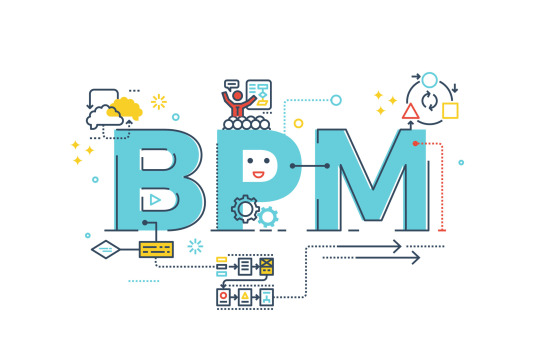
Human Resources (HR)
BPM software plays a pivotal role in optimizing HR processes. For instance, it simplifies timesheet reviews and accelerates the onboarding of new hires by automating and orchestrating the multitude of steps involved in these processes. Automation of document-centric HR tasks reduces reliance on paper forms, promoting efficiency and sustainability throughout the company.
Finance
In finance departments, BPM tools facilitate the handling of diverse documentation arising from system-centric and human-centric processes. Finance teams deal with a significant volume of emails and paper forms related to internal and external financial processes. BPM platforms expedite the processing of employee travel requests and streamline purchasing procedures, enhancing operational agility and compliance.
Sales
BPM applications are instrumental in enhancing sales operations by coordinating the exchange of sales quotes and invoices. By automating sales cycle processes and workflows, BPM tools contribute to shortening sales cycles and optimizing overall sales performance.
Diverse Types of BPM Technologies
BPM software encompasses a suite of technologies designed to automate and optimize business processes:
Process Mining Tools: These tools enable the discovery, representation, and analysis of tasks driving business processes, providing insights for process improvement.
BPMN Tools: Used for diagramming and visual representation of business processes, facilitating communication and understanding of workflows.
Workflow Engines: Automate task flows within business processes, supporting workflow management and ensuring seamless execution.
Business Rules Engines (BREs): Enable end-users to modify business rules without programming intervention, fostering flexibility and adaptability in process management.
Recent Developments in BPM Software
Recent advancements in BPM software reflect a shift towards more intelligent and collaborative process automation:
iBPMS (Intelligent BPMS): Leveraging advanced technologies like real-time analytics, machine learning, and complex event processing, iBPMS solutions enable data-driven and dynamic process automation. They also integrate advanced social and collaboration capabilities.
LCNC (Low-Code/No-Code) Technology: The increasing adoption of LCNC technology empowers business analysts and users to model and optimize business processes without extensive coding expertise, fostering collaboration between business and IT teams.
RPA (Robotic Process Automation) vs. BPM: While RPA and BPM were once perceived as competitors, they now operate synergistically. RPA automates discrete, repetitive tasks, complementing BPM's broader process improvement objectives.
BPM as a Discipline
It's essential to understand that BPM is not solely about technology; it embodies a comprehensive approach to process improvement rooted in methodologies like Six Sigma, total quality management, and lean management. BPM advocates emphasize its dual nature as both a technical discipline and a strategic mindset. Successful BPM adoption hinges on organizations recognizing the value of process-oriented approaches to achieving business goals and embracing a culture of continuous improvement.
youtube
In conclusion, BPM applications span diverse organizational functions, leveraging advanced technologies to optimize processes, enhance collaboration, and drive operational excellence. The evolution of BPM software reflects a shift towards intelligent, data-driven process automation, empowering organizations to achieve agility and efficiency in a dynamic business environment.
SITES WE SUPPORT
BPM Process Tools - Wix
SOCIAL LINKS Facebook Twitter LinkedIn
0 notes
Text
Java OOPs Concepts
In this page, we will learn about the basics of OOPs. Object-Oriented Programming is a paradigm that provides many concepts, such as inheritance, data binding, polymorphism, etc.
Simula is considered the first object-oriented programming language. The programming paradigm where everything is represented as an object is known as a truly object-oriented programming language.
Smalltalk is considered the first truly object-oriented programming language.
The popular object-oriented languages are Java, C#, PHP, Python, C++, etc.
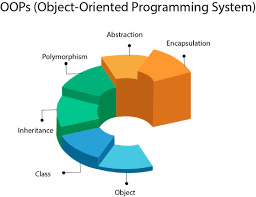
0 notes
Text
How do I start learning Python for beginners?
Python training has become one of the most widely used programming languages in the world due to its simplicity, readability, and versatility. Whether you're a student, a professional looking to change careers, or simply someone curious about programming, Python is an excellent language to start with. But how do you get started? This detailed guide will walk you through everything you need to know to begin your journey with Python—from understanding the basics to building your first projects.
Why Choose Python as Your First Programming Language?
Before diving into the steps to learn Python, it’s important to understand why Python is often recommended for beginners:
1. Easy-to-Read Syntax
Python code reads like English, which makes it easier for beginners to understand what’s happening in their programs.
2. Versatile Applications
You can use Python for a wide range of applications including web development, data analysis, machine learning, artificial intelligence, automation, game development, and more.
3. Strong Community and Resources
With a huge global community and abundant learning resources, Python is well-supported. You’ll find tons of free tutorials, videos, books, and forums.
Step-by-Step Guide to Learning Python for Beginners
Let’s now explore how to learn Python in a structured, beginner-friendly way.
Step 1: Understand What Python Is and What It Can Do
Start by getting an overview of Python—what it is, how it works, and where it is used. Some key points to understand:
Python is an interpreted, high-level programming language.
It supports multiple programming paradigms including procedural, object-oriented, and functional programming.
It is used by companies like Google, NASA, Netflix, Instagram, and more.
You can explore beginner-friendly blogs, videos, and articles to get a clear picture.
Step 2: Set Up Your Environment
To begin writing Python code, you need to set up Python on your computer.
a. Install Python
Go to the
Download the latest version of Python (Python 3.x).
During installation, make sure to check the box that says “Add Python to PATH”.
Once installed, you can open your command prompt (Windows) or terminal (Mac/Linux) and type python to check if it’s working.
b. Choose an IDE or Code Editor
An Integrated Development Environment (IDE) is where you’ll write and run your Python code. Some beginner-friendly options include:
IDLE: Comes with Python.
Thonny: Specifically designed for beginners.
VS Code: Popular, lightweight, and extensible.
PyCharm: Powerful professional-grade IDE.
Step 3: Learn the Basics of Python
Begin by learning Python's foundational concepts. Focus on understanding and writing basic code before moving to advanced topics.
Core Concepts to Learn:
Variables and Data Types pythonCopyEditname = "Alice" age = 25 is_student = True
Arithmetic and Logical Operations
Control Flow (if/else statements) pythonCopyEditif age > 18: print("Adult") else: print("Minor")
Loops (for and while) pythonCopyEditfor i in range(5): print(i)
Functions pythonCopyEditdef greet(name): return "Hello " + name
Lists, Tuples, Dictionaries
String Manipulation
Recommended Resources:
W3Schools Python
RealPython
YouTube Channels like Corey Schafer, Programming with Mosh, and Tech With Tim
Step 4: Practice Writing Code Daily
Programming is a skill that improves with practice. Start solving simple problems every day.
What You Can Practice:
Write a program that prints your name.
Create a simple calculator.
Write a number guessing game.
Automate a repetitive task on your computer.
Use platforms like:
HackerRank
LeetCode
Codewars
Step 5: Work on Small Projects
Projects help reinforce what you've learned and give you practical experience. Some ideas for beginners:
To-Do List Application
Simple Quiz Game
BMI Calculator
Currency Converter
Password Generator
When working on projects, don’t be afraid to make mistakes. Debugging and problem-solving are essential parts of learning to code.
Step 6: Understand Object-Oriented Programming (OOP)
Once you're comfortable with basics, dive into OOP. Python is an object-oriented language, and understanding these concepts will help you write cleaner, more organized code.
Key Concepts:
Classes and Objects
Inheritance
Encapsulation
Polymorphism
pythonCopy
Edit
class Dog: def __init__(self, name): self.name = name def bark(self): print(self.name + " says woof!") my_dog = Dog("Buddy") my_dog.bark()
Step 7: Learn Python Libraries and Frameworks
Python's real power lies in its ecosystem of libraries and frameworks. Depending on your area of interest, explore the following:
For Data Science and Machine Learning:
NumPy
Pandas
Matplotlib
Seaborn
Scikit-learn
For Web Development:
Flask
Django
For Automation:
Selenium
PyAutoGUI
Requests
BeautifulSoup
Install libraries using pip:
bashCopy
Edit
pip install pandas
Step 8: Join the Python Community
Learning is more effective when you're part of a community. You can ask questions, get feedback, and stay motivated.
Popular Communities:
Stack Overflow
Reddit r/learnpython
Python Discord Servers
GitHub
Participating in open-source projects or contributing to beginner-friendly repos is a great way to learn and showcase your skills.
Step 9: Build a Portfolio
As you gain confidence, start working on larger projects and build a portfolio. A portfolio helps demonstrate your skills to potential employers or clients.
Tips for Your Portfolio:
Host your code on GitHub.
Include documentation and clear readme files.
Add links to live demos (if applicable).
Highlight your thought process and problem-solving approach.
Step 10: Take Online Courses or Enroll in a Bootcamp
While self-learning is great, enrolling in a structured course can speed up your progress.
Recommended Platforms:
Coursera – Python for Everybody (University of Michigan)
edX
Udemy
freeCodeCamp
Common Mistakes to Avoid
Trying to learn everything at once: Stick to one topic until you understand it well.
Skipping the basics: Make sure your foundation is solid before moving on.
Not practicing: Coding is a hands-on skill; practice is non-negotiable.
Comparing yourself to others: Everyone learns at a different pace. Focus on your own journey.
Final Thoughts
Starting with Python can seem overwhelming at first, but with the right approach, it can be one of the most rewarding experiences. Begin by understanding the basics, setting up your environment, and practicing regularly. As you progress, start building projects and exploring specialized libraries or frameworks that align with your interests.
Remember, the key to learning Python—or any programming language—is consistency. Even spending 30–60 minutes a day writing code can make a huge difference over time. Be patient with yourself, keep coding, and most importantly—enjoy the journey.
0 notes
Text
Python Vs Java – Which one to choose
Java
Oracle created Java in 1995 as a high-level, class-based, object-oriented programming language. One of the main goals of the Java designers was to have as few implementation dependencies as possible. It is a general-purpose programming language that is frequently used in desktop computing, mobile computing, games, and numerical computing.
Python
Guido Van Rossum created Python in 1989 as a high-level, general-purpose, interactive, and interpreted programming language. It is open source, and its source code is available under the GNU General Public License (GPL), allowing anyone to modify it. It has simple syntax, which makes it ideal for beginners. Python can be extended to C and C++ and has interfaces to various libraries and operating system calls.
Trends in Python vs Java
Although Java is no longer as popular as it once was, it remains one of the most widely used programming languages. Python, on the other hand, is new and still evolving, and its elegant coding style is gaining popularity among developers. Python is predicted to overtake Java in popularity in the future. Python's rapid growth can be attributed to its productivity, libraries, ease of learning, and language flexibility.
Java is still in the race. The developers are constantly adding new features to increase its power, speed, and flexibility. After all, it comes with the powerful Java Virtual Machine, which facilitates cross-platform application development.
Let's see some of the major differences between Python and Java:
Python
Python is an interpretable programming language that allows programmes to be run using a Python interpreter.
Python is compatible with imperative, object-oriented, functional, and procedural programming paradigms.
Python code is concise, clean, and readable.
Python is a dynamically typed language that eliminates the need for the developer to declare variables. It enables the interpreter to detect and change the data type of the variable without requiring the variables to be declared.
Python is slower because it is an interpreter language, and the types are assumed at runtime.
Java
Java is a compiled programming language. The compiled code is converted to bytecode and can be executed on any platform that supports the Java Virtual Machine (JVM).
Java was created to support the class-based and object-oriented paradigms.
To keep Java code readable, developers must expend more effort and time.
Java is a strongly typed programming language. It prevents the compiler from changing the data type of a variable unless it is type-casted.
Because all types are assigned during compilation, Java is faster than Python.
Python vs Java - Portability
Both programming languages are highly portable, but Java has a slight advantage over Python due to the JVM. Python runs everywhere; simply change the paths and settings in the respective operating systems (MAC, WINDOWS, LINUX). To run a Python programme, a compiler must be installed to convert the Python code into a format that the operating system understands.
Java does not require a compiler to convert code into understandable code for the operating system; all that is required is a Java Virtual Machine. Because of technological advancements, JVM is now pre-installed on almost all mobile and computer devices. As a result, the developer can be confident that their application will be used by nearly all users.
Python vs Java Security
Both Python and Java are considered secure languages, but Java is more secure than Python. Java provides advanced authentication and access control features that keep the web application secure. Because Java uses bytecode, when the compiler compiles the code, a class file is created along with the bytecode, which is then tested for malware and viruses by the JVM.
Python is a simple and easy-to-debug programming language. It is easier to debug and avoid future risks of code complexity with minimal code. Python has advanced security measures as well, but it falls short of Java.
Python's Future vs. Java's
Both languages have a promising future because they have advanced libraries and frameworks that can keep up with modern technologies. It all depends on the applications being developed. Java is preferred for developing infrastructure software (such as operating systems), cross-platform software, and security. Developers, on the other hand, prefer Python for developing new algorithms for Data Science, analytics, and machine learning. Both languages are still evolving and improving on a daily basis.
Conclusion
Both programming languages have advantages and disadvantages. For example, Python is easy to code, simpler to learn, and has a large library with a high level of code readability, whereas Java is more compatible and best for developing mobile applications and games. Both are widely used and capable programming languages that can evolve in tandem with new technologies. Python is better for people who are new to programming because it is easy to learn and has an English-like syntax, whereas Java is better for building enterprise level applications.
If you want to learn Python and become a Python expert, this is the place to be. Then look into our Python training in kochi.
4 notes
·
View notes
Note
not coding homework technically, but i think you could still point me in the right direction. I do a lot of coding but it's all for data sciency stuff. like i don't know any computer science, or what makes a "good code", and most of the things you complain about are things i've never heard of.... where should i start looking if i want to actually understand how to do things well
ooooo so this can be a bit tricky since data science by nature is actually pretty different from the type of programming i tend to talk about in that the goals are fundamentally different
i kind of googled and skimmed this but i think this article goes over it pretty well, but to offer my own thoughts on it basically data science to me is very research/developmental based and not necessarily meant to be maintained and/or run for a long time. as such it doesn’t have to necessarily be efficient, the focus is more on experimentation and maximizing the different types of results you can get.
production code on the other hand DOES have those intentions; at that point the research is done, we select our best algorithm(s) and we want to maximize efficiency and maintainability so that it can easily be scaled. but of course there’s a happy union between the two if you know where to draw the line.
that being said, a lot of the work i do is take such “data sciency” code and productionize it, which is why i bitch and groan about it all the time lmao (perhaps unfairly afdjklad). so it’d certainly be wonderful for me if the people giving me this code were more conscious of good software practices associated with production code.
but i’m not sure where to point you somewhere specific other than just probably googling “good programming/software practices” hahaha. but these are some points that i think are good starters. things in bold are like “topics” you can probably google easily.
understand, like really understand, what DRY is, and a lot of the techniques that come with it
this stands for “don’t repeat yourself” and there are a bunch of acronyms like this in software design but i consider DRY one of the more important ones and you’ll see it reflected in a lot of other principles
the goal of DRY is to literally write less code. if you find yourself repeating the same thing over and over, you should wrap that code in a maintainable function or class. the point being, should you need to CHANGE that code, you only need to do it in one place, and not the 82394832 different places that use that logic
have a good idea of what procedural vs functional vs object oriented programming is
procedural has some benefits but in most cases its written out of lack of knowledge of good programming principles
i think data science tends to be pretty functional in the better cases although i’m sure with bigger tasks it benefits from OOP is as well
a lot of the code i tend to write is OOP, which is a whole subject on its own, and is the one that requires the most conscious knowledge of design imo
as such, learning about OOP in general is probably a good step towards learning good software design, but may be out of context for data science usages
note none of these paradigms are mutually exclusive though, if anything they usually all happen at once in some form or another
parameterize things to give flexibility and avoid hard-coded values
this ties in pretty closely to DRY
in data science i think you guys tend to have a lot of “magic number”, e.g. hard-coded values that might represent thresholds or whatever
stop doing that :(
at the very least, extract those numbers as a named constant that you can reference throughout your code, again so if that number is tweaked during development (as it probably will be) you only need to change it once
or, by making it an input to your program, you have the flexibility of executing your algorithm several times with different input parameters to match different situations
from a production standpoint this is valuable because you don’t have to change the internal code/algorithm to get different results, simply the inputs
i feel like that isn’t entirely useful but hopefully it gives you an idea jdklfadj ofc i’m always down to talk about something specific at more length!!! at the end of the day good programming practice comes solely out of experience. you have to do it for yourself and see the inefficiencies for yourself to really understand where you can write “better code”
#asks#anon#sorry this got long ;___;#also don't feel bad if this seems like a lot at first because it is!!! remember i have 4 fucking years of education on this stuff so#+ 2 of work experience#also like 85% of software engineers don't follow half these things either so adjklad
4 notes
·
View notes