#profile card html css
Explore tagged Tumblr posts
Text

Profile Card Design
#profile card html css#animated cards#animated profile card#divinector#html css#css#frontenddevelopment#html#css3#webdesign#animated#card html css
5 notes
·
View notes
Text

CSS Profile card
#css profile card#profile card html css#html css#codenewbies#html5 css3#webdesign#css#frontenddevelopment#css for fun
4 notes
·
View notes
Text
Animated Profile Card
#animated profile card#card animation#html css#codingflicks#code#frontend#webdesign#html#css#frontenddevelopment#css3#javascript project#learn to code#javascript animation#javascript snippets#profile card design
7 notes
·
View notes
Video
youtube
🔴 Animated Profile Card UI Design using Html & CSS | devhubspot
0 notes
Video
youtube
🔴 Animated Profile Card UI Design using Html & CSS | devhubspot
1 note
·
View note
Video
youtube
🔴 Animated Profile Card UI Design using Html & CSS | devhubspot
0 notes
Text
Twine/SugarCube ressources
Some/most of you must know that Arcadie: Second-Born was coded in ChoiceScript before I converted it to Twine for self-publishing (for various reasons).
I have switched to Ren'Py for Cold Lands, but I thought I would share the resources that helped me when I was working with Twine. This is basically an organized dump of nearly all the bookmarks I collected. Hope this is helpful!
Guides
Creating Interactive Fiction: A Guide to Using Twine by Aidan Doyle
A Total Beginner’s Guide to Twine
Introduction to Twine By Conor Walsh (covers Harlowe and not SugarCube)
Twine Grimoire I
Twine Grimoire II
Twine and CSS
Documentation
SugarCube v2 Documentation
Custom Macros
Chapel's Custom Macro Collection, particularly Fairmath function to emulate CS operations if converting your CS game to Twine
Cycy's custom macros
Clickable Images with HTML Maps
Character pages
Character Profile Card Tutorial
Twine 2 / SugarCube 2 Sample Code by HiEv
Templates
Some may be outdated following Twine/SugarCube updates
Twine/Sugarcube 2 Template
Twine SugarCube template
Twine Template II
Twine Template by Vahnya
Sample Code and more resources
A post from 2 years ago where I share sample code
TwineLab
nyehilism Twine masterpost
How to have greyed out choices
idrellegames's tutorials
Interactive Fiction Design, Coding in Twine & Other IF Resources by idrellegames (idrellegames has shared many tutorials and tips for Twine, browse their #twine tag)
How to print variables inside links
How do I create a passage link via clicking on a picture
App Builder
Convert your Twine game into a Windows and macOS executable (free)
Convert your Twine game into a mobile app for Android and iPhone (90$ one-time fee if memory serves me right) // Warning: the Android app it creates is outdated for Google Play, you'll need to update the source code yourself
250 notes
·
View notes
Text
so i've been coding a website
home of: the dervampireprince fanart museum, prince's art gallery, a masterlist of resources for making websites and list of web communities, and more!
[18+, minors dni (this blog is 18+ and the art gallery and art museum pages on my site have some 18+ only artworks)]
littlevampire . neocities . org (clickable link in pinned post labelled 'website')
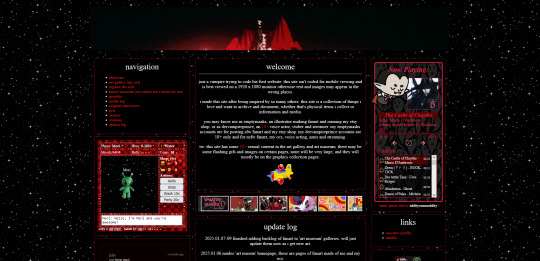
if you don't follow me on twitch or aren't in my discord, you might not know i've been coding my own website via neocities since june 2024. it's been a big labour of love, the only coding i'd done before is a little html to customize old tumblr themes, so i've learnt a lot and i've been having so much fun. i do link to it on my carrds but not everyone will know that the icon of a little cat with a wrench and paintbrush is the neocities logo, or even what neocities is.
neocities is a free website builder, but not like squarespace or wix that let you build a website from a template with things you can drag in, it's all done with html and css code (and you can throw in javascript if you wanna try hurting your brain /hj). i love the passion people have for coding websites, for making their own websites again in defiance of social medias becoming less customisable and websites looking boring and the same as each other. people's neocities sites are so fun to look through, looking at how they express themselves, their art galleries, shrines to their pets or favourite characters or shows or toys or places they've been.
why have i been making a website this way?
well i used to love customising my tumblr theme back when clicking on someone's username here took you to their tumblr website, their username . tumblr . com link that you could edit and customise with html code. now clicking a username takes you to their mobile page view, a lot of users don't even know you can have a website with tumblr, the feature to have a site became turned off by default, and i've heard from some users that they might have to pay to unlock that feature.
i've always loved the look of old geocities and angelfire websites, personalised sites, and i've grown tired of every social media trying to look the same as each other, remove features that let users customise their profiles and pages more. and then i found out about neocities.
are you interested in making a site too?
neocities is free, though you can pay to support them. there is no ads, no popups, they have no ai tool scraping their sites, no tos that will change to suddenly stop allow 18+ art. unlike other website hosters, neocities does have a sort of social media side where you do have a profile and people can follow you and leave comments on your site and like your updates, but you can ignore this if you want, or use it to get to know other webmasters.
to quote neocities "we are tired of living in an online world where people are isolated from each other on boring, generic social networks that don't let us truly express ourselves. it's time we took back our personalities from these sterilized, lifeless, monetized, data mined, monitored addiction machines and let our creativity flourish again."
i'd so encourage anyone interested to try making a website with neocities. w3schools is an excellent place to start learning coding, and there are free website templates you can copy and paste and use (my site is built off two different free codes, one from fujoshi . nekoweb . org and the other from sadgrl's free layout builder tool).
your site can be for anything:
a more fun and interactive online business card (rather than using carrd.co or linktree)
a gallery of your art/photos/cosplays/etc
a blog
webshrines to your a character, film, song, game, toy, hobby, your pet - anything can be a shrine!
a catalogue/database/log of every film you've watched, every place you've visited, birds you've seen, plushies you own, every blinkie gif you have saved, your ocs and stories, etc
hosting a webcomic
a fanwiki/fansite that doesn't have endless ads like fandom . com does (i found a cool neocities fansite for rhythm game series pop'n music and it's so thorough, it even lists all the sprites and official art for every character)
i follow a website that just reviews every video game based on whether or not it has a frog in it, if the frog is playable, if you can be friends with it. ( frogreview . neocities . org )
the only html i knew how to write before starting is how to paragraph and bold text. and now i have a whole site! and i'm still working on new stuff for it all the time.
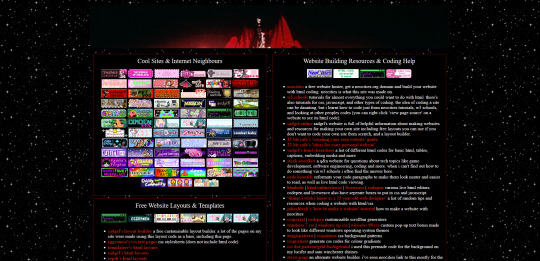
i just finished making a page on my website called 'explore the web'. this page lists everything you might need to know when wanting to make or decorate your website. it lists:
other neocities sites i think are cool and i'm inspired by, check them out for more ideas of what your site could look like and contain!
website building resources
coding help and tutorials
free website html code layouts you can use if you don't want too start coding from scratch
places to find graphics and decorative images for your site (transparent background pngs, pixels, favicons, stamps, blinkies, buttons, userboxes, etc)
image generators for different types of buttons and gifs (88x31 buttons, tiny identity buttons, heart locket open gifs, headpat gifs)
widgets and games and interactive elements you can add to your site (music players, interactive pets like gifypet and tamanotchi, hit counters, games like pacman and crosswords, guestbooks and chatboxes, etc)
web manifestos, guides, introductions and explanations of webmastering and neocities (some posts made by other tumblr users here are what made me finally want to make my own site and discover how too)
art tools, resources and free drawing programs
web communities! webrings, cliques, fanlistings, pixel clubs (pixel art trades) and more!
other fun sites that didn't fit in the other categories like free sheet music sites, archives, egotistical.goat (see a tumblr users audio posts/reblogs as a music playlist), soul void (a wonderful free to play video game i adore), an online omnichord you can play, and more.
i really hope the 'explore the web' page is helpful, it took three days to track down every link and find resources to add.
and if you want to check out my site there's more than just these pages. like i said in the beginning, i recently finished making:
the dervampireprince fanart museum
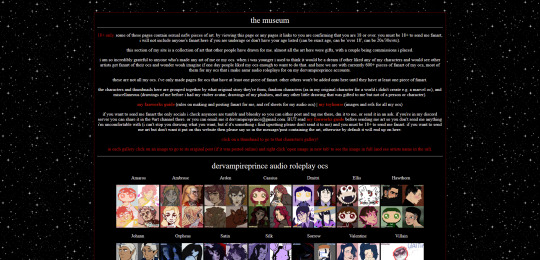
every piece of fanart i've received (unless the sender asked me to keep it private) has been added to this museum and where possible links back to the original artists post of that art (a lot the art was sent to me via discord so i can't link to the original post). every piece of fanart sent to me now will be added on their unless you specifically say you don't want it going on there. there's also links to my fanworks guide on there and how to send me fanart.
other pages on my site
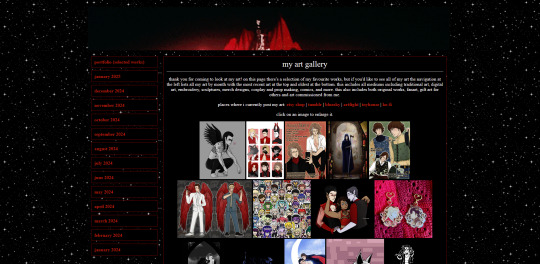
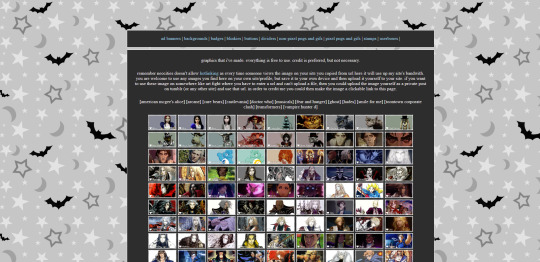
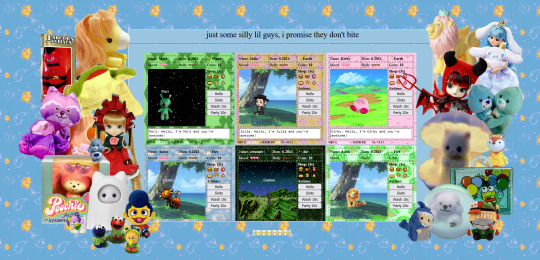
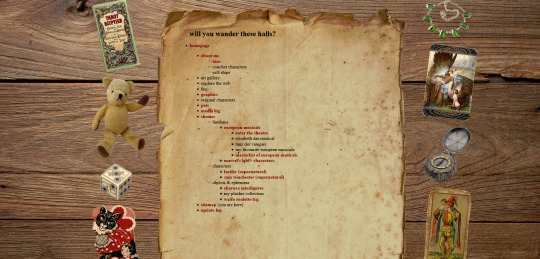
about me (including favourite media, quizzes, comfort characters, kins, and more)
art gallery (art i've made, sorted by month)
graphics (so far it's just stamps i've made but plan to remake this section of my site)
media log (haven't started the 2025 one yet, but a log of all films, tv, writing, music, theatre, fandoms, characters and ships i got into in 2024)
silly web pets
shrines
site map
update log
my shrines so far:
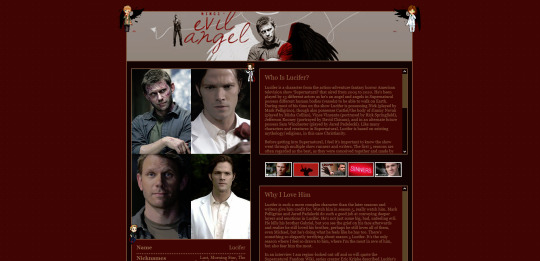
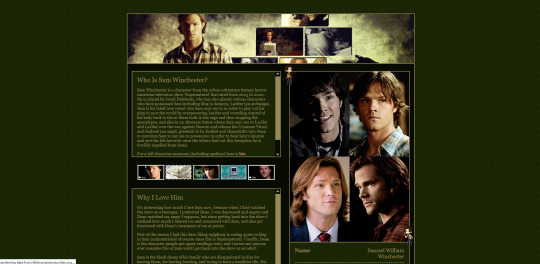

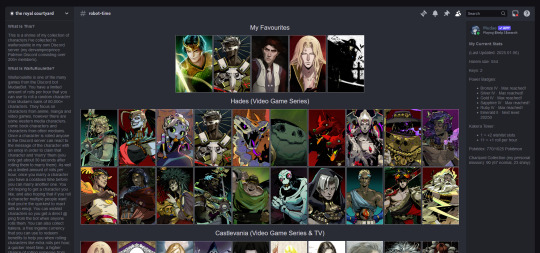
i have ones for lucifer from supernatural, sam winchester from supernatural, charuca minifigures (arcade prizes i wanted as a kid that i'm trying to finish collecting as an adult), my waifuroulette discord tcg collection. my masterlist of every lgbt+ marvel character is a wip. i love making each shrine look different and suit the character/fandom/thing the shrine is about. and then there's also:
the european musical section
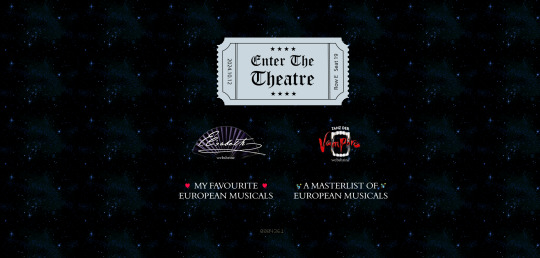
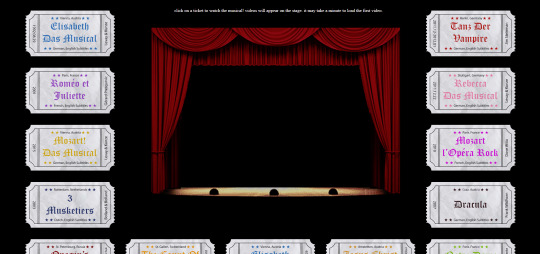
i ramble about them a lot and it's no surprise there's multiple shrines for them. i fell in love with german musical theatre in 2020 and that expanded in being interested in all non-english language musical theatre and trying to spread the word of it and how they deserve to be as known as english-language musicals. one musical in particular, elisabeth das musical, is my biggest special interest so expect a very detailed shrine about that one day.
so far this part of the site includes
'enter the theatre' an interactive web theatre where you choose a ticket and that musical will play on the stage (click a ticket and the embedded youtube video for that musical will appear on the stage and play. i dealt with javascript for the first time to bring the vision i had for this page alive, it might be slow but i hope enjoyable)
elisabeth das musical webshrine [not made yet]
tanz der vampire webshrine [not made yet, might abandon the idea]
my favourite european musicals [not made yet]
a masterlist of european musicals [a wip, only two musicals listed so far, i am listing every musical and every production they've had, this was a word document i kept for a long time that i always wanted to share somehow and this page is how i'll do it. there's no other list for european musicals out there so i guess it's up to me as always /lh]
the future for my site
i will update my art gallery, the fanart museum, my media log and other collections as often as i can. there's so many more pages i want to add including:
profiles for my ocs
finish my european musical masterlist
finish my 'every marvel lgbt+ character' masterlist (i have no love for marvel or disney's lgbt+ representation nor are all of these characters good representation and a lot are very minor characters, but for some reason i have gotten hyperfixated on this topic a few times so here comes a masterlist)
make shrines for loki (marvel), ares (hades), my sylvanian families collection, vocaloid (and/or vocaloid medleys), my plushie collection, pullip dolls
make a 'page not found' page
and i have one big plan to essentially make a site within a site, and make a website for my monster boy band ocs. but make it as if it was a real band, an unfiction project (think like how welcome home's website portrays welcome home as if it was a real show). this site would have pages for the band members, their albums, merch and maybe a pretend shop, and a fake forum where you could see other characters in the story talking and click on their profiles to find out more about them. and then once that's all done i want to start posting audios about the characters and then people can go to the website to find out more about them. that's my big plan anyway. i hope that sounds interesting.
i also want to make an effort to try and join some website communities. be brave and apply for some webrings and fanlistings, and make some pixel art and join some of the amazing pixel clubs out there.
but yeah, that's my site, that's neocities. i hope that was interesting. i hope it encourages people to make their own site, or at least look at other's small websites and explore this part of the internet. and if you go and check out mine feel free to drop a message in the guestbook on the homepage, or follow me on neocities if you have/make an account.
66 notes
·
View notes
Text
Website is Live!

After several weeks of hard work learning html and css, I've finally finished putting together my new website! !
On it you can find information as to where to find me online, updates to my Invertebrate Tarot project, and commission information!

(Easily check out the full deck as each card updates)
I have also updated my Ko-Fi page. It hosts my commission listings, as well as the last of my stock from my previous BigCartel shop (though shipping is for now limited to the usa), so if you wanted to pick up any stickers or acrylic charms of my designs, this is the place to grab them. I also host my mini-artbooks as pay-what-you-want.
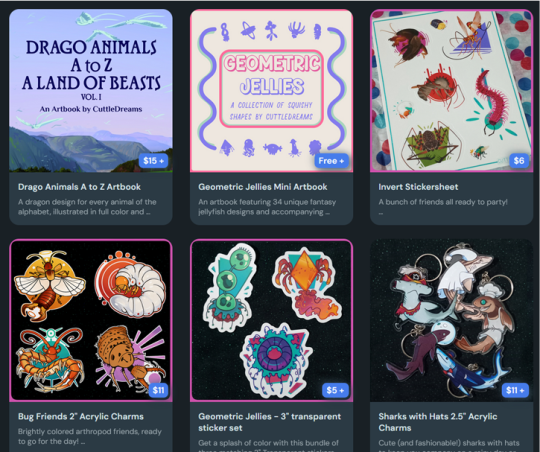
With any commission, I have decided to take 15% of comm payments and donate the funds in an effort to resist the violence of the current usa administration.
As I set up which group I'll focus those donations on (looking at the Trans Youth Emergency Project) , for now I will be donating those funds to a friend of mine who's wheelchair was broken by an airline.
Finally, I've donated several of my illustrations as wallpapers to a fundraiser organized by Franz:
This is a nature-themed wallpaper pack featuring dozens of artists donations. It is available to the end of February. As per the instructions on the post, donate to either Lambda Legal or Assigned Media and Franz will send you the download link to the wallpaper collection.
LINKS:
Webpage: https://cuttledreams.neocities.org/
Shop/Commissions: ko-fi.com/cuttledreams
Faun's GoFundMe: https://www.gofundme.com/f/help-faun-replace-a-broken-wheelchair
Trans Support Wallpaper Fundraiser: https://bsky.app/profile/franzanth.bsky.social/post/3lhmetdyrq22h
#cuttledreams#update#ko-fi#shop#commission#website#gosh this is a big one#its not much but I hope I will end up being able to donate a little bit
39 notes
·
View notes
Text
Watch the demo of a glassmorphism profile card with social links. Clean, modern UI built using HTML and CSS. Full tutorial available on our blog.
0 notes
Text
DigiSkills Training Program: A Complete Guide to Enrollment and Courses
DigiSkills Training Program: A Complete Guide to Enrollment and Courses
In today’s fast-paced digital world, acquiring new skills is crucial for staying ahead in the job market. The DigiSkills Training Program is an initiative by the Government of Pakistan aimed at providing affordable and accessible digital skills training to Pakistani citizens. Whether you are a student, a job seeker, or an entrepreneur looking to upskill, DigiSkills offers a wide variety of online courses designed to help you enhance your digital capabilities and excel in today’s competitive job landscape.
What is DigiSkills Training Program?
The DigiSkills Training Program is a free, online initiative that offers courses in various digital fields, such as freelancing, digital marketing, graphic design, web development, and more. This program, launched by the Ministry of Information Technology & Telecommunication (MOITT), aims to empower Pakistan’s youth by equipping them with in-demand skills that are highly relevant in the global job market.
By completing these courses, participants can earn certifications that improve their chances of securing employment or freelancing opportunities. DigiSkills provides a chance for anyone with an internet connection to gain practical, job-ready skills.
Key Features of DigiSkills
Free of Cost: All courses are offered for free, making it accessible to everyone.
Online Learning: The courses are available online, allowing participants to learn at their own pace.
Expert Trainers: Courses are designed and taught by industry experts.
Certifications: Upon successful completion of each course, participants receive certificates, which are beneficial for job applications and freelance opportunities.
Flexible Learning: You can access the material from anywhere, allowing you to learn according to your schedule.
How to Enroll in DigiSkills Program?
Enrolling in the DigiSkills Training Program is a straightforward process. Here are the steps to get started:
Step 1: Visit the Official Website
Go to the official DigiSkills website.
Step 2: Create an Account
You will need to create an account by registering with your personal details such as your name, email address, and CNIC (National Identity Card number).
Step 3: Choose a Course
Browse through the list of available courses and choose the one(s) that align with your interests or career goals.
Step 4: Start Learning
Once you have enrolled in a course, you can start learning right away. You will have access to video tutorials, reading materials, and assignments.
Step 5: Complete the Course
Complete the course by following the lessons, completing assignments, and taking any quizzes. After finishing all the modules, you will be eligible to receive a certificate.
Step 6: Download Your Certificate
After successfully completing the course, you can download your DigiSkills certificate. This certificate can be added to your resume or LinkedIn profile to showcase your new skills.
Courses Offered by DigiSkills
DigiSkills offers a wide range of courses in different fields, tailored to cater to both beginners and advanced learners. Some of the key courses include:
1. Freelancing
Learn how to build a career as a freelancer, work with clients, manage projects, and create an effective portfolio.
Skills Taught: Fiverr, Upwork, Freelancer, client communication, bidding techniques.
2. Digital Marketing
Understand the essentials of digital marketing, including SEO, SEM, content marketing, and social media management.
Skills Taught: SEO, Google Ads, Facebook Ads, Content Strategy, Email Marketing.
3. Graphics Design
Learn how to create beautiful graphics, logos, and marketing materials using industry-standard software like Adobe Photoshop and Illustrator.
Skills Taught: Photoshop, Illustrator, typography, branding, creative design.
4. Web Development
Get hands-on experience with web technologies such as HTML, CSS, JavaScript, and WordPress.
Skills Taught: HTML, CSS, JavaScript, PHP, WordPress, website optimization.
5. Creative Writing
Enhance your writing skills and learn how to produce high-quality content for blogs, websites, and more.
Skills Taught: Content writing, blogging, writing for SEO, copywriting.
6. E-Commerce
Gain expertise in setting up, managing, and promoting an online store, with platforms like Shopify and Amazon.
Skills Taught: Shopify, eBay, Amazon, digital sales strategies, e-commerce marketing.
7. Microsoft Office
Master the use of Microsoft Office Suite, which is essential for productivity and documentation tasks.
Skills Taught: Word, Excel, PowerPoint, and other office tools.
8. QuickBooks
Learn how to use QuickBooks for accounting, bookkeeping, and financial management for businesses.
Skills Taught: Bookkeeping, invoicing, tax management, financial reporting.
9. Virtual Assistant
Learn how to become a virtual assistant, providing administrative support to clients.
Skills Taught: Email management, calendar management, administrative tasks, customer support.
10. Video Editing
Learn the art of editing videos professionally using software like Adobe Premiere Pro and Final Cut Pro.
Skills Taught: Video editing, color grading, sound editing, animation basics.
Frequently Asked Questions (FAQs)
Q1: Is DigiSkills Training Program free of charge?
Yes, the DigiSkills Training Program is completely free of charge. All courses are provided without any fees.
Q2: Do I need prior knowledge to take these courses?
No prior knowledge is necessary for most of the courses. DigiSkills offers courses for all levels, from beginners to advanced learners.
Q3: How long will it take to complete a course?
The duration of each course varies depending on the subject matter and your pace. Typically, it takes a few weeks to a few months to complete a course.
Q4: Can I take more than one course at a time?
Yes, you can enroll in multiple courses simultaneously. However, we recommend not overloading yourself and ensuring that you can manage your time effectively.
Q5: Are there any exams to pass before receiving a certificate?
Yes, most courses have assessments, including quizzes and assignments, that you need to complete successfully in order to receive your certificate.
Q6: How can I access course materials?
You can access all course materials through the DigiSkills online portal. The materials are available in the form of video tutorials, readings, and practical assignments.
Q7: Will I get a certificate after completing a course?
Yes, once you have successfully completed a course, you will receive a certificate, which can be downloaded from the DigiSkills portal.
Q8: Can I use DigiSkills courses to find a job?
Yes! DigiSkills courses are designed to help you gain practical skills that are in demand by employers. You can add your certificates to your resume or use them to boost your freelancing profile.
Q9: What if I need help during a course?
If you need help, you can reach out to DigiSkills support or discuss with fellow students in the online community forums.
Q10: Is DigiSkills available for people outside of Pakistan?
Currently, DigiSkills is primarily aimed at Pakistani residents. However, anyone can enroll if they have a Pakistani CNIC or valid documentation.
Conclusion
The DigiSkills Training Program is a fantastic initiative for anyone looking to develop or enhance their digital skills. With a broad range of free courses available in various domains, you can equip yourself with the tools and knowledge necessary to succeed in the digital world. Whether you are pursuing freelancing, starting an online business, or enhancing your resume with new skills, DigiSkills is a valuable resource to help you achieve your goals.
So, why wait? Enroll in DigiSkills today and start your journey toward a brighter, more skilled future!
1 note
·
View note
Text
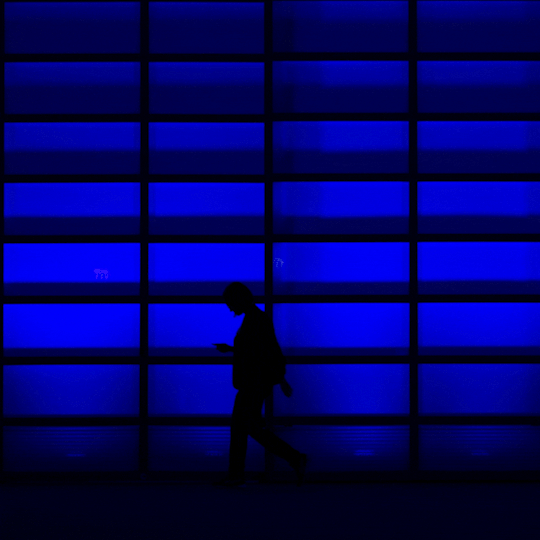
Animated Profile Card
#animated profile card#profile card html css#css#html css#html#css3#divinectorweb#css animation examples#code#html css cards#css cards#learn to code
2 notes
·
View notes
Text

CSS Responsive Profile Card
#css cards#codenewbies#html css#html5 css3#webdesign#css#css profile card#profile card html css#responsive web design
3 notes
·
View notes
Text
How to Build a Strong Portfolio as a Web Developer
If you're stepping into the world of web development, one of the most important things you can do is create a portfolio that showcases your skills and expertise. A well-crafted portfolio not only helps you stand out but also serves as a tangible way for potential clients or employers to evaluate your capabilities. Whether you’re an aspiring developer or someone looking to switch careers, this guide will help you build a portfolio that reflects your best work. For inspiration, take cues from professionals at a leading web design company in Odisha to see how they present their projects.
Why a Portfolio Matters
In the competitive field of web development, your portfolio is your calling card. It’s not just a collection of projects; it’s a visual representation of your journey, creativity, and problem-solving abilities. A strong portfolio can:
Highlight your technical and design skills.
Provide evidence of your ability to deliver real-world solutions.
Demonstrate your understanding of user experience and design principles.
Attract clients or secure a job.
Steps to Build an Impressive Portfolio
1. Start with the Basics
Before diving into portfolio projects, ensure you have the necessary tools and knowledge. If you’re new, work on foundational skills like HTML, CSS, JavaScript, and frameworks like React or Angular. Employers and clients often look for a solid understanding of these basics.
2. Select Your Best Work
Your portfolio should include a mix of personal, freelance, and academic projects that showcase your strengths. Focus on quality over quantity—it’s better to present a few outstanding projects than a large number of average ones. For example, if you’ve designed a responsive e-commerce site, highlight it by explaining your process and the tools you used.
3. Build Real-World Projects
If you’re just starting out, create projects that mimic real-world applications. Consider redesigning an existing website or developing a small application for a fictional client. These projects will give potential clients an idea of how you approach problem-solving and user needs.
4. Add Context to Each Project
For every project in your portfolio, provide a brief explanation that includes:
The problem you were solving.
Your role in the project.
The tools and technologies you used.
The outcome or result.
This context helps viewers understand your thought process and the value you bring to a project.
5. Focus on Design and Usability
Your portfolio should reflect your skills as a web developer, so design it with care. Ensure it’s visually appealing, easy to navigate, and responsive. If you’re unsure where to start, consider looking at portfolios created by a reputed web design company in Odisha for inspiration.
6. Include a Personal Touch
Your portfolio is also a chance to let your personality shine. Add an “About Me” section where you briefly talk about your background, interests, and what drives your passion for web development. Keep it professional but relatable.
7. Showcase Your Code
Employers and clients often want to see how you code. Include links to your GitHub profile or embed code snippets directly into your portfolio. Highlight clean, organized, and well-documented code to demonstrate your proficiency.
8. Make it Interactive
If possible, allow visitors to interact with your projects. This could include live demos or interactive elements that showcase your development skills. An interactive portfolio leaves a lasting impression and shows that you understand user engagement.
9. Gather Testimonials
If you’ve worked with clients or on team projects, ask for testimonials. Positive feedback adds credibility to your portfolio and reassures potential clients or employers of your reliability.
10. Keep Updating
Your portfolio isn’t a one-and-done project. Regularly update it with new projects, skills, or certifications. This shows that you’re actively growing and staying current in your field.
Common Mistakes to Avoid
Overloading your portfolio with too many projects.
Ignoring the importance of mobile responsiveness.
Failing to proofread for typos and errors.
Using overly complex designs that distract from the content.
Neglecting to include contact information.
Conclusion
A well-designed portfolio is your ticket to landing dream projects or jobs as a web developer. It’s a platform to showcase your skills, creativity, and ability to solve real-world problems. By following the steps outlined above and staying consistent with updates, you can create a portfolio that not only impresses but also opens doors to exciting opportunities. Take inspiration from a professional web design company in Odisha to ensure your portfolio stands out in the competitive landscape.
#web design company in odisha#best web development agencies india#website development company in india#performance marketing agency#digital marketing agency in bhubaneswar
0 notes
Text
website development,
website development,
In today’s digital age, having a robust online presence is essential for any business, brand, or individual looking to reach a wider audience. Website development is the process of building and maintaining websites, ensuring they are accessible, user-friendly, and optimized for performance. This guide will walk you through the key components and steps involved in website development.
What is Website Development?
Website development refers to the tasks associated with developing websites for hosting via the internet. It involves a range of activities, including web design, content creation, coding, security setup, and ongoing maintenance. A well-developed website functions as the online face of a brand, providing information, services, and engaging users effectively.
Key Components of Website Development
Web Design Web design is the process of planning and creating the layout, structure, and aesthetics of a website. Good design focuses on visual appeal, ease of navigation, and creating a positive user experience. Key elements of web design include:
Layout: The arrangement of content on a page, which determines how users interact with the site.
Color Scheme: The selection of colors that align with the brand's identity and create an inviting atmosphere.
Typography: The style and arrangement of text on the site, ensuring readability and visual harmony.
Responsive Design: Ensuring the website adapts to different screen sizes and devices (desktop, tablet, mobile).
Front-End Development Front-end development focuses on the user-facing part of the website—the parts users interact with directly. It involves:
HTML (HyperText Markup Language): The structure of web pages.
CSS (Cascading Style Sheets): The styling and layout of the website elements.
JavaScript: Enhancing website interactivity and functionality.
Front-end developers are responsible for creating an engaging, functional, and accessible interface that offers a seamless user experience.
Back-End Development Back-end development deals with the server side of a website, which is responsible for data management, application logic, and interactions between the user interface and the server. Key back-end components include:
Server: The system hosting the website’s data and files.
Database: Stores data such as user profiles, orders, or content (e.g., MySQL, MongoDB).
Programming Languages: Languages like Python, PHP, Ruby, and Node.js are commonly used to build the server-side logic.
Back-end developers ensure that the website functions correctly and securely by managing how data is handled and stored.
Content Management Systems (CMS) A CMS is a software tool that allows website owners to manage and update their website content without needing to code. Popular CMS options include:
WordPress: Highly customizable and widely used.
Joomla: A flexible CMS suitable for various types of websites.
Drupal: Known for its scalability and security features.
Shopify: A specialized CMS for e-commerce websites.
E-Commerce Development For businesses looking to sell products or services online, e-commerce website development involves integrating an online store into the site. Key elements include:
Product Catalog: A listing of products, complete with descriptions and images.
Shopping Cart: A feature that allows users to add and review items before checkout.
Payment Gateway: Integrating secure payment systems like PayPal, Stripe, or credit card processing.
Search Engine Optimization (SEO) SEO is the practice of optimizing a website to rank higher in search engine results, improving visibility and driving organic traffic. SEO strategies include:
Keyword Optimization: Using relevant keywords in content, headings, and metadata.
Site Speed: Ensuring the website loads quickly for better user experience and search ranking.
Mobile Optimization: Making sure the site is mobile-friendly, given the growing use of smartphones.
Link Building: Gaining backlinks from reputable sites to improve domain authority.
Website Security Website security is critical to protect sensitive user data, prevent cyberattacks, and maintain trust. Key security measures include:
SSL Certificates: Encrypting communication between the user and the website to protect data.
Firewall Protection: Safeguarding the site from external threats.
Regular Updates: Keeping software, plugins, and security protocols up to date.
Maintenance and Support A website requires regular updates and maintenance to ensure it stays functional, secure, and up to date with the latest technologies. This can include:
Bug Fixes: Addressing any issues or errors that arise.
Content Updates: Adding fresh content or modifying existing information.
Performance Monitoring: Analyzing website performance to ensure it loads quickly and performs well.
Steps Involved in Website Development
Planning and Research Before starting development, it’s essential to understand the goals, target audience, and the type of website you want to create. Research involves competitor analysis, identifying user needs, and setting clear objectives for the site.
Design and Prototyping Once the planning phase is complete, the design phase begins. This includes wireframing (creating a basic layout of the site) and prototyping (creating a working version of the site). Feedback is gathered from stakeholders, and changes are made as necessary.
Development and Coding With the design in place, front-end and back-end developers begin the process of coding and building the website. This phase involves setting up the CMS (if applicable), integrating databases, and ensuring all elements work as intended.
Testing and Quality Assurance Testing is essential to ensure that the website functions properly across different devices, browsers, and screen sizes. This includes functional testing (e.g., checking forms, buttons, and links) and performance testing (ensuring fast load times).
Launch After thorough testing, the website is ready to go live. This involves deploying the site to the server, setting up analytics tools, and making sure everything is optimized for the best user experience.
Post-Launch Maintenance After launch, continuous monitoring and maintenance are required to ensure the website runs smoothly, remains secure, and stays up to date with content and technology.
Conclusion
Website development is a multi-faceted process that combines creativity, technical skills, and attention to detail. Whether you’re creating a personal blog, a corporate website, or an e-commerce platform, understanding the components involved in development can help ensure a successful project. From design to security, each element plays a crucial role in making a website not only functional but also engaging and effective in achieving its goals. By prioritizing user experience, performance, and security, you can create a website that offers long-term value and drives success.
4o mini
O
0 notes
Text
Project Code with AJ
Discover a comprehensive guide on web development with our tutorial videos! Learn how to build an active tab navigation menu, create a circular progress bar, design a profile card, and develop a rock-paper-scissors game using HTML, CSS, and JavaScript.
Project Code with AJ
Visit us :-
https://www.youtube.com/@ajande64227/videos
0 notes