#pulseaudio
Explore tagged Tumblr posts
Note
Should I be using pipewire over pulseaudio and if so why?
If you're on Wayland you should definitely at least check out Pipewire, because Pipewire and Wayland both follow a similar philosophy and are kind of being developed side by side. Pipewire with portals is one of the ways to do screen captures and screenshots on Wayland.
If you're running Flatpaks then Pipewire's integration with Flatpak Portals and xdg-desktop-portals more generally will simplify media handling for Flatpaks and generally make running Flatpak media applications more reliable and seamless.
If you use Bluetooth audio, Pipewire has simpler first class support for a wider array of Bluetooth codecs (high bitrate SBC/AptX/LDAC/AAC) and generally simplifies the process of setting up Bluetooth devices exactly the way you want over Pulse.
If you currently fight with running Jack sometimes (or worse, simultaneously running Jack and Pulseaudio) then you should definitely check out Pipewire, because Pipewire implements both Pulse and Jack compatibility layers that are way easier to look after and which can run simultaneously without any fuss.
If you're doing music production with Pulse, Pipewire's pro audio mode might give you some small quality of life improvements by reducing latency and improving inter-program audio links.
If you're doing a lot of live video stuff, especially video involving desktop capture on Wayland, Pipewire can simplify shuttling video around because in addition to handling audio, it handles arbitrary media streams, but you might have this worked out however you're already doing it.
If you are just running a standard X11 desktop and have no problems using Pulseaudio right now, you probably won't notice any change if you switch to Pipewire, especially if you aren't running Flatpaks or Bluetooth. Since Pipewire currently implements a lot of stuff through a Pulseaudio compatible interface, your normal actions with pactl and pavucontrol will continue working transparently or with minimal changes if you do switch.
Installing Pipewire is relatively easy if you don't have any custom pulse configuration. You just have to remove Pulse and install the pipewire, pipewire-alsa and pipewire-pulse packages.
28 notes
·
View notes
Text
Gee wilikers, Linux reinvented their audio subsystems again, and now I gotta learn how PipeWire works.
At least it's better documented than PulseAudio. Getting JACK and PulseAudio to play well together was frustrating. PipeWire for the most part "just works" (since it's mostly a drop-in replacement).
On my realtime audio synthesis laptop (running Debian), I still just masked everything PipeWire and used JACK, though, because I didn't want to mess with too much of what I know. Yet. Maybe I'll make an effort when pipewire-0.3.65 becomes pipewire-1.0.0.
Still, I definitely missed having a realtime audio computer 🥰

#linux#debian#realtime audio#realtime audio synthesis#software synthesis#pipewire#jack#pulseaudio#calfjackhost#calf studio gear#yoshimi#midi
0 notes
Text
Pipewire su Voidlinux
Pipewire è un server moderno per gestire i flussi audio e video su Linux e si può interfacciare con ALSA, PulseAudio ed il sistema Jack audio. Per far funzionare Pipewire è richiesta una sessione D-Bus attiva oppure se non si usa un ambiente grafico può essere lanciato tramite dbus-run-session. Inoltre va definita la variabile di ambiente XDG_RUNTIME_DIR per funzionare…

View On WordPress
0 notes
Text
CamillaDSP ~ IIR & FIR Engine For Crossovers & Room Correction
A tool to create audio processing pipelines for applications such as active crossovers or room correction. It is written in Rust to benefit from the safety and elegant handling of threading that this language provides. Supported platforms: Linux, macOS, Windows. Audio data is captured from a capture device and sent to a playback device. Alsa, PulseAudio, Jack, Wasapi and CoreAudio are currently…
View On WordPress
#ALSA#coreaudio#cross-platform#crossover#DSP#equalization#FIR#IIR#Jack#macOS#Pulseaudio#REW#room#Rust#WASAPI
0 notes
Text
Okay iv had to do the same fix right now despite putting it in my autostart what is going on
Fixed my audio! For the moment. As long as I don't reboot it'll be perfect
2 notes
·
View notes
Text
linux devs ily but we REALLY need to switch to wireplumber/pipewire for audio
#pulseaudio just causes me so many fucking issues#i had to re-diagnose my bluetooth crackling issue again#if anyone uses linux mint and wants a good troubleshoot thread lmk
3 notes
·
View notes
Text
Robot girl who specifically runs Linux for the shitty sound support.
Look, she's a bdsm sub, and it's easier to break pulseaudio than it is to find a ballgag that'll work on someone with hydraulic titanium jaws.
864 notes
·
View notes
Text
Linux and BSD
More specifically: Linux and Choice, and What an Operating System Should Be
Choice brings the opportunity for error. A perhaps profound statement on life, but we're talking about operating systems here. When the user is given the opportunity to make choices, they are given the opportunity to make mistakes. What choices the user wants to make, and what choices they do make, will define their experience with an operating system.
This is the crux of many operating system debates in my opinion. What is an operating system to you? Much of the online Linux space is populated by those who see their operating system as a hobby, something to be played with. I think this is why we see distros such as Arch, NixOS, and Gentoo so often. They are the perfect vessels for this sort of use. But you also will encounter those who simply want an operating system that works. They don't want to constantly dig through their config files, fix broken packages, or add pretty animations to their WM, they just want to use their operating system as a means to an end. This is where you'll find Debian, Ubuntu, Fedora, and as the title suggests, BSD.
BSD users in my experience value consistency above all else. When they encounter an install of a BSD system, they expect it to work exactly like any other install would. They expect the same commands, same software, and same experience. This is Unix after all, not Linux. When BSD users talk about Linux, this is the most common pain point I see. X11 or Wayland? PulseAudio or PipeWire? SystemD or alternatives? Each Linux install, even of the same distro, has the potential to be wildly different. And this can lead to frustration.
I think there's a tendency for us as Linux users to assume this is how an operating system should be. Millions of choices allowing for personalizing your experience. After all we associate the opposite with Windows. But I think monolithic operating system designs should not be dragged down by this association. Customization is just one reason to not like Windows. A well designed monolithic system, as we see with the BSD's, can provide a seamless experience out of the box that is difficult to recreate with component based designs.
This is not to say that either is bad. In fact, both I'd say both are good. I am a Linux user primarily. I know Linux quite well and at this point in my life I'm not willing to put in the effort to learn anything else. This also means that I know what I like to customize, how I like my Linux to work. But I see the appeal of BSD's and their consistent design.
To end this post I would like to ask a hypothetical. If one of the BSD's were currently in the position of Linux, an upcoming competitor to Windows, would we see easier adoption from Windows users who are used to monolithic designs?
#another tech ramble woooooo#linux#linuxposting#I would tag bsd but Im pretty sure thats owned by the bungo stray dogs fans#operating system
8 notes
·
View notes
Text
I recently installed wayfire, and oh boy after a full 24 hours I have never been this conflicted with a desktop environment, after a day it's either "wow this is amazing," or "who tf made this piece of shit." I always go further on to try and see if this is just a random issue that I had, but this is like no other.
wayfire is a wayland compositor based on wlroots that aims to make a customizable, extendable, and lightweight environment that doesn't sacrifice looks in the name of being lightweight and able to run on shitty hardware. Perfect something that I can run on my chromebook! I already use i3 on my chromebook but I wanted to see if it could run it, and also I wanted to try out wayfire and I'm not going to lock my main laptop to wayfire when I can also try wayfire on the 16 gig emmc on my chromebook just to see how lightweight it is.
but oh boy "customizable" wayfire has the shittiest customization I have ever seen, I see all these rices on r/unixporn and I respect everyone who can make wayfire look good becuase if I can only color the background of the panel, but I can't touch everything else. Then we got some serious problems when it comes to customizability here.
look at this bullshit

to explain what's wrong here, firefox uses the gtk toolset, and the "Customize Look and Feel" app is actually Lxappearance, which pulls gtk themes and applies them to your desktop environment or window manager, I use lxappearance on i3 to theme it up a little.
But here, not just firefox, but EVERY GTK APPLICATION suffers from this not being installed. Also you can set the icon theme in lxappearance and it applies to your DE/WM. Nope, not in wayfire.
And you can also see my issue here with the wf-shell panel as well. You can customize the look of the panel in the wf-shell.ini config file, but you also need to use CSS to change the look and feel as well. But when I set the css file for the panel in the wf-shell.ini, nothing happens, nothing is applied. I even tried to sanity check myself to make sure it wasn't my css was wrong and just copied the default css and still nothing was applied.
and there is no issue with the version of lxappearance I installed. Because I got i3, and copied my configs from my other system over to my chromebook and installed picom (I did this before trying out wayfire but wayfire didn't take up much space on my drive so it worked out fine) and look, it works, Firefox is supposed to switch the theme to dark to follow the system.
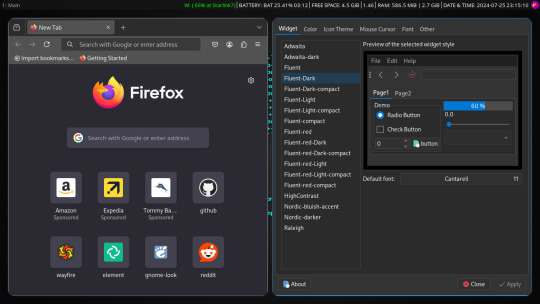
also another complaint is why do the windows on wayfire have different types of decoration, what is with that?
this is just insane that in the first 24 hours I encountered issues like this, that are literal dealbreakers for me, because i3, yes you have to manually configure vs wayfire you can get a graphical configuration manager (the package is wcm). But i3 doesn't do all this stupid shit that wayfire does, and most likely there is some graphical configuration manager for i3 that I just don't know about. The thing is though, I already configured my i3. All I do now is install what I need and copy the config files so I don't really need a config manager now.
The thing is I ran into issues INSTALLING the damn thing. I couldn't install it from the AUR even though they said that's how you install it on arch! EVEN THE ARCH WIKI SAYS THAT'S HOW YOU INSTALL IT! But instead I had to install it by cloning the git and building from source!
Then there were also issues with the sound, I booted up doom and literally every sound was laggy and slow, I thought this was because I was using pulseaudio, which is weird because my first time using arch I couldn't listen to music at all on anything other than youtube with pipewire, but pulseaudio worked and so I made a note to never use pipewire for audio. Pipewire can be used for the display stuff but don't let pipewire cook with the audio. But Pipewire didn't fix the issue, and so I tried to see maybe pairing it with lxqt would work. I know someone who uses wayfire, and they use it with lxqt so... Yeah I was told to get a fork of lxqt-session so I could pair lxqt with wayfire. The instructions on github say to use make to install it, but there are no makefiles. That's the same thing as "plug the computer in and turn it on," but there's no power supply. So I uninstalled lxqt because lxqt has always been the bane of my existence when it comes to using lightweight DEs. XFCE is better by a mile, but XFCE suffers the same fate as lxqt, they aren't wayland. So I have respect to @linux-real that's the person that I talked about with the using wayfire + lxqt and they managed to get it looking nice.
A lot of people had great experiences with wayfire and it's most likely not for me. I would like to try hyprland as it a wayland compositor with high customizability, but there is a controversy behind hyprland.
But to sum it up. I tried wayfire because someone recommended it to me and said it was great, and sadly I was hit with issues and issues. And so I didn't get to see it. I have all respect for the people who were able to get this thing to actually work on their laptop.
13 notes
·
View notes
Text
Вероятно я проебался чуток.
Как вы знаете, недавно я сильно топил за превосходства линукса перед закрытым мастдайным окном -
youtube
К сожалению, вынужден сообщить, что сегодня, 21.01.2025, я, полностью отформатировал свой диск с linux mint. Вероятно я сделал это слишком быстро и необдуманно, но я обосную своё действие.
Последний наверное месяц я заiбався дуалбутить винду: сперва желание поиграть в фортнайт (прикольная игруха если играть раз в N-ое время), потом надумалось мне начать делать видос (какая нахуй разница от спойлеров если меня никто не смотрит а если будут смотреть то не сейчас?), если игрушку про которую я снимаю видос я без никаких проблем запустил на линуксе через банальнейшее голое вино, то с самим монтажом и созданием превью как вы знаете из видоса не задалось, не запускается софт. И я так подумал: я компьютер использую по-большей части для создания творчества, иногда для игр и сёрфинга и часть этих задач невозможна без мастдая то может пока что отложить идею линукса? На самом деле очень жалко что на двух стульях удобно не посидишь, пока пострадаю, потерплю, понадеюсь что когда нибудь я смогу опять вернуться на линукс. С ноутбука линукс я не снёс, потому что на нём я не делаю чего либо с платным софтом.
Немного про опыт что был не сказан в видео:
Когда ты перемещаешь файлы с телефона на комп, то как оконщики знают, часто приходиться переподключать устр-во потому что шинда (10, 11)пишет "устройство занято, идите нахуй уважаемый", я был сильно удивлён что такого не было на линуксе.
Также понравилось что у моего дистрибутива есть что-то типа библиотеки с драйверами на разные принтеры, т.е. обычно не надо даже качать всякие .exe файлы хуй знает откуда (принтер долбаёб почему то до сих пор не печатает цвета).
Обновления только по желанию, как же это ахуенно. Ближайший пример: выключил я значит комп через завершение работы, так мало того, что винда сама начала обновление, так после этого у меня перестал открываться вегас и мне надо было переустанавливать vc_redist, я блять и не просил обновляться, на линуксе я мало того что мог в списочке выбрать обновление только того, что мне нужно, так я ещё мог полностью перепрыгнуть на другую версию дистрибутива парой команд (в моём случае с 21 на 22, но я где то читал что там приколы с кернелькой есть).
Про графическое и говорить не стоит: дохуя дистро, компизы, эмеральды, прилипание окон, пока на винде сильнее теней и пары анимация я ну нихуя не видел.
Обратная совместимость. С винды я могу смотреть только её файловую систему, на линуксе я могу по любому взаимодействовать наверное со всеми файловыми системами, ещё угарнуло что через diskmgmt нельзя EFI раздел удалить, пфффффффф. Я не знаю в чём была сложность записать diskpart;disk list;select disk #;clean в хгуй.
Steam. К сожалению, дуалбутить игры не получается, тем более если ты юзаешь протон.
Производительность. Без комментариев. С учётом того что рабочая среда на линуксе в пару раз красивее, гибче и пиздатее, швиндовс умудряется жрать в пару раз больше ресурсов. Шло бы оно нахуй.
Размер ОС. Тоже ебаный абсурд сука, винда хавает у меня не менее 150 гб и не даёт нормально сжать том (пиздит что не будет работать если сжать, но если сжать через линукс то работает и похуй), мой дистро не помню сколько хавал, но с учётом всех прог под 80 и при сжатии давал сжатие почти до отказного, я как то когда ноут делил между ультра урезанной виндой и кали на, 40 гб жил, 120 гб диск прост, тогда верил винде что сжимать дальше нельзя.
Звук. У меня pulseaudio стоял, конечно да, тихонько шипит, но на моём опыте и опыте пары знакомых разница в звуке между шиндой и пульсой колосальная, шинда звучит как то плоско. Были траблы что звук пропадал и никак не фиксился настройками, но переустановка а именно одна команда и секунд 15 всё фиксило, так с большинством проблем кста работает скорее всего.
Ещё скажу что через анализатор дисков в минте так удобно чекать занятое пространство дисков, видно что ест много памяти, ну и сжатие ахуенное у минта, все расширения архивов и максимальное сжатие.
Про обхода: как я знаю они ставятся, но я лох и у меня не вышло, поэтому ладно в этом может есть превосходство винды - в простоте.
Моё мнение: линукс - реальна ахуеная тема, жалко только что не для всех, но только учитывайте, что одно делает мегакорпорация которая зарабатывает миллиарды (думаю даже больше) и за конкуренцию готова нахуй убивать, и полностью открытые и бесплатные ОС которые люди делают обычно за спасибо или для каких-то организаций под заказ.
Почему линукс минт? Во 1 мяту люблю пиздец, во 2 удобна для лоха как я, всякие нужные приколы по дефолту стоят и если не брать в учёт все данные, то на только установленную систему легко присесть, да и livecd в установщике делает мастхэв для диа��ностики всего, я пробовал лубунту на слабый комп и разница в потреблении минимальная (у меня та�� почему то), так что она для меня приятнее всего.
Ребята, не забывайте что весь линукс держится на работе за спасибо и каждый умеющий может помочь с развитием, всё может быть и в ваших руках тоже.
Хуй знает что я написал там, надеюсь в моих словах проглядывает смысл и логика, всего хорошего!=)
4 notes
·
View notes
Text
the one tragedy about having to go back to pulseaudio instead of pipewire is that the latter would be required if I wanted to stream audio via discord u_u
2 notes
·
View notes
Text
imagine audacity. not crashing
it was fine, but didnt output sound
installed pulseaudio, alsa-pipewire, now audacity just crashes
maybe its because i need to restart my pc but eh, thats a tomorow problem, im using it now
3 notes
·
View notes
Note
so i've used linux as a daily driver all my life - kid me was *very* into free stuff i could do with a computer - but I've mostly kept to the 'user-friendly' debian-based distros like ubuntu and mint. I'm probably going to build an arch system next time I need to do a reinstall on my daily driver, but now's not the time. That said, I finally made the switch from pulse to pipewire and I'm losing my mind why did we live like that for so long?
and pulseaudio, despite receiving a ton of backlash for its issues, was already a huge improvement for home users over your options of rawdogging ALSA (exclusive device access so no sharing between applications), or old OSS which lacked Bluetooth support (though did support per-application volume control). New OSS is apparently alright but haven't used it.
ALSA + pulseaudio was my first experience of functioning sound (we tried so hard to get onboard sound working in the mid 00s and it just wasn't).
but pipewire ?? all the power and flexibility of JACK while being simple and integrating into anything supporting pulseaudio. I could never go back !!
glad you made the switch and are enjoying it !! also both arch and void have installers now that still shoe you what they're doing but walk you through it vs doing a manual install. and you can absolutely slap your usual DE and applications on top of it if you want something that Just Works :3
12 notes
·
View notes
Text
my dealer: got some straight gas. this strain is called "UNIX-like operating system” youll be zonked out of your gourd
me: yeah whatever. i don't feel shit
me 5 minutes later: dude i swear the pulseaudio daemon just crashed
my buddy Philip pacing: *no sound*
7 notes
·
View notes
Text
Pipewire ~ Linus Audio Processing
PipeWire is a project that aims to greatly improve handling of audio and video under Linux. It provides a low-latency, graph-based processing engine on top of audio and video devices that can be used to support the use cases currently handled by both PulseAudio and JACK. PipeWire was designed with a powerful security model that makes interacting with audio and video devices from containerized…
View On WordPress
0 notes
Note
My linux laptop worked fine with bluetooth connecting to my headphones automatically etc up until i walked too far away once in lab and they lost connection, and now, turning off bluetooth system mutes pulseaudio output, but not in any way thats affected by my f1 mute key (which is entirely unrelated to bluetooth audio, since it or the vol up down buttons have no effect on bt volume)
👍
youtube
all computers in the world are fucked up because this is how they work ^
17 notes
·
View notes