#python command line arguments
Explore tagged Tumblr posts
Text
Understanding Python Command Line Arguments: A Comprehensive Guide
Explore the power of Python command line arguments using the argparse module. Learn how to effortlessly handle input customization, define argument types, and generate informative help messages.
While developing Python applications, it is frequently the case that you need some input parameters from the user to customize the behavior of the program dynamically. This is where Python command line arguments come into play, providing an efficient and straightforward way to receive input from users directly when executing scripts from the command line. In Python programming, a solid grasp of…

View On WordPress
0 notes
Text
Boost Your Python Scripts with Command Line Argument Parsing Learn how to efficiently handle arguments in Python command line with Tutorials24x7. This guide covers running Python scripts with arguments, optimizing execution, and enhancing script functionality. Master command-line argument parsing to automate tasks and streamline your coding workflow. Boost your Python skills with expert tips and practical examples! 🚀
0 notes
Text
The Sims 4: New Game Patch (September 18th, 2024)
Your game should now read: PC: 1.109.185.1030 / Mac: 1.109.185.1230 / Console: 1.99.
Sul Sul Simmers!
This patch is a big one and brings many new updates and fixes into the game that span across different packs, including improvements to apartment walls, ceiling lighting, and a whole host of fixes for our recently released expansion pack, Lovestruck. These, along with so many more across both Base Game and Packs, can be found below.
Thank you for your continued reporting efforts at AnswersHQ. It really helps to let us know the issues you care most about. We hope these fixes keep improving your game and allow you to keep having more fun! More to come.
There’s a colorful update to Build/Buy items! 650 color variants have been added and there are new items such as archways, doors, and even ground covers to spruce up your terrain. Check out the vibrant colors and new items in the video. For more details, scroll to the end of the patch notes to see a list of all the Build/Buy items. We can’t wait to see how you mix and match!
youtube
Performance
Reducing Memory Usage:
Frequent Memory Updates – Increased the frequency of memory usage data updates to prevent out-of-memory crashes.
Improving Simulation Performance:
Streamlining Data Storage – We restructured how we store game data to reduce the overhead of using Python objects, making the game run faster and use less memory.
Efficient Buff Generation – Reworked how temporary data is generated and stored to fix previous issues and optimize memory usage.
Reducing Load Times:
Optimizing Render Target Allocation – Stopped unnecessary allocation of large color targets during certain rendering processes, now saving valuable memory especially in high-resolution settings.
DirectX 11 (DX11) Updates
We’re pleased to announce improvements to the DirectX 11 executable for PC users. While these updates are focused on Windows PC’s, Xbox Simmers will also see benefits from these changes as the Xbox runs a console-based variant of DirectX 11. Here’s what to expect:
NVIDIA and AMD
NVIDIA and AMD Graphics Cards – Players using NVIDIA and AMD GPUs will now automatically default to the DX11 executable. Players on other GPUs like Intel, will continue to enjoy The Sims 4 on DX9 until a later update.
DirectX 11 Enhancements – Faster Graphics Processing – Implemented changes to how graphics data is updated, reducing delays between the CPU and GPU for smoother gameplay.
Performance Boost with Constant Buffers (cbuffers) – This enhances performance by reducing overhead and managing memory more efficiently. Users with mid to high-end GPUs should notice improved performance!
New DirectX 9 Option in Graphics Setting – By default, Simmers on NVIDIA and AMD GPUs will launch The Sims 4 using DX11. If you prefer, you can switch to DX9 via Game Options > Graphics and enable the DirectX 9 toggle before re-launching The Sims 4 to play using DirectX 9.
Intel
Ongoing Intel Development – We are continuing development on bringing DirectX 11 to Intel GPU based PC’s but it needs a little longer before we can bring it to Simmers as the default option. For now Intel based Simmers will continue to use DirectX 9 when running The Sims 4.
DirectX 11 Opt-In – DirectX 11 is available for those Simmers who want to try it, including those using an Intel GPU, you may experience visual issues with mods. We recommend disabling all mods while using the -dx11 command line argument.
For detailed information about DirectX 11 and instructions on how to enter launch arguments for both the EA App and Steam, please visit here. If you encounter any issues with DirectX, you can find assistance here.
The Gallery
Pack filters now properly work for Home Chef Hustle in The Gallery and library. No more hiding.
Base Game
[AHQ] Outdoor lighting will no longer affect inside the room through ceilings. Let there be (proper) light.
[AHQ and AHQ] When attempting to save, “Error Code: 0“ no longer occurs related to Gigs or Neighborhood Stories.
[AHQ] Addressed an additional issue where the game would fail to load and display Error Code 123 when traveling between lots.
[AHQ] Clay and Future Cubes will no longer get left on lots during events. Pick up your trash and leave nothing behind.
[AHQ] Frogs, mice and fishes in tanks are now visible when placed in laptop mode. Welcome back, friends!
[AHQ] Sims will put their tablets and homework back into their inventory instead of placing them in the world as long as they are standing or sitting. Again, stop littering, Sims!
[AHQ] The call is not coming from inside the house–you'll stop getting invitational phone calls from your own Household Members.
[AHQ] “Complete a Daily Work Task” Want now completes properly after finishing a daily work task. Work work work.
[AHQ] Children now have the option to quit their “After School Activity“. Although quitters never prosper.
[AHQ] Thought bubbles of Sims will no longer appear through walls and floors. Keep your thoughts to yourself.
[AHQ] Family fortune - “Heal Negative Sentiments” task will now properly complete.
[AHQ] Sims will return from work or school and switch into the same Everyday Outfit they had on instead of defaulting to the first Everyday Outfit in the Create a Sim list. You will wear what I tell you to wear, Sim!
[AHQ] Certain cabinet/shelf combinations over kitchen sinks will no longer prevent Sim from washing in the sink. No excuses for not cleaning up after yourself.
[AHQ] Outdoor shadows now move smoothly without jumping on the screen on ultra graphics settings and at different Live Mode speeds.
[AHQ] Camera jittering is no longer observed in Build Buy mode after using Terrain Tools.
[AHQ] When recent neighborhood stories mention a Sim that died in another neighborhood, switching to the respective Sim household will now have an urn present. RIP.
[AHQ] Upgrading washer/dryer now completes Nerd Brain Aspiration.
[AHQ] Sims will now hold the acarajé dish the right way while eating. It’s delicious however you eat it, though.
[AHQ] Autonomous check infant no longer causes new random cold weather outfit to be generated for infant. They’re not cold.
Infant no longer stretches when crawling in deep snow. Although we question why you’re letting your infant crawl in the snow.
[AHQ] Teen Sim is able to take vacation days while working in the lifeguard career. It’s only fair.
[AHQ] Event goals remain visible even after editing from the Calendar.
Siblings can no longer be set as engaged in Create a Sim.
[AHQ] The Teen Goal Oriented Aspiration now gets completed properly after getting promoted at work.
Investigating missing Doodlepip splines. Reticulation progressing.
[AHQ] “Become friends with“ Want no longer appears for Sims with relationship equal or above friends. We’re already friends.
[AHQ] World icons on the world selection screen no longer move when middle-clicked.
[AHQ] Locked seed packets are unlocked in BB when using the gardening skill cheat “stats.set_skill_level Major_Gardening 10”. Gimme my seeds!
[AHQ] Female Sims' stomachs will no longer become invisible when paired with Masculine cargo pants in certain color swatches.
“Likes/Dislikes“ Sim preferences are now available for Sims created via Create a Sim Stories.
Sim animation will no longer pop when sitting on a stool and asking another Sim an inappropriate question.
[AHQ] Sim thumbnails are no longer low resolution on the Resume button.
[AHQ] Re-fixed issue where Skill List gets out of order, specifically when switching between Sims.
[AHQ] ‘ymTop_TshirtRolled_Yellow' top no longer clips with bottoms in Create a Sim.
[AHQ] Event Goals created through the Calendar properly show up during the Event, even if you edit the Event.
You can view the rest game patch notes on the Official site
26 notes
·
View notes
Text
Part 2 of a Computer Science student's analysis of the FNAF: SB intro
Full with tech lingo, abundant personal interpretations, and translations so that my tech illiterate fellas may undertand whatever the fuck im yapping about!
This post is written under the context that you've read my last analysis. I highly recommend you first check out these two posts before continuing with this one if you haven't already: > First post + Continuation ( IMPORTANT!! ) > An addition to the first post
Once you've read through those two (three?) posts, come back here! You're back? You've read them? Awesome! Let's begin then. =)
Reminder! This analysis has been done based off of my own understanding of the subject of both computing and programming - which I am currently studying. I would also like to yet again shout out this reddit post, that also gives a great perspective. Definitely check it out if you're interested later!
Also I have not re-read this, you may find typos - don't hold it against me, they will be fixed, someday =(
Now then, fellas, this is where shit gets wild.
Last post, I talked about the command box we can see at the top right corner of the intro - what each command did and how it basically corresponded to what happens to freddy in the events of the intro.
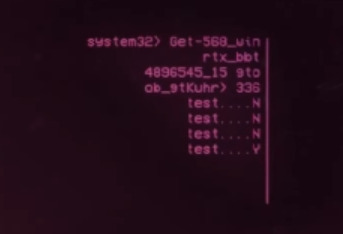
However, you might recall I mentioned a second command box, the one found at the left side of the screen. This command box is by far the most important piece of information we have throughout the entire duration of the intro. Mostly, because it changes 3 times.
It changes a total of 3 times in the time it takes for the right command box to finish.
Each time it changes, it displays new lines of code. And every single line of code it displays, tells us a lot about what is happening to Freddy.
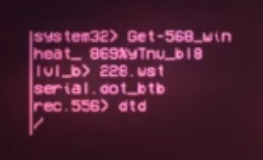
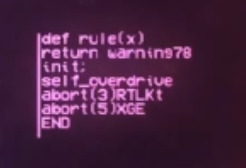
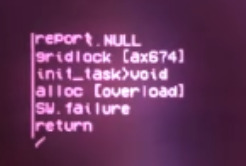
This is the first block of code that we get:
system32> Get-568_win heat_869%yTnu_bl8 lvl_b> 228.wst serial.dot_btb rec.556> dtd /
You might inmediately realize that the first line of code from this command box matches exactly the one from the first analysis. Here are both of them as comparison.
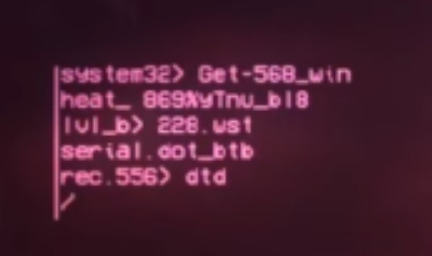
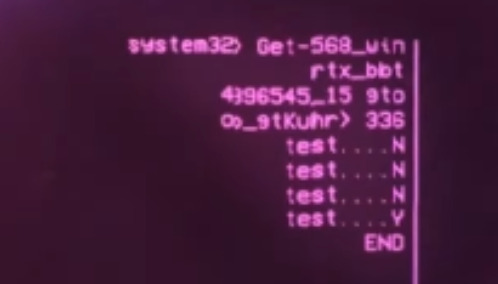
Hopefully, you've already made the connection. This command box is the one possibly being run by the Glitchtrap/Vanny Virus. Whatever lines of code appear on the command box to the left, are the ones being executed by the Virus - and they affect Freddy in real time. However, the command box on the right ir Freddy's, so to speak.
Both CLI (command line interfaces) are being run at the same time - yet independently of one another. Keep this in mind.
I don't want to go too in depth with this first block of code. All you need to know is that it moves around some directories and runs something called 'dtd', wich could be a command or a program.
The next two blocks of code, however? Ohhh damn... This is it, fellas. This is what I've been waiting for.
Now, I want you to know that this doesn't quite resemble any 'real' code, at least not at first glance. I do believe that it is a very 'condensed' form of the Python programming language, since the syntaxing of the commands shown here somewhat resemble how a string written in Python would look like.
So, I have taken the time to try to decipher what each line means, and what they do. And well, let's just say it explains why Freddy wasn't affected by the Virus in the first place.
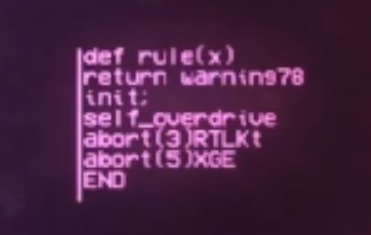
def rule(x) return warning78 init; self_overdrive abort(3)RTLKt abort(5)XGE END
This is the second block of code that we're shown, so lets break it down.
def rule(x) return warning78 init;
This string would define "rule" as a function, specifying "x" as the parameter. Basically, this line specifies that if the command rule is inputted, it should return whatever value (or argument) x has taken.
Normally, define is followed by a return function, which is why I've shown them together, as well as the init; command.
The command return followed by "warning78", makes it so whenever we call upon the function rule, it shows us whatever warning78 may be - and judging as to what happens in the intro, it could be any of the multiple warnings that appear in Freddy's GUI. Or it could also easily be the big "WARNING!" message that can be seen the entire time near the top of the screen.
Lastly, the init; command isn't exactly a standardized python command - but it is a common abreviation of the initialization command, where in the field of programming, it means "the assignment of an initial value for a data object or variable". Basically, it's when you assign the initial values and variables to a program so it can start.
All in all, these three lines create a command that, when called upon, gives out the warning78.
self_overdrive
Again, not really a python function, but important nontheless. This command doesn't have a specific meaning, but we can try to understand what it does.
The term overdrive doesn't really exist in the field of computing/programming. However, it is asociated with overclocking - "the practice of increasing the clock rate of a computer to exceed that certified by the manufacturer" - Overdrive is also a term in the field of music, also known as distorsion, which is when you force an amplifier to output past its limits.
Both of these definitions go around the same concept, pushing a computer to its limits so that it works better, or faster - even while it possibly damages the computer.
We can then assume that the function self_overdrive is making Freddy's system run pasts its usual limits. Which is why I believe Freddy's integrity level plumits during the intro.
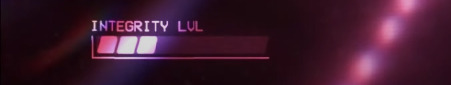
abort(3)RTLKt abort(5)XGE END
Lastly, we have these three lines.
The abort function isn't a real python function - but I believe you can asume what it does. Both lines are attempting to kill something - a program, a process, another function... However, I am not sure wether these two are really functions, since they could very easily be error handling messages. Essencially, warning messages that the system returns when something crashes, for example.
The last line, END, specifies the end of this string of code.
Which leads us to the third and last block of code. The one which in my professional opinion, is the one that reveals to us why Freddy's cool with us during Security Breach! =]
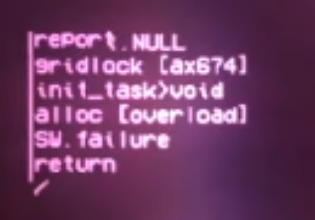
report.NULL gridlock [ax674] init_task>void alloc [overload] SW.failure return /
THIS IS WHAT WE'VE BEEN WAITING FOR, FRIENDS. THIS IS IT. This is the part where I had the most fun with this analysis...
report.NULL
Now, usually report, in the field of programming and software, it means to record or log something. For example an error log, or crash log. However, it being followed by NULL could also mean that this is an error handling message of sorts.
In computing, Null is, well, zero. It's nothing. It's the absence of value, when something that should be there, isn't.
From this, we could gather that this is a warning message that attempted to report something, yet failed to find anything to report back. No value at all.
...or, we could take this line literally. Taking into consideration that this code is being executed by the virus - this line of code could be taken as an attempt by the virus to stop Freddy's system from freaking out.
Remember that this entire code is being executed as Freddy's actively getting a big flashing WARNING! message. So, this line of code could be an effort to silence it, returning a null value to a warning message.
Both scenarios are plausible, so stick with the one you think fits best!
gridlock [ax674]
This one... man... this line was wild. It's where everything clicked for me. You will want to ignore the characters [ax674], what we truly care about is the first word: gridlock.
You see, a gridlock isn't really a term used in computing at all. It is a term refering to a "severe congestion of traffic, where continuous queues of vehicles block an entire intersection". HOWEVER, gridlock is also known as another term for deadlock.
A deadlock is what's known as a stalemate. A situation where two opposing parties come to a point where no progress can be made. In programming, it means basically the same thing.
A situation where two processes can't proceed, since both of them are waiting for the other to release a resource. Now, imagine this scenario. We have two processes, A and B, and two resources, R1 and R2.
Process A is currently using resource R1.
Process B is currently using resource R2.
Process A requests resource R2, but is blocked because it's held by Process B.
Process B requests resource R1, but is blocked because it's held by Process A.
Now... imagine this situation, but with Freddy, and the virus.
What we most likely have here, the line gridlock [ax674], is an error handling message, warning that a deadlock is ocurring. The string of characters beside it has no meaning, and could easily be but an error handling code of sorts.
init_task>void
I've explained before that init is the abreviation of initialization. So, we can gather that this is a command that is attempting to initialize a task. Now then, in the context of the previous line, this one could mean one of two things:
The virus is attempting to initialize a task (a set of instructions) called void.
The virus is attempting to initialize a task, however, due to the deadlock, it returns this line as an error message, indicating a void return. In programming, when a function returns the word void, it usually means that the function was not able to return a value. It is similar to Null, yet not the same.
Either of these could be a posibility, so I will leave it to your personal interpretation.
And here it when it all goes to hell...
alloc [overload] SW.failure return
Alloc is not a real function, but it can be considered an abreviation of the word allocation. In computing, the allocation is the assignment of memory and resources to the various processes the system may have.
Proper memory and resource allocation is very important in a computer. As you may know, a computer as a limited amount of RAM it can work with, and the same goes for it's processing power. But, for example, what happens when you try to allocate resources that aren't available?
Well, a lot of things may happen. Mainly, the program could hang, the process could freeze - or the entire system could crash!
Remember earlier, we saw that it was likely that Freddy and the virus were in a deadlock. Yet, the Virus tried to allocate more resources to itself... Which overloaded the system, and likely resulted in the next line.
SW.failure has no real meaning - but I've interpreted the first two characters [SW] as software. This would make this line an error message warning about a software failure.
So... What does this all mean? How does it all tie together? Why didn't Freddy get infected by the Virus? Because it got too greedy. It tried to allocate too many resources/memory, overloaded the system and crashed both itself and Freddy.

Why only Freddy, though? Why didn't this happen to the other animatronics? That... I'm not sure. I believe this is more of a lore question rather than computer question.
In my opinion, I don't think this was a case of 'Freddy knew that he was getting infected by a virus, and fought back'. I'm leaning more to the posibility of it being a 'wrong place wrong time' type of situation... or maybe 'right place right time'? In general, a lot of factors and a lot of different things happened that lead to this specific scenario happening.
Anyways, this is it! This has been my analysis - or nerdy infodumping, if you please.
I do hope that I was able to teach you something today, and that this whole analysis helps you understand the animatronics a bit better - and helps you with future fanfics, comics, AUs, artworks... whatever!
One last reminder - if you have any more questions about this stuff, my ask box is open! I love talking about this stuff!!
Oh, and, coming soon...
DJMM's Bouncer Mode ! A theory by a computer science student as to why it's still present, and why it makes him so aggressive.
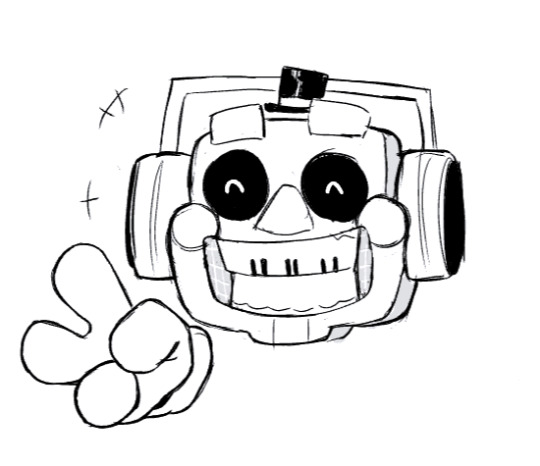
#oh god is this post too long?#i hope this doesn't crash anyones phone im so sorry#anyways yea. DJMM bouncer mode explained coming soon#not me being a computer nerd AGAIN?#fnaf#fnaf sb#fnaf security breach#five nights at freddy's#security breach#snailsnarks#fnaf djmm#fnaf dj music man
96 notes
·
View notes
Text
Backed up my blog using the Python script. The process froze twice and I had to quit and continue. On the third try, it completed.
After ~3 thousand lines of error messages, the log says it backed up 140,381 posts. That's a bigger number than either of the post counts displayed by Tumblr itself this week. There are 140,309 files in the "posts" folder. Some of them seem to be broken, and without the broken ones it's 140,297 — two posts less than the current official count.
The backup process took approximately 13 hours and resulted in a folder size of 357 GB. 355 GB out of that is the media folder.
Even though I used the "--tag-index" argument, the script did not create a tag index, leaving me with an unsortable chronological list of posts.
I tried backing up dwparallels to see what happens. The process froze at some point but mysteriously restarted. By the official count, the blog has 1075 posts. The backup saved 1072 posts, according to both the log and the file number. It also built the tag index successfully.
My only guess was that in my request for the main blog, there was an extra space after the "--tag-index" argument. Because there was an extra space there in the tutorial, and I copy-pasted it directly. Could that be the culprit? Or was it because I quit the script by force? Was I supposed to use all of the arguments again when continuing an aborted job? If so, then a lot of audio and video had to be missing as well.
I started the backup of the main blog again, now with the "--no-post-clobber" argument so that it wouldn't redownload existing posts. It failed once, because I reached the daily API request limit and couldn't continue afterwards. On the second try, it successfully went through all of my posts and then seemingly froze on the "Building index" stage. When the script reads/downloads posts, it displays progress in numbers, but when it builds the index, there is no progress indicator at all so there's no way to tell if it's running or came across an error and stopped. After approximately 35 minutes, according to the timestamps, the script updated the index and created a folder for the tags, but the log stayed still. A few hours later, I right-clicked on the command line, and the log suddenly updated and displayed the completion message. On this second run through, the script downloaded 2 more posts, so I now have 140,299 html files, exactly like the official count. There are also 30 other html files in the posts folder that seem to be broken. The json folder has 140,299 files exactly. The html files are timestamped with what seems to be the corresponding post's creation date, but the json files are timestamped with the time and day of the backup.
So now I have all posts, a monthly index, and a tag index. Unfortunately, the html post pages display photosets by wrapping every image in its own paragraph, and don't seem to record the photoset layout anywhere. I hope that data is preserved in the json somewhere, so that it theoretically would be possible to reconstruct these posts properly if the need arises. That's far beyond my own technical capabilities, though.
Now, if only any representative of Tumblr deigned to explain to me what they have done with all my posts that have disappeared into the ether without a trace...
3 notes
·
View notes
Text
Splatoon websites and tools:
stat.ink: A statistics website where you can see global stats for things like challenges and big runs and almost all stats you can. You can contribute to the statistics using...
s3s: A python tool that runs in command line and catalogues all of your games that you play (it runs in the background as you play, or you can run it every <50 games). It uploads all of your data to stat ink so you can see your own stats for more than the past 50 games. The website even shows
Lean's Gear Seed Checker: Shows what you need to do to get the gear abilities you want, or how long until you get a thing you want in the shell out machine, or how long until you get something you want in the store. lots of other features, you can import the data you get using the --getseed argument in s3s. You can even use the config stuff to get the splatnet app on your desktop.
Splatoon 3 - Weapon and Gear Database: Nearly everything, code snippets, damage values, the way rewards work, if you're a nerd like me you'll love this site, but also theres basic data stuff too. check out all the tabs.
Ikasumi: database of all the splatposts, if you have a twitter username, you can find all the posts from one person, in full quality.
Sendou.ink: A bunch of data for competitive stuff, but in specific you can see the effects that main/sub abilities affect weapons and movement and stuff. theres also an art tab, and you can advertise ur art there, and filter to people with open comissions :)
tumblr.com/search/splatoon the funny posts are here
add more sites and tools that you know about
3 notes
·
View notes
Note
could you go into a little bit of detail about vapoursynth as a program if you don't mind? because the vapoursynth i'm familiar with runs solely with the command line interface using python and i have a feeling thats not what people are talking about but i could be wrong honestly 😅 and was just curious if you minded explaining what you used it for (and maybe how it's set up a bit so i know if i'm thinking of the right vapoursynth?)
yeah sure! to preface, i have a mac computer. if youre asking these questions as a gif maker, ie u want vapoursynth installed, and you have a mac, it is gnarly to install. i have coding background and consider myself tech savvy and it was hell, lmao. if you have windows, it's apparently easy as pie. lucky them.
yes, the vapoursynth i use/am talking about runs via python code (for macs) but not entirely python interface, like you dont need visual studio code or any app like that. at least for mac users, you have to download "vapoursynth editor" (and a lot of other stuff ie files that make vapoursynth run) from a vapoursynth tutorial for macs (like i said earlier, windows may be different bc i have a mac). this is the tutorial that contains the link to download "vapoursynth editor" and more for mac. btw, vapoursynth from this tutorial also currently works with the latest mac OS software, ventura 13, which is what i have. vapoursynth editor is like another version of vs code, or at least thats how i like to think about it.
this is what it looks like when i open "vapoursynth editor":
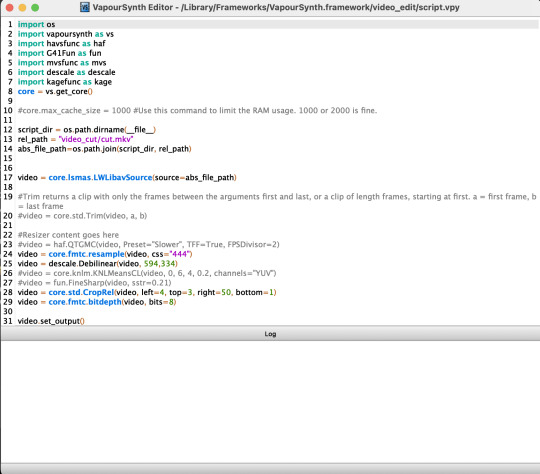
so, very similar to vs code.
this is what the app itself looks like (the one on the right):

the white robot dude is where you drop in the video that you want vapoursynthed (for lack of better word lol), which also comes in that link i shared. i used to use vapoursynth for cropping and sharpening/smoothing kpop videos to turn into gifs on photoshop, but now i just use it for cropping because i like photoshop's sharpening more. once i click and drag the video i'd like to crop/edit/sharpen into the white robot dude, i mess around with the video's dimensions, sharpening quality, etc. this is what that interface looks like to do that:
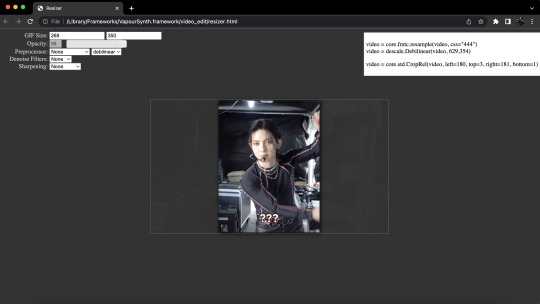
and when im done, i copy the code from the top right corner into vapoursynth editor, the screenshot from earlier that looks like vs code. to save the video with the settings you want...
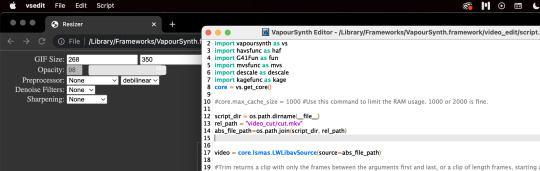
i go to "script" in the top left corner of my computer,

and hit preview, just to see if the sharpening/smoothing settings i selected look ok with the video. this is what preview looks like:
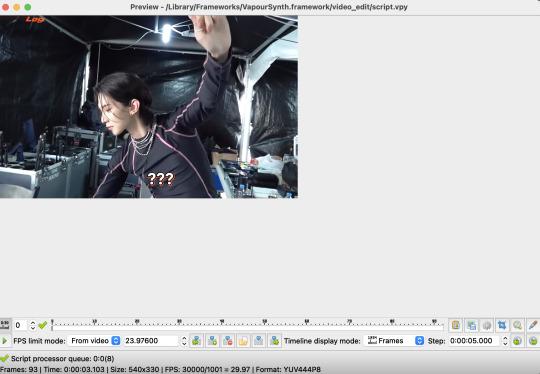
if im satisfied, i go back to script in the top left corner, but this time i hit encode video. this pops up:

i usually edit the very last bit of the code in the argument block (the output/output.mov) to something like, output/a-clever-name-so-ik-which-video-this-is.mov, and then i hit start in the bottom right corner and my computer sharpens/smoothens/crops the video.
when you say "explain how vapoursynth is set up" i'd imagine that means how to install it (on a mac)? please correct me if im wrong (by sending another ask), but if thats the case then the tutorial i linked explains it all!
i hope i hit everything you wanted anon, and send me another ask if you want to hear more about something in particular or want a more detailed vapoursynth tutorial, or something. thanks!
6 notes
·
View notes
Note
Python code (hopefully doesn't get mangled too much, needs to use the "indented"/blockquote function, no proper code/pre support here...)
#!/usr/bin/env python3 import sys from pathlib import Path import re # get input from file specificed on command line as argument # e.g. hellsite.py test.txt # reading from plain text file, will not preserve italics, bold, etc # no error handling if file doesn't exist etc… filename = sys.argv[1] file_path = Path(filename) file_string = file_path.read_text() upper_input = file_string.upper() # includes some common punctuation and symbols, # and attempts to include some emoji regex = re.compile(r'[^ACGT/",;:!\s\(\)\.\'\?\+\$\\\u263a-\U0001f9c0]') processed_string = re.sub(regex, "", upper_input) # not sure if there is a nicer way to collapse extra spaces # won't collapse multiple tabs or newlines… display_string = re.sub(r" +", " ", processed_string) # could do this directly on upper_input, doesn't matter blast_string = re.sub(r"[^ACGT]", "", processed_string) print("Display string:") print(display_string) print("String for BLAST:") print(blast_string)
WHAT DO YOU MEAN YOU'RE DOING IT ALL BY HAND??? LIKE BACKSPACING OUT EVERY LETTER BEFORE YOU SEARCH THE STRING???
String identified: AT A ' G T A A??? ACACG T TT AC T TG???
Closest match: Crassostrea gigas strain QD chromosome 2 Common name: Pacific oyster

18K notes
·
View notes
Text
Green Tree Python Prophecy And Symbolism
The Following Channel is from higher powers, Divine, the ancestral plane and is prophetic through Quornesha S. Lemon|
Whether the appears in dreams, visions, waking life or synchronicities, it is a sign and message that you are about to acquire territory, you are coming through the fire. Just like Shadrach, Meshach and Abednego, just like, Daniel, out of the lions den. I see 4 miracles ‘walking’ the sacred spirit is with you. Your enemies’ ancestors, their demons, their minions, all of it, will be yours, this is your birthright. What the enemy has tried to attack you with becomes your own. Your enemies have to beware, because, you are taking up real estate and the truth of the matter is, you own demons, this is so because you have fought your entire existence against the darkness that now, it is yours to command. It is already God alone, who gets the glory, but you will be acknowledged by the Divine.
It is time to rise now, the weapons the enemy owns, are about to become yours. I hear ownership. Territory. Real estate. Tell the enemy before you come at me, I own portions of hell. I own the demons, they don’t own me. I have a few of my own, so beware at what you throw, for you will reap it. Your enemies, are about to see the divine working on your behalf using the very thing they have drawn against you with. You have received more power from God, and wealth is coming into your life. This is the era where everything will go in your favor. You have authority over the fire, over the eath and you’re back on top of the world. The Green Tree Python is a prophecy that you have people irritated by your anointing. And they have been trying to bait you into an argument to get close to your energy. They are simply pathetic and you are simply the best.
Continue forward. This is not about clout for you, although this is a part of your reward. Do not allow yourself to get baited into arguments and conflict. Tell your enemies no thank you. You are flying high and are doing an impeccable job with serving your soul mission. You are an Eagle and one thing about an eagle, is that, you don’t fly below anyone’s radar. You soar without limits. There’s someone who is spiteful towards you without reason and their intentions are developing colon cancer in their body. This is the recipe for hate. Coming up against you without consent, furthermore without just cause. The Green Tree Python, is a prophecy that you are limitless and you are upsetting negative people. You are blinding out the evil eyes and shining anyway. You are intelligent and brilliant, extraordinary. You have a heightened gift of extra sensory perception and this power is elevating. You are sensitive to the voice of God/Divine. Over the coming days, you will learn or speak a single word. Literally. And something evading your space will quickly leave. The Green Tree Python is a prophecy that you have power over your enemies and you are utilizing your gift to the fullest.
There are about to occur a plethora of storms, including supercells and Derechos. The enemy is bringing down God’s wrath upon their own head. You wish for all people to be successful and there are foolish people who make themselves your enemy. You are about to conquer them all. Your enemies are about to witness you succeed on every level. For the enemy, they are operating out of greed. They have tried to come against you and what’s yours, and now God/Divine will take everything they have and add more to you just because. The Enemy is filled with such distaste for what Divine is doing in and through you and now, they lose it all. They should have walked away and stayed in their line. The Green Tree Python is a prophecy and symbol that someone evil is about to leave your life permanently. As they leave better people enter. The doorway to karmic relationships are now over. The delays, obstacles and setbacks are ending. The enemy has wanted to destroy you but are ending up with 7 targets on their backs at once. The voodoo spirits they use turn against them, the Christian witchcraft they used is now a trap they fall in. The enemy wanted you to feel irritated and anxious. Your life is turning around for the better. You are tapping into your ability to manifest with the power of your tongue and you are full power now. It will never be a dull moment in your life from this day forward.
You are also learning the power of humor and your timing is impeccable. They are calling you a sniper in the spirit. Because you’ll never miss. You are an assassin in the spirit, terminating your enemies and conquering territories. You have power over every creeping thing, everything that walks the earth, you have command over. You will have authority over snakes/serpents, spiritually and in the natural. God is walking with you. You are entering a period of absolution and 100% accuracy. You have power from pyramids and you are able to manifest all that you need. Whether financially, spiritually, emotionally, relational, or otherwise.
The enemy can turn a bling eye all they’d like to what you’re doing, but it will be that same eye, they’ll hope people can see through when them tables turn. Your enemies will be in the fire and will be hopeless because it’s a season of them becoming invisible and this is when the chaos erupts. They’ll call for help and help will be delayed. They’ll cry out for roadside assistance and it will be hours that they are stuck. Help will be blind to your enemies. As for you and your house, God’s eyes are watching over you all and help is on the way.
Continue to fly high, continue to rise, the Green Tree Python totem is looking out for you and you are about to receive some fortunate news that will be a relief to you and your family. Your life will be filled with good reports. The Hand of God/Divine is upon you. God is never early and never late, he is always on time. You are being exonerated in the spirit and it’s the high courts that have made this decision. Something in your life, will not even become a legal headache for you. Tell the enemy, to have several seats. God is so good and he always will be to you. Change is imminent and it is for your highest good. Your whole aura system is about to change. You have changed the heart of an extremist and they are lowering their ‘weapons’ and walking away with their head bowed down. It is you that holds the victory.
This message isn't, obviously resonant with all whose paths it crosses, as perhaps you may encounter someone of this vernacular, mastery or skill. Therefore, it is a sign from the universe that you're meant to work with such a person.
Need further clarity or your own queries answered? Book your own reading as my schedule is full and I do not guarantee a reply on social media regarding this post.
If this is not you, then it is time to get clear to rejoin your tribe or the rest of the world of infinite beings. It's time to bring your light to the forefront. However, if you aren't able to invoke, heal or otherwise on your own, call on the assistance of shamans, healers, intuitive people, etc. to assist you. This synchronicity can possibly have specific meanings for you, it's time to get insight.
The Gift that Quornesha Has can never be duplicated, She is a Shaman, Writer, Healer, And Teacher with incredible prophetic/healing gifts. Please do not infringe upon her rights as the author. You are not permitted to reuse, nor are you to sale as you wish. This information has been made available to you for the purpose of introduction and demonstration. All rights reserved. If you'd like to use this in a magazine, online publication, or other, please ask for permission first. Legal actions will be taken if you proceed to impose. Be blessed, bless others and be at peace on your journey. What you do is coming back on you. Make sure that it is good, and all is well within you, through you and around you. The source sees all and knows what you think it does not.
#green tree python prophecy#green tree python prophecies#green tree python symbolism#symbolism of the green tree python#python#green tree python#symbolism of green tree python#mysticism#mystical wisdom#mystic#shaman#shamanism
0 notes
Text
PyRDP And Rogue RDP: Automating Malicious RDP Exploits

PyRDP automates file exfiltration and clipboard theft for rogue RDP campaigns. This method allows unnoticed spying via hacked remote desktop sessions.
Remote Desktop Protocol?
The Windows service Remote Desktop Protocol (RDP) allows Terminal Servers and Clients to communicate. This system uses “virtual channels” to convey data from presentations, keyboard and mouse actions, clipboards, and serial devices. Traditional RDP security research has focused on how attackers with authentic victim credentials may get full GUI access to a machine.
Innovative New Campaign RDP Use
Google Threat Intelligence Group (GTIG) uncovered a new phishing campaign tied to UNC5837, a suspected Russian espionage actor, in October 2024. This effort targeted European military and political institutions using signed.rdp file attachments. Instead than stressing interactive sessions, this marketing ingeniously used two obscure RDP protocol features:
Resource redirection maps victim file systems to attacker servers.
RemoteApps: Giving victims access to attacker-controlled applications.
RDP proxy programs like PyRDP may automate dangerous actions like file exfiltration and clipboard gathering. This approach is called “Rogue RDP.” This effort focused on file theft and espionage.
Key RDP Features
.rdp configuration files: .rdp configuration files can change RDP session functionality by configuring IP addresses, display settings, and certificate options. These files setup an RDP session like the traditional GUI (mstsc.exe). The observed campaign used phishing emails with malware-signed.rdp file attachments. This file allowed the adversary to read and write all of the victim's discs and clipboard contents and create an RDP connection from the victim's computer.
The resource redirection capability lets remote desktop users utilise local peripherals and devices. This includes printers, keyboards, mouse, discs, serial connections, hardware keys, audio equipment, and clipboards. The observed campaign's malicious.rdp file sent all discs, printers, COM ports, smart cards, WebAuthn requests, clipboards, and POS devices to the attacker's C2 server. Microsoft's "virtual channels" allow resource redirection and RDP packet transmission.
RemoteApps: This optional RDP feature lets remote server apps run as windowed programs on the client (victim). Thus, a malicious remote program that isn't installed on the victim's PC may seem local. Malicious.rdp files in RemoteApp campaigns presented users with a fake “AWS Secure Storage Connection Stability Test” app.
This application was hosted on the attacker's RDP server and looked local. The session displays this application alone when remoteapplicationmode is 1. RemoteApp requires RDP server resources, yet mapped victim CDs allow RemoteApp access. This malware also received the victim's Windows environment variables as command-line arguments.
Function of PyRDP
PyRDP, an open-source Python-based MiTM RDP proxy toolkit, is used offensively. Even if its use in the claimed campaign is unverified, its automation makes it a feasible weapon for such attacks. PyRDP relays the victim-RDP server connection to boost capabilities:
Possible NTLM hash and plaintext password theft.
The RDP server executes commands, not the victim's machine.
Note the user's clipboard.
Mapping and maybe scraping drives.
Controlling, recording, and broadcasting RDP sessions.
PyRDP uses fine-grained control over built-in functionality rather than RDP protocol vulnerabilities. PyRDP might have been used in the campaign under observation to bypass the user login screen and reveal the malicious RemoteApp by giving credentials. Potential features include clipboard capture and automatic file exfiltration.
Security Risks and Effects
This campaign highlights unknown RDP security risks. It shows how attackers may employ lawful characteristics for evil, making identification and incident response harder due to fewer forensic artefacts than other attack routes. Even without direct command execution on target PCs, the attackers were able to access victim discs, steal files, collect clipboard data (including passwords), and steal environment variables. Signed.rdp files may bypass security alarms, reducing attack suspicion.
Advice for Defenders
The sources give several ways to fortify systems and identify these attacks:
Log Artefacts: Monitor registry keys (HKU\…\Microsoft\Terminal Server Client\Servers) and Windows Event Logs (Event IDs 1102, 1027, 1029) to comprehend an attacker's infrastructure. Increased logging (e.g., Sysmon) can track file write activity from C:\Windows\system32\mstsc.exe on redirected discs, however transient files should not be included. You may also use regex patterns to identify.rdp files run from email attachments.
System hardening: Network-level blocking of outgoing RDP traffic to public IPs, registry-based resource redirection disablement, and Group Policy-based granular RDP policy configuration (e.g., resource and clipboard redirection management, enforcing Network Level Authentication, and blocking.rdp file extensions as email attachments) can improve security.
Questionable RDP configuration files with a base64 encoded Let's Encrypt certificate or that allow resource redirection and RemoteApps can be identified using YARA criteria.
Final comments
The “Rogue RDP” campaign shows how to innovate with old tactics. The risk is dishonestly using actual RDP capabilities, not protocol weaknesses. To defend against such assaults and grasp PyRDP's potential, one must understand RDP features, notably resource redirection and RemoteApps.
#technology#technews#govindhtech#news#technologynews#cloud computing#PyRDP#Remote Desktop Protocol#Remote Desktop Protocol RDP#RDP proxy#RDP sessions#RDP#RDP feature
1 note
·
View note
Text
Code with Confidence: Programming Course in Pitampura for Everyone
What is Programming?
Programming, coding, or software development refers to the activity of typing out instructions (code) that will tell a computer to perform something in order for it to perform some task. These tasks may be as simple as doing arithmetic or may be complex tasks like the functioning of an operating system or even the creation of an AI system. Programming is essentially problem-solving by providing a computer with a specified set of instructions to perform.
In a standard programming process, a programmer codes in a programming language. The computer converts the code into machine language (binary), which the computer understands and executes. Through this, computers are able to perform anything from straightforward computations to executing humongous, distributed systems.

The Process of Programming
1. Writing Code
The initial step in coding is to code. Programmers utilize programming languages to code their commands. The languages differ in their complexity and composition but all work to translate human reasoning to machines.Programming Course in Pitampura
programming languages are Python, JavaScript, Java, C++, and numerous others.
A programmer begins by determining what problem they have to fix and then dissecting it into steps that they can do. For instance, if they have to create a program that will find the area of a rectangle, they may first have to create instructions that will accept the input values (width and length) and then carry out the multiplication to obtain the area.
2. Conversion of Code to Machine Language
After the code is written, the second step is to convert it into something that the computer can read. There are two main methods of doing that:
Compilation: In languages such as C and C++, the source code is compiled in its entirety to machine code by a compiler. This gives an executable file, which will execute independently without the source code.
Interpretation: In interpreted languages like Python, the code is executed line by line by an interpreter. The interpreter translates the code to machine language while executing the program, so the initial source code is always required.
3. Execution
Once the code has been translated into machine language, the computer can execute it. That is, the program does what the programmer instructed it to do, whether it is displaying information on a web page, calculating a result, or talking to a database.
Key Concepts in Programming
1. Variables and Data Types
A variable is a storage container where data is put that may vary while the program is running. Data put in variables may be of various types, and those types are referred to as data types. Data types include:
Integers: Whole numbers (e.g., 5, -10)
Floating-point numbers: Decimal numbers (e.g., 3.14, -0.001)
Strings: Sequences of characters (e.g., "Hello World!")
Booleans: True or false values (e.g., True or False)
2. Control Structures
Control structures help direct the course of a program. They enable a program to make decisions (conditionals) or perform actions in cycles (loops). The two fundamental control structures are:
Conditionals: Applied when programming choices are being made. For instance: if age >= 18:
print("You are an adult.")
else:
print("You are a minor.")
Loops: Loops allow a program to repeat a set of instructions. For example, a for loop might be used to print numbers from 1 to 5: for i in range(1, 6):
print(i)
3. Functions
A function is a section of code that can be repeatedly called to perform a task. Functions avoid duplicated code and make programs modular. Functions will typically have arguments (input), perform something, and return a result. For example:
def add(a, b):
return a + b
result = add(3, 5)
print(result) # Output: 8
4. Object-Oriented Programming (OOP)
OOP is a programming paradigm in which the program is structured around objects—data and the operations that take data as input. An object is an instance of a class, which is like a blueprint for creating objects. The main ideas of OOP are:
Encapsulation: Putting data and functions into one container (class).
Inheritance: Providing a class to inherit properties from another class.
Polymorphism: Enabling the use of several classes as objects of a shared base class.
Example of a class in Python:
class Car:
def __init__(self, brand, model):
self.brand = brand
self.model = model
def start_engine(self):
print(f"Starting the engine of the {self.brand} {self.model}.")
my_car = Car("Toyota", "Corolla")
my_car.start_engine()
Common Programming Paradigms
Procedural Programming:- This is the most basic programming paradigm, where instructions are written as a series of instructions that are carried out one after the other. Similar instructions are bundled with the assistance of functions. It is suitable for straightforward problems.
Object-Oriented Programming (OOP):- As mentioned, OOP deals with objects and classes. It is especially beneficial in large programs where maintainability and reusability of code are major issues. OOP is supported by programming languages such as Java, Python, and C++. It.
Functional Programming:- This paradigm considers computation as the calculation of mathematical functions and does not change state or mutable data. Haskell and Scala are both popular for their focus on functional programming.
Declarative Programming:- In declarative programming, you define what you wish to accomplish rather than how you wish to accomplish it. SQL (Structured Query Language) is a case in point, where you tell the database what information you want to pull rather than how to pull it.
Common Programming Languages
Python: Known for simplicity and readability, Python is used extensively in web development, data science, AI, etc. It is an interpreted language, meaning you can begin coding without the hassles of compilation.
JavaScript: The most significant programming language for web development. JavaScript is run in the browser and used to create interactive and dynamic web pages. JavaScript can also be used on the server side in environments like Node.js.
Java: A compiled language with wide application to enterprise software, Android apps, and large systems. It is renowned for being solid and cross-platform (via the Java Virtual Machine).
C/C++: C is a very mature and robust programming language, used in systems programming and embedded systems. C++ adds object-oriented programming features to C and is generally used for high-performance applications, such as video games.
Ruby: Ruby, with its beautiful syntax, is widely utilized for web development using the Ruby on Rails framework.
Debugging and Testing
Programming has many different aspects, and coding is just one of them. Debugging is finding and fixing bugs in your code, and testing is verifying your code to run the way you want it to. There are unit tests, integration tests, and debuggers among some of the tools that assist you in getting your programs' quality and correctness.
Real-World Applications of Programming
Programming powers an enormous range of programs in daily life:
Web Development: Creating a web site and web applications using technologies like HTML, CSS, JavaScript, and frameworks like React or Angular.
Mobile Application Development: Developing apps for iOS (Swift) or Android (Java/Kotlin).
Data Science: Examining data using programs such as Python, R, and SQL, generally to discover trends and insights.
Game Development: Creating video games with programming languages like C++ and game engines like Unity or Unreal Engine.
Artificial Intelligence: Developing intelligent systems with learning and decision-making capabilities, using Python and libraries like TensorFlow or PyTorch.
Conclusion
Programming is a multi-purpose and valuable skill in the modern world. It allows us to code and break down complex issues, perform tasks automatically, and design anything from a simple calculator to a sophisticated artificial intelligence system. Whether you want to design websites, inspect data, or design mobile applications, programming is the core of contemporary technology. The more you learn and experiment, the more you will realize the incredible possibilities of what you can construct and accomplish.
1 note
·
View note
Text
Here is the python code for an ip address html dirrect message box to a server console message! :
import socket from http.server import HTTPServer, BaseHTTPRequestHandler import argparse import threading import webbrowser import urllib.parse
class HTMLHandler(BaseHTTPRequestHandler): """Handles HTTP requests and serves HTML from input."""def do_GET(self): """Handles GET requests.""" if self.path.startswith('/'): if '?' in self.path: query = urllib.parse.urlsplit(self.path).query query_components = urllib.parse.parse_qs(query) if 'myTextbox' in query_components: text_input = query_components['myTextbox'][0] print(f"Text box input: {text_input}") # Print to console self.send_response(200) self.send_header('Content-type', 'text/html') self.end_headers() html_with_textbox = self.server.html_content + """ <br><br> <form action="/" method="GET"> <input type="text" id="myTextbox" name="myTextbox" placeholder="Type here..."> <input type="submit" value="Submit"> </form> """ self.wfile.write(html_with_textbox.encode('utf-8')) else: self.send_response(404) self.end_headers()
def run_server(ip_address, port, html_content): """Starts an HTTP server with dynamic HTML content.""" try: server = HTTPServer((ip_address, port), HTMLHandler) server.html_content = html_content print(f"Serving dynamic HTML on http://{ip_address}:{port}") server.serve_forever() except OSError as e: if e.errno == 98: print(f"Error: Address {ip_address}:{port} is already in use.") else: print(f"An unexpected Error occurred: {e}") except KeyboardInterrupt: print("\nStopping server…") server.shutdown() print("Server stopped.")
if name == "main": parser = argparse.ArgumentParser(description="Serve dynamic HTML from input.") parser.add_argument("-p", "--port", type=int, default=8000, help="Port number to listen on.") parser.add_argument("-i", "--ip", type=str, default="127.0.0.1", help="IP address to listen on.") parser.add_argument("-o", "--open", action="store_true", help="Open the webpage in a browser automatically.") parser.add_argument("-f", "--file", type=str, help="Read HTML content from a file.") parser.add_argument("html_content", nargs="*", help="HTML content to serve (as command-line arguments).")args = parser.parse_args() html_content = "" if args.file: try: with open(args.file, 'r') as f: html_content = f.read() except FileNotFoundError: print(f"Error: File '{args.file}' not found.") exit(1) elif args.html_content: html_content = " ".join(args.html_content) else: html_content = input("Enter HTML content: ") server_thread = threading.Thread(target=run_server, args=(args.ip, args.port, html_content)) server_thread.daemon = True server_thread.start() if args.open: webbrowser.open(f"http://{args.ip}:{args.port}") server_thread.join()
0 notes
Text
TCCI Best Place to Learn C Programming in Ahmedabad

Do you want to learn C programming in Ahmedabad? TCCI-TRIRID Computer Coaching Institute is the ideal destination for students and professionals who want to gain in-depth knowledge and hands-on experience in C programming. With experienced instructors, a structured curriculum and a student-centered approach, TCCI provides an excellent learning environment for both beginners and advanced learners.
At TCCI, we focus on building a strong foundation in C programming by providing comprehensive training covering key concepts like data types, control structures, functions, arrays, pointers and more. Our interactive classes, real-world projects and personalized guidance ensure that you not only learn theory but also develop practical skills that will help you excel in the field of software development.
TCCI in C has the following topics:
Introduction to C, Basic Syntax, Token, Data Types and Variables, Constants, Characters, Collection Class, Operators, Loop Controls, For Loop, While Loop, Do-While Loop, Decision Making, Array, String, Function, Pointer, Structure, Union , type casting, recursion, files, command line arguments.
We provide coaching in C, C++, JAVA, Python, Project Training, PHP, SEO and many more languages. TCCI also provides relevant curriculum for school students and all types of students. So visit TCCI Coaching Institute for your higher education.
For More Information:
Call us @ +91 98256 18292
Visit us @ https://tccicomputercoaching.wordpress.com/
#TCCI computer coaching institute#Best computer training near me#C language course in Ahmedabad#Best computer classes in Bopal Ahmedabad#Best computer classes in Iskon Ambli road Ahmedabad
0 notes
Text
This Week in Rust 567
Hello and welcome to another issue of This Week in Rust! Rust is a programming language empowering everyone to build reliable and efficient software. This is a weekly summary of its progress and community. Want something mentioned? Tag us at @ThisWeekInRust on X (formerly Twitter) or @ThisWeekinRust on mastodon.social, or send us a pull request. Want to get involved? We love contributions.
This Week in Rust is openly developed on GitHub and archives can be viewed at this-week-in-rust.org. If you find any errors in this week's issue, please submit a PR.
Want TWIR in your inbox? Subscribe here.
Updates from Rust Community
rPGP 0.14.0 (a pure Rust implementation of OpenPGP) now supports the new RFC 9580
Official
This Development-cycle in Cargo: 1.82
Return type notation MVP: Call for testing!
Project/Tooling Updates
Two weeks of binsider
egui 0.29
pantheon: Parsing command line arguments
System76 COSMIC Alpha 2 Released
Linus and Dirk on succession, Rust, and more
What the Nova GPU driver needs
Getting PCI driver abstractions upstream
Coccinelle for Rust
An update on gccrs development
BTF, Rust, and the kernel toolchain
tokio-graceful 0.2.0: support shutdown trigger delay and forceful shutdown
Cargo Watch 8.5.3: the final update, as the project goes dormant
Observations/Thoughts
Best practices for error handling in kernel Rust
A discussion of Rust safety documentation
(Re)Using rustc components in gccrs
Whence '\n'?
Should you use Rust in LLM based tools for performance?
Code Generation in Rust vs C++26
Rust adventure to develop a Game Boy emulator — Part 3: CPU Instructions
Improved Turso (libsql) ergonomics in Rust
Rewriting Rust
Making overwrite opt-in #crazyideas
Rust needs a web framework for lazy developers
Safety Goggles for Alchemists
Beyond multi-core parallelism: faster Mandelbrot with SIMD
Nine Rules for Running Rust on WASM WASI
Rust needs an extended standard library
Rust Walkthroughs
New Book: "100 Exercises to Learn Rust: A hands-on course by Mainmatter".
Rust interop in practice: speaking Python and Javascript
[Series] Mastering Dependency Injection in Rust: Despatma with Lifetimes
Sqlx4k - Interoperability between Kotlin and Rust, using FFI (Part 1)
Serde for Trait objects
[video] Build with Naz : Rust clap colorization
Miscellaneous
Resources for learning Rust for kernel development
Crate of the Week
This week's crate is binsider, a terminal UI tool for analyzing binary files.
Despite yet another week without suggestions, llogiq is appropriately pleased with his choice.
Please submit your suggestions and votes for next week!
Calls for Testing
An important step for RFC implementation is for people to experiment with the implementation and give feedback, especially before stabilization. The following RFCs would benefit from user testing before moving forward:
RFCs
No calls for testing were issued this week.
Rust
No calls for testing were issued this week.
Rustup
No calls for testing were issued this week.
If you are a feature implementer and would like your RFC to appear on the above list, add the new call-for-testing label to your RFC along with a comment providing testing instructions and/or guidance on which aspect(s) of the feature need testing.
Call for Participation; projects and speakers
CFP - Projects
Always wanted to contribute to open-source projects but did not know where to start? Every week we highlight some tasks from the Rust community for you to pick and get started!
Some of these tasks may also have mentors available, visit the task page for more information.
If you are a Rust project owner and are looking for contributors, please submit tasks here or through a PR to TWiR or by reaching out on X (formerly Twitter) or Mastodon!
CFP - Events
Are you a new or experienced speaker looking for a place to share something cool? This section highlights events that are being planned and are accepting submissions to join their event as a speaker.
* Rustikon CFP | Event Page | Closes 2024-10-13 | Warsaw, PL | Event 2025-03-26
If you are an event organizer hoping to expand the reach of your event, please submit a link to the website through a PR to TWiR or by reaching out on X (formerly Twitter) or Mastodon!
Updates from the Rust Project
451 pull requests were merged in the last week
add new Tier-3 target: loongarch64-unknown-linux-ohos
add RISC-V vxworks targets
cfg_match Generalize inputs
add InProgress ErrorKind gated behind io_error_inprogress feature
allow instantiating object trait binder when upcasting
allow instantiating trait object binder in ptr-to-ptr casts
ban combination of GCE and new solver
collect relevant item bounds from trait clauses for nested rigid projections
diagnostics: wrap fn cast suggestions in parens when needed
don't trap into the debugger on panics under Linux
enable compiler fingerprint logs in verbose mode
fix adt_const_params leaking {type error} in error msg
fix diagnostics for coroutines with () as input
fix error span if arg to asm!() is a macro call
fix the misleading diagnostic for let_underscore_drop on type without Drop implementation
fix: ices on virtual-function-elimination about principal trait
implement trim-paths sysroot changes - take 2 (RFC #3127)
improve compile errors for invalid ptr-to-ptr casts with trait objects
initial std library support for NuttX
make clashing_extern_declarations considering generic args for ADT field
mark some more types as having insignificant dtor
on implicit Sized bound on fn argument, point at type instead of pattern
only add an automatic SONAME for Rust dylibs
pass Module Analysis Manager to Standard Instrumentations
pass correct HirId to late_bound_vars in diagnostic code
preserve brackets around if-lets and skip while-lets
properly elaborate effects implied bounds for super traits
reference UNSPECIFIED instead of INADDR_ANY in join_multicast_v4
reject leading unsafe in cfg!(...) and --check-cfg
rename standalone doctest attribute into standalone_crate
reorder stack spills so that constants come later
separate collection of crate-local inherent impls from error tracking
simple validation for unsize coercion in MIR validation
check vtable projections for validity in miri
miri: implements arc4random_buf shim for freebsd/solarish platforms
miri: make returning io errors more uniform and convenient
miri: refactor return_read_bytes_and_count and return_written_byte_count_or_error
miri: switch custom target JSON test to a less exotic target
skip query in get_parent_item when possible
stabilize const_cell_into_inner
stabilize const_intrinsic_copy
stabilize const_refs_to_static
stabilize option_get_or_insert_default
improve autovectorization of to_lowercase / to_uppercase functions
add File constructors that return files wrapped with a buffer
add must_use attribute to len_utf8 and len_utf16
add optimize_for_size variants for stable and unstable sort as well as select_nth_unstable
fix read_buf uses in std
make ptr metadata functions callable from stable const fn
mark make_ascii_uppercase and make_ascii_lowercase in [u8] and str as const
fix some cfg logic around optimize_for_size and 16-bit targets
hook up std::net to wasi-libc on wasm32-wasip2 target
compute RUST_EXCEPTION_CLASS from native-endian bytes
hashbrown: change signature of get_many_mut APIs
regex: add SetMatches::matched_all
cargo timings: support dark color scheme in HTML output
cargo toml: Add autolib
cargo rustc: give trailing flags higher precedence on nightly
cargo config: Don't double-warn about $CARGO_HOME/config
cargo compiler: zero-copy deserialization when possible
cargo: add CARGO_MANIFEST_PATH env variable
cargo: lockfile path implies --locked on cargo install
cargo: make lockfile v4 the default
cargo: correct error count for cargo check --message-format json
cargo perf: improve quality of completion performance traces
cargo test: add support for features in the sat resolver
cargo test: relax compiler panic assertions
cargo test: relax panic output assertion
rustdoc perf: clone clean::Item less
rustdoc: do not animate :target when user prefers reduced motion
rustdoc: inherit parent's stability where applicable
rustdoc: rewrite stability inheritance as a doc pass
rustdoc: copy correct path to clipboard for modules/keywords/primitives
rustdoc: redesign toolbar and disclosure widgets
rustdoc toolbar: Adjust spacings and sizing to improve behavior with over-long names
add field@ and variant@ doc-link disambiguators
rustfmt: add style_edition 2027
clippy: wildcard_in_or_patterns will no longer be triggered for types annotated with #[nonexhaustive]
clippy: invalid_null_ptr_usage: fix false positives for std::ptr::slice_from_raw_parts functions
clippy: add reasons for or remove some //@no-rustfix annotations
clippy: extend needless_lifetimes to suggest eliding impl lifetimes
clippy: specifying reason in expect(clippy::needless_return) no longer triggers false positive
clippy: ignore --print/-Vv requests in clippy-driver
clippy: remove method call receiver special casing in unused_async lint
clippy: suggest Option<&T> instead of &Option<T>
clippy: convert &Option<T> to Option<&T>
clippy: use std_or_core to determine the correct prefix
rust-analyzer: building before a debugging session was restarted
rust-analyzer: index workspace symbols at startup rather than on the first symbol search
rust-analyzer: provide an config option to not set cfg(test)
rust-analyzer: ambiguity with CamelCase diagnostic messages, align with rustc warnings
rust-analyzer: better support references in consuming postfix completions
rust-analyzer: consider lifetime GATs object unsafe
rust-analyzer: don't report a startup error when a discover command is configured
rust-analyzer: fix a bug in span map merge, and add explanations of how span maps are stored
rust-analyzer: fix name resolution when an import is resolved to some namespace and then later in the algorithm another namespace is added
rust-analyzer: fix resolution of label inside macro
rust-analyzer: handle block exprs as modules when finding their parents
rust-analyzer: pass all-targets for build scripts in more cli commands
Rust Compiler Performance Triage
A quiet week without too many perf. changes, although there was a nice perf. win on documentation builds thanks to [#130857](https://github.com/rust-lang/rust/. Overall the results were positive.
Triage done by @kobzol. Revision range: 4cadeda9..c87004a1
Summary:
(instructions:u) mean range count Regressions ❌ (primary) 0.5% [0.2%, 0.8%] 11 Regressions ❌ (secondary) 0.3% [0.2%, 0.6%] 19 Improvements ✅ (primary) -1.2% [-14.9%, -0.2%] 21 Improvements ✅ (secondary) -1.0% [-2.3%, -0.3%] 5 All ❌✅ (primary) -0.6% [-14.9%, 0.8%] 32
3 Regressions, 4 Improvements, 3 Mixed; 2 of them in rollups 47 artifact comparisons made in total
Full report here
Approved RFCs
Changes to Rust follow the Rust RFC (request for comments) process. These are the RFCs that were approved for implementation this week:
No RFCs were approved this week.
Final Comment Period
Every week, the team announces the 'final comment period' for RFCs and key PRs which are reaching a decision. Express your opinions now.
RFCs
[disposition: postpone] Make cargo install respect lockfiles by default
[disposition: postpone] RFC: Templating CARGO_TARGET_DIR to make it the parent of all target directories
[disposition: postpone] Cargo: providing artifacts (for artifact dependencies) via build.rs
Tracking Issues & PRs
Rust
[disposition: merge] Tracking Issue for constify-ing non-trait Duration methods
[disposition: merge] Tracking Issue for const Result methods
[disposition: merge] Tracking issue for const Option functions
[disposition: merge] Tracking Issue for slice_first_last_chunk feature (slice::{split_,}{first,last}_chunk{,_mut})
[disposition: merge] Partially stabilize const_pin
[disposition: merge] Check elaborated projections from dyn don't mention unconstrained late bound lifetimes
[disposition: merge] Stabilize the map/value methods on ControlFlow
[disposition: merge] Do not consider match/let/ref of place that evaluates to ! to diverge, disallow coercions from them too
[disposition: merge] Tracking issue for const slice::from_raw_parts_mut (const_slice_from_raw_parts_mut)
[disposition: merge] Stabilize const {slice,array}::from_mut
[disposition: merge] Tracking Issue for feature(const_slice_split_at_mut)
[disposition: merge] Tracking Issue for str::from_utf8_unchecked_mut as a const fn
[disposition: merge] Tracking Issue for #![feature(const_unsafecell_get_mut)]
[disposition: merge] Tracking Issue for const_maybe_uninit_assume_init
[disposition: merge] Tracking issue for #![feature(const_float_classify)]
[disposition: merge] Tracking Issue for const_str_as_mut
[disposition: merge] Tracking Issue for pin_deref_mut
[disposition: merge] Tracking Issue for UnsafeCell::from_mut
[disposition: merge] Tracking Issue for BufRead::skip_until
Cargo
[disposition: merge] docs(charter): Declare new Intentional Artifacts as 'small' changes
Language Team
[disposition: merge] Meeting proposal: rename "object safety" to "dyn compatibility"
Language Reference
No Language Reference RFCs entered Final Comment Period this week.
Unsafe Code Guidelines
No Unsafe Code Guideline Tracking Issues or PRs entered Final Comment Period this week.
New and Updated RFCs
[new] num::WrappingFrom trait for conversions between integers
[new] Add helper methods on primitive pointer types for pointer tagging
Upcoming Events
Rusty Events between 2024-10-02 - 2024-10-30 🦀
Virtual
2024-10-02 | Virtual (Cardiff, UK)| Rust and C++ Cardiff
Rust for Rustaceans Book Club: Chapter 8 - Asynchronous Programming
2024-10-02 | Virtual (Indianapolis, IN, US) | Indy Rust
Indy.rs - Ezra Singh on Rust's HashMap
2024-10-02 | Virtual (Vancouver, BC, CA) | Vancouver Postgres
Leveraging a PL/RUST extension to protect sensitive data in PostgreSQL
2024-10-03 | Virtual | Women in Rust
Part 1 of 4 - Rust Essentials: Build Your First API
2024-10-03 | Virtual (Charlottesville, NC, US) | Charlottesville Rust Meetup
Crafting Interpreters in Rust Collaboratively
2024-10-08 | Virtual (Dallas, TX, US) | Dallas Rust
Second Tuesday
2024-10-10 | Virtual | Women in Rust
Part 2 of 4 - Navigating Rust Web Frameworks: Axum, Actix, and Rocket
2024-10-10 | Virtual (Barcelona, ES) | BcnRust + Codurance + Heavy Duty Builders
15th BcnRust Meetup
2024-10-10 | Virtual (Berlin, DE) | OpenTechSchool Berlin + Rust Berlin
Rust Hack and Learn | Mirror: Rust Hack n Learn Meetup
2024-10-10 | Virtual (Girona, ES) | Rust Girona
Leveraging Rust to Improve Your Programming Fundamentals & De Rust A Solana
2024-10-10 - 2024-10-11 | Virtual and In-Person (Vienna, AT) | Euro Rust
Euro Rust 2024
2024-10-14 | Virtual | Women in Rust
👋 Community Catch Up
2024-10-15 | Virtual (Washington, DC, US) | Rust DC
Mid-month Rustful
2024-10-16 | Virtual and In-Person (Vancouver, BC, CA) | Vancouver Rust
Rust Study/Hack/Hang-out
2024-10-17 | Virtual | Women in Rust
Part 3 of 4 - Hackathon Ideation Lab
2024-10-17| Virtual (Charlottesville, NC, US) | Charlottesville Rust Meetup
Crafting Interpreters in Rust Collaboratively
2024-10-22 | Virtual (Dallas, TX, US) | Dallas Rust
Last Tuesday
2024-10-24 | Virtual (Berlin, DE) | OpenTechSchool Berlin + Rust Berlin
Rust Hack and Learn | Mirror: Rust Hack n Learn Meetup
2024-10-26 | Virtual (Gdansk, PL) | Stacja IT Trójmiasto
Rust – budowanie narzędzi działających w linii komend
2024-10-29 | Virtual (Dallas, TX, US) | Dallas Rust
Last Tuesday
Africa
2024-10-05 | Kampala, UG | Rust Circle Kampala
Rust Circle Meetup
Asia
2024-10-09 | Subang Jaya / Kuala Lumpur, Selangor, MY | Rust Malaysia
Rust Malaysia Meetup - Traits and How to Read Trait (October 2024)
2024-10-17 - 2024-10-18 | Beijing, CN | Global Open-Source Innovation Meetup (GOSIM)
GOSIM 2024
2024-10-19 | Bangalore/Bengaluru, IN | Rust Bangalore
October 2024 Rustacean meetup
Europe
2024-10-02 | Oxford, UK | Oxfrod Rust Meetup Group
Rust for Rustaceans Book Club: Chapter 11: Foreign Function Interfaces
2024-10-02 | Stockholm, SE | Stockholm Rust
Rust Meetup @Funnel
2022-10-03 | Nürnberg, DE | Rust Nurnberg DE
Rust Nürnberg online
2024-10-03 | Oslo, NO | Rust Oslo
Rust Hack'n'Learn at Kampen Bistro
2024-10-09 | Reading, UK | Reading Rust Workshop
Reading Rust Meetup
2024-10-10 - 2024-10-11 | Virtual and In-Person (Vienna, AT) | Euro Rust
Euro Rust 2024
2024-10-15 | Leipzig, DE | Rust - Modern Systems Programming in Leipzig
Topic TBD
2024-10-17 | Darmstadr, DE | Rust Rhein-Main
Rust Code Together
2024-10-15 | Cambridge, UK | Cambridge Rust Meetup
Monthly Rust Meetup
2024-10-15 | Leipzig, DE | Rust - Modern Systems Programming in Leipzig
Topic TBD
2024-10-15 | Munich, DE | Rust Munich
Rust Munich 2024 / 3 - hybrid
2024-10-16 | Manchester, UK | Rust Manchester
Rust Manchester Talks October - Leptos and Crux
2024-10-17 | Barcelona, ES | BcnRust
16th BcnRust Meetup
2024-10-17 | Bern, CH | Rust Bern
2024 Rust Talks Bern #3
2024-10-22 | Warsaw, PL | Rust Warsaw
New Rust Warsaw Meetup #2
2024-10-28 | Paris, FR | Rust Paris
Rust Meetup #71
2024-10-29 | Aarhus, DK | Rust Aarhus
Hack Night
2024-10-30 | Hamburg, DE | Rust Meetup Hamburg
Rust Hack & Learn October 2024
North America
2024-10-03 | Boston, MA, US | SquiggleConf
SquiggleConf 2024: "Oxc: Pluggable Next-Gen Tooling At Rust Speed", Don Isaac
2024-10-03 | Montréal, QC, CA | Rust Montréal
October Social
2024-10-03 | Mountain View, CA, US | Mountain View Rust Meetup
Rust Meetup at Hacker Dojo
2024-10-03 | St. Louis, MO, US | STL Rust
Iterators in Rust
2024-10-04 | Mexico City, DF, MX | Rust MX
Multi threading y Async en Rust pt1. Prerequisitos
2024-10-05 | Cambridge, MA, US | Boston Rust Meetup
Davis Square Rust Lunch, Oct 5
2024-10-08 | Detroit, MI, US | Detroit Rust
Rust Community Meetup - Ann Arbor
2024-10-15 | San Francisco, CA, US | San Francisco Rust Study Group
Rust Hacking in Person
2024-10-16 | Virtual and In-Person (Vancouver, BC, CA) | Vancouver Rust
Rust Study/Hack/Hang-out
2024-10-17 | Virtual and In-Person (Seattle, WA, US) | Seattle Rust User Group
October Meetup
2024-10-19 | Cambridge, MA, US | Boston Rust Meetup
North End Rust Lunch, Oct 19
2024-10-23 | Austin, TX, US | Rust ATX
Rust Lunch - Fareground
2024-10-27 | Cambridge, MA, US | Boston Rust Meetup
Kendall Rust Lunch, Oct 27
Oceania
2024-10-29 | Canberra, ACT, AU | Canberra Rust User Group (CRUG)
June Meetup
If you are running a Rust event please add it to the calendar to get it mentioned here. Please remember to add a link to the event too. Email the Rust Community Team for access.
Jobs
Please see the latest Who's Hiring thread on r/rust
Quote of the Week
Just to provide another perspective: if you can write the programs you want to write, then all is good. You don't have to use every single tool in the standard library.
I co-authored the Rust book. I have twelve years experience writing Rust code, and just over thirty years of experience writing software. I have written a macro_rules macro exactly one time, and that was 95% taking someone else's macro and modifying it. I have written one proc macro. I have used Box::leak once. I have never used Arc::downgrade. I've used Cow a handful of times.
Don't stress yourself out. You're doing fine.
– Steve Klabnik on r/rust
Thanks to Jacob Finkelman for the suggestion!
Please submit quotes and vote for next week!
This Week in Rust is edited by: nellshamrell, llogiq, cdmistman, ericseppanen, extrawurst, andrewpollack, U007D, kolharsam, joelmarcey, mariannegoldin, bennyvasquez.
Email list hosting is sponsored by The Rust Foundation
Discuss on r/rust
1 note
·
View note
Text
CptS 215 PA1 Python Basics
Learner Objectives At the conclusion of this programming assignment, participants should be able to: Write Python code that utilizes: File I/O Strings Lists Command line arguments Sort a list Merge two lists together Compute simple statistics Prerequisites Before starting this programming assignment, participants should be able to: Run Python in interactive and script mode Use Python…
0 notes
Text
8 Udemy Paid Courses for Free. 100% Free Coupon. Limited Time for Enrollment

PHP Tutorial Beginner to Advanced
Learn everything you need to start a successful career as a PHP developer
What you'll learn
You will learn the Basics (installation, variables, data types, conditionals, and more … ) You will get more skilled by learning about functions, cookies, sessions, database, object oriented programming and more … You will learn more advanced Topics like dependancy management, security, testing, creating packages, MVC frameworks and more … You will do more than 12 projects / exercises to put your knowledge in practice
Get This Course
Complete Wordpress Website Developer Course
Learn WordPress step by step to make beautiful blogs, websites,e-commerce sites to start your business ONLINE.
What you'll learn
Create beautiful blogs, stunning website and paying e-commerce websites. Master the WordPress for building and fixing websites. Set Up Domain and Hosting with no hurdle. Migrate your WordPress Webiste in Clicks. And much more.
Get This Course
JavaScript And PHP And Python Programming Complete Course
Learn JavaScript And PHP And Python Programming language In One JavaScript And PHP And Python Complete Course
What you'll learn
Learn three programming languages In one course, For web development beginners Getting Started With Javascript Variables,Values and Data Types, Operators and Operands Write JavaScript scripts and Gain knowledge in regard to general javaScript programming concepts PHP Section Introduction to PHP, Various Operator types , PHP Arrays, PHP Conditional statements Getting Started with PHP 7 concepts PHP CSPRNG And PHP Scalar Declaration Getting Started with PHP Function Statements And PHP Decision Making Python section ,python operators and various operator types Python function statements and python decision making Python loops, various python loops used in combinations python use of lambda function and python command line arguments
Get This Course
Google Analytics 4 (GA4) Certification. How to Pass the Exam
A Step-by-Step Guide to Passing the Google Analytics 4
What you'll learn
Master key terms and concepts to effortlessly pass the Google Analytics 4 Certification Exam Understand GA4 settings to optimize data flow to your site Utilize the power of tags and events for effective data collection Learn to track important metrics like events, conversions, LTV, etc. for operational decisions Navigate GA4’s user-friendly interface to create and interpret impactful reports and analyses Gain insider tips and sample questions to effortlessly pass the certification test
Get This Course
Facebook Marketing 2024. Promote Your Business on Facebook!
Learn how to promote your brand on Facebook, create engaging content, launch ads and increase the number of followers!
What you'll learn
Understand the Facebook algorithms Create Facebook Personal and Business Pages Create, set up, and optimize a Facebook page for a brand or community Create engaging content Use Facebook analytics tool and other social media analytics tools to monitor competitors advertising activities Set up Facebook Business Manager Activate Ads Manager Create a Facebook or Instagram ad on mobile and in Ads Manager Set up events with Facebook Pixel Select the right Audience for Facebook ads Make eye-catching creatives for advertising with BannerBoo
Get This Course
Python for beginners - Learn all the basics of python
Learn how to program in python- python functions-python basic apps - python tips and tricks - Other Python features
What you'll learn
Learn how to use Python 3 the right way Understand complex functions in python Be able to use python on a daily basis Create your own basic programs with python Learn Different Tips and Trics to improve your programming skills Learn at your own rythm with different practical exercices at each course
Get This Course
CSS, Bootstrap, JavaScript And PHP Stack Complete Course
CSS, Bootstrap And JavaScript And PHP Complete Frontend and Backend Course
What you'll learn
Introduction to Frontend and Backend technologies Introduction to CSS, Bootstrap And JavaScript concepts, PHP Programming Language Practically Getting Started With CSS Styles, CSS 2D Transform, CSS 3D Transform Bootstrap Crash course with bootstrap concepts Bootstrap Grid system,Forms, Badges And Alerts Getting Started With Javascript Variables,Values and Data Types, Operators and Operands Write JavaScript scripts and Gain knowledge in regard to general javaScript programming concepts PHP Section Introduction to PHP, Various Operator types , PHP Arrays, PHP Conditional statements Getting Started with PHP Function Statements And PHP Decision Making PHP 7 concepts PHP CSPRNG And PHP Scalar Declaration
Get This Course
Python And Flask Framework Complete Course For Beginners
Beginner to Expert Python And Flask. Learn Python And Flask Course for Beginner Python Developer to Create Applications
What you'll learn
Python Basics To Advanced Concepts Go from Beginner to Advanced in Python Programming by learning all of the basics to Object Orientated Programming. Write scripts for general productivity tasks Read and comprehend Python code Gain knowledge in regard to general programming concepts Use variables to store, retrieve and calculate information Utilize core programming tools such as functions and loops Flask Framework Basics To Advanced Flask Framework - Variable Rules, URL Building , HTTP Method
Get This Course
#udemy paid course for free#paid course for free#udemy 100% free coupon#marketing course for free#javascript course for free#python course for free
0 notes