#python importing modules
Explore tagged Tumblr posts
Text
op you speak to my soul
bitch java is so fucking annoying why does the S in String need to be capitalized but the i in int has to be in lowercase??? why do you need to import a whole ass module just to take an input from the user??? why are all the commands so fucking long and hard to remember??? JUST DIE
#i can never frickin remember what the heck to do in my java code#the S in String still pisses me off#and exactly why do i need to import a whole module#mean python: a=input()#now that's what i call short and sweet ^^#im forever going go have a love hate relationship with java#java#codeblr#coding#computer science#java code#java developer#programming languages#programming#code#comp sci#app dev
138 notes
·
View notes
Text
Automate Simple Tasks Using Python: A Beginner’s Guide
In today's fast paced digital world, time is money. Whether you're a student, a professional, or a small business owner, repetitive tasks can eat up a large portion of your day. The good news? Many of these routine jobs can be automated, saving you time, effort, and even reducing the chance of human error.
Enter Python a powerful, beginner-friendly programming language that's perfect for task automation. With its clean syntax and massive ecosystem of libraries, Python empowers users to automate just about anything from renaming files and sending emails to scraping websites and organizing data.
If you're new to programming or looking for ways to boost your productivity, this guide will walk you through how to automate simple tasks using Python.
🌟 Why Choose Python for Automation?
Before we dive into practical applications, let’s understand why Python is such a popular choice for automation:
Easy to learn: Python has simple, readable syntax, making it ideal for beginners.
Wide range of libraries: Python has a rich ecosystem of libraries tailored for different tasks like file handling, web scraping, emailing, and more.
Platform-independent: Python works across Windows, Mac, and Linux.
Strong community support: From Stack Overflow to GitHub, you’ll never be short on help.
Now, let’s explore real-world examples of how you can use Python to automate everyday tasks.
🗂 1. Automating File and Folder Management
Organizing files manually can be tiresome, especially when dealing with large amounts of data. Python’s built-in os and shutil modules allow you to automate file operations like:
Renaming files in bulk
Moving files based on type or date
Deleting unwanted files
Example: Rename multiple files in a folder
import os folder_path = 'C:/Users/YourName/Documents/Reports' for count, filename in enumerate(os.listdir(folder_path)): dst = f"report_{str(count)}.pdf" src = os.path.join(folder_path, filename) dst = os.path.join(folder_path, dst) os.rename(src, dst)
This script renames every file in the folder with a sequential number.
📧 2. Sending Emails Automatically
Python can be used to send emails with the smtplib and email libraries. Whether it’s sending reminders, reports, or newsletters, automating this process can save you significant time.
Example: Sending a basic email
import smtplib from email.message import EmailMessage msg = EmailMessage() msg.set_content("Hello, this is an automated email from Python!") msg['Subject'] = 'Automation Test' msg['From'] = '[email protected]' msg['To'] = '[email protected]' with smtplib.SMTP_SSL('smtp.gmail.com', 465) as smtp: smtp.login('[email protected]', 'yourpassword') smtp.send_message(msg)
⚠️ Note: Always secure your credentials when writing scripts consider using environment variables or secret managers.
🌐 3. Web Scraping for Data Collection
Want to extract information from websites without copying and pasting manually? Python’s requests and BeautifulSoup libraries let you scrape content from web pages with ease.
Example: Scraping news headlines
import requests from bs4 import BeautifulSoup url = 'https://www.bbc.com/news' response = requests.get(url) soup = BeautifulSoup(response.text, 'html.parser') for headline in soup.find_all('h3'): print(headline.text)
This basic script extracts and prints the headlines from BBC News.
📅 4. Automating Excel Tasks
If you work with Excel sheets, you’ll love openpyxl and pandas two powerful libraries that allow you to automate:
Creating spreadsheets
Sorting data
Applying formulas
Generating reports
Example: Reading and filtering Excel data
import pandas as pd df = pd.read_excel('sales_data.xlsx') high_sales = df[df['Revenue'] > 10000] print(high_sales)
This script filters sales records with revenue above 10,000.
💻 5. Scheduling Tasks
You can schedule scripts to run at specific times using Python’s schedule or APScheduler libraries. This is great for automating daily reports, reminders, or file backups.
Example: Run a function every day at 9 AM
import schedule import time def job(): print("Running scheduled task...") schedule.every().day.at("09:00").do(job) while True: schedule.run_pending() time.sleep(1)
This loop checks every second if it’s time to run the task.
🧹 6. Cleaning and Formatting Data
Cleaning data manually in Excel or Google Sheets is time-consuming. Python’s pandas makes it easy to:
Remove duplicates
Fix formatting
Convert data types
Handle missing values
Example: Clean a dataset
df = pd.read_csv('data.csv') df.drop_duplicates(inplace=True) df['Name'] = df['Name'].str.title() df.fillna(0, inplace=True) df.to_csv('cleaned_data.csv', index=False)
💬 7. Automating WhatsApp Messages (for fun or alerts)
Yes, you can even send WhatsApp messages using Python! Libraries like pywhatkit make this possible.
Example: Send a WhatsApp message
import pywhatkit pywhatkit.sendwhatmsg("+911234567890", "Hello from Python!", 15, 0)
This sends a message at 3:00 PM. It’s great for sending alerts or reminders.
🛒 8. Automating E-Commerce Price Tracking
You can use web scraping and conditionals to track price changes of products on sites like Amazon or Flipkart.
Example: Track a product’s price
url = "https://www.amazon.in/dp/B09XYZ123" headers = {"User-Agent": "Mozilla/5.0"} page = requests.get(url, headers=headers) soup = BeautifulSoup(page.content, 'html.parser') price = soup.find('span', {'class': 'a-price-whole'}).text print(f"The current price is ₹{price}")
With a few tweaks, you can send yourself alerts when prices drop.
📚 Final Thoughts
Automation is no longer a luxury it’s a necessity. With Python, you don’t need to be a coding expert to start simplifying your life. From managing files and scraping websites to sending e-mails and scheduling tasks, the possibilities are vast.
As a beginner, start small. Pick one repetitive task and try automating it. With every script you write, your confidence and productivity will grow.
Conclusion
If you're serious about mastering automation with Python, Zoople Technologies offers comprehensive, beginner-friendly Python course in Kerala. Our hands-on training approach ensures you learn by doing with real-world projects that prepare you for today’s tech-driven careers.
2 notes
·
View notes
Text
why TF IS IT CALLED BIOPYTHON. IF YOU DONT. IMPORT IT. AS. FUCKING. BIOPYTHON.
HOW WAS I SUPPOSED TO FUCKING KNOW TO GO "from Bio import Seq 🤓☝️" WHO NAMES A PYTHON MODULE SEQ ANYWAY
WHY TF DID I INSTALL A MODULE CALLED "BIOPYTHON" IN MY VIRTUAL ENVIRONMENT. AND THEN WHEN I ASK MY CODE TO IMPORT BIOPYTHON ITS ALL LIKE
"mOdULe nOt fOuNd- nO moDulE nAmEd 'biOpYtHon"
THERE IS TOO. I JUST IMPORTED IT. YOU SAID YOU IMPORTED IT. WHY CANT I JUST ASK YOU TO IMPORT BIOPYTHON WHEN I JUST INSTALLED IT. WHY DO I HAVE TO ASK YOU TO IMPORT "SEQ" FROM "BIO"??
WHY DOES IT HAVE TWO DIFFERENT NAMES. I SPENT TWO ENTIRE DAYS TRYING TO FIGURE THIS OUT.
#loserposting#crashing out#allbrows doesnt know how to code#well not just how to code but just#the way that IDEs work in general#or virtual environments#wtf is that shit#crash out#justified crashout#in my opinion#uhhhh coding?#coding#programming#python#research#girls in stem 🤪#stemblr#stem student#science
2 notes
·
View notes
Text
Python Programming Language: A Comprehensive Guide
Python is one of the maximum widely used and hastily growing programming languages within the world. Known for its simplicity, versatility, and great ecosystem, Python has become the cross-to desire for beginners, professionals, and organizations across industries.
What is Python used for

🐍 What is Python?
Python is a excessive-stage, interpreted, fashionable-purpose programming language. The language emphasizes clarity, concise syntax, and code simplicity, making it an excellent device for the whole lot from web development to synthetic intelligence.
Its syntax is designed to be readable and easy, regularly described as being near the English language. This ease of information has led Python to be adopted no longer simplest through programmers but also by way of scientists, mathematicians, and analysts who may not have a formal heritage in software engineering.
📜 Brief History of Python
Late Nineteen Eighties: Guido van Rossum starts work on Python as a hobby task.
1991: Python zero.9.0 is released, presenting classes, functions, and exception managing.
2000: Python 2.Zero is launched, introducing capabilities like list comprehensions and rubbish collection.
2008: Python 3.Zero is launched with considerable upgrades but breaks backward compatibility.
2024: Python three.12 is the modern day strong model, enhancing performance and typing support.
⭐ Key Features of Python
Easy to Learn and Use:
Python's syntax is simple and similar to English, making it a high-quality first programming language.
Interpreted Language:
Python isn't always compiled into device code; it's far done line by using line the usage of an interpreter, which makes debugging less complicated.
Cross-Platform:
Python code runs on Windows, macOS, Linux, and even cell devices and embedded structures.
Dynamic Typing:
Variables don’t require explicit type declarations; types are decided at runtime.
Object-Oriented and Functional:
Python helps each item-orientated programming (OOP) and practical programming paradigms.
Extensive Standard Library:
Python includes a rich set of built-in modules for string operations, report I/O, databases, networking, and more.
Huge Ecosystem of Libraries:
From data technological know-how to net development, Python's atmosphere consists of thousands of programs like NumPy, pandas, TensorFlow, Flask, Django, and many greater.
📌 Basic Python Syntax
Here's an instance of a easy Python program:
python
Copy
Edit
def greet(call):
print(f"Hello, call!")
greet("Alice")
Output:
Copy
Edit
Hello, Alice!
Key Syntax Elements:
Indentation is used to define blocks (no curly braces like in different languages).
Variables are declared via task: x = 5
Comments use #:
# This is a remark
Print Function:
print("Hello")
📊 Python Data Types
Python has several built-in data kinds:
Numeric: int, go with the flow, complicated
Text: str
Boolean: bool (True, False)
Sequence: listing, tuple, range
Mapping: dict
Set Types: set, frozenset
Example:
python
Copy
Edit
age = 25 # int
name = "John" # str
top = 5.Nine # drift
is_student = True # bool
colors = ["red", "green", "blue"] # listing
🔁 Control Structures
Conditional Statements:
python
Copy
Edit
if age > 18:
print("Adult")
elif age == 18:
print("Just became an person")
else:
print("Minor")
Loops:
python
Copy
Edit
for color in hues:
print(coloration)
while age < 30:
age += 1
🔧 Functions and Modules
Defining a Function:
python
Copy
Edit
def upload(a, b):
return a + b
Importing a Module:
python
Copy
Edit
import math
print(math.Sqrt(sixteen)) # Output: four.0
🗂️ Object-Oriented Programming (OOP)
Python supports OOP functions such as lessons, inheritance, and encapsulation.
Python
Copy
Edit
elegance Animal:
def __init__(self, call):
self.Call = name
def communicate(self):
print(f"self.Call makes a valid")
dog = Animal("Dog")
dog.Speak() # Output: Dog makes a legitimate
🧠 Applications of Python
Python is used in nearly each area of era:
1. Web Development
Frameworks like Django, Flask, and FastAPI make Python fantastic for building scalable web programs.
2. Data Science & Analytics
Libraries like pandas, NumPy, and Matplotlib permit for data manipulation, evaluation, and visualization.
Three. Machine Learning & AI
Python is the dominant language for AI, way to TensorFlow, PyTorch, scikit-research, and Keras.
4. Automation & Scripting
Python is extensively used for automating tasks like file managing, device tracking, and data scraping.
Five. Game Development
Frameworks like Pygame allow builders to build simple 2D games.
6. Desktop Applications
With libraries like Tkinter and PyQt, Python may be used to create cross-platform computing device apps.
7. Cybersecurity
Python is often used to write security equipment, penetration trying out scripts, and make the most development.
📚 Popular Python Libraries
NumPy: Numerical computing
pandas: Data analysis
Matplotlib / Seaborn: Visualization
scikit-study: Machine mastering
BeautifulSoup / Scrapy: Web scraping
Flask / Django: Web frameworks
OpenCV: Image processing
PyTorch / TensorFlow: Deep mastering
SQLAlchemy: Database ORM
💻 Python Tools and IDEs
Popular environments and tools for writing Python code encompass:
PyCharm: Full-featured Python IDE.
VS Code: Lightweight and extensible editor.
Jupyter Notebook: Interactive environment for statistics technological know-how and studies.
IDLE: Python’s default editor.
🔐 Strengths of Python
Easy to study and write
Large community and wealthy documentation
Extensive 0.33-birthday celebration libraries
Strong support for clinical computing and AI
Cross-platform compatibility
⚠️ Limitations of Python
Slower than compiled languages like C/C++
Not perfect for mobile app improvement
High memory usage in massive-scale packages
GIL (Global Interpreter Lock) restricts genuine multithreading in CPython
🧭 Learning Path for Python Beginners
Learn variables, facts types, and control glide.
Practice features and loops.
Understand modules and report coping with.
Explore OOP concepts.
Work on small initiatives (e.G., calculator, to-do app).
Dive into unique areas like statistics technological know-how, automation, or web development.
#What is Python used for#college students learn python#online course python#offline python course institute#python jobs in information technology
2 notes
·
View notes
Text
Object-Oriented Programming (OOP) Explaine
Object-Oriented Programming (OOP) is a programming paradigm based on the concept of "objects," which represent real-world entities. Objects combine data (attributes) and functions (methods) into a single unit. OOP promotes code reusability, modularity, and scalability, making it a popular approach in modern software development.
Core Concepts of Object-Oriented Programming
Classes and Objects
Class: A blueprint or template for creating objects. It defines properties (attributes) and behaviors (methods).
Object: An instance of a class. Each object has unique data but follows the structure defined by its
Encapsulations
Encapsulation means bundling data (attributes) and methods that operate on that data within a class. It protects object properties by restricting direct access.
Access to attributes is controlled through getter and setter methods.Example: pythonCopyEditclass Person: def __init__(self, name): self.__name = name # Private attribute def get_name(self): return self.__name person = Person("Alice") print(person.get_name()) # Output: Alice
Inheritance
Inheritance allows a class (child) to inherit properties and methods from another class (parent). It promotes code reuse and hierarchical relationships.Example: pythonCopyEditclass Animal: def speak(self): print("Animal speaks") class Dog(Animal): def speak(self): print("Dog barks") dog = Dog() dog.speak() # Output: Dog barks
Polymorphism
Polymorphism allows methods to have multiple forms. It enables the same function to work with different object types.
Two common types:
Method Overriding (child class redefines parent method).
Method Overloading (same method name, different parameters – not natively supported in Python).Example: pythonCopyEditclass Bird: def sound(self): print("Bird chirps") class Cat: def sound(self): print("Cat meows") def make_sound(animal): animal.sound() make_sound(Bird()) # Output: Bird chirps make_sound(Cat()) # Output: Cat meows
Abstraction
Abstraction hides complex implementation details and shows only the essential features.
In Python, this is achieved using abstract classes and methods (via the abc module).Example: pythonCopyEditfrom abc import ABC, abstractmethod class Shape(ABC): @abstractmethod def area(self): pass class Circle(Shape): def __init__(self, radius): self.radius = radius def area(self): return 3.14 * self.radius * self.radius circle = Circle(5) print(circle.area()) # Output: 78.5
Advantages of Object-Oriented Programming
Code Reusability: Use inheritance to reduce code duplication.
Modularity: Organize code into separate classes, improving readability and maintenance.
Scalability: Easily extend and modify programs as they grow.
Data Security: Protect sensitive data using encapsulation.
Flexibility: Use polymorphism for adaptable and reusable methods.
Real-World Applications of OOP
Software Development: Used in large-scale applications like operating systems, web frameworks, and databases.
Game Development: Objects represent game entities like characters and environments.
Banking Systems: Manage customer accounts, transactions, and security.
E-commerce Platforms: Handle products, users, and payment processing.
Machine Learning: Implement models as objects for efficient training and prediction.
Conclusion
Object-Oriented Programming is a powerful paradigm that enhances software design by using objects, encapsulation, inheritance, polymorphism, and abstraction. It is widely used in various industries to build scalable, maintainable, and efficient applications. Understanding and applying OOP principles is essential for modern software development.
: pythonCopyEdit
class Car: def __init__(self, brand, model): self.brand = brand self.model = model def display_info(self): print(f"Car: {self.brand} {self.model}") my_car = Car("Toyota", "Camry") my_car.display_info() # Output: Car: Toyota Camry
Encapsulation
2 notes
·
View notes
Text
Project Euler #2
Welcome back to my series on Project Euler problems. HackerRank Lets get into it.
Links:
Project Euler: https://projecteuler.net/problem=2 HackerRank: https://www.hackerrank.com/contests/projecteuler/challenges/euler002
Each new term in the Fibonacci sequence is generated by adding the previous two terms. By starting with 1 and 2, the first 10 terms will be: 1,2,3,5,8,13,21,34,55,89,… By considering the terms in the Fibonacci sequence whose values do not exceed N, find the sum of the even-valued terms.
So first thing to note is just how odds and evens work. This starts with 1 and 2 so Odd + Even = Odd, then the next term would just be Even + Odd = Odd. It isn't until the 3rd addition that we get Odd + Odd = Even. After that this cycle will repeat.
So really what this is asking for is, starting at index 2, what is the sum of every 3rd term less than N.
F(2) + F(5) + ... + F(3k + 2)
(Where F(N) is the Nth Fibonacci number)
Now, computing Fibonacci numbers notoriously sucks to do, with the naive way of doing it causing you to compute from just F(20) would require computing F(3) like hundreds if not thousands of times over. So the best way to do it is to create either a hash or a cache to store it. I'm going to be utilizing something built into Python, "lru_cache" from the "functools" module. It'll just store the answers for me so I don't have to recompute what F(10) is thousands of times.
Here's my HackerRank code:
import sys from functools import lru_cache @lru_cache def fibonacci(N: int) -> int: if N < 0: return 0 if N <= 1: return 1 return fibonacci(N-1) + fibonacci(N-2) t = int(input().strip()) for a0 in range(t): n = int(input().strip()) x = 2 f = fibonacci(x) total = 0 while f <= n: total += f x += 3 f = fibonacci(x) print(total)
So as you can see, I just start at 2 and keep incrementing by fibonacci number by 3 each time. Then the loop will stop when my fibonacci number exceeds N.
And that's all tests passed! Onto the next one!
2 notes
·
View notes
Text
"DCA"(DIPLOMA IN COMPUTER APPLICATION)
The best career beginning course....

Golden institute is ISO 9001-2015 certified institute. Here you can get all types of computer courses such as DCA, CFA , Python, Digital marketing, and Tally prime . Diploma in Computer Applications (DCA) is a 1 year "Diploma Course" in the field of Computer Applications which provides specialization in various fields such as Fundamentals & Office Productivity tools, Graphic Design & Multimedia, Programming and Functional application Software.

A few of the popular DCA study subjects are listed below
Basic internet concepts Computer Fundamentals Introduction to programming Programming in C RDBMS & Data Management Multimedia Corel draw Tally ERP 9.0 Photoshop
Benefits of Diploma in Computer Application (DCA)
After completion of the DCA course student will able to join any computer jobs with private and government sectors. The certification of this course is fully valid for any government and private deportment worldwide. DCA is the only best option for the student to learn computer skills with affordable fees.
DCA Computer course : Eligibilities are here... Students aspiring to pursue Diploma in Computer Applications (DCA) course must have completed their higher school/ 10 + 2 from a recognized board. Choosing Computers as their main or optional subject after class 10 will give students an additional edge over others. Apart from this no other eligibility criteria is set for aspirants. No minimum cutoff is required.

"TALLY"
A Tally is accounting software. To pursue Tally Course (Certificate and Diploma) you must have certain educational qualifications to thrive and prosper. The eligibility criteria for the tally course is given below along with all significant details on how to approach learning Tally, and how you can successfully complete the course. Generally, the duration of a Tally course is 6 month to 1 year ,but it varies depending on the tally institution you want to join. Likewise, tally course fees are Rs. 10000-20000 on average but it also varies depending on what type of tally course or college you opt for. accounting – Accounting plays a pivotal role in Tally
Key Benefits of the Course:
Effective lessons (topics are explained through a step-by-step process in a very simple language) The course offers videos and e-books (we have two options Video tutorials in Hindi2. e-book course material in English) It offers a planned curriculum (the entire tally online course is designed to meet the requirements of the industry.) After the completion of the course, they offer certificates to the learners.
Tally Course Syllabus – Subjects To Learn Accounting Payroll Taxation Billing Banking Inventory
Tally Course
Eligibility criteria: 10+2 in commerce stream Educational level: Certificate or Diploma Course fee: INR 2200-5000 Skills required: Accounting, Finance, Taxation, Interpersonal Skills Scope after the course: Accountant, Finance Manager, Chartered Accountant, Executive Assistant, Operations Manager Average salary: INR 5,00,000 – 10,00,000

"In this Python course"
Rapidly develop feature-rich applications using Python's built-in statements, functions, and collection types. Structure code with classes, modules, and packages that leverage object-oriented features. Create multiple data accessors to manage various data storage formats. Access additional features with library modules and packages.
Python for Web Development – Flask Flask is a popular Python API that allows experts to build web applications. Python 2.6 and higher variants must install Flask, and you can import Flask on any Python IDE from the Flask package. This section of the course will help you install Flask and learn how to use the Python Flask Framework.
Subjects covered in Python for Web development using Flask:
Introduction to Python Web Framework Flask Installing Flask Working on GET, POST, PUT, METHODS using the Python Flask Framework Working on Templates, render template function
Python course fees and duration
A Python course costs around ₹2200-5000.This course fees can vary depending on multiple factors. For example, a self-paced online course will cost you less than a live interactive online classroom session, and offline training sessions are usually expensive ones. This is mainly because of the trainers’ costs, lab assistance, and other facilities.
Some other factors that affect the cost of a Python course are its duration, course syllabus, number of practical sessions, institute reputation and location, trainers’ expertise, etc. What is the duration of a Python course? The duration of a basic Python course is generally between 3 month to 6 months, and advanced courses can be 1 year . However, some courses extend up to 1 year and more when they combine multiple other courses or include internship programs.
Advantages of Python Python is easy to learn and put into practice. … Functions are defined. … Python allows for quick coding. … Python is versatile. … Python understands compound data types. … Libraries in data science have Python interfaces. … Python is widely supported.

"GRAPHIC DESIGN"
Graphic design, in simple words, is a means that professional individuals use to communicate their ideas and messages. They make this communication possible through the means of visual media.
A graphic designing course helps aspiring individuals to become professional designers and create visual content for top institutions around the world. These courses are specialized to accommodate the needs and requirements of different people. The course is so popular that one does not even need to do a lot of research to choose their preferred colleges, institutes, or academies for their degrees, as they are almost mainstream now.
A graphic design course have objectives:
To train aspirants to become more creative with their visual approach. To train aspirants to be more efficient with the technical aspects of graphics-related tasks and also to acquaint them with relevant aspects of a computer. To train individuals about the various aspects of 2-D and 3-D graphics. To prepare aspirants to become fit for a professional graphic designing profession.
Which course is best for graphic design? Best graphic design courses after 12th - Graphic … Certificate Courses in Graphic Design: Adobe Photoshop. CorelDraw. InDesign. Illustrator. Sketchbook. Figma, etc.
It is possible to become an amateur Graphic Designer who is well on the road to becoming a professional Graphic Designer in about three months. In short, three months is what it will take to receive the professional training required to start building a set of competitive professional job materials.

THE BEST COMPUTER INSTITUTE GOLDEN EDUCATION,ROPNAGAR "PUNJAB"
The best mega DISCOUNT here for your best course in golden education institute in this year.
HURRY UP! GUYS TO JOIN US...
Don't miss the chance
You should go to our institute website
WWW.GOLDEN EDUCATION
CONTACT US: 98151-63600
VISIT IT:
#GOLDEN EDUCATION#INSTITUTE#COURSE#career#best courses#tallyprime#DCA#GRAPHICAL#python#ALL COURSE#ROOPAR
2 notes
·
View notes
Text
How do I learn Python in depth?
Improving Your Python Skills
Writing Python Programs Basics: Practice the basics solidly.
Syntax and Semantics: Make sure you are very strong in variables, data types, control flow, functions, and object-oriented programming.
Data Structures: Be able to work with lists, tuples, dictionaries, and sets, and know when to use which.
Modules and Packages: Study how to import and use built-in and third-party modules.
Advanced Concepts
Generators and Iterators: Know how to develop efficient iterators and generators for memory-efficient code.
Decorators: Learn how to dynamically alter functions using decorators.
Metaclasses: Understand how classes are created and can be customized.
Context Managers: Understand how contexts work with statements.
Project Practice
Personal Projects: You will work on projects that you want to, whether building a web application, data analysis tool, or a game.
Contributing to Open Source: Contribute to open-source projects in order to learn from senior developers. Get exposed to real-life code.
Online Challenges: Take part in coding challenges on HackerRank, LeetCode, or Project Euler.
Learn Various Libraries and Frameworks
Scientific Computing: NumPy, SciPy, Pandas
Data Visualization: Matplotlib, Seaborn
Machine Learning: Scikit-learn, TensorFlow, PyTorch
Web Development: Django, Flask
Data Analysis: Dask, Airflow
Read Pythonic Code
Open Source Projects: Study the source code of a few popular Python projects. Go through their best practices and idiomatic Python.
Books and Tutorials: Read all the code examples in books and tutorials on Python.
Conferences and Workshops
Attend conferences and workshops that will help you further your skills in Python. PyCon is an annual Python conference that includes talks, workshops, and even networking opportunities. Local meetups will let you connect with other Python developers in your area.
Learn Continuously
Follow Blogs and Podcasts: Keep reading blogs and listening to podcasts that will keep you updated with the latest trends and developments taking place within the Python community.
Online Courses: Advanced understanding in Python can be acquired by taking online courses on the subject.
Try It Yourself: Trying new techniques and libraries expands one's knowledge.
Other Recommendations
Readable-Clean Code: For code writing, it's essential to follow the style guide in Python, PEP
Naming your variables and functions as close to their utilization as possible is also recommended.
Test Your Code: Unit tests will help in establishing the correctness of your code.
Coding with Others: Doing pair programming and code reviews would provide you with experience from other coders.
You are not Afraid to Ask for Help: Never hesitate to ask for help when things are beyond your hand-on areas, be it online communities or mentors.
These steps, along with consistent practice, will help you become proficient in Python development and open a wide range of possibilities in your career.
2 notes
·
View notes
Text
why the hell is python basically "the beginner language" its so fucking annoying i wanted to try to do something relatively simple (click when the pixel under my cursor changes color) but i had to spend like 45 minutes getting it to be able to control my mouse and do things such as click because i found the module i need for it and tried to install that only for pip to just not work because apparently you need to either be in regular command prompt and type "py -m" before it or you need this longass command in order to do it through the python console and it took way too long to find someone who mentioned that information necessary to install modules but then it wasnt working in pycharm because apparently the installations are specific to the venv rather than just python and so i had to figure out hwo to open up the console in pycharm and use the longass command to install it there BUT THEN that dindt work because the venv didnt allow installing other software or whatever so i had to go to the cfg file for it and FINALLY was able to install it and use it in pycharm. and then i learned that i have to install another module in order to use the sleep command. sleep. why does this beginner language not have a sleep command by default thats such a basic common mechanic why to i need to install and import time anyway if you actually read through all of my rambling and complaining thank you for that and FUCK python. i am however going to continue using it for this little project (building off of the original purpose) because once the modules are installed it is a very simple language
#i vaguely remember pycharm having some way of installing modules built into it but i thought it would be quicker to just use the pip command#it was not#also i did learn python a long time ago but have completely forgotten all of it#196#rule#python
3 notes
·
View notes
Text
The Ultimate Guide to Mastering Power BI: A Comprehensive Course by Zabeel Institute
In today's data-driven world, businesses are constantly seeking ways to leverage data for better decision-making. One of the most powerful tools to achieve this is Microsoft Power BI, a business analytics solution that empowers organizations to visualize their data, share insights, and make data-driven decisions in real time. If you're looking to gain expertise in this powerful tool, Zabeel Institute's Power BI course in Dubai is the perfect starting point.
What is Power BI?
Power BI is a suite of business analytics tools that allows users to analyze data and share insights. With its user-friendly interface and robust capabilities, Power BI enables both beginners and seasoned professionals to create interactive dashboards and reports. Whether you're dealing with simple data sets or complex analytics, Power BI makes data visualization intuitive and accessible.
Why Learn Power BI?
Learning Power BI opens up a world of opportunities. As businesses increasingly rely on data to drive their decisions, professionals skilled in Power BI are in high demand. Here are some compelling reasons why you should consider enrolling in a Power BI course:
High Demand for Power BI Skills: With the rise of data-driven decision-making, there is a growing demand for professionals who can interpret and visualize data effectively.
Career Advancement: Mastering Power BI can significantly enhance your career prospects, especially in fields such as data analysis, business intelligence, and management.
Versatility: Power BI is versatile and can be applied across various industries, including finance, healthcare, marketing, and more.
Improved Decision-Making: By learning how to create detailed and interactive reports, you can help your organization make informed decisions based on real-time data.
Course Overview: Analyzing Data with Microsoft Power BI
At Zabeel Institute, the Analyzing Data with Microsoft Power BI course is designed to equip you with the skills needed to harness the full potential of Power BI. This comprehensive course covers everything from the basics to advanced data visualization techniques.
1. Introduction to Power BI
The course begins with an introduction to the Power BI environment. You'll learn about the Power BI service, Power BI Desktop, and how to navigate through these tools efficiently. Understanding the interface is crucial for leveraging the full capabilities of Power BI.
2. Connecting to Data Sources
Power BI allows you to connect to a wide range of data sources, including Excel, SQL Server, Azure, and many more. In this module, you'll learn how to import data from various sources and prepare it for analysis.
3. Data Transformation and Cleaning
Before you can visualize your data, it often needs to be cleaned and transformed. This section of the course will teach you how to use Power Query to shape and clean your data, ensuring it's ready for analysis.
4. Creating Data Models
Data modeling is a crucial step in the data analysis process. In this module, you'll learn how to create relationships between different data sets and build a robust data model that supports your analysis.
5. Building Interactive Dashboards
One of Power BI's strengths is its ability to create interactive dashboards. You'll learn how to design visually appealing dashboards that provide meaningful insights at a glance.
6. Advanced Data Visualizations
Once you're comfortable with the basics, the course delves into more advanced visualizations. You'll explore custom visuals, R and Python integration, and how to create sophisticated reports that stand out.
7. DAX (Data Analysis Expressions)
DAX is a powerful formula language in Power BI. This section covers the fundamentals of DAX, enabling you to perform complex calculations and create dynamic reports.
8. Power BI Service and Collaboration
Power BI is not just about creating reports—it's also about sharing and collaborating on those reports. You'll learn how to publish your reports to the Power BI service, set up security, and collaborate with your team.
9. Power BI Mobile App
In today's mobile world, being able to access your reports on the go is essential. The course will show you how to use the Power BI Mobile App to view and interact with your dashboards from anywhere.
10. Best Practices for Power BI
To ensure you're getting the most out of Power BI, the course concludes with a module on best practices. This includes tips on performance optimization, report design, and maintaining data security.
Why Choose Zabeel Institute?
When it comes to learning Power BI, choosing the right institute is crucial. Zabeel Institute stands out for several reasons:
Experienced Instructors: Zabeel Institute's instructors are industry experts with years of experience in data analysis and business intelligence.
Hands-On Training: The course is designed to be highly practical, with plenty of hands-on exercises to reinforce your learning.
Industry-Recognized Certification: Upon completion, you'll receive a certification that is recognized by employers globally, giving you an edge in the job market.
Flexible Learning Options: Whether you prefer in-person classes or online learning, Zabeel Institute offers flexible options to suit your schedule.
Real-World Applications of Power BI
Understanding Power BI is one thing, but knowing how to apply it in the real world is what truly matters. Here are some examples of how Power BI can be used across various industries:
Finance: Create detailed financial reports and dashboards that track key metrics such as revenue, expenses, and profitability.
Healthcare: Analyze patient data to improve healthcare delivery and outcomes.
Retail: Track sales data, customer trends, and inventory levels in real time.
Marketing: Measure the effectiveness of marketing campaigns by analyzing data from multiple channels.
Human Resources: Monitor employee performance, track recruitment metrics, and analyze workforce trends.
Success Stories: How Power BI Transformed Businesses
To illustrate the impact of Power BI, let's look at a few success stories:
Company A: This retail giant used Power BI to analyze customer purchasing behavior, resulting in a 15% increase in sales.
Company B: A financial services firm leveraged Power BI to streamline its reporting process, reducing the time spent on report generation by 50%.
Company C: A healthcare provider used Power BI to track patient outcomes, leading to improved patient care and reduced readmission rates.
Mastering Power BI is not just about learning a tool—it's about acquiring a skill that can transform the way you work with data. Whether you're looking to advance your career, enhance your business's decision-making capabilities, or simply stay ahead in today's data-driven world, Zabeel Institute's Power BI course is the perfect choice.
Don't miss out on the opportunity to learn from the best. Enroll in Zabeel Institute's Power BI course today and take the first step towards becoming a Power BI expert.
Ready to transform your career with Power BI? Enroll in Zabeel Institute's Power BI course now and start your journey towards mastering data analysis and visualization. Visit Zabeel Institut for more information.
2 notes
·
View notes
Text
Python Day 2
Today I am starting off with exercise 13. Exercise 13 introduces the concepts of variables, modules, and argv.
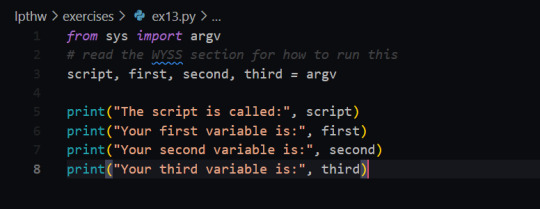
[ID: Exercise 13 code. It imports the argv module from sys, then uses argv to create 4 variables, script, first, second, and third. Next print() is used to print out the different variables /ID]
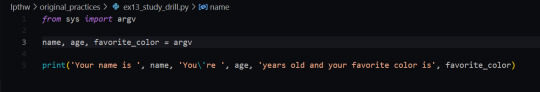
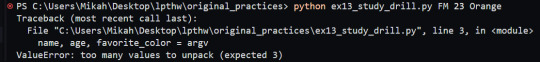
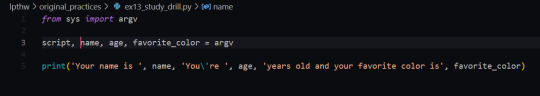
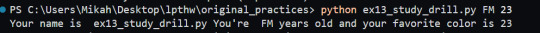
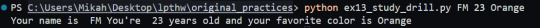
When calling the program I was confused as to why I got the error of too many variables. Looking into this I found that the first variable of 'argv' is always going to be the script. I then fixed that and added in script as the first variable.
Next for the study drill I wrote a new variable and updated the code to print the retrieved information.
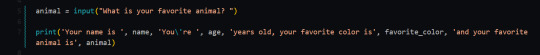
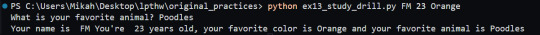
Alrighty then - onto exercise 14. Exercise 14 is about practicing prompts and variables.
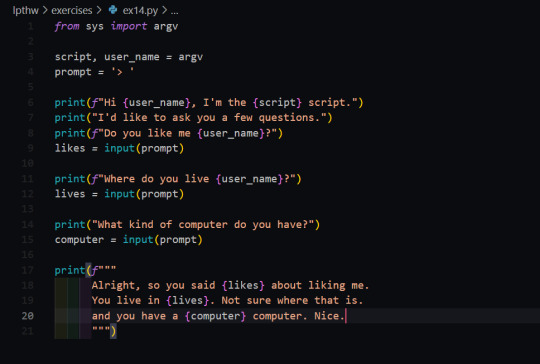
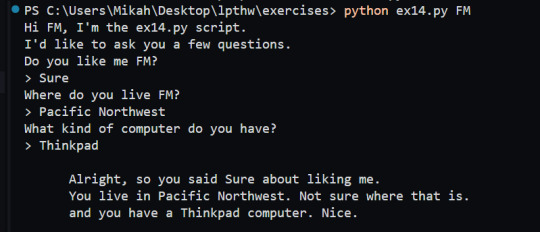
In the study drills I updated the script with a new prompt and print statement.
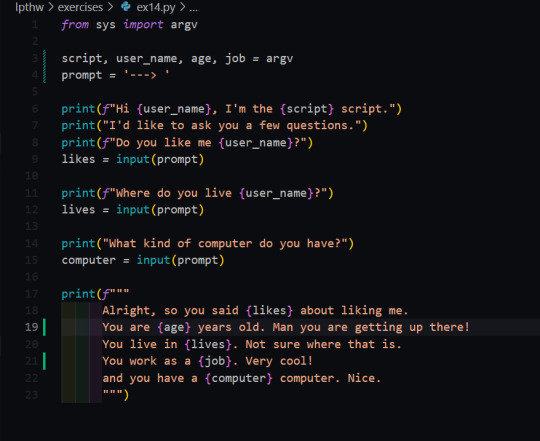
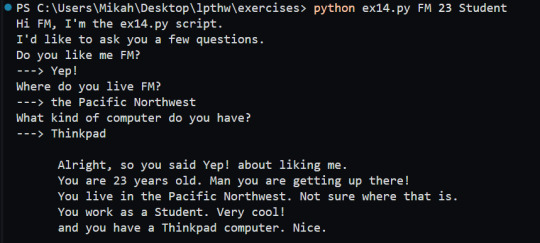
Exercise 15 is a simple program that prints out the contents of a file. An important thing to note is to always close the file when doing things like this!
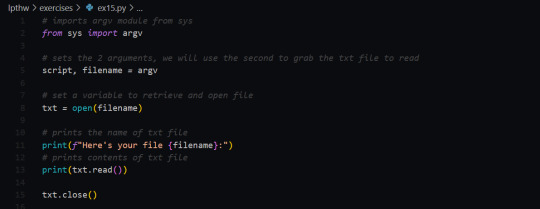
Exercise 16 practices making a copy of a file and then updating it with 3 lines from user input.
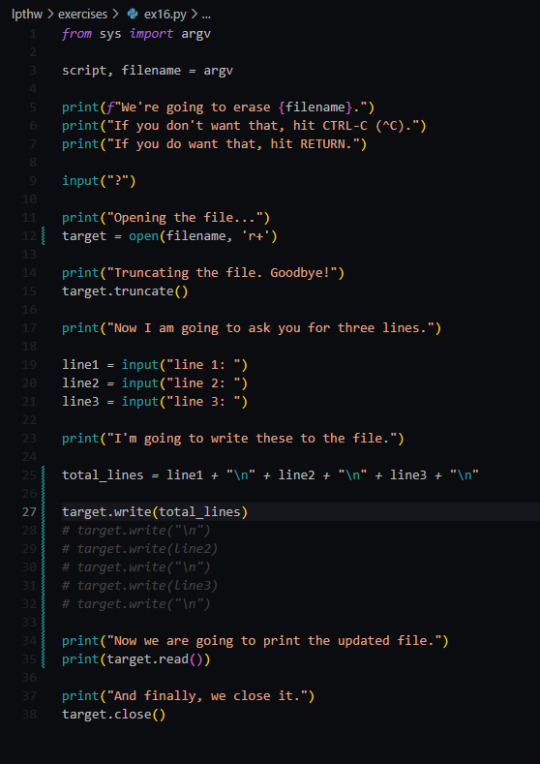
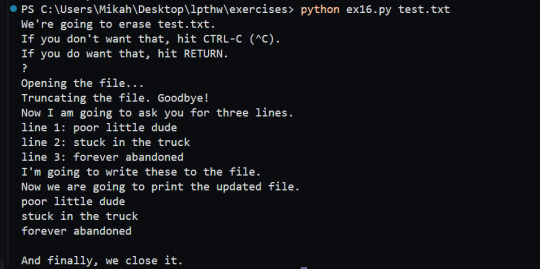
I ended up running into the issue where it was saying that it couldn't read the file. I ended up finding out that .read() starts from the cursor position - and if the cursor is at the end of the file from writing it you will not have your file printed.
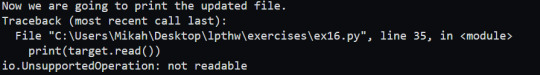
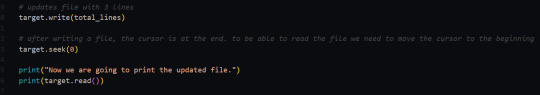
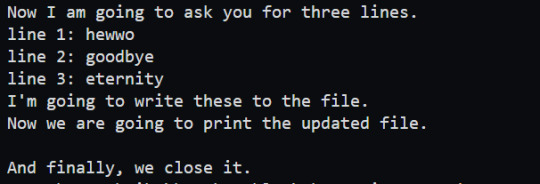
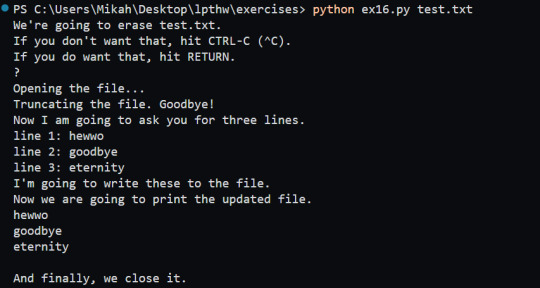
Exercise 17 is practicing copying files over and was relatively simple.
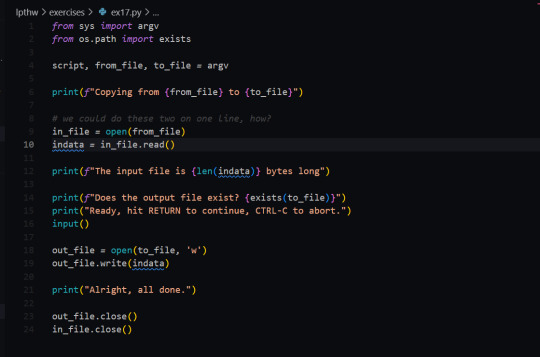
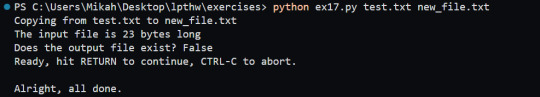
#learn python with F.M.#learn to code#learn python#coding resources#python#coding#lpthw#transgender programmer#codeblr#code#image undescribed#Sorry for not adding ID folks - my spoons are too low
4 notes
·
View notes
Text
Exploring Python: Features and Where It's Used
Python is a versatile programming language that has gained significant popularity in recent times. It's known for its ease of use, readability, and adaptability, making it an excellent choice for both newcomers and experienced programmers. In this article, we'll delve into the specifics of what Python is and explore its various applications.
What is Python?
Python is an interpreted programming language that is high-level and serves multiple purposes. Created by Guido van Rossum and released in 1991, Python is designed to prioritize code readability and simplicity, with a clean and minimalistic syntax. It places emphasis on using proper indentation and whitespace, making it more convenient for programmers to write and comprehend code.
Key Traits of Python :
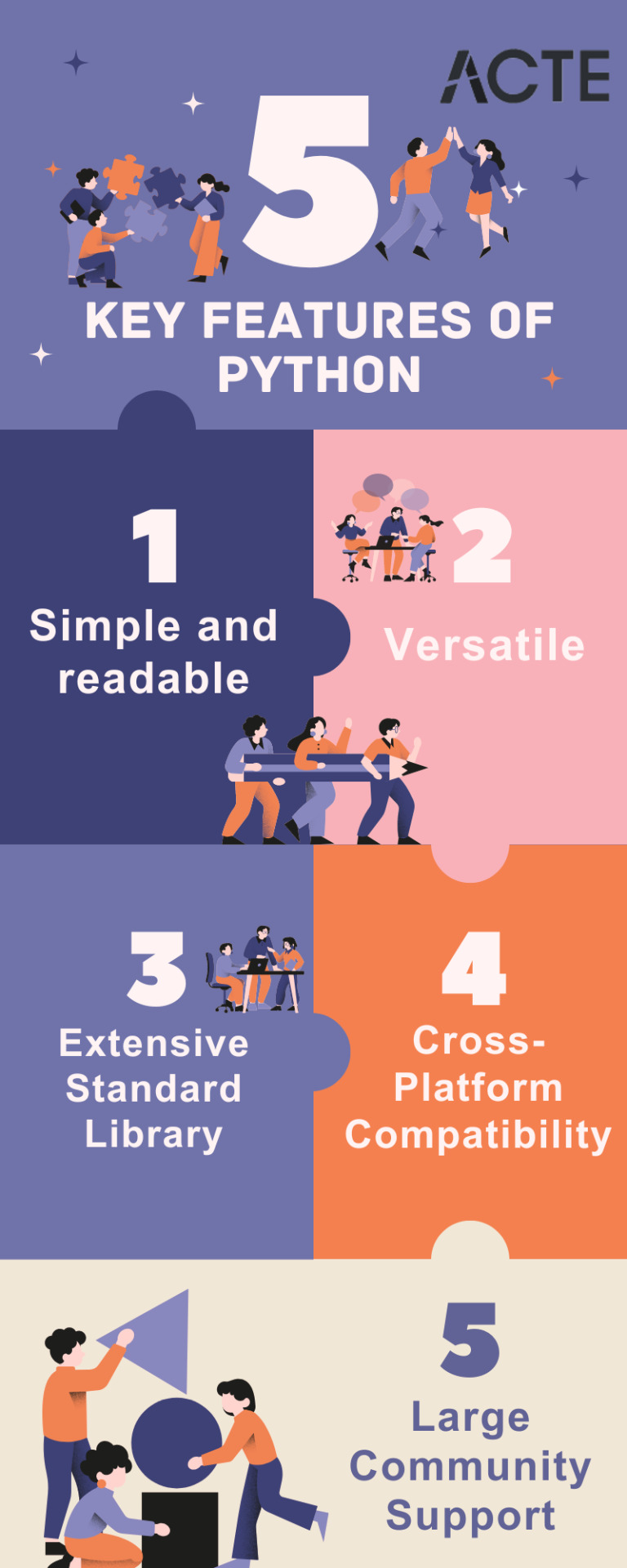
Simplicity and Readability: Python code is structured in a way that's easy to read and understand. This reduces the time and effort required for both creating and maintaining software.
Python code example: print("Hello, World!")
Versatility: Python is applicable across various domains, from web development and scientific computing to data analysis, artificial intelligence, and more.
Python code example: import numpy as np
Extensive Standard Library: Python offers an extensive collection of pre-built libraries and modules. These resources provide developers with ready-made tools and functions to tackle complex tasks efficiently.
Python code example: import matplotlib.pyplot as plt
Compatibility Across Platforms: Python is available on multiple operating systems, including Windows, macOS, and Linux. This allows programmers to create and run code seamlessly across different platforms.
Strong Community Support: Python boasts an active community of developers who contribute to its growth and provide support through online forums, documentation, and open-source contributions. This community support makes Python an excellent choice for developers seeking assistance or collaboration.
Where is Python Utilized?

Due to its versatility, Python is utilized in various domains and industries. Some key areas where Python is widely applied include:
Web Development: Python is highly suitable for web development tasks. It offers powerful frameworks like Django and Flask, simplifying the process of building robust web applications. The simplicity and readability of Python code enable developers to create clean and maintainable web applications efficiently.
Data Science and Machine Learning: Python has become the go-to language for data scientists and machine learning practitioners. Its extensive libraries such as NumPy, Pandas, and SciPy, along with specialized libraries like TensorFlow and PyTorch, facilitate a seamless workflow for data analysis, modeling, and implementing machine learning algorithms.
Scientific Computing: Python is extensively used in scientific computing and research due to its rich scientific libraries and tools. Libraries like SciPy, Matplotlib, and NumPy enable efficient handling of scientific data, visualization, and numerical computations, making Python indispensable for scientists and researchers.
Automation and Scripting: Python's simplicity and versatility make it a preferred language for automating repetitive tasks and writing scripts. Its comprehensive standard library empowers developers to automate various processes within the operating system, network operations, and file manipulation, making it popular among system administrators and DevOps professionals.
Game Development: Python's ease of use and availability of libraries like Pygame make it an excellent choice for game development. Developers can create interactive and engaging games efficiently, and the language's simplicity allows for quick prototyping and development cycles.
Internet of Things (IoT): Python's lightweight nature and compatibility with microcontrollers make it suitable for developing applications for the Internet of Things. Libraries like Circuit Python enable developers to work with sensors, create interactive hardware projects, and connect devices to the internet.
Python's versatility and simplicity have made it one of the most widely used programming languages across diverse domains. Its clean syntax, extensive libraries, and cross-platform compatibility make it a powerful tool for developers. Whether for web development, data science, automation, or game development, Python proves to be an excellent choice for programmers seeking efficiency and user-friendliness. If you're considering learning a programming language or expanding your skills, Python is undoubtedly worth exploring.
9 notes
·
View notes
Text
Good afternoon TUMBLR - March 23th - 2024
''Mr. Plant has owed me a shoe since July 5, 1971."
January 1998 - October 1999 - NLNG - TSKJ Port Harcourt Project (Nigeria).
Part 3.
SWIMMING SUIT I hadn't brought a swimsuit from Italy, and since we spent Sunday in one of the hotel pools in the area, I decided to buy one. I told the driver to take me to a location where I could find one, he stopped the Land Rover in front of a small shop along Aba Road. There were different types and colors of swimsuits inside, in the end I opted for one in red and blue. Before the shopkeeper placed it in the usual supermarket plastic bag, I wanted to take one last look - and here's the ''surprise'': IT WAS 2nd HAND!! But the most incredible thing was that they had put it up for sale with ''clear signals'' of those who had used it before!!! I told the sales man: at least wash it? Naaa…… I left with a mixture of fury and disbelief: I couldn't belive to what my eyes have seen.
SOKU PROJECT SITE
Niger river - On the way to Soku.
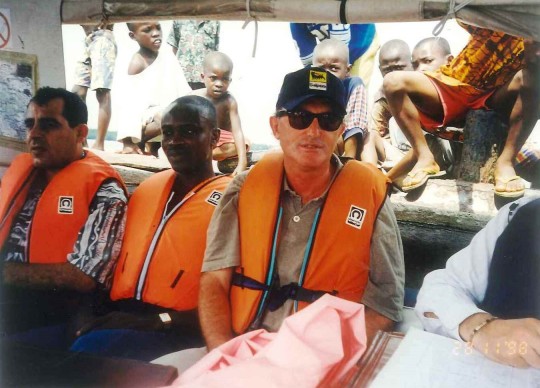




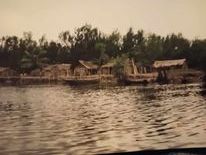
As mentioned elsewhere, the Soku Gas Plant was a project that SAIPEM Nigeria was executing in parallel to our TSKJ project. The site was located about 2 hours by speed boat from Port Harcourt, in the middle of the Niger River Delta. All around there was a dense rainforest, so to avoid cutting down thousands of trees it was decided that the plant would be built on an artificial island in the middle of the river. A Spanish company specialized in dredging and construction of artificial islands (called reclaimed land) was commissioned and within 6 months a 1.5 km by 800 meter platform was ready to begin work. A camp was built by importing portacabins from SAIPEM NORWAY (yes, you read that right). The reasons behind SAIPEM Procurement was:
''If they are good for the cold of Norway, they will also be good for the tropical forest of Nigeria''. Carlo Sgorbani arrival to Port Harcourt. Sgorbani was also an ''old'' SAIPEM guy. I met him during the Bir Rebaa project in Algeria. I then found it again in Abu Dhabi for the Taweela aWater Project, where during the last part of the project he assumed the position of Site Manager (And immediately left our compound to rent a villa at Hilton hotel). An early one morning I went to Branch Office and met Sgorbani who was still under shock due the night flight from Paris.
Ohh...I cant believe to my eyes! How come you're here Carlo?
And he, with the perpetual cigarette in his hand: well… I should be the Site Manager of the Soku Gas Plant project…
Soku Gas Plant?? But… are you sure of what you say? I'm quite sure there are any Hilton villas in Soku….... well, come on… you can't always go for luxury… and then you'll see that the ex-Norway containers won't be so uncomfortable!
He didn't reply.
SAIPEM Club SAIPEM has always cared about the ''welfare'' of its employees located in the most sh****hole remote and difficult areas of the planet. Therefore the Management decided to install a clubhouse inside the Soku compound. As soon as the Worry project structure was made available, it was transported by barge to Soku. It consisted of different container modules, and inside it had a billiard room, ping pong, TV room, bar with tables where can play cards in the evening. Behind the bar counter, above the shelves that held the bottles of liquor, a long python skin had been fixed. And this will cause several problems.
PYTHON STRIKE The morning after the club inauguration, Sgorbani and all the other colleagues were woken up by strange moans and screams coming from inside the camp. They immediately rushed to the front of the club and found themselves in front of dozens of people lying on the ground crying, wriggling and sprinkling sand on their heads. Local people were screaming like:
Our Lord is dead…you killed our Lord our Lord is dead…you have killed our God....... All the expatriates present could not understand what was going on before their eyes. Sgorbani called the local PRO, who revealed the burden:
''Sir – he said – these people are telling that you from SAIPEM captured and killed their Lord, and then after having slaughtered him you hung his skin in your club, offending his memory even more – now they expect years of disgrace if nothing is done to remedy this tragedy."
But…but…All of this is inconceivable – replied Sgorbani – the python skin was hung on the wall of the bar when the structure was in Warry, months ago, not here……….
I know, Sir – said the PRO – but these people say that this was why they hadn't seen their Lord for months: he had migrated to Warry, someone from SAIPEM captured him and made him a trophy.
Sgorbani and all other expats know whether to laugh or get angry at what they had heard and what was happening in front of them - however the Site Manager understood that laughing at the matter could generate further and serious problems - so he asked the PRO:
Ok… okay… so what should we do?
Sir – said the PRO – I spoke with their Chief and he says that the only solution to this serious matter is to call a Great Medicine Man who lives in Calabar (about 200 km from Soku) Only he will be able to exorcise the bad influences caused to what SAIPEM people did. But first of all we need to remove the python skin off the bar wall, Sir.
Ok – replied Sgorbani – we'll do it right away, but in the meantime we have to get back to work!
No Sir, until everything is resolved, work cannot resume.
Sgorbani was about to fly into a rage, but was able to contain himself - he ordered the PRO to proceed as quickly as possible with the call of this ''medicine man'' - that he should come immediately, SAIPEM would spare no expense, and would do everything needed made available, starting from the speed boat. Two days of great tension passed in the camp and on the artificial island. Time seemed suspended, waiting for the arrival of the sorcerer who would resolve the drama. An eerie silence loomed over everything and everyone, when construction activities usually filled the place with noise. In just two days (a great achievement considering that it was happening in Nigeria) the ''Great Medicine Man of Calabar'' arrived in great pomp, dressed in traditional clothes, covered by a bright apple-green cloak, with a headdress of peacock feathers and studded with precious stones (nobody knew if true or fake…).

Between two wings of the crowd who knelt as he passed on the way from the docking pier to the club, the sorcerer distributed blessings with his inlaid staff. No one, except the faithful, was allowed inside the club, where, after a brief ceremony, the python skin was peeled off the wall and carefully carried outside by at least six weeping people. The skin was carried as if in procession to the pier, where a previously prepared canoe transported it across the river to the vicinity of the village where the local tribe lived. A pit had been dug there which, covered with a white sheet, welcomed the python's skin. Once the skin was wrapped, the burial proceeded, accompanied by songs, blessings and mysterious formulas recited by the Great Medicine Man, who every now and then drew water from a drum with a palm leaf and sprinkled the grave. Once filled with earth, flowers and tree branches were planted on the tomb, and the area was marked off with stones. The funeral was over, and the sorcerer moved on to collect the money from SAIPEM PRO - the cost of the entire "ceremony was over 20,000 dollars. The next day, work at site could finally resume.
ATTACK on SOKU COMPOUND Perhaps the python affair had been a sort of ''dress rehearsal'' to see the type of response that SAIPEM would have given to an emergency. The fact is that a few weeks passed, and a new big problem arose for Sgorbani and the SAIPEM expatriates on Soku project. It was an August hot morning, when they woke up with a noise caused by rifle and stick blows that an handful of ''rebels'' were giving to their dormitory containers who had come from Norway. After a few minutes, all the expatriates were gathered in front of the offices, and when asked by the one who seemed to be in charge "where the Chief was", the answer was that he was in his office. (Sgorbani used to get up very early). Some rebels entered the offices, and to make it clear that they had serious intentions, they fired a couple of rifle shots which fortunately did not hit Sgorbani, but lodged in the wall behind his head. He too was pushed into the square in front of the offices, and made to lie on his stomach like everyone else. The rebels claimed to have taken possession of the artificial island of SOKU and the site, to put an end to the indiscriminate exploitation of the River State's resources. They wanted money, hiring of local staff, salary increases for those already working with SAIPEM, construction of a school and a hospital in the adjacent community. These intentions would be followed by an ultimatum, after which if the requests were not accepted by the local governments and the top management of SAIPEM, they would begin to eliminate a hostage every 2 hours. While all this was happening, the Nigerian Army Security forces had surrounded the artificial island. A long-distance dialogue then began between the Major who led the military and the guy who professed to be the leader of the rebels. The military's strategy immediately appeared clear:
''First free the hostages and then we will sit down for negotiation'' - this was the message delivered to the attackers. Who naturally refused, demanding at least the delivery of a large sum of cash, the arrival of the local Governor, who should have handed himself over to them, to unblock the situation. In the meantime, time passed, and the time set for the expiry of the ultimatum approached, and the hostages were still on the ground with their hands behind their heads. The tension mounted as the hours passed, and when there were only a few minutes left before the ultimatum expired, suddenly the Security forces attacked the Rebels! Taken by surprise, many of them tried to escape, others took some of the hostages by force to shield themselves from the military fire. For a few minutes there was total chaos: shots, shouts, the rebels trying to reach some canoes hidden among the branches on the river bank, to escape capture. The clashes lasted a few minutes, and soon everything was silent, only a few sporadic bursts could be heard from the automatic weapons with which the Task Force eliminated the remaining resistance. Some rebels were captured and immediately knocked to the ground with rifle butts. Most of the hostages had fled to the dormitory containers and locked themselves inside. Once order was restored, the Major asked to speak to Sgorbani.
Do you have a couple of empty containers?
Yes, of course – replied the Site Manager
Have them taken to an open, sunny area. Zaccagnini had the order carried out, and after an hour the SAIPEM crane deposited two empty containers in an open area on the island. The Major then ordered his men to let the captured rebels enter the containers. When the operation was concluded, the containers were closed with heavy padlocks, and the Major set up guards. Then he said aloud:
''No one must go near the containers, this scum must remain awaiting the decisions of the Military Tribunal of Port Harcourt''.
6 notes
·
View notes
Text
This Week in Rust 598
Hello and welcome to another issue of This Week in Rust! Rust is a programming language empowering everyone to build reliable and efficient software. This is a weekly summary of its progress and community. Want something mentioned? Tag us at @thisweekinrust.bsky.social on Bluesky or @ThisWeekinRust on mastodon.social, or send us a pull request. Want to get involved? We love contributions.
This Week in Rust is openly developed on GitHub and archives can be viewed at this-week-in-rust.org. If you find any errors in this week's issue, please submit a PR.
Want TWIR in your inbox? Subscribe here.
Updates from Rust Community
Official
Announcing rustup 1.28.2
Project/Tooling Updates
Announcing Malai - Share your dev server (and more) over P2P
Streaming data analytics, Fluvio 0.17.2 release
Leptos v0.8.0
This Month in Redox - April 2025
Observations/Thoughts
Automatic interleaving of high-level concurrent operations
Flattening Rust's Learning Curve
The Evolution of Rust
std::mem is... interesting
[audio] Svix with Tom Hacohen
Rust Walkthroughs
Authentication with Axum
Newtyped Indices are Proofs
What is my fuzzer doing?
A Rust API Inspired by Python, Powered by Serde
How to create small and secure Docker images for Rust (FROM scratch)
[video] Rust + SQLite: Complete Tutorial (Schema, CRUD, JSON & Async)
Research
An Interactive Debugger for Rust Trait Errors
RustAssistant: Using LLMs to Fix Compilation Errors in Rust Code
Miscellaneous
Memory-safe sudo to become the default in Ubuntu
How To Get A Rust Job Part I: Companies Already Using Rust
GOSIM Spotlight Finalists at RustWeek
Crate of the Week
This week's crate is structstruck, a proc-macro crate for enabling nested struct/enum definitions.
Thanks to Julius Michaelis for the self-suggestion!
Please submit your suggestions and votes for next week!
Calls for Testing
An important step for RFC implementation is for people to experiment with the implementation and give feedback, especially before stabilization.
If you are a feature implementer and would like your RFC to appear in this list, add a call-for-testing label to your RFC along with a comment providing testing instructions and/or guidance on which aspect(s) of the feature need testing.
No calls for testing were issued this week by Rust, Rust language RFCs or Rustup.
Let us know if you would like your feature to be tracked as a part of this list.
RFCs
Rust
Rustup
If you are a feature implementer and would like your RFC to appear on the above list, add the new call-for-testing label to your RFC along with a comment providing testing instructions and/or guidance on which aspect(s) of the feature need testing.
Call for Participation; projects and speakers
CFP - Projects
Always wanted to contribute to open-source projects but did not know where to start? Every week we highlight some tasks from the Rust community for you to pick and get started!
Some of these tasks may also have mentors available, visit the task page for more information.
* Hyperswitch - Move connector-specific utility functions to respective connector modules * Hyperswitch - Refactor ACI connector to reuse utilities from utils.rs * Hyperswitch - Analyze and remove unused functions in connector/utils.rs * rama - add ffi/rama-rhai: support ability to use services and layers written in rhai * rama - support (TLS) peetprint in rama-net fingerprinting * rama - support akamai h2 passive fingerprint and expose in echo + fp services * rama - add into_stream to BodyExtractExt trait
If you are a Rust project owner and are looking for contributors, please submit tasks here or through a PR to TWiR or by reaching out on X (formerly Twitter) or Mastodon!
CFP - Events
Are you a new or experienced speaker looking for a place to share something cool? This section highlights events that are being planned and are accepting submissions to join their event as a speaker.
No Calls for papers or presentations were submitted this week.
If you are an event organizer hoping to expand the reach of your event, please submit a link to the website through a PR to TWiR or by reaching out on X (formerly Twitter) or Mastodon!
Updates from the Rust Project
447 pull requests were merged in the last week
Compiler
handle paren in macro expand for let-init-else expr
implement or-patterns for pattern types
initial support for dynamically linked crates
mir-opt: execute MatchBranchSimplification after GVN
refactor rustc_on_unimplemented's filter parser
perf: optimize the codegen for Span::from_expansion
perf: delay checking of #[rustc_no_implicit_autorefs] in autoref lint
perf: simplify LazyAttrTokenStream
perf: use a closure instead of three chained iterators
transmutability: merge contiguous runs with a common destination
transmutability: uninit transition matches unit byte only
Library
avoid redundant WTF-8 checks in PathBuf
delegate to inner vec::IntoIter from env::ArgsOs
implement Iterator::last for vec::IntoIter
stabilize ptr::swap_nonoverlapping in const
stabilize select_unpredictable
streamline the format macro
Cargo
cargo add: suggest similarly named features
in package-workspace, keep dev-dependencies if they have a version
Rustdoc
fix doctest heuristic for main fn wrapping
Rustfmt
also allow bool literals as first item of let chain
Clippy
don't warn about unloaded crates
fix collapsible_if false positive on block stmt before expr
fix manual_unwrap_or_default false positive on ref binding
fix: manual_slice_fill false positive on IndexMut overload
fix: unused_async false positive on default impl
gate collapsible_if let_chains lints on edition 2024 and MSRV
Rust-Analyzer
add PGO support to install
better handle parallelism in cache priming
disable fixpoint for variance computation temporarily
add an assist to unwrap a type with a generic arg
correct assoc ty bound var starting index
correct span info for mir::Operand
don't panic on some weird code
fix move_bounds assists not working for lifetimes
fix incorrect handling of unresolved non-module imports in name resolution
fix proc-macro API creating malformed negative literals
implement mut to const ptr cast for method resolution
improve parser recovery a bit
negative nums in concat! expansion
remove unnecessary token length check for macros in renaming
improve the let code snippet
render more lifetimes
support environment variable CARGO_MANIFEST_PATH
Rust Compiler Performance Triage
A relatively noisy week due to addition of new benchmarks as part of our 2025 benchmark update, and a number of large regressions in a rollup landing late in the week (and so not yet investigated).
Triage done by @simulacrum. Revision range: 25cdf1f6..62c5f58f
2 Regressions, 2 Improvements, 6 Mixed; 3 of them in rollups 31 artifact comparisons made in total
Full report here.
Approved RFCs
Changes to Rust follow the Rust RFC (request for comments) process. These are the RFCs that were approved for implementation this week:
No RFCs were approved this week.
Final Comment Period
Every week, the team announces the 'final comment period' for RFCs and key PRs which are reaching a decision. Express your opinions now.
Tracking Issues & PRs
Rust
Temporary lifetime extension through tuple struct and tuple variant constructors
Stabilize the avx512 target features
Make missing_fragment_specifier an unconditional error
Error on recursive opaque ty in HIR typeck
Add std::io::Seek instance for std::io::Take
remove intrinsics::drop_in_place
Stabilize tcp_quickack
Change the desugaring of assert! for better error output
[Tracking Issue for non_null_from_ref](https://github.com/rust-lang/rust/issues/130823)
Make well-formedness predicates no longer coinductive
Fix parameter order for _by() variants of min / max/ minmax in std::cmp
Finalize repeat expr inference behaviour with inferred repeat counts
Implement (part of) ACP 429: add DerefMut to Lazy[Cell/Lock]
Other Areas
Cargo
Stabilize doctest-xcompile
Rust RFCs
RFC: map_or_default in Option and Result
No Items entered Final Comment Period this week for Language Reference, Language Team or Unsafe Code Guidelines.
Let us know if you would like your PRs, Tracking Issues or RFCs to be tracked as a part of this list.
New and Updated RFCs
RFC: enable derive(From) for single-field structs
#![register_{attribute,lint}_tool]
RFC: Add an attribute for raising the alignment of various items
Upcoming Events
Rusty Events between 2025-05-07 - 2025-06-04 🦀
Virtual
2025-05-07 | Virtual (Indianapolis, IN, US) | Indy Rust
Indy.rs - with Social Distancing
2025-05-07 | Virtual (Rotterdam, NL) | Bevy Game Development
Bevy Meetup #10
2025-05-08 | Virtual (Berlin, DE) | Rust Berlin
Rust Hack and Learn
2025-05-08 | Virtual (Girona, ES) | Rust Girona
Sessió setmanal de codificació / Weekly coding session
2025-05-08 | Virtual (Tel Aviv-Yafo, IL) | Rust 🦀 TLV
שיחה חופשית ווירטואלית על ראסט
2025-05-08 | Virtual (Zürich, CH) | Rust Zürisee
🦀 Celebrating 10 years of Rust 1.0 (co-event with berline.rs) 🦀
2025-05-10 | Virtual | Leptos Community
Leptos Meetup: 0.8 Release and Server Fn Websockets Demo
2025-05-11 | Virtual (Dallas, TX, US) | Dallas Rust User Meetup
Rust Readers Discord Discussion: Async Rust
2025-05-11 | Virtual (Dallas, TX, US) | Dallas Rust User Meetup
Rust Readers Discord Discussion: Async Rust
2025-05-13 | Virtual (Dallas, TX, US) | Dallas Rust User Meetup
Second Tuesday
2025-05-15 | Hybrid (Redmond, WA, US) | Seattle Rust User Group
May, 2025 SRUG (Seattle Rust User Group) Meetup
2025-05-15 | Virtual (Joint Meetup, Europe + Israel) | Rust Berlin, Rust Paris, London Rust Project Group, Rust Zürisee, Rust TLV, Rust Nürnberg, Rust Munich, Rust Aarhus, lunch.rs
🦀 Celebrating 10 years of Rust 1.0 🦀
2025-05-15 | Virtual (Girona, ES) | Rust Girona
Sessió setmanal de codificació / Weekly coding session
2025-05-18 | Virtual (Dallas, TX, US) | Dallas Rust User Meetup
Rust Readers Discord Discussion: Async Rust
2025-05-19 | Virtual (Tel Aviv-Yafo, IL) | Rust 🦀 TLV
Tauri: Cross-Platform desktop applications with Rust and web technologies
2025-05-20 | Virtual (London, UK) | Women in Rust
Threading through lifetimes of borrowing - the Rust way
2025-05-20 | Virtual (Tel Aviv, IL) | Code Mavens 🦀 - 🐍 - 🐪
Rust at Work a conversation with Ran Reichman Co-Founder & CEO of Flarion
2025-05-20 | Virtual (Washington, DC, US) | Rust DC
Mid-month Rustful
2025-05-21 | Hybrid (Vancouver, BC, CA) | Vancouver Rust
Rust Study/Hack/Hang-out
2025-05-22 | Virtual (Berlin, DE) | Rust Berlin
Rust Hack and Learn
2025-05-22 | Virtual (Girona, ES) | Rust Girona
Sessió setmanal de codificació / Weekly coding session
2025-05-25 | Virtual (Dallas, TX, US) | Dallas Rust User Meetup
Rust Readers Discord Discussion: Async Rust
2025-05-25 | Virtual (Dallas, TX, US) | Dallas Rust User Meetup
Rust Readers Discord Discussion: Async Rust
2025-05-27 | Virtual (Dallas, TX, US) | Dallas Rust User Meetup
Fourth Tuesday
2025-05-27 | Virtual (Tel Aviv, IL) | Code Mavens 🦀 - 🐍 - 🐪
Rust at Work - conversation with Eli Shalom & Igal Tabachnik of Eureka Labs
2025-05-29 | Virtual (Nürnberg, DE) | Rust Nuremberg
Rust Nürnberg online
2025-06-01 | Virtual (Dallas, TX, US) | Dallas Rust User Meetup
Rust Readers Discord Discussion: Async Rust
2025-06-04 | Virtual (Indianapolis, IN, US) | Indy Rust
Indy.rs - with Social Distancing
Asia
2025-05-17 | Delhi, IN | Rust Delhi
Rust Delhi Meetup #10
2025-05-24 | Bangalore/Bengaluru, IN | Rust Bangalore
May 2025 Rustacean meetup
Europe
2025-05-07 | Girona, ES | Rust Girona
Rust Girona Hack & Learn 05 2025
2025-05-07 | Köln, DE | Rust Cologne
Rust in May: FFI
2025-05-07 | Madrid, ES | MadRust
VII Lenguajes, VII Perspectivas, I Problema
2025-05-07 | Oxford, UK | Oxford Rust Meetup Group
Oxford Rust and C++ social
2025-05-08 | Gdansk, PL | Rust Gdansk
Rust Gdansk Meetup #8
2025-05-08 | London, UK | London Rust Project Group
Adopting Rust (Hosted by Lloyds bank)
2025-05-12 | Amsterdam, NL | RustNL
Bowling at Rust Week
2025-05-12 | Amsterdam, NL | RustNL
Create your rusty steel Rust logo!
2025-05-12 | Amsterdam, NL | RustNL
Walking Tour around Utrecht - Monday (afternoon)
2025-05-12 | Amsterdam, NL | RustNL
Walking Tour around Utrecht - Monday
2025-05-13 | Amsterdam, NL | RustNL
RustWeek 2025 announcement
2025-05-13 - 2025-05-17 | Utrecht, NL | Rust NL
RustWeek 2025
2025-05-14 | Reading, UK | Reading Rust Workshop
Reading Rust Meetup
2025-05-15 | Oslo, NO | Rust Oslo
Rust 10-year anniversary @ Appear
2025-05-16 | Amsterdam, NL | RustNL
Rust Week Hackathon
2025-05-16 | Utrecht, NL | Rust NL Meetup Group
RustWeek Hackathon
2025-05-17 | Amsterdam, NL | RustNL
Walking Tour around Utrecht - Saturday
2025-05-20 | Aarhus, DK | Rust Aarhus
Hack Night - Robot Edition
2025-05-20 | Leipzig, SN, DE | Rust - Modern Systems Programming in Leipzig
Topic TBD
2025-05-22 | Augsburg, DE | Rust Augsburg
Rust meetup #13
2025-05-22 | Bern, CH | Rust Bern
2025 Rust Talks Bern #3 @zentroom
2025-05-22 | Paris, FR | Rust Paris
Rust meetup #77
2025-05-22 | Stockholm, SE | Stockholm Rust
Rust Meetup @UXStream
2025-05-27 | Basel, CH | Rust Basel
Rust Meetup #11 @ Letsboot Basel
2025-05-29 | Oslo, NO | Rust Oslo
Rust Hack'n'Learn at Kampen Bistro
2025-06-04 | München, DE | Rust Munich
Rust Munich 2025 / 2 - Hacking Evening
2025-06-04 | Oxford, UK | Oxford Rust Meetup Group
Oxford Rust and C++ social
North America
2025-05-07 | Chicago, IL, US | Chicago Rust Meetup
Rust Happy Hour
2025-05-08 | México City, MX | Rust MX
Calculando con el compilador: Compiler time vs Run time. Introducción a uv
2025-05-08 | Portland, OR, US | PDXRust
Apache DataFusion: A Fast, Extensible, Modular Analytic Query Engine in Rust
2025-05-11 | Boston, MA, US | Boston Rust Meetup
Porter Square Rust Lunch, May 11
2025-05-13 | New York, NY, US | Rust NYC
Multi-Platform App in Rust @ Warp.dev && Verifying Rust's Stdlib @ CMU
2025-05-15 | Mountain View, CA, US | Hacker Dojo
RUST MEETUP at HACKER DOJO
2025-05-15 | Nashville, TN, US | Music City Rust Developers
Using Rust For Web Series 2 : Why you, Yes You. Should use Hyperscript!
2025-05-15 | Hybrid (Redmond, WA, US) | Seattle Rust User Group
May, 2025 SRUG (Seattle Rust User Group) Meetup
2025-05-20 | San Francisco, CA, US | San Francisco Rust Study Group
Rust Hacking in Person
2025-05-21 | Hybrid (Vancouver, BC, CA) | Vancouver Rust
Rust Study/Hack/Hang-out
2025-05-28 | Austin, TX, US | Rust ATX
Rust Lunch - Fareground
2025-05-29 | Atlanta, GA, US | Rust Atlanta
Rust-Atl
South America
2025-05-28 | Montevideo, DE, UY | Rust Meetup Uruguay
Primera meetup de Rust de 2025!
2025-05-31 | São Paulo, BR | Rust São Paulo Meetup
Encontro do Rust-SP na WillBank
If you are running a Rust event please add it to the calendar to get it mentioned here. Please remember to add a link to the event too. Email the Rust Community Team for access.
Jobs
Please see the latest Who's Hiring thread on r/rust
Quote of the Week
Well, the answer is basically yes. Our firmware is all Rust. Every component of our autonomy stack is Rust. Our app is 50% in Rust. And, our visualization tools are in Rust. Our production tools are in rust. The production QC software, which we ship to China, is in rust. Our internal websites are in rust. It's rust all over. We’ve drank the Rust Kool-Aid. In fact, there is no Python installed on the robots. This is not to dis Python at all, but it’s just simply not there.
We use Python for neural network training. But Python is boxed to that. Everything else is Rust. And, the advantage of using Rust exponentially builds up.
– Vivek Bagaria on filtra.io
Thanks to Brian Kung for the suggestion!
Please submit quotes and vote for next week!
This Week in Rust is edited by: nellshamrell, llogiq, cdmistman, ericseppanen, extrawurst, U007D, joelmarcey, mariannegoldin, bennyvasquez, bdillo
Email list hosting is sponsored by The Rust Foundation
Discuss on r/rust
1 note
·
View note
Text
More Notes on the Computer Music Playpen
I have finished maintenance on the VST3 plugin opcodes for Csound, Csound for Android, and some other things, and am re-focusing in composition.
One thing that happened as I was cleaning up the VST3 opcodes is that I discovered a very important thing. There are computer music programs that function as VST3 plugins and that significantly exceed the quality or power what Csound has so far done on it own, just for examples that I am using or plan to use:
The Valhalla reverbs by Sean Costello -- I think these actually derive from a reverb design that Sean did in the 1990s when he and I both were attending the Woof meetings at Columbia University. Sean's reverb design was ported first to Csound orchestra code, and then to C as a built-in opcode. It's the best and most widely used reverb in Csound, but it's not as good as the Valhalla reverbs, partly because the Valhalla reverbs can do a good job of preserving stereo.
Cardinal -- This is a fairly complete port of the VCV Rack "virtual Eurorack" patchable modular synthesiser not only to a VST3 plugin, but also to a WebAssembly module. This is exactly like sticking a very good Eurorack synthesizer right into Csound.
plugdata -- This is most of Pure Data, but with a slightly different and somewhat smoother user interface, as a VST3 plugin.
I also discovered that some popular digital audio workstations (DAWs), the workhorses of the popular music production industry, can embed algorithmic composition code written in a scripting language. For example, Reaper can host scripts written in Lua or Python, both of which are entirely capable of sophisticated algorithmic composition, and both of which have Csound APIs. And of course any of these DAWs can host Csound in the form of a Cabbage plugin.
All of this raises for me the question: What's the playpen? What's the most productive environment for me to compose in? Is it a DAW that now embeds my algorithms and my Csound instruments, or is it just code?
Right now the answer is not simply code, but specifically HTML5 code. And here is my experience and my reasons for not jumping to a DAW.
I don't want my pieces to break. I want my pieces to run in 20 years (assuming I am still around) just as they run today. Both HTML5 and Csound are "versionless" in the sense that they intend, and mostly succeed, in preserving complete backwards compatibility. There are Csound pieces from before 1990 that run just fine today -- that's over 33 years. But DAWs, so far, don't have such a good record in this department. I think many people find they have to keep porting older pieces to keep then running in newer software.
I'm always using a lot of resources, a lot of software, a lot of libraries. The HTML5 environment just makes this a great deal easier. Any piece of software that either is written in JavaScript or WebAssembly, or provides a JavaScript interface, can be used in a piece with a little but of JavaScript glue code. That includes Csound itself, my algorithmic composition software CsoundAC, the live coding system Strudel, and now Cardinal.
The Web browser itself contains a fantastic panoply of software, notably WebGL and WebAudio, so it's very easy to do visual music in the HTML5 environment.
2 notes
·
View notes
Text
Python Course in Chandigarh: Open Your Future in Programming
In today’s fast-paced advanced world, programming abilities are among the most important resources a person can have. Python, known for its effortlessness and flexibility, has developed as one of the most prevalent programming dialects over businesses. If you are looking to improve your coding aptitudes or start your travel in the world of programming, selecting a Python course in Chandigarh may be a life-changing decision.
Why Select Python?
Python is a high-level, translated programming dialect known for its meaningfulness, ease of utilize, and wide appropriateness. Whether you are an understudy, a working proficient, or somebody looking to switch careers, Python gives the establishment to enter different spaces such as:
Web Development
Data Science and Analytics
Machine Learning and Fake Intelligence
Automation and Scripting
Game Development
Software Development
Internet of Things (IoT)
Its broad library back, dynamic community, and clear language structure make Python the go-to dialect for both apprentices and experienced developers.
The Request for Python in Chandigarh
Chandigarh, frequently alluded to as the “City Beautiful,” is too developing as a center for IT instruction and new companies. The city has seen a surge in request for talented Python engineers due to:
The rise of IT and program companies in the Tricity region (Chandigarh, Mohali, Panchkula)
Increasing appropriation of data-driven decision-making by nearby businesses
High request for mechanization in segments like healthcare, genuine domain, instruction, and logistics
Expanding environment of tech new businesses and computerized promoting firms
As a result, there is a developing require for quality Python preparing in Chandigarh to meet the industry’s requirements.
What to Anticipate from a Python Course in Chandigarh?
Whether you are a total fledgling or somebody with earlier programming information, Python courses in Chandigarh are outlined to suit all learning levels. Here’s what a comprehensive course regularly includes:
1. Establishments of Python Programming
This module covers the essentials, such as:
Introduction to Python and its installation
Variables, information sorts, and operators
Conditional articulations and loops
Functions and modules
Error dealing with and special case management
2. Object-Oriented Programming (OOP)
You’ll learn key concepts of OOP, including:
Classes and objects
Inheritance, polymorphism, and encapsulation
Constructors and destructors
Real-life application improvement utilizing OOP
3. Information Structures in Python
Understanding information structures is significant for composing proficient code. This module covers:
Lists, tuples, sets, and dictionaries
Arrays and connected lists
Stacks, lines, and trees (in a few progressed courses)
Searching and sorting algorithms
4. Record Taking care of and Working with Databases
Learn to:
Read and type in records in Python
Handle CSV, JSON, and XML formats
Connect Python with MySQL or SQLite databases
5. Python for Web Development
Some courses may moreover cover systems like Jar or Django, including:
Setting up a web server
Routing and URL building
Templates and shape handling
Creating energetic web applications
Key Highlights of Beat Python Preparing Organizing in Chandigarh
When choosing a Python course, consider these features:
1. Master Trainers
Most presumed organizations in Chandigarh utilize experienced coaches with industry foundation. Numerous are certified experts who bring real-world bits of knowledge into the classroom.
2. Hands-on Training
Courses center on viable learning with real-time ventures, assignments, and coding works out to offer assistance to fortify concepts.
3. Adaptable Learning Modes
Options for both online and offline classes are accessible to suit understudies and working experts alike.
4. Work Assistance
Leading preparation centers regularly give situations back, resume-building sessions, and taunt interviews to offer assistance understudies arrive there to begin with tech job.
5. Reasonable Pricing
Courses in Chandigarh are competitively estimated, advertising amazing esteem for cash compared to metro cities.
Career Openings After Completing a Python Course
Upon effective completion of a Python course, you can investigate work parts such as:
Python Developer
Data Analyst
Machine Learning Engineer
Software Engineer
Web Developer
Automation Tester
Backend Developer
Final Thoughts
A Python course in Chandigarh offers a fabulous opportunity to step into the world of programming and open entryways to incalculable career ways. With the city’s developing tech scene, talented Python experts are in tall request. Whether you're fairly beginning out or looking to boost your current skillset, Python preparation can be a savvy and future-ready investment.

0 notes