#learn python
Explore tagged Tumblr posts
Text
Is it possible to learn Python by using Android apps?
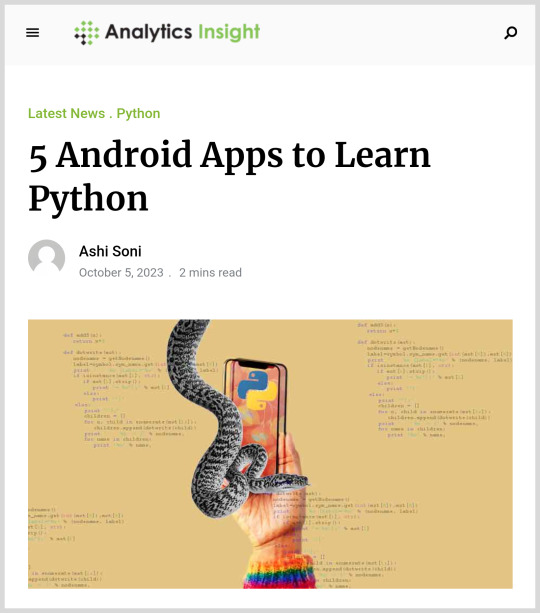
Post #92: Analytics Insight, 5 Android Apps To Learn Python, 2023.
#programming#coding#education#i love coding#learning#coding is fun#i love python#coding for kids#programming language#i love programming#analytics insight#android apps#python coding#learn python#python tutorial#python#python programming
37 notes
·
View notes
Text
What Is a Dynamically Typed Language?
When learning Python, you might hear the term “dynamically typed language” frequently. But what does it mean? Let’s break it down.
Typing refers to type-checking—the process of verifying whether the data types in your code are compatible with the operations being performed.
1️⃣ Strongly vs. Weakly Typed Languages
Strongly-Typed Languages (e.g., Python): These languages don’t allow type-coercion (implicit type conversion). For example:
pythonCopy code"1" + 2 # TypeError: cannot concatenate 'str' and 'int'
Weakly-Typed Languages (e.g., JavaScript): These languages allow type-coercion:
javascriptCopy code"1" + 2 // Outputs: "12"
2️⃣ Static vs. Dynamic Typing
Type-checking can occur at two stages:
Static Typing (e.g., Java, C++): Data types are checked before the program runs. You must declare the type of variables explicitly:
javaCopy codeintx=10;
Dynamic Typing (e.g., Python): Data types are checked during program execution. Variable types are inferred automatically:
pythonCopy codex = 10 # No need to declare 'x' as an integer.
Python: A Dynamically Typed Language
Since Python is an interpreted language, it executes code line by line. Type-checking happens on the fly, allowing you to write flexible and concise code.
Example: pythonCopy codex = "Hello"x = 10 # No error—Python allows 'x' to change types.
This flexibility makes Python beginner-friendly but also increases the risk of runtime errors if types are misused.
Key Takeaway
Dynamic typing simplifies coding by removing the need for explicit type declarations. However, it also requires careful testing to ensure type-related bugs don’t creep in.
Python learners, embrace dynamic typing—it’s one of the reasons Python is so versatile and fun to use!
2 notes
·
View notes
Text
youtube
3 notes
·
View notes
Text
Python Day 2
Today I am starting off with exercise 13. Exercise 13 introduces the concepts of variables, modules, and argv.
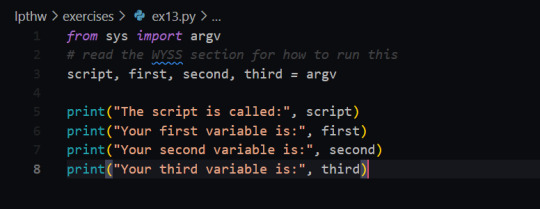
[ID: Exercise 13 code. It imports the argv module from sys, then uses argv to create 4 variables, script, first, second, and third. Next print() is used to print out the different variables /ID]
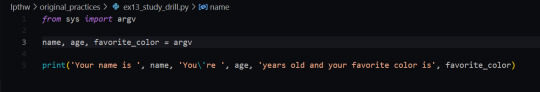
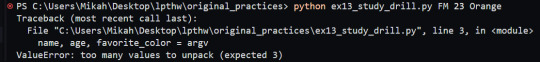
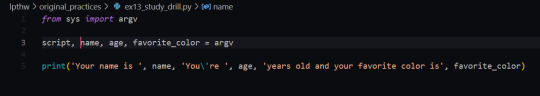
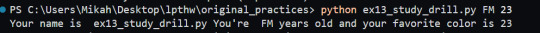
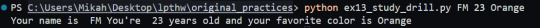
When calling the program I was confused as to why I got the error of too many variables. Looking into this I found that the first variable of 'argv' is always going to be the script. I then fixed that and added in script as the first variable.
Next for the study drill I wrote a new variable and updated the code to print the retrieved information.
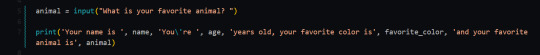
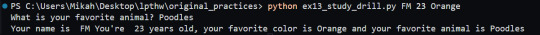
Alrighty then - onto exercise 14. Exercise 14 is about practicing prompts and variables.
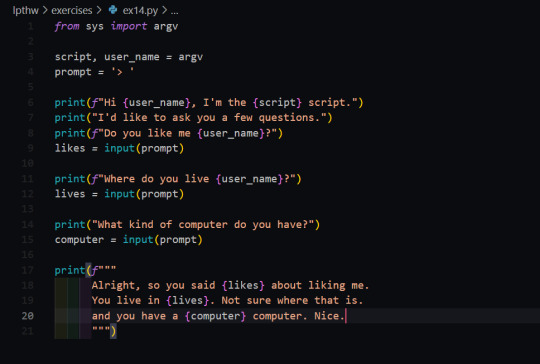
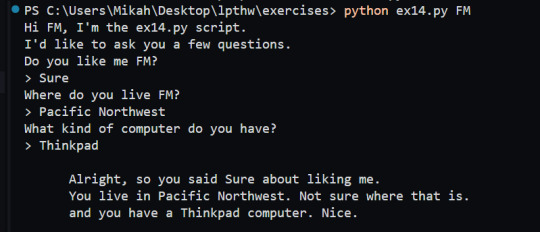
In the study drills I updated the script with a new prompt and print statement.
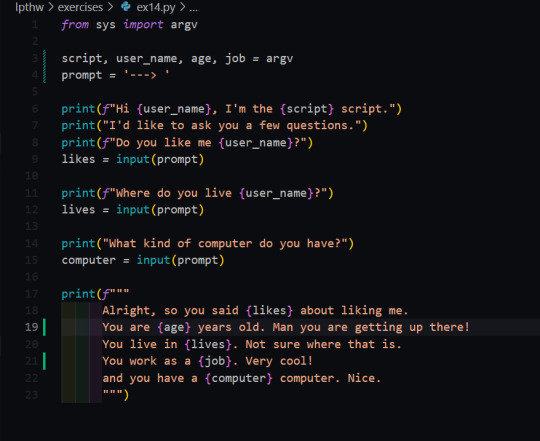
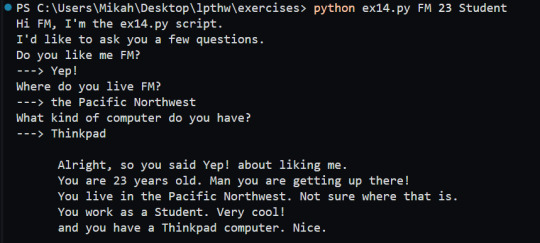
Exercise 15 is a simple program that prints out the contents of a file. An important thing to note is to always close the file when doing things like this!
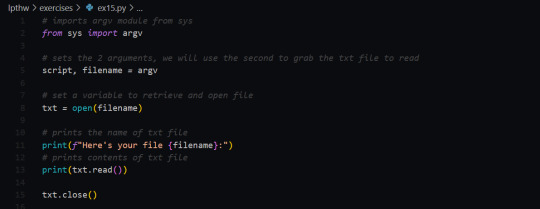
Exercise 16 practices making a copy of a file and then updating it with 3 lines from user input.
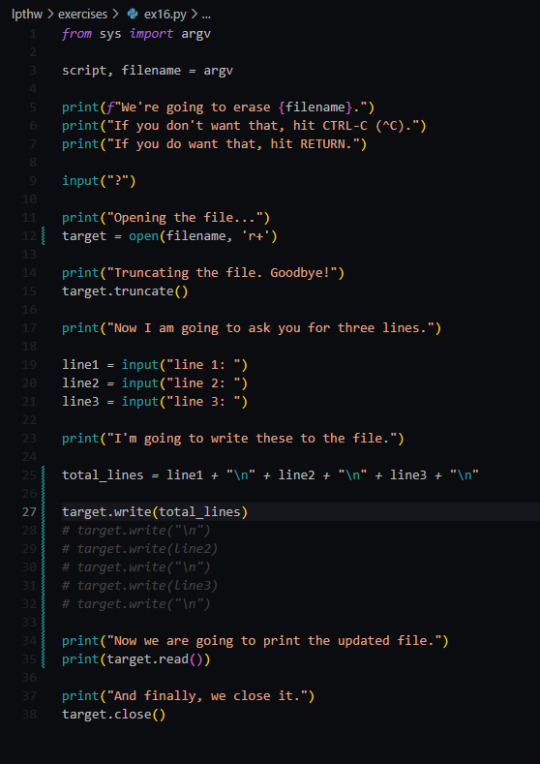
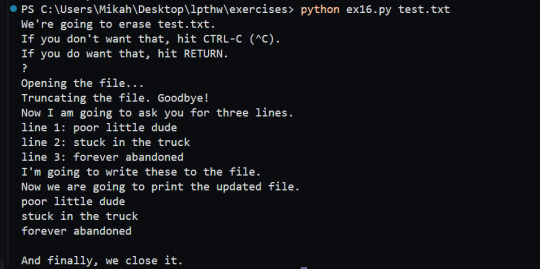
I ended up running into the issue where it was saying that it couldn't read the file. I ended up finding out that .read() starts from the cursor position - and if the cursor is at the end of the file from writing it you will not have your file printed.
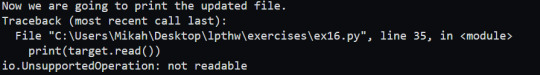
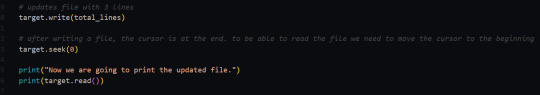
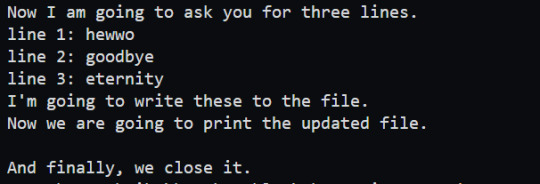
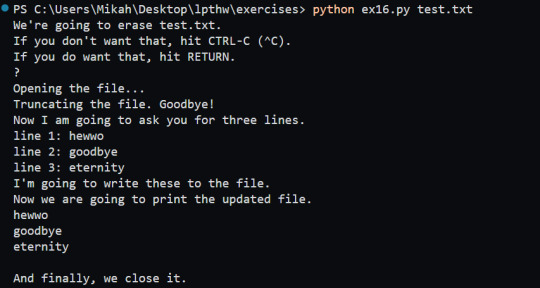
Exercise 17 is practicing copying files over and was relatively simple.
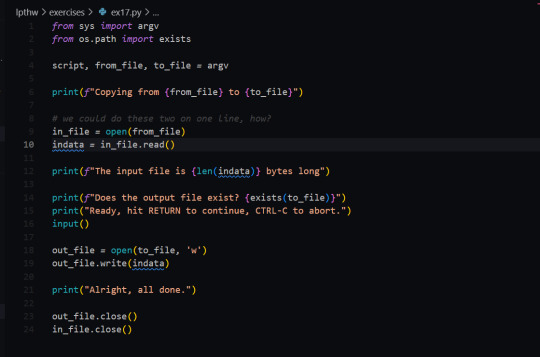
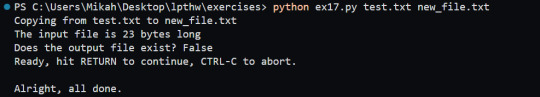
#learn python with F.M.#learn to code#learn python#coding resources#python#coding#lpthw#transgender programmer#codeblr#code#image undescribed#Sorry for not adding ID folks - my spoons are too low
4 notes
·
View notes
Text

Learn Python To Secure Your Future In Data Science
Python is one of the most important coding or programming languages that is used by more than 8 million programmers as their main programming language.Now let's talk about how to learn Python. Python language is the basic and the easiest language compared to any other language.
To more info Visit us :- https://www.sssi.in/blog/engineering/learn-python-to-secure-your-future
#learn python#online training python#python developers#python basics#learn python for data analysis#python programming#coding python for beginners
3 notes
·
View notes
Text
Overview of the Python programming language
3 notes
·
View notes
Text
Como hacer un "Hola Mundo" en python
1 Utiliza la palabra reservada print
2 Abre parentesis y comillas dobles ("")
3 Escribe dentro del parentesis ("Hola Mundo")
4 Ejecuta en la terminal
5 Listo!
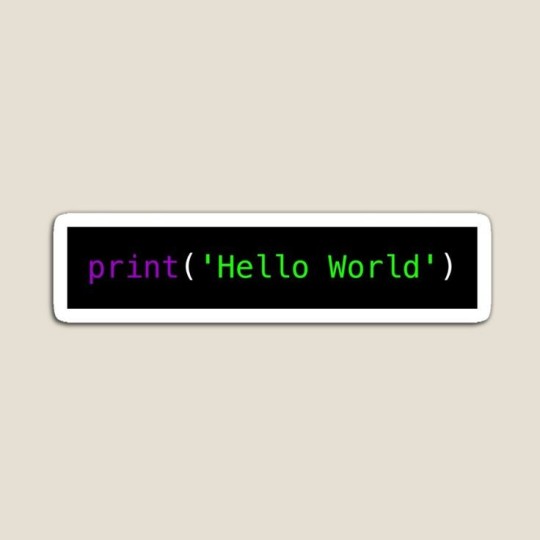
6 notes
·
View notes
Text
Python for Beginners: Learn the Basics Step by Step.

Python for Beginners: Learn the Basics Step by Step
In today’s fast-paced digital world, programming has become an essential skill, not just for software developers but for anyone looking to boost their problem-solving skills or career potential. Among all the programming languages available, Python has emerged as one of the most beginner-friendly and versatile languages. This guide, "Python for Beginners: Learn the Basics Step by Step," is designed to help complete novices ease into the world of programming with confidence and clarity.
Why Choose Python?
Python is often the first language recommended for beginners, and for good reason. Its simple and readable syntax mirrors natural human language, making it more accessible than many other programming languages. Unlike languages that require complex syntax and steep learning curves, Python allows new learners to focus on the fundamental logic behind coding rather than worrying about intricate technical details.
With Python, beginners can quickly create functional programs while gaining a solid foundation in programming concepts that can be applied across many languages and domains.
What You Will Learn in This Guide
"Python for Beginners: Learn the Basics Step by Step" is a comprehensive introduction to Python programming. It walks you through each concept in a logical sequence, ensuring that you understand both the how and the why behind what you're learning.
Here’s a breakdown of what this guide covers:
1. Setting Up Python
Before diving into code, you’ll learn how to set up your development environment. Whether you’re using Windows, macOS, or Linux, this section guides you through installing Python, choosing a code editor (such as VS Code or PyCharm), and running your first Python program with the built-in interpreter or IDE.
You’ll also be introduced to online platforms like Replit and Jupyter Notebooks, where you can practice Python without needing to install anything.
2. Understanding Basic Syntax
Next, we delve into Python’s fundamental building blocks. You’ll learn about:
Keywords and identifiers
Comments and docstrings
Indentation (critical in Python for defining blocks of code)
How to write and execute your first "Hello, World!" program
This section ensures you are comfortable reading and writing simple Python scripts.
3. Variables and Data Types
You’ll explore how to declare and use variables, along with Python’s key data types:
Integers and floating-point numbers
Strings and string manipulation
Booleans and logical operators
Type conversion and input/output functions
By the end of this chapter, you’ll know how to take user input, store it in variables, and use it in basic operations.
4. Control Flow: If, Elif, Else
Controlling the flow of your program is essential. This section introduces conditional statements:
if, elif, and else blocks
Comparison and logical operators
Nested conditionals
Common real-world examples like grading systems or decision trees
You’ll build small programs that make decisions based on user input or internal logic.
5. Loops: For and While
Loops are used to repeat tasks efficiently. You'll learn:
The for loop and its use with lists and ranges
The while loop and conditions
Breaking and continuing in loops
Loop nesting and basic patterns
Hands-on exercises include countdown timers, number guessers, and basic text analyzers.
6. Functions and Modules
Understanding how to write reusable code is key to scaling your projects. This chapter covers:
Defining and calling functions
Parameters and return values
The def keyword
Importing and using built-in modules like math and random
You’ll write simple, modular programs that follow clean coding practices.
7. Lists, Tuples, and Dictionaries
These are Python’s core data structures. You'll learn:
How to store multiple items in a list
List operations, slicing, and comprehensions
Tuple immutability
Dictionary key-value pairs
How to iterate over these structures using loops
Practical examples include building a contact book, creating shopping lists, or handling simple databases.
8. Error Handling and Debugging
All coders make mistakes—this section teaches you how to fix them. You’ll learn about:
Syntax vs. runtime errors
Try-except blocks
Catching and handling common exceptions
Debugging tips and using print statements for tracing code logic
This knowledge helps you become a more confident and self-sufficient programmer.
9. File Handling
Learning how to read from and write to files is an important skill. You’ll discover:
Opening, reading, writing, and closing files
Using with statements for file management
Creating log files, reading user data, or storing app settings
You’ll complete a mini-project that processes text files and saves user-generated data.
10. Final Projects and Next Steps
To reinforce everything you've learned, the guide concludes with a few beginner-friendly projects:
A simple calculator
A to-do list manager
A number guessing game
A basic text-based adventure game
These projects integrate all the core concepts and provide a platform for experimentation and creativity.
You’ll also receive guidance on what to explore next, such as object-oriented programming (OOP), web development with Flask or Django, or data analysis with pandas and matplotlib.
Who Is This Guide For?
This guide is perfect for:
Absolute beginners with zero programming experience
Students and hobbyists who want to learn coding as a side interest
Professionals from non-technical backgrounds looking to upskill
Anyone who prefers a step-by-step, hands-on learning approach
There’s no need for a technical background—just a willingness to learn and a curious mindset.
Benefits of Learning Python
Learning Python doesn’t just teach you how to write code—it opens doors to a world of opportunities. Python is widely used in:
Web development
Data science and machine learning
Game development
Automation and scripting
Artificial Intelligence
Finance, education, healthcare, and more
With Python in your skillset, you’ll gain a competitive edge in the job market, or even just make your daily tasks more efficient through automation.
Conclusion
"Python for Beginners: Learn the Basics Step by Step" is more than just a programming guide—it’s your first step into the world of computational thinking and digital creation. By starting with the basics and building up your skills through small, manageable lessons and projects, you’ll not only learn Python—you’ll learn how to think like a programmer.
0 notes
Text
Is Python Hard to Learn Without a Tech Background?
In today’s digital world, Python is everywhere, from powering AI models to automating repetitive tasks at work. But if you don’t have a technical background, you may wonder. Python is one of the most beginner-friendly programming languages available, and it’s an excellent choice even for non-tech learners. Let’s explore why.
Introduction: Why Python Appeals to Non-Tech Learners
Whether you’re in marketing, finance, teaching, or customer service, you’ve probably seen Python mentioned in job descriptions or professional development programs. There’s a good reason for that.
Python is known for:
Simple and readable syntax
Strong community support
Wide range of real-world uses
Growing demand in the job market

According to the TIOBE Index, Python is consistently ranked among the top three programming languages globally. More importantly, it’s being used far beyond traditional software development roles.
Let’s break down how Python can be learned without a technical background, and why now is the perfect time to get started.
Why Python Is Ideal for Beginners
1. Clean and Easy-to-Read Syntax
Python uses plain English-like commands, making it easy to understand even for those with no coding experience.
Example:
python
print("Hello, world!")
You don’t need to memorize complex symbols or statements. A line like the one above prints a message to the screen simple and intuitive.
2. No Need for Prior Coding Knowledge
Python doesn’t require knowledge of hardware, networking, or complex algorithms to get started. You can begin with basic concepts such as:
Variables
Loops
Conditions
Functions
These are explained clearly in most Python training online courses and are easy to practice in beginner-friendly environments.
3. Beginner Resources and Courses Are Abundant
There are many structured learning paths, especially Python certificate programs, designed for beginners with no prior experience. These programs teach:
Step-by-step Python programming
Real-world projects
Hands-on coding challenges
Career-focused applications
If you're looking for the best Python course for beginners, make sure it includes project-based learning and real-world examples.
Real-World Applications That Don’t Require a Tech Background
Python isn’t just for developers. Professionals in business, design, education, and analysis are using it every day.
1. Data Analysis and Reporting
Python is widely used for automating reports and analyzing data.
Example:
python
import pandas as pd
data = pd.read_csv('sales.csv')
print(data.describe())
A non-programmer in sales can quickly summarize key sales metrics using this simple script.
2. Automating Tasks
Repetitive tasks like renaming files, organizing spreadsheets, or emailing reports can be automated using Python.
3. Content and Marketing
Marketers use Python to scrape websites for competitive research or analyze campaign performance.
4. Teaching and Education
Teachers use Python Program Ideas to create mini-games, quizzes, or even basic simulations for students.
Common Challenges and How to Overcome Them
While Python is beginner-friendly, non-tech learners can still face a few hurdles. Here’s how to tackle them:
1. Fear of “Code”
Many beginners are intimidated by the idea of “coding.” The truth? Coding is just writing instructions for the computer in a structured way. Python makes this easier with its human-readable syntax.
2. Technical Jargon
Terms like “variables,” “loops,” and “functions” might seem foreign. But once explained in plain language, they’re easy to grasp. Good instructors and online class Python modules focus on relatable explanations and simple exercises.
3. Lack of Hands-On Practice
Learning by reading isn’t enough. You need to build, break, and fix things. Choose the best online course on Python that includes hands-on projects and coding environments.
Step-by-Step Python Learning Plan for Non-Tech Beginners
Here’s a practical learning plan tailored for non-technical learners:
Step 1: Understand Why You’re Learning Python
Define your goals: automating tasks, data analysis, new career
Choose a focus area: web, data, automation, AI
Step 2: Enroll in a Beginner Course
Look for:
Structured Python certification courses
Simple, task-based lessons
Code-along videos
Real-world mini-projects
Step 3: Practice Regularly
Use an online certification in Python course with built-in editors or notebooks to practice daily.
Step 4: Build Projects
Try Python Program Ideas such as:
A basic calculator
A to-do list manager
Expense tracker
Weather app
Step 5: Get Certified
Certification proves your skills and boosts your resume. Look for reputable python online certification programs that include exams and projects.
Python Learning Tools and Environments for Beginners
Even without installing anything, you can code in Python using beginner-friendly platforms. However, for deeper skills, it’s better to install Python locally and use environments like:
IDLE (Python’s default editor)
Jupyter Notebook (great for data and notes)
VS Code (for larger projects)
These tools are free and often used in best python classes online.
Career Benefits of Learning Python as a Non-Technical Professional
1. Cross-Functional Job Roles
Python enables professionals to move into hybrid roles like:
Data-driven marketing analyst
AI-assisted customer support manager
Automation consultant
Business analyst with coding skills
2. Higher Salaries
According to Glassdoor and Indeed, Python-skilled professionals earn 20%–40% more on average even in non-tech roles.
3. Job Security and Relevance
As industries evolve with AI, automation, and data science, those who know how to work with Python are more likely to stay relevant.
What to Look for in a Python Course If You Don’t Have a Tech Background
Here’s what defines the best place to learn Python for non-tech users:
Feature
Description
Beginner-Friendly Curriculum
Uses simple language and real-life examples
Project-Based Learning
Helps apply skills in realistic scenarios
Supportive Instructors
Guides who explain complex topics simply
Flexible Schedules
Allows learning alongside your current job
Python Certificate Programs
Offers certification upon course completion
Key Takeaways
Python is one of the easiest programming languages to learn, even without a tech background.
Real-world Python applications are vast, including marketing, education, data analysis, and automation.
A step-by-step, hands-on learning path with supportive guidance is key to success.
Certifications and structured courses boost your learning outcomes and career potential.
The best Python course for beginners is one that includes practical projects, simple explanations, and career alignment.
Conclusion
Python isn’t hard to learn, even if you come from a non-technical background. With the right guidance, hands-on projects, and consistent practice, anyone can master Python and open new career opportunities.
Ready to start? Enroll in H2K Infosys’ Python course today for real-world projects, expert mentorship, and career-focused certification. Master Python the easy way no tech background required.
#learn python#Python training online#python online certification#Python certification course#python certificate programs#online class python#online certification in python#best python classes online#Python Program Ideas#best online course on python#best place to learn python#best Python course for beginners
0 notes
Text
Best Python Course in Jalandhar
Join the Best Python Course in Jalandhar by TechCadd! Master Python with industry-focused training and real-world projects.
Enroll now!
https://techcadd.com/best-python-course-in-jalandhar.php
#learn python#python online#python classes#python online practice#learn python language#object oriented programming python#python oop#python data class#python object oriented#computer language python#network programming in python#pyqt course#class class python#object oriented programming using python#python class class#python for network
0 notes
Text
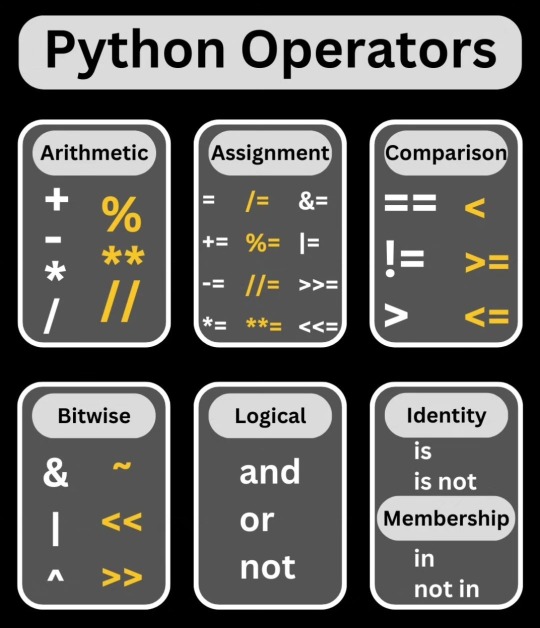
Post #106: Python.Hub on Instagram, The different operators in Python, 2023.
#i love coding#programming#coding#learning#education#i love programming#coding is fun#programming language#i love python#coding for kids#python hub#python coding#learn python#zen of python#python tutorial#python
21 notes
·
View notes
Text
Memory Optimization in Pandas: Why category Sometimes Uses MORE Memory!
Have you ever tried converting a Pandas column to category dtype, expecting less memory usage only to find it increased instead? 🤯 Let’s break it down! Using dtype={'column': 'category'} should reduce memory usage because: ✅ It stores unique values separately and uses integer codes to reference them. ✅ It works best for columns with many repeated values (e.g., product categories, country names). Hidden Insight 🔎 : If your dataset has many unique values, category dtype adds overhead instead of saving space. Here's why: ❌ Every unique value needs its own entry in the category mapping. ❌ If your column had short text values (e.g., 'NY', 'CA'), the original object type was already optimized. ❌ category needs extra storage for mapping each value to an integer index. You can run a quick test to see memory usage differences as given in the code.
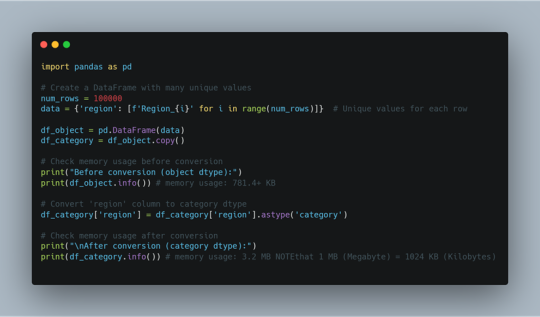
In short; If the column has repeated values, category saves space. If the column has mostly unique values, category uses more memory than object. Use category only when: 👉 The column has a limited number of unique values (e.g., department, product type). 👉 You plan to group, filter, or analyze categories frequently. 👉 The column was using object dtype and taking up too much space. ⚡ What Are Your Thoughts? Have you noticed 'category' data type using more memory in your projects? Share your experience!
0 notes
Text
youtube
1 note
·
View note
Text
Python Day 5
Today we warm up by completing Exercise 25. This is even more practice with functions and variables!

To run the program we call python in the terminal and import ex25 from there.
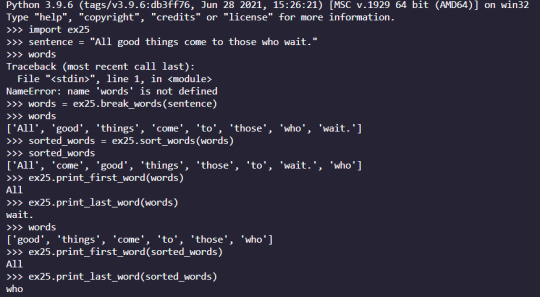
As I was working through calling the different functions in the terminal I realized that I missed a function - specifically the one that sorted a sentence. I called it and ended up getting a mess of individual letters. After bug hunting I found the issue to be that I called sort_words(sentence) instead of sort_words(words)

After fixing those issues I finished running through the function calls in the terminal and it went great!
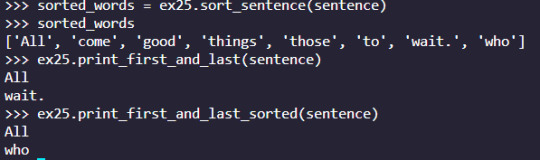
Up next is Exercise 26! We are halfway through the book and it is time for a test. We are given broken code that we copy paste into a file. Our job is to fix it and get the program running! As I went through the program I left comments wherever I was fixing code. Below is my finished and fixed program.
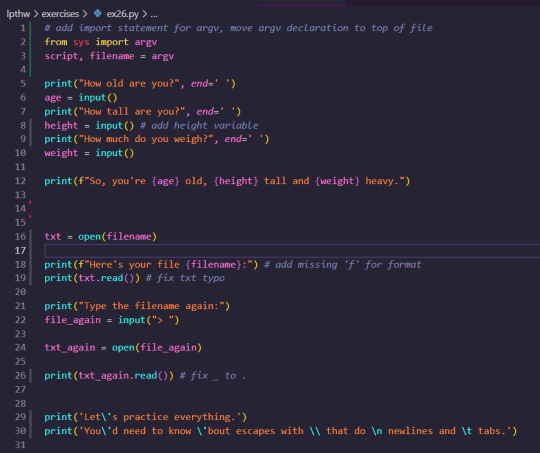

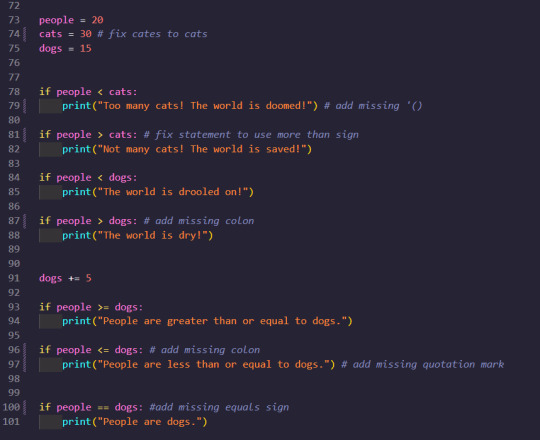
And here is the output in the terminal:

Exercise 27 went over different booleans as well as a chart to memorize. The next practical was exercise 28 where you type in different statements then guess if they will be true or false. With my previous experience in programming I already knew a lot - the only thing that tripped me up was NOT OR booleans. Here's the output of the terminal!

Chugging right along to Exercise 29! ex29 introduced if statements. I already know lots about if statements from Javascript so this is more of a refresher than anything.
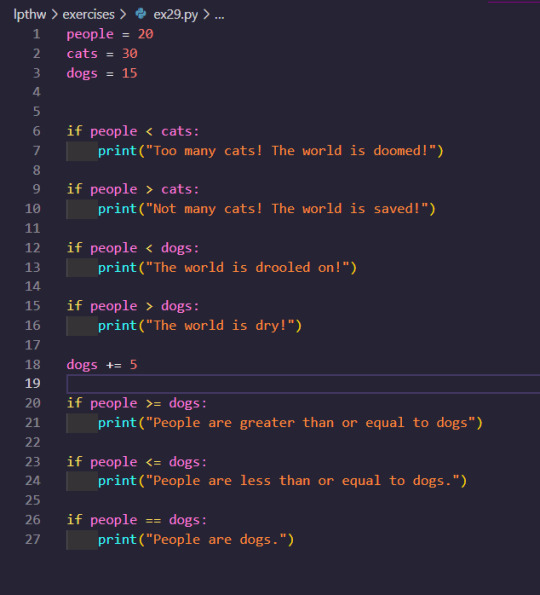
And then the output:
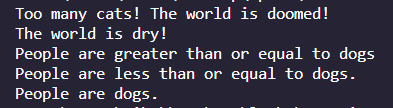
Exercise 30 introduces Else If statements.

And the output:

Exercise 31 combines everything that we've learned about If/Elif statements with the new concept of Nested statements. Using nested statements we are able to write a very simple Choose Your Own Adventure text game.
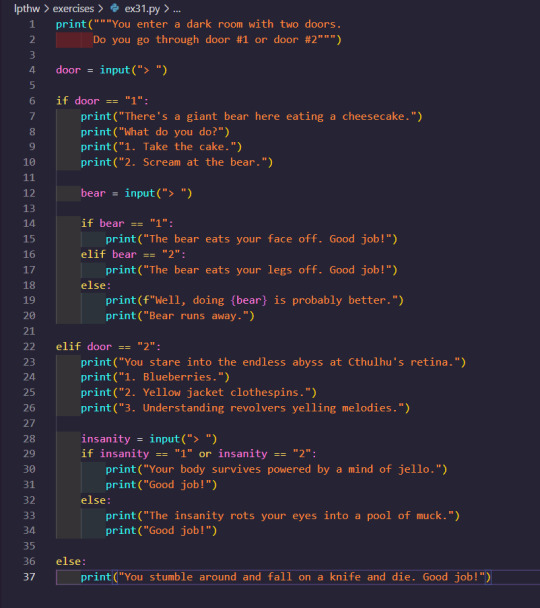
Here are a couple different runs I did with this program. My first try was not the best - I ended up having my mind turned into Jello!

My second run went better! I ran into a bear but I survived.

For the study drill it challenged me to write my own text game. I made a very simple one and got about halfway through where I want it to be.

That's it for today folks!
#learn python with f.m.#learn to code#lpthw#python#learn python#codeblr#coding#code#programming#transgender programmer#image undescribed
6 notes
·
View notes
Text
Java vs Python: Which One Should You Learn? Compare their features, benefits, and career opportunities to choose the right programming language for you.
0 notes