#ravasheen
Text
Let's Talk About Posing
A Sims 4 posing tutorial

Providing a written tutorial with images to help you learn basic posing in The Sims 4 and also various mods and tricks you can use to help your posing experience. I know there are more tricks on this out in the wild, so I don't dare call it a complete tutorial. It will, however, get you started.
Updated: November 2023
Mods I'm going to talk about:
Andrew's Pose Player and Scumbumbos Teleport Any Sim
MC Command Center
TwistedMexi's T.O.O.L.
Lot 51's Fashion Authority
Wicked Whims or Wonderful Whims
This is a long tutorial, but it should help you with using all of the above mentioned mods to have a better posing experience in The Sims 4.
Read More--
Where to start:
Download the above mentioned mods. Place them in your mods folder. Need a tutorial? Here you go.
Download some poses! There are several resources out there. On Tumblr, I use @ts4-poses often.
Open your game

Congratulations! You're on the way to posing sims. The basics are very easy using Andrew's Pose Player. You can pose your sim at anytime by clicking on the sim pie menu and finding the options of “Pose by Pack” or “Pose by Name.” Personally, I don't have the brain space to remember pose names, so I always pose by pack. This will bring up an options list of poses. If you have a lot of poses, this will be a long list. If you don't have a lot of poses, obviously it will be a shorter list. Click the pose set you want and then click the pose or poses you want to have your sim complete. Yes, you can queue multiple!

*For this tutorial, I am using poses created by @honeyssims4.
Now, how do you stop posing? If its the sim you are controlling, just cancel the task in their queue. You can also pose sims that you can't control and are not in your household – which is pretty neat! To have them stop using the current pose in their action queue, click on the sim and from their menu, select “Stop Posing.” If you have more than one pose queued, both of these options will cause the sims to take up the next pose. If there are no other poses selected, they will stop posing all together. Sims have NO AUTONOMY while posed. They will be stuck there until you stop them.

Posing is great, but how about posing sims in a specific spot, or seated on furniture, or WITH other sims? Now you want to use the Teleport Any Sim statue. You will find this handy tool in build/buy mode located under decorations. My trick here is that if you type “teleport” into the search bar and click, it will bring up the teleporter as your first option. Save yourself some time searching the catalog, I say. Once the Teleport Any Sim statue is placed, you can click on it to have a menu with two options: Teleport Sim or Summon Sim. Teleport Sim brings up a menu of sims ON THE LOT. Summon Sim brings up a menu of sim IN THE SAVE FILE. The list size is a big difference.

Many poses will have some instructions when you download them on how to place the Teleport Any Sim statue. If you are posing two or more sims using a pose designed for multiple sims, you want to place multiple statues on top of each other in the same location. If you are posing a sim on furniture – like a couch, place the statue in the center of the furniture (unless otherwise instructed.) When the pose creators created the pose, they designed it with other sims and/or furniture in mind and planned on you having that statue in that location for the expected results.
I recommend having your game paused when teleporting or summoning sims to your statues, as live mode sims not paused will walk away in moments. Once the sim has taken the place of the statue, click on the sim and bring up the posing menu just as you did before to select the pose you want. If multiple sims are involved, you need to go to each sim and select the pose from the menu for each of them. No, the pose menu using the statue does not remember what pose group you were using. Yes, you need to scroll for it every time. Once the sim or sims are posed, then you can take your game off of pause and let your sims enter the selected poses.
Things to know while using the poses with Andrew's Pose Player; if you enter Create-a-Sim (CAS) while posed, your sims snap out of their pose. If you enter Build Buy mode, your sim will snap out of their pose. If you placed your statue in the wrong location and you need to place it somewhere else to pose, you'll have to enter build buy mode to do it and your sim will, again, snap out of their pose. Finally, some poses require accessories be used – usually located under rings, bracelets, or hats that you can add to your sim in CAS. You need to remember to add these things BEFORE you pose your sim.
This is where we start talking about other mods, to help you with the above concerns. Andrew's Pose Player and Teleport Any Sim Statue are amazing devices, but we can improve on the posing game with a little help.
-----------------------

If you posed a sim and they were in the wrong outfit, how can you fix that without leaving the pose?
A very simple solution is to use MC Command Center. Click on MC Command center from your sim menu, scroll down to “Dresser.” From there click on “Change Outfit.” You can select any of the outfits your sim all ready has made and they will instantly change into that outfit without leaving the pose. If they are summoned in their swimwear and you wanted everyday, this is the easy way to fix the problem.

-----------------------

If you've posed a sim in the wrong spot or you want to combine poses with multiple sims and move them to the right spot, how do you do that?
This trick specifically works if you have teleported or summoned a sim using the Teleport Any Sim Statue. The statue is important as for the briefest of moments it makes your game register a sim as an object. Why is that important? Because I'm about to tell you that TwistedMexi's T.O.O.L. Mod can be used to move sims that have been summoned/teleported/posed using the Teleport Any Sim statue. *Sometimes you can use TOOL on a posed sim who hasn’t used the statue, sometimes you can’t. The statue is your safe bet.
I know T.O.O.L. can be a very intimidating mod, but I promise its easier than it looks with practice. TwistedMexi has made a few very good tutorials on the full use, Fantasims has made a great tutorial too. I'm going to try and give you a quick one just for moving your posed sims.
In this case, I have a sim posed, but I didn't line her up with the chair she's supposed to be sitting on. Lets fix that. Have the T.O.O.L. Mod installed, of course. Have testing cheats on. Now, press the shift button and then click on your sims menu. Click through the options until you find “T.O.O.L.” Click on that. The TOOL menu will give you five options. All of them can be super useful for moving posed sims, but I'm going for simple here. Click on “Toggle Active Object.” Did your sim turn green? Good, that's what we want, that shows that TOOL has her marked as the thing we want to move.
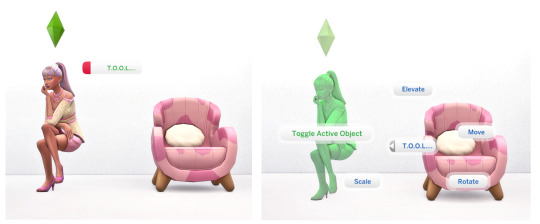
To move the sim once they are the active object, hold down the Alt key and click on the floor in whichever direction you need to move your sim. In this case, she needed to go to her left, so I clicked on the floor and gently pulled her into the desired position. Once she is in position, click the sim again to make her no longer green and no longer the active object.

Things to know about using TOOL. Once your sim (the object) is active, you can click the floor anywhere and instantly move them. Holding down the Alt key drags them with precision. If you accidentally clicked the floor somewhere without holding Alt, your sim jumped further than you intended. Or maybe that's exactly what you wanted to do. If you click another object while your sim is green and active, TOOL will think you wanted that object to be active instead and turn it green. Be careful not to click other objects while dragging your sim around, just the floor or the ground. You can make multiple objects active by holding down the Alt key and clicking on them (or other sims) and you can then drag those objects or sims together as a unit. This is how you can take them off the lot to pose next to a waterfall in Sulani if you wanted to. You can use TOOL to rotate sims and move them up or down if you want. I really recommend watching tutorials on TOOL, its a game changing mod.
----------------------

I've posed a sim and I forgot to add the pose accessory! Can you add the accessory after being posed?
With the help of Lot 51's Fashion Authority mod, you can. Sort of. This mod is so much bigger than an accessory adder, but we'll stick to that part in this tutorial.
@surely-sims has made an excellent video tutorial on this very trick. I learned this from her and I'm only able to share this knowledge because she did first.
The first thing I need to tell you is that, unfortunately, you still need to plan ahead. You can use the Fashion Authority mod to make an “outfit” that is just the pose accessory you need that does NOT override any other part of what your sim is currently wearing. You still need to make this outfit before posing the sim as you do still need to go into CAS – which yes, still pops your sim out of the pose. However, you can create and save MANY outfits, one for each accessory if you need, that you can then apply to any sims you have posed in the future – even if they are not in your household.
The accessory will not be a permanent part of the sims' outfit either. Once you change out of that outfit and back into it, you will not have the accessory attached. This part is brilliant!
Before you plan to use accessories on your sims with Fashion Authority, you need to go to Fashion Authority → Settings → Enable Outfit Merge Mode (For Advanced Users). This will allow you to use your accessory without having your sims' outfit change while being used. Please note, you need to enable this with each game play session.

You will need to create an accessory thread BEFORE you pose your sim. Click on the sim menu and click on the Fashion Authority tab. Then click “Create a Thread.” The next menus will ask you if it is masc or fem, age group. For pose accessories, I make them Generic Uniforms. You then get a whole menu dedicated to this new thread. I start by naming it so I know what it is when I have to scroll for it later. This one will be for a shark accessory. I then change the Outfit Merging Rules – anything highlighted in green will be forced to change when you select this outfit using Fashion Authority. In this case, my shark accessory is a bracelet, so I'm only highlighting bracelets green. I want the rest of the outfit to stay the same, we're just forcing the shark in there. Now you modify in CAS. Add the accessory and only the accessory to the mannequin that shows up in the CAS prompt. Click the check mark. You've made your accessory thread/outfit.


Now you can pose your sim. Or you can add the thread first – its up to you. Once posed, click your sim menu, click Fashion Authority. From the Fashion Authority menu, click “Manage All Threads.” Choose the thread you just made with your accessory. There you are, one posed sim with a shark in hand!

I have several threads pre-made with pose accessories and labeled so I know what they are. I can pose on the fly with whichever sims I want this way and not worry about how I'm going to get that accessory on them. The easy way to remove the pose accessory is to go through MC Command Center → Dresser → Change Outfit and select the outfit you want, even if its the on your sim is currently wearing. Click this, and the accessory will be gone – no CAS time required. Changing outfit via an in game dresser will do the same thing.
Things to know: Fashion Authority allows you to create threads for toddlers, children, and Teen-Elders.
Fashion Authority Threads are created by SAVE GAME. You can, however, now import them into your other saves so you don't need to make your accessory threads over and over again in each save. Import threads to new saves by Going through Options → Import Threads
If you enter your save game without the pose accessories installed in your mods folder, all of your Threads will be blank if you save that game – even if you load your accessories back in later. Be careful!
--------------------------

Are there other options to pose sims, or is it just Andrew's pose player?
Well, there is another option, though it comes form an unexpected source. It comes in WW. Either one. Both Wicked Whims (The R rated mod) and it's counterpart, Wonderful Whims, have a built in posing functionality that is both easy and intuitive. You will still need to have Pose Player installed – children, toddlers, infants, and pets cannot be posed using the WW posing ability. You need both.
In either of the WW mods, you are absolutely able to go through and disable every function in them if all you want is the pose player. Please keep that in mind if you don't want the additional modded game play those mods are both designed for!
There is a video tutorial up now on using Wicked Whims Pose player made by GiaXoXo2405 that is very helpful. KatVerse has a great video tutorial for posing in Wonderful Whims.
How to use WW as a posing tool. Click on your sim pie menu, click on Wonderful or Wicked. The Wonderful and Wicked menus have a tab called “pose.” Click it and select the pose you want from the poses you have installed. This posing method makes your sim vanish for a moment, don't worry, she's still there! Once the sim phases back into existence, she's posed.

Now, you wanted her moved somewhere else? Maybe a little left or right? You can fix that right in Wicked Whims. Click on your sim, click Wicked, and then in the Wicked menu, click “Actions.” In Actions, click “Enable Positioning.” This will bring up a very intuitive positioning system that lets you move your sim, rotate your sim, even elevate your sim if you need to. Its super cool. When you sim is positioned as you'd like, Click the purple dot menu and then click “Disable Positioning.”
An extra bonus form posing sims in WW is that if you go into Build Buy mode, they will remain posed as you left them when you go back into live mode. CAS mode will still make them leave their pose though.
Wicked Whims Specific Notes:
If you would like to use Wicked Whims and still have access to Fashion Authority or MCCC while posed, you need to click the following: Wicked → Settings → Sex Settings → Other Settings → Vanilla Interactions Switch.
Wicked Whims also has a built in functionality that can act like the MCCC Dresser trick I mentioned above. This is called “Instant Undress.” To enable this outside of sexual acts, you need to click the following: Wicked → Settings → Sex Settings → Cheats → Global Instant Undressing Switch. After activating this, you can click Actions under the Wicked Menu, Instant Undress, and have the option to remove accessories, change outfits and so on.

If you have access to and are using the PATREON release of Wicked Whims, there is a camera mode you can use to take candid images of sims with full control of the camera location and no camera needed. This comes with the SimHub functionality that appears to be only for Patrons at this time. You can have a sim take posed photos of themselves by clicking “Naked Photo (Posed)” – these will be the in game poses that you can sort through. If you would like to take photos of your sim in custom poses, you need to click “Naked Photo.”

To unlock the ability to take photos of sims who are dressed (not just nudes), you need to click the following: Wicked → Nudity Settings → SimHub Settings → Non-Naked Pictures Switch AND Unlock Camera Movement (Experimental) .
Many thanks to @surely-sims for telling me about these neat Wicked Whims features!
--------------------------

Any Other Useful Tips?
Organizing Poses. Poses always seem to show up in the most random order in the posing list. Did you know you can organize them? Using Sims 4 Studio, you can open each pose package and change the name of the pose – that name section inside the package? The poses in your game show up alphabetically based on that. This only works for in-game poses, not CAS poses! This player has made an awesome tutorial on how to organize your poses.
Clickable Worlds. If you enjoy using the T.O.O.L. Mod to move sims into wild photo opportunity places, awingedllama has created a mod that allows you to click anywhere in the environment around you. You could combine this with T.O.O.L. mod tricks to move your sims to all kinds of places for photo shoots. Clickable Worlds
Special Effects. This one is a silly note, but maybe not well known. If you own Get Famous, there is a fun special effects machine that allows you to have everything from confetti, fall leaves, money, all the way to meatballs falling from the ceiling. Its a fun addition you can use for your own sims photo shoots. To do this, you need the ceiling part called “Plumbob Pictures Home Special Effects Machine.” The controller is called, “Effectively Effective Stage Effects Control Desk.”

The ISO Love Photos Camera. You DO NOT NEED a sim to be a photographer to use this camera. Meaning, the sim you have posed? They can take the picture of themselves. I set this camera up on a tripod and use it all the time. It does not need to be on a tripod, but keep in mind it will take photos at whatever height its is sitting. If its on the floor, you get floor shots. If its on the coffee table, you get coffee table height pictures.
The Photographic Memory Photo Spawner Mod. You can make those nice in game photos you just took into pictures you can hang with tape or tacks, calendars, paintings, even cross stitch images! This mod is super fun for game play images and having you sim family spread all over the walls of your house.
-----------------------------------
That covers everything I know at the moment. I would love to read if you guys have additional tips and tricks. Please feel free to reblog this if you think others could benefit from this tutorial. I hope YOU benefit from this tutorial!
#ts4#sims 4#sims 4 posing#ts4 posing#posing tutorial#Wicked Whims#Fashion Auhtority#T.O.O.L.#MC Command Center#Andrew's Pose Player#Ravasheen#posing resources#Azuhra's Big List
688 notes
·
View notes
Text

watch here
the long distance learning and bachelor of sports mod by @ravasheencc is a must have for university! honestly, being able to create a campus on any lot (even home) and attend guest lectures, tutor students, join a sports team, and attend games without having to visit the campus! 📚
364 notes
·
View notes
Text
FREE Sims 4 cc for your pets (with links)







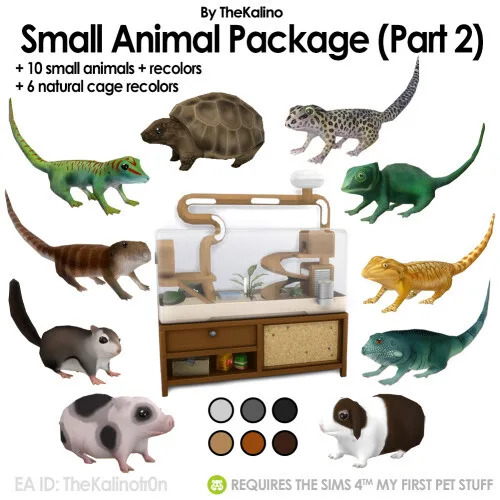
#the sims 4#ts4#s4cc#sims 4#maxis match#ts4cc#sims 4 cc#maxis match cc#ts4mm#sims4mods#sims 4 cc finds#ts4 custom content#ts4 cc download#sims 4 download#the sims 4 custom content#syboulette#thekalino#ravasheen#mechtasims#kateemerald#free cc
59 notes
·
View notes
Text
Bus Upon a time
by RAVASHEEN
This travel mod lets you travel to any lot – both hidden and regular lots – for a cost! Buy the bus pass for a discounted rate!


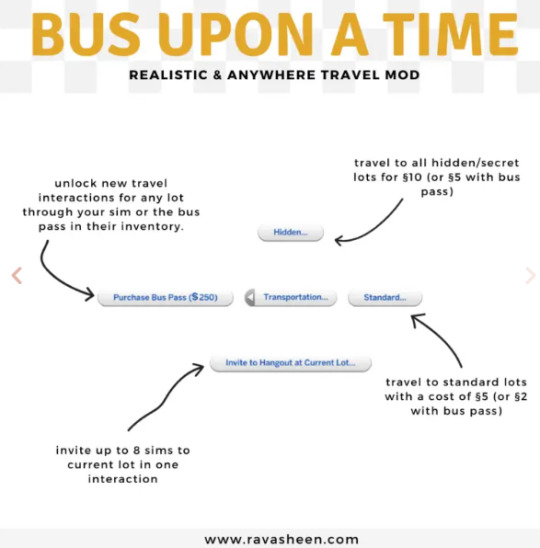
to the download link 🖇️👇🏻:
‼️ Download
#ts4#les sims4#the sims4#cc sims 4#cc maxis match#ts4 gameplay#sims4#the sims 4#ts4 cc#maxismatch#sims 4 mods#ts4 mod#ts4 activites#ts4 mm gameplay#ts4 gamplay#ts4 mm cc#fyp#ravasheen#maps#gameplay sims4#ts4 mini mod#ts4 mods#ts4cc
21 notes
·
View notes
Text
Ravasheen's Peg to Differ 2.0 set recolored in Maxis Match Wood
MESH REQUIRED!

More info + download below the cut!
I was annoyed that the Peg to Differ set didn't come in wood swatches for my more homey-looking builds (I do love my warm wood tones lol), so I decided to recolor it myself. These all work as normal with the original Peg to Differ 2.0 set, its addons, and vice-versa.
This is my first ever recolor set, and it was surprisingly difficult. I used Silverhammersims' Maxis Match Wood palette and used the wood grain texture that it came with.
The .zip folder contains a total of 9 recolored items from the original set, including 4 pegboards in different sizes, 3 shelves, a double cubby, and a calendar. Each item has all 15 of the wood colors from the Maxis Match Wood palette, while the calendar has an additional 15.
Credits to Ravasheen for the original mesh, and to Silverhammersims for the wonderful color palette & wood texture!
Download it here on ModTheSims!
#mycc#sims4cc#the sims 4 cc#sims 4 custom content#sims 4 recolor#the sims 4 recolor#modthesims#mod the sims#autumnusflowers#ravasheen#build buy cc
88 notes
·
View notes
Text
Status dos Mods
Mods de Gameplay
The Mood Pack Mod - atualizado para a v1.671 em 05/03/2024
Dine Out Reloaded - atualizado para a v3.38 em 29/02/2024
Frogs and Insects are Pets - lançamento em 03/01/2023
Entertainer Career Overhaul - atualizado para a v2.5 em 29/02/2024
Writing and Writer Career Overhaul - atualizado para a v2.9.9 em 22/11/2023
Talents & Weaknesses - atualizado para a v0.91 em 27/02/2024
Mooncasters - lançamento em 24/06/2022
Babysitting Gigs - atualizado para a v1.4 em 18/07/2023
University Application Overhaul - atualizado para a v5.7 em 29/02/2024
Unicorn Mod - atualizado para o patch em 28/02/2024
First Impressions - atualizado para a v1 em 01/03/2024
Custom Nuptials - atualizado para a v2.7 em 29/02/2024
Mini-Mods
Occult Preferences Mod - atualizado para o patch em 28/02/2024
More Resolutions - atualizado para a v1.4 em 27/09/2023
More Useful EA Lot Traits - lançamento em 31/03/2023
Sulani Events Calendar and Flyer Notifications - atualizado para a v3 em 01/09/2023
New Traits Pack (More Traits) - lançamento em 10/05/2023
Better Ghosts! - última atualização em 24/01/2023
Assign NPC Jobs - última atualização em 18/04/2023
Occult: Lore & Order - última atualização em 18/03/2023
Science Baby Tweak - última atualização em 01/11/2023
Life Notes/Personal Bios - atualizado para o patch em 01/03/2024
More Dormant Occult Traits - última atualização em 27/10/2022
Milestone Cheats - última atualização em 28/04/2023
Craft Horse Treats with Vet Skill - lançamento em 03/08/2023
Functional Lot Traits - atualizado para a v2 em 26/12/2022
Strength and Weakness Preferences - última atualização em 24/07/2023
Cinema Lot Trait - última atualização em 09/09/2023
Choose Infant Rug - lançamento em 31/10/2023
Aesthetic Traits - lançamento em 25/10/2023
Laundromat Lot Trait - última atualização em 08/11/2023
Mods de Interações
Contextual Social Interactions - última atualização em 01/11/2023
More Kisses - atualizado para a v1.5 em 13/10/2023
Toddler Conversation Expander - última atualização em 21/03/2024
Slow Dance for Kids - atualizado para a v1.02 em 16/03/2023
Passionate Romance Mod - atualizado para a v1.5.4 em 28/02/2024
Autonomous Break Ups and Divorce - última atualização em 19/07/2023
Autonomous Go Steady and Propose - última atualização em 19/07/2023
Ballroom Dance Mod - atualizado para a v2.5.6.4 em 16/03/2023
Funeral Service Event - última atualização em 14/09/2023
Neighborhood Stories: Marriage - atualizado para o patch em 06/12/2023
Cute Romance - atualizado para a v6h em 29/02/2024
Objetos Funcionais
Funtional Vending Machines - lançamento em 16/04/2021
Little Chefs Toy Kitchen - atualizado para a v1.0.3 em 28/02/2024
Kids Trampoline - atualizado para o patch em 28/02/2024
Bus Upon a Time - atualizado para a v1 em 04/01/2023
Remove Hats & More Indoors - atualizado para incluir a tradução em 16/01/2024
Billiard Mod - atualizado para a v0.3.2 em 06/02/2024
#sims 4#the sims 4#the sims#sims 4 mods#ts4#the sims 4 mods#tradução#tradução pt br#tradução de mod#mod#mods#s4#sims#ts4 simblr#simblr#pt br#status dos mods#traduções#gameplay mods#functional objects#personality traits#ts4 mods#trampoline#mizoreyukii#ravasheen#carl's dine out reloaded#dine out reloaded#lumpinou mods#lottraits#lumpinou
31 notes
·
View notes
Text
PL tłumaczenie Sims Inventory Management System by Ravasheen

Pełna kontrola nad wyposażeniem Sima.
Przenoś, odzyskaj własność, sprzedawaj zbiorczo i nie tylko.
Link do modyfikacji: MOD
Link do tłumaczenia: SFS lub CourseForge
Postawisz mi kawę?
#sims 4#ts4#polskie tłumaczenie#sims 4 mods#ts4 mods#sims 4 mod#spolszczenie#the sims 4#sims polska#polskie tłumaczenia#ravasheen#spolszczenie modów#simblr#spolszczenie modów sims 4
6 notes
·
View notes
Text
Final Report on Infancy of Gurjin Aryahsa, First Offspring of Qhesreia Aryasha (First Generation Sixami Explorer)
Identification scanned. System access granted to Qhesreia Aryasha of the Sixami Exploration Corps.


Calm
Weak Alien Bloodline
Left-Handed
Feeding Tinkler
Messy Eater
Early Riser
Loves
Mashed Peas
Likes
Peanut Butter Puffs
Dislikes
Crushed Carrots
Milestones Achieved
Learned to Reach
Learned to Grab
Put Toe in Mouth
Learned to Clap
Learned Pincer Grasp
First Visitors
First Bubble Bath
First Bath
First Diaper Blowout
First Baby Food
First Finger Food
Lifted Head
Rolled Over to Back
Rolled Over to Tummy
Learned to Sit Up
Learned to Creep
Learned to Dance
First Smiled
Learned to Coo
Learned to Laugh
Learned to Babble
Physical chararacteristics
Mid purple skin tone
No hair or head extensions
Rounded head
Green back and front spots
No teeth
Purple-red-green eyes
Average weight
On track to meet or exceed all expectations.
End of report. Report submitted by Qhesreia Aryasha to Sixami Royal Council on the fifth day of the third sim week. Photo for requested identification attached.
Provisional approval granted by the Sixami Royal Council. Identification provided, pending parent's signature.

(Featuring Ravasheen's Sims Portrait Maker/Photographic Memory Mod, combined with tray importer to get the picture for the ID. CC under the cut for infant and toddler)
Both:
Alien Bloodlines by: @baniduhaine Link: https://www.curseforge.com/sims4/mods/alien-bloodlines
The Historian Palette Skintones by: @fridays-sims Link: https://fridays-sims.tumblr.com/post/632242938957758464/the-historian-palette-skintones-so-i-fell-in-love
Interstellar Alien Spots by: @pyxiidis Link: https://pyxiidis.tumblr.com/post/166301660956/interstellar-alien-overlays-by-pyxis-a
Infant
Family Pride V2 by: @needleworkreve Link: https://www.patreon.com/posts/family-pride-v2-84718442
BG Fur Booties (IU) by: @sims4sue Link: https://sims4sue.tumblr.com/post/718210877439049728/infant-essentials-a-set-of-10-essential-items-for
EP13 Tank & Shorts (IM), EP13 Sweater & Pants (IM) by: sims4sue Link: https://sims4sue.tumblr.com/post/721045373570973696/its-a-boy
Ariadne Dress V2 by: @adjusted-karma Link: https://adjusted-karma.tumblr.com/post/730007011174039552/babys-first-halloween-curseforge-dl-patreon
EP13 Plain Short Sleeved Onesie (IU) by: sims4sue Link: https://sims4sue.tumblr.com/post/718210877439049728/infant-essentials-a-set-of-10-essential-items-for
BG Plain Socks (IU) by: sims4sue Link: https://sims4sue.tumblr.com/post/718210877439049728/infant-essentials-a-set-of-10-essential-items-for
CAPPED SHOES [INFANTS] by: @onyxsims Link: https://onyxsims.blogspot.com/2023/03/capped-shoes-infants.html
Toddler
Random Pacifier 2 by: @simiracle Link: https://simiracle.tumblr.com/post/165149946706/random-pacifier-3t4-30-swatches-credit-goes-to
Iconic Pacifier by: sul–sul Link: https://love4sims4.tumblr.com/post/156224903243/sulsul-iconic-pacifier-female-male
Happy Fall Socks by: @powluna Link: https://powluna.tumblr.com/post/666860437566046208/happyfall
Toddler Socks WMS by: @biffybobs Link: https://maxismatchccworld.tumblr.com/post/179114158380/biffybobs-bgc-toddler-ankle-and-knee-high-socks
Strange alien cyber-head for toddler by: zaneida-and-sims4 Link: https://zaneida-and-sims4.tumblr.com/post/185596637748/the-weird-cyber-head-is-cool-i-think-it
IP - Toddler Spring Dungarees by: @infinite-plumbobs Link: https://www.thesimsresource.com/downloads/details/category/sims4-clothing-male-toddler/title/ip-toddler-spring-dungarees/id/1592363/
Denim Overalls by: marvinsims Link: https://marvinsims.tumblr.com/post/155850494180/denim-overalls-my-first-cc-for-toddlers-i-love
Toddler Onesies by: @georgiaglm Link: https://georgiaglm.tumblr.com/post/155982528288/toddler-onesies-i-converted-these-onesies
Rainy Days Boots by: powluna Link: https://powluna.tumblr.com/post/679537137228677121/rainydays
littledica’s vans shoes conversion by: @casteru Link: https://casteru.tumblr.com/post/693931205998067712/casteru-shoe-conversions-tou-toddler
Wendy Sneakers v1 Toddlers by: @dissiasims Link: https://www.thesimsresource.com/downloads/details/category/sims4-shoes-female-toddler/title/wendy-sneakers-v1-toddlers/id/1587584/
Baby Bowlers by: @storysims Link: https://www.patreon.com/posts/baby-bowlers-26009638
Top Kimi Separated by: casteru Link: https://www.patreon.com/posts/80763982
Tee recoloured in AMP by: @fiftymilehighclub Link: https://fiftymilehighclub.tumblr.com/post/637797223445495808/sweet-baby-layette-a-recolor-set-for-toddlers-in
#alien invasion challenge#gameplay#aliens#Qhesreia#ts4 alien gameplay#ravasheen#cc list#baniduhaine#fridays-sims#pyxiidis#needleworkreve#sims4sue#adjusted-karma#onyxsims#simiracle#powluna#biffybobs#zaneida#infinite-plumbobs#marvinsims#georgiaglm#casteru#dissia#storysims#fiftymilehighclub
6 notes
·
View notes
Text




posted a new video on tiktok; showing these amazing mods by ravasheen that are perfect for fall time gameplay ♡
s'more options
tabletop pumpkin carving mats
#also peep my madlen tas shoesss! LOVE THEM!#jailexisgames#the sims 4#mod finds#simblr#gameplay photos#ravasheen
10 notes
·
View notes
Text


🎂 CAKE A BREAK di RAVASHEEN - TRADUZIONE ITALIANA 🎂
SCARICO E SPIEGAZIONE SU PATREON
#thesims4#traduzione#mod#italiano#ravasheen#the sims 4 mods#the sims 4#sims 4 creator#sims 4 mod#sims 4 mods
4 notes
·
View notes
Text
CC Faves
#maxsus#sims4cc#customcontent#sims4#ts4#ts4cc#pierisim#peacemaker#littledica#myshunosun#ravasheen#greenllamas#aharris00britney#miikocc#clumsyalien
39 notes
·
View notes
Photo










930 Medina Studios - A Luxurious Update
I really just intended to spruce up this apartment before my sims lived in it, and it turned into a massive multi-day project. Safe to say, I’m pleased with the results though!
#sims4build#sims 4 apartment#apartment build ts4#ts4 apartment#felixandre#heyharrie#peacemaker#tuds#charlypancakes#ravasheen#orjanic#sanmyshuno#sanmyshunobuild#930medina#930 medina#930 medina studios
17 notes
·
View notes
Note
to the last anon.. literally go to ravesheens website and you can download it for free
RAVASHEEN - No Curtain Snapping
^^^ she seemed to have forgotten to unlock it on patreon
22 notes
·
View notes
Text
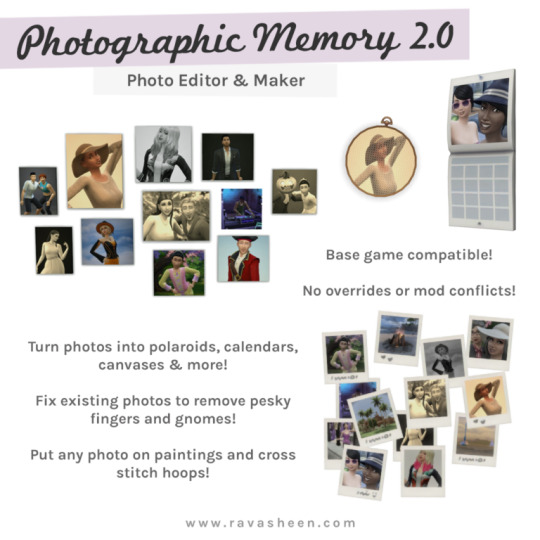
‼️ The download link ⬇️:
#ravasheen#ts4 mod#mini mod ts4#ts4 mini mod#ts4#TS4#sims4#les sims4#gameplay#photography sims4#cc sims4
88 notes
·
View notes
Text

simfluencer tings 🤍✨
love the rvsn isolovephotos camera for in game photos 👇🏼
https://ravasheen.com/download/iso-love-photos-full-control-camera/

*most of the cc used in this screenie is @charonlee clothing & boots. @aggressivekitty furniture. the bedside tables are @wondymoondesign, hermes pillow & blanket basket are platinumluxesims on curseforge 😘
6 notes
·
View notes