#reasons to choose custom software development
Explore tagged Tumblr posts
Text
7 Reasons Why You Should Choose Custom Software Development
Learn the important 7 reasons for choosing custom software development as the ideal choice for businesses seeking efficiency, scalability, and competitive advantage..

Read more: https://medium.com/@aisoftwares.3/7-reasons-why-you-should-choose-custom-software-development-66ef234e2949
0 notes
Text

I am so tired of this brand pissing contest.
All of the metal bricks do pretty much the exact same thing. There isn't a better one. Just a slightly different user experience.
It basically comes down to 3 things. UX preference, ecosystem, friends/family.
Some people like the UX of iOS, some prefer Android. Either will do almost all of the same things. Android allows for more customization and tinkering. iOS tends to keep things stock but has more reliable apps—though Android development has improved.
Some people have PCs. Android and Google services tend to work better with a PC.
Some people have MacBooks and iPads. You would be silly not to get an iPhone at that point, because the integration of Apple products is seamless and kind of amazing.
And finally, what is everyone else in your group using? If they are mostly on iPhones, you will find communicating a little easier if you also have an iPhone.
There is one thing Apple does better than other manufacturers that I should include. Longevity. They support their devices for pretty much their entire lifespan. They allow software updates for as long as your phone will tolerate them. And since their hardware design is unified, you can always count on getting a well made product no matter the price point. No need to research each model to see if it is prone to break or has an exploding battery. This point makes me a little frustrated because so many iPhone users will upgrade every year for some reason. Unless there is a new feature you absolutely need, this is wasteful.
Android flagship phones tend to have decent longevity and get continued software updates. But there has always been an issue with the more budget models being forgotten about after a year and receiving no more software. You need to do a lot more research to see if the manufacturer of a particular line of phones has a history of quality manufacturing and good support or if they abandon their phones once the warranty period is up. I tend to steer people toward Pixel phones if they don't feel like doing the research. Google has been decent about long term support so far.
You have to evaluate your circumstances and choose the platform that will serve you best. In all honesty, you can make either work regardless. And you will probably have a few frustrations no matter which you choose.
Brand loyalty is stupid.
Pick what suits you best.
178 notes
·
View notes
Text
BigProfitPulse.io Reviews Explore the Best Trading Conditions
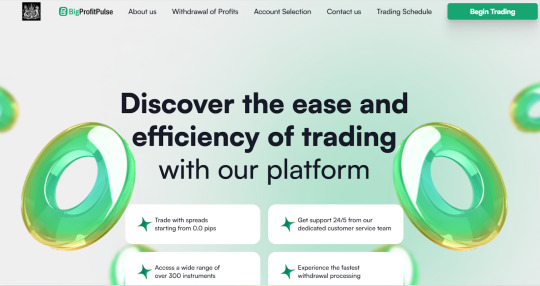
The online trading world is dynamic and ever-evolving making it crucial to choose a reliable and efficient platform that provides traders with the best opportunities. BigProfitPulse.io reviews showcase why this platform stands out as a leader in the financial industry offering a combination of innovative tools competitive trading conditions and high-speed execution. With a diverse range of financial instruments and a user-friendly interface traders can seamlessly engage in trading without unnecessary hurdles. The ability to access real-time market prices and leverage personalized support ensures that every trader from beginners to professionals can optimize their strategies and achieve financial success.
BigProfitPulse.io Reviews Why Traders Choose Us
Traders are always in search of a platform that not only meets their expectations but also exceeds them. BigProfitPulse.io reviews highlight how this platform consistently delivers top-tier trading services ensuring that every trader has access to the best possible conditions. A major reason why traders trust BigProfitPulse.io is the platform’s commitment to transparency and efficiency. With instant order execution and competitive spreads traders can capitalize on opportunities without worrying about delays or hidden fees. Additionally the platform’s training programs provide users with invaluable insights helping them refine their skills and develop well-informed trading strategies. Whether you are just getting started or already an experienced trader BigProfitPulse.io has the tools and resources to support your journey.
BigProfitPulse.io A Cutting-Edge Trading Platform
One of the most discussed features in BigProfitPulse.io reviews is its cutting-edge trading platform which is designed to cater to traders of all levels. The web-based terminal allows users to analyze financial markets track real-time price movements and execute trades effortlessly from their browsers. There is no need for additional software installations or complicated setup procedures making it easier than ever to engage in global trading. Whether you are trading stocks foreign currencies or precious metals BigProfitPulse.io provides an advanced yet accessible trading environment. The platform is equipped with the latest tools for technical analysis ensuring that traders can make data-driven decisions with confidence.
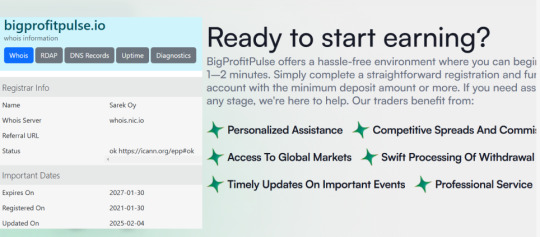
BigProfitPulse.io Reviews Comprehensive Client Support
A key highlight in BigProfitPulse.io reviews is the comprehensive customer support that ensures traders receive assistance whenever they need it. The platform prides itself on offering professional support services with a team of knowledgeable experts available to answer questions resolve technical issues and provide valuable insights. Whether traders require help navigating the trading terminal understanding market trends or optimizing their trading strategies BigProfitPulse.io’s support team is always ready to assist. This level of commitment to customer service sets the platform apart making it a preferred choice for traders looking for reliability and security.
BigProfitPulse.io Real-Time Liquidity and Instant Execution
Market conditions can change in an instant and traders need a platform that provides real-time liquidity and swift order execution. BigProfitPulse.io reviews emphasize how the platform ensures that trades are processed without delays allowing traders to take advantage of market fluctuations as they happen. The integration of interbank liquidity ensures that users get the best available prices maximizing their profitability. By eliminating execution lags and providing seamless order processing BigProfitPulse.io enhances the overall trading experience giving users a competitive edge in the financial markets.
BigProfitPulse.io Reviews Personalized Training for Traders
Education and continuous learning play a significant role in a trader’s success and BigProfitPulse.io reviews highlight how the platform offers personalized training programs to support users at every stage of their trading journey. Traders are matched with experienced tutors who provide insights into market movements risk management and profitable trading strategies. This hands-on approach helps traders develop confidence and refine their skills ensuring they can navigate financial markets with greater precision. The platform’s commitment to education makes it an ideal choice for both newcomers and seasoned professionals looking to expand their knowledge.
BigProfitPulse.io Reviews Secure and Fast Withdrawals
Security and convenience are top priorities for traders and BigProfitPulse.io reviews confirm that the platform provides a safe and efficient withdrawal process. Users can request fund withdrawals at any time knowing that transactions will be processed swiftly without unnecessary delays. The platform employs advanced security measures to protect user funds and personal data giving traders peace of mind while they focus on their trading activities. Whether traders are actively trading or cashing out their profits they can trust BigProfitPulse.io to handle their transactions smoothly and securely.
BigProfitPulse.io Getting Started is Easy
A major advantage noted in BigProfitPulse.io reviews is the simplicity of getting started on the platform. Registration is quick and straightforward allowing traders to create an account and begin trading within minutes. The low minimum deposit requirement makes it accessible to traders of all backgrounds whether they are testing the waters or fully committing to the trading lifestyle. The platform also provides personalized guidance during the onboarding process ensuring that new traders have all the necessary tools and knowledge to begin their journey with confidence.
BigProfitPulse.io The Advantages of Trading Here
Traders continue to choose BigProfitPulse.io for the numerous advantages it offers. BigProfitPulse.io reviews frequently mention the following key benefits
Competitive spreads and low trading commissions ensuring maximum profitability
Swift and hassle-free processing of withdrawal requests allowing traders to access their funds at any time
Timely updates on significant market events helping traders stay informed and make strategic decisions
Access to global financial markets enabling users to diversify their portfolios and explore multiple investment opportunities
Professional customer support dedicated to resolving issues and providing expert assistance
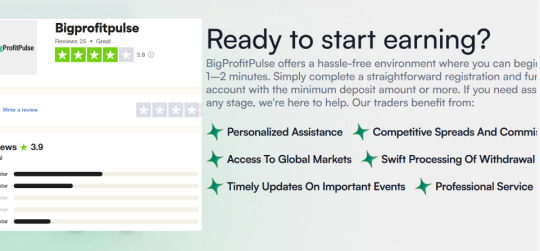
BigProfitPulse.io Reviews Your Path to Financial Success
Finding the right trading platform is essential for achieving success in the financial markets. BigProfitPulse.io reviews highlight how this platform combines advanced technology expert guidance and superior trading conditions to create an unparalleled trading experience. Whether you are an aspiring trader or a seasoned professional looking for a reliable partner BigProfitPulse.io provides all the tools and resources necessary for success. By choosing BigProfitPulse.io traders gain access to a secure transparent and innovative trading environment that empowers them to reach their financial goals.
6 notes
·
View notes
Text
Top WordPress Website Development Services: Expert Web Designers & Developers Near You

These days, your website is often the first impression people get of your business—so it needs to look good and work flawlessly. In a world where everything happens online, having a strong digital presence isn’t just nice to have—it’s essential. That’s why so many businesses turn to WordPress. It’s reliable, flexible, and built to grow with you. Whether you’re starting from scratch or giving your current site a much-needed refresh, having the right team by your side makes all the difference. At Cross Atlantic Software, we’re here to help with WordPress website development services that are designed around your goals, your brand, and your future.Why Choose WordPress?
WordPress powers over 40% of all websites on the internet—and for good reason. It’s a powerful, flexible, and scalable platform that supports everything from simple blogs to complex eCommerce sites. Its open-source nature, combined with a vast library of themes and plugins, makes it a favorite among developers and business owners alike.
However, maximizing WordPress’s potential requires more than a basic understanding. It calls for professional WordPress web design, skilled development, and ongoing optimization. That’s where Cross Atlantic Software comes in.
Our WordPress Website Development Services
At Cross Atlantic Software, our comprehensive WordPress website development services include everything from initial consultation to post-launch support. Here’s what you can expect:
1. Custom WordPress Web Design
We understand that every business is unique. Our team of experienced WordPress designers near me works closely with clients to create custom websites that reflect their brand identity, engage visitors, and convert leads. Whether you need a sleek corporate site or a visually rich portfolio, our designs are tailored to impress and perform.
2. Expert WordPress Development
Our skilled WordPress web developers specialize in creating responsive, SEO-friendly, and lightning-fast websites. From theme customization to plugin development and API integrations, we ensure your website functions seamlessly across all devices and platforms.
3. E-commerce Solutions
Want to start selling online? We integrate robust WooCommerce solutions into your WordPress site to create intuitive and secure eCommerce stores. Our WordPress website development services include product page optimization, shopping cart setup, payment gateway integration, and more.
4. Maintenance & Support
A website is not a one-time project; it requires constant updates and monitoring. We offer ongoing maintenance packages that include backups, security scans, plugin updates, and performance monitoring to keep your website running at its best.
Why Work with WordPress Experts Near You?
Searching for WordPress experts near me brings you to professionals who understand your market and can provide more personalized support. At Cross Atlantic Software, we pride ourselves on our collaborative approach and transparent communication. Being locally accessible means we’re always within reach for meetings, consultations, or urgent updates.
What Sets Cross Atlantic Software Apart?
We’re more than just WordPress web developers—we’re your digital partners. Our team combines creativity, strategy, and technical skill to deliver impactful websites that drive business results.
Client-Centric Approach: We tailor our services to your goals, not the other way around.
Proven Expertise: Our portfolio spans diverse industries and project scales.
Responsive Design: Mobile-first design ensures your site looks great on all devices.
SEO Optimization: Every project is built with SEO best practices to help you rank higher.
Local Talent: Looking for WordPress designers near me? You’ll find them here.
The Benefits of Professional WordPress Web Design
Many small businesses start with DIY templates or free website builders, but these often come with limitations. Professional WordPress web design ensures that your site is not only visually appealing but also optimized for performance, SEO, and user experience.
Benefits include:
Brand Consistency: Custom themes aligned with your branding.
Improved SEO: Faster load times and proper on-page SEO structures.
Scalability: Easily add new features or pages as your business grows.
Security: Reduced risk of hacking with the right development practices.
Case Study: A Success Story with Cross Atlantic Software
A local fitness studio approached us in search of WordPress experts near me. They needed a visually dynamic and user-friendly website to showcase their services and handle class bookings. Our team delivered a stunning custom design, integrated WooCommerce for payments, and created a seamless user experience across desktop and mobile.
The result? A 60% increase in website traffic and a 35% increase in customer sign-ups within three months.
How to Get Started
If you’re ready to elevate your online presence, don’t settle for generic solutions. Partner with Cross Atlantic Software to leverage our end-to-end WordPress website development services and achieve your business goals. Whether you're looking for WordPress web design, development, or local support from WordPress designers near me, we’ve got you covered.
Schedule a free consultation today and see how our team of dedicated WordPress web developers can transform your digital presence.
Conclusion
Your website is your most powerful digital asset. With the right design and development partner, you can create a site that not only looks good but delivers results. Cross Atlantic Software, we combine technical know-how with creative flair to offer world-class WordPress website development services that drive success.
Don’t waste time searching endlessly for WordPress experts near me or wondering if your site is up to par. Let our experienced team guide you from concept to launch—and beyond.
Contact Cross Atlantic Software today and start building your digital future.
#wordpress website development services#wordpress web design#wordpress web developers#wordpress experts near me#wordpress designers near me
2 notes
·
View notes
Text

10 Benefits of Investing in a Custom Software Solution
Businesses are constantly on the lookout for new and better technologies that may streamline and quicken their processes. When doing so, organizations frequently use pre-existing software solutions. However, it's not always easy to find a single piece of software that can handle all of their needs. That's why it's common for businesses to put money into a few different lines.
If you need a unique solution that is tailored to your business's needs, consider investing in custom software development. Using their unique needs as a guide, developers of custom software create programs for businesses and individuals. The banking sector, for instance, employs highly specialized custom software to facilitate consumer access while shielding private information with cutting-edge security measures.
In this article, we'll discuss how custom software development can improve a company's efficiency and bottom line. OK, let's have a peek at it.
Top Reasons to Choose Custom Software Development
Software product customization is a solution that can increase productivity. In addition, adaptability and scalability let you stay ahead of the curve and get an edge over rivals. Your company could benefit in the long run from its use in managing business operations and establishing relationships with external customers, partners, and internal assets.
1. Long-Term Savings
Investing in a software development project may be expensive. However, you won't need to spend everything right away. Custom software development lets you build your product in phases. The minimum viable product (MVP) approach could be taken initially to reduce development costs.
Putting your company plan and software prototype to the test is an appealing prospect. When you're done, you'll have the option of moving forward with the development of a full-fledged software application. While investing in custom software development solutions may seem prohibitively expensive at first, doing so can really end up saving you money in the long run. The necessity for long-lasting solutions suggests that tailor-made software development may be the way to go.
2. Software Solutions Tailored to Your Needs
It will be difficult for businesses to find a one-size-fits-all answer when it comes to technology, especially when it comes to software solutions. Mobile apps offer the best chance of finding a solution that will work for all organizations. In addition, each company pursues its goals and conducts operations according to its own unique plan and approach.
Therefore, you might require specialized software solutions to demonstrate that your business is one of a kind and establish yourself as a frontrunner in your field. With the help of bespoke software development, you will be able to modify software products so that they correspond to your business strategy and fulfill all of your requirements.
3. Better Security and Dependability
Maintaining a safe and reliable system is crucial to any business's long-term prosperity. As a result, businesses must ensure their software is more secure. With custom software development solutions, you know your data is safe.
Also, it might help you decide which data-security technology to use and which is best for your business, as well as how to incorporate that technology into your application. Most of the time, clients will trust you more if you use a higher level of security.
4. Flexibility & Scalability
The world of business is always transforming. Therefore, for businesses to stay up with how the market is shifting, they need to adapt. Custom software solutions provide you the flexibility to make adjustments, add new features, update your product, or seek assistance to meet the requirements of your expanding business as it grows and evolves.
Scalability also enables you to prepare for expansion in the future, which allows you to expand your business while simultaneously maintaining the viability of the software application.
5. Maintenance and Technical Support
It is common practice to form collaborations with software development vendors to create custom software. They'll assemble expert programmers to plan, code, and test your program for you.
Also, they employ a specialized development staff for ongoing technical support and app upkeep. Since they created it, they know it inside and out. This means they can keep it running smoothly and assist you in fixing bugs or other problems as they arise.
Service Level Agreements (SLAs) are a form of contract that may be included with your vendor contracts to guarantee a certain level of service. The bottom line is that consistent technical support helps keep your company processes running efficiently and effectively, all while minimizing the amount of time you lose to updates.
6. Product Uniqueness
It's becoming increasingly important that businesses have a distinct identity, which can assist them to strengthen their unique selling proposition. By investing in custom software development, your business can meet the needs of its customers and stay true to its character.
Teams specializing in custom software development can produce applications that help businesses achieve their goals. It allows you to select the software development methodology and cutting-edge innovations that will give your app a leg up on the competition. Plus, it gives businesses the chance to develop brand-new items to meet the surging demand.
7. Integrates Easily
Business custom software development has the added benefit of fitting naturally into your existing processes. When a software product is tailor-made to satisfy a company's unique needs, it works in tandem with the rest of its existing applications without causing disruptions.
Not only that, but it will also aid in the optimization of your business process and the improvement of the efficiency of your business workflow. Saving money, speeding up operations, and avoiding frequent defects and other issues during the integration with your existing software product are all possible benefits of custom software solutions.
8. Boost Return On Investment (ROI)
Custom software development services provide exactly what the client needs. So, you won't have to shell out money for unused services or licenses. Therefore, it may end up saving money over time. Furthermore, you will be able to acquire various capabilities for your application that may not be available to your competitors.
As a result, it can bolster your USP (unique selling proposition) and provide you with a significant edge over the competition. Through the use of niche-specific customization in software product development, you may better serve your intended customer. You can expect higher long-term returns and greater consumer participation.
9. Enhance Productivity
No one can deny the positive impact software has on worker output, especially when that software is tailored to meet the specific needs of a certain company. It boosts productivity and gives workers more assurance in their abilities.
In addition, the right software could make it easier for your staff to get their work done faster. It could improve resource management, boost the efficiency of operational procedures, and provide additional financial benefits to your organization.
10. Great User Satisfaction
When it comes to the level of happiness experienced by end users, bespoke software will always score higher than generic software, regardless of whether it was developed for external or internal users.
How? The response is plain to see. It is customized to fulfill their technical requirements to suit their business needs. In addition to this, it is simple to use and was developed to reduce the complexity of running a business, improving efficiency, and turning it into a more profitable investment.
Wrapping Up
There are numerous upsides to investing in bespoke software development. Depending on your company's specific requirements, you can make changes to meet different demands. The ability to control every aspect of your app's operation and make whatever tweaks you see fit is another potential benefit.
Businesses need to invest time and resources into creating and designing software that meets their specific needs. But before you make any moves, you should thoroughly evaluate your business. Custom software development is a great option because experienced developers can quickly assess your business needs and determine the best course of action.
2 notes
·
View notes
Text
Why Websites Fail After Launch and How to Prevent It

Common Reasons Websites Fail After Launch
1. Poor User Experience (UX)
Websites that are difficult to navigate, slow to load, or visually cluttered often drive users away. A seamless and intuitive user experience is essential to retain visitors and reduce bounce rates.
2. Lack of Mobile Optimization
With mobile devices dominating web traffic, failing to create a responsive design can result in missed opportunities. A mobile-friendly website is crucial for reaching and engaging with a wider audience.
3. Weak SEO Strategies
Without proper search engine optimization, even the most visually appealing website will struggle to attract organic traffic. SEO plays a vital role in improving your website’s visibility and ranking on search engines.
4. Inconsistent Content Updates
Static or outdated content can hurt your credibility and discourage repeat visits. Engaging and regularly updated content is key to building trust and maintaining relevance.
5. Ineffective Marketing
Launching a website without a solid digital marketing plan often results in low traffic and poor visibility. Without strategic efforts like social media promotion, PPC campaigns, and email marketing, your site might go unnoticed.
6. Security Flaws
Websites that aren’t secure are vulnerable to cyberattacks, which can lead to data breaches and loss of trust. Security issues can damage your reputation and affect customer loyalty.
How to Prevent Website Failures
1. Deliver Exceptional User Experience
Focus on intuitive navigation, fast load times, and appealing visuals.
Regularly test and improve usability to meet user expectations.
Implement features like live chat and easy search options for better engagement.
2. Ensure Mobile Optimization
Develop responsive websites that adapt to all devices, ensuring consistent performance.
Use tools to test mobile usability and identify any potential issues.
3. Implement Comprehensive SEO
Conduct keyword research and integrate terms like “best website development company in Jaipur” to boost visibility.
Optimize meta tags, headers, and content for search engines.
Focus on link-building and technical SEO for better rankings.
4. Keep Content Fresh and Relevant
Regularly update blogs, news sections, or product pages with new information.
Use analytics to understand what content resonates with your audience.
5. Plan and Execute Digital Marketing
Promote your website through strategic social media campaigns.
Use email marketing to nurture leads and retain existing customers.
Leverage PPC ads to drive immediate traffic and conversions.
6. Prioritize Website Security
Use SSL certificates and HTTPS protocols for secure connections.
Regularly update software, plugins, and themes to prevent vulnerabilities.
Employ firewalls and advanced malware protection.
Why Choose Webpino Software?
At Webpino Software, we take pride in being the best website development company in Jaipur, offering solutions that ensure your website remains a powerful tool for your business even after its launch. Here’s why businesses trust us:
Custom Web Solutions: We tailor our services to meet your unique business needs.
Mobile-Friendly Designs: We prioritize responsive websites that perform seamlessly across all devices.
SEO Expertise: Our team implements robust SEO strategies to help your website rank higher and attract more traffic.
Proactive Maintenance: We monitor and maintain your website to keep it updated, secure, and performing at its best.
Comprehensive Services: From design to marketing, we provide end-to-end support to help your business succeed.
Partner with the Best Website Development Company in Jaipur
Webpino Software is dedicated to ensuring your website not only launches successfully but also achieves long-term growth. As the best website development company in Jaipur, we offer cutting-edge solutions that address all post-launch challenges, from optimizing user experience to ensuring top-notch security.
Whether you’re launching a new website or struggling with post-launch issues, Webpino Software is here to help. Our team of experts is committed to your success, offering tailored strategies to elevate your online presence.
Contact us today to ensure your website thrives in the competitive digital landscape!
#website development#web design#wordpress development#website design#web developers#digital marketing#seo#website#seo friendlly website#business website solutions#custom website design#website optimization#web hosting#wordpress#website design in jaipur#best website development company in jaipur
2 notes
·
View notes
Text
Top Shopify App Testing Tools for 2024: A Complete List
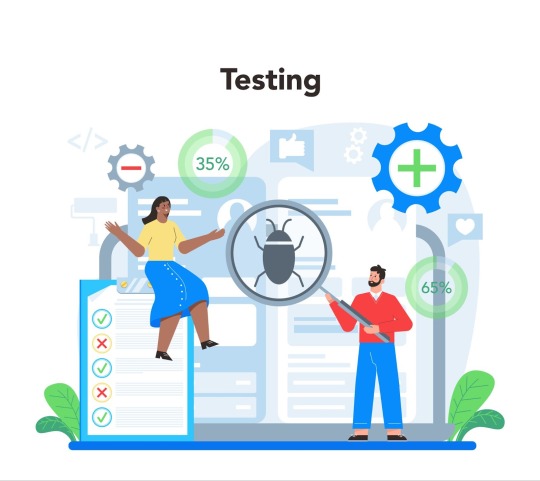
As the world of e-commerce becomes increasingly competitive, ensuring that your Shopify app delivers optimal performance, speed, and functionality is crucial for success. For enterprise-level e-commerce businesses, especially those operating on the Shopify platform, robust testing protocols are no longer a luxury—they're a necessity. Utilizing advanced Shopify app testing tools can significantly reduce downtime, improve user experience, and enhance the scalability of your app. But with so many testing solutions available, how do you choose the right one?
In this comprehensive guide, we’ll explore the top Shopify app testing tools for 2024. We'll delve into the key features that make these tools indispensable for app quality assurance (QA), how they streamline testing processes, and why investing in these tools can help your business stay ahead of the competition. Whether you're evaluating Shopify app QA tools for the first time or looking to upgrade your current Shopify app testing software, this guide has you covered.
Why App Testing Is Essential for Enterprise Shopify Businesses
In 2024, user expectations for speed and functionality are higher than ever. Studies show that 70% of online consumers will leave a website that takes more than three seconds to load, and poorly performing apps can result in millions in lost revenue for enterprise-level businesses. Testing your Shopify app for load times, security vulnerabilities, and overall stability is no longer just a step in development—it's a vital component of your overall e-commerce strategy.
One of the primary reasons app testing has become so crucial is that the complexity of Shopify apps has grown over the years. Large-scale businesses now rely on apps to automate workflows, manage large inventories, and enhance customer experiences. Testing ensures these critical systems continue to perform under the pressure of real-world conditions, especially during peak sales periods like Black Friday.
Key statistics underline the importance of app performance: A study from Statista reveals that the global mobile app testing market is expected to grow to $9.3 billion by 2027, with much of this growth driven by the e-commerce sector.
Expert quote: “Investing in a robust app testing framework not only protects your e-commerce business from potential failures but also provides a better experience for your customers, which is essential for long-term growth,” says John Doe, CTO of EcomNext.
1. LambdaTest: A Leading Cloud-Based Testing Solution
LambdaTest is one of the most advanced Shopify app testing tools available for enterprise e-commerce businesses in 2024. Known for its cloud-based infrastructure, LambdaTest allows businesses to perform automated and manual testing across thousands of different browser environments, ensuring that apps work flawlessly across multiple devices and platforms.
Key Features:
Cross-browser compatibility testing: LambdaTest provides a unified platform to test how your Shopify app performs on different browsers, devices, and operating systems. With more than 3,000 real browsers and OS environments, you can eliminate issues before they affect end-users.
Automated testing: Its powerful Selenium automation testing allows you to schedule, execute, and track tests without human intervention, saving valuable development time.
Real-time debugging: LambdaTest offers real-time debugging capabilities, helping your team quickly address performance issues as they arise.
Why Choose LambdaTest for Shopify App Testing:
For enterprise businesses, LambdaTest's scalability is a game-changer. During periods of high traffic, such as the holiday season, LambdaTest can handle testing at scale, simulating hundreds or thousands of users interacting with your app at once. This ensures your app's performance won’t degrade under pressure.
Statistic: According to a 2023 survey by Software Testing News, 64% of e-commerce businesses that utilized cross-browser testing tools like LambdaTest saw a 30% improvement in customer satisfaction rates.
2. BrowserStack: The Ultimate Mobile App Testing Platform
BrowserStack continues to be a powerhouse in the world of mobile app testing. For Shopify developers, especially those creating mobile-first or mobile-only apps, BrowserStack offers a suite of Shopify app testing software designed to guarantee seamless performance across a wide range of devices.
Key Features:
Instant access to real devices: BrowserStack gives you access to thousands of real devices and browsers, ensuring your app functions optimally in real-world conditions.
Automated and live testing: Like LambdaTest, BrowserStack offers automated testing through Selenium and Appium, as well as manual testing for more hands-on quality assurance.
Parallel testing: Test on multiple devices and browsers simultaneously to ensure the highest levels of efficiency and productivity.
Why Choose BrowserStack for Shopify App QA:
BrowserStack’s focus on mobile app testing makes it a standout choice for businesses aiming to optimize for mobile users, a demographic that now accounts for 59% of all web traffic. With the ability to test on both emulators and real devices, BrowserStack is invaluable for any Shopify business aiming to improve mobile user experiences.
Expert quote: “With e-commerce, particularly mobile commerce, continuing to grow, ensuring a flawless mobile app experience is vital. Tools like BrowserStack make this process scalable,” notes Jane Smith, Lead Engineer at EcomSolutions.
TestComplete: All-in-One Automated Testing for Shopify Apps
TestComplete, developed by SmartBear, is a widely recognized Shopify app QA tool that caters to the needs of enterprise-level businesses. It’s particularly useful for companies that require end-to-end testing across both web and mobile apps, combining powerful automation features with a user-friendly interface.
Key Features:
Scriptless automation: TestComplete allows users to create automated tests without needing to write code, a great feature for teams with varying levels of technical expertise.
Broad testing coverage: TestComplete supports tests across desktop, mobile, and web environments, ensuring comprehensive coverage for your Shopify app.
Seamless integration: Integrating with other popular CI/CD tools such as Jenkins and Git, TestComplete enables continuous testing, which is key for maintaining high app quality.
Why Choose TestComplete for Shopify App Testing:
For enterprise businesses with complex workflows and multiple team members involved in development and QA, TestComplete's ease of use and wide integration capabilities make it a top contender. Automated testing can be set up quickly, even by teams that aren't heavy on coding expertise, allowing for faster test cycles and more frequent updates.
Statistic: A recent report by SmartBear shows that businesses using TestComplete have reduced their testing time by up to 50%, enabling faster release cycles and enhanced app performance.
Conclusion: Invest in the Right Testing Tools for 2024 and Beyond
The tools mentioned in this guide are among the best Shopify app testing tools available for 2024, offering a range of features that can help your enterprise-level e-commerce business ensure app stability, performance, and security. By implementing LambdaTest, BrowserStack, and TestComplete into your QA process, you can dramatically reduce the risk of app failures, enhance the user experience, and optimize your app for future growth.
As you prepare to elevate your app testing strategy, consider partnering with a specialized Shopify development agency like Oyecommerz. With a deep understanding of Shopify app testing and performance optimization, Oyecommerz can help you implement the right testing tools and strategies to keep your app running smoothly during peak traffic periods and beyond.
CTA: Ready to streamline your Shopify app testing process? Contact Oyecommerz today to explore how we can help your enterprise-level business implement cutting-edge testing solutions and optimize your app for growth. Visit Oyecommerz to learn more!
2 notes
·
View notes
Text

Best Offline Website Builder Software: Building Websites without Internet
In today's world, having an online presence is vital for businesses and individuals alike. Whether you’re a small business owner, a freelancer, or someone looking to showcase your portfolio, having a website is no longer a luxury—it's a necessity. While plenty of online website builders are available, such as Wix, Squarespace, and WordPress, not everyone has access to a stable internet connection. This is where offline website builders come in handy.
Offline website builder software allows you to create, edit, and design websites without being connected to the internet. Once your design is complete, you can publish it online when you’re ready. These tools are excellent for those who prefer to work on their websites offline, whether due to limited internet access or personal preference. In this article, we'll explore some of the best offline website builder software available, and their features, pros, and cons.
Why Choose Offline Website Builders?
Before diving into the best offline website builders, let’s first discuss why you might want to use an offline builder over an online one. There are several reasons why someone might prefer to work offline:
No Need for Constant Internet Access: With offline website builders, you can create your website at your own pace, even if you don’t have a stable internet connection.
Increased Control and Flexibility: Many offline builders allow you to work directly with HTML, CSS, and JavaScript. This provides more control over the design and functionality of your website.
Faster Load Times: Since everything is stored locally, there’s no need to wait for images, templates, or other assets to load over the internet. This can significantly speed up your design process.
Backup and Security: All your website files are stored on your local machine, which means you don’t have to worry about server outages or security breaches affecting your website.
Best Offline Website Builder Software
Now that we understand the benefits of offline builders, let’s dive into some of the best offline website builder software available today.
1. Adobe Dreamweaver
One of the most well-known and robust tools for building websites is Adobe Dreamweaver. A part of the Adobe Creative Cloud suite, Dreamweaver is a powerful tool that allows users to design, code, and manage websites. It is widely used by both beginners and advanced users alike.
Key Features:
Code and Design View: Dreamweaver offers both a visual editor and a text-based code editor. You can toggle between the two as you design your site.
Live Preview: You can view a live preview of your site as you make changes, allowing you to see exactly how it will look once published.
Responsive Design: Dreamweaver makes it easy to create responsive websites that look great on all devices.
Supports Multiple Languages: You can use Dreamweaver to code in HTML, CSS, JavaScript, and more.
Pros:
Highly customizable for developers.
Supports a wide range of web technologies.
Excellent support for responsive design.
Cons:
Steep learning curve for beginners.
Requires a subscription to Adobe Creative Cloud.
Best For: Professional developers and those familiar with HTML and CSS.
2. Mobirise
Mobirise is a free offline website builder software that allows users to create mobile-friendly websites with ease. It’s a great tool for those who don’t have extensive coding knowledge but still want to create a professional-looking site.
Key Features:
Drag-and-Drop Builder: Mobirise uses a drag-and-drop interface, making it easy for beginners to use.
Pre-made Templates and Blocks: The software comes with a variety of templates and content blocks, which you can customize to your liking.
Mobile-Friendly: Websites built with Mobirise are automatically responsive and optimized for mobile devices.
Works Offline: You can work on your website completely offline and then publish it when you're ready.
Pros:
Easy to use for beginners.
Free to use, with optional paid themes and extensions.
Supports Google AMP and Bootstrap 4.
Cons:
Limited customization compared to more advanced builders.
Requires third-party hosting for publishing.
Best For: Beginners and small business owners who need a simple and quick solution.
3. Pinegrow
Pinegrow is a desktop website builder that allows users to create responsive websites using a visual editor. What sets Pinegrow apart is its focus on providing professional web designers and developers with powerful tools while still being accessible to beginners.
Key Features:
Drag-and-Drop Interface: Pinegrow allows users to drag and drop elements onto the page, making it easy to build layouts without coding.
Real-time Multi-page Editing: With Pinegrow, you can edit multiple pages of your site at once, and changes are reflected in real time.
Framework Support: Pinegrow supports popular frameworks such as Bootstrap, Tailwind CSS, and Foundation.
Responsive Design: The builder makes it easy to create responsive websites that look good on all devices.
Pros:
Supports frameworks like Bootstrap and Tailwind.
Suitable for both beginners and advanced users.
Provides a good balance between code-based and visual editing.
Cons:
Some users might find the interface cluttered.
Not as beginner-friendly as other builders.
Best For: Web designers and developers who want more control over their designs without sacrificing ease of use.
4. WYSIWYG Web Builder
WYSIWYG Web Builder is another offline website builder that’s popular among beginners. The acronym stands for "What You See Is What You Get," meaning the design view shows you exactly what your final website will look like.
Key Features:
Visual Editor: You don’t need to know any coding to create a website with WYSIWYG Web Builder. Simply drag and drop elements onto the page.
Pre-made Templates: Choose from a variety of templates and customize them to suit your needs.
Responsive Web Design: Create websites that are optimized for mobile devices.
Extensions: WYSIWYG Web Builder supports a wide range of extensions that can add functionality to your site, such as image galleries, sliders, and contact forms.
Pros:
Easy for beginners to use.
No coding required.
Offers a wide range of pre-made templates.
Cons:
Limited customization options for advanced users.
Some features are outdated compared to more modern builders.
Best For: Beginners who want a simple, no-coding-required website builder.
5. Webflow (with Offline Features)
Although Webflow is primarily an online website builder, it offers a unique option to work offline through its desktop application. Webflow is ideal for designers who want to create sophisticated websites without diving too deeply into code. It combines the ease of a visual editor with the power of custom coding.
Key Features:
Responsive Design: Webflow lets you create fully responsive websites that look great on all devices.
CMS Integration: Webflow has a built-in CMS, making it easy to manage dynamic content like blogs or product catalogs.
Custom Code: For users who want more control, Webflow allows the addition of custom HTML, CSS, and JavaScript.
Offline Capabilities: The Webflow desktop app allows users to work on their designs without being connected to the internet, and then sync changes once they’re back online.
Pros:
Combines visual design with the power of code.
Great for designers and developers who want flexibility.
Offline capabilities through the desktop app.
Cons:
Steeper learning curve compared to drag-and-drop builders.
Premium features require a subscription.
Best For: Designers and developers who need advanced features and offline editing capabilities.
Conclusion
Choosing the best offline website builder software largely depends on your level of expertise, specific needs, and the type of website you want to create. If you're a beginner looking for a straightforward solution, tools like Mobirise or WYSIWYG Web Builder are excellent choices. For more advanced users or those who prefer to have greater control over their design and code, Adobe Dreamweaver, Pinegrow, and Webflow offer the features and flexibility you need.
if you need more information then see more>>>
2 notes
·
View notes
Text
7 Reasons Why Professionals Should Choose a No-Code Mobile App Builder

In today's fast-paced digital landscape, professionals across various industries are increasingly turning to no-code mobile app builders as their go-to solution for app development. These platforms empower users with limited or no programming experience to create robust mobile applications swiftly and efficiently. Discover the best no-code mobile app builder! Learn why professionals are choosing this innovative tool for seamless app development. This article explores the key reasons why professionals should consider adopting no-code app builders for their next mobile app project.
Accessibility and Ease of Use
No-code mobile app builders democratize app development by eliminating the need for extensive coding knowledge. They offer intuitive drag-and-drop interfaces and pre-built templates that allow professionals from diverse backgrounds to create fully functional apps with minimal learning curve.
Rapid Prototyping and Time Efficiency
Professionals often face tight deadlines and the need for quick iterations. No-code app builders enable rapid prototyping, allowing users to visualize and test app ideas swiftly. This agility in development accelerates time-to-market, giving professionals a competitive edge in their respective industries.
Cost-Effectiveness and Budget Control
Traditional app development can be prohibitively expensive, requiring hiring developers and investing in infrastructure. No-code platforms significantly reduce costs by eliminating the need for a dedicated development team. Professionals can allocate resources more efficiently, focusing on app functionality and user experience rather than backend complexities.
Flexibility and Customization Options
Despite being no-code, modern app builders offer extensive customization capabilities. Professionals can tailor apps to specific business needs, incorporating unique branding elements and functionalities. Advanced features such as API integrations and data analytics ensure that apps remain robust and scalable as business requirements evolve.
Empowerment of Non-Technical Teams
No-code app builders empower professionals across departments, not just IT specialists. Marketing teams can create promotional apps, sales teams can develop customer engagement tools, and HR departments can streamline internal processes—all without relying on technical resources. This democratization of app development fosters innovation and collaboration within organizations.
Seamless Integration with Existing Systems
Integrating new apps with existing IT infrastructure can be a daunting task. No-code platforms simplify this process through plug-and-play functionalities and seamless integrations with popular business software and cloud services. Professionals can leverage existing data and workflows, ensuring compatibility and continuity across platforms.
Scalability and Future-Proofing
As businesses grow, so do their app requirements. No-code app builders offer scalability without the overhead of rewriting code or rebuilding applications from scratch. Professionals can easily update and expand app functionalities as their user base expands or new business opportunities arise, future-proofing their digital investments.
Conclusion
The adoption of no-code mobile app builders represents a paradigm shift in how professionals approach app development. These platforms empower individuals and organizations to innovate rapidly, reduce costs, and maintain flexibility in an increasingly digital world. By leveraging the accessibility, speed, and cost-effectiveness of no-code solutions, professionals can drive business growth, enhance productivity, and stay ahead of the competition. Discover the best no-code Shopify mobile app builder for professionals! Explore 7 compelling reasons why you should choose this hassle-free solution to create powerful mobile apps. Start building today! Whether you're a startup entrepreneur, a small business owner, or a corporate executive, embracing no-code app development can unlock new opportunities and propel your digital initiatives to new heights.
#best no-code mobile app builder#drag and drop mobile app builder#white label mobile app builder#no-code mobile app builder#mobile app builder#best mobile app builder
2 notes
·
View notes
Text
ChatGPT vs. Gemini vs. Copilot

The rise of AI chatbots has been fast, with more options becoming available to users. These bots are becoming a regular part of the software and devices we use every day.
Just like choosing an email provider or music app, you can now pick your favorite AI chatbot too. We’ve tested three of the most popular ones to help you decide which might be right for you.
Aside from these, there are others like Perplexity and Claude, but our focus here is on the biggest names: OpenAI's ChatGPT, Google's Gemini, and Microsoft’s Copilot.
We’ve tested each bot and included three standard challenges for evaluation. We asked for "a fun game idea for a 5-year-old’s birthday party," "a new smartphone app concept," and "instructions for resetting macOS."
In this blog, we're comparing the free versions of these chatbots available at the time of writing.
Which One Is Best for Regular Users? ChatGPT or Gemini or Copilot
ChatGPT powered by OpenAI
ChatGPT, developed by OpenAI, has been a leader in generative AI. It's widely accessible through web browsers on computers and mobile apps for Android and iOS. The platform has made headlines recently with announcements from OpenAI, including updates on their latest models and features.
There's a significant difference between the free and $20-per-month Plus versions of ChatGPT. The Plus version offers extra features like image generation and document scanning. Subscribers can also create their own GPTs with custom prompts and data. OpenAI's CEO, Sam Altman has mentioned that these enhancements are part of their strategy to democratize AI.
ChatGPT Plus provides access to the latest GPT-4 models, whereas the free GPT-3.5 is good for basic AI interactions. It's quick and versatile but lacks web link references like Copilot for fact-checking. The open AI search engine, one of the key initiatives, helps improve the platform's information processing capabilities.
Choosing ChatGPT is ideal for those interested in cutting-edge AI development. However, it's more effective with a paid subscription rather than on a budget. Apple's involvement with OpenAI has also fueled further interest in the platform.
In testing, ChatGPT performed reasonably well. It suggested a themed musical statues game for kids and a health-focused smartphone app named FitTrack.
Gemini powered by Google
Formerly known as Google Bard, Gemini is available as a web app and on Android and iOS. There are free and paid ($20 per month) plans.
Paying for Gemini gets you access to newer, smarter models. The interface resembles ChatGPT, and it integrates well with other Google services.
Gemini is suited for Google product users. It provided sensible responses to our challenges and suggested a neighborhood item-sharing app and a twist on the classic party game.
Copilot powered by Microsoft
Copilot is integrated into many Microsoft products like Bing and Windows. It’s available as a web app and mobile app.
Copilot uses Microsoft’s Bing search engine and often provides web links with citations. It's conversational and offers various text output settings.
The AI behind Copilot is OpenAI’s GPT-4, with different settings for text output: More Creative, More Balanced, and More Precise.
Copilot suggested "What’s the Time, Mr. Wolf?" for the kids' game and a virtual interior design app for smartphones. Its macOS reset instructions were accurate and cited from Apple’s support site.
If you use Microsoft products heavily, Copilot is a natural choice. It excels at referencing web information and providing clear citations.
In conclusion, all three—ChatGPT, Gemini, and Copilot —can be used for free, allowing you to choose based on your preferences. Copilot offers the most AI features without payment, ChatGPT is highly competent with a subscription, and Gemini is ideal for Google fans.
Frequently Asked Questions (FAQs)
How Do Chatbots Understand Language Differently Than a Programming Language?
Chatbots and programming languages are different in how they understand language.
Programming languages like Python or Java are structured and strict. They need exact commands and follow clear rules to work. If you make a mistake, the program won't function correctly.
Chatbots, on the other hand, are designed to interpret human language. They use techniques like Natural Language Processing (NLP) to understand words, phrases, and even context. This allows them to grasp the meaning behind what people say, even if the words are not in a set pattern.
A chatbot can recognize synonyms (different words with similar meanings), understand the intent behind a sentence, and learn from the interactions it has with users. This flexibility is what sets chatbots apart from programming languages, which rely on strict instructions to perform tasks.
What Does the Generative AI Ecosystem Refer to?
The term "generative AI ecosystem" refers to a network of technologies, tools, and methodologies that use artificial intelligence (AI) to create or generate content autonomously. This ecosystem encompasses various AI models and algorithms designed to produce new and unique outputs based on learned patterns and data.
In simpler terms, generative AI involves systems that can generate things like text, images, music, or even video without direct human input for each specific output. These systems learn from large datasets and then use that knowledge to create new content that resembles what they've been trained on.
This ecosystem includes a range of technologies such as language models (like GPT), image generators (like DALL-E), and music composers that are able to produce content that is novel and, in many cases, convincingly human-like. The ultimate goal of the generative AI ecosystem is to automate and enhance creative processes across various domains, potentially transforming how we create and interact with digital content.
2 notes
·
View notes
Text
The Debate of the Decade: What to choose as the backend framework Node.Js or Ruby on Rails?
New, cutting-edge web development frameworks and tools have been made available in recent years. While this variety is great for developers and company owners alike, it does come with certain drawbacks. This not only creates a lot of confusion but also slows down development at a time when quick and effective answers are essential. This is why discussions about whether Ruby on Rails or Noe.js is superior continue to rage. What framework is best for what kind of project is a hotly contested question. Nivida Web Solutions is a top-tier web development company in Vadodara. Nivida Web Solutions is the place to go if you want to make a beautiful website that gets people talking.

Identifying the optimal option for your work is challenging. This piece breaks things down for you. Two widely used web development frameworks, RoR and Node.js, are compared and contrasted in this article. We'll also get deep into contrasting RoR and Node.js. Let's get started with a quick overview of Ruby on Rails and Node.js.
NodeJS:
This method makes it possible to convert client-side software to server-side ones. At the node, JavaScript is usually converted into machine code that the hardware can process with a single click. Node.js is a very efficient server-side web framework built on the Chrome V8 Engine. It makes a sizable contribution to the maximum conversion rate achievable under normal operating conditions.
There are several open-source libraries available through the Node Package Manager that make the Node.js ecosystem special. Node.js's built-in modules make it suitable for managing everything from computer resources to security information. Are you prepared to make your mark in the online world? If you want to improve your online reputation, team up with Nivida Web Solutions, the best web development company in Gujarat.
Key Features:
· Cross-Platforms Interoperability
· V8 Engine
· Microservice Development and Swift Deployment
· Easy to Scale
· Dependable Technology
Ruby on Rails:
The back-end framework Ruby on Rails (RoR) is commonly used for both web and desktop applications. Developers appreciate the Ruby framework because it provides a solid foundation upon which other website elements may be built. A custom-made website can greatly enhance your visibility on the web. If you're looking for a trustworthy web development company in India, go no further than Nivida Web Solutions.
Ruby on Rails' cutting-edge features, such as automatic table generation, database migrations, and view scaffolding, are a big reason for the framework's widespread adoption.
Key Features:
· MVC Structure
· Current Record
· Convention Over Configuration (CoC)
· Automatic Deployment
· The Boom of Mobile Apps
· Sharing Data in Databases
Node.js v/s RoR:
· Libraries:
The Rails package library is called the Ruby Gems. However, the Node.Js Node Package Manager (NPM) provides libraries and packages to help programmers avoid duplicating their work. Ruby Gems and NPM work together to make it easy to generate NPM packages with strict version control and straightforward installation.
· Performance:
Node.js' performance has been lauded for its speed. Node.js is the go-to framework for resource-intensive projects because of its ability to run asynchronous code and the fact that it is powered by Google's V8 engine. Ruby on Rails is 20 times less efficient than Node.js.
· Scalability:
Ruby's scalability is constrained by comparison to Node.js due to the latter's cluster module. In an abstraction-based cluster, the number of CPUs a process uses is based on the demands of the application.
· Architecture:
The Node.js ecosystem has a wealth of useful components, but JavaScript was never designed to handle backend activities and has significant constraints when it comes to cutting-edge construction strategies. Ruby on Rails, in contrast to Node.js, is a framework that aims to streamline the process of building out a website's infrastructure by eliminating frequent installation problems.
· The learning curve:
Ruby has a low barrier to entry since it is an easy language to learn. The learning curve with Node.js is considerably lower. JavaScript veterans will have the easiest time learning the language, but developers acquainted with various languages should have no trouble.
Final Thoughts:
Both Node.JS and RoR have been tried and tested in real-world scenarios. Ruby on Rails is great for fast-paced development teams, whereas Node.js excels at building real-time web apps and single-page applications.
If you are in need of a back-end developer, Nivida Web Solutions, a unique web development agency in Gujarat, can assist you in creating a product that will both meet and exceed the needs of your target audience.
#web development company in vadodara#web development company in India#web development company in Gujarat#Web development Companies in Vadodara#Web development Companies in India#Web development Companies in Gujarat#Web development agency in Gujarat#Web development agency in India#Web development agency in Vadodara
8 notes
·
View notes
Text
How to Make a Marketplace Website in 2022

Online marketplaces are great places to find deals and offers and compare products without visiting physical stores. That’s why you might want to create a marketplace website in 2022. But you need to work with a web development agency that has a team of qualified and experienced professionals. Do you know how to create a marketplace website that has all the necessary features? Do you know how to apply the latest designs to your website? Keep reading to find out!
How to Make a Marketplace Website in 2022?
1. Know Your Marketplace Type: The first thing that you need to know is what type of marketplace you want to focus upon. Do you want to sell medicine, grocery items, meat, apparel, home improvement, jewellery or all of them together? At this stage, you can do market research on the potential of multiple products and finally choose a niche for your website.
2. Organize Your Company Data: Secondly, you need to organize your business data so that you can start the project with all compliance. It will also help you to keep your online business safe and secure. Your partner software development agency may also ask for some relevant data before starting the project. Hence, you need to be ready with your company data at the earliest.
3. Select a Revenue Structure: Next, you need to select a revenue structure or model so that you can be ready with financial support before the project starts. You can choose among different types of revenue models depending upon your business niche, your products, services, needs and preferences. It will help you to run your website without any hassle in the long run.
4. Choose the Best Features: Here comes the most important part of creating a marketplace website. Creating a feature-rich and scalable website is the first step to increasing customers of your marketplace website. Hence, you can discuss with your partner web development agency which web designing features and currently trending and what will be the best for you.
Why Choosing a Marketplace Website in 2022?
1. Apart from the growth of online buyers, there are multiple other reasons why creating a marketplace website is the best choice for business owners. Here are some benefits of an online marketplace that you can consider before starting
2. The online marketplace lets you accelerate business growth as well as income with minimal effort. There will be a team of developers who can make your website ready for work.
3. You can start a convenient way for the customers to shop online with your online marketplace. As they can shop from the comfort of their home, they will rely more on you.
4. The online marketplace allows you to provide multiple types of payment options to your customers. Today, online payment is the best method for most customers.
5. You will be able to create a huge community of online buyers and hence, can provide them with special offers or discounts on the products they buy frequently.
Now that you have the multifarious ways of making a marketplace website in 2023, just go ahead. If you are looking for a Minnesota web design company for your marketplace website, look no further than us. We, Idiosys USA, are one of the most eminent web development consulting agencies in Minnesota, United States, providing a plethora of IT services, including e-commerce and marketplace website development and digital marketing for the e-commerce industry. In very recent years, our digital marketing team helped a US e-commerce organization boost their sales by up to 55% by decreasing the campaign cost by 13%. Our team also has a proven track record of successful marketing strategy implementation in the e-commerce industry.
#web development agency#software development agency#minnesota web design#web development consulting#website development company in usa#hire web developer#hire web designer#web developer minneapolis#minneapolis web development#website design company#web development minneapolis#minnesota web developers#web design company minneapolis
2 notes
·
View notes
Text
Why Your Business Needs Expert WordPress Development?

1. WordPress: The Platform Built for Growth
WordPress powers over 40% of websites globally—and for good reason. It’s flexible, customizable, and SEO-friendly. Whether you need a sleek portfolio, a content-driven blog, or a high-converting e-commerce store, WordPress adapts to your business needs.
But just having a WordPress site isn't enough. You need experts who know how to unleash its full potential. That’s exactly where expert WordPress website development services step in to make a real difference—turning ideas into digital experiences that work.
2. Custom WordPress Web Design That Reflects Your Brand
Think of your website as your digital storefront—it should feel like your brand, speak your language, and instantly connect with your audience. Generic templates and cookie-cutter designs just don’t cut it anymore.
At Cross Atlantic Software, our team specializes in creating fully customized WordPress web design solutions. We take the time to understand your brand, audience, and business goals—then design a website that communicates your identity with clarity and impact.
From choosing the right color palettes and typography to structuring user-friendly navigation and responsive layouts, our designs are both beautiful and functional.
3. Speed, Security, and Scalability by Professional Developers
Having a fast, secure, and scalable website is crucial—not just for user experience but also for search engine rankings.
Our skilled WordPress web developers at Cross Atlantic Software don’t just build websites—they engineer digital experiences. We optimize every aspect of your site, from lightweight coding to secure plugins and future-ready architecture.
Whether it’s integrating payment gateways, custom plugins, or third-party APIs, our developers ensure that your site runs smoothly and grows with your business.
4. Search Engine Optimization (SEO) Built-In
What good is a stunning website if no one finds it?
A professional WordPress site should come optimized from the ground up. We integrate best SEO practices into the development process, including keyword placement, metadata, mobile responsiveness, site speed, and more.
This means your website won’t just look good—it will perform well in search results, helping you attract more organic traffic and potential customers.
5. User Experience That Keeps Visitors Coming Back
Today’s users are impatient. If your website is clunky, confusing, or slow, they’ll bounce within seconds.
Our WordPress website development services focus on creating seamless user experiences—fast-loading pages, intuitive navigation, clear call-to-actions, and a design that adapts across all devices.
Great UX doesn’t just please your visitors—it builds trust and drives conversions.
6. Looking for “WordPress Experts Near Me”? We’ve Got You Covered
We know how important it is to work with a team that understands your market. Whether you're searching for WordPress experts near me or want a team that communicates closely and understands your local business context, Cross Atlantic Software bridges the gap.
We offer both local and remote development services, with dedicated project managers who ensure smooth communication and progress at every step.
So, even if we’re not just around the corner, we work as if we are—collaboratively, transparently, and efficiently.
7. You Deserve the Best WordPress Designers Near You
A good design is more than just visual appeal—it’s a strategic asset.
Our WordPress designers near me service ensures you get the best of both creativity and conversion strategy. We blend aesthetics with analytics to craft websites that not only look great but also guide your visitors towards taking action—whether that’s filling out a form, making a purchase, or signing up for your newsletter.
8. Reliable Support and Maintenance
Launching a site is just the beginning.
We offer ongoing support, maintenance, backups, and updates to ensure your website stays healthy and competitive. If you ever run into issues or want to scale, our team is just a call or click away.
In a digital landscape that’s constantly evolving, your website should not only keep up—but lead. Don’t settle for average. With Cross Atlantic Software, you get access to top-tier WordPress website development services that are tailored, tested, and trusted.
Whether you're looking for WordPress web design, reliable WordPress web developers, or trying to find the best WordPress experts near me, we’re here to help.
#wordpress web design#WordPress web developers#WordPress experts near me#WordPress website development services
2 notes
·
View notes
Text
How will Digital Marketing Change in the Future?
Digital marketing has the ability to push your company to the next level Marketing trends are based on customer behaviour, and these trends determine how various corporate organization operate. for organization using digital marketing tools is no longer a choice. it is an essiential must that should be at the top of everyone bucket list. techologies development ease of access to the intrent and other factors all contribute to the digital marketing industrys enormous sucess.
The following are the reason why digital marketing is the future;
It's more cost-effective than outbound marketing methods.
Digital marketing helps you track day-to-day campaign performance, so you know what channels are performing well and which aren’t, helping you optimize your campaign budgets for high ROI. The same can’t be said for traditional forms of advertising. It doesn’t matter how your billboard performs — it still costs the same, even if it doesn’t convert.
Plus, with digital marketing, you have complete control over where you choose to spend your money. Perhaps you spend money on design software to create high-converting Instagram content rather than paying for PPC campaigns. A digital marketing strategy allows you to pivot continuously, ensuring you never waste money on channels that don't perform well.
By and large, digital marketing is a more cost-effective solution and provides unique opportunities to ensure you get the most bang for your buck. For instance, if you work for a small business with a limited budget, you might try investing in social media, blogging, or SEO – three strategies that can give you high ROI even with minimal spending.
Digital marketing is measurable.
While traditional advertising can be helpful for specific goals, its biggest limitation is measurability. This is one of the biggest benefits of digital marketing, as it can give you a start-to-finish view of all the metrics that matter to your company — including impressions, shares, views, clicks, and time on page.
Unlike most offline marketing efforts, digital marketing allows marketers to see accurate results in real-time. If you've ever put an advertisement in a newspaper, you'll know how difficult it is to estimate how many people flipped to that page and paid attention to it. There's no surefire way to know if that ad was responsible for any sales at all. On the other hand, with digital marketing, you can measure the ROI of pretty much any aspect of your marketing efforts.
Attribution Modeling
An effective digital marketing strategy combined with the right tools and technologies allows you to trace all of your sales back to a customer's first digital touchpoint with your business. We call this attribution modeling, and it allows you to identify trends in the way people research and buy your product, helping you to make more informed decisions about what parts of your marketing strategy deserve more attention, and what parts of your sales cycle need refining.
conclude
you have access to a huge audience pool of over 4.5 billion individuals when you use digital marketing for brand awareness , lead geeration conversion and other purpose. digital marketing has a bright future a head of it and you can expect to hear this word for decades to come.
2 notes
·
View notes
Text
How to Root Samsung Galaxy J2 Core SM-J260F With Odin Tool

Learning how to root SM J260F, particularly the Samsung Galaxy J2 Core model, can significantly enhance your device's functionality and user experience. The root process allows you to access and modify the operating system's code, enabling you to install custom ROMs, remove pre-installed apps, and even boost your device's speed and battery life. In this guide, we'll walk you through the step-by-step process of how to root Samsung SM-J260F. We'll also delve into using the Odin Tool, a popular firmware flashing tool developed by Samsung. This tool is particularly useful when you want to root Samsung SM-J260F, unlocking a world of customizability and improved performance. So, let's get started with the process of rooting your Samsung Galaxy J2 Core model SM-J260F. Read more - Why we want to root - Full Details with a guide
Table of Contents
The Pros and Cons of Rooting Your Samsung Galaxy J2 Core SM-J260FThe Advantages of Rooting SM-J260F The Drawbacks of Rooting Samsung SM-J260F 8 Steps To Root SM J260F Verifying Successful Rooting of Your SM-J260F Reversing the Root Process on Samsung Galaxy J2 Core SM-J260F Conclusion Frequently Asked QuestionsWhat should I do if I can't find my Samsung SM-J260F model listed on the Chainfire website to root SM-J260F? Why did my attempts to root SM-J260F with applications like KingoRoot, Kinguser, FramaRoot, Kingroot, Vroot, Root Master, z4root, and Root Genius fail? I have rooted my Samsung SM-J260F, but the system indicates "su binary needs to be updated/The Superuser binary (su) must be updated". How can I resolve this issue? I've rooted my Samsung Galaxy J2 Core SM-J260F and now the Kinguser binary (su) needs updates? How to Fix the "Unfortunately, kinguser has Stopped" Error in Samsung Galaxy J2 Core SM-J260F After Rooting? What should I do if I encounter the "Unfortunately, kingroot has Stopped" error while trying to root SM-J260F? Why am I seeing "Root Failed! , No Strategy Found, ConnectionUnstabitil , need root" error when trying to root my Samsung SM-J260F? How to fix Google Play Store errors on my rooted SM-J260F? What should I do if I encounter the "could not do normal boot odin mode" error while trying to root SM-J260F? What should I do if my Samsung Galaxy J2 Core SM-J260F gets stuck on the logo screen after trying to root? Fix Bootloop on device (continuously restart)
The Pros and Cons of Rooting Your Samsung Galaxy J2 Core SM-J260F
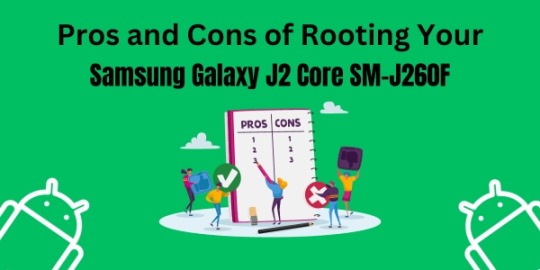
When deciding whether to root your SM J260F, it's essential to weigh the pros and cons. Rooting, though potentially beneficial, comes with its own set of risks and challenges. Here's a balanced look at the advantages and drawbacks of rooting your Samsung SM-J260F. The Advantages of Rooting SM-J260F 1. Custom Software (ROMs): One of the main reasons people choose to root Samsung SM-J260F is the ability to install custom ROMs. These ROMs can enhance performance, provide additional features, and even update your device to a newer version of Android. 2. Apps Permission Control: Rooting provides you with complete control over what your apps can and cannot do. This means you can block ads, remove bloatware, and enhance battery life. 3. Full Device Control: Rooting your Samsung SM-J260F allows for total control over your device. You can change the CPU speed, modify system files, use themes, and even change boot images. The Drawbacks of Rooting Samsung SM-J260F 1. Bricking Your Device: The most significant risk when you root Samsung SM-J260F is bricking your device, rendering it unusable. This usually happens when the rooting process is not followed correctly. 2. Voiding Your Warranty: Most manufacturers, including Samsung, will void your warranty if they find out you've rooted your device. 3. Security Risks: Rooting can make your device more vulnerable to viruses and malware because you bypass certain protections put in place by Google. 4. System Updates: Sometimes, rooting can cause issues with system updates. This means you may not be able to install updates or may face instability after an update. In conclusion, deciding how to root SM-J260F isn't a decision to be taken lightly. While the benefits can be significant, the risks are equally substantial. Always ensure you understand the process and the potential implications before proceeding.
8 Steps To Root SM J260F
Note - First Back up your data Step 1 - Charge your phone up to 50%. - Download the Samsung Galaxy J2 Core SM-J260F USB Driver and install it on your computer. - Turn ON USB Debugging and Developer mode on the phone. Step 2 Download the Odin program to your PC - Now download the Odin program to your laptop or your Computer. - After downloading, install and launch it. Step 3 - Take your phone and Turn it OFF by pressing the power key. - Now press and hold the Power key + Home key + Volume down key until boot to download mode.
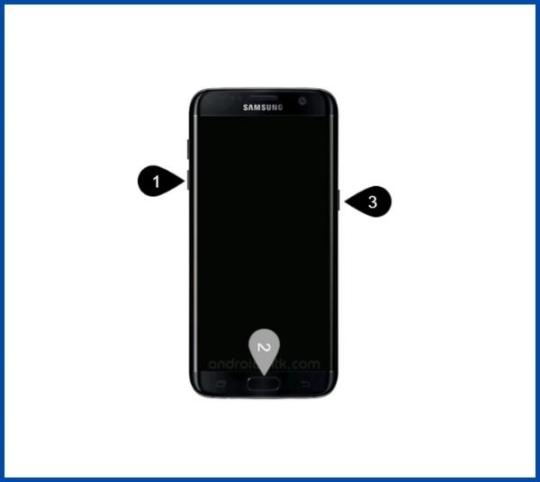
Step 4 - Connect your phone to your PC or laptop by using a USB data cable. It's better to use original Data cables. Step 5 Download the CF-Root file for Samsung Galaxy J2 Core SM-J260F - Download the CF-Root file for Samsung Galaxy J2 Core SM-J260F. (Yes this zip may include Odin tool again. Use one of the Odin.) - CF root file is ZIP so, you have to unzip it.
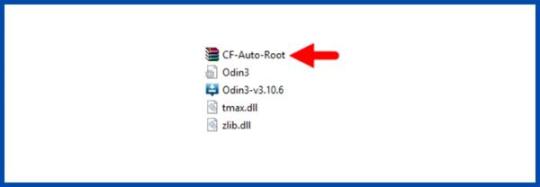
Step 6 - Now press the Volume up key to continue to Download Mode.
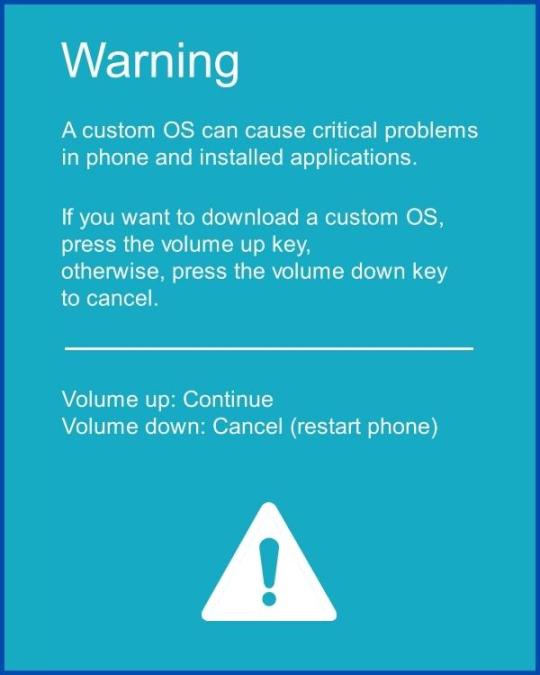
- After tapping the Volume up key, you will able to see the "Added" message in the Odin tool's notification box.

Step 7 - Click PDA / AP and browse to the downloaded CF-Root file. - Select "Auto Reboot".
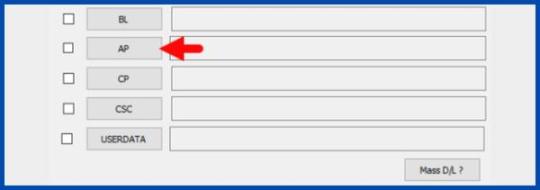
- Start Rooting by Clicking Start. - Read More - Increase RAM SIZE after root Step 8 - Please wait until the phone restarts automatically and it will display a green Pass.
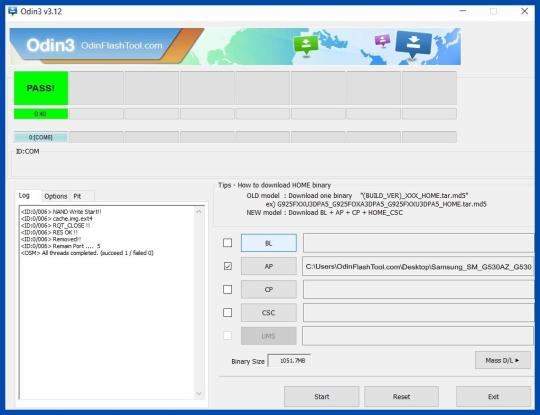
Root Samsung Galaxy J2 Core SM-J260F - The last step is to Factory Reset your phone after turning it on. - Now, Congratulations you have Successfully Rooted :) - Read more, OK I rooted. Now what next?
Verifying Successful Rooting of Your SM-J260F
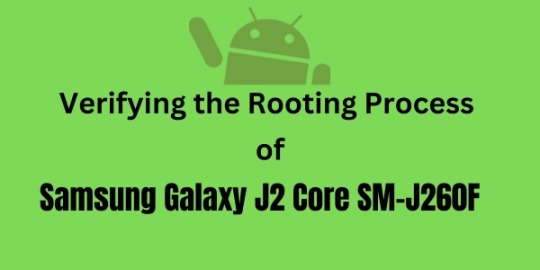
To confirm if you've managed to properly root your Samsung SM-J260F, there are a couple of straightforward methods you can utilize. If an application titled "SuperSu" is present on your device after the rooting process, it typically indicates successful root status. But if you're still harboring doubts about how to root SM-J260F and whether it's been done correctly, there's an additional step you can take. Simply make use of a trusted third-party application, specifically designed to assess root access on devices like the root Samsung sm-j260f. This will conclusively inform you if your phone has been rooted effectively. Top 10 Rooted apps for android devices
Reversing the Root Process on Samsung Galaxy J2 Core SM-J260F
After successfully executing the 'root sm j260f' process on your Samsung Galaxy J2 Core, you may decide that root permissions are no longer necessary for your needs. In this case, unrooting your Samsung SM-J260F becomes your next step. Rest assured, the process to revert back from the root Samsung sm-j260f is straightforward and involves a few simple steps. Click here for more detailed instructions on how to unroot sm-j260f and bring your device back to its original settings.
Conclusion
In conclusion, learning to root sm j260f using the Odin Tool unlocks the full potential of your Samsung Galaxy J2 Core. Despite being a technical process, it offers control and customization options. However, it's crucial to back up your data before rooting any device, including the Samsung sm-j260f variant. Remember, rooting may void your warranty, but the benefits can outweigh the risks if done correctly.
Frequently Asked Questions
What should I do if I can't find my Samsung SM-J260F model listed on the Chainfire website to root SM-J260F? If your specific model, such as the Samsung SM-J260F, isn't listed on the Chainfire website, don't worry - there are other options available to root your Samsung SM-J260F. The absence of your phone model could indicate that the developers are currently making or updating your phone's CF file. In the meantime, you can consider using a different method to root Samsung SM-J260F. Numerous rooting apps are available that can help you root your Samsung SM-J260F effectively. It's recommended to wait for the official update, but if immediate rooting is necessary, these apps can be a viable alternative. For more details on how to root SM-J260F using these alternative methods, refer this guide. Why did my attempts to root SM-J260F with applications like KingoRoot, Kinguser, FramaRoot, Kingroot, Vroot, Root Master, z4root, and Root Genius fail? Rooting applications such as KingoRoot, Kinguser, FramaRoot, Kingroot, Vroot, Root Master, z4root, and Root Genius can potentially root your Samsung SM-J260F. However, these applications may fail to root Samsung SM-J260F if your phone model isn't supported by the app. It's important to note that not all rooting applications are universal and can work with every phone model. If you're struggling with how to root SM-J260F using these applications, it's advisable to try the CF-Root method instead. This is considered the standard way to root mobile phones, including the SM-J260F, and is likely to be successful where other methods have failed. I have rooted my Samsung SM-J260F, but the system indicates "su binary needs to be updated/The Superuser binary (su) must be updated". How can I resolve this issue? If you encounter the "su binary needs to be updated" issue after rooting your SM-J260F, you can resolve it by following these steps: first, unroot your device and remove all rooting apps. Then, restart your phone to clear any remaining data from the apps. Update the Superuser binary (su) and proceed to root your Samsung SM-J260F again by following the provided guide. Always exercise caution when rooting your device or seek professional assistance if needed. I've rooted my Samsung Galaxy J2 Core SM-J260F and now the Kinguser binary (su) needs updates? If you're facing issues after you root sm j260f, you can follow these steps to unroot your phone: - Update Kinguser binary (su): Open the Kinguser app and follow the prompts to update. - Remove rooting apps: Go to Settings > Apps > Select the app > Uninstall. - Unroot your phone: Use a root access file manager to delete the "su" and "busybox" files from the /system/bin and /system/xbin directories. - Restart your phone: Restart your phone to ensure all changes take effect. If you want to root your phone again, follow a guide on how to root sm-j260f. Always take a full backup of your data before making any changes to your phone's software. How to Fix the "Unfortunately, kinguser has Stopped" Error in Samsung Galaxy J2 Core SM-J260F After Rooting? If you've recently attempted to root SM j260f and are experiencing the "Unfortunately, kinguser has stopped" error on your Samsung Galaxy J2 Core SM-J260F, here are some solutions you can try. Firstly, try restarting your device to see if the issue resolves itself. If the problem persists, follow these steps: - Open the Settings page on your device. - Navigate to the App or Application Manager. - Scroll down the list of applications to find 'kinguser'. - Once found, click on it and select 'Delete cache and data'. This process should ideally fix the error you're encountering after trying to root Samsung sm-j260f. If the problem still persists, you may need to consult with a professional or explore other forums that offer solutions on how to root sm-j260f without encountering such issues. What should I do if I encounter the "Unfortunately, kingroot has Stopped" error while trying to root SM-J260F? This is a common issue faced by many users attempting to root the Samsung SM-J260F. If you see the "Unfortunately, kingroot has Stopped" error message on your device, don't worry. Here's a simple solution to tackle this problem: Firstly, restart your device and check if the issue persists. If that doesn't work, follow these steps: - Navigate to the Settings page on your device. - Look for the app or application manager. - Find kingroot in the list of applications. - Select kingroot and delete both cache and data. This should ideally resolve the "Unfortunately, kingroot has Stopped" error you're facing while trying to root Samsung SM-J260F. If the issue continues, you might need to consider other methods on how to root SM-J260F. Why am I seeing "Root Failed! , No Strategy Found, ConnectionUnstabitil , need root" error when trying to root my Samsung SM-J260F? If you're encountering the "Root Failed!, No Strategy Found, ConnectionUnstabitil, need root" error while trying to root your SM-J260F, it's likely due to the use of an incompatible rooting app. For your Samsung device, we highly recommend you to root Samsung SM-J260F using the CF root method. This method is known to be quite effective and eliminates common issues that are often associated with other rooting methods. Just follow our step-by-step guide on how to root SM-J260F using the Odin tool to avoid such errors in the future. How to fix Google Play Store errors on my rooted SM-J260F? If you're facing Google Play Store errors after rooting your Samsung SM-J260F, follow these steps: - Switch to a new Google account. - In device settings, navigate to App Manager > Google Play Store. Clear both cache and data. - If errors persist, delete unnecessary media files to free up storage space. These steps should help resolve most Google Play Store errors after rooting your device. What should I do if I encounter the "could not do normal boot odin mode" error while trying to root SM-J260F? The "could not do normal boot odin mode" error often occurs when you use an incorrect CF root file while trying to root Samsung SM-J260F. However, there's no need to worry as you can still switch on your phone. For a comprehensive solution on how to resolve this issue and successfully root SM-J260F, please follow this link . Remember, using the correct files and procedure is crucial when you attempt to root Samsung SM-J260F to avoid such issues. What should I do if my Samsung Galaxy J2 Core SM-J260F gets stuck on the logo screen after trying to root? If your Samsung Galaxy J2 Core SM-J260F gets stuck on the logo screen after attempting to root Samsung sm j260f, there are a few steps you can take to resolve the issue. - Firstly, navigate to the Odin tool and switch to DL mode. Then, repeat the above steps for rooting your device. - If the problem persists, it's possible that the CF Root file you downloaded is damaged or incorrect. Read the full article
2 notes
·
View notes
Text
React Native: Why Should You Use It For Your Mobile App?

Introduction
There is no doubt that mobile applications are a basic need in our day-to-day life. Tons of mobile apps are being downloaded every day. Every organization requires a mobile application for its business so every app must be well-optimizer and user-friendly as well.
Therefore various frameworks are being created and used to give out the best mobile app to the customer and from all of them react native is one of them.
What is React Native?
With various frameworks and technologies available, choosing the right one can be terrible. However, when it comes to creating high-quality mobile apps, React Native has always been a first thought for mobile app developers.
In simple words, React Native is an open-source UI software Framework for creating mobile applications for Android and iOS platforms. Moreover, it allows developers to build high-quality mobile applications using a single codebase.
However, the question arises as to why React Native is the best framework for mobile applications. So, let’s begin with why mobile app developers rely more on the React Native framework.
The Advantages of React Native
The apps that are created by React Native are always of high quality and flexible towards code sharing to make it a developer-friendly framework.
Cross-Platform Compatibility One of the most significant advantages of React Native is that it’s flexible on various platforms. As it’s a cross-platform framework it provides the same level of performance as a native app for android and iOS as well. It just requires a base code and it can be operated on any OS platform, by which you don't have to hire developers for various platforms. That’s the reason why React Native is used as a hybrid application.
UI Focused React Native allows you to create a unique eye-catching UI (User-Interface) for the app. It involves components like clicks, hovers, keyboard inputs, and all to make your mobile user-friendly and easy to navigate. You can say this framework pays a lot of attention to designing UI apps.
Hot Reloading This is one of the advantages that allows the developers to view two screens at a time allowing them to inspect the live changes without reloading the entire app. Hot reloading is also known as Live reloading which improves the development process with real-time feedback.
Better Performance Compared to native apps React has plenty of components that are used for different features and functions. Therefore, it allows the developer to create mobile apps faster and more efficiently which reduces the time and work needed to develop an app.
Accessibility For every mobile app development process accessibility is the main aspect as it increases the size of your potential market. React Native has a considerably more robust accessibility API than many others. Developers can gain benefits in approving apps from this feature of React Native.
Future Of React Native
React Native has already made a name for itself in the field of developing mobile applications. Performance and stability optimization will be one of React Native's main future priorities.
To provide a seamless experience for developers and end users, the React Native team and the community are actively solving the performance issues. The bridge between JavaScript and native components is being optimised to cut down on cost and speed up rendering.
This involves enhancing navigational capabilities, enabling smoother animations, and improving support for platform-specific components.
The future possibilities for React Native are promising to continue work and a passionate user base. The developer experience is streamlined and native-like user interfaces are made possible as performance increases.
Conclusion
In conclusion, React Native is the clear choice for mobile app development. Its numerous advantages, cost-effectiveness, and ability to deliver native-like experiences making it the preferred framework for developers worldwide.
So, embrace your React Native mobile application with Techvoot Solutions where our experts ensure to create a seamless and robust mobile application for your organisation.
Frequently Asked Questions
Is React Native the same as React? Yes, React Native shares some concepts with React, they are not the same. React Native is specifically designed for mobile app development, whereas React is a JavaScript library for building web user interfaces.
Can I use existing web development skills with React Native? Yes, if you have experience with JavaScript and React, you’ll find it easy to get started with React Native.
Which Programming languages are used in React Native? React Native primarily uses JavaScript or TypeScript for building mobile applications. It allows the writing of platform-specific code using iOS and Java when necessary.
Can I use native modules with React Native? Yes, React Native allows the integration of native modules written in Swift, Objective-C, Java, or other native languages.
Can I use third-party libraries and plugins with React Native? Yes, React native community offers a wealth of third-party resources to enhance your app’s functionality. Source:
3 notes
·
View notes