#salesforce flow tutorial
Explore tagged Tumblr posts
Text
How to Integrate Personalized Interactive Videos in Onboarding Flows
We all know that first impressions are important, especially in the digital world. Whether you’re welcoming onboard a new customer, app user, or B2B client, a standard welcome email no longer suffices. Do you want to amaze users from the get-go? Then look no further than personalized interactive video.
Personalized walkthrough videos are more than just fancy explainer videos. These are videos that greet users by their name, walk users through specific features, and respond in real-time to user clicks, or responses. And the best part? You can automate it all.
Step One: Plug It into Your Existing Workflow
The secret to using interactive video onboarding right is to integrate it with the existing communication or marketing automation platforms such as Salesforce, HubSpot, or a custom backend.

You can trigger video generation using onboarding events, like signing up, logging in for the first time, or finishing a setup step. There are platforms like Sinch that can deliver these videos right to the channel that the person prefers, SMS, email, WhatsApp, or RCS, so no app download or login is needed.
Step Two: Personalize with Purpose
Your CRM onboarding video tool should do more than say "Hi [first name]," it should follow the user journey. Include content based on:
Which products or features they selected
Which account tier or plan
Which type of questions similar users have asked
You can also include clickable CTAs to direct users to their next step, like booking a demo, watching a tutorial, or chatting with support. Want even more engagement? Use branching logic that allows viewers to choose their own path. Interactive video has the bonus of making users feel in control.
Step Three: Track, Learn, Optimize
The magic of digital onboarding isn't just in the delivery; it's in the data. With high-end tools, you can measure view rates, click-through, drop-offs, and conversions, so you can see what's working (and what's not).
Then, you can refine the script, update the personalization points, or alter the CTAs to make every second count.
End Note
Personalized interactive video isn’t just about being fancy; it’s about connecting at a human level. If your onboarding experience is smoother, smarter, and more fun, you've laid the foundation for their long-term loyalty.
0 notes
Text
Dell Boomi User Guide

Dell Boomi: A Beginner’s Guide to Powerful Integration
Dell Boomi is a leading cloud integration platform and service (iPaaS). It empowers businesses to seamlessly connect their applications, data, and systems within their organization and with external partners. This guide will walk you through the basics if you’re new to Boomi.
Key Concepts
Process: The core of Boomi is a workflow called a process. Processes automate tasks and data flow across applications.
Connectors: Connectors are pre-built links that allow Boomi to “speak” to different applications (e.g., Salesforce, NetSuite, SAP, Workday, etc.).
Shapes: Building blocks within a process. Each shape performs a specific action, like data transformation, routing, or connecting with systems.
AtomSphere: Boomi’s cloud-based platform where you design, execute, and monitor your integration processes.
Getting Started
Create a Boomi account: Visit the Boomi website and sign up for a free trial. You’ll get access to the AtomSphere platform.
Explore the interface: Take some time to familiarize yourself with the AtomSphere layout. Locate the process library, connector list, and other vital areas.
Build your first process: Start with something simple. Boomi offers tutorials and templates within the platform to help you create your first integration process.
Test and Deploy: Thoroughly test your process in a testing environment before deploying it to production.
Essential Shapes
Start The point where a process begins.
Data Process: Transforms and manipulates data within a process.
Connector: Interacts with an external application or service.
Decision: Routes the process flow based on specific conditions.
Stop: Ends the execution of a process.
Helpful Resources
Boomi User Guide: (https://help.boomi.com/) The official documentation is your best reference.
Boomi Community: (https://community.boomi.com/s/) Engage with other users, ask questions, and find valuable tips and tricks.
Boomi University: (https://boomi.com/services/training/) Consider taking Boomi’s online courses for structured learning.
Tips for Success
Start small: Wait to try to build complex integrations. Begin with simple processes to learn the fundamentals.
Follow best practices: Boomi’s documentation provides recommended design patterns.
Test thoroughly: Proper testing ensures processes work as intended before going live.
Leverage the community: Don’t hesitate to ask for help when you get stuck.
Beyond the Basics
As you gain proficiency, the world of Dell Boomi opens up! Explore advanced features like:
Master Data Hub: To manage and synchronize core business data.
API Management: Publish, secure, and manage your APIs.
B2B/EDI Management: Handle electronic data interchange for supply chain operations.
Dell Boomi can be a game-changer for businesses that want to streamline operations and improve efficiency. With patience and practice, you’ll soon be mastering this powerful platform!
youtube
You can find more information about Dell Boomi in this Dell Boomi Link
Conclusion:
Unogeeks is the No.1 IT Training Institute for Dell Boomi Training. Anyone Disagree? Please drop in a comment
You can check out our other latest blogs on Dell Boomi here – Dell Boomi Blogs
You can check out our Best In Class Dell Boomi Details here – Dell Boomi Training
Follow & Connect with us:
———————————-
For Training inquiries:
Call/Whatsapp: +91 73960 33555
Mail us at: [email protected]
Our Website ➜ https://unogeeks.com
Follow us:
Instagram: https://www.instagram.com/unogeeks
Facebook: https://www.facebook.com/UnogeeksSoftwareTrainingInstitute
Twitter: https://twitter.com/unogeek
0 notes
Text
Boomi User Guide

Boomi User Guide: A Beginner’s Exploration of Integration Power
What is Boomi?
Dell Boomi is a cloud-based integration platform and service (iPaaS). Think of it as the ultimate digital glue – Boomi helps connect different applications, data sources, and systems within your business or across organizations. It simplifies the complex task of making your various software tools work together seamlessly.
Key Benefits of Using Boomi
Streamlined Processes: Boomi automates workflows, saving you time and reducing errors associated with manual data entry.
Better Visibility: Get a real-time view of your data flowing across systems.
Enhanced Agility: Quickly adapt to new business requirements or technology changes.
Ease of Use: Boomi’s drag-and-drop interface makes building integrations surprisingly simple, even for those without extensive coding experience.
Getting Started with Boomi
Create an Account: Begin by signing up for a Boomi trial account or requesting a full subscription.
Explore the Interface: Familiarize yourself with the Boomi dashboard once you have added it to your account. Key areas to note:
Build The core area where you’ll construct integration processes.
Deploy: Where you’ll put your processes live into production.
Manage: Monitor processes, handle data, and access administrative tools.
Understand the Basics
Processes: These are your integration workflows. They consist of steps and actions.
Connectors are prebuilt components that let Boomi talk to specific applications (e.g., Salesforce, NetSuite, Workday).
Shapes are visual elements representing actions in a process (like data mapping, decision logic, or sending a file).
Build Your First Integration
Simple Task: Start with something basic, like transferring data between two cloud apps.
Use Tutorials: Boomi offers excellent documentation and tutorials.
Community: Tap into the active Boomi Community for help.
Essential Boomi Concepts
Data Mapping: Define how data fields from one system align with another.
Error Handling: Build logic to manage exceptions or unexpected data.
Testing: Thoroughly test your integrations before deploying them to a live environment.
Security: Implement appropriate security measures to protect sensitive data.
Next Steps on Your Boomi Journey
As you become comfortable, explore more advanced features like:
Master Data Hub: This is for centralizing and managing core business data.
API Management: To create and publish APIs.
Boomi Suggest: AI-powered recommendations to streamline integration building.
Boomi is a powerful tool that can transform your business’s use of technology. Start small, leverage the excellent resources available, and you’ll soon automate processes like a pro!
youtube
You can find more information about Dell Boomi in this Dell Boomi Link
Conclusion:
Unogeeks is the No.1 IT Training Institute for Dell Boomi Training. Anyone Disagree? Please drop in a comment
You can check out our other latest blogs on Dell Boomi here – Dell Boomi Blogs
You can check out our Best In Class Dell Boomi Details here – Dell Boomi Training
Follow & Connect with us:
———————————-
For Training inquiries:
Call/Whatsapp: +91 73960 33555
Mail us at: [email protected]
Our Website ➜ https://unogeeks.com
Follow us:
Instagram: https://www.instagram.com/unogeeks
Facebook: https://www.facebook.com/UnogeeksSoftwareTrainingInstitute
Twitter: https://twitter.com/unogeek
0 notes
Text
Top 5 Must-Have Skills for a Successful Salesforce Admin Career

Customer relationship management (CRM) systems are becoming indispensable for organisations in today's digital environment to handle their connections with both present and potential customers. Salesforce is a leading tool in this category, providing a wide range of CRM solutions that are utilised by businesses all over the world. An administrator plays a crucial function in the Salesforce world. A competent Salesforce administrator can improve user experience, accelerate organisational performance, and streamline business procedures. But what are the essential abilities needed to succeed in this position? Let's examine the top five abilities that a Salesforce administrator has to possess.
1. Salesforce Configuration and Customisation: The capacity to configure and customise the platform in accordance with the requirements of the organisation is fundamental to a Salesforce administrator's duties. This entails using tools like Process Builder and Flow Builder to create up objects, fields, workflows, validation rules, and automated processes. Effective configuration requires a deep understanding of Salesforce's data model and all of its components. Furthermore, the Salesforce ecosystem places a high value on declarative development expertise, which involves making changes via point-and-click setup as opposed to writing code.
2. Strong Analytical Skills: Proficient Salesforce administrators are able to comprehend business needs, spot inefficiencies, and suggest workable solutions by utilising Salesforce's features. They need to be skilled in acquiring and interpreting data in order to produce insightful conclusions that inform choices and enhance workflow. Gaining proficiency in interpreting data and communicating practical recommendations is essential for this position, regardless of whether one chooses to use analytics tools such as Einstein Analytics or creates bespoke reports and dashboards.
3. User Support and Training: Ensuring that users know how to use the platform to its full potential in order to increase productivity and efficiency is a crucial part of a Salesforce administrator's job description. Leading user training sessions, producing documentation and tutorials, and offering continuing support and direction all need on strong training and communication abilities. An effective Salesforce administrator not only sets up the system but also gives users the tools they need to take advantage of all of its features, which eventually increases user happiness and adoption.
4. Problem-Solving and Troubleshooting: Problems and obstacles in the Salesforce environment are inevitable and can take many forms, from human error to technical malfunctions. For a Salesforce administrator to identify the source of problems and take prompt action to fix them, they must possess exceptional debugging and problem-solving skills. This can mean working with technical support to resolve platform-related problems, automating process troubleshooting, or fixing data integrity problems. Seeking efficient solutions to problems and being calm under duress are essential to preserving system stability and user trust.
5. Constant Learning and Adaptability: New features, frequent updates, and changing best practices characterise the dynamic Salesforce ecosystem. As a result, a successful Salesforce administrator needs to exhibit a dedication to lifelong learning and flexibility. Keeping up with the most recent Salesforce updates, taking part in training courses, obtaining certifications, and actively interacting with the Salesforce community via user groups, forums, and events are all part of this. Salesforce administrators may make sure they have the newest resources and expertise necessary to succeed in their positions by remaining informed and welcoming change.
If you're serious about excelling as a Salesforce admin and want to master the essential skills mentioned above, it's time to invest in your professional development with Salesforce Admin Certification Training. At LearNowX, we offer comprehensive training programs designed to equip you with the knowledge and expertise needed to succeed in the competitive world of CRM.
Our courses cover everything from Salesforce configuration and customization to advanced analytics and problem-solving techniques. With hands-on exercises, real-world projects, and expert guidance from industry professionals, you'll gain practical experience and confidence to tackle any challenge that comes your way.
Don't miss this opportunity to enhance your skills, boost your career prospects, and become a sought-after Salesforce admin. Enroll in Salesforce Admin Certification Training at LearNowX today and unlock your full potential in the Salesforce ecosystem.
0 notes
Text
A Comprehensive Overview of Salesforce’s Implementation, from planning to user adoption

Have you ever thought of making your business’s operations run smoothly and make your sales teams more happy and your relationships with customers more successful? Do you? Salesforce could be your company’s most trusted partner on this journey. Salesforce’s incredibly robust Customer Relationship Management (CRM) system can revolutionize how companies manage their customer information and help them streamline their processes. However it is true that the process of implementing a successful implementation of Salesforce is not an easy process. It requires meticulous planning, efficient execution, and the acceptance of users.
This blog we’ll guide you through the most important aspects and steps that are involved in the process of implementing a Salesforce implementation, starting from the initial planning stage to achieving high Salesforce users’ adoption rates.
How to Make Salesforce Implementation The Success
1. Pre-implementation planning
Definition of Objectives and Goals:Before implementing Salesforce, it is essential to identify your goals and objectives using a proper Salesforce implementation strategies. Define what you want to achieve, be it improving customer service, sales or marketing efforts and then create the list of precise concrete objectives.
Form a Project Team:It is critical to create a cross-functional team composed of people from various departments. The team should consist of managers, executives, and users who can give insight into their requirements and expectations.
BudgetingCreate an implementation plan for Salesforce that includes the cost of customisation, licensing and training costs, as well as ongoing maintenance expenses.
Select the Correct Version of Salesforce: Salesforce offers a variety of editions each with their unique range of capabilities and features. Select the one which best suits the needs of your company.
Step 2 Step 2: Configuration and Customization
Cleansing and Data Migration: Evaluate the quality of your current data and make plans for data cleansing and data migration. This is essential to ensure accuracy and reliability of your information in the brand new Salesforce ecosystem.
Modifications: Salesforce is highly customizable so you can build custom fields and objects as well as automations to meet your specific needs. You might need to collaborate with an Salesforce consultant or developer like the one from Cloud Analogy to achieve this.
Data Integration: Incorporate Salesforce into your current systems to guarantee an uninterrupted flow of data. This may involve integrating your marketing tools for automation as well as accounting software or other platforms.
Step 3 Step 3: Training and Adoption by the User
Salesforce Absorption Strategies: When you train, you should consider particular Salesforce methods of adoption that are aligned with your objectives. Your training program should incorporate the strategies listed above to make sure Salesforce is effectively adopted.
user adoption plan: Develop a user adoption strategy that incorporates incentives as well as recognition and a clear description about the advantages that come with using Salesforce. Make sure that users understand the ways it can simplify their work and make them more efficient.
Feedback Loop: Create an feedback loop where users can voice their problems, suggest improvements, and offer suggestions for improvement. Respond as quickly as possible, to show the value of their suggestions.
Resource Guides for Users: Provide user guides as well as video tutorials and other information that your employees can use. Be sure that these documents are designed to be clear and accessibility. This is crucial for a smooth Salesforce adoption.
step 4: Continuous Support and Maintenance
Regular updates: Stay up-to date with Salesforce updates and improvements to ensure security and function to ensure a successful Salesforce implementation services.
Users Support Offer ongoing assistance to users. This could require a dedicated support staff or a knowledge base or even a community forum.
Optimization: Optimize your Salesforce platform regularly based on feedback from users and changing business demands. This could include the introduction of new tools, automations, and integrations.
Best Practises for a Salesforce Implementation That Works
Implementing Salesforce efficiently goes far beyond the technical aspects and requires a combination of practices and strategies that result in successful results. Here are a few best methods to make sure you’re Salesforce deployment is a huge success:
Include key stakeholders: During the planning and implementation phases, you should involve representatives of all major departments. Teams that are cross-functional contribute ideas and make sure that the solution is compatible with all specifications.
Flexibility: Plan for the long-term investment. Consider how your company will expand and make sure that your Salesforce system can support the expansion.
Compliance and security:Prioritize data security and regulatory compliance. Salesforce is equipped with robust security features however it is your responsibility to properly configure them.
Evaluation: Thoroughly test your Salesforce setup prior to installing it. To avoid problems after implementation make sure everything is working according to plan.
Test Pilot:Conduct a pilot test with a small sample of users prior to a full-scale launch. Their feedback could reveal errors that need to be addressed prior to making the switch to Salesforce across the entire company.
Closing Out
In the end, a success with Salesforce installation is an challenging process that requires meticulous planning, a well-executed plan and user acceptance. Following the steps described in this blog and following the most effective methods, your business will be able to harness the full power of Salesforce to improve customer relations improve efficiency, reduce costs, and boost the growth of your business. It’s not just about the implementation of a CRM platform It’s about altering the way you interact with your clients and oversee your processes.
0 notes
Text
Enabling CSV data uploads via a Salesforce Screen Flow
This is a tutorial for how to build a Salesforce Screen Flow that leverages this CSV to records lightning web component to facilitate importing data from another system via an export-import process.
My colleague Molly Mangan developed the plan for deploying this to handle nonprofit organization CRM import operations, and she delegated a client buildout to me. I’ve built a few iterations since.
I prefer utilizing a custom object as the import target for this Flow. You can choose to upload data to any standard or custom object, but an important caveat with the upload LWC component is that the column headers in the uploaded CSV file have to match the API names of corresponding fields on the object. Using a custom object enables creating field names that exactly match what comes out of the upstream system. My goal is to enable a user process that requires zero edits, just simply download a file from one system and upload it to another.
The logic can be as sophisticated as you need. The following is a relatively simple example built to transfer data from Memberpress to Salesforce. It enables users to upload a list that the Flow then parses to find or create matching contacts.
Flow walkthrough
To build this Flow, you have to first install the UnofficialSF package and build your custom object.
The Welcome screen greets users with a simple interface inviting them to upload a file or view instructions.

Toggling on the instructions exposes a text block with a screenshot that illustrates where to click in Memberpress to download the member file.
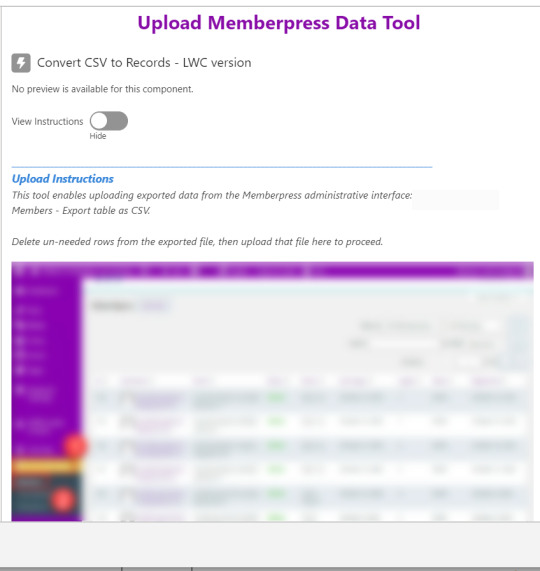
Note that the LWC component’s Auto Navigate Next option utilizes a Constant called Var_True, which is set to the Boolean value True. It’s a known issue that just typing in “True” doesn’t work here. With this setting enabled, a user is automatically advanced to the next screen upon uploading their file.
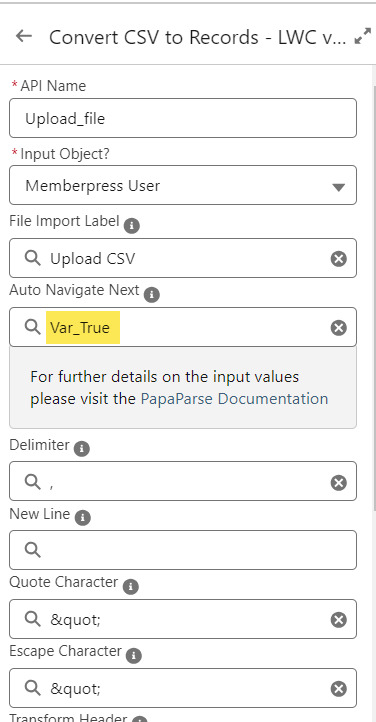
On the screen following the file upload, a Data Table component shows a preview of up to 1,500 records from the uploaded CSV file. After the user confirms that the data looks right, they click Next to continue.
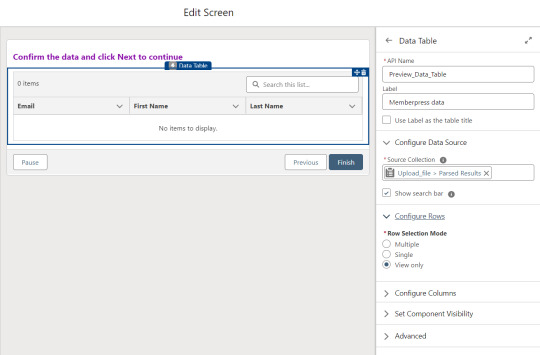
Before entering the first loop, there’s an Assignment step to set the CountRows variable.

Here’s how the Flow looks so far..

With the CSV data now uploaded and confirmed, it’s time to start looping through the rows.
Because I’ve learned that a CSV file can sometimes unintentionally include some problematic blank rows, the first step after starting the loop is to check for a blank value in a required field. If username is null then the row is blank and it skips to the next row.

The next step is another decision which implements a neat trick that Molly devised. Each of our CSV rows will need to query the database and might need to write to the database, but the SOQL 100 governor limit seriously constrains how many can be processed at one time. Adding a pause to the Flow by displaying another screen to the user causes the transaction in progress to get committed and governor limits are reset. There’s a downside that your user will need to click Next to continue every 20 or 50 or so rows. It’s better than needing to instruct them to limit their upload size to no more than that number.

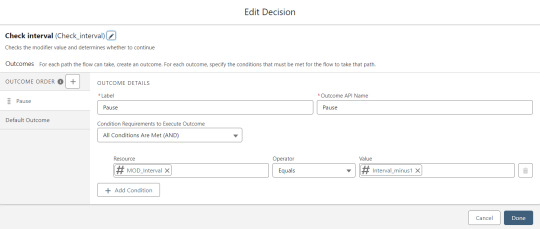
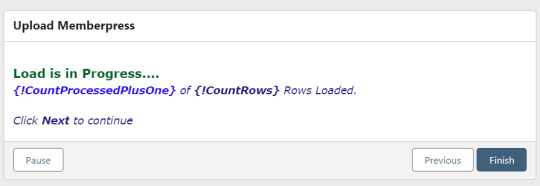
With those first two checks done, the Flow queries the Memberpress object looking for a matching User ID. If a match is found, the record has been uploaded before. The only possible change we’re worried about for existing records is the Memberships field, so that field gets updated on the record in the database. The Count_UsersFound variable is also incremented.

On the other side of the decision, if no Memberpress User record match is found then we go down the path of creating a new record, which starts with determining if there’s an existing Contact. A simple match on email address is queried, and Contact duplicate detection rules have been set to only Report (not Alert). If Alert is enabled and a duplicate matching rule gets triggered, then the Screen Flow will hit an error and stop.

If an existing Contact is found, then that Contact ID is written to the Related Contact field on the Memberpress User record and the Count_ContactsFound variable is incremented. If no Contact is found, then the Contact_Individual record variable is used to stage a new Contact record and the Count_ContactsNotFound variable is incremented.

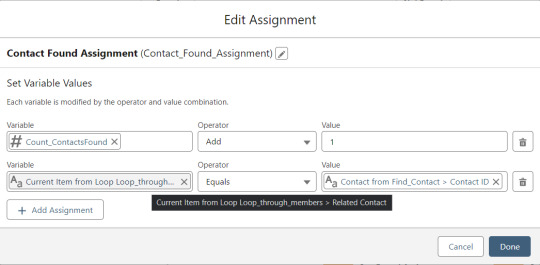

Contact_Individual is then added to the Contact_Collection record collection variable, the current Memberpress User record in the loop is added to the User_Collection record collection variable, and the Count_Processed variable is incremented.
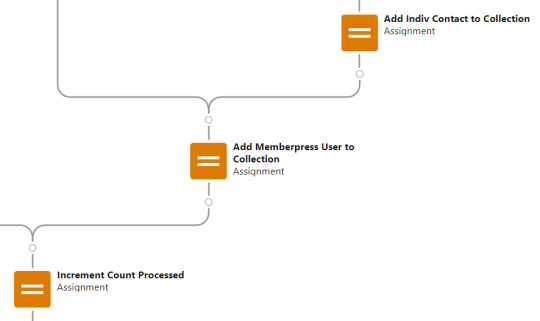


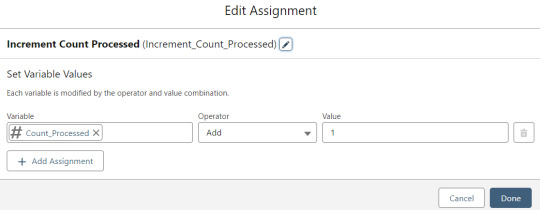
After the last uploaded row in the loop finishes, then the Flow is closed out by writing Contact_Collection and User_Collection to the database. Queueing up individuals into collections in this manner causes Salesforce to bulkify the write operations which helps avoid hitting governor limits. When the Flow is done, a success screen with some statistics is displayed.
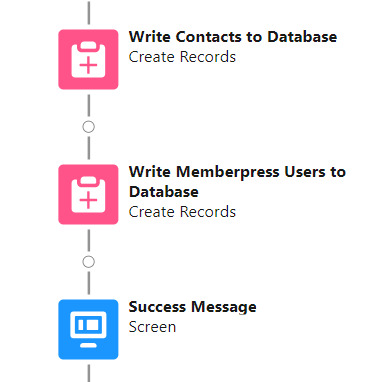

The entire Flow looks like this:
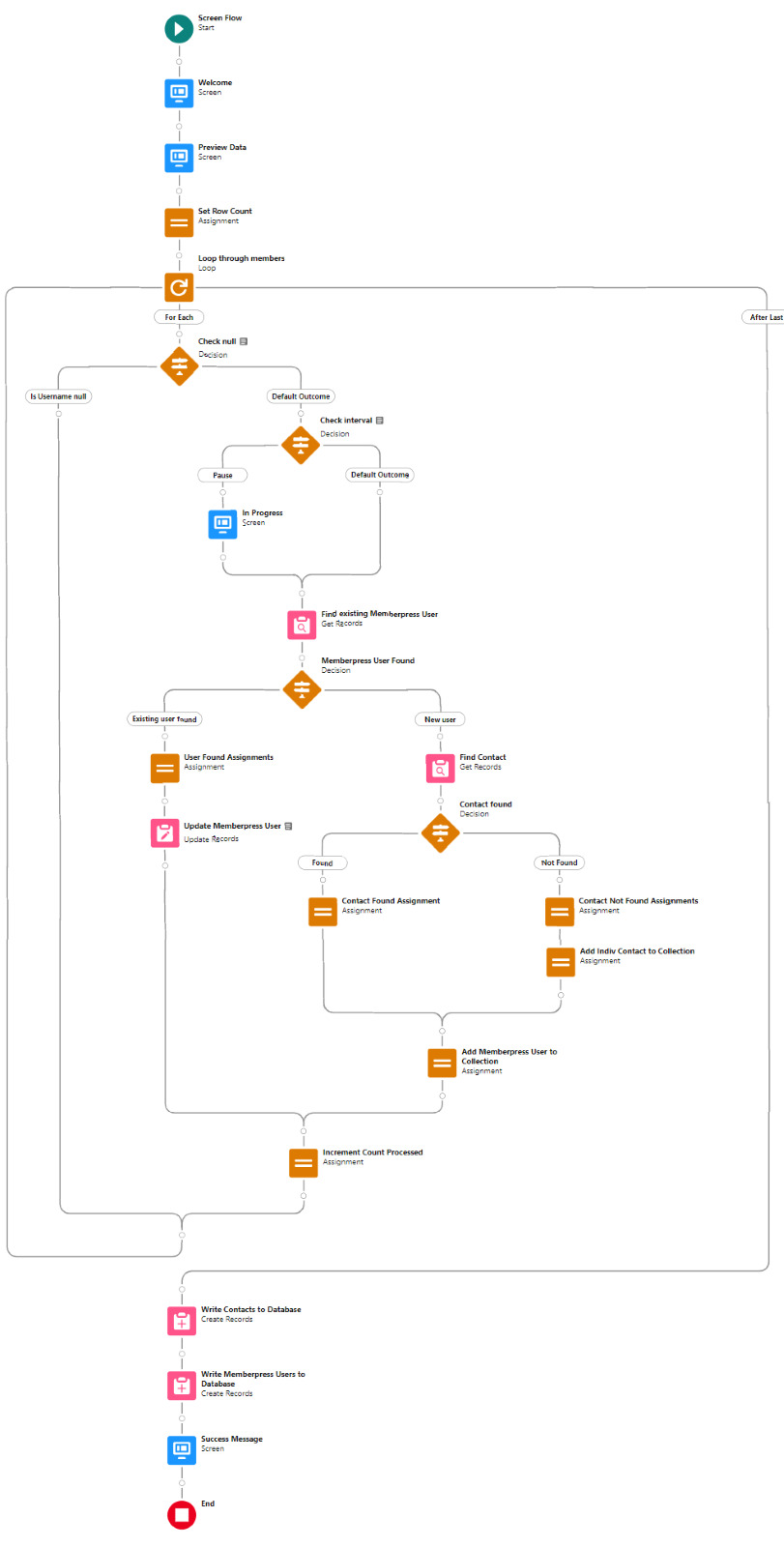
Flow variables
Interval_value determines the number of rows to process before pausing and prompting the user to click next to continue.
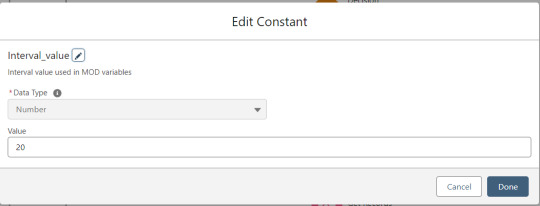
Interval_minus1 is Interval_value minus one.
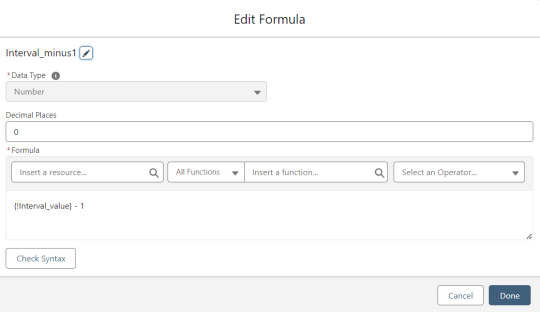
MOD_Interval is the MOD function applied to Count_Processed and Interval_value.

The Count_Processed variable is set to start at -1.

Supporting Flows
Sometimes one Flow just isn’t enough. In this case there are three additional record triggered Flows configured on the Memberpress User object to supplement Screen Flow data import operations.
One triggers on new Memberpress User records only when the Related Contact field is blank. A limitation of the way the Screen Flow batches new records into collections before writing them to the database is that there’s no way to link a new contact to a new Memberpress User. So instead when a new Memberpress User record is created with no Related Contact set, this Flow kicks in to find the Contact by matching email address. This Flow’s trigger order is set to 10 so that it runs first.
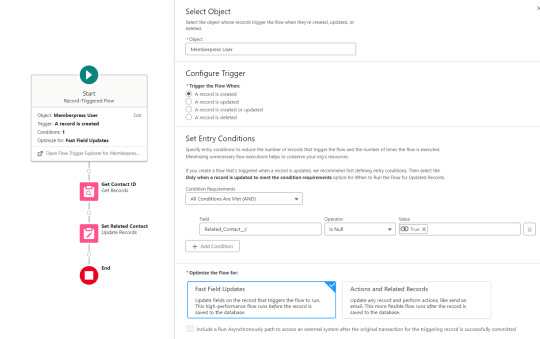
The next one triggers on any new Memberpress User record, reaching out to update the registration date and membership level fields on the Related Contact record

The last one triggers on updated Memberpress User records only when the memberships field has changed, reaching out to update the membership level field on the Related Contact record


0 notes
Text
How to develop Lightning DataTable for Salesforce flows
How to develop Lightning DataTable for Salesforce flows
Hello #Trailblazers, Welcome back to SFDCPanther and wish you a very happy new year 2022. In this blog post, we will learn how to develop a lightning datatable for Salesforce Lightning Flow Builder. We know that we can not directly develop the Lightning DataTable for Salesforce flow. So I have developed a lightning web component that can be used inside a flow and will work dynamically for any…
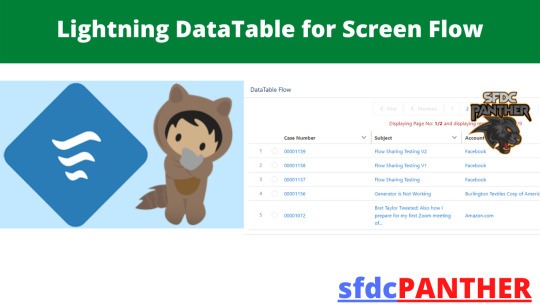
View On WordPress
#datatable for flow#Flow Builder#flow datatable#how to design for flow in sfdc#Salesforce#salesforce flow#salesforce flow datatable#salesforce flow tutorial#Salesforce Lightning
0 notes
Text
Steps Guide to REST API Integration Process
Steps Guide to REST API Integration Process
API is an acronym used for Application Programming Interface. These are similar to business contracts. For example – when one party gets into a business deal with another then initially a contract is signed to ensure about the points which are mutually agreed between both the parties. Similarly, when the process of Integration starts then one needs to get the API’s done first. Thus, APIs are…

View On WordPress
#api integration example#api integration methods#api integration process flow#api integration tutorial#how to do api integration#rest api integration in salesforce#what is api integration#what is rest api integration
0 notes
Text
Getting started with Salesforce Visualforce Workflow

How a flow is created? Flows can be created from Setup, enter Flows in the Quick Find box, then select Flows, and then click New Flow.
There are 3 main “building blocks” of the flow:
Elements represent actions that are executed in the flow
Connectors define which path the flow takes
Resources are the values that can be referenced anywhere in the flow
Visualforce flow
It allows to automate business process by building application, knows as flows that collect, edit, update and create salesforce information.
Flow can execute logic, interact with salesforce database.
Flow designer tool is used for creating flows, configure screen, and define branching logic without writing any code.
What is visualforce flow? When I first heard about Salesforce Flow also called Visual Flows, Visual Workflows. Want to streamline your opportunity creation process without the need to code? The use cases for Flows are endless. Flow is a powerful business automation tool that can manipulate data in Salesforce in a variety of ways. The ease of creating flows makes it the number one go-to tool when it comes to complex business requirements. The Salesforce platform’s object relationships and overall how Salesforce runs. You have got to have at least mid-level of understanding of SFDC and its features in order properly use flows.
Difference between Salesforce dot com Flow and Workflow
Salesforce Flow or Visual Workflow is often confused with a feature named Workflow in Salesforce. They may be similar in certain fashion such as assisting in automating a business process, but in essence they both are different.
Salesforce dot com Flow
Visual Workflow is more of a front-end based tool. It is mainly used when you have to display or collect information through screens making it more visible to the users.
Visual Workflows are triggered by user actions. However in Visual Workflows, you can also Auto launch Flows i.e. start a Flow without user interaction. Since they are triggered without user interactions you cannot include steps, choices, screens or dynamic choices in your Auto launch Flow.
Workflow
Workflow on the other hand execute per-defined rules behind the scenes. They are used to process information rather than collecting it. While Workflows are mainly triggered by events
Workflows can fetch, delete, update or even create records on multiple objects but Workflows are defined to affect only a single specified object. The exception to this is the case of Workflows having to update fields on specified object’s related master records.
#visualforce flow#visualforce workflow#Salesforce tutorial#Online Salesforce training#salesforce developer
0 notes
Text
Getting started with Salesforce Visualforce Workflow

How a flow is created? Flows can be created from Setup, enter Flows in the Quick Find box, then select Flows, and then click New Flow.
There are 3 main “building blocks” of the flow:
Elements represent actions that are executed in the flow
Connectors define which path the flow takes
Resources are the values that can be referenced anywhere in the flow
Visualforce flow
It allows to automate business process by building application, knows as flows that collect, edit, update and create salesforce information.
Flow can execute logic, interact with salesforce database.
Flow designer tool is used for creating flows, configure screen, and define branching logic without writing any code.
What is visualforce flow? When I first heard about Salesforce Flow also called Visual Flows, Visual Workflows. Want to streamline your opportunity creation process without the need to code? The use cases for Flows are endless. Flow is a powerful business automation tool that can manipulate data in Salesforce in a variety of ways. The ease of creating flows makes it the number one go-to tool when it comes to complex business requirements. The Salesforce platform’s object relationships and overall how Salesforce runs. You have got to have at least mid-level of understanding of SFDC and its features in order properly use flows.
Difference between Salesforce dot com Flow and Workflow
Salesforce Flow or Visual Workflow is often confused with a feature named Workflow in Salesforce. They may be similar in certain fashion such as assisting in automating a business process, but in essence they both are different.
Salesforce dot com Flow
Visual Workflow is more of a front-end based tool. It is mainly used when you have to display or collect information through screens making it more visible to the users.
Visual Workflows are triggered by user actions. However in Visual Workflows, you can also Auto launch Flows i.e. start a Flow without user interaction. Since they are triggered without user interactions you cannot include steps, choices, screens or dynamic choices in your Auto launch Flow.
Workflow
Workflow on the other hand execute per-defined rules behind the scenes. They are used to process information rather than collecting it. While Workflows are mainly triggered by events
Workflows can fetch, delete, update or even create records on multiple objects but Workflows are defined to affect only a single specified object. The exception to this is the case of Workflows having to update fields on specified object’s related master records.
#visualforce flow#Salesforce tutorial#Online Salesforce training#visualforce workflow#salesforce developer
0 notes
Text
Learn Salesforce (Admin + Developer) with LWC Live Project

Introduction: Why Learn Salesforce in 2025?
Salesforce isn't just a buzzword—it's the backbone of CRM systems powering businesses across industries. Whether you’re eyeing a career switch, aiming to boost your tech resume, or already in the ecosystem, learning Salesforce (Admin + Developer) with Lightning Web Components (LWC) and Live Project experience can fast-track your growth.
In today’s digital-first world, companies want Salesforce pros who don’t just know theory—they can build, automate, and solve real business problems. That’s why this course—Learn Salesforce (Admin + Developer) with LWC Live Project—is gaining attention. It offers a perfect mix of foundational concepts, hands-on development, and real-world exposure.
What You’ll Learn in This Course (And Why It Matters)
Let’s break down what makes this course stand out from the crowd.
✅ Salesforce Admin Fundamentals
Before diving into development, you'll master the core essentials:
Creating custom objects, fields, and relationships
Automating processes with Workflow Rules and Flow
Building intuitive Lightning Pages
Managing users, roles, and security
Generating dashboards and reports for decision-making
These are the exact skills Salesforce Admins use daily to help businesses streamline their operations.
✅ Developer Skills You Can Use from Day One
This course bridges the gap between theory and practice. You’ll learn:
Apex programming (triggers, classes, SOQL, and more)
Visualforce basics
Building Lightning Components
Advanced LWC (Lightning Web Components) development
Unlike typical developer tutorials, you won’t just follow along. You’ll build actual components, debug real scenarios, and write scalable code that works.
✅ Lightning Web Components: The Future of Salesforce
If you want to stay relevant, LWC is a must-learn. This course helps you:
Understand how LWC works with core Salesforce data
Build reusable components
Interact with Apex backend using modern JavaScript
Implement events, component communication, and conditional rendering
These are hot skills employers are actively searching for—especially in 2025 and beyond.
The Power of Learning with a Live Project
You can’t call yourself job-ready without hands-on practice.
That’s why this course includes a Live Project, simulating how real-world businesses use Salesforce. You’ll:
Gather requirements like a real consultant
Build a working CRM or service app
Use Git, deployment tools, and testing strategies
Present your work just like in a client meeting
This turns your learning from passive watching to active doing, and makes your resume stand out.
Who Is This Course For?
Here’s the great part: this course is beginner-friendly but powerful enough for intermediates looking to level up.
It’s for:
Freshers or career changers wanting to break into tech
Working professionals looking to pivot into Salesforce roles
Aspiring developers who want to learn Apex + LWC
Admins who want to become full-stack Salesforce professionals
No coding background? You’ll still be able to follow along thanks to the step-by-step breakdowns and real-time guidance.
Why Salesforce Skills Are in Demand in 2025
A few fast facts to show just how hot the Salesforce job market is:
Over 150,000 new job openings expected globally in the Salesforce ecosystem this year
Salesforce Admins and Developers earn $80k–$140k+ USD annually
LWC and Apex skills are now required by 7 out of 10 Salesforce job listings
Remote roles and contract gigs are increasing, giving you flexible career options
With Salesforce constantly evolving, this course gives you an up-to-date skillset that companies are actively hiring for.
Trending Keywords Optimized in This Blog:
Learn Salesforce Admin and Developer
Salesforce LWC project-based course
Salesforce Admin certification training
Apex and Lightning Web Components
Salesforce Live Project training
Hands-on Salesforce course 2025
Real-world Salesforce LWC examples
Salesforce developer job-ready program
Master Salesforce with LWC in 2025
Salesforce for beginners to advanced
These keywords help ensure your blog ranks well for multiple search intents—course seekers, career switchers, and job-hunters.
The Benefits You’ll Walk Away With
Let’s be honest. You’re not here just to learn. You’re here to get results. This course gives you:
🔹 Real Confidence
You’ll go from "I think I get it" to "I know how to build this."
🔹 Portfolio-Ready Projects
Walk away with a live Salesforce app you can show recruiters and hiring managers.
🔹 Practical Experience
Understand how real clients work, think, and change requirements on the fly.
🔹 Certification Preparation
The course aligns with content from:
Salesforce Certified Administrator
Salesforce Platform Developer I
So you can study with purpose and even prep for exams on the side.
🔹 Interview Readiness
You’ll learn to speak confidently about your live project, troubleshoot in real-time, and answer technical questions.
How This Course Is Different from Others
There are tons of Salesforce courses out there. Here’s what makes this one stand out:
Feature
Other Courses
This Course
LWC Training
❌ Often missing or outdated
✅ Fully integrated
Live Project
❌ Simulated only
✅ Real-world use case
Admin + Dev in One
❌ Separate courses
✅ Full-stack in one path
Job Readiness
❌ No practical focus
✅ Build, deploy & present
Support
❌ Pre-recorded only
✅ Guided walkthroughs and community
How to Get Started Today
Whether you're brand new to Salesforce or ready to upskill, you can start learning in minutes:
👉 Sign up for the course: Learn Salesforce (Admin + Developer) with LWC Live Project 👉 Complete each module at your own pace 👉 Practice, build, and test real projects 👉 Join the course community for support 👉 Walk into your next interview with real answers and real skills
Final Thoughts: Your Salesforce Journey Starts Now
At Korshub, we believe that online learning should empower you to take action. This isn’t just another video playlist—it’s a real opportunity to build your skills, your confidence, and your future.
Salesforce is growing. Companies are hiring. And they’re not looking for textbook learners—they’re looking for people who can think, build, and solve problems.
So if you're ready to go from curious to certified, from stuck to skilled, this course is your launchpad.
Start your Salesforce journey with LWC and real-world experience today. You’ve got this. 🚀
0 notes
Text
Boomi Software in Cloud Computing

Boomi: Revolutionizing Cloud Integration
In today’s fast-paced digital world, businesses rely heavily on disparate applications and cloud-based services; seamless integration is paramount. Boomi, an industry-leading iPaaS (Integration Platform as a Service), emerges as a powerful solution to streamline data flows and foster connectivity within complex IT environments.
What is Boomi?
Boomi is a cloud-native, low-code integration platform that empowers organizations to connect their applications, data sources, and systems across cloud and on-premises infrastructures. With its intuitive drag-and-drop interface, diverse library of pre-built connectors, and robust data transformation capabilities, Boomi simplifies integration and accelerates business agility.
Critical Advantages of Boomi in Cloud Computing
Boomi’s cloud-centric nature offers numerous benefits for modern enterprises:
Rapid Deployment and Scalability: Boomi is designed for the cloud. You can integrate systems quickly without requiring extensive hardware setup or complex software installations. Boomi’s infrastructure effortlessly scales to match demand as your integration needs to grow.
Accessibility and Ease of Use: Boomi’s visual interface and low-code approach make it accessible even to non-developers. Building integration flows becomes an intuitive process, reducing the reliance on specialized technical teams.
Cost-Effectiveness: With its cloud model, Boomi eliminates the expenses of upfront hardware investments and ongoing maintenance. Its subscription-based pricing ensures cost-efficiency while allowing flexible scaling.
Enhanced Security: Boomi operates in secure cloud environments with robust security protocols. This ensures data protection and compliance, reducing potential risks.
Frequent Updates: Boomi regularly releases updates and features. This guarantees you’ll always have access to the latest tools and connectivity options, enhancing your integration capabilities over time.
Everyday Use Cases for Boomi in the Cloud
Boomi’s versatility makes it a compelling solution for various cloud integration scenarios:
Cloud-to-Cloud Integration: Seamlessly connect data and processes across cloud-based applications like Salesforce, Workday, NetSuite, and more.
Hybrid Cloud Integration: Establish secure bridges between cloud applications and your existing on-premises systems, facilitating a smooth transition to the cloud.
Data Synchronization: Ensure consistency across multiple systems by synchronizing customer data, order information, or product catalogs effortlessly.
Workflow Automation: Streamline business processes by automating workflows that extend across various systems, reducing manual intervention and improving efficiency.
B2B/EDI Integration: Simplify data exchange with partners and suppliers using Boomi’s advanced support for EDI and other B2B data standards.
Getting Started with Boomi
If you want to unlock cloud integration’s power, Boomi provides an excellent starting point. Here’s how you can get started:
Explore the Boomi Platform: Better To understand the platform, features, and pricing, visit the Boomi website.
Sign Up for a Free Trial: Boomi offers a free trial so you can try building integrations and experience the platform firsthand.
Leverage Resources: Utilize Boomi’s extensive library of tutorials, documentation, and community forums for guidance and support on your integration journey.
The Choice is Clear
Boomi positions itself as a frontrunner in cloud integration. If you want to connect applications, simplify data flows, streamline operations, and achieve greater agility in the cloud, Boomi is a compelling solution that is severely worth consideration.
youtube
You can find more information about Dell Boomi in this Dell Boomi Link
Conclusion:
Unogeeks is the No.1 IT Training Institute for Dell Boomi Training. Anyone Disagree? Please drop in a comment
You can check out our other latest blogs on Dell Boomi here – Dell Boomi Blogs
You can check out our Best In Class Dell Boomi Details here – Dell Boomi Training
Follow & Connect with us:
———————————-
For Training inquiries:
Call/Whatsapp: +91 73960 33555
Mail us at: [email protected]
Our Website ➜ https://unogeeks.com
Follow us:
Instagram: https://www.instagram.com/unogeeks
Facebook: https://www.facebook.com/UnogeeksSoftwareTrainingInstitute
Twitter: https://twitter.com/unogeek
0 notes
Text
Boomi Application Connectors

Boomi Application Connectors: The Key to Streamlined Integration
In today’s interconnected world, businesses must constantly share data between applications and systems. This integration can be complex, time-consuming, and expensive, especially with various technologies and protocols. That’s where Boomi application connectors come to the rescue!
What are Boomi Application Connectors?
Boomi application connectors are pre-built integration components that simplify and accelerate connecting disparate applications. They provide a standardized way to interact with various applications, databases, and services, whether cloud-based or on-premises. Think of them as the bridges between your different software systems.
Why are Boomi Application Connectors Important?
Faster Integration: Boomi connectors eliminate the need for extensive custom coding and configuration. Their drag-and-drop interface lets you rapidly establish connections and data flows between systems.
Reduced Complexity: Connectors handle the intricacies of diverse protocols, data formats, and authentication mechanisms. They abstract the underlying technical details, allowing you to focus on your core business logic.
Enhanced Scalability: Boomi’s extensive library of connectors lets you easily add new applications to your integration landscape as your business needs evolve.
Improved Maintainability: Pre-built connectors with clear documentation help to maintain and manage your integrations without the overhead of bespoke codebases.
Types of Boomi Application Connectors
Boomi offers a wide range of connectors across various categories:
Technology Connectors: Connect to common protocols and technologies, such as HTTP, FTP, SOAP, JMS, databases, and more.
Cloud Application Connectors: Facilitate integration with popular cloud services like Salesforce, NetSuite, Workday, AWS, and others.
Packaged Application Connectors: Support specific business applications like SAP, Oracle E-Business Suite, and Microsoft Dynamics.
Industry-Specific Connectors: Cater to specialized needs in healthcare and finance (e.g., HL7, EDI connectors).
Boomi Application Connectors in Action
Let’s consider a few real-world use cases:
E-commerce Order Synchronization: A Boomi connector can seamlessly sync order data from your online store (e.g., Shopify) with your ERP system (e.g., NetSuite) and your shipping provider (e.g., FedEx). This automation ensures accurate and timely fulfillment.
Customer 360 View: Integrate data from your CRM (e.g., Salesforce), marketing automation platform (e.g., Marketo), and support desk software (e.g., Zendesk) to build a comprehensive understanding of customers.
Hybrid Cloud Integration: Establish secure data flows between your on-premises systems and cloud applications using Boomi’s robust connector library and hybrid deployment capabilities.
Beyond the Basics
The Boomi platform also empowers you to develop custom connectors using its software development kit (SDK). This comes in handy if you need to integrate with applications or systems that don’t have a pre-built connector.
Getting Started with Boomi Application Connectors
Visit the Boomi Connector Marketplace to explore the vast library of available connectors. The platform provides detailed documentation and tutorials to help you get started.
youtube
You can find more information about Dell Boomi in this Dell Boomi Link
Conclusion:
Unogeeks is the No.1 IT Training Institute for Dell Boomi Training. Anyone Disagree? Please drop in a comment
You can check out our other latest blogs on Dell Boomi here – Dell Boomi Blogs
You can check out our Best In Class Dell Boomi Details here – Dell Boomi Training
Follow & Connect with us:
———————————-
For Training inquiries:
Call/Whatsapp: +91 73960 33555
Mail us at: [email protected]
Our Website ➜ https://unogeeks.com
Follow us:
Instagram: https://www.instagram.com/unogeeks
Facebook: https://www.facebook.com/UnogeeksSoftwareTrainingInstitute
Twitter: https://twitter.com/unogeek
0 notes
Text
How do I become a Salesforce admin?
Discover how to launch a successful Salesforce admin career with our comprehensive guide, covering essential skills, certification, and more.
How do I become a Salesforce admin?
In today's digital landscape, Salesforce has established itself as a leading Customer Relationship Management (CRM) platform, empowering businesses worldwide to streamline their sales, marketing, and customer service processes. As a Salesforce admin, you are critical in managing and optimizing the platform's functionality to meet your organization's unique needs. If you want to kickstart a rewarding career as a Salesforce admin, this comprehensive guide will walk you through the essential steps and skills needed for success.
You can also get the required training with the help of the Salesforce learning app for Android and iOS.
Prerequisites for Becoming a Salesforce Admin
Before diving into the world of Salesforce administration, it's essential to have a solid foundation in a few key areas:
Basic technical skills: Familiarize yourself with computer systems, databases, and software applications, which are crucial for navigating the Salesforce platform.
CRM concepts: Understanding the principles of CRM will help you better configure and customize Salesforce to address your organization's specific requirements.
Strong problem-solving and communication skills: As a Salesforce admin, you'll often be tasked with troubleshooting issues, coordinating with various teams, and supporting end-users.
Essential Salesforce Admin Skills
To excel as a Salesforce admin, focus on mastering these core skills:
Learn how to configure and customise: Learn how to configure and customise Salesforce to meet the needs of your organisation. This includes adding custom objects, fields, and relationships as well as modifying page designs and user interfaces.
Salesforce automation tools: Familiarize yourself with Process Builder, Workflow Rules, and Flows to automate repetitive tasks and improve efficiency.
Data management and analytics: Develop expertise in data import/export, data cleansing, and report/dashboard creation to help your organization make data-driven decisions.
Security and user management: Understand how to set up roles, profiles, permission sets, and sharing rules to maintain data security and ensure users have the appropriate access.
AppExchange and integrations: Explore the AppExchange marketplace to identify useful third-party applications and learn how to integrate them into your Salesforce environment.
Salesforce Admin Certification
Earning your Salesforce Certified Administrator (ADM-201) certification demonstrates your commitment to mastering the platform and is a valuable credential when seeking employment. To prepare for the exam, consider using the following:
Official Salesforce study materials: Salesforce offers a comprehensive exam guide and Trailhead modules that cover key exam topics.
Online courses and tutorials: You will find plenty of Salesforce admin courses that you can refer to and find additional learning resources and practice tests.
Practice exams and quizzes: Regularly test your knowledge using practice exams to identify areas where you may need further study. You can also follow online exam guides to get a better perspective.
Building Hands-on Experience
Gaining real-world experience is crucial for developing your Salesforce admin skills. Here are a few ways to do so:
Volunteering or internships: Offer your services to non-profits or local businesses that need Salesforce support.
Joining Salesforce communities and user groups: Engage with fellow Salesforce enthusiasts by participating in discussions, attending events, and collaborating on projects.
Participating in Salesforce events and webinars: Stay informed about the latest developments and best practices by attending webinars and conferences.
Creating a personal Salesforce developer account: This free account allows you to practice your skills and experiment with new features in a sandbox environment.
ob Search Strategies for Salesforce Admins
When searching for Salesforce admin jobs, consider the following strategies:
Tailor your resume and cover letter: Highlight your Salesforce skills, certifications, and relevant experience to stand out to potential employers.
Utilize online job platforms and social media: Search for job openings on LinkedIn, Indeed, and Glassdoor, and join Salesforce-specific job groups on social media.
Network with Salesforce professionals: Attend Salesforce events, conferences, and local user group meetings to build connections with industry professionals who can offer advice and potentially refer you to job opportunities.
Prepare for interviews and demonstrate your expertise: Be ready to showcase your Salesforce knowledge and problem-solving skills during interviews by discussing specific examples from your hands-on experience.
Conclusion
Embarking on a career as a Salesforce admin can be an exciting and rewarding journey. By building a solid foundation in key concepts, mastering essential skills, obtaining certification, and gaining hands-on experience, you'll be well on your way to success. Remember to invest in ongoing professional development and stay current with Salesforce updates to maximize your impact as an admin. With commitment and perseverance, you'll quickly discover that you're prospering in the dynamic field of Salesforce administration.
0 notes
Text
Mastering Salesforce Marketing Cloud: The Ultimate Guide for Salesforce Marketing Cloud Consultants

Introduction:Businesses require strong marketing strategies in the digital era to survive in the cutthroat marketplace. Organisations can now build and carry out targeted, personalised marketing campaigns at scale thanks to Salesforce Marketing Cloud, a potent platform that has emerged in recent years. Delivering successful marketing activities requires an expert level grasp of the Salesforce Marketing Cloud Consultant platform and its features. In this thorough tutorial, we'll examine Salesforce Marketing Cloud's most important features and offer insightful advice to assist consultants master its potential.
Understanding Salesforce Marketing Cloud:a. Overview of Salesforce Marketing Cloud and its core components b. Exploring the benefits of using Salesforce Marketing Cloud for marketing campaigns c. Familiarizing with the key concepts and terminology used in the platform
Setting Up and Configuring Marketing Cloud:a. Steps to set up a Marketing Cloud account and navigate the user interface b. Configuring user permissions and roles for effective collaboration c. Integrating Marketing Cloud with other Salesforce products for seamless data flow
Data Management and Segmentation:a. Importing and organizing customer data within Marketing Cloud b. Utilizing data extensions and data filters for effective segmentation c. Implementing best practices for data hygiene and maintaining data integrity
Creating Targeted Email Campaigns:a. Designing visually appealing email templates using Content Builder b. Personalizing email content based on customer attributes and preferences c. Optimizing email deliverability and tracking campaign performance
Journey Builder and Automation:a. Building customer journeys using Journey Builder to automate marketing processes b. Configuring decision splits and engagement splits to create personalized customer experiences c. Monitoring and optimizing customer journeys for maximum impact
Mobile Marketing and Push Notifications:a. Leveraging MobileConnect to create SMS and MMS campaigns b. Implementing push notifications for mobile app engagement c. A/B testing and measuring the effectiveness of mobile marketing efforts
Social Media Marketing:a. Integrating social media platforms with Marketing Cloud for effective social media marketing b. Creating and scheduling social media posts and advertisements c. Monitoring social media engagement and leveraging social listening for customer insights
Analyzing Campaign Performance:a. Utilizing Marketing Cloud reporting and analytics to track campaign success b. Measuring key performance indicators (KPIs) and campaign ROI c. Generating comprehensive reports and dashboards for data-driven decision-making
Advanced Features and Customization:a. Exploring advanced features such as Automation Studio, Predictive Intelligence, and Advertising Studio b. Customizing Marketing Cloud functionalities with AMPscript and Journey Builder activities c. Staying up-to-date with the latest releases and enhancements in Marketing Cloud
Conclusion:
Mastering Salesforce Marketing Cloud is a continuous journey that requires a deep understanding of the platform's capabilities and the ability to adapt to evolving marketing trends. As a Salesforce Marketing Cloud consultant, following this ultimate guide will equip you with the knowledge and skills needed to deliver impactful marketing campaigns, drive customer engagement, and achieve business success. Remember, the key to becoming a true expert lies in hands-on experience, continuous learning, and leveraging the full potential of Salesforce Marketing Cloud. So, go ahead, embrace the power of Marketing Cloud, and unlock a world of marketing possibilities.
Mastering Salesforce Marketing Cloud is a continuous journey that requires a deep understanding of the platform's capabilities and the ability to adapt to evolving marketing trends. As a Salesforce Marketing Cloud consultant, following this ultimate guide will equip you with the knowledge and skills needed to deliver impactful marketing campaigns, drive customer engagement, and achieve business success. Remember, the key to becoming a true expert lies in hands-on experience, continuous learning, and leveraging the full potential of Salesforce Marketing Cloud. So, go ahead, embrace the power of Marketing Cloud, unlock a world of marketing possibilities, and partner with Cloud Analogy, your trusted Salesforce implementation services and consulting partner, to supercharge your marketing efforts today!
0 notes
Text
How to Learn Salesforce Flow with Scenario?
How to Learn Salesforce Flow with Scenario?
Hello #Trailblazers, Welcome back and in this blog post, we will discuss three different scenarios related to flow. So let’s start. Complete Code You can get access to all the flow Here Before We start Before we actually start talking about the salesforce let’s talk about when to use which flow. Flow Scenario 1 – Create a Screen Flow to Display the Input screens for Creating Student…

View On WordPress
#flow#Flow Builder#flow scenarios#flows in salesforce#learn salesforce flows#Lightning Flow Builder#Salesforce#salesforce flow#salesforce flow builder#salesforce flow builder tutorial#salesforce flow bulkification#salesforce flow tutorial#Salesforce Lightning Tutorials#Salesforce Tutorials
0 notes