Text
WHAT ARE THE DIFFERENT TYPES OF NEW CRM REPORTS IN SALESFORCE?
WHAT ARE THE DIFFERENT TYPES OF NEW CRM REPORTS IN SALESFORCE?
Introduction Reporting faculties are one of the most valuable features of consumer courting control (CRM) solutions, giving groups an outline of their business performance. CRM reviews assist organizations’ music development in the direction of their dreams, identify troubles speedily, perform more effectively, and promote smarter. The most critical of these reports consist of income pipelines,…

View On WordPress
#different types of reports#report types in salesforce#reports in salesforce#Salesforce#Salesforce Lightning#salesforce reports#types of report in salesforce#what are different types in salesforce report#what are reports in salesforce
0 notes
Text
How to develop Lightning DataTable for Salesforce flows
How to develop Lightning DataTable for Salesforce flows
Hello #Trailblazers, Welcome back to SFDCPanther and wish you a very happy new year 2022. In this blog post, we will learn how to develop a lightning datatable for Salesforce Lightning Flow Builder. We know that we can not directly develop the Lightning DataTable for Salesforce flow. So I have developed a lightning web component that can be used inside a flow and will work dynamically for any…
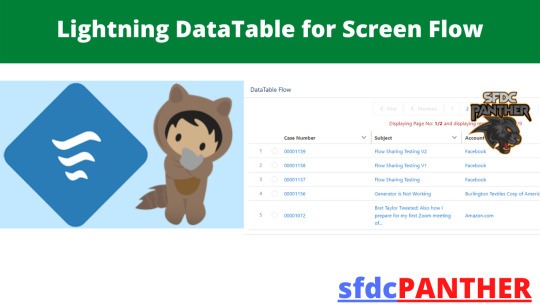
View On WordPress
#datatable for flow#Flow Builder#flow datatable#how to design for flow in sfdc#Salesforce#salesforce flow#salesforce flow datatable#salesforce flow tutorial#Salesforce Lightning
0 notes
Text
How to Learn Salesforce Flow with Scenario?
How to Learn Salesforce Flow with Scenario?
Hello #Trailblazers, Welcome back and in this blog post, we will discuss three different scenarios related to flow. So let’s start. Complete Code You can get access to all the flow Here Before We start Before we actually start talking about the salesforce let’s talk about when to use which flow. Flow Scenario 1 – Create a Screen Flow to Display the Input screens for Creating Student…

View On WordPress
#flow#Flow Builder#flow scenarios#flows in salesforce#learn salesforce flows#Lightning Flow Builder#Salesforce#salesforce flow#salesforce flow builder#salesforce flow builder tutorial#salesforce flow bulkification#salesforce flow tutorial#Salesforce Lightning Tutorials#Salesforce Tutorials
0 notes
Text
How to generate Signature using LWC?
How to generate Signature using LWC?
Hello #Trailblazer, In this blog post, we will learn how to capture the signature using Salesforce LWC Component. Capturing the signature is very important these days as most of the time business is dealing with the Direct customers like you and me. For example, you are working for a company that is installing the solar system to the customers. So after installing the solar system they would…

View On WordPress
#capture signature#capture signature in lwc#generate signature in salesforce#generate signature lwc#how to generate signature#How to generate Signature using LWC#Salesforce#salesforce generate signature#Salesforce Tutorials
0 notes
Text
How to use Sub-Flow in Salesforce?
How to use Sub-Flow in Salesforce?
Flow Element: Subflow Launch another flow that’s available in your org. A flow that is launched by another flow is called the referenced flow. Usage Flow Builder doesn’t display descriptions for input and output values. For details about each variable in the referenced flow, ask the admin who built the flow for more information. At run time, the flow calls the active version of each…
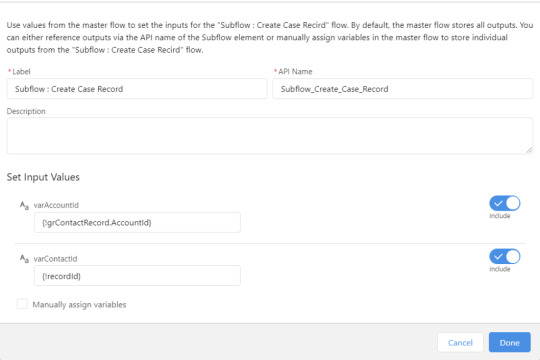
View On WordPress
#amit#amit singh#create subflow in salesforce flow#flow#Flow Builder#flows in salesforce#how to learn salesforce flow#learn flow#learn salesforce flows#learn sfdc flow#Salesforce#salesforce flow#salesforce flow builder#salesforce flow builder tutorial#salesforce flow bulkification#salesforce flow tutorial#salesforce flows for#salesforce flows for beginners#salesforce flows for dummies#Salesforce Tutorials#sfdc#sfdc flow#sfdc flows#SFDCPanther#sub flows#subflow in salesforce flows
0 notes
Text
How to use Update Records in Salesforce Flows ?
How to use Update Records in Salesforce Flows ?
Hello #Trailblazers, Welcome to Salesforce Flow Builder Series. Here in this video, we will talk about how to update the records in Salesforce flow without writing a single line of code. Update Records Identify Salesforce records to update, and set the values to change in those records. To do so, use the IDs and field values stored in a record variable or record collection variable, or use…
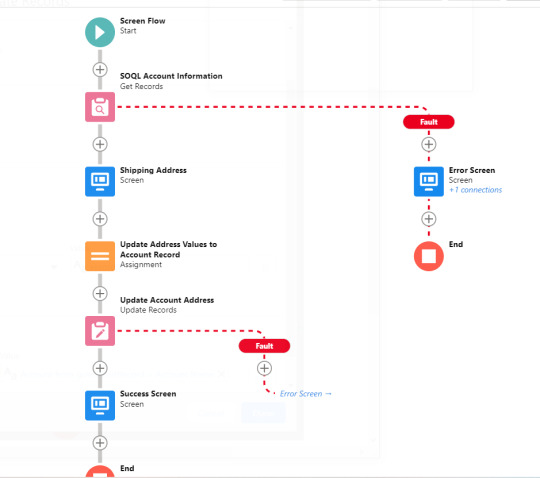
View On WordPress
#flow#Flow Builder#flows in salesforce#how to learn salesforce for free#learn salesforce flow with sfdcpanther#learn salesforce flows#Salesforce#salesforce flow#salesforce flow builder#salesforce flow builder tutorial#salesforce flow bulkification#salesforce flow for absolute beginner#salesforce flow tutorial#salesforce flows#salesforce training#Salesforce Tutorials
0 notes
Text
How to upload the files to S3 using Salesforce Apex ?
How to upload the files to S3 using Salesforce Apex ?
Hello #Trailblazers, Welcome back. In this blog post, we will learn how to upload a file to Amazon S3 using Salesforce Apex. Sending the files to Amazon S3 is always a difficult task because of Amazon Authentication which is complex. The Problem Statement As a Salesforce Developer you need to upload all the files which gets uploaded under any Account to Amazon S3 using Salesforce Apex…

View On WordPress
#amazon s3#amazon s3 integration with salesforce#amazon s3 with salesforce#amazon with salesforce#how to upload file to amazon s3 using apex#how to upload files to amazon s3 using apex#integrate amazon s3 with salesofrce#integration of S3 with Salesforce apex#Salesforce#salesforce integration with amzaon#upload files to amazon s3
0 notes
Text
How to Integrate Salesforce with Xero
How to Integrate Salesforce with Xero
Hi #Trailblazers, Welcome to my blog. In this blog post, we will learn how to integrate Salesforce with Xero. Whenever we talk about integration, the very important thing is how securely connect to the third party system and then make the communication secure. You can use below link to know all about Xero Authentication. Note: – Xero Uses OAuth 2.0 and OAuth 1.0 for authentication and we will…
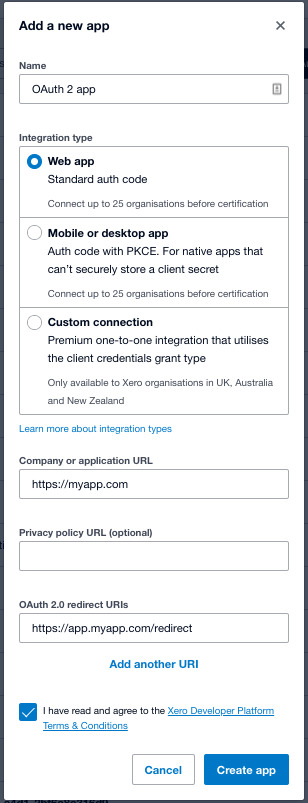
View On WordPress
#how to integrate salesforce with xero#integrate xero with salesforce using named credentials#Salesforce#Salesforce Tutorials#salesforce xero integration#sfdc integration with xero#xero integration with salesforce
0 notes
Text
The power of loop element in Salesforce flows
The power of loop element in Salesforce flows
Hello #Trailblazers, In this blog post, we will lean how to use for loop in salesforce flows and what are the significant use case of using a for loop. We will also see how the Loop Element works in Salesforce Flows. The Problem Statement The use case which we are going to solve here is, as a business user you must be able to see the contact record details inside the Account detail page and at…
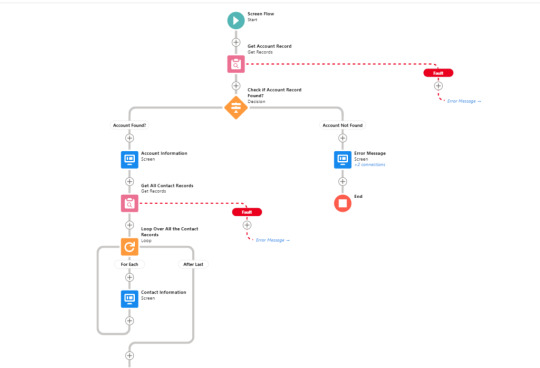
View On WordPress
#Flow Builder#flow salesforce#flow tutorials#learn salesforce flow#Lightning Flow Builder#Salesforce#salesforce flow
0 notes
Text
How to mass update Knowledge Article in Salesforce?
How to mass update Knowledge Article in Salesforce?
Hello #Trailblazers, Welcome back, in this video we will talk about how to mass update articles in Salesforce using Apex. Problem The problem is sometimes the salesforce admin publish the Salesforce Knowledge Articles without making it available to the customers or guest users for Salesforce Community. Now, if admin wants to check “Visible in Public Knowledge Base” checkbox for multiple…
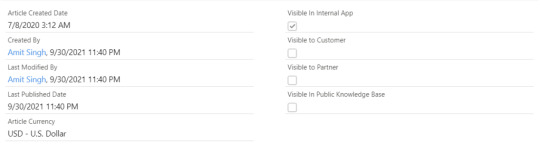
View On WordPress
#edit and publish articles in salesforce#edit article using apex#knowledge article in salesforce#knowledge articles#publish knowlege article using apex#Salesforce#salesforce articles#salesforce knowledge#Salesforce Lightning
0 notes
Text
How to import files to Salesforce?
How to import files to Salesforce?
Hello #Trailblazers, In our previous blog, we talked about how to import the files and notes from Salesforce org. Now, once the import is complete it’s time to export those to another related or unrelated salesforce org. From the previous post here is how your folder will be looking like ContentVersion folder will contain all the files, notes, & document content which needs to…

View On WordPress
0 notes
Text
How to Export files & Attachment from Salesforce?
How to Export files & Attachment from Salesforce?
Hello #Trailblazers, In this video, we are going to learn how to export the Notes, Attachments, and Files from Salesforce Org to your Local machine. Why extract data from Salesforce? To backup your data.So you can integrate with a third-party system.You need the data in spreadsheet format for reporting purposes. Files in Salesforce Export Required Data To Export the data we need to follow…
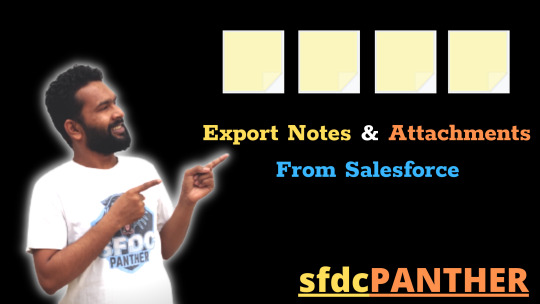
View On WordPress
#export files from salesforce#export notes from salesforce#files in salesforce#how to export files#how to export files from salesforce#migrate attachments from salesforce#migrate files from one salesforce to another salesforce#migrate files from salesforce#Salesforce#salesforce files#Salesforce Lightning
0 notes
Text
What are Winter 22 Sneak Peek for Salesforce Flows?
What are Winter 22 Sneak Peek for Salesforce Flows?
Hello #Trailblazers, In this blog post, we will talk about the sneak peek of Salesforce Flows ( the features which will be coming in Winter 22 release ) 1 – Subflow for Record Trigger Flow Record triggered flows now has the capability to call the sub-flow that means you can put the complex logic in multiple small flows 2 – Record-Trigger Start element New Changes After the winter 22 release,…
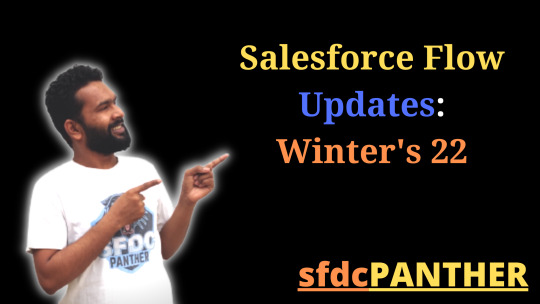
View On WordPress
#flow features salesforce#Lightning Flow Builder#lightning flows#release salesforce#Salesforce#salesforce flow#salesforce flow features#Salesforce Release#salesforce release winter 22#winter 22#winter 22 release
0 notes
Text
How to Setup Salesforce Escalation Rules with Tips & Tricks?
How to Setup Salesforce Escalation Rules with Tips & Tricks?
Escalation Rules Escalation rules automatically escalate cases when the case meets the criteria defined in the rule entry. You can create rule entries, which define criteria for escalating a case, and escalation actions, which define what happens when a case escalates. Setup Required Resources ( Optional ) If you wanted to assign your case to a Queue then you need to create a Queue for Case…

View On WordPress
#case auto response rule#case manage#case management#case rules in salesforce#Escalation Rules#Salesforce#Setup Salesforce Escalation Rules
0 notes
Text
How to Setup & Use Case Auto-Response Rules
How to Setup & Use Case Auto-Response Rules
Auto-Response Rules Auto-response rules let you automatically send email responses to lead or case submissions based on the record’s attributes. For example, you can send an automatic reply to customers to let them know someone at your company received their inquiry. Create auto-response rules for leads captured through a Web-to-Lead form and for cases submitted through a: Self-Service…

View On WordPress
#auto response#auto response rule salesforce#case auto response rule#case management#case rules in salesforce#response rule in Salesforce#Salesforce#salesforce service cloud#service cloud
0 notes
Text
How to use Macros in Salesforce?
How to use Macros in Salesforce?
A macro is a set of instructions that tells the system how to complete a task. When a user runs a macro, the system performs each instruction. Macros help your team save time and add consistency. You can create macros to perform multiple actions. For example, a macro can enter the subject line of an email and update the case status. A single macro can perform multiple actions on different parts…
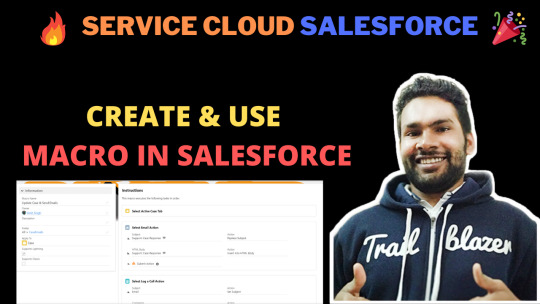
View On WordPress
#create and use macros#How to use Macros in Salesforce?#macro in salesforce service cloud#Macros#Macros in Salesforce#Salesforce Macros#service cloud
0 notes
Text
How to Setup QuickText in Salesforce?
How to Setup QuickText in Salesforce?
QuickText is used to Save time for the user and increase the standard of messaging in Salesforce. With the help of QuickText we can save time while chatting, sending email, logging a call, working with knowledge articles. An admin can setup the QuickText for the reusable messages like greetings, answers to common questions, and short notes. Enable Quick Text If you’re using Lightning…
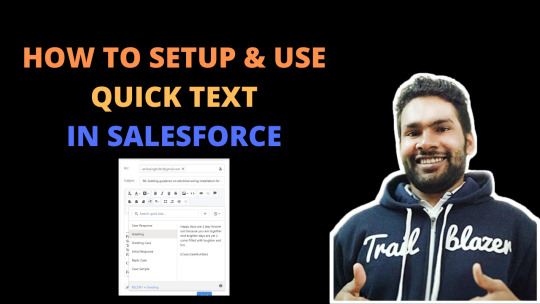
View On WordPress
#How to Setup QuickText in Salesforce?#quick text#quick text in salesforce#salesforce quick text#setup quick text in salesforce
0 notes