#salesforcelwc
Explore tagged Tumblr posts
Text
Accelerate LWC Development With Salesforce’s Local Development Server

Tired of constantly deploying and refreshing your UI every time you update your Lightning web components (LWCs)?
With Local Dev (beta), you can streamline your workflow by developing your LWCs while previewing them in real-time directly within your Lightning app or Experience Cloud site.
Note: Before you begin make sure that you have the latest version of the CLI command, run “sf update”.
Step 1: Install the Local Dev Plugin To begin, install the Local Dev Plugin using one of the following commands based on your environment:
For Production or Scratch orgs:
sf plugins install @salesforce/plugin-lightning-dev
OR
sf plugins install @salesforce/plugin-lightning-dev@latest
For Sandbox environments:
sf plugins install @salesforce/plugin-lightning-dev@prerelease
Step 2: Enable Local Dev
Navigate to Setup in Salesforce.
In the Quick Find box, type Local Dev.
Select Local Dev and enable the feature.

Step 3: Enable Local Dev for Your Scratch Org
To configure Local Dev for a scratch org:
Open your SFDX project.
Locate the config/project-scratch-def.json file.
In the settings section of the file, add the following key “enableLightningPreviewPref”: true

Step 4: Preview
Use Local Dev to run a preview of the following types of Salesforce projects.
Lightning Experience apps (desktop and Salesforce mobile app)
LWR Sites for Experience Cloud
To preview your application, use the following steps:
Run the command below in the CLI to start the guided setup: sf lightning dev app
Alternatively, if you want to bypass the guided steps, you can directly use the following command in the VS Code terminal: sf lightning dev app — target-org — name — device-type — device-id — flags-dir
Replace the placeholders with the appropriate values for your project. This will launch the application preview.
Guided Steps When Running the Command sf lightning dev app:



Step 4: Build an LWC Component and Experience the Real-Time Magic of Local Dev (Beta).
Start by creating a Lightning Web Component (LWC).
Embed the LWC into any Lightning app. For now, you can add it to any page in the Sales App.
Make changes to your LWC, such as modifying the HTML, CSS, or JavaScript. As soon as you save your code, you’ll experience the power of Local Dev (Beta), with changes reflected in real-time on the UI.
Notice how quickly the LWC updates, without needing to deploy your code or refresh the page. The changes are applied instantly!
Considerations and Limitations:
LWCs automatically update for the following changes only.
1. Basic HTML revisions: Changing component attributes, like in our case
lighting-button variant=”neutral” to variant=”brand”
Get More info: https://www.kandisatech.com/blog-details/accelerate-lwc-development-with-salesforces-local-development-server
#Salesforce#salesforcepartner#Lightning#LWC#SalesforceDevelopment#salesforcelightning#SalesforceLWC#LWCDevelopment#usa#uk#salesforceconsultant
2 notes
·
View notes
Text

Boost your career with the Salesforce LWC Course from Croma Campus. Learn advanced Lightning Web Components, gain hands-on experience, and become industry-ready with expert guidance, real-time projects, and placement support tailored for today’s competitive job market.
0 notes
Video
youtube
Top Salesforce Developer Interview Questions | For Fresher and Experienced
#youtube#salesforce salesforcedeveloper salesforcelearning salesforceinterview salesforcelwc salesframework salesforceapex salesforcetrigger
0 notes
Text

Are you tired of spending your weekends lazing around?
Join our Salesforce Training for an exciting weekend.
For more details contact us at +917568697474 or visit the link below! https://shreysharma.com/salesforce-administrator-training/
#salesforce#salesforcetraining#salesforceLWC#weekendtraining#programming#programmingmemes#salesforceinfo#salesforceclasses#classes#training#career#job#jobsinIT#IT#salesforcecareers#html#python#salesforceadmin#salesforcedeveloper#developer#ADMIN#salesforcedevelopment#developermeme#memes#explore
1 note
·
View note
Photo

How to Download Excel File Option in Lightening Web Component
This Post explains how to download the excel file that is created as VF Page inside LWC Component.
https://www.salesforcesathish.com/download-excel-file-option-in-lwc/
0 notes
Link
Lightning Web Components (LWC) have emerged as a powerful programming model for developing web components. The prime benefit of implementing LWC is its speed, security and lightweight nature.
Here are tips & tricks that will help you successfully Implement Salesforce Lightning Web Development.
0 notes
Text
Salesforce Service Cloud
We have dedicated remote Salesforce team for development, customization, integration and data migration services at a affordable price. Request a Quick Call: [email protected]
🔥 Our Service ☑️ Sales Cloud ☑️ Service Cloud ☑️ Marketing Cloud ☑️ Community Cloud ☑️ Finance Cloud ☑️ Health Cloud ☑️ Salesforce App Development ☑️ Apex Development ☑️ LWC Development ☑️ CPQ ☑️ Integration With All Apps ☑️ Workflow & Trigger
& many more #salesforce #salesforcepartner #cloud #integration #cloudcomputing #remote #salesforceohana #workflows #developers #integrations #salesforcedeveloper #salesforceintegration #salesforceCPQ #lightning #lwc #salesforceworkflow #salesforceappdevelopment #crmdeveloper #salesforcelwc #service #remotejobs #salescloud #servicecloud #marketingcloud #communitycloud #financecloud #healthcloud #trigger #cpq #hiresalesforce #remotesalesforce
0 notes
Video
youtube
LWC Lightning Web Components | Scenario Based | Salesforce Interview Que...
#youtube#salesforcedeveloper lightningwebcomponents lwcInterviewQuestion salesforcelwc salesforcelightning salesforcedeveloper salesforceinterview s
0 notes
Video
youtube
Top 70+ Salesforce Developer Technical Interview Questions | For Beginners
#youtube#salesforcedeveloper salesforce SalesforceDeveloperTechnical salesforcelearning salesforcelwc salesforcecareer salesforcecrm salesforceapex s
0 notes
Text

Salesforce Lightning Web Components training is a great way for developers to learn how to use the framework and create high-quality applications.
You can also master the concepts of Salesforce LWC and lightning with S2 Labs
Enroll Now! or https://shreysharma.com/salesforce-training/
For more details contact us at +91 7568697474
shreysharma #s2labs #salesforcehulk #salesforceLWC #lwc #lightning #lwcbootcamp #lightningbootcamp #salesforcedevelopers #salesforcepartner
salesforceadmin #salestips #salesforcedeveloper #salesforcecertified #salesforcetraining #salesforceohana #salesforceconsulting # #salesforcejobs #salesforcehulk #salesforcejobs #cloud #admin #developer #career
#shreysharma#s2labs#salesforcehulk#salesforceLWC#lwc#lightning#lwcbootcamp#lightningbootcamp#salesforcedevelopers#salesforcepartner#salesforceadmin#salestips#salesforcedeveloper#salesforcecertified#salesforcetraining#salesforceohana#salesforceconsulting#salesforcejobs#cloud#admin#developer#career
1 note
·
View note
Text

Stress Less Choose Salesforce.
We are coming with our Salesforce Training for one last time in 2022. Enroll now to give your career a much-deserved boost.
For more information Contact us on +91 756869747
#salesforce#salesforcedevelopment#salesforceadmin#salesforcelwc#salesforcebatch#meme#explore#trend#salesforcememe#informative#monday#course#class#salesforceclass#knowledge#salesforceknowledge#salesforceessentials#salesforcecommunity#salesforcetrailhead#salesforceindia#salesforceohana#salesforcetower#salesforceapac#salesforcebeginner#salesforceadministration#salesforceargentina#salesforceaccelerate
0 notes
Text

Would you like to elevate your career with Salesforce? If yes, then what are you waiting for? Take advantage of this opportunity by registering for the upcoming Salesforce Lightning & LWC Bootcamp starts on 1st June 2022 at 7:30 am (IST) Click the link to enroll: https://shreysharma.com/salesforce-lwc-training/
#salesforce#s2labs#batch#batchpost#salesforcetraining#salesforcetrainingindia#opening#salesforcedeveloper#salesforceadmin#certification#training#lwc#lightning#comingsoon#salesforcedevelopment#admin&developer#salesforcelwc#webcomponent
0 notes
Text
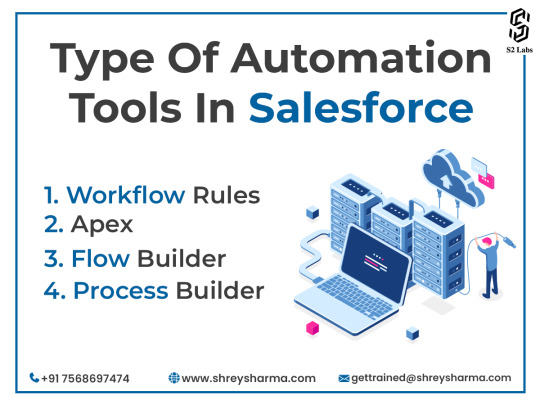
Every automation tool has its own functionality. To know more about them. https://shreysharma.com/workflows/
#s2labs#salesforce#certification#salesforcetraining#salesforcetrainingindia#lwc#batchpost#contentmarketing#lightningbootcamp#salesforcelwc#training#salesforcedevelopment#development#salesforcecertificate#automation#salesforceautomation#salesforcetechnologies
0 notes
Text

The tips for becoming a Salesforce Certified Technical Architect is simple all you have to do is follow S2 labs. And for brief knowledge of Salesforce development.contact us. +91 75 6869 7474 https://shreysharma.com/
#s2labs#salesforce#certification#salesforcetraining#salesforcetrainingindia#lwc#batchpost#contentmarketing#lightningbootcamp#salesforcelwc#training#salesforcedevelopment#development#salesforcecertificate#salesforceusa#usasalesforcetraining#salesforceben#marketing#salesforcecta#salesforcearchitect#salesforcetechnologies
0 notes
Text

Be the big brain of your group. Start learning Salesforce now! For that, enroll in our upcoming Salesforce Lightning Components & LWC Bootcamp now!Contact us! +91 75 6869 7474 [email protected] Shreysharma.com
#s2labs#salesforce#certification#salesforcetraining#salesforcetrainingindia#lwc#batchpost#contentmarketing#lightningbootcamp#salesforcelwc#training#salesforcedevelopment#development#salesforcecertificate#mememarketing#meme#memecontent#salesforcememe#salesforcetechnologies
0 notes
Photo

Lightning Web Components is the Salesforce implementation of that new breed of lightweight frameworks built on web standards. It leverages custom elements, templates, shadow DOM, decorators, modules, and other new language constructs available in ECMAScript 7 and beyond.
0 notes