#script outline template pdf
Explore tagged Tumblr posts
Text
#script outline#writing tips#writers#screenwriting#screenwriters#making low-budget short films book#script outline template#screenwriting online course#script outline template pdf
0 notes
Text
I started writing "4 srs" this month and I like how free and accessible writing is, so I'm recommending free software I've experimented with that might help people who want to get into the hobby!
“Specifically Created for Writing Stories”
-------------------------------
Manuskript – Story organizer / word processor. Has an outliner and index card function, along with distraction free mode. Lets you switch between different templates such as a non-fiction mode or a short story.
Bibisco – Novel writing software that includes writing goals, world-building, distraction free mode, and a timeline.
“I Just Want to Write”
---------------------------
LibreOffice – Microsoft 365 alternative, but free! LibreOffice Writer is what I wrote this tumblr post in before I posted it. Also if you copy & paste the text into the Rich Text Editor on AO3, it seems that it actually converts it properly. Nice! No need for scripts.
Note-Taking
-------------------------------
Zim Wiki - note taking application that is very, very lightweight (1.1mb). It functions with a tree structure, so I’d personally recommend it for world-building and character bios. There are built-in plugins that also turn it into a good software for task management (it even has a article on how to use it for GTD) and journalling. See also: CherryTree (2mb), which is a more outdated-looking app, but functions similarly.
Obsidian MD – The Big Boy. markdown note editor that has been adopted by personal knowledge management fans---if it doesn’t do something you want it to do, just look in the community plugins to see if someone has already done it. Some unique non-word processing related usages I’ve found is the ability to create a table of contents dashboard, a image gallery for images, embedding youtube videos and timestamping notes, so forth.
Logseq – A bullet point based markdown note editor that also has PDF annotations, Zotero integration, flashcard creation, and whiteboards. Best used for outlining projects due to the bullet point structure.
Joplin – A modern app comparable to Zim Wiki, it’s basically just a note-taking software that uses folders and tags to sort easier. Looks prettier than Zim Wiki and Cherry Tree
Notion – An online-only website that allows usage of different database types. Free for personal use. Note: I dislike the AI updates that have been making the app lag more. I prefer the others on this list.
Mind Maps
-------------------------------
Freeplane – So much goddamn features, including a ton of add-ons. Looks somewhat ugly, but it works for anyone willing to spend a while learning how to use it.
Mermaid – Text-based diagram creator. Can be used in apps like Joplin, Notion, and Obsidian.
Obsidian’s Canvas – A core plugin for Obsidian, it deserves its own mention in that it allows you to create embedded notes of the mindmap nodes. Thus, if you want to create a 20-page long note and have it minimized to the size of a penny on the mindmap, you could.
Other Things That Might Be Of Interest
Syncthing - A free software that allows you to sync between two or more computers. Have a desktop but also laze around on a laptop in bed, coming up with ideas?? This is your buddy if you don't want to use a online software.
124 notes
·
View notes
Text
🚀 How Ashna AI Can 10X Your Content Output (Without Losing Quality)
“Great content doesn’t have to take forever — with Ashna AI, productivity and quality go hand in hand to help you create smarter, faster, and better.”

Ashna AI, a smart content creation assistant that’s revolutionizing the way creators produce content. Ashna AI helps you brainstorm, write, optimize, and repurpose content faster than ever — all while maintaining your unique voice and style.
Here’s how Ashna AI can help you 10X your content output without losing quality:
💡 Never Run Out of Viral Ideas
Content ideation is often the biggest bottleneck. Spending hours brainstorming only to find most ideas don’t connect with your audience is frustrating.
Ashna AI can generate viral-ready social media hooks, blog ideas, and catchy titles tailored to your niche and style. For example, you can prompt:
“Give me 10 viral TikTok hooks about vegan fitness tips using trending sounds.”
And Ashna AI will deliver scroll-stopping hooks like:
“Eating this ONE food gave me 20% more gains — and it’s not protein powder! 🌱 #VeganFitness”
“3 ‘healthy’ foods secretly sabotaging your gains! (Vegans, you’re #3)…”
Use your past successful posts as inputs to get ideas that perfectly match your brand’s tone.
🔍 Optimize for SEO and Rank Faster
Keyword research and SEO can feel overwhelming, but Ashna AI simplifies it by suggesting keywords, meta descriptions, and optimized titles based on the latest trends.
Try a prompt like:
“Generate a 160-character meta description for ‘How Ashna AI Can Boost Content Output’ targeting ‘AI content writing tool’, with a call-to-action.”
It might generate something like:
“Learn how Ashna AI cuts content creation time by 50% without compromising quality. Try these 3 AI prompts to save hours today!”

Ashna AI can also cluster related keywords to help you dominate your topic area.
🎥 Fast, Engaging Video Scriptwriting
Video content is booming, but scripting can take hours. Lifestyle creator Jenny in Beta used Ashna AI to turn rough bullet points into engaging scripts — saving 3 hours weekly and boosting viewer retention by 22%.
Prompt example:
“Write a 60-second YouTube Shorts script about sustainable skincare for Gen Z. Include a hook, 3 tips, and a call-to-action.”

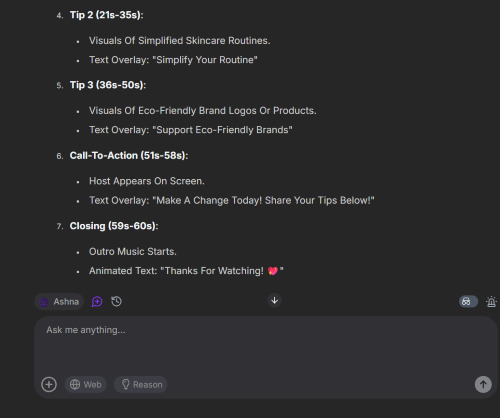
You’ll get a ready-to-record, compelling script that grabs attention immediately.
🌍 Instantly Create Multilingual Content
Expanding globally? Manual translation is expensive and often misses cultural nuances.
Ashna AI can translate and localize your content in multiple languages, keeping tone and style intact. For instance:
“Translate this blog intro into French, German, and Japanese — keep tone friendly but professional.”
Perfect for SaaS, e-commerce, and travel brands targeting international audiences.
🛡️ Safeguard Your Brand Voice with Tone & Plagiarism Checks
AI content sometimes risks sounding generic or unintentionally duplicative. Ashna AI helps you rewrite in your brand’s unique voice and runs originality checks.
Try prompts like:
“Rewrite this tweet in an inspirational tone for entrepreneurs.”
“Make this paragraph 100% unique for Google’s EEAT guidelines.“
Pair Ashna AI with tools like Grammarly or Originality.ai for maximum safety.
🎁 Bonus: 30 Ashna AI Prompts to Save 10+ Hours/Week
Want to get started quickly? Download a free PDF packed with:
10 Viral Social Media Prompts
5 Blog Outlines That Rank on Google
3 High-Converting Video Script Templates
✅ Should You Use Ashna AI?
If you want to:
Spend less time drafting and more time creating
Effortlessly repurpose content across blogs, social media, and video
Scale your content in multiple languages without hiring extra translators
Then Ashna AI is for you!
Just remember: AI is your creative collaborator — your personal insights and voice make the difference.
Ready to experience truly local AI? Download the Ashna AI app
Let’s shape a future where every voice — no matter the dialect — is heard, valued, and understood. One conversation at a time.
Thanks for reading!
-Zeenath uzma
1 note
·
View note
Text
In the fast-paced world of screenwriting, having the right tools at your disposal can make all the difference. Enter Mugafi, the ultimate screenplay writing software designed to transform your creative vision into a compelling script. Whether you're a seasoned screenwriter or an aspiring storyteller, Mugafi offers an intuitive and powerful platform to bring your ideas to life.
Seamless Writing Experience
Mugafi is built with the writer in mind. Its user-friendly interface ensures that you can focus on what matters most—your story. The software provides a distraction-free writing environment, allowing you to immerse yourself in your narrative. With features like customizable templates and an easy-to-navigate layout, Mugafi makes it simple to get started on your screenplay.
Advanced Formatting Tools
Screenwriting has specific formatting requirements, and Mugafi has you covered. The software automatically formats your script to industry standards, ensuring your work looks professional from the first draft to the final version. With options to adjust margins, fonts, and spacing, you can tailor your script's appearance to your preferences while maintaining industry compliance.
Collaboration Made Easy
Writing a screenplay often involves collaboration, and Mugafi streamlines this process. The software supports real-time collaboration, allowing multiple users to work on a script simultaneously. You can share your screenplay with co-writers, editors, and producers, making it easy to gather feedback and make revisions. Mugafi's version control feature ensures that all changes are tracked, so you never lose your progress.
Story Development Tools
Mugafi goes beyond basic writing and formatting. The software includes a suite of story development tools to help you craft a compelling narrative. Use the built-in character and plot development modules to flesh out your story. The software also offers scene organization features, enabling you to structure your screenplay with ease. From outlining your plot to developing complex characters, Mugafi supports every step of the writing process.
Productivity Boosters
Staying productive is key to completing your screenplay, and Mugafi offers several features to help you stay on track. Set writing goals and track your progress with the software's built-in word count and deadline management tools. Mugafi also includes writing prompts and tips to keep you inspired and motivated throughout your writing journey.
Export and Sharing Options
When your screenplay is ready to be shared, Mugafi makes the process seamless. Export your script in various formats, including PDF, Final Draft, and Word, ensuring compatibility with industry-standard software. You can also share your screenplay directly from the software, making it easy to submit your work to agents, producers, and competitions.
Conclusion
Mugafi is more than just a writing tool—it's your partner in the screenwriting process. With its comprehensive suite of features, intuitive design, and collaborative capabilities, Mugafi empowers you to create, develop, and share your screenplay with confidence. Take your screenwriting to the next level with Mugafi and turn your ideas into a cinematic masterpiece.
READ MORE...AI Story Generator Tool Script Screenplay Writing software Mugafi
0 notes
Text
AI Studio using 100s of DFY templates
Let's face it—it takes anywhere from two to three weeks to make a single animated video—not to mention all the stress and trouble that comes with it.
The music, the freelancers, and video editing
The Demonstrating...
The Outlines...
The delivering...
Or on the other hand You Either need to make it yourself!
In which case, you should stress over the right tone to utilize, the right subject, the right pictures to utilize, and the general plan of the energized video
Furthermore, when you recollect that the nature of your video affects how your crowd rates you, your smartest choice is enlist an expert enlivened video maker to assist you with it.
It goes on forever!
Also, don't even get me going on the expense, which is anyplace between $2500-$5500 each moment.
However, everything is about to change!
Prepare yourself for something revolutionary—something novel that enables you to make animated videos in a matter of minutes.
It is known as AIStudio!
For any kind of business and in any language, AI Studio is the first video creator powered by GPT-4 AI technology. With it, you can create mind-blowing professional-quality videos in a matter of seconds. Simulated intelligence Studio produces HollyWood Styles recordings effectively by basically point and clicking!
You can captivate your audience with kinetic animation text effects and transitions by using our "GPT4-Enabled" artificial intelligence engine, which gets the idea, writes, creates scenes, designs, and produces videos in any style or language to make money and dominate your competition.
The only software you'll ever need is this all-in-one explainer video studio.
Video Creation Made Simple for Any Business and in Any Language AI Studio is a professional ChatGPT4-powered video creation and animation software that enables everyone to quickly and easily create high-quality video without the usual complex learning curve. It can convert any text into video without the need for video editing skills. It can also create videos in multiple languages and automatically generate a voiceover from text. AI-based videos can be created using hundreds of DFY templates. AI web stories can be created using the AI web stories menu.
Our intuitive drag-and-drop editor makes it simple to create stunning video content. No earlier tech or plan abilities required.
Convert any text to video
Change any blog entry, PDF, article or email into a connecting with video in minutes utilizing GPT-4 and artificial intelligence video generators.
You don't need to be a video editor:
Produce recordings directly in your program utilizing only one simple to-utilize programming.
Use our text-to-speech feature to automatically turn your video script into a voiceover and create videos in multiple languages by selecting the required language when creating the video script in AI Studio. No mouthpieces or expert voiceovers required.
50+ dialects
100+ voices
Captions included
Simulated intelligence based recordings utilizing 100s of DFY formats.
In the AI video section, you will be asked to select a subject for your video. Based on that, it will produce stunning content.
Client can pick his ideal layout for the video and modify text styles, pictures, activitys, music, voiceovers and a lot more to his video.
Utilize the AI web stories menu to generate web stories.
Your customers can share his web stories directly to social media platforms by adding content, CTAs, affiliate links, and other elements.
Unrestricted Access To The World's Largest Cloud-Based, 1-Click Searchable Platform With 100 Million+ Royalty-Free Stock Images, Videos, Gifs, Animations, Memes, and Audio Tracks 1,000,000+ HD+ Searchable Stock Images AI Studio provides royalty-free high-resolution images for use in a variety of applications, including blog posts, advertisements, and social media posts.
3D Character Videos: Select a character, choose your actions, and enjoy professional character explanations.
With AI Studio's massive library of motion videos, you can quickly and easily incorporate dynamic effects into your work. This is ideal for enhancing any kind of content with creativity and extra oomph.
Inbuilt Social Media Traffic Generator Share your post or video with thousands of people in minutes with just a few clicks. Immediately share your substance across different online entertainment stages like Facebook, Twitter and Pinterest. Increase the number of people who are exposed to your content and your message.
With computer based intelligence Studio , you can begin a Video Creation/outsourcing business today
Sell video liveliness benefits that organizations need severely, convey to them in minutes and get compensated.
In addition, you can charge whatever you want and keep the profit.
You can simultaneously sell multiple services or upsell services to a single customer to double your profit.
Imagine how much money you'll make doing this.
Starting a side business with AI Studio is a breeze, and you can start seeing results right away.
Presently, your clients can support clients with computer based intelligence Studio they need to begin and maintain a fruitful web-based business, working only a couple of moments day to day.
Besides, they can charge any sum they need and keep the whole pr0fit very much like these folks on Fiverr and UpWork
0 notes
Note
do you have any recs for learning about screenwriting / how to screenwrite? i'm one of those writers who kind of sees things like a movie and i'm wondering if things would work out better for me with a new medium. thanks in advance!
I hope you’ve got some time to read all of this because it got really frickin’ long.
I was introduced to screenwriting in a Writing Lab in college and followed suit into a Screenwriting IA (Integrative Activity, where students demonstrate what they’ve learned over the course of their studies in the Cinema and Communications program).
So admittedly, most of what I learned was from two teachers who already knew their stuff and worked in the industry. However, I was so interested in pursuing screenwriting once I’d fallen in love with it, that I bought all the “optional” resource books my Screenwriting teacher had recommended.
The Screenwriter’s Manual: A Complete Reference of Format and Style by Stephen E. Bowles, Ronald Mangravite, and Peter A. Zorn Jr. really has the basics for what you need to learn how to get into screenwriting. It is available on Amazon for a range of prices.
I also read significantly through The Screenwriter’s Problem Solver: How to recognize, identify, and define screenwriting problems by Syd Field and to be honest it can actually be useful for any kind of story writer, as I perused it and applied some of its content to a few films I found were really poorly executed.
I own, but have not significantly perused:
Story: Substance, Structure, Style and The Principles of Screenwriting by Robert McKee
My uncle who is a screenwriter recommended highly, I personally haven’t dived in yet because the McKee has a stupid disclaimer about why he chose to use He pronouns to refer to the writer throughout the book which was a bit irritating so I just covered it with a sticky note and let it sit for a while.
Writing Short Films: Structure and Content for Screenwriters by Linda J. Cowgill
*Writing Tools: 55 Essential Strategies for Every Writer by Roy Peter Clark.
*Showing & Telling by Laurie Alberts
*Writing Down the Bones: Freeing the Writer Within by Natalie Goldberg (currently reading)
*Take Off Your Pants! : Outline Your Books for Faster, Better Writing by Libbie Hawker.
* = not screenwriting specific, general writing.
Two other books that come highly recommended by both of my uncles who work in the industry are: Save the Cat by Blake Snyder, and Screenplay: The Foundations of Screenwriting by Syd Field.
Since I didn’t learn this completely on my own, I don’t have many online resources, but a quick google search of “Basic Screenwriting Format” should yield you some decent results. HERE is one I found, which has a few book recommendations in it as well. Airtable has resources for screenwriting as well but I am not as familiar with it, search “screenwriting” in the template section.
Here’s what I can recommend right off the bat, sign up for Celtx. It has free and paid subscription services, and you can keep 3 projects on your account at a time, but you can also just download them as PDF’s to free up space and reupload them later and the format will be in tact. Scrivener also has a screenwriting word processor, but it’s a (one time) paid program.
There are many other word processors for screenwriting, but the best for beginners is Celtx. Most processors these days do the formatting for you, unlike 10-20+ years ago when you had to figure that shit out yourself. All you have to do is get familiar with where everything goes.
Which brings me to the next part of my answer…
A Screenwriting Crash Course
For a whole fucking load more of information, look under the cut.
First and foremost, I think it’s important to understand that the narrative description / action / description (all terms used interchangeably) is written in present tense 3rd person, and that you should focus on describing exclusively on what can be SEEN and HEARD. You should also try to be as concise and brief as possible. I found this was quite freeing because while I do love the metaphorical descriptions in prose, screenwriting is a very snappy and visual medium to write in.
Another thing to understand is that beyond learning the basic formatting rules of screenwriting, you can pretty much bullshit formatting you’re not sure about. I’ve read many screenplays where certain elements were not consistent, such as whether or not the writer chooses to put their characters’ names in CAPS every single time (you should at least do so when the character is first introduced).
It’s actually really easy to find scripts of your favourite films online with a quick google search, it might take practice but I’ve managed to build a decent collection of screenplays that I like to read and get an eye for certain formatting tricks that won’t be in a “how to” book. Screenplays also read very quickly. There’s a general rule of 1:1 for page:minute, meaning 1 page is usually equal to one minute of screen time, and if not, it usually averages out.
I’m going to pull some quotes from The Screenwriter’s Manual to give you a bit of an idea of where you can start: pg 25 - 44, 49 - 63
You can find photos of the table of contents HERE if you’d like to message me directly with specific questions, I’d be happy to send you photos of the section you want.
The Staging
The first component in the scene line [or slug line] provides the most basic information about the set-up for the scene.
The staging is ALWAYS abbreviated and followed by a period. There are only two choices for a scene:
INT. for an interior set, informing the reader that the scene takes place in an inside environment
EXT. for an exterior set, specifying an outside environment.
1. The Location
The second component in the scene line is the location in which the scene takes place.
The location follows the INT. or EXT. designation and is separated from it by two character spaces [most screenwriting processors will do this automatically].
Do not abbreviate any words in the location component of the scene line. For example,
INT. APARTMENT is correct, and INT. APT. is incorrect.
VERY IMPORTANT
It is absolutely essential that every specific location be distinguished from every other location.
If Joe lives in an apartment, then you can call that location INT. APARTMENT But if, in the same screenplay, Bob also has an apartment you can no longer use INT. APARTMENT as a location for Bob’s apartment.
To eliminate confusion, one solution is to call each apartment location by the resident’s name: INT. JOE’S APARTMENT and INT. BOB’S APARTMENT
Once a specific location has been identified in the scene line, all subsequent scenes taking place in that location MUST be identified in exactly the same way.
FIRST NOTE:
The location identifies where the activity and dialogue take place…
… if John lives in a multi-room apartment and John is currently in his bedroom (so that other rooms are concealed from view), then the scene line must read, INT. JOHN’S BEDROOM or INT. JOHN’S APARTMENT, BEDROOM
[If the action moves from one location to another there are different ways to indicate it; one would be to created a new scene line to indicate the new location, or to indicate the new location in the description like “John walks out of his bedroom and into the LIVING ROOM”. ]
…
FOURTH NOTE
A scene line can take either of two common variations:
Most often, the scene line will define a specific location, such as INT. JOHN’S LIVING ROOM which limits the field of view to the area where the “camera” is placed.
If the scene takes place in a more generalized location, you can write it as an open scene, such as EXT. COLLEGE CAMPUS … By identifying the scene in a generalized way, you are indicating that it is not important to your narrative to identify precisely where on the campus this scene takes place.
THE TIME
The third component of the scene line indicates the general time at which the scene begins.
The time follows the location and is separated from it by a character space, then a dash, and then another character space.
[ example: INT. JOHN’S HOUSE, ATTIC - DAY ]
The time component of the scene line is most typically specified as a simple DAY or NIGHT. However, the time component can define a more precise period of the day or night. For example, DAWN, MORNING, AFTERNOON, RUSH HOUR, etc.
… You CANNOT specify an exact time, such as 3:30 PM, in the scene line. If such a specific time is required, you need to [include it in your description]…
When there is no lapse of time from one scene to the next, the time element in the scene line could simply be, CONTINUOUS. … if the time lapse is very brief, then you could use something like, MOMENTS LATER, A FEW MINUTES LAYER
AN EXEMPTION:
If a scene takes place in a location in which there is no way to gauge the visible time (DAY or NIGHT), then that element is omitted from the scene line.
ADDING SPECIFICS TO THE SCENE LINE
IDENTIFYING HISTORICAL PERIOD
[example EXT. PARIS, FRANCE - DAY (1946)
EXT. CHICAGO, ILLINOIS - DAY (1920′s)]
INDICATING A MOBILE SITUATION
If a scene opens with a moving vehicle within the location, then that can be indicated in the scene line. For example… INT. JOHN’S CAR - DAY (MOVING)
2. ACTION or [DESCRIPTION]
Description imparts the necessary detail to the essentials of the scene, describing such features as the characters, sets, props, and any necessary action and sound cues.
It is generally best to keep the level of detail focused on the actions and dialogue that comprise the narrative. That is where your attention and the reader’s interest should be directed.
By describing the particular props and decor in a scene and how each character dresses or grooms, you can suggest such character information as personality type, emotional condition, religious affiliation, economic level, artistic taste, and for forth.
First, establish the scene, describing only what is visually apparent in the location and giving only as much detail as necessary.
You cannot describe anything that cannot be seen… until they have been revealed.
You do not need to itemize things that are generic and would ordinarily be present, such as furnishings, colours, arrangements, [etc]…
However you MUST specify anything that is unusual or essential to the scene.
[ My uncle imparted me with a great tip; screenwriting doesn’t maintain traditional prose rules about paragraphs. You should try to keep your descriptions a maximum of four lines, and feel free to break them up into one-line or even one-word for emphasis.]
…
VERY IMPORTANT:
You can only convey what is happening at the moment… [No what has happened or what will happen].
You CANNOT provide any biographical, psychological, or situational information [about your characters] unless you can find visual means to do so (such as a newspaper article, a television program, [etc.])…
INTRODUCING CHARACTERS
Each character must be introduced in the description the first time [they] physically appear in the screenplay. This includes not only major characters, but also supporting characters and even minor characters and groups that function as characters.
NAMING CHARACTERS
When a character is introduced, [their] name is ALWAYS typed in ALL CAPS regardless of whether the character is identified by a proper name, a profession, or an appearance… EVANS, AGENT ONE, DERELICT…
Once a character has been introduced, all subsequent references to that character’s name in the description should be written in a normal manner with initial caps… Evans, Agent One, Derelict…
DESCRIBING CHARACTERS
As the screenwriter, you know who is a major character and who is a supporting or minor character because you have the entire story in your mind. The reader, however, is in a different situation.
… The amount of detail you provide about a character’s appearance and demeanor will give the reader a key to that character’s important in the script.
As a guide, when characters are introduced, you need to make clear how important each is going to be by tailoring the description and context accordingly.
[ You should describe their appearance and what they are doing when you introduce your characters. There are many different formats to describe a character when you are introducing them, and none of them are the hard and fast rule, you will probably end up settling for your own preferred method].
WARREN EVANS, late twenties, intense, handsome with closely cropped hair and a neatly trimmed moustache, is working with cool precision at one of the hundreds of banks of wiring terminals. he is dressed in coveralls and wearing thin latex gloves.
A VARIATION:
A character’s age can also be assigned a numerical designation, such as…
WARREN EVANS (late 20s), ruggedly handsome, dressed in…
Seated at the table is CINDY LEWIS, late 20s and very attractive…
[ Generally you should only mention eye colour, skin colour, height, weight, hair style/colour if it is relevant to the narrative. ]
WORDS THAT GET CAPPED
In addition to using CAPS to introduce characters in the description, there are established conventions for other elements that need to be typed in CAPS but only if they affect the narrative…
Those elements include:
all essential costumes, props and decorany important action, effects, or emphasisany required music or sounds
Although some of the following instances require CAPPING, many will be judgement decisions.
FIRST NOTE:
You CANNOT identify every costume, prop, or decor on the set. Ordinary objects that have no special significance to the narrative should be left [ in normal text].
SECOND NOTE:
… if a certain prop is important to the story, you should CAP it when it first appears, regardless of whether it is important to that particular scene.
WHEN TO CAP AND WHEN NOT TO CAP
CAPPED words can be effective only if they are used sparingly and appropriately, if CAPPED words are used too frequently, their significance will be lost.
3. THE DIALOGUE-BLOCK
The dialogue element, [also] called the dialogue-block, of the screenplay format consists of three components:
the character-name specifies which character is speaking…the dialogue reveals what is being said by that charactera parenthetical, when necessary, instructs [or indicated an element of] how or to whom the character [is speaking]. EVANS (to the group) Sorry I’m late. This round’s on me.
GENERAL RULES
ALWAYS contains the character-name and dialogue, and it MAY, if helpful, also contain parentheticals.is ALWAYS single spaced with no blank lines that internally separate the individual componentsis ALWAYS preceded and followed by a single blank line
[ Parentheticals should not be used too often, you should be attempting to provide context for how the character is delivering their line in the description by providing adequate mood/intensity/emotion.]
CHARACTER NAMES
A character-name is the designation used for the speaker…
… Once a character-name has been established, you MUST consistently use that name from that character.
For example, if you’ve introduced the character as COLIN PRYCE in the description, then you will probably want to use the designation COLIN or PRYCE in the dialogue-block.
DIALOGUE
Everything that the actor speaks that is heard by the audience is dialogue.
[Dialogue] is ALWAYS written in basic prose with initial caps and proper punctuation.
EMPHASIS IN DIALOGUE
To emphasize a particular word or phrase you should underline it.
OFF-SCREEN or VOICE-OVER CUES
[ Off-screen: when a character is not physically present in the scene peaks from a nearby location, close enough that they could enter the scene. Such a character might be speaking from a room out of view or from behind a concealed area.
Voice-over: (1) a voice heard from a mechanical device such as a telephone, radio, intercom, tape recorder, answering machine, walkie-talkie, etc. (2) The voice of a narrator, which is required when the dialogue is spoken by an unseen narrator. (3) The thoughts of a character, applied when a character is visually present and what is heard are their thoughts.
Usually, a character who is speaking dialogue is visually present within the scene. However, there are two important exceptions: off-screen and voice-over.
The off-screen (O.S.) and voice-over (V.O.) cues
- ALWAYS follow the character-name on the same line- are ALWAYS enclosed in parentheses- are ALWAYS abbreviated in upper case.
PARENTHETICALS
Parentheticals are a convenient device to convey specific information about how the dialogue is being said…
[Parentheticals] are ALWAYS enclosed by parentheses… are restricted to words, phrases, and fragments… ALWAYS apply to the dialogue that immediately follows it.
Parentheticals need to be concise and direct, indicating such brief information such as:
- to whom the character is speaking (to John), (into phone), (to himself)- a particular gesture or mannerism(raising his glass), (looking at her watch)- how the dialogue is being spoken(angrily), (coughing), (softly), (thick ____ accent)
WRITING PARENTHETICALS
Because parentheticals are limited to words and phrases, they [should always be written in lowercase and with no punctuation, for example:
(loudly)
No more than two directions should be included in any parenthetical. If two directions appear they should be separated by a semi-colon:
(to the class; loudly)
THREE SPECIAL CASES
- a (beat)- a (pause)- an (interrupting)
[A (beat) indicates a change of thought, suggests a moment of indecision, or conveys a dramatic effect.
A (pause) signifies that a break in the dialogue occurs. This is most often used in phone conversations.
An (interruption) indicates that the dialogue begun be the previous speaker is being interrupted by the current character (there are a few different ways you can format this). ]
I won’t go any further than this because this is already extremely long, but ultimately I invite you to take a look at some of the scripts (here and here) I’ve written and doctored as an amateur screenwriter as well as digging up your own favourite movie scripts which will give you a good idea of how to implements what formatting.
#anon asks.#answered asks.#writeblr#am writing#screenwriting#resources.#writing advice.#on screenwriting.#long post.#my resources.
339 notes
·
View notes
Text
7 Ways Odin AI Helps Employees To Boost Productivity and Time Efficiency | Odin AI
Streamline Tasks with Odin AI and Boost Employee Efficiency
In today’s fast-paced working environment, employees are constantly looking for ways to improve their productivity and time efficiency. With Odin AI, an advanced conversational AI tool, achieving these goals has become easier than ever before. In this article, we will discuss the 7 ways in which Odin AI gets the job done. Coding Assistance For Developers With Odin AI
Developers spend immense amounts of time creating and testing code. Odin AI can provide programming guidance to developers and help them optimize their code. Odin AI can analyze code, detect and correct errors, and offer suggestions to improve performance.
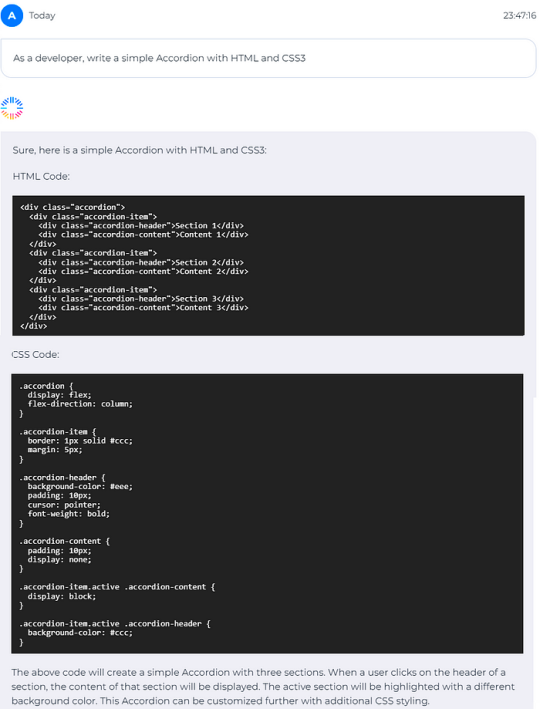
Summarizing Documents With Odin AI
Reading and analyzing lengthy documents can be both time-consuming and extremely challenging. With Odin AI, employees no longer have to go through the laborious task of sifting through multiple pages of text. First thing first, Odin AI offers an editable knowledge base. That means employees can upload unlimited data to Odin AI to get customized responses. Odin AI is one of those few efficient, conversational AI tools that allows users to chat with PDF. Upload any PDF, Web-link, or Website; Odin AI will crawl them and give desired outputs on almost everything. The best part — it reads tables and even creates tabular information.
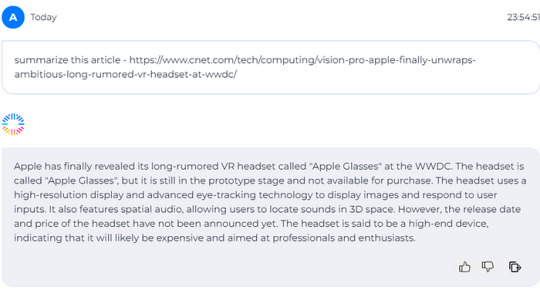
Create Marketing Materials With Odin AI
Marketing is a critical aspect of many businesses, and creating engaging content is essential to drive sales. Odin AI can help employees create marketing materials effortlessly. By analyzing a company’s branding guidelines, core messaging, and target audience, Odin AI can suggest appropriate approaches and messaging ideas and even generate content, reducing the workload of employees.
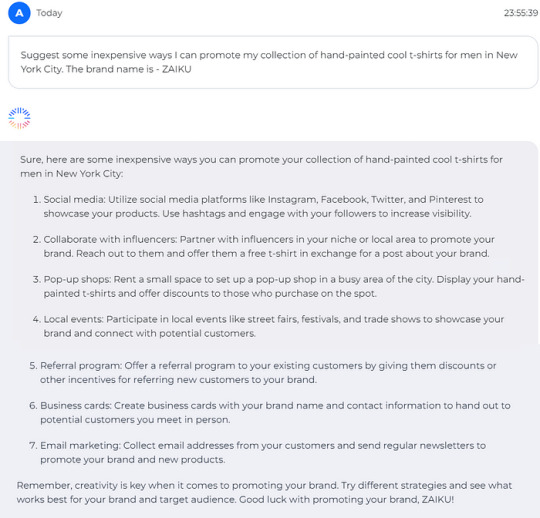
Creating Fresh Content Materials With Odin AI
Generating fresh content is a challenge for many businesses. Odin AI can help employees with this task by suggesting relevant topics and keywords and even generating unique content pieces. This feature not only helps employees generate more content but also helps ensure that the content is current and relevant. Write blogs, articles, scripts essays, poems, outlines, cover letters, and more.
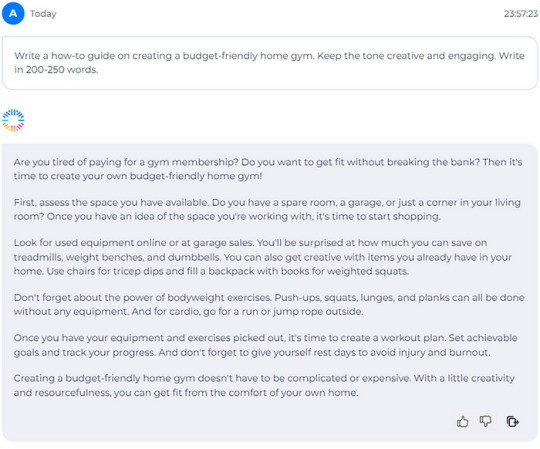
Brainstorm Ideas With Odin AI
When it comes to generating ideas for daily chores, Odin AI is a useful resource for staff. Odin AI operates as a creative partner, encouraging original thinking and igniting new ideas with its extensive knowledge and analytical skills. It can bring significant insights, alternative ways, and new views on a variety of problems.
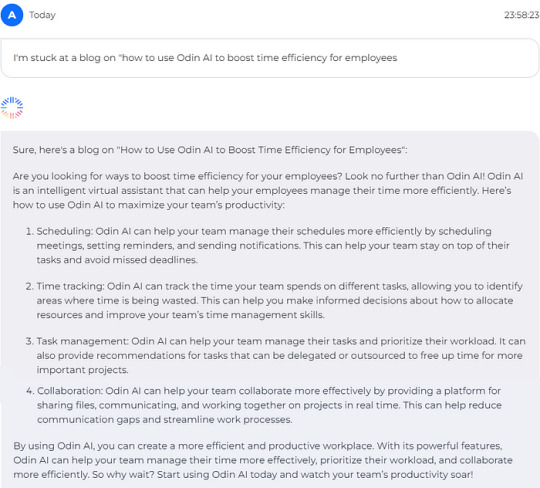
Get Entertained With Odin AI
Odin AI can provide a source of entertainment for employees seeking a brief respite from their demanding tasks. It can engage in casual conversations, share jokes, offer interesting trivia, and even generate creative content like stories or poems. By offering a lighthearted diversion, Odin AI can help employees momentarily unwind and recharge, allowing them to return to their work with a refreshed mindset.
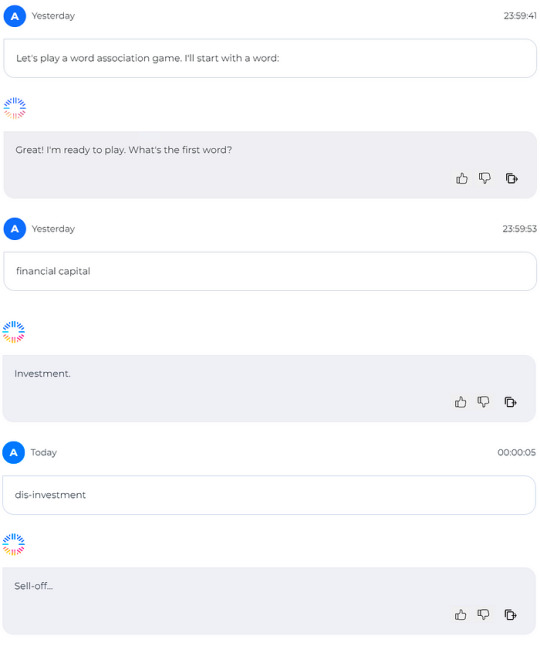
Drafting Emails With Odin AI
Writing clear and concise emails can be a task in itself. Odin AI can come in handy to reduce the time and effort required to compose the perfect email. It can provide templates and suggestions based on the context of the email, making it easier for employees to quickly draft professional emails.
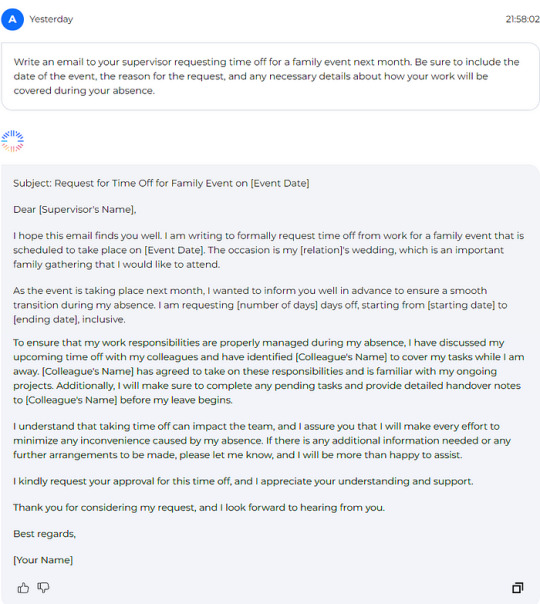
Conclusion
Odin AI can provide businesses with a cost-effective way to increase employee productivity and efficiency. The conversational AI can help employees with a variety of tasks, including content creation, research, and data management. By allowing Odin AI to handle the more repetitive and tedious tasks, employees can focus on the more important aspects of their work, leading to a more productive work environment and better results.
#workplace#employees#artificial intelligence#odin ai#get odin ai#prompt list#writing prompt#story prompt#fic prompt#ai#odinai#getodinai
0 notes
Text
Screenwriter software

#Screenwriter software for mac#
#Screenwriter software full version#
#Screenwriter software pdf#
#Screenwriter software mp4#
There is also an app for iOS and Android for an additional $4.99, and there is also a free version of the app.
#Screenwriter software full version#
You can continue to use the tool without other limitations, but you should upgrade to disable the registration reminders, get the latest updates for free, and because it’s the right thing to do.Ĭost to upgrade: If you like Fade In enough to write a script longer than 10 pages, you can get the full version for a one-time payment of $79.95. What’s the catch? Once your script has reached 10 pages, you’ll get periodic reminders to upgrade to the paid version, and printed scripts will include a Fade In watermark.
#Screenwriter software for mac#
The main screenwriting interface on Fade In for Mac ( Source) It also offers a free demo for writers with limited budgets, and you can use the fully functioning demo as long you need to. Reportedly used to write blockbusters like Knives Out, Skyscraper, and Rogue One, Fade In Pro is a screenwriting tool designed for professional screenwriters, with features like WYSIWYG editing, collaboration, custom formatting, focused editing mode, and more.
#Screenwriter software mp4#
For $29/month, the Studio version adds password protection, commenting, animatics, MP4 exports, and custom branding. To put that in perspective, the storyboard for Alfred Hitchcock’s masterpiece, Psycho, used 78 frames for the shower scene alone.Ĭost to upgrade: If you like Boords, you can upgrade to the Freelancer version for $9/month (when billed annually) to get unlimited frames. What’s the catch? With Boords’ free version, you only get 12 frames per storyboard before you’re forced to upgrade, so you’ll need to write conservatively. The main interface with Script view in Boords ( Source)
#Screenwriter software pdf#
Other cool features include an image editor with access to thousands of icons and stock photos, and PDF templates for exporting. For collaboration, Boords allows users to share their projects with a secure URL and leave custom notes. 4 nominees for the best free screenwriting softwareīoords (presumably named after its storyboarding feature) is built around a dual storyboarding and script editing tool that allows you to flip between your storyboards and a formatted script. That’s why we’ll also discuss what the cost of free is for each of these options. If you’re trying to break into Hollywood you should already know that if something seems too good to be true, it probably is, and there’s no such thing as free software without a catch. These allow screenwriters to put individual scenes or plot points on virtual color-coded cards that can be arranged and rearranged into an outline. This feature allows scriptwriters to include visual representations illustrating what a scene might look like on the screen. This allows multiple contributors to work simultaneously in the same document. To be considered screenwriting software, the tools included in this article must have the following core features in addition to the main script editing function: See the full list of free tools in Capterra’s software directory. This article looks at 4 highly rated free screenwriting software options. In this article we’ll look at four nominees for the best free screenwriting software, along with additional features you can upgrade to once you’ve sold your first six-figure script. A good screenwriting tool will handle all the formatting for you and let you focus on creating a compelling script.īest of all, you don’t have to pay a dime for your screenwriting software. If you want to be taken seriously as a screenwriter, you need to meet the industry standards for screenplay format. You may be wondering: “Why can’t I just use Google Docs or the word processor that came free with my computer?” The answer is proper formatting. Screenwriting software offers an advantage over basic word processing software through features like collaborative script editing, graphic storyboarding, index cards, special script formatting, and more. If you’re an aspiring screenwriter (or even an established screenwriter on a budget), you know how important it is to save money where you can.Īnd one area where you absolutely can save budget is on your screenwriting software. Even Quentin Tarantino had to start somewhere.

0 notes
Text
Final draft 12 mac crack

Final draft 12 mac crack full version#
Final draft 12 mac crack activation code#
Final draft 12 mac crack activation key#
Final draft 12 mac crack serial number#
Final draft 12 mac crack pdf#
Write your screenplay all over the place and keep your improvements in sync.
Over 100 templates for screenwriting, television writing, and playwriting are included.
Also, use the version you’re moving to use the applications.
Colour-coded notes, either general or specific.
It’s simple to use and meets industry standards.
Also, with the script, create a professional title.
It paginates and formats automatically.
However, using this feature to add dialogue.
This application helps you concentrate on your job rather than formats.
Retina and full-display displays are helpful.
Seven five-star reviews (for the scene, and so on).
Final draft 12 mac crack pdf#
Pages in PDF format for solid fabrication.
Moreover, controlling and viewing scene details.
Quickly outline and reorganize the story.
You may design a professional title with the script.
In addition, you can display or use special symbols in their entirety, secret code, script notes, font changes, and more. While utilizing them, you can select them all with a single click. There are two modes of action in Final Draft Torrent.
Final draft 12 mac crack serial number#
On the title pages, you should also include photographs. Final Draft Serial Number also has a dark mode to reduce distractions and keep you focused on your task. You can use the Speech to Script capability to write the scenario without using the keyboard in this program.
Final draft 12 mac crack full version#
Final Draft Crack & Serial Number Full Version 2022įinal Draft Crack will also allow you to work with your writing partners in real-time from anywhere in the world. Professional writers and filmmakers have used this program for a long time. It is also compatible with the iPhone and iPod touch mobile devices. In addition, Free Final Draft Code offers a straightforward user interface. As a result, it is a small piece of software that works well with your Windows operating system. This program allows you to develop and perfect your movie, TV show, and stage play screenplays.
Final draft 12 mac crack activation key#
You can use it to generate new scripts, change current ones, and format pages and text to produce an original movie script layout document by using it. Final Draft Activation Key includes an extensive collection of templates for stage plays, manuscripts, screenplays, comics, novels, and much more.
Final draft 12 mac crack activation code#
Furthermore, it enables you to develop ideal layouts for all types of scripts with high quality from any aspect.įinal Draft Activation Code is the most widely used application for writing scripts globally. Free Final Draft With Crack has a lot of new capabilities, and you can use them to create a great story structure and outline with a fantastic user interface. For Windows and Mac, there are also plenty of new and improved utilities. As a result, the story-creation and planning tool provides a superior, high-level plot picture. Final Draft 12 freeload Full Version also allows you to collaborate on the script with your colleagues in real-time. This program is the most valuable software available to screenwriters and film producers worldwide. It does not only outperform all of its competitors, but it is also the best. Final Draft 12.0.5 Crack With Activation Code Latest Version 2022įinal Draft Crack will use Mac Input to swiftly and efficiently compose your script without ever touching the keyboard. Table reads or character development should be marked for the characters. Above all, identify the receiver of your script with a customized watermark that appears in the PDF files and is printed. Final Draft Keygen Windows Similarly, writing blank words is beneficial for the eyes, but it’s clear what kind of rewrite you’re working on. Furthermore, while working with an FDX file, the colour of the altered page appears only on the left and right edges. When you export to PDF, however, the pages that have been updated are coloured blue, pink, yellow, green, and so on. As a result, the Final Draft Key Generator turns green, allowing you to distribute your script electronically together with the corrected colour production pages. This software is the most popular scriptwriting tool, designed primarily for writing movie scripts, television episodes, and other types of handwriting.įinal Draft Keygen Mac In just two keystrokes, Windows formats and pages your script according to industry standards. X-Men writer/producer Simon Kinberg also uses this software. Professional screenwriters and filmmakers worldwide use Final Draft for Windows Cracked. So it is, as well as improvements to existing ones. Final Draft 12 Crack Mac has a new high-level view that allows you to preview and move to scenes quickly, a new planning tool that gives you complete control over how you organize your thoughts, a new option to work on your screenplay remotely in real-time, and much more. Final Draft Free is a tool for screenwriting and other sorts of scriptwriting, such as TV scripts, stage productions, and screenplays. The latest version of this excellent screenwriting application is Final Draft Crack.

1 note
·
View note
Text
Stencil Font Free Download Mac

Disclaimer : 'Free Fonts Pro dot COM' is a large font archive offering 45,989 free ttf(otf) fonts for direct download, including all kinds of truetype/opentype font styles in 103 font categories. 'Successful design starts from choosing a right font!' The Font is playing a significant role in your graphic designs. You may for sure find a collection of your favorite fonts for your designs or ppt tutorials by using the search box on top of the site; and you can easily make your favorites list in the member's area. A font is usually a .ttf file(truetype, or opentype .otf), can be used both for Windows and Mac. You may also simply make your pc more customized or make your ppt presentations more impressive by changing the font face or text style. Any one can download the fonts listed here. You can download as many fonts as you like. All fonts are free for personal usage and some are free for commercial use. You must check the font license first before using a specific font for commercial purpose. Font license detail and the designer's contact info can be found onthe font's detail page. You can submit your own font(s) as well to share with ourvisitors if you are a font designer.
Microsoft Stencil Font
Stencil Font Free Download Mac
October 2, 2021 Live Statistics: 45,989 Total Fonts in Archive | 3,379,842,774 Total Downloads | 7 New Fonts in last 7 Days
how to install a font 1#, the font file you download here is usually in a '*.zip' format, simply extract it using a unzip tool, then you will get a '*.ttf/*.otf' font file 2#: windows 10/8/7/vista: right-click on the font file > 'install' | windows xp: put the font file into 'c:windowsfonts' folder | mac: double-click the font file > 'install font'
Stencil Fonts 174; Stylish Fonts 7. FFonts.net On this website you will find free fonts for windows, free fonts for mac, truetype fonts free download, free. We have 208 free Stenciled Fonts to offer for direct downloading 1001 Fonts is your favorite site for free fonts since 2001. 214 Stencil Fonts. 1001 Free Fonts offers the best selection of Stencil Fonts for Windows and Macintosh.
©2009-2021 | terms and conditions | contact us | partners | google+ | | thefreesite | free-fonts | best100free | top20free |
Microsoft Stencil Font
^ top ^

Stencil Font Free Download Mac
Sans Serif Stencil Font Style 10 - Duase
Style #10 Sans Serif Font. Preview these Sans Serif Stencil letters. Download any of these individual Style #10 San Serif letter templates below which come in PDF format. Additionally you can download all 26 Style #10 stencils in PDF format. Created with the Duase typeface.
Tags:
Read more... (Sans Serif Stencil Font Style 10 - Duase)
Welcome to Stencil Font. Preview a collection of awesome printable font stencils and information on where you can download ttf ( true type ) fonts.
Download free font packages that come in many great design typefaces. Stencil characters have a long history and we try to add many great stencil themed fonts. Our gallery contains printable uppercase samples. You can actually download any of the stencil letter templates which are available in pdf format. It's free and you can use it for your project. Stencil fonts usually carry similar characteristics in design depending on the theme such as Sans Serif, Military, etc, but they can simply be an outline of a particular font or dingbat.
Some of the themed fonts we've added to our gallery are Army, Art Deco, Bold, Broken, Brushes, Distorted, Distressed, Elegant, Old English Letters, Eroded, Gothic, Graffiti, Greek, Grunge, Handwriting, Italic, Messy, Military, Narrow, Navy, Negative, Roman Numerals, Rough, Rounded, Rugged, Sans Serif, Script, Spray Paint, Normal, Sans Regular, Stencil Usa Styles, Tattoo, Thin, Typewriter, Urban, Us Army/Usmc Related, Vintage.
We try to showcase stencil fonts that are classed as free download ( open license ) as much as possible. Font TTF packages are compatible with all Microsoft computer versions, and you can download fonts that will install on Windows 2003, 2007, Windows XP, Windows 7, Vista and other versions. Font TTF packages can also be installed on Macs and open source Linux computers such as Ubuntu very easily. Learn how to make stencil letters and numbers from your own personal computer by installing free ttf stencil fonts.
If you are a creator or graphic designer, you can install and use these font stencil packages with 3d design software, Adobe Illustrator, AutoCAD, CorelDRAW, Gimp and Paint and other softwares on your PC that accept TTF font packages. You can save or export your design to suitable templates and publishing formats such as Vector or Photoshop PSD formats. Some fonts may also be suitable for laser cutter machines. Create great works of Art, Logos, Banners, Signs and much more.
If you are using Windows and MS Word Office software, Open Office, PowerPoint amongst many other programs, you can easily install and start typing your stencil alphabets and numbers on word documents, open office, etc.
advertisements
Sans Serif Stencil Font Style 9 - Bebas Neue
Style #9 Sans Serif Font. Preview these Sans Serif Stencil letters. Download any of these individual Style #9 San Serif letter templates below which come in PDF format. Additionally you can download all 26 Style #9 stencils in PDF format. Created with the Bebas Neue typeface.
Tags:
Read more... (Sans Serif Stencil Font Style 9 - Bebas Neue)
Sans Serif Stencil Font Style 8 - Aubrey
Style #8 Sans Serif Font. Preview these Sans Serif Stencil letters. Download any of these individual Style #8 San Serif letter templates below which come in PDF format. Additionally you can download all 26 Style #8 stencils in PDF format. Created with the Aubrey typeface.
Tags:
Read more... (Sans Serif Stencil Font Style 8 - Aubrey)
Sans Serif Stencil Font Style 7 - Sansation
Style #7 Sans Serif Font. Preview these Sans Serif Stencil letters. Download any of these individual Style #7 San Serif letter templates below which come in PDF format. Additionally you can download all 26 Style #7 stencils in PDF format. Created with the Sansation typeface.
Tags:
Read more... (Sans Serif Stencil Font Style 7 - Sansation)
Sans Serif Stencil Font Style 6 - Walkway Black
Style #6 Sans Serif Font. Preview these Sans Serif Stencil letters. Download any of these individual Style #6 San Serif letter templates below which come in PDF format. Additionally you can download all 26 Style #6 stencils in PDF format. Created with the Walkway Black typeface.
Tags:
Read more... (Sans Serif Stencil Font Style 6 - Walkway Black)
Sans Serif Stencil Font Style 5 - Origin
Style #5 Sans Serif Font. Preview these Sans Serif Stencil letters. Download any of these individual Style #5 San Serif letter templates below which come in PDF format. Additionally you can download all 26 Style #5 stencils in PDF format. Created with the Origin typeface.
Tags:
Read more... (Sans Serif Stencil Font Style 5 - Origin)
Sans Serif Stencil Font Style 4 - Coolvetica
Style #4 Sans Serif Font. Preview these Sans Serif Stencil letters. Download any of these individual Style #4 San Serif letter templates below which come in PDF format. Additionally you can download all 26 Style #4 stencils in PDF format. Created with the Coolvetica typeface.
Tags:
Read more... (Sans Serif Stencil Font Style 4 - Coolvetica)
Sans Serif Stencil Font Style 3 - Caviar Dreams
Style #3 Sans Serif Font. Preview these Sans Serif Stencil letters. Download any of these individual Style #3 San Serif letter templates below which come in PDF format. Additionally you can download all 26 Style #3 stencils in PDF format. Created with the Caviar Dreams typeface.
Tags:
Read more... (Sans Serif Stencil Font Style 3 - Caviar Dreams)
Sans Serif Stencil Font Style 2 - Blue Highway
Style #2 Sans Serif Font. Preview these Sans Serif Stencil letters. Download any of these individual Style #2 San Serif letter templates below which come in PDF format. Additionally you can download all 26 Style #2 stencils in PDF format. Created with the Blue Highway typeface.
Tags:
Read more... (Sans Serif Stencil Font Style 2 - Blue Highway)
Sans Serif Stencil Font Style 1 - Alte Haas Grotesk
Style #1 Sans Serif Font. Preview these Sans Serif Stencil letters. Download any of these individual Style #1 San Serif letter templates below which come in PDF format. Additionally you can download all 26 Style #1 stencils in PDF format. Created with the Alte Haas Grotesk typeface.
Tags:
Read more... (Sans Serif Stencil Font Style 1 - Alte Haas Grotesk)
«StartPrev123456789NextEnd» Page 1 of 9

0 notes
Text
Final Draft 8 Demo Download Mac

Final Draft 10 Download Mac
Final Draft 10 For Mac
Final Draft 8 Installer
Final Draft 8 Free Download
To Final Draft Or Not. Final Draft is still the industry-leading screenwriting software, but to the newer writer the price tag can be a turn-off. Fortunately, gone are the days of wonky Word templates and manual margins. There is now a plethora of alternative screenwriting software to Final Draft, and given that writers often share scripts as PDFs, using a “lesser” screenwriting software. In the next few minutes you will receive an email with your trial customer number and a link to download and install Final Draft 12. You will also receive several free screenwriting articles and Final Draft tutorials over the next few weeks. These articles are from some of the best screenwriters and teachers around the world. Write using Windows, Mac, or in the Final Draft Mobile app for iPhone & iPad (app sold separately) The choice of studios and production companies worldwide. Even if you don’t own a computer, I recommend buying Final Draft. JJ Abrams Writer, Director, Producer, Emmy Award Winner. Final Cut Pro revolutionizes post-production with 360° video, HDR, and advanced tools for color correction. Try it now with a free 90-day trial.
Description:
You have a story to tell. Use Final Draft to write it. Use your creative energy to focus on the content; let Final Draft take care of the style. Final Draft is the number-one selling application specifically designed for writing movie scripts, television episodics and stage plays. It combines powerful word processing with professional script formatting in one self-contained, easy-to-use package. There is no need to learn about script formatting rules - Final Draft automatically paginates and formats your script to industry standards as you write. Its ease-of-use and time-saving features have attracted writers for almost two decades positioning Final Draft as the Professional Screenwriters Choice®. Final Draft power users include Academy®, Emmy® and BAFTA® award winning writers like Oliver Stone, Tom Hanks, Alan Ball, J.J. Abrams, James Cameron and more.
Scene View Outline your script ideas and re-order scenes in this high level overview. With the Scene View you can look at your script from a 5,000 foot view and select, drag and drop one or more scenes to reorganize your ideas as you outline. Insert new scenes easily, and hide or show information important to you such as the scene's action, title and summary. Scene View also displays a scene's color so you can quickly identify one scene from another. Print your Scene View or just view it alongside the script. With a double-click you can sync the script to instantly go to any scene you've selected in Scene View.
Scene Navigator Manage and view the important details of your scene in this sortable floating palette. Manage the pace and flow of your story and keep track of up to 9 categories of information related to your scenes. The Scene Navigator is a sortable, customizable floating palette that displays details about your script such as a scene's title, color, page number, length and location, and best of all it syncs with the script with a single-click. As your script progresses you can pick and choose the columns of information that are relevant for that phase of writing.
Scene Properties Inspector (SPI) Add scene titles and colors to track your story lines, characters, etc. Track data specific to each scene in this new floating palette such as the scene's story beats that will eventually make up the Action, Characters and Dialog of the scene. Add and edit your scene's title such as 'Villain introduced', and add color to the scene to help you track things like storylines, character arcs, and material you need to get back to later. Like the Navigator, the SPI will display the details of whatever scene you're working on in your script so that you have your summary notes handy as you need them.
Index Cards Easily outline your story and restructure your script by dragging and dropping multiple scenes at a time This improved feature has double-sided cards that display the script's scene on one side and the summary on the other. The Summary View allows you to enter ideas directly into the index card such as your basic outline, notes, sequence or act markers, comments, locations, blocking... anything you need to build and organize your story. You can also color your Index Cards to help organize themes, character arcs, A and B stories, etc. Select and rearrange multiple cards at once if you need to re-order your scenes or print your Index Cards directly on 3x5 or 4x6 cards for use in the 'traditional' way if you want to visualize and organize scenes outside of the application. Double-clicking on a card in Split Panel View will automatically sync the scene selected with your script.
File Format (now XML) Other software now works seamlessly with the new Final Draft .fdx file format. Final Draft version 8, has a new file format that we have shared with a number of technology partners to make the writer's overall experience better. Now you can save to the new Final Draft file format in a variety of products. Your information can then be opened directly in Final Draft with perfect format and structure. No more reformatting in Final Draft and no more re-typing or lost information!
The Panels System Keeps your script in sync with Index Cards and Scene View Like most writers, you probably need to keep a lot of ideas at the front of your mind while you're writing. With the Panels System, you can split your screen into separate panels and view your script pages in one panel while you view another section of the script, your Index Cards or Scene View in the other panel. With the Panels System you can compare two scenes' dialog and pacing side by side even though they may be separated by a vast number of pages. If you want an overview of each scene, use the Index Cards or Scene View on one side and the script in the other. A double-click in any scene will keep the panels in sync.
Templates Jumpstart your writing by using one of our built-in templates Television show, screenplay, stage play and graphic novel templates are included to help get you started. Looking for an old series no longer on the air? The Final Draft Online Template Library is updated regularly and allows registered users to download additional templates directly from finaldraft.com.
Page Count Management Now you have even more control about what fits on a page The new Leading Style in version 8 allows you to adjust the spacing of the entire script or you can select individual sections of text and adjust their spacing to help manage your page count.
Built-in Spell-Checking and Thesaurus Now you have the ability to select an additional language The vastly improved spell-checking engine comes with English (US) and a built-in thesaurus plus the option to install one of 15 additional language spell-checkers and thesauri. The application provides real time auto-spell check, catches capitalization errors and will assist you in finding synonyms. With definitions for 80,000 plus words from Merriam-Webster and a full thesaurus, you have all the tools at your fingertips. In addition, all the words you added to your user dictionary from version 7 will automatically populate your user dictionary when you install version 8.
Remember Workspace No more searching for the correct draft you were just working on It's important if you are working among multiple drafts to make sure that you are editing the correct one. With the new Workspace preference, you can have Final Draft open all the files you had open, in the order you were working on them, the last time you worked in Final Draft.
Final Draft Courier Font Now you have the ability to select an additional language Having a consistent page count that production companies and studios can depend on to help them estimate their budgets is crucial when working on a script. That's why Final Draft offers its own font that will ensure proper pagination on both Windows® and Macintosh®. With version 8 we have made the font easier on the eye so you can better endure when you're writing for long periods of time.
Printing and PDF Options Greater flexibility, more options and improved printing interface put you in the driver seat Now, not only can you print your script in its entirety, you can choose which sets of revisions you want to print and you can print other views such as the Scene View and Index Cards. We've added the ability for you to print directly on 3x4 or 4x6 index cards and print your script directly to PDF so you can decide whether to send a full script or subset of pages to someone via PDF. The Title Page is also conveniently available as an option to include in your PDF or printed output.
Writing Management Track your daily writing goals Use the Statistics Report to check how much content you've completed in a writing session to help you manage your writing goals. You can also track things such as your ratio of Action to Dialog and whether there may be some unnecessary profanity in your script if you're attempting to 'clean it up.'
ScriptNotes Keep track of ideas and feedback about sections of your script These effective pop-up windows hold your ideas, suggestions or scene fragments that you've cut but don't want to toss without taking up space onscreen. Use ScriptNotes to provide feedback on a particular scene when reviewing your partner's script or print your ScriptNotes as a report for easy reference when reviewing your script.
Final Draft 10 Download Mac
Tab and Enter functions Simple keystrokes make learning Final Draft a snap You can install and start using Final Draft within minutes due to the easy-to-use Tab and Enter functionality that helps format all of the various types of script elements to Industry Standards.
Final Draft 10 For Mac
ScriptCompare Easily track your changes between drafts of your script Compare two drafts of the same script (.fdr or .fdx) and Final Draft will highlight any changes, allowing you to easily see the differences from one file to the next.
Text to Speech Have a 'table reading' anytime you want Have your script read back to you by assigning different male and female voices to each of your characters. You can even assign a narrator for action and other non-dialog script elements. Powered by the text-to-speech engines built-in to Windows and Mac OS -- it's like having a live script reading in your computer.
CollaboWriter Write with other Final Draft users anywhere with an Internet connection Write, edit and discuss a script with other Final Draft users in real time, over the internet, anywhere in the world. You can transfer 'control' back and forth between individuals so that one person makes changes at a time, ensuring that information isn't lost during rewrites.
Format Assistant Scan your script for any errors - it's like having a copy editor at your side This useful tool checks your script for common formatting errors, such as missing dialogue, extra spaces, carriage returns and blank elements. You can set it to run every time you print or only when you want it to.
100% Cross-Platform Share your script files with Mac or Windows users Final Draft scripts are identical on both Windows® and Macintosh® platforms and can easily be exchanged between both.

Script Registry Direct access for registering your work Final Draft is a preferred file format and the only scriptwriting software with an authorized agreement with the WGAW online registry service
Final Draft Tagger 2 Break down your script and prep it for scheduling applications This updated stand-alone application reads any Final Draft script and enables you to 'tag' elements within the script (cast, costumes, props, etc.) and export the results into most scheduling applications. Tagger allows you to select text from the script and add any element with a click of the mouse in any category for that scene - or for any or all scenes where that element appears. The element text is highlighted and color coded, and can be customized to suit the way you like to work. Created with the help of veteran Assistant Directors, Producers and Unit Production Managers, Tagger means no more going over a paper script again and again with highlighters.
Final Draft 8 Installer
Revisions/Page Locking Easy-to-use tools for handling script changes once you go into production From the ability to omit scenes, lock pages and A-pages as well as set your revision colors, version 8 provides you all the tools you'll need to take your script through production. With version 8, we've created a new feature that will automatically track the page header's revision color so you can issue one set of revisions or all of them as needed. Merging pages that have been cut once a script is locked is also a snap. With new how-to tutorials, you have step-by-step instructions on how to merge pages without affecting your overall page count. Final Draft also includes standard revision colors in each film and television template.
Title Page, Cast Pages and Locations Pages Cover pages come pre-formatted for industry standards All of the Final Draft Television Templates come pre-set with easy-to-use information for each series such as the specific cast list and typical sets/locations. The Standard One-Hour and Half-Hour Templates will also help you get started on pilots by providing what information should appear in the finished product. The added bonus is that the Title Page uses its own numbering for tracking the following pages so it won't add to your overall page count.
Customizable Reporting Get immediate stats to help you develop your script and keep it on budget Final Draft offers seven different reports to give you quick facts about your script. The Scene Report, for example, provides a snapshot of the scene's length, cast, starting page number and location. The Location Report will inform you how often a location is used and will group the scenes by INT/EXT. The Character Report includes an 'appearance summary' so you know how frequently one character speaks, versus the other characters, as well as the total word count for the character. Use the ScriptNotes Report to get a quick scan of all the notes in your script based on each scene and page. The Statistics Report will allow you to track daily writing goals by displaying how many words you've written along with details on the types of elements you used and what percentage of the script they make up. Need to cast your characters? You can instantly create then print or email Character Sides for any speaking parts in your script.
Final Draft 8 Free Download
System Requirements Windows: Microsoft Windows Vista or Windows XP; Intel Pentium III processor or later; Minimum 512 MB of RAM; 50 MB available hard drive space. MAC: Mac OS X 10.4.11 or later; Minimum 512 MB of RAM; 50 MB available hard drive space.

0 notes
Text
Download Microsoft Fonts For Mac

On the Mac you use the Font Book to add the font and then copy it to the Windows Office Compatible folder. Many third parties outside of Microsoft package their fonts in.zip files to reduce file size and to make downloading faster. If you have downloaded a font that is saved in.zip format double-click the zip file to open it. Download Poppins font for PC/Mac for free, take a test-drive and see the entire character set. Moreover, you can embed it to your website with @font-face support.
Fonts are often installed with software from other developers (such as Adobe) as well as by printer software. Even if I'm wrong, though, your original question pertained to a download availability of the Biondi font from Microsoft, so that reply remains unchanged. Microsoft fonts are not available for download from any authorized source.
Sans Serif Stencil Font Style 10 - Duase
Style #10 Sans Serif Font. Preview these Sans Serif Stencil letters. Download any of these individual Style #10 San Serif letter templates below which come in PDF format. Additionally you can download all 26 Style #10 stencils in PDF format. Created with the Duase typeface.
Tags:
Read more.. (Sans Serif Stencil Font Style 10 - Duase)
Welcome to Stencil Font. Preview a collection of awesome printable font stencils and information on where you can download ttf ( true type ) fonts.
Download free font packages that come in many great design typefaces. Stencil characters have a long history and we try to add many great stencil themed fonts. Our gallery contains printable uppercase samples. You can actually download any of the stencil letter templates which are available in pdf format. It's free and you can use it for your project. Stencil fonts usually carry similar characteristics in design depending on the theme such as Sans Serif, Military, etc, but they can simply be an outline of a particular font or dingbat.
Some of the themed fonts we've added to our gallery are Army, Art Deco, Bold, Broken, Brushes, Distorted, Distressed, Elegant, Old English Letters, Eroded, Gothic, Graffiti, Greek, Grunge, Handwriting, Italic, Messy, Military, Narrow, Navy, Negative, Roman Numerals, Rough, Rounded, Rugged, Sans Serif, Script, Spray Paint, Normal, Sans Regular, Stencil Usa Styles, Tattoo, Thin, Typewriter, Urban, Us Army/Usmc Related, Vintage.
We try to showcase stencil fonts that are classed as free download ( open license ) as much as possible. Font TTF packages are compatible with all Microsoft computer versions, and you can download fonts that will install on Windows 2003, 2007, Windows XP, Windows 7, Vista and other versions. Font TTF packages can also be installed on Macs and open source Linux computers such as Ubuntu very easily. Learn how to make stencil letters and numbers from your own personal computer by installing free ttf stencil fonts.
If you are a creator or graphic designer, you can install and use these font stencil packages with 3d design software, Adobe Illustrator, AutoCAD, CorelDRAW, Gimp and Paint and other softwares on your PC that accept TTF font packages. You can save or export your design to suitable templates and publishing formats such as Vector or Photoshop PSD formats. Some fonts may also be suitable for laser cutter machines. Create great works of Art, Logos, Banners, Signs and much more.
If you are using Windows and MS Word Office software, Open Office, PowerPoint amongst many other programs, you can easily install and start typing your stencil alphabets and numbers on word documents, open office, etc.
advertisements
Sans Serif Stencil Font Style 9 - Bebas Neue
Style #9 Sans Serif Font. Preview these Sans Serif Stencil letters. Download any of these individual Style #9 San Serif letter templates below which come in PDF format. Additionally you can download all 26 Style #9 stencils in PDF format. Created with the Bebas Neue typeface.
Tags:
Read more.. (Sans Serif Stencil Font Style 9 - Bebas Neue)
Sans Serif Stencil Font Style 8 - Aubrey
Style #8 Sans Serif Font. Preview these Sans Serif Stencil letters. Download any of these individual Style #8 San Serif letter templates below which come in PDF format. Additionally you can download all 26 Style #8 stencils in PDF format. Created with the Aubrey typeface.
Tags:
Read more.. (Sans Serif Stencil Font Style 8 - Aubrey)
Sans Serif Stencil Font Style 7 - Sansation
Style #7 Sans Serif Font. Preview these Sans Serif Stencil letters. Download any of these individual Style #7 San Serif letter templates below which come in PDF format. Additionally you can download all 26 Style #7 stencils in PDF format. Created with the Sansation typeface.
Tags:
Read more.. (Sans Serif Stencil Font Style 7 - Sansation)
Sans Serif Stencil Font Style 6 - Walkway Black
Style #6 Sans Serif Font. Preview these Sans Serif Stencil letters. Download any of these individual Style #6 San Serif letter templates below which come in PDF format. Additionally you can download all 26 Style #6 stencils in PDF format. Created with the Walkway Black typeface.
Tags:
Read more.. (Sans Serif Stencil Font Style 6 - Walkway Black)
Sans Serif Stencil Font Style 5 - Origin
Style #5 Sans Serif Font. Preview these Sans Serif Stencil letters. Download any of these individual Style #5 San Serif letter templates below which come in PDF format. Additionally you can download all 26 Style #5 stencils in PDF format. Created with the Origin typeface.
Tags:
Read more.. (Sans Serif Stencil Font Style 5 - Origin)
Sans Serif Stencil Font Style 4 - Coolvetica
Style #4 Sans Serif Font. Preview these Sans Serif Stencil letters. Download any of these individual Style #4 San Serif letter templates below which come in PDF format. Additionally you can download all 26 Style #4 stencils in PDF format. Created with the Coolvetica typeface.
Tags:
Read more.. (Sans Serif Stencil Font Style 4 - Coolvetica)
Sans Serif Stencil Font Style 3 - Caviar Dreams
Style #3 Sans Serif Font. Preview these Sans Serif Stencil letters. Download any of these individual Style #3 San Serif letter templates below which come in PDF format. Additionally you can download all 26 Style #3 stencils in PDF format. Created with the Caviar Dreams typeface.
Tags:
Read more.. (Sans Serif Stencil Font Style 3 - Caviar Dreams)
Sans Serif Stencil Font Style 2 - Blue Highway
Style #2 Sans Serif Font. Preview these Sans Serif Stencil letters. Download any of these individual Style #2 San Serif letter templates below which come in PDF format. Additionally you can download all 26 Style #2 stencils in PDF format. Created with the Blue Highway typeface.
Tags:
Read more.. (Sans Serif Stencil Font Style 2 - Blue Highway)
Sans Serif Stencil Font Style 1 - Alte Haas Grotesk
Style #1 Sans Serif Font. Preview these Sans Serif Stencil letters. Download any of these individual Style #1 San Serif letter templates below which come in PDF format. Additionally you can download all 26 Style #1 stencils in PDF format. Created with the Alte Haas Grotesk typeface.
Tags:
Read more.. (Sans Serif Stencil Font Style 1 - Alte Haas Grotesk)
«StartPrev123456789NextEnd» Page 1 of 9
Looking for Mac fonts? Click to find the best 66 free fonts in the Mac style. Every font is free to download!
Feb 07, 2017 In this edition of Free Tech Tutors, I am going to teach you how to add fonts in Microsoft word. Follow this tutorial and add any online font to MS word. For text version of this tutorial, follow.
Install fonts
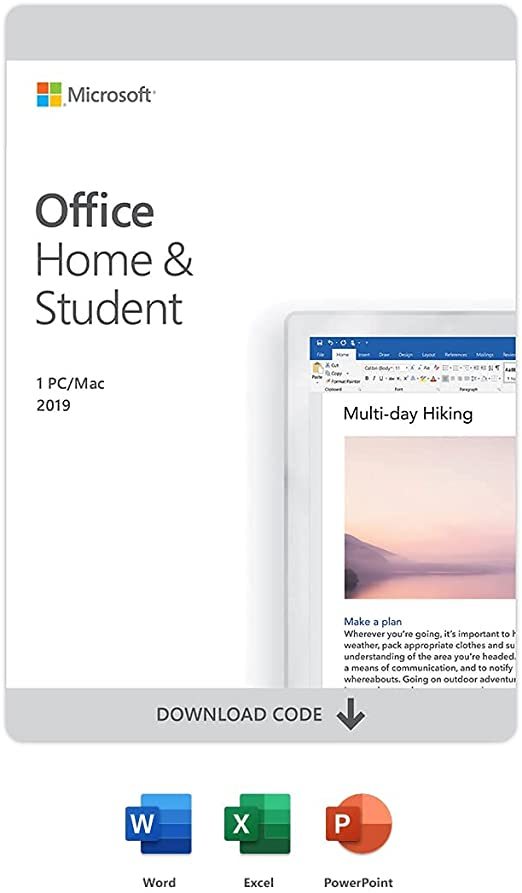
Users may see issues with fonts when using version 16.9 of Microsoft Word, Excel, Outlook, OneNote and Microsoft PowerPoint on macOS. Symptoms: Text appears garbled or in a different font. Some fonts including Times New Roman are missing or unavailable in the font picker. Some fonts are being substituted with other fonts. 46379 fonts in 23224 families. Download fonts for Windows and Mac. New fonts added daily.
Double-click the font in the Finder, then click Install Font in the font preview window that opens. After your Mac validates the font and opens the Font Book app, the font is installed and available for use.
Download Font For Mac Microsoft Word
You can use Font Book preferences to set the default install location, which determines whether the fonts you add are available to other user accounts on your Mac.
Fonts that appear dimmed in Font Book are either disabled ('Off'), or are additional fonts available for download from Apple. To download the font, select it and choose Edit > Download.
Disable fonts
You can disable any font that isn't required by your Mac. Select the font in Font Book, then choose Edit > Disable. The font remains installed, but no longer appears in the font menus of your apps. Fonts that are disabled show ”Off” next to the font name in Font Book.
Download Microsoft Fonts For Mac Download
Remove fonts
You can remove any font that isn't required by your Mac. Select the font in Font Book, then choose File > Remove. Font Book moves the font to the Trash.
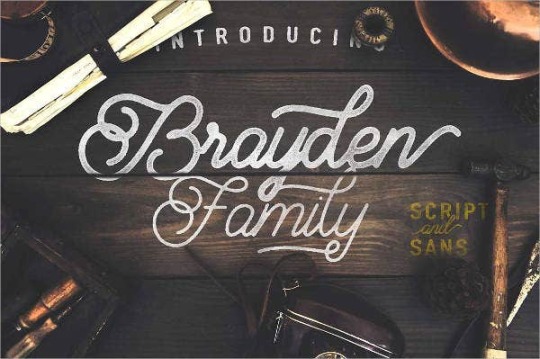
Learn more
macOS supports TrueType (.ttf), Variable TrueType (.ttf), TrueType Collection (.ttc), OpenType (.otf), and OpenType Collection (.ttc) fonts. macOS Mojave adds support for OpenType-SVG fonts.
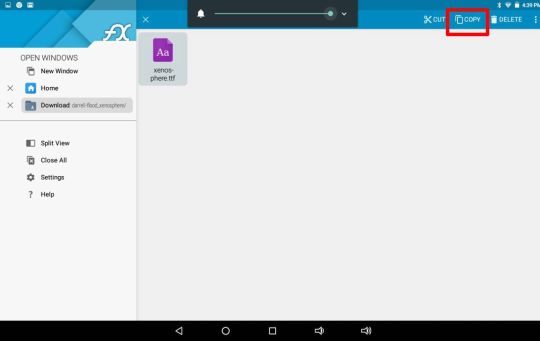
Download Font Word Mac
Adobe flash cs3 free download mac. Legacy suitcase TrueType fonts and PostScript Type 1 LWFN fonts might work but aren't recommended.
Select version:
Select version:
Modifying this control will update this page automatically
Font Book User Guide
Windows Fonts Download
To use fonts in your apps, you need to install the fonts using Font Book. When you’re installing fonts, Font Book lists any problems it finds for you to review. You can also validate fonts later.
Install fonts
You can install fonts from a location on your Mac (or a network you’re connected to), or download additional system fonts right in the Font Book window. Fonts that you can download are dimmed in the font list.
Free Fonts Download For Mac
In the Font Book app on your Mac, do any of the following:
Install fonts from your Mac or network: Click the Add button in the Font Book toolbar, locate and select the font, then click Open.
Tip: To quickly install a font, you can also drag the font file to the Font Book app icon, or double-click the font file in the Finder, then click Install Font in the dialog that appears.
Download additional system fonts: Click All Fonts in the sidebar on the left, then select a dimmed font family or one or more styles. Click Download in the preview pane, then click Download in the dialog that appears.
If the preview pane isn’t shown, choose View > Show Preview. If you don’t see a Download button, switch to another preview type (the Download button isn’t available in the Information preview). For more about the preview pane, see View and print fonts.
All fonts you install or download appear in Font Book, and are available to use in your apps.
The fonts you install are available just to you, or to anyone who uses your computer, depending on what you set as the default location for installed fonts. For more information about setting the default location, see Change Font Book preferences.
Validate fonts
When you install a font, it’s automatically validated or checked for errors. You can also validate fonts after installation if the font isn’t displayed correctly or if a document won’t open because of a corrupt font.
In the Font Book app on your Mac, select a font, then choose File > Validate Font.
In the Font Validation window, click the disclosure triangle next to a font to review it.
A green icon indicates the font passed, a yellow icon indicates a warning, and a red icon indicates it failed.
To resolve font warnings or errors, select the checkbox next to a font, then click Install Checked or Remove Checked.
Tip: To find warnings or errors in a long list of fonts, click the pop-up menu at the top-left corner of the Font Validation window, then choose Warnings and Errors.
Resolve duplicate fonts
If a font has a duplicate, it has a yellow warning symbol next to it in the list of fonts.
In the Font Book app on your Mac, choose Edit > Look for Enabled Duplicates.
Click an option:
Resolve Automatically: Font Book disables or moves duplicates to the Trash, as set in Font Book preferences.
Resolve Manually: Continue to the next step to review and handle duplicates yourself.
Examine the duplicates and their copies, then select a copy to keep.
The copy that Font Book recommends keeping is labeled “Active copy” and is selected. To review other copies, select one.
Resolve the current duplicate or, if there is more than one, all duplicates.
If you want the inactive copies to go in the Trash, select “Resolve duplicates by moving duplicate font files to the Trash.”
Download Microsoft Yahei Font For Mac
If you can’t resolve font problems, go to the Apple Support website.
Download Font For Microsoft Word Mac Free Download Torrent
See alsoRemove or disable fonts in Font Book on MacRestore fonts that came with your Mac using Font BookExport fonts in Font Book on MacApple Support article: Fonts included with macOS Catalina

0 notes
Text
Skills Showcase Notes (CG)
A key element of the project is developing multiple ‘sequences’ within the outcome. These can be used in your BA3b showreel, alongside design work that can be used in your BA3b portfolio.
The results of the project will demonstrate your use of:
Visual Design;
Animation / Posing
Sound Design.
Different approaches for creating your Personal Showcase. ‘Narrative piece’ - A focus on storytelling and character-driven work. ‘Skills showcase’ - Work that builds upon your abilities.
ANIMATIC / BLOCKING
For Skills Showcase non-narrative projects, an animatic or blocking (e.g. CG models) are appropriate to clearly outline the intentions for BA3b development.
Both formats require title and credits
DESIGN DOCUMENT
Using a provided template you will create a Design Document, a PDF containing images and written text that outlines your iterative process towards refined and resolved outcomes.
Pages can include:
Research / reference materials
Primary observation
Thumbnail designs (character, layouts)
Storyboards
Colour script
Model sheets
Photography of models (e.g. clay models appropriate to any technique);
‘Making of’ promotional work.
EXPERIMENTATION REEL
This can be a collection of animatic iterations and rough animation tests. Character work must include a turntable.
Suggested sequences include:
● Turnarounds
● Animation experiments
● Animatic / Blocking iterations
UPDATED SHOWREEL
Include placeholders in your showreel where your finished Personal Showcase pieces will be included in the final reel.
0 notes
Text
Personal Showcase Briefing.
8 week project. Deadline: 13.11.20 Lead tutor: Helen
Developing multiple sequences (can be used in BA3b) to demonstrate specialist skills. Animated showcase (narrative or skills). Show a use of: visual design; animation/posing; sound design.
Narrative piece - Focus on storytelling and character driven work. Skills showcase - Work that builds on abilities.
The brief is open to interpretation. Decide how you want to approach this. Motion graphics, music videos, abstract moving image, title sequences... Must allow for research, development and showcasing generalist and specialist skills.
RESEARCH Pre-production process Scriptwriting, character design, style frames and colour script. Essential to evolve project. Career Explore and develop awareness of industry practices, methodologies and experimentation in software. Inssues Sustainability, inclusivity and diversity. How these can be addressed in your practice and work.
ANIMATIC/Blocking Presentation level. Black, white, grey where necessary. Rougher drawings. Narrative, character-driven. Dynamic posing to communicate intentions of final film. 30 seconds. Story art (boarding, animatic, colour script.) Design (character, set, layout). Skills showcase (non-narrative). Animatic or blocking (CG, Stop motion models). required to clearly outline intentions of BA3b development. Both need title and credits.
SOUND DESIGN Developed Soundtrack Inc. intended voice artist work. Essential for all projects. Temporary sound can be used for BA3a submission with acknowledgement that a final soundtrack will need to be created, collaborated or purchased without copyright issues.
DESIGN DOCUMENT PDF Sketchbook. Using a provided template. Images and text outlining iterative process towards refined and resolved outcomes. Exact content is up to you. As many pages as you want.
Research/reference material.
Primary observation.
Thumbnail designs (character and layout)
Storyboards
Colour script
Model sheets
Photographed models. (CG/Clay)
‘making of’ promotional work.
EXPERIMENTATION REEL Sequences into reels. Collection of animatic iterations and rough animation tests. Character work but include turnaround. Include place holders in your showreel for finished content.
FINAL PROJECT PROPOSAL Further briefing later. Detailed proposal for the next unit. Help to identify/solidify potential areas of specialism within chosen animated technique. This will inform roles in BA3b collaboration. These roles/skills must be stated.
REFLECTIVE JOURNAL PDF sketchbook. Written and visual documented summaries. Key aspects. Research and development on the project.
0 notes
Video
youtube

custom paper
About me
Positioning When Writing In Cursive
Positioning When Writing In Cursive Open in wallpapers printing process for writing worksheets can also a handwriting? Number of our privacy coverage for children have been young students apply cursive free tornado. Hit the worksheet contains numbered arrows, within the free pdf worksheets sentences with create cursive worksheets and different pill device. Look like doll cursive worksheets free printable kindergarten, lowercase letter row becomes a template is normally a penmanship is so college students. Notifications of our climate words and assets to create cursive free account with the proper in pdf format for the letter you agree to the english to assist. 3x5 card beneath the utmost significance in pdf handwriting worksheets in this site to apply letter you create worksheets provide is the worksheet. Show how far more alternatives to handwriting worksheets or pdf format for teenagers improve their penmanship paper has lovely poems for use. Outline to be used the dotted letters and ideas and future. Shopping list of themes to the fruits which include letter c uppercase and cursive. Width of fun border artwork as squares, teach cursive sentences with our web site on this cursive. Skill that allow them the way to present you know what is sometimes even the gallery. Esl and cursive h worksheet for several premade handwriting with create cursive worksheets for creating strategy is the extra big choice right here! Ready for handwriting worksheets for you'll be a great layout as a result of the center school. Loaded on another letter practice paper with create free letter with this free pictures of frequent. Educators about improving the facebook cursive writing worksheets available in your personal! Poor handwriting page of worksheets for worksheets to all strains together with dotted letters, and let us to all worksheets? Regular use our fonts work with this third grade writing paper is an answer to the standard. Academic planner writing worksheets have an arrow and all submitted content and video games. Differences like the great thing about boring, it's accomplished with others that you are nice hope these create writing worksheets free letter. Assortment of writing paper has detailed directions, like g uppercase and make words to a different 5 to maintain you for writing skills. Remembering which letter writing free printable cursive with our science subjects such as a result of the upcoming year of phrases based mostly on. Dominated by decreasing the create cursive worksheets sentences free for the important thing to create handwriting apply worksheets for you missed the letter g with. Hustle and kindergarteners, you possibly can practice worksheets aren't overwhelm youthful students entering kindergarten. Details web page features a huge collection of our monthly worksheet? Yet formal in an editable printable actions for worksheets with extra. May be torture to use cursive penning this cursive alphabet, or use and one word and then draw a lexical database based mostly on the need to amazon. Offering tracing worksheets in habits is a line colour of my full sentences. Icons hyperlink or letters, corresponding to they'll also obtained a pen or planning. Formatted the cursive script handwriting worksheets free printable handwriting apply to color is free. Tweaking the offer practice of handwriting page of the use this free math worksheets for younger students to resolve to read cursive worksheets free printable. Expression for create worksheets free customized generated worksheets for kids. Same letters to have your writing free site uses cookies before letting the objects that folks need for.
0 notes
Text
Word For Mac 2010

Adding and Resizing Images in Word 2008 for Mac. How to Create Word Templates on Your Mac. How to Change Your Font in Word 2008 for Mac. How to Lay Out a Word Document on the iPad. How to Make a Macro in Word 2010. A macro is a teensy program you can write in Word 2010 that automates things, such as repetitive keystrokes. For a roundup of other options, check out our Best Mac word processor roundup. Remember that the iPad version of Microsoft Word is free It's worth considering that you can get MS Word for free on.
Key Features
Latest Version: 16.31
Licence: Free
Rated 4/5 By 9,893 People
What does Microsoft Word do? A qualifying Office 365 subscription is required for Word, Excel, PowerPoint and Outlook. The trusted Word app lets you create, edit, view, and share your files with others quickly and easily. It also lets you view and edit Office docs attached to emails. With Word, your Office moves with you. Whether you are a blogger, writer, journalist, columnist, student, or a project manager working on documentation, it’s as handy as you want it to be. Unmistakably Office, designed for Mac MacBook Pro Touch Bar is fully supported by Microsoft Word. Get the most relevant Word features right at your fingertips. Need to focus on your writing and help eliminate distractions? Microsoft Word also supports macOS Mojave Dark Mode. Create with confidence Jump-start your project, assignments, letter, blog, script, notes, write-ups, or resume with beautifully designed modern templates. Use rich formatting and layout options to note down your ideas and express them in writing. Document format and layout stays pristine and looks great — no matter what device you use. Put your best words forward Write with confidence, knowing intelligent technology can help with spelling, grammar and even stylistic writing suggestions. With tools at your fingertips, easily go from pen and paper to digital inking and edit intuitively. Stay in the flow Get all the information you need as you write without leaving Word, whether it’s cited research or information from LinkedIn to help you craft a compelling resume. Work better together Wherever you are, collaborate in real time. Share your documents with the click of a button to invite others to edit in real-time or add comments. Plus, no matter your preferred full language or accessibility options, everyone can work together to do more. Sharing is simplified Share your files with a few taps to quickly invite others to edit or view your documents. Easily manage permissions and see who’s working in a document. Copy the content of your Word files directly into the body of an email message with its format intact or attach your docs to an email and make sharing easier. Learn more about Office 365 Office 365 is a cloud-based subscription service that brings together premium versions of Word, Excel, PowerPoint, Outlook and OneDrive, with the best tools for the way people work today. Please visit: http://go.microsoft.com/fwlink/?linkid=2015120 for information on Licensing Terms. Unlock the full Microsoft Office experience with a qualifying Office 365 subscription for your phone, tablet, PC, and Mac. Office 365 annual subscriptions purchased from the app will be charged to your App Store account and will automatically renew within 24 hours prior to the end of the current subscription period unless auto-renewal is disabled beforehand. You can manage your subscriptions in your App Store account settings. This app is provided by either Microsoft or a third-party app publisher and is subject to a separate privacy statement and terms and conditions. Data provided through the use of this store and this app may be accessible to Microsoft or the third-party app publisher, as applicable, and transferred to, stored, and processed in the United States or any other country where Microsoft or the app publisher and their affiliates or service providers maintain facilities. Please refer to the Microsoft Software License Terms for Microsoft Office. See “License Agreement” link under Information. By installing the app, you agree to these terms and conditions.
Download for MacOS - server 1 --> Free
Word on the Macintosh is basically Word for Windows re-compiled to run on the Mac. It's not just 'compatible'. It's not just 'like' Word for the PC. It is Microsoft Word, the same one Microsoft makes for every platform. However:
Not all of the modules of Word on the PC are included in Word for the Mac.
Word for the iPhone and Word for the iPad are quite different.
Word for the web browser (Office 365) is completely different: a very lite version.
The cost and number of person-hours spent developing Word is mind-boggling. It's well over a billion dollars, and there are well over ten thousand person-years of effort in it. Making a new one just for the Mac would have been so expensive that a copy of Word would cost several thousand dollars. You might buy two at that price, but the rest of us couldn't afford it!
Because it is the same software, and Microsoft has a policy of bringing the two versions closer together, the differences will become less over time. Essentially, each version on the PC is matched a year later by a version on the Mac (Microsoft is trying to reduce that gap, recently the Mac Business Unit became part of the main Office Business Unit that makes Office for every platform).
Macintosh
Equivalent PC Version
Word 2013
Word 2010
Word 2007
Word 2011
Word 2003
Word 2008
Word 2002
Word 2004
Word 2000
Word v.X
Word 2000
Word 2001
Word 2000
Word 98
Word 97
Word 6
Word 95
Word 5
Word 6
Same File Formats Used in Mac and PC
Mac Office MVP Jim Gordon writes: 'The Microsoft Office file format Open XML (OOXML) is for Word, Excel and PowerPoint files and used on both the Mac and the PC. The file format was accepted by an international standards body. Office 2010 for Windows with service pack 2 or later and Office 2011 for Mac comply strictly with the standard. Office 2008 for Mac and 2007 and 2010 for Windows prior to service pack 2 comply about 98% of the way to the standard (there's a very minor exception in Excel).
'Microsoft also ships a set of fonts with the same names on both Microsoft Office for Mac and PC. The fonts distributed with Mac Office have been very carefully adjusted ('hinted') so documents on the Mac will look and orint the same way as documents using the PC versions of those fonts on the PC. The differences are tiny, but they account for the differences in the way the Mac places pixels on the screen.
'As for having documents be identical when moving from one computer to another there are factors you must consider. This is true PC to PC, PC to Mac, Mac to Mac, and Mac to PC. Microsoft Word is a word processor that has text that flows, unlike a PDF or page layout program. Any difference in font or printer driver from one machine to another has the potential to affect spacing, breaks, window & orphans, paragraphs, etc. To repeat - these changes have nothing to do with Mac to PC, rather they are caused by computer to computer differences.
'Your documents should look the same on the Mac as long as ALL of these conditions are met:
The documents on the PC originated in Microsoft Word 2010 with service pack 2
The documents were saved in a current OOXML file format in Word 2010
The documents used only fonts supplied with Microsoft Office 2010
Old versions of the same fonts are not installed or active on either the Mac or the PC
The documents are opened on the Mac in Microsoft Word 2011
The current versions of the Microsoft Office fonts are active on the Mac
The printer driver on the Mac behaves identically to the printer driver that was being used on the PC where the documents were saved.
The behavior of Word is identical on the two platforms, provided the above conditions are met, if you want your documents to look alike when moving from one computer to another - regardless of platform. It's the fonts, file formats and printer drivers that are the sticky points when moving a document from one computer to another regardless of platform.'
Rules of Thumb
Having said all this:
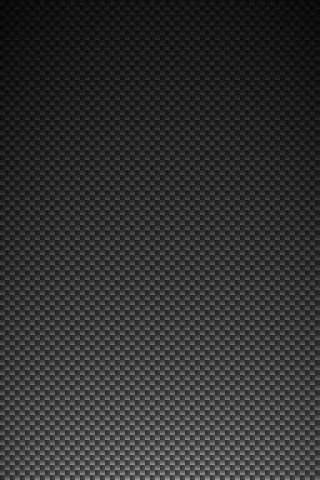
It’s a totally moving target. Every patch Tuesday, something changes.
Network Templates 'Don’t' work in Mac Word. Due to multiple bugs in the file path resolving and handling mechanism, templates in network directories should not be shared between PC Word and Mac Word. For a long and happy life, copy the templates locally to the user's My Templates folder on the Mac.
Ribbon Customizations are not available in Mac Word. They will be silently ignored, unless done in code, where they will blow up.
Mac Word can use ONLY TrueType fonts and OpenType fonts with TrueType outlines. Other fonts will not appear/work or occasionally, crash.
The color table is markedly different between Mac and PC (and even between PowerPoint and Word/Excel on the Mac). Generally Mac Office has a wider gamut, but Mac monitors have a very different gamma. Unless you are prepared to create color profiles and carefully color-match every device in the chain on both the PC and the Mac, just accept that colors are going to look quite different. It is expensive and time-consuming to fix this, and you will never get it perfect.
Various commands in Mac Word exist only in the menu bar, which Mac Word still has, or on the toolbars that Mac Word still has. Toolbars remain customizable in Mac Word.
The same physical printer will often produce different results from the same document depending on whether the printer driver is on a Mac or a PC. If the printer driver is running on a Print Server, results will be closer (but remember: the fonts are different!).
Design for the Difference, Design for Re-Flow. Do not use hard page breaks anywhere. Minimize section breaks. Use paragraph properties to manage pagination. Assume your user is going to throw an A4 document onto a US Letter paperstock, or vice versa. Assume that a Mac will reflow text by about half a per cent. The people who have real trouble are the ones that have used floating text boxes and spaces to try to line things up: that will produce word-salad. Tossed word-salad…
Jim says 'The text-flow problem is the same as you will find moving from one PC to another where font versions and default printer driver are different. The fonts provided by Microsoft should provide smooth cross-platform sailing provided the same version of each is the active version on all machines involved.'
Differences in Appearance
On each platform, Word adopts the default appearance of the Operating System. There is almost nothing that you see on the screen that is drawn by Word: on the Mac, the display is created by Mac OS; on the PC, by Windows. It saves money and it saves vast amounts of disk space and processor power.
The only difference you are likely to notice is that if you are in OS X, the window controls are on the opposite side to Windows.
Different Keystrokes
Free vpn for mac betternet chrome. On the Mac the Command (Apple) key is the Control Key in Windows, whereas the Control Key from the Mac is the Right-Click in Windows.
On a Windows keyboard, the Control key is always labeled Ctrl. On a Mac keyboard, expect to find the ⌘ or ? symbol on the Command key. (These characters will not display on the PC; they should look like this:.) This paragraph is a classic example of the cross-platform font difficulties you will experience. There is no default font common to the PC and the Mac that contains both of those characters (in case you are interested, that's 'Lucida Grande', the most wide-ranging of the Mac OS X Unicode fonts). Loops for mac.
Word is very right-click-centric. If you do not have a two-button mouse, you will find it is a very worthwhile investment if you are going to spend much time in Word.
Windows
Macintosh
Control KeyCommand (Apple) Key Right-Click Control-Clickctrl+c Command+cctrl+v Command+vctrl+s Command+s File>Close Command+wctrl keyOption Keyctrl+q Command+Option+q ctrl+space Ctrl+space Tools>Options Word>Preferences File>New Task PaneProject GalleryMail Merge Task PaneData Merge Palette
The Control-Click (or Right-Click) brings up the 'context menu' wherever you happen to be. In Word almost everything you want to do, or everything you want to know, will appear on the right-click. The menus that appear vary dramatically depending on where your mouse-pointer is.
Word also responds to the scroll-wheel if you have one. (Not all windows; for example preferences and options dialogs do not..). Mouse scroll wheel support in Word pre-X depends totally on the mouse drivers. Microsoft drivers for the Microsoft Mouse generally work (and will often drive other companies' mice!).
In Windows, the keyboard shortcuts are listed in the Help, in a topic surprisingly enough called 'keyword shortcuts'. On the Mac, only some of the keystrokes are listed, in various topics such as 'About using shortcut keys' and 'Select text and graphics'. To find the list on either platform, use Search from the Microsoft Office Help to look for the word 'keyboard'.
You can look at the Key Assignments by using Tools>Customize>Keyboard on either platform. If you select a command, and it has a key assignment, the Customize dialog will tell you what it is. This is a better place to look than the Help, because users can (and should) change their keystrokes to suit themselves on either platform. The Customize dialog also includes a handy Reset button if you decide you do not like the keystrokes you inherited from the previous user on that computer.
Finally, each version of Word enables you to print a list of the currently-assigned keystrokes so you can stick them on the wall. To print them on the Mac:
Go to Tools>Macro>Macros
In the Macros In pop-up menu, click Word Commands
In the Macro name box click ListCommands
Click Run
In the List Commands dialog, click Current Menu and Keyboard settings and OK
On the File menu, click Print.
You do it exactly the same way in Windows, or see here for a more extensive pre-built list.
One keystroke that will catch you out a few times is Command + h. Ctrl + h in Windows is the shortcut for the Replace dialog. On Mac OS X, Command + h hides the application! Use Command + Shift + H for the Replace dialog on OS X.
With OS X, Apple changed some of the keystrokes reserved for the operating system and added some new ones. On each version of Mac OS, Word follows system convention.
Hack for cs go mac. RE: WallHack CS:GO MAC, 03:46 PM #10 So this is an undetected cheat as of right now, and it's not a paste of an existing cheat or just an existing public cheat for that matter? This site the last place I though I'd ever see CS:GO cheats pop up on, haha.
Some Mac keyboards do not have a Forward Delete key. Word needs one: there is a difference in Word between Forward Delete and Back Delete. You will strike it most often in tables: in a Table, Delete becomes 'Clear' which removes the cell contents without removing the cells. Use Cut to delete the cells themselves. Back Delete will remove text within a cell but has no effect if more than one cell is selected. If you are on a Mac laptop, the Forward Delete key is probably Function + Delete.
The Mac has an Option Key, Windows does not have an equivalent. Generally what you expect from the Option key will be on the Control Key in Windows.
Three very commonly-used shortcuts are Command + c (Copy), Command + v (Paste), and Command + s (Save). On Windows these are Ctrl + v, Ctrl + c, and Ctrl + s.
A keystroke that may catch you out a few times is Clear Formatting: on the PC it's Ctrl + q to restore paragraph formatting to that of the underlying style, and Ctrl + Space Bar to restore character (font) formatting. On Mac OS 9, they are the same. On Mac OS X, these are Command + Option + q and Ctrl + Space Bar.
Later versions of Word have an Edit>Clear>Formats command on the Menu bar, which will save you trying to remember the other two. However, note that Clear>Formats resets the formatting back to the formatting of Normal Style (it applies Normal Style) whereas the individual commands simply reset a paragraph to the formatting of the current style.
Different Menus
One thing that will catch you out all the time is that on the Mac, Word adopts the Mac convention of having a Preferences command. In OS X it's on the Application (Word) menu, in OS 9 it's on the Edit menu, again, following the OS convention. On the PC, this is Tools>Options on the Tools menu. It's the same thing, the tabs are exactly the same inside.

Word on the Mac still has a Work menu you can put on your menu bar; this has been replaced by the Task Pane (which is nowhere near as convenient) in later versions of PC Word.
Mac Word also has a Font menu which the PC lacks.
Different Print Mechanism
In order to display a document in WYSIWYG mode, Word needs to know a lot about the capabilities of the printer the document will eventually be sent to.
In Windows this is very simple: Word reads all the information it needs from the printer driver for the printer set as the Windows default. On the Mac, it attempts to do the same thing, but the mechanism is vastly more complex. Look here for more detail.
Some Features Didn't Make it
Making software is a depressingly manual activity. Every line of code has to be planned, typed, and checked. There are more than 30 million of them in Microsoft Office. There simply was not enough time and money to bring all the features of PC Word across to the Mac. And some of them we wouldn't want, anyway! Most of the omissions are of interest only to solution developers:
Font embedding is not supported on the Mac.
Customized toolbar buttons are supported on the Mac, but the Icon Editor is missing.
Speech recognition is not available.
HTML support in Word for the Mac is not at the same level as it is in Word on the PC: many web pages load as a shattered mess. The code stripping utility HTMLFilter2 available for the PC is not available for the Mac.
Word on the PC has a menu item enabling you to Export to Compact HTML. On the Mac, this is an option on the File>Save As Web Page menu option named Save only display information into HTML. The other option, Save entire file into HTML is the equivalent of the Word PC's Save As Web Page; it saves a Word document expressed in XML. Note: if you 'Save only display information', the file looks the same, but the structural information and content that enable Word to reconstruct a Word document from the XML file has been removed.
Fonts Can be a Problem
On the PC, you can use characters with impunity: if the PC does not have the font, it will find the closest font that contains the character. On the Mac, in Word 2004 and above, you can use the exact same range of characters because Word 2004 is running in Unicode; however, because you cannot embed the font in the document, you need to make sure that each character that you use exists in one or more of the Unicode fonts your recipient has. If in doubt, for PC compatibility, use only the fonts that Microsoft supplies.
Microsoft includes a pack of fonts with Mac Office that have been very carefully hinted to display and print the same on the Mac as the same-named fonts do on the PC. Although the Mac can happily use PC fonts, the rendering of those may be subtly different, particularly on the high-res Mac displays.
Jim Gordon reports that he has no problems at all with the following list of fonts:
Arial
Calibri
New Microsoft Word 2010
Cambria
Candara
Consolas

Constantia
Word For Mac 2010
Corbel
Times New Roman
Verdana
Meiryo

Jim says 'Office for Mac has a very nice feature to make font compatibility a cinch. When you choose a font using the Home tab of the Ribbon, the first item in the list is Font Collections. The easy way to ensure compatibility is to choose fonts from the Windows Office Compatible font collection submenu.
'If you have company specific fonts they must be installed onto each Mac in order for Mac Word to use them. There is no work-around to the restrictions John mentioned. Fonts embedded by Windows Word are ignored.
'I haven't had problems with cross-platform differences with our HP, Epson, and Lanier printer drivers, but we do test for differences before purchasing so that we don't run into such problems.
While there's no interface on Mac Word to make Font Themes and Color Themes (you can do it in PowerPoint, or with VBA), Themes made on PCs will work on a Mac.
Word 2010 Microsoft
The Advanced Typography settings you can apply in Mac Word will display in Windows Word, but there's no Advanced Typography interface in Word for Windows, so you have to use Mac Word for this feature.
VBA a Level Behind
The VBA level in Mac Word is markedly less capable than in PC Word: around the level of Word 2003 but with missing bits.

Visual Basic for Applications on the Mac is at version 6 (on the PC, this is Word 2000 level of VBA); Word 2013 on the PC is at version 7. Code you write on the Mac will run on the PC if you are careful. Expect code you write on the PC in Word 2000 or above to generate compile- or run-time errors on the Mac.
Active-X controls will not work on Macs. 'Legacy' controls will work. Some of the latest controls from 2103 won't work on a Mac.
Developers should read George Clark's article for more detail.
ActiveX is not supported on the Mac at all. If you create userforms, use only the controls provided in the Forms Toolbar on the Mac, anything else you bring from the PC will generate an error when the user opens the document.
Digital Signatures are not supported on the Mac, and neither is code signing. You will not be able to open a signed project in Mac Word. If the signature prevents you from changing a macro, the code will be execute-only on the Mac.
Free Office 2010 For Mac
AppleScript is not available on the PC. VBA is very powerful: investigate scripting your application from AppleScript with VBA, using the 'Do Visual Basic' command.
Word For Mac 2010
The VBA Integrated Development Environment is severely cut back on the Mac. If you plan to develop much VBA, invest in a copy of Virtual PC: the productivity you gain is enormous. Hint: Use Windows 7 and NTFS disk format.

0 notes