#script outline template
Explore tagged Tumblr posts
Text
#script outline#writing tips#writers#screenwriting#screenwriters#making low-budget short films book#script outline template#screenwriting online course#script outline template pdf
0 notes
Text
you should make a website!
"my favorite social media site is shutting down!"
"the CEO of the site i use just committed another atrocity!"
"i want a webspace that's all my own!"
if any of these sound like you (and if you're on tumblr, i know at least one applies) you should make your own website!
why make a website?
incredibly customizable
you can put whatever you want on it
it's, well, your own! like a house you build with your own hands
things you'll need
a computer. you can maybe get away with doing this on a mobile device, but i have zero experience there
a code editor. i like VScodium, which is a de-microsoft-ed version of VScode.
a will to learn ;)
site hosting
neocities. everyone knows neocities. at this point i do feel like it's become a bit too centralized, but it's a good option nonetheless. do note that there are filetype restrictions for free users, but that shouldn't be a huge issue for most. what may be an issue, though, is that there's a content security policy that prevents sites made after jan 1st, 2024 to use outside scripts. also, you have to pay to use your own domain
nekoweb. similar to neocities, but there's no filetype restrictions or a content security policy. some differences are outlined in the FAQ (thinking about moving here... i am a traitor...) i'm not sure if domain support is free or paid.
github pages or codeberg pages. you'll need an understanding of git for this
pages.gay: run by besties.house, uses git
teacake: free hosting is currently closed, but paid hosting starts at 2 bucks a month.
leprd.space: i know next to nothing about this.
a web server. don't recommend this if you don't know computer stuff but it is an option (you'll likely have to provide your own domain though)
gripes & solutions (?)
i'm not comfortable maintaining pages in pure HTML / templating with JS sucks!
with a static site generator, you can write pages in markdown and they'll be converted into HTML and (if you'd like) be put into a template of your choosing. my personal choice is 11ty but there are tons of options!
static site generators can be a bit of a learning curve (and you will have to write some html for templating) but if you're making a lot of pages or blogging regularly it's something to consider
there are starters for 11ty online but i might make a more beginner-proofed starter and/or guide in the future? don't count on it
i don't want to write/maintain CSS
simpleCSS is a tiny CSS file you can use to make semantic HTML ("naked" HTML) look nice. it's got decent customization options too. it's not particularly fancy or opinionated, but it's a good starting point if you need something
i don't know what to put on my website!
small list of ideas:
weblog
art/writing/music gallery
movie/show/book tracker
place to store bookmarks/links
scary! i'm scared!
my askbox/messages/e-mail inbox/etc. are open to anyone who'd like to ask for help!
418 notes
·
View notes
Note
Do you have a good resource for story beats/templates? Story mapping?
(I assume you mean a resource to track story beats and mapping and not a resource for generating them. Forgive me if I am mistaken as I have no advice for the latter.)
I learned story mapping/beats/pacing by trial and error and I don't recommend that because it's like banging your head against a brick wall every time you sit down to write.
The two absolute best ways to perfect your pacing and story mapping skills are:
Read a lot of books or screenplays, depending on which format you're writing
Outline, outline, outline
Reading helps build the muscle for beats and mapping because you ingest it to the point that when you encounter a pacing issue, you know it. You feel it in your belly.
As for outlining, it's an age-old tool for a reason. Personally, I hate outlining and often don't do it, but those stories and scripts are often the ones that need the most editing.
Beyond that, this may sound silly because it's kind of a cliché in the business, but the Save The Cat books are full of great tools and tips for pacing, character, etc. It started as a how-to for screenwriters, but now it's a whole media empire of instructionals for writers of all genres and formats, including novels.
You could try that resource (or one of the hundreds of copycats... see what I did there?) to build up your story mapping skill to the point where you know when to ignore those Save The Cat rules.
There are also a lot of other online tools in which you can enter character info and scenes to make pacing easier. (When writing More Than Stars, which had eight—yes, eight!—lead characters, I used a program that turned the character arcs into a graph just so I could keep track of it all.)
230 notes
·
View notes
Text
Vision Board and Script: The practical way i do it
Since I made my last post explaining how to script, I thought that it was a good idea to actually deep dive and make a script for Supernatural (because I just started seeing it and I'm in love and I want to shift there). So take this as an extension of the tutorial and as an example of what a script could look like.
Let's start with the vision board:

I like to start with the vision board for two reasons specifically:
It makes the images and the scenes in my head take a form so I can then base my script on it.
Doing a vision board helps me connect with my thoughts. As a visual learner, sometimes it really helps me to see the words and the images, and it also makes me feel excited.
As you can see, I usually divide my moodboard and connect it in the center, and I always choose pictures that make me feel good. Depending on the purpose, I divide the vision board into different categories, but three are always there:
Me: Where I put images of myself in that reality. I usually don't put direct images of people, but I put various parts - it could be the eyes or it could be only the body and so on.
First Meeting: Self-explanatory, if I dare to say.
Emotions: Those are pictures that call to me and make the little butterflies in my stomach flutter (not romantically, it really is a distinct sensation).

Now for the script:
First, I like to use the usual template because it allows me to be precise and helps me better understand my thoughts. It also strengthens my connection with my desired reality. While I work on the template, some parts are written more like a story.
BASIC INFORMATION My name: Nyx Morrigan My age: 28 years old My appearance: (she is a descendent of a Nekomata, that is a japanase spirit, yokai, that evolved from a cat.)
her long black hair flowing like a river of shadows down her back. The moonlight caught the bright blue of her feline-shaped eyes as she surveyed her surroundings. Her pale, soft skin seemed almost luminescent in the dim light—a feature she found both beautiful and frustrating, as it marked easily, collecting bruises like memories of past encounters.
Her slim, athletic frame allowed her to navigate the dense undergrowth with effortless grace. Years of training had given her a freedom of movement that few could match, a quiet agility that served her well in both combat and stealth.
Her human form dissolved into a shadowy silhouette, only the outline of her body visible against the night. Her eyes, now blazing with an otherworldly light, were often the first thing people noticed—right before they ran in terror. Pointed cat ears perked atop her head, swiveling to catch the faintest sounds, while a sleek tail swished behind her. Her hands, once delicate, now ended in meticulously filed claws—sharp points that gleamed dangerously as she flexed her fingers, ready to embrace her demon nature once again.
Where I live: She drifts like a shadow across continents, her '67 black Cadillac convertible eating up endless highways as she stays one step ahead of those who hunt her kind. The irony isn't lost on her—a demon fleeing hunters while secretly dispatching other demons who prey on humanity.
When the chase grows too exhausting, she finds refuge in roadside motels with flickering neon signs and questionable bedding. Each town means a new name scrawled on registration cards, a fresh identity crafted from practice. During these brief respites, she seeks honest work—waitressing, mechanic, whatever pays cash—to fund her nomadic existence.
Her beloved Cadillac, scarred from countless escapes, represents the only constancy in her life. Until that fateful day when it erupts in flames outside a forgotten diner in Kansas, courtesy of a hunter's bomb.
My role/occupation: Hunters and whatever the world has to offer for her to survive.
RELATIONSHIPS
Family: Orphaned young, her past was a blank page—no memories of family, no knowledge of her ancestry. Just an endless carousel of foster homes, each promising stability while delivering new disappointments. The Millers were the worst: cruel words behind closed doors, bruises carefully placed where social workers wouldn't look.
One night, when Mr. Miller's belt came down once too often, something ancient awoke inside her. Rage consumed her consciousness as her form shifted, human features dissolving into something primal and shadowed. When awareness returned, her foster parents lay still, their blood stark against the pale carpet.
Neighbors' sirens pierced the night, jolting her into action. She grabbed the keys to Mr. Miller's treasured Cadillac and fled, her few possessions tossed hastily into the backseat. As streetlights blurred past, she clutched the steering wheel with trembling hands, making a vow that echoed in the empty car: she would uncover the truth—about her family, her powers, and the darkness that lived beneath her skin.
The Cadillac became both her escape and her promise, carrying her toward answers on an endless road where monsters weren't always the ones with claws.
Friends: It was late at night when she stumbled along the empty road, bruised, bleeding, and alone. With no car and nowhere else to turn, she spotted a small house in the distance—Bobby's place. Desperate, she knocked on the door. It creaked open to reveal a tall young man with soft, concerned eyes. She tried to speak, but the world tilted, and everything went black.
When she came to, she was lying on a couch, her wounds carefully bandaged. The pain had dulled, replaced by the sound of a quiet voice on the phone and the comforting scent of old books and coffee. That was the night she met Bobby Singer, who would later become one of her greatest friends. It wasn’t until later—by pure coincidence—that she crossed paths again with the stranger with the puppy dog eyes: Sam.
Romantic relationships: (for the moment none i want this to be part of the experience so i won't decide)
DAILY LIFE
My home: At first, my home is my Cadillac. Inside, I keep my PC, a stash of fake identities, some blankets, and snacks—for the nights when I can't find a motel. But when hunters destroy the Cadillac, my home becomes the Impala, shared with Sam and Dean, along with the countless motels we crash in along the way.
My skills/abilities: Thanks to my Nekomata ancestry, I was born with the ability to connect to the spirit world—and to shapeshift, though I rarely make use of it. Another trait passed down through blood is the deep-rooted instinct to protect and avenge. At first, that drive was aimed at humanity as a whole. But everything changed when I met Sam and Dean.
They became my anchors in this world—my protectors, my "owners" in the way old magic understands bonds. And so, I protect them in return, fiercely and without question.
My personality: Very stubborn, charismatic, and thriving in chaos, she’s extremely direct and deeply nostalgic. She carries a lot of unhealed trauma from growing up in foster homes and can sometimes be manipulative. In her demon form, she enjoys singing and playing games with people.
SHIFTING SPECIFICS
Time ratio: CR: 2 hours DR: 1 week
Memory retention: I remember everything I need to remember, and I found photos on Pinterest to help me keep those memories alive.
Safety measures: On my flip phone, I get notifications when something important is happening in my current reality. That way, I can decide whether it’s an emergency that I need to return for, or if it’s something I can handle later and still be okay.

And now, since everything feels clearer, I can finally go and write my full script—though, for now, I don’t think I will. If there are any specific scenes I want to happen, I’ll simply write them out, and they’ll happen when the time is right! I hope this example has been a great help to you because, believe me, I had fun making it. As always, if you have any questions, I’ll be here to answer them!
#manifestation#manifesting#shifting methods#loa methods#manifestation method#spiritual development#manifesation#journal#explain the method#explained#shifting motivation#shiftblr#shifting#shifting realities#reality shifting#shifting community#shifting blog#shifters#shiftingrealities#shifting reality#vision board#scripting#reality shift#shifting stories#shifting to supernatural#shifting antis dni#reality shifter#anti shifters dni#shift
80 notes
·
View notes
Text
How to Write on Final Draft (without it feeling so daunting)
It's incredibly difficult to open up a Final Draft document without feeling like you're literally writing your final draft, so here's a few features you can use your advantage!
1. Turn on dark mode
Dark mode makes it look like less of a script and more of an outline. Edit and rewrite in light mode, you will feel the difference.
2. Use speed view
Speed view gets rid of pages and page numbers and therefore you are only looking at the words you type.
3. Use focus mode
Focus mode removes the scenes, page numbers, and outlines you have at the top on the program while writing. Another way to forget about focusing on progress.
4. Make a messy beat board
Throw all your ideas onto the beat board, it should help make the document feel a bit more lived-in and less pristine.
Bonus:
5. Set a template with your formatting and use that to start every script you write
While a script format is very ridged, there are things you can do to personalize it. When you find those things, make them in a Final Draft doc (without actual writing) and save as your own template so you don't have to change all the elements every time.
#ronni august#ronni's writing tips#final draft#writing#writing tips#screenwriter#screenwriting#writing inspiration#writing ideas#writing inspo#writing advice#writing help#writing resources#how to write#writing tools#fiction writing#screenplay#writing motivation#writers of tumblr#♤ronniaugustwriting♤#196#r/196#r196
648 notes
·
View notes
Text

Continuing my final days of ShortBox Comics Fair posts (first post here) about the process of bringing "The Maker of Grave-Goods" from idea to completion here, where I'll discuss how I take a page of comics from outline to final art.
So after writing an outline I create lots of these messy stream-of-consciousness "sketch pages" where I write/revise the script, sketch out potential panels, and start fitting them into thumbnails simultaneously. I've never written a script before drawing--the two are too thoroughly linked for me.

I then draw big thumbnails (layouts?). I usually do these at print size on templates I print out as a way to make sure all the text and details will fit/look OK at the final size. This comic was digital and this stage was mostly done in a library so I just roughed things, 2 pages to an 8.5x11 sheet.

After I completed the thumbs and did some revisions on the script, had it copy edited, etc. I moved on to pencils. I printed templates with different divisions (fourths, thirds, etc.) for reference on legal size paper, hand lettered it using an Ames guide, and drew the art using 2B and col-erase pencils. (Unfortunately the paper I used for this was awful, too thin, just the worst)
I inked the pages on nicer paper (Strathmore 400 vellum bristol) using a lightbox. I mostly used Winsor & Newton Series 7 brushes sized 000-0 and Winsor & Newton india ink; but for the lettering and small details I used Japanese nibs (Nihonji for lettering, g nibs & maru for drawing) and speedball ink. And Delter 2 ink for white fixes.
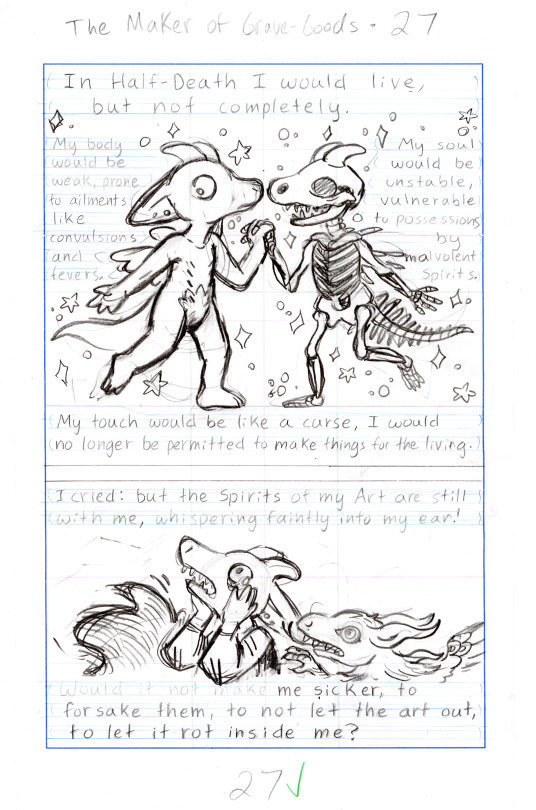

Next is what I think is the most boring part: scanning, dropping images into templates, cleaning up, re-kerning a lot the hand lettered text, to get the traditional inks ready for digital coloring. (Thanks to my partner Sam for assisting with clean-up!)
For the coloring, I wanted to bridge what I'm known for (risograph comics) with digital so decided to treat this comic like a faux two-color riso. I made up two ink colors, "grape" and "phthalo green" and created a digital riso color chart to colorpick from (left) Compare to a real printed one at right.


The coloring uses only colors on that chart and lots of color holds, gradients, big flat spot colors, and even some simulated overprinting like the 2nd panel on the left page. And a noise filter for texture on top. Overall I'm really happy with the coloring--it looks exactly how I wanted it to.

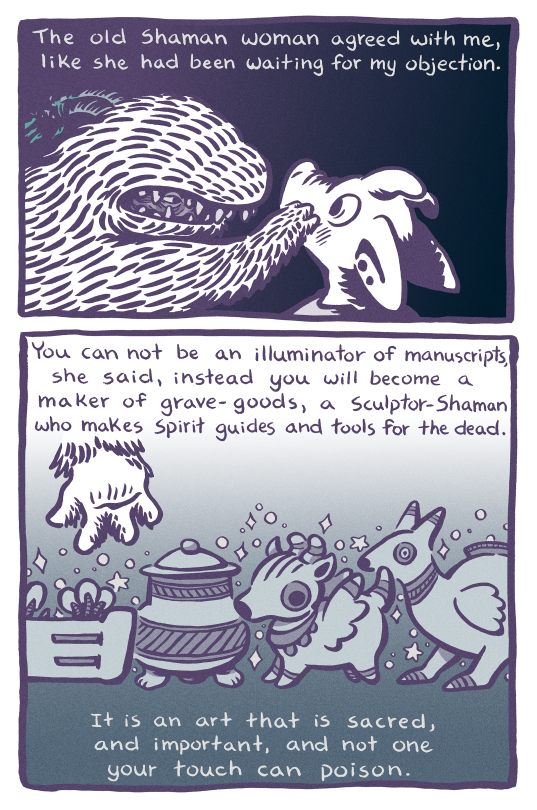
This is pretty typical of how I make comics--I hope it was informative especially if you're interested in traditional media comics making.
Buy "The Maker of Grave-Goods" on ShortBox Comics Fair
#making comics#art process#behind the scenes#shortbox comics fair#webcomics#comic art#the maker of grave-goods#indie comics#traditional media
35 notes
·
View notes
Text
what's the plan? outline methods & tips!
Hey, Rough Drafters!
This is for all the outline fans out there. Here are some tips on different outline structures that might help you while you blueprint your Rough Draft! I hope there is something helpful here whether you are new to outlining or a veteran. This is not a comprehensive list. I totally recommend digging into other narrative structures, seeing how they tick, and deciding what works for you!
✏️ The Hero’s Journey • Created by Joseph Campbell (using the simplified terms from Christopher Vogler)
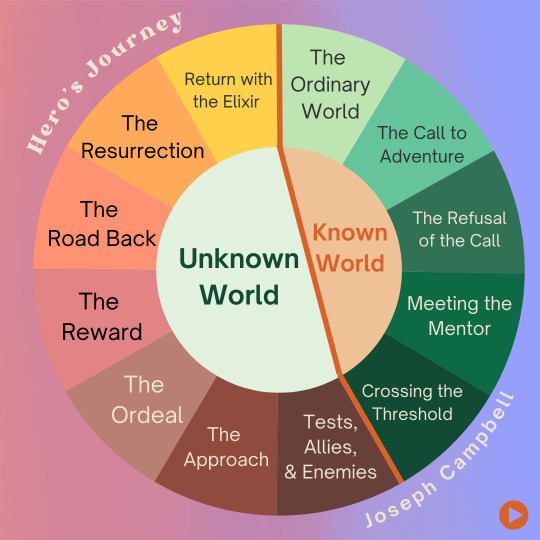
The Hero’s journey is the backbone of most outline structures. The only difficult thing is a lot of these terms are still derived from classic mythic structure and are less applicable today. However, since it has been so well dissected and discussed, there are so many resources to help transpose the terms to narratives that involve less sword-and-shield-heroism. It might take a little time to understand each beat and what it can mean for you and your story, but this is such a well loved structure and will give your story some solid backbone! This structure is best suited for an adventure story where characters travel from one place to another, but you can get creative about what that adventure or journey looks like. At its most basic, though, the hero’s journey will help take your characters on quests in a far off place—whether it’s in the stars, across the continent, or in a world of your own making.
⭐ Great media examples of ‘journey’ narratives are: Star Wars (pick one really), Little Miss Sunshine, Lord of the Rings, and Life of Pi.
✏️ Save the Cat • Created by Blake Snyder
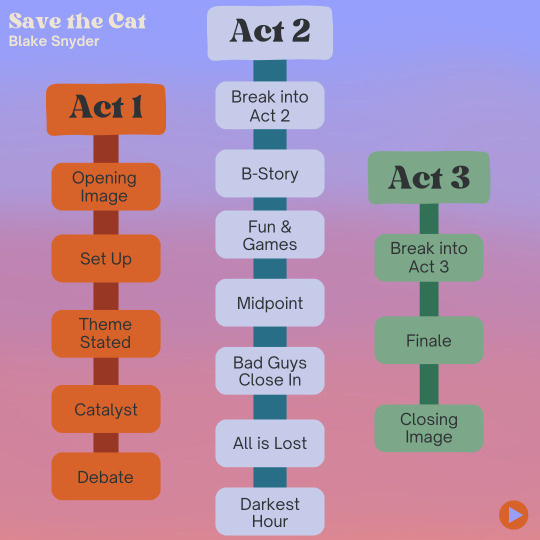
Save the Cat was originally intended for screenwriting. Its best application is in scripting, whether that be screenwriting, plays, games, or comics. The first and last beats help to set a tone for your story, which is crucial for script writing and opening/ending shots in films, but this concept can be just as important in prose. Consider using guidelines from this structure to plan your first and last scenes before you get to November.
⭐ You will recognize Save the Cat in most films, and you can find beat sheets to match films for example on the Save the Cat website.
✏️ Six Stage Outline by Michael Hauge
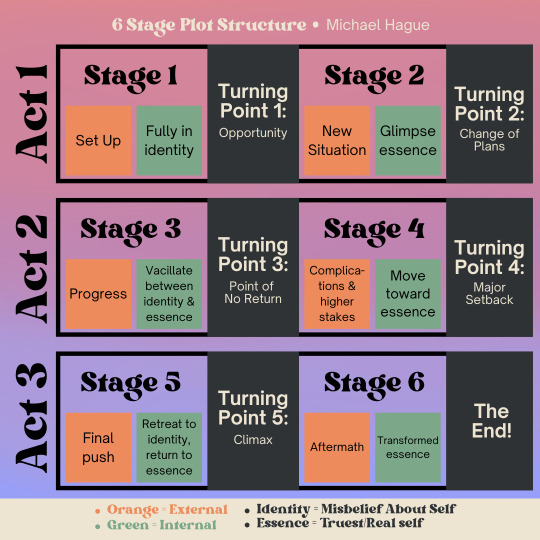
This structure is great to keep simple with bullet points or expand for more depth. In this outline there are only 11 beats—6 stages and 5 turning points. Turning points are the highest moment of external conflict. Ideally, internal and external conflict escalate at each turning point. Identity deals with character’s misbeliefs about themselves as the narrative drives them to be their most authentic self. This outline focuses on developing both internal and external struggles. If your story is particularly character-driven, this structure might be the one for you.
⭐ Many stories follow this structure but the one I was taught off of is the greatest movie of all time. Shrek.
Try drawing your arc with notes out on paper. This arc can silly: include dead ends, drop offs, spirals, tangles, anything! This helps visualize the ups and downs of the narrative. Also great to do after you’ve completed outlining for a visual aid.
Sometimes... one outline model is not enough! Mix and match your favorite terms and structures in the manner you feel best assists your narrative structure. Don’t be afraid to make it your own!
Read in your medium (novels, scripts, poems, etc.) and notate pages and scenes where the major beats happen. This really helps engage your brain and makes you more familiar with plot structure!
My favorite method to outline is the MLA outline structure. Using a template like this helps me put all of my ideas into place. I don’t have an excuse for not knowing what to do. This helps lock me in!
✏️ Uh oh, Secret Plantser Agenda!
If outlining the ending first doesn’t work for you, outline everything EXCEPT the ending! Leave something for you to discover once you get there!
Sometimes you need to take a step back. Maybe don’t make a 10 page outline. Maybe make 10 bullet points. Outline as much or as little as you need to.
Occasionally overplanning can cause me to lose the joy in my writing! Make sure to really experiment to find what works best with you and your style! Sometimes that means... making a less in-depth outline. This is a call out post for me (Sarah with an ‘h’) specifically.
✏️ Technically, I like to combine elements of all three of these plot structures, but Michael Hauge’s 6 stage outline is my favorite. It’s a very good structure for adjusting to your outlining style, whether you want to do just the bare bones plot points, or you want to use them as the waypoints as you plot out scene by scene. I like to use the stages and turning points as the headings and subheadings to my outline. I hope these tips are able to help you in your outlining journey, both planner and plantser alike. If you know of any other helpful tips for outlining, please share them with us!
Thanks for tuning in, happy drafting!
-Sarah with an ‘H’
#creative writing#writeblr#writers#writing#writing challenge#writing community#artists on tumblr#books#fanfic#rdmo24#rdmo#rough draft 2024#rough draft month#rough draft#writers on tumblr#nano alternatives#nanowrimo alternatives#nanowrimo
30 notes
·
View notes
Text
I started writing "4 srs" this month and I like how free and accessible writing is, so I'm recommending free software I've experimented with that might help people who want to get into the hobby!
“Specifically Created for Writing Stories”
-------------------------------
Manuskript – Story organizer / word processor. Has an outliner and index card function, along with distraction free mode. Lets you switch between different templates such as a non-fiction mode or a short story.
Bibisco – Novel writing software that includes writing goals, world-building, distraction free mode, and a timeline.
“I Just Want to Write”
---------------------------
LibreOffice – Microsoft 365 alternative, but free! LibreOffice Writer is what I wrote this tumblr post in before I posted it. Also if you copy & paste the text into the Rich Text Editor on AO3, it seems that it actually converts it properly. Nice! No need for scripts.
Note-Taking
-------------------------------
Zim Wiki - note taking application that is very, very lightweight (1.1mb). It functions with a tree structure, so I’d personally recommend it for world-building and character bios. There are built-in plugins that also turn it into a good software for task management (it even has a article on how to use it for GTD) and journalling. See also: CherryTree (2mb), which is a more outdated-looking app, but functions similarly.
Obsidian MD – The Big Boy. markdown note editor that has been adopted by personal knowledge management fans---if it doesn’t do something you want it to do, just look in the community plugins to see if someone has already done it. Some unique non-word processing related usages I’ve found is the ability to create a table of contents dashboard, a image gallery for images, embedding youtube videos and timestamping notes, so forth.
Logseq – A bullet point based markdown note editor that also has PDF annotations, Zotero integration, flashcard creation, and whiteboards. Best used for outlining projects due to the bullet point structure.
Joplin – A modern app comparable to Zim Wiki, it’s basically just a note-taking software that uses folders and tags to sort easier. Looks prettier than Zim Wiki and Cherry Tree
Notion – An online-only website that allows usage of different database types. Free for personal use. Note: I dislike the AI updates that have been making the app lag more. I prefer the others on this list.
Mind Maps
-------------------------------
Freeplane – So much goddamn features, including a ton of add-ons. Looks somewhat ugly, but it works for anyone willing to spend a while learning how to use it.
Mermaid – Text-based diagram creator. Can be used in apps like Joplin, Notion, and Obsidian.
Obsidian’s Canvas – A core plugin for Obsidian, it deserves its own mention in that it allows you to create embedded notes of the mindmap nodes. Thus, if you want to create a 20-page long note and have it minimized to the size of a penny on the mindmap, you could.
Other Things That Might Be Of Interest
Syncthing - A free software that allows you to sync between two or more computers. Have a desktop but also laze around on a laptop in bed, coming up with ideas?? This is your buddy if you don't want to use a online software.
124 notes
·
View notes
Text
Warning: This blog is not a safe space for those who are anti-Palestine. That includes zionists. Also, I will be posting/reblogging ST5 leaks!
25 • #1 Henry Creel Understander • The Duffers owe me compensation for using my life as a template for Henry’s backstory
James' Master List
My Bullshit Theories:
The Big Analysis on London's "The First Shadow" (Nearly 50,000 words dissecting All That so you don't have to!)
WBOB, D.A.D, and The Squawk (The CONFIRMED direct connection between the radio-based Mindflayer Tracking device in TFS and the leaked radio station van, plus connections regarding the use of the leaked WSQK radio tower)
Coded Messages from the Upside Down (Outlining the visions in ST1 and the coded messages that permeate canon—specifically as it all relates to Henry)
How Old Is Jane Ives? (Calendar math that tells us Terry's break-in could not physically have happened in 1974, and instead happened closer to 1978)
Could Nell Fisher Be Playing Holly? (A brief spitballing session regarding Nell, Jane, Holly, lost sisters, and 008)
Cracks and Mirrors Series (A series of 4 posts discussing the unreliability of the NINA 1979 massacre—specifically highlighting multiple different outcomes based on set and makeup design)
Where Is All The Blood Coming From? (A comparison between the 4.07 massacre's blood and the carnage resulting from democreature attacks)
Local Man Refuses to Pick A Damn Jumpsuit (Matching up the Dimension-X jumpsuits to 4.07 massacre jumpsuits)
Turn Around...Look At What You See... (At least one version of Brenner saw One killing Two in 1979 rather than El with the gate, and I've got receipts for it)
The First Shadow: Impossible Timeline (The timeline of the newspapers Sshown in The First Shadow cannot physically exist)
Why Do You, As The Big Bad, Have No Lines Or Powers? (Vecna’s physical form in the UD has no dialogue and doesn’t use psionic powers: evidence and theories)
Psycho Killer, Qu'est-ce Que C'est? (Neither Henry Nor Vecna Are Psychopaths: An In-Depth Behavioral Analysis)
This Play Is About A Psychopath (Confirming Henry's psychosis in The First Shadow and dissecting Brenner's ASPD traits)
Our Lord and Savior…Vecna? (Why Vecna/One is God, narratively speaking, based on analysis of ST4, The Bible, and other supporting media)
⬇️ Link Library Below The Cut ⬇️
Fics:
Paper Faces — POTO x ST fusion fic (Complete)
ptolemaea (blessed be the children) — Henry’s fix-it fic (4/?)
Trick of the Light — Henry-Brenner-El centric 4.07 rewrite (2/3)
Papa Warbucks — Henry/Brenner Sugar Daddy AU (1/?)
Edits:
ABBEY (ft. Henry Creel)
NYMPHOLOGY (ft. HNL)
The Colors of ST4 (ft. Le Monde)

Featured Posts
↳ Featured Timeline, Time Loop, and Alternate Reality Posts
Jekyll and Hyde? No. Vecna and Mindflayer Guy
Closet Guy is not one of the Massacre Guys
The Creel’s Impossible Move-In Date
A Night of Monologues: Scripted vs Filmed 4.07
Plinko Power: A Theory on One’s Time Powers
010's Multiple Testing Rooms
El's Eye Blood
Day and Night: 4.07 Script Discrepancies vs 6 Nov. 1983
Covered in Blood: The Massacre may have happened in 1983
Gravity Goofs: Concrete proof of multiple UDs
Brenner's Tie Gaffs (cont.)
The mirror in the Rainbow Room isn’t a mirror at all. It’s a window
Instances of back-to-back duplicate El scenes in NINA
The Store Room Scene In NINA Is Actually A Bunch Of Different Versions of Events Frankenstein'd Together (Contains Concrete Proof)
There are nine distinct Brenners in the 4.01 massacre sequence alone
The 27-year Time Loop Theory
↳ Featured Henry Posts
Psychopathy: Learned or Genetic
Jeffty is Five, Henry is 7
Henry's Third Monologue Iteration
Mothergate Origins
Room (2015)
Young Henry, Adult Henry, and the Rabbit Scene
Perspective On The Length of Henry's Imprisonment
Henry Didn't Manipulate El Re: Soteria
Henry's Unseen Costumes
NINA And Computers
The Order of Creel-Related Events As Compared To The Catholic Calendar. Read: More Proof That One Is God
↳ Featured TFS Posts
The Real Time Frame of TFS
Drugs, NINA, The Mindflayer, and TFS
Henry, Bob's D.A.D., and Understudy Incest
Patty’s Anti-Social Behavior
Daria Rip-Off
Some Concerns About Joyce’s Role
↳ Featured Supporting Media Posts
Midnight Mass: My Dead Sister, Alice
Midnight Mass: Rabbits, Mice, and Resurrection
Fringe: Chess and A Brave New World
Fringe: Stranger Things Have Happened
↳ Featured Radiationgate Posts
Eben Byers, Radium, and ST3's Soviet Plot
Vecna's Curse: Radiation Sickness Symptoms
Henry Creel Literally Nuked Hawkins
Nuclear Winter in the Side-Side Upside Down
The Nuclear Annihilation of 1983
↳ Featured Phantomgate Posts
POTO 2004: Film Analysis
Anon Cringe Compilation: 2024 Edition, Part 1
LINK TO MY LIBRARY OF POSTS

Other Edits:
Henry Creel: Brainless Borzoi
Would’ve, Could’ve, Should’ve (ft. Henry Creel)
Left-Brain, Right-Brain (ft. Henry Creel)
Art:
Creel Siblings Outfit Swap
Creelarke Aesthetic Board
TUNNEL VISION (ft. Henry Creel)
Other Social Media:
Twitter
Mastodon
Cohost
#mothergate#time loop theory#timeline theory#stranger things and the bible#radiationgate#phantomgate#stranger things and fringe#stranger things and midnight mass#rambles#the wheelers are creels#st casting#stranger things#stranger things: the first shadow#st: tfs
71 notes
·
View notes
Note
I’m curious what the process is. Amazon decides they like Derek Halas’s idea, hire him as EP and showrunner. Then we hear of a couple of actors attached already—Jensen and Jessica. What’s next? Is it finishing up the rest of the cast, getting writers, whatever? What’s involved in pre-production? How long does it take? Thanks for answering!
This is the normal schedule for broadcast television. I'm sure it's different months in the steaming business but let's use this as the template:
June to September : pitch to the studio. A studio agrees to back the project and refine the outlines of the story idea that will hopefully become pilot scripts. This is when the majority of the negotiation between studios and networks occur.
October : every writer in LA is frantically finishing the first draft to deliver to the network by Thanksgiving.
November through January : multiple drafts of scripts
February : Hire actors and crew and start filming the pilot.
March : Production while (broadcast) shows film their finales.
April : post production.
Late April or early May: the network tells you if your show is picked up by them and then it’s a mad rush to fill the writer room and churn out scripts, unless your series was already ordered back in September.
May: Upfronts
11 notes
·
View notes
Note
I'm curious, what's your stance on generative AI? I know we in the fandom community often talk about it in the context of AI created fanart, but I'm talking more in the context of the uses generative AI has in the realm of general work productivity, like what Microsoft is trying to do with their new CoPilot program.
Well, the ethical issue is basically the same as it is for A.I.-generated images—but for some goddamn reason, people don't like to think of any kind of writing as a form of propietary "art" the same way they do about visual arts, so it's garnered FAR less attention.
But as far as their usability goes? As someone who writes documents for a living, I can see these programs being potentially beneficial for creating early rough drafts, but that's the extent of what it's good for now: They can make outlines. BUT! You could get the same outline from a template or from an online boilerplate, so is that even worth anything? Once you go beyond an outline, any text generated from these A.I.s always needs heavy revision, reorganization, and editing. I'd spend less time just writing it from scratch.
Currently, generative so-called "A.I." programs that are designed to assist with writing text are based upon predicting what they think the user is requesting or desiring. They set out to give you what they believe you want, and accuracy is NOT part of the equation. This might not be as big of an issue if you're trying to make a book report on a classic novel, because there are probably enough examples of reliable web coverage on the subject it could reasonably generate something that's at least usable. But outside of doing some of your homework for you, how useful is it?
It can certainly bullshit some generic blather to fill space in a paper, or it could spew corporate-ese for the purpose of drafting a mass company email... but can it announce something new to your staff or the press in an accurate way? Nope. Can it reliably create copy or a script for advertising/marketing? Not if you want your ad to actually be true, let alone unique. :P
If you're doing something fairly rote like taking existing legal documentation to create a new, similar legal document for a different usage? You're better off just having a template on-hand with editable sections to revise; that way, the A.I. won't attempt to "improve" the legal text in a way that fucks you over. And if you're asking the A.I. not to edit that text in the first place... well, then why are we using this A.I. when we already have templates?
If you're hoping to create some kind of instructions, maybe a "How-To" book or a manual for something? Just forget it. It doesn't matter how much documentation on the subject you feed into that A.I. Ultimately, it will preconcieve how the process COULD work or what the program/device/person MIGHT do, and then it starts going off on bizarre claims/tangents that are wholly imagined. The longer the document you want, the worse the amount of nonsensical bullshit gets.
But even if you're just trying to get it to reduce a massive document down to like, a single page that covers the basics? It has no real system for judging what "the basics" are. You can try to specify to the A-not-I what you need to include, feed it the original document... and still wind up with a combination of falsehoods and excluded requirements. This won't necessarily happen every single attempt or in every single paragraph, but it'll definitely happen enough times to make it more trouble than it's worth. Still... this kind of thing — i.e., revising a single existing source into a different format or length — is probably the area that's the most promising application for these programs in the near term. It should be possible to "teach" to the programs in question, and it handily skirts past most ethical questions about the sources behind its knowledge.
What I said about falsehoods and skewed info/inaccuracy is also why search engines that have incorporated A.I. have gotten LESS reliable. Generative A.I. isn't truly "Artificial Intelligence," because it can't make any kind of judgment. It doesn't have a clue how to deem something true or false, and it's really fucking hard to build that into a program. Because ultimately, what do you ask it to do? How do you explain that to the program in a logical fashion? You can't just say "only believe the sources I give you/tell you to trust," because it only generates based on tons of pre-existing examples that it's observed. It only exists at all because of those examples, which is always going to cause these issues.
....and that last point ALSO raises the same exact ethical questions already brought up by A.I.-generated imagery. What right do they have to use these sources? Where are they getting them, etc.? And now I'm back where I started.
Suffice it to say I'm not a fan. Although I do, of course, have skin in this game, so I acknowledge that I'm definitely biased.
7 notes
·
View notes
Text
How to Start a Podcast
Part 1
The second article Sydney kindly gave me is How to Start a Podcast by buzzsprout. Buzzsprout is also a hosting site, which you need when you start a podcast, so they have to know their stuff (according to the article, since 2009 they've helped three hundred thousand podcasts launch, which is impressive).
Buzzsprout breaks the process into ten actionable steps.
Develop a concept.
Define goals
Pick a theme/topic (they provide a whopping seventy-five in this article linked)
Find a niche
Name it (they have provided this article for further reading)
2. Choose a format
I didn't think about this before I read this article, but there are different ways to present podcasts- the article mentions interview, cohosted, scripted non-fiction, news, educational, and scripted fiction (and I will provide audio drama help as I conduct my own research and get information from podcasters about it).
The article goes over the 'optimal' podcast episode length, with some statistics, but the only thing that seems to be important they put in the first sentence: "Make your episodes as long as they need to be and no longer."
They also talk about an episode release schedule, with more stats.
3. Set up recording equipment
Of course they talk about microphones, including another article all about that aspect of podcasting, but apparently there are different types of microphones. I never knew that. They go somewhat in-depth about the different kinds, so I'll leave the technical reading to you.
4. Choose software
The article also talks about different software, from recording to editing. They give a few different options in the article, with links to each. I'm not sure if they get commissions based on how many people click through, so I'll leave you to go there to give them some love.
5. Record your first episode.
The article further breaks the process into smaller steps.
A) Write an outline (with further reading that includes templates)
B) Pick your recording room wisely
Before Sydney's post, I didn't know that sound travels different off of hard and soft surfaces, though I guess in retrospect I should have figured (echos in canyons, for example). I didn't realize it would make a big difference, but I guess it does.
C) Connect your equipment and set up your software
This is important- make sure you hit 'record' and everything's plugged in, folks.
D) Microphone technique
If you're going to speak into a microphone, learn to do it right.
E) Test different recording styles
Test for quality.
6. Edit
They provide an article for further reading. In the main article, they break it into broad steps.
A) Make sure the intro and outro are engaging
Hook the listener right away.
B) Edit for content, then everything else.
Start with big cuts, then move smaller.
C) Fade between tracks
Apparently, cutting audio can sometimes make clicks and pops in the recording. Who knew?
D) Create a punch list
I guess this is a to-do list.
Then when all that's done, you export it! They throw a bit of technical jargon at you (what the heck is an ID3 tag?) but thankfully, it seems to be fairly simple with this podcasting host site. I'm not sponsored by them, it just seems easy enough for beginners.
7. Create podcast artwork.
They also include five tips for that.
A) Visually communicate the subject
B) Design for a variety of sizes
C) Don't use too many words or fonts
D) Avoid 'podcast imagery' (microphones, for example)
E) Keep your brand consistent
They provide a few sites for people to create artwork, so that's cool.
8. Set up podcast hosting
To be honest, this confused the Hell out of me. But there are a few videos about it they linked at the end of the step, so feel free to read the full article and watch them.
9. Get listed in podcast directories
More technical stuff, but I guess that you need the last step- hosting- to actually get onto Spotify or Apple podcasts or any other site/app.
10. Launch and grow
The article goes over two ways to launch- grand and soft- and a few other things like imposter syndrome. It talks about seven marketing tips.
A) Tell friends and family
B) Create a buzzsprout ad
C) Post episodes on social media
D) Join groups and forums
E) Cross-promote with other podcasters
F) Overcast ads
G) Create a call to action
The article also recommends celebrating, and I'm always down for a celebration. Don't be embarrassed it's about your own achievements, or feel like it's needlessly self-congratulatory or self-centered. It seems like a ton of work, so give yourself some credit!
8 notes
·
View notes
Note
Hewwo~ I love the comics you guys make! Can I ask about what your writing process is like? Do you follow some sort of 3-act structure template, or have some other fun tools? Where do you get your ideas from? Sorry if that's a lot to ask! I want to be a strong writer like you guys!
Hello there! :> thank you for the kind words!!
If I had to describe my writing process it would be working "general to specific". So I would have a general idea for a story, work out the big events, then flesh out the details down to dialogue and character acting (I like to have that figured out in the script early so once I sketch/thumbnail the comic I'm not mentally overworked).
Elevator pitch -> Outline -> Story Breakdown -> Script
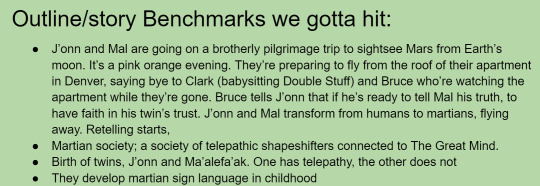
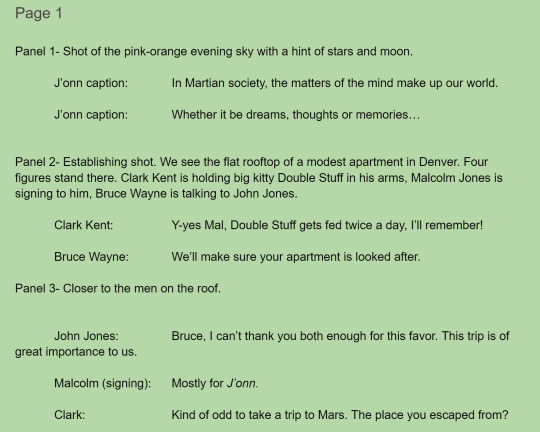
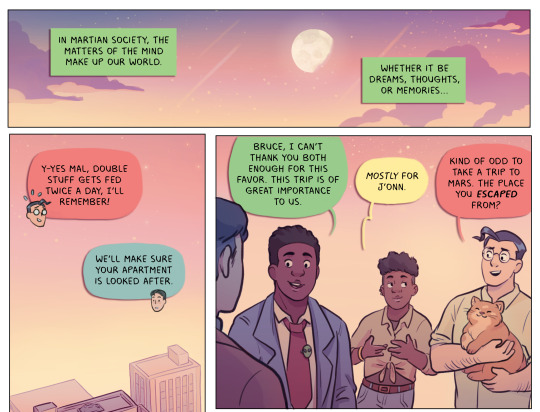
Throughout the process I'm always keeping in mind what the theme of the story is, making sure it's not lost in the process. The 3 act structure comes naturally from feeling the story out, but it's good to revisit sometimes if you feel like your story is missing a beat or needs rearranging. I usually check out Blake Snyder's beat sheet when I feel something's lacking but I don't treat it like strict rules to follow- more like a guideline.
For where I get my ideas from, lately it's a mix of lived experience that I want to see more of in fiction or a twist on existing stories. "Princess Kaguya x Little Prince but about a trans masc Indonesian boy going through culture shock" or "Martian Manhunter but his evil twin brother is misunderstood and not evil". Stuff that would be fun to write and gets me excited just thinking about them.
I hope that was helpful! And good luck on your writing!!
#askjesncin#writing advice#my script is green to prevent eye strain#it's not cuz i love martian manhunter so much however-
18 notes
·
View notes
Text
Speak Up: Email or Call Your Elected Official!
When we elect our representatives into office, they have a duty to represent the interests of us, the voters. A simple and free way to do this is by contacting them when we have concerns or feel they aren’t acting in our best interests. Especially in states with restrictive reproductive healthcare laws, voicing your concerns via email or phone ensures your voice is heard. Remember, these officials work for you, the constituents who put them in office to begin with!
If you need help getting started, check out the links below for some scripts you can use to write up your message to your state’s elected officials.
Find Your Representative
This tool from the US House of Representatives will help you locate your representative based on your ZIP code, and provide their website and contact information.
Emailing Your Legislators 101
This resource from Planned Parenthood outlines in detail where to locate your representative’s contact information, tips for how to structure your message, and where that email goes after you send it. Additionally, it provides an email template at the bottom for added guidance.
ACLU- Defend Reproductive Freedom Now
This page from the ACLU provides another helpful template for crafting your message to the Senator or Representative of your state.
#roe v wade#reproductive justice#congress#abortion#reproductive health#reproductive freedom#house of representatives#senator#pro choice#abortion access#abortion ban#legislation#email#feminism#women's rights#women's health#abortion is healthcare#activism#planned parenthood
4 notes
·
View notes
Text

Happy Webcomic Day!
Saw this cool template from webcomicday and thought I'd join last minute~
For All Known Alternatives I like to do the script and thumbnails all at once for each chapter. I write the outlines and dialogues in Notion then sketch thumbs in an A5 notebook (yes, they should be neater).

And when it's time to draw I usually work in batches of 4 pages. Roughly it's baloon & panel layout > sketch > lineart > grayscale > gradient map to add color> effects, spot colors etc.
Read All Known Alternatives Here!
If you like friendship, mysteries, alternative dimensions and magic that looks like a mini laser show I think you'll enjoy it :)💙💚💚
4 notes
·
View notes
Text
Ask TypicalOpposite Anything
Oooo! thank you @adreamareads for the tag. This is going to be fun (or terrifying, or angsty... depending on the fics yall ask about i guess... lol)
Here are some prompts to start, but feel free to go off script.
My Ao3
1. Of the fics you’ve written, which is your favorite and why?
2. Which scene was your favorite to write in [title of fic]?
3. Which part of [title] was hardest to write?
4. Which part of [title] was the easiest to write?
4. If you could change anything in [title], what would it be?
5. Did you make an outline for [title]? Did you stick to it?
6. Which scenes did you cut, and which were added in [title]?
7. Who was your favorite character to write in [title]?
8. Which came first, the title or the fic?
9. Which idea came to you first in [title]?
10. What are some facts readers may not know about [title]?
Feel free to use this template for yourself and/or hit up that ask box!
tagging @scripted-downfall, @meraki-yao, @luainthewild, aaand @windwardstar :)
6 notes
·
View notes