#server configuration
Explore tagged Tumblr posts
Text
RSS Feed Redirection to FeedBurner Using Nginx
Setting up RSS feed redirection to FeedBurner using Nginx is a straightforward process that can help you track subscriber statistics and enhance your blog’s reach. This configuration redirects all feed requests to your FeedBurner account while allowing FeedBurner itself to access your original feed. In this short guide, I’ll show you how to implement RSS Feed Redirection to FeedBurner Using…
2 notes
·
View notes
Text
Organizations globally are increasingly moving their data and computational resources to the cloud, establishing adaptable and dynamic IT environments.
#automation#orchestration#cloud#cloud security#cloud computing#aws cloud#server configuration#cloud management#infosectrain#learntorise
0 notes
Text
Having fun making a discord rn
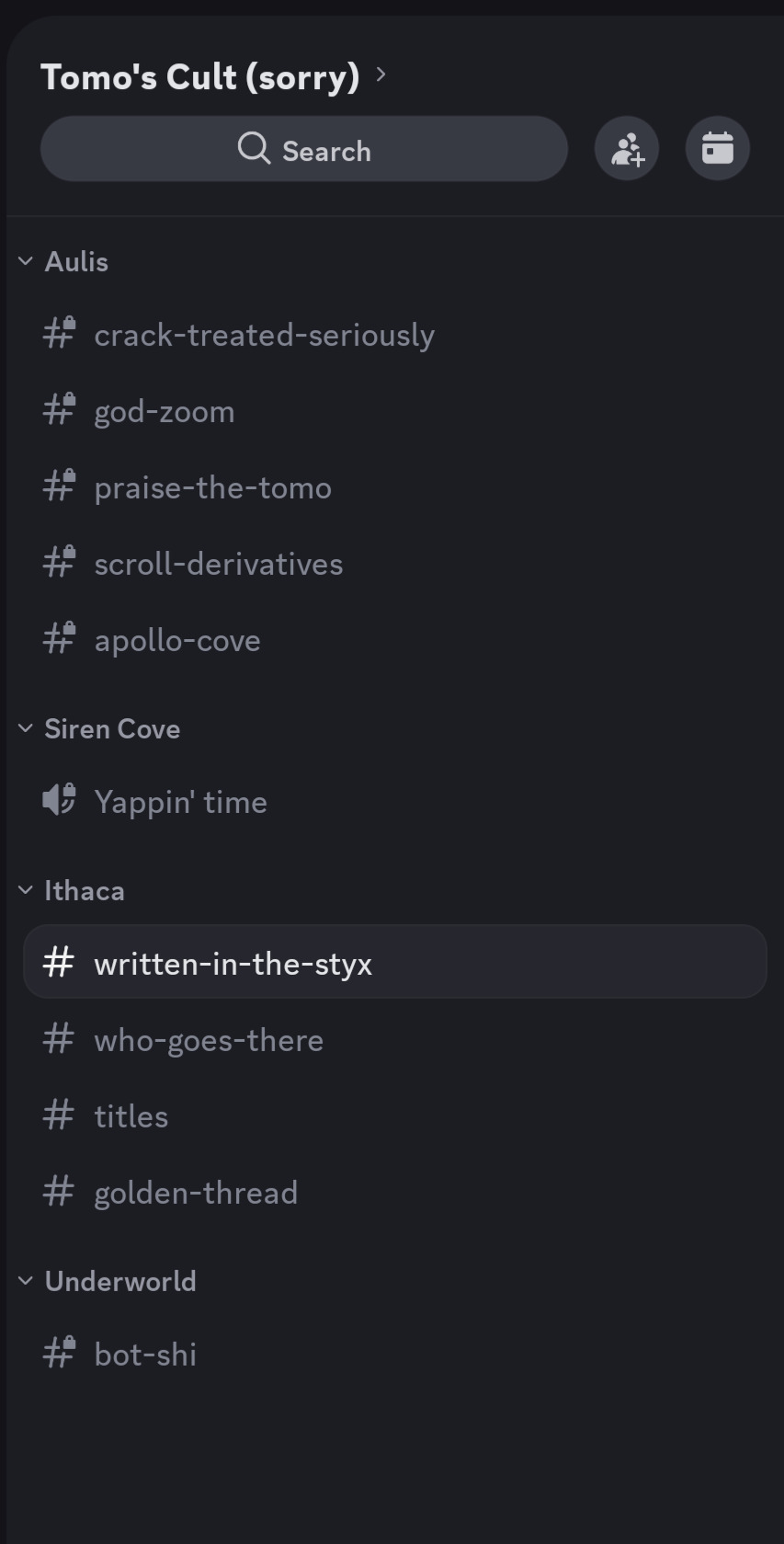
#voice of an angel#fan server#let me have my fun#i still need to make “troy” and reorder#IF ONLY DYNO WOULD LET ME CONFIGURE IT#🤬#hehehe I'm having fun tho
3 notes
·
View notes
Text
I HATE TECHNOLOGYYYY I HATE WORKING WITH TECH
#i hate you boardrooms i hate you cameras i hate you viruses i hate you monitor defects i hate you port configuration i hate you print server#s i hate you domain joining i hate you app thats 17 years old that they refuse to replace#t
3 notes
·
View notes
Text
Setting up a Raspberry Pi is always an adventure, and our latest project has been no exception! We've been diving deep into the world of network configuration, and after a bit of head-scratching (and a few "aha!" moments), we've made some significant progress in understanding how to get our Pi to share its internet connection.
Initially, like many, we fell into a common trap. Our goal was to share the internet connection from our Raspberry Pi, and our first thought was to assign a static IP address to wlan0 – the wireless interface. The logic seemed sound: wlan0 is how the Pi connects to the internet (via a hotspot, in our case), so surely that's where the magic needed to happen, right?
Not quite!
After some experimentation and a healthy dose of troubleshooting, we realized a crucial distinction. While wlan0 receives the internet connection, it's not the ideal interface for sharing it in the way we envisioned. Think of it this way: wlan0 is like the person receiving a package at the door. They've got the package, but they're not the ones distributing it to everyone else in the house.
This led us to eth0 – the trusty wired Ethernet port. And that's where the real breakthrough happened! We had a lightbulb moment: eth0 is perfectly suited for sharing the connection.
Here's why eth0 is our new best friend for internet sharing:
* Dedicated Connection: eth0 allows for a direct, dedicated connection to another device, like a router or even another computer. This is ideal for creating a stable and reliable shared network.
* Logical Separation: By using eth0 to share, we can keep the wlan0 interface focused on its primary job: connecting to the internet. This simplifies the network topology and makes it easier to manage.
* Foundation for a Robust Setup: With eth0 as our sharing interface, we can now configure it to act as a DHCP server, enable IP forwarding, and set up Network Address Translation (NAT). These are the essential ingredients for turning our Raspberry Pi into a powerful internet gateway.
So, what's the plan moving forward?
Our focus has now shifted to configuring eth0. We'll be looking at:
* Assigning a static IP address to eth0: This will be the gateway for any devices connected to it.
* Enabling IP forwarding: This is the key to telling the Pi to route traffic between our wlan0 internet source and our eth0 shared network.
* Setting up a DHCP server (like dnsmasq) on eth0: This will allow devices connected to eth0 to automatically get an IP address from our Pi.
* Configuring iptables for NAT: This crucial step will ensure that devices on our eth0 network can access the internet through our wlan0 connection.
This project has been a fantastic learning experience, highlighting the importance of understanding the fundamental roles of different network interfaces. We're excited to get eth0 fully configured and unlock the full potential of our Raspberry Pi as an internet sharing hub.
Stay tuned for more updates as we continue to build out this network!
- I used ai for this post.
0 notes
Text
the rota says out at four but what if out at 3?
#im already forty seven hours into this week#Revinate isn’t working opera is a pain and now I’ve gotta configure the toast server#remotely somehow
1 note
·
View note
Link
#Apache#Automation#build#configuration#database#full-textsearch#ht://Dig#indexing#informationretrieval#Linux#open-source#Performance#scripting#searchengine#self-hosted#Server#systemadministration#webcrawler#webdevelopment#websitesearch
0 notes
Text
now that my progress has slowed in exedra, it kinda makes me wanna play magia record..
iirc someone did make a server emulator for it, and I think there was an english patch for jp, so maybe...
#plus I've never played a dead gacha via emulation before so that could be interesting#presumably you get configuration control over the server and can just give yourself currency and toggle events as desired?#even if I can only emulate the global version that'd still be kinda fun since I never did see all of magireco's story#I do feel like I liked the vibe of magireco more than I do exedra#though the 3d battles are nice
0 notes
Text
Upgrade VBR to 12.3.1: Setup detected inconsistent configuration
Veeam Backup & Replication version 12.3.1.1139 was recently released on March 19, 2025. This introduces some critical security patches, new features, and performance enhancements. This update strengthens system security and improves reliability, making it essential for all users to upgrade promptly. Therefore, in this guide, I will show you how to upgrade VBR to 12.3.1: Setup detected…
#Upgrade VBR to 12.3.1#Veeam#Veeam Backup and Replication Missing Updates#Veeam Backup Server Security#Veeam Setup Detected Inconsistent Configuration
0 notes
Text
How to Configure ColdFusion Datasource for MySQL, SQL Server, and PostgreSQL?
0 notes
Text
Linux Network Administration Training
Emblogic offers complete Linux Network Administration Training in Noida and Delhi, India, designed for aspiring IT professionals and system administrators. This schooling program provides hands-on enjoyment in handling Linux-based environments, configuring servers, and troubleshooting network-associated issues.

Why Choose Linux System Administration Training?
Linux powers a full-size part of a corporation's IT infrastructure, making skilled Linux directors tremendously well-liked. Our path makes a specialty of practical education, permitting students to increase their understanding of putting in, configuring, securing, and maintaining Linux servers. Whether you are a newbie or an experienced professional seeking to decorate your talents, this application will equip you with the important tools to be successful in the subject.
Key Topics Covered inside the Training:
Linux System Administration: Installation, report gadget control, consumer administration, and security.
Network Configuration: Setting up DNS, DHCP, FTP, SSH, and VPN offerings.
Server Management: Apache, MySQL, and mail server configuration.
Shell Scripting: Automating duties of the usage of Bash scripting.
Troubleshooting & Monitoring: Identifying and resolving system/network issues.
Career Benefits of Linux Training
A Linux administrator’s role is critical in ensuring server uptime, security, and network efficiency. The demand for Linux professionals is growing across industries, including IT, finance, healthcare, and cloud computing.
Get Started Today!
If you're looking for the best Linux network administration training in Noida or Delhi, Emblogic is your trusted partner. Upgrade your career with industry-relevant training and become a skilled Linux professional.
Visit our website at: www.emblogic.com, For more details.
#linux course noida#delhi#India#linux system administration#linux network administration#6 weeks industrial training linux#linux system network administration#configuring linux servers#linux server administration training
0 notes
Text
Customise Nginx Server Headers for Better Security
When running a website, security should always be one of your top priorities. One simple yet effective security measure is customising your web server headers. By default, Nginx displays its name and version in the server header, potentially exposing valuable information to attackers. In this comprehensive guide, we’ll explore how to customise Nginx server headers for better security without…
#headers-more#http headers#nginx#nginx configuration#nginx-extras#security hardening#server configuration#server hardening#web security#website security
0 notes
Text
Today has been a mixed bag to end the year. I have a severe oil leak, but everything else has gone absolutely amazing otherwise. Got my printer working now and my router has OpenWRT on it with no struggling. I'm ready to do the cable drop and ditch the eero, which is great.
Currently waffling between using NFS or SFTP for my mini-NAS off the router. I don't know if I wanna dedicate my RPi to being a NAS so I'm gonna just use a flash stick for now. Leaning towards SFTP since I do still have a W10 machine. Depending on how resource intensive it is, I might use both so I can also make use of MPD reading from the NFS while retaining the ability to move data between the different environments.
#nicoisms#I'd love to have three shares so I could have separated NFS + internal SFTP + external SFTP but I think that'd weigh on the router#also would be cool to have a personal git or svn#for now I suppose staying simple until I have more experience with it is smarter#RPi could end up a mini-server tho at the rate of cool ideas I keep thinking of#also need to figure out how to configure a black hole like pi-hole on it at some point so I can try to ditch UBO to save the CPU cycles
0 notes
Text
What is Network Bonding on a Dedicated Server Configuration?

Network bonding is a valuable technique used in dedicated server configurations. It involves combining multiple network interfaces to improve bandwidth, redundancy, and overall network performance. This article explains what network bonding is, how it works, and its benefits. We'll also cover how to configure it, common challenges, and best practices to ensure you get the most out of network bonding.
👉 Read the full article here
1 note
·
View note
Text
"yu sanga would have stopped her, of course" excuse me? who gave the 11 year old the dagger? if anyone is encouraging her to fight its sanga.
#tütensuppe#jds tag#reading online version of the sixth scenario bc unfortunately im like that#also i found the stupid error i have zero idea why it compiled like this last time#now i made some minor changes and restarted the server program. it took the new device really well!#apparently if you mess up while programming these they refuse to let you add more#tomorrow ill have to stop the thing again for a moment to configure it properly but for now it passed the stress test!
0 notes
Text
and yeah misconfigured s3 buckets bad etc. but hey at least its mildly better than misconfigured apache/nginx server (the father)
1 note
·
View note