#setting android sdk
Explore tagged Tumblr posts
Text
Installasi dan Setting Android SDK Tanpa Android Studio
langkah setelah kamu menginstall flutter maka selanjutnya melakukan installasi dan setting android SDKnya. berikukt langkah-langkahnya : Buka link https://developer.android.com/studio dan scroll ke bawah hingga menemukan command line tools only tanpa perlu android studio Langkah selanjutnya silahkan download sesuai sistem operasi, jadi saya akan pilih windows untuk commandlinetoolsnya. setelah…
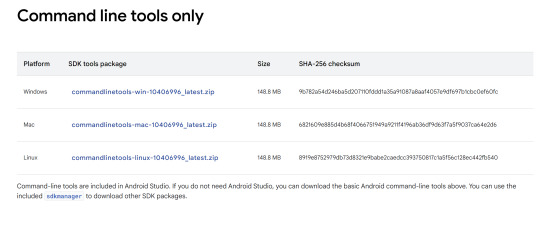
View On WordPress
#environment variables#instalasi android sdk#install flutter#sdkmanager#sdk_android_root#setting android sdk#vscode tanpa android studio
0 notes
Text
Dev Log Feb 7 2025 - The Stack
Ahoy. This is JFrame of 16Naughts in the first of what I hope will turn out to be a weekly series of developer logs surrounding some of our activities here in the office. Not quite so focused on individual games most of the time, but more on some of the more interesting parts of development as a whole. Or really, just an excuse for me to geek out a little into the void. With introductions out of the way, the first public version of our game Crescent Roll (https://store.steampowered.com/app/3325680/Crescent_Roll juuuust as a quick plug) is due out here at the end of the month, and has a very interesting/unorthodox tech stack that might be of interest to certain devs wanting to cut down on their application install size. The game itself is actually written in Javascript - you know, the scripting language used by your web browser for the interactive stuff everywhere, including here. If you've been on Newgrounds or any other site, they might call games that use it "HTML5" games like they used to call "Flash" games (RIP in peace). Unfortunately, Javascript still has a bit of a sour reputation in most developer circles, and "web game" doesn't really instill much confidence in the gamer either. However, it's turning more and more into the de-facto standard for like, everything. And I do mean everything. 99% of applications on your phone are just websites wrapped in the system view (including, if you're currently using it, the Tumblr app), and it's bleeding more and more into the desktop and other device spaces. Both Android and iOS have calls available to utilize their native web browsers in applications. Windows and Mac support the same thing with WebView2 and WebKit respectively. Heck, even Xbox and Nintendo have a web framework available too (even goes back as far as Flash support for the Wii). So, if you're not using an existing game engine like we aren't and you want to go multi-platform, your choices are either A) Do it in something C/C++ -ish, or now B) Write it in JS. So great - JS runs everywhere. Except, it's not exactly a first-class citizen in any of these scenarios. Every platform has a different SDK for a different low-level language, and none of them have a one-click "bundle this website into an exe" option. So there is some additional work that needs to be done to get it into that nice little executable package.
Enter C#. Everyone calls it Microsoft Java, but their support for it has been absolutely spectacular that it has surpassed Java in pretty much every single possible way. And that includes the number and types of machines that it runs on. The DotNet Core initiative has Mac, Windows, and Linux covered (plus Xbox), Xamarin has Android, and the new stuff for Maui brought iOS into the fold. Write once, run everywhere. Very nice. Except those itty bitty little application lifetime quirks completely change how you do the initialization on each platform, and the system calls are different for getting the different web views set up, and Microsoft is pushing Maui so hard that actually finding the calls and libraries to do the stuff instead of using their own (very strange) UI toolkit is a jungle, but I mean, I only had to write our stream decompression stuff once and everything works with the same compilation options. So yeah - good enough. And fortunately, only getting better. Just recently, they added Web Views directly into Maui itself so we can now skip a lot of the bootstrapping we had to do (I'm not re-writing it until we have to, but you know- it's there for everyone else). So, there you have it. Crescent Roll is a Javascript HTML5 Web Game that uses the platform native Web View through C#. It's a super tiny 50-100MB (depending on the platform) from not having to bundle the JS engine with it, compiles in seconds, and is fast and lean when running and only getting faster and leaner as it benefits from any performance improvements made anywhere in any of those pipeline. And that's it for today's log. Once this thing is actually, you know, released, I can hopefully start doing some more recent forward-looking progress things rather than a kind of vague abstract retrospective ramblings. Maybe some shader stuff next week, who knows.
Lemme know if you have any questions on anything. I know it's kind of dry, but I can grab some links for stuff to get started with, or point to some additional reading if you want it.
3 notes
·
View notes
Text
Contract Hiring Mobile App Developers in 2024-25
In this digitally dependent world, one of the fastest-growing technologies is the introduction of mobile apps for brands. Businesses utilize apps to drive creation, quick access to information, customer communication, and engagement with the brand.
The growth rate of mobile-based applications is expected to be 14.3% from the year 2024 to 2030 – Grand View Research
This makes mobile app developers one of the most in-demand skills in the market. For a successful project, the presence of skilled professionals is essential and businesses are also inclined to hire app developers remotely. Read the complete guide and let’s reveal how contract hiring mobile app developers is beneficial for businesses.
Why is Contract Hiring Beneficial?
When to Hire Mobile App Developers on Contract and Not on Employment?
Identifying the Technology & Scope of Work for the Mobile App Project
Sources of Contract Hiring
Interviewing and Screening Candidates
Ideal Terms & Clauses for Contract Hiring
Setting up effective Remote Communication and Collaboration
Conclusion
Why is Contract Hiring Beneficial?
Contract work also commonly known as the gig economy is highly popular in the market. Businesses can easily fill the temporary skill gap in the company by indulging with contract workers on project to project basis.
However, the key aspect is that businesses should know when to opt. to hire remote app developers on a contract basis.
When to Hire Mobile App Developers on Contract and Not on Employment?
Project & Talent wise need only
If your project needs short-term assistance from a developer it’s best to hire contractors. And, if the requirements increase, you can scale up the work with the hired professional.
Cost Considerations
Organizations easily save money and resources by opting for contract developers instead of permanent employees. If you’ve tight budgets and short-term requirements, this would be the best option.
Requirement of a Specialized Skill
Contract developers are often specialized in one specific skill like React Native or Swift. When the project is dependent on one skill that you do not have in-house, then you can hire a professional from a pool of Talents who best fits your requirements.
Identifying the Technology & Scope of Work for the Mobile App Project
Before you start hiring mobile app developers, it’s critical to understand the scope of the app and project requirements in detail.
Understand the Problem the App solves and for whom
Perform market research to identify the need for an app among your target audience. Plan how the app is going to benefit the users and what is a list of problems that need to be solved via developing the app. The classic example could be the problem of consumer interaction. With the app’s introduction, a brand can promote more engagement and interaction with the target audience.
Understand the project requirements and related core features
Discuss with decision-makers what features the app must have for the users (the core feature and the differentiable features). Decide on the platforms the App will support (android, iOS, or both). You must also finalize project details beforehand like deliverables and deadlines.
Choose the right Technology Stack
Selecting the right technology stack sets the correct foundation for the app. Consider the purpose of the app while keeping the target audience in mind and select either a native or cross-platform stack.
1. Native Mobile App Development ensures optimal performance and ‘platform-specific’ capabilities.
iOS: Swift or Objective-C for programming, Xcode for development, UIKit for interface design.
Android: Kotlin or Java for programming, Android Studio for development, Android SDK for interface design.
2. Cross-Platform Mobile App Development ensures quick deployments, reusability of codes, and coverage of both platforms (Android & iOS).
React Native, Flutter, or Xamarin Frameworks offer the ability to write code once and deploy it across multiple platforms.
3. Other Tools, Libraries, and Databases to be identified might include Android Studio, Xcode, Firebase, Restful, SQLite, Room DB, SQL, MongoDB, Redux, etc.
Outline the Scope of Work & Document in detail
A well-defined scope of work sets the wheels in motion for an app development project. The clear SOW acts as a roadmap for the developer and client and reduces any chances of misunderstanding in the process.
Also well document the Team requirements, their roles & responsibilities, features & functionalities, tasks & deliverables, milestones & deadlines, expectations for UI/UX designs, testing guidelines, deployment & maintenance guidelines, etc.
Sources of Contract Hiring
Here are a bunch of options that one can select from to hire mobile app developers in 2024.
Leveraging Specialized Platforms,
There are freelance platforms available in the market like Upwork, and Fiverr, that have professional freelancers who can provide you with one-time developer services.
IT Agencies (B2B contract Hiring)
Consider hiring IT agencies like Sprybit that have a pool of talent who are not only pre-screened but also reliable for the project.
Networks
Ask in your Network, post on Facebook – LinkedIN – Reddit groups, reach out to Industry people, and ask for references.
Interviewing and Screening Candidates
Following a pre-decided screening process is essential to finding the right talent for your organization.
Review Past Work/Portfolio
Make sure to review the candidate’s portfolio related to the mobile development projects. Examine the projects that require similar skill sets as compared to your project and judge their proficiency. You can also inquire about those projects and codes to understand their level of knowledge.
Consider requesting some sample codes. The GutHub links can act as an excellent proof of skills. This step is necessary to make a calculated decision.
Screening of Technical Skill
Shortlisted candidates must be proficient in technical skills according to the project requirements. Hiring managers must conduct the right assessment that ensures the presence of skill expertise.
These assessments must be practical and should involve coding for varied purposes. With this, you can understand data structures and algorithm knowledge in the candidate.
Identify other important factors
Apart from technical skills, other non-technical factors are essential to be considered during the hiring process. Check the candidate’s communication skills to ensure they will be able to communicate their ideas and plans with other team members. Candidates must also possess problem-solving skills to navigate technical errors in codes if required.
There are multiple design principles for mobile apps to enhance user experience. Check if the app developer is aware of such technicalities to select the best possible resource for your project.
Ideal Terms & Clauses for Contract Hiring
Whether you are a newbie or an experienced professional; while contract hiring mobile app developers; the ideal terms to keep your data, time, money & idea safe remain an unmissable necessity.
Hiring from a Freelance Portal does check many boxes with their well-established policies and processes; which might be good but not always foolproof. Hiring freelancers directly or from IT Agencies engages us in co-building Terms & Conditions on mutual consensus or are pre-defined with our experience as a Vendor Compliance Policy. But, all-in-all, making sure that every safety measure for our Project is taken care of remains our sole responsibility.
Payment Terms
Unlike full-time employees, one can’t pay to contract professionals every month. Select among a wide range of options like hourly-rate, and project-basis. Transparency from the very beginning will help smooth project completion.
IP rights
Before starting the collaboration, clarity on IP i.e. intellectual property is essential. As in who is the owner of code, design, app interface, etc should be agreed on to avoid disputes in the future.
Confidential & Non-disclosure agreements
Once you allot work to these contract workers, you will be sharing confidential details of the company. Make an advance agreement and ask them to sign it before commencing the work.
Project Timeline & Quality Assurance Standards
Maintain the quality of the project by deciding in prior about project deadlines, submissions, and code quality in terms of programming languages.
Termination clause
State a prescribed reason for when can either of the parties end the agreement. This brings clarity to the table regarding moral, ethical and professional expectations your Organization has.
Dispute Resolution
In rare cases, the client and candidate might go into a dispute that needs to be solved for the project’s betterment. Laying out steps to clear disputes and solve them will act as guidance in case it’s required.
Indemnity & Liability
It is important to outline the obligations & responsibilities of each party during any case of losses, damages and/or legal claims arising during the course of the project.
Governing Law & Governing Body
Involving government laws, rights, and bodies can help in resolving disputes and save the project’s future. This way both parties can come to the same conclusion under legal principles.
Setting up effective Remote Communication and Collaboration
Remote work culture creates room for misunderstanding and unclear targets. However, the issue can be tackled if there’s a pre-decided communication system planned. From work allotment to final project submission, an effective communication plan benefits all the parties involved in the project.
These can be achieved by establishing communication, collaboration & project management tools for your Project:
Inbuilt communication channels of Freelance Platforms
Slack
Microsoft Teams
Zoom
Google Meet
Jira
Asana
Trello
Basecamp
Google Workspace
Dropbox
Microsoft 365
Notion
Conclusion
Organizations’ idea to hire mobile app developers on Contract is spreading like a forest fire. Businesses now have access to partner freelancers and contract workers for short periods with ideal skills, and reliable talent.
Before starting your journey on the same path, make sure to remain transparent and pre-decide the essential factors like payment, timelines, IP & communication; and finally proceed to give life to your mobile app.
#hire remote developers#hire developers#hire mobile app developers#android app developers#ios app developers#contract hire developers#hire developers on contract#remote developers for hire#hire dedicate remote developers#hire pre vetted remote developers
2 notes
·
View notes
Text
Perplexity Launches Cutting-Edge AI Voice Assistant for iOS Devices

In a significant stride towards enhancing mobile AI capabilities, Perplexity AI has launched its voice-activated assistant for iPhone users. This development marks a pivotal moment in the evolution of AI-driven personal assistants, positioning Perplexity as a formidable competitor to established players like Siri and Google Assistant.
What Is Perplexity AI
Founded by former Google AI engineers, Perplexity AI is a San Francisco-based startup specializing in conversational search engines. Their platform integrates large language models with real-time web browsing to deliver concise, sourced answers to user queries. Unlike traditional search engines, Perplexity emphasizes clarity and verifiability, providing users with direct responses along with citations from reputable sources. This approach aims to reduce the uncertainty often associated with AI-generated information.
Key Features of the iOS Voice Assistant
The newly introduced voice assistant for iOS offers a range of functionalities designed to streamline daily tasks:
Task Automation: Users can instruct the assistant to perform actions such as drafting emails, setting reminders, making reservations, and sending messages.
App Integration: The assistant seamlessly integrates with native Apple applications like Apple Music and Apple Mail, allowing users to play media or send emails directly through voice commands.
Real-Time Information Access: By leveraging web browsing capabilities, the assistant provides up-to-date information, ensuring users receive current and accurate responses.
User-Friendly Interface: Activation is straightforward; users need to update the Perplexity app to the latest version, tap the microphone icon, and begin speaking their requests.
Limitations and Considerations
While the Perplexity voice assistant offers advanced features, there are certain limitations inherent to the iOS platform:
Restricted System Controls: Due to Apple's SDK limitations, the assistant cannot control certain device functions, such as adjusting brightness, toggling the flashlight, or setting alarms.
Device Compatibility: The assistant's functionality is optimized for iOS 16.0 or later, which may exclude users with older iPhone models.
Privacy Considerations: Users must grant the app permissions to access contacts, reminders, and other personal data, which may raise privacy concerns for some individuals.
Implications for the AI Assistant Landscape
Perplexity's entry into the iOS voice assistant market introduces several noteworthy implications:
Enhanced Competition: The introduction of a new, capable AI assistant intensifies competition among tech giants, potentially driving innovation and improvements in user experience across platforms.
User Empowerment: By offering a voice assistant that understands context and provides actionable responses, Perplexity empowers users to accomplish tasks more efficiently, reducing reliance on manual inputs.
Privacy and Data Security: As with any AI application, the collection and use of personal data are critical considerations. Perplexity must ensure robust data protection measures to maintain user trust.
Future Prospects
Looking ahead, Perplexity AI aims to expand its voice assistant's capabilities:
Cross-Platform Integration: Plans are underway to extend the voice assistant's functionality to other platforms, including Android devices, to reach a broader user base.
Enhanced Personalization: Future updates may introduce more personalized interactions, learning from user preferences and behaviors to provide tailored responses.
Third-Party Integrations: Collaborations with other service providers could enable the assistant to perform a wider array of tasks, such as managing smart home devices or facilitating online shopping.
Conclusion
Perplexity's introduction of an AI voice assistant for iPhones represents a significant advancement in the realm of personal digital assistants. By combining conversational AI with real-time information access, Perplexity offers a compelling alternative to existing solutions. As the technology evolves, it has the potential to redefine user expectations and set new standards in the AI assistant landscape.
Credentials:
CAIE Certified Artificial Intelligence (AI) Expert®
Certified Cyber Security Expert™ Certification
Certified Network Security Engineer™ Certification
Certified Python Developer™ Certification
Machine Learning Certification
Perplexity's Strategic Moves in the AI Industry
0 notes
Text
Expense Management System Android App Using SQLite
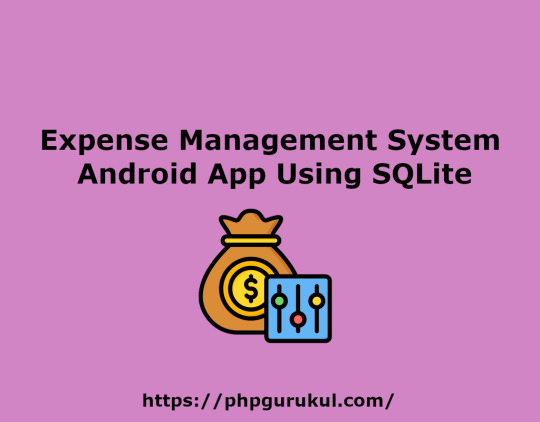
The Expense Management System Android App is an Android-based application designed to assist users in efficiently tracking and managing their daily expenses. Expense Management System Android App provides a simple yet powerful interface where users can add, delete, and categorize their expenses, offering real-time insights into their financial habits. Built using Android SDK and SQLite for local data storage, the application ensures fast performance and offline functionality without the need for external servers.
Click: https://phpgurukul.com/expense-management-system-android-app-using-sqlite/
App Features
The app follows a modular design. Each core feature — transaction, category, reports — is developed as an independent module.
– Signup / Registration
– Sign in
-Dashboard
– Transaction Log
– Add/Edit Expense
– View Expense Summary
How to run the ToDo List App
Expense ManagementSystem Andorid App folder contains the Source code of the app
ExpenseManage.apk
This APK contains the full implementation of the application, including its user interface, business logic, and database interactions (via SQLite).
Installation Instructions:
Transfer the ExpenseManage.apk file to an Android device.
Enable “Install from unknown sources” in the device settings (if not already enabled).
Tap the APK file and proceed with the installation.
Once installed, the ExpenseMS app will be available in the app drawer.
PHP Gurukul
Welcome to PHPGurukul. We are a web development team striving our best to provide you with an unusual experience with PHP. Some technologies never fade, and PHP is one of them. From the time it has been introduced, the demand for PHP Projects and PHP developers is growing since 1994. We are here to make your PHP journey more exciting and useful.
Website : https://phpgurukul.com
0 notes
Text
Practice 2: Apache VR- Oculus test
Blog#7
25/02/25
We tested our scene with the Oculus today. Kevin brought the VR set and attempted to set it up with his laptop before we met. However, since the loaned Oculus did not have a long enough cable with sufficient bandwidth, we struggled to connect it to the PC. Gautham tried to connect it wirelessly by linking both the laptop and the Oculus to the mobile hotspot, but the connection was quite slow. We then connected the Oculus directly to the laptop hotspot, which provided a better connection speed, but we still couldn't see the VR preview. After researching the Unreal Engine documentation and FAQs, we discovered that we needed to set up the Android SDK and NDK. For version 5.3, we downloaded the Android Studio Flemingo: Patch 2 version, and then used the SDK Manager in Android Studio to install the required features. Kevin set everything up as suggested, and we managed to get the VR preview running from Unreal Engine 5.3. We quickly got accustomed to the controllers, which were a bit tricky at first. It was an amazing experience to see the environment we created in VR and to interact with the elements within it. Afterward, we finalized the design for the creature, and everyone was happy with the fourth design. I'll start working on the 3D model for that design.
youtube
References:
Android Developers (n.d.) Studio Archive. Available at: https://developer.android.com/studio/archive (Accessed: 25 February 2025)
Epic Games (2023) How to set up Android SDK and NDK for your Unreal Engine development environment. Available at: https://dev.epicgames.com/documentation/en-us/unreal-engine/how-to-set-up-android-sdk-and-ndk-for-your-unreal-engine-development-environment?application_version=5.3 (Accessed: 25 February 2025)
Meta (n.d.) Quest setup. Available at: https://www.meta.com/gb/quest/setup/ (Accessed: 25 February 2025)
0 notes
Text
Android App Development Bootcamp 2025: Fast-Track Your Skills with Code with TLS
In 2025, the demand for skilled Android app developers is at an all-time high. Whether you're looking to kickstart your career in tech or enhance your skills, Code with TLS offers a comprehensive and fast-paced Android App Development Bootcamp designed to equip you with the necessary tools to succeed. Our program is perfect for both beginners and professionals looking to master Android development and take their app-building skills to the next level.
At Code with TLS, we understand that in the fast-evolving tech industry, staying ahead requires hands-on experience and continuous learning. Our Android App Development Bootcamp offers just that. This course is designed to give you a complete understanding of Android app development, from the basics to advanced concepts, with real-world applications and projects to solidify your learning.
Why Choose Code with TLS for Android App Development?
Our bootcamp stands out for its structured curriculum and practical approach. Here's what sets it apart:
Hands-On Learning: Gain real-world experience by building fully functional Android apps using the latest technologies like Java and Kotlin. By the end of the program, you’ll have a portfolio of apps to showcase your skills to potential employers.
Expert-Led Training: Learn from industry professionals who bring years of experience to the table. Our instructors guide you through each concept, ensuring you understand both the theory and the practical aspects of Android app development.
Fast-Track Your Career: With our bootcamp format, you’ll accelerate your learning and dive straight into building apps. The curriculum is optimized to get you job-ready quickly, making you a sought-after candidate in the tech job market.
Flexible Learning: Whether you prefer online learning or in-person classes, Code with TLS offers flexible training schedules to fit your lifestyle, helping you stay committed to your career goals while balancing other responsibilities.
What Will You Learn?
Our Android App Development Bootcamp covers all the essential aspects of Android development, including:
Understanding Android Studio and SDK (Software Development Kit)
Designing user-friendly interfaces with XML and UI components
Coding with Java and Kotlin for Android apps
Working with APIs, databases, and cloud storage
Testing and debugging Android apps for optimized performance
By completing this bootcamp, you'll have the skills to create your own Android apps, deploy them on the Google Play Store, and even work as a freelance Android developer.
Get Started with Code with TLS
Join our Android App Development Bootcamp at Code with TLS and fast-track your career in one of the most in-demand tech fields. With our expert guidance and hands-on approach, you’ll gain the skills necessary to develop cutting-edge Android apps in no time. Enroll today and get ready to take your tech career to the next level!
#Android App Development#Android Development Bootcamp#Learn Android App Development#Tech Course Provider#Code with TLS#Android Development 2025#Android Development Course#Fast-Track Android Development#Learn Kotlin and Java for Android#Android Developer Training#Android App Development Course#Build Android Apps#Career in Android Development#Mobile App Development Bootcamp#Beginner Android App Development
0 notes
Text
Why Flutter Stands Out as the Best Framework for Cross-Platform App Development
Businesses and developers actively search tools in the developing app development environment to achieve efficiency with cost-effective measures that provide scalability. Foundations for cross-platform building purposes exist in numerous frameworks yet Flutter stands out as the most preferred choice among developers and businesses. This blog explains why Flutter serves developers and businesses while analyzing its web applicability in addition to its preferred status among web developers.

What is Flutter?
Google Established Flutter as its open-source UI Software Development Kit (SDK) for program development. Developers can produce natively compiled multidirectional applications using Flutter through a unified source code. The framework operates with its own rendering engine with a widget library which guarantees consistent visual performance while maintaining identical appearance traits across different platforms.
Web developers gain exclusive potential to master mobile and desktop application development through Flutter giving it excellent status as a choice for Flutter for web developer interests.. The framework’s support for Flutter web development further enhances its appeal by allowing developers to create responsive web applications using the same codebase as mobile apps.
Key Features of Flutter
Single Codebase for All Platforms
Developers create a single codebase using Flutter which executes perfectly on both iOS, Android, web applications and desktop environments. A single codebase in Flutter helps developers decrease their costs and development time while achieving equivalent feature management across multiple platforms.
Hot Reload
Hot reload enables developers to view their application changes instantly without requiring an application restart. The feature promotes rapid development cycles because it allows teams to work more effectively with each other while building Flutter web applications.
Rich Widget Library
The user interface development in Flutter becomes easier through its broad set of customizable widgets that enable the creation of both good looks and smooth functionality. The widget library of Flutter proves especially advantageous for developing web applications because it reduces the complexity of building responsive design.
Dart Programming Language
The Flutter platform implements the Dart programming language which functions as a modern application development system with both performance strength and easy learning capabilities. AOT compilation in Dart produces fast execution speeds that benefit mobile development in addition to Flutter web implementation.
High Performance
By bypassing platform-specific UI components and rendering directly onto a canvas using its Skia graphics engine, Flutter delivers near-native performance. This high performance is crucial for Flutter web development, as it ensures seamless user experiences across different platforms.
Support for Web Development
The development platform released extensions toward web development which makes it suitable for programmers who move between mobile to web applications. Web developers who want to use their skills in Flutter web development will find particular advantage in this framework.

Why Choose Flutter for Cross-Platform Development?
1. Cost Efficiency
The standard method of app development forces designers to split into independent groups dedicated to iOS and Android and web platform development. The Flutter development platform removes this requirement because it enables one team to work on a single process which benefits Flutter Web developers.
2. Faster Time-to-Market
Hot reload functionality and a unified codebase address two features which decrease application development and launch periods. The quick capability to develop utilizes Flutter web development as its main advantage.
3. Consistent User Experience
The platform maintains brand consistency by making sure all platforms share equivalent user interface elements. The platform provides excellent value to businesses who need uniform aesthetics across multiple platforms thus making it an ideal solution for Flutter for web developers.
4. Ideal for MVPs
Through fast development with Flutter startups can rapidly create Minimum Viable Products that help them learn from markets at reasonable cost levels. Use of Flutter web development helps developers create prototypes at high speed which directly enables quick deployment.
5. Scalability
Flutters robust structural foundation allows developers to achieve scalability effortlessly with their small and enterprise-level solutions. Flutter for web developers gains essential benefits because scalability enables their applications to adapt with their business growth.
Flutter for Web Developers
Flutter isn’t just limited to mobile app development; it’s also revolutionizing how we approach web applications:
Unified Development: Web developers can use their existing skills in Dart to create responsive web apps alongside mobile apps, making Flutter for web developers a seamless transition.
Seamless Integration: The hot reload feature enables developers to debug and test web environments more efficiently thereby producing advantages specifically for developing Flutter web projects.
Future-Ready: The web development capabilities of Progressive Web Apps (PWAs) make Flutter emerge as a forward-thinking solution because of its compatibility with these new standards. The capability to prepare for future needs proves to be a powerful benefit that Flutter provides to web developers.
Advantages of Using Flutter for Web Development
Cross-Platform Compatibility
A single deployment from a single codebases produces applications which work seamlessly on all platforms including mobile and desktop and browser environments. Flutter for web developers proves advantageous because it enables developers to move past standard web applications into new directions.
Enhanced Productivity
The combination of hot reload with pre-built widgets enhances development speed as well as efficiency for building web applications. The features match perfectly with web developers who need quick development processes particularly within Flutter web projects.
Customizable UI/UX
A wealth of available widgets enables your web application to achieve an executive-level quality appearance. The utility of Flutter for web developers gets simpler because it allows the creation of responsive web applications.
Reduced Maintenance Effort
The use of one unified codebase results in decreased platform errors and more convenient updates throughout multiple platforms which greatly benefits Flutter web development projects.
Challenges of Using Flutter
While Flutter offers numerous advantages, it’s not without its challenges:
Larger App Size: Apps built with Flutter tend to have larger file sizes compared to native apps.
Limited Native Libraries: Developers may need third-party plugins or custom solutions for certain native functionalities.
Learning Curve: Although Dart is easy to learn, it may take time for developers familiar with other languages like JavaScript or Swift to adapt.
Despite these challenges, the benefits far outweigh the drawbacks for most use cases, especially for Flutter for web developers and those involved in Flutter web development.
Future of Flutter in Web Development
The future development of Flutter web will bring advanced tools which specialize specifically for internet applications. Flutter web development will gain better PWA capabilities and will feature optimized performance improvements and strengthened web technology integrations for HTML and CSS.
Web developers will benefit from tools that operate between mobile and web development while sharing their skills throughout the development process. The main benefit for web developers when using Flutter lies in its capability to merge platform development processes thus delivering a future-proof web development solution.
Best Practices for Flutter Development
To maximize the potential of Flutter, consider the following best practices:
Use Modular Architecture: The division of code structure into modules creates better conditions for maintenance and future expandability.
Leverage State Management: The state management of Flutter application becomes efficient when you use Provider or Bloc tools.
Optimize Performance: Use Flutter DevTools and similar tools to routinely check and improve application performance levels.
Conclusion
Flutter has proved itself as the leading framework for developing cross-platform applications because it combines diversity with effective production and premium user-friendly operations across platforms. The competitive mobile development market favors Flutter because it provides exceptional benefits to both startups working on their proof-of-concept apps and enterprises building for scalability.
Emerging web application development features from the framework make it stronger for those seeking cross-platform solutions. Companies which want to merge their application development strategy should look into Flutter benefits for their organization particularly within Flutter web development for web developers. The advantages of Flutter for web developers become evident because this platform enables them to capitalize on their current Flutter web development abilities to construct connected cross-platform user interfaces.
FAQs
Is Flutter suitable for web development?
The web development suitability of Flutter exists because developers can develop mobile-compatible web applications from one shared codebase.
What makes Flutter well than other cross-platform frameworks?
The key strengths of Flutter include one shared development environment and fast development reloading capabilities and a large component repository and smooth performance on different platforms.
Can I use my existing skills as a web developer with Flutter?
Absolutely! The smooth transition of Web developers into Flutter occurs through its integrated support for contemporary programming practices and web-friendly tools which serve both mobile and web applications.
#app development#web development#web development london#web development agency#Flutter web development#web development company#web design agency
0 notes
Text
Live API For The Development Of Real-Time Interactions

Live API allows real-time interaction. Developers may use the Live API to construct apps and intelligent agents that process text, video, and audio feeds with minimal latency. Creating really engaging experiences requires this speed, which will enable real-time monitoring, educational platforms, and customer support.
Also announced the Live API for Gemini models' preview launch, allowing developers to build scalable and dependable real-time apps. Test new features in Vertex AI and Google AI Studio using the Gemini API.
Updates to Live API
Since the beta debut in December, it has listened to your feedback and added functionality to prepare the Live API for production. Details are in the Live API documentation:
More reliable session control
Longer sessions and interactions are possible with context compression. Set context window compression using a sliding window approach to automatically regulate context duration to avoid context limit terminations.
Resuming sessions: Keep them after minor network cuts. Live API handles (session_resumption) allow you to rejoin and continue where you left off, and server-side session state storage is available for 24 hours.
Gentle disconnect: Get a GoAway server message when a connection is about to end to treat it nicely.
Adjustable turn coverage Choose whether the Live API processes audio and video input constantly or only records when the end-user speaks.
Configurable media resolution: Control input media resolution to optimise quality or token use.
Improved interaction dynamics control
Configurable VAD: Manually control turns using new client events (activityStart, activityEnd) and specify sensitivity levels or disable automated VAD.
Configurable interruption handling: Select if user input interrupts model response.
Flexible session settings: Change system instructions and other configuration options anytime throughout the session.
Enhanced output and features
Choose from 30 additional languages and two new voices for audio output. SpeechConfig now supports output language customisation.
Text streaming: Delivers text replies progressively, speeding up viewing.
Reporting token consumption: Compare token counts by modality and prompt/response stage in server message use information.
Real-world implementations of Live API
The Live API team is spotlighting developers who are using it in their apps to help you start your next project:
Daily.co
The Pipecat Open Source SDKs for Web, Android, iOS, and C++ enable Live API.
Pipecat Daily used Live API to create Word Wrangler, a voice-based word guessing game. Try your description skills in this AI-powered word game to build one for yourself!
Live Kit
LiveKit Agents support Live API. This voice AI agent framework provides an open-source server-side agentic application platform.
Bubba.ai
Hello Bubba is a voice-first, agentic AI software for truckers. The Live API allows seamless, multilingual speech communication for hands-free driving. Some key aspects are:
Find heaps of items and inform.
Calling shippers and brokers.
Market data helps negotiate freight prices.
Rate confirmations and load scheduling.
Finding and booking truck parking and calling hotel to confirm availability.
Setting up receiver-shipper meetings.
Live API powers Bubba's phone conversations for booking and negotiation and driver interaction (function calling and context caching for future pickups). This makes Hey Bubba a full AI tool for the US's largest and most diverse job sector.
#technology#technews#govindhtech#news#technologynews#Live API#Voice activity detection#Gemini Live API#Live Kit#API live
0 notes
Text
VR Project: Week 4 Blog 7;
Compiling the final apk files
So after the scene was done I followed a tutorial titled "How to package your unreal engine 5.4 projects - ANDROID/VR project" by Unreal Engine VR to package the VR project for Android using Unreal Engine 5.4.
youtube
Vid; Unreal Engine VR (2024) How to package your unreal engine 5.4 projects - ANDROID/VR project. YouTube, 25 April. Available at: https://www.youtube.com/watch?v=NfI_WlKFUak (Accessed: 13 March 2025).
I started by launching a VR template in UE 5.4. While that was loading, I checked what SDK, NDK, and JDK versions were needed. According to the official documentation, SDK 33 was recommended, with 30 being the minimum. NDK had to be version 25.1, and JDK needed to be version 17. Android Studio Flamingo 2022.2.1 Patch 2 was required too. Found it in the archives and downloaded it.
I already had Android Studio 4.0 on my system, but the tutorial recommended a clean install without importing previous settings. Uninstalled the old one and installed the new version as suggested.
After setting up Android Studio, I went into the SDK Manager. Selected SDK 33, and under SDK Tools, enabled "Show Package Details" to pick the specific build tools version 33.0.1. Also made sure to download NDK 25.1, CMake 3.10 and 3.22, and the command line tools.
Next step was downloading JDK 17 from the Java archives. Installed it and checked in the command prompt using java -version, which showed 17.0.1. That was good enough according to the tutorial.
With everything installed, I moved back into Unreal Engine to set up the packaging settings. Went into Project Settings, enabled full rebuild, switched to Android platform, set the SDK level to 33, and made sure APK packaging was checked. Then pointed Unreal to the correct paths for SDK, NDK, and JDK based on what I had just installed.
Everything looked good on paper.
But when I hit package… it didn’t work.
I ran into a bunch of errors. Unreal kept throwing issues even though the paths and versions matched what the tutorial asked for. I spent hours trying to troubleshoot but couldn’t get past the errors.
youtube
Vid; Andicox Studio (2024) Fixing Packaging and Cooking Issues in Unreal Engine 5 (UE5). YouTube, 2024. Available at: https://www.youtube.com/watch?v=IdTXHZ0Azqg (Accessed: 13 March 2025).
To resolve these errors, I followed a tutorial that recommended addressing each red error code individually and cleaning them manually. Although it was a time-consuming process, after nearly four hours of debugging, I managed to narrow the issues down to just a few problematic texture maps. These textures were directly imported from Fab, which seemed to be the root cause. I reached out to Ong Jian Wei, who opened the texture files in Photoshop and exported them in a different format. Surprisingly, that simple step fixed the issue — the engine finally accepted them without throwing any more errors.
0 notes
Text
Essential Game Development Tools Every Mobile App Developer Should Know in 2025
The line between mobile apps and mobile games is increasingly blurred. Whether it’s through gamified user experiences, immersive animations, or interactive features, mobile apps are starting to borrow heavily from the world of game development. For any mobile app development company or solo developer looking to stay ahead in 2025, mastering the right game development tools isn’t just a bonus—it’s essential.
Let’s explore the top game development tools that are redefining how mobile apps are built, scaled, and experienced.
1. Unity – The Powerhouse for Cross-Platform Development
Unity continues to dominate the industry as one of the most versatile game engines. Its robust capabilities support both 2D and 3D development, making it ideal for everything from interactive UI elements to fully immersive games.
Why it’s essential:
Cross-platform support (iOS, Android, Web, AR/VR)
Asset Store with thousands of prebuilt components
High-performance rendering for stunning visuals
Great for gamified mobile apps, simulations, and educational platforms
Whether you're building a full game or gamifying a fitness or productivity app, Unity is a tool every developer should consider.
2. Unreal Engine – For AAA-Level Quality
Known for delivering console-quality graphics, Unreal Engine is a favorite for developers who want cinematic experiences and real-time rendering. In 2025, its capabilities are now more accessible for mobile devices, thanks to optimizations and improved documentation.
Why it’s essential:
Blueprint visual scripting system
Incredible lighting and rendering engine
VR/AR compatibility
Scalable for mobile with advanced performance tweaks
If your app or game relies heavily on visuals and interactivity, Unreal could be your best bet.
3. Godot Engine – Lightweight, Open Source, and Developer-Friendly
Godot is gaining rapid popularity as a free, open-source game engine with strong support for mobile platforms. With a growing community and modular design, it’s an excellent choice for mobile app developers exploring gamification.
Why it’s essential:
Lightweight and easy to learn
Built-in scripting language (GDScript) similar to Python
Full control over UI, animations, and logic
No licensing fees
For startups or indie developers who need powerful tools without the overhead, Godot is a must-know.
4. Cocos2d-x – The Veteran 2D Game Engine
Cocos2d-x is still a go-to for mobile app developers focused on 2D games or gamified experiences. It's efficient, mature, and offers smooth performance even on lower-end devices.
Why it’s essential:
Optimized for 2D performance
Easy integration with mobile SDKs
Great for casual games, puzzle apps, and UI-heavy experiences
It’s widely used by game development companies in India that focus on lightweight and engaging mobile content.
5. Firebase – Not Just for Apps, But Games Too
Firebase is Google’s mobile backend-as-a-service, and it’s become indispensable for both app and game development. With real-time databases, analytics, crash reporting, and A/B testing, it helps developers track performance and optimize the user journey.
Why it’s essential:
Real-time user data and analytics
Push notifications and in-app messaging
Easy to integrate with Unity and other engines
Cloud functions for scalable backend logic
Firebase bridges the gap between app infrastructure and game-style engagement.
6. Blender – Free 3D Modeling and Animation for Game Assets
Though not a game engine, Blender is an essential companion tool for mobile app developers who need custom graphics, character models, or animated UI components.
Why it’s essential:
Create custom 2D/3D assets for Unity, Unreal, or Godot
Rig and animate characters
Completely open-source and community-supported
For mobile apps incorporating gamification or AR/VR, custom visual assets set your app apart.
7. ApperStudios Toolkit – An Emerging Power Player in the Indian Game Dev Scene
ApperStudios, a growing name among game development companies in India, is building its own toolkit tailored for mobile-first game mechanics, optimized for integration with both custom apps and leading engines like Unity.
Why it’s essential:
Built specifically for mobile app developers
Focus on gamification modules (points, leaderboards, rewards)
Lightweight SDKs for Android and iOS
Ideal for mobile app development companies looking to scale user engagement quickly
Keep an eye on this emerging toolkit as it continues to gain traction in 2025.
Final Thoughts
As mobile apps continue to evolve, developers must learn to speak the language of games—interactive design, engaging visuals, and dynamic user experiences. The game development tools listed above are not just for game developers anymore—they’re crucial for any mobile app development company that wants to stay ahead.
Whether you’re building the next big mobile game or simply adding a progress bar to a wellness app, integrating these tools into your workflow will ensure your app is both functional and fun.
0 notes
Text
Portfolio, Documentation and Pitch (Aryan Raj Adhikari)
App Build
I am now going to tackle the final stage of our project, the app build export. I do have a general idea of how we export our VR level as an apk app but I still am uncertain about its technicalities. As such, research is most warranted.
Unreal's official website has an entire webpage dedicated to exporting VR applications that proved to be a lot helpful and I used that guide to try and get my app exported.
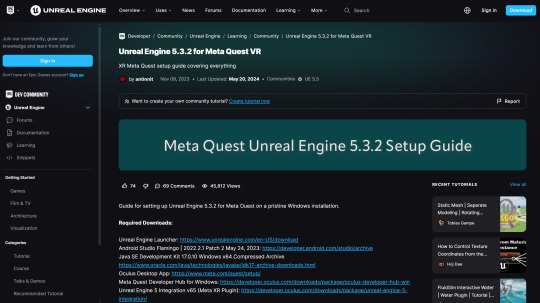
Figure 1 (Meta Quest Unreal Engine documentation, (antinnit, 2024))
As per the documentation, you need to download a couple of software applications to make sure that you can export a clean build of your VR level. Those include Java SE Development Kit, Android Studio and Meta Quest Developer Hub.
The steps to download those and the directions for use is also included within the documentation.
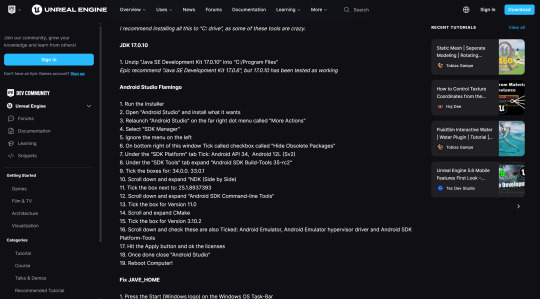
Figure 2 (Downloading Android Studio, (antinnit, 2024))
I believe you can use these documentations to safely install versions of the software needed to export the apk build. However, some of the versions are dependent on each other so you do need to make sure that you install the correct software versions.

Figure 3 (Android Studio)
Inside Android Studio, you also need to install certain dependencies of certain versions. Like the documentation notes, installation of SDKs and NDKs is really crucial as you might run into export build errors later on.

Figure 4 (Unreal Android SDK options)
Inside the 'Platforms' option, you have to set the version of the Android SDK and the NDK you installed. It should exactly match the versions you installed inside Android Studio. In the same window, you can also set the directory where you want your VR apk to be exported.
Once you have set your export locations and your development kit versions, you can package the entire VR level project as an apk inside the 'Android' tab inside 'Platforms'.

Figure 5 (Android Platforms)
You will then be introduced to a window with a bunch of lines of codes being executed in real time. Do not be alarmed as this is a standard procedure and its just letting you know that the project is being exported in real time.

Figure 6 (Project being exported)
Once this is complete, you should have a build export in your chosen directory which includes the apk file for the VR project that can be imported inside Oculus Quest 2.
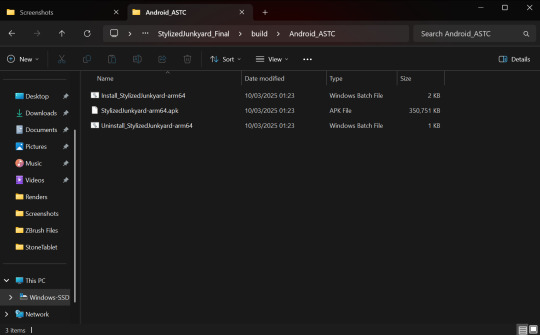
Figure 7 (Exported apk game build)
I am officially finished with the creation of the standalone VR apk project. I have named my game 'Junkyard Simulator' and now I will check whether the apk is stable and works correctly inside the Quest 2.
REFERENCES
antinnit, 2024. Unreal Engine Developer. [Online] Available at: https://dev.epicgames.com/community/learning/tutorials/3Vx6/unreal-engine-5-3-2-for-meta-quest-vr [Accessed 11 March 2025].
0 notes
Text
Blog Post 2: Setting Up VR in Unreal Engine 5
Date: February 17, 2025
The most challenging task was to set up the VR system in Unreal Engine 5 for the Oculus Quest 2. Although Unreal is a game engine that is easy to work with even for a new user, standalone VR work took a lot of effort and learning. I began using Unreal's VR template but learned that I had to modify it to accommodate the Quest 2. The most difficult aspect was to get the controls, the tracking, and the interactions in good working condition because the hardware of the Quest is weaker compared to PC VR.
I had to adjust numerous project settings, such as enabling OpenXR, setting the Android SDK/NDK paths correctly, and disabling features that would cause things to slow down. Implementing the player movement and hand controller were another difficult issue. This took a toll on my patience, but in the process, taught me about how VR projects are normally configured in UE5. I studied a number of YouTube tutorials and read through Unreal docs to ensure that I did things in the best possible manner at all times.
0 notes
Text
Blog Post 58: VR PROJECT: Movement System
In this brief blog, I’ll walk through the ongoing technical issues I’ve faced with the movement system in my VR project—specifically the teleportation system—and my current workaround plans.
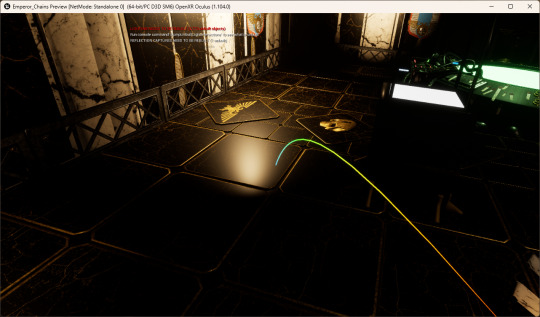
VR Movement Not Working
There isn’t a huge amount of visual progress to show this week because most of my time has been spent troubleshooting the VR movement system. To put it plainly: the teleportation function just doesn’t work in my custom level.
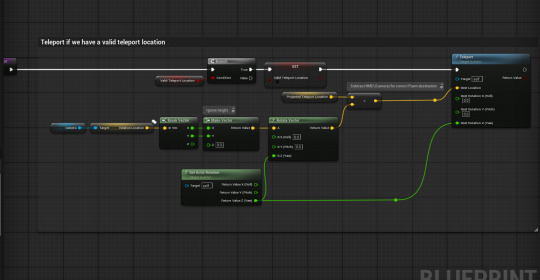
What’s baffling is that the same teleportation system works perfectly fine in the default VR template level provided by Unreal Engine 5. However, as soon as I try to use it within my own project environment, it simply refuses to function—even though all relevant settings appear identical.

Despite several attempts to diagnose the problem (including comparing level settings, navigation meshes, and input bindings), I’ve been unsuccessful in resolving it.
Plan Going Forward: Custom Movement Blueprint
youtube
Due to the persistent issues with teleportation, I’ve decided to create my own custom movement blueprint, likely based on tutorials available on YouTube. My aim is to use thumbstick-based locomotion instead of teleportation, which I believe will offer smoother control and greater compatibility within my project’s current architecture.
While not ideal, this workaround may give me more flexibility in designing how the player moves through the environment.
Meta Quest 2 Setup Struggles
youtube
One more thing I want to highlight—setting up Meta Quest 2 for Unreal Engine has been an absolute grind. The process is not beginner-friendly at all and involves multiple steps across different platforms (Oculus developer mode, OpenXR setup, Unreal plugins, Android SDK configs, etc.). To make things worse, there's no comprehensive, up-to-date guide that walks through the setup cleanly from start to finish.
So, while the movement system isn't functional yet, just getting the headset running and the project building properly in VR is a monumental win in my book. It may not feel like a visible milestone, but it definitely is a technical one.
RESOURCES USED:
Interactive Entertainment Group, Inc. (2023). Interactive Entertainment Group, Inc. [online] Available at: https://interactiveparty.com/product/vr-beat-saber/.
Darktide (2022). Warhammer 40,000: Darktide - Official Website. [online] Available at: https://www.playdarktide.com.
Owlcat.games. (2025). Warhammer 40,000: Rogue Trader. [online] Available at: https://roguetrader.owlcat.games [Accessed 13 Feb. 2025].
Apache.co.uk. (2018). Apache: BARDO Virtual Reality Experience | APACHE. [online] Available at: https://apache.co.uk/work/bardo/ [Accessed 13 Feb. 2025].
Stealthoptional.com. (2023). Darktide error code 3001 - how to fix ‘Failed joining server’ error. [online] Available at: https://stealthoptional.com/article/darktide-error-code-3001-fix-failed-joining-server-error [Accessed 13 Feb. 2025].
DiSalvo, P. (2021). The Best Eldritch Invocations In Dungeons & Dragons. [online] TheGamer. Available at: https://www.thegamer.com/dungeons-dragons-best-eldritch-invocations/ [Accessed 13 Feb. 2025].
to, C. (2024). War in Heaven (Necron). [online] Warhammer 40k Wiki. Available at: https://warhammer40k.fandom.com/wiki/War_in_Heaven_(Necron).
Focus-entmt.com. (2023). Space Marine 2 - Focus Entertainment. [online] Available at: https://www.focus-entmt.com/en/games/warhammer-40000-space-marine-2.
hbitproject (2023). Mastering details in Blender - trim sheets tutorial. [online] YouTube. Available at: https://www.youtube.com/watch?v=1M-GNe_pB9M.
Sketchfab (2022). Sketchfab. [online] Sketchfab. Available at: https://sketchfab.com/3d-models/spartan-helmeta391427a539e40788432e84835e62e3a [Accessed 10 Mar. 2025].
Sketchfab (2017). Sketchfab. [online] Sketchfab. Available at: https://sketchfab.com/3d-models/ak47-weathered9d3315806e524acf8f411a9c22442cf6 [Accessed 12 Mar. 2025].
Sketchfab (2023). Sketchfab. [online] Sketchfab. Available at: https://sketchfab.com/3d-models/military-artillery-gun-low-poly-from-scandc18a91f8cee48a5ba6f992cca167131 [Accessed 10 Mar. 2025].
Sketchfab (2020). Sketchfab. [online] Sketchfab. Available at: https://sketchfab.com/3d-models/war-hornc0bd664d2b9e41398862a2c1c1831cdb [Accessed 10 Mar. 2025].
0 notes
Text
How to Build a Successful Career as a Flutter Developer?

Introduction to Flutter Development
What is Flutter? Flutter is an open-source framework created by Google that allows developers to build apps for multiple platforms using a single codebase. It’s designed to simplify the process of creating high-quality applications for mobile devices, web, and even desktop. With Flutter, you can craft visually appealing and functional apps without needing separate setups for iOS and Android, making it a popular choice among developers worldwide.
Why Choose Flutter for App Development? Flutter stands out because it speeds up the app creation process while delivering smooth performance. Its ability to work across different platforms reduces effort and ensures consistency in design and functionality. Developers appreciate its rich library of customizable widgets, which help bring creative ideas to life quickly. Plus, businesses value Flutter for its cost-effectiveness and ability to reach users on various devices with one project.
Getting Started with Flutter
Setting Up Your Flutter Environment To begin your journey as a Flutter developer, you’ll need a proper workspace. Start by preparing your computer with a suitable operating system like Windows, macOS, or Linux. You’ll also need an editor, such as Visual Studio Code or Android Studio, to write and manage your code. Ensuring your system meets Flutter’s basic requirements is the first step toward building apps efficiently.
Installing Flutter SDK and Tools The Flutter Software Development Kit (SDK) is essential for coding and testing apps. Download it from the official Flutter website and follow the installation guide for your operating system. After that, set up additional tools like Dart, the programming language Flutter uses, and an emulator or physical device for testing. Once everything is in place, you’re ready to start exploring Flutter’s features.
Key Skills Required to Become a Flutter Developer
Core Programming Languages for Flutter Flutter relies heavily on Dart, a straightforward and efficient language. Learning Dart is a must, as it powers the framework’s functionality. Familiarity with basic programming concepts like variables, loops, and functions will also help you adapt quickly. While prior knowledge of languages like Java or Python isn’t required, it can ease your transition into Flutter development.
Knowledge of Mobile App Design Principles Creating apps isn’t just about coding; it’s also about how they look and feel. Understanding mobile design basics, such as layouts, navigation, and user interface elements, is key. Flutter’s widget system makes it easier to design, but knowing how to arrange components for a great user experience will set you apart as a developer.
Learning Flutter: Step-by-Step Guide
Beginner Resources for Learning Flutter New to Flutter? Start with beginner-friendly materials like official documentation, tutorials, and community guides available online. Platforms like YouTube and tech blogs offer simple explanations and walkthroughs. Joining developer forums or groups can also provide support and inspiration as you learn the ropes.
Building Your First Flutter App Once you grasp the basics, try creating a small app, like a to-do list or calculator. This hands-on practice helps you understand Flutter’s structure and workflow. Experiment with widgets, test your app on an emulator, and tweak it as you go. This first project is a practical way to build confidence and see results.
Tips for Mastering Flutter Development Consistency is vital when learning Flutter. Dedicate time daily to practice coding and explore new features. Focus on understanding how to solve common app-building challenges, like managing data or improving performance. Engaging with the Flutter community can also offer fresh ideas and solutions to enhance your skills.
Building Your Portfolio as a Flutter Developer
Importance of a Flutter Portfolio A strong portfolio showcases your abilities and helps you stand out to potential employers or clients. It’s a collection of your work that proves you can build functional, attractive apps. Having a portfolio demonstrates your practical skills and commitment to Flutter development.
What to Include in Your Portfolio? Include a variety of projects, such as simple apps, interactive tools, or creative designs you’ve built with Flutter. Highlight apps that solve real-world problems or show off unique features. Adding a brief description of each project’s purpose and the skills used will give context to your work.
Showcasing Your Projects Effectively Present your projects clearly, using screenshots or live demos if possible. Share them on platforms like GitHub or a personal website to make them accessible. Explain your approach and the tools you used, keeping it simple yet informative to impress viewers.
Finding Jobs as a Flutter Developer
Job Opportunities for Flutter Developers Flutter’s growing popularity has created demand for skilled developers. Companies in industries like tech, healthcare, and e-commerce seek Flutter experts to build cross-platform apps. Roles range from junior positions to senior developer jobs, offering diverse paths to explore.
Freelance vs Full-time Jobs Freelancing lets you work on short-term projects with flexibility, ideal if you enjoy variety and independence. Full-time roles, on the other hand, offer stability and benefits, often with larger teams and bigger projects. Weigh your preferences and career goals to choose the best fit.
Why Choose SkillonIT for Learning Flutter Development?
Key Benefits of SkillonIT’s Flutter Training Program SkillonIT provides a structured program to help you master Flutter development. It focuses on practical skills, guiding you from basics to advanced app-building techniques. The course emphasizes real-world applications, ensuring you’re job-ready upon completion.
Learning from Industry Professionals at SkillonIT SkillonIT connects you with experienced instructors who share insights from the tech field. Their guidance helps you understand industry trends and best practices, giving you an edge as a Flutter developer. This mentorship bridges the gap between learning and professional success.
Conclusion
Building a successful career as a Flutter developer is an exciting journey filled with opportunities. By starting with the basics, mastering essential skills, and showcasing your projects, you can position yourself for success in this fast-growing field. Flutter’s versatility and demand make it a smart choice for anyone eager to create impactful apps. Whether you choose freelancing or a full-time role, programs like SkillonIT can guide you with practical training and expert advice. Start Your Flutter Career with SkillonIT’s Expert Training!
0 notes
Text
Integrating Native Modules in Hybrid Apps: A Step-by-Step Guide

In today's rapidly evolving tech landscape, hybrid app development has gained immense popularity due to its cost-effectiveness and cross-platform capabilities. Businesses increasingly prefer hybrid frameworks like React Native, Flutter, and Ionic to streamline development without sacrificing user experience. However, while hybrid apps offer flexibility, they sometimes fall short in accessing device-specific features efficiently. That’s where integrating native modules becomes essential.
This blog walks you through the step-by-step process of integrating native modules in hybrid apps to enhance performance and functionality without losing the benefits of cross-platform development.
Why Integrate Native Modules?
Hybrid apps are built using web technologies, but when it comes to device-level capabilities—like accessing the camera, Bluetooth, sensors, or high-performance animations—web code might not be enough. Native modules bridge this gap by allowing developers to write platform-specific code (Java/Kotlin for Android, Swift/Objective-C for iOS) and call it from the hybrid layer.
This approach improves app performance, unlocks advanced device features, and delivers a more native-like experience to users.
Step-by-Step Guide to Integrating Native Modules
1. Identify the Requirement
Before jumping into coding, evaluate what native functionality is needed. For example:
Accessing device sensors (accelerometer, gyroscope)
Background tasks
Complex animations or gestures
Bluetooth integrations
Once the need is identified, determine if existing plugins or libraries support it. If not, proceed to write your own native module.
2. Set Up the Native Environment
Depending on your hybrid framework, you’ll need to set up native development environments:
React Native: Android Studio + Xcode
Flutter: Android Studio + Xcode
Ionic/Cordova: Node.js, Android SDK, Xcode, and relevant CLI tools
Make sure your environment is correctly configured for both Android and iOS builds.
3. Write Native Code
Now comes the core part: writing native code.
Android: Create a new Java or Kotlin class that extends the appropriate module class.
iOS: Create a Swift or Objective-C class implementing the required bridge protocols.
Ensure this native module exposes methods or events you want to use in your hybrid code.
4. Bridge Native Module to Hybrid Code
Use your hybrid framework’s bridging mechanism:
React Native: Use the NativeModules API to expose native functions to JavaScript.
Flutter: Use MethodChannels to communicate between Dart and native code.
Ionic: Use Capacitor or Cordova plugins to integrate native functionality.
This is the layer where your JavaScript/Dart/TypeScript code talks directly to your native module.
5. Testing Across Platforms
After successful integration, test the functionality on both Android and iOS devices. Ensure consistent behavior and handle any platform-specific nuances.
Pro Tip: If you're unsure how your budget aligns with these technical enhancements, use a mobile app cost calculator to estimate expenses before diving into native module integration.
6. Handle Errors and Platform Limitations
It’s important to gracefully handle scenarios where a feature is not available on one platform. Build fallbacks or conditional code execution based on the OS or device capabilities.
7. Optimize and Maintain
Regularly update native modules to align with OS updates. Unmaintained native code can lead to app crashes, rejections from app stores, or security vulnerabilities.
Best Practices
Keep the native code modular and well-documented.
Avoid bloating your hybrid app with too many native modules unless necessary.
Leverage community-tested plugins when possible, but vet them for security and updates.
Monitor performance to ensure that native modules are not negatively impacting app speed or memory usage.
Real-World Use Case
Imagine a fitness app that requires real-time motion tracking. A hybrid app alone may lag in accurately capturing movement, but by integrating a native module to tap directly into accelerometer and gyroscope sensors, you can dramatically improve tracking accuracy and responsiveness.
This is just one of many scenarios where hybrid apps shine brighter when empowered with native capabilities.
Book an Appointment with Our Experts
Integrating native modules can be tricky without deep knowledge of both mobile platforms. If you're unsure where to start or how to do it right, Book an Appointment with our experienced mobile developers today. We'll help you tailor the perfect strategy for your app.
Conclusion
As hybrid app frameworks evolve, the need to blend native capabilities with cross-platform logic will only grow. By understanding and implementing native modules, developers can create high-performing, feature-rich apps without going fully native.
Looking to upgrade your hybrid application or start a new project from scratch? Our team offers top-notch hybrid app development services tailored to your business needs.
0 notes