#shapr3d
Explore tagged Tumblr posts
Text
worm



aka the child that spawned from my friend telling me to limit-test certain modeling tools
at some point the worm became a spiral staircase, but the poor thing crashed and got called invalid smh
#shitpost#3d art#???is this even art it’s like 20 minutes of fuckery#3d#shapr3d#<- the software but tbh i’d rather use blender if i wasn’t too lazy to get on PC#it’s good for technical stuff tho
4 notes
·
View notes
Photo
Experiment - Automatic Random_Reblog - Ask me !

This is an (approximately) O-scale replica of another WDW Main Street USA store front. This is the Youth League, one of the many smallish, “filler”-type storefronts. Designed in Shapr3d, printed on a Creality CR10 V2.
Blog: http://studio12point.blogspot.com/
Facebook page: https://www.facebook.com/Mike12point
2 notes
·
View notes
Note
Hey! I love your art so much 💖 I wanted to ask what program you use for 3D modelling?
aw thank you!! :3
and to answer your question i’m going to warn you this is going to be kinda long because i’m gonna use this post as an excuse to show my 3D models that aren’t awful (sorry lol).
i actually use two different programs, both for different purposes, but you don’t need to get both, it really depends on which kind of modeling you want to do.
1) the first is called Nomad Sculpt on the iPad, you do have to pay for it unfortunately but it’s definitely one of the best modeling apps for the iPad. i know Blender is free but my computer is really old and doesn’t run the program very well, and at this point i’ve already gotten used to nomad sculpt.
anyway tho, i use it for art-related things like the obvious 3D models, but recently i’ve been playing around with just making scenes to use as references for my drawings. they’re not anything impressive, most of the time i actually use it to make little figurines to print and turn into earrings/little friends that sit in my room just for fun.

i’m gonna show this first bc they look cooler once they’re printed and colored (also you can tell i printed mini crowley and aziraphale when my sonadow hyperfixation started bc i never actually painted crowley) (he’s just kinda sitting there oops).
the little red guys are actually my favorite bugs (goliath beetles), i made them about a year ago but i still wear them like every day.
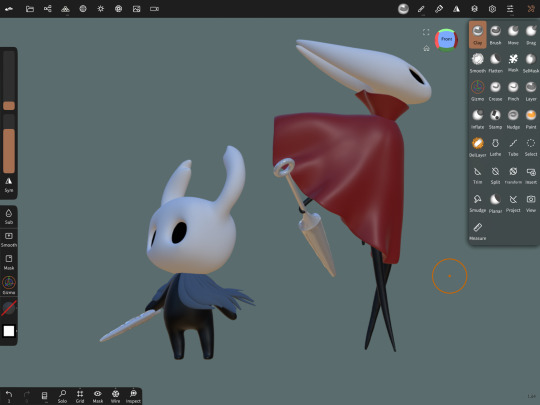
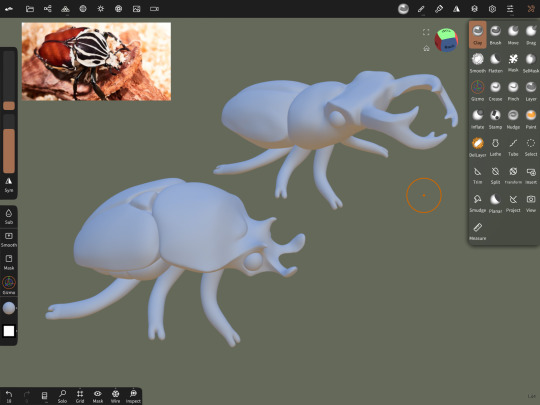


and here’s what they look like in the app, it’s a little intimidating but once you get used to it it’s actually kinda fun just playing around and seeing what you can do.
2) the second program i use is Shapr3D (also for the iPad, but i think they made an update where you can run it on windows/mac). you also have to pay for this as a subscription which sucks, i’m only able to use it since the engineering program i’m in pays for it.
Shapr3D is one of the many CAD software programs out there, but it’s nice bc it’s very beginner friendly and very easy to use. CAD is mainly for architecture/engineering but i honestly think more 3D artists should give it a try. it’s really nice once you get the hang of it and (i’m probably biased bc i’m a student) i honestly prefer it over just normal modeling software because i feel like you can be a lot more creative with it.
right now for my engineering class, our semester final is to design and present something that’s functional, and we can either explain the math behind it or just 3D print it and demonstrate how it works, and i’m making a functional mini model of “the rack” trap from Saw III (i’m not psychotic i swear i’ve just had a Saw hyperfixation for 5 years).
i’m definitely gonna post it when it’s finished just bc i’m already excited with how it’s turning out, but for now here’s a couple at-home projects i’ve done:

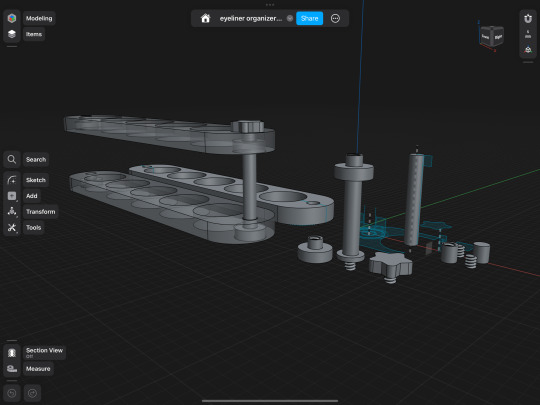
(above) i have a bunch of wet liners and i designed a stackable holder thingy with bolts between the shelves and a little cute star screw to fasten it at the top.

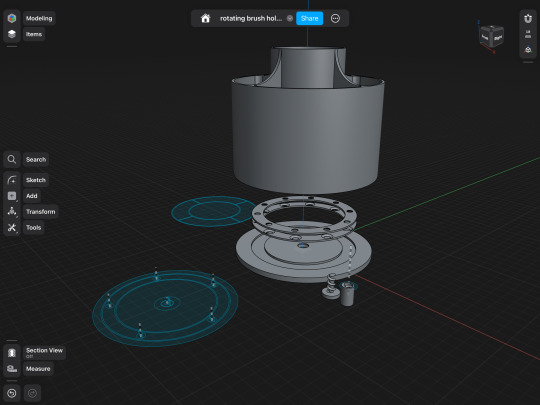
(above) i also made a few rotating brush holders at home (bc the ones that actually rotate are like $40 for some reason) by buying a set of small sphere bearings at home depot for like $5 (that’s what those little metal things are inside the third one, i took it apart bc i don’t know how to put a video and a picture in the same post) (just pretend they’re spinning rn).
anyway that’s all!! if you actually read this whole thing i love you so much bc engineering and design is one of my special interests so thanks for letting me tell you about the silly things i’ve made :3
#asks#3d art#3d model#engineering#infodump#special interest#ermmmmm not sure what else to tag#this was just a really long post lol#bugs#good omens#autism creature
79 notes
·
View notes
Note
For the artist meme~ 1, 29, 30 🩵
1. Art programs you have but don't use
Uuuuuh... I have art programs that I don't use anymore? I used to draw on Gimp, Photoshop, and Paint Tool Sai, before jumping on Procreate. Since then it's been exclusively Procreate.
For 3d stuff, I dabbled in Blender3D for some time but I never had a good enough computer to keep up. Now I use the free version of Shapr3D and SketchUp.
But basically, when I stop using a program for too long I just delete it. I don't like clustered desktop ^^"
29. Media you love, but doesn't inspire you artistically
Already answered in the previous one but mostly Assassin’s Creed. I've written a lot for it but I've only ever done 2 or 3 fanarts of it. Which is a bit weird coz I love the artistic direction but I just... don't draw for it. Dunno why.
30. What piece of yours do you think is underrated
.w. Hm... I don't know? I don't really look at numbers much so I don't really know which pieces haven't received as much love as others (the only thing I know is that bullying Leona makes the biggest numbers lmao).
But hm, maybe the "Genuine cane user Azul". I'd love to see this agenda spread more among the fandom lol I should draw much more of it so people have no choice but to convert to it.
Sorry if it's a bit over the place :') And thanks for asking!!
[ASK GAME]
10 notes
·
View notes
Text

learning 3d modeling. this is the first thing created, i must show the world.
and app is called Shapr3d, it has tutorials and everything its great.
3 notes
·
View notes
Text
VR Project - modelling hotel corridor
I quite like hotel in Shining, it’s old, well-cared and classic. But I think this project is not really like Shining, more like Silent Hill style.
So basic on the Shining hotel references, I am going to make it more alive and sharp. A little modern feeling mix with old classical style.
Since we don’t have much time for the project, and this model is much alike interior design model. I decided to use my software for interior design to make this one, I can be faster and more detailed using my old tools.
It’s called Shapr3D, it support fbx. format. Our workflows will be compatible.

I made elevator model very sharp and easy. Considering we will use VR sets to test that, I leave some room for uv and interaction on this one. Still I put door and bottom of the elevator as a separate group if any interaction will need.
Interaction is just not my thing, I still quite confused with Blue Prints in UE5. Rahul will do that part.
0 notes
Text
Android 3D Modeling: A Far-reaching Guide

Find out about the best Android 3D modeling applications and how to make dazzling 3D models on your Android contraption. This expansive aide covers generally that you truly need to know about Android 3D modeling. IntroductionBest Android 3D Modeling App Android 3D Modeling App Android 3D Modeling Apps Conclusion FAQs Introduction Android 3D modeling has gained some astounding headway lately. With the methodology solid areas for phones, making shocking 3D models on your Android contraption is at this point conceivable. Whether you're an expert 3D master or basically beginning, there's an Android 3D modeling application out there for you. In this article, we'll investigate the universe of Android 3D modeling and give you all that you genuinely require to be aware to get everything rolling. We'll cover the best Android 3D modeling applications, how to make 3D models on your Android gadget, and out and out more. Best Android 3D Modeling App With respect to Android 3D modeling, there are a lot of apps to peruse. Here are most likely the best Android 3D modeling apps available today: 1. SketchUp Versatile Watcher SketchUp is a noteworthy 3D modeling programming utilized by experts starting with one side of the world then onto the next. With SketchUp Versatile Watcher, you can view and share your SketchUp models on your Android contraption. The application is allowed to download, yet you'll require a SketchUp Master dare to utilize it. 2. Tinkercad Tinkercad is a free, electronic 3D modeling instrument that is perfect for novices. With Tinkercad, you can make 3D models decidedly in your web program. The app is not difficult to utilize and has many elements. Android 3D Modeling 3. AutoCAD AutoCAD is areas of strength for modeling programming used by specialists in various organizations. With the AutoCAD versatile app, you can make, modify, and view 3D models on your Android contraption. The app is permitted to download, yet you'll require an AutoCAD enrollment to use it. Android 3D Modeling App Assuming you're searching for a 3D modeling app that is not difficult to utilize and ideal for adolescents, then, you ought to look at these Android 3D modeling applications: 1. Sculpt+: Sculpt+ is a free 3D modeling app that is undeniably fitting for learners. It offers a direct, regular place of collaboration that simplifies it to make 3D models. Sculpt+ likewise incorporates various instruments and elements that permit you to make complex models easily. 2. 3DC.io: 3DC.io is another unimaginable 3D modeling app that is undeniably appropriate for learners. It offers different instruments and features that simplify it to make 3D models. All 3DC.io is permitted to download, yet you'll need to make in-app purchases to open its components. 3. Blender: Blender is a specialist-grade 3D modeling app that is used by trained professionals, organizers, and artists all around the planet. It's areas of strength for a that can manage complex endeavors, however then again it's permitted to use. Blender is open on Android, as well as Windows, Mac, and Linux. 3DC.io Android 3D Modeling Apps Despite the best Android 3D modeling apps, there are various other apps open that can help you with making stunning 3D models on your Android device. Here are the absolute most well known Android 3D modeling apps: 1. 3D Maker 3D Creator is areas of strength for a modeling app that licenses you to make 3D models of people, things, and conditions. The app is allowed to download and has a great many elements. 2. Sculptura Sculptura is a 3D modeling application that allows you to make 3D models utilizing your fingers. The application is not difficult to utilize and has endless parts. 3. Shapr3D Shapr3D is an expert 3D modeling application that is perfect for originators and organizers. The application is allowed to download, yet you'll require an investment to utilize it. Shapr3D Conclusion Android 3D modeling is a thrilling field that is developing quickly. With the right instruments and a touch of getting ready, you can make staggering 3D models on your Android contraption. Whether you're an expert 3D gifted laborer or simply start, there's an Android 3D modeling app FAQs 1. What is 3D modeling?3D modeling is the procedure drawn in with making a three-layered portrayal of something certified or a scene utilizing explicit programming.2. What is the qualification some place in the scope of 2D and 3D modeling?2D modeling incorporates making two-layered pictures or plans, while 3D modeling incorporates creating three-layered things or circumstances.3. What are a couple of typical purposes for 3D modeling?3D modeling is used in different endeavors, including PC game new development, film and development, plan, planning, and thing plan.4. What are a piece of the potential gains of utilizing an Android 3D modeling app?Android 3D modeling app award you to make 3D models in a hurry, without the essentials for a workstation or costly programming. They're in like manner ideal for novices, as various apps offer clear, regular marks of cooperation that are quite easy to use.5. What are probably the best Android 3D modeling apps for novices?The absolute best Android 3D modeling apps for novices incorporate Tinkercad, Sculpt+, and 3DC.io.6. What are the absolute best Android 3D modeling apps for experts?The very best Android 3D modeling apps for specialists consolidate SketchUp Watcher, AutoCAD, and Maya.7. Are there any free Android 3D modeling apps?Point of fact, there are two or three free Android 3D modeling applications open, including Tinkercad, Sculpt+, and Blender. #internetfriends #caseiphone7plus #cairo #iphone7s #iphonegraphic #iphone #internetmagazin #iphone6 #internet #internetfriendneeded #styleblogs #sustainableliving #iphone7 #instablogs #buscablogs #dailypic #laptopseken Read the full article
0 notes
Text
0 notes
Text
CREATIVITY 7.10
Once I got the hang of using the 3D modeling program, I wrapped up my first project—a lamp. After creating the model in Shapr3D, I fine-tuned it using Procreate to add those final touches. It's been a practical exercise in applying what I've learned and a good introduction to combining different design tools for a polished result. Looking forward to more projects and refining my skills further.


0 notes
Text
Week 7
Currently, I'm in the ideation stage of my project, I have a good idea of my problem and how I want to work to create a solution. I've set on redesigning a part of Barry Curtis Park, specially areas near the walkways to create that human-nature connection/engagement. Adding a sort of bird sanctuary using aviary nets to create a space where we can house native New Zealand birds that are endangered, and give them a place to be safe and repopulate until they are safe to be reintroduced into the wild. Another part of the problem is how predators attack their prey (the endangered birds) which is quite often when their guard is down while feeding, drinking, in their nests (housing), and washing themselves. I've begun to redesign these elements to offer more protection from these predators, these will be placed into the sanctuary, but also introduced around the country.
I'll be using just my sketches for my initial designing as a tool, and then moving towards CAD software such as Blender and Shapr3D to create my 3D models and renders for my final outcomes.
My strength in this area is my expertise in industrial design, this is my strongest point in my design area, and I really enjoy ideation processes.
My weaknesses are my 3D CAD software skills, although I've used them many times, I still find it tricky to get exactly what I want and need from it.
My current challenge will be again using CAD to create these complex shapes, as I'll also want to lean towards more organic designs to fit into the environment better.
To resolve these challenges I'll just look for help among my design peers and friends, as well as countless YouTube tutorials, a design student staple.
0 notes
Text
I used my free time this year to grow my 3D modeling skills. I have been using Fusion 360 for a few years now, so I have decided to get myself a bit more comfortable with Rhino and Blender.
I often use my iPad for Procreate so I decided to add 3D softwares to it and started learning how to use Shapr3D.
I am mainly trying to get comfortable with softwares I will be needing later on in my career as a Product Designer (that is why I haven’t made time for SketchUp and 3ds Max).
0 notes
Text



I'm starting development for my webcomic, and I've spent 3 days teaching myself how to use shapr3d on my iPad! This is the main setting, the gas station. It will be used for reference to ensure consistency throughout the comic 😊 I'm very proud of my first 3d model ever!!
A full break down of everything I'm doing to prep for the webcomic before I start drawing will be patreon's exclusive video this month, which will contain a full tour and walk through of this model. https://www.patreon.com/sleepyheadkl
0 notes
Text



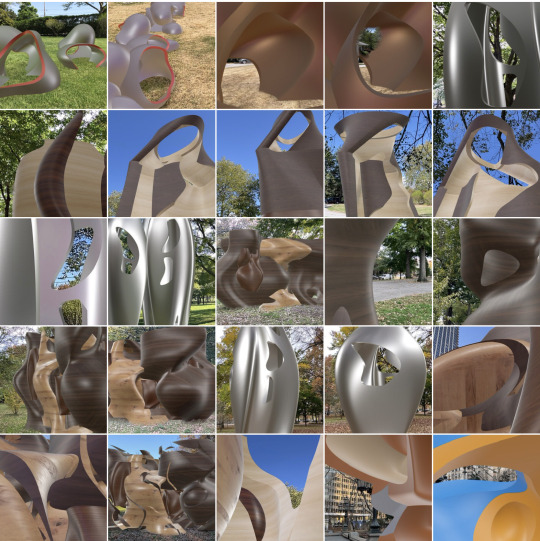
Zenlux Archive Selection 2022 - Images, AI, Models, AR
#architecture#zenlux#archive#ar#augmented#augmented reality#midjourney#midjourneyarchitecture#midjourneyarchitect#sculpture#shapeways#shapr3d#morphi#3d printing#speculativedesign#speculative architecture
7 notes
·
View notes
Photo
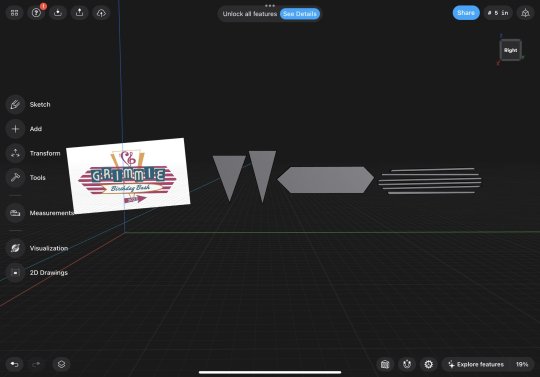

Screenshots of working on the 3D model for the Grimmie Birthday bash teaser video
4 notes
·
View notes
Text

i had to download a 3d model of this godforsaken helmet and open it in shapr and rotate it around and take a screenshot to get the right reference. more work than i ever put into my paid stuff lmfao
17 notes
·
View notes
